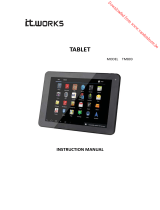Proline PL40 4GB Operating Instructions Manual
- Categoria
- Radio
- Tipo
- Operating Instructions Manual

PL40 4GB
AUDIO & VIDEO MP3 PLAYER / LECTEUR MP3 AUDIO VIDEO / AUDIO &
VIDEO MP3 SPELER / LETTORE MP3 AUDIO/VIDEO / REPRODUCTOR
MP3 DE AUDIO Y VÍDEO / AUDIO A VIDEO MP3 PŘEHRÁVAČ / AUDIO A
VIDEO MP3 PREHRÁVAČ / SES VE VIDEO MP3 ÇALAR
EN
OPERATING INSTRUCTIONS
FR
MANUEL D’UTILISATION
HANDLEIDING
IT
INSTRUZIONI OPERATIVE
NL
ES
MANUAL DE INSTRUCCIONES
CZ
NÁVOD K OBSLUZE
SK
NÁVOD NA OBSLUHU
TUR
MANUAL DE INSTRUCÕES
Downloaded from www.vandenborre.be

1
EN
Table of Contents
WARNINGS ............................................................................................................................ 2
IMPORTANT SAFETY INSTRUCTIONS ...................................................................................... 2
PACKAGE CONTETS ................................................................................................................ 4
IDENTIFICATION OF CONTROLS ............................................................................................. 4
GETTING STARTED ................................................................................................................. 6
TURNING THE PLAYER ON AND OFF .............................................................................................. 6
CHARGING THE BATTERY ........................................................................................................... 6
TRANSFERRING FILES TO THE PLAYER ............................................................................................ 6
USING THE HOME MENU .......................................................................................................... 8
OPERATION ........................................................................................................................... 8
MUSIC .............................................................................................................................. 8
MOVIE ............................................................................................................................ 10
RECORD .......................................................................................................................... 11
Making voice recordings............................................................................................. 11
Playing voice recordings ............................................................................................. 11
FM RADIO ....................................................................................................................... 11
Listening to FM radio ................................................................................................. 11
Automatic radio station search ................................................................................... 12
Deleting radio station................................................................................................. 12
PHOTO ........................................................................................................................... 12
Viewing photos .......................................................................................................... 13
Setting the automatic slideshow mode ....................................................................... 13
EBOOK ............................................................................................................................ 13
DELETING FILES IN ALL MODES ......................................................................................... 14
SETUP ............................................................................................................................. 14
LCD set ...................................................................................................................... 15
Language ................................................................................................................... 15
Power off ................................................................................................................... 15
Memory info .............................................................................................................. 15
TROUBLESHOOTING ............................................................................................................ 16
SPECIFICATIONS .................................................................................................................. 17
DISPOSAL ............................................................................................................................ 18
Downloaded from www.vandenborre.be

2
EN
WARNINGS
This appliance is intended for domestic household use only and should
not be used for any other purpose or in any other application, such as
for non-domestic use or in a commercial environment.
CAUTION
RISK OF EXPLOSION IF BATTERY IS REPLACED BY AN INCORRECT TYPE.
DISPOSE OF USED BATTERIES ACCORDING TO THE INSTRUCTIONS.
IMPORTANT SAFETY INSTRUCTIONS
• Use this product only for its intended purpose as described in the
instruction manual.
• Do not make the unit subject to violent shocks or shaking, as this
could cause serious malfunctions.
• Keep the unit away from extreme temperatures, humidity, and
magnetic fields.
• Do not pour water or put any foreign object in the unit. Doing so may
cause fire or electric shock. If this occurs, turn off the unit
immediately and disconnect the USB cable from the unit.
• Do not place the unit in fire.
• Do not get the unit wet. This could cause serious damage.
• If the unit gets dirty, wipe it down with a soft cloth. Do not clean the
unit with flammable solvents such as alcohol, benzene, thinners, etc.
• Do not dismantle and reassemble the unit by yourself.
Symbol
This mark is applied to show the equipment conforms to European
safety and electromagnetic compatibility standards.
Downloaded from www.vandenborre.be

4
EN
Battery handling and usage
The battery type used in the unit is one Lithium polymer
battery. The battery is incorporated and is not readily
accessible.
The battery must be disposed of at your local recycling
point.
PACKAGE CONTENTS
Please check the items in the package.
• MP3 player (1)
• Earphones (1)
• USB cable (1)
• Instruction manual (included on the CD-ROM)
IDENTIFICATION OF CONTROLS
1. ON/OFF switch
2. Return button
3. Volume + button
4.
5.
6. USB port
7. Earphone jack
8. Volume – button
9.
10. M (Menu) button
11. Micro SD
expansion slot
Downloaded from www.vandenborre.be

5
EN
Earphones: Insert standard 3.5 mm earphones into the earphone jack.
EARPHONE VOLUME WARNING
Connect earphones with volume
set low and increase it if required.
Prolonged listening through some
earphones at high volume settings
can result in hearing damage.
Earphones or headphones must
comply with EN50332-1 /
EN50332-2 to ensure continued
protection from excessive sound
pressure.
At full power, prolonged listening to the player can damage
the ear of the user
To prevent possible hearing damage, do not listen at high
volume levels for long periods.
WARNING: To protect your hearing, it is important that any
headphones or earphones used in conjunction with this
product are compliant with French Decree of 8 November
2005 implementing Article L.5232-1. This ensures that the
sound level does not exceed 100 dB SPL. The prolonged
listening at high volume for more than five hours a week
can damage your hearing.
A warning will be shown when you increase the
volume setting. You can cancel the warning by
pressing M to continue.
NOTE: A beep will be heard when you play a
movie and increase the volume setting. You can
press M and then increase the volume setting as
desired.
Downloaded from www.vandenborre.be

6
EN
GETTING STARTED
Turning the player on and off
To turn on
Slide the ON/OFF switch to “ON”.
To turn off
Slide the ON/OFF switch to “OFF”.
Charging the battery
It is recommended to turn the player off before charging the battery.
When “Low power!” is shown on the screen, it indicates a low battery
power and you need to charge the battery.
Connect the player with a computer with the supplied USB cable.
Transferring files to the player
You can connect the player to a computer with a USB port to transfer
files to your player.
1. Connect the player to a computer (e.g. in Windows XP operating
system).
2. Double-click the “My Computer” icon on your desktop and then
double-click the player icon (Removable Disk).
3. Drag and drop files to the player.
• Supported formats:
Audio: MP3 Photo: JPG/BMP Video: AMV
To disconnect from a computer,
1. Double-click the green arrow in the taskbar
located on the lower-right side of the
computer screen.
Downloaded from www.vandenborre.be

7
EN
2. Safely Remove Hardware: Select “USB Mass Storage Device” from
the list that appears and then click on “Stop”.
3. Stop a Hardware Device: Select “USB Mass Storage Device” from
the list that appears and then click on “OK”.
4. When the “Safely Remove Hardware” window appears, click the
Close button and disconnect the USB cable from the player and
your computer.
Downloaded from www.vandenborre.be

8
EN
Using the home menu
The home menu will appear when you press and hold for
approximately 4 seconds.
From the home menu, you can select the desired item on the screen
by using / .
OPERATION
MUSIC
1. From the home screen, select the music mode by
using / .
2. Press to enter the music mode.
Downloaded from www.vandenborre.be

9
EN
Operations on the music playback
To
Do this
Play/Pause
Press .
Fast forward/
fast rewind
Press and hold / .
Play the
previous/next song
Press / .
Select a repeat mode 1. Press M in playing mode.
2. Select [Repeat] and press to enter
the repeat menu.
3. Select the desired repeat mode by using
/ .
• Normal: normal playing mode
• Repeat One: repeat the current song
• Folder: repeat songs in the current
folder
• Repeat folder: repeat songs in folders
• Repeat all: repeat songs
• Random: playing songs randomly
• Intro: play the first 10 seconds of each
song.
4. Press
to confirm.
Select a type of
equaliser
1. Press M in playing mode.
2. Select [Equalizer] and press to enter
the equalizer menu.
3. Select the desired type of equaliser by
using / :
Natural, Rock, Pop, Classic, Soft, Jazz and
DBB.
4. Press
to confirm.
Downloaded from www.vandenborre.be

10
EN
MOVIE
1. From the home screen, select the movie mode by
using / .
2. Press to enter the movie mode.
Operations on the movie playback
To
Do this
Play/Pause
Press .
Fast forward/
fast rewind
Press and hold / .
Play the
previous/next movie
Press / .
Select a repeat mode 1. Press M in pause state.
2. Select [Repeat] and press to enter
the repeat menu.
3. Select the desired repeat mode by using
/ .
• Normal: normal playing mode
• Repeat One: repeat the current movie
• Folder: repeat movies in the current
folder
• Repeat folder: repeat movies in folders
• Repeat all: repeat movies
• Random: playing movies randomly
• Intro: play the first 10 seconds of each
movie.
4. Press to confirm.
Downloaded from www.vandenborre.be

11
EN
RECORD
You can record voice and playback the recorded voice files.
Files are recorded in wav formats.
Making voice recordings
1. From the home screen, select the record mode by
using / .
2. Press to enter the record mode.
3. Press again. Recording will start.
4. Press once more to stop recording.
Playing voice recordings
1. From the home screen, select the voice mode by
using / .
2. Press to enter the voice mode.
3. Use / to select the desired recording file and
press to play.
FM RADIO
Listening to FM radio
1. From the home screen, select the FM radio mode by
using /
2. Press to enter the FM radio mode.
Downloaded from www.vandenborre.be

12
EN
Operations on listening to FM radio
To
Do this
Select the previous/next frequency
Press / .
Select the previous/next receivable
station
Press and hold / .
Save the station 1. Press M and select [Save].
2. Press to confirm.
Listen to the radio station saved
Repeatedly press .
Note: The earphone cord serves as an antenna, so extend it as far as
possible.
Automatic radio station search
1. In the radio mode, press M to enter the radio menu.
2. Select [Auto search] by using / .
3. Press to start automatic search.
• Receivable radio stations will be saved.
4. Repeatedly press to listen to the desired radio station.
Deleting radio station
1. In the radio mode, press M to enter the radio menu.
2. Select [Delete] or [Delete all] by using / .
3. Press to confirm.
• Delete: Delete the currently playing station.
• Delete all: Delete all saved stations.
PHOTO
1. From the home screen, select the photo mode by
using / .
2. Press to enter the photo mode.
Downloaded from www.vandenborre.be

13
EN
Viewing photos
1. Select a photo by using / and press to play.
2. Use / to display the previous or next photo.
Setting the automatic slideshow mode
1. From the main menu, press M to enter the photo menu.
2. Use / to select [Playback set] and press to enter the
setting menu.
3. Use / to select [Auto play] and press to enter the auto
play menu.
4. Use / to select the time (from 2 to 10 seconds by one second
increments) between each automatic photo change.
5. Press to confirm and return to the photo menu.
EBOOK
1. From the home screen, select the eBook mode by
using / .
2. Press to enter the eBook mode.
3. Use / to select the text you want to read and
press .
Setting the automatic playing mode
1. From the Ebook main screen, press M to enter the eBook menu.
2. Use / to select [Playback set] and press to enter the play
set menu.
3. Use / to select [Auto play] and press to enter the auto
play menu.
Downloaded from www.vandenborre.be

14
EN
4. Use / to select the time (from 1 to 10 seconds by one second
increments) between each automatic page change.
5. Press to confirm.
DELETING FILES IN ALL MODES
Deleting a file
1. In pause state, press M to enter the mode menu.
2. Use / to select [Delete file] and press .
3. Select a file you intend to delete and press .
4. Select [Yes] and press to delete the file.
Deleting all files
1. In pause state, press M to enter the mode menu.
2. Use / to select [Delete all] press .
3. Use / to select [Yes] and press to delete all files.
SETUP
1. From the home screen, select the setup mode by
using / .
2. Press to enter the setup mode.
3. Use / to select the desired option.
»LCD set
»Language
»Power off
»Memory info
4. Press to enter the option.
Downloaded from www.vandenborre.be

15
EN
LCD set
When there is no operation for a while, the player will turn off the
screen. You can set the waiting time for turning off the screen.
1. Select the desired waiting time by using / .
• Not to turn off the screen: select 0 second
• Waiting time: select from 5 to 50 seconds by 5 second
increments
2. Press to confirm.
Language
You can select the display language by using / . Press to
confirm.
Power off
You can set the time to turn off the player.
1. Select the desired time to by using / .
• Not to turn off the player: select 0 minute
• Time to turn off the player: select from 10 to 120 minutes by
10 minute increments.
2. Press to confirm.
Memory info
The option displays the available free space size / total capacity of the
player.
Downloaded from www.vandenborre.be

16
EN
TROUBLESHOOTING
If you have a problem with this player, please read the troubleshooting
guide below.
The player does not turn on.
Ensure that the ON/OFF switch is in the “ON” position.
Ensure that the battery retains sufficient power.
There is no sound during playback.
Check the volume level.
Ensure that the earphones are connected securely to the player.
Ensure that the file is in a compatible format.
Files cannot be transferred to the player.
Ensure that the supplied USB cable is securely connected to the
player and the computer.
Ensure that the memory capacity of the player is not full.
Downloaded from www.vandenborre.be

17
EN
SPECIFICATIONS
Screen and display
1.8” TFT
USB interface
USB 2.0
Internal memory
4 GB
External memory
Up to 16 GB
Battery
Rechargeable Lithium polymer 3.7V,
150 mAh
Recording
Recording
format
WAV
Playing time
Video
Up to 2.5 hours
Audio
Up to 8 hours
Supported formats
Audio
MP3
Photo
JPG/BMP
Video
AMV
Charging time
Approximately 3 hours
System requirements
Microsoft® Windows
98 SE/2000/Me/XP/Vista
TM
/7
Intel Pentium 200 MHz or better processor
120 MB free hard drive space
CD-Rom drive
Downloaded from www.vandenborre.be

18
EN
DISPOSAL
As a responsible retailer we care about the environment.
As such we urge you to follow the correct disposal procedure for the
product, packaging materials and if applicable, accessories and
batteries. This will help conserve natural resources and ensure that the
materials are recycled in a manner that protects health and the
environment.
You must follow laws and regulations about disposal. Waste electrical
products and batteries must be disposed of separately from household
waste when the product reaches the end of its life.
Contact the store where you bought the product and your local
authority to learn about disposal and recycling.
The batteries must be disposed of at your local recycling point.
We apologise for any inconvenience caused by minor inconsistencies
in these instructions, which may occur as a result of product
improvement and development.
Kesa Electricals © UK: EC1N 6TE 02/ 08 / 2013
Downloaded from www.vandenborre.be

1
FR
Table des matières
AVERTISSEMENTS ..................................................................................................... 2
CONSIGNES DE SÉCURITÉ IMPORTANTES.................................................................. 2
CONTENU DE L'EMBALLAGE ..................................................................................... 3
DESCRIPTION DES TOUCHES ET DES PORTS .............................................................. 4
MISE EN SERVICE ...................................................................................................... 6
ALLUMER ET ÉTEINDRE LE LECTEUR ................................................................................ 6
RECHARGER LA BATTERIE ............................................................................................. 6
TRANSFERER DES FICHIERS DANS LE LECTEUR .................................................................... 6
UTILISER LE MENU D’ACCUEIL ....................................................................................... 9
UTILISATION ............................................................................................................. 9
MUSIQUE ............................................................................................................. 9
VIDÉO................................................................................................................. 11
MÉMO VOCAL .................................................................................................... 12
ENREGISTRER UN MEMO VOCAL ........................................................................................... 12
LIRE UN MEMO VOCAL ...................................................................................................... 12
RADIO FM ........................................................................................................... 12
FONCTIONNEMENT DE LA RADIO FM ..................................................................................... 13
RECHERCHE AUTOMATIQUE DES STATIONS DE RADIO .................................................................. 13
SUPPRIMER DES STATIONS DE RADIO ..................................................................................... 13
PHOTO ............................................................................................................... 14
VISIONNER DES PHOTOS .................................................................................................... 14
REGLER LE DIAPORAMA AUTOMATIQUE .................................................................................. 14
LIVRE ÉLECTRONIQUE ......................................................................................... 14
SUPPRIMER DES FICHIERS DANS TOUS LES MODES .............................................. 15
PARAMÈTRES ..................................................................................................... 16
ÉCRAN LCD................................................................................................................... 16
LANGUE ....................................................................................................................... 16
ARRET ......................................................................................................................... 17
INFOS MEMOIRE ............................................................................................................. 17
DÉPANNAGE ........................................................................................................... 17
SPÉCIFICATIONS ..................................................................................................... 18
MISE AU REBUT ...................................................................................................... 19
Downloaded from www.vandenborre.be

2
FR
AVERTISSEMENTS
Cet appareil est destiné à un usage domestique uniquement. Toute
utilisation autre que celle prévue pour cet appareil, ou pour une autre
application que celle prévue, par exemple une application
commerciale, est interdite.
ATTENTION
IL Y A RISQUE D'EXPLOSION SI LA BATTERIE EST REMPLACÉE
PAR UNE BATTERIE DE TYPE INCORRECT.
METTRE AU REBUT LES BATTERIES USAGÉES CONFORMÉMENT AUX
INSTRUCTIONS.
CONSIGNES DE SÉCURITÉ IMPORTANTES
• Utilisez cet appareil exclusivement à la finalité pour laquelle il a été
conçu, telle que décrite dans cette notice d'utilisation.
• Veillez à ce que l’appareil ne subisse pas de chocs ni de secousses
violentes, car cela peut provoquer des dysfonctionnements graves.
• Maintenez cet appareil éloigné des températures extrêmes, des
endroits très humides et des champs magnétiques.
• Ne versez pas d’eau sur l’appareil et ne placez aucun objet sur lui, car
cela peut provoquer un choc électrique. Si cela se produit, éteignez
immédiatement l’appareil et débranchez le câble USB de l’appareil.
• Ne mettez pas l’appareil dans un feu.
• Veillez à ce que l’appareil ne soit jamais mouillé, car cela peut
provoquer des dommages graves.
• Si l’appareil est sale, essuyez-le avec un chiffon doux. Ne nettoyez
pas l’appareil avec des solvants inflammables, par exemple de l’alcool,
du benzène, du diluant, etc.
• Ne démontez pas et ne réassemblez pas l’appareil vous-même.
Downloaded from www.vandenborre.be
La pagina sta caricando ...
La pagina sta caricando ...
La pagina sta caricando ...
La pagina sta caricando ...
La pagina sta caricando ...
La pagina sta caricando ...
La pagina sta caricando ...
La pagina sta caricando ...
La pagina sta caricando ...
La pagina sta caricando ...
La pagina sta caricando ...
La pagina sta caricando ...
La pagina sta caricando ...
La pagina sta caricando ...
La pagina sta caricando ...
La pagina sta caricando ...
La pagina sta caricando ...
La pagina sta caricando ...
La pagina sta caricando ...
La pagina sta caricando ...
La pagina sta caricando ...
La pagina sta caricando ...
La pagina sta caricando ...
La pagina sta caricando ...
La pagina sta caricando ...
La pagina sta caricando ...
La pagina sta caricando ...
La pagina sta caricando ...
La pagina sta caricando ...
La pagina sta caricando ...
La pagina sta caricando ...
La pagina sta caricando ...
La pagina sta caricando ...
La pagina sta caricando ...
La pagina sta caricando ...
La pagina sta caricando ...
La pagina sta caricando ...
La pagina sta caricando ...
La pagina sta caricando ...
La pagina sta caricando ...
La pagina sta caricando ...
La pagina sta caricando ...
La pagina sta caricando ...
La pagina sta caricando ...
La pagina sta caricando ...
La pagina sta caricando ...
La pagina sta caricando ...
La pagina sta caricando ...
La pagina sta caricando ...
La pagina sta caricando ...
La pagina sta caricando ...
La pagina sta caricando ...
La pagina sta caricando ...
La pagina sta caricando ...
La pagina sta caricando ...
La pagina sta caricando ...
La pagina sta caricando ...
La pagina sta caricando ...
La pagina sta caricando ...
La pagina sta caricando ...
La pagina sta caricando ...
La pagina sta caricando ...
La pagina sta caricando ...
La pagina sta caricando ...
La pagina sta caricando ...
La pagina sta caricando ...
La pagina sta caricando ...
La pagina sta caricando ...
La pagina sta caricando ...
La pagina sta caricando ...
La pagina sta caricando ...
La pagina sta caricando ...
La pagina sta caricando ...
La pagina sta caricando ...
La pagina sta caricando ...
La pagina sta caricando ...
La pagina sta caricando ...
La pagina sta caricando ...
La pagina sta caricando ...
La pagina sta caricando ...
La pagina sta caricando ...
La pagina sta caricando ...
La pagina sta caricando ...
La pagina sta caricando ...
La pagina sta caricando ...
La pagina sta caricando ...
La pagina sta caricando ...
La pagina sta caricando ...
La pagina sta caricando ...
La pagina sta caricando ...
La pagina sta caricando ...
La pagina sta caricando ...
La pagina sta caricando ...
La pagina sta caricando ...
La pagina sta caricando ...
La pagina sta caricando ...
La pagina sta caricando ...
La pagina sta caricando ...
La pagina sta caricando ...
La pagina sta caricando ...
La pagina sta caricando ...
La pagina sta caricando ...
La pagina sta caricando ...
La pagina sta caricando ...
La pagina sta caricando ...
La pagina sta caricando ...
La pagina sta caricando ...
La pagina sta caricando ...
La pagina sta caricando ...
La pagina sta caricando ...
La pagina sta caricando ...
La pagina sta caricando ...
La pagina sta caricando ...
La pagina sta caricando ...
La pagina sta caricando ...
La pagina sta caricando ...
La pagina sta caricando ...
La pagina sta caricando ...
La pagina sta caricando ...
La pagina sta caricando ...
La pagina sta caricando ...
La pagina sta caricando ...
La pagina sta caricando ...
La pagina sta caricando ...
La pagina sta caricando ...
La pagina sta caricando ...
La pagina sta caricando ...
-
 1
1
-
 2
2
-
 3
3
-
 4
4
-
 5
5
-
 6
6
-
 7
7
-
 8
8
-
 9
9
-
 10
10
-
 11
11
-
 12
12
-
 13
13
-
 14
14
-
 15
15
-
 16
16
-
 17
17
-
 18
18
-
 19
19
-
 20
20
-
 21
21
-
 22
22
-
 23
23
-
 24
24
-
 25
25
-
 26
26
-
 27
27
-
 28
28
-
 29
29
-
 30
30
-
 31
31
-
 32
32
-
 33
33
-
 34
34
-
 35
35
-
 36
36
-
 37
37
-
 38
38
-
 39
39
-
 40
40
-
 41
41
-
 42
42
-
 43
43
-
 44
44
-
 45
45
-
 46
46
-
 47
47
-
 48
48
-
 49
49
-
 50
50
-
 51
51
-
 52
52
-
 53
53
-
 54
54
-
 55
55
-
 56
56
-
 57
57
-
 58
58
-
 59
59
-
 60
60
-
 61
61
-
 62
62
-
 63
63
-
 64
64
-
 65
65
-
 66
66
-
 67
67
-
 68
68
-
 69
69
-
 70
70
-
 71
71
-
 72
72
-
 73
73
-
 74
74
-
 75
75
-
 76
76
-
 77
77
-
 78
78
-
 79
79
-
 80
80
-
 81
81
-
 82
82
-
 83
83
-
 84
84
-
 85
85
-
 86
86
-
 87
87
-
 88
88
-
 89
89
-
 90
90
-
 91
91
-
 92
92
-
 93
93
-
 94
94
-
 95
95
-
 96
96
-
 97
97
-
 98
98
-
 99
99
-
 100
100
-
 101
101
-
 102
102
-
 103
103
-
 104
104
-
 105
105
-
 106
106
-
 107
107
-
 108
108
-
 109
109
-
 110
110
-
 111
111
-
 112
112
-
 113
113
-
 114
114
-
 115
115
-
 116
116
-
 117
117
-
 118
118
-
 119
119
-
 120
120
-
 121
121
-
 122
122
-
 123
123
-
 124
124
-
 125
125
-
 126
126
-
 127
127
-
 128
128
-
 129
129
-
 130
130
-
 131
131
-
 132
132
-
 133
133
-
 134
134
-
 135
135
-
 136
136
-
 137
137
-
 138
138
-
 139
139
-
 140
140
-
 141
141
-
 142
142
-
 143
143
-
 144
144
-
 145
145
-
 146
146
-
 147
147
Proline PL40 4GB Operating Instructions Manual
- Categoria
- Radio
- Tipo
- Operating Instructions Manual
in altre lingue
- français: Proline PL40 4GB
- español: Proline PL40 4GB
- Nederlands: Proline PL40 4GB
- slovenčina: Proline PL40 4GB
- Türkçe: Proline PL40 4GB
Documenti correlati
Altri documenti
-
Ingo HE-M080C Manuale utente
-
Hitachi AXM649BT Manuale del proprietario
-
IT Works BT150 BLUETOOTH DONGLE Manuale del proprietario
-
PURE Jongo S3 Guida utente
-
AGPtek H9 Manuale del proprietario
-
Philips LFH0862/00 Manuale utente
-
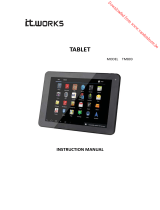 IT Works TM803 Manuale utente
IT Works TM803 Manuale utente
-
Trevi MPV 1750 SD Manuale utente
-
Philips EXP2546/12 Manuale del proprietario
-
AGPtek C2(S)(H) Manuale del proprietario