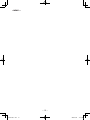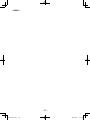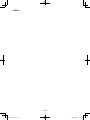Cordless Impact Driver/Cordless Impact Wrench
Akku-Schlagbohrer/Akku-Schlagschrauber
Visseuse à percussion sans l/Clé à chocs sans l
Avvitatore ad impulsi senza li/Chiave ad impulsi senza li
Snoerloze slagschroevendraaier/Snoerloze slagsleutel
Destornillador de impacto inalámbrico/Llave de impacto inalámbrica
Akku-slagboremaskine/Akku-slagnøgle
Sladdlös slagskruvdragare/Sladdlös slagskruvnyckel
Trådløs skrutrekker/Trådløs slagskrunøkkel
Ladattava pyöröiskuväännin
Ударный аккумуляторный шуруповерт/Ударный аккумуляторный гайковерт
Ударний акумуляторний шуруповерт/Ударний акумуляторний гайковерт
Before operating this unit, please read these instructions completely and save this manual for future use.
Vor Inbetriebnahme des Gerätes die Betriebsanleitung bitte gründlich durchlesen und diese Broschüre zum späteren Nachschlagen sorgfältig aufbewahren.
Lire entièrement les instructions suivantes avant de faire fonctionner l’appareil et conserver ce mode d’emploi à des fins de consultation ultérieure.
Prima di usare questo apparecchio, leggere completamente queste istruzioni e conservare il manuale per usi futuri.
Lees deze gebruiksaanwijzing aandachtig door voor u het apparaat in gebruik neemt en bewaar de gebruiksaanwijzing voor eventuele naslag.
Antes de usar este aparato por primera vez, lea todas las instrucciones de este manual y guarde el manual para poderlo consultar en el futuro.
Gennemlæs denne betjeningsvejledning før brugen og gem den til fremtidig brug.
Läs igenom hela bruksanvisningen innan produkten tas i bruk. Spara bruksanvisningen för senare användning.
Før enheten tas i bruk, vennligst les disse alle anvisningene og oppbevar bruksanvisningen for senere bruk.
Lue ohjeet huolella ennen laitteen käyttöönottoa ja säilytä tämä käyttöohje tallessa tulevaa tarvetta varten.
Перед эксплуатацией данного устройства, пожалуйста, полностью прочтите данную инструкцию и сохраните данное руководство для использования в будущем.
Перед екплуатацiєю даного пристрою, будь ласка, повнiстю прочитайте дану iнструкцiю i збережiть її для використання у майбутньому.
Operating Instructions
Bedienungsanleitung
Instructions d'utilisation
Istruzioni per l’uso
Gebruiksaanwijzing
Manual de instrucciones
Brugsvejledning
Driftsföreskrifter
Bruksanvisning
Käyttöohjeet
Инструкция по эксплуатации
Iнструкцiя з експлуатації
EY7270
EY7271
Model No: EY7270/EY7271
EY7270(EU).indb 1 2006/05/25 13:24:47

-
2
-
Index/Index/Index/Indice/Index/Indice/Indeks/Index/Indeks/Hakemisto/Индекс/Індекс
English: Page 5
Deutsch: Seite 16
Français: Page 25
Italiano: Pagina 35
Nederlands: Bladzijde 44
Español: Página 53
Dansk: Side 62
Svenska: Sid 71
Norsk: Side 80
Suomi: Sivu 89
Русский Страница 98
Українська Сторiнка 108
FUNCTIONAL DESCRIPTION
FUNKTIONSBESCHREIBUNG
DESCRIPTION DES FONCTIONS
DESCRIZIONE DELLE FUNZIONI
FUNCTIEBESCHRIJVING
DESCRIPCIÓN FUNCIONAL
BESKRIVELSE AF FUNKTIONERNE
FUNKTIONSBESKRIVNING
FUNKSJONSBESKRIVELSE
TOIMINTAKUVAUS
ФУНКЦИОНАЛЬНОЕ ОПИСАНИЕ
ФУНКЦIОНАЛЬНИЙ ОПИС
(M)
EY7271
(A)
(B)
(L)
(J)
(K)
(F)
(E)
(D)
(C)
(I)
(G)
(H)
EY7270
EY7270(EU).indb 2 2006/05/25 13:24:52

-
3
-
(A)
Forward/Reverse lever
Vorwärts/Rückwärtshebel
Levier d’inversion marche avant/marche arrière
Leva di avanzamento/inversione
Links/rechtsschakelaar
Palanca de avance/marcha atrás
Greb til forlæns/baglæns retning
Riktningsomkopplare
Forover-/bakoverbryter
Eteenpäin/taaksepäin vipu
Рычагпереключениявперед/назад
Важільперемиканнявперед/назад
(B)
Belt hook lock lever
Riemenhaken-Verriegelungshebel
Levier de verrouillage du crochet de ceinture
Leva di blocco gancio da cintura
Borghendel voor riemclip
Palanca de bloqueo del gancho de cinturón
Låsehåndtag til bæltekrog
Låsknapp för bälteskrok
Låsespak for beltekrok
Vyölenkin lukitusvipu
Рычагфиксациипоясногокрюка
Важільфіксаціїпоясногокрюка
(C)
Belt hook
Riemenhaken
Crochet de ceinture
Gancio da cintura
Riemclip
Gancho del cinturón
Bæltekrog
Bälteskrok
Beltekrok
Vyölenkki
Пояснойкрюк
Пояснийкрюк
(D)
Battery pack release button
Akku-Entriegelungsknopf
Bouton de libération de batterie autonome
Tasto di rilascio pacco batteria
Accu-ontgrendeltoets
Botón de liberación de batería
Udløserknap til batteripakning
Frigöringsknapp för batteri
Utløserknapp for batteripakke
Akkupaketin irrotuspainike
Кнопкаосвобождениябатарейногоблока
Кнопкавивільненнябатарейногоблоку
(E)
Battery pack (EY9201)
Akku (EY9201)
Batterie autonome (EY9201)
Pacco batteria (EY9201)
Accu (EY9201)
Batería (EY9201)
Batteripakning (EY9201)
Batteri (EY9201)
Batteripakke (EY9201)
Akku (EY9201)
Батарейныйблок(EY9201)
Батарейнийблок(EY9201)
(F)
Impact mode button
Schlagmodustaste
Bouton du mode d’impact
Tasto modalità impatto
Slagfunctietoets
Botón de modo de impacto
Knap til funktion med slag
Slaglägesväljare
Knapp for slagstyrke
Iskumuodon painike
Кнопкарежимаудара
Кнопкарежимуудару
(G)
Bit holder (inside of the body)
Einsatzhalter (im Maschinenkörper)
Porte-mèche (intérieur du corps)
Portabit (all’interno della struttura)
Bithouder (geïntegreerd in de behuizing)
Soporte de broca (en el interior del cuerpo)
Bitholder (indvendig i værktøjet)
Bitshållare (inuti höljet)
Bitholder (inne i maskinhuset)
Terän pidin (rungon sisällä)
Отсекдляхранениянасадок(внутрикорпуса)
Відсікдлязберіганнянасадок(всерединікорпусу)
(H)
LED light ON/OFF button
LED-Leuchten-EIN/AUS-Taste
Bouton Marche/Arrêt de la lumière DEL
Tasto di accensione e spegnimento della luce LED
Aan/uit-toets (ON/OFF) voor LED-lampje
Botón ON/OFF de luz LED
TÆND/SLUK-knap til LED-lys
Strömbrytare för LED-ljus
PÅ/AV-knapp for LED-lys
LED-valon kytkin/katkaisupainike
Кнопкавключения/выключениясветодиоднойподсветки
Кнопкаввімкнення/вимкненнясвітлодіодногопідсвічування
EY7270(EU).indb 3 2006/05/25 13:24:53

-
4
-
(I)
Trigger switch (Variable speed control trigger)
Elektronikschalter (Drehzahlregler)
Commutateur de la gâchette (Gâchette de commande de vitesse)
Interruttore a scatto (Grilletto di controllo velocità variabile)
Startschakelaar (startschakelaar met variabele toerentalregeling)
Interruptor disparador (disparador de control de velocidad variable)
Trykker (trykker til variabel hastighedskontrol)
Avtryckare (med variabel varvtalsreglering)
Kontrollutløser (Kontrollutløser for variabel hastighet)
Laukaisukytkin (nopeudensäätökytkin)
Пусковойпереключатель(Переключательрегулировкипеременнойскорости)
Пусковийперемикач(Перемикачрегулюваннязмінноїшвидкості)
(J)
LED light
LED-Leuchte
Lumière DEL
Luce LED
LED-lampje
Luz indicadora
LED-lys
LED-ljus
LED lys
LED-valo
Светодиоднаяподсветка
Світлодіоднепідсвічування
(K)
6.35 mm (1/4”) hex quick connect chuck (EY7270), Square drive (Ball detent) (EY7271)
6,35 mm (1/4") Sechskant-Schnellaufspannfutter (EY7270), Futter (EY7271)
Mandrin de connexion rapide hexagonal de 6,35 mm (1/4") (EY7270), Mandrin (EY7271)
Mandrino esagonale di collegamento rapido da 6,35 mm (1/4") (EY7270), Mandrino (EY7271)
6,35 mm zeskantboorkop met snelkoppeling (EY7270), Boorkop (EY7271)
Mandril hexagonal de conexión rápida de 6,35 mm (1/4") (EY7270), Portabroca (EY7271)
6,35 mm (1/4") hexagonal borepatron til hurtig tilslutning (EY7270), Borepatron (EY7271)
Snabbchuck med 6,35 mm sexkantshylsa (EY7270), Fyrkantig drivbult (med kulspärr) (EY7271)
6,35 mm (1/4") hex hurtigtilkoplingschuck (EY7270), Chuck (EY7271)
6,35 mm (1/4") kuusiopikaistukka (EY7270), Kiinnityslaite (EY7271)
6,35мм(1/4”)шестигранныйпатронбыстрогоподсоединения (EY7270)
, Зажимнойпатрон (EY7271)
6,35мм(1/4”)шестиграннийпатроншвидкогоприєднання (EY7270)
, Затискнийпатрон (EY7271)
(L)
Nose protector
Frontabdeckung
Protection du bec
Protezione frontale
Neusbeschermer
Protector del morro
Næsebeskytter
Nosskydd
Nesebeskytter
Kärjen suojus
Респиратор
Респіратор
(M)
Battery charger (EY0110)
Ladegerät (EY0110)
Chargeur de batterie (EY0110)
Caricabatteria (EY0110)
Acculader (EY0110)
Cargador de baterías (EY0110)
Batterioplader (EY0110)
Batteriladdare (EY0110)
Batterilader (EY0110)
Akkulaturi (EY0110)
Зарядноеустройство(EY0110)
Заряднийпристрій(EY0110)
EY7270(EU).indb 4 2006/05/25 13:24:53

-
5
-
Read “the Safety Instructions” booklet
and the following before using.
I
.
ADDITIONAL SAFETY
RULES
1) Wear ear protectors when using the
tool for extended periods.
2) Be aware that this tool is always in an
operating condition, since it does not
have to be plugged into an electrical
outlet.
3)When screwing or driving into walls,
floors, etc., “live” electrical wires may
be encountered. DO NOT TOUCH THE
HEX QUICK CHUCK OR ANY FRONT
METAL PARTS OF THE TOOL! Hold
the tool only by the plastic handle to
prevent electric shock in case you
screw or drive into a “live” wire.
4) If the screw driver does not rotate
anymore, immediately turn the trigger
switch off for a longer period to prevent
an overload, which can damage the
battery pack or motor.
Use reverse motion to loosen jammed
bits.
5) Do NOT operate the Forward/Reverse
lever when the trigger switch is on.
The battery will discharge rapidly and
damage to the unit may occur.
6)During charging, the charger may
become slightly warm. This is normal.
Do NOT charge the battery for a long
period.
7) When storing or carrying the tool,
set the Forward/Reverse lever to the
center position (switch lock).
8) Do not strain the tool by holding the
trigger switch halfway (speed control
mode) so that the motor stops.
II
. ASSEMBLY
NOTE:
When attaching or removing a bit or
socket, disconnect battery pack from
tool or place the trigger switch in the
center position (switch lock).
Attaching or Removing Bit
(EY7270)
1. Hold the collar of the quick connect
chuck and push it outwards.
2. Insert the bit into the chuck.
3. The collar will return to its original
position when it is released.
4. Pull the bit to make sure it does not
come out.
5. To remove the bit, pull back on the
collar in the same way.
CAUTION:
If the collar does not return to its
original position or the bit comes out
when pulled on, the bit has not been
properly attached. Make sure the bit
is properly attached before use.
Attaching or Removing
Socket (EY7271)
1. Attaching Socket
Attach the socket by sliding the female
detent on the bottom of the socket to
the square drive on the body.
Make sure the
socket is firm-
ly connected
to the body.
2. Removing Socket
Pull out the socket.
NOTE:
Attaching or Removing Original
Options and Sockets
Keep the body above freezing point
(0°C 32°F) when attach or detach
original options and sockets to
the square drive on the body. The
cushion rubber in the square drive to
push up the ball may get hard under
freezing point. This requires extra
force in detaching and attaching
sockets.
EY7270(EU).indb 5 2006/05/25 13:24:54

-
6
-
If the hex quick connect chuck attachment
(optional) is attached, the EY7271 impact
wrench can be used in the same manner
as driver model EY7270.
Symbol Meaning
V
Volts
Direct current
n
0
No load speed
…/min
Revolutions or
reciprocation per minutes
Attaching or Removing
Battery Pack
1. To connect the battery pack:
Insert the battery pack. It snaps into
place to indicate proper connection.
2. To remove the battery pack:
Press the two battery pack release
buttons on the sides of the battery pack.
Slide the battery pack out of the tool
body.
III
.
OPERATION
Select the Impact Mode
The tool has an impact mode selection
feature. By pressing the impact mode
button, the impact strength can be
selected according to Hard, Medium or
Soft. Pressing the button toggles the mode
fromHard→Medium→Soft.(Thefactory
default setting is the Hard impact mode.)
In the Soft impact mode the torque is lower
to prevent damaging material caused by
overtightening. This mode is recommended
when you wish to minimize possible damage
to small screw heads or to a soft material
surface to be fastened by controlling the
variable speed control trigger.
The Medium impact mode also has a lower
torque setting to help prevent damage to
materials caused by overtightening. This
mode is recommended when you wish to
minimize possible damage to screws and
screw heads.
The Hard impact mode is for selecting
maximum torque and rotational speed.
CAUTION:
Do not press the impact mode button
before rotation has stopped completely.
Operation panel
Impact mode button
Recommended work guideline table
Impact
Power Mode
Display
Recommended Application
H
For hard impact power mode.
Fastening long wood screws.
Tightening bolts when installing
devices, etc.
Approx.
2800 R.P.M.
(
Max.
)
M
For medium impact power mode.
Fastening small diameter
screws into hard materials.
Driving machine screws when
installing devices.
Approx.
2500 R.P.M.
(
Max.
)
S
For soft impact power mode.
Installing gypsum board.
Installing soft metal window
ame.
Installinginteriornishings.
Approx.
2000 R.P.M.
(
Max.
)
Switch and Forward/Reverse
Lever Operation
ReverseForward
Switch lock
EY7270(EU).indb 6 2006/05/25 13:24:57

-
7
-
CAUTION:
To prevent damage, do not operate
Forward/Reverse lever until the bit
comes to a complete stop.
Forward Rotation Switch
Operation
1. Push the lever for forward rotation.
2. Depress the trigger switch slightly to
start the tool slowly.
3. The speed increases with the amount
of depression of the trigger for efficient
tightening of screws. The brake
operates and the bit stops immediately
when the trigger is released.
4. After use, set the lever to its center
position (switch lock).
Reverse Rotation Switch
Operation
1. Push the lever for reverse rotation. Check
the direction of rotation before use.
2. Depress the trigger switch slightly to
start the tool slowly.
3. After use, set the lever to its center
position (switch lock).
CAUTION:
To eliminate excessive temperature
increase of the tool surface, do not
operate the tool continuously (using two
or more battery packs consecutively).
Tool needs cool-off time before
switching to another pack.
LED Light
CAUTION:
The built-in LED light is designed
to illuminate a small work area
temporarily.
Do not use it as a substitute for a
regular flashlight, since it does not
provide enough illumination.
Pressing the LED light ON/OFF button will
turn the LED light on and off.
If the tool has not been operated for 5
minutes while the LED light is on, the light
turns off automatically.
The light illuminates with a very low
current, and it does not adversely affect the
performance of the tool during use or its
battery capacity.
The impact mode display on the operation
panel will turn off in the following cases:
•
5 minutes have passed with no operation;
•
During battery replacement.
If the variable speed control trigger is
pressed, the impact mode display will
return to the previous setting before the
light turned off.
This product has a built-in LED light.
This product is classified as a “Class 1 LED
Product” under EN 60825-1.
CLASS 1 LED PRODUCT
Caution: DO NOT STARE INTO BEAM.
How to Use the Belt Hook
WARNING:
• Be sure to attach the belt hook
securely to the main unit with the
screw firmly fastened. When the belt
hook is not firmly attached to the
main unit, the hook may depart and
the main unit may fall.
This may result in an accident or injury.
• Be sure to attach the belt hook firmly
and securely onto a waist belt or
other belt. Pay attention so that the
unit does not slip off from the belt.
This may result in an accident or injury.
EY7270(EU).indb 7 2006/05/25 13:24:58

-
8
-
• When the main unit is held by the
belt hook, avoid jumping or running
with it. Doing so may cause the hook
to slip and the main unit to fall.
This may result in an accident or injury.
• When the belt hook is not used,
be sure to return it to the storage
position. Otherwise the belt hook
may catch on something. This may
result in an accident or injury.
•
When the unit is hooked onto the waist
belt by the belt hook, do not attach a
bit other than driver bits to the unit.
A sharp-edged object, such as a drill
bit, may cause injury or an accident.
To Set the Belt Hook Angle
Position
1. Slide the belt hook lock lever 1 and
hold it to unlock the belt hook.
2. Pull the belt hook from
storing position 2 and
set it.
3. Release the belt hook
lock lever to lock the
angle of belt hook.
2
1
3
4. Make sure the belt hook is firmly locked.
Also make sure the belt hook lock lever is
firmly locked into position
3
.
• The belt hook cannot
be lock ed in th is
position. Firmly lock it
into position before use.
To return the belt hook to the storing
position, Follow step 1. and 2. above, then
lower the belt hook.
To secure the lock, follow 3 and 4 above.
To Change the Belt Hook
Location Side
The belt hook can be attached to either
side of the unit.
1. Set the belt hook at storing position.
2. Loosen the screw turning it counter-
clockwise, using a flat metal or a flat
blade screw driver.
3.
Take out the belt hook and insert into
the other side of the slot on the main
unit.
4. Fasten the screw firmly, turning it
clockwise.
The belt hook can be taken out from the
main unit only when it is at storing position.
Appropriate Use of Battery
Pack
Ni-MH Battery Pack (EY9201)
• Charge the Ni-MH battery fully before
storage in order to ensure a longer
service life.
• The ambient temperature range is
between 0°C (32°F) and 40°C (104°F).
If the battery pack is used when the
battery temperature is below 0°C
(32°F), the tool may fail to function
properly. In that case, charge the
battery until charging is completed for
appropriate functioning of the battery.
• When battery pack is not in use, keep it
away from other metal objects such as
paper clips, coins, keys, nails, screws,
or other small metal objects that can
make a connection from one terminal to
another.
Short-circuiting the battery terminals
together may cause sparks, burns or a
fire.
• When operating with a Ni-MH battery
pack, make sure the area is well
ventilated.
Battery Pack Life
The rechargeable batteries have
a limited life. If the operation time
becomes extremely short after
recharging, replace the battery pack
with a new one.
Battery Recycling
ATTENTION:
For environmental protection and
recycling of materials, be sure
that it is disposed of at an officially
assigned location, if there is one in
your country.
EY7270(EU).indb 8 2006/05/25 13:25:00

-
9
-
Charging
NOTE:
When you charge the battery pack
for the first time, or after prolonged
storage, charge it for about 24 hours
to bring the battery up to full capacity.
Battery charger (EY0110)
1. Plug the charger into the AC outlet.
NOTE:
Sparks may be produced when the
plug is inserted into the AC power
supply, but this is not a problem in
terms of safety.
2. Insert the battery pack firmly into the
charger.
Battery pack
Battery
charger
To AC
outlet
3. During charging, the charging lamp will
be lit.
When charging is completed, an internal
electronic switch will automatically be
triggered to prevent overcharging.
• Charging will not start if the battery
pack is warm (for example, immediately
after heavy-duty operation).
The orange standby lamp will remain
on until the battery cools down.
Charging will then begin automatically.
4. When charging is completed, the green
charging lamp will start flashing quickly.
5. If the battery pack is too cool, or the
battery pack has not been used for a
long time, the charging lamp will light up.
In this case it takes longer than normal
to fully charge the battery pack.
• If a fully charged battery pack is
inserted into the charger again, the
charging lamp lights up. After several
minutes, the charging lamp may flash
quickly to indicate that charging is
completed.
6.
If the charging lamp does not light
immediately after the charger is plugged
in, or if, after the standard charging time
passes, the lamp does not go off, consult
an authorized dealer.
NOTE:
• When charging a cool battery pack
(below 5°C (41°F)) in a warm place,
leave the battery pack in the place
and wait for more than one hour to
allow the battery to reach the ambient
temperature. Otherwise battery pack
may not fully charge.
• Allow the charger to cool down when
charging more than two battery packs
consecutively.
• Do not insert your fingers into contact
hole when holding charger or at any
other time.
CAUTION:
To prevent fire or damage to the
battery charger:
• Do not use an engine generator as a
power source.
• Do not cover vent holes on the
charger and the battery pack.
• Unplug the charger when not in use.
EY7270(EU).indb 9 2006/05/25 13:25:02

-
10
-
Information on Disposal for
Users of Waste Electrical &
Electronic Equipment (Private
Households)
T h i s s y m b o l o n
the products and/
or acc o m p a n y i n g
documents means
that used electrical
a n d e l e c t r o n i c
products should not
be mixed with general
household waste.
For proper treatment, recovery and
recycling, please take these products to
designated collection points, where they
will be accepted on a free of charge
basis. Alternatively, in some countries
you may be able to return your products
to your local retailer upon the purchase
of an equivalent new product.
Disposing of this product correctly will
help to save valuable resources and
prevent any potential negative effects
on human health and the environment
which could otherwise arise from
inappropriate waste handling. Please
contact your local authority for further
details of your nearest designated
collection point.
Penalties may be applicable for incorrect
disposal of this waste, in accordance
with national legislation.
For Business Users in the
European Union
If you wish to discard electrical and
electronic equipment, please contact
your dealer or supplier for further
information.
Information on Disposal in
Other Countries Outside the
European Union
This symbol is only valid in the
European Union.
If you wish to discard this product,
please contact your local authorities or
dealer and ask for the correct method of
disposal.
IV
.
MAINTENANCE
Use only a dry, soft cloth for wiping the
unit. Do not use a damp cloth, thinner,
benzine, or other volatile solvents for
cleaning.
V
. T I G H T E N I N G
TORQUE
The power required for tightening a bolt
will vary depending on the bolt material
and size, as well as the material being
bolted. Choose the length of tightening
time accordingly.
Reference values are provided below.
(They may vary according to tightening
conditions.)
LAMP INDICATIONS
Flashing Red
Lit Red
Flashing Green Quickly
Lit Orange
Flashing Orange
Charger is plugged into the AC outlet.
Ready to charge.
Now charging.
Charging is completed.
Battery pack is warm. Charging will begin
when temperature of battery pack drops.
Charging is not possible. Clogged with
dust or the battery pack is malfunctioning.
EY7270(EU).indb 10 2006/05/25 13:25:03

-
11
-
Factors Affecting
Tightening Torque
The tightening torque is affected by
a wide variety of factors including the
following. After tightening, always check
the torque with a torque wrench.
1) Voltage
When the battery pack becomes nearly
discharged, the voltage decreases and
the tightening torque drops.
Bolt Tightening Conditions
20
(
204
)
40
(
408
)
60
(
612
)
80
(
816
)
100
(
1020
)
120
(
1224
)
140
(
1428
)
165
(
1683
)
12 3
M12
M10
M14
M16
Tightening time (Sec.)
M10, M12, M14, M16 Standard bolt
Tightening torque
N • m
(kgf-cm)
M10
M8
M12
M14
20
(204)
40
(408)
60
(612)
80
(816)
100
(1020)
120
(1224)
140
(1428)
165
(1683)
12 3
Tightening time (Sec.)
M8, M10, M12, M14 High tensile bolt
Tightening torque
N • m
(kgf-cm)
Bolt
Nut
Washer
Steel plate
thickness 10 mm (3/8")
Washer
Spring washer
Tightening conditions
* The following bolts are used.
Standard bolts: Strength type 6.8
High tensile type 12.9
Explanation of the strength type
Bolt yield point
(80% of tensile strength)
48 kgf/mm
2
(68000 psi)
Bolt tensile strength 60 kgf/mm
2
(85000 psi)
2) Tightening time
Longer tightening time results in
increased tightening torque. Excessive
tightening, however, adds no value and
reduces the life of the tool.
3) Different bolt diameters
The size of the bolt diameter affects the
tightening torque.
Generally, as the bolt diameter
increases, tightening torque rises.
(EY7271 only)
(EY7271 only)
EY7270(EU).indb 11 2006/05/25 13:25:06

-
12
-
4) Tightening conditions
Tightening torque will vary, even with
the same bolt, according to grade,
length, and torque coefficient (the
fixed coefficient indicated by the
manufacturer upon production).
Tightening torque will vary, even with
the same bolting material (e.g. steel),
according to the surface finish.
Torque is greatly reduced when the
bolt and nut start turning together.
5) Socket play
Torque is lowered as the six-sided
configuration of the socket of the wrong
size is used to tighten a bolt.
6) Switch (Variable speed control trigger)
Torque is lowered if the unit is used with
the switch not fully pulled out.
7) Effect of connecting adaptor
The tightening torque will be lowered
through the use of a universal joint or a
connecting adaptor.
VI
. ACCESSORIES
Use only bits suitable for size of drill’s chuck.
Use Panasonic original Optional Keyless drill chuck (EY9X003E) and Quick change chuck
(EY9HX110E) for maximum performance.
MAXIMUM RECOMMENDED CAPACITIES
Model
EY7270/7271
Screw
driving
Wood screw
3.5 - 9.5 mm (1/8" - 3/8")
Tech screw
3.5 - 6 mm (1/8" - 1/4")
Bolt fastening
EY7270 EY7271
Standard bolt: M6 - M12 M6 - M16
High-tensile bolt: M6 - M10 M6 - M12
VII
. SPECIFICATIONS
MAIN UNIT
Model EY7270 EY7271
Motor voltage 12 V DC
No load speed
Soft impact mode: 0 - 1000/min (rpm)
Medium impact mode: 0 - 1400/min (rpm)
Hard impact mode: 0 - 2300/min (rpm)
Maximum torque
135 Nm
(1380 kgf-cm, 1190 in-lbs.)
165 Nm
(1680 kgf-cm, 1460 in-lbs.)
Impact per minute
Soft impact mode: 0 - 2000 ipm in Impact Mode
Medium impact mode: 0 - 2500 ipm
Hard impact mode: 0 - 2800 ipm in Impact Mode
Overall length
169 mm 177 mm
Weight (with battery pack) 1.8 kg (4.0 lbs) 1.8 kg (4.1 lbs)
EY7270(EU).indb 12 2006/05/25 13:25:07

-
13
-
BATTERY PACK
Model EY9201
Storage battery Ni-MH battery
Battery voltage 12 V DC (1.2 V x 10 cells)
BATTERY CHARGER
Model EY0110
Rating See the rating plate on the bottom of the charger.
Weight 0.78 kg (1.72 lbs)
Charging
time
7.2 V
9.6 V 12 V 15.6 V 18 V 24 V
1.2 Ah
EY9065
EY9066
EY9080
EY9086
EY9001
EY9006
20 min.
1.7 Ah
EY9180
EY9182
EY9101
25 min.
2.0 Ah
EY9168 EY9106 EY9136
EY9116
EY9117
30 min. 30 min. 60 min.
3.0 Ah
EY9200 EY9230 EY9210
45 min. 90 min.
3.5 Ah
EY9201 EY9231 EY9251
55 min. 65 min.
NOTE: This chart may include models that are not available in your area.
Please refer to the catalogue.
EY7270(EU).indb 13 2006/05/25 13:25:08

-
14
-
ONLY FOR U. K.
VIII
.
ELECTRICAL PLUG
INFORMATION
FOR YOUR SAFETY PLEASE READ
THE FOLLOWING TEXT CAREFULLY
This appliance is supplied with a moulded
three pin mains plug for your safety and
convenience.
A3ampfuseisttedinthisplug.
Should the fuse need to be replaced please
ensure that the replacement fuse has a
rating of 3 amp and that it is approved by
ASTA or BSI to BS1362.
Check for the ASTA mark
or the BSI mark
on the body of the fuse.
If the plug contains a removable fuse cover
youmustensurethatitisrettedwhenthe
fuse is replaced.
If you lose the fuse cover the plug must
not be used until a replacement cover is
obtained.
A replacement fuse cover can be purchased
from your local Panasonic Dealer.
IF THE FITTED MOULDED PLUG IS
UNSUITABLE FOR THE SOCKET OUTLET
IN YOUR HOME THEN THE FUSE SHOULD
BE REMOVED AND THE PLUG CUT OFF
AND DISPOSED OF SAFELY.
THERE IS A DANGER OF SEVERE
ELECTRICAL SHOCK IF THE CUT OFF
PLUG IS INSERTED INTO ANY 13 AMP
SOCKET.
Ifanewplugistobettedpleaseobserve
the wiring code as shown below.
If in any doubt please consult a qualied
electrician.
IMPORTANT:
The wires in this mains lead are
coloured in accordance with the
following code:
Blue: Neutral
Brown: Live
As the colours of the wire in the mains
lead of this appliance may not correspond
with the coloured markings identifying the
terminals in your plug, proceed as follows.
The wire which is coloured BLUE must be
connected to the terminal in the plug which
is marked with the letter N or coloured
BLACK.
The wire which is coloured BROWN must be
connected to the terminal in the plug which is
marked with the letter L or coloured RED.
Under no circumstances should either
of these wires be connected to the earth
terminal of the three pin plug, marked with
the letter E or the Earth Symbol .
How to replace the fuse: Open the fuse
compartment with a screwdriver and replace
the fuse and fuse cover if it is removable.
Fuse Cover
This apparatus was produced to BS800.
EY7270(EU).indb 14 2006/05/25 13:25:10

-
15
-
-
MEMO
-
EY7270(EU).indb 15 2006/05/25 13:25:10

-
16
-
Lesen Sie bitte vor der ersten Inbetriebnah-
me dieses Gerätes das separate Handbuch
„Sicherheitsmaßregeln“ sorgfältig durch.
I
.
WEITERE WICHTIGE
SICHERHEITSREGELN
1) Geeigneten Gehörschutz tragen, wenn
Werkzeug längere Zeit im Betrieb ist!
2) Denken Sie daran, dass das Werkzeug
ständig betriebsbereit ist, da es nicht an
die Steckdose angeschlossen werden
muss.
3) Beim Schrauben in Wänden, Decken
usw. besteht die Möglichkeit, dass
Sie auf Strom führende Leitungen
treffen. DAHER NIE DAS SECHS-
KANTSCHNELLSPANNFUTTER ODER
ANDERE VORDERE METALLTEILE
BERÜHREN! Das Werkzeug beim
Schrauben nur am Kunststoffgriff halten,
um in solchen Fällen vor elektrischen
Schlägen geschützt zu sein.
4) Wenn sich der Schrauber nicht mehr dreht,
lassen Sie sofort den Elektronikschalter
los und längere Zeit ausgeschaltet, um
eine Überlastung zu verhüten, die den
Akku oder Motor beschädigen kann.
Verwenden Sie die Rückwärtsdrehung,
um klemmende Bits zu lösen.
5) Betätigen Sie den Vorwärts-/Rückwärts-
hebel NICHT, wenn der Hauptschalter
eingeschaltet ist. Der Akku entlädt sich
sonst schnell, und das Gerät kann
beschädigt werden.
6)
Beim Aufladen kann sich das Lade-
gerät etwas erhitzen. Dies ist normal.
Den Akku daher NICHT über lange
Zeit aufladen.
7) Stellen Sie den Vorwärts-/Rückwärts-
hebel zum Lagern oder Tragen des
Werkzeugs auf die Mittenstellung
(Schaltersperre).
8) Belasten Sie das Werkzeug nicht,
indem Sie den Elektronikschalter halb
gedrückt halten (Drehzahlregelmodus),
sodass der Motor stehen bleibt.
II
.
BAUGRUPPE
HINWEIS:
Trennen Sie vor dem Anbringen oder
Abnehmen eines Bits oder einer
Stecknuss den Akku vom Werkzeug ab,
oder stellen Sie den Elektronikschalter
auf die Mittelstellung (Schaltersperre).
Anbringen oder Abnehmen
des Bits (EY7270)
1. Die Hülse des Schnellaufspannfutters
halten und gegen den Schrauber ziehen.
2. Den Bit in das Bohrfutter einsetzen.
3. Der Ring dreht sich in seine Ausgangspo-
sition zurück, wenn er losgelassen wird.
4. An dem Bit ziehen, um sicherzustellen,
das er nicht abgezogen werden kann.
5. Um den Bit zu entfernen, den Ring auf
die gleiche Weise zurückziehen.
ACHTUNG:
Wenn der Ring nicht in seine
Ausgangsposition zurückkehrt oder
wenn sich der Bit löst, wenn an ihm
gezogen wird, wurde der Bit nicht
ordnungsgemäß eingesetzt. Vor der
Inbetriebnahme sicherstellen, dass
der Bit ordnungsgemäß befestigt ist.
Anbringen oder Abnehmen
einer Stecknuss (EY7271)
1. Anbringen einer Stecknuss
Bringen Sie die Stecknuss an, indem Sie
die Fassung an der Unterseite der Steck-
nuss auf den Vierkant am Werkzeug
schieben.
Vergewissern
Sie sich, dass
die Stecknuss
fest mit dem
Werkzeug ver-
bunden ist.
2. Abnehmen einer Stecknuss
Ziehen Sie die Stecknuss ab.
HINWEIS:
Anbringen oder Abnehmen von
Originalzubehör und Stecknüssen
Halten Sie das Werkzeug über
dem Gefrierpunkt (0°C), wenn Sie
EY7270(EU).indb 16 2006/05/25 13:25:11

-
17
-
Originalzubehör und Stecknüsse am
Vierkant des Werkzeugs anbringen oder
davon abnehmen. Das Gummikissen
im Vierkant, das die Kugel hochdrückt,
kann unterhalb des Gefrierpunkts hart
werden. Dies erfordert zusätzliche Kraft
beim Abnehmen und Anbringen von
Stecknüssen.
Wenn das Sechskant-Schnellspannfutter
(optional) angebracht wird, kann der
Schlagschrauber EY7271 auf die gleiche
Weise wie das Schraubermodell EY7270
verwendet werden.
Symbol Bedeutung
V
Volt
Gleichstrom
n
0
Leerlaufdrehzahl
…/min
Drehzahl oder Hubzahl pro
Minute
Anbringen oder Abnehmen
des Akkus
1. Zum Anschließen des Akkus:
Den Akku einsetzen. Er schnappt ein,
um richtigen Anschluss anzuzeigen.
2. Zum Entfernen des Akkus:
Drücken Sie die zwei Akku-Entriegelungs-
knöpfe auf beiden Seiten des Akkus.
Den Akku aus dem Maschinenkörper
schieben.
III
.
BETRIEB
Wahl des Schlagmodus
Das Werkzeug besitzt eine Schlagmodus-
Wahlfunktion. Durch Drücken der Schlag-
modustaste kann die Schlagkraft unter Stark,
Mittel und Schwach ausgewählt werden.
Durch Drücken der Taste wird der Modus auf
Stark → Mittel → Schwach umgeschaltet.
(Die Werksvorgabe ist der Schlagmodus
„Stark“.)
Im Schlagmodus „Schwach“ ist das Dreh-
moment niedriger, um eine durch Überdrehen
verursachte Beschädigung des Materials
zu verhüten. Dieser Modus wird emp-
fohlen, um eine mögliche Beschädigung
kleiner Schraubenköpfe oder weicher
Materialoberflächen zu minimieren, wenn
Sie die Drehzahl beim Anziehen mit dem
Elektronikschalter steuern.
Im Schlagmodus „Mittel“ ist das Drehmoment
ebenfalls niedriger, um einer durch
Überdrehen verursachten Beschädigung von
Materialien vorzubeugen. Dieser Modus wird
empfohlen, um eine mögliche Beschädigung
von Schrauben und Schraubenköpfen zu
minimieren.
Im Schlagmodus „Stark“ werden die Maximal-
werte für Drehmoment und Drehzahl erreicht.
VORSICHT:
Drücken Sie die Schlagmodustaste
nicht, bevor das Werkzeug zum vollkom-
menen Stillstand gekommen ist.
Bedienungstafel
Akku-Schlagschrauber
Tabelle für empfohlene Arbeitsricht-
linien
Schlagkraftmodus-
anzeige
Empfohlene Anwendung
H
Für Schlagkraftmodus „Stark“
Eindrehen langer Hozschrau-
ben.
Anziehen von Schrauben bei
der Installation von Geräten
usw.
ca. 2800 U/min
(max.)
M
Für Schlagkraftmodus „Mittel“
Anziehen dünner Schrauben in
hartem Material.
Eindrehen von Maschinen-
schrauben bei der Installation
von Geräten.
ca. 2500 U/min
(max.)
S
Für Schlagkraftmodus „Schwach“
Installieren von Gipsplatten.
Installieren von Fensterrahmen
aus Weichmetall.
Installieren von Innenverscha-
lungen.
ca. 2000 U/min
(max.)
EY7270(EU).indb 17 2006/05/25 13:25:13

-
18
-
Umschalten und Betätigung
des Vorwärts-/Rückwärtshebels
RückwärtsVorwärts
Schaltersperre
VORSICHT:
Nicht den Vorwärts-/Rückwärtshebel
betätigen, bevor der Bit vollständig
zur Ruhe gekommen ist, um Schäden
zu verhindern.
Vorwätsdrehung - Schal-
terbetätigung
1. Für Vorwärtsdrehung den Hebel drücken.
2.
Drücken Sie den Schalter leicht, um
das Werkzeug langsam zu starten.
3. Die Geschwindigkeit nimmt mit
stärkerem Druck auf den Schalter für
effizientes Festziehen von Schrauben
und Bohren zu. Die Bremse arbeitet,
und der Bit stoppt sofort, wenn der
Schalter losgelassen wird.
4. Nach der Verwendung den Hebel auf
Mittenposition zurückstellen (Schalter-
sperre).
Rückwärtsdrehung - Schal-
terbetätigung
1. Für Rückwärtsdrehung den Hebel drücken.
Die Drehrichtung vor dem Betrieb prüfen.
2. Drücken Sie den Schalter leicht, um das
Werkzeug langsam zu starten.
3. Nach der Verwendung den Hebel auf
Mittenposition zurückstellen (Schalter-
sperre).
VORSICHT:
Um übermäßigen Temperaturanstieg
der Werkzeugoberfläche zu vermeiden,
sollte das Werkzeug nicht kontinuierlich
mit zwei oder mehr Akkus betrieben
werden. Das Werkzeug muss vor
dem Anschluss eines anderen Akkus
abkühlen.
LED-Leuchte
VORSICHT:
Die eingebaute LED-Leuchte beleuchtet
vorübergehend einen kleinen
Arbeitsbereich. Verwenden Sie sie
nicht als Ersatz für eine normale
Lichtquelle, da sie nicht über ausrei-
chend Helligkeit verfügt.
Durch Drücken der LED-Leuchten-EIN/
AUS-Taste wird die LED-Leuchte ein- und
ausgeschaltet.
Wenn das Werkzeug bei eingeschalteter LED-
Leuchte 5 Minuten lang nicht benutzt worden
ist, schaltet sich die Leuchte automatisch aus.
Die Leuchte verbraucht nur sehr wenig Strom
und beeinträchtigt weder die Leistung des
Werkzeugs während des Betriebs noch die
Akkukapazität.
In den folgenden Fällen erlischt die Schlag-
modusanzeige an der Bedienungstafel:
•
5 Minuten sind ohne Betrieb vergangen.
•
Während des Akkuwechsels.
Wenn der Elektronikschalter gedrückt
wird, wird die Schlagmodusanzeige auf die
vorhergehende Einstellung zurückgestellt,
bevor die Leuchte erlischt.
Dieses Produkt verfügt über eine integrierte
LED-Leuchte.
Dieses Produkt wurde als „LED-Produkt
der Klasse 1“ entsprechend EN 60825-1
klassifiziert.
EY7270(EU).indb 18 2006/05/25 13:25:15

-
19
-
LED-PRODUKT DER KLASSE 1
VORSICHT: SEHEN SIE NICHT IN DEN
STRAHL.
Verwenden des Riemen-
hakens
WARNUNG!
• Unbedingt den Riemenhaken am
Hauptgerät sicher befestigen, indem die
Schraube fest angezogen wird. Wenn
der Riemenhaken am Hauptgerät
nicht gut befestigt ist, kann sich der
Haken lösen und das Hauptgerät
herunterfallen.
Dies kann einen Unfall oder Verletzun-
gen zur Folge haben.
• Den Riemenhaken unbedingt sicher
und gut am Gürtelriemen oder einem
anderen Riemen befestigen. Darauf
achten, dass das Gerät nicht vom
Riemen abrutscht.
Dies kann einen Unfall oder Verletzun-
gen zur Folge haben.
• Wenn das Hauptgerät vom Riemen-
haken gehalten wird, nicht damit
springen oder laufen. Anderenfalls
kann der Haken abrutschen und
herunterfallen.
Dies kann einen Unfall oder Verletzun-
gen zur Folge haben.
• Wenn der Riemenhaken nicht verwendet
wird, unbedingt in seine Lagerposition
bringen. Der Riemenhaken könnte sich
irgendwo verfangen. Dies kann einen
Unfall oder Verletzungen zur Folge
haben.
•
Wenn Sie das Werkzeug mit dem
Gürtelhaken an den Hüftgürtel hängen,
bringen Sie außer Schrauberbits keine
anderen Bits am Werkzeug an.
Ein scharfkantiger Gegenstand, wie
ein Bohrer-Bit, kann Verletzungen
oder einen Unfall verursachen.
Die Riemenhaken-Winkel-
position einstellen
1. Schieben Sie den Riemenhaken-
Sperrhebel 1 und halten Sie ihn, um
den Riemenhaken zu entriegeln.
2.
Ziehen Sie den Gürtelhaken von der
Ruhestellung 2 hoch, und stellen Sie ihn
fest.
3. Lassen Sie den Rie-
menhaken-Sperrhebel
los, um den Winkel des
Riemenhakens zu ver-
riegeln.
2
1
3
4. Vergewissern Sie sich, dass der Gürtel-
haken fest verriegelt ist. Vergewissern
Sie sich auch, dass der Gürtelhaken-
Arretierhebel fest in der Position 3 ein-
gerastet ist.
•
In dieser Position kann
der Gürtelhaken nicht
eingerastet werden.
Rasten Sie ihn vor
Gebrauch fest ein.
Um den Riemenhaken auf die Ausgangs-
stellung zurückzustellen, die obigen Schritte
1 und 2 ausführen, dann den Riemenhaken
einklappen.
Zum Verriegeln des Hakens die obigen
Schritte 3 und 4 ausführen.
Ändern der Befestigungsseite
des Riemenhakens
Der Riemenhaken kann auf beiden Seiten
des Gerätes befestigt werden.
1. Bringen Sie den Riemenhaken in seine
Lagerposition.
2. Lösen Sie die Schraube durch Links-
drehen mit einem flachen Metallteil oder
einem Flachschraubenzieher.
3.
Nehmen Sie den Riemenhaken ab und
setzen Sie ihn in den Schlitz auf der
anderen Seite des Hauptgerätes ein.
4. Die Schraube im Uhrzeigersinn anzie-
hen.
Der Riemenhaken kann nur in seiner Lager-
position vom Hauptgerät abgenommen
werden.
EY7270(EU).indb 19 2006/05/25 13:25:17

-
20
-
Korrekter Gebrauch des
Akkus
Ni-MH-Akku (EY9201)
• Laden Sie vor der Lagerung den Ni-
MH-Akku vollständig auf, damit eine
längere Lebensdauer sichergestellt ist.
• Der Umgebungstemperaturbereich liegt
zwischen 0°C (32°F) und 40°C (104°F).
Wenn das Akkupack bei einer Akku-
temperatur unter 0°C (32°F) benutzt
wird, funktioniert das Werkzeug mögli-
cherweise nicht einwandfrei. In diesem
Fall den Akku für einwandfreie Funktion
so lange aufladen, bis der Ladevorgang
abgeschlossen ist.
• Wenn Sie den Akku nicht benutzen,
halten Sie ihn von Metallgegenständen
fern: Büroklammern, Münzen, Schlüssel,
Nägel, Schrauben oder andere kleine
Metallgegenstände, welche die Kontakte
kurzschließen können.
Das Kurzschließen der Akkukontakte
kann Funken, Verbrennungen oder
einen Brand verursachen.
• Bei Betrieb mit einem Ni-MHAkku darauf
achten, dass für gute Belüftung gesorgt
wird.
Lebensdauer des Akkus
Das Akku hat nur eine begrenzte
Lebensdauer. Wenn auch nach einer
or d nun g sge m äß e n La dun g di e
Betriebszeit extrem kurz ist, muss der
Akku erneuert werden.
Batterie-Recycling
VORSICHT:
Um Umweltschutz und Material-
Recycling zu gewährleisten, sollten
Sie die Batterie zur örtlichen
Entsorgungsstelle bringen, falls eine
solche in Ihrem Land vorhanden ist.
Laden
HINWEIS:
Beim ersten Aufladen der Akkus
oder beim Aufladen nach längerer
Ruhezeit die Akkus etwa 24 Stunden
lang aufladen, um die volle Kapazität
zu erreichen.
Ladegerät (EY0110)
1. Ladegerät an Wandsteckdose anschlie-
ßen.
HINWEIS:
Beim Einführen des Steckers in
eine Netzsteckdose können Funken
erzeugt werden, was jedoch in Bezug
auf die Sicherheit kein Problem
darstellt.
2. Akku fest in das Ladegerät schieben.
Akku
Ladegerät
An Wandsteckdose
3. Während des Ladens leuchtet die
Ladekontrolllampe.
Mit Erreichen der vollen Ladung spricht
automatisch eine interne, elektronische
Schaltung an, die ein Überladen
verhindert.
• Das Laden beginnt nicht, solange das
Akku noch heiß ist (wie z.B. unmittelbar
nach intensivem Gebrauch).
In einem solchen Fall leuchtet die
orangefarbene Bereitschaftslampe bis
der Akku ausreichend abgekühlt ist.
Das Laden beginnt dann automatisch.
4. Wenn der Ladevorgang beendet ist,
beginnt die grüne Ladekontrolllampe
schnell zu blinken.
5. Wenn der Akku zu kalt ist oder längere
Zeit nicht benutzt wurde, leuchtet die
Ladekontrolllampe. In diesem Fall dauert
der Ladevorgang länger als die normale
Ladezeit, bis der Akku voll aufgeladen
ist.
• Wird ein voll aufgeladener Akku
erneut in das Ladegerät eingesetzt,
leuchtet die Ladekontrolllampe auf.
EY7270(EU).indb 20 2006/05/25 13:25:19
La pagina sta caricando ...
La pagina sta caricando ...
La pagina sta caricando ...
La pagina sta caricando ...
La pagina sta caricando ...
La pagina sta caricando ...
La pagina sta caricando ...
La pagina sta caricando ...
La pagina sta caricando ...
La pagina sta caricando ...
La pagina sta caricando ...
La pagina sta caricando ...
La pagina sta caricando ...
La pagina sta caricando ...
La pagina sta caricando ...
La pagina sta caricando ...
La pagina sta caricando ...
La pagina sta caricando ...
La pagina sta caricando ...
La pagina sta caricando ...
La pagina sta caricando ...
La pagina sta caricando ...
La pagina sta caricando ...
La pagina sta caricando ...
La pagina sta caricando ...
La pagina sta caricando ...
La pagina sta caricando ...
La pagina sta caricando ...
La pagina sta caricando ...
La pagina sta caricando ...
La pagina sta caricando ...
La pagina sta caricando ...
La pagina sta caricando ...
La pagina sta caricando ...
La pagina sta caricando ...
La pagina sta caricando ...
La pagina sta caricando ...
La pagina sta caricando ...
La pagina sta caricando ...
La pagina sta caricando ...
La pagina sta caricando ...
La pagina sta caricando ...
La pagina sta caricando ...
La pagina sta caricando ...
La pagina sta caricando ...
La pagina sta caricando ...
La pagina sta caricando ...
La pagina sta caricando ...
La pagina sta caricando ...
La pagina sta caricando ...
La pagina sta caricando ...
La pagina sta caricando ...
La pagina sta caricando ...
La pagina sta caricando ...
La pagina sta caricando ...
La pagina sta caricando ...
La pagina sta caricando ...
La pagina sta caricando ...
La pagina sta caricando ...
La pagina sta caricando ...
La pagina sta caricando ...
La pagina sta caricando ...
La pagina sta caricando ...
La pagina sta caricando ...
La pagina sta caricando ...
La pagina sta caricando ...
La pagina sta caricando ...
La pagina sta caricando ...
La pagina sta caricando ...
La pagina sta caricando ...
La pagina sta caricando ...
La pagina sta caricando ...
La pagina sta caricando ...
La pagina sta caricando ...
La pagina sta caricando ...
La pagina sta caricando ...
La pagina sta caricando ...
La pagina sta caricando ...
La pagina sta caricando ...
La pagina sta caricando ...
La pagina sta caricando ...
La pagina sta caricando ...
La pagina sta caricando ...
La pagina sta caricando ...
La pagina sta caricando ...
La pagina sta caricando ...
La pagina sta caricando ...
La pagina sta caricando ...
La pagina sta caricando ...
La pagina sta caricando ...
La pagina sta caricando ...
La pagina sta caricando ...
La pagina sta caricando ...
La pagina sta caricando ...
La pagina sta caricando ...
La pagina sta caricando ...
La pagina sta caricando ...
La pagina sta caricando ...
La pagina sta caricando ...
La pagina sta caricando ...
-
 1
1
-
 2
2
-
 3
3
-
 4
4
-
 5
5
-
 6
6
-
 7
7
-
 8
8
-
 9
9
-
 10
10
-
 11
11
-
 12
12
-
 13
13
-
 14
14
-
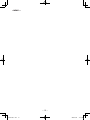 15
15
-
 16
16
-
 17
17
-
 18
18
-
 19
19
-
 20
20
-
 21
21
-
 22
22
-
 23
23
-
 24
24
-
 25
25
-
 26
26
-
 27
27
-
 28
28
-
 29
29
-
 30
30
-
 31
31
-
 32
32
-
 33
33
-
 34
34
-
 35
35
-
 36
36
-
 37
37
-
 38
38
-
 39
39
-
 40
40
-
 41
41
-
 42
42
-
 43
43
-
 44
44
-
 45
45
-
 46
46
-
 47
47
-
 48
48
-
 49
49
-
 50
50
-
 51
51
-
 52
52
-
 53
53
-
 54
54
-
 55
55
-
 56
56
-
 57
57
-
 58
58
-
 59
59
-
 60
60
-
 61
61
-
 62
62
-
 63
63
-
 64
64
-
 65
65
-
 66
66
-
 67
67
-
 68
68
-
 69
69
-
 70
70
-
 71
71
-
 72
72
-
 73
73
-
 74
74
-
 75
75
-
 76
76
-
 77
77
-
 78
78
-
 79
79
-
 80
80
-
 81
81
-
 82
82
-
 83
83
-
 84
84
-
 85
85
-
 86
86
-
 87
87
-
 88
88
-
 89
89
-
 90
90
-
 91
91
-
 92
92
-
 93
93
-
 94
94
-
 95
95
-
 96
96
-
 97
97
-
 98
98
-
 99
99
-
 100
100
-
 101
101
-
 102
102
-
 103
103
-
 104
104
-
 105
105
-
 106
106
-
 107
107
-
 108
108
-
 109
109
-
 110
110
-
 111
111
-
 112
112
-
 113
113
-
 114
114
-
 115
115
-
 116
116
-
 117
117
-
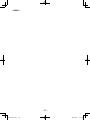 118
118
-
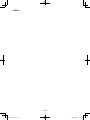 119
119
-
 120
120
in altre lingue
- français: Panasonic EY 7271 Manuel utilisateur
- Nederlands: Panasonic EY 7271 Handleiding
- dansk: Panasonic EY 7271 Brugermanual
- svenska: Panasonic EY 7271 Användarmanual
Documenti correlati
-
Panasonic EY7201 Manuale del proprietario
-
Panasonic EY0110 Manuale del proprietario
-
Panasonic EY6450 Istruzioni per l'uso
-
Panasonic EYFLA2Q Manuale del proprietario
-
Panasonic EY6950GQKW Istruzioni per l'uso
-
Panasonic EY7540 Manuale del proprietario
-
Panasonic EY6409GQKW Manuale del proprietario
-
Panasonic ey 6535 gqkw Manuale utente
-
Panasonic ey 7542 x Manuale del proprietario
-
Panasonic EY7202GQW Istruzioni per l'uso