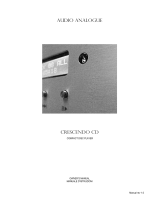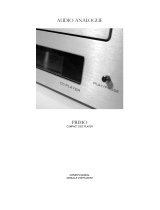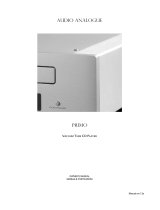Audio Analogue Maestro Manuale del proprietario
- Categoria
- Amplificatori audio
- Tipo
- Manuale del proprietario
La pagina si sta caricando...
La pagina si sta caricando...

3
Dear Audiophile,
congratulations and thank you for choosing the Maestro CD Player 192/24 DAC SE. You’re now the owner of a unit that
establishes a new reference point in the category of high-quality and high-versatility stereophonic products.
The Maestro CD reduces Jitter problems thanks to an innovative technology developed by Audio Analogue. The
technology is based on a discrete component PLL used to lock the digital signal. The whole chain can deliver up to a 192KHz/24bit
digital signal. The output utilises a never released before “fully differential” stage that has been configured in a highly particular
manner with the result of extremely low output noise.
The excellence of the CD player is completed by a high number of possible settings, which allow the user to choose the many
parameters involved in digital to analog conversion (such as the sample frequency).
The Maestro CD Player 192/24 DAC SE also has a digital input which permits you to use the CD player like a digital to
analogue converter as well. In this use the Maestro CD Player 192/24 DAC SE can accept a SPDIF digital audio signal
with a sample frequency of up to 192Khz.
The Maestro CD Player 192/24 DAC SE provides zero-compromise circuitry solutions and features capable of satisfying
advanced users’ demands. The Maestro CD Player 192/24 DAC SE solutions make the unit a valuable and durable
investment.
Caro Audiofilo,
congratulazioni e grazie per aver scelto il
Maestro CD Player 192/24 DAC SE
. Siete ora in possesso di un apparecchio
che stabilisce il nuovo riferimento nella categoria di prodotti stereo caratterizzati da una eccezionale qualità e versatilità.
Il
Maestro CD Player 192/24 DAC SE
riduce i problemi legati al jitter grazie ad una tecnologia innovativa, sviluppata
interamente da
Audio Analogue
basata su un PLL a componenti discreti che viene utilizzato per agganciare il segnale
digitale. L’intera catena può arrivare fino a 192KHz/24 bit e lo stadio di uscita utilizza una particolare configurazione” fully
differential”, inedita, a bassissimo rumore di uscita.
Completano l’eccellenza del lettore: l’estrema configurabilità, che permette all’utente di settare numerosi parametri della conversione
(quali ad esempio la frequenza di campionamento) e l’ingresso digitale, grazie al quale si può utilizzare il lettore anche come
convertitore DA per sorgenti a frequenza di campionamento fino a 192KHz.
Il
Maestro CD Player 192/24 DAC SE
associa soluzioni circuitali senza compromessi con caratteristiche funzionali tali
da soddisfare anche l’utente più esigente. Le soluzioni adottate rendono il
Maestro CD player 192/24 DAC SE
un
investimento di pregio, durevole nel tempo.
La pagina si sta caricando...
La pagina si sta caricando...

6
PREMESSA
AUDIO ANALOGUE non accetta responsabilità nei casi in cui:
Le procedure operative di utilizzo e manutenzione dell’apparato descritte nel manuale non siano rispettate.
I danni si verifichino in seguito a riparazioni o modifiche dell’apparato eseguite da personale non autorizzato o a seguito di normale
deterioramento dell’apparato.
Nessuna parte del presente manuale può essere riprodotta con alcun mezzo, trasmessa o copiata per usi pubblici e/o privati senza
la previa autorizzazione di AUDIO ANALOGUE. Le informazioni contenute nel presente manuale sono relative ai dati in possesso di
AUDIO ANALOGUE al momento della pubblicazione; AUDIO ANALOGUE si riserva il diritto di apportare cambiamenti al presente
documento senza alcun preavviso.
L’apparato è progettato e realizzato in conformità alle Direttive Comunitarie 89/336/CEE e 72/23/CEE e risulta marcato CE.
L’apparato non può essere utilizzato per scopi diversi da quelli per cui è stato progettato.
AUDIO ANALOGUE non si assume alcuna responsabilità per incidenti o danni causati da un utilizzo improprio dell’apparato.
AVVERTENZA
Prima di compiere qualunque operazione attenersi alle norme di sicurezza contenute all’interno del manuale
Non aprire l’apparecchio. Nessun ulteriore intervento oltre a quelli descritti in questo manuale dovrebbe essere effettuato. Per
l’assistenza tecnica, rivolgersi a un tecnico qualificato o a un rivenditore AUDIO ANALOGUE.
Il mancato rispetto delle prescrizioni del seguente manuale implica il decadimento della garanzia.
PRECAUZIONI PER LA SICUREZZA E MANUTENZIONE
ATTENZIONE: prima dell’utilizzo o manutenzione dell’apparato o di qualsiasi operazione sullo stesso è necessario prendere visione
del seguente manuale.
Al fine di prevenire ogni pericolo di incidente si impongono le seguenti prescrizioni:
Attivare l’apparato solo dopo aver verificato l’adeguatezza dell’installazione e la conformità alle indicazioni contenute nel presente
manuale.
Non installare l’apparecchiatura in luoghi soggetti a sbalzi eccessivi di temperatura e umidità.
Verificare che le etichette contenenti informazioni sulla sicurezza siano sempre ben visibili ed in buono stato.
Le fessure di ventilazione non devono assolutamente essere ostruite per evitare surriscaldamento dell’apparato. A tal fine,
posizionare l’unità ad una distanza minima di 15 cm da ogni altro ostacolo e non su tappeti, moquette o altre superfici morbide.
Evitare inoltre di installarlo nei pressi di caloriferi o in ambienti chiusi, privi di una appropriata ventilazione.
Non accendere l’apparato finché non è completamente installato in maniera corretta.
Alimentare l’apparato con il tipo di alimentazione elettrica riportato sull’apposita targhetta. In caso di dubbi sul tipo di alimentazione
disponibile, consultare il servizio di assistenza tecnica.
L’apparecchio deve essere sempre collegato a terra. Poiché l’involucro è costituito in metallo, una connessione di terra difettosa o
mancante potrebbe essere pericolosa.
In caso di danneggiamenti al cavo di alimentazione, provvedere immediatamente alla sostituzione con un altro dello stesso tipo.
Questa operazione deve essere effettuata dopo aver disconnesso l’alimentazione primaria.
Non posizionare oggetti sul cavo di alimentazione e verificare che questo non si trovi in una zona di passaggio. Il cavo non deve
essere arrotolato o annodato.
Sostituire i fusibili sempre con altri dello stesso tipo.
Non usare l’apparato in prossimità di acqua o altri tipi di liquidi. Se nell’unità dovesse entrare del liquido, scollegare immediatamente
il cavo di rete dalla presa a muro evitando di toccare le parti metalliche dell’apparecchiatura e rivolgersi al personale tecnico per un
controllo prima del riutilizzo.
Non appoggiare recipienti contenenti liquidi di qualsivoglia natura sopra l’apparato. Anche quando questo è spento.
Tenete l’apparecchio lontano da fonti di calore come la luce solare, cucine, radiatori, etc…
Scollegare sempre il cavo di alimentazione dalla presa durante i temporali.
Spegnere e scollegare sempre l’alimentazione prima di effettuare la pulizia esterna dell’apparato: questa operazione deve essere
effettuata utilizzando un panno asciutto e morbido. Non usare mai solventi o detergenti a base di alcool.
Se l’amplificatore viene trasportato da un ambiente freddo ad un altro caldo, si potrebbe formare condensa al suo interno, causando
possibili malfunzionamenti. Se ciò si dovesse verificare, si prega di attendere almeno un’ora prima dell’uso in modo da permettergli
di raggiungere la temperatura ambiente gradualmente.
In caso di lunghi periodi di inutilizzo, staccare la spina dalla presa di rete.
ISTRUZIONI PER LA MESSA FUORI SERVIZIO
Rivolgersi a personale specializzato.
Seguire le prescrizioni della corrente legislazione in materia di riciclaggio e smaltimento dei rifiuti.

7
Features
High performance power supply with two transformers (one of which toroidal) and eight different voltage regulation sections.
High-performance 192KHz/24bit D/A converter. The Over-Sampling of the DAC is present in all configurations and allows the use of
low slope filters.
Low-jitter, sample-rate converter.
PLL implemented by discrete components.
Analogical circuits implemented by discrete components.
Highest-quality passive components: lowest-tolerance metallic-layered resistors (MIL standard),
Low-tolerance, non-polarized polyester/polypropylene capacitors.
High-speed, low-loss, high-capacity electrolytic capacitors and organic-electrolyte, low-capacity electrolytic capacitors.
High-contrast VFD graphic display.
Microcontroller system control.
Caratteristiche costruttive:
Raffinata alimentazione realizzata con due trasformatori dei quali uno toroidale e otto sezioni di regolazione distinte.
Convertitore D/A al altissime prestazioni, 192kHz/24bit, l'Over-Sampling del DAC resta in tutte le configurazioni e consente di usare
filtri a bassa pendenza.
Convertitore di sample rate a basso jitter.
PLL a componenti discreti.
Circuitazioni analogiche a componenti discreti.
Componenti passivi di elevatissima qualità: resistenze a strato metallico a bassissima tolleranza a norme MIL.
Condensatori non polarizzati in poliestere o polipropilene a bassa tolleranza.
Condensatori elettrolitici di elevata capacità a bassa perdita ed elevata velocità e condensatori elettrolitici di bassa capacità ad
elettrolita organico.
Display Grafico VFD ad elevato contrasto e altissima affidabilità.
Gestione di sistema a microcontrollore.

8
Front panel
1) STANDBY: When pressing this button you wake up the unit from “stand by mode” or enter the unit into “stand by mode”.
2) VFD display.
3) CD tray.
4) IR receiver.
5) OPEN: pressing this button opens/closes the CD tray.
6) PLAY/PAUSE: pressing this button starts/interrupts the CD playback.
7) STOP: pressing this button stops the CD playback.
8) PREV: pressing this button during playback moves you to the previous CD track. When playback is stopped, by pressing this
button you can choose the CD track from which to resume playback or to run backward through the CD tracks.
9) NEXT: pressing this button during playback moves to the next CD track. When playback is stopped, by pressing the switch you
can choose the CD track from which to resume playback or to run forward through the CD tracks.
10) REW: pressing this button during playback activates fast rewind search.
11) FWD: pressing this button during playback activates fast forward search.
Descrizione del pannello frontale
1) STANDBY: La pressione di questo tasto determina l’attivazione/disattivazione dello stand-by.
2) Display VFD.
3) Cassetto porta CD.
4) Ricevitore IR.
5) OPEN: La pressione di questo tasto apre o chiude il cassetto porta CD.
6) PLAY/PAUSE: La pressione di questo tasto attiva la riproduzione del disco oppure attiva o disattiva la pausa durante la lettura.
7) STOP: La pressione di questo tasto arresta la riproduzione del disco.
8) PREVIOUS: Durante la lettura del CD la pressione di questo pulsante provoca il salto immediato alla traccia precedente a
quella letta in quel momento. Quando il CD è fermo, è possibile utilizzare questo pulsante per decidere da quale traccia iniziare
la riproduzione, o per scorrere in ordine decrescente le tracce presenti nel CD.
9) NEXT: Durante la lettura del CD la pressione di questo pulsante provoca il salto immediato alla traccia successiva a quella letta
in quel momento. Quando il CD è fermo, è possibile utilizzare questo pulsante per decidere da quale traccia iniziare la
riproduzione, o per scorrere in ordine crescente le tracce presenti nel CD.
10) REW: Durante la lettura del CD la pressione di questo pulsante attiva la funzione di indietro veloce.
11) FFW: Durante la lettura del CD la pressione di questo pulsante attiva la funzione di avanti veloce.
1
2
3
4
8
5
10
6
11
7
9

9
Back panel
1) S/PDIF DIGITAL IN: Digital In connector.
2) S/PDIF DIGITAL OUT: Digital Out connector.
3) RIGHT OUT: Unbalanced right digital out connector.
4) RIGHT BALANCED OUT: Balanced right digital out connector.
5) LEFT OUT: Unbalanced left digital out connector.
6) LEFT BALANCED OUT: Balanced left digital out connector.
7) Main voltage switch.
8) IEC standard power inlet: Connect the provided power cord here.
9) Fuses: If necessary, replace with others of the same kind (see back panel).
Descrizione del pannello posteriore
1) S/PDIF DIGITAL IN. Connettore di ingresso digitale.
2) S/PDIF DIGITAL OUT. Connettore di uscita digitale
3) RIGHT OUT. Connettore di uscita analogica sbilanciata right.
4) RIGHT BALANCED OUT. Connettore di uscita analogica bilanciata right.
5) LEFT OUT. Connettore di uscita analogica sbilanciata left.
6) LEFT BALANCED OUT. Connettore di uscita analogica bilanciata left.
7) Interruttore principale.
8) Presa di rete a norma IEC. Collegare il cavo di alimentazione di rete fornito in dotazione.
9) Fusibili. In caso di necessità ripristinare con fusibili dello stesso tipo (come indicato sul pannello posteriore).
1
4
3
2
5
6
9
8
7
La pagina si sta caricando...

11
Descrizione del telecomando
•
PLAY /
PAUSE:
La pressione di questo tasto attiva la riproduzione del disco
oppure attiva o disattiva il momentaneo arresto della lettura (pausa) quando il CD è già
in riproduzione.
•
STOP /
OPEN:
La pressione di questo tasto arresta la riproduzione del disco
oppure apre o chiude il cassetto porta CD.
•
PREV /
REW:
Durante la lettura del CD la pressione di questo pulsante provoca il
salto immediato alla traccia precedente a quella letta in quel momento, oppure,
tenendolo premuto per qualche secondo, attiva la funzione di indietro veloce. Quando il
CD è fermo, è possibile utilizzare questo pulsante per decidere da quale traccia iniziare
la riproduzione, o per scorrere in ordine decrescente le tracce presenti nel CD.
•
NEXT /
FFW
:
Durante la lettura del CD la pressione di questo pulsante provoca il
salto immediato alla traccia successiva a quella letta in quel momento, oppure,
tenendolo premuto per qualche secondo, attiva la funzione di avanti veloce. Quando il
CD è fermo, è possibile utilizzare questo pulsante per decidere da quale traccia iniziare
la riproduzione, o per scorrere in ordine crescente le tracce presenti nel CD.
• 0123456789 (TASTI NUMERICI): a seconda dello stato di funzionamento del CD player
si hanno due differenti comportamenti:
- Quando il CD player è in stop è possibile selezionare una traccia digitando il
numero del brano corrispondente, l’apparecchio rimane in attesa del comando di
riproduzione (PLAY).
- Quando il CD player è in riproduzione, digitando il numero del brano desiderato
viene effettuato immediatamente il salto alla traccia indicata.
• TIME / MENU: questo tasto ha una doppia funzione, se premuto durante la riproduzione
di un brano seleziona il comando TIME, mentre se premuto quando l’apparecchio è in
modalità STOP attiva la modalità MENU o, se l’apparecchio è già in SETUP, ne
provoca l’uscita e il ritorno alla modalità di normale funzionamento.
Il comando TIME: permette di visualizzare differenti informazioni sul tempo di
esecuzione. Le modalità alternative sono:
- il tempo che rimane fino alla fine del brano, modalità “end of track” (sul
display viene visualizzato “_” tra l’indicazione dei minuti e quella dei
secondi).
- il tempo residuo fino alla fine del CD, modalità “end of disc” (sul display
viene visualizzato “•” Tra l’indicazione dei minuti e quella dei secondi).
- il tempo trascorso dall’inizio del CD, modalità “total time” (sul display viene
visualizzato “.” Tra l’indicazione dei minuti e quella dei secondi).
Il comando MENU: per gestire il MENU è necessario che l’apparecchio non sia in
riproduzione ma in modalità stop. (per la descrizione e informazioni sul menu fare
riferimento alle parti specifiche all’interno di questo manuale).
• STANDBY CD:La pressione di questo tasto determina l’attivazione/disattivazione dello stand-by.
• RPT (REPEAT): Questo tasto ha differenti funzioni a seconda dello stato di funzionamento del CD player.
- quando il CD player è in stop è possibile scegliere di ripetere una traccia oppure l’intero disco premendo una o più volte
questo tasto. La scelta della traccia da ripetere si effettua utilizzando i tasti PREV e NEXT oppure digitando direttamente il
numero della traccia utilizzando i tasti numerici da telecomando.
- quando il CD player è in riproduzione, la pressione di questo tasto in due momenti diversi determina l’istante iniziale (A) e
finale (B) di una sezione arbitraria da ripetere. Quando questa opzione è attiva un’ ulteriore pressione del tasto la disattiva,
ripristinando la normale riproduzione del CD.
- funzione SHUFFLE (REPEAT MIX), questa modalità di riproduzione viene abilitata con il lettore in stato di stop. Il lettore
riproduce casualmente tutte le tracce presenti sul CD. Durante la lettura tramite NEXT e PREV si può cambiare, sempre in
modo casuale, la traccia in riproduzione.

12
Unpacking and checking CD player package
Carefully open the package to avoid damaging the content. The package should contain:
• 1 Maestro CD Player 192/24 DAC SE
• 1 remote controller
• 1 power cord
• 2 AAA batteries (already placed in the remote controller)
• 1 instruction manual
If one of the items listed above is missing, please contact your Audio Analogue retailer. After extracting the smaller items
from the package, pull out the unit carefully. Separate the package from the anti-shock expanded-foam protections.
Apertura e ispezione dell’imballo
Aprire la scatola di cartone con cautela per non danneggiare il contenuto. L’imballo deve contenere:
• Un
Maestro CD Player 192/24 DAC SE
• Un telecomando
• Un cavo di alimentazione
• Due batterie AAA (già contenute nel telecomando)
• Questo manuale
Se qualcuno degli oggetti sopra elencati dovesse mancare, contattate il Vostro rivenditore
Audio Analogue
di fiducia.
Dopo avere estratto le parti di minori dimensioni, estrarre con cautela l’apparecchio dall’imballo. Separare l’imballo dalle imbottiture
antiurto in schiuma espansa.
Where to place the Maestro CD Player 192/24 DAC SE
The Maestro CD Player 192/24 DAC SE is a unit that may generate heat. Please locate the unit in a well-ventilated
place. In particular, you should leave at least 5cm around and above the unit and avoid placing it close to heat sources (radiators,
heaters, amplifiers, television sets).
Scelta del luogo in cui posizionare il
Maestro CD Player 192/24 DAC SE
Il
Maestro CD Player 192/24 DAC SE
è un apparecchio che può generare calore. Per questo motivo è consigliabile
posizionarlo laddove sia garantita una corretta circolazione d’aria. In particolare, è opportuno garantire uno spazio sufficiente attorno
e sopra l’apparecchio (almeno 5cm), ed evitare posizionamenti vicino a fonti di calore (termosifoni o stufe, amplificatori di potenza,
televisori).
Plugging and connecting the Maestro CD Player 192/24 DAC SE
Before connecting the Maestro CD Player 192/24 DAC SE to an amplifier/integrated amplifier, please be sure that
they’re both unplugged from wall outlets. First of all, connect the Maestro CD Player 192/24 DAC SE stereo out to your
amplifier/preamplifier, if any. Please use only high-quality cables with gold/rhodium-plated connectors. At last, plug the power cord
into the Maestro CD Player 192/24 DAC SE inlet and into the wall outlet.
Collegamento del
Maestro CD Player 192/24 DAC SE
Prima di collegare il
Maestro CD Player 192/24 DAC SE
all’amplificatore, verificare che tutti gli apparecchi siano
scollegati dalla rete elettrica. Per prima cosa, collegare l’uscita stereo del
Maestro CD Player 192/24 DAC SE
all’ingresso dell’amplificatore o preamplificatore che si desidera utilizzare. Usare solo cavi della migliore qualità, terminati
possibilmente con connettori dorati o rodiati. Infine, collegare il cavo di alimentazione fornito in dotazione al
Maestro CD
Player 192/24 DAC SE
all’apposita vaschetta. La spina del cavo di alimentazione andrà poi collegata ad una presa di rete.
Notes on the Maestro CD Player 192/24 DAC SE power plugging
The Maestro CD Player 192/24 DAC SE has to be plugged into the electric installation grounding link to guarantee
user’s safety and maximize sound quality. Actually, the grounding link is the way to eliminate noise and dispersion: that’s why the
power cord has the grounding prong. It is preferable not to interrupt the grounding link (for example, with a two-prong adapter) unless
this operation is necessary to avoid further noise and only when the Maestro CD Player 192/24 DAC SE is connected to
a grounded amplifier. Audio Analogue assumes no responsibility for damage or malfunctioning due to incorrect
Maestro CD Player 192/24 DAC SE power plugging.
Note sul collegamento del
Maestro CD Player 192/24 DAC SE
alla rete elettrica.
Il
Maestro CD Player 192/24 DAC SE
deve essere collegato alla terra dell’impianto elettrico per garantire la sicurezza
dell’utilizzatore e per massimizzare le prestazioni sonore. Attraverso il collegamento di terra si attua infatti un percorso preferenziale
per i disturbi e le dispersioni. A tale scopo, il cavo di alimentazione è dotato di spina con contatto di terra. E’ preferibile non
interrompere il collegamento di terra (per esempio con un adattatore a due poli) a meno che ciò non sia necessario per garantire
l’immunità ad eventuali disturbi, e sempre che il
Maestro CD Player 192/24 DAC SE
sia collegato ad un amplificatore a

13
sua volta collegato a terra.
Audio Analogue
declina ogni responsabilità per eventuali danni o malfunzionamenti dovuti ad
un incorretto collegamento del
Maestro CD Player 192/24 DAC SE
alla presa di rete.
Powering up Maestro CD Player 192/24 DAC SE
When you plug the Maestro CD Player 192/24 DAC SE to the power outlet and turn on the power switch on back panel,
the unit automatically turns on and enters in “STANDBY” mode. This is intended to prevent the unit from suddenly turning on after
power interruption. When the “STANDBY” button on the front panel or the “STANDBY CD” button on the remote controller is
pressed, the Maestro CD Player 192/24 DAC SE turns on and a presentation message is shown on the display. If a CD
is loaded, the display will show CD information. Otherwise, a “NO DISC” signal will be shown. If nothing happens, please refer to the
troubleshooting section of the present manual. It is suggested that you set the unit in STANDBY mode when unused for short
periods of time or turn the unit off, unplugging it from the outlet when unused for long periods of time or during lightning and electric
storms.
Accensione del
Maestro CD Player 192/24 DAC SE
Quando si collega la spina del cavo di alimentazione di rete alla presa di corrente, premendo l’interruttore principale posto sul
pannello posteriore, l’apparecchio entra automaticamente in stand-by. Ciò evita che l’apparecchio si accenda automaticamente in
caso di momentanea interruzione dell’erogazione di corrente. Alla pressione del pulsante “STANDBY” sul pannello frontale o
“STANDBY CD” sul telecomando, il
Maestro CD Player 192/24 DAC SE
si accende e il display presenta un messaggio
di presentazione. Dopo qualche secondo viene visualizzata la schermata relativa alle informazioni del disco se esso è presente
all’interno dell’apparecchio, oppure la dicitura “NO DISC”. Qualora ciò non dovesse accadere, consultare la sezione dedicata alla
risoluzione dei problemi. E’ consigliabile tenere l’apparecchio in stand-by quando non lo si utilizza per brevi periodo di tempo e di
spegnerlo, scollegando la spina dalla presa di rete, quando non viene utilizzato per lunghi periodi di tempo e comunque in occasione
di temporali e tempeste elettriche
Standby mode
You can put the Maestro CD Player 192/24 DAC SE in standby mode either by pressing the “STANDBY CD” button on
the remote controller or by pushing the “STANDBY” switch on the front panel. When the CD player is in “standby mode”, only the
microcontroller section is powered while the other parts of the circuit are off. Therefore reducing power consumption and minimizing
damage risks. When the Maestro CD Player 192/24 DAC SE is in “standby mode”, the display on the front panel is also
off. To operate the CD player normally, just press the “STANDBY CD” button on the remote controller or the “STANDBY” switch on
the front panel.
Stand-by
Il
Maestro CD Player 192/24 DAC SE
può essere posto in stand-by premendo il tasto “STANDBY CD” sul telecomando
oppure “STANDBY” sul pannello frontale. Quando il lettore CD è in stand-by, soltanto la sezione relativa al microcontrollore viene
alimentata, mentre il resto del circuito viene spento. Ciò riduce i consumi e minimizza il rischio di danni. Quando l’apparecchio è in
stand-by anche il display viene spento. Per uscire dallo stand-by è sufficiente agire di nuovo sul tasto “STANDBY CD” del
telecomando o “STANDBY” del pannello frontale.
How to configure the Digital chain
The Maestro CD Player 192/24 DAC SE is a CD player but it can also work as a DAC (Digital to Analog Converter). In
fact it can work using the CD mechanism as a SPDIF digital source, and so working like a CD Player. Moreover, it is also possible to
use the Digital Input with a S/PDIF IN and then the Maestro CD Player 192/24 DAC SE works just like a true DAC. The
whole chain, from the digital source to the analogue output, is settable. It’s possible to select three different modes: DIRECT MODE,
PLL MODE and SRC MODE. A description of the different modes is given below. For information about how to choose a mode and
about how to set the different parameters of each specific mode and how to choose the digital input, please refer to the section
regarding Menu SETUP.
Come configurare la catena digitale
Il
Maestro CD Player 192/24 DAC SE
è un lettore CD ma può anche funzionare da DAC (Digital to Analog Converter),
può infatti lavorare utilizzando come sorgente SPDIF digitale la meccanica CD, operando in tal caso da lettore CD Player oppure è
possibile selezionare l’ingresso digitale SPDIF e in tal caso il Maestro CD Player 192/24 DAC SE opera a tutti gli effetti
come un DAC. La sua catena digitale, dalla sorgente digitale all’uscita analogica, è totalmente configurabile. E’ possibile infatti
selezionare fra 3 diverse modalità di funzionamento: modalità DIRETTA, modalità PLL e modalità SRC. Di seguito è data
descrizione delle varie modalità, per informazioni su come scegliere la modalità, su come settare i parametri di ciascuna modalità e
su come selezionare l’ingresso digitale si faccia riferimento alla sezione nella quale vengono descritte le varie voci del Menù SETUP.
Note: in the picture below a schematic of the signal chain from the input to the DAC is given. There are two available SPDIF signals
for the audio chain. The SPDIF coming from the CD Mechanism which is selected when the unit works as a CD Player and the digital
signal coming from the SPDIF IN input which is selected when the unit works as a DA converter. To select the digital input for the
signal path see further details in the Menu SETUP description section. In the picture, the square indicated as “S/PDIF RX”

14
represents the digital audio receiver, the PLL one represents the inner PLL (implemented by discrete components) and the SRC is
the Sample Rate Converter. The CPLD is a circuit which has the task of selecting and sending the signal according to the mode
selected by the user. The “System Clock” represents the clock which is used in the DA conversion. As indicated in the picture, this
clock signal can be taken from the S/PDIF RX or from the PLL. In fact the PLL coming from the output clock of the S/PDIF RX,
configures it to reduce the clock jitter further.
Nota: nella figura sottostante è rappresentato lo schema della catena del segnale dagli ingressi fino ai DAC. Sono disponibili due
segnali digitali SPDIF, uno prelevato dalla meccanica CD che viene selezionato quando l’apparecchio funziona da CD Player e
l’altro corrispondente all’ingresso SPDIF IN che viene selezionato quando l’apparecchio funziona come convertitore DA. Per
selezionare l’ingresso digitale da inviare al percorso si veda in seguito la parte descrittiva relativa al menù. Nella figura il quadrato
indicato come “S/PDIF RX” rappresenta il ricevitore digitale audio, mentre “PLL” indica il PLL interno (realizzato a componenti
discreti), infine “SRC” rappresenta il Sample Rate Converter. La “CPLD” è un circuito il cui compito è quello di selezionare e inviare i
segnali secondo quanto settato dall’utente. Il “System Clock” rappresenta il clock utilizzato nella conversione DA. Come indicato
nella figura, il “System clock”, può essere prelevato dal ricevitore, oppure dal PLL che, sulla base del segnale di Clock ricavato dal
ricevitore, esegue una ulteriore operazione di pulizia con conseguente riduzione del Jitter.
Direct Mode / Modalità Diretta
Direct Mode – The SPDIF RX receives the selected digital signal which is then directly sent to the
DAC. In this mode there is no up-sampling so the sample frequency remains the same along the chain
until the DAC, both when the signal from the CD Mechanism is selected and when the signal from the
SPDIF IN is selected.
Modalità Diretta – Il ricevitore SPDIF riceve il segnale che viene inviato direttamente al DAC. In
questa modalità non c’è “Up-Sampling”, pertanto la frequenza di campionamento rimane la stessa
lungo tutto il percorso di conversione fino al DAC, sia quando è selezionata come sorgente la
meccanica CD sia quando si seleziona l’ingresso SPDIF IN.
TOTAL TIME
26
-
35:42
DI
R
44.
1
S/PDIF IN
FreqIn: 44.1
DIR
44.1
PLL
S/PDIF RX
Analog Output
Left Channel
System Clock
System Clock
DAC
Digital IN
CD Mechanism
Digital IN
S/PDIF IN
Analog Output
Right Channel
Digital Output
S/PDIF OUT
SRC
CPLD
OUTPUT
STAGE
S/PDIF RX
Analog Output
Left Channel
System Clock
System Clock
CPLD
DAC
Digital IN
CD Mechanism
Digital IN
S/PDIF IN
Analog Output
Right Channel
Digital Output
S/PDIF OUT
OUTPUT
STAGE

15
PLL Mode / Modalità PLL
PLL Mode – This mode is available only when the selected digital signal is the one coming from the CD
mechanism. The system clock from the SPDIF RX is sent to the PLL, which, if it can lock to it, regenerates and
cleans it reducing the jitter for frequencies higher than 20Hz (according to a second order filter). This improved
clock is then used to “re-synchronize” all the signals inside the CPLD. If the signals from the CPLD are then
directly sent to the DAC, it will work just at 44.1KHz as sample frequency, while if the SRC is enabled the sample
frequency can be increased by a factor of 1X, 2X or 4X. Such information is shown on the display by: SRCX1,
SRCX2, SRCX4. The sample rate converter factor like all the other parameters can be set in the PLL mode menu
option
Modalità PLL – Questa modalità è disponibile solo quando il segnale digitale selezionato è quello proveniente
dalla meccanica CD. Il segnale di system clock proveniente dal ricevitore S/PDIF viene inviato al PLL il quale, se
riesce ad agganciarlo, lo rigenera e pulisce riducendo il jitter per le frequenze superiori a 20Hz (filtro del secondo
ordine). Con questo clock rigenerato, vengono risincronizzati tutti gli altri segnali all’interno della CPLD. Se il
segnale dalla CPLD viene poi inviato direttamente al DAC, questo andrà a lavorare con una frequenza di
44.1KHz, se invece viene abilitato il SRC allora la frequenza di campionamento può essere aumentata secondo
un fattore di: 1X, 2X, or 4X. Tale informazione viene mostrata sul display come: SRCX1, SRCX2, SRCX4. Il
fattore di sovra campionamento insieme agli altri parametri vengono settati nella voce di menu relativa alla
modalità PLL.
SRC Mode / Modalità SRC
SRC Mode – The signals from the SPDIF RX are sent directly to the SRC and from this to the DAC. The SRC re-
synchronize the signals with an external reference clock reducing the Jitter to an extremely low level. In fact, the
reference clock comes from the quartz crystals used inside the PLL circuit. The sample frequency which the DAC
works on can be set to: 44,1kHz, 48kHz, 88,2kHz, 96kHz, 176,4kHz, 192kHz while the bit resolution is always set
to 24bits. The parameters of the mode are set in the dedicated menu option.
Modalità SRC – In questa modalità il segnale dal SPDIF RX viene inviato direttamente al Sample Rate Converter
(SRC) e da questo al DAC. Il SRC risincronizza i segnali di ingresso ad un clock di riferimento che gli arriva
dall’esterno riducendo drasticamente il Jitter. Il clock di riferimento esterno arriva infatti dai quarzi all’interno del
PLL. La frequenza di uscita può essere fissata a: 44,1kHz, 48kHz, 88,2kHz, 96kHz, 176,4kHz, 192kHz. La
risoluzione è sempre di 24bit. I parametri della modalità sono settati nella voce di menu dedicata.
The different modes described above can be chosen and their parameters set and changed using the relevant menu.
I modi di funzionamento descritti sopra possono essere scelti e i parametri configurati e modificati attraverso le relative voci di menu.
TOTAL TIME
26
-
35:42
PLL
SRC x4
TOTAL TIME
26
-
35:42
SRC
192.0
S/PDIF IN
FreqIn: 44.1
SRC
192.0
PLL
S/PDIF RX
Analog Output
Left Channel
System Clock
System Clock
DAC
Digital IN
CD Mechanism
Digital IN
S/PDIF IN
Analog Output
Right Channel
Digital Output
S/PDIF OUT
CPLD
SRC
OUTPUT
STAGE
S/PDIF RX
Analog Output
Left Channel
System Clock
System Clock
DAC
Digital IN
CD Mechanism
Digital IN
S/PDIF IN
Analog Output
Right Channel
Digital Output
S/PDIF OUT
SRC
CPLD
OUTPUT
STAGE

16
SETUP
1.
DIRECT
SETUP
2. PLL
SETUP
3. SRC
SETUP
4. SELECT INPUT
SETUP
5. OUTPUT
SETUP
6. PRESET
SETUP
1. DIRECT
SETUP: DIRECT
1.1: Exit
SETUP: DIRECT
1.2: ON
Menu SETUP
The SETUP menu can be entered pressing the switch: “TIME/MENU” on the remote when the unit is not playing (STOP Mode).
When the unit is in the menu it is possible to move between the different menu parts using the switches: ▲(2) e ▼(8) on the remote
and the switch OK(5) on the remote to enter an inner menu if available and to set and memorize a value or configuration. To go back
to the previous level of the menu just press the ◄ (4) button on the remote. To exit the menu simply push the “TIME/MENU” switch
on the remote. Please note that when you have confirmed a setting you automatically exit the menu mode and come back to the
normal functioning mode. Once in the Menu the first layer options are reported below, each one represent a sub menu where the
different inner parameters can be set.
Menù SETUP
Si può entrare nel Menù di SETUP premendo il tasto “TIME/MENU” sul telecomando quando l’apparecchio non è in riproduzione
(modalità STOP). All’interno del Menu è possibile muoversi con i tasti ▲(2) e ▼(8) del telecomando per selezionare la voce
desiderata. Utilizzare il tasto OK(5) per confermare e memorizzare la configurazione o il valore settato, o per entrare nel sotto-menù
dove disponibile. Per ritornare al livello superiore al sottomenu premere il tasto ◄ (4) sul telecomando. Per uscire in qualsiasi
momento dal Menu basterà premere il tasto “TIME/MENU” da telecomando. Si noti che quando si conferma un valore settato si esce
automaticamente dalla modalità menu e si torna al normale funzionamento dell’apparecchio. Sono riportate sotto, le voci di primo
livello disponibili una volta entrati nel Menù di setup, ciascuna rappresenta un sotto menù dove si possono settare i vari parametri.
Pressing OK(5) enters the Direct Mode sub menu.
Premendo OK(5) si entra nel sottomenu relativo alla modalità Diretta
Pressing OK(5) enters the PLL Mode sub menu.
Premendo OK(5) si entra nel sottomenu relativo alla modalità PLL
Pressing OK(5) enters the SRC Mode sub menu.
Premendo OK(5) si entra nel sottomenu relativo alla modalità SRC (Sample Rate Converter)
Pressing OK(5) enters the sub menu where the digital signal is chosen between: CD Mechanism or
S/PDIF IN
Premendo OK(5) si entra nel sottomenu dove viene selezionato il segnale digitale tra: Meccanica CD e
S/PDIF IN.
Pressing OK(5) enters the sub menu where it is possible to de-activate the audio digital output
Premendo OK(5) si entra nel sottomenu dove è possibile disattivare la uscita audio digitale.
Pressing OK(5) enters the sub menu where it is possible to manage the PRESETs.
Premendo OK(5) si entra nel sottomenu dove è possibile la gestione dei PRESET.
Direct Mode Sub Menu
Sotto menu Modalità Diretta
Exit from the Menu setup menu.
Uscire dal menu setup.
To confirm the activation of the direct Mode and exit the set up, the unit goes back to the
normal operation state.
Conferma la attivazione della Modalità Diretta e esce dal setup, l’apparecchio torna allo stato di
normale funzionamento.

17
SETUP
2. PLL
SETUP: PLL
2.2.1: SRC OFF
SETUP: PLL
2.2.2: SRC X1
SETUP: PLL
2.2.3: SRC X2
SETUP: PLL
2.2.4: SRC X4
SETUP: PLL
2.1: Exit
SETUP: PLL
2.2: ON
PLL Mode Sub Menu
Sotto menu Modalità PLL
Exit from the setup menu.
Uscire dal menu setup.
Confirm the activation of the PLL Mode. Pressing OK(5) enters a specific submenu where you
can enable or disable the SRC and select the Up-Sampling factor.
Conferma l’attivazione della modalità PLL. In questo caso premendo OK(5) si entra in un sotto
menù specifico dove è possibile attivare o meno il SRC e selezionare il fattore di UP-Sampling.
De-active the SRC (so the DAC will work at the frequency of 44,1KHz) and it exits the
setup, the unit goes back to the normal operation state.
Permette di disattivare il SRC, (In questo modo il DAC lavora alla frequenza di
44,1KHz), ed esce dal setup, l’apparecchio torna allo stato di normale funzionamento.
Select the Up-Sampling rate to X1 (the system clock to the SRC is supplied by the PLL)
and it exits the set up, the unit goes back to the normal operation state.
Seleziona il tasso di Up-Sampling a X1 (il system clock al SRC è fornito dal PLL) ed
esce dal setup, l’apparecchio torna allo stato di normale funzionamento
Select the Up-Sampling rate to X2 (the system clock to the SRC is supplied by the PLL.
The DAC works at the sample frequency of 44,1KHz by two that’s say 88,2KHz) and it
exits the set up, the unit goes back to the normal operation state.
Seleziona il tasso di Up-Sampling a X2 (il system clock al SRC è fornito dal PLL. Il DAC
lavorerà alla frequenza di 44,1KHz per 2, ovvero a 88,2KHz) ed esce dal setup,
l’apparecchio torna allo stato di normale funzionamento.
Select the Up-Sampling rate to X4 (the system clock to the SRC is supplied by the PLL.
The DAC will work at the frequency of 44,1KHz by four, that’s say: 176,4KHz) and it
exits the set up, the unit goes back to the normal operation state.
Seleziona il tasso di Up-Sampling a X4 (il system clock al SRC è fornito dal PLL. Il DAC
lavorerà alla frequenza di 44,1KHz per 4, ovvero a 176,4KHz) ed esce dal setup,
l’apparecchio torna allo stato di normale funzionamento.
Note: In PLL Mode it is not possible to select the S/PDIF digital input as input for the audio chain but this modality works only with the
CD mechanism SPDIF digital audio output signal.
Nota: In modalità PLL non è possibile selezione l’ingresso digitale S/PDIF come ingresso per la catena audio digitale, infatti la
modalità PLL è applicabile solo al segnale digitale SPDIF proveniente dalla meccanica CD.

18
SETUP
3. SRC
SETUP: SRC
3.2: SRC ON
SETUP: SRC
3.2.1: Exit
SETUP: SRC
3.2.2: 44.1KHz
SETUP: SRC
3.1: Exit
SETUP: SRC
3.2.3: 48.0KHz
SETUP: SRC
3.2.4: 88.2KHz
SETUP: SRC
3.2.
5
: 96.0KHz
SETUP: SRC
3.2.
6
: 176.4KHz
SETUP: SRC
3.2.
7
: 192.0KHz
SRC Mode Sub menu
Sotto menu Modalità SRC (Sample Rate Converter)
Exit from the setup menu.
Uscire dal menu setup .
Confirm the activation of the SRC Mode. Pressing OK(5) enters a specific submenu where you
can choose the sample frequency.
Conferma l’attivazione della modalità SRC. In questo caso premendo OK(5) si entra in un sotto
menù specifico dove è possibile selezionare la frequenza di campionamento.
Exit from the setup menu.
Uscire dal menu setup.
Select the frequency of 44,1KHz and it exits the setup, the unit goes back to the normal
operation state.
Seleziona la frequenza pari a 44,1KHz ed esce dal setup, l’apparecchio torna allo stato
di normale funzionamento.
Select the frequency of 48KHz and it exits the setup, the unit goes back to the normal
operation state.
Seleziona la frequenza pari a 48KHz ed esce dal setup, l’apparecchio torna allo stato di
normale funzionamento.
Select the frequency of 88,21KHz and it exits the setup, the unit goes back to the
normal operation state.
Seleziona la frequenza pari a 88,2KHz ed esce dal setup, l’apparecchio torna allo stato
di normale funzionamento.
Select the frequency of 96KHz and it exits the setup, the unit goes back to the normal
operation state.
Seleziona la frequenza pari a 96KHz ed esce dal setup, l’apparecchio torna allo stato di
normale funzionamento.
Select the frequency of 176,4KHz and it exits the setup, the unit goes back to the
normal operation state.
Seleziona la frequenza pari a 176,4KHz ed esce dal setup, l’apparecchio torna allo
stato di normale funzionamento.
Select the frequency of 192KHz and it exits the setup, the unit goes back to the normal
operation state.
Seleziona la frequenza pari a 192KHz ed esce dal setup, l’apparecchio torna allo stato
di normale funzionamento.

19
SETUP
4. SELECT INPUT
SETUP: INPUT
4.1: CD
SETUP: INPUT
4.2: SPDIF
-
IN
SETUP
5. OUTPUT
SETUP: OUTPUT
5.1: ON
SETUP: O
UTPUT
5.2: OFF
Setup selected INPUT Sub menu / Sotto menu di Selezione dell’ingresso
The Maestro CD Player 192/24 DAC SE works not only as CD Player, but it can also work like a DAC (Digital to Analog
Converter). In fact, it is possible to select the source to play: between the CD mechanism or the S/PDIF input.
Il
Maestro CD Player 192/24 DAC SE
non è solo un CD Player, ma è anche un DAC. Infatti è possibile selezione
l’ingresso da riprodurre: la meccanica CD oppure l’ingresso S/PDIF.
Select the CD Mechanism such as Digital In to play and it exits the setup, the unit goes back to
the normal operation state.(See Note *)
Seleziona la meccanica CD come ingresso digitale da riprodurre ed esce dal setup,
l’apparecchio torna allo stato di normale funzionamento.
Select the S/PDIF IN such as the digital input, and it exits the setup, the unit goes back to the
normal operation state.
Seleziona l’ingresso SPDIF IN come ingresso riprodurre ed esce dal setup, l’apparecchio torna
allo stato di normale funzionamento.
(*) Note: if the digital signal is detected and stable then the signal measured frequency and the selected input are shown on the
display, otherwise, if the signal is lost or the frequency is not stable, “UNLOCKED” is showed on the display and the input is not
selected and elaborated. When the input selected is changed the working mode is also automatically changed and the unit is set to a
default mode: when the input is switched to the CD Mechanism the unit is set to work in a SRC Mode with 192Khz whereas when the
sample frequency input is switched to the SPDIF IN the unit is set to work in Direct Mode.
(*) Nota: se è presente un segnale in ingesso ed è stabile, viene visualizzato a display la frequenza rilevata del segnale e la sorgente
è segnalata, altrimenti, in assenza di segnale, o in presenza di un segnale instabile, viene visualizzato sul display “UNLOCKED” e
l’ingresso non viene selezionato né elaborato. Quando l’ingresso selezionato viene cambiato la modalità di lavoro viene cambiata
automaticamente e l’apparecchio viene settato in un mode di default: quando l’ingresso passa a quello della meccanica CD
l’apparecchio viene settato in modalità SRC con una frequenza di campionamento di 192KHz mentre se l’ingresso selezionato è
quello digitale SPDIF IN l’apparecchio è settato in modalità diretta.
Setup OUTPUT Sub menu / Sotto menu Gestione Uscita Digitale
It’s possible to de-activate and to re-activate the S/PDIF Output by this menu. The S/PDIF Output is an active default setting.
E’ possibile disattivare o attivare l’uscita S/PDIF mediante questo menu. Di default l’uscita S/PDIF è attiva.
Activate the S/PDIF digital Output and it exits the setup, the unit goes back to the normal
operation state.
Attiva l’uscita digitale S/PDIF OUT e esce dal setup, l’apparecchio torna allo stato di normale
funzionamento.
De-activate the S/PDIF digital Output and it exits the setup, the unit goes back to the normal
operation state.
Disattiva l’uscita digitale S/PDIF OUT e esce dal setup, l’apparecchio torna allo stato di normale
funzionamento.
Setup Preset Sub menu
Sotto menu Gestione Preset
The Maestro CD Player 192/24 DAC SE allows the user to store their preferred settings in the memory of the microcontroller for the
fast reloading of settings. The Presets are managed by the commands: Save (Save a setting into a preset) or Load (Load a setting previously
saved in a Preset) managed in the Setup Preset sub Menu. These presets are stored permanently in the microcontroller memory. There are 4
already loaded and unchangeable presets corresponding to 4 different settings of the unit working as a CD player and there are other 4 presets that
can be loaded with the users preferred settings. The first two free presets are specifically dedicated: one for the unit working in CD Mode (indicated
as CD) and the other for the unit working in DAC mode (indicated as DIN). The remaining two free presets can store settings in which both the CD
mechanism signal and the SPDIF IN signal can be selected and are indicated as Pre1 and Pre2. The Presets are indicated as “Empty” if no
configuration has been loaded in that position, and in such cases selecting the menu option has no effect.

20
SETUP
6. PRESET
SETUP: PRESET
6.1: LOAD
LOAD PRESET
6.1.1: Default
LOAD PRESET
6.1.2: DIRECT
LOAD PRESET
6.1.3: PLL
LOAD PRESET
6.1.4: SRC
LOAD PRESET
6.1.5: CD EMPTY
LOAD PRESET
6.1.5: DIN EMPTY
Il
Maestro CD Player 192/24 DAC SE
permette di memorizzare nel microcontrollore i settagli preferiti per un rapido ricaricamento delle
configurazioni. I Preset vengono gestiti mediante i comandi di: Save (salva la configurazione in un Preset) e Load (carica una configurazione
precedentemente salvata in un preset) all’interno del sotto menu dei Preset. I Preset sono memorizzati in modo permanente all’interno della
memoria del microcontrollore. Vi sono 4 Preset già caricati e non modificabili che corrispondono a configurazioni della macchina quando lavora
come lettore CD e vi sono altri 4 Preset liberi che possono essere caricati con i settagli scelti dall’utente. I primi due preset configurabili dall’utente
sono specificamente dedicati, uno ad una configurazione per l’apparecchio funzionante come lettore CD (tale preset viene indicato come CD) e
l’altro per l’apparecchio funzionante come convertitore DA (tale preset è indicato come DIN). I rimanenti due preset configurabili dall’utente possono
contenere settaggi nei quali l’ingresso selezionato è sia quello che proviene dalla meccanica CD che quello proveniente dal segnale digitale
esterno. Tali preset sono indicati come Pre1 e Pre2. I preset sono indicati come “Empty” se nessuna configurazione è stata memorizzata, in tal
caso selezionare la voce di menu non da’ nessun effetto.
Pressing OK(5) enters the sub menu from where the different preset can selected.
Premendo OK(5) si richiama il sotto menu che permette di selezionare i vari preset di configurazione:
Loads the default setting which defines the CD Mechanism as the digital input and sets the SRC
Mode with a sample frequency of 192KHz. The unit loads the configuration and exits the setup,
returning to normal operation mode.
Carica la configurazione definita di default nella quale: viene selezionato come ingresso digitale l’
Ingresso dalla meccanica CD e viene selezionata la Modalità SRC con una frequenza di
campionamento di 192KHz 24Bit. L’apparecchio carica la configurazione e esce dal menu
riportandosi in una condizione di normale funzionamento.
Loads the configuration where the input selected is that coming from the CD Mechanism and sets
the Direct mode. The unit loads the configuration and exits the setup mode returning to normal
operation mode.
Carica la configurazione che seleziona il segnale proveniente dalla meccanica CD come ingresso
e la modalità diretta. L’apparecchio carica la configurazione e esce dal menu riportandosi in una
condizione di normale funzionamento.
Loads the configuration where the input selected is that coming from the CD Mechanism and sets
the PLL mode with an over sampler factor of 4X..The unit loads the configuration and exits the
setup mode returning to normal operation mode.
Carica la configurazione che seleziona il segnale proveniente dalla meccanica CD come ingresso
e la modalità PLL con un fattore di sovra campionamento di 4X. L’apparecchio carica la
configurazione e esce dal menu riportandosi in una condizione di normale funzionamento.
Loads the configuration where the input selected is that coming from the CD Mechanism and sets
the SRC mode with a sample frequency of 192KHz.The unit loads the configuration and exits the
stand by mode returning to normal operation mode.
Carica la configurazione che seleziona il segnale proveniente dalla meccanica CD come ingresso
e la modalità SRC con una frequenza di campionamento di 192KHz.. L’apparecchio carica la
configurazione e esce dal menu riportandosi in una condizione di normale funzionamento.
Pressing OK(5) loads the configuration (which has the CD Mechanism signal as selected) set by
the user in this preset. The unit loads the configuration and exits the stand by mode returning to
normal operation mode. If nothing has been stored, “EMPTY” is shown on the display and if
OK(5) is pressed nothing happens and the menu remains on this option. If you want to exit at any
time from the menu remember that this is possible by pressing the TIME /Menu switch on the
remote.
Premendo il tasto OK(5) viene caricata la configurazione (che prevede il segnale proveniente
dalla meccanica come segnale digitale) salvata dall’utente in questo preset. L’apparecchio carica
la configurazione e esce dal menu riportandosi in una condizione di normale funzionamento. Se
non è stata salvata nessuna configurazione in questa posizione, sul display viene visualizzato
“EMPTY” e se si preme il tasto OK(5) il menu rimane su questa voce. Si ricorda che se si vuole
uscire dal menu lo si può fare in ogni momento premendo il tasto TIME/MENU sul telecomando.
Pressing OK(5) loads the configuration (which has the SPDIF signal coming from the SPDIF IN
as selected) set by the user in this preset. The unit loads the configuration and exits the stand by
mode returning to normal operation mode. If nothing has been stored, “EMPTY” is shown on the
display and if OK(5) is pressed nothing happens and the menu remains on this option. If you
want to exit at any time from the menu remember that this is possible by pressing the TIME /Menu
switch on the remote.

21
LOAD PRESET
6.1.8: Pre2 Empty
LOAD PRE
SET
6.1.7: Pre1 Empty
SETUP: PRESET
6.2: SAVE
LOAD PRESET
6.2.1: CD Empty
LOAD PRESET
6.2.2: DIN Empty
LOAD PRESET
6.2.3: Pre1 Empty
LOAD PRESET
6.2.4: Pre2 Empty
Premendo il tasto OK(5) viene caricata la configurazione (che prevede il segnale proveniente
dalla meccanica come segnale digitale) salvata dall’utente in questo preset. L’apparecchio carica
la configurazione e esce dal menu riportandosi in una condizione di normale funzionamento. Se
non è stata salvata nessuna configurazione in questa posizione, sul display viene visualizzato
“EMPTY” e se si preme il tasto OK(5) il menu rimane su questa voce. Si ricorda che se si vuole
uscire dal menu lo si può fare in ogni momento premendo il tasto TIME/MENU sul telecomando.
Pressing OK(5) loads the configuration (which can have both the SPDIF signal coming from the
SPDIF IN or that coming from the CD Mechanism as selected) set by the user in this preset. The
unit loads the configuration and exits the stand by mode returning to normal operation mode. If
nothing has been stored, “EMPTY” is shown on the display and if OK(5) is pressed nothing
happens and the menu remains on this option. If you want to exit at any time from the menu
remember that this is possible by pressing the TIME /Menu switch on the remote.
Premendo il tasto OK(5) viene caricata la configurazione (nella quale può essere selezionato sia
l’ingresso digitale esterno che il segnale SPDIF dalla) salvata dall’utente in questo preset.
L’apparecchio carica la configurazione e esce dal menu riportandosi in una condizione di normale
funzionamento. Se non è stata salvata nessuna configurazione in questa posizione, sul display
viene visualizzato “EMPTY” e se si preme il tasto OK(5) il menu rimane su questa voce. Si
ricorda che se si vuole uscire dal menu lo si può fare in ogni momento premendo il tasto
TIME/MENU sul telecomando.
Pressing OK(5) loads the configuration (which can have both the SPDIF signal coming from the
SPDIF IN or that coming from the CD Mechanism as selected) set by the user in this preset. The
unit loads the configuration and exits the stand by mode returning to normal operation mode. If
nothing has been stored, “EMPTY” is shown on the display and if OK(5) is pressed nothing
happens and the menu remains on this option. If you want to exit at any time from the menu
remember that this is possible by pressing the TIME /Menu switch on the remote.
Premendo il tasto OK(5) viene caricata la configurazione (nella quale può essere selezionato sia
l’ingresso digitale esterno che il segnale SPDIF dalla) salvata dall’utente in questo preset.
L’apparecchio carica la configurazione e esce dal menu riportandosi in una condizione di normale
funzionamento. Se non è stata salvata nessuna configurazione in questa posizione, sul display
viene visualizzato “EMPTY” e se si preme il tasto OK(5) il menu rimane su questa voce. Si
ricorda che se si vuole uscire dal menu lo si può fare in ogni momento premendo il tasto
TIME/MENU sul telecomando.
Pressing the OK(5) switch on the remote enters the sub menu where it is possible to store the
configuration running on the unit when the button was pressed in one of the available preset positions. If
the preset is empty the display will read “EMPTY” otherwise the location will contain a configuration that
has been already saved.
Premendo il tasto OK(5) si accede al sotto menu dove è possibile memorizzare la configurazione
presente al momento dell’ingresso nel setup, in una delle posizioni di preset disponibili. Se il preset è
vuoto viene visualizzato “EMPTY” sul display, altrimenti la locazione contiene già un settaggio
precedentemente salvato.
Pressing the OK(5) switch on the remote, stores the configuration that is currently running in this
preset position. The unit saves the configuration and exits the stand by mode returning to normal
operation mode. (Note**)
Premendo il tasto OK(5) sul telecomando la configurazione presente sull’apparecchio verrà
memorizzata in questa posizione di preset. L’apparecchio salva il preset e esce quindi dal setup
tornando ad una funzionalità normale.(Note**)
Pressing the OK(5) switch on the remote, stores the configuration that is currently running in this
preset position. The unit saves the configuration and exits the stand by mode returning to normal
operation mode. (Note**)
Premendo il tasto OK(5) sul telecomando la configurazione presente sull’apparecchio verrà
memorizzata in questa posizione di preset. L’apparecchio salva il preset e esce quindi dal setup
tornando ad una funzionalità normale.(Note**)
Pressing the OK(5) switch on the remote, stores the configuration that is currently running in this
preset position. The unit saves the configuration and exits the stand by mode returning to normal
operation mode.
Premendo il tasto OK(5) sul telecomando la configurazione presente sull’apparecchio verrà
memorizzata in questa posizione di preset. L’apparecchio salva il preset e esce quindi dal setup
tornando ad una funzionalità normale.
Pressing the OK(5) switch on the remote, stores the configuration that is currently running in this
preset position. The unit saves the configuration and exits the stand by mode returning to normal
operation mode.

22
Premendo il tasto OK(5) sul telecomando la configurazione presente sull’apparecchio verrà
memorizzata in questa posizione di preset. L’apparecchio salva il preset e esce quindi dal setup
tornando ad una funzionalità normale.
Note**: the presets “CD” and “DIN” require the selection of a specific digital input in the currently running configuration to be saved. The “ CD”
preset requires that the selected input in the actual configuration, which is the one you are going to save, is the signal from the CD Mechanism
therefore the “CD” preset is not available as a loadable preset if the current configuration has the SPDIF In signal selected. Similarly, the “DIN”
preset requires the SPDIF IN signal to be selected and therefore will not be available if the current configuration is selected to the CD mechanism
signal instead.
Nota**: I preset “CD” e “DIN” richiedono che sia stato selezionato un ben preciso ingresso nella configurazione attuale da salvare. Il preset “CD”
richiede che nella configurazione attuale, che è quella che si intende salvare, sia stato selezionato come ingresso il segnale proveniente dalla
meccanica CD, pertanto se nella configurazione attuale dell’apparecchio è stato selezionato come ingresso l’ingresso digitale esterno SPDIF, il
preset “CD” non è disponibile tra quelli nei quali si può salvare la configurazione attuale. Analogamente il preset “DIN” richiede che sia stato
selezionato il segnale SPDIF IN per cui tale preset non è disponibile se la configurazione corrente ha selezionato il segnale dalla meccanica CD.
CD Player Mode: information reported on the display
Modalità CD Player : informazioni riportate sul display
Stop state.
Condizione di STOP.
Play state.
Condizione di riproduzione normale.
Repeat single Track.
Ripeti traccia singola.
Repeat All.
Ripeti tutto il disco.
Repeat Shuffle.
Riproduzione casuale.
S/PDIF IN Mode: information shown on the display
Modalità S/PDIF IN: informazioni riportate sul display
S/PDIF IN Active, Digital Signal Frequency of 44,1KHz, Direct Mode.
Ingresso S/PDIF IN , Frequenza del segnale digitale in ingresso pari a 44.1KHz, Modalità
Diretta.
S/PDIF IN Active, Digital Signal Frequency of 44,1KHz, SRC Mode with Oversampling to
192KHz
Ingresso SPDIF IN, Frequenza del segnale digitale in ingresso pari a 44.1KHz, Modalità SRC
con frequenza di campionamento a 192.0KHz.
This screen indicates that the digital input signal is not present or is not stable and the receiver
is unable to lock it.
Questa schermata indica che il segnale digitale in ingresso non è presente oppure è instabile e
il ricevitore non è in grado di agganciarlo.
01
-
00:00
01
-
00:00
RP1
01
-
00:00
RPT
ALL
01
-
00:00
RPT
MIX
S/PDIF IN
FreqIN: 44.1
DI
R
44.1
S/PDIF IN
FreqIN: 44.1
SRC
192.0
S/PDIF IN
UNLOCKED
DI
R
44.1
TOTAL TIME
26
-
35:42
SRC
192.0

23
Specifications
Parameter Measurement conditions Value
Channels: - 2
Maximum output voltage: Unbalanced outs
Balanced outs
2 V
rms
4 V
rms
Frequency response: +0/-1dB 2Hz-22kHz
Noise level: Band limits 0Hz-20kHz -140dBV
Signal/noise ratio: 22Hz-22kHz 98dB
Power requirements: - 230V 50-60Hz or 115V 50-60Hz
Power consumption: - 62VA
Specifiche Tecniche
Parametro Condizioni di misura Valore
Numero di canali: - 2
Tensione max di uscita Uscite sbilanciate
Uscite bilanciate
2 V
rms
4 V
rms
Risposta in frequenza +0/-1dB 2Hz-22kHz
Livello di rumore Limiti di banda 0Hz-20kHz -140dBV
Rapporto segnale/rumore 22Hz-22kHz 98dB
Alimentazione: - 230V 50-60Hz oppure 115V 50-60Hz
Assorbimento: - 62VA
Troubleshooting
Symptom Cause Remedy
Power cord plugged in incorrectly Make sure the power cord is correctly plugged into the wall
outlet
Display is off
No sound
Burned-out fuses Check fuses in the fuse panel (after unplugging the power
cord from the wall outlet) above the IEC inlet and replace
them with new ones of the same type
Faulty or incorrectly plugged connectors between
Maestro CD Player 192/24 DAC SE and the
amplifier
Check cords and their connections Display is on
No sound
Incorrectly selected source on the amplifier Check that Maestro CD Player 192/24 DAC SE is correctly
selected through the amplifier ins
CD player works but the display
is off
Faulty front panel Contact your Audio Analogue retailer for connections check
and front panel substitution
No battery/ worn-out battery Place/replace battery (2 ‘AAA’ batteries) Remote controller doesn’t work
You’re standing too far or on an exceeding angle
from the front panel
Get closer to the unit or reduce angle
If the suggested remedies should not work or the problem is not shown in the list above, please contact your local Audio Analogue
retailer.
RICERCA GUASTI
Sintomo Causa Rimedio
Cavo di alimentazione non inserito correttamente Controllare che il cavo sia ben inserito nella presa di rete Display spento
Nessun suono
Fusibili bruciati Controllare i fusibili nel portafusibili (dopo aver staccato il
cavo di alimentazione dalla presa di rete) sopra la presa IEC
ed eventualmente sostituire con altri dello stesso tipo
Cavi di segnale tra Maestro CD Player 192/24
DAC SE e amplificatore non connessi
correttamente oppure difettosi
Controllare lo stato dei cavi e/o la corretta connessione Display acceso
Nessun suono
Sorgente non selezionata correttamente
sull’amplificatore
Controllare che il Maestro CD Player 192/24 DAC SE sia
selezionato correttamente con il selettore degli ingressi
dell’amplificatore
Il CD player funziona
ma il display è spento
Scheda frontale difettosa Contattare il vostro rivenditore Audio Analogue per una
verifica dei collegamenti ed eventuale sostituzione della
scheda
Batterie scariche o mancanti Inserire o sostituire le batterie (2 ministilo tipo ‘AAA’) Il telecomando non funziona
Eccessiva distanza dal pannello frontale
dell’apparecchio o angolo non corretto
Avvicinarsi di più all’apparecchio o cambiare angolo
Se i rimedi suggeriti non dovessero funzionare oppure il problema non è riportato nella lista, contattate il vostro rivenditore Audio
Analogue

24
WARNING!
All of our CD players may not be able to read some specific CD’s manufactured with a unique
protection system against copying. If in doubt, please try to read the CD using a PC CD-ROM drive.
When the CD-ROM drive is incapable of accessing the tracks on the CD, please do not play the CD in
question with the our CD players. Although there is generally no problem with hybrid SACD’s, please
check for any copy protection system in the CD layer. Our CD players are able to reproduce CD’s
protected with the IFPI system, whose symbol is made of two circles containing two triangles.
ATTENZIONE!
I nostri lettori CD potrebbero non essere in grado di leggere alcuni CD prodotti con un particolare
sistema di protezione anti-copia. Se in dubbio, si consiglia di provare prima a far leggere il CD dal CD-
ROM di un PC. Nel caso in cui il CD-ROM non riuscisse ad accedere alle tracce del CD, evitare di
riprodurlo con i nostri lettori. Non è invece stato riscontrato alcun problema con i SACD ibridi, che
vengono regolarmente letti. Verificare comunque che lo strato CD di un SACD ibrido non sia stato a
sua volta protetto contro la copia. I nostri lettori sono in grado di leggere i CD protetti col sistema
IFPI, rappresentato dal simbolo dei due cerchi contenenti due triangoli.

25
Attention: Your product is marked with this symbol. It
means that used electrical and electronic products
should not be mixed with general household waste.
There is a collection system for these products.
Attenzione: il dispositivo è contrassegnato da questo
simbolo, che segnala di non smaltire le
apparecchiature elettriche ed elettroniche insieme ai
normali rifiuti domestici. Per tali prodotti è previsto un
sistema di raccolta a parte.
A. INFORMATION ON DISPOSAL FOR USERS (PRIVATE HOUSEHOLDS)
1 In The European Union
Attention: If you want to dispose of this equipment, please do not use the ordinary dust bin.
Used electrical and electronic equipment must be treated separately and in accordance with legislation that requires
proper treatment, recovery and recycling of used electrical and electronic equipment.
Following the implementation by member states, private households within the EU states may return their used electrical
and electronic equipment to designated collection facilities free of charge*. In some countries* your local retailer may also
take back your old product free of charge if your purchase a similar new one.
*) Please contact your authority for further details.
If your used electrical or electronic equipment has batteries or accumulator, please dispose of these separately before
and according to local requirements.
By disposing of this product correctly you will help ensure that the waste undergoes the necessary treatment, recovery
and recycling and thus prevent potential negative effects on the environment and human health which could otherwise
arise due to inappropriate waste handling.
2. In other countries outside the EU
If you wish to discard this product, please contact your local authorities and ask for the correct method of disposal.
For Switzerland: Used electrical or electronic equipment can be returned free of charge to the dealer, even if you don’t
purchase a new product. Further collection facilities are listed on the home page of www.swisco.ch or www. Sens.ch
B. Information on Disposal for Business Users
1. In the European Union
If this product is used for business purposes and you want to discard it:
Please contact your Audio Analogue dealer who will inform you about the take-back and recycling. Small products (and
small amounts) might be taken back by your local collection facilities.
For Spain: Please contact the established collection system or your local authority foer take-back of your used products.
2. In other Countries outside the EU
If you wish to discard of this product, please contact your local authorities and ask for the current method of disposal.
A. INFORMAZIONI SULLO SMALTIMENTO PER GLI UTENTI (PRIVATI)
1 Nell’Unione europea
Attenzione: Per smaltire il presente dispositivo, non utilizzare il normale bidone della spazzatura!
Le apparecchiature elettriche ed elettroniche usate devono essere gestite a parte in conformità alla legislazione che
richiede il trattamento, il recupero e il riciclaggio adeguato dei suddetti prodotti.
In seguito alle disposizioni attuate dagli Stati membri, i privati residenti nella UE possono conferire gratuitamente le
apparecchiature elettriche ed elettroniche usate a centri di raccolta designati*.
In alcuni paesi*, anche il rivenditore locale può ritirare gratuitamente il vecchio prodotto se l’utente acquista un altro nuovo
di tipologia simile.
*) Per maggiori informazioni di prega di contattare l’autorità locale competente.
Se le apparecchiature elettriche o elettroniche usate hanno batterie o accumulatori, l’utente dovrà smaltirli a parte
preventivamente in conformità alle disposizioni locali.
Lo smaltimento corretto del presente prodotto contribuirà a garantire che i rifiuti siano sottoposti al trattamento, al
recupero e al riciclaggio necessari prevenendone il potenziale impatto negativo sull’ambiente e sulla salute umana, che
potrebbe derivare da un’inadeguata gestione dei rifiuti.
2 In paesi che non fanno parte dell’UE
Se si desidera eliminare il presente prodotto,contattare le autorità locali e informarsi sul metodo di smaltimento corretto.
Per la Svizzera: Le apparecchiature elettriche o elettroniche possono essere restituite gratuitamente al rivenditore, anche
se non si acquista un prodotto nuovo. Altri centri di raccolta sono elencati sulla homepage www.swiso.ch o di
www.sens.ch.
B. INFORMAZION SULLO SMALTIMENTO PER GLI UTENTI COMMERCIALI
1. Nell’Unione Europea
Se il prodotto è impiegato a scopi commerciali. Procedere come segue per eliminarlo.
Contattare il proprio rivenditore Audio Analogue che fornirà informazioni circa il ritiro del prodotto. Potrebbero essere
addebitate le spese di ritiro e riciclaggio. Prodotti piccoli e quantitativi ridotti potranno essere ritirati anche dai centri di
raccolta locali.
Per la Spagna: Contattare il sistema di raccolta ufficiale o l’ente locale preposto al ritiro dei prodotti usati
2. In paesi che non fanno parte dell’UE
Se si desidera eliminare il presente prodotto, contattare le autorità locali e informarsi sul metodo di smaltimento corretto.
La pagina si sta caricando...
La pagina si sta caricando...
La pagina si sta caricando...
-
 1
1
-
 2
2
-
 3
3
-
 4
4
-
 5
5
-
 6
6
-
 7
7
-
 8
8
-
 9
9
-
 10
10
-
 11
11
-
 12
12
-
 13
13
-
 14
14
-
 15
15
-
 16
16
-
 17
17
-
 18
18
-
 19
19
-
 20
20
-
 21
21
-
 22
22
-
 23
23
-
 24
24
-
 25
25
-
 26
26
-
 27
27
-
 28
28
Audio Analogue Maestro Manuale del proprietario
- Categoria
- Amplificatori audio
- Tipo
- Manuale del proprietario
in altre lingue
Documenti correlati
-
 Audio Analogue SRL Maestro 192 Manuale utente
Audio Analogue SRL Maestro 192 Manuale utente
-
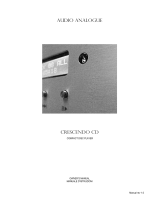 Audio Analogue crescendo Manuale del proprietario
Audio Analogue crescendo Manuale del proprietario
-
 Audio Analogue PRIMO CD 2.0 Manuale del proprietario
Audio Analogue PRIMO CD 2.0 Manuale del proprietario
-
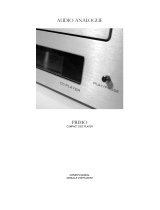 Audio Analogue SRL Primo Manuale utente
Audio Analogue SRL Primo Manuale utente
-
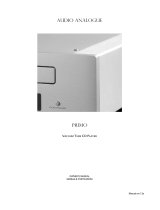 Audio Analogue SRL Primo Manuale utente
Audio Analogue SRL Primo Manuale utente
-
Audio Analogue Maestro Manuale del proprietario
-
Audio Analogue SRL Maestro Manuale utente
-
Audio Analogue SRL Maestro Manuale utente
-
 Audio Analogue Paganini 192/24 Manuale del proprietario
Audio Analogue Paganini 192/24 Manuale del proprietario
-
 Audio Analogue SRL Rossini 2.0 Manuale utente
Audio Analogue SRL Rossini 2.0 Manuale utente