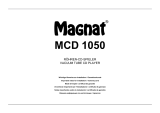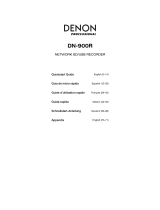Gold Note CD-1000 Manuale utente
- Categoria
- Attrezzatura musicale
- Tipo
- Manuale utente

USER
MANUAL
CD-1000
EN
DE
IT


Thank you for purchasing one of our units
and welcome into the Gold Note world,
where we turn High-End audio and music
into a new experience.
Maurizio Aterini,
founder of Gold Note
EN
DE
IT

|
IMPORTANT SAFETY
| INFORMATION
the third prong are provided for your safety.
If the provided plug does not fit into
your outlet, consult an electrician for
replacement of the obsolete outlet. or
pinched particularly at plugs, convenience
receptacles, and the point where they exit
from the apparatus.
|Only use attachments/accessories specied
by the manufacturer.
|Use only with the cart, stand, tripod,
bracket, or table specied by the
manufacturer, or sold with the apparatus.
When a cart is used, use caution when
moving the cart/apparatus combination to
avoid injury from tip-over.
|Unplug this apparatus during lightning
storms or when unused for long periods
of time. Refer all servicing to qualied
service personnel only. Servicing is required
when the apparatus has been damaged in
any way (such as when the power cord or
plug is damaged, liquid has been spilled
or objects have fallen into the apparatus,
the apparatus has been exposed to rain
or moisture) and in any case when the
apparatus does not operate normally or
has been dropped.
PLEASE NOTE
1 Do not disassemble any part of the
product.
2 Do not use any part of the product for
other purposes.
3 For service and problems of any kind,
contact qualified Gold Note personnel.
4 Protect the product from rain, humidity
and keep away from heat sources, electric
and electronic motors etc. The power
cord supplied must be used only on this
unit.
5 Gold Note does not have responsibility
for any improper use of this unit.
GENERIC INFORMATION
|Read these instructions and store them.
|Heed all warnings.
|Follow the instructions.
|Do not use this apparatus near water.
|Clean only with a dry cloth.
|Do not block the ventilation openings
and install in accordance with the
manufacturer’s instructions.
|Do not install near heat sources such as
radiators, heat registers, stoves or other
apparatus (including ampliers) that
produce heat.
|Do not defeat the safety purpose of
the polarised or grounding-type plug: a
polarised plug hastwo blades with one
wider than the other.
|A grounding type plug has two blades and
a third grounding prong. The wide blade or

EN
DE
IT
This appliance has a serial number located on the rear panel.
Please record the model and serial number and retain them for your records.
MODEL
SERIAL NUMBER
CAUTION!
To reduce the risk of electric shock, do not
remove cover (or back). No user-serviceable
parts inside. Refer only to qualified Gold
Note service personnel for service.
WARNING!
To prevent fire or shock hazard, do not
expose this appliance to rain or moisture.
GOLD NOTE - Information on the correct management of waste from
household Equipment pursuant to the European Directive 2012/19/EU
The crossed-out wheelie bin symbol shown on the equipment or its packaging indicates
that the product, at the end of its useful life, must be collected separately from other waste
to allow its proper treatment and recycling. The user must therefore deliver, free of charge,
the end-of-life equipment to the centres for the separate collection of waste electrical and
electronic equipment, or return it to the dealer in accordance with the procedures established
by the legislation.
The appropriate separate collection of discarded equipment allows for proper recycling,
treatment and environmentally compatible disposal, helping to avoid the possible dispersion
of hazardous substances and negative effects on the environment and health, favouring
the reuse and/or recycling of the materials of which the equipment is composed of. Illegal
dumping of the product by the user involves the application of administrative sanction
provided for by the legislation in force. We invite you consult the current legislation and the
measures adopted by the public service operating in your country or territory.


| INDEX
| PACKAGE CONTENT
INTRODUCTION AND FEATURES 1
TECHNICAL SPECIFICATIONS 2
FRONT PANEL 3
REAR PANEL 4
DISPLAY 5
REMOTE CONTROL 6
PRODUCT REGISTRATION 7
TROUBLESHOOTING 8
RELATED PRODUCTS 11
1x
CD-1000
1x
POWER
CABLE
1x
USER
MANUAL
1x
REMOTE
CONTROL
EN
DE
IT

| INTRODUCTION AND FEATURES
POWER SUPPLY
The CD-1000 is powered by a proprietary
Dual-Mono power supply. The power supply
provides an extremely stable voltage,
reducing speed fluctuations and enhancing
audio performance. The power supply stage
is designed to reduce the background noise
and RFI/EMI interferences.
PLEASE NOTE
The mechanism features a recessed disc-
loading area so it’s important to align the
disc at the center before closing the tray to
avoid the risk of jamming.
CD-1000
Looks amazing, sounds even better:
introducing CD-1000, the most musical
High End CD Player we have ever designed.
Integrating digital and analogue stages into
one, versatile source. The CD-1000 features
a top-class 24bit 192kHz high-resolution
D/A converter with S/PDif coaxial and TOS
optical digital inputs to deliver extraordinary
performance.
TRANSPORT MECHANISM
The transport mechanism, the acclaimed
JPL2800 drawer type by the Austrian
Stream-Unlimited, guarantees top audiophile
performance. Made of aluminium, its design
enables the smoothest rotational stability
and minimises speed fluctuation.
OUTPUT STAGE
The CD-1000 output stage is a fully
balanced, solid-state design centred on
the high-quality Dual-Mono PCM1796 and
PCM1792A D/A chipset by Burr-Brown.
Optionally, the CD-1000 can be enhanced
with our exclusive tube output stage - a
discrete external unit designed with Class-A
components, double triode tubes, and an
ultra-low distortion power supply with low
impedance output. The result is a warm,
exceptionally analogue presentation of the
sound.
MODULAR PHILOSOPHY
The CD-1000 may be equipped with
dedicated external devices to enhance the
performance of the CD player to top audio
performance, such as the external Tube
Output Stage and the dedicated Power
Supplies.
1

2
MAIN FEATURES
|D/A Converter:
24bit/192kHz DAC PCM1792A
|Frequency response:
20Hz-20kHz @ ± 0.3dB
|THD – Total Harmonic Distortion:
0.001% max
|Signal to noise ratio:
128dB
|Dynamic response:
127dB
|Output impedance:
50Ω
|Mechanism:
Aluminium JPL-2800 Stream-Unlimited
|Speed uctuation:
0.0001%
|Volume control:
Digital partializer, switchable ON/OFF
(off by default)
DIGITAL INPUTS
RCA S/PDIF coaxial
TOS-Link asynchronous 24bit/192kHz
ANALOGUE OUTPUTS
RCA unbalanced @ 2V
XLR balanced @ 2V
Tube Stage
| TECHNICAL SPECIFICATIONS
DIGITAL OUTPUTS
Coax S/PDIF 75Ω
FORMATS
|CD formats:
Red Book
|Disc compatibility:
CD, CD-R, CD-RW, MP3
POWER
|Dual-Mono Power supply:
100-120V or 220-240V, 50/60Hz
|Power consumption:
30W
|Fuse
220/240V 1A F/T
100/120V 2A F/T
DIMENSIONS AND WEIGHT
Dimensions:
430mm W | 135mm H | 375mm D
Weight:
Kg. 12
Kg. 16 - boxed
EN
DE
IT
1x
1x
1x
1x
1x
1x

| FRONT PANEL
LED status light
1
1
Display
4
Skip & Search forward
8
IR
2
2
Eject
5
Stop
9
CD Tray
3
3
45 6 7 8 9 10
Skip & Search reverse
7
Play & Pause
6
Standby
10
3
FRONT PANEL OVERVIEW

| REAR PANEL
4
POWER AND OTHERS
COAX
4
COAX
5
XLR balanced
1
AC plug IEC standard
9
Master Switch
7
PSU-IN (for the external power
supply PSU-1250/1000)
8
DIGITAL INPUTS
DIGITAL OUTPUTSANALOGUE OUTPUTS
RCA unbalanced
2
TOS-Link
6
Tube Stage
3
EN
DE
IT
REAR PANEL OVERVIEW
1
2
4 5
678
9
3

5
DISPLAY OVERVIEW
Overview of the functions and features
available on the display
REPEAT FUNCTION
Use the RPT button, to set the repeat
function. The CD-1000 can be set on repeat
track, repeat all, and shufe.
No CD inserted or format not
recognised.
Press RPT once to repeat the
current track.
Press PLAY to play the selected
track. The display shows the
track number and the time
progression.
Total time and number of tracks
are displayed when the CD is not
playing.
Press RPT twice to repeat all the
tracks on the CD.
Press and hold SKIP to move
forward/back on the track at low
speed.
When the volume control is
enabled, use VOL+ and VOL- to
adjust the volume level.
Press SKIP to skip tracks.
Press RPT three times to shufe
the tracks (plays all the tracks on
the CD in a random order).
Press and hold SKIP for more
than 5 sec to move forward/back
on the track at high speed.
| DISPLAY
30
1:25
PLAY
3 02:42
REP TRACK
3 02:12
LS SEARCH
3 02:42
REP ALL
VOLUME
3 00:00
PLAY
3 03:50
HS SEARCH
3 02:42
SHUFFLE

6
EN
DE
IT
| REMOTE CONTROL
GN REMOTE CONTROL
To use the remote, please ensure that the
CD mode is selected.
VOLUME CONTROL
To enable or disable the digital volume
control:
1 Ensure there is no CD and the display
shows “NO DISC”.
2 Select CD from the remote.
3 Enter the sequence F1-1-7-F2 on the
remote.
4 The display will show “VOLUME
CONTROL ENABLED” or “VOLUME
CONTROL DISABLED”.
Power ON/OFF
Use POWER ON/OFF to turn ON and STANDBY
the CD-1000.
Volume control
Use VOL+ and VOL- to adjust the volume level
by 1 step at a time.
Balance L/R
Use L (Left) and R (Right) to adjust the balance of
the volume by 1 step at a time on each channel.
Mute
Use MUTE to instantly mute the CD-1000.
The input selection is disabled while in MUTE.
CD
To control CD-1000 select the button CD on the
remote control.
Display
Turns ON and OFF the display.
Input selection
Use IN+ and IN- to change the input.

7
| PRODUCT REGISTRATION
PRODUCT REGISTRATION
We recommend to register the unit on our
internet website within 15 days from the
purchase at
www.goldnote.it/product-registration
If the unit is not registered correctly or has
been purchased from a different country of
the purchaser home address the unit will
not be covered by any warranty and the
registration will be refused.
Please note that the warranty does not cover
in any case: Tubes, Phono Cartridge Stylus
and Batteries.
WARRANTY
All Gold Note products come with a
warranty against defective materials and
workmanship.
Any service and inspection must be carried
out by a Gold Note dealer or distributor so
in case you need any assistance with this
product, please contact the seller.
PLEASE NOTE
Descriptions and technical characteristics
may vary at any time and without notice.
www.goldnote.it/product-
registration
WARNING
Gold Note products should only be
opened, serviced and inspected by certified
Gold Note technicians and dealers. Work
performed by unqualified personnel may
cause serious damage or personal injury.
Opening of the product by non-authorised
personnel will void the guarantee.
In this case, contact your dealer to be
advised on how the fault can be solved.
Do not return any object directly to the
factory or to the distributor without being
authorised to do so.

| TROUBLESHOOTING
PROBLEM CAUSE SOLUTION
The remote doesn’t work.
The unit doesn’t work.
The digital RCA output
doesn’t work.
|The GN remote can be
used to control more than
one unit. To control each
unit the correct mode
must be selected on the
remote.
|The unit is not powered
correctly.
|The connection cable
used is not a 75Ω digital
cable.
|Your AC power system is
not grounded.
|The batteries are too low.
|The unit has triggered the
protection mode due to
improper use or unstable
power supply.
|The fuse in the AC socket
is blown.
|Press the “CD” button on
the remote.
|Check that the power
cord and the wall outlet
are working.
|Use a 75Ω digital cable.
|Contact a certied dealer
for assistance.
|Replace the batteries in
the remote.
|Switch off the master
switch and wait 60
seconds, then turn the
unit on.
|Call a certied Gold Note
dealer to schedule a
service operation. Do not
attempt to replace the
blown fuse on your own.
8
EN
DE
IT

9
The CD is not recognised
or can’t be played by the
unit.
There are issues with the
performance of the unit.
The output signal is
distorted.
|The CD is not correctly
inserted.
|The CD is too dirty or
ruined to be read.
|The CD is stuck inside
the tray.
|The CD format is not
compatible.
|Make sure the CD is
properly inserted and
with the label/printed
side facing up.
|Check the CD for
scratches and dirt, try to
clean the CD using a soft
dry cloth.
|Contact a certied Gold
Note dealer to remove
the CD and check the unit
for damages.
|The CD Player is
designed under the
RED BOOK standard
technology. Always
verify that the CDs are
compatible with the unit.
|Make sure the unit is
perfectly levelled with the
help of a spirit level or a
high precision level.
|Try to use the RCA
connection and contact
the manufacturer of
the amplier to receive
further information.
|The unit is not properly
levelled.
|Your amplier is
overloaded, resulting in
overmodulation of the
signal.
PROBLEM CAUSE SOLUTION

10
The audio signal is unstable
and/or the audio output is
not balanced.
|Contact a certied
Gold Note dealer for
assistance.
|Some components are
not working correctly
and might have been
damaged.
PROBLEM CAUSE SOLUTION
CLEANING THE UNIT
With EXTREME care use ONLY water or detergents for delicate surfaces with a very soft
cloth to sweep dust and remove stains.
Any acid or not extremely soft cloth will irreversibly damage the unit. Do not use alcohol.
EN
DE
IT

11
| RELATED PRODUCTS
ELECTRONICS
|IS-1000
Class-A/B streaming amplifier delivering
125Watt @ 8Ω per ch. with High-Current
Mosfet technology. Features UPnP
streamer, BurrBrown PCM1796 DAC, MM/
MC phono stage.
|P-1000
High-quality Class-A line preamp with 8
XLR/RCA inputs and optional external
power supply.
|PA-1175
Class-A/B power amplifier with variable
Damping Factor technology for a perfect
match with all types of loudspeakers.
|TUBE-1012/1006
Class-A valve output stage available with
6 or 12 valves, dedicated to the 1000
Line of electronics or units from other
manufacturers.
POWER SUPPLIES
|PSU-1250/1000
External power supplies dedicated to the
1000 Line of electronics to enhance musical
realism, staging and deliver even finer
details.
LOUDSPEAKERS
|XT-7
Innovative full-range loudspeaker with a
3-way design, bass reflex port and AMT
ribbon tweeter.
|A6 EVO II
A slim loudspeaker with a modern Italian
look for excellent sound performances.
Discover more on our website
www.goldnote.it

Vielen Dank, dass Sie sich für eines unserer
Geräte entschieden haben und herzlich
Willkommen in der Welt von Gold Note, wo
wir High-End Audio und Musik in eine neue
Erfahrung verwandeln.
Maurizio Aterini,
Gründer von Gold Note
12
EN
DE
IT

|
WICHTIGE
| SICHERHEITSHINWEISE
|Die Sicherheitsfunktion des gepolten
oder geerdeten Steckers darf nicht
beeinträchtigt werden. Ein polarisierter
Stecker hat zwei Blätter, von denen einer
breiter als der andere ist. Ein geerdeter
Stecker hat zwei Klingen und einen dritten
Erdungsstift. Die breite Klinge oder der
dritte Zinken dienen Ihrer Sicherheit. Wenn
der mitgelieferte Stecker nicht in Ihre
Steckdose passt, wenden Sie sich an einen
Elektriker, um die veraltete Steckdose
auszutauschen.
|Schützen Sie das Netzkabel vor
unbefugtem Betreten oder Quetschungen,
insbesondere an Steckern, Steckdosen und
an der Stelle, an der sie aus dem Gerät
austreten.
|Verwenden Sie nur die vom Hersteller
angegebenen Anbaugeräte/Zubehörteile.
|Verwenden Sie das Gerät nur mit dem
vom Hersteller angegebenen oder mit
dem Gerät verkauften Wagen, Ständer,
Stativ, Halter oder Tisch. Wenn ein Wagen
benutzt wird, seien Sie vorsichtig, wenn Sie
die Kombination Wagen/Gerät bewegen,
um Verletzungen durch Umkippen zu
vermeiden.
|Das Gerät soll bei Gewitter oder längerer
Nichtbenutzung vom Netz getrennt
werden.
|Die Wartungsarbeiten und Reparaturen
nur von qualizierten Fachpersonal des
Kundendienst ausführen lassen. Das Gerät
zum Kundendienst bringen, wenn es Regen
oder Feuchtigkeit ausgesetzt war, wenn
Flüssigkeit oder Fremdkörper hineingelangt
sind, wenn es heruntergefallen ist oder
nicht normal funktioniert, oder wenn das
Netzkabel beschädigt ist.
BITTE BEACHTEN
1 Nehmen Sie das Gerät nicht auseinander.
2 Verwenden Sie das Gerät oder Teile
davon nicht für einen anderen als den
vorgesehenen Zweck.
3 Für Reparaturen und Probleme jeglicher
Art wenden Sie sich bitte an den Gold
Note Fachhändler.
4 Schützen Sie das Produkt vor Nässe
und Feuchtigkeit und halten Sie es
fern von Wärmequellen, elektrischen
und elektronischen Motoren, usw. Das
mitgelieferte Netzkabel darf nur an
diesem Gerät verwendet werden.
5 Gold Note übernimmt keine
Verantwortung für Schäden durch
unsachgemäße Handhabung.
ALLGEMEINE HINWEISE
|Lesen und verwahren Sie diese Anleitung.
|Beachten Sie alle Warnungen.
|Befolgen Sie alle Anweisungen.
|Verwenden Sie dieses Gerät nicht in der
Nähe von Wasser.
|Reinigen Sie das Gerät nur mit einem
trockenen Tuch.
|Blockieren Sie keine Lüftungsöffnungen.
Installieren Sie das Gerät gemäß den
Anweisungen des Herstellers.
|Installieren Sie das Gerät nicht in der
Nähe von Wärmequellen wie Heizkörpern,
Heizregistern, Öfen oder anderen Geräten
(einschließlich Verstärkern), die Wärme
erzeugen.
13
La pagina sta caricando ...
La pagina sta caricando ...
La pagina sta caricando ...
La pagina sta caricando ...
La pagina sta caricando ...
La pagina sta caricando ...
La pagina sta caricando ...
La pagina sta caricando ...
La pagina sta caricando ...
La pagina sta caricando ...
La pagina sta caricando ...
La pagina sta caricando ...
La pagina sta caricando ...
La pagina sta caricando ...
La pagina sta caricando ...
La pagina sta caricando ...
La pagina sta caricando ...
La pagina sta caricando ...
La pagina sta caricando ...
La pagina sta caricando ...
La pagina sta caricando ...
La pagina sta caricando ...
La pagina sta caricando ...
La pagina sta caricando ...
La pagina sta caricando ...
La pagina sta caricando ...
La pagina sta caricando ...
La pagina sta caricando ...
La pagina sta caricando ...
La pagina sta caricando ...
La pagina sta caricando ...
La pagina sta caricando ...
-
 1
1
-
 2
2
-
 3
3
-
 4
4
-
 5
5
-
 6
6
-
 7
7
-
 8
8
-
 9
9
-
 10
10
-
 11
11
-
 12
12
-
 13
13
-
 14
14
-
 15
15
-
 16
16
-
 17
17
-
 18
18
-
 19
19
-
 20
20
-
 21
21
-
 22
22
-
 23
23
-
 24
24
-
 25
25
-
 26
26
-
 27
27
-
 28
28
-
 29
29
-
 30
30
-
 31
31
-
 32
32
-
 33
33
-
 34
34
-
 35
35
-
 36
36
-
 37
37
-
 38
38
-
 39
39
-
 40
40
-
 41
41
-
 42
42
-
 43
43
-
 44
44
-
 45
45
-
 46
46
-
 47
47
-
 48
48
-
 49
49
-
 50
50
-
 51
51
-
 52
52
Gold Note CD-1000 Manuale utente
- Categoria
- Attrezzatura musicale
- Tipo
- Manuale utente
in altre lingue
- English: Gold Note CD-1000 User manual
- Deutsch: Gold Note CD-1000 Benutzerhandbuch
Documenti correlati
Altri documenti
-
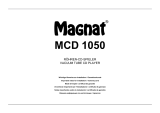 Magnat Audio MCD1050 Manuale del proprietario
Magnat Audio MCD1050 Manuale del proprietario
-
Arcam UDP411 Manuale utente
-
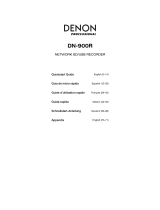 Denon Professional DN 900R Guida Rapida
Denon Professional DN 900R Guida Rapida
-
TEAC NP-H750 Manuale del proprietario
-
Rega Saturn MK3 Manuale utente
-
Magnat MC 400 Internet CD Receiver Guida d'installazione
-
Magnat Audio MMS 730 Manuale del proprietario
-
Audio Analogue Maestro Manuale del proprietario
-
Cambridge Audio 740C Manuale utente