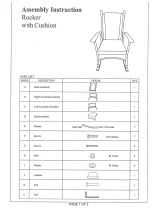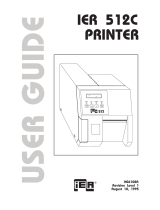Lexmark MX310 Series Manuale utente
- Categoria
- Stampanti laser / LED
- Tipo
- Manuale utente
Questo manuale è adatto anche per

Product information
Product name:
LexmarkMX310, MX317, MX410, MX417, MX510, MX511, MX517de, XM1135, XM1140, and XM1145 MFPs
Machine type:
7015
Model(s):
270, 279, 470, 479, 630, 670, 675, 679
Edition notice
October 03, 2018
The following paragraph does not apply to any country where such provisions are inconsistent with local law: LEXMARK
INTERNATIONAL, INC., PROVIDES THIS PUBLICATION “AS IS” WITHOUT WARRANTY OF ANY KIND, EITHER EXPRESS OR
IMPLIED, INCLUDING, BUT NOT LIMITED TO, THE IMPLIED WARRANTIES OF MERCHANTABILITY OR FITNESS FOR A PARTICULAR
PURPOSE. Some states do not allow disclaimer of express or implied warranties in certain transactions; therefore, this statement
may not apply to you.
This publication could include technical inaccuracies or typographical errors. Changes are periodically made to the information
herein; these changes will be incorporated in later editions. Improvements or changes in the products or the programs described
may be made at any time.
References in this publication to products, programs, or services do not imply that the manufacturer intends to make these available
in all countries in which it operates. Any reference to a product, program, or service is not intended to state or imply that only that
product, program, or service may be used. Any functionally equivalent product, program, or service that does not infringe any
existing intellectual property right may be used instead. Evaluation and verification of operation in conjunction with other products,
programs, or services, except those expressly designated by the manufacturer, are the user’s responsibility.
Trademarks
Lexmark and the Lexmark logo are trademarks of Lexmark International, Inc., registered in the United States and/or other countries.
PCL® is a registered trademark of the Hewlett-Packard Company. PCL is Hewlett-Packard Company’s designation of a set of printer
commands (language) and functions included in its printer products. This printer is intended to be compatible with the PCL language.
This means the printer recognizes PCL commands used in various application programs, and that the printer emulates the functions
corresponding to the commands.
PostScript is a registered trademark of Adobe Systems Incorporated in the United States and/or other countries.
All other trademarks are the property of their respective owners.
© 2017 Lexmark International, Inc.
All rights reserved.
P/N 12G2376
7015

Table of contents
Product information......................................................................................2
Edition notice.................................................................................................2
Notices, conventions, and safety information.........................................15
Laser notice......................................................................................................................................................... 15
Conventions.........................................................................................................................................................18
Safety information.............................................................................................................................................. 18
General caution statements........................................................................................................................... 24
Change history............................................................................................25
Change history...................................................................................................................................................25
General information................................................................................... 33
Media guidelines............................................................................................................................................... 33
Paper guidelines.......................................................................................................................................................... 33
Using recycled paper and other oce papers.................................................................................................... 36
Using specialty media................................................................................................................................................ 36
Supported paper sizes, types, and weights......................................................................................................... 38
Data security notice........................................................................................................................................... 41
Tools required for service.................................................................................................................................41
Diagnostics and troubleshooting............................................................. 43
Troubleshooting overview...............................................................................................................................43
Performing the initial troubleshooting check....................................................................................................... 43
Power‑on Reset (POR) sequence............................................................................................................................ 44
Using Safe Mode ......................................................................................................................................................... 44
Fixing print quality issues................................................................................................................................45
Initial print quality check............................................................................................................................................ 46
Gray background or toner fog check..................................................................................................................... 46
Blank pages check...................................................................................................................................................... 49
Print is too dark check................................................................................................................................................55
Print is too light check................................................................................................................................................ 57
Paper curl check..........................................................................................................................................................59
Folded or wrinkled paper check .............................................................................................................................. 61
Solid black pages check............................................................................................................................................62
Repeating defects check...........................................................................................................................................65
Skewed print check ....................................................................................................................................................66
7015
Table of contents
3

Streaked vertical lines appear on prints check...................................................................................................68
Horizontal light bands check....................................................................................................................................69
Vertical light bands check...........................................................................................................................................71
Vertical dark bands check......................................................................................................................................... 72
Vertical dark streaks with print missing check .....................................................................................................73
White streaks and voided areas check ................................................................................................................. 75
Fine lines are not printed correctly (specifically Chinese characters) check .............................................. 78
Clipped pages or images check.............................................................................................................................. 79
Compressed images appear on prints check....................................................................................................... 81
Incorrect margins on prints check .......................................................................................................................... 82
Toner rubs o check................................................................................................................................................... 83
Toner specks appear on prints check.................................................................................................................... 84
Paper jams...........................................................................................................................................................86
Avoiding jams...............................................................................................................................................................86
Understanding jam messages and locations....................................................................................................... 87
[x]‑page jam, open front door. [20y.xx] .................................................................................................................. 88
[x]‑page jam, clear standard bin. [20y.xx]............................................................................................................... 91
[x]‑page jam, open rear door. [20y.xx]..................................................................................................................... 91
[x]‑page jam, remove tray 1 to clear duplex. [23y.xx] ......................................................................................... 93
[x]‑page jam, open tray [x]. [24y.xx]......................................................................................................................... 94
[x]‑page jam, open tray [x]. [24y.xx]......................................................................................................................... 95
[x]‑page jam, clear manual feeder. [25y.xx] ..........................................................................................................96
[x]‑page jam, open automatic feeder top cover. [28y.xx].................................................................................. 97
200 paper jams............................................................................................................................................................ 98
201 paper jams............................................................................................................................................................103
202 paper jams...........................................................................................................................................................104
23y paper jams ...........................................................................................................................................................106
241 paper jams............................................................................................................................................................107
242–244 paper jams..................................................................................................................................................112
25y paper jams ............................................................................................................................................................119
28y paper jams ...........................................................................................................................................................120
29y paper jams ...........................................................................................................................................................123
Understanding printer messages................................................................................................................125
Cartridge low [88.xy]..................................................................................................................................................125
Cartridge nearly low [88.xy].....................................................................................................................................125
Cartridge very low, [x] estimated pages remain [88.xy] ...................................................................................125
Change [paper source] to [custom string] load [paper orientation] ..............................................................125
Change [paper source] to [custom type name] load [orientation].................................................................126
Change [paper source] to [paper size] load [orientation] ................................................................................126
Change [paper source] to [paper type] [paper size] load [orientation].........................................................126
Close flatbed cover and load originals if restarting job [2yy.xx] ....................................................................126
Close door....................................................................................................................................................................126
Configuration change, some held jobs were not restored [57] .....................................................................127
Complex page, some data may not have printed [39] .....................................................................................127
7015
Table of contents
4

Defective flash detected [51]...................................................................................................................................127
Disk must be formatted for use in this device....................................................................................................127
Error reading USB drive. Remove USB.................................................................................................................127
Error reading USB hub. Remove hub....................................................................................................................127
Fax partition inoperative. Contact system administrator..................................................................................128
Fax server 'To Format' not set up. Contact system administrator..................................................................128
Fax Station Name not set up. Contact system administrator..........................................................................128
Fax Station Number not set up. Contact system administrator......................................................................128
Imaging unit low [84.xy] ............................................................................................................................................128
Imaging unit nearly low [84.xy] ...............................................................................................................................128
Imaging unit very low, [x] estimated pages remain [84.xy]..............................................................................129
Incorrect paper size, open [paper source] [34]...................................................................................................129
Insucient memory, some Held Jobs were deleted [37].................................................................................129
Insucient memory, some held jobs will not be restored [37].......................................................................129
Insucient memory for Flash Memory Defragment operation [37] ..............................................................129
Insucient memory to collate job [37]..................................................................................................................130
Insucient memory to support Resource Save feature [35]...........................................................................130
Load manual feeder with [custom string] [paper orientation].........................................................................130
Load manual feeder with [custom type name] [paper orientation] ...............................................................130
Load manual feeder with [paper size] [paper orientation]...............................................................................130
Load manual feeder with [paper type] [paper size] [paper orientation]........................................................131
Load [paper source] with [custom string] [paper orientation] ..........................................................................131
Load [paper source] with [custom type name] [paper orientation].................................................................131
Load [paper source] with [paper size] [paper orientation]...............................................................................132
Load [paper source] with [paper type] [paper size] [paper orientation] .......................................................132
Maintenance kit low [80.xy] .....................................................................................................................................132
Maintenance kit nearly low [80.xy] ........................................................................................................................132
Maintenance kit very low, [x] estimated pages remain [80.xy].......................................................................132
Memory full [38] ..........................................................................................................................................................133
Memory full, cannot print faxes...............................................................................................................................133
Memory full, cannot send faxes..............................................................................................................................133
Network [x] software error [54] ...............................................................................................................................133
No analog phone line connected to modem, fax is disabled.........................................................................133
Non‑Lexmark [supply type], see User’s Guide [33.xy] ......................................................................................133
Not enough free space in flash memory for resources [52] ...........................................................................134
Printer had to restart. Last job may be incomplete. ..........................................................................................134
Reinstall defective or unresponsive cartridge [31.xy]........................................................................................134
Reinstall missing or unresponsive cartridge [31.xy]...........................................................................................135
Remove paper from standard output bin.............................................................................................................135
Replace all originals if restarting job. ....................................................................................................................135
Replace cartridge, 0 estimated pages remain [88.xy]......................................................................................135
Replace cartridge, printer region mismatch [42.xy]...........................................................................................135
Replace defective imaging unit [31.xy]..................................................................................................................136
Replace jammed originals if restarting job. .........................................................................................................136
Replace imaging unit, 0 estimated pages remain [84.xy]................................................................................136
7015
Table of contents
5

Replace maintenance kit, 0 estimated pages remain [80.xy].........................................................................137
Reinstall missing or unresponsive imaging unit [31.xy]..................................................................................... 137
Replace unsupported cartridge [32.xy] ................................................................................................................137
Replace unsupported imaging unit [32.xy].......................................................................................................... 137
Restore held jobs?......................................................................................................................................................137
Scanner automatic feeder cover open.................................................................................................................137
Scanner disabled by admin [840.01] .....................................................................................................................138
Scanner disabled. Contact system administrator if problem persists. [840.02] ........................................138
Scanner jam, remove all originals from the scanner [2yy.xx]..........................................................................138
Scanner jam, remove jammed originals from the scanner [2yy.xx]...............................................................138
Serial option [x] error [54].........................................................................................................................................138
SMTP server not set up. Contact system administrator. ..................................................................................138
Some held jobs were not restored........................................................................................................................138
Standard network software error [54]...................................................................................................................139
Standard USB port disabled [56]............................................................................................................................139
Supply needed to complete job.............................................................................................................................139
Too many flash options installed [58]....................................................................................................................139
Too many trays attached [58]..................................................................................................................................139
Unformatted flash detected [53] ............................................................................................................................140
Weblink server not set up. Contact system administrator. ..............................................................................140
User attendance messages.......................................................................................................................... 140
User attendance messages (0–99.99) .................................................................................................................140
Unresponsive toner cartridge service check......................................................................................................143
Unsupported toner cartridge service check .......................................................................................................143
Printer/cartridge mismatch service check ...........................................................................................................144
Unsupported imaging unit service check ............................................................................................................144
Imaging unit smart chip contact service check ..................................................................................................145
Toner smart chip compatibility service check.....................................................................................................145
Imaging chip compatibility service check............................................................................................................146
Media size mismatch service check......................................................................................................................146
Supplies mismatch service check..........................................................................................................................147
Flash full service check.............................................................................................................................................148
Maintenance kit service check ...............................................................................................................................148
Insucient memory service check ........................................................................................................................148
Imaging unit low service check ..............................................................................................................................149
Toner cartridge low service check.........................................................................................................................149
Printer hardware errors..................................................................................................................................150
111 errors........................................................................................................................................................................150
121 errors.......................................................................................................................................................................154
126 errors......................................................................................................................................................................156
132 errors......................................................................................................................................................................157
133 errors......................................................................................................................................................................158
140 errors......................................................................................................................................................................159
146 errors......................................................................................................................................................................160
7015
Table of contents
6

155 errors......................................................................................................................................................................160
171 errors .......................................................................................................................................................................162
Procedure before starting the 9yy service checks ...........................................................................................163
900 errors ....................................................................................................................................................................165
912 errors......................................................................................................................................................................170
94y errors .....................................................................................................................................................................170
950–958 errors ..........................................................................................................................................................170
959 errors.....................................................................................................................................................................173
96y errors.....................................................................................................................................................................174
97y errors .....................................................................................................................................................................175
98y errors .....................................................................................................................................................................176
99y errors..................................................................................................................................................................... 177
ADF/Scanner hardware errors......................................................................................................................178
8yy error messages ...................................................................................................................................................178
Scanner disabled error service check ..................................................................................................................179
Scanner carriage failure service check ................................................................................................................180
ADF service check ......................................................................................................................................................181
Scanner configuration error service check .........................................................................................................182
Scan/fax/copy symptoms .........................................................................................................................................182
Black or blank page copy service check .............................................................................................................183
CCD service check.....................................................................................................................................................184
Flatbed motor service check...................................................................................................................................184
Flatbed home position service check...................................................................................................................185
ADF rattling noise service check ...........................................................................................................................186
Flatbed legal scan service check...........................................................................................................................186
ADF streak service check ........................................................................................................................................187
ADF feed errors service check...............................................................................................................................187
ADF duplex failure service check ..........................................................................................................................188
Modem/fax card service check...............................................................................................................................189
Blank spaces on incoming fax service check.....................................................................................................190
Stretched words on incoming fax service check...............................................................................................190
Fax reception service check ....................................................................................................................................191
Fax transmission service check..............................................................................................................................192
Fax error log codes....................................................................................................................................................195
Escalating a fax issue to second‑level support ..................................................................................................198
Input option hardware errors.......................................................................................................................200
321–344 errors.......................................................................................................................................................... 200
Other symptoms..............................................................................................................................................204
Base printer symptoms............................................................................................................................................204
Dead machine service check................................................................................................................................ 205
Controller board service check ............................................................................................................................ 206
Control panel service check...................................................................................................................................207
Control panel button service check .................................................................................................................... 208
USB print service check ......................................................................................................................................... 209
7015
Table of contents
7

Front door not closed service check ....................................................................................................................210
Network service check ..............................................................................................................................................211
Service menus........................................................................................... 215
Understanding the control panel and menus.......................................................................................... 215
Using the printer control panel...............................................................................................................................215
Understanding the colors of the Sleep button and indicator lights..............................................................216
Understanding the home screen ...........................................................................................................................217
Using the touch-screen buttons .............................................................................................................................218
Menus list...........................................................................................................................................................219
Diagnostics menu...........................................................................................................................................220
Entering the Diagnostics menu ............................................................................................................................ 220
Registration ................................................................................................................................................................ 220
Scanner calibration ....................................................................................................................................................221
PRINT TESTS ..............................................................................................................................................................222
Print Quality Pages....................................................................................................................................................222
HARDWARE TESTS...................................................................................................................................................223
DUPLEX TESTS..........................................................................................................................................................225
INPUT TRAY TESTS..................................................................................................................................................227
OUTPUT BIN TESTS .................................................................................................................................................228
BASE SENSOR TEST ................................................................................................................................................229
DEVICE TESTS ...........................................................................................................................................................229
PRINTER SETUP.........................................................................................................................................................230
EP SETUP ....................................................................................................................................................................232
REPORTS.....................................................................................................................................................................234
EVENT LOG.................................................................................................................................................................234
Scanner tests..............................................................................................................................................................235
Exit Diags.....................................................................................................................................................................239
Configuration menu....................................................................................................................................... 240
Entering the Configuration menu..........................................................................................................................240
Reset ADF Maintenance Kit Counter ...................................................................................................................240
Maintenance Counter Value...................................................................................................................................240
Reset Maintenance Counter...................................................................................................................................240
Print Quality Pages.....................................................................................................................................................241
Reports..........................................................................................................................................................................241
Panel Menus ................................................................................................................................................................241
PPDS Emulation.........................................................................................................................................................242
Download Emuls........................................................................................................................................................242
Safe Mode ...................................................................................................................................................................242
Factory Defaults.........................................................................................................................................................242
Energy Conserve.......................................................................................................................................................243
Fax low power support ............................................................................................................................................243
Min copy memory......................................................................................................................................................243
Num pad job assist....................................................................................................................................................243
7015
Table of contents
8

Format fax storage....................................................................................................................................................244
ADF edge erase.........................................................................................................................................................244
Flatbed edge erase...................................................................................................................................................244
Scanner manual registration ..................................................................................................................................244
Disable scanner .........................................................................................................................................................246
Paper Prompts............................................................................................................................................................246
Envelope Prompts.....................................................................................................................................................246
Action for Prompts ....................................................................................................................................................247
Jobs on Disk ...............................................................................................................................................................247
Disk Encryption..........................................................................................................................................................248
Wipe All Settings .......................................................................................................................................................248
Font Density................................................................................................................................................................248
Font Sharpening ........................................................................................................................................................248
Reduced Curl..............................................................................................................................................................248
Require Standby ........................................................................................................................................................249
A5 Loading..................................................................................................................................................................249
UI Automation.............................................................................................................................................................249
LES Applications....................................................................................................................................................... 250
Key Repeat Initial Delay.......................................................................................................................................... 250
Key Repeat Rate ....................................................................................................................................................... 250
Clear Supply Usage History................................................................................................................................... 250
Clear Custom Status..................................................................................................................................................251
USB Speed...................................................................................................................................................................251
Automatically Display Error Screens.....................................................................................................................251
USB PnP........................................................................................................................................................................251
Restore factory defaults...........................................................................................................................................252
Entering Invalid engine mode..................................................................................................................... 252
Entering Recovery mode.............................................................................................................................. 253
Accessing the Network SE menu...............................................................................................................253
Service Engineer menu.................................................................................................................................253
Accessing the service engineer (SE) menu........................................................................................................253
Service engineer (SE) menu ...................................................................................................................................253
Fax service engineer (SE) menu............................................................................................................................254
Parts removal............................................................................................255
Removal precautions..................................................................................................................................... 255
Data security notice..................................................................................................................................................255
Handling ESD‑sensitive parts.................................................................................................................................255
Controller board/control panel replacement .....................................................................................................256
Restoring the printer configuration after replacing the controller board ...................................................257
Restoring solutions, licenses, and configuration settings ..............................................................................259
Updating the printer firmware .............................................................................................................................. 260
Backing up eSF solutions and settings ................................................................................................................261
7015
Table of contents
9

Ribbon cable connectors ........................................................................................................................................262
Zero Insertion Force (ZIF) connectors.............................................................................................................262
Horizontal top contact connector ....................................................................................................................263
Horizontal bottom contact connector.............................................................................................................266
Vertical mount contact connector....................................................................................................................269
Horizontal sliding contact connector ..............................................................................................................272
Low Insertion Force (LIF) connector................................................................................................................275
Printhead assembly adjustments ..........................................................................................................................276
Removal procedures......................................................................................................................................279
Left side removals...........................................................................................................................................279
Left cover removal ....................................................................................................................................................279
Main drive gearbox removal....................................................................................................................................281
MPF solenoid removal .............................................................................................................................................283
MPF gearbox removal ..............................................................................................................................................285
Reverse solenoid removal ......................................................................................................................................288
ACM clutch removal (MX310, MX410) ..................................................................................................................289
Cartridge gearbox removal......................................................................................................................................291
Duplex gear assembly removal .............................................................................................................................292
Right side removals........................................................................................................................................294
Right cover removal..................................................................................................................................................294
Memory access door removal................................................................................................................................297
Tray present sensor removal..................................................................................................................................297
Cooling fan removal..................................................................................................................................................298
Controller board removal........................................................................................................................................299
Controller board shield removal.............................................................................................................................301
Upper shield removal...............................................................................................................................................303
Toner cartridge smart chip contact removal ......................................................................................................303
Modem removal.........................................................................................................................................................305
Front removals.................................................................................................................................................307
Left front mount removal.........................................................................................................................................307
Right front mount removal ......................................................................................................................................307
Transfer roll removal.................................................................................................................................................309
Cartridge plunger removal.......................................................................................................................................310
Name plate cover removal.......................................................................................................................................312
Front bin cover removal............................................................................................................................................314
Control panel assembly removal............................................................................................................................315
UICC removal ..............................................................................................................................................................318
UICC (MX310) removal ..............................................................................................................................................318
UICC shield removal..................................................................................................................................................319
USB cable bracket removal....................................................................................................................................320
Speaker removal .......................................................................................................................................................320
Control panel cover removal...................................................................................................................................321
Display removal (MX410, MX51x)...........................................................................................................................322
Display (MX310) removal ........................................................................................................................................324
7015
Table of contents
10

Light tube removal ....................................................................................................................................................324
Keypad assembly removal......................................................................................................................................326
MPF tray removal.......................................................................................................................................................326
MPF pick roller cover removal ...............................................................................................................................329
MPF pick roller removal...........................................................................................................................................329
Bail removal ................................................................................................................................................................330
Jam access cover removal ......................................................................................................................................331
Front access cover removal ...................................................................................................................................332
Front door sensor removal .....................................................................................................................................334
Front input guide removal.......................................................................................................................................334
Separator pad removal ............................................................................................................................................336
Bottom removals.............................................................................................................................................339
Power supply removal..............................................................................................................................................339
Power supply shield removal .................................................................................................................................340
Duplex removal...........................................................................................................................................................341
Duplex sensor and input sensor removal...........................................................................................................342
Duplex sensor and input sensor (MX310, MX410) removal............................................................................345
Index sensor removal...............................................................................................................................................346
Media present sensor removal.............................................................................................................................. 347
Toner density sensor removal................................................................................................................................349
Trailing edge sensor removal.................................................................................................................................350
Trailing edge sensor (MX310, MX410) removal...................................................................................................351
Media present sensor flag removal......................................................................................................................355
ACM assembly removal...........................................................................................................................................359
ACM assembly (MX310, MX410) removal.............................................................................................................361
Pick/lift motor gearbox removal.............................................................................................................................365
Tray guide removal ...................................................................................................................................................366
Rear side removals.........................................................................................................................................368
Dust cover removal...................................................................................................................................................368
Rear exit door removal.............................................................................................................................................369
Rear cover removal...................................................................................................................................................370
Bin full sensor removal.............................................................................................................................................370
Redrive assembly removal......................................................................................................................................372
Redrive shaft removal............................................................................................................................................... 373
Fuser removal.............................................................................................................................................................375
Top side removals........................................................................................................................................... 377
Top cover assembly removal.................................................................................................................................. 377
Bin extender removal...............................................................................................................................................378
Laser scanning unit (LSU) removal .......................................................................................................................379
ADF/scanner removals.................................................................................................................................. 382
ADF separator pad removal ..................................................................................................................................382
ADF separator roll removal ....................................................................................................................................384
Flatbed cushion removal ........................................................................................................................................385
Scanner front cover removal..................................................................................................................................386
7015
Table of contents
11

Scanner rear cover removal ...................................................................................................................................387
ADF input tray removal ............................................................................................................................................387
ADF unit removal.......................................................................................................................................................388
Scanner assembly removal.....................................................................................................................................390
ADF top cover assembly removal.........................................................................................................................393
ADF cable removal....................................................................................................................................................395
USB cable removal....................................................................................................................................................395
USB wireless cable removal...................................................................................................................................396
ADF hinge removal ...................................................................................................................................................398
Flatbed assembly removal......................................................................................................................................398
Control panel ribbon cable removal.....................................................................................................................398
Speaker cable removal............................................................................................................................................399
Cave light cable removal..........................................................................................................................................401
Restraint pad removal ..............................................................................................................................................402
250/550-sheet option tray removals.........................................................................................................403
Pick roller removal.....................................................................................................................................................403
Separator roll assembly removal...........................................................................................................................404
ACM assembly removal...........................................................................................................................................406
Component locations.............................................................................. 409
Exterior locations............................................................................................................................................ 409
Front view....................................................................................................................................................................409
Rear view ......................................................................................................................................................................410
Connectors......................................................................................................................................................... 411
Controller board...........................................................................................................................................................411
Power supply...............................................................................................................................................................417
Maintenance..............................................................................................419
Inspection guide...............................................................................................................................................419
Scheduled maintenance...............................................................................................................................420
Maintenance kits........................................................................................................................................................420
Resetting the maintenance counter .....................................................................................................................420
Lubrication specification................................................................................................................................ 421
Cleaning the printer.........................................................................................................................................421
Cleaning the printer...................................................................................................................................................421
Cleaning the scanner glass ....................................................................................................................................422
Cleaning the printhead lenses...............................................................................................................................423
Parts catalog............................................................................................. 424
Legend...............................................................................................................................................................424
Assembly 1: Covers.........................................................................................................................................425
Assembly 2: Imaging......................................................................................................................................427
7015
Table of contents
12

Assembly 3: Control panel (MX41x, MX51x, XM1140, and XM1145)..................................................... 431
Assembly 4: Control panel (MX31x)............................................................................................................433
Assembly 5: Electronics 1 (MX31x, MX41x, and XM1140).......................................................................435
Assembly 6: Electronics 1 (MX51x and XM1145)......................................................................................439
Assembly 7: Electronics 2 (MX31x, MX41x, and XM1140)......................................................................443
Assembly 8: Electronics 2 (MX51x and XM1145).....................................................................................445
Assembly 9: Frame (MX31x, MX41x, and XM1140).................................................................................. 447
Assembly 10: Frame (MX51x and XM1145)................................................................................................452
Assembly 11: Option trays............................................................................................................................. 455
Assembly 12: Maintenance kits....................................................................................................................457
Assembly 13: Power cords............................................................................................................................459
Assembly 14: Miscellaneous..........................................................................................................................461
Printer specifications............................................................................... 463
Electrical specifications.................................................................................................................................463
Operating clearances.................................................................................................................................... 463
Acoustics...........................................................................................................................................................463
Operating environment.................................................................................................................................464
Scanner specifications.................................................................................................................................. 465
Fax specifications........................................................................................................................................... 466
Enabling the security reset jumper............................................................................................................ 466
Options and features............................................................................... 469
Available internal options............................................................................................................................. 469
Media handling options.................................................................................................................................469
Theory of operation.................................................................................. 471
POR sequence..................................................................................................................................................471
Printer control....................................................................................................................................................471
Paper path information................................................................................................................................... 471
Input tray.......................................................................................................................................................................471
Multipurpose feeder (MPF) .....................................................................................................................................472
Simplex printing.........................................................................................................................................................472
Duplex printing...........................................................................................................................................................473
Media handling components........................................................................................................................474
Main drive gearbox ...................................................................................................................................................474
Autocompensator mechanism (ACM) .................................................................................................................. 474
Key components..............................................................................................................................................475
7015
Table of contents
13

Sensors ........................................................................................................................................................................475
Other key components ............................................................................................................................................476
Electrophotographic process (EP process).............................................................................................. 478
ADF theory.........................................................................................................................................................481
ADF theory of operation...........................................................................................................................................481
Acronyms...................................................................................................485
Acronyms.......................................................................................................................................................... 485
Index...........................................................................................................487
Part number index....................................................................................497
Part name index....................................................................................... 503
7015
Table of contents
14

Notices, conventions, and safety information
Laser notice
The printer is certified in the U.S. to conform to the requirements of DHHS 21 CFR, Chapter I, Subchapter J for
Class I (1) laser products, and elsewhere is certified as a Class I laser product conforming to the requirements
of IEC 60825-1: 2014.
Class I laser products are not considered to be hazardous. The printer contains a Class IIIb (3b) laser that is
nominally a 12‑milliwatt gallium arsenide laser operating in the wavelength of 655–675 nanometers. The laser
system and printer are designed so there is never any human access to laser radiation above a Class I level
during normal operation, user maintenance, or prescribed service condition.
Avis relatif à l'utilisation du laser
Cette imprimante est
certifiée
conforme aux exigences de la réglementation des Etats-Unis relative aux produits
laser de classe I (1) (DHHS 21 CFR, Chapitre I, Sous-chapitre J). Pour les autres pays, elle est certifiée conforme
aux exigences des normes CEI 60825-1:2014 relatives aux produits laser de classe I.
Les produits laser de classe I ne sont pas considérés comme dangereux. L'imprimante contient un laser de
classe IIIb (3b), laser arséniure de gallium 12 milliwatts opérant sur une longueur d'onde de l'ordre de 655 à
675 nanomètres. Le système laser ainsi que l'imprimante ont été conçus de manière à ce que personne ne soit
exposé à des rayonnements laser dépassant le niveau de classe I dans le cadre d'un fonctionnement normal,
de l'entretien par l'utilisateur ou de la maintenance.
Notificació del làser
La impressora està
certificada
als EUA per complir els requeriments de DHHS 21 CFR, capítol I, subcapítol J
per a productes de làser Classe I (1), i a la resta del món s’ha
certificat
com productes de làser Classe I segons
els requeriments de la norma IEC 60825-1: 2014.
Els productes de làser Classe I no es consideren perillosos. La impressora conté un làser intern Classe IIIb (3b)
que normalment és un arsenur de galió de 12 miliwatts, que funciona a la regió de longitud d’ona de 655 a 675
nanòmetres i es troba dins d’una unitat de capçals d’impressió no substituïbles. El sistema làser i la impressora
estan dissenyats de manera que les persones no estiguin exposades a una radiació del làser superior al nivell
de Classe I durant el funcionament normal, el manteniment de l’usuari o les condicions de servei prescrites.
Aviso de láser
Esta impresora se ha certificado en EE.UU. cumpliendo con los requisitos de DHHS 21 CFR, capítulo I,
subcapítulo J para los productos láser de Clase I (1) y en otros países está
certificada
como un producto láser
de Clase I de acuerdo con los requisitos de IEC 60825-1: 2014.
Los productos láser de Clase I no se consideran peligrosos. La impresora contiene un láser interno de Clase
IIIb (3b) que nominalmente es un láser de arsenide galio de 12 milivatios que funciona en una longitud de onda
de 655-675 nanómetros. El sistema láser y la impresora se han diseñado para que el ser humano no acceda
nunca a las radiaciones láser por encima del nivel de Clase I durante su uso normal, ni en tareas de
mantenimiento o intervenciones de servicio técnico prescritas.
7015
Notices, conventions, and safety information
15

Aviso sobre laser
Esta impressora foi certificada nos EUA por estar em conformidade com os requisitos do DHHS 21 CFR capítulo
I, subcapítulo J, para produtos a laser de Classe I (1) e, nos demais países, foi certificada como um produto a
laser de Classe I em conformidade com os requisitos da IEC 60825-1. 2014.
Os produtos a laser de Classe I não são considerados prejudiciais. A impressora contém, internamente, um
laser de Classe IIIb (3b) que é, nominalmente, um laser de arsenieto de gálio de 12 miliwatts operando no
comprimento de onda de 655-675 nanômetros. O sistema do laser e a impressora foram projetados para que
jamais haja acesso humano à radiação do laser acima do nível da Classe I durante a operação normal ou a
manutenção pelo usuário ou sob as condições de manutenção prescritas.
Avvertenze sui prodotti laser
La stampante è certificata negli Stati Uniti come prodotto conforme ai requisiti DHHS 21 CFR Capitolo I,
Sottocapitolo J per i prodotti laser di Classe I (1), mentre in altri paesi è certificata come prodotto laser di Classe
I conforme ai requisiti IEC 60825-1: 2014.
I prodotti laser di Classe I non sono considerati pericolosi. La stampante contiene un laser di Classe IIIb (3b),
che è nominalmente un laser ad arseniuro di gallio a 12 milliwatt funzionante a una lunghezza d'onda di 655-675
nanometri. Il sistema laser e la stampante sono stati progettati in modo da impedire l'esposizione a radiazioni
laser superiori al livello previsto dalla Classe I durante le normali operazioni di stampa, manutenzione o
assistenza.
Laserinformatie
De printer is in de Verenigde Staten gecertificeerd als een product dat voldoet aan de vereisten van DHHS 21
CFR hoofdstuk 1, paragraaf J voor laserproducten van klasse I (1). Elders is de printer gecertificeerd als een
laserproduct van klasse I dat voldoet aan de vereisten van IEC 60825-1: 2014.
Laserproducten van klasse I worden geacht geen gevaar op te leveren. De printer bevat een interne laser van
klasse IIIb (3b); een galliumarsenide laser met een nominaal vermogen van 12 milliwatt en een golflengtebereik
van 655-675 nanometer. Het lasersysteem en de printer zijn zodanig ontworpen dat gebruikers nooit blootstaan
aan laserstraling die hoger is dan het toegestane niveau voor klasse I-apparaten, tijdens normaal gebruik,
onderhoudswerkzaamheden door de gebruiker of voorgeschreven servicewerkzaamheden.
Lasererklæring
Printeren er certificeret i USA i henhold til kravene i DHHS 21 CFR kapitel I, underafsnit J for klasse l (1)-
laserprodukter og er andre steder certificeret som et klasse I laserprodukt i henhold til kravene i IEC 60825-1:
2014.
Klasse I-laserprodukter anses ikke som farlige. Printeren indeholder internt en klasse IIIb (3b)-laser, der nominelt
er en 12 milliwatt galliumarsenid-laser, som fungerer i bølgelængdeområdet 655-675 nanometer. Lasersystemet
og printeren er udviklet på en sådan måde, at der ikke er en direkte laserstråling, der overskrider Klasse I-
niveauet under normal brug, brugers vedligeholdelse eller de foreskrevne servicebetingelser.
Laser-Hinweis
Der Drucker wurde in den USA zertifiziert und entspricht den Anforderungen der Vorschriften DHHS 21 CFR
Kapitel I für Laserprodukte der Klasse I (1), andernorts ist er als Laserprodukt der Klasse I
zertifiziert,
das den
Anforderungen von IEC 60825-1 entspricht: 2014.
7015
Notices, conventions, and safety information
16

Laserprodukte der Klasse I werden nicht als gefährlich betrachtet. Der Drucker enthält im Inneren einen Laser
der Klasse IIIb (3b), und zwar einen 12-Milliwatt-Gallium-Arsenid-Laser, der im Wellenlängenbereich von 655 bis
675 Nanometern arbeitet. Das Lasersystem und der Drucker sind so konstruiert, dass unter normalen
Betriebsbedingungen, bei der Wartung durch den Benutzer oder bei den vorgeschriebenen
Wartungsbedingungen Menschen keiner Laserstrahlung ausgesetzt sind, die die Werte für Klasse I
überschreitet.
Laserilmoitus
Tämä tulostin on sertifioitu Yhdysvalloissa DHHS 21 CFR Chapter I, Subchapter J -standardin mukaiseksi luokan
I (1) -lasertuotteeksi ja muualla IEC 60825-1:2014 -standardin mukaiseksi luokan I lasertuotteeksi.
Luokan I lasertuotteita ei pidetä haitallisina. Tulostimen sisällä on luokan IIIb (3b) laser, joka on nimellisteholtaan
12 mW:n galliumarsenidilaser ja toimii 655–675 nanometrin aallonpituuksilla. Laserjärjestelmä ja tulostin ovat
rakenteeltaan sellaisia, että käyttäjä ei joudu alttiiksi luokkaa 1 suuremmalle säteilylle normaalin käytön,
ylläpidon tai huollon aikana.
Lasermerknad
Skriveren er sertifisert i USA for samsvar med kravene i DHHS 21 CFR kapittel I, underkapittel J for
laserprodukter av klasse I (1) og er andre steder
sertifisert
som et laserprodukt av klasse I som samsvarer med
kravene i IEC 60825-1: 2014.
Laserprodukter av klasse I anses ikke som helseskadelige. Skriveren inneholder en intern laser av klasse IIIb
(3b) som nominelt er en 12 milliwatt galliumarsenid-laser som opererer i bølgelengder på 655–675 nanometer.
Lasersystemet og skriveren er utformet slik at mennesker ikke utsettes for laserstråling utover nivået i klasse
I under normal drift, vedlikehold eller foreskrevet service.
Meddelande om laser
Skrivaren är
certifierad
i USA i enlighet med kraven i DHHS 21 CFR kapitel I, underkapitel J för klass I (1)-
laserprodukter, och på andra platser
certifierad
som en klass I-laserprodukt i enlighet med kraven i IEC 60825-1.
2014.
Laserprodukter av klass I anses inte vara skadliga. Skrivaren innehåller en klass IIIb (3b)-laser, vilket är en 12
mW galliumarseniklaser som arbetar inom en våglängd på 655–675 nm. Lasersystemet och skrivaren är
utformade så att människor aldrig utsätts för laserstrålning över klass I-nivå under normala förhållanden vid
användning, underhåll eller service.
レーザーについて
本機は、米国においてクラス I(1)レーザー製品に対する DHHS 21 CFR Chapter I、Subchapter J の要件に
準拠し、その他の国では IEC 60825-1: 2014 の要件に準拠するクラス I レーザー製品として認可されています。
クラス I レーザー製品は、危険性がないとみなされています。本機には、クラス IIIb(3b)レーザーが内蔵
されています。これは、655 ~ 675 ナノメートルの波長で動作する定格 12 ミリワットのガリウムヒ素レー
ザーです。レーザーシステムとプリンタは、通常の操作、ユーザによるメンテナンス、または所定のサービ
ス条件の下で、ユーザがクラス I レベルを超えるレーザー放射に絶対にさらされないように設計されていま
す。
레이저 고지사항
프린터는 미국에서 레이저 제품용 DHHS 21 CFR Chapter I, Subchapter J의 요구 사항을 준수하며 이외 지역에
서 IEC 60825-1:2014의 요구 사항을 준수하는 클래스 I(1) 레이저 제품으로 승인되었습니다.
7015
Notices, conventions, and safety information
17

클래스 I 레이저 제품은 위험한 제품으로 간주되지 않습니다. 프린터에는 655‑675 나노미터의 파장 영역에서
작동하는 공칭 12밀리와트 갈륨 비소 레이저인 클래스 IIIb(3b) 레이저가 내부에 포함되어 있습니다. 레이저 시
스템과 프린터는 정상적인 작동, 사용자 유지 관리 또는 사전 설명된 서비스 조건에는 사람에게 클래스 I 수준
이상의 레이저 방사가 노출되지 않도록 설계되었습니다.
激光注意事项
本打印机在美国认证合乎 DHHS 21 CFR Chapter I,Subchapter J 对分类 I (1) 激光产品的标准,而在其他地区
则被认证是合乎 IEC 60825-1: 2014 的分类 I 激光产品。
一般认为分类 I 激光产品不具有危险性。本打印机内部含有分类 IIIb (3b) 的激光,是标称值为 12 毫瓦的砷化镓
激光,其工作波长范围在 655–675nm 之间。本激光系统及打印机的设计,在一般操作、使用者维护或规定内
的维修情况下,不会使人体接触分类 I 以上等级的辐射。
雷射聲明
本印表機係經過美國核可,符合 DHHS 21 CFR,Chapter I,Subchapter J 規定的 I (1) 級雷射產品;在美國以
外的地區,為符合 IEC 60825-1 2014 規定的 I 級雷射產品。
根據 I 級雷射產品的規定,這類產品不會對人體造成傷害。本印表機內部所採用之 IIIb (3b) 級雷射只會產生 12
毫瓦特 (milliwatt)、波長 655 至 675 奈米 (nanometer) 的鎵砷放射線 (gallium arsenide laser)。使用者只要以正
確的方法操作及維護保養,並依照先前所述之維修方式進行修護,此印表機與其雷射系統絕不會產生 I 級以上
的放射線,而對人體造成傷害。
Conventions
Note: A note
identifies
information that could help you.
Warning: A warning
identifies
something that could damage the product hardware or software.
CAUTION: A caution indicates a potentially hazardous situation that could injure you.
Dierent types of caution statements include:
CAUTION—POTENTIAL INJURY: Indicates a risk of injury.
CAUTION—SHOCK HAZARD: Indicates a risk of electrical shock.
CAUTION—HOT SURFACE: Indicates a risk of burn if touched.
CAUTION—TIPPING HAZARD: Indicates a crush hazard.
CAUTION—PINCH HAZARD: Indicates a risk of being caught between moving parts.
Safety information
• The safety of this product is based on testing and approvals of the original design and
specific
components.
The manufacturer is not responsible for safety in the event of use of unauthorized replacement parts.
• The maintenance information for this product has been prepared for use by a professional service person
and is not intended to be used by others.
7015
Notices, conventions, and safety information
18

• There may be an increased risk of electrical shock and personal injury during disassembly and servicing of
this product. Professional service personnel should understand this risk and take necessary precautions.
CAUTION—SHOCK HAZARD: When you see this symbol, there is a danger from hazardous voltage
in the area of the product where you are working. Unplug the product before you begin, or use
caution if the product must receive power in order to perform the task.
CAUTION—POTENTIAL INJURY: The lithium battery in this product is not intended to be replaced.
There is a danger of explosion if a lithium battery is incorrectly replaced. Do not recharge,
disassemble, or incinerate a lithium battery. Discard used lithium batteries according to the
manufacturer's instructions and local regulations.
Consignes de sécurité
• La sécurité de ce produit est basée sur des tests et certifications de sa conception d'origine et de ses
composants spécifiques. Le fabricant décline toute responsabilité en cas d'utilisation de pièces de rechange
non autorisées.
• Les informations de maintenance de ce produit sont destinées à des professionnels qualifiés et ne sont pas
conçues pour être utilisées par d'autres personnes.
• Il existe un risque potentiel de choc électrique et de blessures lors du démontage et de la maintenance de
ce produit. Le personnel professionnel de maintenance doit comprendre les risques et prendre les
précautions nécessaires.
ATTENTION—RISQUE D'ELECTROCUTION : Ce symbole indique un danger lié à des niveaux de
tension dangereux dans la zone du produit à manipuler. Débranchez le produit avant de commencer,
ou agissez avec prudence si le produit doit être alimenté pour eectuer l'opération.
ATTENTION—RISQUE DE BLESSURE : La batterie lithium de ce produit n'est pas destinée à être
remplacée. Si vous ne respectez pas les instructions de remplacement de la batterie, vous risquez
de provoquer une explosion. Ne rechargez pas, ne désassemblez pas et ne brûlez pas la batterie au
lithium. Mettez les batteries lithium usagées au rebut selon les instructions du fabricant et les
réglementations locales.
Informació de seguretat
• La seguretat d'aquest producte es basa en les proves i les homologacions del disseny original i dels
components específics. El fabricant no és responsable de la seguretat en el cas d'ús de peces de recanvi
no autoritzades.
• La informació de manteniment d'aquest producte s'ha preparat per a l'ús d'un professional tècnic i no per
a l'ús d'altres persones.
• És possible que el risc de descàrrega elèctrica i lesions personals augmenti durant el desmuntatge i les
tasques de manteniment d'aquest producte. El professional tècnic ha de comprendre aquest risc i prendre
les precaucions necessàries.
PRECAUCIÓ. PERILL DE DESCÀRREGA ELÈCTRICA: Quan vegeu aquest símbol, indica que hi ha
un perill de voltatge elevat en l'àrea del producte on esteu treballant. Desconnecteu el producte
abans de començar o tingueu precaució si el producte ha de rebre alimentació per realitzar la tasca.
PRECAUCIÓ. POSSIBLES DANYS: La bateria de liti d'aquest producte no ha estat dissenyada
perquè se substitueixi. Hi ha perill d’explosió si no es substitueix correctament la bateria de liti. No
recarregueu, desmunteu o incinereu una bateria de liti. Desfeu-vos de les bateries de liti usades
d’acord amb les instruccions del fabricant i les regulacions locals.
7015
Notices, conventions, and safety information
19

Información de seguridad
• La seguridad de este producto se basa en las pruebas y comprobaciones del diseño original y los
componentes
específicos.
El fabricante no se hace responsable de la seguridad en caso de uso de piezas
de repuesto no autorizadas.
• La información de mantenimiento de este producto se ha preparado para su uso por parte de un profesional
de asistencia técnica y no está diseñada para su uso por parte de otros usuarios.
• Es posible que haya un mayor riesgo de descarga eléctrica y daños personales durante el desmontaje y el
mantenimiento de este producto. El personal de asistencia profesional debe conocer este riesgo y tomar
las precauciones necesarias.
PRECAUCIÓN: PELIGRO DE DESCARGAS ELÉCTRICAS: Cuando vea este símbolo, existe peligro
de tensiones peligrosas en el área del producto en la que está trabajando. Desconecte el producto
antes de empezar o tenga cuidado si el producto debe recibir alimentación a fin de realizar la tarea.
PRECAUCIÓN: POSIBLES DAÑOS PERSONALES: La batería de litio de este producto no debe
reemplazarse. Existe riesgo de explosión si se sustituye incorrectamente una batería de litio. No
recargue, desmonte ni incinere una batería de litio. Deseche las baterías de litio usadas según las
instrucciones del fabricante y las normativas locales.
Informações sobre segurança
• A segurança deste produto é baseada em testes e aprovações do design original e de componentes
específicos. O fabricante não é responsável por segurança em caso de uso não autorizado de peças de
substituição.
• As informações sobre manutenção deste produto foram preparadas para utilização por um técnico
profissional
experiente e não se destinam ao uso por outros.
• Pode haver maior risco de choque elétrico e danos pessoais durante a desmontagem e manutenção deste
produto. Os técnicos profissionais experientes devem entender esses riscos e tomar as precauções
necessárias.
ATENÇÃO—RISCO DE CHOQUE: Se você vir este símbolo, existe perigo de tensão elétrica na área
do produto onde está trabalhando. Desligue o produto antes de começar ou tenha cuidado se o
produto precisar receber energia para executar a tarefa.
ATENÇÃO—RISCO DE FERIMENTO: A bateria de lítio neste produto não deve ser substituída. Existe
o risco de explosão se uma bateria de lítio for substituída incorretamente. Não recarregue, desmonte
nem incinere uma bateria de lítio. Descarte as baterias de lítio usadas de acordo com as instruções
do fabricante e regulamentos locais.
Informazioni sulla sicurezza
• La sicurezza di questo prodotto è basata sui test e sulle approvazioni del design originale e dei componenti
specifici. Il produttore non è responsabile della sicurezza in caso di utilizzo di parti di ricambio non
autorizzate.
• Le informazioni di manutenzione per questo prodotto sono state predisposte per essere utilizzate da un
tecnico dell'assistenza professionale e non sono state previste per l'uso da parte di altre persone.
• È possibile che vi sia un maggior rischio di scosse elettriche e lesioni personali durante lo smontaggio e la
manutenzione di questo prodotto. Il personale dell'assistenza deve comprendere questo rischio e prendere
le precauzioni necessarie.
7015
Notices, conventions, and safety information
20
La pagina si sta caricando...
La pagina si sta caricando...
La pagina si sta caricando...
La pagina si sta caricando...
La pagina si sta caricando...
La pagina si sta caricando...
La pagina si sta caricando...
La pagina si sta caricando...
La pagina si sta caricando...
La pagina si sta caricando...
La pagina si sta caricando...
La pagina si sta caricando...
La pagina si sta caricando...
La pagina si sta caricando...
La pagina si sta caricando...
La pagina si sta caricando...
La pagina si sta caricando...
La pagina si sta caricando...
La pagina si sta caricando...
La pagina si sta caricando...
La pagina si sta caricando...
La pagina si sta caricando...
La pagina si sta caricando...
La pagina si sta caricando...
La pagina si sta caricando...
La pagina si sta caricando...
La pagina si sta caricando...
La pagina si sta caricando...
La pagina si sta caricando...
La pagina si sta caricando...
La pagina si sta caricando...
La pagina si sta caricando...
La pagina si sta caricando...
La pagina si sta caricando...
La pagina si sta caricando...
La pagina si sta caricando...
La pagina si sta caricando...
La pagina si sta caricando...
La pagina si sta caricando...
La pagina si sta caricando...
La pagina si sta caricando...
La pagina si sta caricando...
La pagina si sta caricando...
La pagina si sta caricando...
La pagina si sta caricando...
La pagina si sta caricando...
La pagina si sta caricando...
La pagina si sta caricando...
La pagina si sta caricando...
La pagina si sta caricando...
La pagina si sta caricando...
La pagina si sta caricando...
La pagina si sta caricando...
La pagina si sta caricando...
La pagina si sta caricando...
La pagina si sta caricando...
La pagina si sta caricando...
La pagina si sta caricando...
La pagina si sta caricando...
La pagina si sta caricando...
La pagina si sta caricando...
La pagina si sta caricando...
La pagina si sta caricando...
La pagina si sta caricando...
La pagina si sta caricando...
La pagina si sta caricando...
La pagina si sta caricando...
La pagina si sta caricando...
La pagina si sta caricando...
La pagina si sta caricando...
La pagina si sta caricando...
La pagina si sta caricando...
La pagina si sta caricando...
La pagina si sta caricando...
La pagina si sta caricando...
La pagina si sta caricando...
La pagina si sta caricando...
La pagina si sta caricando...
La pagina si sta caricando...
La pagina si sta caricando...
La pagina si sta caricando...
La pagina si sta caricando...
La pagina si sta caricando...
La pagina si sta caricando...
La pagina si sta caricando...
La pagina si sta caricando...
La pagina si sta caricando...
La pagina si sta caricando...
La pagina si sta caricando...
La pagina si sta caricando...
La pagina si sta caricando...
La pagina si sta caricando...
La pagina si sta caricando...
La pagina si sta caricando...
La pagina si sta caricando...
La pagina si sta caricando...
La pagina si sta caricando...
La pagina si sta caricando...
La pagina si sta caricando...
La pagina si sta caricando...
La pagina si sta caricando...
La pagina si sta caricando...
La pagina si sta caricando...
La pagina si sta caricando...
La pagina si sta caricando...
La pagina si sta caricando...
La pagina si sta caricando...
La pagina si sta caricando...
La pagina si sta caricando...
La pagina si sta caricando...
La pagina si sta caricando...
La pagina si sta caricando...
La pagina si sta caricando...
La pagina si sta caricando...
La pagina si sta caricando...
La pagina si sta caricando...
La pagina si sta caricando...
La pagina si sta caricando...
La pagina si sta caricando...
La pagina si sta caricando...
La pagina si sta caricando...
La pagina si sta caricando...
La pagina si sta caricando...
La pagina si sta caricando...
La pagina si sta caricando...
La pagina si sta caricando...
La pagina si sta caricando...
La pagina si sta caricando...
La pagina si sta caricando...
La pagina si sta caricando...
La pagina si sta caricando...
La pagina si sta caricando...
La pagina si sta caricando...
La pagina si sta caricando...
La pagina si sta caricando...
La pagina si sta caricando...
La pagina si sta caricando...
La pagina si sta caricando...
La pagina si sta caricando...
La pagina si sta caricando...
La pagina si sta caricando...
La pagina si sta caricando...
La pagina si sta caricando...
La pagina si sta caricando...
La pagina si sta caricando...
La pagina si sta caricando...
La pagina si sta caricando...
La pagina si sta caricando...
La pagina si sta caricando...
La pagina si sta caricando...
La pagina si sta caricando...
La pagina si sta caricando...
La pagina si sta caricando...
La pagina si sta caricando...
La pagina si sta caricando...
La pagina si sta caricando...
La pagina si sta caricando...
La pagina si sta caricando...
La pagina si sta caricando...
La pagina si sta caricando...
La pagina si sta caricando...
La pagina si sta caricando...
La pagina si sta caricando...
La pagina si sta caricando...
La pagina si sta caricando...
La pagina si sta caricando...
La pagina si sta caricando...
La pagina si sta caricando...
La pagina si sta caricando...
La pagina si sta caricando...
La pagina si sta caricando...
La pagina si sta caricando...
La pagina si sta caricando...
La pagina si sta caricando...
La pagina si sta caricando...
La pagina si sta caricando...
La pagina si sta caricando...
La pagina si sta caricando...
La pagina si sta caricando...
La pagina si sta caricando...
La pagina si sta caricando...
La pagina si sta caricando...
La pagina si sta caricando...
La pagina si sta caricando...
La pagina si sta caricando...
La pagina si sta caricando...
La pagina si sta caricando...
La pagina si sta caricando...
La pagina si sta caricando...
La pagina si sta caricando...
La pagina si sta caricando...
La pagina si sta caricando...
La pagina si sta caricando...
La pagina si sta caricando...
La pagina si sta caricando...
La pagina si sta caricando...
La pagina si sta caricando...
La pagina si sta caricando...
La pagina si sta caricando...
La pagina si sta caricando...
La pagina si sta caricando...
La pagina si sta caricando...
La pagina si sta caricando...
La pagina si sta caricando...
La pagina si sta caricando...
La pagina si sta caricando...
La pagina si sta caricando...
La pagina si sta caricando...
La pagina si sta caricando...
La pagina si sta caricando...
La pagina si sta caricando...
La pagina si sta caricando...
La pagina si sta caricando...
La pagina si sta caricando...
La pagina si sta caricando...
La pagina si sta caricando...
La pagina si sta caricando...
La pagina si sta caricando...
La pagina si sta caricando...
La pagina si sta caricando...
La pagina si sta caricando...
La pagina si sta caricando...
La pagina si sta caricando...
La pagina si sta caricando...
La pagina si sta caricando...
La pagina si sta caricando...
La pagina si sta caricando...
La pagina si sta caricando...
La pagina si sta caricando...
La pagina si sta caricando...
La pagina si sta caricando...
La pagina si sta caricando...
La pagina si sta caricando...
La pagina si sta caricando...
La pagina si sta caricando...
La pagina si sta caricando...
La pagina si sta caricando...
La pagina si sta caricando...
La pagina si sta caricando...
La pagina si sta caricando...
La pagina si sta caricando...
La pagina si sta caricando...
La pagina si sta caricando...
La pagina si sta caricando...
La pagina si sta caricando...
La pagina si sta caricando...
La pagina si sta caricando...
La pagina si sta caricando...
La pagina si sta caricando...
La pagina si sta caricando...
La pagina si sta caricando...
La pagina si sta caricando...
La pagina si sta caricando...
La pagina si sta caricando...
La pagina si sta caricando...
La pagina si sta caricando...
La pagina si sta caricando...
La pagina si sta caricando...
La pagina si sta caricando...
La pagina si sta caricando...
La pagina si sta caricando...
La pagina si sta caricando...
La pagina si sta caricando...
La pagina si sta caricando...
La pagina si sta caricando...
La pagina si sta caricando...
La pagina si sta caricando...
La pagina si sta caricando...
La pagina si sta caricando...
La pagina si sta caricando...
La pagina si sta caricando...
La pagina si sta caricando...
La pagina si sta caricando...
La pagina si sta caricando...
La pagina si sta caricando...
La pagina si sta caricando...
La pagina si sta caricando...
La pagina si sta caricando...
La pagina si sta caricando...
La pagina si sta caricando...
La pagina si sta caricando...
La pagina si sta caricando...
La pagina si sta caricando...
La pagina si sta caricando...
La pagina si sta caricando...
La pagina si sta caricando...
La pagina si sta caricando...
La pagina si sta caricando...
La pagina si sta caricando...
La pagina si sta caricando...
La pagina si sta caricando...
La pagina si sta caricando...
La pagina si sta caricando...
La pagina si sta caricando...
La pagina si sta caricando...
La pagina si sta caricando...
La pagina si sta caricando...
La pagina si sta caricando...
La pagina si sta caricando...
La pagina si sta caricando...
La pagina si sta caricando...
La pagina si sta caricando...
La pagina si sta caricando...
La pagina si sta caricando...
La pagina si sta caricando...
La pagina si sta caricando...
La pagina si sta caricando...
La pagina si sta caricando...
La pagina si sta caricando...
La pagina si sta caricando...
La pagina si sta caricando...
La pagina si sta caricando...
La pagina si sta caricando...
La pagina si sta caricando...
La pagina si sta caricando...
La pagina si sta caricando...
La pagina si sta caricando...
La pagina si sta caricando...
La pagina si sta caricando...
La pagina si sta caricando...
La pagina si sta caricando...
La pagina si sta caricando...
La pagina si sta caricando...
La pagina si sta caricando...
La pagina si sta caricando...
La pagina si sta caricando...
La pagina si sta caricando...
La pagina si sta caricando...
La pagina si sta caricando...
La pagina si sta caricando...
La pagina si sta caricando...
La pagina si sta caricando...
La pagina si sta caricando...
La pagina si sta caricando...
La pagina si sta caricando...
La pagina si sta caricando...
La pagina si sta caricando...
La pagina si sta caricando...
La pagina si sta caricando...
La pagina si sta caricando...
La pagina si sta caricando...
La pagina si sta caricando...
La pagina si sta caricando...
La pagina si sta caricando...
La pagina si sta caricando...
La pagina si sta caricando...
La pagina si sta caricando...
La pagina si sta caricando...
La pagina si sta caricando...
La pagina si sta caricando...
La pagina si sta caricando...
La pagina si sta caricando...
La pagina si sta caricando...
La pagina si sta caricando...
La pagina si sta caricando...
La pagina si sta caricando...
La pagina si sta caricando...
La pagina si sta caricando...
La pagina si sta caricando...
La pagina si sta caricando...
La pagina si sta caricando...
La pagina si sta caricando...
La pagina si sta caricando...
La pagina si sta caricando...
La pagina si sta caricando...
La pagina si sta caricando...
La pagina si sta caricando...
La pagina si sta caricando...
La pagina si sta caricando...
La pagina si sta caricando...
La pagina si sta caricando...
La pagina si sta caricando...
La pagina si sta caricando...
La pagina si sta caricando...
La pagina si sta caricando...
La pagina si sta caricando...
La pagina si sta caricando...
La pagina si sta caricando...
La pagina si sta caricando...
La pagina si sta caricando...
La pagina si sta caricando...
La pagina si sta caricando...
La pagina si sta caricando...
La pagina si sta caricando...
La pagina si sta caricando...
La pagina si sta caricando...
La pagina si sta caricando...
La pagina si sta caricando...
La pagina si sta caricando...
La pagina si sta caricando...
La pagina si sta caricando...
La pagina si sta caricando...
La pagina si sta caricando...
La pagina si sta caricando...
La pagina si sta caricando...
La pagina si sta caricando...
La pagina si sta caricando...
La pagina si sta caricando...
La pagina si sta caricando...
La pagina si sta caricando...
La pagina si sta caricando...
La pagina si sta caricando...
La pagina si sta caricando...
La pagina si sta caricando...
La pagina si sta caricando...
La pagina si sta caricando...
La pagina si sta caricando...
La pagina si sta caricando...
La pagina si sta caricando...
La pagina si sta caricando...
La pagina si sta caricando...
La pagina si sta caricando...
La pagina si sta caricando...
La pagina si sta caricando...
La pagina si sta caricando...
La pagina si sta caricando...
La pagina si sta caricando...
La pagina si sta caricando...
La pagina si sta caricando...
La pagina si sta caricando...
La pagina si sta caricando...
La pagina si sta caricando...
La pagina si sta caricando...
La pagina si sta caricando...
La pagina si sta caricando...
La pagina si sta caricando...
La pagina si sta caricando...
La pagina si sta caricando...
La pagina si sta caricando...
La pagina si sta caricando...
La pagina si sta caricando...
La pagina si sta caricando...
La pagina si sta caricando...
La pagina si sta caricando...
La pagina si sta caricando...
La pagina si sta caricando...
La pagina si sta caricando...
La pagina si sta caricando...
La pagina si sta caricando...
La pagina si sta caricando...
La pagina si sta caricando...
La pagina si sta caricando...
La pagina si sta caricando...
La pagina si sta caricando...
La pagina si sta caricando...
La pagina si sta caricando...
La pagina si sta caricando...
La pagina si sta caricando...
La pagina si sta caricando...
La pagina si sta caricando...
La pagina si sta caricando...
La pagina si sta caricando...
La pagina si sta caricando...
La pagina si sta caricando...
La pagina si sta caricando...
La pagina si sta caricando...
La pagina si sta caricando...
La pagina si sta caricando...
La pagina si sta caricando...
La pagina si sta caricando...
La pagina si sta caricando...
La pagina si sta caricando...
La pagina si sta caricando...
La pagina si sta caricando...
La pagina si sta caricando...
La pagina si sta caricando...
La pagina si sta caricando...
La pagina si sta caricando...
La pagina si sta caricando...
La pagina si sta caricando...
La pagina si sta caricando...
La pagina si sta caricando...
La pagina si sta caricando...
La pagina si sta caricando...
La pagina si sta caricando...
La pagina si sta caricando...
La pagina si sta caricando...
La pagina si sta caricando...
La pagina si sta caricando...
La pagina si sta caricando...
La pagina si sta caricando...
La pagina si sta caricando...
La pagina si sta caricando...
La pagina si sta caricando...
La pagina si sta caricando...
La pagina si sta caricando...
La pagina si sta caricando...
La pagina si sta caricando...
La pagina si sta caricando...
La pagina si sta caricando...
-
 1
1
-
 2
2
-
 3
3
-
 4
4
-
 5
5
-
 6
6
-
 7
7
-
 8
8
-
 9
9
-
 10
10
-
 11
11
-
 12
12
-
 13
13
-
 14
14
-
 15
15
-
 16
16
-
 17
17
-
 18
18
-
 19
19
-
 20
20
-
 21
21
-
 22
22
-
 23
23
-
 24
24
-
 25
25
-
 26
26
-
 27
27
-
 28
28
-
 29
29
-
 30
30
-
 31
31
-
 32
32
-
 33
33
-
 34
34
-
 35
35
-
 36
36
-
 37
37
-
 38
38
-
 39
39
-
 40
40
-
 41
41
-
 42
42
-
 43
43
-
 44
44
-
 45
45
-
 46
46
-
 47
47
-
 48
48
-
 49
49
-
 50
50
-
 51
51
-
 52
52
-
 53
53
-
 54
54
-
 55
55
-
 56
56
-
 57
57
-
 58
58
-
 59
59
-
 60
60
-
 61
61
-
 62
62
-
 63
63
-
 64
64
-
 65
65
-
 66
66
-
 67
67
-
 68
68
-
 69
69
-
 70
70
-
 71
71
-
 72
72
-
 73
73
-
 74
74
-
 75
75
-
 76
76
-
 77
77
-
 78
78
-
 79
79
-
 80
80
-
 81
81
-
 82
82
-
 83
83
-
 84
84
-
 85
85
-
 86
86
-
 87
87
-
 88
88
-
 89
89
-
 90
90
-
 91
91
-
 92
92
-
 93
93
-
 94
94
-
 95
95
-
 96
96
-
 97
97
-
 98
98
-
 99
99
-
 100
100
-
 101
101
-
 102
102
-
 103
103
-
 104
104
-
 105
105
-
 106
106
-
 107
107
-
 108
108
-
 109
109
-
 110
110
-
 111
111
-
 112
112
-
 113
113
-
 114
114
-
 115
115
-
 116
116
-
 117
117
-
 118
118
-
 119
119
-
 120
120
-
 121
121
-
 122
122
-
 123
123
-
 124
124
-
 125
125
-
 126
126
-
 127
127
-
 128
128
-
 129
129
-
 130
130
-
 131
131
-
 132
132
-
 133
133
-
 134
134
-
 135
135
-
 136
136
-
 137
137
-
 138
138
-
 139
139
-
 140
140
-
 141
141
-
 142
142
-
 143
143
-
 144
144
-
 145
145
-
 146
146
-
 147
147
-
 148
148
-
 149
149
-
 150
150
-
 151
151
-
 152
152
-
 153
153
-
 154
154
-
 155
155
-
 156
156
-
 157
157
-
 158
158
-
 159
159
-
 160
160
-
 161
161
-
 162
162
-
 163
163
-
 164
164
-
 165
165
-
 166
166
-
 167
167
-
 168
168
-
 169
169
-
 170
170
-
 171
171
-
 172
172
-
 173
173
-
 174
174
-
 175
175
-
 176
176
-
 177
177
-
 178
178
-
 179
179
-
 180
180
-
 181
181
-
 182
182
-
 183
183
-
 184
184
-
 185
185
-
 186
186
-
 187
187
-
 188
188
-
 189
189
-
 190
190
-
 191
191
-
 192
192
-
 193
193
-
 194
194
-
 195
195
-
 196
196
-
 197
197
-
 198
198
-
 199
199
-
 200
200
-
 201
201
-
 202
202
-
 203
203
-
 204
204
-
 205
205
-
 206
206
-
 207
207
-
 208
208
-
 209
209
-
 210
210
-
 211
211
-
 212
212
-
 213
213
-
 214
214
-
 215
215
-
 216
216
-
 217
217
-
 218
218
-
 219
219
-
 220
220
-
 221
221
-
 222
222
-
 223
223
-
 224
224
-
 225
225
-
 226
226
-
 227
227
-
 228
228
-
 229
229
-
 230
230
-
 231
231
-
 232
232
-
 233
233
-
 234
234
-
 235
235
-
 236
236
-
 237
237
-
 238
238
-
 239
239
-
 240
240
-
 241
241
-
 242
242
-
 243
243
-
 244
244
-
 245
245
-
 246
246
-
 247
247
-
 248
248
-
 249
249
-
 250
250
-
 251
251
-
 252
252
-
 253
253
-
 254
254
-
 255
255
-
 256
256
-
 257
257
-
 258
258
-
 259
259
-
 260
260
-
 261
261
-
 262
262
-
 263
263
-
 264
264
-
 265
265
-
 266
266
-
 267
267
-
 268
268
-
 269
269
-
 270
270
-
 271
271
-
 272
272
-
 273
273
-
 274
274
-
 275
275
-
 276
276
-
 277
277
-
 278
278
-
 279
279
-
 280
280
-
 281
281
-
 282
282
-
 283
283
-
 284
284
-
 285
285
-
 286
286
-
 287
287
-
 288
288
-
 289
289
-
 290
290
-
 291
291
-
 292
292
-
 293
293
-
 294
294
-
 295
295
-
 296
296
-
 297
297
-
 298
298
-
 299
299
-
 300
300
-
 301
301
-
 302
302
-
 303
303
-
 304
304
-
 305
305
-
 306
306
-
 307
307
-
 308
308
-
 309
309
-
 310
310
-
 311
311
-
 312
312
-
 313
313
-
 314
314
-
 315
315
-
 316
316
-
 317
317
-
 318
318
-
 319
319
-
 320
320
-
 321
321
-
 322
322
-
 323
323
-
 324
324
-
 325
325
-
 326
326
-
 327
327
-
 328
328
-
 329
329
-
 330
330
-
 331
331
-
 332
332
-
 333
333
-
 334
334
-
 335
335
-
 336
336
-
 337
337
-
 338
338
-
 339
339
-
 340
340
-
 341
341
-
 342
342
-
 343
343
-
 344
344
-
 345
345
-
 346
346
-
 347
347
-
 348
348
-
 349
349
-
 350
350
-
 351
351
-
 352
352
-
 353
353
-
 354
354
-
 355
355
-
 356
356
-
 357
357
-
 358
358
-
 359
359
-
 360
360
-
 361
361
-
 362
362
-
 363
363
-
 364
364
-
 365
365
-
 366
366
-
 367
367
-
 368
368
-
 369
369
-
 370
370
-
 371
371
-
 372
372
-
 373
373
-
 374
374
-
 375
375
-
 376
376
-
 377
377
-
 378
378
-
 379
379
-
 380
380
-
 381
381
-
 382
382
-
 383
383
-
 384
384
-
 385
385
-
 386
386
-
 387
387
-
 388
388
-
 389
389
-
 390
390
-
 391
391
-
 392
392
-
 393
393
-
 394
394
-
 395
395
-
 396
396
-
 397
397
-
 398
398
-
 399
399
-
 400
400
-
 401
401
-
 402
402
-
 403
403
-
 404
404
-
 405
405
-
 406
406
-
 407
407
-
 408
408
-
 409
409
-
 410
410
-
 411
411
-
 412
412
-
 413
413
-
 414
414
-
 415
415
-
 416
416
-
 417
417
-
 418
418
-
 419
419
-
 420
420
-
 421
421
-
 422
422
-
 423
423
-
 424
424
-
 425
425
-
 426
426
-
 427
427
-
 428
428
-
 429
429
-
 430
430
-
 431
431
-
 432
432
-
 433
433
-
 434
434
-
 435
435
-
 436
436
-
 437
437
-
 438
438
-
 439
439
-
 440
440
-
 441
441
-
 442
442
-
 443
443
-
 444
444
-
 445
445
-
 446
446
-
 447
447
-
 448
448
-
 449
449
-
 450
450
-
 451
451
-
 452
452
-
 453
453
-
 454
454
-
 455
455
-
 456
456
-
 457
457
-
 458
458
-
 459
459
-
 460
460
-
 461
461
-
 462
462
-
 463
463
-
 464
464
-
 465
465
-
 466
466
-
 467
467
-
 468
468
-
 469
469
-
 470
470
-
 471
471
-
 472
472
-
 473
473
-
 474
474
-
 475
475
-
 476
476
-
 477
477
-
 478
478
-
 479
479
-
 480
480
-
 481
481
-
 482
482
-
 483
483
-
 484
484
-
 485
485
-
 486
486
-
 487
487
-
 488
488
-
 489
489
-
 490
490
-
 491
491
-
 492
492
-
 493
493
-
 494
494
-
 495
495
-
 496
496
-
 497
497
-
 498
498
-
 499
499
-
 500
500
-
 501
501
-
 502
502
-
 503
503
-
 504
504
-
 505
505
-
 506
506
-
 507
507
-
 508
508
-
 509
509
-
 510
510
Lexmark MX310 Series Manuale utente
- Categoria
- Stampanti laser / LED
- Tipo
- Manuale utente
- Questo manuale è adatto anche per
in altre lingue
- English: Lexmark MX310 Series User manual
Documenti correlati
-
Lexmark MS315 Manuale utente
-
Lexmark 5600 Series Manuale utente
-
Lexmark X7500 Setup Manual
-
Lexmark X4975ve Manuale utente
-
Lexmark MFP X4500 Setup Manual
-
Lexmark X422 Manuale utente
-
Lexmark X203N series Manuale utente
-
Lexmark X203N series Servise Manual
-
Lexmark X340 Manuale utente
-
Lexmark 9575 - X Professional Color Inkjet Getting Started
Altri documenti
-
Panasonic KXP6150 Istruzioni per l'uso
-
Canon 6870i Image Runner Advance Dx Guida utente
-
Konica Minolta Bizhub 3320 Manuale utente
-
KYOCERA FS-7028M Manuale del proprietario
-
Sharp MXC380 Istruzioni per l'uso
-
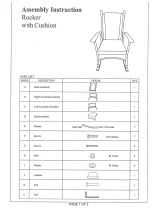 Tortuga Outdoor PSR2-C-WH Istruzioni per l'uso
Tortuga Outdoor PSR2-C-WH Istruzioni per l'uso
-
Epson WF-2540 Manuale del proprietario
-
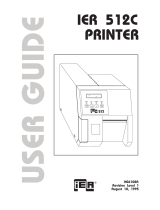 Ier 512C Manuale utente
Ier 512C Manuale utente
-
Canon imageCLASS MF229dw Manuale utente
-
Riso RA4900 Manuale del proprietario