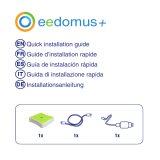STEINEL 6772 Manuale utente
- Categoria
- Rilevatori di movimento
- Tipo
- Manuale utente
La pagina si sta caricando...
La pagina si sta caricando...
La pagina si sta caricando...
La pagina si sta caricando...
La pagina si sta caricando...
La pagina si sta caricando...
La pagina si sta caricando...
La pagina si sta caricando...
La pagina si sta caricando...

- 19 -- 18 -
Storing Oorzaak Oplossing
De sensorlamp is zonder
spanning
M Zekering defect, niet ingeschakeld,
leiding onderbroken
M Kortsluiting in de stroomtoevoer
M Eventueel aanwezige netschakelaar uit
M Nieuwe zekering, netschakelaar
inschakelen, kabel met spanningstester
controleren
M Aansluitingen controleren
M Netschakelaar inschakelen
De sensorlamp schakelt niet aan M Schemerinstelling verkeerd gekozen
M Netschakelaar UIT
M Zekering defect
M Opnieuw instellen
M Inschakelen
M Nieuwe zekering, evt. aansluiting
controleren
De sensorlamp schakelt niet uit M Permanente beweging in het
registratiebereik
M Bereik controleren
Sensorlamp schakelt zonder
herkenbare beweging in
M Lamp niet schokvrij gemonteerd
M Beweging was aanwezig, werd echter
niet bemerkt door de waarnemer
(beweging achter wand, beweging
van een klein object in de directe
omgeving van de lamp etc.)
M Huis stevig monteren
M Bereik controleren
Sensorlamp schakelt ondanks
beweging niet in
M Snelle bewegingen worden onderdrukt
voor het verminderen van storingen of
het registratiebereik is te klein ingesteld
M Bereik controleren
Het apparaat kan niet worden
toegevoegd (en is nog niet
toegevoegd)
M Te grote afstand tussen Z-wave-
controller en apparaat
M Afstand tot Z-wave-controller
verkleinen
M Inbouw van een Z-wave-repeater
Het apparaat kan niet worden
toegevoegd
M Het werd al toegevoegd M Apparaat uit bestaande netwerk
verwijderen
M Default Reset uitvoeren
Status-led-lampje h knippert
om de 5 seconden gedurende
1 seconde
M Geen draadloos contact met de
Smart Friends Box of andere
Z-wave-controller
M Smart Friends Box of Z-wave-controller
opnieuw starten
M Afstand tot Z-wave-controller verkleinen
M Inbouw van een Z-wave-repeater
Status-led-lampje h knippert
snel en permanent
M Kritieke fout M Het apparaat kortstondig van het
stroomnet nemen
9. Technische gegevens
Afmetingen b × h × d 300 × 300 × 65,5 mm
Materiaal kunststof
Netaansluiting 220-240 V, 50/60 Hz
Vermogen 11 W led / 600 lm / 55 lm/W
Kleurtemperatuur 3000 kelvin (warm wit)
Levensduur led-lampen 50.000 uur
HF-techniek 5,8 GHz
Registratiehoek 360° met 160° openingshoek eventueel door glas, hout en snelbouwwanden
Registratiereikwijdte Ø 3-8 m via draaiknoppen
Schemerinstelling 2-2000 lux via draaiknoppen en met de app
Tijdinstelling 3 min. fabrieksinstelling / 1sec. tot 15min. met de app
Bescherming IP 20
Beschermingsklasse II
Eigen verbruik 630 mW
Temperatuurbereik -10 °C tot +40 °C
Draadloos bereik Z-wave ca. 100 m (vrij veld)
Draadloze frequentie 868 MHz
Zendvermogen ≤ 2,5 mW
10. Storingen
ne "Accendi la luce". E' possibile rilevare i movimenti anche
attraverso porte, lastre di vetro e pareti sottili.
Questo apparecchio può essere integrato nel sistema
Smart Friends o in qualsiasi rete Z-Wave.
Z-Wave è un sistema radio per il collegamento in rete di ap-
parecchi Z-Wave. Le grandezze del sensore della lampada
da interno RS LED D2 si possono utilizzare per progettare
l'automazione di case ed edifici basata sul collegamento
radio.
Oltre a Z-Wave controller certificati si consiglia di utilizzare
la Smart Friends Box. Con l'ausilio di questa centrale
SmartHome si possono collegare in rete prodotti Z-Wave
di STEINEL e i prodotti Smart Friends di ABUS, Paulmann
e Schellenberg.
Campi di rilevamento nel caso di montaggio a sotto:
1) Raggio d'azione minimo (Ø 3 m)
2) Raggio d'azione massimo (Ø 8 m)
Campi di rilevamento nel caso di montaggio a parete:
3) Raggio d'azione minimo (Ø 3 m)
4) Raggio d'azione massimo (Ø 8 m)
Importante: per ottenere il più sicuro rilevamento di movi-
mento possibile dovete muovervi in direzione della lampada
montata.
Avvertenza: la potenza del sensore ad alta frequenza è di
ca. 1 mW – ciò equivale solo a un millesimo della potenza
di trasmissione di un telefono cellulare o di un microonde.
I
Gentile Cliente,
La ringraziamo per la fiducia che ci ha dimostrato con
l'acquisto della Sua nuova lampada a sensore. Ha scelto
un prodotto pregiato di alta qualità che è stato costruito,
provato e imballato con la massima scrupolosità.
La preghiamo di procedere all'installazione solo dopo aver
letto attentamente le presenti istruzioni di montaggio. Solo
un'installazione e una messa in funzione eettuate a regola
d'arte possono infatti garantire un funzionamento adabile,
privo di disturbi e di lunga durata.
Le auguriamo di essere pienamente soddisfatto della Sua
nuova lampada a sensore design STEINEL.
1. Descrizione apparecchio
a Involucro
b Sensore ad alta frequenza
c Distanziatore per il conduttore sopra intonaco
d Regolazione del raggio d'azione (Ø 3-8 m)
e Tasto Z-Wave
f Regolazione di luce crepuscolare (2-2000 Lux)
g Diffusore
h LED di stato
Allacciamento alla rete cavo sopra intonaco
Allacciamento alla rete cavo sotto intonaco
2. Avvertenze generali relative alla
sicurezza
• Prima di eettuare qualsiasi lavoro sull'apparecchio,
togliete sempre la corrente!
• Durante il montaggio non deve esserci presenza di
tensione nel cavo di allacciamento alla rete. Prima del
lavoro, occorre pertanto togliere la tensione e accertarne
l'assenza mediante uno strumento di misurazione della
tensione.
• L'installazione della lampada a sensore richiede lavori
alla linea di alimentazione elettrica. Deve pertanto essere
eseguita a regola d'arte in conformità alle norme d'in-
stallazione e alle condizioni di allacciamento nazionali.
( - VDE 0100, A- ÖVE / ÖNORM E8001-1,
h- SEV 1000)
3. Il principio
Nella lampada a sensore da interno è contenuto un
rilevatore di movimento attivo. Il sensore ad alta frequenza
integrato irradia onde elettromagnetiche ad alta frequenza
(5,8 GHz) e riceve le onde riflesse. Quando si verifica il mi-
nimo movimento nel campo di rilevamento della lampada,
il sensore reagisce alle modifiche delle onde riflesse. Quindi
un microprocessore fa scattare l'istruzione di commutazio-
II
I
!
I

- 20 - - 21 -
ca. 1 mW ca. 1000 mW
4. Installazione
Importante: nel montaggio della lampada a sensore da
interno si deve provvedere a fissarla in modo tale che non
si generino vibrazioni.
L'allacciamento a un dimmer porta al danneggiamento
della lampada a sensore.
1 Tenete premuto l'involucro a alla parete/sotto e
segnate i punti dove devono essere eettuati i fori.
Fate attenzione al percorso dei conduttori nella parete/
muro.
2 Eettuate i fori, inserite i tasselli (Ø 6 mm).
3 Perforate il tappo di tenuta per la linea di allacciamento
alla rete.
4 Fate passare i fili di collegamento alla rete.
5 Applicate l'involucro a avvitando.
6 Collegamento della linea di allacciamento alla rete
(vedi figura). Il cavo di collegamento alla rete ha 3 fili:
L = fase (di norma nero o marrone)
N = filo neutro (di prevalenza blu)
PE = conduttore di terra (verde/giallo)
In caso di dubbio occorre identificare le linee di alimenta-
zione elettrica con un indicatore di tensione e poi disinserire
nuovamente la tensione. Il filo di fase (L) e il filo neutro (N)
vengono collegati al morsetto isolante.
Isolate con nastro adesivo il conduttore di terra PE, se
presente.
7 Eettuate l'impostazione delle funzioni d, e, f.
8 Applicate il diusore.
Cavo di alimentazione sopra intonaco:
il cablaggio sopra intonaco può essere eettuato in base al
disegno I a pagina 2.
5. Funzioni
Dopo che l'apparecchio è stato montato completamente e
l'allacciamento alla rete è stato eettuato, si può mettere in
funzione la lampada a sensore. La lampada funziona anche
senza integrazione in una rete Z-Wave. La regolazione del
periodo di accensione è impostata fissa a 3 minuti. Quando
la lampada viene messa in funzione manualmente median-
te l'interruttore della luce, dopo la fase di misurazione si
spegne per 10secondi dopo di che si attiva il funziona-
mento con sensore. Ora si può integrare la lampada nella
rete Z-Wave.
Le impostazioni si possono eettuare tramite i regolatori
rotativi o attraverso la rete Z-Wave. Valgono sempre gli ulti-
mi valori impostati, indipendentemente se l'impostazione è
stata eettuata tramite i regolatori rotativi o la rete Z-Wave.
Regolazione del raggio d'azione (sensibilità) d
Impostazione da parte del costruttore: 8 m.
Ø 3 m – 8 m
Raggio d'azione regolabile in continuo da
3 m a 8 m.
Completamente a sinistra =
raggio d’azione minimo (3 m)
Completamente a destra =
raggio d’azione massimo (8 m)
Con il concetto di raggio d'azione si intende il diametro
più o meno circolare che risulta sul pavimento quando si
eettua il montaggio a 2,5 m di altezza.
Regolazione luce crepuscolare (soglia d'intervento) f
Impostazione eettuata dal costruttore: 2000 Lux
2 – 2000 Lux
Soglia d'intervento a regolazione
continua da 2 a 2000 Lux.
Regolatore su:
= funzionamento crepuscolare (2 Lux)
= funzionamento con luce diurna
(2000 Lux)
Nella regolazione del campo di rilevamento e per il test
di funzionamento a luce diurna il regolatore deve trovarsi
su .
6. Integrazione in reti Z-Wave
Questo prodotto può essere utilizzato in tutte le reti Z-Wave
con dispositivi di altri produttori certificati Z-Wave. Tutti
i nodi della rete non azionati a batteria agiscono come
amplificatori - indipendentemente dal relativo produttore -
al fine di aumentare l'adabilità della rete.
Inclusione Aggiungi
Esclusione Rimozione
Le presenti istruzioni relative all'inclusione ed esclusione
di prodotti Z-Wave di Steinel sono state compilate per il
sistema Smart Friends. Nel caso di altri prodotti Z-Wave
vi possono essere dierenze. Ulteriori dettagli a proposito
sono indicati nella descrizione del Vostro Z-Wave controller.
(Per avviare la modalità d'inclusione o esclusione della
lampada, premere brevemente il tasto e).
Dopo l'esclusione tutti i parametri di configurazione
(tempo, sensibilità, ecc.) rimangono intatti fino a quando la
prossima inclusione e la luce non tornano a funzionare nella
modalità standalone – ciò significa che Z-Wave può essere
utilizzato anche per l'impostazione standalone della luce.
Tasto Z-Wave e
Tasto per l'inclusione e l'esclusione
nonché per il ripristino dell'impostazione
di fabbrica dell'apparecchio.
Aggiunta della RS LED D2 al sistema Smart Friends:
1 Scaricate la Smart Friends App dall'App Store.
2 Attivate in Strumenti "Locali" la modalità di modifica.
3 Selezionate il locale desiderato e premete il pulsante
"Aggiungi apparecchio".
4 Azionate brevemente il tasto dell'apparecchio e
per portare la lampada alla modalità inclusione. Il
raggiungimento di questa modalità viene segnalato
dall'accensione del LED h di stato.
5 Se l'inclusione è riuscita viene trasmesso un messag-
gio di conferma nella App.
Rimozione della RS LED D2 dal sistema Smart Friends:
1 Attivate in Strumenti "Locali" la modalità di modifica.
2 Nel locale desiderato selezionate l'apparecchio e
premete il pulsante "delete" . Premete su "cancella"
e seguite le istruzioni nella App.
3 Azionate brevemente il tasto dell'apparecchio e
per portare la lampada alla modalità esclusione. Il
raggiungimento di questa modalità viene segnalato
dall'accensione del LED di stato h rosso.
4 Se l'esclusione è riuscita viene trasmesso un messag-
gio di conferma nella App.
Impostazione della RS LED D2 con la App
– Dopo l'apprendimento nella App viene creata automati-
camente una scena on/o.
– Sono così depositati automaticamente i seguenti valori
d'impostazione:
a) Regolazione di luce crepuscolare =
impostazione del regolatore rotativo
b) Regolazione del periodo di accensione =
3 minuti di ritardo dello spegnimento
– Nel menù "Scena" si possono impostare le regolazioni
di luce crepuscolare e del periodo di accensione con
precisione al lux e rispettivamente al secondo.
Ripristino delle impostazioni di fabbrica della
RS LED D2:
Si prega di adottare questa procedura solo quando il
controller primario della rete manca o per altri motivi non è
operativo.
1 Azionate brevemente il tasto e poi tenetelo per
5secondi.
2 Il resettaggio viene segnalato da un breve lampeggio
del LED di stato h.
3 Ora l'apparecchio non è più incluso nel sistema
Z-Wave ed è stato riportato alle impostazioni di
fabbrica.
Avvertenza: la versione firmware attuale per la luce è
disponibile per il download al sito z-wave.steinel.de.
7. Dichiarazione di conformità
La Steinel Vertrieb GmbH dichiara che il tipo di impianto
radio RS LED D2 Z-Wave risponde alla Direttiva 2014/53/
UE. Il testo integrale della dichiarazione di conformità UE è
disponibile al seguente indirizzo Internet:
http://www.steinel.de
8. Garanzia di funzionamento
Questo prodotto STEINEL viene costruito con la massima
cura, con controlli di funzionamento e del grado di sicu-
rezza in conformità alle norme vigenti in materia; vengono
poi eettuati collaudi con prove a campione. STEINEL si
assume la garanzia di una fabbricazione ed un funziona-
mento perfetti. La garanzia si estende a 36 mesi ed inizia
il giorno d'acquisto da parte dell'utilizzatore finale. Noi
ripariamo guasti dovuti a difetti di materiale o produzione.
Le prestazioni di garanzia comprendono a nostra discrezio-
ne la riparazione o la sostituzione degli elementi difettosi.
Il diritto alla prestazione di garanzia viene a decadere in
caso di danni a pezzi soggetti ad usura nonché in caso di
danni o difetti che sono da ricondurre ad un trattamento
inadeguato o ad una cattiva manutenzione. Sono esclusi
dal diritto di garanzia gli ulteriori danni conseguenti che si
verificano su oggetti estranei.
La garanzia viene prestata solo se l'apparecchio viene
inviato non smontato, ben imballato e accompagnato da
una breve descrizione del difetto e dallo scontrino o dalla
fattura (in cui siano indicati la data dell'acquisto e il timbro
del rivenditore), al centro di assistenza competente.
Centro assistenza riparazioni:
Dopo la scadenza del periodo di garan-
zia o in caso di difetti per i quali non si
ha diritto alla prestazione di garanzia,
siete pregati di rivolgerVi al centro di
assistenza più vicino per informarVi sulla
possibilità di riparazione.
I

- 23 -- 22 -
Guasto Causa Rimedio
Lampada a sensore senza
tensione M fusibile guasto, lampada non accesa,
linea di alimentazione interrotta
M corto circuito nella linea di allacciamento
alla rete
M l'interruttore di rete eventualmente
presente è spento
M sostituire il fusibile generale, accendere
l'interruttore di rete, controllare la linea
con un indicatore di tensione
M verificare i collegamenti
M accendere l'interruttore di rete
La lampada a sensore non si
accende M la regolazione scelta di luce crepuscolare
è sbagliata
M interruttore di rete OFF
M il fusibile generale è difettoso
M reimpostare
M accendere
M sostituire il fusibile generale, eventual-
mente controllare l'allacciamento
La lampada con sensore non
si spegne M movimento continuo nel campo di
rilevamento
M controllare il campo
La lampada con sensore
interviene senza che si sia
verificato un movimento
sensibile
M il modo in cui è stata montata la lampada
non la rende immune da vibrazioni
M si è verificato un movimento che però
non è stato percepito dall'osservatore
(movimento dietro la parete, movimento
di un oggetto di piccole dimensioni nelle
immediate vicinanze della lampada, ecc.)
M montare l'involucro fissandolo bene
M controllare il campo
La lampada con sensore non si
accende nonostante la presenza
di movimento
M il rilevamento di movimenti molto rapidi
viene soppresso ai fini di ridurre al massi-
mo i guasti, oppure il campo di rilevamen-
to impostato è troppo ridotto
M controllare il campo
Non è possibile aggiungere
l'apparecchio (l'apparecchio
non è stato ancora aggiunto)
M distanza eccessiva tra controller Z-Wave
e apparecchio
M riduzione della distanza dal controller
Z-Wave
M montaggio di un ripetitore Z-Wave
Non è possibile aggiungere
l'apparecchio M è già stato aggiunto M rimuovere l'apparecchio dalla rete
esistente
M eseguire il default reset
Il LED di stato h lampeggia
ogni 5 secondi per 1 secondo
M nessun contatto radio con la Smart
Friends Box o altri controller Z-Wave
M riavviare la Smart Friends Box o il
controller Z-Wave
M riduzione della distanza dal controller
Z-Wave
M montaggio di un ripetitore Z-Wave
Il LED di stato h lampeggia
rapidamente e permanentemente
M Errore critico M staccare per breve tempo l'apparecchio
dalla tensione di rete
9. Dati tecnici
Dimensioni largh. × alt. × prof. 300 × 300 × 65,5 mm
Materiale ai raggi ultravioletti
Allacciamento alla rete 2 20-240 V, 50/60 Hz
Potenza 11 W LED / 600 lm / 55 lm/W
Temperatura di colore 3000 Kelvin (bianco caldo)
Durata utile LED 50.000 ore
Tecnica ad alta frequenza 5,8 GHz
Angolo di rilevamento 360° con angolo di apertura di 160° anche attraverso vetro,
legno e pareti in materiale leggero
Raggio d'azione del rilevamento Ø 3-8 m tramite regolatore rotativo
Regolazione crepuscolare 2-2000 Lux über Drehregler und mit der App
Ritardo dello spegnimento 3 min. impostazione di fabbrica / da 1s a 15min con l'App
Grado di protezione IP 20
Classe di protezione II
Consumo proprio 630 mW
Intervallo di temperatura tra -10 °C e +40 °C
Raggio d'azione Z-Wave ca. 100 m (all'aperto)
Fascia di radiofrequenza 868 MHz
Potenza di trasmissione ≤ 2,5 mW
10. Disturbi di funzionamento
Advanced Configuration
For more detailed information, please download the profes-
sional instructions from z-wave.steinel.de.
A. Description of device endpoints:
The functionality of the device is divided to endpoints by their
using.
0 = ROOT
To root summarizes whole device function, to root endpoint is
mapped all functionality from the endpoint 1 and most of the
endpoints 2 and 3.
Device type = On/O Power Switch
Supported Command Classes:
COMMAND_CLASS_ZWAVEPLUS_INFO ( v2 )
COMMAND_CLASS_BASIC ( v1 )
COMMAND_CLASS_VERSION ( v2 )
COMMAND_CLASS_FIRMWARE_UPDATE_MD ( v3 )
COMMAND_CLASS_MANUFACTURER_SPECIFIC ( v2 )
COMMAND_CLASS_MULTI_CHANNEL ( v4 )
COMMAND_CLASS_DEVICE_RESET_LOCALLY ( v1 )
COMMAND_CLASS_CONFIGURATION ( v1 )
COMMAND_CLASS_POWERLEVEL ( v1 )
COMMAND_CLASS_NODE_NAMING ( v1 )
COMMAND_CLASS_NOTIFICATION ( v4 )
COMMAND_CLASS_ASSOCIATION ( v2 )
COMMAND_CLASS_MULTI_CHANNEL_ASSOCIATION ( v3 )
COMMAND_CLASS_ASSOCIATION_GRP_INFO ( v1 )
COMMAND_CLASS_SWITCH_BINARY ( v1 )
COMMAND_CLASS_SCENE_ACTIVATION ( v1 )
COMMAND_CLASS_SCENE_ACTUATOR_CONF ( v1 )
COMMAND_CLASS_SWITCH_ALL ( v1 )
COMMAND_CLASS_APPLICATION_STATUS ( v1 )
COMMAND_CLASS_SENSOR_MULTILEVEL ( v4 )
Controlled Command Classes:
COMMAND_CLASS_BASIC ( v1 )
1 = LAMP
To endpoint 1 is mapped basic lamp functionality.
Device type = On/O Power Switch
Supported Command Classes:
COMMAND_CLASS_ZWAVEPLUS_INFO ( v2 )
COMMAND_CLASS_BASIC ( v1 )
COMMAND_CLASS_ASSOCIATION ( v2 )
COMMAND_CLASS_MULTI_CHANNEL_ASSOCIATION ( v3 )
COMMAND_CLASS_ASSOCIATION_GRP_INFO ( v1 )
COMMAND_CLASS_SWITCH_BINARY ( v1 )
COMMAND_CLASS_SCENE_ACTIVATION ( v1 )
COMMAND_CLASS_SCENE_ACTUATOR_CONF ( v1 )
COMMAND_CLASS_SWITCH_ALL ( v1 )
COMMAND_CLASS_APPLICATION_STATUS ( v1 )
Controlled Command Classes:
No
2 = MOTION SENSOR
To endpoint 2 is mapped motion sensor (radar) functionality.
Device type = Sensor - Notification
Supported Command Classes:
COMMAND_CLASS_ZWAVEPLUS_INFO ( v2 )
COMMAND_CLASS_BASIC ( v1 )
COMMAND_CLASS_ASSOCIATION ( v2 )
COMMAND_CLASS_NOTIFICATION ( v4 )
COMMAND_CLASS_MULTI_CHANNEL_ ASSOCIATION ( v3 )
COMMAND_CLASS_ASSOCIATION_GRP_INFO ( v1 )
Controlled Command Classes:
COMMAND_CLASS_BASIC ( v1 )
Special meaning of BASIC CC:
BASIC CC can activate/temporary deactivate internal motion
sensor using for evaluating the behaviour of the lamp and
groups 2 and 3. Events are, however, still transmitted to the
Lifeline, and the device can be controlled via remote motion
sensors (please also follow the configuration parameter 16).
Basic Set: active ( 0xFF ) / inactive ( 0x00 ) sensor function
Basic Get: get sensor activity
Basic Report: sensor activity status
3 = AMBIENT LIGHT SENSOR
To endpoint 3 is mapped ambient light sensor ( lumines-
cence sensor synchronized with lamp ) functionality.
Device type = Sensor - Multilevel
Supported Command Classes:
COMMAND_CLASS_ ZWAVEPLUS_INFO ( v2 )
COMMAND_CLASS_SENSOR _MULTILE VEL ( v4 )
COMMAND_CLASS_ASSOCIATION ( v2 )
COMMAND_CLASS_MULTI_CHANNEL_ASSOCIATION ( v3 )
COMMAND_CLASS_ASSOCIATION_GRP_INFO ( v1 )
Controlled Command Classes:
No
B. Description of association groups:
0 = ROOT DEVICE
Group 1 – "Lifeline" – only 1 node
Lifeline messages
- Device Reset Locally
- Notifications:
0x09 ( System ) – Hardware failure with manufacturer
proprietary code ( 0x03 )
0x09 ( System ) – Software failure with manufacturer
proprietary code ( 0x04 )
0x07 ( Home security ) – Motion Begin event ( 0x08 )
0x07 ( Home security ) – Motion End event ( 0x00, 0x08 )
- Binary Switch Report – lamp state
- Multilevel Sensor Report – value of internal ambient light
sensor
Motion Begin and Motion End events are sent along with
frames to group 3. If multichannel association is created the
events are sent from motion sensor endpoint.
Switch Report is sent immediately upon a change of status
along with frames to group 2. If multichannel association is
created the events are sent from lamp endpoint.
Multilevel Sensor Report is sent a maximum of once per 1
minute (if the value has changed by least by 3%) and a min-
imum of once per 15 minutes (if the value has not changed).
If the ambient light value is old (cannot measure because
of permanent light), the value is not transmitted via lifeline.
Multilevel Sensor Report can be also added to some other
events to send in bulk. If multichannel association is created
the events are sent from light sensor endpoint.
All notifications to lifeline are sent as sensor states regardless
of sensor settings and states as SLAVE_MODE,
LOCAL_DISABLED and MOTION_ENABLE.
Group 2 – "On/O control" – max 16 nodes
Group 2 is used for directly controlling Z-Wave devices via
BASIC SET commands through the evaluation of movement
and light as with internal use ( so that all of these devices work
together ). This is intended for use especially with third-party
devices that do not implement reactions for motion events.
BASIC_SET and similar Z-Wave commands are not retrans-
mitted intentionally to slaves and must be sent to slave devic-
es via the controlling device simultaneously. Only for use in
master-slave system, multidevice control is not possible.
Group 2 is evaluated and frames are transmitted there also
in SLAVE_MODE, regardless of LOCAL_DISABLED state
and when MOTION_ENABLE is o ( not using internal motion
sensor just reacts for remote motion events then ).
If multichannel association is created the events are send
from motion sensor endpoint.
La pagina si sta caricando...
-
 1
1
-
 2
2
-
 3
3
-
 4
4
-
 5
5
-
 6
6
-
 7
7
-
 8
8
-
 9
9
-
 10
10
-
 11
11
-
 12
12
-
 13
13
STEINEL 6772 Manuale utente
- Categoria
- Rilevatori di movimento
- Tipo
- Manuale utente
in altre lingue
- English: STEINEL 6772 User manual
- français: STEINEL 6772 Manuel utilisateur
- Deutsch: STEINEL 6772 Benutzerhandbuch
- Nederlands: STEINEL 6772 Handleiding
Documenti correlati
-
STEINEL RS D2 S Manuale utente
-
STEINEL SN-740719 Manuale del proprietario
-
STEINEL SN-743512 Manuale del proprietario
-
STEINEL 40111677001 Manuale utente
-
STEINEL RS 20 S Manuale utente
-
STEINEL RS M1 S Edelstahl Manuale utente
-
STEINEL RS LED M1 RS M1 S Istruzioni per l'uso
-
STEINEL NightmatIQ anthrazit Manuale utente
-
STEINEL IS 180 digi anthrazit Manuale utente
-
STEINEL RS 200 SC Manuale utente
Altri documenti
-
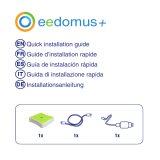 Eedomus eedomus+ Manuale utente
Eedomus eedomus+ Manuale utente
-
Hager EER501 Manuale utente
-
Hager EER503, EER513 Presence Detector Motion Detector Guida utente
-
Hager EER505 Manuale utente
-
Hager EER518 Guida utente
-
Shelly Wave Manuale utente
-
Shelly Qubino Guida d'installazione
-
Vemer Sens IR DUO Bianco Manuale utente
-
Vemer Sens IR DUO Grigio Manuale utente
-
Vemer Sens IR DUO Argento Manuale utente