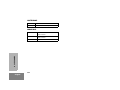Motorola HT1250-LS+ Manuale utente
- Categoria
- Radio a due vie
- Tipo
- Manuale utente

MOTOROLA and the Stylized M Logo are registered in the US Patent & Trademark Office. All other product or service
names are the property of their respective owners.
PassPort is a registered trademark of Trident Micro Systems.
LTR is a mark of E.F. Johnson Company.
© 2002, 2003 Motorola, Inc. All rights reserved. Printed in U.S.A.
*6864110R11*
6864110R11-A
HT1250
••
LS
+
220/700 MHz
Professional Series
Two-Way Radio User Guide
6864110R11-A_cvr.qxd 9/9/2003 2:54 PM Page 1


1
English
CONTENTS
CONTENTS
Safety . . . . . . . . . . . . . . . . . . . . . . . . . . . . 5
Product Safety and RF Exposure
Compliance. . . . . . . . . . . . . . . . . . . . . . . . 5
Battery Information. . . . . . . . . . . . . . . . . . . 5
Introduction . . . . . . . . . . . . . . . . . . . . . . . 7
Trunked Radio Systems. . . . . . . . . . . . . . . 7
Conventional Radio Systems. . . . . . . . . . . 8
HT1250•LS+ Radio Features. . . . . . . . . . . 8
Radio Overview . . . . . . . . . . . . . . . . . . . 11
Parts of the Radio . . . . . . . . . . . . . . . . . . 11
Audio Indicators for Programmable
Buttons . . . . . . . . . . . . . . . . . . . . . . . . . . 22
Battery Information. . . . . . . . . . . . . . . . . . 23
Getting Started . . . . . . . . . . . . . . . . . . . . 23
Accessory Information . . . . . . . . . . . . . . . 26
Turning the Radio On or Off. . . . . . . . . . . 28
Adjusting the Volume. . . . . . . . . . . . . . . . 29
Selecting a Trunked Zone and Talkgroup 29
Sending a Trunked Call . . . . . . . . . . . . . . 30
Selecting a Conventional Zone and
Channel. . . . . . . . . . . . . . . . . . . . . . . . . . 30
Sending a Conventional Call. . . . . . . . . . .31
Receiving a Trunked or Conventional
Call . . . . . . . . . . . . . . . . . . . . . . . . . . . . . .31
Repeater or Talkaround J Mode . . . . . .32
Call Light . . . . . . . . . . . . . . . . . . . . . . . . . .32
Home Channel Revert. . . . . . . . . . . . . . . .33
PassPort Trunking. . . . . . . . . . . . . . . . . .35
Seamless Roaming . . . . . . . . . . . . . . . . . .35
Site/MIN View . . . . . . . . . . . . . . . . . . . . . .37
PTT ID Alias . . . . . . . . . . . . . . . . . . . . . . .38
Roam Request. . . . . . . . . . . . . . . . . . . . . .38
Home Site Revert . . . . . . . . . . . . . . . . . . .39
Roam Lock . . . . . . . . . . . . . . . . . . . . . . . .40
PassPort Primary Talkgroup . . . . . . . . . . .42
Site / Talkgroup Restriction . . . . . . . . . . . .42
Troubleshooting. . . . . . . . . . . . . . . . . . . . .44
Radio Calls (LTR Trunked and
Conventional) . . . . . . . . . . . . . . . . . . . . .45
Making a Selective Call. . . . . . . . . . . . . . .45
Receiving a Selective Call F . . . . . . . . . . .46
Sending a Call Alert Page . . . . . . . . . . . . .47
Receiving a Call Alert Page F . . . . . . . . . .49
Radio Check . . . . . . . . . . . . . . . . . . . . . . .49
Sending a Status. . . . . . . . . . . . . . . . . . . .50
Sending a Message. . . . . . . . . . . . . . . . . .51

2
English
CONTENTS
Receiving a Message . . . . . . . . . . . . . . . . 52
Sending an Emergency Alert E . . . . . . . 52
Editing a Radio Call List K . . . . . . . . . . . 53
Name and Call Tone Tagging. . . . . . . . . . 54
PassPort Signaling. . . . . . . . . . . . . . . . . 57
Selective Call . . . . . . . . . . . . . . . . . . . . . . 57
Call Alert. . . . . . . . . . . . . . . . . . . . . . . . . . 61
Scan. . . . . . . . . . . . . . . . . . . . . . . . . . . . . 65
Talkback . . . . . . . . . . . . . . . . . . . . . . . . . . 65
PassPort Primary Auto Group Scan. . . . . 66
PassPort Group Scan G . . . . . . . . . . . . 66
Auto Group Scan G . . . . . . . . . . . . . . . 67
All Group Scan G . . . . . . . . . . . . . . . . . 68
System Scan G . . . . . . . . . . . . . . . . . . 69
Deleting a Nuisance Channel/Talkgroup . 70
Editing a Scan List . . . . . . . . . . . . . . . . . . 70
View a Scan List. . . . . . . . . . . . . . . . . . . . 71
Adding or Deleting Talkgroups or
Channels in a Scan List. . . . . . . . . . . . . . 71
Prioritizing a Talkgroup or Channel in a
Scan List . . . . . . . . . . . . . . . . . . . . . . . . . 72
Phone. . . . . . . . . . . . . . . . . . . . . . . . . . . . 75
Making a Phone Call D Through a
Trunked System. . . . . . . . . . . . . . . . . . . . 75
Making a Phone Call D Through a
Conventional System . . . . . . . . . . . . . . . 76
Receiving a Phone Call D Through a
Trunked or Conventional System . . . . . . 78
Modifying the Phone List K . . . . . . . . . . 79
Voice Storage . . . . . . . . . . . . . . . . . . . . . 83
Incoming Call Recording . . . . . . . . . . . . . 84
Voice Memo Recording . . . . . . . . . . . . . . 86
Recorded Message Playback . . . . . . . . . 87
Recorded Message Delete. . . . . . . . . . . . 88
Recorded Message Transmission. . . . . . 89
Automatic Message Reply:
“When Available”. . . . . . . . . . . . . . . . . . . 90
Audio/Tone Settings . . . . . . . . . . . . . . . 93
Utilities . . . . . . . . . . . . . . . . . . . . . . . . . . 95
Setting Tight or Normal Squelch . . . . . . . 98
Setting the Power Level B . . . . . . . . . . . 99
Setting the Clock/Alarm . . . . . . . . . . . . . 100
Warranty . . . . . . . . . . . . . . . . . . . . . . . . 101
Limited Warranty . . . . . . . . . . . . . . . . . . 101
Accessories . . . . . . . . . . . . . . . . . . . . . 107
Carry Accessories . . . . . . . . . . . . . . . . . 107
Carry Cases. . . . . . . . . . . . . . . . . . . . . . 107

3
English
CONTENTS
Chargers . . . . . . . . . . . . . . . . . . . . . . . . . 107
Headsets and Accessories . . . . . . . . . . . 108
Microphones . . . . . . . . . . . . . . . . . . . . . . 109
Ear Microphone System . . . . . . . . . . . . . 109
Integrated Microphone/Receiver. . . . . . . 109
Earpiece . . . . . . . . . . . . . . . . . . . . . . . . . 110
Adapters . . . . . . . . . . . . . . . . . . . . . . . . . 111
Batteries . . . . . . . . . . . . . . . . . . . . . . . . . 111
Antennas. . . . . . . . . . . . . . . . . . . . . . . . . 112
Manuals. . . . . . . . . . . . . . . . . . . . . . . . . . 112

4
English
CONTENTS
Notes

5
English
SAFETY
SAFETY
PRODUCT SAFETY AND RF
EXPOSURE COMPLIANCE
ATTENTION!
This radio is restricted to occupational use
only to satisfy FCC RF energy exposure
requirements. Before using this product, read
the RF energy awareness information and
operating instructions in the Product Safety
and RF Exposure booklet enclosed with your
radio (Motorola Publication part number
68P81095C98) to ensure compliance with RF
energy exposure limits.
For a list of Motorola-approved antennas,
batteries, and other accessories, visit the
following web site which lists approved
accessories: http://www.motorola.com/cgiss/
index.shtml.
BATTERY INFORMATION
Charging Batteries
This product is powered by a nickel-cadmium
(NICd), nickel-metal-hydride (NiMH), or
lithium-ion rechargeable battery. Charge the
battery before use to ensure optimum capacity
and performance. The battery was designed
specifically to be used with a Motorola charger.
Charging in non-Motorola equipment may lead
to battery damage and void the battery
warranty.
Note: When charging a battery attached to a
radio, turn the radio off to ensure a full
charge.
The battery should be at about 77°F (25°C)
(room temperature), whenever possible.
Charging a cold battery (below 50° F [10°C])
may result in leakage of electrolyte and
ultimately in failure of the battery. Charging a
hot battery (above 95°F [35°C]) results in
reduced discharge capacity, affecting the
performance of the radio. Motorola rapid-rate
battery chargers contain a temperature-
sensing circuit to ensure that batteries are
charged within the temperature limits stated
above.
Before using this product, read
the operating instructions for safe
usage contained in the Product
Safety and RF Exposure booklet
enclosed with your radio.
!
C
a u t i o
n

6
English
SAFETY
Notes

7
English
INTRODUCTION
INTRODUCTION
Welcome to Motorola’s
HT Series family of radio
users. The
HT1250•LS+
™
, the
Intelligent Radio,
combines the very latest
in two-way technology
while delivering
outstanding functionality at the touch of a button.
The HT1250•LS+ portable radio operates on
PassPort
®
and LTR trunked and conventional
radio systems.
TRUNKED RADIO SYSTEMS
Trunked systems allow a large number of
users to share a relatively small number of
frequencies or repeaters without interfering
with each other. The airtime of all the repeaters
in a trunked system is pooled, which
maximizes the amount of airtime available to
any one radio and minimizes channel
congestion.
PassPort
®
Trunked Systems
PassPort is an enhanced trunking protocol
developed by Trident Micro Systems that
supports wide area dispatch networking. A
network is formed by linking several trunked
sites together to form a single system. This
offers users an extended communication
coverage area. Additionally, users with
PassPort can seamlessly roam among all sites
within the network. Seamless roaming means
that the radio user does not have to manually
change the zones on the radio when roaming
from site-to-site.
LTR
®
Trunked Systems
LTR is a transmission-based trunking protocol
developed by the E. F. Johnson Company for
primarily single site trunking applications. In
transmission trunking, a repeater is used for
only the duration of a single transmission.
Once a transmission is completed, that
repeater becomes available to other users.
This means that a conversation comprised of
many transmissions may occur over several
different channels within the LTR system. This
method of trunking provides system efficiency

8
English
INTRODUCTION
by making repeaters available to all users after
every transmission.
CONVENTIONAL RADIO SYSTEMS
Conventional radio systems typically refers to
unit-to-unit communications through a single
channel. Conventional systems also allow
radio users to extend communication coverage
by relaying their messages through a repeater.
To ensure coordinated use by multiple
talkgroups, each radio user must monitor the
channel or repeater before transmitting to
verify that the system is not currently busy.
HT1250•LS+ RADIO FEATURES
HT1250•LS+ Portable Feature Highlights:
Radio Wide Features
• 14-Character Alphanumeric Display
• 7 Programmable Feature Buttons
• Up to 15 PassPort and/or LTR Zones with
up to 16 Talkgroups per Zone
• Up to 16 Conventional Channels
• X-Pand
™
Audio Enhancement Selectable
by Conventional Channel, LTR repeater or
PassPort Talkgroup
• Home Channel Revert
• Telephone Interconnect
• User-programmable Phone and Scan Lists
• Voice Storage Capability
PassPort Zone Features
• Unique Mobile Identification Number (MIN)
per radio
• Unique Electronic Serial Number (ESN)
per radio
• Registration/Deregistration upon power
up/power down
• Automatic Seamless Roaming Between
Networked Sites
• Site/Talkgroup Restriction
• Optional Primary Talkgroup
• Primary Talkgroup Transmit Inhibit
Note: Throughout this manual there are
features listed as trunked and con-
ventional. Trunked indicates the
feature functions in both PassPort
and LTR zones unless otherwise
noted. Conventional indicates the
feature functions in Conventional
zones only.

9
English
INTRODUCTION
PassPort Zone Features (Cont.)
• Registered Site and Mobile Identity View
• User Initiated Roam Request
• Push-To-Talk (PTT) ID Aliasing
• Primary Auto Group Scan and PassPort
Group Scan
• Roam (Site) Lock
• Call Signaling Features
LTR Zone Features
• MDC 1200 Signaling
• Auto Group System, All Group Scan
• System Scan with 2 Priority Levels
Conventional Zone Features
• MDC 1200 Signaling
• Monitor and Sticky Permanent Monitor
• System Scan with 2 priority levels
- PTT ID Alias or MIN
(Display of Mobile
Identification Number or
Alias if preprogrammed
in the radio.)
-Selective
Call
-Call Alert
-Call Alert
- Selective Call
- Emergency
Alert
- Message
Status
- Selective Radio
Inhibit
- Radio Check
- PTT ID
-Call List
Name/Call Tone
Tagging
-Call Alert
- Selective Call
- Emergency
Alert
- Message
Status
- Selective Radio
Inhibit
- Radio Check
- PTT ID
-Call List
Name/Call Tone
Tagging

10
English
INTRODUCTION
Notes

11
English
RADIO OVERVIEW
RADIO OVERVIEW
PARTS OF THE RADIO
HT1250•LS+ Model
On/Off/Volume Knob
Display
Microphone
Keypad
Menu Keys
(programmable)
Side Button 1 (A)
Push-to-Talk (PTT)
(programmable)
Side Button 2 (B)
(programmable)
Side Button 3 (C)
Zone Selector Knob
(programmable)
Top Button (D)
Button
(P1, P2, P3)
(programmable)
LED Indicator
Side
Connector
Cover

12
English
RADIO OVERVIEW
On/Off/Volume Knob
Turns the radio on or off, and adjusts the
radio’s volume.
Zone Selector Knob
Switches the radio to different trunked and
conventional zones. It is also used to scroll
through menu choices when in Menu Mode.
LED Indicator
Indicates battery status (see page 24); or the
status of power-up, scan, or receipt of a
talkgroup or selective call (see table below):
Push-to-Talk (PTT) Button
Press and hold down this button to talk;
release it to listen.
Microphone
When sending a message, hold the
microphone 1 to 2 inches (2.5 to 5 cm) away
from your mouth, and speak clearly into the
microphone.
Menu Keys
LED Color Indicates
Steady red Radio is transmitting (PTT button
pressed)
Flashing red Radio is attempting to access
trunked system (PTT button
pressed), or
Radio is receiving (PTT button
released)
Double
flashing yellow
Call Light feature, or
Individual Selective Call
Received (trunked operation
only)
Single flashing
yellow
Group Selective Call received
(trunked operation only)
Individual Selective Call or Call
Alert (PassPort operation only)
Momentary
green
Radio has powered-up
successfully
Double
flashing green
System or All Group Scan
operation, PassPort Group Scan
(+ u
<?>
LED Color Indicates
Exit Up Menu/Select
Left Down Right

13
English
RADIO OVERVIEW
Menu/Select Key )
Used to enter menu mode. When in menu mode,
this key is also used to make menu selections.
Exit Key (
Used to move to the previous menu level
(short press) or to exit menu mode (long
press).
Up Key + and Down Key ?
• Used to scroll through the preprogrammed
talkgroups of a selected trunked zone, or
through conventional channels when in
conventional zone.
• Used for scrolling when in menu mode.
• The ? key can also be programmed with
a radio feature (see page 16).
Right Key
>
Moves the cursor right or inserts a space when
editing call, scan, and phone lists. This key can
also be programmed with a radio feature (see
page 16).
Left Key <
Used as a backspace key when editing radio
call, scan, and phone lists. This key can also
be programmed with a radio feature (see
page 16).
Keypad Keys
These keys are used for:
• Dialing a phone number
• Entering a specific radio ID number when
making a selective call or call alert
• Entering information when programming
radio call, scan, and phone lists
Each key can generate several different
characters. For example, to enter the character
“C,” press the 2 key three times. (Refer to the
following table.)
123
456
789
*0#

14
English
RADIO OVERVIEW
Entering Characters Using the Keypad
Number of Times Key is Pressed
Key
1
2
34567891011 12 13 14 15
0
0
(
)<>
1
1
&
%# *
2
A
B
C2abc2ÁÇàáç
3
D
E
F3def3ÈÉÊèéê
4
G
H
I4ghi4Íìí
5
J
K
L5jkl5
6
M
N
O6mno6ÑÓÔòóôö
7
P
Q
RS7pqrs7
8
T
U
V8tuv8Úùú
9
W
X
YZ9wxyz9Yy
*
*
/
+-=
#
#
Blank
Space
-.!?’”,;:
´
´

15
English
RADIO OVERVIEW
Display
The top two screen rows display menu and
radio status information:
Symbol Indication
A
X-Pand
The X-Pand feature is
activated. When in narrow
band, this feature improves
audio quality.
B
Power Level
Low Power “ R ” or High
Power “ S ” is activated.
C
Monitor
The selected channel is being
monitored (conventional
operation only).
D
Phone
Phone mode is selected.
&DOO5HFHLYHG
E
Emergency
An Emergency Siren is being
sounded. Or, an Emergency
Alarm is being sent.
F
Call Received
(LTR/Conv.)
Or
A Selective Call or Call Alert
has been received (LTR
trunked and Conventional
operation only).
Incoming Call/
Page
(PassPort
Selective Call/
Call Alert)
A Selective Call or Call Alert
has been transmitted or
received. Flashing icon
indicates call attempt in
progress, while a solid icon
indicates that the call has been
established (PassPort
operation only).
G
Scan
When the green LED is
blinking, it indicates that the
System, PassPort Scan, or
All Group Scan feature has
been activated.
When the green LED is off, it
indicates that non-prioritized
Auto Group Scan has been
activated.
Symbol Indication

16
English
RADIO OVERVIEW
Programmable Buttons
Several of your radio’s buttons can be
programmed by your dealer as shortcuts to
many of the radio’s features.
Programmable buttons include:
• The Three Side Buttons (A, B, C) and the
Top Button (D)
• The Three Lower Menu Keys (P1, P2, P3)
(when the radio is not in menu mode)
•Priority 1 Scan
( flashing)
Indicates activity on a priority
1 talkgroup or channel during
System Scan.
H
Priority 2 Scan
( steady)
When the green LED is on, it
indicates activity on a priority 2
talkgroup or channel during
System Scan.
When the green LED is off, it
indicates prioritized Auto
Group Scan has been
activated.
J
Talkaround
You are not transmitting
through a repeater
(Conventional operation
only).
K
Programming
Mode
A Program list is being edited.
L
Keypad Lock
Keypad is locked.
Symbol Indication
•
•
P
Battery Level
The number of bars (0–4)
shown indicates the charge
remaining in your battery.
U
Clock
Shows the time (12- or
24-hour).
M
Signal Strength
The more bars, the stronger
the signal being received by
your radio.
N
PassPort Zone
A PassPort zone has been
selected.
Symbol Indication

17
English
RADIO OVERVIEW
Each button can access up to two features,
depending on the type of button press:
• Short Press—quickly pressing and
releasing the programmable buttons,
-or-
• Long Press—pressing and holding the
programmable buttons for a period of time
(programmable for 1/2 to 1 1/2 seconds),
-or-
• Hold Down—pressing and holding down
the programmable buttons while checking
status or making adjustments.
The table on page 18 summarizes the
programmable features available and shows
the page number where the feature is
explained.
In the “Button” column, have your dealer write
down the programmable buttons next to the
features that have been programmed to them.
Use the abbreviations (for example, A for Side
Button 1, D for Top Button, etc.) shown in the
radio illustration at the front of this manual.
Also, where a choice exists, have your dealer
indicate whether the button press is short
press (SP) or long press (LP).
Check with your dealer for a complete list of
features your radio supports.

18
English
RADIO OVERVIEW
Programmable Features
Feature Indicator Short Press Long Press Hold Down Page Button
Battery Gauge
LED Color
——
Check the battery’s
charge status.
24
Emergency
(Top button only)
E
Initiate
Emergency Siren
or Emergency
Alarm (Conven-
tional mode only).
Cancel Emergency
Siren or Cancel
Emergency
Alarm (Conven-
tional mode only).
—52
Home Channel Revert —
Directly access your favorite trunked zone
and talkgroup or conventional channel.
†
—
33
Keypad Lock L —
Toggle keypad
between locked
and unlocked.
——
Light —
Turn on your radio backlight.
†
——
Monitor
§
C
Exit permanent
monitor mode.
Enter permanent
monitor mode.
Continually monitor
channel
—
Phone D
Directly access Phone mode.
†
—76
Radio Call
‡§
LED Color
Directly access radio call menu.
†
—
45
Member Call
‡§
—
Directly access one
of the first 3
members of your
Radio Call List.
—
45,
47
†
This feature is activated by EITHER a short OR a long press, but not both.
§
Conventional operation only.
‡
LTR trunked operation only. *PassPort trunked operation only.
La pagina sta caricando ...
La pagina sta caricando ...
La pagina sta caricando ...
La pagina sta caricando ...
La pagina sta caricando ...
La pagina sta caricando ...
La pagina sta caricando ...
La pagina sta caricando ...
La pagina sta caricando ...
La pagina sta caricando ...
La pagina sta caricando ...
La pagina sta caricando ...
La pagina sta caricando ...
La pagina sta caricando ...
La pagina sta caricando ...
La pagina sta caricando ...
La pagina sta caricando ...
La pagina sta caricando ...
La pagina sta caricando ...
La pagina sta caricando ...
La pagina sta caricando ...
La pagina sta caricando ...
La pagina sta caricando ...
La pagina sta caricando ...
La pagina sta caricando ...
La pagina sta caricando ...
La pagina sta caricando ...
La pagina sta caricando ...
La pagina sta caricando ...
La pagina sta caricando ...
La pagina sta caricando ...
La pagina sta caricando ...
La pagina sta caricando ...
La pagina sta caricando ...
La pagina sta caricando ...
La pagina sta caricando ...
La pagina sta caricando ...
La pagina sta caricando ...
La pagina sta caricando ...
La pagina sta caricando ...
La pagina sta caricando ...
La pagina sta caricando ...
La pagina sta caricando ...
La pagina sta caricando ...
La pagina sta caricando ...
La pagina sta caricando ...
La pagina sta caricando ...
La pagina sta caricando ...
La pagina sta caricando ...
La pagina sta caricando ...
La pagina sta caricando ...
La pagina sta caricando ...
La pagina sta caricando ...
La pagina sta caricando ...
La pagina sta caricando ...
La pagina sta caricando ...
La pagina sta caricando ...
La pagina sta caricando ...
La pagina sta caricando ...
La pagina sta caricando ...
La pagina sta caricando ...
La pagina sta caricando ...
La pagina sta caricando ...
La pagina sta caricando ...
La pagina sta caricando ...
La pagina sta caricando ...
La pagina sta caricando ...
La pagina sta caricando ...
La pagina sta caricando ...
La pagina sta caricando ...
La pagina sta caricando ...
La pagina sta caricando ...
La pagina sta caricando ...
La pagina sta caricando ...
La pagina sta caricando ...
La pagina sta caricando ...
La pagina sta caricando ...
La pagina sta caricando ...
La pagina sta caricando ...
La pagina sta caricando ...
La pagina sta caricando ...
La pagina sta caricando ...
La pagina sta caricando ...
La pagina sta caricando ...
La pagina sta caricando ...
La pagina sta caricando ...
La pagina sta caricando ...
La pagina sta caricando ...
La pagina sta caricando ...
La pagina sta caricando ...
La pagina sta caricando ...
La pagina sta caricando ...
La pagina sta caricando ...
La pagina sta caricando ...
La pagina sta caricando ...
La pagina sta caricando ...
-
 1
1
-
 2
2
-
 3
3
-
 4
4
-
 5
5
-
 6
6
-
 7
7
-
 8
8
-
 9
9
-
 10
10
-
 11
11
-
 12
12
-
 13
13
-
 14
14
-
 15
15
-
 16
16
-
 17
17
-
 18
18
-
 19
19
-
 20
20
-
 21
21
-
 22
22
-
 23
23
-
 24
24
-
 25
25
-
 26
26
-
 27
27
-
 28
28
-
 29
29
-
 30
30
-
 31
31
-
 32
32
-
 33
33
-
 34
34
-
 35
35
-
 36
36
-
 37
37
-
 38
38
-
 39
39
-
 40
40
-
 41
41
-
 42
42
-
 43
43
-
 44
44
-
 45
45
-
 46
46
-
 47
47
-
 48
48
-
 49
49
-
 50
50
-
 51
51
-
 52
52
-
 53
53
-
 54
54
-
 55
55
-
 56
56
-
 57
57
-
 58
58
-
 59
59
-
 60
60
-
 61
61
-
 62
62
-
 63
63
-
 64
64
-
 65
65
-
 66
66
-
 67
67
-
 68
68
-
 69
69
-
 70
70
-
 71
71
-
 72
72
-
 73
73
-
 74
74
-
 75
75
-
 76
76
-
 77
77
-
 78
78
-
 79
79
-
 80
80
-
 81
81
-
 82
82
-
 83
83
-
 84
84
-
 85
85
-
 86
86
-
 87
87
-
 88
88
-
 89
89
-
 90
90
-
 91
91
-
 92
92
-
 93
93
-
 94
94
-
 95
95
-
 96
96
-
 97
97
-
 98
98
-
 99
99
-
 100
100
-
 101
101
-
 102
102
-
 103
103
-
 104
104
-
 105
105
-
 106
106
-
 107
107
-
 108
108
-
 109
109
-
 110
110
-
 111
111
-
 112
112
-
 113
113
-
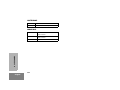 114
114
-
 115
115
-
 116
116
Motorola HT1250-LS+ Manuale utente
- Categoria
- Radio a due vie
- Tipo
- Manuale utente
in altre lingue
- English: Motorola HT1250-LS+ User manual
Documenti correlati
-
Motorola HT1250-LS+ Manuale utente
-
Motorola Professional CDM1550 LS+ Manuale utente
-
Motorola Professional CDM1550 LS+ Manuale utente
-
Motorola GM160 Manuale utente
-
Motorola HT1250-LS+ Manuale utente
-
Motorola P145 Manuale utente
-
Motorola Professional GP680 Manuale utente
-
Motorola GP1280 Series Manuale utente
-
Motorola pro7100 Manuale utente
-
Motorola XTR446 Manuale utente