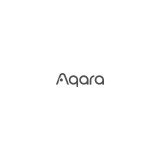La pagina si sta caricando...

54*67mm
80g
V5
pantone cool gray 11c



Motion Sensor P1User Manual
Bedienungsanleitung für den Bewegungsmelder P1
Manuel d'utilisation du détecteur de mouvement P1
Manual de uso del sensor de movimiento P1
Manuale Utente del Sensore di Movimento P1
Датчик движения P1 Руководство пользователя
모션�센서 P1 사용자�설명서
人體傳感器P1使用說明書
. 01
. 14
. 26
. 39
. 51
. 62
. 73
. 82

01
*
*
An Aqara Zigbee 3.0 Hub or device with the function of Zigbee 3.0 Hub is
required for use.
If using with Apple HomeKit, an Apple Home Hub is required. Please visit
www.aqara.com/support for more details.
Motion Sensor P1 detects body motion and the state of
ambient light.
If there are any people moving or any change in the ambient
light state in the areas under detection, the motion sensor
will send notice to the Aqara Home app through the
connected Aqara Zigbee 3.0 Hub or link to other devices.
Product Introduction
Reset button
Long press 5s: Reset/Pairing mode
Click: Verification of effective
communication distance/device
searching
Lens (with red/blue dual-color indicator
light inside)
Light detection window
Battery cover

02
*If adding fails, please move the product closer to thehub
and try again.
1.
2.
3.
4.
Before activating the accessory, please make sure you
have the Aqara Home app downloaded and an Aqara
Zigbee 3.0 hub installed.
Remove the insulating pull tab.
Pull the tab out from under the battery contact to the
direction of the arrow to activate the product.
Please open the app, tap “Home” and then tap “+” in the
top right corner to enter the “Add Device (Accessory)”
page. Select “Motion Sensor P1” and add it according to
instructions in the Aqara Home app.
Please see www.aqara.com/support for additional information.
Quick Setup
Please confirm that communication between the motion
sensor and the Aqara Zigbee 3.0 Hub works normally, and
then install and fix it in position.
Installation and Usage

03
1.
2.
3.
4.
Please do not install on tile, glass, marble, or other
smooth and easy-to-moisten objects to avoid the sticker
from loosening.
Please do not install on the surface of a lighting tube or
other high-temperature and heating objects to avoidthe
sticker from loosening.
Please do not install on the surface of wall coverings and
other rough and uneven objects to avoid the sticker from
loosening.
Please do not face it against electrical appliances and
other heating sources to prevent infrared jamming from
causing a false trigger.
Installation Instructions:
Effective detection area--Lateral view
2m
7m4.5m2m0m

04
1.Choose an appropriate installation position and make
sure the installation surface is clean and flat.
Direct Installation
*Recommended installation height is 1.2-2m. The detection scope gets
smaller if it is lower than 1.2m. There will be a blind zone at the bottom of
the motion sensor if it is installed higher than 2m.
Effective detection area--Top view
2.Put the sticker on the bottom of the battery cover,
determine the detection direction, stick it to the desired
installation position, and press hard and evenly for 30 s to
make sure it sticks firmly.
170°
7m
7m

05
3.Stick holder pedestal in the required area, and press hard
and evenly for 30 s to make sure it sticks firmly. In the case
of installing on a wall surface, it is recommended that the
holder gap faces upward to facilitate adjusting detection
direction.
1.Choose an appropriate installation position and make
sure installation surface is clean and flat.
Installation with Holder
2.Stick the sensor to the installation pedestal, and press
hard and evenly for 30 s to make sure it sticks firmly.

06
1.Take off the battery cover from its gap with screw driver,
and stretch the screw driver into battery compartment
lever opening and take off the battery compartment.
Battery Replacement

07
2.Install two brand-new CR2450 button batteries into the
battery compartment, with one firmly sticking the
compartment top on the polar front and the other firmly
sticking to the compartment bottom on the polar front.
3.Align to and install the battery compartment based on
arrow directions, and then put on the battery cover.
Alignment of
battery
compartment Alignment of
battery cover
Alignment of
battery cover
Alignment of
battery
compartment

08
Online Customer Service:www.aqara.com/support
Manufacturer:LumiUnited Technology Co., Ltd.
Address: Room 801-804, Building 1, Chongwen Park,
Nanshan iPark, No. 3370, Liuxian Avenue, Fuguang
Community, Taoyuan Residential District, Nanshan District,
ShenzhenChina.
Model:MS-S02
Battery:CR2450
WirelessProtocols:Zigbee 3.0
Dimensions:33.1×33.1×41.6mm
Operating Temperature: -10°C ~ 55°C (14°F ~ 131°F )
Operating Humidity:0~95%RH, no condensation
Zigbee Operation Frequency: 2405-2480 MHz
Zigbee Maximum Output Power ≤ 13 dBm
What is in the Box:Motion Sensor P1 × 1, Holder × 1, Sticker
× 1, User Manual × 1
Product Specifications
1.
2.
This product is not a toy, please keep children away from
this product.
This product is designed for indoor use only. Do NOT use
in humid environments or outdoors.
Warnings

09
Under normal use of condition, this equipment should be
kept a separation distance of at least 20cm between the
antenna and the body of the user.
Hereby, [Lumi United Technology Co., Ltd]
EU Declaration of Conformity
declares that the radio equipment type [Motion Sensor
P1,MS-S02] is in compliance with Directive 2014/53/EU. The
full text of the EU declaration of conformity is available at the
following internet address: https://www.aqara.com/DoC/
Beware of moisture, do NOT spill water or other liquids
onto the product.
Do not place this product near a heat source.
Do not attempt to repair the product by yourself. All
repairs should be performed by authorized personnel.
This product is designed only for improving the
convenience of household life, and for status
notifications. If the user violates the product instructions
and this warning, the manufacturer is not responsible for
any risks and property losses caused thereby.
3.
4.
5.
6.

10
Hereby, [Lumi United Technology Co., Ltd]
UK Declaration of Conformity
declares that the radio equipment type[Motion Sensor
P1,MS-S02] is in compliance with Directive 2017 (SI 2017 No.
1206, as amended by SI 2019 No. 696).
The full text of the UK declaration of conformity is available at
the following internet address: http://www.aqara.com/DoC/.
All products bearing this symbol are waste
electrical and electronic equipment (WEEE as in
WEEE Disposal and Recycling Information
directive 2012/19/EU) which should not be mixed with
unsorted household waste. Instead, you should protect
human health and the environment by handing over your
waste equipment to a designated collection point for the
recycling of waste electrical and electronic equipment,
appointed by the government or local authorities. Correct
disposal and recycling will help prevent potential negative
consequences to the environment and human health.
Please contact the installer or local authorities for more
information about the location as well as terms and
conditions of such collection points.

11
Federal Communications Commission (FCC) compliance
statement:
1.This device complies with part 15 of the FCC Rules.
Operation is subject to the following two conditions:
(1) This device may not cause harmful interference, and
(2) this device must accept any interference received,
including interference that may cause undesired operation.
2.Changes or modifications not expressly approved by the
party responsible for compliance could void the user's
authority to operate the equipment.
Note: This equipment has been tested and found to comply
with the limits for a Class B digital device, pursuant to part
15 of the FCC Rules. These limits are designed to provide
reasonable protection against harmful interference in a
residential installation. This equipment generates, uses and
can radiate radio frequency energy and, if not installed and
used in accordance with the instructions, may cause
harmful interference to radio communications. However,
there is no guarantee that interference will not occur in a
particular installation. If this equipment does cause harmful
interference to radio or television reception, which can be
determined by turning the equipment off and on, the user is
FCC ID:2AKIT-MSS02

12
encouraged to try to correct the interference by one or
more of the following measures:
—Reorient or relocate the receiving antenna.
—Increase the separation between the equipment and
receiver.
—Connect the equipment into an outlet on a circuit
different from that to which the receiver is connected.
—Consult the dealer or an experienced radio/TV technician
for help.
RF Exposure statement:
This equipment complies with FCC radiation exposure limits
set forth for an uncontrolled environment. This equipment
should be installed and operated with minimum distance of
20 cm between the radiator and your body. This transmitter
must not be co-located or operating in conjunction with any
other antenna or transmitter.
IC NOTICE TO CANADIAN USERS
This device contains licence-exempt transmitter(s)/receiv-
er(s) that comply with Innovation, Science and Economic
Development Canada’s licence-exempt RSS(s). Operation is
subject to the following two conditions:
(1) This device may not cause interference.
IC:22635-MSS02

13
*
*
Please read this manual carefully and keep it in a safe place.
If necessary, the contents of this manual will be modified or adjusted
without special notice.
Scan to get the Zigbee 3.0 Install Code on the last page of
the manual.
(2) This device must accept any interference, including
interference that may cause undesired operation of the device.
This Class B digital apparatus complies with Canadian
ICES003.
This device complies with RSS247 of Industry Canada.
Operation is subject to the condition that this device does
not cause harmful interference.
This equipment complies with IC radiation exposure limits
set forth for an uncontrolled environment. This equipment
should be installed and operated with minimum distance of
20 cm between the radiator and your body. This transmitter
must not be co-located or operating in conjunction with any
other antenna or transmitter.

14
*
*
Für die Verwendung dieses Produkts ist ein Aqara Zigbee 3.0 Hub oder ein
Gerät mit Zigbee 3.0 Hub Funktion erforderlich.
Bei Verwendung mit dem HomeKit ist ein spezielles Modell des Hubs
erforderlich. Weitere Details finden Sie unter www.aqara.com/support.
Bewegungsmelder P1 erfasst Körperbewegungen und den
Zustand des Umgebungslichts.
Wenn sich jemand im Erfassungsbereich bewegt oder sich
der Umgebungslichtzustand ändert,sendet der
Bewegungsmelder eine Benachrichtigung an die Aqara
Home App über den angeschlossenen Aqara Zigbee 3.0 Hub
oder eine Verbindung zu anderen Geräten.
Produktbeschreibung
Reset-Taste
5 s lang drücken: Reset/Netzwerkzugriff
Klick auf: Überprüfung der effektiven
Kommunikationsentfernung/Gerätesuch-
funktion
Batterieabdeckung
Lichterkennungsfenster
Objektiv (mit zweifarbigem
Rot/Blau-Indikator innen)

15
*Wenn das Hinzufügen fehlschlägt, bringen Sie das Produkt
näher an den Hub und versuchen Sie es erneut.
1.
2.
3.
4.
Bevor Sie das Produkt aktivieren, bestätigen Sie bitte,
dass Sie die Aqara Home App heruntergeladen und den
Aqara Zigbee 3.0 Hub installiert haben.
Isolierstreifen entfernen: Aktivieren Sie das Produkt,
indem Sie den Isolierstreifen in Pfeilrichtung unter den
Batteriekontakten herausziehen.
Öffnen Sie die App, klicken Sie auf „Home“ und dann auf „+“
in der oberen rechten Ecke, um die Seite „Gerät hinzufügen“
aufzurufen . Wählen Sie "Bewegungsmelder P1" und fügen
Sie gemäß den Anweisungen auf der Seite hinzu.
Für weitere Informationen besuchen Sie bitte
www.aqara.com/support.
Schnelle Einrichtung
Stellen Sie sicher, dass die Kommunikation zwischen dem
Bewegungsmelder und dem Aqara Zigbee 3.0 Hub normal
ist, und installieren und befestigen Sie den
Bewegungsmelder in der Einsatzposition.
Installation und Verwendung

16
1.
2.
3.
4.
Bitte montieren Sie den Bewegungsmelder nicht auf der
Oberfläche von Fliesen, Glas, Marmor oder anderen
glatten und feuchten Objekten, um zu verhindern, dass
sich der Aufkleber löst.
Installieren Sie den Bewegungsmelder nicht auf der
Oberfläche von Lampenröhren oder anderen
hitzebeheizten Objekten, um zu verhindern, dass sich der
Aufkleber löst.
Bitte montieren Sie den Bewegungsmelder nicht auf der
Oberfläche von rauhen und unebenen Gegenständen wie
Wandverkleidungen, um zu verhindern, dass sich der
Aufkleber löst.
Stellen Sie den Bewegungsmelder nicht auf eine
Wärmequelle wie ein elektrisches Gerät, um eine
Fehlauslösung durch Infrarot-Interferenz zu verhindern.
Hinweise zur Installation
1/97