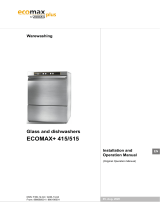Hobart CARE-10A Manuale del proprietario
- Categoria
- Lavastoviglie
- Tipo
- Manuale del proprietario
Questo manuale è adatto anche per

12. Jul. 2017
Warewashing
Dishwashers
CARE
Installation and
Operation Manual
(Translation of the original
operating instructions)
DSN: FX-12-01
From SN: 86 66 80001
EN

Table of Contents
1 Notes on the documentation
4
1.1 Application 4
1.2 Layout of the documentation 4
1.3 Representation convention 4
2 Safety instructions and regulations
5
2.1 Safety instructions and warning notices 5
2.2 Basic safety instructions 6
2.3 Property damage 7
3 Product description
7
3.1 Intended purpose 7
3.2 Designation 8
3.3 Technical specifications 8
4 Controls
8
4.1 Controls 8
4.2 Operating states 9
4.3 Display of faults and information 9
4.4 Display function 10
4.5 Overview of main menus 10
4.6 Overview of display symbols 10
5 Installation
12
5.1 Personnel qualification 12
5.2 Special safety instructions 12
5.3 Transporting to the installation location 13
5.4 Removing the packaging 13
5.5 Installing the machine 13
5.6 Connecting to the power supply 14
5.7 Connecting the water 14
5.8 Connecting the drain 14
5.9 Retrofitting integrated chemical container (optional) 15
6 Commissioning
15
6.1 Personnel qualification 15
6.2 Starting the commissioning procedure 15
6.3 Setting the language 15
6.4 Setting the date 15
6.5 Setting the time 16
6.6 Setting the water hardness (optional) 16
6.7 Filling the salt reservoir (optional) 16
6.8 Choose chemistry type 17
6.9 Filling the chemical container and chemical hoses 17
CARE
Installation and Operation Manual
2 0000000226-001-EN / 12. Jul. 2017 HOBART
EN

6.10 Completing the commissioning procedure 18
6.11 Starting up the chemical deficiency sensor system 18
7 Operation
19
7.1 Personnel qualification 19
7.2 Special safety instructions 19
7.3 Notes for optimum washing result 20
7.4 Preparations for washing 20
7.5 Displaying and selecting the program 21
7.6 Washing 22
7.7 Switch off machine 22
7.8 Executing daily cleaning 23
7.9 Executing weekly cleaning 23
7.10 Executing hygiene cleaning 23
7.11 Displaying the temperatures 23
8 Setting options, operating and hygiene data
24
8.1 Overview of operator menu 24
8.2 Opening the operator menu 24
8.3 Navigating, selecting and setting within the menu 25
8.4 Exiting the operator menu 25
8.5 Making the general settings 25
8.6 Setting the display indications 25
8.7 Setting the acoustic signal 26
8.8 Making the chemical settings 26
8.9 Configuring the counter for external water treatment (optional) 26
8.10 Setting the water hardness (optional) 27
8.11 Setting the drying assist 27
8.12 Displaying the operating/hygiene data 27
8.13 Setting automatic switch-on 29
9 Fault indications and problems
30
9.1 Fault indications 30
9.2 Remedying the problem 32
10 Maintenance
33
11 Disposal
34
12 Product disclaimer
34
13 Conformity
35
Installation and Operation Manual
CARE
HOBART 0000000226-001-EN / 12. Jul. 2017 3
EN

1 Notes on the documentation
1.1 Application
This document contains the most important information for the installation and commissioning of the machine by
qualified personnel, as well as the information required for day-to-day operation by the operator.
▶
Keep the operating instructions and all referenced documents in a safe and accessible place.
▶
If you sell the machine, pass on the installation and operating instructions.
1.2 Layout of the documentation
Referenced documents are all instructions that describe the installation, operation, maintenance and repair of the
device, as well as additional instructions for all accessories used.
For the operator:
‒ Comic Card (brief instructions)
‒ Operating instructions
For the specialised tradesman:
‒ Installation instructions
‒ Service Manual
‒ Service Software Manual
‒ Trouble shooting list
‒ Circuit diagram
‒ Spare parts catalogue
1.3 Representation convention
1.3.1 Symbols used
Symbol Meaning
Warning of hazardous electrical voltage
EX
Beware of explosion
Warning of risk of crushing
Beware of hazardous substances
Beware of hand injuries
Beware of slipping
Beware of hazard area
CARE
Notes on the documentation
4 0000000226-001-EN / 12. Jul. 2017 HOBART
EN
Installation and Operation Manual

Symbol Meaning
Useful additional information and tips
1.3.2 Representation in the text
Representation Meaning
NOTE Important information on machine operation, not a warning notice
► Step
Outcome/result
‒ Listing 1st level
• Listing 2nd level
2 Safety instructions and regulations
2.1 Safety instructions and warning notices
▶
During machine operation, observe the general safety instructions and warning notices that precede each
action.
2.1.1 Hazard levels
The hazard level is part of the safety instructions and is denoted by the signal word. Potential consequences are
differentiated by the choice of signal word.
DANGER
imminent danger:
results in serious physical injury or death
WARNING
potentially hazardous situation:
can cause serious physical injury or death
CAUTION
potentially hazardous situation:
can cause minor physical injury
NOTICE
potentially harmful situation:
can cause damage to the product or other objects
2.1.2 Layout of warning notices
Warning notices are depicted with warning symbols and signal word in the corresponding safety colours.
CAUTION!
Nature and source of the hazard
Explanation on the nature and source of the hazard
▶
Measures for averting the hazard
▶
additional measures for averting the hazard, where applicable
CARE
Safety instructions and regulations
HOBART 0000000226-001-EN / 12. Jul. 2017 5
EN
Installation and Operation Manual

2.2 Basic safety instructions
2.2.1 Product safety
The machine conforms to state-of-the-art technology and the recognised safety regulations. Nonetheless, hazards
may occur.
Operate the machine only in compliance with the operation manual.
All modifications and alterations to the product are reserved for persons authorised by HOBART.
2.2.2 Personnel qualification
▶
Observe the regulations on occupational health and safety.
▶
Carefully read through the operation manual before use.
Activity User group Qualification/training
Installation/
Commissioning
Qualified personnel Authorised electrician (qualified electrician or persons who have
undergone equivalent training)
Trainees Only under appropriate supervision and inspection
Work on the elec-
trical system
Qualified personnel Qualified electrician
Handling
Laymen Training by the operator using the operation manual, hazard briefing
Disabled persons Persons who due to physical or mental disabilities are not able to
operate safe the machine in accordance with instructions, is not
allowed to operate.
Children not permitted
Keep children generally away from the machine and from detergent
and rinse aid. These funds and the soapy water could also cause
chemical burns in throat, mouth and eyes. Contact with certain surfa-
ces as well as opening the door during operation may cause a haz-
ard.
Maintenance,
repair
Qualified personnel Hobart Service, or by Hobart-trained service technicians
Trainees Only under appropriate supervision and inspection
2.2.3 Product-specific hazards
Avoid body parts being crushed or knocked:
▶
Observe the instructions on the packaging for storage, lifting or transporting.
Avoid risk of explosion:
▶
Do not install machine in a potentially-explosive location.
Avoid electric shock, fire risk:
▶
Do not allow water to flow under live components.
‒ Make sure the machine is correctly stored (see frost damage section 2.2.4).
‒ Make sure that the machine does not overflow when being filled.
▶
Do not damage the connection cable while unpacking.
▶
Have the machine connected to the power supply by qualified personnel.
▶
Have all modifications to the machine carried out by qualified personnel.
▶
Have additional feed tanks mounted by qualified personnel.
▶
Do not operate the machine unsupervised.
CARE
Safety instructions and regulations
6 0000000226-001-EN / 12. Jul. 2017 HOBART
EN
Installation and Operation Manual

Avoid chemical burns, sensitisation of the skin, poisoning:
▶
Wear protective equipment (gloves, safety goggles, protective clothing) when handling chemicals.
▶
Use only suitable chemicals. Observe the manufacturer`s data.
▶
Have chemical sensor system set by authorised trained service technicians.
▶
Do not open the machine during operation, wait for the program to finish.
▶
Disconnect the machine from the mains prior to cleaning.
▶
For cleaning, wear protective equipment (gloves, safety goggles, protective clothing) when touching parts conta-
minated by detergent.
Avoid burns, scalds (to the hands):
▶
Do not open the machine during operation or the evaporation phase, wait for the programme to finish.
Otherwise, hot water could spray out.
▶
Disconnect the machine from the mains prior to cleaning.
Avoid slipping:
Moisture can build up on the machine floor.
▶
Provide a floor covering that is guaranteed to be non-slip in case of moisture.
Residues on the washware, hygiene regulations not maintained.
▶
Hygiene regulations must be maintained and/or demonstrated in accordance with the national provisions.
2.2.4 Additional hazards
Potential hazards caused by operating resources to be used can be found in the enclosed safety datasheets. Work-
places must be signed accordingly.
2.3 Property damage
Avoid frost damage:
Temperatures below 0°C lead to functional damage.
▶
Before storing below 0°C, empty residual water in hoses, tank and boiler.
▶
Prior to restart, store the machine at room temperature (min. 15°C) for 24h.
Avoid water damage:
▶
Do not operate the machine without supervision.
▶
Close on-site shut-off valves at the end of operation.
3 Product description
3.1 Intended purpose
The machine is an item of technical equipment intended solely for commercial dishwashing.
The machine is designed solely for cleaning crockery (porcelain, glass, ceramic, temperature-resistant plastics or
stainless steel or similar) from the food industry.
Not for washing:
‒ Containers that do not come into contact with foodstuffs, such as ashtrays, candlesticks, electric appliances etc.
‒ Animals or textiles
‒ Foodstuffs intended for further consumption
CARE
Product description
HOBART 0000000226-001-EN / 12. Jul. 2017 7
EN
Installation and Operation Manual

3.2 Designation
The rating plate is located on the front of the machine. If you have any questions regarding service and parts, quote
the serial and DSN No.
3.3 Technical specifications
Dimensions (H x W x D) 820 x 600 x 600 mm
Water consumption 3.5 to 16 litres per cycle depending on programme
Voltage see rating plate
Total connected load
Fuse protection
Tank capacity 10.6 l
Rack height 425 mm
Emission sound pressure level L
pA
(Measurement uncertainty k
pA
= 2.5 dB)
57.7 dB (A)
Weight 60 kg
4 Controls
4.1 Controls
5m Short
12m Standard
12m Thermod
i
5
4
32 1 6
① ON/OFF button Pressing this button switches the machine on.
As soon as the machine is ready for operation, the wash programme can be
started by pushing this button.
Pushing and holding (3 seconds) the button activates the automatic drain
and self-cleaning cycle and switches off the machine automatically. After
switch off, however, the machine is not voltage free!
The button also shows the current operating state through different colours
(see sections 4.2 and 4.3 )
② STOP button In case of operating error or faults, the machine can be switched off immedi-
ately without prior pump out by pressing this key.
After switch off, however, the machine is not voltage free!
CARE
Controls
8 0000000226-001-EN / 12. Jul. 2017 HOBART
EN
Installation and Operation Manual

③ Display Selection menu / fault and information displays
④ Display navigation button Scroll / set / select
⑤ Display navigation button Change menu level / confirm / back/acknowledge fault
⑥ Display navigation button Scroll / set / select
4.2 Operating states
In the operating panel display, the ON/OFF switch shows the current operating state through different colours.
Machine is off
The ON/OFF button is colourless.
Machine being prepared for operation
The ON/OFF button gradually goes green. The wash tank is being filled and the machine is
heating up.
Machine ready
‒ The ON/OFF button illuminates completely green.
‒ The machine is ready for the next rinse cycle.
Rinse program starts
‒ The ON/OFF button illuminates completely blue.
Machine is washing
‒ The ON/OFF button changes segment-by-segment from blue back to completely green.
drying assist
‒ The ON/OFF button display a permanently revolving blue segment.
Switch off machine
‒ The ON/OFF button changes segment-by-segment from green to colourless.
‒ The machine is being drained and switched off.
4.3 Display of faults and information
Fault: Operation not possible
‒ The ON/OFF button illuminates permanently red.
‒ The fault is displayed.
‒ For potential faults, see section 9.1
CARE
Controls
HOBART 0000000226-001-EN / 12. Jul. 2017 9
EN
Installation and Operation Manual

Information: limited operation is possible
‒ The ON/OFF button illuminates green/red alternately.
‒ The message is displayed.
‒ 9.1For potential messages, see section
4.4 Display function
The display is activated (when the machine is turned on) by pushing the display navigation buttons or moving your
hand near to the display.
On activation, the wash program selection appears first. The selected program or function is highlighted.
The function of the display navigation buttons is context-dependent and shown in the display by symbols.
Further displays/menu levels can be selected using the button. If no button is pushed, the display de-activates
again after 10s.
4.5 Overview of main menus
Programme selection and info:
‒ Selection of possible wash programmes (different depending
on the model version)
‒
Button ("i") accesses the Login/Temperatures/Info menu
Login/Temperatures/Info:
‒ Login: Operator code accesses Operator menu
‒ Temperatures: Displays tank and rinse temperatures.
‒ Info/service: Accesses the Info/Service menu
Operator menu:
‒ General settings: Accesses the machine settings
‒ Display indications: Accesses display settings
‒ Acoustic signal: Accesses the signal sensor setting
‒ ... see also section 8.1.
Info/Service:
‒ Machine type: Indicates machine type and serial number.
‒ Operating data: Displays operating data (see section 8.12).
‒ Service: Displays service address.
4.6 Overview of display symbols
4.6.1 Wash cycle symbols
As an alternative to the text display, it is possible to switch to the symbol display (see section 8.6).
CARE
Controls
10 0000000226-001-EN / 12. Jul. 2017 HOBART
EN
Installation and Operation Manual

Icon Programme
Short
Standard
Thermal disinfection
Intensive with water change
Hygiene
4.6.2 Function symbols
Icon Function
Scroll menu
Accept value
Change value
Info/service
Login
Back
Temperatures
Wash/rinse temperatures
Sound on / sound off
Timer
Salt deficiency
Chemical deficiency
Error
Filling fault
CARE
Controls
HOBART 0000000226-001-EN / 12. Jul. 2017 11
EN
Installation and Operation Manual

Icon Function
Processing fault
Heating element fault
5 Installation
5.1 Personnel qualification
Installation must only be carried out by qualified personnel (see section 2.2.2).
5.2 Special safety instructions
WARNING!
Risk of electric shock, fire hazard
Water (frost damage, machine overflow) flowing over live components can cause injury from elec-
tric shock or fire.
▶
Do not allow water to flow under live components.
▶
Make sure the machine is correctly stored (see frost damage section 2.3).
▶
Make sure that the machine does not overflow when being filled.
CAUTION!
Risk of being crushed or knocked
When being lifted or transported, the machine can overturn or fall and cause injury.
▶
Observe the instructions on the packaging for storage, lifting or transporting.
WARNING!
EX
Risk of explosion
Installing the machine in a potentially explosive location can cause explosion and serious injury
from ejected parts.
▶
Do not install machine in a potentially-explosive location.
NOTICE!
Frost damage
Temperatures below 0°C during transport/storage cause function impairments.
▶
Prior to installation, store the machine at room temperature (min. 15°C) for 24h.
CARE
Installation
12 0000000226-001-EN / 12. Jul. 2017 HOBART
EN
Installation and Operation Manual

5.3 Transporting to the installation location
▶
If possible transport the machine in its packaging and on the
pallet.
▶
Use suitable transport means (elevating truck, crane etc.).
▶
If using a forklift, shim the machine with wooden trusses.
5.4 Removing the packaging
CAUTION!
Risk of electric shock, fire hazard
When the machine is unpacked, the connection cable can become damaged and cause injury from
electric shock or fire.
▶
Do not damage the connection cable while unpacking the machine.
▶
Take cable measurement BGV A3.
▶
Remove packaging materials and accessories from the machine.
▶
Inspect the machine for possible transport damage.
5.5 Installing the machine
WARNING!
Risk of electric shock, fire hazard
Water ingress can cause short circuit and mortal danger from electric shock and fire.
▶
Machine must be shimmed and be accessible only from the front.
▶
If the machine cannot be shimmed, a rear cover must also be ordered.
Wall clearance is not required.
▶
Align machine by turning the adjusting feet according to the spirit level.
▶
Distribute machine weight equally onto all feet.
NOTICE!
Property damage
NOTE: Vapour may escape from the dishwasher door and damage the furniture.
▶
Adjacent furniture has to be protected to prevent swelling.
▶
The enclosed self-adhesive aluminium tape can be used for this purpose. Or optional side
panels 04-006475-011 and -021.
CARE
Installation
HOBART 0000000226-001-EN / 12. Jul. 2017 13
EN
Installation and Operation Manual

5.6 Connecting to the power supply
WARNING!
Risk of electric shock
Failure to connect properly to the power supply can cause mortal danger from electric shock.
▶
Have the machine connected to the power supply only by qualified personnel.
NOTE: To guarantee the electrical safety of the machine, it must be connected to a protective earthing
equipment conductor installed as specified. In addition, the machine must be connected on site to the
equipotential bonding connection. The connecting screw ( ) provided for this purpose is located next to
the cable inlet.
These fundamental safety requirements and the professional design of the on-site installation must be
verified by a qualified electrician.
Hobart does not accept any liability for damage caused by improper installation! Any applicable local
installation instructions must be observed!
The mains cable must be connected via a cut-out device (main switch or accessible plug device).
Modification to an alternative power supply is possible as per the variants on the circuit diagram. Connection dia-
grams are located adjacent to the connection terminals.
5.7 Connecting the water
NOTE: The machine must be operated with potable water.
▶
If possible, connect to hot water (max. 60°C).
Water hardness:
‒ max. 30 °d = 5.34 mmol/l.
Flow pressure:
‒ 0.8 – 10 bar
‒ If the flow pressure is above 10 bar: provide pressure reducing valve.
▶
Connect the union nut "A" (3/4" thread) of the water supply
hose to the site shut off valve.
A
▶
Do not kink or cut the water supply hose.
▶
Any required extension must be executed using a suitable pressure hose, e.g. 324088-1.
5.8 Connecting the drain
The connection between machine and site drain must not exceed the max. height of 0.75 m.
CARE
Installation
14 0000000226-001-EN / 12. Jul. 2017 HOBART
EN
Installation and Operation Manual

max. 0.75 m
▶
Do not kink or lay the drain hose loose on the ground.
5.9 Retrofitting integrated chemical container (optional)
WARNING!
Risk of electric shock
Mounting the additional feed tanks, touching live parts (boiler heater, tank heater, pumps) when
working under voltage
▶
Have additional feed tanks mounted by qualified personnel.
▶
For mounting, see installation instruction for feed tank kit.
6 Commissioning
6.1 Personnel qualification
Commissioning must only be carried out by qualified personnel (see section 2.2.2).
6.2 Starting the commissioning procedure
When the machine is turned on for the first time, the commissioning procedure starts automatically with the lan-
guage selection, followed by further requisite commissioning steps.
▶
Push ON/OFF button .
Display is activated.
Language menu is displayed.
6.3 Setting the language
▶
Push the display navigation button ④ or ⑥ until the required language is framed.
▶
Push button ⑤.
The language is activated.
Set day menu is displayed.
6.4 Setting the date
▶
Push the display navigation button ④ or ⑥ until the required day appears.
▶
Confirm with button ⑤ and skip to set month.
CARE
Commissioning
HOBART 0000000226-001-EN / 12. Jul. 2017 15
EN
Installation and Operation Manual

▶
Repeat the procedure as described to enter month and year.
▶
Push button ⑤.
The date is activated.
Set time menu is displayed.
6.5 Setting the time
▶
Push the display navigation button ④ or ⑥ until the required hour appears.
▶
Confirm with button ⑤ and skip to set minutes.
▶
Push the display navigation button ④ or ⑥ until the required minute appears.
▶
Push button ⑤.
The time is activated.
6.6 Setting the water hardness (optional)
Machines with integrated softener have a water hardness setting.
NOTE: The softener must be set to the existing water hardness (ask at the local water works).
▶
Push the display navigation button ④ or ⑥ until the required hardness is set.
▶
Push button ⑤.
Water hardness is activated.
6.7 Filling the salt reservoir (optional)
On machines with integrated softener, an instruction to fill the salt reservoir appears during commissioning.
NOTICE!
Property damage
Accidentally filling the salt reservoir with detergent will damage the water softener.
▶
Do not fill the salt reservoir with detergent.
Unlike the regular salt fill, additional water has to be added during the commissioning procedure.
▶
Open the door.
▶
Unscrew the salt reservoir lid and add 1.5 kg of granular
(2-8 mm) regenerating salt (do not use salt tablets).
▶
Fill up the reservoir with potable water (only at commissioning).
▶
Make sure the lid seal is free of dirt and salt.
▶
Screw lid back on and tighten.
CARE
Commissioning
16 0000000226-001-EN / 12. Jul. 2017 HOBART
EN
Installation and Operation Manual

NOTICE!
Property damage
Salt residues on the tank floor cause corrosion damage.
▶
Remove salt residues by hand.
▶
On completion of the commissioning procedure, start a wash cycle to remove all traces of salt
if necessary.
▶
To continue the commissioning procedure, push button .
6.8 Choose chemistry type
▶
Push display navigation button ④ or ⑥ until the required detergent type is highlighted.
▶
Confirm by pressing button ⑤.
‒ When selecting Powder/Tab continue the commissioning with section6.10
6.9 Filling the chemical container and chemical hoses
We recommend the use of HOBART Hyline detergent and rinse aid.
NOTE: Mixing chemicals in the hose when exchanging chemicals can lead to crystallisation and damage to
the hoses and dosing units. This is prevented by intermediary rinsing with water (see section 8.8). Failure
to comply with this information will invalidate the guarantee and product liability.
CAUTION!
Chemical burns, sensitisation of the skin, poisoning
The use of unsuitable chemicals can cause injury.
▶
Use only commercial detergent and rinse aid.
▶
Observe the manufacturer's application and safety instructions.
WARNING!
Chemical burns, sensitisation of the skin, poisoning
Incorrect handling of detergent or rinse can lead to serious injuries.
▶
Wear protective equipment (gloves, safety goggles, protective clothing) when handling chemi-
cals.
6.9.1 Provisioning external chemical canisters
On machines without integrated chemical container, an instruction to insert the suction hoses into the external can-
isters appears.
Preparing the detergent:
Suction height of dosing pump: max. 1.5 m.
▶
Place suction hose without colour marking at the suction valve down to the bottom of the external reservoir.
Preparing the rinse aid :
Suction height of dosing pump: max. 1.5 m.
▶
Place suction hose with blue marking at the suction valve down to the bottom of the external reservoir.
CARE
Commissioning
HOBART 0000000226-001-EN / 12. Jul. 2017 17
EN
Installation and Operation Manual

Filling the suction hoses:
▶
Push button ⑤.
The instruction "Close the machine door" is displayed.
▶
Close the door and push button ⑤.
Chemical hose filling is activated.
The filling process is visualised in the display by a time bar.
6.9.2 Filling integrated chemical containers (optional)
On machines with retrofitted, integrated containers, the instruction to fill the chemical containers appears.
▶
Open the frontal covering forwards.
▶
Fill the colourless container with detergent to the "MAX" mark using a funnel. Do not overfill the container!
▶
Fill the blue container with rinse aid to the "MAX" mark using a funnel. Do not overfill the container!
▶
Push button ⑤.
The instruction "Close the machine door" is displayed.
▶
Close the door and push button ⑤.
Chemical hose filling is activated.
The filling process is visualised in the display by a time bar.
It can be stopped by pushing button ② if necessary.
6.10 Completing the commissioning procedure
The machine can be started or alternatively switched off.
▶
Push the display navigation button ④ or ⑥ until the required setting is framed.
▶
Push button ⑤.
The setting is activated.
6.11 Starting up the chemical deficiency sensor system
WARNING!
Chemical burns, sensitisation of the skin, poisoning
Incorrect procedure when commissioning the chemical sensor system can cause serious injury.
▶
Have chemical sensor system set by authorised service technicians.
▶
Before removing the trim components, disconnect the machine from the power supply.
▶
Execute hose filling via the operator menu (see section 8.8).
CARE
Commissioning
18 0000000226-001-EN / 12. Jul. 2017 HOBART
EN
Installation and Operation Manual

▶
Observe until the sensor-operated filling of both hoses is com-
plete.
The control LEDs must now illuminate.
▶
If necessary, readjust the potentiometers (increase setting).
‒ Factory setting for detergent = 3
‒ Factory setting for rinse aid = 5
▶
Switch on sensor system in the service menu. Contact your HOBART Service Partner.
7 Operation
7.1 Personnel qualification
The machine must be operated by instructed personnel (see section 2.2.2).
7.2 Special safety instructions
CAUTION!
Chemical burns, sensitisation of the skin, poisoning
If the Door is opened during operation, wash water can spurt out and cause injury.
▶
Do not open the Door during operation, wait for the program to finish.
WARNING!
Burns, scalds to the hands
If the door is opened during the washing program, steam can escape and lead to serious injuries
▶
Do not open the door during washing program, wait for the cycle to finish.
WARNING!
Risk of burning, scalding
During the washing programme, the sheet surface above the upper door gap can temporarily reach
a higher temperature.
▶
Avoid contact when a washing programme is running.
CARE
Operation
HOBART 0000000226-001-EN / 12. Jul. 2017 19
EN
Installation and Operation Manual

WARNING!
Slipping
Moisture can build up on the machine floor and cause slipping.
▶
Provide a floor covering that is guaranteed to be non-slip in case of moisture.
7.3 Notes for optimum washing result
The rinse result is significantly affected by the water quality. If the mineral content is high, the minerals dissolved
become visible on the glasses in the form of spots and streaks during the drying process.
Authorised HOBART service personnel can determine the mineral content by measuring the elec-
trical conductivity. Values of less than 80 µS/cm are non-critical for rinsing glasses and cutlery. If
the values are higher, we recommend the use of a HOBART HYDROLINE demineralization car-
tridge or a reverse osmosis unit.
If you have any questions, please contact your authorised HOBART service partner.
7.4 Preparations for washing
7.4.1 Preparing the machine
▶
Check correct position of wash/rinse arms and strainers.
▶
Open site shut-off valve.
▶
Turn on main switch or insert the plug.
▶
Check level of detergent and rinse aid container.
▶
When using the insert for the upper basket, observe the
alignment: the hooks marked in the picture must be at
the back and point upwards.
▶
Close the door.
▶
Push the ON/OFF button ①.
Machine is switched on.
The tank is filled.
The ON/OFF button gradually goes green during fill and heating cycle. This process can take several minutes.
When the button becomes completely green, the machine is ready for operation.
CARE
Operation
20 0000000226-001-EN / 12. Jul. 2017 HOBART
EN
Installation and Operation Manual
La pagina si sta caricando...
La pagina si sta caricando...
La pagina si sta caricando...
La pagina si sta caricando...
La pagina si sta caricando...
La pagina si sta caricando...
La pagina si sta caricando...
La pagina si sta caricando...
La pagina si sta caricando...
La pagina si sta caricando...
La pagina si sta caricando...
La pagina si sta caricando...
La pagina si sta caricando...
La pagina si sta caricando...
La pagina si sta caricando...
La pagina si sta caricando...
-
 1
1
-
 2
2
-
 3
3
-
 4
4
-
 5
5
-
 6
6
-
 7
7
-
 8
8
-
 9
9
-
 10
10
-
 11
11
-
 12
12
-
 13
13
-
 14
14
-
 15
15
-
 16
16
-
 17
17
-
 18
18
-
 19
19
-
 20
20
-
 21
21
-
 22
22
-
 23
23
-
 24
24
-
 25
25
-
 26
26
-
 27
27
-
 28
28
-
 29
29
-
 30
30
-
 31
31
-
 32
32
-
 33
33
-
 34
34
-
 35
35
-
 36
36
Hobart CARE-10A Manuale del proprietario
- Categoria
- Lavastoviglie
- Tipo
- Manuale del proprietario
- Questo manuale è adatto anche per
in altre lingue
- English: Hobart CARE-10A Owner's manual
Documenti correlati
Altri documenti
-
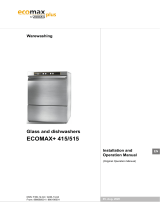 Hobart Ecomax Plus F515SW-10C Manuale del proprietario
Hobart Ecomax Plus F515SW-10C Manuale del proprietario
-
Meiko K 160 (K 164) MIKE Istruzioni per l'uso
-
Meiko AZP 80-AZ AP Istruzioni per l'uso
-
Meiko WasteStar SC Istruzioni per l'uso
-
AVENTICS AS3 Manuale del proprietario
-
Meiko WasteStar FC - land version Istruzioni per l'uso
-
Epson 475Wi Dimensional Drawings