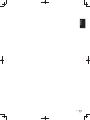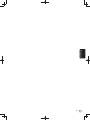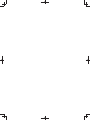DDJ-RZ
DJ Controller
Contrôleur pour DJ
DJ Controller
DJ Controller
DJ Controller
Controlador DJ
Controlador para DJ
DJ Контроллер
http://www.pioneerdj.com/
http://rekordbox.com/
The Pioneer DJ site shown above offers FAQs, information on software, and various other types of information
and services to allow you to use your product in greater comfort.
For the latest version of the rekordbox software, access rekordbox.com and download the software from there.
Le site Pioneer DJ indiqué ci-dessus propose une FAQ, des informations sur le logiciel et divers types
d’informations et de services qui permettent une utilisation plus confortable de ce produit.
Pour la toute dernière version du logiciel rekordbox, accédez à rekordbox.com et téléchargez le logiciel de ce site.
Die oben angegebene Pioneer DJ-Website enthält häufig gestellte Fragen, Informationen über Software und
andere wichtige Informationen und Dienste, die Ihnen helfen, Ihr Produkt optimal zu verwenden.
Für die neueste Version der rekordbox-Software gehen Sie zu rekordbox.com und laden die Software von dort herunter.
Il sito Pioneer DJ indicato qui sopra offre una sezione FAQ, informazioni sul software ed informazioni e servizi
di vario tipo, per permettere un uso più confortevole dei nostri prodotti.
Per ottenere la più recente versione del software rekordbox, accedere a rekordbox.com e scaricare il software di lì.
Op bovengenoemde Pioneer DJ website vindt u FAQ’s, informatie over software, en andere informatie en
diensten voor nog meer gebruiksgemak van uw product.
Ga voor de nieuwste versie van de rekordbox-software naar rekordbox.com en download de software van deze site.
El sitio de Pioneer DJ indicado más arriba tiene una sección con las preguntas más frecuentes, y además
ofrece información del software y varios tipos de información y servicios para que usted pueda usar su
producto con la mayor comodidad.
Para la versión más reciente del software rekordbox, acceda a rekordbox.com y descargue el software desde allí.
O site da Pioneer DJ mostrado acima oferece FAQs, informações sobre o software e outros tipos de
informações e serviços para permitir utilizar o produto com um maior conforto.
Para obter a versão mais recente do software rekordbox, aceda a
rekordbox.com
e transfira o software a partir daí.
Указанный выше сайт Pioneer DJ содержит ответы на часто задаваемые вопросы, информацию о
программном обеспечении и различную другую информацию, а также предлагает услуги, чтобы вы
могли с большим комфортом пользоваться приобретенным изделием.
Относительно самой последней версии программного обеспечения rekordbox зайдите на
rekordbox.com и загрузите оттуда программное обеспечение.
РусскийPortuguêsEspañol
Français Deutsch ItalianoEnglish Nederlands
Operating Instructions (Quick Start Guide)
Mode d’emploi (Guide de démarrage rapide)
Bedienungsanleitung (Kurzanleitung)
Istruzioni per l’uso (Guida di avvio veloce)
Handleiding (Snelstartgids)
Manual de instrucciones (Guía de inicio rápido)
Manual de instruções (Guia de início rápido)
Инструкции по эксплуатации (Краткое руководство пользователя)

En
2
For Europe
CAUTION
T
O PREVENT THE RISK OF ELECTRIC SHOCK, DO NOT
REMOVE COVER (OR BACK). NO USER-SERVICEABLE
PARTS INSIDE. REFER SERVICING TO QUALIFIED
SERVICE PERSONNEL.
D3-4-2-1-1_B1_En
WARNING
This equipment is not waterproof. To prevent a fire or
shock hazard, do not place any container filled with
liquid near this equipment (such as a vase or flower
pot) or expose it to dripping, splashing, rain or
moisture.
D3-4-2-1-3_A1_En
WARNING
This product equipped with a three-wire grounding
(earthed) plug - a plug that has a third (grounding) pin.
This plug only fits a grounding-type power outlet. If you
are unable to insert the plug into an outlet, contact a
licensed electrician to replace the outlet with a properly
grounded one. Do not defeat the safety purpose of the
grounding plug.
D3-4-2-1-6_A1_En
D3-4-2-1-6b_A1_En
Laite on liitettävä suojamaadoituskoskettimilla
varustettuun pistorasiaan
For Finland customers
For Norway customers
For Sweden customers
Apparatet må tilkoples jordet stikkontakt
Apparaten skall anslutas till jordat uttag
WARNING
To prevent a fire hazard, do not place any naked flame
sources (such as a lighted candle) on the equipment.
D3-4-2-1-7a_A1_En
Operating Environment
Operating environment temperature and humidity:
+5 °C to +35 °C (+41 °F to +95 °F); less than 85 %RH
(cooling vents not blocked)
Do not install this unit in a poorly ventilated area, or in
locations exposed to high humidity or direct sunlight (or
strong artificial light).
D3-4-2-1-7c*_A2_En
VENTILATION CAUTION
When installing this unit, make sure to leave space
around the unit for ventilation to improve heat radiation
(at least 5 cm at top, 5 cm at rear, and 5 cm at each
side).
D3-4-2-1-7d*_A1_En
CAUTION
The switch on this unit will not completely shut off
all power from the AC outlet. Since the power cord
serves as the main disconnect device for the unit,
you will need to unplug it from the AC outlet to shut
down all power. Therefore, make sure the unit has
been installed so that the power cord can be easily
unplugged from the AC outlet in case of an accident.
To avoid fire hazard, the power cord should also be
unplugged from the AC outlet when left unused for a
long period of time (for example, when on vacation).
D3-4-2-2-2a*_A1_En
WARNING
Store small parts out of the reach of children and
infants. If accidentally swallowed, contact a doctor
immediately.
D41-6-4_A1_En
If you want to dispose this product, do not mix it with general household waste. There is a separate collection system for used
electronic products in accordance with legislation that requires proper treatment, recovery and recycling.
Private households in the member states of the EU, in Switzerland and Norway may return their used electronic products free of charge to
designated collection facilities or to a retailer (if you purchase a similar new one).
For countries not mentioned above, please contact your local authorities for the correct method of disposal.
By doing so you will ensure that your disposed product undergoes the necessary treatment, recovery and recycling and thus prevent potential
negative effects on the environment and human health.
K058b_A1_En
POWER-CORD CAUTION
Handle the power cord by the plug. Do not pull out the
plug by tugging the cord and never touch the power
cord when your hands are wet as this could cause a
short circuit or electric shock. Do not place the unit, a
piece of furniture, etc., on the power cord, or pinch the
cord. Never make a knot in the cord or tie it with other
cords. The power cords should be routed such that they
are not likely to be stepped on. A damaged power cord
can cause a fire or give you an electrical shock. Check
the power cord once in a while. When you find it
damaged, ask your nearest service center or your
dealer for a replacement.
S002*_A1_En

En
3
NOTE:
This equipment has been tested and found to comply with the limits for a Class B digital device, pursuant to Part 15
of the FCC Rules. These limits are designed to provide reasonable protection against harmful interference in a
residential installation. This equipment generates, uses, and can radiate radio frequency energy and, if not installed
and used in accordance with the instructions, may cause harmful interference to radio communications. However,
there is no guarantee that interference will not occur in a particular installation. If this equipment does cause
harmful interference to radio or television reception, which can be determined by turning the equipment off and on,
the user is encouraged to try to correct the interference by one or more of the following measures:
— Reorient or relocate the receiving antenna.
— Increase the separation between the equipment and receiver.
— Connect the equipment into an outlet on a circuit different from that to which the receiver is connected.
— Consult the dealer or an experienced radio/TV technician for help.
D8-10-1-2_A1_En
Information to User
Alterations or modifications carried out without
appropriate authorization may invalidate the user’s
right to operate the equipment.
D8-10-2_A1_En
FEDERAL COMMUNICATIONS COMMISSION DECLARATION OF CONFORMITY
This device complies with part 15 of the FCC Rules. Operation is subject to the following two conditions: (1) This
device may not cause harmful interference, and (2) this device must accept any interference received, including
interference that may cause undesired operation.
Product Name: DJ Controller
Model Number: DDJ-RZ
Responsible Party Name: PIONEER ELECTRONICS (USA) INC.
SERVICE SUPPORT DIVISION
Address: 1925 E. DOMINGUEZ ST. LONG BEACH, CA 90810-1003, U.S.A.
Phone: 1-800-421-1404
URL: http://www.pioneerelectronics.com
D8-10-4*_C1_En
For other areas
English

En
4
Contents
How to read this manual
Thank you for buying this Pioneer DJ product.
Be sure to read this manual and the Operating Instructions that is
available on the Pioneer DJ site. Both contain important information
that you should understand before using this product.
After you have finished reading the instructions, put them away in a
safe place for future reference.
In this manual, names of screens and menus displayed on the prod-
uct and on the computer screen, as well as names of buttons and
terminals, etc., are indicated within brackets. (e.g.: [CUE] button,
[Files] panel, [MIC1] terminal)
Please note that the screens and specifications of the software
described in this manual as well as the external appearance and
specifications of the hardware are currently under development and
may differ from the final specifications.
Please note that depending on the operating system version, web
browser settings, etc., operation may differ from the procedures
described in this manual.
This manual provides brief descriptions regarding the names of parts
on this unit and the connections between this unit and peripherals.
For more detailed instructions on using this unit, see the Operating
Instructions for this unit. For instructions on operating the rekordbox
software, see the rekordbox software’s manual.
For obtaining the Operating Instructions for this unit and rekord-
box software’s manual, see Acquiring the manual (p. 5 ).
Before start
Features ....................................................................................................... 5
What’s in the box ........................................................................................ 5
Acquiring the manual ................................................................................ 5
Preparing the software ............................................................................... 5
Names of Parts ........................................................................................... 6
Connections
Example of connections ............................................................................. 9
Connections .............................................................................................. 10
Additional information
Changing the settings .............................................................................. 11
Troubleshooting ........................................................................................ 11
About trademarks and registered trademarks ...................................... 11
Cautions on copyrights ............................................................................ 11
Specifications............................................................................................ 11

En
5
English
Before start
Features
This unit is an all-in-one DJ controller designed specifically for rekordbox
dj. It’s interfaces incorporating various controls such as “BIG JOG”,
“PERFORMANCE PADS” and 4-channel mixer are positioned with room
to spare to allow for more individualistic DJ performances using rekord-
box dj.
Also, the unit provides “SOUND COLOR FX” and “OSC SAMPLER” func-
tions so that original arrangements can be added to the music being
played back.
Furthermore, numerous input and output terminals support a variety
of DJ styles. Featuring aluminum material for the top panel, the design
makes the unit look high quality, which is appropriate in a variety of
scenes such as nightclubs, home parties, etc.
rekordbox
— rekordbox is a composite software that enables track manage-
ment and DJ performances.
rekordbox dj
— The DJ performance function of rekordbox is called rekordbox
dj. Enter the license key included with this product to use
rekordbox dj.
What’s in the box
Power cord
USB cable
1
Operating Instructions (Quick Start Guide) (This document)
Warranty (for some regions only)
2
rekordbox dj license key
1 Only one USB cable is included with this unit.
To connect two units, use a cable conforming to USB 2.0 standards.
2 The included warranty is for the European region.
Cautions
The license key cannot be reissued. Be careful not to lose it.
Acquiring the manual
Various instructions are sometimes provided as files in PDF format.
Adobe
®
Reader
®
must be installed in order to view PDF format files.
Downloading this unit’s operating
instructions
1 Launch a web browser on the computer and access
the Pioneer DJ site below.
http://www.pioneerdj.com/
2 Click the [Support] icon.
3 Click the [FIND TUTORIAL & MANUALS] icon.
4 Click the [DDJ-RZ] icon in the [CONTROLLER] category.
5 Click on the required language on the download
page.
Downloading the rekordbox software
manual
1 Launch a web browser on the computer and access
the rekordbox site below.
http://rekordbox.com/
2 Download the software manual from the rekordbox
software manual download page.
For inquiries on rekordbox, see the rekordbox site indicated above.
Preparing the software
About rekordbox
䢢 Acquiring rekordbox (Mac/Windows)
1 Launch a web browser on the computer and access
the rekordbox site below.
http://rekordbox.com/
2 Download rekordbox from the rekordbox download
page.
3 Install rekordbox and register the account.
4 Activate rekordbox dj.
For instructions, see the rekordbox software’s manual.
To activate the rekordbox dj function, enter the rekordbox dj license
key supplied with this product.
About the driver software
This driver software is an exclusive driver for outputting audio signals
from a computer.
䢢 Obtaining the driver software
1 Launch a web browser on the computer and access
the Pioneer DJ site below.
http://www.pioneerdj.com/
2 Click the [Support] icon.
3 Click the [Software & firmware updates] icon.
4 Click the [DDJ-RZ] icon in the [CONTROLLER] category.
5 After clicking [Drivers], download the latest driver
software from the download page.

En
6
Names of Parts
For details on the functions of the various buttons and controls, see
Part names and functions in the Operating Instructions.
1 Browser section
2 Deck section
3 Mixer section
4 Effect section
Browser section
1
3
2
1 Rotary selector
2 BACK button
3 LOAD button
Deck section
This section is used to control the four decks. The buttons and controls
for operating decks 1 and 3 are located on the left side of the controller,
those for operating decks 2 and 4 are located on the right side of the
controller.
t
u
v
x
y
w
1 Jog dial display section
2 Jog dial
3 NEEDLE SEARCH pad
4 JOG FEELING ADJUST control
5 VINYL SPEED ADJUST control
6 MASTER TEMPO button
7 Takeover indicator
8 TEMPO slider
9 AUTO BEAT LOOP button
a LOOP 1/2X button
b LOOP 2X button
c LOOP IN button
d LOOP OUT button
e PARAMETER button, PARAMETER button
f SEQUENCER START button
g SEQUENCER OVERDUB button
h HOT CUE mode button
i PAD FX1 mode button
j SLICER mode button
k SAMPLER mode button
l CAPTURE button
m Performance pads
n PLAY/PAUSE " button

En
7
English
o CUE button
p QUANTIZE button
q SYNC button
r SHIFT button
s DECK 3 button
t DECK 1 button
u GRID SLIDE button
v GRID ADJUST button
w SLIP button
x SLIP REVERSE button
y FX PANEL button
Mixer section
1 2 2 2 23 4 3 4
6
9
5
7
8
a
b
c
d
e
f
g
h
j
k
l
m
o
t t t t
i
x x x x
v
w w w w
v v v
y y
z
q
s s s s
n
r
q
r
q
r
q
r
p
p
o
u u u u
yy
A
1 OFF, ON, TALK OVER selector switch
2 USB connection indicator
3 USB (A) button
4 USB (B) button
5 MASTER LEVEL control
6 MASTER CUE button
7 Master level indicator
8 BOOTH MONITOR control
9 MASTER OUT COLOR control
a OSC SAMPLER SELECT button
b OSC SAMPLER VOLUME control
c OSC SAMPLER PARAMETER control
d SOURCE selector switch
e HEADPHONES LEVEL control
f HEADPHONES MIXING control
g SOUND COLOR FX buttons
h MIC COLOR control
i SAMPLER SYNC button
j SAMPLER CUE button
k SAMPLER VOL control
l EQ (HI, LOW) controls
m MIC2 control
n MIC1 control
o CD, USB selector switch
p LINE, PHONO, USB selector switch
q FX 1 assign button
r FX 2 assign button
s Channel Level Indicator
t TRIM control
u ISO (HI, MID, LOW) controls
v COLOR control
w Headphones CUE button
x Channel fader
y Crossfader assign selector switch
z Crossfader
A FEELING ADJUST adjustment hole
Effect section
This section is used to control the two effect units (FX1 and FX2).
Controls and buttons used to operate the FX1 unit are located on the left
side of the controller, those used to operate the FX2 unit are located on
the right side of the controller. The channels to which the effect is to be
applied are set using the effect assign buttons on the mixer.
21
3 4
1 Effect parameter controls
2 RELEASE FX control
3 Effect parameter buttons
4 BEAT button, BEAT button

En
8
Rear panel
5 5
3 9 db c e6 7 6 7 a2 4881
1 Kensington security slot
2 MASTER OUT 1 terminals
3 MASTER OUT 2 terminals
4 BOOTH OUT terminals
5 SIGNAL GND terminal
6 PHONO terminals
7 LINE terminals
8 CD terminals
9 MIC1 terminal
a MIC2 terminal
b USB-B terminal
c USB-A terminal
d 1 switch
e AC IN terminal
Front panel
12
1 PHONES jacks
2 CROSS FADER CURVE selector switch

En
9
English
Connections
Connect the power cord after all the connections between devices have been completed.
Be sure to turn off the power and unplug the power cord from the power outlet whenever making or changing connections.
Refer to the operating instructions for the component to be connected.
Be sure to use the included power cord.
Be sure to use the USB cable included with this product or the one that conforms to USB 2.0.
Example of connections
Connecting input terminals
Rear panel
AUDIO OUT
RL
CON
T
R
L
R
L
R
L
R
L
R
L
R
L
Analog player
Analog player
Microphone Microphone Computer
DJ player
DJ player
DJ player DJ player
To power outlet
Power cord
(included)
Portable audio
device
Portable audio
device
Connecting output terminals
Rear panel
R
L
Component, amplifier,
powered speaker, etc.
Power amplifier,
powered speakers, etc.
Power amplifier (for booth monitor),
powered speakers, etc.
Front panel
Headphones

En
10
Connections
For information on using this product with rekordbox dj, refer to this
product’s operating instructions published on the Pioneer DJ site.
1 Connect headphones to one of the [PHONES]
terminals.
2 Connect powered speakers, a power amplifier,
components, etc., to the [MASTER OUT 1] or [MASTER
OUT 2] terminals.
Powered speaker, etc.
To output the sound from the [BOOTH OUT] terminals, connect
speakers or other devices to the [BOOTH OUT] terminals.
For details on connecting the input/output terminals, see the
Operating Instructions.
3 Connect this unit to your computer via a USB cable.
USB cable
(included)
4 Turn on the computer’s power.
5 Connect the power cord.
Power cord
(included)
To power outlet
6 Press the [1] switch on this unit’s rear panel to turn
this unit’s power on.
Turn on the power of this unit.
For Windows users
The message [Installing device driver software] may appear
when this unit is first connected to the computer or when it is
connected to a different USB port on the computer. Wait a while
until the message [Your devices are ready for use] appears.
7 Turn on the power of the devices connected to the
output terminals (powered speakers, power amplifier,
components, etc.).
When a microphone, DJ player or other external device is con-
nected to input terminals, the power of that device also turns on.

En
11
English
Additional information
Changing the settings
For detailed instructions on changing this unit’s settings, see
Changing the settings in the Operating Instructions.
Troubleshooting
If you think that there is something wrong with this unit, check
the items in the “Troubleshooting” section of this unit’s operating
instructions and access the Pioneer DJ site and check [FAQ] for the
[DDJ-RZ].
http://www.pioneerdj.com/
Sometimes the problem may lie in another component. Inspect the
other components and electrical appliances being used. If the prob-
lem cannot be rectified, ask your nearest Pioneer authorized service
center or your dealer to carry out repair work.
This unit may not operate properly due to static electricity or other
external influences. In this case, proper operation may be restored by
turning the power off, waiting 1 minute, then turning the power back
on.
About trademarks and registered
trademarks
"Pioneer DJ" is a trademark of PIONEER CORPORATION, and is used
under license.
The names of companies and products mentioned herein are the trade-
marks of their respective owners.
Cautions on copyrights
rekordbox restricts playback and duplication of copyright-protected
music contents.
When coded data, etc., for protecting the copyright is embedded in
the music contents, it may not be possible to operate the program
normally.
When rekordbox detects that coded data, etc., for protecting the
copyright is embedded in the music contents, processing (playback,
reading, etc.) may stop.
Recordings you have made are for your personal enjoyment and accord-
ing to copyright laws may not be used without the consent of the copy-
right holder.
Music recorded from CDs, etc., is protected by the copyright laws of
individual countries and by international treaties. It is the full respon-
sibility of the person who has recorded the music to ensure that it is
used legally.
When handling music downloaded from the Internet, etc., it is the
full responsibility of the person who has downloaded the music to
ensure that it is used in accordance with the contract concluded
with the download site.
Specifications
Power requirements ....................................AC 110 V to 240 V, 50 Hz/60 Hz
Power consumption ............................................................................... 30 W
Power consumption (standby) ............................................................. 0.4 W
Main unit weight .................................................................................10.7 kg
Max. external dimensions ....870 mm (W) × 98.4 mm (H) × 419.5 mm (D)
Tolerable operating temperature ........................................ +5 °C to +35 °C
Tolerable operating humidity ......................5 % to 85 % (no condensation)
Audio Section
Sampling rate ....................................................................................44.1 kHz
A/D, D/A converter ...............................................................................24 bits
Frequency characteristic
USB, CD/LINE, MIC1, MIC2 ........................................... 20 Hz to 20 kHz
S/N ratio (rated output, A-WEIGHTED)
USB ................................................................................................ 111 dB
CD/LINE ........................................................................................... 97 dB
PHONO............................................................................................ 90 dB
MIC1 ................................................................................................ 84 dB
MIC2 ................................................................................................ 84 dB
Total harmonic distortion (20 Hz — 20 kHzBW)
USB ............................................................................................... 0.002 %
CD/LINE ........................................................................................0.004 %
Standard input level / Input impedance
CD/LINE ............................................................................–12 dBu/47 k:
PHONO.............................................................................–52 dBu/47 k:
MIC1 ................................................................................ –52 dBu/8.5 k:
MIC2 ................................................................................ –52 dBu/8.5 k:
Standard output level / Load impedance / Output impedance
MASTER OUT 1 ......................................... +6 dBu/10 k:/390 : or less
MASTER OUT 2 ......................................... +2 dBu/10 k:/820 : or less
BOOTH OUT ..............................................+6 dBu/10 k:/390 : or less
PHONES .........................................................+8 dBu/32 :/10 : or less
Rated output level / Load impedance
MASTER OUT 1 .................................................................24 dBu/10 k:
MASTER OUT 2 .................................................................20 dBu/10 k:
Crosstalk
CD/LINE ........................................................................................... 82 dB
Channel equalizer characteristic
HI ......................................................................²G%WRG%N+]
MID .................................................................... ²G%WRG%N+]
LOW .................................................................. ²G%WRG%+]
Microphone equalizer characteristic
HI ...................................................................–12 dB to +12 dB (10 kHz)
LOW ..............................................................–12 dB to +12 dB (100 Hz)
Input / Output terminals
CD/LINE Input terminals
RCA pin jacks .................................................................................. 4 sets
PHONO input terminals
RCA pin jacks .................................................................................. 2 sets
MIC1 terminal
XLR connector & 1/4” TRS jack ........................................................1 set
MIC2 terminal
1/4” TRS jack .....................................................................................1 set
MASTER OUT 1 output terminal
XLR connector...................................................................................1 set
MASTER OUT 2 output terminal
RCA pin jacks ....................................................................................1 set
BOOTH OUT output terminal
1/4” TRS jack .....................................................................................1 set
PHONES output terminal
1/4" stereo jack .................................................................................1 set
3.5 mm stereo mini jack ...................................................................1 set
USB terminals
B type ...............................................................................................2 sets
— Be sure to use the [MASTER OUT 1] terminals only for a bal-
anced output. Connection with an unbalanced input (such
as RCA) using an XLR to RCA converter cable (or converter
adapter), etc., may lower the sound quality and/or result in noise.
For connection with an unbalanced input (such as RCA), use the
[MASTER OUT 2] terminals.
— The specifications and design of this product are subject to
change without notice.
© 2015 Pioneer DJ Corporation. All rights reserved.

Fr
2
ATTENTION
POUR ÉVITER TOUT RISQUE D’ÉLECTROCUTION, NE
PAS ENLEVER LE COUVERCLE (NI LE PANNEAU
ARRIÈRE). AUCUNE PIÈCE RÉPARABLE PAR
L’UTILISATEUR NE SE TROUVE À L’INTÉRIEUR.
CONFIER TOUT ENTRETIEN À UN PERSONNEL
QUALIFIÉ UNIQUEMENT.
D3-4-2-1-1_B1_Fr
AVERTISSEMENT
Cet appareil n’est pas étanche. Pour éviter les risques
d’incendie et de décharge électrique, ne placez près de
lui un récipient rempli d’eau, tel qu’un vase ou un pot
de fleurs, et ne l’exposez pas à des gouttes d’eau, des
éclaboussures, de la pluie ou de l’humidité.
D3-4-2-1-3_A1_Fr
AVERTISSEMENT
Cet appareil est muni d’une fiche de mise à la terre
(masse) à trois fils. Comme la fiche présente une
troisième broche (de terre), elle ne peut se brancher
que sur une prise de courant, prévue pour une mise à
la terre. Si vous n’arrivez pas à insérer la fiche dans la
prise de courant, contactez un électricien qualifié pour
faire remplacer la prise par une qui soit mise à la terre.
N’annulez pas la fonction de sécurité que procure cette
fiche de mise à la terre.
D3-4-2-1-6_A1_Fr
AVERTISSEMENT
Pour éviter les risques d’incendie, ne placez aucune
flamme nue (telle qu’une bougie allumée) sur
l’appareil.
D3-4-2-1-7a_A1_Fr
Milieu de fonctionnement
T
empérature et humidité du milieu de fonctionnement :
De +5 °C à +35 °C (de +41 °F à +95 °F) ; Humidité
relative inférieure à 85 % (orifices de ventilation non
obstrués)
N’installez pas l’appareil dans un endroit mal ventilé ou
un lieu soumis à une forte humidité ou en plein soleil
(ou à une forte lumière artificielle).
D3-4-2-1-7c*_A1_Fr
PRÉCAUTION DE VENTILATION
Lors de l’installation de l’appareil, veillez à laisser un
espace suffisant autour de ses parois de manière à
améliorer la dissipation de chaleur (au moins 5 cm sur
le dessus, 5 cm à l’arrière et 5 cm de chaque côté).
D3-4-2-1-7d*_A1_Fr
ATTENTION
L’interrupteur de cet appareil ne coupe pas
complètement celui-ci de sa prise secteur. Comme le
cordon d’alimentation fait office de dispositif de
déconnexion du secteur, il devra être débranché au
niveau de la prise secteur pour que l’appareil soit
complètement hors tension. Par conséquent, veillez à
installer l’appareil de telle manière que son cordon
d’alimentation puisse être facilement débranché de
la prise secteur en cas d’accident. Pour éviter tout
risque d’incendie, le cordon d’alimentation sera
débranché au niveau de la prise secteur si vous
prévoyez une période prolongée de non utilisation
(par exemple avant un départ en vacances).
D3-4-2-2-2a*_A1_Fr
AVERTISSEMENT
Gardez les pièces de petite taille hors de la portée des
bébés et des enfants. En cas d’ingestion accidentelle,
veuillez contacter immédiatement un médecin.
D41-6-4_A1_Fr
Si vous souhaitez vous débarrasser de cet appareil, ne le mettez pas à la poubelle avec vos ordures ménagères. Il existe un système de
collecte séparé pour les appareils électroniques usagés, qui doivent être récupérés, traités et recyclés conformément à la législation.
Les habitants des états membres de l’UE, de Suisse et de Norvège peuvent retourner gratuitement leurs appareils électroniques usagés aux
centres de collecte agréés ou à un détaillant (si vous rachetez un appareil similaire neuf).
Dans les pays qui ne sont pas mentionnés ci-dessus, veuillez contacter les autorités locales pour savoir comment vous pouvez vous débarrasser
de vos appareils.
Vous garantirez ainsi que les appareils dont vous vous débarrassez sont correctement récupérés, traités et recyclés et préviendrez de cette façon
les impacts néfastes possibles sur l’environnement et la santé humaine.
K058b_A1_Fr
NOTE IMPORTANTE SUR LE CABLE
D’ALIMENTATION
Tenir le câble d’alimentation par la fiche. Ne pas
débrancher la prise en tirant sur le câble et ne pas
toucher le câble avec les mains mouillées. Cela risque
de provoquer un court-circuit ou un choc électrique. Ne
pas poser l’appareil ou un meuble sur le câble. Ne pas
pincer le câble. Ne pas faire de noeud avec le câble ou
l’attacher à d’autres câbles. Les câbles d’alimentation
doivent être posés de façon à ne pas être écrasés. Un
câble abîmé peut provoquer un risque d’incendie ou un
choc électrique. Vérifier le câble d’alimentation de
temps en temps. Contacter le service après-vente le
plus proche ou le revendeur pour un remplacement.
S002*_A1_Fr

Fr
3
Sommaire
Comment lire ce manuel
Merci d’avoir acheté ce produit Pioneer DJ.
Veillez à lire ce manuel et le mode d’emploi disponible sur le site
Pioneer DJ. Ces deux documents contiennent des informations
importantes que vous devez comprendre avant d’utiliser ce produit.
Cela fait, conservez le mode d’emploi de façon à pouvoir vous y
référer en cas de nécessité.
Dans ce manuel, les noms d’écrans et de menus s’affichant sur
le produit et sur l’écran de l’ordinateur, de même que les noms de
touches et de prises, etc. sont indiqués entre parenthèses. (Ex. :
Touche [CUE], panneau [Files], prise [MIC1])
Veuillez noter que les écrans et les caractéristiques techniques
du logiciel décrit dans ce manuel, ainsi que l’aspect externe et les
caractéristiques techniques du matériel sont en cours de déve-
loppement de sorte que les caractéristiques finales peuvent être
différentes.
Veuillez noter que selon la version du système d’exploitation, les
réglages du navigateur web, etc., le fonctionnement peut être diffé-
rent des marches à suivre indiquées dans ce mode d’emploi.
Ce manuel décrit brièvement les noms des éléments de cet appareil
et les raccordements entre cet appareil et des périphériques. Pour
des instructions plus détaillées sur l’utilisation de cet appareil, repor-
tez-vous au mode d’emploi de cet appareil. Pour les instructions sur
le fonctionnement du logiciel rekordbox, reportez-vous au manuel du
logiciel rekordbox.
Pour obtenir le mode d’emploi de cet appareil et le manuel du
logiciel rekordbox, reportez-vous à Obtention du manuel (p. 4 ).
Informations préliminaires
Caractéristiques .......................................................................................... 4
Contenu du carton d’emballage ............................................................... 4
Obtention du manuel ................................................................................. 4
Préparation du logiciel ............................................................................... 4
Noms des éléments .................................................................................... 5
Raccordements
Exemple de raccordements ....................................................................... 8
Raccordements .......................................................................................... 9
Informations supplémentaires
Changement des réglages ....................................................................... 10
En cas de panne ....................................................................................... 10
À propos des marques commerciales et des marques déposées ....... 10
Précautions concernant les droits d’auteur .......................................... 10
Spécifications............................................................................................ 10
Français

Fr
4
Informations préliminaires
Caractéristiques
Cet appareil est un contrôleur DJ tout-en-un spécifiquement conçu
pour rekordbox dj. Ses interfaces composées de diverses commandes,
comme “GROS JOG”, “PADS PERFORMANCE” et la table de mixage à 4
canaux, sont suffisamment espacées pour permettre des performances
DJ plus individualisées à l’aide de rekordbox dj.
Cet appareil dispose également des fonctions “SOUND COLOR FX” et
“OSC SAMPLER” permettant d’ajouter des arrangements originaux à la
musique en cours de lecture.
En outre, les nombreuses prises d’entrée et de sortie prennent en
charge divers styles DJ. Avec son panneau supérieur en aluminium, le
design de cet appareil lui donne un aspect haut de gamme adapté à
diverses scènes, telles que les boîtes de nuit, soirées à domicile, etc.
rekordbox
— rekordbox est un logiciel composite permettant la gestion des
pistes et des performances DJ.
rekordbox dj
— La fonction de performances DJ de rekordbox s’appelle
rekordbox dj. Saisissez la clé de licence fournie avec ce produit
pour utiliser rekordbox dj.
Contenu du carton d’emballage
Cordon d’alimentation
Câble USB
1
Mode d’emploi (Guide de démarrage rapide) (ce document)
Garantie (pour certaines régions seulement)
2
Clé de licence de rekordbox dj
1 Un seul câble USB est fourni avec cet appareil.
Pour connecter deux appareils, utilisez un câble conforme aux
normes USB 2.0.
2 La garantie incluse est destinée à la région européenne.
Attention
La clé de licence ne peut pas être redélivrée. Veillez à ne pas la perdre.
Obtention du manuel
Les différents modes d’emploi sont parfois fournis sous forme de
fichiers PDF. Adobe
®
Reader
®
doit être installé pour pouvoir consulter
les fichiers au format PDF.
Téléchargement de ce mode d’emploi
1 Lancez votre navigateur web sur l’ordinateur et
accédez au site Pioneer DJ suivant.
http://www.pioneerdj.com/
2 Cliquez sur l’icône [Support].
3 Cliquez sur l’icône [FIND TUTORIAL & MANUALS].
4 Cliquez sur l’icône [DDJ-RZ] dans la catégorie
[CONTROLLER].
5 Cliquez sur la langue souhaitée sur la page de
téléchargement.
Téléchargement du manuel du logiciel
rekordbox
1 Lancez un navigateur Web sur l’ordinateur et accédez
au site de rekordbox suivant.
http://rekordbox.com/
2 Téléchargez le manuel du logiciel depuis la page de
téléchargement du manuel du logiciel rekordbox.
Pour toute demande d’informations au sujet de rekordbox, consultez le
site de rekordbox indiqué ci-dessus.
Préparation du logiciel
À propos de rekordbox
䢢 Acquisition de rekordbox (Mac/Windows)
1 Lancez un navigateur Web sur l’ordinateur et accédez
au site de rekordbox suivant.
http://rekordbox.com/
2 Téléchargez rekordbox depuis la page de
téléchargement de rekordbox.
3 Installez rekordbox et enregistrer le compte.
4 Activez rekordbox dj.
Pour les instructions, reportez-vous au manuel du logiciel de
rekordbox.
Pour activer la fonction de rekordbox dj, saisissez la clé de licence de
rekordbox dj fournie avec ce produit.
À propos du pilote
Ce logiciel est un pilote prévu exclusivement pour transmettre des
signaux audio de l’ordinateur.
䢢 Obtention du pilote
1 Lancez votre navigateur web sur l’ordinateur et
accédez au site Pioneer DJ suivant.
http://www.pioneerdj.com/
2 Cliquez sur l’icône [Support].
3 Cliquez sur l’icône [Software & firmware updates].
4 Cliquez sur l’icône [DDJ-RZ] dans la catégorie
[CONTROLLER].
5 Cliquez sur [Drivers], puis téléchargez le pilote le plus
récent depuis la page de téléchargement.

Fr
5
Noms des éléments
Pour plus de détails sur les fonctions des diverses touches et com-
mandes, reportez-vous à Noms et fonctions des éléments dans le
mode d’emploi.
1 Section d’exploration
2 Section Platines
3 Section Mixeur
4 Section des effets
Section d’exploration
1
3
2
1 Sélecteur rotatif
2 Touche BACK
3 Touche LOAD
Section Platines
Cette section permet de contrôler les quatre platines. Les touches et
commandes utilisées pour l’exploitation des platines 1 et 3 se trouvent
sur le côté gauche de la console, celles pour l’exploitation des platines 2
et 4 se trouvent sur le côté droit de la console.
t
u
v
x
y
w
1 Section d’affichage de la molette jog
2 Molette jog
3 Pad NEEDLE SEARCH
4 Commande JOG FEELING ADJUST
5 Commande VINYL SPEED ADJUST
6 Touche MASTER TEMPO
7 Indicateur TAKEOVER
8 Curseur TEMPO
9 Touche AUTO BEAT LOOP
a Touche LOOP 1/2X
b Touche LOOP 2X
c Touche LOOP IN
d Touche LOOP OUT
e Touche PARAMETER, touche PARAMETER
f Touche SEQUENCER START
g Touche SEQUENCER OVERDUB
h Touche de mode HOT CUE
i Touche de mode PAD FX1
j Touche de mode SLICER
k Touche de mode SAMPLER
l Touche CAPTURE
m Pads performance
n Touche PLAY/PAUSE "
Français

Fr
6
o Touche CUE
p Touche QUANTIZE
q Touche SYNC
r Touche SHIFT
s Touche DECK 3
t Touche DECK 1
u Touche GRID SLIDE
v Touche GRID ADJUST
w Touche SLIP
x Touche SLIP REVERSE
y Touche FX PANEL
Section Mixeur
1 2 2 2 23 4 3 4
6
9
5
7
8
a
b
c
d
e
f
g
h
j
k
l
m
o
t t t t
i
x x x x
v
w w w w
v v v
y y
z
q
s s s s
n
r
q
r
q
r
q
r
p
p
o
u u u u
yy
A
1 Sélecteur OFF, ON, TALK OVER
2 Indicateur de connexion USB
3 Touche USB (A)
4 Touche USB (B)
5 Commande MASTER LEVEL
6 Touche MASTER CUE
7 Indicateur de niveau principal
8 Commande BOOTH MONITOR
9 Commande MASTER OUT COLOR
a Touche OSC SAMPLER SELECT
b Commande OSC SAMPLER VOLUME
c Commande OSC SAMPLER PARAMETER
d Sélecteur SOURCE
e Commande HEADPHONES LEVEL
f Commande HEADPHONES MIXING
g Touches SOUND COLOR FX
h Commande MIC COLOR
i Touche SAMPLER SYNC
j Touche SAMPLER CUE
k Commande SAMPLER VOL
l Commandes EQ (HI, LOW)
m Commande MIC2
n Commande MIC1
o Sélecteur CD, USB
p Sélecteur LINE, PHONO, USB
q Touche d’affectation FX 1
r Touche d’affectation FX 2
s Indicateur de niveau de canal
t Commande TRIM
u Commandes ISO (HI, MID, LOW)
v Commande COLOR
w Touche CUE de casque
x Fader de canal
y Sélecteur d’affectation de crossfader
z Crossfader
A Orifice de réglage FEELING ADJUST
Section des effets
Cette section est utilisée pour contrôler les deux générateurs d’effets
(FX1 et FX2). Les commandes et touches utilisées pour le fonctionne-
ment du générateur FX1 se trouvent sur le côté gauche du contrôleur,
celles utilisées pour le fonctionnement du générateur FX2 se trouvent
sur le côté droit du contrôleur. Les canaux auxquels l’effet est appliqué
sont spécifiés à l’aide des touches d’affectation des effets sur la table de
mixage.
21
3 4
1 Commandes de paramétrage des effets
2 Commande RELEASE FX
3 Touches de paramétrage d’effet
4 Touche BEAT
, touche BEAT

Fr
7
Panneau arrière
5 5
3 9 db c e6 7 6 7 a2 4881
1 Fente de sécurité Kensington
2 Prises MASTER OUT 1
3 Prises MASTER OUT 2
4 Prises BOOTH OUT
5 Prise SIGNAL GND
6 Prises PHONO
7 Prises LINE
8 Prises CD
9 Prise MIC1
a Prise MIC2
b Prise USB-B
c Prise USB-A
d Commutateur 1
e Prise AC IN
Face avant
12
1 Jacks PHONES
2 Sélecteur CROSS FADER CURVE
Français

Fr
8
Raccordements
Lorsque tous les appareils ont été raccordés, vous pouvez brancher le cordon d’alimentation.
Veillez à toujours éteindre les appareils et à débrancher le cordon d’alimentation de la prise secteur avant de raccorder un appareil ou de changer
les liaisons.
Reportez-vous au mode d’emploi de l’appareil devant être raccordé.
Veillez à utiliser le cordon d’alimentation fourni.
Veillez à utiliser le câble USB fourni avec ce produit ou un câble conforme à USB 2.0.
Exemple de raccordements
Raccordement des prises d’entrée
Panneau arrière
AUDIO OUT
RL
CON
T
R
L
R
L
R
L
R
L
R
L
R
L
Lecteur analogique
Lecteur analogique
Microphone Microphone Ordinateur
Lecteur DJ
Lecteur DJ
Lecteur DJ Lecteur DJ
À une prise d’ alimentation
Cordon
d’ alimentation
(fourni)
Dispositif audio
portable
Dispositif audio
portable
Raccordement des prises de sortie
Panneau arrière
R
L
Composants, amplificateurs,
enceintes alimentées, etc.
Amplificateur de puissance,
enceintes amplifiées, etc.
Amplificateur de puissance
(pour le moniteur de cabine),
enceintes amplifiées, etc.
Face avant
Casque

Fr
9
Raccordements
Pour plus d’informations sur l’utilisation de ce produit avec rekordbox
dj, reportez-vous au mode d’emploi de ce produit publié sur le site de
Pioneer DJ.
1 Raccordez un casque à l’une des prises [PHONES].
2 Raccordez des enceintes amplifiées, un amplificateur
de puissance, des composants, etc. aux prises [MASTER
OUT 1] ou [MASTER OUT 2].
Enceintes amplifiées, etc.
Pour que le son soit restitué par les prises [BOOTH OUT], rac-
cordez des enceintes ou d’autres dispositifs aux prises [BOOTH
OUT].
Pour plus de détails sur le raccordement des prises d’entrée/
sortie, reportez-vous au mode d’emploi.
3 Raccordez cet appareil à votre ordinateur avec un
câble USB.
Câble USB
(fourni)
4 Allumez l’ordinateur.
5 Branchez le cordon d’alimentation.
Cordon d’
alimentation (fourni)
À une prise d’ alimentation
6 Appuyez sur le commutateur [1] sur le panneau
arrière de cet appareil pour allumer l’appareil.
Allumez cet appareil.
Pour les utilisateurs de Windows
Le message [Installation du pilote logiciel de périphérique]
peut apparaître la première fois que cet appareil est raccordé
à l’ordinateur ou lorsqu’il est raccordé à un autre port USB
de l’ordinateur. Attendez un instant que le message [Vos péri-
phériques sont prêts à être utilisés.] apparaisse.
7 Allumez les appareils raccordés aux prises de sortie
(enceintes amplifiées, amplificateur de puissance,
composants, etc.).
Lorsqu’un microphone, un lecteur DJ ou autre dispositif externe
est raccordé aux prises d’entrée, ce dispositif s’allume aussi.
Français

Informations supplémentaires
Changement des réglages
Pour des instructions détaillées sur le changement des réglages
de cet appareil, reportez-vous à Changement des réglages dans le
mode d’emploi.
En cas de panne
Si vous pensez que cet appareil subit un dysfonctionnement, consul-
tez les entrées de la section « En cas de panne » dans le mode d’em-
ploi de cet appareil et accédez au site Pionner DJ pour consulter la
[FAQ] du modèle [DDJ-RZ].
http://www.pioneerdj.com/
Parfois, le problème peut provenir d’un autre composant. Examinez
les autres composants et les appareils électriques utilisés. Si le
problème ne peut pas être résolu, contactez votre service après-vente
agréé Pioneer ou votre revendeur pour une réparation.
De l’électricité statique ou des influences externes ont peut être
déréglé cet appareil. Dans ce cas, il est possible de faire fonctionner
à nouveau l’appareil en l’éteignant, puis rallumant 1 minute plus
tard.
À propos des marques commerciales
et des marques déposées
« Pioneer DJ » est une marque déposée de PIONEER CORPORATION
qui est utilisée sous licence.
Les noms de sociétés et de produits mentionnés ici sont des marques
commerciales de leurs détenteurs respectifs.
Précautions concernant les
droits d’auteur
rekordbox limite la lecture et la copie de contenus musicaux protégés
par des droits d’auteur.
Si des données codées sont insérées dans le contenu musical, par
exemple pour la protection des droits d’auteur, le programme risque
de ne pas fonctionner normalement.
Lorsque rekordbox détecte que des données codées sont insé-
rées dans le contenu musical, par exemple pour la protection des
droits d’auteur, l’opération en cours (lecture d’un morceau, lecture
de données, etc.) peut s’arrêter.
Les enregistrements effectués sont destinés à votre usage personnel et,
conformément aux lois sur les droits d’auteur, il se peut que leur utilisa-
tion soit soumise au consentement du détenteur des droits.
La musique enregistrée à partir de CD, etc. est protégée par les lois
sur les droits d’auteur de divers pays et par des traités internatio-
naux. La personne qui effectue des enregistrements de musique est
responsable de leur utilisation légale.
Lorsque de la musique est téléchargée d’Internet, etc., la personne
qui a effectué le téléchargement est responsable de l’utilisation
de cette musique conformément à l’accord conclus avec le site de
téléchargement.
Spécifications
Alimentation .................................................. CA 110 V à 240 V, 50 Hz/60 Hz
Consommation ....................................................................................... 30 W
Consommation (en veille) ..................................................................... 0,4 W
Poids de l’appareil principal ...............................................................10,7 kg
Dimensions maximales ..........870 mm (L) × 98,4 mm (H) × 419,5 mm (P)
Température de fonctionnement tolérée ............................. +5 °C à +35 °C
Humidité de fonctionnement tolérée .......5 % à 85 % (sans condensation)
Section audio
Fréquence d’échantillonnage ..........................................................44,1 kHz
Convertisseur A/N, N/A ......................................................................24 bits
Caractéristiques des fréquences
USB, CD/LINE, MIC1, MIC2 ............................................ 20 Hz à 20 kHz
Rapport S/B (sortie nominale, A-WEIGHTED)
USB ................................................................................................ 111 dB
CD/LINE ........................................................................................... 97 dB
PHONO............................................................................................ 90 dB
MIC1 ................................................................................................ 84 dB
MIC2 ................................................................................................ 84 dB
Distorsion harmonique totale (20 Hz — 20 kHzBW)
USB ............................................................................................... 0,002 %
CD/LINE ........................................................................................0,004 %
Niveau d’entrée standard / Impédance d’entrée
CD/LINE ............................................................................–12 dBu/47 k:
PHONO.............................................................................–52 dBu/47 k:
MIC1 ................................................................................ –52 dBu/8,5 k:
MIC2 ................................................................................ –52 dBu/8,5 k:
Niveau de sortie standard / Impédance de charge / Impédance de sortie
MASTER OUT 1 .................................... +6 dBu/10 k:/390 : ou moins
MASTER OUT 2 .................................... +2 dBu/10 k:/820 : ou moins
BOOTH OUT ........................................+6 dBu/10 k:/390 : maximum
PHONES ...................................................+8 dBu/32 :/10 : maximum
Niveau de sortie nominal / Impédance de charge
MASTER OUT 1 .................................................................24 dBu/10 k:
MASTER OUT 2 .................................................................20 dBu/10 k:
Diaphonie
CD/LINE ........................................................................................... 82 dB
Caractéristiques de l’égaliseur de canal
HI .......................................................................²G%jG%N+]
MID ......................................................................²G%jG%N+]
LOW ....................................................................²G%jG%+]
Caractéristiques de l’égaliseur de microphone
HI ....................................................................–12 dB à +12 dB (10 kHz)
LOW ...............................................................–12 dB à +12 dB (100 Hz)
Prises d’entrée/sortie
Prises d’entrée CD/LINE
Prises RCA ......................................................................................4 jeux
Prises d’entrée PHONO
Prises RCA ......................................................................................2 jeux
Prise MIC1
Connecteur XLR et jack TRS de 1/4” ................................................1 jeu
Prise MIC2
Jack TRS de 1/4” ...............................................................................1 jeu
Prise de sortie MASTER OUT 1
Connecteur XLR ................................................................................1 jeu
Prise de sortie MASTER OUT 2
Prises RCA ........................................................................................1 jeu
Prise de sortie BOOTH OUT
Jack TRS de 1/4” ...............................................................................1 jeu
Prise de sortie PHONES
Jack stéréo de 1/4” ...........................................................................1 jeu
Mini jack stéréo de 3,5 mm ..............................................................1 jeu
Prises USB
Type B ..............................................................................................2 jeux
— Veillez à utiliser les prises [MASTER OUT 1] seulement pour une
sortie symétrique. Le raccordement à une entrée asymétrique
(par exemple RCA) avec un câble de conversion XLR à RCA (ou
un adaptateur), etc. peut réduire la qualité du son et/ou produire
du bruit.
Pour le raccordement à une entrée asymétrique (par exemple
RCA), utilisez les prises [MASTER OUT 2].
— Les caractéristiques et la présentation peuvent être modifiées,
sans avis préalable, dans un souci d’amélioration.
© 2015 Pioneer DJ Corporation. Tous droits de reproduction et de
traduction réservés.
Fr
10
La pagina si sta caricando...
La pagina si sta caricando...
La pagina si sta caricando...
La pagina si sta caricando...
La pagina si sta caricando...
La pagina si sta caricando...
La pagina si sta caricando...
La pagina si sta caricando...
La pagina si sta caricando...
La pagina si sta caricando...
La pagina si sta caricando...
La pagina si sta caricando...
La pagina si sta caricando...
La pagina si sta caricando...
La pagina si sta caricando...
La pagina si sta caricando...
La pagina si sta caricando...
La pagina si sta caricando...
La pagina si sta caricando...
La pagina si sta caricando...
La pagina si sta caricando...
La pagina si sta caricando...
La pagina si sta caricando...
La pagina si sta caricando...
La pagina si sta caricando...
La pagina si sta caricando...
La pagina si sta caricando...
La pagina si sta caricando...
La pagina si sta caricando...
La pagina si sta caricando...
La pagina si sta caricando...
La pagina si sta caricando...
La pagina si sta caricando...
La pagina si sta caricando...
La pagina si sta caricando...
La pagina si sta caricando...
La pagina si sta caricando...
La pagina si sta caricando...
La pagina si sta caricando...
La pagina si sta caricando...
La pagina si sta caricando...
La pagina si sta caricando...
La pagina si sta caricando...
La pagina si sta caricando...
La pagina si sta caricando...
La pagina si sta caricando...
La pagina si sta caricando...
La pagina si sta caricando...
La pagina si sta caricando...
La pagina si sta caricando...
La pagina si sta caricando...
La pagina si sta caricando...
La pagina si sta caricando...
La pagina si sta caricando...
La pagina si sta caricando...
La pagina si sta caricando...
La pagina si sta caricando...
La pagina si sta caricando...
La pagina si sta caricando...
La pagina si sta caricando...
La pagina si sta caricando...
La pagina si sta caricando...
La pagina si sta caricando...
La pagina si sta caricando...
-
 1
1
-
 2
2
-
 3
3
-
 4
4
-
 5
5
-
 6
6
-
 7
7
-
 8
8
-
 9
9
-
 10
10
-
 11
11
-
 12
12
-
 13
13
-
 14
14
-
 15
15
-
 16
16
-
 17
17
-
 18
18
-
 19
19
-
 20
20
-
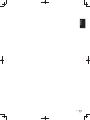 21
21
-
 22
22
-
 23
23
-
 24
24
-
 25
25
-
 26
26
-
 27
27
-
 28
28
-
 29
29
-
 30
30
-
 31
31
-
 32
32
-
 33
33
-
 34
34
-
 35
35
-
 36
36
-
 37
37
-
 38
38
-
 39
39
-
 40
40
-
 41
41
-
 42
42
-
 43
43
-
 44
44
-
 45
45
-
 46
46
-
 47
47
-
 48
48
-
 49
49
-
 50
50
-
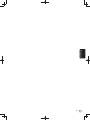 51
51
-
 52
52
-
 53
53
-
 54
54
-
 55
55
-
 56
56
-
 57
57
-
 58
58
-
 59
59
-
 60
60
-
 61
61
-
 62
62
-
 63
63
-
 64
64
-
 65
65
-
 66
66
-
 67
67
-
 68
68
-
 69
69
-
 70
70
-
 71
71
-
 72
72
-
 73
73
-
 74
74
-
 75
75
-
 76
76
-
 77
77
-
 78
78
-
 79
79
-
 80
80
-
 81
81
-
 82
82
-
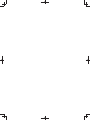 83
83
-
 84
84
in altre lingue
- English: Pioneer DDJ-RZ Quick start guide
- français: Pioneer DDJ-RZ Guide de démarrage rapide
- español: Pioneer DDJ-RZ Guía de inicio rápido
- Deutsch: Pioneer DDJ-RZ Schnellstartanleitung
- Nederlands: Pioneer DDJ-RZ Snelstartgids
- português: Pioneer DDJ-RZ Guia rápido
Documenti correlati
-
Pioneer DDJ-RZX Manuale del proprietario
-
Pioneer DDJ-RZX Guida Rapida
-
Pioneer DDJ-RB Manuale del proprietario
-
Pioneer USB DDJ-800 Manuale del proprietario
-
Pioneer DJM-S11 Guida Rapida
-
Pioneer Interface 2 Guida Rapida
-
Pioneer XDJ-RX2-W Guida Rapida
-
Pioneer DDJ-WEGO4-W Guida Rapida
-
Pioneer DDJ-400 Manuale del proprietario
-
Pioneer S-DJ60X Manuale utente