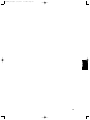NAD C320BEE Manuale del proprietario
- Categoria
- Amplificatore per strumenti musicali
- Tipo
- Manuale del proprietario

C 320BEE
Stereo Integrated Amplifier
ENGLISH
FRANÇAISDEUTSCH
NEDERLANDS
ESPAÑOL
ITALIANO
PORTUGUÊS
SVENSKA
Owner’s Manual
Manuel d’Installation
Bedienungsanleitung
Gebruikershandleiding
Manual del Usuario
Manuale delle Istruzioni
Manual do Proprietário
Bruksanvisning
®
C320BEE_v02.qxd 6/16/2005 5:16 PM Page 1

2
ENGLISH FRANÇAIS
DEUTSCH
NEDERLANDS
ESPAÑOL
ITALIANO
PORTUGUÊS
SVENSKA
IMPORTANT SAFETY INSTRUCTIONS
IMPORTANT SAFETY INSTRUCTIONS
• Save these instructions for later use.
• Follow all warnings and instructions marked on the audio equipment.
1 Read instructions - All the safety and operating instructions should be read before the product is operated.
2 Retain instructions - The safety and operating instructions should be retained for future reference.
3 Heed Warnings - All warnings on the product and in the operating instructions should be adhered to.
4 Follow Instructions - All operating and use instructions should be followed.
5 Cleaning - Unplug this product from the wall outlet before cleaning. Do not use liquid cleaners or aerosol cleaners.
Use a damp cloth for cleaning.
6 Attachments - Do not use attachments not recommended by the product manufacturer as they may cause hazards.
7 Water and Moisture - Do not use this product near water-for example, near a bath tub, wash bowl, kitchen sink, or
laundry tub; in a wet basement; or near a swimming pool; and the like.
8 Accessories - Do not place this product on an unstable cart, stand, tripod, bracket, or table. The product may fall,
causing serious injury to a child or adult, and serious damage to the product. Use only with a cart, stand, tripod, bracket,
or table recommended by the manufacturer, or sold with the product. Any mounting of the product should follow the
manufacturer’s instructions, and should use a mounting accessory recommended by the manufacturer.
9 A product and cart combination should be moved with care. Quick stops, excessive force, and uneven surfaces may
cause the product and cart combination to overturn.
10 Ventilation - Slots and openings in the cabinet are provided for ventilation and to ensure reliable operation of the
product and to protect it from overheating, and these openings must not be blocked or covered. The openings should
never be blocked by placing the product on a bed, sofa, rug, or other similar surface. This product should not be placed
in a built-in installation such as a bookcase or rack unless proper ventilation is provided or the manufacturer’s instructions
have been adhered to.
11 Power Sources - This product should be operated only from the type of power source indicated on the marking label.
If you are not sure of the type of power supply to your home, consult your product dealer or local power company.
The primary method of isolating the turntable from the mains supply is to disconnect the mains plug. Ensure that the
mains plug remains accessible at all times. Unplug the AC power cord from the AC outlet if the unit will not be used for
several months or more.
12 Grounding or Polarization - This product may be equipped with a polarized alternating-current line plug (a plug
having one blade wider than the other). This plug will fit into the power outlet only one way. This is a safety feature. If
you are unable to insert the plug fully into the outlet, try reversing the plug. If the plug should still fail to fit, contact your
electrician to replace your obsolete outlet. Do not defeat the safety purpose of the polarized plug.
13 Power-Cord Protection - Power-supply cords should be routed so that they are not likely to be walked on or pinched
by items placed upon or against them, paying particular attention to cords at plugs, convenience receptacles, and the
point where they exit from the product.
14 Outdoor Antenna Grounding - If an outside antenna or cable system is connected to the product, be sure the
antenna or cable system is grounded so as to provide some protection against voltage surges and built-up static charges.
Article 810 of the National Electrical Code, ANSI/NFPA 70, provides information with regard to proper grounding of the
mast and supporting structure, grounding of the lead-in wire to an antenna discharge unit, size of grounding conductors,
location of antenna discharge unit, connection to grounding electrodes, and requirements for the grounding electrode.
NOTE TO CATV SYSTEM INSTALLER
• This reminder is provided to call the CATV system installer’s attention to Section 820-40 of the NEC which provides
guidelines for proper grounding and, in particular, specifies that the cable ground shall be connected to the
grounding system of the building, as close to the point of cable entry as practical.
15 Lightning - For added protection for this product during a lightning storm, or when it is left unattended and unused
for long periods of time, unplug it from the wall outlet and disconnect the antenna or cable system. This will prevent
damage to the product due to lightning and power-line surges.
16 Power Lines - An outside antenna system should not be located in the vicinity of overhead power lines or other
electric light or power circuits, or where it can fall into such power lines or circuits. When installing an outside antenna
system, extreme care should be taken to keep from touching such power lines or circuits as contact with them might be
fatal.
17 Overloading - Do not overload wall outlets, extension cords, or integral convenience receptacles as this can result in
a risk of fire or electric shock.
18 Object and Liquid Entry - Never push objects of any kind into this product through openings as they may touch
dangerous voltage points or short-out parts that could result in a fire or electric shock. Never spill liquid of any kind on
the product.
C320BEE_v02.qxd 6/16/2005 5:16 PM Page 2

3
ENGLISH
FRANÇAISDEUTSCHNEDERLANDSESPAÑOL
ITALIANO
PORTUGUÊS
SVENSKA
INPORTANT SAFETY INSTRUCTIONS
19 Damage Requiring Service - Unplug this product from the wall outlet and refer servicing to qualified service personnel under the
following conditions:
a) When the power-supply cord or plug is damaged.
b) If liquid has been spilled, or objects have fallen into the product.
c) If the product has been exposed to rain or water.
d) If the product does not operate normally by following the operating instructions. Adjust only those controls that are covered by
the operating instructions as an improper adjustment of other controls may result in damage and will often require extensive
work by a qualified technician to restore the product to its normal operation.
e) If the product has been dropped or damaged in any way.
f) when the product exhibits a distinct change in performance-this indicates a need for service.
20 Replacement Parts - When replacement parts are required, be sure the service technician has used replacement parts specified by
the manufacturer or have the same characteristics as the original part. Unauthorized substitutions may result in fire, electric shock, or
other hazards.
21 Safety Check - Upon completion of any service or repairs to this product, ask the service technician to perform safety checks to
determine that the product is in proper operating condition.
22 Wall or Ceiling Mounting - The product should be mounted to a wall or ceiling only as recommended by the manufacturer.
WARNING
TO PREVENT FIRE OR SHOCK HAZARD, DO NOT EXPOSE THIS APPLIANCE TO RAIN OR MOISTURE. THE LIGHTNING
FLASH WITH ARROWHEAD SYMBOL, WITHIN AN EQUILATERAL TRIANGLE, IS INTENDED TO ALERT THE USER TO THE
PRESENCE OF UNINSULATED “DANGEROUS VOLTAGE” WITHIN THE PRODUCT’S ENCLOSURE THAT MAY BE OF
SUFFICIENT MAGNITUDE TO CONSTITUTE A RISK OF ELECTRIC SHOCK TO PERSONS.
THE EXCLAMATION POINT WITHIN AN EQUILATERAL TRIANGLE IS INTENDED TO ALERT THE USER TO THE PRESENCE OF
IMPORTANT OPERATING AND MAINTENANCE (SERVICING) INSTRUCTIONS IN THE LITERATURE ACCOMPANYING THE
APPLIANCE
CAUTION
Changes or modifications to this equipment not expressly approved by NAD Electronics for compliance could void the user’s authority
to operate this equipment.
CAUTION REGARDING PLACEMENT
To maintain proper ventilation, be sure to leave a space around the unit (from the largest outer dimensions including projections) equal
to, or greater than, shown below.
Left and Right Panels : 10 cm
Rear Panel : 10 cm
Top Panel : 50 cm
IMPORTANT INFORMATION FOR UK CUSTOMERS
DO NOT cut off the mains plug from this equipment. If the plug fitted is not suitable for the power points in your home or the cable
is too short to reach a power point, then obtain an appropriate safety approved extension lead or consult your dealer. If, nonetheless,
the mains plug is cut off, REMOVE THE FUSE and dispose of the PLUG immediately, to avoid possible shock hazard by inadvertent
connection to the mains supply. If this product is not provided with a mains plug, or one has to be fitted, then follow the instructions
given below:
IMPORTANT
DO NOT make any connection to the larger terminal which is marked with the letter ‘E’ or by the safety
earth symbol or coloured GREEN or GREEN AND YELLOW.
The wires in the mains lead on this product are coloured in accordance with the following code:
BLUE - NEUTRAL
BROWN - LIVE
As these colours may not correspond with the coloured markings identifiying the terminals in your plug, proceed as follows:
The BLUE wire must be connected to the terminal marked with the letter ‘N’ or coloured BLACK.
The BROWN wire must be connected to the terminal marked with the letter ‘L’ or coloured RED
When replacing the fuse, only a correctly rated and approved type should be used, and be sure
to re-fit the fuse cover.
IF IN DOUBT CONSULT A COMPETENT ELECTRICIAN
This product is manufactured to comply with the radio interference requirements of EEC DIRECTIVE 89/68/EEC and 73/23/EEC
NOTES ON ENVIRONMENTAL PROTECTION
At the end of its useful life, this product must not be disposed of with regular household waste but must be returned to a collection
point for the recycling of electrical and electronic equipment. The symbol on the product, user's manual and packaging, point this out.
The materials can be reused in accordance with their markings. Through re-use, recycling of raw materials, or other forms of recycling
of old products, you are making an important contribution to the protection of our environment.
Your local administrative office can advise you of the responsible waste disposal point.
Model No. :________________________Serial No. :_________________
C320BEE_v02.qxd 6/16/2005 5:17 PM Page 3

4
ENGLISH FRANÇAIS
DEUTSCH
NEDERLANDS
ESPAÑOL
ITALIANO
PORTUGUÊS
SVENSKA
FRONT PANEL CONTROLS
REAR PANEL CONNECTIONS
NAD is a trademark of NAD Electronics International, a division of Lenbrook Industries Limited
Copyright 2002, NAD Electronics International, a division of Lenbrook Industries Limited
C320BEE_v02.qxd 6/16/2005 5:17 PM Page 4

5
ENGLISH
FRANÇAISDEUTSCHNEDERLANDSESPAÑOL
ITALIANO
PORTUGUÊS
SVENSKA
NOTES ON INSTALLATION
Your NAD C320BEE should be placed on a firm, level surface. Avoid
placing the unit in direct sunlight or near sources of heat and damp.
Allow adequate ventilation. Do not place the unit on a soft surface like
a carpet. Do not place it in an enclosed position such a bookcase or
cabinet that may impede the air-flow through the ventilation slots. Make
sure the unit is switched off before making any connections.
The RCA sockets on your NAD C320BEE are colour coded for
convenience. Red and white are Right and Left audio respectively, and
yellow for NAD Link.
Use high quality leads and sockets for optimum performance and
reliability. Ensure that leads and sockets are not damaged in any way and
all sockets are firmly pushed home.
For best performance, use quality speaker leads of 16 gauge (1.5mm)
thickness or more. If the unit is not going to be used for some time,
disconnect the plug from the AC socket.
Should water get into your NAD C320BEE, shut off the power to the
unit and remove the plug from the AC socket. Have the unit inspected
by a qualified service technician before attempting to use it again.
DO NOT REMOVE THE COVER, THERE ARE NO USER-
SERVICEABLE PARTS INSIDE.
Use a dry soft cloth to clean the unit. If necessary, lightly dampen the
cloth with soapy water. Do not use solutions containing benzol or other
volatile agents.
QUICK START
1 Connect the speakers to the rear Speaker terminals and sources to
the relevant rear input sockets.
2 Plug in the AC power cord.
3 Press the POWER button to turn the NAD C320BEE on.
4 Press the required input selector.
FRONT PANEL CONTROLS
1 Power - Pressing the Power switch turns the unit to standby state.
Upon selecting any input at the front panel or the ON button at the
remote, the C320BEE will choose the last selected as the active input.
The LED over the power switch will change form amber, indicating
standby state, to green when any input is selected. Pressing the
POWER switch again will turn the amplifier off.
NOTE
The remote control handset supplied with the C320BEE is of a
universal NAD type, designed to operate several NAD models. Some
buttons on this handset are inoperative, as the functions aren’t
supported by the C320BEE.
2 Power/Standby/Protection LED - Upon switching the power on,
the LED will light up red for a few seconds before the protection
circuit is deactivated. The LED will then turn amber, and the amplifier
is ready for normal operation. In cases of serious abuse of the
amplifier, such as overheating, excessively low loudspeaker
impedance, short circuit etc. the amplifier will engage its Protection
circuitry, indicated by the LED turning from green to red, and the
sound being muted. In such a case, turn the amplifier off, wait for it
to cool down and/or check the speaker connections, making sure the
overall loudspeaker impedance doesn’t go below 4 ohms. Once the
cause for the protection circuitry to engage has been removed, press
Power again to resume normal operation.
3 Headphone socket - A 1/4” stereo jack socket is supplied for
headphone listening and will work with conventional headphones of
any impedance. Inserting a headphone jack into this socket
automatically switches off the loudspeakers. The volume, tone and
balance controls are operative for headphone listening. Use a
suitable adapter to connect headphones with other types of sockets,
such as 3.5mm stereo ‘personal stereo’ jack plugs.
NOTE
Make certain that the volume control is turned to minimum (fully
anti-clockwise) before connecting or disconnecting headphones.
Listening at high levels can damage your hearing.
4 Infra-red remote control command receiver - The infrared
sensor, located behind this circular window, receives commands from
the remote control. There must be a clear line-of-sight path from the
remote control to this window; if that path is obstructed, the remote
control may not work.
NOTE
Direct sunlight or very bright ambient lighting may affect the
operating range and angle for the remote control handset.
5 Input selectors These buttons select the active input to the NAD
C320BEE and the signal sent to the loudspeakers, the Tape outputs
and the PRE OUT sockets. The buttons on the remote control
handset duplicate these buttons, with the exception of the tuner
input; see below. Green LEDs just above each button will indicate
which input is currently selected.
DISC Selects a line-level source connected to the DISC sockets as the
active input.
CD Selects the CD (or other line-level source) connected to the CD
sockets as the active input.
VIDEO Selects the VCR (or stereo TV/Satellite/Cable receiver)
connected to the VIDEO sockets as the active input.
AUX Selects a line-level source connected to the AUX sockets as the
active input.
TUNER Selects the tuner (or other line-level source) connected to the
Tuner sockets as the active input. The remote control handset has
separate buttons for AM and FM; pressing either one will select the
C320BEE’s tuner input.
TAPE 2 Selects Tape 2 as the active input.
TAPE 1 Monitor Selects the output from a tape recorder when
playing back tapes or monitoring recordings being made through the
Tape 1 sockets. Press the Tape 1 button once to select it and again to
return to the normal input selection.
C320BEE_v02.qxd 6/16/2005 5:17 PM Page 5

6
ENGLISH FRANÇAIS
DEUTSCH
NEDERLANDS
ESPAÑOL
ITALIANO
PORTUGUÊS
SVENSKA
Tape 1 is a tape Monitor function which does not override the current
input selection. For example, if the CD is the active input when TAPE
1 is selected, then the CD signal will continue to be selected and sent
to both the TAPE 2, and TAPE 1 OUTPUT sockets, but it is the sound
from recorder connected to Tape 1 that will be heard on the
loudspeakers. Apart from the amber LED to indicate Tape 1 is
engaged, the green LED for the active input will also stay lit.
NOTE
The remote control handset with the C320BEE supplied is of a
universal NAD type, designed to operate several NAD models. Some
buttons on this handset are inoperative as the functions aren’t
supported by the C320BEE. The Video 2 and Video 3 input selector
buttons on the remote control handset are inoperative in the case of
the C320BEE.
6 Soft clipping indicator - The green Soft Clipping LED shows that
the Soft Clipping mode is engaged. Refer also to “Rear Panel
Connections, Section 12 Soft Clipping” for more information.
7 Tone controls - The NAD C320BEE is fitted with BASS and TREBLE
tone controls to adjust the tonal balance of your system.
The 12 o’clock position is ‘flat’ with no boost or cut, and an indent
indicates this position. Rotate the control clockwise to increase the
amount of Bass or Treble. Rotate the control anti-clockwise to
decrease the amount of Bass or Treble. The Tone controls do not
affect recordings made using the Tape outputs but will affect the
signal going to the Pre-amp output (Pre Out).
8 Tone defeat - The TONE DEFEAT switch by-passes the tone control
section of the NAD C320BEE. If the Tone Controls are not normally
used and left in the 12 o’clock position, then it is advisable to switch
out the Tone Control section altogether by using this switch. In the
‘out’ position, the Tone Control circuits are active, pushing the TONE
DEFEAT switch ‘in’ bypasses the Tone Control section.
9 Balance - The BALANCE control adjusts the relative levels of the left
and right speakers. The 12 o’clock position provides equal level to
the left and right channels. A detent indicates this position.
Rotating the control clockwise moves the balance towards the right.
Rotating the control anti-clockwise moves the balance to the left.
The BALANCE control does not affect recordings made using the
Tape outputs but will affect the signal going to the Pre-amp output
(Pre Out).
10 Volume - The VOLUME control adjusts the overall loudness of the
signals being fed to the loudspeakers. It is motor driven and can be
adjusted from the remote control handset. The VOLUME control
does not affect recordings made using the Tape outputs but will
affect the signal going to the Pre-amp output (Pre Out).
On the remote control handset, press the MUTE button to
temporarily switch off the sound to the speakers and headphones.
Mute mode is indicated by the active input LED flashing. Press the
MUTE button again to restore sound. Mute does not affect
recordings made using the Tape outputs but will affect the signal
going to the Pre-amp output (Pre Out).
REAR PANEL CONNECTIONS
1 IR Input / output - This input is connected to the output of an IR
(infrared) repeater (Xantech or similar), or the IR output of another
component to allow control of the C320BEE from a remote location.
Ask your dealer or custom installer for further details.
2 Disc input - Input for additional line level input signals such as CD,
Mini Disc player or the output signal from a step-up amplifier for a
turntable. Use a twin RCA-to-RCA lead to connect the auxiliary unit’s
left and right ‘Audio Outputs’ to this input.
3 CD input - Input for a CD or other line-level signal source. Use a twin
RCA-to-RCA lead to connect the CD player’s left and right ‘Audio
Outputs’ to this input. The NAD C320BEE only accepts analogue
signals from your CD player.
4 Video input - Input for the audio signal from a stereo VCR (or stereo
TV/Satellite/Cable receiver) or other line-level audio source. Using
twin RCA-to-RCA leads, connect to the left and right ‘Audio
Outputs’ of the unit to these inputs. Note: These are audio inputs
only.
5 AUX input - Input for additional line level input signals such as
another CD player. Use a twin RCA-to-RCA lead to connect the
auxiliary unit’s left and right ‘Audio Outputs’ to this input.
6 Tuner input - Input for a tuner or other line-level signal source. Use
a twin RCA-to-RCA lead to connect the tuner left and right ‘Audio
Outputs’ to this input.
7 Tape 2 In/Out - Connections for analogue recording and playback
to an audio tape recorder of any type. Using twin RCA-to-RCA leads,
connect to the left and right ‘Audio Output’ of the tape machine to
the TAPE 2 IN sockets for playback and tape monitoring. Connect the
left and right ‘Audio Input’ of the tape machine to the TAPE 2 OUT
sockets for recording.
8 Tape 1 In/Out - Connections for analogue recording and playback
to an audio tape recorder of any type. Using twin RCA-to-RCA leads,
connect to the left and right ‘Audio Output’ of the tape machine to
the TAPE 1 IN sockets for playback and tape monitoring. Connect the
left and right ‘Audio Input’ of the tape machine to the TAPE 1 OUT
sockets for recording.
9 Pre out - Connections to an external power amplifier or processor,
such as a surround-sound decoder. In normal use these should be
connected to the Main-In sockets (No. 10) with the links supplied. To
connect your NAD C320BEE to external processor or amplifier
sections first remove these links. Use a twin RCA-to-RCA lead to
connect to the left and right ‘Audio Input’ of the Power amp or
processor to the Pre Out sockets.
NOTE
The Pre-Out output signal will be affected by the NAD C320BEE’s
volume and tone control settings, always turn the amplifier off
before connecting or disconnecting anything from to Pre-Out and
Main-In sockets.
C320BEE_v02.qxd 6/16/2005 5:17 PM Page 6

7
ENGLISH
FRANÇAISDEUTSCHNEDERLANDSESPAÑOL
ITALIANO
PORTUGUÊS
SVENSKA
10 Main in - Connections to an external pre-amplifier or processor, such
as a surround-sound decoder. In normal use these should be
connected to the Pre-Out sockets (No. 9) with the links supplied. To
connect your NAD C320BEE to external processor or pre-amplifier
first remove these links. Use a twin RCA-to-RCA lead to connect to
the left and right ‘Audio Output’ of the pre-amp or processor to the
Main-In sockets.
NOTE
Always turn the amplifier off before connecting or disconnecting
anything from to Pre-Out and Main-In sockets.
11 Speakers - Speaker terminals for speakers with an impedance of 4
ohms or more. Connect the right speaker to the terminals market ‘R
+’ and ‘R-’ ensuring that the ‘R+’ is connected to the ‘+’ terminal on
your loudspeaker and the ‘R-’ is connected to the loudspeaker’s ‘-’
terminal. Connect the terminals marked ‘L+’ and ‘L-’ to the left
speaker in the same way.
Always use heavy duty (16 gauge; 1.5mm, or thicker) stranded wire
to connect loudspeakers to your NAD C320BEE. The high-current
binding post terminals can be used as a screw terminal for cables
terminating in spade or pin sockets or for cables with bare wire ends.
BARE WIRES AND PIN CONNECTORS
Bare wires and pin sockets should be inserted into the hole in the shaft
of the terminal. Unscrew the speaker terminal’s plastic bushing until the
hole in the screw shaft is revealed. Insert the pin or bare cable end into
the hole and secure the cable by tightening down the terminal’s
bushing. Ensure bare wire from the speaker cables does not touch the
back panel or another socket. Ensure that there is only 1/2” (1cm) of
bare cable or pin and no loose strands of speakers wire.
12 Soft Clipping™ - When an amplifier is driven beyond its specified
power output, a hard, distorted sound can be heard on very loud
sounds. This is caused by the amplifier cutting off or ‘hard clipping’
the peaks of sound that was not designed to reproduce. The NAD
Soft Clipping circuit gently limits the output of the system to
minimise audible distortion if the amplifier is overdriven.
If your listening involves moderate power levels you may leave the
Soft Clipping switch to Off. If you are likely to play at high levels, that
could stretch the amplifier’s power capability, then switch Soft
Clipping On.
The Soft Clipping™ LED on the front panel will illuminate when the
amplifier is in Soft Clipping mode.
13 AC line cord - Plug the AC power cord into a live AC wall socket.
Make sure all connections have been made before connecting to
mains.
14 12V trigger output - The 12V TRIGGER OUTPUT is used for
controlling external equipment that is equipped with a 12V trigger
input. This output will be 12V when the C320BEE is on and 0V when
the unit is either off or in standby. This output can drive a load up to
100ma at 12V.
TO MAKE A RECORDING
When any source is selected, its signal is also fed directly to any tape
machine connected to the TAPE 2 or TAPE 1 OUTPUTS for recording.
TAPE TO TAPE COPYING
You can copy between two tape machines connected to your NAD
C320BEE. Put the source tape in the recorder connected to Tape 2 and
the blank tape into the recorder connected to Tape 1. By selecting TAPE
2 Input you can now record from Tape 2 to Tape 1 and monitor the
signal coming from the original tape.
REMOTE CONTROL HANDSET
The Remote Control handset handles all the key functions of the NAD
C720BEE and has additional controls to remotely operate NAD Cassette
and CD machines. It will operate up to a distance of 16ft (5m). Alkaline
batteries are recommended for maximum operating life. Two AAA (R 03)
batteries should be fitted in the battery compartment at the back of the
Remote Control handset. When replacing batteries, check that they
have been put in the right way round, as indicated on the base of the
battery compartment.
Please refer to previous sections of the manual for a full description of
individual functions.
When a command from the remote control is received, the
Standby/protection indicator will blink.
1 POWER ON & OFF - The NAD C320BEE remote has a separate On and
Off button. This can be particularly useful to keep components within
a system "insync": This way all components will switch to stand-by
when Off is pressed or switch to operating mode when On is pressed,
instead of some components switching On when the amplifier is
switched to Stand-by. (Note that the other components have to be
capable of responding to the separate On and Off commands as
well). Press the ON button to switch the unit from Stand-by to the
operating mode; The Stand-by indicator (Fig. 2; No. 2) will turn from
amber, to red, then to green. Press the OFF button to switch the unit
to the Stand-by mode: The Stand-by indicator will light up amber.
2 INPUTS - The input selector buttons perform the same functions as the
buttons labelled the same on the front panel.
3 Numeric Keys - The numeric keys allow for direct input of tracks for
CD-players, and direct channel/preset access for the tuner.
4 MASTER VOLUME - Press the MASTER VOLUME or
buttons to respectively increase or decrease the loudness level.
Release the button when the desired level is reached. The motorised
Volume Control on the front panel will indicate the level set. The
Master Volume buttons do not affect recordings made using the Tape
outputs but will affect the signal going to the Pre-amp outputs.
5 MUTE - Press the MUTE Button to temporarily switch off the sound to
the speakers and headphones. Mute mode is indicated by the MUTE
icon in the VFD. Press MUTE again to restore sound. Mute does not
affect recordings made using the Tape output but will affect the signal
going to the Preamp outputs.
6 TUNER CONTROL - TUNE or scans respectively higher or
lower station frequencies for both AM and FM.
PRESET or selects respectively higher or lower number
station preset.
C320BEE_v02.qxd 6/16/2005 5:17 PM Page 7

8
ENGLISH FRANÇAIS
DEUTSCH
NEDERLANDS
ESPAÑOL
ITALIANO
PORTUGUÊS
SVENSKA
7 CD PLAYER CONTROL - (for use with NAD CD-Player)
||
|| engages Pause
engages Stop
engages Play or toggles between Play and Pause or engages
Track skip; Press once to respectively go to the next track or to return
to start of current or previous track.
engages reverse Scan and Skip
engages forward Scan and Skip.
engages CD drawer Open/Close; Press once to open the CD
drawer then once again to close the CD drawer and start playback.
7 CASSETTE DECK CONTROL - (for use with single NAD Cassette Decks)
engages Forward Play.
Press to put cassette deck into record-pause, then press Play to
start recording.
Stops Play or Recording.
engages Rewind.
engages Fast Forward.
8 TAPE/TUNER-CD - The TAPE/TUNER - CD switch applies tape controls
to the transport keys when in the TAPE/TUNER position, and applies
CD controls to the transport keys when in the CD position.
9 DEV 1/DEV 2 - In some instances when one's audio system is without
a tape deck, the CD transport keys may be set to operate in either
position of the Tape/Tuner -CD switch (No.8).
The default setting for this remote control switch set to DEV 1. In this
position, the Tape/Tuner -CD switch allows for both tape and CD
control (No.7). If one sets this switch to DEV 2, then the transport
keys will remain as CD control keys irregardless of the position of the
Tap/Tuner -CD switch.
NOTES: The remote control handset supplied with the C320BEE is of a
universal NAD type, designed to operate several NAD models. Some
buttons on this handset are inoperative as the functions aren't
supported by the C320BEE. The Video 2 and Video 3 input selector
buttons (inside section No.2) on the remote control handset are
inoperative in the case of the C320BEE.
Direct sunlight or very bright ambient lighting may affect the
operating range and angle for the remote control handset.
1
2
3
4
5
8
7
6
7
D
E
V
1
D
E
V
2
9
C320BEE_v02.qxd 6/16/2005 5:17 PM Page 8

9
ENGLISH
FRANÇAISDEUTSCHNEDERLANDSESPAÑOL
ITALIANO
PORTUGUÊS
SVENSKA
PROBLEM CAUSE SOLUTION
NO SOUND
• Power AC lead unplugged or power not
switched on
• Check if AC lead is plugged in and power
switched on
• Tape 1 Monitor selected • De-select Tape 1 Monitor mode
• Mute on • Switch off Mute
• Rear Pre-out/Main-in amp links not fitted • Fit links
• Headphones inserted • Disconnect headphones
NO SOUND ONE CHANNEL
• Balance control not centered • Center Balance control
• Speaker not properly connected or damaged • Check connections and speakers
• Input lead disconnected or damaged • Check leads and connections
WEAK BASS / DIFFUSE STEREO IMAGE
• Speakers wired out of phase • Check connections to all speakers in the system
REMOTE CONTROL HANDSET
NOT WORKING
• Batteries flat, or incorrectly inserted • Check or replace batteries
• IR transmitter or receiver windows obstructed • Remove obstruction
• IR receiver in direct sun or very bright ambient
light
• Place unit away from direct sun, reduce amount
of ambient light
POWER/PROTECTION LED TURNS RED
DURING OPERATION
• Amplifier has overheated • Turn amplifier off, make sure ventilation slots on
top and bottom of amplifier are not blocked.
After amplifier has cooled down, turn back on
• Overall impedance of loudspeakers too low • Ensure the overall loudspeaker impedance is not
below 4 ohms
TROUBLESHOOTING
PRESS IN AND LIFT TAB TO REMOVE
BATTERY COVER OUT FROM RECESS
PLACE BATTERIES INTO OPENING. ENSURE
THE CORRECT POLARITY IS OBSERVED
REPLACE BATTERY COVER BY ALIGNING AND
INSERTING THE TWO TABS INTO THE HOLES.
PRESS BATTERY COVER INTO PLACE UNTIL IT
'CLICKS' CLOSED
C320BEE_v02.qxd 6/16/2005 5:17 PM Page 9

10
ENGLISH FRANÇAIS
DEUTSCH
NEDERLANDS
ESPAÑOL
ITALIANO
PORTUGUÊS
SVENSKA
SPECIFICATIONS
PRE-AMP SECTION
Line level inputs (Disc, CD, Video, Aux, Tuner, Tape1, Tape2)
Input impedance (R and C) 200kΩ + 320pF
Input sensitivity (ref. rated power) 220mV
Maximum input signal 6V
Signal / Noise ratio A-weighted
1
93.0dB ref. 1W
Signal / noise ratio pre-amp out, A-weighted 106dB ref. 500mV
Frequency response 20Hz - 20kHz <±0.1dB (Tone defeat on)
<±0.5dB (Tone defeat off)
THD + Noise, SMPTE IM < 0.01% at 5V out
Line level outputs
Output impedance Pre-out 80Ω
Tape Source Z + 1kΩ
Maximum output level Pre-out >12V
Tape >10V
Tone controls
Treble ±5dB at 10kHz
Bass ±8dB at 100Hz
Trigger out
Input resistance >10kΩ
Input voltage Minimum 5V
Output resistance <30W
Output current 200mA
Output voltage 12V
POWER AMP SECTION
Continuous output power into 8Ω
2
50W (17dBW)
Rated distortion (THD 20Hz - 20kHz) 0.03%
Clipping power (maximum continuous power per channel 4Ω and 8Ω) 68W
IHF Dynamic headroom 8Ω +3.4dB
4Ω +5.0dB
IHF dynamic power (maximum short term power per channel) 8Ω 110W (20.4dBW)
4Ω 160W (22.0dBW)
2Ω 210W (23.2dBW)
Damping factor (ref. 8Ω, 1kHz) >160
Input impedance (R & C) 20kΩ + 470pF
Input sensitivity (rated output into 8Ω) 630mV
Voltage gain 29dB
Frequency response 20Hz - 20kHz 29dB
Signal/noise ratio, A-weighted ref. 1W 100dB
ref. 50W 117dB
THD + Noise
3
<0.03%
SMPTE IM
4
<0.01%
IHF IM
5
<0.01%
Headphone output impedance 220Ω
PHYSICAL SPECIFICATIONS
Dimensions (W x H x D) 435 x 100 x 290mm
Net weight 6.5kg (14.3lb)
Shipping weight 8kg (17.6lb)
1 From CD input to speakers output, volume setting for 500mV in, 8Ω 1W out
2 Minimum power per chnnel, 20Hz - 20kHz, both channels driven with no more than rated distiortion.
3 Total harmonic distortion, 20Hz - 20kHz from 250mW to rated output
4 Intermodulation distortion, 60Hz - 7kHz, 4:1, from 250mW to rated output
5 CCIF IM distortion, 19 + 20kHz rated output
Dimensions are of unit’s cabinet without attached feet; add up to 18mm for total height.
Dimension depth excludes terminals, sockets, controls and buttons.
C320BEE_v02.qxd 6/16/2005 5:17 PM Page 10

11
ENGLISH
FRANÇAISDEUTSCHNEDERLANDSESPAÑOL
ITALIANO
PORTUGUÊS
SVENSKA
C320BEE_v02.qxd 6/16/2005 5:17 PM Page 11

12
ENGLISH FRANÇAIS
DEUTSCH
NEDERLANDS
ESPAÑOL
ITALIANO
PORTUGUÊS
SVENSKA
EXPLICATION DES SYMBOLES GRAPHIQUES
Le symbole de l'éclair avec une flèche à son extrémité, dans un triangle équilatéral, a pour but
d'avertir l'utilisateur de la présence d'une "tension électrique dangereuse" à l'intérieur de
l'enceinte de l'appareil, qui peut être suffisamment puissante pour constituer un risque de choc
électrique pour les personnes.
Le point d'exclamation dans un triangle équilatéral a pour but d'avertir l'utilisateur que la
documentation livrée avec l'appareil contient des instructions importantes concernant
l'utilisation et l'entretien.
PRÉCAUTIONS
Lisez attentivement l'ensemble des Instructions d'Utilisation avant de faire fonctionner l'appareil.
Conservez les Instructions d'Utilisation afin de pouvoir vous y référer à une date ultérieure. Tous les
avertissements et toutes les mises en garde imprimés dans les Instructions d'Utilisation et sur l'appareil lui-
même doivent être respectés. Il en est de même pour les recommandations suivantes concernant la
sécurité.
INSTALLATION
1 Eau et Humidité - Cet appareil ne doit pas être utilisé à proximité de l'eau, par exemple près d'une
baignoire, d'un lavabo, d'une piscine, etc ...
2 Chaleur - N'utilisez pas cet appareil à proximité d'une source de chaleur comme une bouche de
chauffage, une cuisinière ou tout autre appareil dégageant de la chaleur. L'appareil ne doit pas être mis
en présence de températures inférieures à 5 °C ou supérieures à 35 °C.
3 Support - Posez l'appareil sur une surface plane et horizontale.
4 Aération - L'appareil doit être installé dans un endroit où l'air peut circuler librement autour, afin de
bien évacuer la chaleur dégagée. Prévoyez un dégagement de 10 cm derrière et au dessus de l'appareil
et de 5 cm de chaque côté. - Ne posez pas l'appareil sur un lit, un tapis ou une surface semblable, car
cela boucherait les ouvertures d'aération sur la face inférieure. - N'installez pas l'appareil dans une
bibliothèque fermée ou dans un rack hermétique, car la ventilation de l'appareil ne serait pas assurée
correctement.
5 Pénétration de corps étrangers ou de liquides - Veillez à ce qu'aucun objet ni aucun liquide ne
pénètre à l'intérieur de l'appareil à travers les ouvertures d'aération.
6 Chariots et supports - Si vous placez ou installez l'appareil sur un support ou sur un chariot, les
déplacements doivent être effectués en faisant très attention. Les arrêts brusques, les efforts excessifs
ou les sols accidentés risqueraient de renverser le chariot et l'appareil.
7 Condensation - De l'humidité peut se déposer sur la lentille de lecture des CD lorsque :
• Vous déplacez l'appareil d'un endroit frais à un endroit plus chaud.
• Vous venez d'allumer le chauffage.
• Vous utilisez l'appareil dans une pièce très humide.
• L'appareil est refroidi par un climatiseur.
Si de la condensation s'est formée à l'intérieur de cet appareil, cela peut en perturber le
fonctionnement. Si cela arrive, attendez quelques heures puis essayez à nouveau.
8 Fixation au mur ou au plafond - L'appareil ne doit pas être fixé au mur ou au plafond, à moins que
cela ne soit prévu dans les Instructions de l'Utilisateur.
UN MOT SUR LA PROTECTION DE L'ENVIRONNEMENT
Au terme de sa durée de vie, ce produit ne doit pas être jeté avec les ordures ménagères ordinaires, mais
retourné à un point de collecte pour recyclage des composants électriques et électroniques. Le symbole sur
le produit, sur le manuel d'installation et sur l'emballage attire l'attention sur ce point.
Les matériaux peuvent être réutilisés en conformité avec leur marquage. A travers la réutilisation et le
recyclage des matériaux bruts, ou toutes autres formes de recyclage des produits anciens, vous contribuez
de manière importante à protéger notre environnement.
Votre municipalité peut vous indiquer où se trouve le point de collecte le plus proche.
ATTENTION DANGER. POUR ÉVITER TOUT RISQUE D'INCENDIE OU DE CHOC
ÉLECTRIQUE, N'EXPOSEZ JAMAIS CET APPAREIL A LA PLUIE OU A L'HUMIDITÉ.
Ce produit a été fabriqué de manière à être conforme aux exigences concernant les interférence radio des
DIRECTIVES CEE 89/68/EEC et 73/23/EEC.
CONSIGNES DE SÉCURITÉ IMPORTANTES
C320BEE_v02.qxd 6/16/2005 5:17 PM Page 12

13
ENGLISH
FRANÇAISDEUTSCHNEDERLANDSESPAÑOL
ITALIANO
PORTUGUÊS
SVENSKA
ALIMENTATION ÉLECTRIQUE
1 Sources d'alimentation - Ce produit doit obligatoirement être alimenté par une source du type
indiqué dans les Instructions d'Utilisation et sur l'appareil lui-même.
2 Polarité - Pour des raisons de sécurité, il se peut que cet appareil soit équipé d'une prise secteur
alternatif avec système de détrompage interdisant tout branchement dans le "mauvais sens". Si la fiche
n'entre pas (ou pas complètement) dans la prise murale, essayez de la brancher dans l'autre sens. Si
elle n'entre toujours pas, appelez un électricien qualifié pour faire réparer ou remplacer votre prise
murale. Afin de ne pas détériorer le dispositif de sécurité de la prise détrompée, n'essayez pas de la
brancher de force dans la prise murale.
3 Cordon d'alimentation secteur - Lorsque vous débranchez le cordon d'alimentation secteur, tirez sur
la fiche secteur et non sur le cordon.
• Ne touchez jamais la fiche ou la prise secteur si vous avez les mains mouillées, car vous risqueriez
de subir un choc électrique ou de provoquer un incendie.
• Les câbles d'alimentation ne doivent pas passer dans des endroits où ils risquent d'être piétinés ou
pincés ou tordus excessivement. Faites particulièrement attention à ces détails pour ce qui concerne
le câble entre l'appareil et la prise murale.
• Évitez de surcharger les prises de secteur murales et/ou les rallonges, car cela risquerait d'entraîner
un incendie ou de provoquer un choc électrique.
4 Rallonge électrique - Afin de contribuer à éviter les chocs électriques, ne branchez jamais une fiche
secteur détrompée sur une rallonge électrique, une embase ou une quelconque autre source de
courant si la fiche ne peut pas être complètement enfoncée dans la prise : les broches de la fiche
doivent être inaccessibles.
5 Lorsque l'appareil n'est pas utilisé - Débranchez le cordon secteur de la prise murale si l'appareil ne
va pas être utilisé pendant plusieurs mois. Lorsque le cordon reste branché, un courant faible est débité
par l'appareil, même s'il est hors tension.
ATTENTION
En cas de réglage ou de modification dont la conformité n'aura pas été expressément approuvée par le
fabricant, le droit de l'utilisateur de faire fonctionner l'appareil risque d'être retiré.
ENTRETIEN
Nettoyez cet appareil conformément aux recommandations données dans les Instructions de l'Utilisateur.
DÉTÉRIORATIONS NÉCESSITANT UNE INTERVENTION
Dans les cas suivants, faites réparer l'appareil par un technicien de service après vente qualifié :
• Détérioration de la fiche d'alimentation secteur.
• Pénétration de corps étrangers ou de liquides à l'intérieur de l'appareil.
• L'appareil a été exposé à la pluie ou à l'humidité - L'appareil semble ne pas fonctionner
correctement.
• Les performances de l'appareil se sont sensiblement détériorées.
• L'appareil a subi une chute, ou le boîtier a été endommagé.
NE TENTEZ AUCUNE RÉPARATION VOUS-MÊME.
INFORMATIONS PARTICULIÈRES
Pour simplifier vos démarches, notez ci-dessous le numéro de modèle et le numéro de série de votre
appareil (vous les trouverez à l'arrière de l'appareil lui-même). Veuillez les rappeler lorsque vous contacterez
votre revendeur, en cas de problème.
N° de Modèle :
N° de Série :
CONSIGNES DE SÉCURITÉ
C320BEE_v02.qxd 6/16/2005 5:17 PM Page 13

14
ENGLISH FRANÇAIS
DEUTSCH
NEDERLANDS
ESPAÑOL
ITALIANO
PORTUGUÊS
SVENSKA
NOTES CONCERNANT L’INSTALLATION
Posez votre NAD C320BEE sur une surface, stable, plane et horizontale.
Évitez les rayons directs du soleil et les sources de chaleur et d’humidité.
Assurez une ventilation adéquate. Ne posez pas cet appareil sur une
surface molle (moquette, par exemple). Ne le placez pas dans un endroit
confiné (sur une étagère de bibliothèque ou derrière des portes vitrées),
où le flux d’air à travers les ouïes de ventilation risque d’être entravé.
Vérifiez que l’appareil est mis hors tension avant de réaliser des
connexions quelconques.
Pour vous faciliter la tâche, les prises RCA de votre NAD C320BEE sont
codées couleur. Rouge pour l’audio droite, blanc pour l’audio gauche.
N’utilisez que des câbles et des connecteurs de très bonne qualité de
manière à obtenir un branchement dont la fiabilité est parfaite et les
performances optimales. Vérifiez que les câbles et les connecteurs ne
présentent aucune détérioration, et que tous les connecteurs sont bien
enfoncés jusqu’en butée.
Pour obtenir les meilleures performances, utilisez des câbles de haut-
parleurs d’une épaisseur égale ou supérieure au calibre 16 (1,5 mm) ou
plus. Si l’appareil doit rester inutilisé pendant un certain temps,
débranchez le cordon d’alimentation de la prise de secteur murale.
Si de l’eau pénètre à l’intérieur de votre NAD C320BEE, coupez
l’alimentation de l’appareil et retirez la fiche de la prise secteur. Faites
contrôler l’appareil par un technicien de service après-vente qualifié,
avant toute tentative de remise en service.
NE RETIREZ PAS LE COUVERCLE, AUCUNE PIÈCE
REPÉRABLE PAR L’UTILISATEUR NE SE TROUVE A
L’INTÉRIEUR.
Utilisez un chiffon doux sec et propre pour nettoyer l’appareil. Si
nécessaire, humectez le chiffon avec un peu d’eau savonneuse. N’utilisez
jamais de solution contenant du benzol ou un quelconque autre agent
volatile.
MISE EN MARCHE RAPIDE
1 Branchez les haut-parleurs sur les prises “Haut-parleur” [Speaker] à
l’arrière et brancher les sources aux prises d’entrée appropriées à
l’arrière.
2 Branchez le cordon d’alimentation secteur.
3 Appuyez sur le bouton-poussoir marche/arrêt [POWER] pour mettre
le NAD C320BEE sous tension.
4 Appuyez sur le sélecteur d’entrée requis.
COMMANDES SUR LA FACE PARLANTE
1 Alimentation [Power] - Appuyez sur le bouton d’Alimentation
pour mettre l’appareil en mode veille (La LED au dessus du bouton
d’Alimentation passe du vert à l’orange). L’appareil se remet en
mode Marche lors de toute sélection d’une entrée quelconque sur la
face parlante, ou de toute impulsion sur le bouton MARCHE [ON] de
la télécommande ; dans ce dernier cas, le C320BEE choisira la
dernière entrée sélectionnée comme entrée active. La LED au dessus
du bouton d’Alimentation passe de l’orange (état de veille) au vert
(état de marche) lorsque vous sélectionnez une entrée. Si vous
appuyez à nouveau sur le bouton d’Alimentation [Power],
l’amplificateur s’éteint.
NOTA
La télécommande livrée avec le C320BEE est de type universel NAD
et est conçue pour commander plusieurs modèles NAD. Certains
boutons de ce combiné ne fonctionnent pas car les fonctions
concernées ne sont pas supportées par le C320BEE.
2 LED Alimentation / Veille / Protection [Power / Standby /
Protection] - Lorsque vous mettez l’appareil sous tension, la LED
s’allume en orange (état de veille). Lorsque vous appuyez sur l’un des
boutons de sélection d’entrée, la LED s’allume momentanément en
rouge puis passe au vert (état de MARCHE). En cas d’importante
surcharge de l’amplificateur, comme par exemple l’utilisation d’un
haut-parleur d’impédance très faible, de court-circuit, etc ..., les
circuits de protection de l’amplificateur entrent en jeu ; cet état est
indiqué par le passage au rouge du LED, et par la coupure du son.
Dans un cas comme celui-ci, mettez l’amplificateur hors tension,
attendez qu’il refroidisse et vérifiez le branchement des haut-
parleurs, et vérifiez que l’impédance globale des haut-parleurs ne
passe pas en dessous de 4 ohms. Une fois que vous aurez éliminé la
cause du problème, appuyez à nouveau sur le bouton
d’Alimentation [Power] pour reprendre le fonctionnement normal.
3 Casque - Une prise stéréo pour fiche à jack de 1/4” est prévue pour
l’écoute avec casque et convient aux casques conventionnels à
impédance quelconque. Le fait de brancher la fiche jack d’un casque
dans cette prise coupe automatiquement le son des haut-parleurs.
Les commandes de volume sonore, de tonalité et de balance agissent
aussi sur l’écoute sur casque. Utilisez un adaptateur approprié pour
brancher des casques équipés d’un autre type de connecteur, tel
qu’un jack stéréophonique de 3,5 mm de type “baladeur stéréo”.
NOTA
Vérifiez que la commande de volume sonore est au minimum (butée
anti-horaire) avant de brancher ou de débrancher le casque. L’écoute
à des niveaux sonores élevés peut entraîner des dommages auditifs
permanents.
4 Récepteur infrarouge de télécommandes - Le capteur
infrarouge, situé derrière cette fenêtre circulaire, reçoit les
commandes de la télécommande. L’espace entre la télécommande et
le récepteur doit être dégagé de tout obstacle, sinon la
télécommande peut refuser de fonctionner.
NOTA
Les rayons de soleil directs ou un éclairage d’ambiance très lumineux
peuvent avoir une incidence sur la plage et l’angle de
fonctionnement de la télécommande.
5 Selecteurs d’entree [Input Selectors] - Ces boutons permettent
de sélectionner l’entrée active du NAD C320BEE ainsi que le signal
envoyé aux haut-parleurs, aux sorties Magnétophone et aux prises
PRE OUT. Les boutons sur la télécommande sont identiques à ces
boutons, à l’exception de l’entrée tuner; voir ci-dessous. Une LED
verte, à l’aplomb de chaque bouton, indique l’entrée active.
DISC [DISQUE] Sélectionne, comme entrée active, une source de
niveau ligne branchée aux prises disque [DISC].
CD Sélectionne, comme entrée active, le lecteur CD (ou une source
de niveau ligne) branchée aux prises CD.
VIDEO Sélectionne, comme entrée active, le magnétoscope (ou un
téléviseur stéréo/décodeur satellite/récepteur de télédistribution)
connecté aux prises VIDEO.
AUX Sélectionne, comme entrée active, une source de niveau ligne
branchée aux prises AUX.
TUNER Sélectionne, comme entrée active, le tuner (ou une source de
niveau ligne) branché aux prises Tuner. Le combiné de télécommande
est pourvu de boutons distincts AM et FM ; une impulsion sur l’un ou
l’autre sélectionnera l’entrée Tuner du C 320BEE.
MAGNÉTOPHONE 2 [TAPE 2] Sélectionne “Magnétophone 2”
[Tape 2] comme l’entrée active.
C320BEE_v02.qxd 6/16/2005 5:17 PM Page 14

15
ENGLISH
FRANÇAISDEUTSCHNEDERLANDSESPAÑOL
ITALIANO
PORTUGUÊS
SVENSKA
TAPE 1 Monitor Sélectionne la sortie d’un magnétophone lors de la
lecture de cassettes ou du suivi d’enregistrements à partir des prises
“Magnétophone 1” [Tape 1]. Appuyez une fois sur le bouton
“Magnétophone 1” [Tape 1] pour l’activer et une deuxième fois pour
rétablir la sélection d’entrée normale.
“Magnétophone 1” [Tape 1] est une fonction de suivi
magnétophone qui n’annule pas la sélection d’entrée en cours. Par
exemple, si le CD est l’entrée active lorsque TAPE 1 est sélectionné,
le signal CD continue d’être sélectionné et est envoyé aussi bien aux
prises de sortie TAPE 2 et TAPE 1, mais c’est le son du magnétophone
relié à TAPE 1 qui sera entendu sur les haut-parleurs. En plus du
voyant orange indiquant le fonctionnement du Magnétophone 1, le
voyant verte de l’entrée active restera allumé il aussi.
NOTA
La télécommande livrée avec le C320BEE est de type universel NAD
et est conçue pour commander plusieurs modèles NAD. Certains
boutons de ce combiné ne fonctionnent pas car les fonctions
concernées ne sont pas supportées par le C320BEE. Les boutons de
sélection d’entrée Vidéo 2 et Vidéo 3 sur la télécommande ne
fonctionnent pas dans le cas du C 320BEE.
6 Indicateur d’Écrêtage Doux - L’indicateur vert d’Écrêtage Doux
indique que le mode d’Écrêtage Doux [Soft Clipping] est actif.
Reportez-vous aussi au chapitre “Branchements sur le panneau
arrière”, section 12 “Écrêtage Doux” pour de plus amples
informations.
7 Commandes de Tonalité - Le NAD C320BEE est équipé de
commandes de GRAVES [BASS] ET d’AIGUS [TREBLE], qui permettent
de régler la tonalité globale de votre chaîne. La position médiane (12
heures) correspond à une courbe plate, sans amplification ni
atténuation; un léger déclic peut être ressenti dans le mouvement du
bouton à cet endroit. Tournez le bouton en sens horaire pour
amplifier les Graves ou les Aigus. Tournez le bouton en sens anti-
horaire pour atténuer les Graves ou les Aigus. Les commandes de
Tonalité n’affectent pas les enregistrements faits au moyen des
Sorties “Magnétophone” [TAPE] mais agissent toutefois sur le signal
allant vers la “Sortie de Préamplification” [Pre Out].
8 Tonalité Neutre [Tone defeat] - L’interrupteur de TONALITÉ
NEUTRE [TONE DEFEAT] contourne la section de commande de la
tonalité du NAD C320BEE. Si vous n’utilisez pas les commandes de
tonalité, c’est à dire si elles restent toujours en position médiane (12
heures), il est conseillé de mettre les dispositifs de réglage de la
tonalité complètement hors circuit grâce à ce bouton-interrupteur. Si
le bouton n’est pas enfoncé, les circuits de tonalité sont actifs; le fait
d’enfoncer le bouton “TONALITÉ NEUTRE” [TONE DEFEAT]
contourne les circuits de réglage de la tonalité.
9 Balance - La commande de BALANCE règle les niveaux relatifs des
haut-parleurs gauche et droit. La position médiane (12 heures) assure
un niveau égal pour les voies gauche et droite. Un léger déclic peut
être ressenti dans le mouvement du bouton à cet endroit. En
tournant le bouton en sens horaire, vous déportez l’équilibre vers la
droite. En tournant le bouton en sens anti-horaire, vous déportez
l’équilibre vers la gauche. La commande de BALANCE n’affecte pas
les enregistrements faits au moyen des Sorties “Magnétophone”
[TAPE] mais agit toutefois sur le signal allant vers la “Sortie de
Préamplification” [Pre Out].
10 Volume - La commande de VOLUME sonore règle le volume global
des signaux envoyés aux haut-parleurs. Elle est motorisée et peut être
réglée depuis la télécommande. La commande de VOLUME n’affecte
pas les enregistrements faits au moyen des Sorties “Magnétophone”
[TAPE] mais agit toutefois sur le signal allant vers la “Sortie de
préamplification” [Pre Out]. Sur la télécommande, appuyez sur le
bouton “Silencieux” [MUTE] pour couper provisoirement le son des
haut-parleurs et du casque. Le mode Silencieux est indiqué par le
clignotement du voyant de l’entrée active. Réappuyez sur le bouton
Silencieux [MUTE] pour remettre le son. La commande Mute
n’affecte pas les enregistrements faits au moyen des Sorties
“Magnétophone” [TAPE] mais agit toutefois sur le signal allant vers
la “Sortie de Préamplification” [Pre Out].
LIAISONS DE LA FACE ARRIÈRE
1 Entrée / Sortie IR - Cette entrée est reliée à la sortie d’un relais IR
(infrarouge) (Xantech ou similaire), ou à la sortie IR d’un autre
élément permettant de commander le C320BEE depuis un endroit
éloigné. Demandez à votre revendeur ou à votre installateur de vous
fournir de plus amples informations.
2 Entrée Disc - Entrée pour les signaux d’entrée supplémentaires de
niveau ligne, tels qu’un lecteur CD, un lecteur Mini-Disc ou le signal
de sortie provenant d’un amplificateur de rehausseur pour tourne-
disques. Utiliser un câble jumelé RCA vers RCA pour relier les
connecteurs de “Sortie Audio” [Audio Outputs] gauche et droit de
l’appareil audio auxiliaire à cette entrée.
3 Entrée CD - Entrée pour un lecteur CD ou pour toute autre source
de signal de niveau ligne. Utilisez un câble jumelé RCA vers RCA pour
relier les connecteurs de sortie audio gauche et droit du lecteur CD à
cette entrée. Le NAD C320BEE n’accepte que les signaux
analogiques de votre lecteur CD.
4 Entrée Vidéo input - Entrée pour le signal audio provenant d’un
magnétoscope stéréo (ou TV stéréo / Satellite / Récepteur de
télédistribution) ou d’une autre source audio de niveau ligne. En
utilisant les câbles jumelés RCA vers RCA, reliez les connecteurs de
“Sortie Audio” gauche et droit de l’appareil à ces entrées. Nota : Il
s’agit d’entrées audio uniquement.
5 Entrée AUX - Entrée pour d’autres signaux de niveau ligne, comme
un deuxième lecteur CD par exemple. Utilisez un câble jumelé RCA
vers RCA pour relier les connecteurs de “Sortie Audio” [Audio
Outputs] gauche et droit de l’appareil audio auxiliaire à cette entrée.
6 Entrée Tuner - Entrée pour un tuner ou pour toute autre source de
signal de niveau ligne. Utilisez un câble jumelé RCA vers RCA pour
relier les connecteurs de “Sortie Audio” gauche et droit de l’appareil
à cette entrée.
7 Entrée / Sortie Magnétophone 2 [Tape 2] - Branchements pour
enregistrement et lecture analogiques sur un magnétophone audio
de type quelconque. En utilisant les câbles jumelés RCA vers RCA,
reliez les connecteurs de “Sortie Audio” gauche et droit du
magnétophone aux prises d’ENTRÉE MAGNÉTOPHONE 2 [TAPE 1 IN]
pour la lecture et le contrôle d’enregistrement des bandes. Reliez les
connecteurs d’Entrée Audio gauche et droit du magnétophone aux
prises de SORTIE MAGNÉTOPHONE 2 [TAPE 1 OUT] pour
l’enregistrement des bandes.
C320BEE_v02.qxd 6/16/2005 5:17 PM Page 15

16
ENGLISH FRANÇAIS
DEUTSCH
NEDERLANDS
ESPAÑOL
ITALIANO
PORTUGUÊS
SVENSKA
8 Entrée / Sortie Magnétophone 1 [Tape 1] - Branchements pour
enregistrement et lecture analogiques sur un magnétophone audio
de type quelconque. En utilisant les câbles jumelés RCA vers RCA,
reliez les connecteurs de “Sortie Audio” gauche et droit du
magnétophone aux prises d’ENTRÉE MAGNÉTOPHONE 1 [TAPE 1 IN]
pour la lecture et le contrôle d’enregistrement des bandes. Reliez les
connecteurs d’Entrée Audio gauche et droit du magnétophone aux
prises de SORTIE MAGNÉTOPHONE 1 [TAPE 1 OUT] pour
l’enregistrement des bandes.
9 Sortie Préamplificateur [Pre out] - Branchements à un
amplificateur de puissance externe ou à un processeur externe, tel
qu’un décodeur de sonorisation enveloppante. Pour une utilisation
normale, ceux-ci doivent être branchés sur les prises [Main-In] (N° 10)
avec les liaisons prévues. Pour brancher votre NAD C320BEE à des
modules processeurs ou d’amplificateur externes, il sera nécessaire
d’enlever ces liaisons d’abord. Utilisez un câble jumelé RCA vers RCA
pour brancher le connecteur d’Entrée Audio [Audio-Input] gauche et
droit de l’amplificateur de puissance ou processeur aux prises de
Sortie Préampli [Pre-Out].
NOTA
Le signal de sortie Préamplificateur [Pre-Out] sera affecté par les
réglages de volume et de tonalité du NAD C320BEE ; mettez toujours
l’amplificateur hors tension avant de brancher ou de débrancher
quoique ce soit au niveau des prises sortie Préamplificateur [Pre-Out]
ou d’Entrée Principale [Main-In].
10 Entrée Principale [Main in] - Branchements à un amplificateur de
puissance externe ou un processeur externe, tel qu’un décodeur de
sonorisation enveloppante. Pour une utilisation normale, ceux-ci
doivent être branchés sur les prises [Pre-Out] (N° 9) avec les liaisons
prévues. Pour brancher votre NAD C320BEE à une processeurs ou un
préamplificateur externe, il sera nécessaire d’enlever ces liaisons
d’abord. Utiliser un câble jumelé RCA vers RCA pour brancher le
connecteur de Sortie Audio [Audio-Output] gauche et droit du
préamplificateur ou processeur aux prises Main-In.
NOTA
Mettez toujours l’amplificateur hors tension avant de brancher ou de
débrancher quelconque ce soit des prises Pre-Out et Main-In.
11 Haut-parleurs [Speakers] - Connecteurs de haut-parleurs, pour
haut-parleurs ayant une impédance de 4 ohms ou plus. Branchez le
haut-parleur droit sur les bornes repérées “R+” et “R-”, en vous
assurant que le “R+” soit relié à la borne “+” de votre haut-parleur
et que “R-” soit relié à la borne “-” de votre haut-parleur. Branchez
les bornes repérées “L+” et “L-” au haut-parleur gauche en
procédant de la même manière.
N’utilisez que du fil torsadé haute puissance (calibre 16 ; 1,5 mm ou
plus) pour brancher les haut-parleurs à votre NAD C320BEE. Vous
pouvez utiliser les bornes pour courants élevés comme bornes à
visser pour les câbles comportant des cosses plates, des broches ou
des fils nus.
FILS NUS ET BORNES A BROCHES
Les fils nus et les broches s’insèrent dans le trou diamétral percé dans la
tige de la borne. Desserrez la bague en plastique de la borne de haut-
parleur jusqu’à ce que le trou axial dans la tige soit visible. Insérez la
broche ou le fil nu dans le trou, puis fixez le câble en vissant la bague de
la borne. Veillez à ce qu’aucun fil nu des câbles des haut-parleurs ne
touche le panneau arrière ou une autre prise. Veillez à ce qu’il n’y ait que
1 cm (1/2”) de fil nu ou de broche et qu’il n’y ait aucun brin libre sur les
fils des haut-parleurs.
12 ECRETAGE [SOFT CLIPPING] - Lorsqu’un amplificateur est poussé
au-delà de sa puissance de sortie spécifiée, on entend un son dur et
déformé lors des passages à sonorité forte. Cela provient du fait que
l’amplificateur coupe ou “écrête de façon dure” les pointes sonores
pour lesquelles sa conception ne permet pas la reproduction. Le
circuit d’écrêtage doux, de NAD, limite en
douceur la forme d’onde à la sortie, pour minimiser la distorsion
audible lorsque l’amplificateur est poussé au-delà de ses limites. Si
votre écoute comporte des niveaux modérés de puissance, l’Écrêtage
Doux peut être laissé sur ARRÊT [OFF]. Si, par contre, vous pensez
passer de la musique à des niveaux très élevés, susceptibles de
dépasser la capacité de puissance de l’amplificateur, nous
préconisons de mettre l’Écrêtage Doux sur MARCHE [ON].
L’indicateur d’Écrêtage Doux sur la face parlante s’allume lorsque
l’amplificateur est en mode Écrêtage Doux.
13 Câble d’alimentation secteur - Branchez ce cordon à une prise
murale secteur. Veillez à ce que tous les branchements aient été faits
avant de brancher le cordon au secteur.
14 Sortie Asservissement 12 V [12V trigger] - La SORTIE
ASSERVISSEMENT 12 V [12V TRIGGER OUTPUT] permet de
commander des appareils externes équipés d’une entrée
d’asservissement 12 V. Cette sortie est au potentiel 12 V lorsque le
C320BEE est en marche, ou au potentiel 0 V lorsque l’appareil est
éteint ou en mode veille. Cette sortie est capable de piloter une
charge pouvant atteindre 100 ma à 12V.
ENREGISTREMENT
Lorsqu’une source est sélectionnée, son signal est aussi envoyé
directement à un quelconque magnétophone relié aux SORTIES
“MAGNÉTOPHONE 2” ou “MAGNÉTOPHONE 1” [TAPE 2 ou TAPE 1]
pour l’enregistrement.
“COPIER ENTRE CASSETTES” [TAPE TO TAPE]
Il est possible de réaliser des copies entre deux magnétophones
connectés à votre NAD C320BEE. Mettez la bande source sur le
magnétophone connecté à “Magnétophone 2” [Tape 2] et la bande
vierge sur le magnétophone connecté à “Magnétophone 1” [Tape 1]. En
sélectionnant l’Entrée “MAGNÉTOPHONE 2” [TAPE 2], il est possible
d’enregistrer de “Magnétophone 2” à “Magnétophone 1”, et de
contrôler le signal en provenance de la bande d’origine.
COMBINÉ DE TÉLÉCOMMANDE
La Télécommande reproduit toutes les fonctions clés du NAD C320BEE,
et comporte aussi des commandes supplémentaires permettant de
télécommander les Magnétophones à cassette et les Lecteurs de CD
NAD. Elle fonctionne depuis une distance pouvant aller jusqu'à 5 mètres.
Il est conseillé d'utiliser des piles alcalines pour une longévité maximale.
Deux piles de type AAA (R 03) doivent être insérées dans le compartiment
des piles à l'arrière du combiné Télécommande. Lors du remplacement
des piles, assurez-vous de leur bonne orientation conformément au
dessin dans le fond du compartiment des piles.
Reportez-vous aux sections précédentes du manuel pour des descriptions
détaillées des différentes fonctions.
Lors de la réception d'une commande en provenance du combiné de
télécommande, la lampe témoin "Veille / Protection" [Stand-
by/Protection] clignote.
1 MARCHE / ARRÊT ALIMENTATION La télécommande du NAD
C320BEE est dotée de touches Marche [On] et Arrêt [Off] distincts.
Ceci est particulièrement utile pour maintenir la synchronisation des
C320BEE_v02.qxd 6/16/2005 5:17 PM Page 16

17
ENGLISH
FRANÇAISDEUTSCHNEDERLANDSESPAÑOL
ITALIANO
PORTUGUÊS
SVENSKA
appareils constituant la chaîne : De cette manière, tous les appareils
passeront en mode Veille lorsque vous appuierez sur "Arrêt" [Off], ou
passeront en mode Marche lorsque vous appuierez sur "On"
[Marche], plutôt que de se mettre en Marche lorsque vous mettrez
l'amplificateur en mode Veille. (A noter que les autres appareils
doivent eux aussi être capables de répondre à des commandes de
Marche / Arrêt distinctes). Appuyez sur la touche "Marche" [ON] pour
faire passer l'appareil du mode Veille au mode de fonctionnement ; la
lampe témoin Veille [Stand-by] (Fig. 2 ; N° 2) passera de l'orange au
rouge, puis au vert. Appuyez sur la touche OFF pour mettre l'appareil
en mode Veille : La lampe témoin de Veille passera à l'orange.
2 ENTRÉES Les touches de sélection des entrées ont les mêmes fonctions
que les boutons repérés de façon identique sur la face parlante.
3 Touches numériquesLes touches numériques permettent d'entrer
directement les numéros de piste pour les lecteurs de CD, et
permettent d'accéder directement aux chaînes / stations
présélectionnées (ou "presets") pour le tuner.
4 VOLUME GÉNÉRAL Appuyez sur les touches ou du
VOLUME GÉNÉRAL [MASTER VOLUME] pour augmenter ou diminuer
le volume sonore, respectivement. Relâchez la touche dès que le
niveau sonore souhaité a été atteint. La Commande de Volume
motorisée sur la face parlante indiquera le niveau réglé. Les touches
de Volume Global n'affectent pas les enregistrements faits au moyen
des Sorties "Magnétophone" [Tape] mais agissent toutefois sur le
signal allant vers les Sorties de préamplification [Preamp].
5 MUET [MUTE] Appuyez sur la touche MUET [MUTE] pour couper
provisoirement l'émission du son vers les haut-parleurs et le casque.
Le mode Muet est indiqué par l'icône MUET [MUTE] sur l'Affichage
Vide-Fluorescent [VFD]. Réappuyez sur MUET [MUTE] pour rétablir le
son. La commande Muet n'affecte pas les enregistrements faits au
moyen de la Sortie "Magnétophone" [TAPE] mais agit toutefois sur le
signal allant vers les sorties de Préamplification [Preamp].
6 COMMANDE DE TUNER Les touches d'ACCORDAGE ou
[TUNE ou ] permettent de balayer les stations en
remontant ou en descendant, respectivement, les bandes AM et FM.
Les touches de PRÉSÉLECTION ou [PRESET or
] sélectionnent le numéro de station présélectionnée (ou "preset")
suivant ou précédent, respectivement.
7 COMMANDE LECTEUR CD [CD PLAYER] (à utiliser avec un lecteur de
CD NAD)
La touche
|| ||
met l'appareil en mode Pause
La touche met l'appareil en mode Arrêt [Stop]
La touche active le mode Lecture [Play] ou permute entre les
modes Lecture et Pause, ou active le mode Saut de Piste [Track Skip];
appuyez une fois sur cette touche soit pour sauter à la piste suivante,
soit pour retourner au début de la piste en cours ou précédente.
Les touches et activent les modes de balayage rapide en
arrière et de saut en arrière.
Les touches et activent les modes de balayage rapide en
avant et de saut en avant.
La touche provoque l'Ouverture / Fermeture du plateau de CD ;
appuyez une fois pour ouvrir le plateau de CD et une deuxième fois
pour refermer le tiroir et commencer la lecture.
7 COMMANDES DE LA PLATINE A CASSETTES (à utiliser avec les
platines à cassettes simples NAD)
La touche active la Lecture en Avant.
: Appuyez sur cette touche pour mettre la platine à cassettes en
mode enregistrement-pause, puis appuyez sur Lecture [Play] pour
commencer l'enregistrement.
La touche arrête la Lecture" ou l'Enregistrement.
Les touches et activent le Rembobinage Rapide [Rewind]
Les touches et activent l'Avance Rapide [Fast Forward].
8 MAGNÉTO/TUNER - CD [TAPE/TUNER - CD] Lorsque le sélecteur
MAGNÉTO/TUNER - CD [TAPE/TUNER - CD] est en position
MAGNÉTO/TUNER [TAPE/TUNER], les touches de défilement envoient
des commandes de magnétophone ; lorsqu'il est en position CD, ces
mêmes touches de défilement envoient des commandes de CD.
9 DEV 1 / DEV 2 Dans certains cas, si votre chaîne ne comporte pas de
platine magnétophone, vous pourrez utiliser les touches de
défilement de CD quelle que soit la position du sélecteur
Magnéto/Tuner - CD [Tape/Tuner - CD] (N° 8).
La position par défaut de ce sélecteur de télécommande est DEV 1.
Dans cette position, le sélecteur Magnéto/Tuner - CD [Tape/Tuner -
CD] permet de commander aussi bien le magnétophone que le
lecteur de CD (N° 7). Si vous mettez cet interrupteur en position DEV
2, les touches de défilement ne commanderont qu'un lecteur de CD,
quelle que soit la position du sélecteur Magnéto/Tuner - CD
[Tape/Tuner - CD].
NOTES : La télécommande livrée avec le C320BEE est de type universel
NAD et est conçue pour commander plusieurs modèles NAD.
Certaines touches de ce combiné ne fonctionnent pas car les
fonctions concernées ne sont pas supportées par le C320BEE. Les
touches de sélection d'entrée Vidéo 2 et Vidéo 3 (dans la section N°
2) de la télécommande ne fonctionnent pas dans le cas du C320BEE.
Les rayons de soleil directs ou un éclairage d'ambiance très lumineux
peuvent avoir une incidence sur la distance et l'angle de
fonctionnement de la télécommande.
C320BEE_v02.qxd 6/16/2005 5:17 PM Page 17

18
ENGLISH FRANÇAIS
DEUTSCH
NEDERLANDS
ESPAÑOL
ITALIANO
PORTUGUÊS
SVENSKA
1
2
3
4
5
8
7
6
7
D
E
V
1
D
E
V
2
9
ENFONCEZ ET RELEVEZ LA LANGUETTE
POUR RETIRER LE COUVERCLE DU
COMPARTIMENT DES PILES
INSÉREZ LES PILES DANS LE COMPARTIMENT.
VÉRIFIEZ LA BONNE MISE EN PLACE
REMETTEZ EN PLACE LE COUVERCLE DU
COMPARTIMENT DES PILES EN ALIGNENT LES
DEUX LANGUETTES AVEC LES TROUS, PUIS EN
LES Y INSÉRANT.
APPUYEZ SUR LE COUVERCLE DU
COMPARTIMENT DES PILES POUR LE METTRE UN
PLACE (VOUS RESSENTIREZ UN DÉCLIC.
C320BEE_v02.qxd 6/16/2005 5:17 PM Page 18

19
ENGLISH
FRANÇAISDEUTSCHNEDERLANDSESPAÑOL
ITALIANO
PORTUGUÊS
SVENSKA
C320BEE_v02.qxd 6/16/2005 5:17 PM Page 19

20
ENGLISH FRANÇAIS
DEUTSCH
NEDERLANDS
ESPAÑOL
ITALIANO
PORTUGUÊS
SVENSKA
PROBLÈME CAUSE SOLUTION
AUCUN SON
• Cordon secteur débranché ou Chaîne
désalimentée
• Vérifiez si le cordon d’alimentation est branché et
que la prise murale est sous tension
• Tape 1 Monitor est sélectionné • Désélectionnez le Mode Tape 1 Monitor.
• Fonction “Silencieux” [Mute] actif • Désactivez la fonction “Muet” [Mute].
• Les liaisons d’amplificateur Pre-out/Main-in ne
sont pas présentes à l’arrière
• Assurez les liaisons
• Casque branché • Débranchez le casque
PAS DE SON SUR UNE VOIE
• Commande de balance non centrée. • Centrez la commande de balance.
• Haut-parleurs incorrectement branchés ou
détériorés.
• Vérifiez les branchements et les haut-parleurs.
• Câble d’entrée débranché ou endommagé • Vérifiez les câbles et les branchements.
GRAVES FAIBLES / IMAGE STÉRÉO
DIFFUSE
• Haut-parleurs câblés en déphasé. • Vérifiez le branchement de tous les haut-parleurs
de la chaîne
LA TÉLÉCOMMANDE NE FONCTIONNE PAS
• Piles usées ou incorrectement insérées. • Vérifiez ou remplacez les piles.
• Fenêtre d’émission ou de réception IR obstruée. • Déplacez les obstructions.
• Le récepteur d’IR se trouve en plein soleil ou sous
une lumière ambiante très puissante
• Positionnez l’appareil à l’écart des rayons du
soleil, ou réduisez la puissance de l’éclairage
ambiant
LA LED D’ALIMENTATION / PROTECTION
PASSE AU ROUGE PENDANT
L’UTILISATION
• L’amplificateur se surchauffe • Mettez l’amplificateur hors tension, vérifier que le
fentes de ventilation en haut et an bas de
l’amplificateur ne soient pas bloquées Une fois
que l’amplificateur aura refroidi, remettez-le sous
tension.
• L’impédance globale des haut-parleurs est trop
faible
• Vérifiez que l’impédance globale des haut-
parleurs n’est pas inférieure à 4 ohms.
DÉPANNAGE
C320BEE_v02.qxd 6/16/2005 5:17 PM Page 20
La pagina si sta caricando...
La pagina si sta caricando...
La pagina si sta caricando...
La pagina si sta caricando...
La pagina si sta caricando...
La pagina si sta caricando...
La pagina si sta caricando...
La pagina si sta caricando...
La pagina si sta caricando...
La pagina si sta caricando...
La pagina si sta caricando...
La pagina si sta caricando...
La pagina si sta caricando...
La pagina si sta caricando...
La pagina si sta caricando...
La pagina si sta caricando...
La pagina si sta caricando...
La pagina si sta caricando...
La pagina si sta caricando...
La pagina si sta caricando...
La pagina si sta caricando...
La pagina si sta caricando...
La pagina si sta caricando...
La pagina si sta caricando...
La pagina si sta caricando...
La pagina si sta caricando...
La pagina si sta caricando...
La pagina si sta caricando...
La pagina si sta caricando...
La pagina si sta caricando...
La pagina si sta caricando...
La pagina si sta caricando...
La pagina si sta caricando...
La pagina si sta caricando...
La pagina si sta caricando...
La pagina si sta caricando...
La pagina si sta caricando...
La pagina si sta caricando...
La pagina si sta caricando...
La pagina si sta caricando...
La pagina si sta caricando...
La pagina si sta caricando...
La pagina si sta caricando...
La pagina si sta caricando...
La pagina si sta caricando...
La pagina si sta caricando...
La pagina si sta caricando...
La pagina si sta caricando...
La pagina si sta caricando...
La pagina si sta caricando...
La pagina si sta caricando...
La pagina si sta caricando...
La pagina si sta caricando...
La pagina si sta caricando...
La pagina si sta caricando...
La pagina si sta caricando...
La pagina si sta caricando...
La pagina si sta caricando...
-
 1
1
-
 2
2
-
 3
3
-
 4
4
-
 5
5
-
 6
6
-
 7
7
-
 8
8
-
 9
9
-
 10
10
-
 11
11
-
 12
12
-
 13
13
-
 14
14
-
 15
15
-
 16
16
-
 17
17
-
 18
18
-
 19
19
-
 20
20
-
 21
21
-
 22
22
-
 23
23
-
 24
24
-
 25
25
-
 26
26
-
 27
27
-
 28
28
-
 29
29
-
 30
30
-
 31
31
-
 32
32
-
 33
33
-
 34
34
-
 35
35
-
 36
36
-
 37
37
-
 38
38
-
 39
39
-
 40
40
-
 41
41
-
 42
42
-
 43
43
-
 44
44
-
 45
45
-
 46
46
-
 47
47
-
 48
48
-
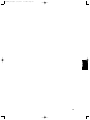 49
49
-
 50
50
-
 51
51
-
 52
52
-
 53
53
-
 54
54
-
 55
55
-
 56
56
-
 57
57
-
 58
58
-
 59
59
-
 60
60
-
 61
61
-
 62
62
-
 63
63
-
 64
64
-
 65
65
-
 66
66
-
 67
67
-
 68
68
-
 69
69
-
 70
70
-
 71
71
-
 72
72
-
 73
73
-
 74
74
-
 75
75
-
 76
76
-
 77
77
-
 78
78
NAD C320BEE Manuale del proprietario
- Categoria
- Amplificatore per strumenti musicali
- Tipo
- Manuale del proprietario
in altre lingue
- English: NAD C320BEE Owner's manual
- français: NAD C320BEE Le manuel du propriétaire
- español: NAD C320BEE El manual del propietario
- Deutsch: NAD C320BEE Bedienungsanleitung
- Nederlands: NAD C320BEE de handleiding
- português: NAD C320BEE Manual do proprietário
- svenska: NAD C320BEE Bruksanvisning