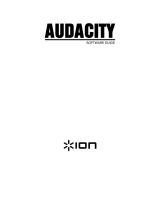USB-MIC PODCASTING KIT
U-CAST
REFERENCE MANUAL
(ENGLISH) ::::: 3 – 21
MANUAL DE REFERENCIA
(ESPAÑOL) ::::: 22– 41
GUIDE D’UTILISATION
(FRANÇAIS) ::::: 42 – 61
BEDIENUNGSANLEITUNG
(DEUTSCH) ::::: 62 – 81
MANUALE DI RIFERIMENTO
(ITALIANO) ::::: 82 – 101


3
TABLE OF CONTENTS
TABLE OF CONTENTS..........................................................3
BOX CONTENTS....................................................................4
CONNECTING THE MICROPHONE ......................................4
GENERAL SOFTWARE NOTES............................................4
AUDACITY SOFTWARE INSTALLATION .............................5
SELECTING YOUR LANGUAGE...........................................5
CONFIGURING WINDOWS VISTA TO WORK WITH THE
USB MICROPHONE ....................................................6
CONFIGURING WINDOWS XP TO WORK WITH THE USB
MICROPHONE.............................................................8
AUDACITY CONFIGURATION FOR WINDOWS.................10
AUDACITY CONFIGURATION FOR MAC 10.4 AND ABOVE
...................................................................................12
RECORDING INTO THE COMPUTER .................................16
ADJUSTING YOUR AUDIO LEVEL (optional)....................17
EXPORTING YOUR RECORDING.......................................18
LISTENING AND EXPORTING TO WAV & MP3 .................18
UPLOADING YOUR PODCASTS.........................................19
TROUBLESHOOTING..........................................................21

4
BOX CONTENTS
USB Microphone
USB Cable
Desktop mic stand
Headphones
Software CD
CONNECTING THE MICROPHONE
The USB microphone is a Plug and Play device, which means that there are no
drivers to install. The first time you plug the microphone into your computer, it will
automatically install all the necessary driver components and will be ready to use
immediately.
GENERAL SOFTWARE NOTES
Your USB microphone is compatible with any recording software that supports USB
Audio devices. We have included Audacity, however you may prefer to use a
variety of 3
rd
party software packages.
Audacity software is distributed under the General Public License (GPL). More
information as well as open source code can be found on the CD included or on the
web at http://audacity.sourceforge.net
.
Audacity works on both Windows (98 and greater) as well as Mac OS X (10.4 and
greater). Software for Linux can be found on the Audacity website.
Go to http://audacity.sourceforge.net/help/
for additional tutorials.
The website also has information for separate add-ons to Audacity to enhance
performance and features.

5
AUDACITY SOFTWARE INSTALLATION
Before Starting the Software
Make sure that your USB microphone is plugged into the computer with the supplied USB cable, and that
your computer is plugged in and turned on.
To Install Software (PC)
1. Connect the USB port on the USB microphone to the USB port of your computer.
2. Turn your computer on and allow it to boot fully if it is not on already.
3. Your computer will say that Windows detects a new device and that it is available to use.
4. Insert the CD that came with your USB microphone.
5. Double-click the Audacity Recording Software to open it.
6. Double-click the Windows folder to open it.
7. Double-click the Audacity folder to open it.
8. Double-click the audacity-win-1.2.4b.exe file to begin installing the application.
9. Follow the on-screen instructions to install Audacity.
10. Once the installation has completed successfully, you can open the Audacity application by clicking
on Start, then going to All Programs -> Audacity.
To Install Software (Mac)
1. Connect the USB port on the USB microphone to the USB port of your computer.
2. Turn your computer on and allow it to boot fully if it is not on already.
3. Insert the included CD.
4. Open the CD icon on the desktop.
5. Double-click the Audacity Recording Software folder.
6. Double-click the Apple folder.
7. Drag the Audacity folder, located inside, to your hard drive. We recommend that you move the
folder to your Applications folder.
8. A window will come up which shows the files copying.
9.
When copying has finished, EJECT the CD. Audacity is now installed.
10. To open the application, go to your Finder and click on Applications. Then, double-click the
Audacity folder to open it. Lastly, double-click the Audacity icon to launch the application.
Note: If you copied the Audacity folder to a different location than your Applications folder, simply find
the Audacity folder and double-click on the Audacity icon, located inside the folder, to launch the
application.
SELECTING YOUR LANGUAGE
Before you begin using the software, note that
Audacity’s controls and menus can be displayed in a
variety of different languages. Go to Edit |
Preferences and click on the Interface tab. Under
the Language pull-down tab, you can select your
preferred language.

6
CONFIGURING WINDOWS VISTA TO WORK WITH THE USB MICROPHONE
1. Close all programs that are open
on your computer.
2. On the bottom left of your screen,
select the Start menu.
3. Select Settings then Control
Panel.
4. In the window that opens, find and
double-click the Sound control
panel. (If you don’t see a choice
called “Sound”, choose the Switch
to Classic View option in the panel
on the left of the window, and the
Sound Control Panel should
become available on the right.)
5. Select the Recording tab at the
top of the Sound Control Panel.
6. Under the Recording tab, choose
Microphone - USB Audio Codec
as the default device. The USB
Audio Codec represents your
microphone.
7. Click on the Set Default button to
confirm your choice.

7
8. Now select the Playback tab
at the top of the Sound
control panel.
9. Under the Playback tab,
choose the device that you
would like your computer’s
audio to come out of.
Your computer’s audio
outputs may appear as:
Speakers – High Definition
Audio Device
or
Headphones – High
Definition Audio Device
or both, depending on the
hardware installed in your
computer.
Click on the device that best
matches your desired audio
setup and click Set Default to confirm your selection.
Note: Do NOT choose “Speakers - USB Audio Codec” as your playback
device. USB Audio Codec represents your microphone, and can only be used
as recording input, not a playback output.
10. Click Set Default to confirm your choice.
11. Click Apply if possible, then click OK to close the Control Panel.
12. Click Apply (if possible), then click OK.
13. Make sure that your computer’s speakers (if not built-in) are plugged into your
computer’s audio output and turned on so you can hear your recording. If your
computer has a headphone output, you can use headphones in-place of
speakers.

8
CONFIGURING WINDOWS XP TO WORK WITH THE USB MICROPHONE
1. Close all programs that are open on your
computer.
2. On the bottom left of your screen, select
the Start menu.
3. Select Settings then Control Panel.
4. In the window that opens, find and
double-click the Sounds and
Audio Devices control panel. (If
you don’t see a choice called
Sounds and Audio Devices,
choose the Switch to Classic View
option in the panel on the left of
the window, and the Sounds and
Audio Devices should become
available on the right.
5. Select the Voice tab at the top of
the Sounds and Audio Devices
control panel.
6. Under Voice Playback, choose
your internal sound card as the
default device. This varies by
computer but should not be set to
“USB Audio Codec, Modem, or
Microsoft Sound Mapper.”
7. Under Voice Recording, select USB Audio Codec for your default device –
this is the USB truntable.

9
8. Select the Audio tab at the top
of the Sounds and Audio
Devices control panel.
9. Under Sound Playback,
choose your internal sound card
as the default device. This
varies by computer but should
not be set to “USB Audio
Codec, Modem, or Microsoft
Sound Mapper.”
10. Under Sound Recording,
select USB Audio Codec for
your default device – this is the
USB microphone.
11. Check the box titled Use only
default devices.
12. Click Apply (if possible), then
click OK.
13. Make sure that your computer’s
speakers (if not built-in) are
plugged into your computer’s audio output and turned on so you can hear
your recording. If your computer has a headphone output, you can use
headphones in-place of speakers.

10
AUDACITY CONFIGURATION FOR WINDOWS
1. Launch Audacity: Click on the Start menu on the bottom left of your
screen. Select All Programs, then Audacity.
2. In Audacity, click on the Edit menu at the top of the screen.
3. Select Preferences from the Edit menu.
Figure 1: Select Preferences
The Audacity Preferences window will come up (Figure 2). Choose the
Audio I/O tab from the top of the Preferences screen.
4. Set your Playback Device to your internal sound card. Since different
computers have different internal sound cards, your selection may be
different from the image below (Figure 2). The correct selection, however,
will NOT be USB Audio Codec, Microsoft Sound Mapper or Modem.
5. Set your Recording Device to USB Audio Codec. This represents your
microphone.
Note: The USB microphone may show up with a different name in the
Preferences window. This may depend on your computer model and
operating system. 99% of the time it will contain “USB” in the Name.
6. Set Channels to 2 (Stereo).
7. Check the box labeled Software Playthrough.

11
Figure 2: Select USB Audio Device from Preferences
8. Under the Quality tab, set the Default Sample Format to 16-bit.
9. Select OK to save your settings and close the Preferences window.
10. At the top of the main Audacity window, to the right of the play control
buttons, you will see the input and output level meters (labeled L and R).
Under the output level meter, is an icon that looks like a microphone.
Next to the microphone is a black arrow that points down. Click this arrow
and select Monitor Input. (If you don't see the input and output level
meters, open your Preferences again as described above, select the
Interface tab, and make sure that Enable Mixer Toolbar is checked.)
You should be all ready to record.
These settings will be saved when you exit. However, you will need to select
Monitor Input from the input meter’s drop-down menu each time you launch
Audacity.

12
AUDACITY CONFIGURATION FOR MAC 10.4 AND
ABOVE
1. With the Audacity program open, click on the Audacity menu at the top of
the screen.
2. Select Preferences from the Audacity menu.
3. Under the Audio I/O tab, set your Playback Device to Built- In Audio.
4. Under the Audio I/O tab, set your Recording Device to USB Audio
Codec.
5. Under the Audio I/O tab, set your Channels to 2 (Stereo).
6. Check the box labeled Software Playthrough.
7. Under the Quality Tab, set the Default Sample Format to 16-bit.

13
8. Select OK to save your settings and close the Preferences window.
9. At the top of the main Audacity window, to the right of the play control
buttons, you will see the input and output level meters (labeled L and R).
Under the output level meter, is an icon that looks like a microphone.
Next to the microphone is a black arrow that points down. Click this arrow
and select Monitor Input. (If you don't see the input and output level
meters, open your Preferences again as described above, select the
Interface tab and make sure that Enable Mixer Toolbar is checked.)
These settings will be saved when you exit. However, you will need to
select Monitor Input from the input meter’s drop-down menu each time
you launch Audacity.

14
Other Important Macintosh Settings:
We have set up Audacity’s separate playback and record preferences, but your
Mac also has its own audio playback and record settings. When you first connect
the microphone, the Macintosh will often select the “USB Audio Codec” as the
audio input and output for your entire system. Since your microphone does not
have speakers, audio will not be heard from your other programs until you tell your
Mac not to use the microphone as an output device.
Here’s how to change these settings so that your internal sound card will always be
used for playback, whether or not your microphone is connected via USB:
The Audio Midi Setup Utility:
1. Open your Finder.
2. Open your Applications folder.
3. In the Applications folder, open the Utilities folder.
4. In the Utilities folder, open the Audio MIDI Setup.
5. In the Audio MIDI Setup under Audio Devices, set:
The Default Input to USB Audio Codec
The Default Output to Built-in Audio or Built-in Output
The System Output to Built-in Audio or Built-in Output

15
Now, programs other than Audacity will only use your internal sound card for audio
output.

16
RECORDING INTO THE COMPUTER
1. Press the Record Button
2. Speak into the microphone.
3. Turn the VOL control up on the microphone until you are getting a good signal
reading in Audacity. Make sure that you are not reaching the red on the level
meters and “clipping” the signal.
4. You will see the waveform of the audio on the screen as it is recording. You
will hear the audio coming from the output of your computer’s soundcard.
No Audio? Go back to the Preferences menu and make sure you have
“Software Playthrough” selected and the speaker volume up on your computer.
See Troubleshooting at the end of this manual for more help.
5. Press Stop
when you have finished recording.
6. SAVE YOUR FILE NOW by clicking on “File” f “Save Project.” Select the
destination and file name for the project and click “Save.”
7. You have completed the recording process.

17
ADJUSTING YOUR AUDIO LEVEL (optional)
1. Select your entire recording by selecting “Edit”, then “Select…”, then click
“All”. You can also use CTRL+A on a PC or APPLE+A on a Macintosh to
quickly select all.
2. Select the “Effect” menu and choose the desired effect.
a. There are various types of effects which are described further in
the software’s help section as well as on the web.
b. Normalize should be used to have the correct volume on the
recording.

18
EXPORTING YOUR RECORDING
This section explains how to export your recording to WAV format to burn to a CD.
You may also choose to convert to MP3 requiring 3
rd
party software downloaded
from the internet. Refer to the software help section for more information.
1. Now that you have finished recording
and editing your session, you have to
export the audio to your hard drive.
Please note that if you would like to
export to MP3, you may need to
download an MP3 codec from the
Internet – many are free and widely
available.
Please also note that if you are
recording for the purposes of
podcasting, you will need to export your
session as an MP3 file.
2. Select the “File” menu and then select
“Export As WAV…”.
3. Lastly, name your session and select the
destination folder for the file.
LISTENING AND EXPORTING TO WAV & MP3
To listen to your digitized audio, you will need a third party application that can play
WAV files. There are a variety of applications built into many operating systems as
well as free downloads on the internet. You can also use any standard audio CD
burning software to burn your WAV files to an audio CD.
There are many free software applications that can play, burn, as well as convert
WAV files to MP3. Once a file is in MP3 format it can be placed on any MP3
compatible mobile digital device.
As we already mentioned, if you are recording for the purposes of podcasting, you
will need to export your session to an MP3, or convert the exported WAV file to an
MP3. The reason for this is that MP3 files are considerably smaller in size than
WAV files and are, therefore, better suited for transmission and streaming over the
Internet. There are many MP3 codecs available on the Internet – many are free
and easily available.

19
UPLOADING YOUR PODCASTS
As part of the Podcasting Kit, Ion Audio includes a free 30-day hosting of your podcast through
Cyberears.com. Once you have finished recording and saving your session as an mp3, you will need to
upload it to our custom website which will host and promote your podcast to major podcast syndication
websites.
ACTIVATING YOUR ACCOUNT:
1. Go to www.alesispodcast.com
– this is the custom website that has been created to help you
promote your podcasts.
2. Click on Register to create a user account. The registration process will provide you with a secured
login ID & password so that you can manage your audio files that have been uploaded.
3. You will be prompted to fill out some information about yourself. Enter this information and then type
in a Login ID and password that you would like to use with this account. Then click on Save & Next..
information. You will need to open your email and unlock the Cyber Ears account you just created.
Just simply click on the link that is included in the email.
5. Now you are ready to upload your podcasts!
Tip: Once you are logged in, you may wish to go through the available tutorials on Podcasting.
These tutorials explain how to use the site in depth and how to get the most out of your podcast
experience. Click on Tutorials.
UPLOADING:
1. Once you have activated your account by clicking on the link provided in the email that you received,
go to www.cyberears.com and log in using your Login ID and password that you created.
2. After you have successfully logged into Cyberears, you will be taken to the My Audio section. This is
where you will upload and manage your podcasts. In addition other functions are provided to assist
you with managing the download statistics on your Podcasts, etc.
3. Then click on Upload to upload your audio files.
4. You will be asked “What type of audio is it?” – since you will be uploading an audio file that is part of
a Podcast, choose Podcast. Otherwise you might wish to select another option. Then click Next.
5. Click Create to create a new podcast.
Tip: Your audio files are not Podcasts. They are episodes of a Podcast, so if you haven’t
created a Podcast yet, you can’t upload the audio files until you do this. By clicking Create, you
are creating a record of the Podcast with all the necessary information needed to register it with
the search engines. Once its created, you then simply attach your audio file to the Podcast.
Since a Podcast typically has many episodes, subsequent new audio files you create can easily
be uploaded and associated with the Podcast.
6.
You will be asked to fill out information including the title, author, description and category information
of your podcast. You can optionally also upload a photo image of the host, or some graphic about
your Podcast. This image will be included in search registries for your Podcast. Fill out this
information and then click Save & Next.

20
7. On the next page you will be given information to allow you to directly promote your Podcast. Also,
you can choose to have Cyberears.com register your Podcast with numerous Podcast registries.
Choose the registries that you would like your Podcast automatically submitted to and once you are
done, click on Save & Next.
Note: Registries are databases which hold information about where the podcast is located on the
web, descriptions, and so on. Registries work much in the same way as an Internet search engine
(e.g. Google.com). They don’t contain the audio files – they just register your Podcasts so that
others can find you. These registries are checked by programs called aggregators (such as
iTunes), which update their podcast listings and make them available to the program’s listeners.
Any podcast that a listener is interested in can be ‘subscribed’ to which then tells the aggregator to
check for new episodes of the Podcast periodically. Usually the aggregator programs check
registries about once every hour or so.
8. Now you can choose the file that you would like to upload. Click on File | Select file(s) on the applet
on the screen.
9. Find the mp3 that you recorded with Audacity and click Open..
10. The last step is to describe your episode. Type in the filename and a description and click on Save &
End.
Tip: MP3 files have embedded information in them (called ID3 tags) that describe the audio file
created. This includes information such as Artist, Track Name, Album, etc. This information is
automatically updated for you by Cyberears.com so that any person downloading the audio file will
get the information ‘tagged’ on it that is consistent with the Podcast information you have submitted.
11. And you are all done! You have successfully published your podcast. Now listeners around the
world can check out your podcast and subscribe to it if they wish.
Tip: Make sure that your podcast was properly uploaded and registered by using an aggregator
program such as iTunes to find your podcast. Remember, however, that some aggregators might
not be checking certain registries. This is why it’s a good idea to familiarize yourself with the
different podcast registries and aggregators on the Internet in order for your podcasts to reach the
3largest audience possible. Also keep in mind that registries take some time to update their listings
of new Podcasts. It’s not uncommon for registries such as iTunes to take weeks to add your
Podcast to their listing. Typically you will be sent an email letting you know that they are reviewing
your Podcast to see if it is acceptable to them before they add it. Each registry has their own
operational procedures for this, and they change regularly. Make sure that you familiarize yourself
with their individual policies so that you know when to expect to see your show appear on their
listings.
Tip: Cyberears.com have bundled a free 30 day account with your Ion Audio Podcasting Kit. At
the end of this 30 day period, you will receive notifications from Cyberears.com to allow you to
purchase a subscription account directly with them and extend your hosting while the subscription
is active. There are different levels of service subscriptions available. Check with
www.cyberears.com for more information on your subscription options.
La pagina si sta caricando...
La pagina si sta caricando...
La pagina si sta caricando...
La pagina si sta caricando...
La pagina si sta caricando...
La pagina si sta caricando...
La pagina si sta caricando...
La pagina si sta caricando...
La pagina si sta caricando...
La pagina si sta caricando...
La pagina si sta caricando...
La pagina si sta caricando...
La pagina si sta caricando...
La pagina si sta caricando...
La pagina si sta caricando...
La pagina si sta caricando...
La pagina si sta caricando...
La pagina si sta caricando...
La pagina si sta caricando...
La pagina si sta caricando...
La pagina si sta caricando...
La pagina si sta caricando...
La pagina si sta caricando...
La pagina si sta caricando...
La pagina si sta caricando...
La pagina si sta caricando...
La pagina si sta caricando...
La pagina si sta caricando...
La pagina si sta caricando...
La pagina si sta caricando...
La pagina si sta caricando...
La pagina si sta caricando...
La pagina si sta caricando...
La pagina si sta caricando...
La pagina si sta caricando...
La pagina si sta caricando...
La pagina si sta caricando...
La pagina si sta caricando...
La pagina si sta caricando...
La pagina si sta caricando...
La pagina si sta caricando...
La pagina si sta caricando...
La pagina si sta caricando...
La pagina si sta caricando...
La pagina si sta caricando...
La pagina si sta caricando...
La pagina si sta caricando...
La pagina si sta caricando...
La pagina si sta caricando...
La pagina si sta caricando...
La pagina si sta caricando...
La pagina si sta caricando...
La pagina si sta caricando...
La pagina si sta caricando...
La pagina si sta caricando...
La pagina si sta caricando...
La pagina si sta caricando...
La pagina si sta caricando...
La pagina si sta caricando...
La pagina si sta caricando...
La pagina si sta caricando...
La pagina si sta caricando...
La pagina si sta caricando...
La pagina si sta caricando...
La pagina si sta caricando...
La pagina si sta caricando...
La pagina si sta caricando...
La pagina si sta caricando...
La pagina si sta caricando...
La pagina si sta caricando...
La pagina si sta caricando...
La pagina si sta caricando...
La pagina si sta caricando...
La pagina si sta caricando...
La pagina si sta caricando...
La pagina si sta caricando...
La pagina si sta caricando...
La pagina si sta caricando...
La pagina si sta caricando...
La pagina si sta caricando...
La pagina si sta caricando...
La pagina si sta caricando...
La pagina si sta caricando...
La pagina si sta caricando...
-
 1
1
-
 2
2
-
 3
3
-
 4
4
-
 5
5
-
 6
6
-
 7
7
-
 8
8
-
 9
9
-
 10
10
-
 11
11
-
 12
12
-
 13
13
-
 14
14
-
 15
15
-
 16
16
-
 17
17
-
 18
18
-
 19
19
-
 20
20
-
 21
21
-
 22
22
-
 23
23
-
 24
24
-
 25
25
-
 26
26
-
 27
27
-
 28
28
-
 29
29
-
 30
30
-
 31
31
-
 32
32
-
 33
33
-
 34
34
-
 35
35
-
 36
36
-
 37
37
-
 38
38
-
 39
39
-
 40
40
-
 41
41
-
 42
42
-
 43
43
-
 44
44
-
 45
45
-
 46
46
-
 47
47
-
 48
48
-
 49
49
-
 50
50
-
 51
51
-
 52
52
-
 53
53
-
 54
54
-
 55
55
-
 56
56
-
 57
57
-
 58
58
-
 59
59
-
 60
60
-
 61
61
-
 62
62
-
 63
63
-
 64
64
-
 65
65
-
 66
66
-
 67
67
-
 68
68
-
 69
69
-
 70
70
-
 71
71
-
 72
72
-
 73
73
-
 74
74
-
 75
75
-
 76
76
-
 77
77
-
 78
78
-
 79
79
-
 80
80
-
 81
81
-
 82
82
-
 83
83
-
 84
84
-
 85
85
-
 86
86
-
 87
87
-
 88
88
-
 89
89
-
 90
90
-
 91
91
-
 92
92
-
 93
93
-
 94
94
-
 95
95
-
 96
96
-
 97
97
-
 98
98
-
 99
99
-
 100
100
-
 101
101
-
 102
102
-
 103
103
-
 104
104
in altre lingue
- English: iON U-CAST Reference guide
- français: iON U-CAST Guide de référence
- español: iON U-CAST Guia de referencia
- Deutsch: iON U-CAST Referenzhandbuch
Documenti correlati
Altri documenti
-
Alesis AM3 Manuale utente
-
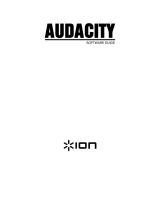 ION Audio Audacity Manuale del proprietario
ION Audio Audacity Manuale del proprietario
-
Behringer PODCASTUDIO 2 USB Guida Rapida
-
Marantz Umpire Guida utente
-
Lenco LS-50WD Manuale del proprietario
-
Silvercrest KH 2430 Operating Instructions Manual
-
Montarbo MC-R8FX Manuale utente
-
Silvercrest 288644 Operation and Safety Notes
-
Behringer PODCASTUDIO USB Guida Rapida
-
ALPOWL B11S4gkFLJL Manuale utente