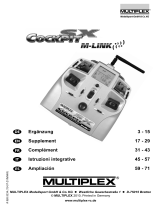Shenzhen WM500X1 Wireless microphone Manuale utente
- Categoria
- Microfoni
- Tipo
- Manuale utente

YC-WM500X1 series wireless microphone
Product instructions
YC-WM500X1 series wireless microphone
Product instructions
YC-WM500X1 series wireless microphone
Product instructions
YC-WM500X1 series wireless microphone
Product instructions
YC-WM500X1 series wireless microphone
Product instructions
YC-WM500X1 series wireless microphone
Product instructions
YC-WM500X1 series wireless microphone
Product instructions
Foreword:
Thank you for using our wireless microphone products.
This product is specially designed for the needs of mobile recording. Intelligent working mode.
The transmit ter and receiver automatically connect wirelessly without complicated settings ,
The appearance is simple and light, easy to carry and install, and can be wide ly used in short
video shooting , live video ,Teaching training and other wirele ss sound transmis sion field s.
The product adopts UHF wireless digital encrypted communication technology, and its excellent
design ensures safe and reliable operation during use.
This series includes the following models:
YC-WM500X1:3.5MM interface with a wireless microphone and one transmitter.
YC-WM500X2:3.5MM interface: one drag and two wireless microphones, equipped with two
emitters.
YC-WM500C1: type-c interface with a wireless meter wind, equipped with one transmitter.
YC-WM500C2: type-c interface one drag two wireless microphones,equipped with two
emitters.
YC-WM500A2: two wireless microphones are equipped with one lighting interface and two
YC-WM500A2: two wireless microphones are equipped with one lighting interface and two
transmitters.
YC- WM500XCA: Configure a transmitter with 3.5MM, TYPE-C, and LIGHTING interfaces, one
microphone and three microphones.
(1)
Product function description:
1.
WM500T X Universal Transmitter
Description of each function of the transmitter:
②Charging indicator, bright red when charging, bright
2.
YC.WM5QQRX receiver. (3.5MM interface).
Description of cach function of the transmitter
①DC- 5V charging. input socket, the input
specifications are: DC5V / 0.5-2A
③Power switch
⑤LINE OUT audio output socket
②Charging. indicator, bright red when charging...
bright blue when fully charged
④Headphone output socket
⑥Power- on indicator
4.YC-WM500X1. receiver. (LIGHTING intertace).
Description of each function of the transmitter:
①Charging. status indicator: bright red when charging, bright blue.
when fully charged
②LGHTING connector.
③Pawer switch, set to ".ON" . to .tur.n on.
④Power-on indicator, on after power on
⑤Information indicator: flashes wh en the batte ry is low; light blue when
A chan nel transm itter is conne cted, red when B channel transm itter is
connecte d; purple when AB transmitter is connected at the same time
⑥Microphone radio indicator: dynamically indicate the radio status of the.
microphone
(2)
Main features:
1.
UHF band digital wire less comm unication technology, stable and reliable work.
2.
Prese t 20 channel s .tor. sel ectiQn.
3.
The transmitter;can adjust the microphone volume for a wider range of app lic ations .
4.
The. .transm itter .has a WNCR acoustic .ngise reduction switch, which can significantly...
reduce ambient low frequency noise and wind noise.
5.
Excelle nt ADC /DAC digita! signal processor, provid ing high- quality audio ettects.
(3)
Technical Parameters:
Wireless frequency range: 499- 510MHz
Modulation: DQPSK
Audio frequency. response. 30 Hz- 18kHz
Microphone Specifications: Capacitive Omni
Number of channels: 11 (a total of 11 channels in 5 groups, 4 channels in each group, and the
Reference use distance: 3 0- 50 meters (there may be differences according to the environmental
electromagnetic wave conditions)
Operating temperature: 0 °C to 55 °C
Storage temperature: -20 °C to +55 °C
Product specifications : YC-WM500TX universal transmitter: 73 (length) * 40 (width) * 14 (thickness) mm; YC-
WM50ORX receiver: 73 (length) * 40 (width) * 14 (thickness) mm;
YC-WM500C receiver: 72 (length)★15 (width) * 10 (thickness) mm; YC-
WM500A receiver: 75 (length)★24 (width) * 12 (thickness) mm;
Unit weight : YC-WM500TX universal transmitter: 40 grams; YC-WM500RX receiver: 40 grams; YC-
WM500C receiver: 8 grams; YC - WM500A receiver: 15 grams;
(4)
Packaging configuration:
VLOG GO 3U (TYPE-C interface one for one):
VLOG GO VT transmitter x1, VLOG GO 3UR receiver X1, lavalier microphone X1, charging cable .......
instruction manual X1.
VLOG GO 3US (TYPE-C interface one for two):
VLOG GO VT. trainsmitter x2. VLOG GO 3UR receiver X1. lavalier microphone X2, charging .cable X2.
instruction manual X1.
VLOG GO 3L (onie for one. lighting. interface):
VLOG GO VT transmitter x1. VLOG GO 3LR receiver. X1. lavalier. microphone X1, charging cable X2,
instruction manual X1.
VLOG GO 3LS (one for two lighting interface):
VLOG GO VI transmitter.x2. VLOG GO.3LR receiver. X1. lavaliermicrophone X2. charging. cable X3..
instruction manual X1.
YC-WM500X1 (3 .5MM interface one for one):
YC-WM500TX universal transmitter x1. YC _W lier microphone X1, charging cable X2,
camera audio cable X1,Mobile phone extension cable X1, instruction manual X1.
YC-WM500X2 (3.5MM interface one for two):
5.If multiple sets are used at the same time, please configure the transmitter and receiver as follows:
Step 1: Turn off .the first transmitter and receiver. Do not turn on the power. (The first set does not
need to be set)
Step 2: Press and hold the power button and the setting button of the second set of transmitters
simultaneously for 3 seconds while the transmitter is off. The display of the transmitter will start
to flash (enter into the ID pairing mode). Automatically connect the second set of
transmitters and reconfigure the ID code within 3 seconds after booting, and then turn off the
second set of transmitters and receivers.
Step 3: Press and hold the power button and the setting button of the third set of transmitters
simultaneously for 3 seconds while the transmitter is off. The display of the transmitter will
start: blinking (enter the ID pairing mode). Automatically connect the third set of
transmitters and reconfigure the ID code within 3 seconds after powering on, and then turn
off the third set of transmitters and receivers.
|f you need to continue to increase the number of use, repeat the above operation. After configuration, you can
start using it normally. Be careful not to have the same frequency. If there is the same
frequency,you can adjust it by the transmitter setting button.
(6) Using YC-WM500C1 / YC-WM500C2:
(1 )
Insert the microphone plug into the "MIC" sock et of the. transmitter, pay, attention to its place,
and lock it firmly.
(2 )
Install the receiver on a smart device (sm artpho ne, tab le t, lap t op , etc.). After the receive r and the
sm a r t device are su c cessfully conne cte d, the receiver's work ind ic ator tur n s on; if the receiver's
work indicator does not turn on, it indicates that the connection to the smart device was
unsuc cessful. Ple ase check the setting s of the sm art dev i ce . Som e mode ls of mo bile pho nes
need to turn on the OTG function by setting --- more settin gs --- OTG swi tch ; some mod el s
of mobile phone s need to upg r a d e the system to the latest vers io n.
Step 2: Press and hold the power button and the setting. button of the second set of transmitters
simultaneously for 3 seconds while the transmitter is off. The display of the transmitter will
start to flash (enter the ID pairing mode). Automatically connect the second transmitter and
reconfigure the ID code within 3 seconds, and then turn off the second transmitter and receiver.
Step 3: Press and hold the power button and the set button of the third transmitter simultaneously for 3
seconds while the transmitter is off. The transmitter display will start to flash (enter the ID
pairing mode). Automatically connect the third transmitter and reconfigure the ID code within
seconds,and then turn off the third transmitter and receiver.
lf you need to continue to increase the number of use, repeat the above operation. After configuration, you
can use it normally after you turn it on again. Be careful not to have the same frequency. If there is the same
frequency, you can adjust it with the transmitter setting key.
(7)Using YC-WM500A1 / YC- WM500A2:
1.
Insert the microphone into the 4MIC V socke t of the transmitter, pay attentio n to the position and
lock it firmly.
2.
Turn on the receiver power switc h, the receiver powe r indicator is on, and then install the receiver
on a smart device (smartphone, tablet).
3.
Turn on the power of the transmitter thro ugh the power button, and the receiver can conne ct to
the transmitter to work. If it cannot be connected, press and hold the power button and the setting
button of the transmitter for 3 seconds at the same time when the transmitter is off. (Enter ID
pairing mode), then turn on the power of the receiver, wait 3 seconds, then turn off the transmitter 3
and then turn it on again
4.
The transm itter can adjust the volume of the microphone . When the transmitter is on, press the
powe r button once, the display will enter the volume interf ace, SO you can adjust the volume
through the channel buttons. The volume can be adjusted from U00--U10 in 11 levels. U10 Is the
maximum volume.
5.
If the use distance is significantly shorter, it may be interfered by othe r wirele ss signals, please
(八) Troubleshooting
The receiver is disconnected and the
transmitter cannot be connected
Sound is dis torted when
speaking loudly
Silent/Very Low
Short wireless range
Short battery life
Wind noise
Cell phone interference noise
Other interference noise
The dista n ce is bey on d th e ran ge of use , plea se sho rten th e r an ge o f use ; if the shield in g
dis tan ce i s redu ce d a cc or din gly
May be int erfer ed , pleas e ad just the tran sm it ter set ti ng key to cha ng e th e wo rking chan n e
Reco nfigu re th e tra n sm itt er a nd r eceiv er c on necti on s: With th e tra ns m itt er of f, pr e ss an d
hold Aft er 3 se c on ds of the s ou rce bu tt on a nd th e setti ng butto n , the tr an sm it ter dis play
flas he s, th en tu rn th e r eceiv er on a nd insert th e s ma rt de vic e Sta n db y, w ai t 3 se c on ds , th er
turn of f an d r est art th e tra n sm itter
Lav al ier m icr op ho ne i s a h igh - sens iti vit y pi ckup ,
plea se adjust th e dis tan c e be tw ee n th e micr op ho ne a nd the s ou nd so u rce .
Adj us t the vol u me of the tr an sm it ter. Low eri n g the vol um e wi ll reduce th e dist o rti on .
Che ck th at the mic rop hon e plug of the tr an sm it ter is fu lly i nse rte d in to
the so ck et
Che c k the m icr op ho ne v ol um e an d pe rm is si on se tti ng s of th e sma rt d evice
Ch e c k . w he th er th e vo lu m e. of th e tra n sm itter i s at the m inim um, an d i ncr ease th e vo lu m e. of
the tr an sm it ter.
The tran sm it ter an d receiver are bloc k ed by the bu il din g, whic h will affect the use dista n ce
Tra ns mitt er a nd receiver an tenn as sho uld not be c ov ere d by object s as m uc h as p ossible to
facilit at e signa l tra n sm is sio n
In a c row d ed environ m en t, th e hu m an b od y atte nuate s r ad io w av es , so tha t th e trans mi ss io n
and r eceptio n are not bloc k ed by the crow d as m uc h as possi ble
May be in te rfe re d, p lea se c hang e the chann e l o f th e tra n sm itt er
Wh en two tr an sm it te rs ar e clo se to g ethe r, th e use d istan ce w ill b e red uce d; pl ease ke ep a
dis tan ce o f at l east 0. 5 mete rs
Use out si de th e te mp er at ure ra ng e in th e te chni cal p ara m eter s wi ll affec t the perf orm a n ce o f
the lithiu m bat te ry :
The batt ery p erf or ma n ce w ill dec rea se after th e n um b er of ch arg in g c yc les exce ed s 50 0 tim e s,
plea se con tact th e de al er / manu fact urer to r ep lace th e n ew ba tt ery
Wh et he r the wind pr oo f cot to n cove r of the mi crop ho n e is inst all ed
Do not u se th e m icrop ho ne in a w ind w ard loc at io n or i n fron t of a fan
Tur n. on th e. tra n sm itter 's n ois e. re du ct ion . sw it ch. to . redu ce . wi nd . an d. env ir on m en tal n oise.
Wh en re co rdin g wi th yo ur p ho ne , se t yo ur pho n e to Airp la ne m ode an d t r y to fix
Wh en charging , it ma y be a ffe ct ed by th e grid sig nal an d ge n era te no is e
No ise caused by in ter fe ren c e from oth er rad io eq ui pm ent, pl eas e cha ng e the
itra nsmitt er chan n el and tr v to so lv e it
Inte rf eren ce fro m hi gh - po we r ele ctric al eq uipm e nt, suc h as elect ro m ag ne tic
stov es , mi c row av e ovens , po we r dis tri bu ti on box es , etc., plea se st ay aw ay
from th ese equ ip ment
blue when fully charged
②Charging indicator, bright red when charging, bright
⑦Information indicator: Blinks when battery is low: Lights up blue when A channel transmitter is
connected, and lights red when B channel transmitter is connected
replaceable channel group is configured by the ID code)
Wireless transmitting power:≤10mW
Signal to noise ratio:≥90dB
YC-WM500TX universal transmitter x2, YC-WM500RX receiver X1. lavalier microphone X2,
charging cable X3, camera audio cable X1,Mobile phone extension cable X1,
Computer equipment may need to be connected through a TYPE-C to USB-A conversion plug.
(3)Press the power button to turn on the power of the transmitter, and the receiver can connect
change the channel by the transmitter 's setting key and try to solve it.
6.
If mu ltiple sets are used at the same time, plea se configure the trans m itte r and receive r as follows:
Step 1: Turn off the first transmitter and receiver.
(9) Matters needing attention
Wh en us ing it close to th e co mp u te r or 22 0V w ire, it ma y be i ntru ded into th e grid an d
inte rfere w ith noi se .
blue when fully charged
④Power switch, press and hold for 1 second to turn on or off:
short press the display to enter the volume interface, and the
channel button,adjustable volume level
④Power switch, press and hold for 1 second to turn on or off:
short press the display to enter the volume interface, and the
channel button,adjustable volume level
⑧Receive antenna
3.YC-WM500C receiver (TYPE-C interface)
Description of each function of the transmitter:
①TYPE-C connector
⑨Cold shoe connector for mounting on the shoe
mount of a camera or mount
Receiver plug type: 3. 5MM socket (YC- WM500RX); USB -C data plug (YC-WM500C); LIGHTING data
plug (YC-WM500A)
Transmitter power: DC3.7V (built-in polymer lithium battery), or DC-5V / 0.5-2A external
power Input
Transmitter charging input specification: DC-5V / 0.5-2A
Transmitter battery charging time: 2-4 hours
instruction manual X1.
(5) Using YC-WM500X1 / YC- WM500X2:
1.
Insert the microphone into the 4MIC V socke t of the transmit ter, pay attention to the position and
lock it firmly.
2.
Plug. the audio cable into the receiver's "LINE OUT" jack. Use the other end of the audio cab le to
connect to a recording device.
to the transmitter to work. If it cannot be connected, press and hold the transmitter 'S power
button and the setting button for 3 seconds at the same time when the transmitter is off, the
transmitter display will start to flash (enter ID Pairing mode), then plug the receiver into the smart
device,wait 3 seconds, then turn the transmitter off and then on again.
(4 )
The transm itter can adjust the volume of the microphone . When the transmitter is on, press the
powe r button once, the disp lay will enter the volume interface, sO you can adjust the volume
through the channel buttons. The volume can be adjusted from U00 ... U10 in 11 levels. U10 Is the
Step 2: Press and hold the power button and the setting button of the second set of transmitters
simultaneously for 3 seconds while the transmitter is off. The display of the transmitter will
start to flash (enter the ID pairing mode). Automatically connect the second transmitter and
recon fig ure the ID code within 3 se co nds, and the n turn off the secon d transm it te r and rece iver.
Step 3: Pre ss and ho l d the powe r button and the set but t on of the third trans m itte r simulta neously for _ _
3 sec onds while the transm it te r is off. The tra n sm itter display will start to flash (ente r the ID
1.
This product is a precisio n electronic devic e. It should be protected from rain or heavy drops. If
the product enter the water by accident, please dry it immediately and have it handled by a
professional technician.
2.
The transmitter has a built-in recharg e able lithium battery. When not in use for a long time,
the battery should be fully charged every three months to maintain battery perfo r mance.
3.
When inst alling and removing the receiver, point it straight at the socket of the smart device and
⑤Information display
⑥Environment Noise Reduction Switch, press to ON to turn on
noise reduction
⑦Microphone plug into socket
⑧Transmitting antenna
②Work indicator: This indicator is on when the smart device is connect ed
③Connection indicator: light blue when A channel transm itter is connected,
red when B channel transm itter is connected; purple when AB transmitter
is connected at the same time
④Microphone Raidio Indicator: Dynamically indicates the radio status of the
microphone
Transmitter battery life: 6-8 hours
Receiver power: DC3. 7V, built-in lithium polymer battery (YC -WM500RX);
Receiver power: powered by USB- C socket device (YC-WM500C);
Receiver powe r: DC3. 7V, built-in lithium polyme r battery (YC -WM500A );
Receiver battery life: about 6 hours (YC-WM500RX);
Receiver battery life : about 4 hours (YC- WM500A1);
Receiver battery life: about 2 hours (YC -W M500A2);
Transmitter and receiver power consumption: <1W (micropower)kHz
3.
Turn. on .the. power. .of. the. .transmitter. and. .receiver. through. the side. power. .button, and the receive..
can connect to the transmitter to work.Ilf it cannot be connected, press and hold the transmitter's
power button and the setting button at the same time for 3 seconds while the transmitter is off, the
transmitter display will start Blink (enter ID pairing mode), then power on the receiver, wait 3
seconds, then power off and restart the transmitter and receiver.
4.
If you encounter interference with other wireless signals during use and the use distanc e is
significantly shorter, you only need to operate the transmitter' s setting key to change the channel, and
the receiver automatically tracks the connection.
maximum volume.
(5 )
If the , use. distance is significantly sho rter, it may be. interfered by othe r wirel e ss sign a ls, plea s e.
chan ge the chan nel by the transm it te r 's settin g key and try to solve it.
(6 )
If mu lt ip le set s are used at the same time, plea se configure the trans m itte r. and receiver as follow s:
Step 1: Turn off the first transm it te r and rece iver.
pairing mode). Automatically connect the third transmitter and reconfigure the ID code within seconds,
and then turn off the third transmitter and receiver.
lf you need to continue to increase the number of use, repeat the above operation. After configuration, you
can use it normally after you turn it on again. Be careful not to have the same frequency. If there is the same
frequency, you can adjust it with the transmitter setting key.
do not bend the receiver excessively in a non-straight line to avoid damage to the plug.
4.The receiver has a built-in data chip, and it is normal to have a certain temperature rise during
operation.
The pictures used in this manual are only used to describe the operation and use of the product.
Please refer to the actual product for the actual appearance.
The company reserves the right to improve products and product program software, product
works and materials without prior notice.
Version; V1.0-2019-11

FCC Statement
1.This device complies with Part 15 of the FCC Rules.
Operation issubject to the following two conditions:
(1) This device may not cause harmful interference.
(2) This device must accept any interference received, including interference that may cause undesired
operation.
2.Changes or modifications not expressly approved by the partyresponsible for compliance could void the
user's authority to operate the
equipment.
Note: This equipment has been tested and found to comply with the limits for a Class B digital device,
pursuant to Part 15
of the FCC Rules. These limits are designed to provide reasonable protection against harmful interference
in a residential
installation.This equipment generates, uses, and can radiate radio frequency energy and, if not installed
and used in
accordance with the instructions, may cause harmful interference to radio communications. However, there
is no guarantee
that interference will not occur in a particular installation. If this equipment does cause harmful
interference to radio or
television
reception, which can be determined by turning the equipment off and on, the user is encouraged to try to
correct
the interference by one
or more of the following measures:
(1) Reorient or relocate the receiving antenna.
(2) Increase the separation between the equipment and receiver.
(3) Connect the equipment into an outlet on a circuit differ
ent from that to which the receiver is connected.
(4) Consult the dealer or an experienced radio / TV technician for help.
Shenzhen Quandao Technology Co.,Ltd.
Office: Room 701, Mingjun business center, Dalang street, Longhua Town,
Shenzhen,Guangdong, P.R.China
Email: 1660176606@qq.com
-
 1
1
-
 2
2
Shenzhen WM500X1 Wireless microphone Manuale utente
- Categoria
- Microfoni
- Tipo
- Manuale utente
in altre lingue
Altri documenti
-
Hama 00040980 Manuale del proprietario
-
Philips SBCLM1000/00 Manuale utente
-
Raymarine Ray 201 Manuale utente
-
Samson Headphones Concert 88 Manuale utente
-
Srhythm M1 Manuale utente
-
CAME ZR23N Manuale del proprietario
-
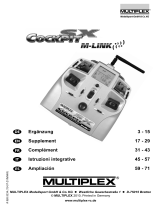 Multiplex Technology COCKPIT SX Istruzioni per l'uso
Multiplex Technology COCKPIT SX Istruzioni per l'uso
-
SEA Gate 1 DG R1 Manuale del proprietario
-
Cobra MR HH150 FLT Manuale del proprietario
-
dBTechnologies MOVING D series Manuale utente