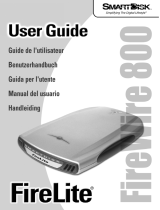SimpleTech Deluxe Guida Rapida
- Categoria
- Dischi rigidi esterni
- Tipo
- Guida Rapida

SIMPLEDRIVE
™
QUICK START
SIMPLEDRIVE
™
DELUXE
EXTERNAL USB DISK DRIVE
Congratulations on purchasing the SimpleDrive from
SimpleTech
®
.
SimpleDrive is the easiest way to add reliable, high-capacity
external storage to your computer. SimpleDrive works with
virtually any PC-compatible or Apple
®
Macintosh
®
computer
with a USB port, running running Microsoft
®
Windows
®
ME, 2000, XP, or Mac OS
®
9.2
and later. SimpleDrive is USB 2.0 compliant/USB 1.1 compatible—delivering data
transfer speeds up to 480 megabits per second. In addition to the USB interface,
SimpleDrive Deluxe models have an IEEE 1394a/FireWire
®
400-compliant interface for
even greater connection flexibility.
What You Should Have
If any item is missing or damaged, contact your local reseller or retailer for replacement.
• SimpleDrive/SimpleDrive Deluxe
external drive
• IEEE 1394/FireWire cable (SimpleDrive
Deluxe only)
• AC power adapter • USB 2.0 cable
• Vertical mounting stands (2) • Warranty card
• StorageSync CD (backup software) • Quick Start guide (this guide)
This quick start guide includes instructions for and using SimpleDrive with
Windows and Apple Macintosh computers. You may also want to consult your
computer’s user manual to determine if there are any additional instructions

2
MINIMUM SYSTEM REQUIREMENTS
INSTALLATION REQUIREMENTS
No tools or special equipment are required to install SimpleDrive.
Windows ME, 2000 and XP
No drivers are required. Plug SimpleDrive into an available USB or 1394a-compliant port
and Windows will automatically detect and install the files needed to use the drive.
Mac OS 9.2 and later
No drivers are required. Plug SimpleDrive into an available USB or Firewire 400 port and
Mac OS will automatically detect and install the files needed to use the drive.
PRODUCT GUIDES, DRIVERS AND INFORMATION
This guide, a Windows 98SE driver and additional information on SimpleDrive are
available online at www.simpletech.com. To view downloadable SimpleTech
documents, you will need Adobe Acrobat
®
Reader
®
.
Windows Mac OS
•
Pentium
®
class, 200 MHz PC or equivalent
•
iMac
®
, G3, G4, G5 or iBook
®
•
Windows
®
ME, 2000, XP
•
Mac
OS 9.2 and later
•
32MB RAM (or as required by system)
•
32MB RAM (or as required by system)
•
Available USB 2.0/1.1 or
*
IEEE 1394a port
•
Available USB 2.0/1.1 or
*
FireWire 400 port
*
SimpleDrive Deluxe models only
For optimal performance, install the latest updates from Apple onto your computer.
Download the updates from www.apple.com or open the software update tool
located in the Mac OS X system preferences folder. In Mac OS 9, the software update
可在线获取本指南的中文版本。
Une version française de ce guide est disponible en ligne.
Eine deutsche Version dieses Handbuchs ist online verfügbar.
Una versione in lingua italiana di questa guida è disponibile online.
このガイドの日本語バージョンは、オンラインでご利用になれます。
이 안내서의 한국어본이 온라인에 있습니다 .

3
VISUAL TOUR
Front
Power-On LED (Red)
Indicates SimpleDrive is powered ON.
HDD Activity LED (Green)
Flashes to indicate disk drive read/write activity.
Back
Power Switch
Powers SimpleDrive On or Off.
DC-IN Jack
DC-IN socket for connecting the AC
power adapter to SimpleDrive.
USB Port
USB 2.0 compliant (USB 1.1 compatible)
interface for connecting SimpleDrive to
your computer.
IEEE 1394a/FireWire Port
(
SimpleDrive Deluxe only)
IEEE-1394a/FireWire 400-compliant
interface for connecting SimpleDrive to
your computer.
Security Slot
Use the security slot to attach a security
cable to SimpleDrive.

4
CONNECTING SIMPLEDRIVE
1 Connect the USB or 1394/FireWire cable to SimpleDrive. Connect the other end of
the cable to the USB or FireWire socket on your computer.
2 Connect the AC adapter to the DC-IN jack on SimpleDrive. Connect the adapter’s
power plug to a live AC outlet, power strip or UPS (uninterruptible power supply).
SimpleDrive supports Plug-n’-Play. After connecting the drive, it is ready to use. You
don’t need to restart your computer or install additional software.
FORMATTING SIMPLEDRIVE
SimpleDrive is formatted as a NTFS volume at the factory—allowing you to format the
drive and access its files using standard Windows and Mac OS tools. However, Mac OS
cannot write to NTFS formatted disks.
To enable full read/write access to SimpleDrive from both Windows and Macintosh
computers, reformat the drive as a FAT32/16 volume. For instructions on formatting disk
drives, refer to the documentation provided with your computer’s operating system.
You can use the USB or 1394/FireWire socket to connect SimpleDrive
Deluxe to your computer. However, only one interface can be used at a time.
Only use the AC power adapter that came with SimpleDrive. Using a
different power adapter may damage the drive and voids your warranty.
Formatting SimpleDrive deletes all existing data on the drive.
AC Adapter
1394/FireWire
USB

5
Formatting for Mac Use Only
Mac users get better performance
when SimpleDrive is formatted as a
Mac OS Extended volume. To format
the drive in Mac OS X, do the following:
1 Open Disk Utility and select your
SimpleDrive.
2 From the Volume Format list,
choose Mac OS Extended
(Journaled).
3 Click the Erase button.
VIEWING FILES ON SIMPLEDRIVE
Viewing Files in Windows
In Windows Explorer, SimpleDrive appears as
“SimpleDrive” mapped to your computer. To access data
on the drive, open My Computer to view the storage
devices attached to your computer. Then, click on the
SimpleDrive disk icon (the drive letter assigned to the drive
depends on your computer’s hardware configuration).
Viewing Files in Mac OS
In the Finder, SimpleDrive is
represented by a “SimpleDrive” disk
icon on the desktop. To access files on
SimpleDrive, double-click the drive’s
desktop icon.
When shipped from the factory,
SimpleDrive provides Read-Only
access to Mac users (see “Formatting
SimpleDrive” for details).
Mac OS Extended volumes cannot
be accessed from Windows.

6
DISCONNECTING SIMPLEDRIVE
While the computer is powered on, it is recommended that you stop SimpleDrive from
running before disconnecting or powering off the drive. To avoid data loss, make sure to
close any open files and exit any applications running on the drive.
Shutting Down SimpleDrive in Windows
1 In the System Tray, double-
click the Safely Remove
Hardware icon.
2 In the Safely Remove
Hardware window that
appears, select SimpleDrive,
and then click Stop.
3 When Windows notifies you
that it is safe to do so, unplug
SimpleDrive from your
computer or power off the
drive.
Shutting Down SimpleDrive in Mac OS
1 Double-click the SimpleDrive
desktop icon.
2 In the Finder window that
appears, click the Eject button.
3 Disconnect SimpleDrive from
your computer or power off the
drive.
You can also stop SimpleDrive
from running by dragging the
drive’s desktop icon to the
Safely Remove Hardware icon
Eject button

SPECIFICATIONS
Specifications subject to change without notification.
TECHNICAL SUPPORT FROM SIMPLETECH
SimpleTech Technical Support provides customer support for the duration of the
warranty period on this product, Monday through Friday from 6:30 am until 5:30 pm
Pacific Standard Time. You can contact our Technical Support team through our Web
site, by e-mail or by phone.
Phone: 1-800-945-3444 or 949-476-1180
Request Email Response: Go to www.simpletech.com/support and click the
Tech Support/RMA Request Form link.
Online Chat: Go to www.simpletech.com/support and click .
This equipment has been tested and found to comply with the limits for a Class B digital
device, pursuant to Part 15 of the FCC Rules.
This equipment carries the CE marking in accordance with European Directives
EN 55022, EN 55024, EN 61000-3-2, EN 61000-3-3, EN 61000-4-2, EN 61000-4-3,
EN 61000-4-4, EN 61000-4-5, EN 61000-4-6, EN 61000-4-8, EN 61000-4-11.
Manufacturer Warranty The 160GB SimpleDrive is warranted for one year and the 250GB and 400GB models
are warranted for a period of three years from the date of retail purchase. A full text version of the SimpleTech’s
warranty policy is available online at www.simpletech.com/warranty.
Interface USB 2.0 compliant; USB 1.1 compatible
IEEE 1394a/FireWire 400 (SimpleDrive Deluxe only)
Data Transfer Rate USB 1.1: up to 12 Mb/sec; USB 2.0: up to 480 Mb/sec
IEEE 1394a/FireWire 400: 400 Mb/sec (SimpleDrive Deluxe only)
Power Supply 12 Vdc, 1.5A
Operating Temperature 41° - 95° F (5° - 35° C)
Operating Humidity 20 - 80% relative, non-condensing
Operating System Windows ME, 2000,XP, Mac OS 9.2 and later
Dimensions 8.06 in. (204.72 mm) x 1.62 in. (41.15 mm) x 5.13 (130.30 mm)
Weight Approximately 2.75 lb. (1.03 kg) Weight depends on drive capacity.
A portion of the SimpleDrive’s listed capacity is used for formatting and
other functions and therefore is not available for data storage.

October 21, 2005
Worldwide Headquarters
SimpleTech, Inc.
3001 Daimler Street
Santa Ana, California 92705 USA
Tel: (949) 476-1180
Fax: (949) 476-1209
Web: www.simpletech.com
P/N: 60000-00106-102
2054r5
Copyright © 2005 SimpleTech, Inc. All rights reserved.
The SimpleTech name, logo and design are trademarks of
SimpleTech, Inc. All other products and corporate names are
trademarks or registered trademarks of their respective companies.
-
 1
1
-
 2
2
-
 3
3
-
 4
4
-
 5
5
-
 6
6
-
 7
7
-
 8
8
SimpleTech Deluxe Guida Rapida
- Categoria
- Dischi rigidi esterni
- Tipo
- Guida Rapida
in altre lingue
- English: SimpleTech Deluxe Quick start guide
Documenti correlati
Altri documenti
-
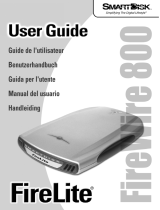 Smartdisk FireLite FireWire 800 Manuale utente
Smartdisk FireLite FireWire 800 Manuale utente
-
Yamaha CRW-F1DX Manuale del proprietario
-
Belkin CARTE PCI FIREWIRE / USB 2.0 À HAUT DÉBIT #F5U508VEA1 Manuale del proprietario
-
Kraun COMBO Express Card Manuale utente
-
ECS 945PL-A Manuale utente
-
Yamaha CRW3200IX Manuale utente
-
Fujitsu 1300FE Manuale utente
-
Lindy ExpressCard USB/FireWire Manuale utente
-
Verbatim External Hard Drive Manuale utente