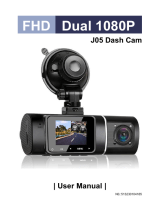Garmin dēzlCam™ 785 LMT-S Manuale utente
- Categoria
- Sistemi di navigazione per automobili
- Tipo
- Manuale utente
Questo manuale è adatto anche per

DĒZLCAM™ 785
Owner’s Manual

© 2018 Garmin Ltd. or its subsidiaries
All rights reserved. Under the copyright laws, this manual may not be copied, in whole or in part, without the written consent of Garmin. Garmin reserves the right to change or improve its
products and to make changes in the content of this manual without obligation to notify any person or organization of such changes or improvements. Go to www.garmin.com for current updates
and supplemental information concerning the use of this product.
Garmin
®
and the Garmin logo are trademarks of Garmin Ltd. or its subsidiaries, registered in the USA and other countries. These trademarks may not be used without the express permission of
Garmin.
BC
™
, dēzlCam
™
, Garmin eLog
™
, Garmin Express
™
, and myTrends
™
, are trademarks of Garmin Ltd. or its subsidiaries. These trademarks may not be used without the express permission of
Garmin.
Android
™
is a trademark of Google Inc. Apple
®
and Mac
®
are trademarks of Apple Inc, registered in the U.S. and other countries. The Bluetooth
®
word mark and logos are owned by the Bluetooth
SIG, Inc., and any use of such word mark or logo by Garmin is under license. Foursquare
®
is a trademark of Foursquare Labs, Inc. in the U.S. and in other countries. microSD
®
and the
microSDHC logo are trademarks of SD-3C, LLC. TripAdvisor
®
is a registered trademark of TripAdvisor LLC. TruckDown
®
is the trademark of TruckDown Info International, Inc. Windows
®
and
Windows XP
®
are registered trademarks of Microsoft Corporation in the United States and other countries. Wi‑Fi
®
and Wi‑Fi CERTIFIED MiraCast
™
are registered marks of Wi-Fi Alliance
Corporation.

Table of Contents
Getting Started............................................................... 1
dēzlCam Overview......................................................................1
Mounting and Powering the dēzlCam Device in Your
Vehicle........................................................................................ 1
Turning the Device On or Off...................................................... 1
Acquiring GPS Signals............................................................... 2
Home Screen.............................................................................. 2
Opening an App..................................................................... 2
Adding Shortcuts to the Home Screen.................................. 2
Viewing Notifications.............................................................. 2
Status Bar Icons.....................................................................2
Using the Touchscreen............................................................... 2
Adjusting the Screen Brightness................................................ 2
Vehicle Profiles............................................................... 2
Car Profile................................................................................... 2
Adding a Vehicle Profile..............................................................2
Switching the Vehicle Profile...................................................... 3
Changing Your Trailer Information..............................................3
Editing a Vehicle Profile.............................................................. 3
Dash Cam........................................................................ 3
Aligning the Camera................................................................... 3
Dash Cam Controls.................................................................... 3
Dash Cam Recording.............................................................3
Saving a Dash Cam Recording..............................................3
Turning Audio Recording On or Off....................................... 3
Using the Dash Cam Gallery...................................................... 4
Garmin VIRB® App.................................................................... 4
Viewing Videos and Photos in the Garmin VIRB App............ 4
Videos and Photos on Your Computer....................................... 4
Replacing the Dash Cam Memory Card..................................... 4
Driver Awareness Features and Alerts........................ 4
Enabling or Disabling Audible Driver Alerts................................ 5
Red Light and Speed Cameras.................................................. 5
Advanced Driving Assistance System........................................ 5
Forward Collision Warning System........................................ 5
Lane Departure Warning System...........................................5
Navigating to Your Destination..................................... 6
Routes........................................................................................ 6
Starting a Route.......................................................................... 6
Starting a Route by Using the Map........................................ 6
Going Home........................................................................... 6
Your Route on the Map...............................................................6
Active Lane Guidance............................................................ 7
Viewing Turns and Directions................................................ 7
Viewing the Entire Route on the Map.................................... 7
Arriving at Your Destination........................................................ 7
Parking Near Your Destination.............................................. 7
Finding Your Last Parking Spot............................................. 7
Changing Your Active Route...................................................... 7
Adding a Location to Your Route........................................... 7
Shaping Your Route...............................................................7
Taking a Detour..................................................................... 8
Changing the Route Calculation Mode.................................. 8
Stopping the Route..................................................................... 8
Using Suggested Routes............................................................ 8
Avoiding Delays, Tolls, and Areas.............................................. 8
Avoiding Traffic Delays on Your Route.................................. 8
Avoiding Toll Roads............................................................... 8
Avoiding Toll Stickers.............................................................8
Avoiding Road Features........................................................ 8
Avoiding Environmental Zones.............................................. 8
Custom Avoidances............................................................... 8
Finding and Saving Locations...................................... 9
Points of Interest......................................................................... 9
Finding Trucking Points of Interest............................................. 9
Finding TruckDown Points of Interest.................................... 9
Finding a Location Using the Search Bar................................... 9
Finding an Address..................................................................... 9
Finding a Location by Category.................................................. 9
Searching Within a Category................................................. 9
Location Search Results........................................................... 10
Location Search Results on the Map................................... 10
Changing the Search Area....................................................... 10
Custom Points of Interest......................................................... 10
Installing POI Loader........................................................... 10
Finding Custom POIs........................................................... 10
Parking......................................................................................10
Finding Truck Parking.......................................................... 10
Finding Parking Near Your Current Location....................... 10
Understanding Parking Colors and Symbols....................... 10
Search Tools.............................................................................10
Finding an Intersection.........................................................10
Finding a City....................................................................... 11
Finding a Location Using Coordinates................................. 11
Foursquare............................................................................... 11
Connecting to Your Foursquare Account............................. 11
Searching Foursquare Points of Interest............................. 11
Viewing Foursquare Location Details.................................. 11
Checking in with Foursquare............................................... 11
TripAdvisor................................................................................11
Finding TripAdvisor Points of Interest.................................. 11
Viewing Recently Found Locations.......................................... 11
Clearing the List of Recently Found Locations.................... 11
Viewing Current Location Information...................................... 11
Finding Emergency Services and Fuel................................ 11
Getting Directions to Your Current Location........................ 11
Adding a Shortcut..................................................................... 11
Removing a Shortcut........................................................... 11
Saving Locations...................................................................... 12
Saving a Location................................................................ 12
Saving Your Current Location.............................................. 12
Editing a Saved Location..................................................... 12
Assigning Categories to a Saved Location.......................... 12
Deleting a Saved Location................................................... 12
Using the Map............................................................... 12
Map Tools................................................................................. 12
Viewing a Map Tool............................................................. 12
Enabling Map Tools............................................................. 12
Up Ahead.................................................................................. 12
Viewing Upcoming Locations............................................... 13
Customizing the Up Ahead Categories................................ 13
Warning and Alert Symbols...................................................... 13
Restriction Warnings............................................................ 13
Road Condition Warnings.................................................... 13
Alerts.................................................................................... 13
Trip Information.........................................................................13
Viewing Trip Data from the Map.......................................... 13
Viewing the Trip Information Page....................................... 13
Viewing the Trip Log............................................................ 13
Resetting Trip Information....................................................13
Viewing Upcoming Traffic......................................................... 13
Viewing Traffic on the Map.................................................. 14
Searching for Traffic Incidents............................................. 14
Customizing the Map................................................................ 14
Customizing the Map Layers............................................... 14
Changing the Map Data Field.............................................. 14
Changing the Map Perspective............................................ 14
Live Services, Traffic, and Smartphone Features..... 14
Table of Contents i

Pairing Your Phone...................................................................14
Tips After Pairing the Devices..............................................14
Pairing Additional Bluetooth Devices................................... 14
Garmin Live Services................................................................15
Subscribing to Garmin Live Services................................... 15
Sending a Location from Your Smartphone to Your Device..... 15
Smart Notifications....................................................................15
Receiving Smart Notifications.............................................. 15
Hands-Free Calling................................................................... 15
Placing a Call....................................................................... 15
Receiving a Call................................................................... 15
Using In-Call Options........................................................... 15
Saving a Phone Number as a Preset.................................. 15
About Wireless Headsets......................................................... 16
Enabling or Disabling Bluetooth Features................................ 16
Showing or Hiding Notifications for Your Smartphone with
Android™
............................................................................. 16
Showing or Hiding Notification Categories for Your Apple®
Device.................................................................................. 16
Disconnecting a Bluetooth Device............................................ 16
Deleting a Paired Bluetooth Device.......................................... 16
Deleting a Paired Phone........................................................... 16
Traffic............................................................................ 16
Receiving Traffic Data Using Smartphone Link........................ 16
Enabling Traffic......................................................................... 16
Viewing Traffic on the Map....................................................... 16
Searching for Traffic Incidents............................................. 16
photoLive Traffic Cameras........................................................16
Viewing and Saving photoLive Traffic Cameras.................. 16
Viewing photoLive Traffic Cameras on the Map.................. 17
Saving a Traffic Camera...................................................... 17
Vehicle and Driver Tools............................................. 17
Break Planning......................................................................... 17
Taking a Suggested Break.................................................. 17
Starting the Break Timer...................................................... 17
Pausing and Resetting the Break Timer.............................. 17
Adjusting Drive Hours.......................................................... 17
Adjusting the Daily Driving Limit.......................................... 17
Dispatch and Track................................................................... 17
Setting Up Dispatch and Track Sharing............................... 17
Starting a Dispatch and Track Session................................ 17
Sending a Dispatch Message to a dēzl Device................... 18
IFTA.......................................................................................... 18
Entering Fuel Data............................................................... 18
Editing Fuel Data................................................................. 18
Viewing and Exporting a Jurisdiction Summary................... 18
Editing and Exporting Trip Reports...................................... 18
Viewing Exported Jurisdiction Summaries and Trip
Reports................................................................................ 18
Logging Service History............................................................ 19
Adding Service Categories.................................................. 19
Deleting Service Categories................................................ 19
Renaming Service Categories............................................. 19
Deleting Service Records.................................................... 19
Editing a Service Record..................................................... 19
Garmin eLog................................................................. 19
Setting Up Your Garmin eLog Adapter..................................... 19
Transferring Garmin eLog Data from Another Device.............. 19
Backing Up Data.................................................................. 19
Restoring Data..................................................................... 19
Daily Operation Guidelines....................................................... 20
Starting a Drive......................................................................... 20
Garmin eLog App Overview................................................. 20
Garmin eLog Map Tool Overview........................................ 20
Driving in a Team................................................................. 20
Changing Duty Status
.......................................................... 21
Viewing Hours of Service..................................................... 21
Recording Adverse Conditions............................................ 21
Reviewing Logs....................................................................21
Certifying Daily Logs............................................................ 21
Submitting a Daily Log......................................................... 21
Exporting and Saving a Record of Duty Status (RODS)
Report.................................................................................. 21
Recording Trailers and Shipments.......................................21
Roadside Inspection................................................................. 21
Viewing Inspection Information............................................ 21
Transferring Data to an Inspector Using a USB Device...... 21
Transferring Data to an Inspector Using Bluetooth Wireless
Technology.......................................................................... 22
Diagnostics and Malfunctions................................................... 22
Viewing Diagnostics and Malfunctions................................ 22
Diagnostic Definitions.......................................................... 22
Malfunction Definitions......................................................... 22
Administrator Functions............................................................ 23
Adding Driver Profiles.......................................................... 23
Editing a Driver Profile......................................................... 23
Clearing Garmin eLog App Data.......................................... 23
Voice Command........................................................... 23
Setting the Wakeup Phrase...................................................... 24
Activating Voice Command.......................................................24
Voice Command Tips............................................................... 24
Starting a Route Using Voice Command.................................. 24
Muting Instructions....................................................................24
Voice Control............................................................................ 24
Configuring Voice Control.................................................... 24
Using Voice Control............................................................. 24
Voice Control Tips................................................................24
Using the Apps............................................................. 24
Viewing the Owner's Manual on Your Device........................... 24
Viewing the Truck Map............................................................. 24
Trip Planner.............................................................................. 24
Planning a Trip..................................................................... 24
Editing and Reordering Locations in a Trip.......................... 24
Discovering Attractions Along Your Trip.............................. 25
Changing Routing Options for a Trip................................... 25
Navigating to a Saved Trip...................................................25
Editing and Saving Your Active Route................................. 25
Viewing Previous Routes and Destinations.............................. 25
Viewing the Weather Forecast..................................................25
Viewing Weather Near a Different City................................ 25
dēzlCam Settings......................................................... 25
Navigation Settings................................................................... 25
Map and Vehicle Settings.................................................... 25
Route Preference Settings................................................... 26
Driver Assistance Settings................................................... 26
Traffic Settings..................................................................... 26
Dash Cam Settings................................................................... 26
Enabling Bluetooth Wireless Technology................................. 26
Connecting to a Wireless Network............................................26
Display Settings........................................................................ 26
Sound and Notification Settings............................................... 26
Adjusting Sound and Notification Volume............................ 26
Enabling or Disabling Location Services.................................. 26
Setting the Text Language....................................................... 27
Adding Accounts....................................................................... 27
Date and Time Settings............................................................ 27
Device Settings......................................................................... 27
Restoring Settings.................................................................... 27
Device Information....................................................... 27
Viewing Regulatory and Compliance Information..................... 27
ii Table of Contents

Specifications............................................................................27
Charging the Device................................................................. 27
Device Maintenance..................................................... 27
Garmin Support Center.............................................................27
Updating Maps and Software Using a Wi‑Fi Network.............. 27
Device Care.............................................................................. 28
Cleaning the Camera Lens.................................................. 28
Cleaning the Outer Casing...................................................28
Cleaning the Touchscreen................................................... 28
Avoiding Theft...................................................................... 28
Changing the Fuse in the Vehicle Power Cable....................... 28
Resetting the Device.................................................................28
Removing the Device, Mount, and Suction Cup....................... 28
Removing the Mount from the Suction Cup......................... 28
Removing the Suction Cup from the Windshield................. 28
Troubleshooting........................................................... 28
The suction cup will not stay on my windshield........................ 28
The mount does not hold my device in place while I drive....... 28
My device is not acquiring satellite signals............................... 28
The device does not charge in my vehicle............................... 29
My battery does not stay charged for very long........................ 29
My video recordings are blurry................................................. 29
My memory card has degraded and needs to be replaced...... 29
My video recordings are choppy or incomplete........................ 29
My device does not connect to my phone or Smartphone
Link........................................................................................... 29
Appendix....................................................................... 29
Backup Cameras...................................................................... 29
Connecting a Wired Backup Camera...................................29
Pairing a BC™ 35 Backup Camera with a Garmin Navigation
Device.................................................................................. 29
Viewing the Backup Camera................................................30
Connecting to a Wireless Display............................................. 30
Data Management.................................................................... 30
About Memory Cards........................................................... 30
Installing a Memory Card for Maps and Data...................... 30
Connecting the Device to Your Computer........................... 30
Transferring Data From Your Computer.............................. 30
Purchasing Additional Maps..................................................... 30
Purchasing Accessories........................................................... 30
Index.............................................................................. 31
Table of Contents iii


Getting Started
WARNING
See the Important Safety and Product Information guide in the
product box for product warnings and other important
information.
• Update the maps and software on your device (Updating
Maps and Software Using a Wi
‑
Fi Network, page 27).
• Mount the device in your vehicle and connect it to power
(Mounting and Powering the dēzlCam Device in Your
Vehicle, page 1).
• Align the dash camera (Aligning the Camera, page 3).
• Acquire GPS signals (Acquiring GPS Signals, page 2).
• Adjust the volume (Adjusting Sound and Notification Volume,
page 26) and display brightness (Adjusting the Screen
Brightness, page 2).
• Set up a vehicle profile (Adding a Vehicle Profile, page 2).
• Navigate to your destination (Starting a Route, page 6).
dēzlCam Overview
À
Microphone for hands-free calling
Á
Microphone for dash camera recording
Â
Volume control
Ã
Camera
Ä
Power key
Å
Micro USB power and data port
Æ
Map and data memory card slot
Ç
3.5mm audio jack
È
Magnetic mount interface with 14 pin connector
É
Speaker
Dash cam memory card below access panel (Replacing the Dash
Cam Memory Card, page 4)
Mounting and Powering the dēzlCam Device
in Your Vehicle
WARNING
This product contains a lithium-ion battery. To prevent the
possibility of personal injury or product damage caused by
battery exposure to extreme heat, store the device out of direct
sunlight.
Both the device and its mount contain magnets. Under certain
circumstances, magnets may cause interference with some
internal medical devices, including pacemakers and insulin
pumps. Keep the device and its mount away from such medical
devices.
NOTICE
Both the device and its mount contain magnets. Under certain
circumstances, magnets may cause damage to some electronic
devices, including hard drives in laptop computers. Use caution
when the device or its mount is near electronic devices.
Before you use your device on battery power, you should charge
it.
1
Plug the vehicle power cable
À
into the mini-USB port on the
mount.
2
Press the mount
Á
onto the suction cup
Â
until it snaps into
place.
NOTE: The mount and suction cup may already be
assembled in the package.
The Garmin
®
logo on the mount should face right-side up. It is
easiest to connect the mount and suction cup when the
hinged arm on the suction cup is closed. The mount and
suction cup fit tightly, and you may need to press hard to
connect them.
3
Press the suction cup to the windshield, and flip the lever
Ã
back toward the windshield.
4
Place the back of the device onto the magnetic mount.
5
Select an option:
• If your power cable has a vehicle power plug, plug it into a
power outlet in your vehicle.
• If your power cable has bare wire connectors, follow the
wiring diagram included with your cable to connect the
cable to vehicle power.
Turning the Device On or Off
• To turn the device on, press the power key
À
, or connect the
device to power.
• To put the device in power saving mode, press the power key
while the device is on.
While in power saving mode, the screen is off and the device
uses very little power, but it can wake instantly for use.
Getting Started 1

TIP: You can charge your device faster by putting it in power
saving mode while charging the battery.
• To turn off the device completely, hold the power key until a
prompt appears on the screen, and select Power Off.
Acquiring GPS Signals
When you turn on your navigation device, the GPS receiver
must collect satellite data and establish the current location. The
time required to acquire satellite signals varies based on several
factors, including how far you are from the location where you
last used your navigation device, whether you have a clear view
of the sky, and how long it has been since you last used your
navigation device. The first time you turn on your navigation
device, it may take several minutes to acquire satellite signals.
1
Turn on the device.
2
Verify appears in the status bar, and enable location
services if it does not (Enabling or Disabling Location
Services, page 26).
3
If necessary, go to an open area with a clear view of the sky,
away from tall buildings and trees.
Acquiring Satellites appears at the top of the navigation map
until the device determines your location.
Home Screen
NOTE: The home screen layout may vary if it has been
customized.
À
Swipe down to view notifications.
Swipe down twice to quickly change settings and backlight
brightness.
Á
Hold to customize the wallpaper or add widgets to the home screen.
Â
Select to open the app drawer. The app drawer contains shortcuts
to all the apps installed on your device.
Opening an App
The home screen contains shortcuts for frequently used apps.
The app drawer contains all the apps installed on your device,
organized into two tabs. The Navigation tab contains Garmin
apps useful for navigation, dispatching, and hours of service
recording. The Productivity tab contains apps useful for
communication, document viewing, and other tasks.
Select an option to start an app:
• Select an app shortcut from the home screen.
• Select , select a tab, and select an app.
Adding Shortcuts to the Home Screen
1
Select .
2
Swipe up or down to view additional applications.
3
Hold an application, and drag it to a location on the home
screen.
Viewing Notifications
1
Swipe down from the top of the screen.
The list of notifications appears.
2
Select an option:
• To launch the action or app mentioned in the notification,
select the notification.
• To dismiss a notification, swipe the notification to the right.
Status Bar Icons
The status bar is located at the top of the main menu. The status
bar icons display information about features on the device.
Location services is enabled (Enabling or Disabling Location
Services, page 26).
Bluetooth
®
technology is enabled.
Connected to a Bluetooth device.
Connected to a Wi‑Fi
®
network (Connecting to a Wireless
Network, page 26).
Active vehicle profile. Swipe down twice and select to view the
vehicle profile settings (Vehicle Profiles, page 2).
Battery charge level.
Using the Touchscreen
• Tap the screen to select an item.
• Drag or swipe your finger across the screen to pan or scroll.
• Pinch two fingers together to zoom out.
• Spread two fingers apart to zoom in.
Adjusting the Screen Brightness
The device uses an ambient light sensor to adjust the screen
brightness to your vehicle conditions automatically. You can also
adjust the brightness manually, using either the notification
panel or the settings menu.
1
Select an option:
• Swipe down twice from the top of the screen to expand
the quick settings in the notification panel.
• Select > Display > Brightness Level.
2
Use the slider bar to adjust the brightness.
Vehicle Profiles
WARNING
Entering your vehicle profile characteristics does not guarantee
that your vehicle's characteristics will be accounted for in all
route suggestions or that you will receive the warning icons in all
cases. Limitations may exist in the map data such that your
device cannot account for these restrictions or road conditions in
all cases. Always defer to all posted road signs and road
conditions when making driving decisions.
Routing and navigation are calculated differently based on your
vehicle profile. The activated vehicle profile is indicated by an
icon in the status bar. The navigation and map settings on your
device can be customized separately for each vehicle type.
When you activate a truck vehicle profile, the device avoids
including restricted or impassable areas in routes based on the
dimensions, weight, and other characteristics you entered for
your vehicle.
Car Profile
The car profile is a preloaded vehicle profile intended for use in
an automobile. While using the car profile, the device calculates
standard automobile routes, and truck routing is not available.
Some truck-specific features and settings are not available while
using the car profile.
Adding a Vehicle Profile
You can add a vehicle profile that includes the weight,
dimensions, and other characteristics for your vehicle.
1
Select > Navigation > Vehicle Profile > .
2 Vehicle Profiles

2
Select an option:
• To add a straight truck with a permanently attached cargo
area, select Straight Truck.
• To add a tractor or a tractor-trailer combination, select
Tractor.
• To add a bus, select Bus.
3
Follow the on-screen instructions to enter the vehicle
characteristics.
After you add a vehicle profile, you can edit the profile to enter
additional detailed information, such as the vehicle identification
number or trailer number (Editing a Vehicle Profile, page 3).
Switching the Vehicle Profile
Each time you turn on your device, it prompts you to select a
vehicle profile. You can manually switch another vehicle profile
at any time.
1
Select an option:
• Swipe down twice from the top of the screen, and select
the vehicle profile icon, such as or .
• Select > Navigation > Vehicle Profile.
2
Select a vehicle profile.
The vehicle profile information appears, including
measurements and weight.
3
Select Select.
Changing Your Trailer Information
Before you can change your trailer information, you must enter a
vehicle profile for a tractor (Adding a Vehicle Profile, page 2).
When you change the trailer on your tractor, you can change the
trailer information in your vehicle profile without changing the
tractor information. You can switch quickly between frequently
used trailers.
1
Select > Navigation > Vehicle Profile.
2
Select the tractor vehicle profile to use with the trailer.
3
Select .
4
Select an option:
• To use a recent trailer configuration, select a trailer
configuration from the list.
• To enter a new trailer configuration, select New
Configuration, and enter the trailer information.
Editing a Vehicle Profile
You can edit a vehicle profile to change vehicle information or to
add detailed information to a new vehicle profile, such as the
vehicle identification number, trailer number, or odometer
reading. You can also rename or delete a vehicle profile.
1
Select > Navigation > Vehicle Profile.
2
Select the vehicle profile to edit.
3
Select an option:
• To edit the vehicle profile information, select , and select
a field to edit.
• To rename a vehicle profile, select > > Rename
Profile.
• To delete the vehicle profile, select > > Delete.
Dash Cam
Aligning the Camera
WARNING
Do not attempt to align the camera while driving.
You should align the dash camera each time you mount or
reposition the device.
1
Select Dash Cam.
2
Tilt the device to align the camera.
The crosshairs should point straight ahead, and the horizon
line should be centered between the top and bottom of the
screen.
TIP: If the suction cup appears in the dash cam field of view,
you should move the hinged arm toward the suction cup.
Dash Cam Controls
NOTICE
Some jurisdictions regulate or prohibit use of this device. It is
your responsibility to know and comply with applicable laws and
rights to privacy in jurisdictions where you plan to use this
device.
You can control the dash cam using either the dash cam app or
the notification panel.
Select > Dash Cam, or swipe down from the top of the
screen.
Select to save a dash cam recording.
Select to stop dash cam recording.
Select to start dash cam recording.
Select to enable audio recording.
Select to disable audio recording.
Dash Cam Recording
• While the dash cam is recording, it records continuously,
overwriting the oldest, non-saved video.
• You can start and stop dash cam recording using the dash
cam controls (Dash Cam Controls, page 3).
• The dash cam records only while the device is attached to
the powered mount. When the device is removed from the
mount or the mount loses power, the dash came stops
recording automatically after a 15 second delay.
• If you enable the Auto Record option (Dash Cam Settings,
page 26), the dash cam starts recording automatically when
the device receives power through the powered mount. This
is most useful when the mount is connected to an ignition
switched power source.
Saving a Dash Cam Recording
You can save a portion of the recorded video to prevent it from
being overwritten by new video.
1
While the dash cam is recording, select > Dash Cam > .
The device saves the video footage before, during, and after
you select .
2
Select again to extend the saved recording time (optional).
A message indicates the amount of video footage to be
saved.
The memory card has limited storage. After you save a video
recording, you should transfer the recording to your computer or
other external storage location for permanent storage (Videos
and Photos on Your Computer, page 4).
Turning Audio Recording On or Off
NOTICE
Some jurisdictions may regulate or prohibit recording audio with
this device. It is your responsibility to know and comply with
applicable laws and rights to privacy in jurisdictions where you
plan to use this device.
Dash Cam 3

The device can record audio using the integrated microphone
while recording video. You can turn audio recording on or off at
any time.
1
Select > Dash Cam.
2
Select or .
Using the Dash Cam Gallery
You can use the dash cam gallery to view recorded dash cam
video, delete unneeded videos, and save a clip from the
unsaved video footage.
NOTE: The device stops recording video while you view videos.
1
Select > Dash Cam Gallery > OK.
2
Select a saved video, or select Unsaved.
The video starts playing automatically.
3
Select an option:
• To save a clip of unsaved video footage, use the slider to
select the video segment to save, and select .
The device saves the segment of video between the
orange pointers on the slider.
• To delete a video, select .
Garmin VIRB
®
App
The free Garmin VIRB app allows you to view and share
recorded dash cam videos and photos on your smartphone. To
download the Garmin VIRB app or for more information, go to
garmin.com/virbapp.
Viewing Videos and Photos in the Garmin VIRB App
1
From the app store on your mobile device, install the Garmin
VIRB app.
For more information, go to garmin.com/virbapp.
2
On your dēzlCam device, select > Dash Cam Gallery > .
3
On your smartphone, open the Garmin VIRB app.
The app searches for your dēzlCam device and connects
automatically.
4
If necessary, enter the wi-fi password that appears on your
dēzlCam screen.
5
On your smartphone, select a video or photo to view or share
it.
Videos and Photos on Your Computer
Videos and photos are stored in the DCIM folder on the camera
memory card. Videos are stored in MP4 file format, and photos
are stored in JPG format. You can view and transfer photos and
videos by connecting the memory card or the device to your
computer (Connecting the Device to Your Computer, page 30).
The videos and photos are sorted into several folders.
100EVENT: Contains videos saved automatically when the
device detected an incident.
101SAVED: Contains videos saved manually by the user.
102PHOTO: Contains photos.
104UNSVD: Contains unsaved video footage. The device
overwrites the oldest unsaved video when the storage space
for unsaved video is full.
Replacing the Dash Cam Memory Card
You can replace the dash cam memory card to increase the
storage capacity or to replace a card that has reached the end
of its useful life. The dash cam requires a microSD
®
memory
card from 4 to 64 GB with a speed rating of Class 10 or higher.
1
Press on the two marked areas, and slide the back panel
À
down to open it.
2
Locate the memory card slot
Á
.
3
Press the existing memory card in until it clicks, and release
it.
The existing memory card ejects from the slot.
4
Remove the existing card from the slot
5
Insert the new memory card into the slot.
6
Press the card in until it clicks.
7
Replace the panel, and slide it upward until the panel clicks
into place.
Driver Awareness Features and Alerts
NOTICE
The driver alerts and speed limit features are for information
only and do not replace your responsibility to abide by all posted
speed limit signs and to use safe driving judgment at all times.
Garmin is not responsible for any traffic fines or citations you
receive for failing to follow all applicable traffic laws and signs.
Your device provides features that can help encourage safer
driving and increase efficiency, even when you are driving in a
familiar area. The device plays an audible tone or message and
displays information for each alert. You can enable or disable
the audible tone for some types of driver alerts. Not all alerts are
available in all areas.
Schools: The device plays a tone and displays the distance to
and speed limit (if available) for an upcoming school or
school zone.
Speed limit reduction: The device plays a tone and displays
the upcoming reduced speed limit so you can be prepared to
reduce your speed.
Speed limit exceeded: The device plays a tone and displays a
red border on the speed limit icon when you exceed the
posted speed limit for the current road.
Speed limit change: The device plays a tone and displays the
upcoming speed limit so you can be prepared to adjust your
speed.
Railroad crossing: The device plays a tone and displays the
distance to an upcoming railroad crossing.
Animal crossing: The device plays a tone and displays the
distance to an upcoming animal crossing area.
Curves: The device plays a tone and displays the distance to a
curve in the road.
Slower traffic: The device plays a tone and displays the
distance to slower traffic when you approach slower traffic at
a higher speed. Your device must be receiving traffic
information to use this feature (Traffic, page 16).
No trucks allowed: The device plays a tone when you
approach a road where no trucks are allowed.
Risk of grounding: The device plays a tone and displays a
message when you approach a road where your vehicle
could become grounded.
Lateral wind: The device plays a tone and displays a message
when you approach a road where there is risk of lateral wind.
4 Driver Awareness Features and Alerts

Narrow road: The device plays a tone and displays a message
when you approach a road that may be too narrow for your
vehicle.
Steep hill: The device plays a tone and displays a message
when you approach a steep hill.
State and country borders: The device plays a tone and
displays a message when you approach the border of a state
or country.
Forward collision warning: The device alerts you when it
detects that you are not maintaining a safe distance between
your vehicle and the vehicle in front of you (Forward Collision
Warning System, page 5).
Lane departure warning: The device alerts you when it detects
you may be crossing a lane boundary unintentionally (Lane
Departure Warning System, page 5).
Enabling or Disabling Audible Driver Alerts
You can enable or disable the audible tone for some types of
driver alerts. The visual alert appears even when the tone is
disabled.
1
Select > Navigation > Driver Assistance > Audible
Driver Alerts.
2
Select or clear the check box next to each alert.
Red Light and Speed Cameras
NOTICE
Garmin is not responsible for the accuracy of or the
consequences of using a red light or speed camera database.
NOTE: This feature is not available for all regions or product
models.
Information about red light and speed camera locations is
available in some areas for some product models. The device
alerts you when you approach a reported speed or red light
camera.
• Live red light and safety camera data is available as a
subscription from Garmin Live Services using the
Smartphone Link app (Garmin Live Services, page 15).
• To maintain an updated database of red light and speed
camera locations, your device must have an active
subscription to download and store safety camera data. Go to
garmin.com/speedcameras to check availability and
compatibility, or to purchase a subscription or one-time
update. You can purchase a new region or extend an existing
subscription at any time.
NOTE: In some regions, some product bundles include pre-
loaded red light and speed camera data with free lifetime
updates.
• You can use the Garmin Express
™
software (garmin.com
/express) to update the camera database stored on your
device. You should update your device frequently to receive
the most up-to-date camera information.
Advanced Driving Assistance System
Your device includes an advanced driving assistance system
(ADAS), which uses the integrated dash camera to provide
warnings and alerts about your driving environment.
Forward Collision Warning System
WARNING
The forward collision warning system (FCWS) feature is for
information only and does not replace your responsibility to
observe all road and driving conditions, abide by all traffic
regulations, and use safe driving judgment at all times. The
FCWS relies on the camera to provide a warning of upcoming
vehicles and, as a result, may have limited functionality in low
visibility conditions. For more information, go to garmin.com
/warnings.
NOTE: This feature is not available in all areas or for all product
models.
The FCWS feature alerts you when the device detects that you
are not maintaining a safe distance between your vehicle and
the vehicle in front of you. The device determines your vehicle
speed using GPS, and it calculates an estimated safe following
distance based on your speed. The FCWS activates
automatically when your vehicle speed exceeds 48 km/hr
(30 mph).
When the device detects that you are too close to the vehicle
ahead of you, the device plays an audible alert, and a warning
appears on the screen.
Forward Collision Warning System Performance Tips
Several factors affect the performance of the forward collision
warning system (FCWS). Some conditions may prevent the
FCWS feature from detecting a vehicle ahead of you.
• The FCWS feature activates only when your vehicle speed
exceeds 50 km/h (30 mph).
• The FCWS feature may not detect a vehicle ahead of you
when the camera's view of the vehicle is obscured by rain,
fog, snow, sun or headlight glare, or darkness.
• The FCWS feature may not function properly if the camera is
incorrectly aligned (Aligning the Camera, page 3).
• The FCWS feature may not detect vehicles greater than 40 m
(130 ft.) away or closer than 5 m (16 ft.).
• The FCWS feature may not function properly if the camera
placement settings do not correctly indicate your vehicle
height or the placement of your device in the vehicle (Aligning
the Camera, page 3).
Lane Departure Warning System
WARNING
The lane departure warning system (LDWS) feature is for
information only and does not replace your responsibility to
observe all road and driving conditions, abide by all traffic
regulations, and use safe driving judgment at all times. The
LDWS relies on the camera to provide warnings for lane
markers and, as a result, may have limited functionality in low
visibility conditions. For more information, go to garmin.com
/warnings.
The LDWS feature alerts you when the device detects you may
be crossing a lane boundary unintentionally. For example, the
device alerts you if you cross some solid painted lane
boundaries. The LDWS feature provides alerts only when your
vehicle speed exceeds 64 km/h (40 mph). The alert appears on
the left or right side of the screen to indicate which lane
boundary you crossed.
Driver Awareness Features and Alerts 5

NOTE: For the best LDWS performance, you should set the
Camera Placement option to indicate the location of the device
in your vehicle.
Setting the Camera Placement
You can mount the device in the left, center, or right of your
windshield or dash. For the best LDWS performance, you
should set the Camera Placement option to indicate the location
of your device in the vehicle.
1
Select > Dash Cam > Camera Placement > Horizontal
Position.
2
Select the location of the device.
Lane Departure Warning Performance Tips
Several factors affect the performance of the lane departure
warning system (LDWS). Some conditions may prevent the
LDWS feature from detecting lane departures.
• The LDWS feature provides alerts only when your vehicle
speed exceeds 65 km/h (40 mph).
• The LDWS feature may not function properly if the camera is
incorrectly aligned.
• The LDWS feature may not function properly if the camera
placement settings do not correctly indicate your vehicle
height or the placement of your device in the vehicle (Aligning
the Camera, page 3).
• The LDWS feature requires a clear, continuous view of the
lane divider lines.
◦ Lane departures may not be detected when divider lines
are obscured by rain, fog, snow, extreme shadows, sun or
headlight glare, road construction, or any other visual
obstruction.
◦ Lane departures may not be detected if lane divider lines
are misaligned, missing, or heavily worn.
• The LDWS feature may not detect lane departures on
extremely wide, narrow, or winding roads.
Navigating to Your Destination
Routes
A route is a path from your current location to one or more
destinations.
• The device calculates a recommended route to your
destination based on the preferences you set, including the
route calculation mode (Changing the Route Calculation
Mode, page 8) and avoidances (Avoiding Delays, Tolls,
and Areas, page 8).
• The device can automatically avoid roads that are not
appropriate for the active vehicle profile.
• You can start navigating to your destination quickly using the
recommended route, or you can select an alternate route
(Starting a Route, page 6).
• If there are specific roads you need to use or avoid, you can
customize the route (Shaping Your Route, page 7).
• You can add multiple destinations to a route (Adding a
Location to Your Route, page 7).
Starting a Route
1
Select Where To?, and search for a location (Finding and
Saving Locations, page 9).
2
Select a location.
3
Select an option:
• To start navigating using the recommended route, select
Go!.
• To choose an alternate route, select , and select a route.
Alternate routes appear to the right of the map.
• To edit the course of the route, select > Edit Route, and
add shaping points to the route (Shaping Your Route,
page 7).
The device calculates a route to the location and guides you
using voice prompts and information on the map (Your Route on
the Map, page 6). A preview of the major roads in your route
appears at the edge of the map for several seconds.
If you need to stop at additional destinations, you can add the
locations to your route (Adding a Location to Your Route,
page 7).
Starting a Route by Using the Map
You can start route by selecting a location from the map.
1
Select View Map.
2
Drag and zoom the map to display the area to search.
3
If necessary, select to filter the displayed points of interest
by category.
Location markers ( or a blue dot) appear on the map.
4
Select an option:
• Select a location marker.
• Select a point, such as a street, intersection, or address
location.
5
Select Go!.
Going Home
The first time you start a route home, the device prompts you to
enter your home location.
1
Select Where To? > Go Home.
2
If necessary, enter your home location.
Editing Your Home Location
1
Select Where To? > > Set Home Location.
2
Enter your home location.
Your Route on the Map
As you travel, the device guides you to your destination using
voice prompts and information on the map. Instructions for your
next turn or exit, or other actions appear across the top of the
map.
À
Next action in the route. Indicates the next turn, exit, or other action
and the lane in which you should travel, if available.
Á
Distance to the next action.
Â
Name of the street or exit associated with the next action.
Ã
Route highlighted on the map.
6 Navigating to Your Destination

Ä
Next action in the route. Arrows on the map indicate the location of
upcoming actions.
Å
Vehicle speed.
Æ
Name of the road on which you are traveling.
Ç
Estimated arrival time.
TIP: You can touch this field to change the information it shows
(Changing the Map Data Field, page 14).
È
Map tools. Provides tools to show you more information about your
route and surroundings.
Active Lane Guidance
As you approach some turns, exits, or interchanges in your
route, a detailed simulation of the road appears beside the map,
if available. A colored line
À
indicates the proper lane for the
turn.
Viewing Turns and Directions
While navigating a route, you can view upcoming turns, lane
changes, or other directions for your route.
1
From the map, select an option:
• To view upcoming turns and directions as you navigate,
select > Turns.
The map tool displays the next four turns or directions
beside the map. The list updates automatically as you
navigate the route.
• To view the complete list of turns and directions for the
entire route, select the text bar at the top of the map.
2
Select a turn or direction (optional).
Detailed information appears. An image of the junction may
appear for junctions on major roadways, if available.
Viewing the Entire Route on the Map
1
While navigating a route, select anywhere on the map.
2
Select .
Arriving at Your Destination
When you approach your destination, the device provides
information to help you complete your route.
• indicates the location of your destination on the map, and a
voice prompt announces you are approaching your
destination.
• When you approach some destinations, the device
automatically prompts you to search for parking. You can
select Yes to find nearby parking areas (Parking Near Your
Destination, page 7).
• When you stop at your destination, the device automatically
ends the route. If the device does not detect your arrival
automatically, you can select Stop to end your route.
Parking Near Your Destination
Your device can help you find a parking spot near your
destination. When you approach some destinations, the device
automatically prompts you to search for parking.
NOTE: This feature should be used only when you are using the
car vehicle profile. While using a truck vehicle profile, you can
search for truck parking near your destination (Finding Truck
Parking, page 10).
1
Select an option:
• When the device prompts you, select Yes to search for
nearby parking.
• If the device does not prompt you, select Where To? >
Categories > Parking, and select > My Destination.
2
Select Filter Parking, and select one or more categories to
filter parking by availability, type, price, or payment methods
(optional).
NOTE: Detailed parking data is not available in all areas or
for all parking locations.
3
Select a parking location, and select Go! > Add As Next
Stop.
The device guides you to the parking area.
Finding Your Last Parking Spot
When you disconnect the device from vehicle power while the
device is on, your current location is saved as a parking spot.
Select > Last Spot.
Changing Your Active Route
Adding a Location to Your Route
Before you can add a location to your route, you must be
navigating a route (Starting a Route, page 6).
You can add locations to the middle or end of your route. For
example, you can add a fuel station as the next destination in
your route.
TIP: To create complex routes with multiple destinations or
scheduled stops, you can use the trip planner to plan, schedule,
and save a trip (Planning a Trip, page 24).
1
From the map, select > Where To?.
2
Search for a location (Finding and Saving Locations,
page 9).
3
Select a location.
4
Select Go!.
5
Select an option:
• To add the location as the next destination in your route,
select Add As Next Stop.
• To add the location to the end of your route, select Add
As Last Stop.
• To add the location and edit the order of destinations in
your route, select Add to Active Route.
The device re-calculates the route to include the added location
and guides you to the destinations in order.
Shaping Your Route
Before you can shape your route, you must start a route
(Starting a Route, page 6).
You can manually shape your route to change its course. This
allows you to direct the route to use a certain road or go through
a certain area without adding a destination to the route.
1
Touch anywhere on the map.
2
Select .
The device enters route shaping mode.
3
Select a location on the map.
TIP: You can select to zoom in on the map and select a
more precise location.
The device recalculates the route to travel through the
selected location.
4
If necessary, select an option:
• To add more shaping points to the route, select additional
locations on the map.
• To remove a shaping point, select .
5
When you are finished shaping the route, select Go!.
Navigating to Your Destination 7

Taking a Detour
You can take a detour for a specified distance along your route
or detour around specific roads. This is useful if you encounter
construction zones, closed roads, or poor road conditions.
1
From the map, select > Change Route.
TIP: If the Change Route tool is not in the map tools menu,
you can add it (Enabling Map Tools, page 12).
2
Select an option:
• To detour your route for a specific distance, select Detour
by Distance.
• To detour around a specific road on the route, select
Detour by Road.
• To find a new route, select Detour.
Changing the Route Calculation Mode
1
Select > Navigation > Route Preferences > Calculation
Mode.
2
Select an option:
• Select Faster Time to calculate routes that are faster to
drive but can be longer in distance.
• Select Off Road to calculate point-to-point routes (without
roads).
• Select Shorter Distance to calculate routes that are
shorter in distance but can take more time to drive.
Stopping the Route
• From the map, select > .
• From the notification bar, swipe down, and select in the
Garmin Navigation notification.
Using Suggested Routes
Before you can use this feature, you must save at least one
location and enable the travel history feature (Device Settings,
page 27).
Using the myTrends
™
feature, your device predicts your
destination based on your travel history, the day of the week,
and the time of day. After you have driven to a saved location
several times, the location may appear in the navigation bar on
the map, along with the estimated time of travel, and traffic
information.
Select the navigation bar to view a suggested route to the
location.
Avoiding Delays, Tolls, and Areas
Avoiding Traffic Delays on Your Route
Before you can avoid traffic delays, you must be receiving traffic
information (Receiving Traffic Data Using Smartphone Link,
page 16).
By default, the device optimizes your route to avoid traffic delays
automatically. If you have disabled this option in the traffic
settings (Traffic Settings, page 26), you can view and avoid
traffic delays manually.
1
While navigating a route, select > Traffic.
2
Select Alternate Route, if available.
3
Select Go!.
Avoiding Toll Roads
Your device can avoid routing you through areas that require
tolls, such as toll roads, toll bridges, or congestion areas. The
device may still include a toll area in your route if no other
reasonable routes are available.
1
Select > Navigation > Route Preferences.
2
Select an option:
NOTE: The menu changes based on your area and the map
data on your device.
• Select Toll Roads.
• Select Tolls and Fees > Toll Roads.
3
Select an option:
• To be asked each time before routing through a toll area,
select Always Ask.
• To always avoid tolls, select Avoid.
• To always allow tolls, select Allow.
4
Select Save.
Avoiding Toll Stickers
If the map data on your device contains detailed toll sticker
information, you can avoid or allow roads that require toll
stickers for each country.
NOTE: This feature is not available in all areas.
1
Select > Navigation > Route Preferences > Tolls and
Fees > Toll Stickers.
2
Select a country.
3
Select an option:
• To be asked each time before routing through an area that
requires toll stickers, select Always Ask.
• To always avoid roads that require toll stickers, select
Avoid.
• To always allow roads that require toll stickers, select
Allow.
4
Select Save.
Avoiding Road Features
1
Select > Navigation > Route Preferences > Avoidances.
2
Select the road features to avoid on your routes, and select
OK.
Avoiding Environmental Zones
Your device can avoid areas with environmental or emissions
restrictions that may apply to your vehicle. This option applies to
the vehicle type in the active vehicle profile (Vehicle Profiles,
page 2).
1
Select > Navigation > Route Preferences >
Environmental Zones.
2
Select an option:
• To be asked each time before routing through an
environmental zone, select Always Ask.
• To always avoid environmental zones, select Avoid.
• To always allow environmental zones, select Allow.
3
Select Save.
Custom Avoidances
Custom avoidances allow you select specific areas or sections
of road to avoid. When the device calculates a route, it avoids
these areas and roads unless no other reasonable route is
available.
Avoiding a Road
1
Select > Navigation > Route Preferences > Custom
Avoidances.
2
If necessary, select Add Avoidance.
3
Select Add Avoid Road.
4
Select the starting point of the section of road to avoid, and
select Next.
5
Select the ending point of the road section, and select Next.
6
Select Done.
8 Navigating to Your Destination

Avoiding an Area
1
Select > Navigation > Route Preferences > Custom
Avoidances.
2
If necessary, select Add Avoidance.
3
Select Add Avoid Area.
4
Select the upper-left corner of the area to avoid, and select
Next.
5
Select the lower-right corner of the area to avoid, and select
Next.
The selected area is shaded on the map.
6
Select Done.
Disabling a Custom Avoidance
You can disable a custom avoidance without deleting it.
1
Select > Navigation > Route Preferences > Custom
Avoidances.
2
Select an avoidance.
3
Select > Disable.
Deleting Custom Avoidances
1
Select > Navigation > Route Preferences > Custom
Avoidances.
2
Select an option:
• To delete all custom avoidances, select .
• To delete one custom avoidance, select the avoidance,
and select > Delete.
Finding and Saving Locations
The maps loaded in your device contain locations, such as
restaurants, hotels, auto services, and detailed street
information. The Where To? menu helps you find your
destination by providing several methods to browse, search, and
save this information.
• Enter search terms to quickly search all location information
(Finding a Location Using the Search Bar, page 9).
• Browse or search pre-loaded points of interest by category
(Points of Interest, page 9).
• Search for truck stops and services, including detailed
TruckDown
®
directory information, where available (Finding
Trucking Points of Interest, page 9).
• Search and check into Foursquare
®
points of interest
(Searching Foursquare Points of Interest, page 11).
• Use search tools to find specific locations, such as
addresses, intersections, or geographic coordinates (Search
Tools, page 10).
• Search near a different city or area (Changing the Search
Area, page 10).
• Save your favorite locations to find them quickly in the future
(Saving Locations, page 12).
• Return to recently found locations (Viewing Recently Found
Locations, page 11).
Points of Interest
A point of interest is a place that you may find useful or
interesting. Points of interest are organized by category and can
include popular travel destinations such as gas stations,
restaurants, hotels, and entertainment venues.
Finding Trucking Points of Interest
The detailed maps loaded in your device contain trucking points
of interest, such as truck stops, rest areas, and weigh stations.
Select Where To? > Categories > Trucking.
Finding TruckDown Points of Interest
The TruckDown directory lists businesses for the trucking
industry such as truck repair and tire sales.
The TruckDown directory is not available in all areas.
1
Select an option:
• Select Truck Locations to find points of interest
compatible with trucks.
• Select Truck Services to find service locations for your
truck.
2
Select a category.
3
If necessary, select Filter by Amenities & Brands, select
one or more amenities, and select Save.
NOTE: This option is available for truck stops only.
4
Select a destination.
Finding a Location Using the Search Bar
You can use the search bar to search for locations by entering a
category, brand name, address, or city name.
1
Select Where To?.
2
Select Enter Search in the search bar.
3
Enter all or part of the search term.
Suggested search terms appear below the search bar.
4
Select an option:
• To search for a type of business, enter a category name
(for example, "movie theaters").
• To search for a business name, enter all or part of the
name.
• To search for an address near you, enter the house
number and street name.
• To search for an address in another city, enter the house
number, street name, city, and state.
• To search for a city, enter the city and state.
• To search for coordinates, enter latitude and longitude
coordinates.
5
Select an option:
• To search using a suggested search term, select the term.
• To search using the text you entered, select .
6
If necessary, select a location.
Finding an Address
NOTE: The order of the steps may change depending on the
map data loaded on your device.
1
Select Where To?.
2
If necessary, select Searching near: to change the search
area (Changing the Search Area, page 10).
3
Select Address.
4
Follow the on-screen instructions to enter address
information.
5
Select the address.
Finding a Location by Category
1
Select Where To?.
2
Select a category, or select Categories.
3
If necessary, select a subcategory.
4
Select a location.
Searching Within a Category
After you have performed a search for a point of interest, certain
categories may display a Quick Search list that shows the last
four destinations you selected.
Finding and Saving Locations 9

1
Select Where To? > Categories.
2
Select a category.
3
Select an option:
• Select a destination from the quick search list on the right
side of the screen.
The quick search list provides a list of recently found
locations in the selected category.
• Select a subcategory, if necessary, and select a
destination.
Location Search Results
By default, the location search results appear in a list, with the
nearest location at the top. You can scroll down to view more
results.
À
Select a location to view the option menu.
Á
Select to view detailed information about the selected location.
Â
Select to find parking areas near the location.
Ã
Select to view alternate routes to the locations.
Ä
Go! Select to start navigating to the location using the
recommended route.
Å
Select to view the search results on the map.
Location Search Results on the Map
You can view the results of a location search on the map instead
of in a list.
From the location search results, select . The nearest location
appears at the center of the map, and basic information about
the selected location appears at the bottom of the map.
À
Drag the map to view additional search results.
Á
Additional search results. Select to view another location.
Â
Selected location summary. Select to view detailed information
about the selected location.
Ã
Go! Select to start navigating to the location using the
recommended route.
Ä
Select to view the search results in a list.
Changing the Search Area
By default, the device searches near your current location. You
can also search other areas, such as near your destination, near
another city, or along your active route.
1
Select Where To?.
2
Select .
3
Select an option.
Custom Points of Interest
Custom POIs are customized points on the map. They can
contain alerts that let you know if you are near a designated
point or if you are traveling faster than a specified speed.
Installing POI Loader
You can create or download custom POI lists on your computer
and install them on your device using POI Loader software.
1
Go to www.garmin.com/poiloader.
2
Follow the on-screen instructions.
Finding Custom POIs
Before you can find custom POIs, you must load custom POIs
on your device using the POI Loader software (Installing POI
Loader, page 10).
1
Select Where To? > Categories.
2
Scroll to the Other Categories section, and select a category.
Parking
Your dēzlCam device includes detailed parking data, which can
help you find nearby parking based on the likelihood of available
parking spots, type of parking area, price, or accepted payment
methods.
In some areas, live parking data is available while your dēzlCam
device is connected to Smartphone Link. While your device is
receiving live parking data, you can view real-time parking
trends.
NOTE: Detailed parking data is not available in all areas or for
all parking locations. Garmin is not responsible for the accuracy
or timeliness of live parking data.
Finding Truck Parking
1
Select Where To? > Truck Locations > Parking Lots.
2
Select a parking location.
3
Select Go!.
Finding Parking Near Your Current Location
1
Select Where To? > Categories > Parking.
2
Select Filter Parking, and select one or more categories to
filter parking by availability, type, price, or payment methods
(optional).
NOTE: Detailed parking data is not available in all areas or
for all parking locations.
3
Select a parking location.
4
Select Go!.
Understanding Parking Colors and Symbols
Parking locations that include detailed parking data are color-
coded to show the likelihood of finding parking. Symbols indicate
the type of parking available (street or lot), relative pricing
information, and payment type.
You can view the legend for these colors and symbols on the
device.
From the parking search results, select .
Search Tools
Search tools allow you to search for specific types of locations
by responding to on-screen prompts.
Finding an Intersection
You can search for an intersection or junction between two
streets, highways, or other roads.
10 Finding and Saving Locations

1
Select Where To? > Categories > Intersections.
2
Follow the on-screen instructions to enter street information.
3
Select the intersection.
Finding a City
1
Select Where To? > Categories > Cities.
2
Select an option:
• Select a city from the list of nearby cities.
• To search near another location, select Searching near:
(Changing the Search Area, page 10).
• To search for a city by name, select Enter Search, enter a
city name, and select .
Finding a Location Using Coordinates
You can find a location using latitude and longitude coordinates.
This can be helpful when geocaching.
1
Select Where To? > Categories > Coordinates.
2
If necessary, select , and change the coordinate format or
datum.
3
Enter the latitude and longitude coordinates.
4
Select View on Map.
Foursquare
Foursquare is a location-based social network. Your device
includes pre-loaded Foursquare points of interest, which are
indicated by the Foursquare logo in your location search results.
For additional features, you can connect to your Foursquare
account using Smartphone Link on your compatible smartphone.
When you connect to your Foursquare account using
Smartphone Link, you can view Foursquare location details,
check in to a location, and search for points of interest in the
online Foursquare database.
Connecting to Your Foursquare Account
1
Connect your device to Smartphone Link.
2
On your smartphone, open the Smartphone Link app.
3
Open the Smartphone Link app settings, and select
Foursquare > Login.
4
Enter your Foursquare login information.
Searching Foursquare Points of Interest
You can search for Foursquare points of interest loaded on your
device. When you connect to your Foursquare account using
Smartphone Link, the search provides the most up-to-date
results from the online Foursquare database and customized
results from your Foursquare user account.
Select Where To? > Categories > Foursquare.
Viewing Foursquare Location Details
Before you can view Foursquare location details, you must
connect to a supported phone running Smartphone Link and log
in to your Foursquare account.
You can view detailed Foursquare location information, such as
user ratings, restaurant pricing information, and hours of
operation.
1
From the location search results, select a Foursquare point of
interest.
2
Select .
Checking in with Foursquare
Before you can check in with Foursquare, you must connect to a
supported phone running Smartphone Link and log in to your
Foursquare account.
1
Select > Foursquare > Check In.
2
Select a point of interest.
3
Select > Check In.
TripAdvisor
Your device includes TripAdvisor points of interest and ratings.
TripAdvisor ratings appear automatically in the search results list
for applicable points of interest. You can also search for nearby
TripAdvisor points of interest and sort by distance or popularity.
Finding TripAdvisor Points of Interest
1
Select Where To? > Categories > TripAdvisor.
2
Select a category.
A list of nearbyTripAdvisor points of interest for the category
appears.
3
Select Sort Results to sort the search results by distance or
popularity (optional).
Viewing Recently Found Locations
Your device stores a history of the last 50 locations you have
found.
Select Where To? > Recent.
Clearing the List of Recently Found Locations
Select Where To? > Recent > > Clear > Yes.
Viewing Current Location Information
You can use the Where Am I? page to view information about
your current location. This feature is helpful if you need to tell
emergency personnel your location.
From the map, select the vehicle.
Finding Emergency Services and Fuel
You can use the Where Am I? page to find the nearest
hospitals, police stations, and fuel stations.
1
From the map, select the vehicle.
2
Select Hospitals, Police Stations, Fuel, or Roadside
Assist..
NOTE: Some service categories are not available in all
areas.
NOTE: When a truck vehicle profile is active, an option for
truck stops appears instead of fuel.
A list of locations for the selected service appears, with the
nearest locations at the top.
3
Select a location.
4
Select an option:
• To navigate to the location, select Go!.
• To view the phone number and other location details,
select .
Getting Directions to Your Current Location
If you need to tell another person how to get to your current
location, your device can give you a list of directions.
1
From the map, select the vehicle.
2
Select > Directions to Me.
3
Select a starting location.
4
Select Select.
Adding a Shortcut
You can add shortcuts to the Where To? menu. A shortcut can
point to a location, a category, or a search tool.
The Where To? menu can contain up to 36 shortcut icons.
1
Select Where To? > Add Shortcut.
2
Select an item.
Removing a Shortcut
1
Select Where To? > > Remove Shortcut(s).
2
Select a shortcut to remove.
Finding and Saving Locations 11

3
Select the shortcut again to confirm.
4
Select Done.
Saving Locations
Saving a Location
1
Search for a location (Finding a Location by Category,
page 9).
2
From the search results, select a location.
3
Select > Save.
4
Enter a name, and select Done.
Saving Your Current Location
1
From the map, select the vehicle icon.
2
Select Save.
3
Enter a name, and select Done.
4
Select OK.
Editing a Saved Location
1
Select Where To? > Saved.
2
If necessary, select a category.
3
Select a location.
4
Select .
5
Select > Edit.
6
Select an option:
• Select Name.
• Select Phone Number.
• Select Categories to assign categories to the saved
location.
• Select Change Map Symbol to change the symbol used
to mark the saved location on a map.
7
Edit the information.
8
Select Done.
Assigning Categories to a Saved Location
You can add custom categories to organize your saved
locations.
NOTE: Categories appear in the saved locations menu after you
have saved at least 12 locations.
1
Select Where To? > Saved.
2
Select a location.
3
Select .
4
Select > Edit > Categories.
5
Enter one or more category names, separated by commas.
6
If necessary, select a suggested category.
7
Select Done.
Deleting a Saved Location
NOTE: Deleted locations cannot be recovered.
1
Select Where To? > Saved.
2
Select > Delete Saved Places.
3
Select the box next to the saved locations to delete, and
select Delete.
Using the Map
You can use the map to navigate a route (Your Route on the
Map, page 6) or to view a map of your surroundings when no
route is active.
1
Select View Map.
2
Touch anywhere on the map.
3
Select an option:
• Drag the map to pan left, right, up, or down.
• To zoom in or out, select or .
• To switch between North Up and 3-D views, select .
• To filter the displayed points of interest by category, select
.
• To start a route, select a location on the map, and select
Go! (Starting a Route by Using the Map, page 6).
Map Tools
Map tools provide quick access to information and device
functions while you view the map. When you activate a map
tool, it appears in a panel at the edge of the map.
Stop: Stops navigation of the active route.
Camera: Provides dash cam controls and displays forward
collision and lane departure alerts. Also allows you to access
the dash cam viewfinder and the driver assistance settings.
Change Route: Allows you to take a detour or skip locations in
your route.
Up Ahead: Displays upcoming locations along the route or the
road on which you are traveling (Up Ahead, page 12).
Elevation: Displays elevation changes ahead.
Turns: Displays a list of upcoming turns in your route (Viewing
Turns and Directions, page 7).
Trip Data: Displays customizable trip data, such as speed or
mileage (Viewing Trip Data from the Map, page 13).
Volume: Adjusts the master audio volume.
Phone: Displays a list of recent phone calls from your
connected phone, and displays in-call options while a phone
call is active (Using In-Call Options, page 15).
Dispatch and Track: Allows you to start and stop Dispatch and
Track sharing (Dispatch and Track, page 17).
Traffic: Displays traffic conditions along your route or in your
area (Viewing Upcoming Traffic, page 13).
Weather: Displays weather conditions for your area.
photoLive: Displays live traffic cameras from your photoLive
subscription (photoLive Traffic Cameras, page 16).
Report Camera: Allows you to report a speed or red light
camera. This tool is available only when you have speed or
red light camera data on your device and you have an active
connection to the Smartphone Link app.
Break Planner: Displays break reminders and suggested stops.
Garmin eLog: Displays hours of service information from the
Garmin eLog
™
app. Allows you to change duty status while
you are not driving.
Viewing a Map Tool
1
From the map, select .
2
Select a map tool.
The map tool appears in a panel at the edge of the map.
3
When you are done using the map tool, select .
Enabling Map Tools
By default, only the most commonly used map tools are enabled
in the map tools menu. You can add up to 12 tools to the menu.
1
From the map, select > .
2
Select the check box next to each tool to add.
3
Select Save.
Up Ahead
The Up Ahead tool provides information about upcoming
locations along your route or the road on which you are
traveling. You can view upcoming points of interest, such as
12 Using the Map

restaurants, fuel stations, or rest areas. When traveling on a
highway, you can also view information and available services
for upcoming exits and cities, similar to the information on
highway road signs.
You can customize three categories to show in the Up Ahead
tool.
Viewing Upcoming Locations
1
From the map, select > Up Ahead.
2
Select an option:
• To view the next upcoming location in each category,
select , if necessary.
• To view information and available services for upcoming
highway exits or cities, select .
NOTE: This option is available only while you are traveling
on a highway or when your route includes a highway.
3
Select an item to view a list of locations for that category,
exit, or city.
Customizing the Up Ahead Categories
You can change the location categories that appear in the Up
Ahead tool.
1
From the map, select > Up Ahead.
2
Select a category.
3
Select .
4
Select an option:
• To move a category up or down in the list, select and drag
the arrow next to the category name.
• To change a category, select the category.
• To create a custom category, select a category, select
Custom Search, and enter the name of a business or
category.
5
Select Save.
Warning and Alert Symbols
WARNING
Entering your vehicle profile characteristics does not guarantee
that your vehicle's characteristics will be accounted for in all
route suggestions or that you will receive the warning icons in all
cases. Limitations may exist in the map data such that your
device cannot account for these restrictions or road conditions in
all cases. Always defer to all posted road signs and road
conditions when making driving decisions.
Warning and alert symbols may appear on the map or in route
directions to alert you to potential hazards, road conditions, and
upcoming weigh stations.
Restriction Warnings
Height
Weight
Axle Weight
Length
Width
No Trucks Allowed
No Trailers Allowed
No Hazardous Materials Allowed
No Flammables Allowed
No Water Pollutants Allowed
No Left Turn
No Right Turn
No U Turn
Road Condition Warnings
Risk of grounding
Lateral wind
Narrow road
Sharp curve
Steep down hill
Tree overhang
Alerts
Weigh station
Road not verified for trucks
Trip Information
Viewing Trip Data from the Map
Before you can view trip data on the map, you must add the tool
to the map tools menu (Enabling Map Tools, page 12).
From the map, select > Trip Data.
Customizing the Trip Data Fields
Before you can customize the data that appears in the trip data
map tool, you must add the trip data tool to the map tools menu
(Enabling Map Tools, page 12).
1
From the map, select > Trip Data.
2
Select a trip data field.
3
Select an option.
The new trip data field appears in the trip data map tool.
Viewing the Trip Information Page
The trip information page displays your speed and provides
statistics about your trip.
NOTE: If you make frequent stops, leave the device turned on,
so it can accurately measure elapsed time during the trip.
From the map, select Speed.
Viewing the Trip Log
Your device keeps a trip log, which is a record of the path you
have traveled.
1
Select > Navigation > Map & Vehicle > Map Layers.
2
Select the Trip Log check box.
Resetting Trip Information
1
From the map, select Speed.
2
Select > Reset Field(s).
3
Select an option:
• When not navigating a route, select Select All to reset
every data field except the speedometer, on the first page.
• Select Reset Trip Data to reset the information on the trip
computer.
• Select Reset Max. Speed to reset the maximum speed.
• Select Reset Trip B to reset the odometer.
Viewing Upcoming Traffic
Before you can use this feature, your device must be receiving
traffic data (Traffic, page 16).
Using the Map 13

You can view traffic incidents coming up along your route or
along the road on which you are traveling.
1
While navigating a route, select > Traffic.
The nearest upcoming traffic incident appears in a panel on
the right side of the map.
2
Select the traffic incident to view additional details.
Viewing Traffic on the Map
The traffic map shows color-coded traffic flow and delays on
nearby roads.
1
From the main menu, select > Traffic.
2
If necessary, select > Legend to view the legend for the
traffic map.
Searching for Traffic Incidents
1
From the main menu, select > Traffic.
2
Select > Incidents.
3
Select an item in the list.
4
If there is more than one incident, use the arrows to view
additional incidents.
Customizing the Map
Customizing the Map Layers
You can customize which data appear on the map, such as
icons for points of interest and road conditions.
1
Select > Navigation > Map & Vehicle > Map Layers.
2
Select the check box next to each layer you want to show on
the map.
Changing the Map Data Field
1
From the map, select a data field.
NOTE: You cannot customize Speed.
2
Select a type of data to display.
Changing the Map Perspective
1
Select > Navigation > Map & Vehicle > Driving Map
View.
2
Select an option:
• Select Track Up to display the map in two dimensions (2-
D), with your direction of travel at the top.
• Select North Up to display the map in 2-D with north at
the top.
• Select 3-D to display the map in three dimensions.
Live Services, Traffic, and
Smartphone Features
To get the most from your dēzlCam device, you should pair the
device with your smartphone and connect to the Smartphone
Link app. The Smartphone Link app allows your device to
receive live data, including live traffic data, parking trends, red
light and speed cameras, and other live services. It also allows
you to use connected features, such as Dispatch and Track trip
sharing and messaging.
Live traffic data: Sends real-time traffic data to your device,
such as traffic incidents and delays, construction zones, and
road closings (Traffic, page 16).
Live parking information: Sends real-time parking trends to
your device, where available (Parking, page 10).
Garmin Live Services: Provides free and paid services to send
live data to your device, such as red light and speed
cameras, or traffic cameras (Garmin Live Services,
page 15).
Weather information: Sends real-time weather conditions and
alerts to your device (Viewing the Weather Forecast,
page 25).
Dispatch and Track: Allows you to receive dispatches and
share your trip with a dispatcher and selected contacts in real
time (Dispatch and Track, page 17).
Smart Notifications: Displays phone notifications and
messages on your device. This feature is not available for all
languages or message types.
Hands-Free calling: Allows you to place and receive phone
calls using your device, and allows you to use the device as a
hands-free speaker phone.
NOTE: This feature does not require a connection to the
Smartphone Link app.
Send locations to device: Allows you to send locations from
your smartphone to your navigation device.
Foursquare check in: Allows you to check in to Foursquare
locations using your navigation device (Checking in with
Foursquare, page 11).
Pairing Your Phone
Before you can use hands-free calling, you must pair your
device with a compatible mobile phone.
1
Place your phone and your dēzlCam device within 3 m (10
ft.) of each other.
2
On your phone, enable Bluetooth wireless technology, and
set your phone to be visible or discoverable to other devices.
For more information, see the owner's manual for your
phone.
3
On your dēzlCam device, select > Bluetooth.
4
Select the toggle switch to turn on Bluetooth technology.
A list of nearby Bluetooth devices appears.
5
Select your phone from the list.
6
If necessary, verify the code displayed on your phone
matches the code displayed on your dēzlCam device.
7
Select Pair.
NOTE: To view contacts and call logs on your dēzlCam device,
you may need to go to the Bluetooth settings on your phone and
enable the contact sharing permission for the paired dēzlCam
device. For more information, see the owner's manual for your
phone.
Tips After Pairing the Devices
• After the initial pairing, the two devices can connect
automatically each time you turn them on.
• When your phone is connected to your device, you are ready
to receive voice calls.
• When you turn on the device, it tries to connect to the last
phone to which it was connected.
• You might need to set your phone to connect to the device
automatically when the device is turned on.
• To place phone calls, the contact sharing permission must be
enabled for the navigation device in the Bluetooth settings on
your phone.
• You should verify the Bluetooth features you want to use are
enabled (Enabling or Disabling Bluetooth Features,
page 16).
Pairing Additional Bluetooth Devices
1
Place your headset or phone and your Bluetooth device
within 33 ft. (10 m) of each other.
2
On your device, enable Bluetooth wireless technology.
3
On your headset or phone, enable Bluetooth wireless
technology and make it visible to other Bluetooth devices.
14 Live Services, Traffic, and Smartphone Features
La pagina si sta caricando...
La pagina si sta caricando...
La pagina si sta caricando...
La pagina si sta caricando...
La pagina si sta caricando...
La pagina si sta caricando...
La pagina si sta caricando...
La pagina si sta caricando...
La pagina si sta caricando...
La pagina si sta caricando...
La pagina si sta caricando...
La pagina si sta caricando...
La pagina si sta caricando...
La pagina si sta caricando...
La pagina si sta caricando...
La pagina si sta caricando...
La pagina si sta caricando...
La pagina si sta caricando...
La pagina si sta caricando...
La pagina si sta caricando...
-
 1
1
-
 2
2
-
 3
3
-
 4
4
-
 5
5
-
 6
6
-
 7
7
-
 8
8
-
 9
9
-
 10
10
-
 11
11
-
 12
12
-
 13
13
-
 14
14
-
 15
15
-
 16
16
-
 17
17
-
 18
18
-
 19
19
-
 20
20
-
 21
21
-
 22
22
-
 23
23
-
 24
24
-
 25
25
-
 26
26
-
 27
27
-
 28
28
-
 29
29
-
 30
30
-
 31
31
-
 32
32
-
 33
33
-
 34
34
-
 35
35
-
 36
36
-
 37
37
-
 38
38
-
 39
39
-
 40
40
Garmin dēzlCam™ 785 LMT-S Manuale utente
- Categoria
- Sistemi di navigazione per automobili
- Tipo
- Manuale utente
- Questo manuale è adatto anche per
in altre lingue
Documenti correlati
-
Garmin fleet™ 790 Manuale del proprietario
-
Garmin Fleet Fleet 790 Manuale utente
-
Garmin MAP PILOT Manuale del proprietario
-
Garmin Drive 52 Manuale utente
-
Garmin Map Pilot for Mercedes-Benz Manuale utente
-
Garmin Map Pilot for Mercedes-Benz Manuale utente
-
Garmin Map Pilot for Mercedes-Benz Manuale utente
-
Garmin Map Pilot for Mercedes-Benz Manuale utente
-
Garmin dezlCam 785 LMT-S Guida utente
-
Garmin GPSMAP Outdoor handheld Manuale utente
Altri documenti
-
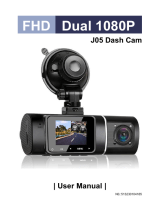 Abask J05 Manuale utente
Abask J05 Manuale utente
-
Thinkware U1000 Guida utente
-
Bushnell 360600 Manuale del proprietario
-
Bushnell FishTrack Manuale utente
-
Bushnell 360600 Manuale utente
-
Kenwood DNX516DABS Guida Rapida
-
TomTom Rider 400 Manuale utente
-
Kenwood DNX 317 DABS Istruzioni per l'uso
-
Kenwood DNX 5180 BTS Istruzioni per l'uso
-
Mode DNX 7200 Manuale del proprietario