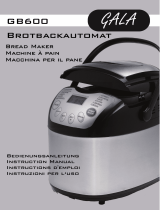Attentions during using.
1. Don’t put solid thing into the pasta cup in case the product gets damaged.
2. Don’t put this product near the hot, Strong magnetic, Inflammable and explosive place in case of
accidents.
3. The proportion of flour and water should be accordant to <reference sheet of the amount of pasta
and ingredients> in case of the parts get damaged
4. When you connect the power, make sure that all parts are installed well, and disconnect the power
when there is no one using it.
5. Please operate on flat surface, please don’t operate it on clothing such as carpet, and paper, plastic
as well.
6. When you are discharging, adjusting, cleaning or changing the parts, you must disconnect the
power line.
7. When you disconnect the power, use you hand to hold and pull the plug instead of tearing the
power line out.
8. This product can only be used with specific connector, stirring cup, and other parts. Don’t use the
parts of other products in case of accidents.
9. Wipe out the water before you make pasta so that the taste of pasta won’t be affected.
10. The product cannot work consciously, if you want to constantly make pasta, you should at least
stop the machine for 20 minutes.
11. Place the product on flat surface, don’t let the hold feet off the ground. Don’t touch the product
or moving it in case it may fail to make pasta.
Attentions after using
1. Please wash it in time after washing, the parts that will touch the food should be washed by clean
water. When you are discharging, cleaning parts, you should keep your guard up in case of accidents.
2. Do not heat the product directly, or put all the plastic parts into the disinfection cabinet, washing
machine or hot water above Corrosive liquid 60 degree. And don’t use steel wool and Abrasive cleaner
and Corrosive liquid to wash the product.
3. Please clean the mould after it is dried. Be aware that the clean brush is clean, when there is no
one using it, please turn off the switch. When you want to drop this product, please hand it over to
qualified department. Cut the power line when you want to drop it.