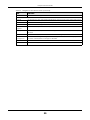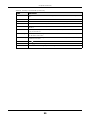Default Login Details
User’s Guide
NBG6604
AC1200 Dual-Band Wireless Router
Copyright © 2019 Zyxel Communications Corporation
LAN IP
Address
http://myrouter (Router Mode)
http://192.168.1.2 (Access Point
Mode)
Password 1234
Version 1.00 Edition 2, 03/2019

NBG6604 User’s Guide
2
IMPORTANT!
READ CAREFULLY BEFORE USE.
KEEP THIS GUIDE FOR FUTURE REFERENCE.
Screenshots and graphics in this book may differ slightly from your product due to differences in your
product firmware or your computer operating system. Every effort has been made to ensure that the
information in this manual is accurate.
Related Documentation
•Quick Start Guide
The Quick Start Guide shows how to connect the NBG6604 and access the Web Configurator wizards.
It contains information on setting up your network and configuring for Internet access.
•More Information
Go to support.zyxel.com to find other information on the NBG6604.

Document Conventions
NBG6604 User’s Guide
3
Document Conventions
Warnings and Notes
These are how warnings and notes are shown in this guide.
Warnings tell you about things that could harm you or your device.
Note: Notes tell you other important information (for example, other things you may need to
configure or helpful tips) or recommendations.
Syntax Conventions
• The NBG6604 may be referred to as the “NBG6604” or the “device” in this guide.
• Product labels, screen names, field labels and field
choices are all in bold font.
• A right angle bracket ( > ) within a screen name denotes a mouse click. For example, WAN > Internet
Connection: IPoE Encapsulation means you first click WAN in the navigation panel, then the Internet
Connection sub menu and finally select the IPoE Encapsulation field option to display the WAN >
Internet Connection screen for IPoE Encapsulation connection type.
Icons Used in Figures
Figures in this user guide may use the following generic icons. The NBG6604 icon is not an exact
representation of your device.
NBG6604 Generic Router or Modem Wireless Signal
Switch Firewall Printer
Server

Table of Contents
NBG6604 User’s Guide
4
Table of Contents
Document Conventions ......................................................................................................................3
Table of Contents.................................................................................................................................4
Chapter 1
Introduction ...........................................................................................................................
...............8
1.1 Overview ........................................................................................................................................... 8
1.2 Applications ...................................................................................................................................... 8
1.3 Ways to Manage the NBG6604 ...................................................................................................... 8
1.4 Good Habits for Managing the NBG6604 ..................................................................................... 8
1.5 Resetting the NBG6604 .................................................................................................................... 9
1.5.1 How to Use the RESET Button .................................................................................................. 9
1.6 The WPS Button ................................................................................................................................. 9
1.7 LEDs .................................................................................................................................................. 10
1.8 Wall Mounting ................................................................................................................................. 12
Chapter 2
Introducing the Web Configurator ...................................................................................................
14
2.1 Overview ......................................................................................................................................... 14
2.2 Accessing the Web Configurator ................................................................................................. 14
2.2.1 Login Screen .......................................................................................................................... 15
2.2.2 Change Default Password Screen ...................................................................................... 15
Chapter 3
eaZy 123 Wizard.......................................................................................................................
..........17
3.1 Overview ......................................................................................................................................... 17
3.2 Accessing the eaZy 123 Wizard .................................................................................................... 17
3.3 Internet Type ................................................................................................................................... 20
3.3.1 WAN Selection Type: Automatic - DHCP ........................................................................... 20
3.3.2 WAN Selection Type: PPPoE ................................................................................................. 20
3.3.3 WAN Selection Type: Static .................................................................................................. 21
3.4 Wireless Network ............................................................................................................................. 22
Chapter 4
Operating Modes.....................................................................................................................
..........25
4.1 Overview ......................................................................................................................................... 25
4.1.1 Operating Modes .................................................................................................................. 25
Chapter 5
Router Mode..........................................................................................................................
.............26

Table of Contents
NBG6604 User’s Guide
5
5.1 Overview ......................................................................................................................................... 26
5.2 Router Mode Status Screen ........................................................................................................... 26
5.2.1 Navigation Panel .................................................................................................................. 28
Chapter 6
Access Point Mode...............................................................................................................
.............31
6.1 Overview ......................................................................................................................................... 31
6.2 What You Can Do .......................................................................................................................... 31
6.3 What You Need to Know ............................................................................................................... 31
6.3.1 Setting your NBG6604 to AP Mode ..................................................................................... 32
6.3.2 Accessing the Web Configurator in Access Point Mode ................................................. 32
6.3.3 Configuring your WLAN and Maintenance Settings ......................................................... 33
6.4 AP Mode Status Screen ................................................................................................................. 34
6.4.1 Navigation Panel .................................................................................................................. 36
6.5 LAN Screen ...................................................................................................................................... 36
Chapter 7
Tutorials.......................................................................................................................
........................38
7.1 Overview ......................................................................................................................................... 38
7.2 Set Up a Wireless Network Using WPS ........................................................................................... 38
7.2.1 Push Button Configuration (PBC) ........................................................................................ 38
7.2.2 PIN Configuration .................................................................................................................. 39
7.3 Connect to NBG6604 Wireless Network without WPS ................................................................. 40
7.3.1 Configure Your Notebook .................................................................................................... 42
7.4 Using Guest SSIDs on the NBG6604 ............................................................................................... 44
7.4.1 Configuring Security Settings of Guest SSIDs ...................................................................... 45
Chapter 8
Status...........................................................................................................................
........................48
8.1 Overview ......................................................................................................................................... 48
8.1.1 What You Can Do ................................................................................................................. 48
8.2 Client Tables Screen ....................................................................................................................... 48
Chapter 9
WAN ...............................................................................................................................
.....................50
9.1 Overview ......................................................................................................................................... 50
9.2 What You Can Do .......................................................................................................................... 50
9.3 What You Need To Know .............................................................................................................. 51
9.3.1 Configuring Your Internet Connection ............................................................................... 51
9.4 Internet Connection Screen .......................................................................................................... 53
9.4.1 IPoE Encapsulation ................................................................................................................ 53
9.4.2 PPPoE Encapsulation ............................................................................................................ 55
9.5 NAT ................................................................................................................................................... 58

Table of Contents
NBG6604 User’s Guide
6
9.5.1 General Screen ..................................................................................................................... 58
9.5.2 Port Trigger Screen ................................................................................................................ 59
9.5.3 Passthrough Screen .............................................................................................................. 60
9.6 Dynamic DNS Screen ..................................................................................................................... 61
Chapter 10
Wireless LAN ......................................................................................................................
.................63
10.1 Overview ....................................................................................................................................... 63
10.1.1 What You Can Do ............................................................................................................... 64
10.1.2 What You Should Know ...................................................................................................... 64
10.2 Wireless Screen ............................................................................................................................ 68
10.3 Wireless Security ............................................................................................................................ 70
10.3.1 No Security ........................................................................................................................... 70
10.3.2 WPA-PSK/WPA2-PSK ............................................................................................................ 71
10.4 Guest Wireless Screen .................................................................................................................. 72
10.4.1 Guest Wireless Edit .............................................................................................................. 73
10.5 MAC Filter Screen ........................................................................................................................ 75
10.6 Advanced Screen ........................................................................................................................ 76
10.7 WPS Screen ................................................................................................................................... 77
10.8 Scheduling Screen ....................................................................................................................... 78
Chapter 11
LAN..............................................................................................................................
........................80
11.1 Overview ....................................................................................................................................... 80
11.2 What You Can Do ........................................................................................................................ 80
11.3 What You Need To Know ............................................................................................................ 81
11.4 LAN IP Screen ................................................................................................................................ 81
11.5 Static DHCP Screen ...................................................................................................................... 82
Chapter 12
Applications ......................................................................................................................
.................84
12.1 Overview ....................................................................................................................................... 84
12.1.1 What You Can Do ............................................................................................................... 84
12.2 UPnP Screen .................................................................................................................................. 84
12.3 ONE Connect Screen ................................................................................................................... 85
12.4 Technical Reference .................................................................................................................... 86
Chapter 13
Security ..........................................................................................................................
.....................87
13.1 Overview ..................................................................................................................................... 87
13.1.1 What You Can Do ............................................................................................................... 87
13.1.2 What You Need To Know ...................................................................................................88
13.2 IPv4 Firewall Screen ..................................................................................................................... 89

Table of Contents
NBG6604 User’s Guide
7
Chapter 14
Maintenance.....................................................................................................................
.................91
14.1 Overview ....................................................................................................................................... 91
14.2 What You Can Do ........................................................................................................................ 91
14.3 General Screen ............................................................................................................................. 91
14.4 Password Screen ........................................................................................................................... 92
14.5 Time Screen ................................................................................................................................... 93
14.6 Firmware Upgrade Screen .......................................................................................................... 94
14.7 Backup/Restore Screen ............................................................................................................... 95
14.8 Restart Screen ............................................................................................................................... 96
14.9 Remote Management ................................................................................................................. 97
14.9.1 Remote Access ................................................................................................................... 97
14.10 Log Screen .................................................................................................................................. 98
14.11 System Operation Mode Overview .......................................................................................... 98
14.12 Operation Mode Screen ........................................................................................................... 99
Chapter 15
Troubleshooting.................................................................................................................
...............101
15.1 Overview ..................................................................................................................................... 101
15.2 Power, Hardware Connections, and LEDs ............................................................................... 101
15.3 NBG6604 Access and Login ...................................................................................................... 102
15.4 Internet Access ........................................................................................................................... 103
15.5 Resetting the NBG6604 to Its Factory Defaults ........................................................................ 105
15.6 Wireless Connections ................................................................................................................. 105
Appendix A Customer Support ..................................................................................................... 107
Appendix B Common Services...................................................................................................... 113
Appendix C Legal Information ...................................................................................................... 116
Index.................................................................................................................................................123

NBG6604 User’s Guide
8
CHAPTER 1
Introduction
1.1 Overview
This chapter introduces the main features and applications of the NBG6604.
The NBG6604 extends the range of your existing wired network wi
thout additional wiring, providing easy
network access to mobile users. You can set up a wireless network with other IEEE 802.11a/b/g/n/ac
compatible devices. The NBG6604 is able to function both 2.4GHz and 5GHz networks at the same time.
A range of services such as a firewall are also a
vailable for secure Internet computing.
1.2 Applications
You can have the following networks with the NBG6604:
• Wire
d. You can connect network devices via the Ethernet ports of the NBG6604 so that they can
communicate with each other and access the Internet.
• Wireless. Wireless clients can connect to the NBG6604 to access network resources. You can use WPS
(Wi-Fi Protected Setup) to create an instant network connection with another WPS-compatible
device.
• WAN. Connect to a broadband modem/router for Internet access.
1.3 Ways to Manage the NBG6604
Use any of the following methods to manage the NBG6604:
• WPS (Wi-Fi Protected Setup). You can use the WPS button or
the WPS section of the Web Configurator
to set up a wireless network with your NBG6604.
• Web Configurator. This is recommended for everyday management of the NBG6604 using a
(supported) web browser.
• Zyxel ONE Connect App. See Section 12.3 on page 85.
1.4 Good Habits for Managing the NBG6604
Do the following things regularly to make the NBG6604 more secure and to manage the NBG6604 more
effectively.

Chapter 1 Introduction
NBG6604 User’s Guide
9
• Change the password. Use a password that’s not easy to guess and that consists of different types of
characters, such as numbers and letters.
• Write down the password and put it in a safe place.
• Back up the configuration (and make sure you know how
to restore it). Restoring an earlier working
configuration may be useful if the device becomes unstable or even crashes. If you forget your
password, you will have to reset the NBG6604 to its factory default settings. If you backed up an
earlier configuration file, you would not have to totally re-configure the NBG6604. You could simply
restore your last configuration.
1.5 Resetting the NBG6604
If you forget your password or IP address, or you cannot access the Web Configurator, you will need to
use the RESET button at the back of the NBG6604 to reload the factory-default configuration file. This
means that you will lose all configurations that you had previously saved, the password will be reset to
“1234” and the IP address will be reset to “192.168.1.1”.
1.5.1 How to Use the RESET Button
1 Make sure the power LED is on.
2 Press the RE
SET button for one to four seconds to restart/reboot the NBG6604.
3 Press the RESET button for longer than five seconds to set the NBG6604 back to its factory-default
configurations.
1.6 The WPS Button
Your NBG6604 supports Wi-Fi Protected Setup (WPS), which is an easy way to set up a secure wireless
network. WPS is an industry standard specification, defined by the Wi-Fi Alliance.
WPS allows you to quickly set up a wireless network w
ith strong security, without having to configure
security settings manually. Each WPS connection works between two devices. Both devices must
support WPS (check each device’s documentation to make sure).
Depending on the devices you have, you can either press a
button (on the device itself, or in its
configuration utility) or enter a PIN (a unique Personal Identification Number that allows one device to
authenticate the other) in each of the two devices. When WPS is activated on a device, it has two
minutes to find another device that also has WPS activated. Then, the two devices connect and set up
a secure network by themselves.
You can use the WPS button ( ) on the top panel of the NBG6604 to activate WPS in order to
quickly set up a wireless network
with strong security.
1 Make
sure the power LED is on (not blinking).
2 Press the WPS button for
more than three seconds and release it. Press the WPS button on another WPS-
enabled device within range of the NBG6604.

Chapter 1 Introduction
NBG6604 User’s Guide
10
Note: You must activate WPS in the NBG6604 and in another wireless device within two
minutes of each other.
1.7 LEDs
Figure 1 Top Panel
Table 1 Top Panel LEDs
FUNCTION COLOR STATUS BEHAVIOR
Power/SYS
White
On The NBG6604 is ready.
Off The NBG6604 is powered off.
Blinking The firmware is being updated and restored. System is
booting.
Internet White On The IP connection is available but no traffic.
Off The IP connection is not available.
Blinking The NBG6604 is transmitting/Receiving traffic.
WLAN 5G White Amber On The WLAN interface is enabled.
Off The WLAN interface is disabled.
White blinking The NBG6604 is transmitting/receiving data.
Amber blinking The WPS process is in progress (at the same time, disable the
white LED).
Amber steady off The WPS process is inactive.
WLAN 5GHz
WPS
2.4G
5G

Chapter 1 Introduction
NBG6604 User’s Guide
11
Table 2 Buttons and Interface Behavior
Figure 2 Rear Panel
WLAN 2.4G White Amber On The WLAN interface is enabled.
Off The WLAN interface is disabled.
White blinking The NBG6604 is transmitting/receiving data.
Amber blinking The WPS process is in progress (at the same time, disable the
white LED).
Amber steady off The WPS process is inactive.
Note: When you connect the power, only the power/sys LED blinks. Others are off -> system ready ->
all LEDs follow their behavior described in this table.
FUNCTION LABEL DESCRIPTION/BEHAVIOR LOCATION
Power Jack DV IN
12v 1A
Connect the included power adapter. Rear
Reset/Restore Button Reset - Press the button for 5 or less than 5 seconds, system will
reboot.
- Press the button for more than 5 seconds, system will reset
configuration.
Rear
WPS Button - WPS button can trigger both 2.4G and 5G.
- WPS can work with 2.4G and 5G at the same time.
- WPS LED will be off while the device is connected to clients
(2.4G client or 5G client or both 2.4G/5G clients).
Top
Ethernet LAN LAN
WAN
WAN x1:
- RJ45 Connector
LAN x4:
- RJ45 Connector
Rear
Table 1 Top Panel LEDs (continued)
FUNCTION COLOR STATUS BEHAVIOR
LAN Ports 1-4
WAN Port
Power Input
Reset Button
WAN
LAN
DC IN

Chapter 1 Introduction
NBG6604 User’s Guide
12
1.8 Wall Mounting
You may need screw anchors if mounting on a concrete or brick wall.
Figure 3 Screw Specifications
1 Select a position free of obstructions on a wall strong enough to hold the weight of the device.
2 Mark two holes on the wall at the appropriate distance apart for the screws.
Be careful to avoid damaging pipes or cables located inside the wall
when drilling holes for the screws.
3 If using screw anchors, drill two holes for the screw anchors into the wall. Push the anchors into the full
depth of the holes, then insert the screws into the anchors. Do not insert the screws all the way in - leave
a small gap of about 0.5 cm.
If not using screw anchors, use a screwdriver to insert the screw
s into the wall. Do not insert the screws all
the way in - leave a gap of about 0.5 cm.
4 Make
sure the screws are fastened well enough to hold the weight of the NBG6604 with the connection
cables.
5 Alig
n the holes on the back of the NBG6604 with the screws on the wall. Hang the NBG6604 on the
screws.
Table 3 Wall Mounting Information
Distance between holes 83 mm
M4 Screws Two
Screw anchors (optional) Two

Chapter 1 Introduction
NBG6604 User’s Guide
13
Figure 4 Wall Mounting Example

NBG6604 User’s Guide
14
CHAPTER 2
Introducing the Web
Configurator
2.1 Overview
This chapter describes how to access the NBG6604 Web Configurator and provides an overview of its
screens.
The Web Configurator is an HTML-based managem
ent interface that allows easy setup and
management of the NBG6604 via Internet browser. Use a browser that supports HTML5, such as Internet
Explorer 11.0 and later versions, Mozilla Firefox 50 and later versions, Safari 10.0 and later versions, Edge
14 and later versions or Google Chrome 54 and later versions. The recommended screen resolution is
1024 by 768 pixels.
In order to use the Web Configurator you need to
allow:
• JavaScript (enabled by default).
• Java permissions (enabled by default).
Refer to the Troubleshooting chapter (Chapter 15 on page 101) to see how to make sure these functions
are allowed in Internet Explorer.
2.2 Accessing the Web Configurator
1 Make sure your NBG6604 hardware is properly connected and prepare your computer or computer
network to connect to the NBG6604 (refer to the Quick Start Guide).
2 Launch your web
browser.
3 The
NBG6604 is in router mode by default. Type "http://myrouter" as the website address. If the NBG6604
obtains a WAN IP address or a DNS server IP address in the same subnet as the LAN IP address
192.168.1.1, the default LAN IP address will be changed to 10.0.0.1 automatically. See Auto-IP Change
on page 52 for more information.
If the NBG6604 is in access point mode, the
IP address will be 192.168.1.2. See Chapter 4 on page 25 for
more information about the modes of the NBG6604.
Your computer must be in the same subnet in order
to access this website address.

Chapter 2 Introducing the Web Configurator
NBG6604 User’s Guide
15
2.2.1 Login Screen
Note: If this is the first time you are accessing the Web Configurator, you may be redirected to
the eaZy123 wizard. Refer to Chapter 3 on page 17 for the eaZy123 setup screens.
The Web Configurator initially displays the following login screen.
Figure 5 Login Screen
The following table describes the
labels in this screen.
2.2.2 Change Default Password Screen
You should see a screen asking you to change your password (highly recommended) as shown next.
Table 4 Login Screen
LABEL DESCRIPTION
Please enter the device’s
administrator password
Type "1234" (default) as the password. Click Login.

Chapter 2 Introducing the Web Configurator
NBG6604 User’s Guide
16
Figure 6 Change Default Password Screen
The following table describes the
labels in this screen.
Note: The management session automatically times out when the time period set in the
Administrator Inactivity Timer field expires (default five minutes; go to Chapter 14 on
page 91 to change this). Simply log back into the NBG6604 if this happens.
Table 5 Change Default Password Screen
LABEL DESCRIPTION
Enter your new
password here
Type a new password.
Confirm password Retype the password for confirmation.
Change Click Change to save your changes back to the NBG6604.

NBG6604 User’s Guide
17
CHAPTER 3
eaZy 123 Wizard
3.1 Overview
This chapter provides information on the eaZy 123 setup screens in the Web Configurator.
The Web Configurator’s eaZy 123 setup wizard helps you
configure your device to access the Internet.
Refer to your ISP for your Internet account information. Leave a field blank if you don’t have that
information.
3.2 Accessing the eaZy 123 Wizard
Launch your web browser and type "http://myrouter" as the website address. Type "1234" (default) as
the password and click Login.
Note: The eaZy 123 wizard appears automatically when the NBG6604 is accessed for the first
time or when you reset the NBG6604 to its default factory settings. If you didn’t
configure the wizard screens, you will be redirected to the login page when you
connect to the Internet.
If you have already configured the wizard screens and want to open it again, click on the upper
right corner of any Web Configurator screen. The eaZy 123
wizard attempts to detect which WAN
connection type you are using.
If the eaZy 123 wizard does not detect a connection type,
you must select one from the drop-down list
box. Check with your ISP to make sure you use the correct type.
If you do not have the Internet connection, the following screen opens.

Chapter 3 eaZy 123 Wizard
NBG6604 User’s Guide
18
Figure 7 Unable to continue: WAN
Figure 8 Detecting your Internet Connection Type

Chapter 3 eaZy 123 Wizard
NBG6604 User’s Guide
19
Figure 9 eaZy 123 Setup

Chapter 3 eaZy 123 Wizard
NBG6604 User’s Guide
20
3.3 Internet Type
The NBG6604 offers three WAN selection types. They are: Automatic - DHCP, PPPoE, and Static.
Configure the Internet type settings on your NBG6604 in the first part. The following screen depends on
your Internet connection type. Enter the details provided by your Internet Service Provider (ISP) in the
fields (if any).
Check with your ISP to make sure yo
u use the correct type. This wizard screen varies according to the
connection type that you select.
3.3.1 WAN Selection Type: Automatic - DHCP
Select the Automatic - DHCP option if your ISP did not assign you a fixed IP address.
Figure 10 WAN Selection Type: Automatic - DHCP
3.3.2 WAN Selection Type: PPPoE
Point-to-Point Protocol over Ethernet (PPPoE) functions as a dial-up connection. PPPoE is an IETF (Internet
Engineering Task Force) standard specifying how a host personal computer interacts with a broadband
modem (for example DSL, cable, wireless, etc.) to achieve access to high-speed data networks.
For the service provider, PPPoE offers an access and a
uthentication method that works with existing
access control systems (for instance, RADIUS).
One of the benefits of PPPoE is the ability to let end u
sers access one of multiple network services, a
function known as dynamic service selection. This enables the service provider to easily create and offer
new IP services for specific users.
Operationally, PPPoE saves significant effort for both the
subscriber and the ISP/carrier, as it requires no
specific configuration of the broadband modem at the subscriber's site.
La pagina si sta caricando...
La pagina si sta caricando...
La pagina si sta caricando...
La pagina si sta caricando...
La pagina si sta caricando...
La pagina si sta caricando...
La pagina si sta caricando...
La pagina si sta caricando...
La pagina si sta caricando...
La pagina si sta caricando...
La pagina si sta caricando...
La pagina si sta caricando...
La pagina si sta caricando...
La pagina si sta caricando...
La pagina si sta caricando...
La pagina si sta caricando...
La pagina si sta caricando...
La pagina si sta caricando...
La pagina si sta caricando...
La pagina si sta caricando...
La pagina si sta caricando...
La pagina si sta caricando...
La pagina si sta caricando...
La pagina si sta caricando...
La pagina si sta caricando...
La pagina si sta caricando...
La pagina si sta caricando...
La pagina si sta caricando...
La pagina si sta caricando...
La pagina si sta caricando...
La pagina si sta caricando...
La pagina si sta caricando...
La pagina si sta caricando...
La pagina si sta caricando...
La pagina si sta caricando...
La pagina si sta caricando...
La pagina si sta caricando...
La pagina si sta caricando...
La pagina si sta caricando...
La pagina si sta caricando...
La pagina si sta caricando...
La pagina si sta caricando...
La pagina si sta caricando...
La pagina si sta caricando...
La pagina si sta caricando...
La pagina si sta caricando...
La pagina si sta caricando...
La pagina si sta caricando...
La pagina si sta caricando...
La pagina si sta caricando...
La pagina si sta caricando...
La pagina si sta caricando...
La pagina si sta caricando...
La pagina si sta caricando...
La pagina si sta caricando...
La pagina si sta caricando...
La pagina si sta caricando...
La pagina si sta caricando...
La pagina si sta caricando...
La pagina si sta caricando...
La pagina si sta caricando...
La pagina si sta caricando...
La pagina si sta caricando...
La pagina si sta caricando...
La pagina si sta caricando...
La pagina si sta caricando...
La pagina si sta caricando...
La pagina si sta caricando...
La pagina si sta caricando...
La pagina si sta caricando...
La pagina si sta caricando...
La pagina si sta caricando...
La pagina si sta caricando...
La pagina si sta caricando...
La pagina si sta caricando...
La pagina si sta caricando...
La pagina si sta caricando...
La pagina si sta caricando...
La pagina si sta caricando...
La pagina si sta caricando...
La pagina si sta caricando...
La pagina si sta caricando...
La pagina si sta caricando...
La pagina si sta caricando...
La pagina si sta caricando...
La pagina si sta caricando...
La pagina si sta caricando...
La pagina si sta caricando...
La pagina si sta caricando...
La pagina si sta caricando...
La pagina si sta caricando...
La pagina si sta caricando...
La pagina si sta caricando...
La pagina si sta caricando...
La pagina si sta caricando...
La pagina si sta caricando...
La pagina si sta caricando...
La pagina si sta caricando...
La pagina si sta caricando...
La pagina si sta caricando...
La pagina si sta caricando...
La pagina si sta caricando...
La pagina si sta caricando...
La pagina si sta caricando...
La pagina si sta caricando...
-
 1
1
-
 2
2
-
 3
3
-
 4
4
-
 5
5
-
 6
6
-
 7
7
-
 8
8
-
 9
9
-
 10
10
-
 11
11
-
 12
12
-
 13
13
-
 14
14
-
 15
15
-
 16
16
-
 17
17
-
 18
18
-
 19
19
-
 20
20
-
 21
21
-
 22
22
-
 23
23
-
 24
24
-
 25
25
-
 26
26
-
 27
27
-
 28
28
-
 29
29
-
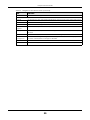 30
30
-
 31
31
-
 32
32
-
 33
33
-
 34
34
-
 35
35
-
 36
36
-
 37
37
-
 38
38
-
 39
39
-
 40
40
-
 41
41
-
 42
42
-
 43
43
-
 44
44
-
 45
45
-
 46
46
-
 47
47
-
 48
48
-
 49
49
-
 50
50
-
 51
51
-
 52
52
-
 53
53
-
 54
54
-
 55
55
-
 56
56
-
 57
57
-
 58
58
-
 59
59
-
 60
60
-
 61
61
-
 62
62
-
 63
63
-
 64
64
-
 65
65
-
 66
66
-
 67
67
-
 68
68
-
 69
69
-
 70
70
-
 71
71
-
 72
72
-
 73
73
-
 74
74
-
 75
75
-
 76
76
-
 77
77
-
 78
78
-
 79
79
-
 80
80
-
 81
81
-
 82
82
-
 83
83
-
 84
84
-
 85
85
-
 86
86
-
 87
87
-
 88
88
-
 89
89
-
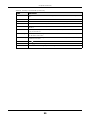 90
90
-
 91
91
-
 92
92
-
 93
93
-
 94
94
-
 95
95
-
 96
96
-
 97
97
-
 98
98
-
 99
99
-
 100
100
-
 101
101
-
 102
102
-
 103
103
-
 104
104
-
 105
105
-
 106
106
-
 107
107
-
 108
108
-
 109
109
-
 110
110
-
 111
111
-
 112
112
-
 113
113
-
 114
114
-
 115
115
-
 116
116
-
 117
117
-
 118
118
-
 119
119
-
 120
120
-
 121
121
-
 122
122
-
 123
123
-
 124
124
-
 125
125
in altre lingue
- English: ZyXEL NBG6604 User guide
Documenti correlati
Altri documenti
-
Edimax BR-6228NS V2 Manuale utente
-
Telewell TW-WLAN Manuale utente
-
Asus TV Box Manuale utente
-
Swissonic Basic Router Manuale del proprietario
-
Sapido GR267c Guida di installazione rapida
-
Teltonika RUT955 Manuale utente
-
SMC EZ-Stream SMCWMR-AG Manuale del proprietario
-
Planet RT-101 Manuale utente
-
D-Link COVR-C1202 MESH SYSTEM 2-PAKK Manuale utente
-
Teltonika RUT850 Guida utente