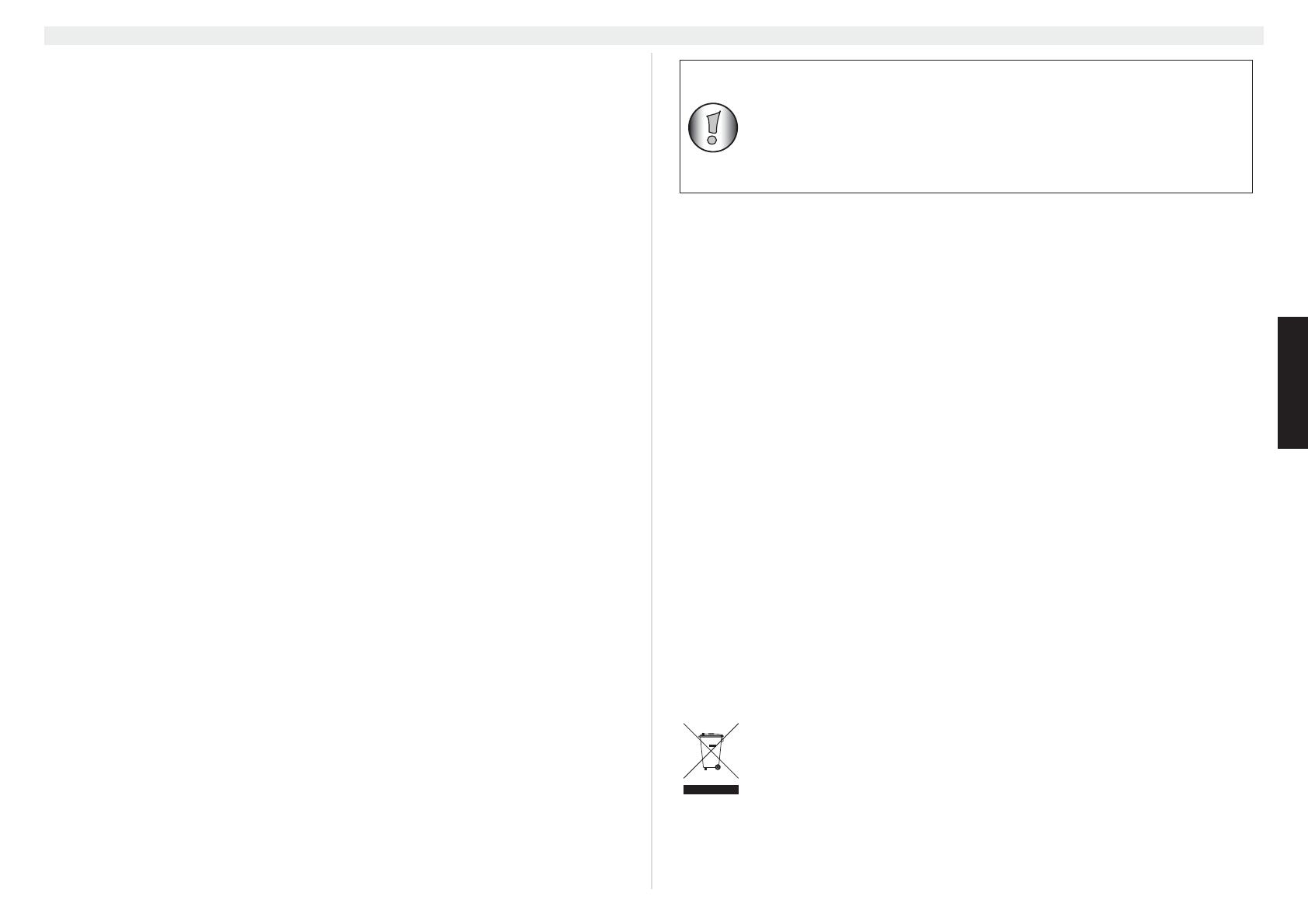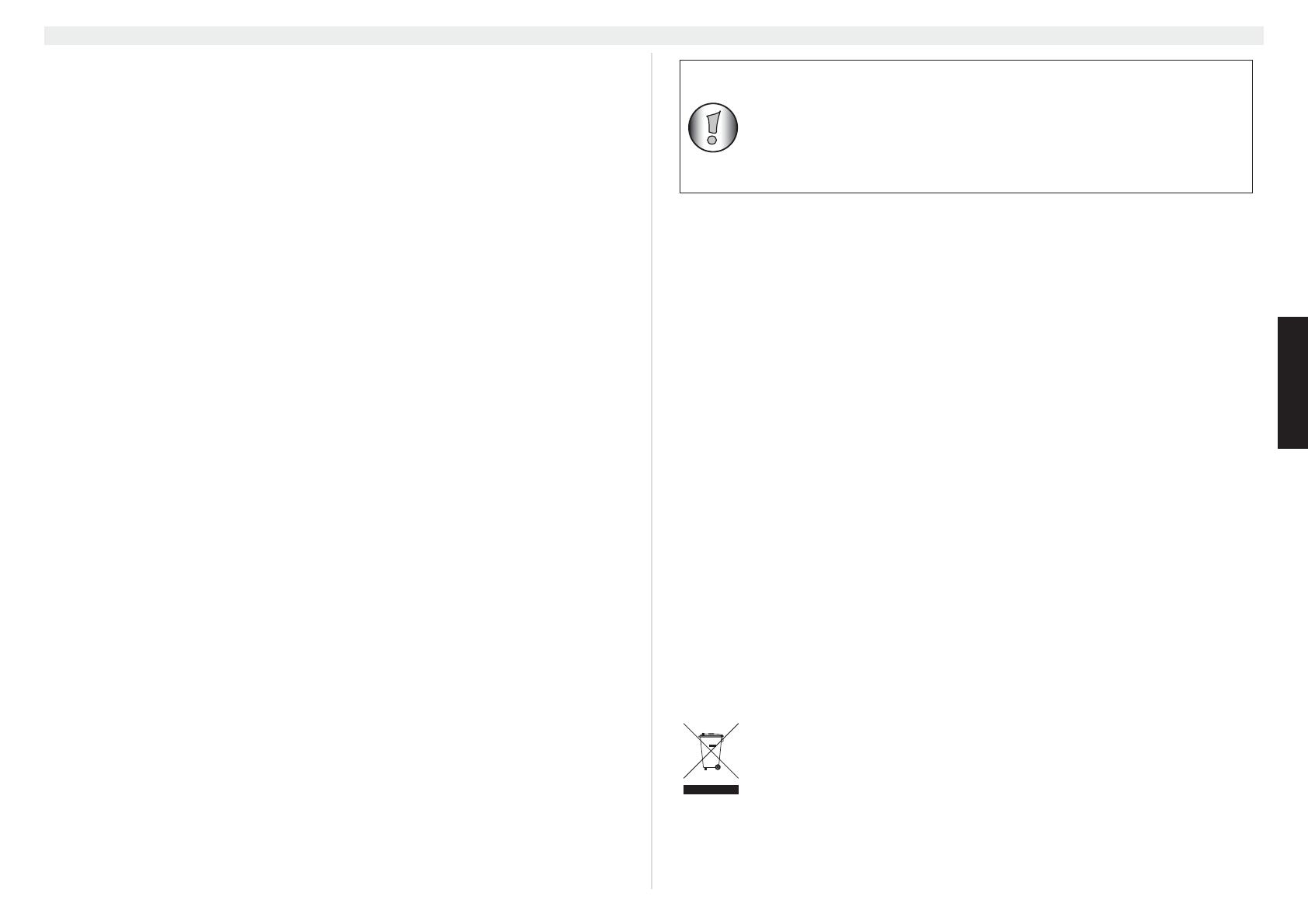
FRANÇAIS
19
Twintalker 9500
1 Introduction
Nous vous remercions d'avoir acheté le Twintalker 7100 Sports Pack. Il s'agit d'un appareil de
communication radio de faible puissance avec une portée maximale de 10 km. Son coût de
fonctionnement se limite au rechargement des batteries.Le Twintalker fonctionne sur 8 canaux.
2 Usage
Cet appareil s'utilise également dans le cadre personnel. Exemple : pour maintenir le contact lors
d'un voyage à plusieurs voitures, au cours de randonnées en deux-roues ou en ski. Vous pouvez
également l'utiliser pour communiquer avec vos enfants lorsqu'ils jouent dehors, etc.
3 Marque CE
Le symbole CE sur l’appareil, le guide d’utilisation et la boîte indique que l’appareil est conforme
aux exigences essentielles de la directive R&TTE 1995/5/EC.
4 Instructions de sécurité
4.1 Généralités
Veuillez lire attentivement les informations suivantes concernant la sécurité et l’utilisation
correcte. Familiarisez-vous avec toutes les fonctions de l’appareil. Conservez ce manuel dans
un endroit sûr pour une utilisation ultérieure.
4.2 Brûlures
• Lorsqu’une antenne endommagée entre en contact avec la peau, il peut en résulter une
légère brûlure en cas de transmission.
• Les piles peuvent causer des dommages et/ou des blessures telles que des brûlures si un
matériau conducteur, tel que des bijoux, des clefs ou des chaînes à boulettes, touche des
terminaux exposés. Le matériau peut compléter un circuit électrique (court-circuit) et devenir
relativement chaud. Veuillez faire attention lors du maniement de piles chargées,
particulièrement lorsque vous les placez dans une poche, un sac à mains ou tout autre
chose avec des objets en métal..
4.3 Blessures
• Utilisation en voiture : Ne placez pas votre appareil dans une zone au-dessus d’un airbag ou
dans le périmètre de déploiement d’un airbag. Les airbags se gonflent avec beaucoup de
force. Si un communicateur est placé dans le périmètre de déploiement d’un airbag et que
ce dernier se gonfle, il est possible que le communicateur soit projeté avec une grande force
et qu’il occasionne de sérieuses blessures aux occupants du véhicule.
• Conservez la radio à au moins 15 centimètres d’un pacemaker.
• Éteignez votre radio dès qu’il y a des interférences avec des équipements médicaux.
4.4 Danger d’explosion
• Ne remplacez pas les piles dans une atmosphère potentiellement explosive. Des étincelles
au niveau des contacts peuvent se produire lors de l’installation ou de l’enlèvement des
piles et provoquer une explosion.
• Eteignez votre communicateur dans un atmosphère potentiellement explosive. Des
étincelles dans de telles zones peuvent provoquer une explosion ou un incendie entraînant
des blessures, voire même la mort.
• Ne jetez jamais de piles dans le feu, elles peuvent exploser.
4.5 Danger d’empoisonnement
• Conservez les piles hors de portée des petits enfants
4.6 Législation
• Dans certains pays, il est interdit d’utiliser votre PMR en conduisant un véhicule. Dans ce
cas, quittez la route avant d’utiliser l’appareil.
• Mettez votre appareil en position OFF lorsque vous vous trouvez à bord d’un avion quand
vous êtes invité à le faire. Toute utilisation de l’appareil doit se faire conformément aux
régulations aériennes ou aux instructions de l’équipage de bord.
• Éteignez l’appareil dans les lieux où des pancartes vous invitent à le faire. Les hôpitaux ou
les centres de soins de santé utilisent des équipements sensibles à l’énergie RF externe.
• Remplacer ou modifier l’antenne peut affecter les spécifications radio du PMR et violer les
règlements CE. Des antennes non autorisées peuvent également endommager la radio.
4.7 Notes
• Ne touchez pas l’antenne en cours de transmission, cela peut affecter la portée.
• Retirez les piles lorsque l’appareil n’est pas utilisé pendant une longue période.
5 Nettoyage et maintenance
• Pour nettoyer l’appareil, frottez avec un tissu doux humidifié avec de l’eau. N’utilisez pas un
nettoyant ou des solvants sur l’unité ; Ils peuvent endommager le boîtier et pénétrer à
l’intérieur, entraînant des dommages permanents.
• Les contacts de la batterie peuvent être frottés avec un tissu sec sans peluches.
• Si l’appareil est mouillé, éteignez-le et enlevez les piles immédiatement. Séchez le
compartiment à piles avec un tissu doux pour minimiser les dommages potentiels dus à l’eau.
Laissez ouvert le couvercle du compartiment à piles pendant la nuit ou jusqu’à ce qu’il soit
complètement sec. N’utilisez pas l’appareil jusqu’à ce qu’il soit complètement sec.
6 Recyclage de l’appareil (environnement)
Au terme du cycle de vie de ce produit, vous ne devez pas jeter le produit dans les
déchets ménagers ordinaires mais le déposer dans un point de collecte pour le
recyclage des équipements électriques et électroniques. Le symbole sur ce produit,
guide d’utilisation et / ou l’emballage indique ceci.
Certains matériaux du produit peuvent être réutilisés si vous les déposez dans un point de
recyclage. En réutilisant certaines pièces ou matières premières des produits usagés, vous
apportez une contribution importante à la protection de l’environnement.
Veuillez contacter vos autorités locales pour toute information supplémentaire sur les points de
collecte dans votre région.
Les zones présentant des atmosphères potentiellement explosives sont
souvent, mais pas toujours, indiquées clairement. Elles incluent les zones
de carburant telles que le pont inférieur des bateaux, les implantations de
transfert ou de stockage de carburant ou de produits chimiques ; les zones
où l’air contient des produits chimiques ou des particules telles que des
grains, de la poussière ou des poudres métalliques ; et toute autre zone où
l’on vous conseillerait normalement d’éteindre le moteur de votre véhicule.