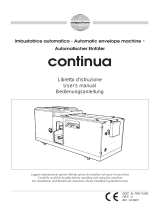SUA - SU4
USER MANUAL
Small Label Unwinder
Please keep the original packaging in case you need to return the unit.
If we receive the system in non-original packaging, the warranty may be void.
Si prega di conservare l’imballo originale nel caso in cui sia necessario restituire l’unità.
La garanzia potrebbe decadere a causa di spedizione in un imballo non conforme.

INSTALLAZIONE / INSTALLATION
STEP 1
Avvicinare la seconda base alla base dello svolgitore ed
avvitare entrambe con i due pomelli in dotazione.
Set the included printer plate beside the unwinder’s base
and screw both plates with the two knobs.
STEP 2
Inserire sul mozzo la bobina di etichette e, assicurandosi
di far passare il media al di sotto della ballerina caricarlo
all’interno della stampante.
Load the roll of labels, let pass the media underneath the
tension arm and feed it into the printer. The label unwinder
is ready to be used.
STEP 3
Inserire il disco esterno sul mozzo e ssarlo.
Una volta che il supporto è stato caricato far scorrere a
sinistra o destra l’unità per trovare il corretto allineamento
con la stampante.
Slide in the outer disk onto the core holder and keep it close
to the media edge.
Once the media is loaded on the rewinder, slide left and right
the rewinder to nd the correct alignment with the printer.
GIROCARTA / PAPERPATH
Face in Face out
Mozzo
regolabile
Adjustable
core holder
Mozzo
sso 3”
3” Fixed
core holder

APPLICAZIONE
Questo accessorio sviluppato per essere utilizzato con qualsiasi stampante di etichette a trasferimento
termico consente di svolgere in modo autonomo etichette in bobina. In funzione del modello congurato
è possibile svolgere il materiale con larghezza massima di 120mm (4.72”) su di un mozzo con diametro
variabile da 40mm (1.57”) a 76mm (3”) oppure sso da 76mm (3”) e con un diametro esterno della bobina
non superiore a 170mm (6.7”).
ALIMENTAZIONE
Un alimentatore esterno da 100/240VAC – 2,5A a 24V consente ad un circuito elettronico, attraverso
una ballerina, l’auto regolazione della velocità e del senso di rotazione.
FUNZIONAMENTO
La stampante di etichette deve essere posizionata sul basamento dello svolgitore per garantire l’allineamento
tra i due sistemi ed un corretto svolgimento del materiale. Lo svolgitore ore due tipi di regolazione della
velocità, attraverso i due pulsanti è possibile settare la massima velocità richiesta mentre la ballerina regola
in modo autonomo la velocità da zero al valore impostato manualmente. Il pannello di controllo consente di
selezionare il senso di rotazione per svolgere etichette interne (face-in) o esterne (face-out).
CONDIZIONI DI LAVORO
- Quando la stampante inoltra il materiale, la ballerina si muove verso l’alto e l’unità inizia a svolgere le
etichette. In funzione della modalità di svolgimento selezionata (face-in o face-out), il led giallo o verde
sarà acceso.
- Quando lo svolgitore è in funzione ma il materiale non è caricato o la stampante ha terminato il processo,
la ballerina cadrà in contatto con il basamento dell’unità ed in modo autonomo la rotazione terminerà.
PANNELLO DI CONTROLLO
ON-OFF
Premere questo pulsante per accendere o spegnere l’unità.
INCREASE SPEED
Premere questo pulsante per aumentare la velocità di rotazione.
DECREASE SPEED
Premere questo pulsante per diminuire la velocità di rotazione.
LABEL FACE-OUT
Spegnere l’unità. Tenendo premuto il pulsante “FACE OUT”, premere e
rilasciare il pulsante “ON-OFF” mentre il led verde si accende e spegne.
L’unità è stata programmata ed è operativa.
LABEL FACE-IN
Spegnere l’unità. Tenendo premuto il pulsante “FACE IN”, premere e rilasciare
il pulsante “ON-OFF” mentre il led giallo si accende e spegne. L’unità è stata
programmata ed è operativa.

APPLICATIONS
The unwinder is used to unwind the labels on roll and going inside the intput of any barcode label printer onto
an adjustable core holder from 40mm (1.57”) up to 76mm (3”) or onto the 76mm (3”) xed core holder. The
maximum label roll diameter can be 170mm (6.7”) and the maximum label width can be 120mm (4.72”).
POWER SUPPLY
An external power supply 100/240VAC - 2.5A at 24V allows an electronic circuit to provide, through the
tension arm, the speed and sense of rotation auto adjustment.
FUNCTIONING
The printer must be put onto the unwinder’s printer plate, in this way the correct unwinding operations are
guaranteed and also the unwinder is fastened to the printer.
The unwinder has two types of speed adjustments, through the two buttons it is possible to set the maximum
speed required while the tension arm will auto adjust the speed from zero to the set value. The control panel
allows to set the label unwinding face-in or face-out option.
WORKING CONDITIONS
- When the printer forwards the media for printing, the tension arm goes up, the device unwinds the media.
Yellow or green led on depending on the selected unwinding mode (face-in or face-out)
- When the unit is operating but the media is not loaded or it runs out, the tension arm reaches the lowest
position and the unwinder’s rotation will be stopped.
CONTROL PANEL
ON-OFF
Push this button to turn On or O the unit.
INCREASE SPEED
Push this button to increase the rotation speed.
DECREASE SPEED
Push this button to decrease the rotation speed.
LABEL FACE-OUT
Turn the unit o. Keep pushed “FACE OUT” button, push and release “ON-OFF”
button while the green led turns on and o. The unit is now ready to operate.
LABEL FACE-IN
Turn the unit o. Keep pushed “FACE IN” button, push and release “ON-OFF”
button while the yellow led turns on and o. The unit is now ready to operate.
-
 1
1
-
 2
2
-
 3
3
-
 4
4
in altre lingue
- English: DPR SU4 User manual
Documenti correlati
Altri documenti
-
Xerox 8264E Guida utente
-
MUTOH DT-Series Operation Instructions Manual
-
Weidmuller THM Basic 300 Operating Instructions Manual
-
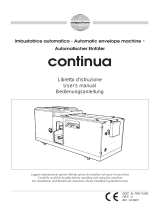 Minipack-Torre continua Manuale utente
Minipack-Torre continua Manuale utente
-
MUTOH Viper Extreme Manuale utente
-
SATO SG112-ex Guida utente
-
Cembre ROLLY2000TR1 990980 Manuale utente
-
Carl Valentin VITA II Guida di riferimento