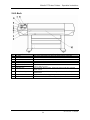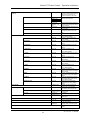MUTOH DT-Series Operation Instructions Manual
- Categoria
- Stampa
- Tipo
- Operation Instructions Manual

Mutoh’s Digital
Transfer Printer
DT-Series Printers
Operation Instructions
MUTOH EUROPE N.V. AP-75171, Rev : 1.1, 25/06/2004

Mutoh’s DT-Series Printers – Operation Instructions
2
AP-75171, Rev. 1.1, 25/06/04

Mutoh’s DT-Series Printers – Operation Instructions
3
AP-75171, Rev. 1.1, 25/06/04
COPYRIGHT NOTICE
COPYRIGHT © 2004 Mutoh Europe N.V. All rights reserved.
This document may not be reproduced by any means, in whole or in part, without written permission of the
copyright owner.
This document is furnished to support the Mutoh’s DT-Series Printers. In consideration of the furnishing of
the information contained in this document, the party to whom it is given, assumes its custody and control
and agrees to the following:
The information herein contained is given in confidence, and any part thereof shall not be copied or
reproduced without written consent of Mutoh Europe N.V.
This document or the contents herein under no circumstances, shall be used in the manufacture or
reproduction of the article shown and the delivery of this document shall not constitute any right or license to
do so.
June 2004
Published: Mutoh Europe N.V., Archimedesstraat 13, B-8400 Oostende, BELGIUM

Mutoh’s DT-Series Printers – Operation Instructions
4
AP-75171, Rev. 1.1, 25/06/04

Mutoh’s DT-Series Printers – Operation Instructions
5
AP-75171, Rev. 1.1, 25/06/04
Dear Customer,
As you know, Mutoh Europe’s core business is outdoor printing and signmaking.
A very interesting niche market is digital textile printing. Digital printing can play an important role in the
world of textile printing. Thanks to lots of new developments and the technological possibilities of digital
printing, (such as increasing output speeds, inks offering wider colour gamuts, new ink formulations to
provide durable prints, new coating technologies, etc…,) the gap between traditional machinery (e.g. rotary
screen printers) and drop on demand inkjet narrows considerably.
One application possibility in the field of digital textile printing is heat transfer apparel.
Mutoh’s DT-Series Printers are offered in two different models, i.e. 65” (1653 mm) media width and 90”
(2280 mm) media width.
The Mutoh’s DT-Series Printers are specifically suited to print on transfer paper using water-based disperse
dye inks. They incorporates heavy-duty motorized unwinding/winding system for perfect media handling and
tracking, 8 drop on demand micro piezo inkjet heads (360 nozzles per colour channel), pre-heater and dryer
and a variable head height from 1.2 mm to 4.0 mm to neutralise media cockling (maximum media thickness
1.1 mm).
This manual provides you all required information to set-up and start the Mutoh machine.
Happy printing !
Mutoh Europe N.V.

Mutoh’s DT-Series Printers – Operation Instructions
6
AP-75171, Rev. 1.1, 25/06/04

Mutoh’s DT-Series Printers – Operation Instructions
7
AP-75171, Rev. 1.1, 25/06/04
TABLE OF CONTENTS
1. Safety Instructions............................................................................................................................9
1.1. Introduction...............................................................................................................................9
1.2. Warnings, Cautions and Notes..................................................................................................9
1.3. Important safety instructions.....................................................................................................9
1.4. Warning labels ........................................................................................................................12
1.4.1. Handling the warning labels ............................................................................................12
1.4.2. Warning and operation procedure labels on front side....................................................13
1.4.3. Warning labels on rear side..............................................................................................14
1.4.4. Warning labels involving the special shipping liquid......................................................15
1.5 Perfect Media Handling...........................................................................................................16
1.5.1. Measurements to prevent media cockling........................................................................16
1.5.2. Measurements to minimize head touching cockling media.............................................18
2. Installation Procedures...................................................................................................................21
2.1. Installation environment requirements....................................................................................21
2.2. Unpacking...............................................................................................................................23
2.2.1. Unpacking packaging box of the main unit.....................................................................23
2.2.2. Unpacking stand packaging box + KIT ...........................................................................24
2.2.3. Unpacking unwinder / winder 100 box............................................................................25
2.3. Verification of packaged items...............................................................................................26
2.3.1. Packaging box of the main unit .......................................................................................26
2.3.2. Accessories box ...............................................................................................................27
2.3.3. Stand packaging box + KIT.............................................................................................28
2.3.4. Unwinder / Winder 100 Box............................................................................................28
2.4. Part names and functions........................................................................................................29
2.4.1. Front.................................................................................................................................29
2.4.2. Back .................................................................................................................................30
2.4.3. Position and function of the heating elements.................................................................31
2.5. Assembling the unit ................................................................................................................32
2.5.1. Assembling the stand.......................................................................................................32
2.5.2. Installing the stand...........................................................................................................33
2.5.3. Fixing the printer body onto the stand.............................................................................34
2.5.4. Removal of protective packaging material ......................................................................35
2.5.5. Installing the printer.........................................................................................................37
2.6. Installing Unwinder / winder 100 and waste bottle ................................................................38
3. Preparing for a job .........................................................................................................................39
3.1. Introduction.............................................................................................................................39
3.2. Connecting the power cable....................................................................................................39
3.3. Connecting the foot switch .....................................................................................................42
3.4. Connecting the printer to your PC ..........................................................................................44
3.4.1. System requirements........................................................................................................44
3.4.2. Selecting cables................................................................................................................44
3.4.3. Connecting the Centronics interface................................................................................44
3.4.4. Connecting the network interface....................................................................................45
3.5. Turning the power ON/OFF....................................................................................................47
3.5.1. Turning the power ON.....................................................................................................47
3.5.2. Turning the power OFF....................................................................................................48
3.6. Installing ink cassettes ............................................................................................................50
3.7. Media handling .......................................................................................................................53

Mutoh’s DT-Series Printers – Operation Instructions
8
AP-75171, Rev. 1.1, 25/06/04
3.7.1. Loading roll media...........................................................................................................53
3.7.2. Setting media type............................................................................................................57
3.8. Media retainers (media holder)...............................................................................................59
3.9. Using the ETT system.............................................................................................................62
3.10. Pressure rollers disabler tool.................................................................................................65
3.11. Controlling the heater elements ............................................................................................68
4. Daily Maintenance.........................................................................................................................71
4.1. Replacing ink cassettes ...........................................................................................................71
4.2. Replacing the cutting blade.....................................................................................................74
4.3. Replacing the waste liquid tank..............................................................................................79
4.4. Cleaning..................................................................................................................................81
4.4.1. Cleaning the outer case....................................................................................................81
4.4.2. Cleaning the inside of the printer.....................................................................................82
4.4.3. Head cleaning...................................................................................................................83
4.4.4. Cleaning the cleaning wiper.............................................................................................85
5. Understanding the Operation Panel & Printer Controls.................................................................87
5.1. Operation panel.......................................................................................................................87
5.2. Printer status............................................................................................................................89
5.2.1. Normal .............................................................................................................................89
5.2.2. Setting menu display........................................................................................................89
5.2.3. Changing the printer status ..............................................................................................90
5.2.4. Details of the setup items.................................................................................................91

Mutoh’s DT-Series Printers – Operation Instructions
9
AP-75171, Rev. 1.1, 25/06/04
1. SAFETY INSTRUCTIONS
1.1. INTRODUCTION
This chapter explains the meaning of safety terms for personnel who operate this equipment, important
safety instructions and the positions of the warning labels.
Important :
• Be sure to follow all instructions and warnings on this manual when using
the equipment.
1.2. WARNINGS, CAUTIONS AND NOTES
Safety terms in this manual and the contents of warning labels attached to the printer are categorized into
the following three types depending on the degree of risk (or the scale of accident).
Read the following explanations carefully and follow the instructions in this manual.
Safety terms Details
Important Must be followed carefully to avoid death or serious bodily injury
Caution Must be observed to avoid bodily injury (moderately or lightly) or damage to your
equipment
Notes Contains important information and useful tips on the operation of your printer
1.3. IMPORTANT SAFETY INSTRUCTIONS
General safety instructions that must be observed to use the equipment safely are explained below.
¾ Do not place the printer in the following areas. Doing so may result in the printer tipping or falling
over and causing injury.
• Unstable surfaces
• Angled place
• Areas subject to vibration by other equipment
¾ Do not stand on or place heavy objects on your printer. Doing so may result in the printer tipping
or falling over and causing injury.
¾ Do not cover the ventilation hole of your printer with cloth, such as a blanket or table cloth. Doing
so could obstruct ventilation and cause fire.
¾ Do not place the printer in humid and dusty areas. Doing so may result in electrical shock or fire.
¾ Do not use a damaged power cable. Doing so may result in electrical shock.
¾ Do not attempt to plug in electrical plugs with wet hands. Doing so may result in electrical shock.

Mutoh’s DT-Series Printers – Operation Instructions
10
AP-75171, Rev. 1.1, 25/06/04
¾ Do not connect earth cables in the following areas.
• Gas pipes → Doing so may cause fire or an explosion.
• Earth terminals for telephone line or lightening rod → Doing so may cause a large flow of
voltage if lightening occurs.
• Water pipes or faucets → If there is a plastic part in the pipe, the earth will not work
properly.
¾ Do not insert or drop metal or inflammable objects into openings, such as ventilation outlets.
Doing so may result in electrical shock and fire.
¾ Stop using your printer if a liquid is spilled into it. This may cause electrical shock or fire. Turn the
printer off as soon as possible, unplug the power cord, contact your local MUTOH dealer.
¾ Be sure to use the attached cable. Otherwise, electrical shock or fire may occur.
¾ Be sure to use the specified voltage (AC 100 V to 120V, or AC 220V to 240V). Otherwise,
electrical shock or fire may occur.
¾ Use electricity directly from a power outlet (AC 100 V to 120V, or AC 220V to 240V). Do not put
many loads on one electrical output. Otherwise, heat may be generated and cause fire.
¾ Be sure to use an outlet with an earth terminal and use the terminal correctly. Otherwise,
electrical shock or fire may occur.
¾ Follow the instructions below when handling the power cable.
o Do not modify the cable.
o Do not put heavy objects on the cable.
o Do not bend, twist or pull the cable.
o Do not wire the cable near equipment that generates heat.
¾ Follow the instructions below when handling the power plug. Otherwise, fire may occur.
o Wipe away dust and any other residue before inserting the plug.
o Ensure that the plug is firmly inserted as far as it will go.
¾ When handling the foot switch, be aware of the following:
o Do not place anything heavy on the foot switch.
o Do not bend the cable of the foot switch with force and do not pull.
o Do not place the foot switch near thermal devices.
¾ When handling ink cassettes, be careful that ink does not get in your eyes or on your skin.
However, if this happens, flush immediately with water. Otherwise, your eyes may become
congested or inflamed slightly. If you feel discomfort, consult a doctor immediately.
¾ Do not disassemble ink cassettes. Otherwise, ink may get in your eyes or on your skin.
¾ Be careful not to pinch your fingers when opening and closing the cover of the ink compartment.
¾ Be careful not to pinch your fingers when opening and closing the front cover.
¾ Follow the instructions below when connecting the network interface cable. Otherwise, electrical
shock or fire may occur.
o Do not touch the connector.
o Do not connect the network cable connector that is not the same specification to the
interface board.

Mutoh’s DT-Series Printers – Operation Instructions
11
AP-75171, Rev. 1.1, 25/06/04
¾ When cutting the roll media, be careful of the following. Incorrect handling can result in injury to
the hands and fingers from the razor blade.
o When holding the media, do not place fingers over the media cut groove.
o Move the razor blade slowly along the media cutting groove.
¾ Do not use thinner, benzene, alcohol or other active agents. Doing so may result in damage or
paint peeling from the casing.
¾ Be careful not to spill water inside the printer. Doing so may result in a short circuit.
¾ Be careful not to touch the heaters during or after operation. Doing so may result in burns.
¾ Never open the covers fixed with screws. Doing so may result in electrical shock or a
malfunctioning in the printer.
¾ Do not touch the cutter blade. Doing so may result in bodily injury.
¾ Do not cut hard objects or drop the cutter. Doing so may damage or chip the cutter blade.
¾ Do not bend or pull the waste fluid tube. Doing so may cause that the waste fluid will leak out and
malfunction in the product.
¾ Do not touch the cleaning wiper or the head cap unit while cleaning the cleaning wiper. Doing so
may result in poor head cleaning because of oil on your hands.
¾ Do not tilt the printer, stand it against a wall or turn it upside down. Doing so may cause ink to
leak inside the printer. Movement after transport is also not covered by the warranty.
¾ When installing options, do not touch the elements on the circuit board. The elements on the
boards can be very hot and can cause burns.
¾ Have four or more people unpack and assemble the printer.
¾ When lifting the printer out of the packing box, be sure to remove the vinyl cover first, then grab
the holding grips on the sides of the printer. Lifting the printer with the vinyl cover on may cause
your hands to slip and drop or damage the printer.
¾ Have two or more people transport the printer.
¾ Ensure that the plug has been disconnected from the power socket when it is not to be used for a
long time.
¾ Earth wires must be connected to wires or terminals that fulfill the conditions below.
o Earth terminals of power sockets
o Earth wires with copper morsel that is at least 650 mm under the ground
¾ Earth wires must be connected to wires or terminals that fulfill the conditions below.
¾ Keep the printer horizontal during transportation.

Mutoh’s DT-Series Printers – Operation Instructions
12
AP-75171, Rev. 1.1, 25/06/04
¾ Be sure to do the following before attaching options.
o Turn the printer off.
o Unplug the power cord from the socket.
o Unplug cables connected to the printer. Otherwise, damage to the printer or your computer
may occur.
o Remove electrostatic charge from your clothes and body by touching the metal parts of the
printer.
o Electronic components such as the memory may malfunction if exposed to an electrostatic
charge.
¾ The unit is delivered / shipped with special shipping liquid. This to prevent air coming into the ink
supply system. Make sure that air never comes into the ink supply system.
1.4. WARNING LABELS
The handling, attachment locations, and types of warning labels are explained below.
Warning labels are attached on areas which require attention. Read and understand the positions and
contents thoroughly before performing your work.
1.4.1. Handling the warning labels
Be sure to note the following when handling the labels.
Notes :
• Make sure that all labels can be recognized. If text or illustrations cannot be seen
clearly, either clean or replace the label.
• When cleaning labels, use a cloth with water or neutral detergent. Do not use a
solvent or gasoline.
• If a warning label is damaged, lost or cannot be recognized, replace the label.
When replacing warning labels, contact your local MUTOH dealer.

Mutoh’s DT-Series Printers – Operation Instructions
13
AP-75171, Rev. 1.1, 25/06/04
1.4.2. Warning and operation procedure labels on front side.
No. Type
1
2

Mutoh’s DT-Series Printers – Operation Instructions
14
AP-75171, Rev. 1.1, 25/06/04
1.4.3. Warning labels on rear side.
No. Type
3
CAUTION
THIS UNIT HAS TWO POWER SUPPLY CORDS, WHEN WiNDING
UNIT IS PROVIDED. TO REDUCE THE RISK OF ELECTRICAL
SHOCK, DISCONNECT ALL POWER SUPPLY CORDS
BEFORE SERVICING.

Mutoh’s DT-Series Printers – Operation Instructions
15
AP-75171, Rev. 1.1, 25/06/04
1.4.4. Warning labels involving the special shipping liquid.
Nr. Description
1
BEFORE powering on printer,
REMOVE clamp from waste tubes:
On right bottom side of machine!
Remove dummy cassettes before powering on the printer.
2
BEFORE powering on printer;
REMOVE clamps from waste tubes
3
You can also find a label on each of the 8 dummy cassettes:
Dummy cassette, please remove before powering on the printer.
4
BEFORE powering on printer,
REMOVE dummy cassettes.
5
Plastic bag with the 8 waste tubes and clamps

Mutoh’s DT-Series Printers – Operation Instructions
16
AP-75171, Rev. 1.1, 25/06/04
1.5 PERFECT MEDIA HANDLING
The DT-series printer prints on transfer paper with water-based disperse dye inks. An annoying effect of
transfer paper when coming into contact with ink is expansion of the media.
Notes :
The transfer papers with a low g/m², the thinnest, are most sensitive to expanding. This
expansion results in media coming up from the print platform between the different
pressure rollers.
Therefore, the DT-series printer has been specially developed to avoid the media cockling to occur and to
minimize the print heads to touch the media when minimal media cockling occurs.
1.5.1. Measurements to prevent media cockling
Media cockling is prevented to avoid the print heads to touch the media (protect heads and print result) and
to avoid the cockling structure to become apparent in the print result.
1.5.1.1. Unwinder / winder 100
The unwinder / winder 100 system always provides an equal tension on the media when printing.
It is important that the unwinder / winder 100 is perfectly lined out to prevent cockling. To line out the
unwinder / winder 100, please refer to the user’s guide “Handling Roll Media”.
Caution :
• Before installation and alignment of the unwinder / winder 100, please make sure
the printer is placed level!
1.5.1.2. Print environment of transfer paper
Environmental Recommended
working environment
Temperature: 19℃ - 26℃
Humidity: 30% to 60%, without condensation
Notes :
Please note that some inks require a humidity of more than 50%, other inks can be used
at 30% humidity. Please contact your ink supplier for optimum printing conditions.

Mutoh’s DT-Series Printers – Operation Instructions
17
AP-75171, Rev. 1.1, 25/06/04
Caution :
• The size of the recommended media can change at a fixed ratio according to the
temperature changes of the working environment. Before using media, place the
media roll in the working environment for at least 24 hours, to have it match to the
temperature of the working area.
• Printing before the media could accommodate to the printing environment may
cause media jams due to slippage or creases. This also adversely effects the
quality of printing.
1.5.1.3. Pre-heating of the transfer paper
The DT-series printer is equipped with a pre-heater. (Range up to 50°C.)
Caution :
• We recommend you to set the pre-heater temperature at 50°C. This to be sure that
transfer paper is already expanded a little before reaching the pressure rollers.
1.5.1.4. Extra fans
The DT-series printer is equipped with extra fans to keep the transfer paper flat on the print platform.
Caution :
• We recommend you to select “HIGH” in the vacuum menu. Only use “Low” or
“Medium” when using sheet media.
1.5.1.5. Pressure rollers disabler tool
The pressure roller disabler tool allows a pressure roller to be lifted while printing, thus providing the
necessary space for media to expand.
Caution :
• When using roll media, we recommend you to use two pressure rollers disabler
tools on both side of the media, as well as two on 1/3 and two on 2/3 of the media.
• It is not necessary to use pressure rollers disabler tools when using sheet media.

Mutoh’s DT-Series Printers – Operation Instructions
18
AP-75171, Rev. 1.1, 25/06/04
1.5.1.6. Media Retainers (holders)
The media cockling causes the transfer paper edges to curl. Media retainers keep the media edges pushed
down.
Caution :
• When using roll media, we recommend you to always use the media retainers.
Caution :
• When using the media retainers, do not use the cut function.
Notes :
• When using sheet media, media retainers are not necessary used. If used, please
make sure the media is loaded correctly straight. Otherwise, media can slant and
the media retainers could tear the transfer paper.
1.5.2. Measurements to minimize head touching cockling media
In case of media cockling following tools are available to avoid the print heads to touch the media (protect
heads and print result).
1.5.2.1. ETT (patent pending)
The ETT Extra Tension Tool pulls the media in line with the print platform. The tension on the sides is
always bigger than in the middle. As a result possible curls are straightened.
Notes :
• Always make sure that the edges of the media are supported by the edges of the
ETT.
• Only use the middle part of the ETT if media with is larger than 51”.

Mutoh’s DT-Series Printers – Operation Instructions
19
AP-75171, Rev. 1.1, 25/06/04
1.5.2.2. Head Height
The DT-series printer can be set at the following head heights : 1.2 mm (LOW), 2.2 mm (MIDDLE) and 4 mm
(HIGH).
Caution :
• We recommend you to use the lowest possible head height. This to obtain the best
printing quality.
Caution :
• At all head heights, be sure that the correct media thickness is set!

Mutoh’s DT-Series Printers – Operation Instructions
20
AP-75171, Rev. 1.1, 25/06/04
La pagina si sta caricando...
La pagina si sta caricando...
La pagina si sta caricando...
La pagina si sta caricando...
La pagina si sta caricando...
La pagina si sta caricando...
La pagina si sta caricando...
La pagina si sta caricando...
La pagina si sta caricando...
La pagina si sta caricando...
La pagina si sta caricando...
La pagina si sta caricando...
La pagina si sta caricando...
La pagina si sta caricando...
La pagina si sta caricando...
La pagina si sta caricando...
La pagina si sta caricando...
La pagina si sta caricando...
La pagina si sta caricando...
La pagina si sta caricando...
La pagina si sta caricando...
La pagina si sta caricando...
La pagina si sta caricando...
La pagina si sta caricando...
La pagina si sta caricando...
La pagina si sta caricando...
La pagina si sta caricando...
La pagina si sta caricando...
La pagina si sta caricando...
La pagina si sta caricando...
La pagina si sta caricando...
La pagina si sta caricando...
La pagina si sta caricando...
La pagina si sta caricando...
La pagina si sta caricando...
La pagina si sta caricando...
La pagina si sta caricando...
La pagina si sta caricando...
La pagina si sta caricando...
La pagina si sta caricando...
La pagina si sta caricando...
La pagina si sta caricando...
La pagina si sta caricando...
La pagina si sta caricando...
La pagina si sta caricando...
La pagina si sta caricando...
La pagina si sta caricando...
La pagina si sta caricando...
La pagina si sta caricando...
La pagina si sta caricando...
La pagina si sta caricando...
La pagina si sta caricando...
La pagina si sta caricando...
La pagina si sta caricando...
La pagina si sta caricando...
La pagina si sta caricando...
La pagina si sta caricando...
La pagina si sta caricando...
La pagina si sta caricando...
La pagina si sta caricando...
La pagina si sta caricando...
La pagina si sta caricando...
La pagina si sta caricando...
La pagina si sta caricando...
La pagina si sta caricando...
La pagina si sta caricando...
La pagina si sta caricando...
La pagina si sta caricando...
La pagina si sta caricando...
La pagina si sta caricando...
La pagina si sta caricando...
La pagina si sta caricando...
La pagina si sta caricando...
La pagina si sta caricando...
La pagina si sta caricando...
La pagina si sta caricando...
-
 1
1
-
 2
2
-
 3
3
-
 4
4
-
 5
5
-
 6
6
-
 7
7
-
 8
8
-
 9
9
-
 10
10
-
 11
11
-
 12
12
-
 13
13
-
 14
14
-
 15
15
-
 16
16
-
 17
17
-
 18
18
-
 19
19
-
 20
20
-
 21
21
-
 22
22
-
 23
23
-
 24
24
-
 25
25
-
 26
26
-
 27
27
-
 28
28
-
 29
29
-
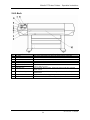 30
30
-
 31
31
-
 32
32
-
 33
33
-
 34
34
-
 35
35
-
 36
36
-
 37
37
-
 38
38
-
 39
39
-
 40
40
-
 41
41
-
 42
42
-
 43
43
-
 44
44
-
 45
45
-
 46
46
-
 47
47
-
 48
48
-
 49
49
-
 50
50
-
 51
51
-
 52
52
-
 53
53
-
 54
54
-
 55
55
-
 56
56
-
 57
57
-
 58
58
-
 59
59
-
 60
60
-
 61
61
-
 62
62
-
 63
63
-
 64
64
-
 65
65
-
 66
66
-
 67
67
-
 68
68
-
 69
69
-
 70
70
-
 71
71
-
 72
72
-
 73
73
-
 74
74
-
 75
75
-
 76
76
-
 77
77
-
 78
78
-
 79
79
-
 80
80
-
 81
81
-
 82
82
-
 83
83
-
 84
84
-
 85
85
-
 86
86
-
 87
87
-
 88
88
-
 89
89
-
 90
90
-
 91
91
-
 92
92
-
 93
93
-
 94
94
-
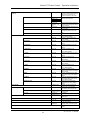 95
95
-
 96
96
MUTOH DT-Series Operation Instructions Manual
- Categoria
- Stampa
- Tipo
- Operation Instructions Manual
in altre lingue
- English: MUTOH DT-Series
Documenti correlati
Altri documenti
-
MIMAKI OKI ColorPainter H2P Guida di riferimento
-
Ricoh Pro L5130 Manuale del proprietario
-
DPR SU4 Manuale utente
-
TSC CPX4 Series User's Setup Guide
-
Lexmark X4975ve Manuale utente
-
Dell P513w All In One Photo Printer Manuale del proprietario
-
Dell V313 Manuale utente
-
Intermec EasyCoder 4420 Manuale utente
-
Intermec EasyCoder 4420 Manuale utente
-
Lexmark 5600 Series Manuale utente