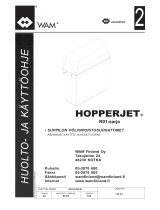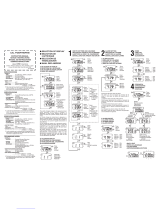Freestyle Sprint Manuale del proprietario
- Categoria
- Orologi sportivi
- Tipo
- Manuale del proprietario

ENGLISH
S1. Start/stop button
S2. Lap/reset button
S3. Mode button
S4. Light button
FEATURES
- Time Of Day
- 1/100s Stopwatch up to 1 hour
- Dual Time
- Daily Alarm
- Dual Time Alarm
- Preset Timer (1, 3, 5, 10, 15, 25,
30, 45 and 60 minutes)
- Hourly Chime
- Calendar (Month/Date/Day of
Week)
- 3 seconds delay EL backlight
- 50M water resistant
- 10 lap and lap recall function
- Easy setting function
DISPLAY MODES:
The watch has ve display modes:
HOME TIME (TIME) / FOREIGN
TIME (TM-2), ALARM (ALM1/
ALM2), STOPWATCH (STW),
COUNTDOWN RECALL DATA
(RCL) and TIMER (TMR).
To change from one display mode
to another, press S3 button once.
The mode description will appear
for approximately 2 seconds be-
fore activating the selected mode.
PROMPTING ARROWS
The S1, S2 and S3 buttons each
has a prompting arrow.
Their corresponding arrow will
appear whenever the button is
required while setting the times,
calendar and alarms.
In any setting mode, holding
S1 button for approximately 2
seconds will advance the digits at
a fast pace.
HOME AND FOREIGN DISPLAY
To display FOREIGN TIME,
press S2 button when HOME
TIME is displayed. The mode
description(TM-2) will appear
shortly before FOREIGN TIME
is displayed. To change back to
HOME TIME, press S2 button
again.
TO SET THE TIME AND CALEN-
DAR
1. Press S3 button to select time
mode.
2. Press S2 button to toggle
between HOME TIME and
FOREIGN TIME mode.
3. Press and hold S2 button for
2 seconds until the message
“SET” appears and the hour
digits blink.
4. Press S1 button once to
increase the digits by one unit,
holding down the button will
speed up the process.
5. Press S3 button, the minute
digits will blink.
6. Press S1 button once to
increase the digits by one unit,
holding down the button will
speed up the process.
7. Press S3 button, the second
digits will blink.
8. Press S1 button to reset the
second digits to zero.
9. Follow the same pattern to set
month, date, day (of the week),
hour format and calendar
format.
10. To set the hour format, press
S1 button to toggle between
12-hour and 24-hour format.
The PM indicator may display
to indicate the time in 12-hour
format.
11. To set the calendar format,
press S1 button to toggle be-
tween M-D (month-date) and
D-M (date of month) format.
12. When nished making all the
settings, press S2 button to
conrm.
NOTE: The chosen hour and
calendar formats will apply to both
home and foreign settings.
NOTE: In the FOREIGN TIME
mode, only hour, minute, month,
date, day (of the week) are opened
to set.
TO SET THE ALARM TIME
1. Press S3 button to select alarm
mode.
2. Press S2 button to toggle be-
tween ALM1 and ALM2 mode.
3. Press and hold S2 button for
2 seconds until the “SET”
message appears and the hour
digits blink.
4. Press S1 button once to
increase the digits by one unit.
Holding down the button will
speed up the process.
5. Press S3 button, the minute
digits will blink.
6. Press S1 button to set the
minute digits. Holding down
the button will speed up the
process.
7. When nished making all the
settings, press S2 button to
conrm.
TO TURN ON/OFF THE ALARM
AND HOURLY CHIME
In alarm mode,
1. Press S2 button to toggle be-
tween ALM1 and ALM2 mode.
2. Press S1 button once to activate
the daily alarm. Alarm indicator
will appear.
3. Press again to activate the
hourly chime. Chime indicator
will appear.
4. Press the third time to activate
both functions. Alarm indicator
and chime indicator
will appear.
5. Press the fourth time to de-
activate both functions. Alarm
indicator
and chime
indicator
will disappear.
WHEN AN ALARM OR HOURLY
CHIME GOES OFF
A tune will go off by the hour if the
hourly chime function is activated.
A 20-second alarm tune will be
emitted at the designated time
when the alarm is activated. To
stop the tune, press any button.
To disable the functions, press S3
button to select ALM1 or ALM2
mode, then press S1 button to
turn off the indicator of the func-
tion as desired.
TO USE THE STOPWATCH
1. Press S3 button to select STOP-
WATCH mode.
2. The stopwatch will be displayed
in its current state – stopped,
running or reset.
3. To resume a stopped counting,
press S1 button to resume from
where it left off.
4. To start a new counting, reset
the stopwatch to zero rst.
Press S1 button to stop counting
and then press and hold S2 but-
ton for approximately 3 seconds
to reset the counter to zero.
For the measurement of elapsed
time:
In STOPWATCH mode,
1. Press S1 button to start count-
ing.
SPRINT
S1S4
S2S3
Freestyle_SPRINT_AG9153-R01.indd 2 8/30/12 2:37:01 PM

To reduce carbon foot print, these
Freestyle instructions are printed with
soy inks on recycled paper.
ENGLISH
2. To stop counting, press S1 but-
ton once. Press S1 button again
to resume from where if left off.
3. To reset to zero, press S1 button
to stop counting and then press
and hold S2 button for approxi-
mately 3 seconds.
For the measurement of lap time:
In STOPWATCH mode,
1. Press S1 button to start count-
ing.
2. While the stopwatch is running,
press S2 button once to register
a lap. The lap number and lap
time of the registered lap will be
displayed. The stopwatch is still
running in the background.
After approximately 5 seconds,
the lap number and the elapsed
time of the current lap will be
displayed.
3. Repeat the last step until all the
laps have been registered.
4. To reset to zero, press S1 button
to stop counting and then press
and hold S2 button for approxi-
mately 3 seconds.
NOTE: You can leave the stop-
watch running while switching
over to other operating modes.
The stopwatch indicator
will
appear as a reminder.
NOTE: In the rst hour of count-
ing, the counted time will display
in MM.SS.hh (minutes. seconds.
hundredths). After 1 hour, the
counted time will display in
HH:MM.SS (hours: minutes.
seconds).
NOTE: When the stopwatch has
counted for more than 1 hour,
once the counting is stopped, the
counted time will be displayed
in HH: MM.SS (hours: minutes.
seconds) and MM.SS.hh (minutes.
seconds. hundredths) at an alter-
nate interval of 2 seconds.
NOTE: The stopwatch can record
up to a maximum of 10 laps (rst
10 laps).
NOTE: The stopwatch can count
up to a maximum of 99 hours, 59
minutes and 59.99 seconds.
TO USE THE RECALL MODE
1. Press S3 button to select RE-
CALL mode.
2. The total elapsed time [TTL] or
the message “no DATA” (if there
is no stored lap record) will be
displayed.
3. Press S1 button to cycle the
stored lap records in the order
of total elapsed time [TTL], fast-
est lap time [FAST], slowest lap
time [SLOW], average lap time
[AVG] and individual lap record
[LAP-XX].
4. When the individual lap record
[LAP-XX] is displayed, press
S2 button to cycle the stored
individual lap records.
NOTE: In RECALL mode, the
watch will automatically return to
NORMAL TIME mode if there is no
button pressed for 3 minutes.
NOTE: When the individual lap re-
cord [LAP-XX] is more than 1 hour,
once the counting is stopped, the
lap record will be displayed in HH:
MM.SS (hours: minutes. seconds)
and MM.SS.hh (minutes. seconds.
hundredths) at an alternate inter-
val of 2 seconds.
TO SET THE TIMER
1. Press S3 button to select TIMER
mode.
2. Press S2 button to alter the
timer setting among 1, 3, 5, 10,
15, 25, 30, 45 and 60 minutes.
TO USE THE TIMER
In TIMER mode,
1. Press S1 button to start count-
ing.
2. To stop counting, press S1 but-
ton once. Press S1 button again
to resume from where if left off.
3. To reset the timer, press S1
button to stop counting and then
press and hold S2 button for
approximately 2 seconds.
4. After reaching zero in a count-
down, a 20-second beep will be
emitted. To stop the beeping,
press any button, the timer will
reload automatically.
NOTE: You can leave the timer
running while switching over to
other operating modes.
TO USE THE BACKLIGHT
Press S4 button to turn on the
backlight for approximately 3
seconds.
Freestyle_SPRINT_AG9153-R01
Freestyle_SPRINT_AG9153-R01.indd 3 8/30/12 2:37:02 PM

S1. Botón para iniciar/parar
S2. Botón de vuelta/puesta a cero
S3. Botón de modo
S4. Botón de luz
CARACTERÍSTICAS
- Hora del día
- Cronómetro con centésimas
hasta 1 hora
- Dos horas
- Alarma diaria
- Alarma para las dos horas
- Temporizador precongurado
(1, 3, 5, 10, 15, 25, 30, 45 y 60
minutos)
- Repique cada hora
- Calendario (Mes/Fecha/Día de
la semana)
- Luz de iluminación del fondo
de 3 segundos de retraso
- Resistente al agua hasta 50
mts
- Función de 10 vueltas y de
recordatorio de vuelta
- Funciones de conguración
fáciles
MODOS DE VISUALIZACIÓN
El reloj tiene cinco vistas: HOME
TIME(TIME) / FOREIGN TIME (TM
2), ALARM(ALM1/ALM2), STOP
WATCH (STW),COUNTDOWN
RECALL DATA (RCL) y TIMER
(TMR).
Para cambiar de una vista a otra,
pulse el botón S3 una vez. La
descripción del modo aparecerá
durante dos segundos antes de
activar el modo seleccionado.
FLECHAS DE AYUDA
Los botones S1, S2 y S3 tienen
cada uno una echa de ayuda.
La echa correspondiente
aparecerá cuando haya que apre
tar el botón al congurar la hora,
el calendario y la alarma.
En cualquier modo de congu
ración, mantenga pulsado el botón
S1 durante unos 2 segundos y to
dos los dígitos avanzarán rápido.
PANTALLA PARA CASA Y EL
EXTRANJERO
Para ver la HORA EN EL EXTRAN
JERO, pulse el botón S2 cuando
vea en la pantalla HOME TIME
(hora en casa). La descripción
del modo (TM-2) aparecerá
brevemente en la pantalla antes
de ver la HORA EN EL EXTRAN
JERO. Para volver a HORA EN
CASA, pulse el botón S2 otra vez.
CÓMO AJUSTAR LA HORA Y EL
CALENDARIO
1. Pulse el botón S3 para selec-
cionar el modo de hora.
2. Pulse el botón S2 para
cambiar entre los modos de
HORA EN CASA y HORA EN EL
EXTRANJERO.
3. Mantenga pulsado el botón
S2 durante 2 segundos hasta
que aparezca la palabra “SET”,
congurar, y los dígitos de las
horas parpadeen.
4. Pulse el botón S1 una vez.
Los dígitos de los minutos
aumentarán en una unidad,
mantenga pulsado el botón
para acelerar el proceso.
5. Pulse el botón S3. Los dígitos
de los minutos parpadearán.
6. Pulse el botón S1 una vez.
Los dígitos de los minutos
aumentarán en una unidad,
mantenga pulsado el botón
para acelerar el proceso.
7. Pulse el botón S3. Los dígitos
de los segundos parpadearán.
8. Pulse el botón S1 para volver
a poner los dígitos de los
segundos a cero.
9. Haga lo mismo para congurar
el mes, la fecha, el día de la
semana, el formato de la hora
y del calendario.
10. Para ajustar el formato de la
hora, pulse el botón S1 para
cambiar entre los formatos de
12 horas y de 24 horas.
Se mostrará el indicador de
pm para señalar la hora en
formato de 12 horas.
11. Para ajustar el formato del
calendario, pulse el botón
S1 para cambiar entre los
formatos M-D (mes-día) y D-M
(día-mes).
12. Después de hacer todos los
ajustes necesarios, pulse el
botón S2 para conrmarlo.
NOTA: El formato elegido para la
hora y el calendario se usará tanto
para el modo de hora en casa y en
el extranjero.
NOTA: En el modo de HORA EN
EL EXTRANJERO, sólo se permite
congurar la hora, los minutos,
el mes, la fecha y el día de la
semana.
CÓMO CONFIGURAR LA HORA DE
LA ALARMA
1. Pulse el botón S3 para selec-
cionar el modo de ALARMA.
2. Pulse el botón S2 para cambiar
entre los modos de ALM1 y
ALM2.
3. Mantenga pulsado el botón
S2 durante 2 segundos hasta
que aparezca la palabra “SET”,
congurar, y los dígitos de las
horas parpadeen.
4. Pulse el botón S1 una vez. Los
dígitos de los minutos aumen-
tarán en una unidad. Mantenga
pulsado el botón para acelerar
el proceso.
5. Pulse el botón S3. Los dígitos
de los minutos parpadearán.
6. Pulse el botón S1 para ajustar
los dígitos de los minutos.
Mantenga pulsado el botón
para acelerar el proceso.
7. Después de hacer todos los
ajustes necesarios, pulse el
botón S2 para conrmarlo.
CÓMO APAGAR Y ENCENDER LA
ALARMA Y EL REPIQUE DE LA
HORA
En el modo de ALARMA,
1. Pulse el botón S2 para cambiar
entre los modos de ALM1 y
ALM2.
2. Pulse el botón S1 para activar
la alarma diaria. Aparecerá el
indicador de alarma
.
3. Pulse el botón otra vez para
activar el repique de la hora.
Aparecerá el indicador del
repique de la hora
.
4. Pulse una tercera vez para
activar ambas funciones.
Aparecerán tanto el indicador
de la alarma
como el
indicador del repique de la hora
.
5. Pulse una cuarta vez para
desactivar ambas funciones.
Desaparecerán tanto el indica-
dor de la alarma
como
el indicador del repique de la
hora
.
AL SALTAR UNA ALARMA Y EL
REPIQUE DE LA HORA
Cuando se active la función de
repique en cada hora, saltará una
melodía.
Con la alarma activada, el sonido
de alarma saltará a la hora jada
durante veinte segundos. Para
parar el tono, pulse cualquier
botón.
ESPAÑOL
SPRINT
S1S4
S2S3
Freestyle_SPRINT_AG9153-R01.indd 4 8/30/12 2:37:02 PM

Para desactivar las funciones,
pulse el botón S3 para seleccionar
los modos ALM1 o ALM2, después
pulse el botón S1 para apagar el
indicar de la función, según se
desee.
CÓMO USAR LA CUENTA ATRÁS
1. Pulse el botón S3 para selec-
cionar el modo de CUENTA
ATRÁS.
2. Aparecerá el cronómetro en el
estado en que esté: en marcha,
a cero o parado.
3. Para retomar una cuenta inter-
rumpida, pulse el botón S1 otra
vez para retomar la cuenta ahí
donde se quedó.
4. Para iniciar una cuenta nueva,
primero hay que poner el
cronómetro a cero.
Pulse el botón S1 para inter-
rumpir la cuenta y después
mantenga pulsado el botón S2
durante 3 segundos para volver
a cero.
Para medir el tiempo transcur-
rido,
En modo CRONÓMETRO,
1. Pulse el botón S1 para empezar
a contar.
2. Pulse el botón S1 una vez para
interrumpir la cuenta. Pulse el
botón S1 otra vez para retomar
la cuenta ahí donde se quedó.
3. Para volver a cero, pulse el
botón S1 para interrumpir la
cuenta y después mantenga
pulsado el botón S2 durante 3
segundos.
Para medir el tiempo transcur-
rido,
En modo CRONÓMETRO,
1. Pulse el botón S1 para empezar
a contar.
2. Mientras el cronómetro está en
marcha, pulse el botón S2 un
vez para registrar una vuelta.
Se visualizará el número de
vuelta y el tiempo de la vuelta
registrada. El cronómetro
seguirá contando por detrás.
Al cabo de unos 5 segundos,
se visualizarán el número de
vuelta y el tiempo transcurrido
en la vuelta actual.
3. Repita el último paso hasta que
se hayan guardado todas las
vueltas.
4. Para volver a cero, pulse el
botón S1 para interrumpir la
cuenta y después mantenga
pulsado el botón S2 durante 3
segundos.
NOTA: Puede dejar la CUENTA
ATRÁS en marcha y cambiar a
otros modos operativos. Apare-
cerá el indicador del cronómetro
a modo de recordatorio.
NOTA: Durante la primera hora, la
hora del cronómetro se visualiza
en MM.SS.hh (minutos, segundos,
centésimas). Al cabo de la primera
hora, la hora del cronómetro se
visualiza en HH:MM.SS (horas,
minutos, segundos).
NOTA: Cuando el cronómetro lleve
en marcha más de una hora, al
interrumpirlo, el tiempo que haya
contado se verá en HH: MM.SS
(horas: minutos, segundos) y en
MM.SS.hh (minutos, segundos,
centésimas) alternativamente,
cada 2 segundos.
NOTA: EL rango de cómputo
del cronómetro son 10 vueltas
máximo (las primeras 10 vueltas).
NOTA: El cronómetro puede contar
un máximo de 99 horas, 59 minu-
tos y 59.99 segundos.
CÓMO USAR LA FUNCIÓN DE
RECORDATORIO
1. Pulse el botón S3 para selec-
cionar el modo de RECORDA-
TORIO.
2. Se mostrarán en la pantalla
el tiempo total transcurrido
[TTL] o el mensaje “NO DATA”
(si no hay ninguna vuelta
almacenada).
3. Pulse el botón S1 para cambiar
entre las vueltas registradas en
el siguiente orden: tiempo total
transcurrido [TTL], vuelta más
rápida [FAST], vuelta más lenta
[SLOW], tiempo medio de las
vueltas [AVG] y record individual
[LAP-XX].
4. Pulse el botón S2 para ver
las distintas mejores marcas
cuando tenga el record individu-
al [LAPXX] en pantalla.
NOTA: En el modo RECORDATO-
RIO, el reloj volverá automática-
mente al modo HORA EN CASA si
no se toca ningún botón durante
3 minutos.
NOTA: Cuando la marca individual
[LAPXX] sea más de una hora, y
una vez se haya dejado de contar,
el récord se verá en HH:MM.SS
(horas, minutos, segundos) y en
MM.SS.hh (minutos, segundos,
centésimas) alternativamente,
cada 2 segundos.
CÓMO CONFIGURAR EL TEMPO-
RIZADOR
1. Pulse el botón S3 para seleccio-
nar el modo TEMPORIZADOR.
2. Pulse el botón S2 para con-
gurar el temporizador entre
1, 3, 5, 10, 15, 25, 30, 45 y 60
minutos.
CÓMO USAR EL TEMPORIZADOR
En el modo de TEMPORIZADOR,
1. Pulse el botón S1 para empezar
a contar.
2. Pulse el botón S1 una vez para
interrumpir la cuenta. Pulse el
botón S1 otra vez para retomar
la cuenta ahí donde se quedó.
3. Para volver a cero, pulse el
botón S1 para interrumpir la
cuenta y después mantenga
pulsado el botón S2 durante 2
segundos.
4. Después de llegar a cero en
una cuenta atrás, sonará un
pitido durante veinte segundos.
Para interrumpir el pitido, pulse
cualquier botón. El TEMPORI-
ZADOR se cargará de nuevo
automáticamente.
NOTA: Puede dejar el TEMPORI-
ZADOR en marcha y cambiar a
otros modos operativos.
CÓMO USAR LA LUZ DE FONDO
Pulse el botón S4 para encender
la luz de fondo durante unos tres
segundos.
ESPAÑOL
Para reducir la huella del carbono,
las instrucciones de Freestyle se han
imprimido con tinta de soja en papel
reciclado.
Freestyle_SPRINT_AG9153-R01
Freestyle_SPRINT_AG9153-R01.indd 5 8/30/12 2:37:02 PM

S1. Taste „Start/Stopp”
S2. Taste „Runde/Zurücksetzen”
S3. Taste „Modus”
S4. Taste „Licht”
FEATURES
- Uhrzeit
- 1/100s Stoppuhr bis zu 1
Stunde
- Doppelzeit
- Tägliche Weckfunktion
- Doppelzeit-Weckfunktion
- Voreingestellter Timer (1, 3,
5, 10, 15, 25, 30, 45 und 60
Minuten)
- Stundensignal
- Kalender (Monat/Dag/
Wochentag)
- 3 Sekunden Zeitverzögerung
Hintergrundbeleuchtung
- 50 M Wasserfest
- 10 Runden und Rundenspeich-
er-Funktion
- Einfache Einstellungsfunktion
ANZEIGEMODI
Die Uhr hat fünf Anzeigemodi:
HOME TIME (TIME) / FOREIGN
TIME (TM-2), ALARM (ALM1/
ALM2), STOPWATCH (STW),
COUNTDOWN RECALL DATA (RCL)
und TIMER (TMR).
Drücken Sie die Taste S3 einmal
um von einer Anzeige zur nächsten
zu wechseln. Die Beschreibung
des Modus wird zwei Sekunden
lang angezeigt bevor der entspre-
chende Modus aktiviert wird.
ANZEIGEPFEILE
Jeder der Tasten S1, S2 und S3
besitzt einen Anzeigepfeil.
Der entsprechende Pfeil erscheint,
sobald die Taste bei der Zeit-,
Kalender- und Weckeinstellung
gedrückt wird.
Halten Sie Taste S1 in jeglichem
Einstellungsmodus etwa 2 Sekun-
den lang gedrückt, um die Zahlen
schneller einzustellen.
ANZEIGE ORTSZEIT UND FREM-
DZEIT
Um die FREMDZEIT anzuzeigen
drücken Sie Taste S2 wenn die
ORTSZEIT angezeigt wird. Die Be-
schreibung des Modus (TM-2) wird
kurz erscheinen; anschließend
wird die FREMDZEIT angezeigt.
Drücken Sie die Taste S2 um wie-
der zur ORTSZEIT zu wechseln.
DOPPELZEIT
1. Drücken Sie Taste S3 um den
Zeitmodus zu wählen
2. Drücken Sie Taste S2 um zwis-
chen ORTSZEIT und FREM-
DZEIT zu wechseln.
3. Taste S2 2 Sekunden lang ge-
drückt halten, bis die Nachricht
„SET“ (Einstellen) erscheint
und die Stundenzahl blinkt.
4. Drücken Sie Taste S1 um die
Ziffern um jeweils eine Einheit
zu erhöhen, halten Sie die
Taste gedrückt um die Anzeige
schneller vorzubewegen.
5. Drücken Sie Taste S3 einmal.
Die Minutenanzeige wird
blinken.
6. Drücken Sie Taste S1 um die
Ziffern um jeweils eine Einheit
zu erhöhen, halten Sie die
Taste gedrückt um die Anzeige
schneller vorzubewegen.
7. Taste S3 drücken, die Sekun-
denanzeige wird blinken.
8. Taste S1 drücken, um Sekun-
denanzeige auf null zurück-
zusetzen.
9. Den gleichen Schritten folgen,
um Monat, Tag, (Wochen-)Tag,
Stundenformat, und Kalender-
format einzustellen.
10. Um das Stundenformat zu
wählen, drücken Sie Taste S1
um zwischen 12-Stunden und
24-Stundenformat zu wählen.
Die „PM”-Anzeige erscheint
um die Zeit im 12-Stunden-
Format anzuzeigen.
11. Um das Datumsformat einzus-
tellen, drücken Sie Taste S1 um
zwischen M-D (Monat-Datum)
und D-M (Datum-Monat) zu
wechseln.
12. Wenn Sie alle Einstellungen
abgeschlossen haben, drücken
Sie Taste S2 zur Bestätigung.
HINWEIS: Das gewählte Format für
die Stunden- und Datumsanzeige
wird in beiden Modi für Ortszeit
und Fremdzeit angezeigt.
HINWEIS: Im Modus FREMDZEIT
können nur Stunde, Minute, Monat,
Tag, (Wochen-)Tag eingestellt
werden.
WECKZEIT EINSTELLEN
1. Drücken Sie Taste S3 um den
Weckmodus zu wählen.
2. Taste S2 drücken um zwischen
ALM1 und ALM2 Modus zu
wechseln.
3. Taste S2 2 Sekunden lang ge-
drückt halten, bis die Nachricht
„SET“ (Einstellen) erscheint und
die Stundenanzeige blinkt.
4. Drücken Sie Taste S1 um die
Ziffern um jeweils eine Einheit
zu erhöhen. Halten Sie die
Taste gedrückt um die Anzeige
schneller vorzubewegen.
5. Taste S3 drücken, die Minuten-
anzeige wird blinken.
6. Taste S1 drücken um die
Minuten einzustellen. Halten Sie
die Taste gedrückt um die An-
zeige schneller vorzubewegen.
7. Wenn Sie alle Einstellungen
abgeschlossen haben, drücken
Sie Taste S2 zur Bestätigung.
WECKFUNKTION UND STUNDEN-
SIGNAL AN-/AUSSTELLEN
Im Weckmodus:
1. Taste S2 drücken um zwischen
ALM1 und ALM2 Modus zu
wechseln.
2. Drücken Sie Taste S1 einmal um
die tägliche Weckfunktion zu
aktivieren. Symbol Weckfunktion
wird erscheinen.
3. Die Taste S1 nochmal drücken
um das Stundensignal zu ak-
tivieren. Symbol Stundensignal
wird erscheinen.
4. Die Taste S1 zum dritten Mal
drücken um beide Funktionen
zu aktivieren. Symbol Weck-
funktion
und Symbol
Stundensignal
wird
erscheinen.
5. Taste S1 zum vierten Mal
drücken um beide Funktionen
zu deaktivieren. Symbol Weck-
funktion
und Symbol
Stundensignal
wird
gelöscht.
WENN DAS ALARMSIGNAL ODER
STUNDESIGNAL ERTÖNT
Ein Signal wird stündlich ertönen
wenn die Stundensignal-Funktion
aktiviert ist.
Wenn die Weckfunktion ak-
tiviert ist, wird ein Signalton zur
vorbestimmten Zeit zwanzig
Sekunden lang ertönen. Drücken
Sie irgendeine Taste um den Sign-
alton abzustellen.
Um die Funktionen zu deaktivieren,
drücken Sie Taste S3 um ALM1
oder ALM2 Modus auszuwählen,
dann Taste S1 um die Anzeige
für die gewünschte Funktion zu
deaktivieren.
DEUTSCH
SPRINT
S1S4
S2S3
Freestyle_SPRINT_AG9153-R01.indd 6 8/30/12 2:37:02 PM

ZEITMESSUNG MIT DER STOP-
PUHR
1. Drücken Sie Taste S3 um den
Modus STOPPUHR zu wählen.
2. Die Stoppuhr wird im aktuellen
Status angezeigt - gestoppt,
zählend, oder zurückgestellt.
3. Um eine unterbrochene Mes-
sung wieder zu starten, Drücken
Sie S1 noch einmal um ab der
letzten Messung weiter zu mes-
sen.
4. Um eine neue Messung zu
starten, stellen Sie die Stoppuhr
zuerst auf null zurück.
Drücken Sie Taste S1 um
die Messung zu stoppen und
halten Sie dann Taste S2 etwa
3 Sekunden lang gedrückt, um
die Zählung auf null zurück-
zusetzen.
Um die abgelaufene Zeit zu mes-
sen:
Im STOPPUHR-Modus
1. Drücken Sie Taste S1 um die
Zeitmessung zu starten.
2. Drücken Sie S1 nochmals um
die Zeitmessung zu stoppen.
Drücken Sie S1 noch einmal um
ab der letzten Messung weiter
zu messen.
3. Drücken Sie Taste S1 um die
Messung zu stoppen und
halten Sie dann Taste S2 etwa
3 Sekunden lang gedrückt, um
die Zählung auf null zurück-
zusetzen.
Zur Messung der Rundenzeit:
Im STOPPUHR-Modus
1. Drücken Sie Taste S1 um die
Zeitmessung zu starten.
2. Drücken Sie Taste S2 während
die Stoppuhr läuft, um eine
Runde festzuhalten. Die Zahl
der Runde und die Rundenzeit
wird angezeigt. Die Stop-
puhr läuft im Hintergrund
weiter. Nach etwa 5 Sekunden
werden Rundenzahl und die
abgelaufene Zeit der aktuellen
Runde angezeigt.
3. Wiederholen Sie den letzten
Schritt bis alle Runden an-
gezeigt wurden.
4. Drücken Sie Taste S1 um
die Messung zu stoppen und
halten Sie dann Taste S2 etwa
3 Sekunden lang gedrückt, um
die Zählung auf null zurück-
zusetzen.
HINWEIS : Sie können die STOP-
PUHR weiter laufen lassen wenn
Sie in andere Modi wechseln. Das
Symbol Stoppuhr
wird zur Erin-
nerung erscheinen.
HINWEIS: Während der ersten
Stunde der Zählung wird die
gezählte Zeit im Format MM.SS.hh
(Minuten, Sekunden, Hundertstel)
angezeigt. Nach einer Stunde
wird die gezählte Zeit im Format
HH:MM.SS angezeigt (Stunden:
Minuten. Sekunden).
HINWEIS: Wenn die Stoppuhr
länger als eine Stunde misst, wird,
nachdem die Zählung unterbro-
chen wird,Die gemessene Zeit
im Format HH: MM.SS (Stunden:
Minuten. Sekunden) und MM.SS.
hh (Minuten, Sekunden, Hundert-
stel) abwechselnd alle 2 Sekunden
angezeigt.
HINWEIS: Die Stoppuhr kann bis
zu maximal 10 Runden (die ersten
10 Runden) speichern.
HINWEIS: Die Stoppuhr kann bis zu
maximal 99 Stunden, 59 Minuten,
und 59,99 Sekunden messen.
ABRUFF-MODUS BENUTZEN
1. Taste S3 drücken um RECALL-
Modus zu wählen.
2. Die gesamte abgelaufene Zeit
[TTL] bzw. die Nachricht „no
DATA“ (keine Daten) (falls keine
Runden gespeichert sind) wird
angezeigt.
3. Drücken Sie Taste S1, um durch
die gespeicherten Runden in
Reihenfolge der gesamten ab-
gelaufenen Zeit [TTL], schnellste
Rundenzeit [FAST], langsamste
Rundenzeit [SLOW], durch-
schnittliche Rundenzeit [AVG]
und individueller Rundenrekord
[LAP-XX] zu blättern.
4. Wenn der individuelle Runden-
rekord [LAP-XX] angezeigt wird,
drücken Sie Taste S2 um durch
die gespeicherten, individuellen
Rundenrekorde zu blättern.
HINWEIS: Im ABRUF-Modus
wird sich die Uhr automatisch in
den Modus NORMALE UHRZEIT
zurückstellen, wenn 3 Minuten
lang keine Taste gedrückt wird.
HINWEIS: Wenn der individuelle
Rundenrekord [LAP-XX] über
einer Stunde liegt, wird nach der
Zählung der Rundenrekord im
Format HH: MM.SS (Stunden:
Minuten, Sekunden) und MM.SS.
hh (Minuten. Sekunden, Hundert-
stel) abwechselnd alle 2 Sekunden
angezeigt.
TIMER EINSTELLEN
1. Drücken Sie Taste S3 um den
TIMER-Modus zu wählen
2. Drücken Sie Taste S2 um den
Timer auf 1, 3, 5, 10, 15, 25, 30,
45 oder 60 Minuten zu stellen.
TIMER BENUTZEN
Im TIMER Modus:
1. Drücken Sie Taste S1 um die
Zeitmessung zu starten.
2. Drücken Sie S1 nochmals um
die Zeitmessung zu stoppen.
Drücken Sie S1 noch einmal um
ab der letzten Messung weiter
zu messen.
3. Um den Timer zurückzusetzen,
drücken Sie Taste S1 um die
Messung zu stoppen und halten
Sie dann Taste S2 etwa 2 Sekun-
den lang gedrückt.
4. Wenn nach der Zählung Null
erreicht wird, ertönt für zwanzig
Sekunden ein Signalton.
Drücken Sie jede beliebige Taste
um den Signalton abzustellen.
Der TIMER wird sich automa-
tisch zurücksetzen.
HINWEIS : Sie können den TIMER
weiter laufen lassen wenn Sie in
andere Modi wechseln.
HINTERGRUNDBELEUCHTUNG
BENUTZEN
Drücken Sie Taste S4 um die
Hintergrundbeleuchtung für etwa
drei Sekunden anzuschalten.
DEUTSCH
Diese Freestyle-Gebrauchsanweisung
wurde mit Tinte auf Sojabasis auf
Recycling-Papier gedruckt um den
Kohleausstoß zu reduzieren.
Freestyle_SPRINT_AG9153-R01
Freestyle_SPRINT_AG9153-R01.indd 7 8/30/12 2:37:03 PM

S1. Bouton Démarrer / Arrêter
S2. Bouton Temps intermédiaire /
Réinitialiser
S3. Bouton Mode
S4. Bouton d’éclairage
CARACTÉRISTIQUES
- Heure du jour
- Chronomètre 1/100 è me jusqu’à
1 heure
- Double afchage de l’heure
- Alarme quotidienne
- Double Alarme horaire
- Minuteur préréglé (1, 3, 5, 10, 15,
25, 30, 45 et 60 minutes)
- Carillon horaire
- Calendrier (Mois/Date/Jour de la
semaine)
- Rétro-éclairage avec délai de 3
secondes
- Étanche à 50M
- Fonction d’enregistrement de 10
temps de passage et rappel de
temps de passage
- Fonction de réglage facile
MODES D’AFFICHAGE
La montre offre cinq modes
d’afchage différents : HOME TIME
(TIME) / FOREIGN TIME (TM-2),
ALARM (ALM1/ALM2), STOPWATCH
(STW), COUNTDOWN RECALL DATA
(RCL) et TIMER (TMR).
Pour changer le mode d’afchage,
appuyez une fois sur le bouton S3.
Le code descriptif du mode apparaî-
tra durant deux secondes avant que
le mode sélectionné soit activé.
FLECHES D’INDICATION
Les boutons S1, S2 et S3 offrent
chacun une èche d’indication.
La èche d’indication correspon-
dante apparaîtra à chaque fois qu’il
sera nécessaire d’appuyer sur un
bouton pour régler les heures, le
calendrier et les alarmes.
Dans n’importe quel mode, main-
tenez le bouton S1 durant environ 2
secondes pour faire avancer rapide-
ment les chiffres.
AFFICHAGE DE L’HEURE LOCALE
ET DE L’HEURE INTERNATIONALE
Pour afcher l’HEURE INTERNA-
TIONALE, appuyez sur le bouton
2 lorsque l’HEURE LOCALE est
afchée. Le code descriptif du mode
(TM-2) apparaîtra brièvement avant
que l’HEURE INTERNATIONALE
s’afche. Pour afcher de nouveau
l’HEURE LOCALE, appuyez et
maintenez pressé de nouveau le
bouton S2.
REGLAGE DES HEURES ET DU
CALENDRIER
1. Appuyez sur le bouton S3 pour
sélectionner le mode de l’heure.
2. Appuyez sur le bouton S2 pour
choisir entre HOME TIME
(HEURE LOCALE) ou FOREIGN
TIME (HEURE INTERNATION-
ALE).
3. Appuyez et maintenez le bouton
S2 durant environ 2 secondes,
le message “SET” (REGLER)
s’afchera et les chiffres des
heures clignoteront.
4. Appuyez une fois sur le bouton
S1 pour augmenter les chiffres
d’une unité, maintenez le bouton
enfoncé pour accélérer la procé-
dure.
5. Appuyez sur le bouton S3, les
chiffres des minutes clignoter-
ont.
6. Appuyez une fois sur le bouton
S1 pour augmenter les chiffres
d’une unité, maintenez le bouton
enfoncé pour accélérer la procé-
dure.
7. Appuyez sur le bouton S3, les
chiffres des secondes clignoter-
ont.
8. Appuyez sur le bouton S1 pour
réinitialiser les chiffres des
secondes à zéro.
9. Suivez la même procédure pour
régler le mois, la date, le jour (de
la semaine), le format horaire et
le format du calendrier.
10. Pour régler le format des
heures, appuyez sur le bouton
S1 pour permuter entre le
format 12 heures et 24 heures.
L’indicateur P.M s’afche pour
indiquer la deuxième partie
d’une journée en format 12
heures.
11. Pour régler le format du calen-
drier, appuyez sur le bouton
S1 pour permuter entre M - D
(mois-date) et D - M (date-mois).
12. Après avoir effectué tous les
réglages, appuyez sur le bouton
S2 pour conrmer.
REMARQUE: Le format choisi pour
les heures et pour le calendrier
s’appliquera pour les deux réglages
local et international.
REMARQUE : Suivez la même
procédure pour régler l’HEURE IN-
TERNATIONALE; seuls les réglages
des heures, des minutes, du mois,
de la date, du jour (de la semaine)
peuvent être effectués.
REGLAGE DE L’HEURE DE
L’ALARME
1. Appuyez sur le bouton S3 pour
sélectionner alarme.
2. Appuyez sur le bouton S2 pour
permuter entre le mode ALM1
et ALM2.
3. Appuyez et maintenez le bouton
S2 durant environ 2 secondes,
le message “SET” (REGLER)
s’afchera et les chiffres des
heures clignoteront.
4. Appuyez une fois sur le bouton
S1 pour augmenter les chif-
fres d’une unité. Maintenez le
bouton enfoncé pour accélérer la
procédure.
5. Appuyez sur le bouton S3, les
chiffres des minutes clignoteront.
6. Appuyez sur le bouton S1 pour
régler les chiffres des minutes.
Maintenez le bouton enfoncé pour
accélérer la procédure.
7. Après avoir effectué tous les
réglages, appuyez sur le bouton
S2 pour conrmer.
POUR ACTIVER / DESACTIVER
L’ALARME ET LE CARILLON
En mode Alarme,
1. Appuyez sur le bouton S2 pour
permuter entre le mode ALM1
et ALM2.
2. Appuyez une fois sur le bouton S1
pour activer l’alarme. L’indicateur
d’alarme
apparaîtra.
3. Appuyez de nouveau sur le bouton
pour activer le carillon horaire.
L’indicateur de carillon
apparaîtra.
4. Appuyez une troisième fois sur
le bouton pour activer les deux
fonctions. L’indicateur d’alarme
et l’indicateur du caril-
lon
apparaîtront.
5. Appuyez une quatrième fois sur le
bouton pour désactiver les deux
fonctions. L’indicateur d’alarme
et l’indicateur du caril-
lon
disparaîtront.
LORSQUE L’ALARME OU LE CARIL-
LON RETENTIT
Un bip sonore retentira toutes les
heures lorsque la fonction de caril-
lon est activée.
Une sonnerie d’alarme retentira
à l’heure réglée durant environ
20 secondes lorsque l’alarme est
activée. Pour arrêter la sonnerie
d’alarme, appuyez sur n’importe
quel bouton.
Pour désactiver les fonctions,
appuyez sur le bouton S3 pour sé-
lectionner le mode ALM1 or ALM2,
puis appuyez sur le bouton S1 pour
désactiver l’indicateur de la fonction
si désiré.
FRANÇAIS
SPRINT
S1S4
S2S3
Freestyle_SPRINT_AG9153-R01.indd 8 8/30/12 2:37:03 PM

UTILISATION DU CHRONOMETRE
1. Appuyez sur le bouton S3 pour
sélectionner le mode STOP-
WATCH (CHRONOMETRE).
2. Le chronomètre afchera le
statut en cours – compteur
arrêté, compteur en cours ou
réinitialisé.
3. Pour réactiver le compteur,
appuyez sur le bouton S1 et le
compteur se remettra en marche
à partir du point où il a été arrêté.
4. Pour lancer un nouveau
comptage, réinitialisez tout
d’abord le chronomètre à zéro.
Appuyez sur le bouton S1 pour
arrêter le compteur puis appuyez
et maintenez le bouton S2 durant
environ 3 secondes pour réinitia-
liser le compteur à zéro.
Pour mesurer le temps écoulé,
En mode CHRONOMÈTRE,
1. Appuyez sur le bouton S1 pour
démarrer le chronomètre.
2. Appuyez également sur le bouton
S1 pour arrêter le compteur. Ap-
puyez de nouveau sur le bouton
S1, et le compteur se remettra en
marche à partir du point où il a
été arrêté.
3. Pour réinitialiser le chronomètre
à zéro, appuyez sur le bouton S1
pour arrêter le compteur puis
appuyez sur le bouton S2 durant
environ 3 secondes.
Pour mesurer les temps de passage
cumulés:
En mode CHRONOMÈTRE,
1. Appuyez sur le bouton S1 pour
démarrer le chronomètre.
2. Alors que le chronomètre est
en cours, appuyez sur le bouton
S2 pour enregistrer un tour. Le
numéro du temps de passage
et le temps écoulé du temps de
passage enregistré s’afcheront.
Le compteur du chronomètre
continue à tourner dans le fond.
Après environ 5 secondes, le
numéro du temps de passage et
le temps écoulé du temps de pas-
sage en cours s’afcheront.
3. Répétez la dernière étape jusqu’à
ce que tous les temps de passage
soient enregistrés.
4. Pour réinitialiser le compteur à
zéro, appuyez sur le bouton S1
pour arrêter le compteur puis ap-
puyez et maintenez le bouton S2
durant environ 3 secondes.
REMARQUE : Vous pouvez laisser
le chronomètre en marche tout en
permutant sur d’autres modes.
L’indicateur d’alarme
apparaîtra
comme rappel.
REMARQUE : Durant la première
heure du compte, le temps compté
s’afchera sous la forme MM.SS.
hh (minutes. secondes. cen-
tièmes de secondes). Après une
heure, le compteur du chronomètre
s’afchera sous le format HH:
MM.SS (Heures, Minutes, Sec-
ondes).
REMARQUE : Lorsque le chro-
nomètre a compté plus d’une
heure, une fois que le compte est
arrêté, la durée restante s’afchera
sous la forme HH: MM.SS (heures:
minutes. secondes) et MM.SS.hh
(minutes. secondes. centièmes de
secondes) alternativement toutes
les 2 secondes.
REMARQUE : Le chronomètre peut
enregistrer un maximum de 10
temps de passage (les 10 premiers
temps de passage).
REMARQUE : Le chronomètre peut
compter jusqu’à 99 heures, 59
minutes et 59,99 secondes.
UTILISATION DU MODE DE RAPPEL
1. Appuyez sur le bouton S3 pour
sélectionner le mode RAPPEL.
2. Le temps total écoulé [TTL] ou le
message “no DATA” (pas de DON-
NÉES) (s’il n’y a pas de temps de
passage enregistré) s’afchera.
3. Appuyez sur le bouton S1 pour
faire déler les temps de passage
enregistrés dans cet ordre :
temps total écoulé [TTL], temps
de passage le plus rapide [FAST],
temps de passage le plus lent
[SLOW], moyenne des temps de
passage [AVG] et l’enregistrement
des temps de passage individuels
[LAP-XX].
4. Lorsque l’enregistrement des
temps de passage individuels
[LAP-XX] s’afche, appuyez sur
le bouton S2 pour faire déler les
enregistrements des temps de
passage individuels.
REMARQUE : En mode RAPPEL, la
montre retournera automatique-
ment en mode d’HEURE LOCALE si
aucun bouton n’est pressé avant 3
minutes.
REMARQUE : Lorsque
l’enregistrement des temps de
passage individuels [LAP-XX] est
supérieur à 1 heure, une fois que le
compte est arrêté, l’enregistrement
des temps de passage s’afchera
sous la forme HH: MM.SS (heures:
minutes. secondes) et MM.SS.hh
(minutes. secondes. centièmes de
secondes) alternativement toutes
les 2 secondes.
REGLAGE DU MINUTEUR
1. Appuyez sur le bouton S3 pour
sélectionner le mode TIMER
(MINUTEUR).
2. Appuyez sur le bouton S2 pour
modier le réglage du minuteur
entre 1, 3, 5, 10, 15, 25, 30, 45 et
60 minutes.
UTILISATION DU MINUTEUR
En mode TIMER (MINUTEUR),
1. Appuyez sur le bouton S1 pour
démarrer le compteur.
2. Pour arrêter le compteur, ap-
puyez sur le bouton S1. Appuyez
de nouveau sur le bouton S1 pour
remettre le compteur en marche
à partir du point où il a été arrêté.
3. Pour réinitialiser le MINUTEUR,
appuyez sur le bouton S1 pour
arrêter le compteur puis appuyez
sur le bouton S2 durant environ 2
secondes.
4. Une fois que le MINUTEUR a at-
teint zéro, une sonnerie retentira
durant 20 secondes.
Pour arrêter la sonnerie, ap-
puyez sur n’importe quel bouton.
Le minuteur se réinitialisera
automatiquement.
REMARQUE: Vous pouvez laisser
le MINUTEUR en marche tout en
permutant sur un autre mode.
UTILISATION DU RETRO ECLAI-
RAGE
Appuyez sur le bouton S4 pour
activer le rétro éclairage durant
trois secondes.
FRANÇAIS
Pour réduire l’émission de carbone
dans l’atmosphère, ces instructions
Freestyle sont imprimées avec des
encres de soja sur du papier recyclé.
Freestyle_SPRINT_AG9153-R01
Freestyle_SPRINT_AG9153-R01.indd 9 8/30/12 2:37:03 PM

S1. Tasto Start/stop
S2. Tasto Giro/reset
S3. Tasto Modalità
S4. Tasto Luce
CARATTERISTICHE
- Ora del giorno
- Cronometro da 1/100s no ad
1 ora
- Doppio orario
- Sveglia giornaliera
- Sveglia Doppio orario
- Timere pre-impostato (1, 3, 5, 10,
15, 25, 30, 45 e 60 minuti)
- Segnale orario
- Calendario (Mese/Data/Giorno
della settimana)
- 3 secondi di ritardo della retroil-
luminazione EL
- Resistente all’acqua no a 50M
- 10 giri e funzione di richiamo giri
- Funzione di impostazione facile
MODALITA’ DISPLAY
L’orologio ha cinque modalità dis-
play: HOME TIME (TIME) / FOREIGN
TIME (TM-2), ALARM (ALM1/ALM2),
STOPWATCH (STW), COUNTDOWN
RECALL DATA (RCL) e TIMER (TMR).
Per passare da una modalità di
display ad un’altra, premere una
volta il tasto S3. La descrizione della
modalità apparirà per due secondi
prima che la modalità selezionata
si attivi.
FRECCE DIREZIONALI
I tasti S1,S2 e S3 hanno ciascuno
una freccia direzionale.
La loro freccia corrispondente
apparirà ogni volta che il tasto deve
essere premuto per impostare orari,
calendario e allarmi.
In qualunque modalità di impostazi-
one, tenere premuto il tasto S1 per
circa due secondi farà avanzare i
numeri rapidamente.
DISPLAY ORA NAZIONALE ED
ESTERA
Per mostrare l’ORA ESTERA,
premere il tasto S2 quando appare
l’ORA NAZIONALE. La descrizione
della modalità (TM-2) apparirà poco
prima che appaia l’ORA ESTERA.
Per tornare all’ORA NAZIONALE,
premere di nuovo il tasto S2 .
COME IMPOSTARE ORA E CALEN-
DARIO
1. Premere il tasto S3 per selezi-
onale la modalità dell’ora.
2. Premere il tasto S2 per passare
dalla modalità ORA NAZIONALE
alla modalità ORA ESTERA e
viceversa.
3. Tenere premuto il tasto S2 per
2 secondi nché comprare il
messaggio “SET” e la cifra delle
ore lampeggia.
4. Premere una volta il tasto S1
per aumentare i numeri di
un’unità, premere a lungo il
tasto farà avanzare la lancetta
più velocemente.
5. Premere il tasto S3, i numeri dei
Minuti lampeggeranno.
6. Premere una volta il tasto S1
per aumentare i numeri di
un’unità, premere a lungo il
tasto farà avanzare la lancetta
più velocemente.
7. Premere il tasto S3, la cifra dei
secondi lampeggerà.
8. Premere il tasto S1 per reset-
tare la cifra dei secondi a zero.
9. Seguire lo stesso schema per
impostare mese, data, giorno
(della settimana), formato orario
e formato del calendario.
10. Per impostare il formato
dell’ora, premere il tasto S1 per
passare dal formato 12-ore al
formato 24-ore e viceversa. Il
segnale PM potrebbe apparire
per indicare l’ora nel formato
12-ore.
11. Per impostare il formato
calendario, premere il tasto S1
per passare dal formato M-D
(mese-data) al formato D-M
(data-mese) e viceversa.
12. Dopo aver terminato tutte le
impostazioni, premere il tasto
S2 per confermarle.
NOTA: I formati dell’ora e del cal-
endario prescelti si applicheranno
sia alle impostazioni nazionale che
estera.
NOTA: In modalità ORARIO ESTERO,
sono aperti per l’impostazione solo
ora, minuto, mese, data, giorno
(della settimana).
COME IMPOSTARE L’ORARIO DI
ALLARME
1. Premere il tasto S3 per selezion-
are la modalità allarme.
2. Premere il tasto S2 per passare
tra le modalità ALM1 e ALM2.
3. Tenere premuto il tasto S2 per 2
secondi no a che il messaggio
“SET” appare e la cifra delle ore
lampeggia.
4. Premere una volta il tasto S1 per
aumentare i numeri di un’unità.
Premere a lungo il tasto farà
avanzare la lancetta più veloce-
mente.
5. Premere il tasto S3, la cifra dei
minuti lampeggerà.
6. Premete il tasto S1 per impostare
le cifre dei minuti. Premere a
lungo il tasto farà avanzare la
lancetta più velocemente.
7. Dopo aver terminato tutte le
impostazioni, premere il tasto S2
per confermarle.
COME ACCENDERE/SPEGNERE
L’ALLARME E LA SUONERIA
ORARIA
Nella modalità allarme,
1. Premere il tasto S2 per passare
tra le modalità ALM1 e ALM2.
2. Premere una volta il tasto S1 per
attivare l’allarme giornaliero.
Apparirà il segnale di allarme
.
3. Premere di nuovo per attivare
la suoneria oraria. Apparirà il
segnale di suoneria
.
4. Premere una terza volta per
attivare entrambe le funzioni.
Appariranno l’indicatore sveglia
e l’indicatore segnale
orario
.
5. Premere una quarta volta per
disattivare entrambe le funzioni.
L’indicatore sveglia
e
l’indicatore segnale orario
spariranno.
QUANDO SCATTA L’ALLARME O LA
SUONERIA GIORNALIERA
All’ora prevista suonerà una melo-
dia se è attivata la funzione della
suoneria oraria.
All’ora designata sarà emesso una
melodia di allarme di venti secondi
quando viene attivato l’allarme. Per
interrompere la melodia, premere
un tasto qualsiasi.
Per disabilitare le funzioni, premere
il tasto S3 per selezionare la modal-
ità ALM1 o ALM2, quindi premere il
tasto S1 per disattivare l’indicatore
della funzione come desiderato.
COME USARE IL CRONOMETRO
1. Premere il tasto S3per selezion-
are la modalità CRONOMETRO.
2. Il cronometro sarà visualizzato
nel suo stato corrente - bloccato,
in funzione o resettato.
3. Per riprendere un conteggio
ITALIANO
SPRINT
S1S4
S2S3
Freestyle_SPRINT_AG9153-R01.indd 10 8/30/12 2:37:04 PM

interrotto, premere il tasto S1
per riavviare da dove era stato
interrotto.
4. Per iniziare un nuovo conteggio,
resettate prima il cronometro.
Premere il tasto S1 per inter-
rompere il conteggio e quindi
premere il tasto S2 per circa 3
secondi per resettare il conteggio
a zero.
Per misurare il tempo trascorso,
In modalità CRONOMETRO,
1. Premere il tasto S1 per iniziare il
conteggio.
2. Per interrompere il conteggio,
premere una volta il tasto S1.
Premere di nuovo il tasto S1 per
riprendere da dove era stato
interrotto.
3. Per riazzerare, premere il tasto
S1 per interrompere il conteggio
e quindi tenere premuto il tasto
S2 per circa 3 secondi.
Per la misurazione del tempo sul
giro:
In modalità CRONOMETRO,
1. Premere il tasto S1 per iniziare il
conteggio.
2. Mentre il cronometro è in corso,
premere una volta il tasto S2 per
registrare un giro. Il numero del
giro e il tempo del giro regis-
trato saranno visualizzati. Il
cronometro sta ancora scorrendo
in sottofondo. Dopo circa 5 sec-
ondi, il numero del giro e il tempo
trascorso saranno visualizzati.
3. Ripetere quest’ultimo passaggio
no a che sono stati registrati
tutti i giri.
4. Per azzerare, premere il tasto S1
per interrompere il conteggio,
quindi tenere premuto il tasto S2
per circa 3 secondi.
NOTA: Potete lasciare che il
CRONOMETRO continui a contare
mentre passate ad altre modalità
di funzionamento. L’indicatore
cronometro
apparirà come
promemoria.
NOTA: Nella prima ora di conteggio,
il tempo trascorso sarà visualizzato
come MM.SS.hh (minuti. secondi.
centesimi). Dopo un’ora, il tempo
trascorso sarà visualizzato come
HH:MM.SS (ore: minuti. secondi).
NOTA: Quando il cronometro ha
effettuato il conteggio per più di
un’ora, una volta che il conteggio
viene interrotto,il tempo trascorso
sarà visualizzato come HH: MM.SS
(ore: minuti. secondi) e MM.SS.hh
(minuti. secondi. centesimi) alter-
nati con un intervallo di 2 secondi.
NOTA: Il cronometro può registrare
no ad un massimo di 10 giri (i primi
10 giri).
NOTA: Il cronometro può conteg-
giare no ad un massimo di 99 ore,
59 minuti e 59.99 secondi.
PER USARE LA MODALITÀ RI-
CHIAMA
1. Premere il tasto S3 per selezion-
are la modalità RECALL.
2. Verrò visualizzato il tempo totale
trascorso [TTL] o il messaggio
“no DATA” (se non c’è registrazi-
one sul giro memorizzata).
3. Premere il tasto S1 per girare
tra le registrazioni memorizzate
dei giri nell’ordine: Tempo totale
trascorso, [TTL], Tempo sul giro
più veloce [FAST], Tempo sul giro
più lento [SLOW], Tempo medio
sul giro [AVG] e registrazione
individuale del giro [LAP-XX].
4. Quando viene visualizzata la
registrazione individuale del giro
[LAP-XX], premere il tasto S2 per
controllare tutti i giri individuali
registrati.
NOTA: In modalità RECALL
l’orologio tornerà automaticamente
in modalità NORMAL TIME se
nessun tasto viene premuto per tre
minuti.
NOTA: Quando la registrazione del
giro individuale LAP-XX] è maggiore
di un’ora, una volta che il conteg-
gio è interrotto, la registrazione del
giro sarà visualizzata in HH: MM.SS
(ore: minuti. secondi) e MM.SS.hh
(minuti. secondi. centesimi) alternati
con un intervallo di 2 secondi.
COME IMPOSTARE IL TIMER
1. Premere il tasto S3 per selezion-
are la modalità TIMER.
2. Premere il tasto S2 per scegliere
l’impostazione timer tra 1, 3, 5,
10, 15, 25, 30, 45 e 60 minuti.
COME USARE IL TIMER
Nella modalità TIMER,
1. Premere il tasto S1 per iniziare il
conteggio.
2. Per interrompere il conteggio,
premere una volta il tasto S1.
Premere di nuovo il tasto S1 per
riprendere da dove era stato
interrotto.
3. Per resettare il TIMER, premere
il tasto S1 per interrompere il
conteggio e poi premere il tasto
S2 per circa due secondi.
4. Dopo aver raggiunto zero nel
conto alla rovescia, verrà emesso
un segnale acustico di venti
secondi. Per interrompere il seg-
nale acustico, premere un tasto
qualsiasi, e il TIMER ripartirà
automaticamente.
NOTA: Potete lasciare che il TIMER
continui a contare mentre passate
ad altre modalità di funzionamento.
COME USARE LA RETROILLUMI-
NAZIONE
Premere il tastoS4 per accendere
la retroilluminazione per circa tre
secondi.
ITALIANO
Per ridurre l’impatto ambientale,
queste istruzioni Freestyle sono
stampate con inchiostri di soia su
carta riciclata .
Freestyle_SPRINT_AG9153-R01
Freestyle_SPRINT_AG9153-R01.indd 11 8/30/12 2:37:04 PM

S1. Botão Start/stop
S2. Botão Lap/reset
S3. Botão Mode
S4. Botão Light
CARACTERÍSTICAS
- Hora do dia
- Cronómetro 1/100s até 1 hora
- Duplo Fuso
- Alarme Diário
- Alarme para Duplo Fuso
- Temporizador predenido (1, 3, 5,
10, 15, 25, 30, 45 e 60 minutos)
- Sinal Sonoro Horário
- Calendário (Mês/Data/Dia da
semana)
- luz posterior com 3 segundos
de atraso
- À prova de água até 50 metros
- 10 voltas e função de recuperar
volta
- Função de fácil conguração
MODOS DE EXIBIÇÃO
O relógio tem cinco modos de
visualização: FUSO DO PAÍS
(HORA)/FUSO ESTRANGEIRO
(H-2), ALARME 1 (AL1/AL2),
CRONÓGRAFO (CRON), DADOS DE
RECUPERAÇÃO DO CRONÓMETRO
e TEMPORIZADOR (TMR)
Para passar de um modo a outro
carregue no botão S3 uma vez. A
descriçáo de modo aparecerá por
dois segundos antes de activar o
modo seleccionado.
SETAS SUGESTIVAS
Os botões S1, S2 e S3 têm uma seta
sugestiva, cada um.
A seta correspondente surgirá
sempre que seja necessário premir
o botão durante a conguração das
horas, calendário e alarmes.
Em qualquer modo de conguração,
se mantiver premido o botão S1
durante aproximadamente 2 se-
gundos os dígitos avançaram mais
rapidamente.
MOSTRADOR NACIONAL E INTER-
NACIONAL
Para mostrar a FOREIGN TIME,
carregue no botão S2 quando
HOME TIME for exibida. A descrição
de modo (TM-2) aparecerá por
instantes antes da FOREIGN TIME.
Para mudar para HOME TIME, car-
regue no botão S2 again.
PARA ACERTAR A HORA E
CALENDÁRIO
1. Carregue no botão S3 para
seleccionar o modo de hora.
2. Prima em S2para alternar
entre os modos HOME TIME e
FOREIGN TIME
3. Prima e mantenha premido o
botão S2 cerca de 2 segundos,
até que apareça a mensagem
“AJUSTAR” e os dígitos da hora
pisquem.
4. Prima em S1 uma vez para
aumentar os dígitos numa uni-
dade., mantenha o botão para
ser mais depressa.
5. Carregue no botão S3, os minu-
tos piscam.
6. Prima em S1 uma vez para
aumentar os dígitos numa uni-
dade., mantenha o botão para
ser mais depressa.
7. Prima o botão S3, os dígitos dos
segundos piscarão.
8. Prima o botão S1 para repor os
dígitos dos segundos a zero.
9. Siga os mesmos passos para
acertar o mês, data, dia (da
semana), o formato da hora e do
calendário.
10. Para acertar o formato da hora,
carregue no botão S1 para alter-
nar entre o formato de 12-horas
e 24-horas. O Indicador PM
pode ser exibido para indicar a
hora no formato de 12 horas.
11. Para denir o formato de
calendário, carregue no botão
S1para alternar entre M-D
(mês-dia) e o formato D-M (dia-
mês).
12. Após ter feito todas as congu-
rações, carregue em S2para
conrmar as denições.
NOTA: A hora escolhida e formatos
de calendário aplicam-se tanto às
denições nacionais como inter-
nacionais.
NOTA: No modo FUSO ES-
TRANGEIRO, apenas a hora, os
minutos, o mês, a data e o dia (da
semana) podem ser congurados.
PARA ACERTAR O DESPERTADOR
1. Carregue no botão S3 para selec-
cionar o modo de alarme.
2. Prima o botão S2 para alternar
entre o modo ALM1 e ALM2.
3. Prima e mantenha premido o
botão S2 cerca de 2 segundos,
até que apareça a mensagem
“AJUSTAR” e os dígitos da hora
pisquem.
4. Prima o botão S1 uma vez
para aumentar os dígitos uma
unidade. Mantendo o botão car-
regado acelera o processo.
5. Prima o botão S3, os dígitos dos
minutos piscarão.
6. Prima o botão S1 para acertar os
dígitos dos minutos. Mantendo
o botão carregado acelera o
processo.
7. Após ter feito todas as denições,
carregue no botão S2 para conr-
mar as denições.
LIGAR/DESLIGAR O DESPERTADOR
E MELODIA HORÁRIA
No modo de despertador,
1. Prima o botão S2 para alternar
entre o modo ALM1 e ALM2.
2. Prima no botão S1 uma vez
para activar o alarme horário.
O indicador de alarme
aparece.
3. Carregue novamente para activar
a melodia horária. O indicador de
melodia
aparecerá.
4. Carregue uma terceira vez
para activar ambas as funções.
Surgirão o indicador do Alarme
e o indicador do sinal
sonoro
.
5. Carregue pela quarta vez para
desactivar ambas as funções. O
indicador do alarme
e o
indicador do sinal sonoro
irão desaparecer.
QUANDO UM ALARME OU MELODIA
HORÁRIA SE DESLIGAM
Uma melodia ouve-se horariamente
se a função de melodia horária
estiver activada.
Um alarme de vinte segundos será
emitido na altura denida quando
o alarme for activado. Para parar
a melodia, carregue em qualquer
botão.
Para desactivar as funções, prima
o botão S3 para seleccionar o modo
ALM1 ou ALM2, então prima o botão
S1 para desligar o indicador da
função conforme desejado.
USAR O CRONÓMETRO
1. Prima no botão S3 para seleccio-
nar o modo STOPWATCH.
2. O cronómetro será visualizado
no seu estado actual – parado, a
funcionar ou recongurar.
3. Para retomar uma contagem
interrompida, prima o botão S1
para retomar a partir de onde
parou.
4. Para iniciar uma nova contagem,
em primeiro lugar reponha o
PORTUGUÊS
SPRINT
S1S4
S2S3
Freestyle_SPRINT_AG9153-R01.indd 12 8/30/12 2:37:04 PM

cronómetro a zero.
Prima o botão S1 para parar a
contagem, em seguida prima
e mantenha premido o botão
S2 cerca de 3 segundos para
reajustar o contador a zero.
Para a medição do tempo décorrido,
No modo CRONÓMETRO,
1. Carregue no botão S1 para
começar a contagem.
2. Para a parar, carregue no botão
S1 uma vez. Prima novamente
o botão S1para continuar onde
parou.
3. Para repor a zero, prima o botão
S1 para parar a contagem, em
seguida prima e mantenha
premido o botão S2 cerca de 3
segundos.
For the measurement of lap time:
No modo CRONÓMETRO,
1. Carregue no botão S1 para
começar a contagem.
2. Enquanto o cronómetro estiver
em funcionamento, prima o botão
S2 uma vez para registar uma
volta. O número e o tempo da
volta da volta registada serão
visualizados. O cronómetro
continua em funcionamento em
segundo plano. Após cerca de 5
segundos, visualizará o número
de volta e o tempo decorrido da
volta actual.
3. Repita o último passo até todos
os lapsos tiverem sido registados.
4. Para repor a zero, prima o botão
S1 para parar a contagem, em
seguida prima e mantenha
premido o botão S2 cerca de 3
segundos.
NOTA: Pode deixar o CRONÓMETRO
a funcionar enquanto passa para
outros modos de funcionamento. O
indicador do cronómetro
surgirá
como aviso.
NOTA: Na primeira hora de
contagem, o tempo contado será
apresentado em MM:SS:ms (minu-
tos.segundos.milissegundos). Após
uma hora, o tempo contado será
visualizado no formato HH:MM.SS
(horas: minutos. segundos).
NOTA: Quando o cronómetro tiver
contado durante mais de 1 hora,
assim que a contagem parar,
o tempo contado será apresentado
em HH:
Minutos. segundos) e MM.SS.ms
(minutos.segundos.milissegundos)
com um intervalo alternativo de 2
segundos
NOTA: O cronómetro pode gra-
var até um máximo de 10 voltas
(primeiras 10 voltas).
NOTA: O cronómetro pode contar
até um máximo de 99 horas, 59
minutos e 59,99 segundos.
UTILIZAR O MODO RECUPERAR
1. Prima o botão S3 para seleccio-
nar o modo RECUPERAR.
2. O tempo total decorrido [TOTAL]
ou a mensagem “SEM DADOS”
(se não houver qualquer registo
de volta gravada) será visual-
izado.
3. Prima o botão S1 para se deslo-
car pelos registos de voltas gra-
vadas pela ordem de tempo total
decorrido [TOTAL], tempo de volta
mais rápido [RÁPIDO], tempo de
volta mais lento [LENTO], tempo
médio de volta [MED] e registo de
volta individual [VI-XX].
4. Quando o registo de volta individ-
ual [VI-XX] for visualizado, prima
o botão S2 para se deslocar pelos
registos individuais gravados.
NOTA: No modo RECUPERAR, o
relógio regressará automaticamente
ao modo HORA LOCAL se não for
premido qualquer botão durante
cerca de 3 minutos.
NOTA: Quando o registo de volta
individual [VI-XX] for superior a 1
hora, assim que a contagem for
interrompida, o registo de voltas é
visualizado em HH: MM.SS (horas:
minutos. segundos) e MM.SS.ms
(minutos. segundos. milissegundos)
com um intervalo alternativo de 2
segundos.
ACERTAR O TEMPORIZADOR
1. Carregue no botão S3para selec-
cionar o modo TIMER.
2. Carregue no botão S2 para alterar
a conguração do temporizador
entre 1, 3, 5, 10, 15, 25, 30, 45 e
60 minutos.
USAR O TEMPORIZADOR
No modo de TEMPORIZADOR,
1. Carregue no botão S1 para iniciar
a contagem.
2. Para parar a contagem, carregue
no botão S1uma vez. Prima S1
novamente para continuar onde
cou.
3. Para reiniciar o TEMPORIZADOR,
prima o botão S1 para parar a
contagem e depois carregue em
S2 for cerda de 2 segundos.
4. Após ter chegado a zero numa
contagem, um beep de vinte
segundos é emitido. Parar parar
o aviso sonoro carregue em
qualquer botão, o TEMPORI-
ZADOR reinicia-se automatica-
mente.
NOTA: Pode deixar o TEMPORIZA-
DOR a correr enquanto muda para
outros modos de funcionamento.
USAR A CONTRALUZ
Carregue no botão S4 para ligar a
luz de fundo durante cerca de três
segundos.
PORTUGUÊS
Para reduzir a emissão de carbono,
estas instruções Freestyle foram
impressas com tinta de soja em papel
reciclado.
Freestyle_SPRINT_AG9153-R01
Freestyle_SPRINT_AG9153-R01.indd 13 8/30/12 2:37:04 PM

S1.スタート/ストップボタン
S2.ラップ/リセットボタン
S3.モードボタン
S4.ライトボタン
特徴
- 時刻
- ストップウォッチ1/100秒 1時
間までカウント可
- デュアルタイム
- デイリーアラーム
- デュアルタイムアラーム
- プリセットタイマー (1・3・5・10
・15・25・30・45・60分)
- 時刻お知らせチャイム
- カレンダー (月/日/曜日)
- 3秒間遅延ELバックライト
- 50M 防水
- 10ラップ、ラップ呼び出し機能
- イージー設定機能
表示モード
この時計には次の5つの表示モ
ードがあります。HOME TIME
(TIME) / FOREIGN TIME
(TM-2)、ALARM (ALM1/
ALM2)、STOPWATCH (STW)
、COUNTDOWN RECALL
DATA (RCL) 、TIMER (TMR).
表示モードを変換するには、S3ボ
タンを1回押してください。モード記
号が2秒間表示され、選択したモー
ドがオンになります。
お知らせ矢印
S1、S2、S3ボタンにはお知らせ矢
印が表示されます。
時刻、カレンダー、アラームの設定
でそれぞれのボタンを押す必要
がある場合にこの矢印が表示さ
れます。
いずれかの設定モードで、S1ボタ
ンを約2秒間押さえると、数字を早
く進 めることができます。
ホーム/海外タイム表示
海外タイムを表示するには、ホーム
タイムが表示の時にS2ボタンを押
します。モード記号(TM-2)が表示
されてから海外タイムが表示されま
す。ホームタイムに戻す場合はもう
一度S2ボタンを押します。
時刻・カレンダーを合わせる
1. S3ボタンを押してタイムモー
ドを選択します。
2. S2ボタンを押すとホームタイ
ムと海外タイムモードが切り
替わります。
3. S2ボタンを約2秒間長押しす
ると、「SET」のメッセージが表
示されて、時桁が点滅します。
4. S1を1回ずつ押すと1分ずつ
時間を進めることができます。
ボタンを長押しすると早く進み
ます。
5. S3ボタンを押すと、分桁が点
滅します。
6. S1を1回ずつ押すと1分ずつ
時間を進めることができます。
ボタンを長押しすると早く進み
ます。
7. S3ボタンを押します。秒桁が
点滅します。
8. S1ボタンを押して秒刻を0に
リセットします。
9. 同じ作業を、月・日・曜日・時間
フォーマット・カレンダーフォー
マット につ い てそ れ ぞ れ 繰 り 返
して 行 ってください 。
10. 時間フォーマットの設定は、S1
ボタンを押して12時間表示
と24時間表示を切り替えて
ください 。
PM表示は12時間表示の場合
に表示されます。
11. 日付フォーマットの設定は、S1
ボタンを押すとM-D(月-日)表
示と D-M (日-月) 表示が切り
替わります。
12. 全ての設定が終わったらS2を
押して設定を終了します。
注:選択した日付フォーマットと時
間 フォ ー マットは ホ ー ムタイム 、
海外タイムの設定両方に適用さ
れます。
注:海外タイムは、月・日・曜日・時・
分のみの設定が可能です。
アラームを設定する
1. S3ボタンを押してアラームモー
ドを選択します。
2. S2を押すとALM1モードと
ALM2モードを切り替えること
ができます。
3. S2ボタンを約2秒間長押しする
と、「SET」のメッセージが表示
されて、時桁が点滅します。
4. S1を1回ずつ押すと1分ずつ時
間 を 進 め る こ と が で き ま す 。ボ タ
ンを長押しすると早く進みます。
5. S3ボタンを押します。分桁が点
滅します。
6. S1ボタンを押して分刻を設定し
ます。 ボタンを長押しすると早く
進みます。
7. 全ての設定が終わったらS2を押
して設定を終了します。
アラームと毎時チャイムのオン/
オフ設定
アラームモードにします。
1. S2を押すとALM1モードと
ALM2モードを切り替えること
ができます。
2. S1を1回押すとアラームがオ
ンになります。アラーム記号
が表示されます。
3. もう一度ボタンを押すと毎時
チ ャ イ ム が オ ン に な り ま す 。チ
ャイム記号 が表示さ
れます。
4. もう一度ボタンを押すと両機能
が オ ン に な り ま す 。ア ラ ー ム の ア
イコン と チャイム の アイ
コン が表示されます。
5. もう一度ボタンを押すと両機能
が オ フ に な り ま す 。ア ラ ー ム の ア
イコン と チャイム の アイ
コン [INSERT CHIME ICON]
が非表示になります。
アラーム・時刻お知らせチャイム
を鳴らす
毎時チャイム機能がオンになって
いる場合は一時間ごとに音楽が
なります。
指定の時間に20秒間アラーム音が
鳴 り ま す 。音 を 止 め た い と き は 、い ず
れかのボタンを押してください。
機能を解除するときは、S3ボタン
を押してALM1 またはALM2モー
ドを選択し、S1ボタンを押して解
除する機能の記号を非表示にして
オフにします。
ストップウォッチを使う
1. S3ボタンを押してストップウォッ
チモードを選択します。
2. その時点でのストップウォッチの
状態(停止/測定中/リセット)が
表示されます。
3. カウントを再開するには、もう
一度S1を押すと、ストップした
時点から再びカウントが始ま
ります。
4. 新しくカウントしなおす場合は、
日本語
SPRINT
S1S4
S2S3
Freestyle_SPRINT_AG9153-R01.indd 14 8/30/12 2:37:05 PM

ストップウォッチをゼロに戻して
ください 。
S1を押してカウントを停止して
から、S2ボタンを約3秒間長押
ししてカウンターを0にリセット
してくだ さい 。
タイムの測定は以下のように行
います。
STOPWATCHモードにします。
1. S1ボタンを押すとカウントが始
まります。
2. カウントをストップするにはS1
ボタンを1回押します。もう一度
S1を押すと、ストップした時点か
ら再び測定が始まります。
3. 0にリセットするには、S1ボタ
ンを押してカウントを停止して
から、S2ボタンを約3秒間長押
しします。
ラップタイムの測定
STOPWATCHモードにします。
1. S1ボタンを押すとカウントが始
まります。
2. ストップウォッチがカウントして
いる間にS2ボタンを1回押して
ラップを登録します。登録したラ
ップのラップ番号とラップタイム
が表示されます。その時、ストッ
プウォッチは同時にカウントを
行っています。約5秒後に現在の
ラップタイムとラップ番号が表示
されます。
3. 全てのラップの登録が終わるま
で、最後のステップを繰り返して
ください 。
4. 0にリセットするには、S1ボタ
ンを押してカウントを停止して
から、S2ボタンを約3秒間長押
しします。
注:ストップウォッチの使用中に他
のモ ードに切り替 えることができま
す。ストップウォッチのアイコン
が表示されます。
注:最初の1時間はMM.SShh
(00分00.00秒)のフォーマットで
表示されます。1時間を経過すると
クロノグラフはHH:MM.SS(00時
間00分00秒)のフォーマットで表
示 さ れ ま す 。
注:ストップウォッチのカウントが
1時間を経過すると、一旦カウン
トが停止し、カウントしたタイムが
HH:MM.SS(00時間00分00秒)
とMM.SS.hh (00分00.00秒)の
フォーマットで2秒間隔で表示さ
れ ま す 。
注:ストップウォッチでは最 初のラッ
プ10件までの登録が可能です。
注:ストップウォッチでは最大99時
間59分59.99秒までカウントする
ことが できます。
RECALLモードの使用
1. S3ボタンを押してRECALLモー
ドを選択します。
2. 合計経過タイム [TTL] または
「NO DATA」(ラップが登録され
ていない場合)のメッセージが
表示されます。
3. S1ボタンを押すと、保存して
いるラップの記録が、合計経
過タイム [TTL]、最高ラップタ
イム[FAST]、最低ラップタイ
ム[SLOW]、平均ラップタイム
[AVG]、各ラップの記録 [LAP-
XX] の順で表示されます。
4. 各ラップの記録 [LAP-XX] が
表示されているときにS2ボタン
を押すと、保存している各ラップ
の記録を順に切り替えることが
できます。
注:RECALLモードでは、約3分間
ボタンの操作がなかった場合は自
動的にNORMAL TIMEモードに
戻るように設定されています。
注:ストップウォッチのカウントが
1時間を経過すると、一旦カウン
トが停止し、カウントしたタイムが
HH:MM.SS(00時間00分00秒)
とMM.SS.hh (00分00.00秒)の
フォーマットで2秒間隔で表示さ
れ ま す 。
タイマーを設定する
1. S3ボタンを押してタイマーモー
ドを選択します。
2. S2ボタンを押すと、タイマーの
設定時間を1, 3, 5, 10, 15,
25, 30, 45 ,60 分から選択す
ることが できます。
タイマーを使う
タイマーモ ードにします。
1. S1ボタンを押すとカウントが始
まります。
2. カウントをストップするにはS1
ボタンを1回押します。もう一度
S1を押すと、ストップした時点か
ら再び測定が始まります。
3. タイマーをリセットするには、S1
ボタンを押してカウントを停止し
てから、S2ボタンを約2秒間長
押しします。
4. タイマーがゼロになると20秒間
お知らせ音が鳴ります。お知らせ
音を止める場合はボタンを押し
て く だ さ い 。ど の ボ タ ン で も か ま
いません。タイマーが自動的にリ
ロードします。
注:タイマーの使用中に他のモード
に切り替えることが できます。
バックライトを使う
S4ボタンを押すと3秒間バックライ
トが点灯します。
日本語
カーボンフットプリントの 減少を目的と
してFreestyleの取扱説明書は大豆イ
ン キ とリ サ イクル 紙 を 使 用 して い ま す
Freestyle_SPRINT_AG9153-R01
Freestyle_SPRINT_AG9153-R01.indd 15 8/30/12 2:37:05 PM
-
 1
1
-
 2
2
-
 3
3
-
 4
4
-
 5
5
-
 6
6
-
 7
7
-
 8
8
-
 9
9
-
 10
10
-
 11
11
-
 12
12
-
 13
13
-
 14
14
Freestyle Sprint Manuale del proprietario
- Categoria
- Orologi sportivi
- Tipo
- Manuale del proprietario
in altre lingue
- français: Freestyle Sprint Le manuel du propriétaire
- español: Freestyle Sprint El manual del propietario
- português: Freestyle Sprint Manual do proprietário
- 日本語: Freestyle Sprint 取扱説明書
Documenti correlati
-
Freestyle The Cadence Manuale del proprietario
-
Freestyle Condition Manuale del proprietario
-
Freestyle Shark Clip Manuale del proprietario
-
Freestyle FS84851 Manuale utente
-
Freestyle Sand Shark CX5 Manuale del proprietario
-
Freestyle Shark Clip Manuale utente
-
Freestyle FS1084 Manuale del proprietario
-
Freestyle Durbo Manuale utente
-
Freestyle Precision 2.0 Manuale del proprietario
-
Freestyle Shark Leash Mini Manuale del proprietario
Altri documenti
-
Philips AJ3915B/12 Guida Rapida
-
TFA Digital Stopwatch HITRAX GO Manuale utente
-
TFA Digital Stopwatch Manuale utente
-
Casio 1301 Manuale del proprietario
-
Philips AJ260/12 Guida Rapida
-
 Calypso Watches DIGITAL IKMD13284TR Manuale utente
Calypso Watches DIGITAL IKMD13284TR Manuale utente
-
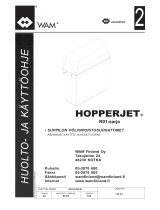 Certikin CTX HOPPERJET R01 Safety Instructions
Certikin CTX HOPPERJET R01 Safety Instructions
-
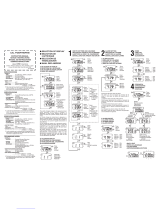 Japan CBM P840 Manuale utente
Japan CBM P840 Manuale utente