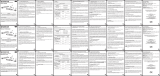English
Owner’s Manual
VREC-170RS
DASH CAMERA

− 2 −
English
Contents
Thank you for buying this Pioneer product.
Please read through these instructions so you will know how to
operate your model properly. After you have finished reading the
instructions, keep this document in a safe place for future reference.
Precaution ............................................................................................................5
Safety Precautions .................................................................................................................................6
Disclaimer ............................................................................................................9
How to read this Manual .................................................................................10
Usage Precautions ...........................................................................................11
Check the Accessories ....................................................................................13
When replacing the Fuse ....................................................................................................................13
Before Installing the Product .........................................................................14
Installation Precautions ......................................................................................................................14
Installation Tips ....................................................................................................................................14
Installation .........................................................................................................15
Specified Installation Position on Front Windscreen .....................................................................15
Install this product ...............................................................................................................................16
Part Names .........................................................................................................18
Function Buttons ..............................................................................................19
Inserting and Ejecting the microSD Card ...................................................20
Inserting the microSD Card ................................................................................................................20
Ejecting the microSD Card .................................................................................................................20
Backing Up Recorded Files ............................................................................21
Folder and File Structure .....................................................................................................................21
Using this product ............................................................................................22
This product Power ..............................................................................................................................22
Manually Turning the Power On and Off ..........................................................................................22
System Indicator Display ....................................................................................................................22
How to View the Recording Screen ...................................................................................................22
Video Recording ...................................................................................................................................23
Event Recording ...................................................................................................................................23
Security Mode .......................................................................................................................................24
Playing Recorded Files ........................................................................................................................24
Advanced Driver Assistance Systems (ADAS) ................................................................................26
This Product Settings .....................................................................................28
Configurable Features: Recording Setting .......................................................................................29
Configurable Features: System Setting ............................................................................................30
Guide to Recording Time ................................................................................31
Exclusive App ....................................................................................................32
Trademarks & Copyrights ...............................................................................33
GPS ......................................................................................................................34
Troubleshooting ................................................................................................35
Specifications ....................................................................................................36

− 3 −
English
Declaration of Conformity with regard to the Radio Equipment Directive 2014/53/EU
English:
Hereby, Pioneer declares that the radio equipment type
[*] is in compliance with Directive 2014/53/EU. The full
text of the EU declaration of conformity is available at the
following internet address: https://www.pioneer-car.eu/
eur/compliance
Suomi:
Pioneer vakuuttaa, että radiolaitetyyppi [*] on direktiivin
2014/53/EU mukainen.
EU-vaatimustenmukaisuusvakuutuksen täysimittainen
teksti on saatavilla seuraavassa internetosoitteessa:
https://www.pioneer-car.eu/eur/compliance
Nederlands:
Hierbij verklaar ik, Pioneer, dat het type radioapparatuur
[*] conform is met Richtlijn 2014/53/EU.
De volledige tekst van de EU-conformiteitsverklaring kan
worden geraadpleegd op het volgende internetadres:
https://www.pioneer-car.eu/eur/compliance
Français:
Le soussigné, Pioneer, déclare que l’équipement radi-
oélectrique du type [*] est conforme à la directive 2014/53/
UE. Le texte complet de la déclaration UE de conformité
est disponible à l’adresse internet suivante: https://www.
pioneer-car.eu/eur/compliance
Svenska:
Härmed försäkrar Pioneer att denna typ av radioutrustning
[*] överensstämmer med direktiv 2014/53/EU. Den full-
ständiga texten till EU-försäkran om överensstämmelse
finns på följande webbadress: https://www.pioneer-car.
eu/eur/compliance
Dansk:
Hermed erklærer Pioneer, at radioudstyrstypen [*]
er i overensstemmelse med direktiv 2014/53/EU.
EU-overensstemmelseserklæringens fulde tekst kan
findes på følgende internetadresse: https://www.pio-
neer-car.eu/eur/compliance
Deutsch:
Hiermit erklärt Pioneer, dass der Funkanlagentyp
[Bezeichnung] der Richtlinie 2014/53/EU entspricht. Der
vollständige Text der EU-Konformitätserklärung ist unter
der folgenden Internetadresse verfügbar: https://www.
pioneer-car.eu/eur/compliance
Ελληνικά:
Με την παρούσα ο/η Pioneer, δηλώνει ότι ο
ραδιοεξοπλισμός [*] πληροί την οδηγία 2014/53/ΕΕ.
Manufacturer:.
Pioneer Corporation
28-8 Honkomagome 2-chome, Bunkyo-ku,
Tokyo 113-0021, JAPAN
EU Authorised Representative’s & Importer:
Pioneer Europe NV
Haven 1087, Keetberglaan 1, 9120 Melsele, Belgium/
Belgique
https://www.pioneer-car.eu/eur/
[*] VREC-170RS
Το πλήρες κείμενο της δήλωσης συμμόρφωσης ΕΕ
διατίθεται στην ακόλουθη ιστοσελίδα στο διαδίκτυο:
https://www.pioneer-car.eu/eur/compliance
Italiano:
Il fabbricante, Pioneer, dichiara che il tipo di apparec-
chiatura radio [*] è conforme alla direttiva 2014/53/UE.
Il testo completo della dichiarazione di conformità UE è
disponibile al seguente indirizzo Internet: https://www.
pioneer-car.eu/eur/compliance
Español:
Por la presente, Pioneer declara que el tipo de equipo
radioeléctrico [*] es conforme con la Directiva 2014/53/
UE. El texto completo de la declaración UE de confor-
midad está disponible en la dirección Internet siguiente:
https://www.pioneer-car.eu/eur/compliance
Português:
O(a) abaixo assinado(a) Pioneer declara que o presente
tipo de equipamento de rádio [*] está em conformidade
com a Diretiva 2014/53/UE.
O texto integral da declaração de conformidade está
disponível no seguinte endereço de Internet: https://www.
pioneer-car.eu/eur/compliance
Čeština:
Tímto Pioneer prohlašuje, že typ rádiového zařízení [*] je
v souladu se směrnicí 2014/53/EU. Úplné znění EU pro-
hlášení o shodě je k dispozici na této internetové adrese:
https://www.pioneer-car.eu/eur/compliance
Eesti:
Käesolevaga deklareerib Pioneer, et käesolev raadio-
seadme tüüp [*] vastab direktiivi 2014/53/EL nõuetele.
ELi vastavusdeklaratsiooni täielik tekst on kättesaadav
järgmisel internetiaadressil:
https://www.pioneer-car.eu/eur/compliance
Magyar:
Pioneer igazolja, hogy a [*] típusú rádióberendezés
megfelel a 2014/53/EU irányelvnek. Az EU-megfelelőségi
nyilatkozat teljes szövege elérhető a következő internetes
címen: https://www.pioneer-car.eu/eur/compliance
Latviešu valoda:
Ar šo Pioneer deklarē, ka radioiekārta [*] atbilst Direktīvai
2014/53/ES. Pilns ES atbilstības deklarācijas teksts ir
pieejams šādā interneta vietnē:
https://www.pioneer-car.eu/eur/compliance
Lietuvių kalba:
Aš, Pioneer, patvirtinu, kad radijo įrenginių tipas [*] atitinka
Direktyvą 2014/53/ES. Visas ES atitikties deklaracijos

− 4 −
English
tekstas prieinamas šiuo interneto adresu:
https://www.pioneer-car.eu/eur/compliance
Malti:
B’dan, Pioneer, niddikjara li dan it-tip ta’ tagħmir tar-radju
[*] huwa konformi mad-Direttiva 2014/53/UE. It-test kollu
tad-dikjarazzjoni ta’ konformità tal-UE huwa disponibbli
f’dan l-indirizz tal-Internet li ġej: https://www.pioneer-car.
eu/eur/compliance
Slovenčina
Pioneer týmto vyhlasuje, že rádiové zariadenie typu [*] je
v súlade so smernicou 2014/53/EÚ. Úplné EÚ vyhlásenie
o zhode je k dispozícii na tejto internetovej adrese:
https://www.pioneer-car.eu/eur/compliance
Slovenščina:
Pioneer potrjuje, da je tip radijske opreme [*] skladen
z Direktivo 2014/53/EU. Celotno besedilo izjave EU o
skladnosti je na voljo na naslednjem spletnem naslovu:
https://www.pioneer-car.eu/eur/compliance
Română:
Prin prezenta, Pioneer declară că tipul de echipamente
radio [*] este în conformitate cu Directiva 2014/53/UE.
Textul integral al declarației UE de conformitate este
disponibil la următoarea adresă internet: https://www.
pioneer-car.eu/eur/compliance
Български:
С настоящото Pioneer декларира, че този тип
радиосъоръжение [*] е в съответствие с Директива
2014/53/ЕС. Цялостният текст на ЕС декларацията за
съответствие може да се намери на следния интернет
адрес: https://www.pioneer-car.eu/eur/compliance
Polski:
Pioneer niniejszym oświadcza, że typ urządzenia radio-
wego [*] jest zgodny z dyrektywą 2014/53/UE. Pełny tekst
deklaracji zgodności UE jest dostępny pod następującym
adresem internetowym: https://www.pioneer-car.eu/eur/
compliance
Norsk:
Herved Pioneer erklærer at radioutstyr type [*] er i
samsvar med direktiv 2014/53 / EU.
Den fullstendige teksten i EU-samsvarserklæringen er
tilgjengelig på følgende internettadresse : https://www.
pioneer-car.eu/eur/compliance
Íslenska:
Hér með Pioneer lýsir yfir að tegund þráðlausan búnað [*]
er í samræmi við tilskipun 2014/53/ESB.
The fullur texti af ESB-samræmisyfirlýsingu er í boði
á eftirfarandi veffangi: https://www.pioneer-car.eu/eur/
compliance
Hrvatski:
Pioneer ovime izjavljuje da je radijska oprema tipa [*] u
skladu s Direktivom 2014/53/EU. Cjeloviti tekst EU izjave
o sukladnosti dostupan je na sljedećoj internetskoj adresi:
https://www.pioneer-car.eu/eur/compliance
Türk:
Burada. Pioneer radyo ekipmani turunun [*] 2014/53/
EU direktiflerine uyumlu oldugunu beyan eder. Avrupa
uyumluluk beyaninin tam metni belirtilen internet sitesinde
mevcuttur : https://www.pioneer-car.eu/eur/compliance
Manufacturer:
Pioneer Corporation
28-8 Honkomagome 2-chome, Bunkyo-ku,
Tokyo 113-0021, JAPAN
UK Authorised Representative’s & Importer:
Pioneer Europe NV
Salamanca, Wellington Street, Slough, SL1 1YP, UK
http://www.pioneer-car.eu
[*] VREC-170RS
Hereby, Pioneer declares that the radio equipment type [*] is in compliance with UK SI 2017 No. 1206.
The full text of the UK declaration of conformity is available at the following internet address:
http://www.pioneer-car.eu/compliance
Declaration of Conformity with regard to the Radio Equipment Regulations 2017

− 5 −
English
Precaution
Certain country and state laws may prohibit or restrict the placement and use of this
product in your vehicle. Please comply with all applicable laws and regulations
regarding the use, installation and operation of this product. It is the user’s
responsibility in compliance with all applicable laws and ordinance.
Information for users on collection and disposal of old equipment and used batteries
(Symbol for equipment) (Symbol examples for batteries)
Pb
These symbols on the products, packaging, and/or
accompanying documents mean that used electrical and electronic products and batteries should not be mixed
with general household waste.
For proper treatment, recovery and recycling of old products and used batteries, please take them to applicable
collection points in accordance with your national legislation.
By disposing of these products and batteries correctly, you will help to save valuable resources and prevent any potential
negative effects on human health and the environment which could otherwise arise from inappropriate waste handling.
For more information about collection and recycling of old products and batteries, please contact your local municipality,
your waste disposal service or the point of sale where you purchased the items
These symbols are only valid in the European Union.
For countries outside the European Union:
If you wish to discard these items, please contact your local authorities or dealer and ask for the correct method of
disposal.
CAUTION
• There is a danger of explosion if the battery is incorrectly replaced. Replace only with the same or
equivalent type.
• Do not expose a battery to high or low extreme temperatures during use, storage or transportation.
• Do not dispose of a battery into fire or a hot oven, or crush mechanically or cut a battery, that can
result in an explosion.
• The graphical symbol
placed on the product means direct current.
WARNING
• Batteries (battery pack or batteries installed) must not be exposed to excessive heat such as sunshine,
fire or the like.

− 6 −
English
Safety Precautions
Always observe the precautions described here to prevent harm to yourself and others and to prevent
damage to property before it happens.
Important safeguards
WARNING
• Do not install this product in your vehicle if its location or use would obstruct the driver’s clear view of
the road or the operation of any vehicle airbag. It is also the driver’s responsibility to know and comply
with the laws, rules, and regulations of the driving location, including, for example, passenger privacy
rights, and not to use the device in any location where its installation or use is prohibited.
• Usage of the Advanced Driver Assistance Systems (ADAS) features in this product is not a substitute
for driver awareness and is not for preventing accidents. The system alerts are to be used as a
guidance only.
• It is the user’s responsibility in compliance with all applicable laws and ordinance.
• Pioneer is not liable for any damage, due to installation other than described, or use of the product.
Pioneer does take responsibility whatsoever for any damage or losses incurred as a result.
• It is the user’s responsibility to drive whilst keeping a safe distance between vehicles, whilst correctly
judging the road, traffic and weather, and surrounding conditions.
• Do not operate this product if doing so will divert your attention in any way from the safe operation
of your vehicle. Always observe safe driving rules and follow all existing traffic regulations. If you
experience difficulty in operating this product or reading the display, park your vehicle in a safe
location and apply the handbrake before making the necessary adjustments.
• The laws in your location may require you to provide notice to passengers that a recording device is in
use. If so, you should place the notice sticker in a location clearly visible to your passengers.
• Any obstruction of or other interference with the airbag, either deployed or non-deployed, or with the
clear view of the road must be avoided and, accordingly, professional installation is required.
• We recommend that this product be set up and installed by a technician who has special training and
experience in mobile electronics.
Important safety information
WARNING
• Do not allow this product to come into contact with liquids. Electrical shock could result. Also, damage
to the product, smoke, and overheating could result from contact with liquids.
• If liquid or foreign matter should get inside this product, park your vehicle in a safe place, turn the
ignition switch off (ACC OFF) and unplug the cigarette lighter plug immediately, and consult your
dealer or the nearest authorised Pioneer Service Station. Do not use this product in this condition
because doing so may result in a fire, electric shock, or other failure.
• If you notice smoke, a strange noise or odour from this product, or any other abnormal signs on the
LCD screen, turn off the power immediately and consult your dealer or the nearest authorised Pioneer
Service Station. Using this product in this condition may result in permanent damage to the system.
• Do not disassemble or modify this product, as there are high-voltage components inside which may
cause an electric shock. Be sure to consult your dealer or the nearest authorised Pioneer Service
Station for internal inspection, adjustments or repairs.
Before using this product, be sure to read and fully understand the following safety information:
• Do not operate this product if doing so will divert your attention in any way from the safe operation
of your vehicle. Always observe safe driving rules and follow all existing traffic regulations. If you
experience difficulty in operating this product or reading the display, park your vehicle in a safe
location and apply the handbrake before making the necessary adjustments.

− 7 −
English
• Never set the volume of this product so high that you cannot hear outside traffic and emergency
vehicles.
• Keep this manual handy as a reference for operating procedures and safety information.
• Certain functions (such as viewing of screen and certain button operations) offered by this product
could be dangerous (possibly resulting in serious injury or death) and/or unlawful if used while driving.
Screen display is disabled for this product while the vehicle is moving.
• Usage of the Advanced Driver Assistance Systems (ADAS) features in this product is not a substitute
for driver awareness and is not for preventing accidents. The system alerts are to be used as a
guidance only.
• It is the user’s responsibility in compliance with all applicable laws and ordinance.
• Pioneer is not liable for any damage, due to installation other than described, or use of the product.
Pioneer does take responsibility whatsoever for any damage or losses incurred as a result.
To ensure safe driving
WARNING
• In some countries the viewing of video image on a display inside a vehicle even by persons other than
the driver may be illegal. Where such regulations apply, they must be obeyed.
Precautions before connecting the system
CAUTION
• Firmly install this product so it does not fall off the windscreen. If this product is not firmly installed,
it may fall off the windscreen while driving and cause an accident. Periodically inspect this product.
• Secure all wiring with cable clamps or electrical tape. Do not allow any bare wiring to remain exposed.
• It is extremely dangerous to allow cables to become wound around the steering column or gearstick.
Be sure to install this product, its cables, and wiring away in such so that they will not obstruct or
hinder driving.
• Make sure that the cables and wires will not interfere with or become caught in any of the vehicle’s
moving parts, especially the steering wheel, gearstick, handbrake, sliding seat tracks, doors, or any
of the vehicle’s controls.
• Do not route wires where they will be exposed to high temperatures. If the insulation heats up, wires
may become damaged, resulting in a short circuit or malfunction and permanent damage to the
product.
• Do not shorten any cables. If you do, the protection circuit (fuse holder, fuse resistor or filter, etc.) may
fail to work properly.
• Never feed power to other electronic products by cutting the insulation of the power supply cable of
this product and tapping into the cable. The current capacity of the cable will be exceeded, causing
overheating.
To prevent damage
WARNING
• When replacing the fuse, be sure to only use a fuse of the rating prescribed on this product.
Precautions before installation
CAUTION
Never install this product in places where, or in a manner that:
• Could injure the driver or passengers if the vehicle stops suddenly.
• May interfere with the driver’s operation of the vehicle, such as on the floor in front of the driver’s seat,
or close to the steering wheel or gearstick.

− 8 −
English
• To ensure proper installation, be sure to use the supplied parts in the manner specified. If any parts
are not supplied with this product, use compatible parts in the manner specified after you have the
parts’ compatibility checked by your dealer. If parts other than supplied or compatible ones are used,
they may damage internal parts of this product or they may work loose and the product may become
detached.
• Do not install this product where it may
(i) obstruct the driver’s vision,
(ii) impair the performance of any of the vehicle’s operating systems or safety features, including
airbags, hazard lamp buttons or
(
iii) impair the driver’s ability to safely operate the vehicle.
• Never install this product in front of or next to the place in the dashboard, door, or pillar from which
one of your vehicle’s airbags would deploy. Please refer to your vehicle’s owner’s manual for reference
to the deployment area of the frontal airbags.
• Consult with your nearest dealer if installation requires drilling holes or other modifications of the
vehicle.
• Before making a final installation of this product, temporarily connect the wiring to confirm that the
connections are correct and the system works properly.
• Do not install this product in places subject to high temperatures or humidity, such as:
— Places close to a heater, vent or air conditioner.
— Places that may be exposed to rain, such as close to the door or on the vehicle’s floor.

− 9 −
English
Disclaimer
• Given the large number of variables and conditions that can be involved in an accident, Pioneer cannot guarantee that
every accident or occurrence will trigger the recording feature in this device.
• This product features may not operate properly due to the effects of settings, how this product is installed, the condition of
the microSD card, and driving conditions (including the road conditions).
• If brightly coloured objects are placed on the dashboard, they may be reflected in the front windscreen and the camera
image. Do not place brightly coloured objects on the dashboard.
• This product is not guaranteed to be effective as evidence in an accident.
• This product is not guaranteed to save video in all situations.
• You may not be able to recognise the conditions in the front of the vehicle in recorded video, depending on the ambient
conditions, such as the weather and time.
• LED traffic signals or street lamps on the road may appear as flashing or flickering when recorded with this product.
The colour may also not be correctly identifiable. Pioneer Corporation accepts no responsibility whatsoever for these
phenomena.
• This product saves video before and after an accident occurs by detecting the impact (acceleration) with the G-sensor
(accelerometer). However, this product is not guaranteed to save video in all situations.
• Pioneer Corporation accepts no responsibility whatsoever for product failures or damage that occur due to the microSD
card wearing out.
• Pioneer Corporation does not make any assurances that microSD card problems will be repaired by formatting the card.
Pioneer Corporation bears no responsibility for files that are erased from the microSD card or damage that occurs from
formatting the card. Format the microSD card according to your own judgement and at your own responsibility.
• Always install this product in the specified installation position to ensure a safe field of view while driving and to achieve full
performance from the product. Pioneer is not liable for any damage, due to installation or use of the product.

− 10 −
English
How to read this Manual
Notation Meaning
These symbols are used to draw your attention to items you should be
aware of when using this product and items you should be aware of to
maintain its performance.
Note /Notes
Notes provide useful tips and extra information about product features.
[○○]
Square brackets are used to indicate selectable items displayed on the
screen.
→
“
○○○○
”
Quotation marks are used to indicate references and settings.
• The illustrations and example screens used in this manual may differ from the actual product.
• The actual screens of the product may be changed without prior notification for the purpose of
improvements to product performance and features.
• In this manual, the microSDHC memory card is referred to as “the microSD card” for convenience.
• In this manual, Parking Mode is also referred to as Security Mode as the feature name.

− 11 −
English
Usage Precautions
Precautions When Handling this product
• The driver may manually set the device to save video to assist in the monitoring of driver performance.
• There are limits to the scope of video that can be recorded with this product (
→
“ Specifications”
).
First check the video that will be recorded before using this product.
• Do not use this product in locations subjected to high temperatures of 60°C or higher, low temperatures
of –10°C or lower, or high humidity.
• Be careful not to infringe on the privacy of any subject in video recorded with this product when using
said video. You are fully responsible for the use of said video. Video recorded with this product may
include personal information, such as numbers on number plates.
• Recording time may shorten or recording may not be possible when the power supply to the product
stops (vehicle engine is turned off, or the cigarette lighter power cable is removed).
• Be sure to use the included power cable for charging the battery.
• Pioneer Corporation does not offer a data recovery service for corrupted or deleted files.
• The storage areas on the microSD card are split into the four areas shown in the following diagram
according to the type of recording.
Event video file storage area
• Note that files will be overwritten when there is insufficient free space in the file storage areas. We
recommend that you back up any important files you want to keep.
→
“Backing Up Recorded Files”
• To ensure that important files, such as files containing records of accidents, are not overwritten,
always turn the power off before removing the microSD card and store the card in a safe place.
→
“Inserting and Ejecting the microSD Card”
• You can view video files on your PC. However, the video may stutter or stop depending on the
performance of the PC.
• If this product is used near another device that uses GPS, such as a car navigation system, that device
may temporarily be unable to receive radio waves from GPS satellites due to radio interference. There
may also be a negative impact on the functions of surrounding devices.
• The internal battery is a consumable part. This battery is for retaining the time, and may fail to retain
the time after repeated use. Contact Pioneer support if the time resets frequently.
• The internal battery is a consumable part. The operating time will slowly decrease as the battery is
repeatedly charged. Contact Pioneer support if you feel that the operating time has become too short.
• Do not touch the lens with your hands. Wipe the lens off with a soft cloth if you touch it.
Parking mode recording file storage area
Photo file storage area
Normal video recording file storage area

− 12 −
English
Precautions When Handling the microSD Card
• Keep the microSD card out of the reach of small children to prevent them from accidentally swallowing it.
• To prevent data loss and damage to the microSD card, never remove it from this product while data
is being transferred.
• If data loss or corruption occurs on the microSD card for any reason, it is usually not possible to
recover the data. Pioneer accepts no liability for damages, costs or expenses arising from data loss
or corruption.
• Never insert or eject an microSD card while driving.
• This product supports the following microSD Cards.
microSDHC
Capacity 16 GB ~ 32 GB
File System exFAT
Speed Class Class 10 or better
• Not all microSD cards are guaranteed to work with this product.
• Pioneer does not guarantee microSD Card compatibility.
• microSDHC memory card (sold separately).
• Format the microSD card before using it. Do not use a microSD card that contains other data, such
as that from a PC.
• Periodically format the microSD card.
• Do not eject the microSD card when it is being accessed. The file or card may be corrupted.
• Even if the microSD card is used normally, you may no longer be able to write data to the card or erase
data from the card normally.
• The service life of the microSD card is not covered under the warranty.
• The microSD card is a consumable part. We recommend that you regularly replace the microSD card
with a new card. If you use the microSD card for a long period of time, this product may no longer be
able to save data to the card correctly due to bad sectors, or an error may occur and the card will no
longer be usable.
• On rare occasions, a microSD card that is recognised by your computer may not be recognised by
this product. In this case, depending on the problem with the microSD card, this product may be able
to recognise the card by formatting it with this product format feature
→
“This Product Settings”
-
“Configurable Features”
-
“System”
-
“Format SD Card”
. However, all files, including protected
files, saved to the microSD card will be erased when it is formatted. Always back up the files on the
microSD card before formatting it.
• Pioneer Corporation does not make any assurances that microSD card problems will be repaired
by formatting the card. Pioneer Corporation bears no responsibility for files that are erased from the
microSD card or damage that occurs from formatting the card. Format the microSD card according to
your own judgement and at your own responsibility.

− 13 −
English
Check the Accessories
Main Unit×1 Suction Mount Cradle
×1
Cigarette Lighter Power
Cable 3.5 m×1
Quick Start Guide×1 Warranty×1 Safety Strap×1
Note
• All images in this document are for illustrative purpose only and subject to change.
When replacing the fuse
If the product does not power on or charge even when the included cigarette lighter power cable is
connected, then check if the fuse is blown.
When replacing the fuse
Twist anticlockwise to remove
Fuse (F 2 AL/250 V)
Remove
this part
Remove carefully.
These parts are easily lost.
Connect
to vehicle
cigarette lighter
socket
CAUTION
If the fuse is blown, then replace this with a new standard glass tube fuse (diam. 5.0 mm/length 20
mm), and tighten the tip fully. Ensure that the fuse is replaced with one of the rated type and capacity
(F 2 AL/250 V).

− 14 −
English
Before Installing the Product
WARNING
• When installing the product on vehicles installed with an air bag, never install on the cover of the air bag and at locations
that might obstruct the deployment of the air bag. Doing so might prevent the air bag from being deployed normally, cause
the product to fly out due to air bag deployment, and cause accident and injury.
CAUTION
• First check with the vehicle manufacturer for precautions related to the installation work when installing the product in a
vehicle equipped with airbags. Otherwise there is a risk of airbag malfunction.
• Always use the included parts as specified. There is a risk of product failure if other parts are used.
• Install this product in a location where it will not hinder vehicle equipment and the ability to drive the vehicle.
Installation Precautions
• The main unit is for installation to the inside of the front window only. Do not install it anywhere else inside or outside of
the vehicle.
• When installing the main unit to the inside of the front windscreen, be sure to install it to the specified positions of the front
windscreen and within the specified dimensions.
• Make sure that the surface of the front windscreen is clean and dry, before attaching the mounting cradle.
• Depending on the vehicle, installation at the specified location and within the specified dimensions may not be possible.
For details, consult with your dealer.
• Do not cover the main unit or get the lens dirty.
• Do not place reflective objects near the lens.
• Take care when handling the main unit that it does not drop and you do not touch the lens.
• Recording quality may be affected if the front windscreen of the vehicle is coated or has been specially treated.
• This product may not be able to receive GPS signals if the front windscreen of the vehicle has been specially treated. Check
the GPS reception status indicator displayed on the screen of this product. If a GPS signal cannot be received, this product
cannot be installed in this vehicle. - “ Using this product” - “How to View the Recording Screen”
• Choose a working location free from dust and debris in the air.
• When the temperature is low or there is condensation on the glass, turn on the heater and defroster to warm up the window
in order to prevent poor adhesion of the mounting cradle.
• To avoid the windscreen mounted cradle from detaching, you may attach the safety strap (included in the box).
• Always install this product in the specified installation position to ensure a safe field of view while driving and to achieve
full performance from the product.
• Pioneer is not liable for any damage, due to installation or use of the product.
Installation Tips
Before Installing and Securing the Product
• First, temporarily connect this product and confirm that it operates correctly, and then install it. If the product does not
operate correctly, check again if there is a mistake in the connection.
Before Applying Mounting Cradle
• Clean the location where the mounting cradle will be applied.
CAUTION
• Install firmly so that it does not come off. Incorrect installation may cause this to detach whilst driving and cause an
accident. Inspect the installation state from time to time.

− 15 −
English
Installation
Specified Installation Position on Front Windscreen
When installing this product to the inside of the front windscreen, install in a vehicle
and in a position that satisfies all of the following conditions.
• A position where this entire product is within 20% of the top edge of the height of the front windscreen
(range within 20% of the actual length, excluding parts overlapping weather strips, mouldings,
etc. and masked parts) or is in the shadow of the rear view mirror as viewed from the driver’s seat.
Note that “20%” as described above is a rough estimate. Please install the product in accordance with
your country’s laws and regulations.
• A position where the lens part of this product is within the wiping range of the wiper.
• A position where the lens part of this product does not hang over the sunshade and black ceramic
lines/black ceramic pattern.
• A position where this product faces in the horizontal direction to the front and side to side.
• A position where the power cable can be routed without unnecessary force.
Installation Direction
Horizontal Direction
This product
Front Windscreen
Ground
This product
Horizontal Direction
This product
This product
* Install this product in a location
where it will not interfere with the
driver’s field of view,such as behind
the rear view mirror.
Installation Angle
Front
Windscreen
Forward Direction
of Vehicle
Within 20% of Height
Rear View Mirror
Range of Windscreen Wipers
A Pillar
A Pillar
Air Bag
IMPORTANT
Always install this product in the specified installation position to ensure a safe field of view while driving
and to achieve full performance from the product.

− 16 −
English
Install this Product
1 Clean the installation area
2 Install this product.
1 Fix the mounting cradle to the Main Unit
2 Install at the specified position of the front windscreen, adjusting the direction to make the image
horizontal.
CAUTION
• Make sure that the surface of the front windscreen is clean and dry, before attaching the cradle.
• Firmly press the suction cradle installed on the windscreen.
• Do not install the cradle by itself. Always use it connected with the Dash Camera.
• Never touch the surface of the LCD.
• Install firmly so that it does not come off. Incorrect installation may cause this to drop while driving and
cause an accident. Inspect the installation state from time to time.
• To avoid the windscreen mounted cradle from detaching, you may attach the safety strap (included
in the box).

− 17 −
English
3 Adjust the installation angle.
Loosen the angle adjustment nut to adjust. After adjusting, tighten the loosened nut to secure.
1 Connect the cigarette lighter power cable to the vehicle accessory socket.
Route the power cable to the passenger seat side. Fully insert this into the vehicle accessory socket to
make a good connection. (The location of the accessory socket will differ depending on the vehicle.)
CAUTION
• The accessory socket will be extremely hot immediately after using the cigarette lighter. The
tip of the cigarette lighter power cable may melt or short circuit if it is plugged in while the
socket is hot. Wait for the socket to cool before plugging in the cigarette lighter power cable
2 Turn the vehicle engine on to display the recording screen.
Note
A protective film is applied to the lens when the product is purchased. Peel off this film.
3 Installing the Safety Strap.
1 Hook the smaller loop of the safety strap around the Mounting Cradle where it connects to the
Main Unit, and then connect the Mounting Cradle to the Main Unit.
2 Hook the larger loop of the Safety Strap around the Rear View mirror attached to the windscreen.
3 Once the Safety Strap is connected to both the Rear View Mirror and the Dash Camera, attach
the Dash Camera to the front windscreen close to the location of the Rear View Mirror.
Note
Always install this Safety Strap as described. Do not cut the Safety Strap or install it in any other way than as
described. Pioneer is not liable for any damage, due to installation other than described, or use of the product.
4 Removing this product
1 Unhook the mounting cradle from the windscreen.
2 Remove this product.
Angle adjustment nut

− 18 −
English
Part Names
1
4
10
5
9
6
2
3
7
8
11
Top
Bottom
Front
Back
Right sideLeft side
1 Power Port
Connect the cigarette lighter power cable.
2 microSD card Slot
Up to 32GB microSD Card capacity
3 Reset Button
Press this button with the tip of a ballpoint
pen to reset this product.
4 LCD
5 Function Buttons
6 Lens
7 Speaker
8 System Indicator
9 Microphone
a Suction Mount Cradle connection point
b ON/OFF Power Button

− 19 −
English
Function Buttons
The functions of the function buttons are indicated by the icons displayed at the bottom of the screen.
The functions of the buttons will depend on the displayed screen. (Icons are not displayed on some
screens.)
In the playback screen or MENU screen, holding down the
function button returns you to the
previous screen.
12 3
4
1 Main Menu Display
2 Manual recording of events (Event
Recording)
3 Take photo
4 Playback recorded media
During MENU screen display
1 Back
2 Up
3 Down
4 Confirm
12 34

− 20 −
English
Inserting and Ejecting the
microSD™ Card
Turn off the power to this product when inserting and removing the microSD card.
→
“Manually Turning the Power On and Off”
Inserting the microSD Card
Hold the top edge of the microSD card, position the microSD card so that the label is
facing the lens side of this product, and slowly insert it into the microSD card slot until it
clicks.
CAUTION
• Do not insert the microSD card at an angle. Doing so may cause damage.
• Do not insert and eject microSD card repeatedly in a short period.
• Always insert/eject the microSD card slowly
Ejecting the microSD Card
Slowly push in the top edge of the microSD card until it clicks 1. The lock will be
released. Pull out the microSD card
2.
CAUTION
• Ensure care is taken when handling the microSD card, as it becomes hot after being written.
La pagina si sta caricando...
La pagina si sta caricando...
La pagina si sta caricando...
La pagina si sta caricando...
La pagina si sta caricando...
La pagina si sta caricando...
La pagina si sta caricando...
La pagina si sta caricando...
La pagina si sta caricando...
La pagina si sta caricando...
La pagina si sta caricando...
La pagina si sta caricando...
La pagina si sta caricando...
La pagina si sta caricando...
La pagina si sta caricando...
La pagina si sta caricando...
La pagina si sta caricando...
La pagina si sta caricando...
La pagina si sta caricando...
La pagina si sta caricando...
La pagina si sta caricando...
La pagina si sta caricando...
La pagina si sta caricando...
La pagina si sta caricando...
La pagina si sta caricando...
La pagina si sta caricando...
La pagina si sta caricando...
La pagina si sta caricando...
La pagina si sta caricando...
La pagina si sta caricando...
La pagina si sta caricando...
La pagina si sta caricando...
La pagina si sta caricando...
La pagina si sta caricando...
La pagina si sta caricando...
La pagina si sta caricando...
La pagina si sta caricando...
La pagina si sta caricando...
La pagina si sta caricando...
La pagina si sta caricando...
La pagina si sta caricando...
La pagina si sta caricando...
La pagina si sta caricando...
La pagina si sta caricando...
La pagina si sta caricando...
La pagina si sta caricando...
La pagina si sta caricando...
La pagina si sta caricando...
La pagina si sta caricando...
La pagina si sta caricando...
La pagina si sta caricando...
La pagina si sta caricando...
La pagina si sta caricando...
La pagina si sta caricando...
La pagina si sta caricando...
La pagina si sta caricando...
La pagina si sta caricando...
La pagina si sta caricando...
La pagina si sta caricando...
La pagina si sta caricando...
La pagina si sta caricando...
La pagina si sta caricando...
La pagina si sta caricando...
La pagina si sta caricando...
La pagina si sta caricando...
La pagina si sta caricando...
La pagina si sta caricando...
La pagina si sta caricando...
La pagina si sta caricando...
La pagina si sta caricando...
La pagina si sta caricando...
La pagina si sta caricando...
La pagina si sta caricando...
La pagina si sta caricando...
La pagina si sta caricando...
La pagina si sta caricando...
La pagina si sta caricando...
La pagina si sta caricando...
La pagina si sta caricando...
La pagina si sta caricando...
La pagina si sta caricando...
La pagina si sta caricando...
La pagina si sta caricando...
La pagina si sta caricando...
La pagina si sta caricando...
La pagina si sta caricando...
La pagina si sta caricando...
La pagina si sta caricando...
La pagina si sta caricando...
La pagina si sta caricando...
La pagina si sta caricando...
La pagina si sta caricando...
La pagina si sta caricando...
La pagina si sta caricando...
La pagina si sta caricando...
La pagina si sta caricando...
La pagina si sta caricando...
La pagina si sta caricando...
La pagina si sta caricando...
La pagina si sta caricando...
La pagina si sta caricando...
La pagina si sta caricando...
La pagina si sta caricando...
La pagina si sta caricando...
La pagina si sta caricando...
La pagina si sta caricando...
La pagina si sta caricando...
La pagina si sta caricando...
La pagina si sta caricando...
La pagina si sta caricando...
La pagina si sta caricando...
La pagina si sta caricando...
La pagina si sta caricando...
La pagina si sta caricando...
La pagina si sta caricando...
La pagina si sta caricando...
La pagina si sta caricando...
La pagina si sta caricando...
La pagina si sta caricando...
La pagina si sta caricando...
La pagina si sta caricando...
La pagina si sta caricando...
La pagina si sta caricando...
La pagina si sta caricando...
La pagina si sta caricando...
La pagina si sta caricando...
La pagina si sta caricando...
La pagina si sta caricando...
La pagina si sta caricando...
La pagina si sta caricando...
La pagina si sta caricando...
La pagina si sta caricando...
La pagina si sta caricando...
La pagina si sta caricando...
La pagina si sta caricando...
La pagina si sta caricando...
La pagina si sta caricando...
La pagina si sta caricando...
La pagina si sta caricando...
La pagina si sta caricando...
La pagina si sta caricando...
La pagina si sta caricando...
La pagina si sta caricando...
La pagina si sta caricando...
La pagina si sta caricando...
La pagina si sta caricando...
La pagina si sta caricando...
La pagina si sta caricando...
La pagina si sta caricando...
La pagina si sta caricando...
La pagina si sta caricando...
La pagina si sta caricando...
La pagina si sta caricando...
La pagina si sta caricando...
La pagina si sta caricando...
La pagina si sta caricando...
La pagina si sta caricando...
La pagina si sta caricando...
La pagina si sta caricando...
La pagina si sta caricando...
La pagina si sta caricando...
La pagina si sta caricando...
La pagina si sta caricando...
La pagina si sta caricando...
La pagina si sta caricando...
La pagina si sta caricando...
La pagina si sta caricando...
La pagina si sta caricando...
La pagina si sta caricando...
La pagina si sta caricando...
La pagina si sta caricando...
La pagina si sta caricando...
La pagina si sta caricando...
La pagina si sta caricando...
La pagina si sta caricando...
La pagina si sta caricando...
La pagina si sta caricando...
La pagina si sta caricando...
La pagina si sta caricando...
La pagina si sta caricando...
La pagina si sta caricando...
La pagina si sta caricando...
La pagina si sta caricando...
La pagina si sta caricando...
La pagina si sta caricando...
La pagina si sta caricando...
La pagina si sta caricando...
La pagina si sta caricando...
La pagina si sta caricando...
La pagina si sta caricando...
La pagina si sta caricando...
La pagina si sta caricando...
La pagina si sta caricando...
La pagina si sta caricando...
La pagina si sta caricando...
La pagina si sta caricando...
La pagina si sta caricando...
La pagina si sta caricando...
La pagina si sta caricando...
La pagina si sta caricando...
La pagina si sta caricando...
La pagina si sta caricando...
La pagina si sta caricando...
La pagina si sta caricando...
La pagina si sta caricando...
La pagina si sta caricando...
La pagina si sta caricando...
La pagina si sta caricando...
La pagina si sta caricando...
La pagina si sta caricando...
La pagina si sta caricando...
La pagina si sta caricando...
La pagina si sta caricando...
La pagina si sta caricando...
La pagina si sta caricando...
La pagina si sta caricando...
La pagina si sta caricando...
La pagina si sta caricando...
La pagina si sta caricando...
La pagina si sta caricando...
La pagina si sta caricando...
La pagina si sta caricando...
La pagina si sta caricando...
La pagina si sta caricando...
La pagina si sta caricando...
La pagina si sta caricando...
La pagina si sta caricando...
La pagina si sta caricando...
La pagina si sta caricando...
La pagina si sta caricando...
La pagina si sta caricando...
La pagina si sta caricando...
La pagina si sta caricando...
La pagina si sta caricando...
La pagina si sta caricando...
La pagina si sta caricando...
La pagina si sta caricando...
La pagina si sta caricando...
La pagina si sta caricando...
-
 1
1
-
 2
2
-
 3
3
-
 4
4
-
 5
5
-
 6
6
-
 7
7
-
 8
8
-
 9
9
-
 10
10
-
 11
11
-
 12
12
-
 13
13
-
 14
14
-
 15
15
-
 16
16
-
 17
17
-
 18
18
-
 19
19
-
 20
20
-
 21
21
-
 22
22
-
 23
23
-
 24
24
-
 25
25
-
 26
26
-
 27
27
-
 28
28
-
 29
29
-
 30
30
-
 31
31
-
 32
32
-
 33
33
-
 34
34
-
 35
35
-
 36
36
-
 37
37
-
 38
38
-
 39
39
-
 40
40
-
 41
41
-
 42
42
-
 43
43
-
 44
44
-
 45
45
-
 46
46
-
 47
47
-
 48
48
-
 49
49
-
 50
50
-
 51
51
-
 52
52
-
 53
53
-
 54
54
-
 55
55
-
 56
56
-
 57
57
-
 58
58
-
 59
59
-
 60
60
-
 61
61
-
 62
62
-
 63
63
-
 64
64
-
 65
65
-
 66
66
-
 67
67
-
 68
68
-
 69
69
-
 70
70
-
 71
71
-
 72
72
-
 73
73
-
 74
74
-
 75
75
-
 76
76
-
 77
77
-
 78
78
-
 79
79
-
 80
80
-
 81
81
-
 82
82
-
 83
83
-
 84
84
-
 85
85
-
 86
86
-
 87
87
-
 88
88
-
 89
89
-
 90
90
-
 91
91
-
 92
92
-
 93
93
-
 94
94
-
 95
95
-
 96
96
-
 97
97
-
 98
98
-
 99
99
-
 100
100
-
 101
101
-
 102
102
-
 103
103
-
 104
104
-
 105
105
-
 106
106
-
 107
107
-
 108
108
-
 109
109
-
 110
110
-
 111
111
-
 112
112
-
 113
113
-
 114
114
-
 115
115
-
 116
116
-
 117
117
-
 118
118
-
 119
119
-
 120
120
-
 121
121
-
 122
122
-
 123
123
-
 124
124
-
 125
125
-
 126
126
-
 127
127
-
 128
128
-
 129
129
-
 130
130
-
 131
131
-
 132
132
-
 133
133
-
 134
134
-
 135
135
-
 136
136
-
 137
137
-
 138
138
-
 139
139
-
 140
140
-
 141
141
-
 142
142
-
 143
143
-
 144
144
-
 145
145
-
 146
146
-
 147
147
-
 148
148
-
 149
149
-
 150
150
-
 151
151
-
 152
152
-
 153
153
-
 154
154
-
 155
155
-
 156
156
-
 157
157
-
 158
158
-
 159
159
-
 160
160
-
 161
161
-
 162
162
-
 163
163
-
 164
164
-
 165
165
-
 166
166
-
 167
167
-
 168
168
-
 169
169
-
 170
170
-
 171
171
-
 172
172
-
 173
173
-
 174
174
-
 175
175
-
 176
176
-
 177
177
-
 178
178
-
 179
179
-
 180
180
-
 181
181
-
 182
182
-
 183
183
-
 184
184
-
 185
185
-
 186
186
-
 187
187
-
 188
188
-
 189
189
-
 190
190
-
 191
191
-
 192
192
-
 193
193
-
 194
194
-
 195
195
-
 196
196
-
 197
197
-
 198
198
-
 199
199
-
 200
200
-
 201
201
-
 202
202
-
 203
203
-
 204
204
-
 205
205
-
 206
206
-
 207
207
-
 208
208
-
 209
209
-
 210
210
-
 211
211
-
 212
212
-
 213
213
-
 214
214
-
 215
215
-
 216
216
-
 217
217
-
 218
218
-
 219
219
-
 220
220
-
 221
221
-
 222
222
-
 223
223
-
 224
224
-
 225
225
-
 226
226
-
 227
227
-
 228
228
-
 229
229
-
 230
230
-
 231
231
-
 232
232
-
 233
233
-
 234
234
-
 235
235
-
 236
236
-
 237
237
-
 238
238
-
 239
239
-
 240
240
-
 241
241
-
 242
242
-
 243
243
-
 244
244
-
 245
245
-
 246
246
-
 247
247
-
 248
248
-
 249
249
-
 250
250
-
 251
251
-
 252
252
-
 253
253
-
 254
254
-
 255
255
-
 256
256
-
 257
257
-
 258
258
-
 259
259
in altre lingue
- English: Pioneer VREC-170RS User manual
- français: Pioneer VREC-170RS Manuel utilisateur
- español: Pioneer VREC-170RS Manual de usuario
- Deutsch: Pioneer VREC-170RS Benutzerhandbuch
- Nederlands: Pioneer VREC-170RS Handleiding
- português: Pioneer VREC-170RS Manual do usuário
Documenti correlati
-
Pioneer VREC-DH300D Guida Rapida
-
Pioneer VREC-DZ600 Guida Rapida
-
Pioneer VREC-DH200 Guida Rapida
-
Pioneer VREC-DZ700DC Guida Rapida
-
Pioneer VREC-DH200 Manuale utente
-
Pioneer VREC-DZ600 Manuale utente
-
Pioneer VREC-DZ700DC Manuale utente
-
Pioneer VREC-DZ700DC Manuale utente
-
Pioneer ND-DVR100 Manuale utente
-
Pioneer SPH-EVO62DAB Guida Rapida
Altri documenti
-
MikroTik UP1302C-12 Guida Rapida
-
Caliber DVR225DUAL Manuale del proprietario
-
HP f520g Car Camcorder Manuale utente
-
Caliber DVR225 A Dual Manuale del proprietario
-
Garmin Dash Cam 55 Manuale del proprietario
-
Caliber DVR210A Manuale del proprietario
-
Caliber DVR110A Manuale del proprietario
-
Motorola MDC500GW Guida Rapida
-
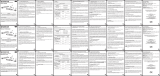 INFORAD K0 Manuale del proprietario
INFORAD K0 Manuale del proprietario
-
Kenwood DRV-N520 Manuale del proprietario