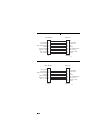Intermec EasyCoder 7421 Manuale utente
- Categoria
- Stampanti per etichette
- Tipo
- Manuale utente

EasyCoder
™
7421 Printer
P/N 066386-003
User’s Manual
EasyCoder
7421

Intermec Technologies Corporation
6001 36th Avenue West
P.O. Box 4280
Everett, WA 98203-9280
U.S. technical and service support: 1.800.755.5505
U.S. media supplies ordering information: 1.800.227.9947
Canadian technical and service support: 1.800.687.7043
Canadian media supplies ordering information: 1.800.267.6936
Outside U.S. and Canada: Contact your local Intermec service
supplier.
The information contained herein is proprietary and is provided solely
for the purpose of allowing customers to operate and/or service
Intermec manufactured equipment and is not to be released,
reproduced, or used for any other purpose without written permission
of Intermec.
Information and specifications in this manual are subject to change
without notice.
1998 - 2000 by Intermec Technologies Corporation
All Rights Reserved
The word Intermec, the Intermec logo, JANUS, IRL, TRAKKER,
Antares, Adara, Duratherm, EZBuilder, EasyCoder, Precision Print,
PrintSet, Virtual Wedge, and CrossBar are trademarks of Intermec
Corporation.
Throughout this manual, trademarked names may be used. Rather
than put a trademark ( or ) symbol in every occurrence of a
trademarked name, we state that we are using the names only in an
editorial fashion, and to the benefit of the trademark owner, with no
intention of infringement.
The software contained in the 7421 Printer and the accompanying
materials are copyrighted. Unauthorized copying of the software,
including software that has been modified, merged, or included with
other software, or the written materials is expressly forbidden without
the prior written consent of Intermec. All right, title, and interest in all
copies of this software are and shall at all times remain the sole and
exclusive property of Intermec. Customer may be held legally
responsible for any copyright infringement that is caused or
encouraged by its failure to abide by these terms.

Manual Change Record
3/00 003 Information about the Printer Companion CD,
PrintSet, and network interface cards was added.


Contents
Operating the Printer
Configuring the Printer
1
2

Maintaining the Printer
Troubleshooting
Printer Specifications
3
4
A

Communications Reference
Character Sets
Index
B
C
I


Before You Begin
This section introduces you to standard warranty provisions,
safety precautions, warnings and cautions, terms, and sources of
additional product information. A documentation roadmap is
also provided to help you find information.
Warranty Information
To receive a copy of the standard warranty provision for this
product, contact your local Intermec sales organization. In the
U.S. call 1.800.755.5505, and in Canada call 1.800.688.7043.
Otherwise, refer to the Worldwide Sales & Service list that was
shipped with this manual for the address and telephone number
of your Intermec sales organization.
Safety Summary
Your safety is extremely important. Read and follow all
warnings and cautions in this book before handling and
operating Intermec equipment. You can be seriously injured, and
equipment and data can be damaged if you do not follow the
safety warnings and cautions.
Do not repair or adjust energized
equipment alone under any circumstances. Someone capable of
providing first aid must always be present for your safety.
Always obtain first aid or medical attention
immediately after an injury. Never neglect an injury, no matter
how slight it seems.
Begin resuscitation immediately if someone is
injured and stops breathing. Any delay could result in death. To
work on or near high voltage, you should be familiar with
approved industrial first aid methods.
Never work on energized equipment
unless authorized by a responsible authority. Energized
electrical equipment is dangerous. Electrical shock from
energized equipment can cause death. If you must perform
authorized emergency work on energized equipment, be sure
that you comply strictly with approved safety regulations.

Warnings, Cautions, and Notes
The warnings, cautions, and notes in this manual use these
formats.
Warning
A warnin
g
warns
y
ou o
f
an o
p
eratin
g
p
rocedure,
p
ractice, condition, or statement
that must be strictl
y
observed to avoid
death or serious in
j
ur
y
to the
p
ersons
workin
g
on the e
q
ui
p
ment.
Avertissement
Un avertissement vous alerte d’une
p
rocédure de
f
onctionnement, d’une méthode,
d’un état ou d’un ra
pp
ort
q
ui doit être
strictement res
p
ecté
p
our éviter l’occurrence
de mort ou de blessures
g
raves aux
p
ersonnes
manupulant l’équipement.
Caution
A caution alerts
y
ou to an o
p
eratin
g
p
rocedure,
p
ractice, condition, or statement
that must be strictl
y
observed to
p
revent
e
q
ui
p
ment dama
g
e or destruction, or
corru
p
tion, or loss o
f
data.
Conseil
Une
p
récaution vous avertit d’une
p
rocédure
de
f
onctionnement, d’une méthode, d’un état
ou d’un ra
pp
ort
q
ui doit être strictement
res
p
ecté
p
our em
p
êcher l’endomma
g
ement ou
la destruction de l’é
q
ui
p
ement, ou
l’altération ou la perte de données.
Notes: Notes are statements that either provide extra information
about a topic or contain special instructions for handling a particular
condition or set of circumstances.

About This Manual
This manual contains all of the information necessary to operate,
configure, maintain, and troubleshoot the 7421 bar code label
printer. This manual was written for all users who need to know
how to use the printer to print labels.
What You Will Find in This Manual
This table summarizes the information in each chapter of this
manual:
Operating the printer Chapter 1, “Operating the Printer.”
Explains the printer front panel, tells
you how to load media for self-strip,
load fanfold media, and insert the
optional memory card.
Configuring the printer Chapter 2, “Configuring the Printer.”
Explains how to configure the printer for
optimal performance. You will learn
how to set the media sensitivity number,
the print darkness, adjust the label
sensors, and print a test label.
Routine maintenance Chapter 3, “Maintaining the Printer.”
Shows how to maintain the printer.
Troubleshooting Chapter 4, “Troubleshooting.” Instructs
how to clear error messages and
troubleshoot programming or
configuration problems.
Printer specifications and
options
Appendix A, “Printer Specifications.”
Lists the specifications for the printer,
the available options, and the supported
symbologies.
Communications, printer
protocols, and printer
interfaces
Appendix B, “Communications
Reference.” Defines the communications
protocol and the interfaces that the
printer uses to communicate.
Character sets Appendix C, “Character Sets.” Contains
tables for the character sets that your
printer supports.

Terms
Listed below are special terms used throughout the manual.
“Printer” refers to the 7421 bar code label printer.
“Media” is the general term used to describe the label stock (roll,
fanfold, or tag) on which the printer prints labels.
“Label” refers to the individual labels of your media.
“Host” refers to a personal computer or other computer that
communicates with the printer.
A “symbol” or “bar code symbol” consists of alphanumeric
characters encoded in a bar code format.
Other Intermec Materials and Manuals
The following materials and manuals provide additional
information about printing labels with your bar code printer.
EasyCoder 7421 Printer Setup Guide
066387
IPL Programming Reference Manual
066396
9161B Installation Manual
049572
9180 Network Controller User’s Manual
054292
Data Communications Reference Manual
044737
RF System User’s Manual
053574
The Bar Code Book
051241
Ethernet Adapter Installation Guide
068748
Ethernet Adapter User’s Manual
068749
Printer Companion CD
1-020036

Operating the Printer
1


Getting to Know Your Printer
Features of your printer include:
• Support for either direct thermal or thermal transfer printing
applications.
• High resolution 203 dots per inch (dpi) printhead.
• Ability to store downloaded formats, fonts, or graphics in
removable memory cartridges.
• An easy to use software application called PrintSet
(available on the Printer Companion CD). PrintSet makes
configuring your printer and printing a test label effortless.
See the PrintSet online help for more information on how to
use the application.
Use the following illustrations to familiarize yourself with your
printer.
7421U.001
7422
EasyCoder
Power
light
Feed/Pause
button
Media
window
Cover
release
Media
cover
Label
taken
sensor
Memory
card slot
cover

7421U.002
On/Off
switch
Power
cord
connector
Parallel
communications
port
Serial
communications
port
Several options are available for use with your printer. See
Appendix A for complete descriptions of these options.
Note: To connect your 7421 printer to an Ethernet network, contact
your local Intermec representative for information about the external
Intermec Ethernet adapter that connects to the printer’s parallel port.

Learning How to Operate the Printer
To operate the printer, you need to understand:
The Power light helps you determine when the
printer is on or off, or if there is a problem with the printer.
The Feed/Pause button allows you to feed
out media, pause the printer, and print a hardware configuration
label.
Understanding the Power Light
Use the Power light to monitor the status of the printer:
Green Off
On
Flashing
Power off
Power on
Receiving data
Red On
Flashing
System fault
Over-temperature
Orange On
Flashing
Media fault
Paused
If the printer overheats, the Power light
flashes red and the printer stops. Do not try to troubleshoot or
adjust the printer—just allow it enough time to cool down and it
will resume operation on its own.
If the Power light turns red or orange
and remains on, your printer is experiencing a media or system
fault. For help, see Chapter 4, “Troubleshooting.”

Using the Feed/Pause Button
The Feed/Pause button, located on the left side of the printer,
performs these functions depending on the printer mode:
Idle Feed out one label
or a minimum
specified amount of
media.
Press and release the Feed/Pause
button.
Continuously feed
media.
Press and hold the Feed/Pause
button. When you release the
button, the media stops feeding.
Take the printer
offline.
Press the Feed/Pause button
twice. Press the button again to
bring the printer online.
Printing Pause the printer. Press and release the Feed/Pause
button. Press and release the
button again to resume printing.
Cancel the current
print job.
Press and hold the Feed/Pause
button until the printer stops
printing.
Powered on
for the first
time
Print the hardware
configuration label.
Press and hold the Feed/Pause
button while you turn on the
printer.
Print the software
configuration label
Press the Feed/Pause button after
the hardware configuration label
stops printing.
Print the pitch
label.
Press the Feed/Pause button after
the software configuration label
stops printing.

Loading Media Into the Printer
In addition to loading roll media in the printer, you can:
• Use the peel-off option.
• Load fanfold media.
You can load media with the printer power turned on or off. The
following procedures for loading media assume that you have
turned on the printer. Refer to the EasyCoder 7421 Printer Setup
Guide for instructions on loading rolls of media.
Using the Peel-Off Option
Use the peel-off option in printing applications where you want
to apply labels to a surface immediately. After printing a label,
the printer presents the label with the backing removed.
Note: You should find a small label with a three-digit sensitivity
number printed on it attached to your roll of media or a 15-digit
number stamped on the side of the media roll. Save this information.
You will need it to set the correct media sensitivity number. For help,
see “Setting the Media Sensitivity Number” in Chapter 2.
Note: Intermec does not recommend using fanfold media with the
peel-off option.

1. Open the top cover of the printer.
7421
EasyCoder
7421U.003
2. Open the printhead assembly by pulling the yellow release
lever toward the front of the printer.
7421U.005
La pagina sta caricando ...
La pagina sta caricando ...
La pagina sta caricando ...
La pagina sta caricando ...
La pagina sta caricando ...
La pagina sta caricando ...
La pagina sta caricando ...
La pagina sta caricando ...
La pagina sta caricando ...
La pagina sta caricando ...
La pagina sta caricando ...
La pagina sta caricando ...
La pagina sta caricando ...
La pagina sta caricando ...
La pagina sta caricando ...
La pagina sta caricando ...
La pagina sta caricando ...
La pagina sta caricando ...
La pagina sta caricando ...
La pagina sta caricando ...
La pagina sta caricando ...
La pagina sta caricando ...
La pagina sta caricando ...
La pagina sta caricando ...
La pagina sta caricando ...
La pagina sta caricando ...
La pagina sta caricando ...
La pagina sta caricando ...
La pagina sta caricando ...
La pagina sta caricando ...
La pagina sta caricando ...
La pagina sta caricando ...
La pagina sta caricando ...
La pagina sta caricando ...
La pagina sta caricando ...
La pagina sta caricando ...
La pagina sta caricando ...
La pagina sta caricando ...
La pagina sta caricando ...
La pagina sta caricando ...
La pagina sta caricando ...
La pagina sta caricando ...
La pagina sta caricando ...
La pagina sta caricando ...
La pagina sta caricando ...
La pagina sta caricando ...
La pagina sta caricando ...
La pagina sta caricando ...
La pagina sta caricando ...
La pagina sta caricando ...
La pagina sta caricando ...
La pagina sta caricando ...
La pagina sta caricando ...
La pagina sta caricando ...
La pagina sta caricando ...
La pagina sta caricando ...
La pagina sta caricando ...
La pagina sta caricando ...
La pagina sta caricando ...
La pagina sta caricando ...
La pagina sta caricando ...
La pagina sta caricando ...
La pagina sta caricando ...
La pagina sta caricando ...
La pagina sta caricando ...
La pagina sta caricando ...
La pagina sta caricando ...
La pagina sta caricando ...
La pagina sta caricando ...
La pagina sta caricando ...
La pagina sta caricando ...
La pagina sta caricando ...
La pagina sta caricando ...
La pagina sta caricando ...
La pagina sta caricando ...
La pagina sta caricando ...
La pagina sta caricando ...
La pagina sta caricando ...
La pagina sta caricando ...
La pagina sta caricando ...
-
 1
1
-
 2
2
-
 3
3
-
 4
4
-
 5
5
-
 6
6
-
 7
7
-
 8
8
-
 9
9
-
 10
10
-
 11
11
-
 12
12
-
 13
13
-
 14
14
-
 15
15
-
 16
16
-
 17
17
-
 18
18
-
 19
19
-
 20
20
-
 21
21
-
 22
22
-
 23
23
-
 24
24
-
 25
25
-
 26
26
-
 27
27
-
 28
28
-
 29
29
-
 30
30
-
 31
31
-
 32
32
-
 33
33
-
 34
34
-
 35
35
-
 36
36
-
 37
37
-
 38
38
-
 39
39
-
 40
40
-
 41
41
-
 42
42
-
 43
43
-
 44
44
-
 45
45
-
 46
46
-
 47
47
-
 48
48
-
 49
49
-
 50
50
-
 51
51
-
 52
52
-
 53
53
-
 54
54
-
 55
55
-
 56
56
-
 57
57
-
 58
58
-
 59
59
-
 60
60
-
 61
61
-
 62
62
-
 63
63
-
 64
64
-
 65
65
-
 66
66
-
 67
67
-
 68
68
-
 69
69
-
 70
70
-
 71
71
-
 72
72
-
 73
73
-
 74
74
-
 75
75
-
 76
76
-
 77
77
-
 78
78
-
 79
79
-
 80
80
-
 81
81
-
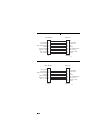 82
82
-
 83
83
-
 84
84
-
 85
85
-
 86
86
-
 87
87
-
 88
88
-
 89
89
-
 90
90
-
 91
91
-
 92
92
-
 93
93
-
 94
94
-
 95
95
-
 96
96
-
 97
97
-
 98
98
-
 99
99
-
 100
100
Intermec EasyCoder 7421 Manuale utente
- Categoria
- Stampanti per etichette
- Tipo
- Manuale utente
in altre lingue
- English: Intermec EasyCoder 7421 User manual
Documenti correlati
-
Intermec 3400 Manuale utente
-
Intermec 3440 Manuale utente
-
Intermec EasyCoder 4420 Manuale utente
-
Intermec EasyCoder 3400e Manuale utente
-
Intermec EasyCoder 3400e Manuale utente
-
Intermec EasyCoder 4420 Manuale utente
-
Intermec EasyCoder 4100 Manuale utente
-
Intermec EasyCoder F4 Manuale utente
-
Intermec 6820 Series Technical Reference Manual
-
Intermec EasyCoder E4 Guida Rapida