Bull NovaScale B260-B280 Guida d'installazione
- Tipo
- Guida d'installazione

NovaScale Blade
B260/B280
Installation and User's Guide
NOVASCALE BLADE
REFERENCE
86 A1 45ET 00

BLANK

NOVASCALE BLADE
NovaScale Blade
B260/B280
Installation and User's Guide
September 2006
BULL CEDOC
357 AVENUE PATTON
B.P.20845
49008 ANGERS CEDEX 01
FRANCE
REFERENCE
86 A1 45ET 00
Hardware

The following copyright notice protects this book under Copyright laws which prohibit such actions as, but not
limited to, copying, distributing, modifying, and making derivative works.
Copyright
Bull SAS, 2006
Copyright Intel Corporation, 2006
Printed in France
Suggestions and criticisms concerning the form, content, and presentation of this
book are invited. A form is provided at the end of this book for this purpose.
To order additional copies of this book or other Bull Technical Publications, you
are invited to use the Ordering Form also provided at the end of this book.
Trademarks and Acknowledgements
We acknowledge the right of proprietors of trademarks mentioned in this book.
Intel
®
and Itanium
®
are registered trademarks of Intel Corporation.
Windows
®
and Microsoft
®
software are registered trademarks of Microsoft Corporation.
Linux
®
is a registered trademark of Linus Torvalds.
The information in this document is subject to change without notice. Bull will not be liable for errors contained
herein, or for incidental or consequential damages in connection with the use of this material.

NovaScale Blade B260/B280 Installation and User’s Guide iii
Contents
Safety Information ....................................................................................................vii
Important Safety Instructions ............................................................................................... vii
Wichtige Sicherheitshinweise .............................................................................................. vii
Consignes de sécurité ......................................................................................................... vii
Instrucciones de seguridad importantes .............................................................................. vii
Warnings.............................................................................................................................. viii
Introduction .................................................................................................................1
Related Documentation .........................................................................................................2
The "NovaScale Blade Resource CD" ..................................................................................3
Hardware and Software Requirements ..................................................................................3
Notices and Statements Used in this Document ...................................................................3
Features and Specifications ..................................................................................................4
What Your NovaScale Blade B260/B280 Offers.................................................................... 5
Reliability, Availability, and Serviceability Features ...............................................................6
Major Components of the NovaScale Blade B260/B280....................................................... 8
Power, Controls, Jumpers, Switches, and Indicators .............................................9
Turning on the NovaScale Blade B260/B280 ........................................................................9
Turning off the NovaScale Blade B260/B280 ......................................................................10
Understanding the Control Panel and LEDs ........................................................................10
NovaScale Blade B260/B280 Connectors ...........................................................................13
Installing Options .....................................................................................................15
Installation Guidelines ..........................................................................................................15
System Reliability Guidelines ................................................................................................... 15
Handling Static-sensitive Devices ............................................................................................. 16
Removing the NovaScale Blade B260/B280 from the NovaScale Blade Chassis ...............16
Opening the NovaScale Blade B260/B280 Cover ...............................................................17
Removing an Expansion Unit ..............................................................................................18
Removing the NovaScale Blade B260/B280 Bezel Assembly ............................................19
Installing a SAS Hard Disk Drive......................................................................................... 21
Removing a SAS Hard Disk Drive .......................................................................................22
Installing Memory Modules ..................................................................................................23
Installing an Additional Microprocessor ...............................................................................25
Installing a Concurrent KVM Feature Card.......................................................................... 30
Installing an I/O-expansion Card .........................................................................................31
Installing a Small-form-factor Expansion Card ......................................................................... 32
Installing a Standard-form-factor Expansion Card .................................................................... 33
Installing an Expansion Unit ................................................................................................34
Completing the Installation ..................................................................................................35

iv NovaScale Blade B260/B280 Installation and User’s Guide
Installing the NovaScale Blade B260/B280 Bezel Assembly ................................................... 36
Closing the NovaScale Blade B260/B280 Cover ...................................................................... 37
Installing the NovaScale Blade B260/B280 in an NovaScale Blade Chassis ........................... 38
Updating the NovaScale Blade B260/B280 Configuration ....................................................... 39
Input/output Connectors and Devices .................................................................................39
NovaScale Blade Storage Expansion Module for the NovaScale Blade B260/B280
41
Installation Guidelines .........................................................................................................41
System Reliability Considerations ............................................................................................ 42
Handling Static-sensitive Devices ............................................................................................ 42
Notices and Statements used in this Document.................................................................. 43
Installing the Expansion Unit ...............................................................................................43
Installing the Expansion Unit Cover .................................................................................... 45
Removing the Expansion Unit Cover .................................................................................. 46
Installing a ServeRAID SAS Controller ............................................................................... 47
Installing an I/O-expansion Card .........................................................................................49
Installing a Hot-swap SAS Hard Disk Drive......................................................................... 52
Completing the Installation ..................................................................................................53
Configuring the Expansion Unit RAID Array........................................................................ 54
Using the Adaptec RAID Configuration Utility Program ............................................................ 54
Using the ServeRAID Manager Program ................................................................................. 55
Light Path Diagnostics* .......................................................................................................55
Configuring the NovaScale Blade B260/B280 ........................................................59
Using the Configuration/Setup Utility program ....................................................................59
Configuration/Setup Utility Menu Choices ................................................................................ 60
Using Passwords ...................................................................................................................... 63
Using the PXE Boot Agent Utility Program ..........................................................................63
Firmware Updates ...............................................................................................................64
Configuring the Gigabit Ethernet Controllers .......................................................................64
NovaScale Blade Ethernet Controller Enumeration ............................................................65
Configuring a RAID Array ....................................................................................................65
Using the LSI Logic Configuration Utility Program ..............................................................66
Starting the LSI Logic Configuration Utility program ................................................................. 66
Installing the Operating System ..............................................................................67
Solving Problems ......................................................................................................69
Diagnostic Tools Overview ..................................................................................................69
A Regulatory and Compliance Information ...........................................................71
Product Regulatory Compliance ..........................................................................................71
Product Safety Compliance ......................................................................................................71
Product EMC Compliance - Class A Compliance ..................................................................... 72
Certifications / Registrations / Declarations .............................................................................. 72
Product Regulatory Compliance Markings ............................................................................... 73

NovaScale Blade B260/B280 Installation and User’s Guide v
Electromagnetic Compatibility Notices ................................................................................74
FCC Verification Statement (USA) ........................................................................................... 74
Industry Canada (ICES-003) .................................................................................................... 75
Europe (CE Declaration of Conformity) .................................................................................... 75
VCCI (Japan) ............................................................................................................................ 75
BSMI (Taiwan) .......................................................................................................................... 75
Korean Compliance (RRL) ........................................................................................................76
Restriction of Hazardous Substances (RoHS) Compliance .................................................76
End of Life / Product Recycling ............................................................................................76
B Safety Information ...............................................................................................77
English .................................................................................................................................77
Server Safety Information ......................................................................................................... 77
Safety Warnings and Cautions ................................................................................................. 77
Intended Application Uses ........................................................................................................ 78
Site Selection ............................................................................................................................ 78
Equipment Handling Practices .................................................................................................. 78
Power and Electrical Warnings ................................................................................................. 78
System Access Warnings .........................................................................................................79
Rack Mount Warnings .............................................................................................................. 80
Electrostatic Discharge (ESD) ..................................................................................................80
Other Hazards .......................................................................................................................... 81
Deutsch................................................................................................................................ 82
Sicherheitshinweise für den Server .......................................................................................... 82
Sicherheitshinweise und Vorsichtsmaßnahmen ....................................................................... 82
Zielbenutzer der Anwendung .................................................................................................... 83
Standortauswahl ....................................................................................................................... 83
Handhabung von Geräten ........................................................................................................ 83
Warnhinweise für den Systemzugang ...................................................................................... 85
Elektrostatische Entladungen (ESD) ........................................................................................ 86
Andere Gefahren ...................................................................................................................... 87
Français ...............................................................................................................................88
Consignes de sécurité sur le serveur ....................................................................................... 88
Sécurité: avertissements et mises en garde ............................................................................. 88
Domaines d’utilisation prévus ................................................................................................... 89
Sélection d’un emplacement .....................................................................................................89
Pratiques de manipulation de l’équipement .............................................................................. 89
Décharges électrostatiques (ESD) ........................................................................................... 92
Autres risques ........................................................................................................................... 93
Español................................................................................................................................ 94
Información de seguridad del servidor ...................................................................................... 94
Advertencias y precauciones sobre seguridad ......................................................................... 94
Aplicaciones y usos previstos ................................................................................................... 95
Selección de la ubicación ......................................................................................................... 95
Manipulación del equipo ........................................................................................................... 95
Advertencias el acceso al sistema ............................................................................................ 97

vi NovaScale Blade B260/B280 Installation and User’s Guide
Descarga electrostática (ESD) ................................................................................................. 98
C Installation/Assembly Safety Instructions .......................................................101
English ...............................................................................................................................101
Deutsch .............................................................................................................................103
Français .............................................................................................................................106
Español .............................................................................................................................108
Italiano ...............................................................................................................................110

NovaScale Blade B260/B280 Installation and User’s Guide vii
Safety Information
Important Safety Instructions
Read all caution and safety statements in this document before performing any of the
instructions. See also NovaScale Blade Boards and Server Chassis Safety Information on
the CD-ROM "NovaScale Blade Resource CD".
Wichtige Sicherheitshinweise
Lesen Sie zunächst sämtliche Warnund Sicherheitshinweise in diesem Dokument, bevor
Sie eine der Anweisungen ausführen. Beachten Sie hierzu auch die NovaScale Blade
Boards and Server Chassis Safety Information auf der CD-ROM "NovaScale Blade
Resource CD".
Consignes de sécurité
Lisez attention toutes les consignes de sécurité et les mises en garde indiquées dans ce
document avant de suivre toute instruction. Consultez NovaScale Blade Boards and
Server Chassis Safety Information sur le CD-ROM "NovaScale Blade Resource CD".
Instrucciones de seguridad importantes
Lea todas las declaraciones de seguridad y precaución de este documento antes de realizar
cualquiera de las instrucciones. Vea NovaScale Blade Boards and Server Chassis Safety
Information en el "NovaScale Blade Resource CD".

viii NovaScale Blade B260/B280 Installation and User’s Guide
Warnings
These warnings and cautions apply whenever you remove the NovaScale Blade enclosure
cover to access components inside the system. Only a technically qualified person should
maintain or configure the blade system.
Heed safety instructions: Before working with your server product, whether you are
using this guide or any other resource as a reference, pay close attention to the safety
instructions. You must adhere to the assembly instructions in this guide to ensure and
maintain compliance with existing product certifications and approvals. Use only the
described, regulated components specified in this guide. Use of other products /
components will void the UL listing and other regulatory approvals of the product and
will most likely result in noncompliance with product regulations in the region(s) in which
the product is sold.
System power on/off: The power button DOES NOT turn off the system AC power. To
remove power from the blade system, you must unplug the AC power cord from the wall
outlet or the chassis. Make sure the AC power cord is unplugged before you open the
chassis, add, or remove any components.
Hazardous conditions, devices and cables: Hazardous electrical conditions may be
present on power, telephone, and communication cables. Turn off the blade system and
disconnect the power cord, telecommunications systems, networks, and modems attached
to the blade system before opening it. Otherwise, personal injury or equipment damage
can result.
Electrostatic discharge (ESD) and ESD protection: ESD can damage disk drives,
boards, and other parts. We recommend that you perform all procedures in this document
only at an ESD workstation. If one is not available, provide some ESD protection by
wearing an anti-static wrist strap attached to chassis ground (any unpainted metal surface)
on your blade system when handling parts.
ESD and handling electronic devices: Always handle electronic devices carefully. They
can be extremely sensitive to ESD. Do not touch the connector contacts.
Installing or removing jumpers: A jumper is a small plastic encased conductor that slips
over two jumper pins. Some jumpers have a small tab on top that you can grip with your
fingertips or with a pair of fine needle nosed pliers. If your jumpers do not have such a
tab, take care when using needle nosed pliers to remove or install a jumper; grip the
narrow sides of the jumper with the pliers, never the wide sides. Gripping the wide sides
can damage the contacts inside the jumper, causing intermittent problems with the
function controlled by that jumper. Take care to grip with, but not squeeze, the pliers or
other tool you use to remove a jumper, or you may bend or break the pins on the board.
Reinstalling enclosure cover: To protect internal components and for proper cooling and
airflow, the NovaScale Blade cannot be inserted into the NovaScale Blade Chassis unit
with the blade enclosure cover removed. Operating it without the enclosure cover in place
can damage system parts.

NovaScale Blade B260/B280 Installation and User’s Guide 1
1 Introduction
The NovaScale Blade B260/B280 is compatible with the NovaScale Blade Chassis. This
high-density, high-performance NovaScale Blade is ideally suited for networking
environments that require superior microprocessor performance, efficient memory
management, flexibility, and reliable data storage.
This Installation and User’s Guide provides information about:
• Setting up the NovaScale Blade
• Starting and configuring the NovaScale Blade
• Installing hardware options
• Installing the operating system
• Performing basic troubleshooting of the NovaScale Blade
Packaged with this document are software CDs that help you to configure hardware,
install device drivers, and install the operating system. To get the latest device drivers,
contact your Support representative.
The NovaSc
ale Blade comes with a limited warranty. For information about
the terms of the warranty and getting service and assistance, or to obtain up-to-date
information about the NovaScale
Blade, contact your Support representative.
If firmware and documentation updates are available, you can get them from your Support
representative. The NovaScal
e Blade might have features that are not described
in the documentation that comes with the NovaScale Blade, and the documentation
might be updated occasionally to include information about those features,
or technical updates might be available to provide additional information that is not
included in the NovaScale Blade documentation. To check for updates, contact your
Support representative.

2 NovaScale Blade B260/B280 Installation and User’s Guide
Note: The illustrations in this document might differ slightly from the hardware.
Related Documentation
This Installation and User’s Guide contains general information about the NovaScale
Blade, including how to install supported options and how to configure the NovaScale
Blade. The following documentation also comes with the NovaScale Blade:
• Hardware Maintenance and Troubleshooting Guide
This document is in Portable Document Format (PDF) on the "NovaScale Blade
Resource CD". It contains information to help you solve problems yourself, and it
contains information for service technicians.
• Safety Information
This document is in PDF format on the "NovaScale Blade Resource CD". It contains
translated caution and danger statements. Each caution and danger statement that
appears in the documentation has a number that you can use to locate the
corresponding statement in your language in the Safety Information document.
Depending on your NovaScale Blade product, additional documents might be included on
the "NovaScale Blade Resource CD".
Release
levers
Release
button
AF000639

NovaScale Blade B260/B280 Installation and User’s Guide 3
The NovaScale Blade might have features that are not described in the documentation that
comes with the server. The documentation might be updated occasionally to include
information about those features, or technical updates might be available to provide
additional information that is not included in the NovaScale Blade documentation. In
addition to the documentation in this library, be sure to review the NovaScale Blade
Chassis Installation and User’s Guide for information to help you prepare for system
installation and configuration. This document is available on the CD-ROM "NovaScale
Blade Resource CD".
The "NovaScale Blade Resource CD"
You can run the "NovaScale Blade Resource CD" on any personal computer that meets
the hardware and software requirements.
The "NovaScale Blade Resource CD" contains documentation for your NovaScale Blade
in PDF format.
Hardware and Software Requirements
The "NovaScale Blade Resource CD" requires the following minimum hardware and
software:
• Microsoft
®
Windows
®
NT 4.0 (with Service Pack 3 or later), Windows 2000, or Red
Hat Linux.
• 100-MHz microprocessor.
• 32 MB of RAM.
• Adobe Acrobat Reader 3.0 (or later) or xpdf, which comes with Linux operating
systems. Acrobat Reader software is included on the "NovaScale Blade Resource
CD".
Notices and Statements Used in this Document
The following notices and statements are used in this document:
• Note: These notices provide important tips, guidance, or advice.
• Important: These notices provide information or advice that might help you avoid
inconvenient or problem situations.
• Attention: These notices indicate possible damage to programs, devices, or data. An
attention notice is placed just before the instruction or situation in which damage
could occur.
• Caution: These statements indicate situations that can be potentially hazardous to
you. A caution statement is placed just before the description of a potentially
hazardous procedure step or situation.

4 NovaScale Blade B260/B280 Installation and User’s Guide
• Danger: These statements indicate situations that can be potentially lethal or
extremely hazardous to you. A danger statement is placed just before the description
of a potentially lethal or extremely hazardous procedure step or situation.
Features and Specifications
The following table provides a summary of the features and specifications of the
NovaScale Blade B260/B280.
Notes:
• Power, cooling, removable-media drives, external ports, and advanced system
management are provided by the NovaScale Blade Chassis unit.
• The operating system in the NovaScale Blade must provide USB support for the
NovaScale Blade to recognize and use the removable-media drives and front-panel
USB ports.The NovaScale Blade Chassis unit uses USB for internal communications
with these devices.
Microprocessor:
Supports up to two dual-core Intel
®
Xeon
®
microprocessors
NOTE: Use the Configuration/Setup
Utility program to determine
the type and speed of the
microprocessors in your
NovaScale Blade.
Memory:
• Dual-channel DIMMs: 4 DIMM
slots
• Type: fully-buffered double-data
rate (FB-DDR2), PC2-4200,
ECC SDRAM registered x4
DIMMs
• Supports 512 MB, 1 GB, 2 GB,
and 4 GB DIMMs (as of the date
of this publication) with up to 16
GB of total memory in the
system board
• Additional memory support
when an optional NovaScale
Blade Memory and I/O
Expansion Blade is installed
Drives:
Support for two internal small-form-
factor Serial Attached SCSI (SAS)
drives
Integrated functions:
• Dual Gigabit Ethernet
controllers
• Expansion card interface
• Local service processor:
Baseboard management
controller (BMC) with Intelligent
Platform Management Interface
(IPMI) firmware
• ATI* RN-50 video controller
• LSI* 1064E Serial Attached
SCSI (SAS) controller
• Light path diagnostics
• RS-485 interface for
communication with the
management module
• Serial over LAN (SOL)
• 4 USB buses for
communication with keyboard,
mouse, and removable media
drives
• Concurrent keyboard/video/
mouse support when optional
NovaScale Blade Concurrent
KVM Feature Card is installed
Electrical Input:
• 12 V dc
Environment:
• Air temperature:
– NovaScale Blade on: 10° to
35° C (50° to 95° F). Altitude: 0
to 914 m (2998.69 ft)
– NovaScale Blade on: 10° to
32° C (50° to 90° F). Altitude:
914 m to 2134 m (2998.69 ft to
7000 ft)
– NovaScale Blade off: -40° to
60° C (-40° to 140° F)
• Humidity:
– NovaScale Blade on: 8% to
80%
NovaScale Blade off: 5% to 80%
Size:
• Height: 24.5 cm (9.7 inches)
• Depth: 44.6 cm (17.6 inches)
• Width: 2.9 cm (1.14 inches)
• Maximum weight: 5.4 kg (12 lb
Predictive Failure Analysis (PFA)
alerts:
• Microprocessor
• Memory
• Hard disk drives

NovaScale Blade B260/B280 Installation and User’s Guide 5
What Your NovaScale Blade B260/B280 Offers
The design of the NovaScale Blade takes advantage of advancements in memory
management and data storage. The NovaScale Blade uses the following features and
technologies:
• Baseboard management controller (BMC)
The baseboard management controller (BMC) is on the system board of the
NovaScale Blade B260/B280. The BMC operates as the service processor for the
NovaScale Blade B260/B280 and performs several tasks, including the following
functions:
— Provides RS-485 interfaces to the management module
— Provides support for:
-- Intelligent Platform Management Interface (IPMI)
-- The operating system
-- Power control and advanced power management
-- Reliability, availability, and serviceability (RAS) features
-- Serial over LAN (SOL)
• Disk drive support
The NovaScale Blade B260/B280 supports up to two 2.5-inch small form factor
(SFF) Serial Attached SCSI (SAS) hard disk drives.
• Impressive performance using the latest microprocessor technology
The NovaScale Blade B260/B280 supports up to two Dual-Core Intel® Xeon
processor microprocessors. Depending on the model, the NovaScale Blade comes
with either one or two microprocessors installed. In models that come with one
factory-installed microprocessor, an optional second microprocessor can be added.
• Integrated network support
The NovaScale Blade B260/B280 comes with two integrated Broadcom* BCM5708S
Gigabit Ethernet controllers, which support connection to a 10-Mbps, 100-Mbps, or
1000-Mbps network through an Ethernet-compatible switch module in the NovaScale
Blade Chassis unit. The controller supports Wake on LAN
®
technology.
• I/O-expansion
The NovaScale Blade B260/B280 has connectors on the system board for optional
expansion cards for adding more network communication capabilities to the
NovaScale Blade.
• Large system memory
The NovaScale Blade B260/B280 system board supports up to 16 GB of system
memory. The memory controller provides support for up to four industry-standard
fully-buffered double-data rate (FB-DDR2), PC2-4200, ECC SDRAM registered x4
DIMMs installed in the system board. The controller is able to support additional
memory DIMMs installed in an optional expansion unit. For the most current list of
supported DIMMs, contact your Support representative.

6 NovaScale Blade B260/B280 Installation and User’s Guide
• Light path diagnostics
Light path diagnostics provides light-emitting diodes (LEDs) to help you diagnose
problems. For more information, see the NovaScale Blade B260/B280 Hardware
Maintenance and Troubleshooting Guide.
• PCI Express
PCI Express is a fully serial interface that can be used for universal connectivity for
use as a chip-to-chip interconnect, I/O interconnect for adapters, and an I/O
attachment point to Gigabit-networking devices. PCI Express bridges a PCI Express
bus to a PCIX bus and converts the transactions on the PCI bus to transactions on the
PCIX bus. Using the expansion card connector you can add additional LAN
interfaces. The expansion card connector supports PCI-X 133 and bridges PCI
Express into PCI-X 133.
• Power throttling
Each NovaScale Blade is powered by two redundant power-supply modules. By
enforcing a power policy known as power domain oversubscription, the NovaScale
Blade Chassis unit can share the power load between two power modules to ensure
efficient power for each device in the NovaScale Blade Chassis unit. This policy is
enforced when the initial power is applied to the NovaScale Blade Chassis unit or
when a NovaScale Blade is inserted into the NovaScale Blade Chassis unit. You can
configure and monitor the power environment by using the management module. For
more information about configuring and using power throttling, contact your Support
representative.
Reliability, Availability, and Serviceability Features
Three of the most important features in server design are reliability, availability, and
serviceability (RAS). These RAS features help to ensure the integrity of the data that is
stored in the NovaScale Blade, the availability of the NovaScale Blade when you need it,
and the ease with which you can diagnose and correct problems.
The NovaScale Blade B260/B280 has the following RAS features:
• Advanced Configuration and Power Interface (ACPI)
• Automatic error retry or recovery
• Built-in monitoring for temperature, voltage, hard disk drives, and flash drives
• x4 SDDC
• Customer support center 24 hours per day, 7 days a week
1
• Customer-upgradeable basic input/output system (BIOS) code and diagnostics
• Diagnostic support of Ethernet controllers
• ECC memory
• ECC protection on the L2 cache
1. Service availability will vary by country. Response time will vary depending on the number and nature of incoming
calls.

NovaScale Blade B260/B280 Installation and User’s Guide 7
• Error codes and messages
• Failover Ethernet support
• Hot-spare memory
• Hot-swap drives on optional small computer system interface (SCSI) storage
expansion unit
• Light path diagnostics feature
• Memory parity testing
• Microprocessor built-in self-test (BIST) during power-on self-test (POST)
• Microprocessor presence detection
• Microprocessor serial number access
• Power policy support
• Power-on self-test (POST)
• Predictive Failure Analysis (PFA) alerts
• ROM Resident Diagnostics
• SDRAM with serial presence detect (SPD) and vital product data (VPD)
• Service processor that communicates with the management module to enable remote
NovaScale Blade management
• System error logging
• Wake on LAN capability

8 NovaScale Blade B260/B280 Installation and User’s Guide
Major Components of the NovaScale Blade B260/B280
You must remove the NovaScale Blade B260/B280 from the NovaScale Blade Chassis
unit and remove the cover to see the components.
The following illustration shows the major components of the NovaScale Blade B260/
B280.
Control-panel
connector
Control-Panel
Cable
Bezel
Heat sink
Microprocessor 2
Microprocessor 1
and heat sink
Microprocessor
heat sink filler
Bezel-assembly
release (both sides)
SAS hard disk drives
DIMM
AF000640

NovaScale Blade B260/B280 Installation and User’s Guide 9
2 Power, Controls, Jumpers,
Switches, and Indicators
This chapter describes the power features, how to turn on and turn off the NovaScale
Blade B260/B280, and what the controls and indicators mean. This chapter also identifies
the system-board connectors.
Turning on the NovaScale Blade B260/B280
After you connect the NovaScale Blade B260/B280 to power through the NovaScale
Blade Chassis unit, the NovaScale Blade can start in any of the following ways:
• You can press the power-control button on the front of the NovaScale Blade (behind
the control panel door, see “Understanding the Control Panel and LEDs” on page 10)
to start the NovaScale Blade.
Notes:
1. Wait until the power-on LED on the NovaScale Blade flashes slowly before pressing
the power-control button. While the service processor in the management module is
initializing, the power-on LED does not flash, and the power-control button on the
NovaScale Blade does not respond.
2. While the NovaScale Blade is starting, the power-on LED on the front of the
NovaScale Blade is lit. See “Understanding the Control Panel and LEDs” on page 10
for the power-on LED states.
• If a power failure occurs, the NovaScale Blade Chassis unit and then the NovaScale
Blade can start automatically when power is restored, if the NovaScale Blade is
configured through the management module to do so.
• You can turn on the NovaScale Blade remotely by using the management module.
• If the NovaScale Blade is connected to power (the power-on LED is flashing slowly),
the operating system supports the Wake on LAN feature, and the Wake on LAN
feature has not been disabled through the management module, the Wake on LAN
feature can turn on the NovaScale Blade. However, the NovaScale Blade can only
receive the Wake on LAN command through the Ethernet ports that are integrated on
the system board, not through the Ethernet ports on an installed I/O expansion card.

10 NovaScale Blade B260/B280 Installation and User’s Guide
Turning off the NovaScale Blade B260/B280
When you turn off the NovaScale Blade B260/B280, it is still connected to power through
the NovaScale Blade Chassis unit. The NovaScale Blade can respond to requests from the
service processor, such as a remote request to turn on the NovaScale Blade. To remove all
power from the NovaScale Blade, you must remove it from the NovaScale Blade Chassis
unit.
Shut down the operating system before you turn off the NovaScale Blade. See the
operating-system documentation for information about shutting down the operating
system.
The NovaScale Blade can be turned off in any of the following ways:
• You can press the power-control button on the NovaScale Blade (behind the control
panel door, see “Understanding the Control Panel and LEDs” on page 10). This starts
an orderly shutdown of the operating system, if this feature is supported by the
operating system.
Note: After turning off the NovaScale Blade, wait at least 5 seconds before you
press the power-control button to turn on the NovaScale Blade again.
• If the operating system stops functioning, you can press and hold the power-control
button for more than 4 seconds to turn off the NovaScale Blade.
• The management module can turn off the NovaScale Blade.
— If the system is not operating correctly, the management module will
automatically turn off the NovaScale Blade.
— Through the management-module Web interface, you can also configure the
management module to turn off the NovaScale Blade. For additional information,
see the NovaScale Blade Management Module: Installation and User’s Guide.
Understanding the Control Panel and LEDs
This section describes the controls and LEDs on the NovaScale Blade B260/B280.
Note: The control panel door is shown in the closed (normal) position in the
following illustration. To access the power-control button, you must open the
control panel door.
La pagina si sta caricando...
La pagina si sta caricando...
La pagina si sta caricando...
La pagina si sta caricando...
La pagina si sta caricando...
La pagina si sta caricando...
La pagina si sta caricando...
La pagina si sta caricando...
La pagina si sta caricando...
La pagina si sta caricando...
La pagina si sta caricando...
La pagina si sta caricando...
La pagina si sta caricando...
La pagina si sta caricando...
La pagina si sta caricando...
La pagina si sta caricando...
La pagina si sta caricando...
La pagina si sta caricando...
La pagina si sta caricando...
La pagina si sta caricando...
La pagina si sta caricando...
La pagina si sta caricando...
La pagina si sta caricando...
La pagina si sta caricando...
La pagina si sta caricando...
La pagina si sta caricando...
La pagina si sta caricando...
La pagina si sta caricando...
La pagina si sta caricando...
La pagina si sta caricando...
La pagina si sta caricando...
La pagina si sta caricando...
La pagina si sta caricando...
La pagina si sta caricando...
La pagina si sta caricando...
La pagina si sta caricando...
La pagina si sta caricando...
La pagina si sta caricando...
La pagina si sta caricando...
La pagina si sta caricando...
La pagina si sta caricando...
La pagina si sta caricando...
La pagina si sta caricando...
La pagina si sta caricando...
La pagina si sta caricando...
La pagina si sta caricando...
La pagina si sta caricando...
La pagina si sta caricando...
La pagina si sta caricando...
La pagina si sta caricando...
La pagina si sta caricando...
La pagina si sta caricando...
La pagina si sta caricando...
La pagina si sta caricando...
La pagina si sta caricando...
La pagina si sta caricando...
La pagina si sta caricando...
La pagina si sta caricando...
La pagina si sta caricando...
La pagina si sta caricando...
La pagina si sta caricando...
La pagina si sta caricando...
La pagina si sta caricando...
La pagina si sta caricando...
La pagina si sta caricando...
La pagina si sta caricando...
La pagina si sta caricando...
La pagina si sta caricando...
La pagina si sta caricando...
La pagina si sta caricando...
La pagina si sta caricando...
La pagina si sta caricando...
La pagina si sta caricando...
La pagina si sta caricando...
La pagina si sta caricando...
La pagina si sta caricando...
La pagina si sta caricando...
La pagina si sta caricando...
La pagina si sta caricando...
La pagina si sta caricando...
La pagina si sta caricando...
La pagina si sta caricando...
La pagina si sta caricando...
La pagina si sta caricando...
La pagina si sta caricando...
La pagina si sta caricando...
La pagina si sta caricando...
La pagina si sta caricando...
La pagina si sta caricando...
La pagina si sta caricando...
La pagina si sta caricando...
La pagina si sta caricando...
La pagina si sta caricando...
La pagina si sta caricando...
La pagina si sta caricando...
La pagina si sta caricando...
La pagina si sta caricando...
La pagina si sta caricando...
La pagina si sta caricando...
La pagina si sta caricando...
La pagina si sta caricando...
La pagina si sta caricando...
La pagina si sta caricando...
La pagina si sta caricando...
La pagina si sta caricando...
La pagina si sta caricando...
-
 1
1
-
 2
2
-
 3
3
-
 4
4
-
 5
5
-
 6
6
-
 7
7
-
 8
8
-
 9
9
-
 10
10
-
 11
11
-
 12
12
-
 13
13
-
 14
14
-
 15
15
-
 16
16
-
 17
17
-
 18
18
-
 19
19
-
 20
20
-
 21
21
-
 22
22
-
 23
23
-
 24
24
-
 25
25
-
 26
26
-
 27
27
-
 28
28
-
 29
29
-
 30
30
-
 31
31
-
 32
32
-
 33
33
-
 34
34
-
 35
35
-
 36
36
-
 37
37
-
 38
38
-
 39
39
-
 40
40
-
 41
41
-
 42
42
-
 43
43
-
 44
44
-
 45
45
-
 46
46
-
 47
47
-
 48
48
-
 49
49
-
 50
50
-
 51
51
-
 52
52
-
 53
53
-
 54
54
-
 55
55
-
 56
56
-
 57
57
-
 58
58
-
 59
59
-
 60
60
-
 61
61
-
 62
62
-
 63
63
-
 64
64
-
 65
65
-
 66
66
-
 67
67
-
 68
68
-
 69
69
-
 70
70
-
 71
71
-
 72
72
-
 73
73
-
 74
74
-
 75
75
-
 76
76
-
 77
77
-
 78
78
-
 79
79
-
 80
80
-
 81
81
-
 82
82
-
 83
83
-
 84
84
-
 85
85
-
 86
86
-
 87
87
-
 88
88
-
 89
89
-
 90
90
-
 91
91
-
 92
92
-
 93
93
-
 94
94
-
 95
95
-
 96
96
-
 97
97
-
 98
98
-
 99
99
-
 100
100
-
 101
101
-
 102
102
-
 103
103
-
 104
104
-
 105
105
-
 106
106
-
 107
107
-
 108
108
-
 109
109
-
 110
110
-
 111
111
-
 112
112
-
 113
113
-
 114
114
-
 115
115
-
 116
116
-
 117
117
-
 118
118
-
 119
119
-
 120
120
-
 121
121
-
 122
122
-
 123
123
-
 124
124
-
 125
125
-
 126
126
Bull NovaScale B260-B280 Guida d'installazione
- Tipo
- Guida d'installazione
in altre lingue
Documenti correlati
Altri documenti
-
Intel SRKA4 - Server Platform - 0 MB RAM Manuale utente
-
Adaptec RAID 6405T Guida utente
-
Adaptec RAID 5445 Guida utente
-
Adaptec RAID 6405T Guida Rapida
-
Gateway E-1600 System Manual
-
HP BL260c - ProLiant - G5 Manuale utente
-
Adaptec RAID 6405T Guida utente
-
Adaptec RAID 6405T Guida utente
-
IBM 8480 - Eserver xSeries 205 Maintenance And Troubleshooting Manual
-
Adaptec RAID 71605Q with maxCache 3.0 Guida utente