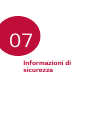1
About this user guide
Thank you for choosing this LG product. Please carefully read this user
guide before using the device for the first time to ensure safe and proper
use.
• Always use genuine LG accessories. The supplied items are designed
only for this device and may not be compatible with other devices.
• This device is not suitable for people who have a visual impairment due
to the touchscreen keyboard.
• Descriptions are based on the device default settings.
• Default apps on the device are subject to updates, and support for
these apps may be withdrawn without prior notice. If you have any
questions about an app provided with the device, please contact a LG
Service Centre. For user-installed apps, please contact the relevant
service provider.
• Modifying the device’s operating system or installing software from
unofficial sources may damage the device and lead to data corruption
or data loss. Such actions will violate your LG licence agreement and
void your warranty.
• Some content and illustrations may differ from your device, depending
on the area, service provider, software version, or OS version, and are
subject to change without prior notice.
• Software, audio, wallpaper, images, and other media supplied with
your device are licenced for limited use. If you extract and use these
materials for commercial or other purposes, you may be infringing
copyright laws. As a user, you are fully responsible for the illegal use of
media.
• Additional charges may incur for data services, such as messaging,
uploading,downloading, auto-syncing and location services. To void
additional charges, select a data plan suitable to your needs. Contact
your service provider to obtain additional details.
ENGLISH

2About this user guide
Instructional notices
WARNING: Situations that could cause injury to the user and third
parties.
CAUTION: Situations that may cause minor injury or damage to the
device.
NOTE: Notices or additional information.

3
Table of contents
01
Basic Functions
6 Accessories
7 Watch Overview
10 Get ready for snap-and-swap
12 Charging Your Watch
15 Using the battery efficiently
16 If the Screen Freezes
16 Turning the Watch On and Off
17 Waking Your Watch Up
17 Dimming the Screen
17 Using the Touch Screen
02
Connecting the Watch to
Your Companion Device
21 Setting Up Your Companion
Device
22 Pairing Your Watch with Your
Companion Device
23 Connecting to Another
Companion Device
03
How to Use Your Watch
25 Watch Face Home Screen
25 Changing the Watch Face
27 Notification Cards
28 Managing the Quick Settings
29 JustWatch
30 Sending a Text
30 Apps Screen
31 Master Tools
35 Google Fit
38 Opening the Apps Installed On
Your Watch
39 Downloading Other Apps

4Table of contents
04
Tasks Using Voice
Command
41 Getting help from your Google
Assistant on Your Watch
41 Setting a Reminder
42 Seeing Your Step Count
42 Sending a Text
43 Setting a Timer
44 Using the Stopwatch
44 Setting an Alarm
44 Managing Your Alarms
05
Settings
46 Opening the Settings Menu
46 Display
47 Apps & notifications
47 Gestures
48 Connectivity
50 Accessibility
50 Personalisation
51 System
06
More Information
53 Open Source Software Notice
Information
53 Trademarks
54 DECLARATION OF
CONFORMITY
54 Contact office for compliance of
this product
54 Regulatory information
(Regulation ID number,
E-labeling, etc.)
54 How to Update Your Device
07
Safety Information
56 Safety tips
57 General safety & handling

01
Basic Functions

Basic Functions 6
Accessories
The following accessories are provided with your device.
• Device
• Quick Start Guide
• Charging cradle
• Charger
• USB cable
• The items supplied with the device and any available accessories may
vary depending on the region or service provider.
• Always use genuine LG Electronics accessories. Using accessories made
by other manufacturers may affect your device’s call performance or
cause malfunctions. Any issues resulting from usage of accessories
made by other manufacturers may not be covered by LG’s repair service.
• The accessories are not water-resistant. Do not expose these items to
water.
• If any of these basic items are missing, contact the dealer from which
you purchased your device.
• To purchase additional basic items, contact the LG Customer Support
Centre.
• To purchase optional items, contact the LG Customer Support Centre
for available dealers, and then purchase online.
• Some items in the product box are subject to change without notice.
• The appearance and specifications of your device are subject to change
without notice.

Basic Functions 7
Watch Overview
Power/
Rotating side
button
Top right button
Bottom right button
Power/Rotating
side button
To turn the watch on:
• Press and hold for one second to turn the screen
on. If it doesn't turn on, press and hold for a few
seconds until the LG logo appears.
When the screen is dimmed:
• Press once to wake the screen.
When the screen is on:
• Press to open the Apps screen when you are on
the watch face home screen.
• Press to return to the previous when you are on
any other screen.
• Press and hold for one second to get help from
your Google Assistant.
When the screen is off:
• Press once to wake the screen.

Basic Functions 8
Power/Rotating
side button
Rotating the Power/Rotating side button:
• Rotate to browse the apps list on the Apps
screen.
• Rotate to show or hide notifications in the watch
face home screen.
If the screen freezes:
• Press and hold until the LG logo appears to
restart the watch.
Top right button
Press and hold to see the obscure area when the
screen is on.
Bottom right
button
When the screen is on:
• Press once to open the master tools
• Press and hold to use JustWatch.
When the screen is off:
• Press once to wake the screen.
• See
Master Tools
for details.
• See
JustWatch
for details.

Basic Functions 9
Charging terminal
Barometer
Microphone
• Any damage to the barometer or microphone resulting from accidents,
unreasonable use, tampering or other causes not arising from defects in
material or workmanship may void the Limited Warranty.
• If water enters hole on the device, some features may not work properly.
In this case, dry the device thoroughly before using it again.
• Keep the holes clear.
• If your device receives impact or moves severely, the hour and minutes
hands may move slightly. Note that this is a designed performance.
• The hour and minute hands may move if you drop the device or subject
it to severe impact. In this case, calibrate the hour and minute hands.

Basic Functions 10
Get ready for snap-and-swap
Switch styles anytime with MODE
™
snap-and-swap watch bands.
1
2

Basic Functions 11
• You can change the snap-and-swap band into other band on the
market. The LG limited warranty does not cover the use of third party
bands.
• Excess force on the watch band may lead to breakage.

Basic Functions 12
Charging Your Watch
Before using your watch for the first time, you should charge the battery.
Use the charging cradle provided with your watch to charge its battery.
The supplied charging cable will allow you to charge from a power outlet
or from a computer.
• When the battery power is low, the battery icon may show as empty. If
the battery charge is completely empty, the watch cannot be turned on
immediately after connecting the charger. Leave an empty battery to
charge for a few minutes before turning the device on. Some features
are not available while the battery is charging.
• To charge your device, always use the power adapter and charging
cradle that come with your device. Using third-party charging
accessories can cause fire, electric shock, injury, or damage to your
device or other property.
Do NOT attempt to remove the back cover.
• This device has a non-removable battery. Do not attempt to remove the
back cover. Doing so may severely damage the battery and device, which
could cause overheating, fire, and injury.
1
Connect the USB plug on the charging cradle to the charger adapter.
2
Plug the charger adapter into a power outlet.

Basic Functions 13
3
Place your device on the charging cradle as shown below.
4
Press down the device on the charging cradle until you hear the “click”
sound.

Basic Functions 14
• The charging cradle is designed to only be used with the watch and is
not compatible with other devices.
• To maximise battery life, make sure that the battery is fully charged
before you use the device for the first time.
• Exposure to liquids or other foreign materials while using your device
may affect the charging cradle, causing it to disconnect from the watch
while charging.
• If the charging screen does not display after connecting to a power
source, adjust your device’s position on the charging cradle.
• Do not charge while the device, charging cradle or charging cable is wet
or contains moisture. This can cause fire, electric shock, injury or damage
to device.
5
While your watch is charging, the screen will show the time, battery
percentage and charging progress (indicated by the ring around the
outside).
Battery percentage
Time
Charging progress
6
Once the battery is fully charged, remove it from the charging cradle.
• The watch may become warm while charging. If the device becomes
hotter than usual, discontinue charging until it cools.

Basic Functions 15
Using the battery efficiently
To minimise battery consumption, follow these tips.
• Turn off the Always-on screen option when not using your watch for a
long time.
• Minimise the screen brightness.
• Turn off the Wi-Fi network function when not using Wi-Fi.
• Turn off the Gestures feature.
• If you get notifications on your companion device that you don’t want
to see on your watch, go to the Wear OS by Google
TM
app Settings
on your companion device and add those apps to the Block app
notifications.
• If you feel the battery life is short after installing some specific app, try
to uninstall it.
• Battery Saver is automatically enabled at the 15% battery capacity on
your watch. In battery saver mode, the ambient display and Wi-Fi are
set to off.

Basic Functions 16
If the Screen Freezes
If the device freezes up and stops working, press and hold the Power/
Rotating side button until the device reboots and the LG logo is
displayed.
Turning the Watch On and Off
Turning the Watch On
Press and hold the Power/Rotating side button for a few seconds.
Power/Rotating side button
Turning the Watch Off
1
Press the Power/Rotating side button to open the Apps screen.
2
Tap Settings System Turn off.
3
When prompted with the message Turn off: Are you sure?, tap .

Basic Functions 17
Waking Your Watch Up
If the screen is dimmed or off, you can wake up the watch by doing any of
the following:
• Touch the screen.
• Raise your wrist such that the display of the watch is pointing towards
your eyes.
• Press the Power/Rotating side button on the watch.
Dimming the Screen
Cover the screen with your palm until it vibrates.
Using the Touch Screen
You can familiarise yourself with how to control your device by using
touch screen gestures.
Tapping
Lightly tap with your fingertip to select or run an app or option.

Basic Functions 18
Touching and holding
Touch and hold for several seconds to display the available options.
Swiping
Quickly move your finger across the surface of the screen, without
pausing when you first touch it.
• Do not expose the touch screen to excessive physical shock. It might
damage the touch sensor.

Basic Functions 19
• A touch screen failure may occur if you use the device near a magnetic,
metallic or conductive material.
• If you use the device under bright lights, such as direct sunlight, the
screen may not be visible, depending on your position. Use the device
in a shady location or a location with an ambient light that is not too
bright and bright enough to read books.
• Do not press the screen with excessive force.
• Touch control may not work properly if you tap while wearing a glove on
or by using the tip of your fingernail.
• The touch screen may not function properly if a screen-protective film
or accessory is attached to the device.
• Do not display non-moving images for an extended period. This may
cause image burn-in on the screen.
• Applications that show the same screen for more than 10 minutes are
not recommended because they may cause screen damage that is not
covered by the warranty.
La pagina sta caricando ...
La pagina sta caricando ...
La pagina sta caricando ...
La pagina sta caricando ...
La pagina sta caricando ...
La pagina sta caricando ...
La pagina sta caricando ...
La pagina sta caricando ...
La pagina sta caricando ...
La pagina sta caricando ...
La pagina sta caricando ...
La pagina sta caricando ...
La pagina sta caricando ...
La pagina sta caricando ...
La pagina sta caricando ...
La pagina sta caricando ...
La pagina sta caricando ...
La pagina sta caricando ...
La pagina sta caricando ...
La pagina sta caricando ...
La pagina sta caricando ...
La pagina sta caricando ...
La pagina sta caricando ...
La pagina sta caricando ...
La pagina sta caricando ...
La pagina sta caricando ...
La pagina sta caricando ...
La pagina sta caricando ...
La pagina sta caricando ...
La pagina sta caricando ...
La pagina sta caricando ...
La pagina sta caricando ...
La pagina sta caricando ...
La pagina sta caricando ...
La pagina sta caricando ...
La pagina sta caricando ...
La pagina sta caricando ...
La pagina sta caricando ...
La pagina sta caricando ...
La pagina sta caricando ...
La pagina sta caricando ...
La pagina sta caricando ...
La pagina sta caricando ...
La pagina sta caricando ...
La pagina sta caricando ...
La pagina sta caricando ...
La pagina sta caricando ...
La pagina sta caricando ...
La pagina sta caricando ...
La pagina sta caricando ...
La pagina sta caricando ...
La pagina sta caricando ...
La pagina sta caricando ...
La pagina sta caricando ...
La pagina sta caricando ...
La pagina sta caricando ...
La pagina sta caricando ...
La pagina sta caricando ...
La pagina sta caricando ...
La pagina sta caricando ...
La pagina sta caricando ...
La pagina sta caricando ...
La pagina sta caricando ...
La pagina sta caricando ...
La pagina sta caricando ...
La pagina sta caricando ...
La pagina sta caricando ...
La pagina sta caricando ...
La pagina sta caricando ...
La pagina sta caricando ...
La pagina sta caricando ...
La pagina sta caricando ...
La pagina sta caricando ...
La pagina sta caricando ...
La pagina sta caricando ...
La pagina sta caricando ...
La pagina sta caricando ...
La pagina sta caricando ...
La pagina sta caricando ...
La pagina sta caricando ...
La pagina sta caricando ...
La pagina sta caricando ...
La pagina sta caricando ...
La pagina sta caricando ...
La pagina sta caricando ...
La pagina sta caricando ...
La pagina sta caricando ...
La pagina sta caricando ...
La pagina sta caricando ...
La pagina sta caricando ...
La pagina sta caricando ...
La pagina sta caricando ...
La pagina sta caricando ...
La pagina sta caricando ...
La pagina sta caricando ...
La pagina sta caricando ...
La pagina sta caricando ...
La pagina sta caricando ...
La pagina sta caricando ...
La pagina sta caricando ...
La pagina sta caricando ...
La pagina sta caricando ...
La pagina sta caricando ...
La pagina sta caricando ...
La pagina sta caricando ...
La pagina sta caricando ...
La pagina sta caricando ...
La pagina sta caricando ...
La pagina sta caricando ...
La pagina sta caricando ...
La pagina sta caricando ...
La pagina sta caricando ...
La pagina sta caricando ...
La pagina sta caricando ...
La pagina sta caricando ...
La pagina sta caricando ...
La pagina sta caricando ...
La pagina sta caricando ...
La pagina sta caricando ...
La pagina sta caricando ...
La pagina sta caricando ...
La pagina sta caricando ...
La pagina sta caricando ...
La pagina sta caricando ...
La pagina sta caricando ...
La pagina sta caricando ...
La pagina sta caricando ...
La pagina sta caricando ...
La pagina sta caricando ...
La pagina sta caricando ...
La pagina sta caricando ...
La pagina sta caricando ...
La pagina sta caricando ...
La pagina sta caricando ...
La pagina sta caricando ...
La pagina sta caricando ...
La pagina sta caricando ...
La pagina sta caricando ...
La pagina sta caricando ...
La pagina sta caricando ...
La pagina sta caricando ...
La pagina sta caricando ...
La pagina sta caricando ...
La pagina sta caricando ...
La pagina sta caricando ...
La pagina sta caricando ...
La pagina sta caricando ...
La pagina sta caricando ...
La pagina sta caricando ...
La pagina sta caricando ...
La pagina sta caricando ...
La pagina sta caricando ...
La pagina sta caricando ...
La pagina sta caricando ...
La pagina sta caricando ...
La pagina sta caricando ...
La pagina sta caricando ...
La pagina sta caricando ...
La pagina sta caricando ...
La pagina sta caricando ...
La pagina sta caricando ...
La pagina sta caricando ...
La pagina sta caricando ...
La pagina sta caricando ...
La pagina sta caricando ...
La pagina sta caricando ...
La pagina sta caricando ...
La pagina sta caricando ...
La pagina sta caricando ...
La pagina sta caricando ...
La pagina sta caricando ...
La pagina sta caricando ...
La pagina sta caricando ...
La pagina sta caricando ...
La pagina sta caricando ...
La pagina sta caricando ...
La pagina sta caricando ...
La pagina sta caricando ...
La pagina sta caricando ...
La pagina sta caricando ...
La pagina sta caricando ...
La pagina sta caricando ...
La pagina sta caricando ...
La pagina sta caricando ...
La pagina sta caricando ...
La pagina sta caricando ...
La pagina sta caricando ...
La pagina sta caricando ...
La pagina sta caricando ...
La pagina sta caricando ...
La pagina sta caricando ...
La pagina sta caricando ...
La pagina sta caricando ...
La pagina sta caricando ...
La pagina sta caricando ...
La pagina sta caricando ...
La pagina sta caricando ...
La pagina sta caricando ...
La pagina sta caricando ...
La pagina sta caricando ...
La pagina sta caricando ...
La pagina sta caricando ...
La pagina sta caricando ...
La pagina sta caricando ...
La pagina sta caricando ...
La pagina sta caricando ...
La pagina sta caricando ...
La pagina sta caricando ...
La pagina sta caricando ...
La pagina sta caricando ...
La pagina sta caricando ...
La pagina sta caricando ...
La pagina sta caricando ...
La pagina sta caricando ...
La pagina sta caricando ...
La pagina sta caricando ...
La pagina sta caricando ...
La pagina sta caricando ...
La pagina sta caricando ...
La pagina sta caricando ...
La pagina sta caricando ...
La pagina sta caricando ...
La pagina sta caricando ...
La pagina sta caricando ...
La pagina sta caricando ...
La pagina sta caricando ...
La pagina sta caricando ...
La pagina sta caricando ...
La pagina sta caricando ...
La pagina sta caricando ...
La pagina sta caricando ...
La pagina sta caricando ...
La pagina sta caricando ...
La pagina sta caricando ...
La pagina sta caricando ...
La pagina sta caricando ...
La pagina sta caricando ...
La pagina sta caricando ...
La pagina sta caricando ...
La pagina sta caricando ...
La pagina sta caricando ...
La pagina sta caricando ...
La pagina sta caricando ...
La pagina sta caricando ...
La pagina sta caricando ...
La pagina sta caricando ...
La pagina sta caricando ...
La pagina sta caricando ...
La pagina sta caricando ...
La pagina sta caricando ...
La pagina sta caricando ...
La pagina sta caricando ...
La pagina sta caricando ...
La pagina sta caricando ...
La pagina sta caricando ...
La pagina sta caricando ...
La pagina sta caricando ...
La pagina sta caricando ...
La pagina sta caricando ...
La pagina sta caricando ...
La pagina sta caricando ...
La pagina sta caricando ...
La pagina sta caricando ...
La pagina sta caricando ...
La pagina sta caricando ...
La pagina sta caricando ...
La pagina sta caricando ...
La pagina sta caricando ...
La pagina sta caricando ...
La pagina sta caricando ...
La pagina sta caricando ...
La pagina sta caricando ...
La pagina sta caricando ...
La pagina sta caricando ...
La pagina sta caricando ...
La pagina sta caricando ...
La pagina sta caricando ...
La pagina sta caricando ...
La pagina sta caricando ...
La pagina sta caricando ...
La pagina sta caricando ...
La pagina sta caricando ...
La pagina sta caricando ...
La pagina sta caricando ...
La pagina sta caricando ...
La pagina sta caricando ...
La pagina sta caricando ...
La pagina sta caricando ...
La pagina sta caricando ...
La pagina sta caricando ...
La pagina sta caricando ...
La pagina sta caricando ...
La pagina sta caricando ...
La pagina sta caricando ...
La pagina sta caricando ...
La pagina sta caricando ...
La pagina sta caricando ...
La pagina sta caricando ...
La pagina sta caricando ...
La pagina sta caricando ...
La pagina sta caricando ...
La pagina sta caricando ...
La pagina sta caricando ...
La pagina sta caricando ...
La pagina sta caricando ...
La pagina sta caricando ...
La pagina sta caricando ...
La pagina sta caricando ...
-
 1
1
-
 2
2
-
 3
3
-
 4
4
-
 5
5
-
 6
6
-
 7
7
-
 8
8
-
 9
9
-
 10
10
-
 11
11
-
 12
12
-
 13
13
-
 14
14
-
 15
15
-
 16
16
-
 17
17
-
 18
18
-
 19
19
-
 20
20
-
 21
21
-
 22
22
-
 23
23
-
 24
24
-
 25
25
-
 26
26
-
 27
27
-
 28
28
-
 29
29
-
 30
30
-
 31
31
-
 32
32
-
 33
33
-
 34
34
-
 35
35
-
 36
36
-
 37
37
-
 38
38
-
 39
39
-
 40
40
-
 41
41
-
 42
42
-
 43
43
-
 44
44
-
 45
45
-
 46
46
-
 47
47
-
 48
48
-
 49
49
-
 50
50
-
 51
51
-
 52
52
-
 53
53
-
 54
54
-
 55
55
-
 56
56
-
 57
57
-
 58
58
-
 59
59
-
 60
60
-
 61
61
-
 62
62
-
 63
63
-
 64
64
-
 65
65
-
 66
66
-
 67
67
-
 68
68
-
 69
69
-
 70
70
-
 71
71
-
 72
72
-
 73
73
-
 74
74
-
 75
75
-
 76
76
-
 77
77
-
 78
78
-
 79
79
-
 80
80
-
 81
81
-
 82
82
-
 83
83
-
 84
84
-
 85
85
-
 86
86
-
 87
87
-
 88
88
-
 89
89
-
 90
90
-
 91
91
-
 92
92
-
 93
93
-
 94
94
-
 95
95
-
 96
96
-
 97
97
-
 98
98
-
 99
99
-
 100
100
-
 101
101
-
 102
102
-
 103
103
-
 104
104
-
 105
105
-
 106
106
-
 107
107
-
 108
108
-
 109
109
-
 110
110
-
 111
111
-
 112
112
-
 113
113
-
 114
114
-
 115
115
-
 116
116
-
 117
117
-
 118
118
-
 119
119
-
 120
120
-
 121
121
-
 122
122
-
 123
123
-
 124
124
-
 125
125
-
 126
126
-
 127
127
-
 128
128
-
 129
129
-
 130
130
-
 131
131
-
 132
132
-
 133
133
-
 134
134
-
 135
135
-
 136
136
-
 137
137
-
 138
138
-
 139
139
-
 140
140
-
 141
141
-
 142
142
-
 143
143
-
 144
144
-
 145
145
-
 146
146
-
 147
147
-
 148
148
-
 149
149
-
 150
150
-
 151
151
-
 152
152
-
 153
153
-
 154
154
-
 155
155
-
 156
156
-
 157
157
-
 158
158
-
 159
159
-
 160
160
-
 161
161
-
 162
162
-
 163
163
-
 164
164
-
 165
165
-
 166
166
-
 167
167
-
 168
168
-
 169
169
-
 170
170
-
 171
171
-
 172
172
-
 173
173
-
 174
174
-
 175
175
-
 176
176
-
 177
177
-
 178
178
-
 179
179
-
 180
180
-
 181
181
-
 182
182
-
 183
183
-
 184
184
-
 185
185
-
 186
186
-
 187
187
-
 188
188
-
 189
189
-
 190
190
-
 191
191
-
 192
192
-
 193
193
-
 194
194
-
 195
195
-
 196
196
-
 197
197
-
 198
198
-
 199
199
-
 200
200
-
 201
201
-
 202
202
-
 203
203
-
 204
204
-
 205
205
-
 206
206
-
 207
207
-
 208
208
-
 209
209
-
 210
210
-
 211
211
-
 212
212
-
 213
213
-
 214
214
-
 215
215
-
 216
216
-
 217
217
-
 218
218
-
 219
219
-
 220
220
-
 221
221
-
 222
222
-
 223
223
-
 224
224
-
 225
225
-
 226
226
-
 227
227
-
 228
228
-
 229
229
-
 230
230
-
 231
231
-
 232
232
-
 233
233
-
 234
234
-
 235
235
-
 236
236
-
 237
237
-
 238
238
-
 239
239
-
 240
240
-
 241
241
-
 242
242
-
 243
243
-
 244
244
-
 245
245
-
 246
246
-
 247
247
-
 248
248
-
 249
249
-
 250
250
-
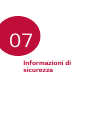 251
251
-
 252
252
-
 253
253
-
 254
254
-
 255
255
-
 256
256
-
 257
257
-
 258
258
-
 259
259
-
 260
260
-
 261
261
-
 262
262
-
 263
263
-
 264
264
-
 265
265
-
 266
266
-
 267
267
-
 268
268
-
 269
269
-
 270
270
-
 271
271
-
 272
272
-
 273
273
-
 274
274
-
 275
275
-
 276
276
-
 277
277
-
 278
278
-
 279
279
-
 280
280
-
 281
281
-
 282
282
-
 283
283
-
 284
284
-
 285
285
-
 286
286
-
 287
287
-
 288
288
-
 289
289
-
 290
290
-
 291
291
-
 292
292
-
 293
293
-
 294
294
-
 295
295
-
 296
296
-
 297
297
-
 298
298
-
 299
299
-
 300
300
-
 301
301
-
 302
302
-
 303
303
-
 304
304
-
 305
305
-
 306
306
-
 307
307
-
 308
308
-
 309
309
-
 310
310
-
 311
311
-
 312
312
-
 313
313
-
 314
314
-
 315
315
-
 316
316
-
 317
317
-
 318
318
-
 319
319
-
 320
320
-
 321
321
-
 322
322
-
 323
323
-
 324
324
-
 325
325
-
 326
326
-
 327
327
-
 328
328
in altre lingue
- English: LG W7 User manual
- français: LG W7 Manuel utilisateur
- Deutsch: LG W7 Benutzerhandbuch
- Nederlands: LG W7 Handleiding
Documenti correlati
Altri documenti
-
Fitbit Zip Fitbit Versa Smart Watch, Peach/Rose Gold Aluminium, One Size (S & L Bands Included) Manuale utente
-
Fitbit Versa Smart Watch Manuale utente
-
Fitbit Zip VERSA Manuale utente
-
Fitbit Fitbit Versa Smart Watch, Peach/Rose Gold Aluminium, One Size (S & L Bands Included) Guida utente
-
Fitbit Zip Versa Lite Smart Watch Manuale utente
-
Fitbit Versa Lite Smart Watch Manuale utente
-
Fitbit Versa Lite Smart Watch Manuale utente
-
Fitbit 233808 Manuale del proprietario
-
 SKG S9246HC R8 Smart Watch Guida utente
SKG S9246HC R8 Smart Watch Guida utente
-
AGPtek LW11 Manuale utente