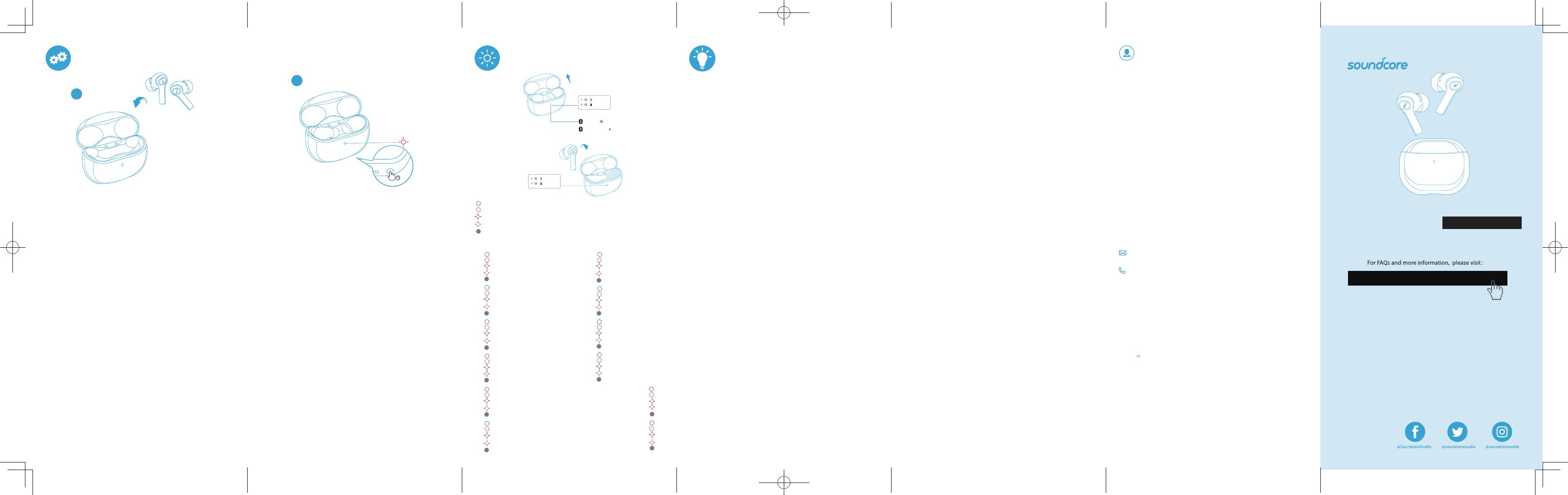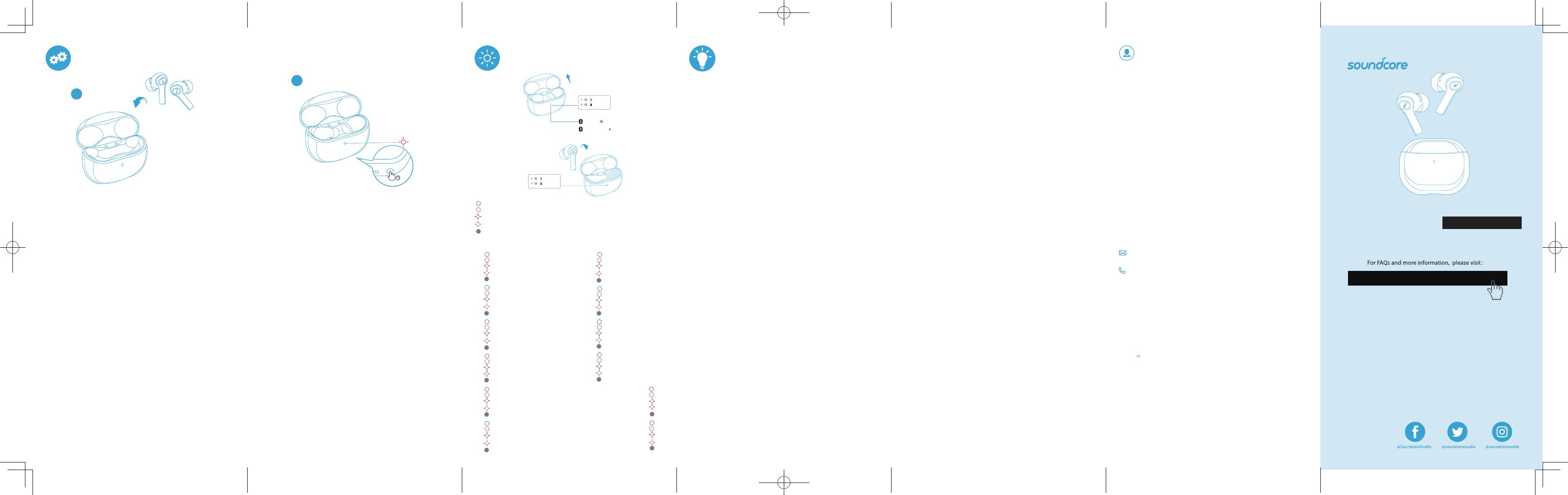
7 8 9 10
Model: A3991,A3991L,A3991R
51005003100 V01
soundcore.com/support
RESET LED LIGHT GUIDE TIPS
Reset if the earbuds cannot properly pair with each other or with other devices.
Place the earbuds in the charging case and leave the case open. Press and hold the button on the case for 10 seconds until the LED indicator on the charging case
flashes red 3 times . This confirms that the reset was successful and your earbuds can be connected normally.
Customer Service
Kundenservice | Atención al Cliente | Service Client | Servizio ai Clienti |
| 客服支持 | 客戶服務 | Serviço de Apoio ao Cliente | Müşteri Hizmetleri
תוחוקל תוריש | ءﻼﻣﻌﻟا ﺔﻣدﺧ
םישדוח 18 ךשמל תלבגומ תוירחא | ةدودﺣﻣ ًارﮭﺷ 18 ﺔﻧﺎﻣﺿ
18-month limited warranty
18 Monate beschränkte Herstellergarantie | Garantía limitada de 18 meses | Garantie limitée de 18 mois
Garanzia limitata 18 mesi | || 18个月质保期 | 18個月有限保固
18 meses de garantia limitada | 18 aylık sınırlı Garanti
םייחה לכל תינכט הכימת | ةﺎﯾﺣﻟا ىدﻣ ﻲﻧﻔﻟا مﻋدﻟا
Lifetime technical support
Lebenslanger technischer Support | Asistencia técnica de por vida | Support technique à vie
Supporto tecnico a vita | | | 终身技术支持 | 永久技術支援
Suporte técnico ao longo da vida útil do produto | Ömür Boyu Teknik Destek Hizmeti
Our warranty is additional to the legal rights consumers have buying this product.
Unsere Garantie gilt zusätzlich zu den gesetzlichen Ansprüchen, die Verbrauchern beim Erwerb dieses
Produkts zustehen.
Nuestra garantía es adicional a los derechos legales de los consumidores asociados a la compra este
producto.
Notre garantie s'ajoute aux droits légaux que les consommateurs disposent à l'achat de ce produit.
La nostra garanzia si aggiunge ai diritti giuridici di cui dispongono i consumatori che
scelgono di acquistare questo prodotto.
我们的保修是对购买本产品的消费者所享受合法权利的补充。
我們的保固為消費者購買本產品所獲得的法定權利提供額外權利。
Nossa garantia é adicional aos direitos legais que os consumidores têm ao adquirir este produto.
Garantimiz, tüketicilerin bu ürünü satın alarak sahip oldukları yasal haklara ek olarak verilmektedir.
.ﺞﺗﻧﻣﻟا اذﮭﻟ ءﻼﻣﻌﻟا ﺎﮭﯾرﺗﺷﯾ ﻲﺗﻟا ﺔﯾﻧوﻧﺎﻘﻟا قوﻘﺣﻟا ﻰﻟإ ًﺔﻓﺎﺿإ ﺎﻧﺑ صﺎﺧﻟا نﺎﻣﺿﻟا دﻌُﯾ
.הז רצומ םינוקה תוחוקלל שיש תויקוחה תויוכזל תפסונ ונלש תוירחאה
Input: 5V 0.5A
Charging time: 2 hours
Playtime (varies by volume level and contents): 8 hours (Total 28 hours with the charging case)
Anker Innovations Limited
Room 1318-19, Hollywood Plaza, 610 Nathan Road, Mongkok, Kowloon, Hong Kong
The following importer is the responsible party (contract for EU and UK matters)
ANKER TECHNOLOGY (UK) LTD
Suite B, Fairgate House, 205 Kings Road, Tyseley, Birmingham, B11 2AA, United Kingdom
Anker Innovations Deutschland GmbH
Georg-Muche-Strasse 3, 80807 Munich, Germany
+1 (US/CA) (800)988 7973 Mon-Fri 6:15 - 17:00 (PT)
+44 (0) 1604 936200 (UK) Mon-Fri 6:00 - 17:00 Sat-Sun 6:00 - 14:00
+49 (0) 69 9579 7960 (DE) Mon-Fri 6:00 - 11:00
03 4455 7823 (日本) 月 - 金 9:00 - 17:00
+86 400 0550 036 (中国) 周一至周五 9:00 - 17:30
(한국) 월~금 10:00 - 17:00
+971 42463266 (Middle East & Africa) Sun-Thu 9:00 - 17:30 (GMT+4)
+971 8000320817 (UAE) Sun-Thu 9:00 - 17:30 (GMT+4)
+966 8008500030 (KSA) Sun-Thu 8:00 - 16:30 (GMT+3)
+965 22069086 (Kuwait) Sun-Thu 8:00 - 16:30 (GMT+3)
+20 8000000826 (Egypt) Sun-Thu 7:00 - 15:30 (GMT+2)
+61 3 8331 4800 (AEST) Mon-Fri 8:30 - 17:00
+90 0850 460 14 14 (TR) Mon-Fri 9:00 - 18:00
+8 (800) 511-86-23 (MSK) Mon-Fri 9:00 - 18:00
Quick Start Guide
Soundcore Life P2i
EN: Bluetooth Pairing:
Forsomesmartphones,youmayberequestedtore-confirmthepairingonapop-up
windowafteryouhaveselected"SoundcoreLifeP2i"topair.
BreakingBluetoothConnection:
Turn off your Bluetooth device and turn it on again.
Remove"SoundcoreLifeP2i"fromyourdevice'sBluetoothlist.
Reset:
Ifyoutrytoresettheearbuds,makesurethattheearbudsarebeingchargedinthecase
and leave the case open.
DE: Bluetooth-Kopplung:
BeieinigenSmartphoneswerdenSiemöglicherweiseaufgefordert,dieKopplungin
einemPopup-Fenstererneutzubestätigen,nachdemSie„SoundcoreLifeP2i“zum
Koppelnausgewählthaben.
UnterbrechenderBluetooth-Verbindung:
SchaltenSieIhrBluetooth-Gerätausundwiederein.
EntfernenSie„SoundcoreLifeP2i“ausderBluetooth-ListeIhresGeräts.
Zurücksetzen:
WennSieversuchen,dieOhrhörerzurückzusetzen,stellenSiesicher,dassdieOhrhörer
in der Schale aufgeladen werden, und lassen Sie die Schale offen.
ES: EmparejamientoBluetooth:
Para algunos teléfonos inteligentes, es posible que se le solicite que vuelva a confirmar
elemparejamientoenunaventanaemergentedespuésdehaberseleccionado
"SoundcoreLifeP2i"paraemparejar.
Terminar la conexión Bluetooth:
Apague su dispositivo Bluetooth y vuelva a encenderlo.
Elimine"SoundcoreLifeP2i"delalistadeBluetoothdesudispositivo.
Reinicio:
Si se dispone a reiniciar los auriculares, asegúrese de que se estén cargando en el
estucheydéjeloabierto.
FR: CouplageBluetooth:
Pour certains smartphones, il peut vous être demandé de reconfirmer le couplage dans
unefenêtrecontextuelleaprèsavoirsélectionné«SoundcoreLifeP2i»pourlecoupler.
CoupuredelaconnexionBluetooth:
ÉteignezvotreappareilBluetoothetrallumez-le.
Supprimez«SoundcoreLifeP2i»delalisteBluetoothdevotreappareil.
Réinitialisation:
Sivousessayezderéinitialiserlesécouteurs,assurez-vousqu'ilssontencoursdecharge
dansl'étuietlaissez-leouvert.
IT: Associazione Bluetooth:
Per alcuni smartphone, potrebbe essere necessario riconfermare l'associazione in una
finestraacomparsadopoaverselezionato"SoundcoreLifeP2i"perl'associazione.
Interruzione della connessione Bluetooth:
Spegnere il dispositivo Bluetooth e riaccenderlo.
Rimuovere"SoundcoreLifeP2i"dall'elencoBluetoothdeldispositivo.
Ripristino:
Se si prova a ripristinare gli auricolari, assicurarsi che siano carichi nella custodia e
lasciare la custodia aperta.
JP:Bluetooth ペアリング:
一部のスマートフォンでは、「SoundcoreLifeP2i」を選択してペアリングした後、ポッ
プアップウィンドウでペアリングの再確認を求められる場合があります。
Bluetooth 接続の切断:
Bluetooth 機器の電源をオフにし、再度電源を入れます。
デバイスの Bluetooth リストから「SoundcoreLifeP2i」を削除します。
リセット:
イヤホンをリセットする場合は、イヤホンがケース内で充電されていることを確認し、ケ
ースを開けたままにします。
KO:
PAIRING
CONNECTED
10% - 100%
0% - 10%
3
s
3
s
10% - 100%
0% - 10%
3
s
3
s
1
2
10
s
×3
Steady white
Steady red
Flashing white
Flashing red
Light off
DE: Leuchtet weiß
Leuchtet rot
Blinkt weiß
Blinkt rot
Aus
ES: Blanco fijo
Rojo fijo
Parpadeo en blanco
Rojo intermitente
Luz apagada
FR: Blanc fixe
Rouge fixe
Blanc clignotant
Rouge clignotant
Voyant éteint
IT: Bianco fisso
Rosso fisso
Bianco lampeggiante
Rosso lampeggiante
Luce spenta
JP: 白色の点灯
赤色の点灯
白色で点滅
赤色で点滅
消灯
KO: 흰색으로 유지됨
빨간색 유지
흰색으로 깜박임
빨간색으로 점멸
꺼짐
简中: 白灯常亮
红灯常亮
白灯闪烁
红灯闪烁
灯光熄灭
繁中: 穩定亮起白燈
穩定亮起紅燈
閃爍白燈
閃爍紅燈
燈光熄滅
PT: Branco fixo
Vermelho fixo
Branco intermitente
Luz vermelha piscante
Luz apagada
TR: Sabit yanan beyaz
Sabityanankırmızı
Yanıpsönenbeyaz
Yanıpsönenkırmızı
Işıkyanmıyor
:AR
:HE
PT: Emparelhamento Bluetooth:
Paraalgunssmartphones,poderáser-lhesolicitadoquereconfirmeoemparelhamento
numajaneladepop-updepoisdeselecionar"SoundcoreLifeP2i"paraemparelhar.
InterrupçãonaligaçãoBluetooth:
Desligue e volte a ligar o seu dispositivo Bluetooth.
Remova"SoundcoreLifeP2i"dalistaBluetoothdodispositivo.
Repor:
Setentarreporosauriculares,certifique-sedequeestãoasercarregadosnacaixae
deixe a caixa aberta.
TR: BluetoothEşleştirme:
Bazıakıllıtelefonlardaeşleştirmekiçin"SoundcoreLifeP2i"yiseçtiktensonraeşleştirme
işleminibiraçılırpenceredeyenidenonaylamanızistenebilir.
BluetoothBağlantısınıSonlandırma:
Bluetoothcihazınızıkapatınvetekraraçın.
CihazınızınBluetoothlistesinden"SoundcoreLifeP2i"yikaldırın.
Sıfırlama:
Kulaklıklarısıfırlamayıdeniyorsanız,kulaklıklarınkutudaşarjedildiğindeneminolunve
kutuyuaçıkbırakın.
BluetoothAR
Bluetooth
Bluetooth
Bluetooth
BluetoothHE
Bluetooth
Bluetooth
Bluetooth
DE: SetzenSiedieOhrhörerzurück,wennsienichtrichtigmiteinanderodermitanderen
Gerätengekoppeltwerdenkönnen.
LegenSiedieOhrhörerindieLadeschaleundlassenSiediesegeöffnet.HaltenSiedie
TasteanderSchale10Sekundenlanggedrückt,bisdieLED-AnzeigeanderLadeschale
3Malschnellrotblinkt.Diesbestätigt,dassdasZurücksetzenerfolgreichwarunddie
Ohrhörernormalangeschlossenwerdenkönnen.
ES: Reinicielosauricularessinoseemparejancorrectamenteentresíoconotros
dispositivos.
Coloquelosauricularesenelestuchedecargaydéjeloabierto.Mantengapresionado
elbotóndelestuchedurante10segundoshastaqueelindicadorLEDdelestuchede
cargaparpadeeenrojo3veces.Estoconfirmaráquelosauricularessehanterminado
de reiniciarse y que pueden conectarse sin problema.
FR: Réinitialisezlesécouteurssiceu×-cineparviennentpasàsecouplercorrectemententre
eu× ou avec d'autres s appareils.
Placezlesécouteursdansleboîtierdechargeetlaissez-leouvert.Appuyezsurle
boutonduboîtieretmaintenez-leenfoncépendant10secondesjusqu’àcequele
voyantlumineuxsurleboîtierdechargeclignoterapidement3foisenrouge.Cela
signifie que la réinitialisation est terminée et que vos écouteurs peuvent être connectés.
IT: Eseguire il ripristino se non è possibile associare correttamente gli auricolari tra loro o
con altri dispositivi.nte os auriculares entre si ou com outros dispositivos.
Metti gli auricolari nella custodia di ricarica e lasciala aperta. Tieni premuto il pulsante
sullacustodiaper10secondifinchél'indicatoreLEDsullacustodiadiricaricalampeggia
rapidamente in rosso 3 volte. Questo conferma che il reset è avvenuto con successo e
gli auricolari possono essere collegati normalmente.
JP: 片耳からしか音が聞こえない場合やイヤホンと機器を適切に接続できない場合は、以下の
手順に従ってイヤホンをリセットしてください。
充電ケースに両方のイヤホンを戻し、充電ケースを開けたままにしてください。充電ケー
スの LED インジケーターが赤色に 3 回点滅するまで、ケースのボタンを 10 秒間長押しし
ます。
简中:如果耳机无法相互配对或者无法与其他设备配对,请重置耳机。
将耳机放入充电盒且保持开盒状态。按住盒子上的按钮 10 秒钟,直至充电盒上的 LED 指
示灯闪烁红光 3 次。这表明重置成功,这时便可以正常连接您的耳机。
繁中:如果耳機無法彼此正確配對或與其他裝置配對,請重設耳機。
將耳機放入充電盒,並讓充電盒保持開啟。按住充電盒的按鈕約 10 秒,使盒上的 LED 指
示燈閃爍紅燈 3 次。這確認重設已成功,可正常連接您的耳機。
PT: Reinicie se os fones de ouvido não emparelharem um com o outro ou com outros
dispositivos.
Coloque os auriculares na caixa de carregamento e deixe-a aberta. Prima sem soltar
o botão na caixa durante 10 segundos até o respetivo indicador LED piscar 3 vezes
a vermelho. Isto conrma que a reposição foi efetuada com êxito e os auriculares
podem ser ligados normalmente.
TR: Kulaklıklarbirbiriyleveyadiğercihazlarladüzgüneşleştirilemezse
kulaklıklarısıfırlayın.
Kulaklıklarışarjkutusunayerleştirinvekutuyuaçıkbırakın.ŞarjkutusununLED
göstergesi3kezkırmızırenkteyanıpsönenekadarkutunundüğmesini10saniye
süreylebasılıtutun.Bu,sıfırlamanınbaşarılıolduğunuvekulaklığınızınnormalşekilde
bağlanabileceğinionaylar.
AR
10
3
HE
10
3