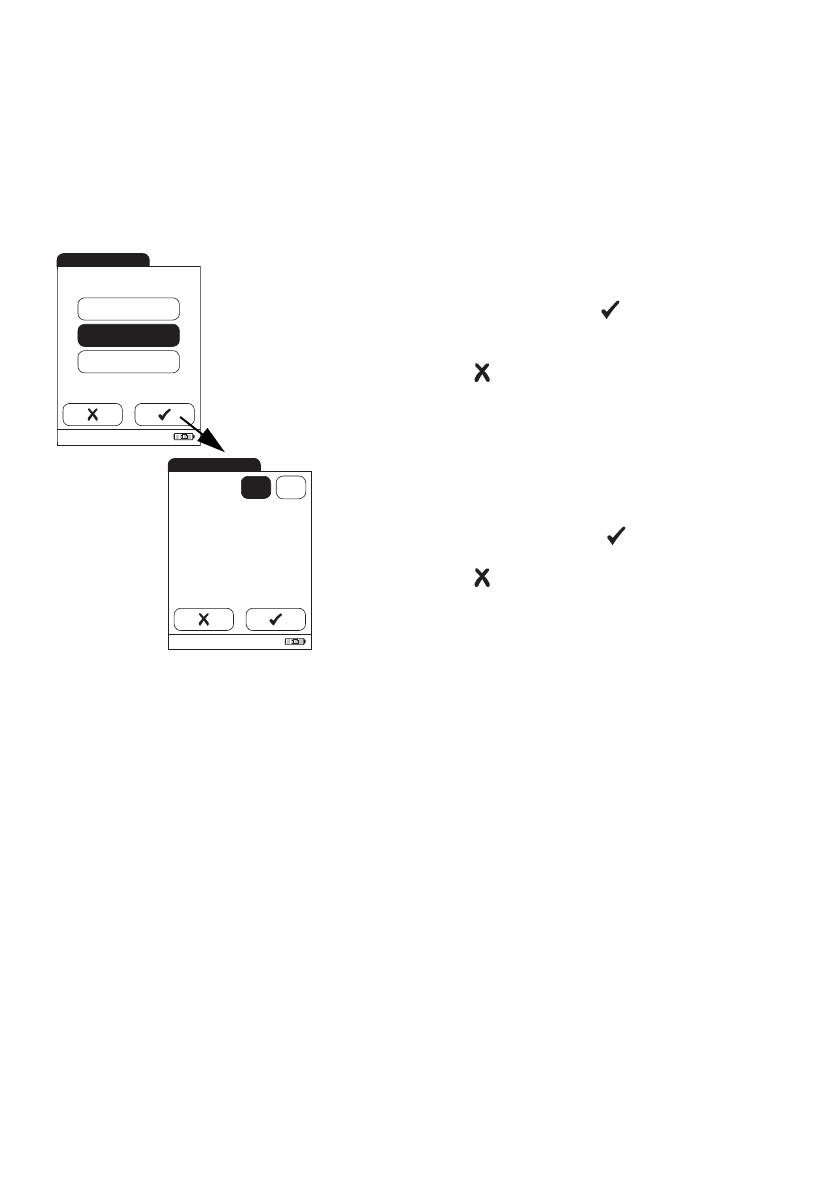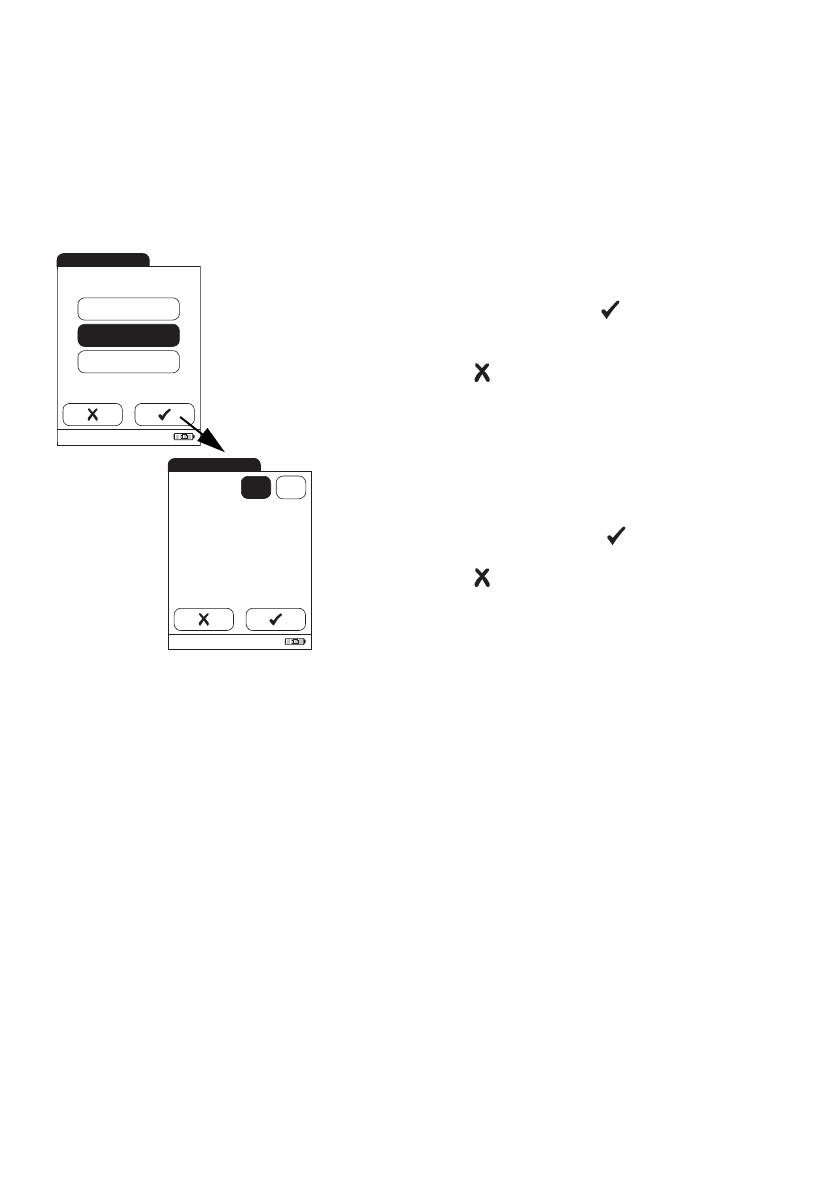
6
DE: Anhang zum Benutzerhandbuch, Version 7.0
Auf Seite 51 wurden die folgenden Informationen
geändert:
Computer
4 Tippen Sie auf die Schaltfläche Computer. Die
Auswahl ist nun markiert.
5 Tippen Sie auf die Schaltfläche , um als nächstes
die gewünschte Option für die TLS-Verschlüsse-
lung auszuwählen, oder tippen Sie auf die
Schaltfläche , um dieses Menü zu verlassen,
ohne die Änderungen zu speichern.
6 TLS-Verschlüsselung: Tippen Sie auf die Schalt-
fläche Ein, wenn die Verschlüsselung für die
gesamte Kommunikation mit dem Computer
aktiviert werden soll. Tippen Sie anderenfalls auf
die Schaltfläche Aus.
7 Tippen Sie auf die Schaltfläche , um die Einstel-
lung zu speichern, oder tippen Sie auf die
Schaltfläche , um dieses Menü zu verlassen,
ohne die Änderungen zu speichern. Die Anzeige
kehrt automatisch zum Bildschirm
Optionen
zurück.
Auf Seite 129 wurden die folgenden Informationen
hinzugefügt:
Fehler und Funktionsstörungen
ohne Fehlermeldungen
Zu einigen Problemen wird keine Fehler- oder Status-
meldung angezeigt.
Bei Problemen mit der Anzeige (z. B. unerwartete Linien/
Zeichen auf der Geräteanzeige) sollten Sie das System
nicht mehr verwenden und sich an den Roche-Kunden-
dienst wenden.
Verbindung 09:15
19.04.2019
Drucker
Computer
Aus
TLS 09:15 am
04/19/2019
TLS-Ver-
schlüsselung:
Ein Aus