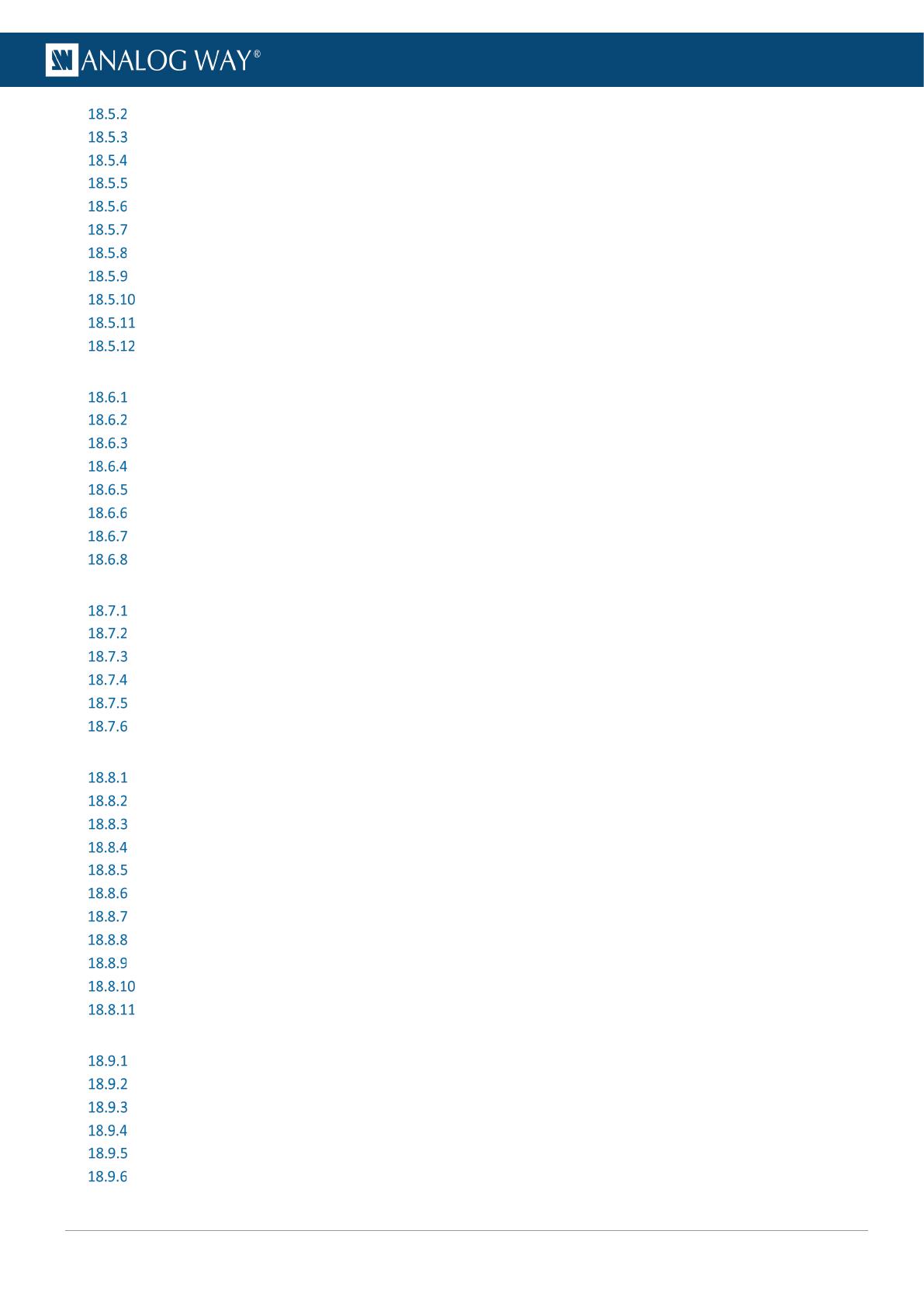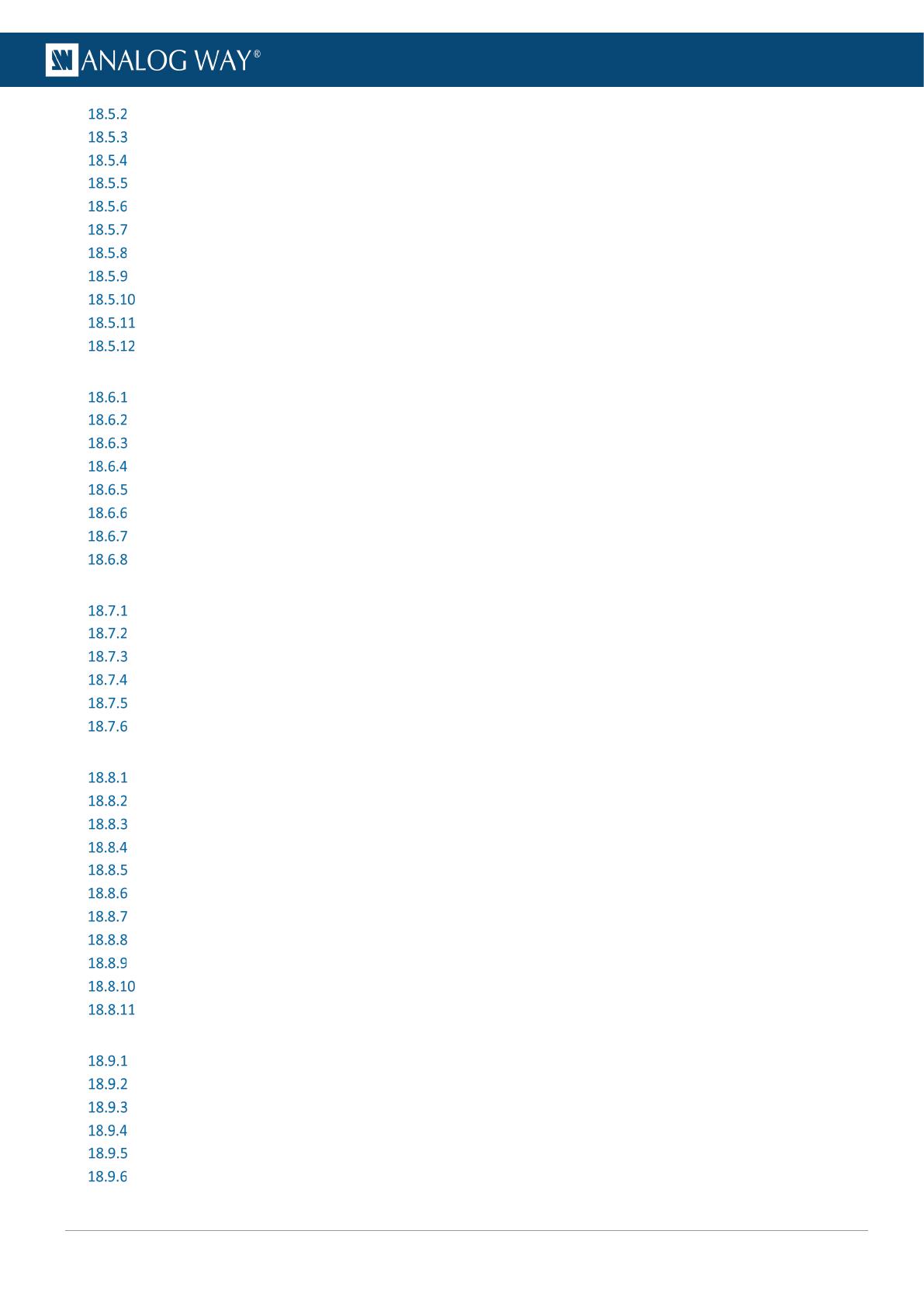
Output plug status ............................................................................................................................... 86
Set an Output label .............................................................................................................................. 86
Output LED blink .................................................................................................................................. 86
Set an Output format .......................................................................................................................... 86
Set a framelock Output format............................................................................................................ 86
Set an output Area of interest (AOI) .................................................................................................... 86
Output HDMI plug settings .................................................................................................................. 87
Output SDI plug settings ...................................................................................................................... 87
Output Image correction ..................................................................................................................... 87
Output pattern .................................................................................................................................... 87
Monitor output on the front panel LCD Screen ................................................................................... 87
18.6 Inputs .......................................................................................................................................... 88
Inputs signal status .............................................................................................................................. 88
Autoset all inputs ................................................................................................................................. 88
Select the active plug (Input 1 & 2) ..................................................................................................... 88
Input LED blink ..................................................................................................................................... 88
Force Black on an input ....................................................................................................................... 88
Input HDMI, SDI or DisplayPort settings .............................................................................................. 88
Input image settings ............................................................................................................................ 89
Monitor input on the front panel LCD Screen ..................................................................................... 89
18.7 Images ......................................................................................................................................... 90
Transfer an image to the unit .............................................................................................................. 90
Capture an image from an input to the Image Library ........................................................................ 90
Capture an image from an input to a USB drive .................................................................................. 90
Images in the Library ........................................................................................................................... 90
Assign an image to a Background image slot ...................................................................................... 90
Assign an image to a Foreground image slot ....................................................................................... 91
18.8 Extra ............................................................................................................................................ 91
Create a Custom Format ...................................................................................................................... 91
Edit a Custom Format .......................................................................................................................... 91
Delete a Custom Format ...................................................................................................................... 91
Import EDID form USB drive ................................................................................................................ 91
Manage Input EDID .............................................................................................................................. 92
Manage output EDID ........................................................................................................................... 92
Export an EDID ..................................................................................................................................... 92
Create a Custom EDID ......................................................................................................................... 92
Set Quick Preset key to Fade to Black ................................................................................................. 92
Set Quick Preset key to call preset images .......................................................................................... 93
Set Quick Preset key to call a Master Memory .................................................................................... 93
18.9 Services ....................................................................................................................................... 93
Export device configuration to a USB drive ......................................................................................... 93
Import device configuration ................................................................................................................ 93
Save a configuration to the unit memory ............................................................................................ 93
Load a configuration from the unit memory ....................................................................................... 93
Export a saved configuration ............................................................................................................... 94
Delete a saved configuration ............................................................................................................... 94
18.10 Control ........................................................................................................................................ 94