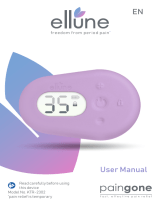RILEVATORE DI VENE PROFESSIONALE QV-500
QV-500 PROFESSIONAL VEIN FINDER
M23456-M-Rev.0-11.22
PROFESSIONAL MEDICAL PRODUCTS
Qualmedi Technology Co.
Ltd. A302 Room, No. 23, HangBu Road,
Feixi County Economic Development Zone, Hefei
City, Anhui Province, China.
Made in China
QV-500 (GIMA 23456)
Kingsmead Service
B.V. Zonnehof 36, 2632 BE,
Nootdorp, Netherland
• È necessario segnalare qualsiasi incidente grave vericatosi in relazione al dispositivo medico da noi fornito al fabbricante e all’autorità competente
dello Stato membro in cui si ha sede.
• All serious accidents concerning the medical device supplied by us must be reported to the manufacturer and competent authority of the member
state where your registered office is located
MANUALE D’USO – USER MANUAL
Gima S.p.A.
Via Marconi, 1 - 20060 Gessate (MI) Italy
gima@gimaitaly.com - export@gimaitaly.com
www.gimaitaly.com

99 ENGLISH
INDICE
1 - Overview .............................................................................. 9
2 - Safety .................................................................................... 9
3 - Product Specifications ........................................................ 10
4 - Installation Description ....................................................... 10
5 - Operating Instructions ........................................................ 11
6 - Common Faults ................................................................... 12
7 - Cleaning and Disinfection .................................................. 12
8 - Maintenance ....................................................................... 13
1 - Overview
1.1 Intended Use
Vein nder can help medical professionals to locate certain supercial veins. This equipment is intended to be used as a supplement to appropriate
medical training and experience. It should not be used as the sole method for locating veins. And should be used only by a qualied medical profes-
sional, who should do so either prior to palpation to help identify the location of a vein, or afterwards to conrm or refute the perceived location of a
vein. When using the device, medical practitioners should always follow the appropriate medical protocols and practices as required by their medical
facility, as well as exercise sound medical judgment.
When used properly, it enables users to locate certain supercial veins in connection with medical procedures, such as venipuncture.
This vein nder can be used whenever the determination of vein location is appropriate such as hospitals and clinics.
1.2 Product Description
Using the Vein FInder allows you to signicantly speed up the puncture and cannulation procedure.
Vein nder operates by using infrared light to detect only veins beneath the skin, then projecting the position of the veins on the skin surface directly
above the veins. Qualied medical personnel can observe the vasculature as displayed to assist them in nding a vein of the right size and position
for venipuncture and other medical procedures requiring the location of supercial veins. No training is required to operate this device.
The device only shows supercial vasculature. The maximum depth that veins are displayed varies by patient. In addition, some patients’ veins or a
portion of their veins might not be displayed well or at all. Causes for less than optimal or lack of vein display include, but are not limited to, vein dep-
th, skin conditions (e.g., eczema, blemishes, scars, tattoos), hair, scarring or other highly contoured skin surface, and adipose (fatty) tissue.
Remember not to point the light source directly into the eyes of the patient or professional
When held directly overhead, the device accurately locates the center of a vein. Increasing the displacement from directly overhead results in an offset
in the displayed vein position. Width of displayed vein may differ from the actual width depending on patient to patient differences and vein width. The
center line of the vein is accurate when the device is being used correctly and should always be used as the target when performing venipuncture or
other medical procedures.
Vein nder is portable machine. And the optional is table stand and mobile stand.
1.3 Use and Operation
Hold the device from 25 to 35 cm over the surface of the skin. Scan the area of interest to view. Once a vein is selected, make sure the vein display
light is centered directly above the vein’s center line. Tilting the device to either side of the vein will offset the projected vein from its true location be-
neath the skin. You can often enhance display quality by slightly adjusting the height and angle to the skin. In particular, moving the device closer or
further from the skin can help bring additional veins into view, depending on the patient’s vasculature, room lighting, and depth of the veins.
While the vein display light is on, shine the device over the patient’s skin. You can do this before palpation, use sport mode scanning quickly over the
skin to help narrow down possible locations. After conrming suitable vein location, you can change to enhance mode to nd the deep veins.
After assessing the patient’s vasculature, conrm the site for your procedure by verifying the location and suitability of the vein using normal medical
techniques and good medical judgment, such as vein visualization, palpation, and other medical techniques.
2 - Safety
WARNING:
• Any serious incident that has occurred in relation to the device should be reported to the manufacturer and the competent authority of the Member
State in which the user and / or patient is established
• All devices, medical and non-medical, operating on the basis of high frequency can cause interference in the operation of the device. Use Finder
away from such devices
• If the available electric network is not equipped with an earthing system, use only the battery power supply.
• Do not allow the patient’s body to come into contact with the device
• This Finder does not show the location of the arteries. It only visualizes the veins.
• A medical device is not intended for diagnosis or treatment
• The product is not waterproof, if you suspect that a liquid has entered the device, stop using it.
• Before each use, check all components and accessories of the device, including the power cord, power adapter. In the event of any damage, plea-
se discontinue use of the product and contact QUALMEDI after-sales service or your local supplier.
• Only use the dedicated accessories supplied by QUALMEDI.
• The battery of this device is replaceable. If you do not plan to use the device for an extended period of time, charge the battery to 100% and remove
it from the device.
• The device and accesorry should be operated, stored and transported in accordance with the provisions of the operating manual.
• The device must not be used in a ammable or explosive environment or in the vicinity of ammable or explosive materials

1010
ENGLISH
• Dispose of the device, accessories and battery according to local regulations.
• Do not:
upgrade software;
open shell of device;
replace battery with different model
try to repair the device.
The manufacturer, authorized representative, importer and distributor are not liable for damages caused both during and after this process.
• If the device could suffer mechanical damage (as a result of impact, fall, ooding, etc.), please contact the local supplier and arrange for an in-
spection to exclude any damage inside the device.
CAUTION:
• The device or change its settings.
• The device cannot be used only on the mains power supply (without the battery installed)
• If you have any comments regarding the device, please inform your local dealer or QUALMEDI after-sales support.
3 - Product Specifications
Name Vein Finder
Model QV-500
Dimensions 200 (L) x 55 (W) x 60(H) mm
Weight About 0.3kg
Power Adapter Input: 100-240Vac 50/60Hz 0,4A
Output: 5V, 2A
Battery
Built-in lithium battery: 3.6V, 3000mAh
Battery model: 18650-319
Continuous operation duration of the lithium battery: not shorter than 2.5 hours
Time required for fully charging an exhausted lithium battery: not longer than 3 hours (the device is powered
off during the charge)
Charge mode of the lithium battery: The battery can be charged using a power adapter when AC input is avai-
lable.
Display Mode Projection mode
Light Source Type Near-infrared light
Infrared Wavelength 850nm dual light sources
Optimal Focus Position 250mm±50mm
Depth of Field of Imaging 7-9mm
Infrared Radiation Energy ≤0.6mW/m
Operating Conditions
Temperature: 5°C~40°C
Humidity: 20%~90% RH, non-condensing
Pressure altitude: 70~106.0kPa
Storage and Shipping Conditions
Temperature: -20°C~+55°C
Humidity: 10%~95% RH, non-condensing
Pressure altitude: 61.7~107.4kPa
Service Life 5 years
Classication
1. Class I/Internally powered equipment;
2. IPX0;
3. Not sterilized;
4. Not category AP/APG equipment;
5. Mode of operation: continuous
Date of Manufacture See the product label.
Main Safety
Standards
IEC 60601-1:2012
Medical Electrical Equipment, Part 1: General Requirements for basic safety and essential performance
IEC 60601-1-2:2014
Medical Electrical Equipment - Part1-2: General requirements for basic safety and essential performance-Col-
lateral standard: Electromagnetic compatibility-Requirements and tests

1111 ENGLISH
4 - Installation Description
The machine needs to be checked weekly to see if it needs to be recalibrated
5 - Operating Instructions
In the sport mode, a picture is collected and projected in every frame. In the enhance mode, many pictures are collected and intermittent veins in the
picture are connected into a complete vein through image processing, so the display frame rate will decrease
Operating Instructions – Functionality of Buttons
Power POWER Press the button to power or off the device
Sleep SLEEP
As for default setting, machine enter sleep mode automatically when there is no operation
for 10 mins. As for manual setting, Short press make machine enter low energy consump-
tion mode immediately. Long press for 3 seconds makes machine enter never sleep mode,
which be shown no ‘T’ projected in top left corner.

1212
ENGLISH
Mode MODE Enhanced mode to improve vessel clarity. Sport mode for the quick response. Mode indicate
on the top of projection image.
Brightness 7 Levels of brightness. Adjust projection image to the most comfortable level.
Size 5 Sizes Available. Suitable for adults, children and newborns.
Inverse Inverts the dark and light projection areas such that veins can be depicted by either light or
dark. Changing the inverse setting may improve vein visibility.
Color 10 Colors Available. Suitable for different skin colors or operating environments.
Indicator Light Blue: Working; Green: Fully charged; Red: Charging Red Blinking: Insufficient battery power.
(Less than 10% battery capacity)
6 - Common Faults
The device is connected to the power supply, but it is not turn on
Possible cause:
a. The connection to the power supply is defective or the power supply is damaged and there is no voltage in it
b. As a result of using a non-dedicated power supply, the motherboard was damaged
Check method:
a. Check the correctness of the connection between the device and the power supply by verifying that the information diode is permanently illumi-
nated
b. Try to start the device with the power supply disconnected from the device (Battery takes over all power)
The image from the projector is out of focus or there are artifacts in the image
The optical lens is grubby.
Clean optics as mentioned in chapter 7.2
The wire nder does not work when power is supplied only from the battery
Storing the battery in humid conditions may damage it or the battery is discharged
Connect the vein nder to the power supply to charge the device battery. The diode turns off when the battery is fully charged. If the device still cannot
be turned on, please contact the QUALIMED technical department.
The battery discharges faster than expected in continuous operation.
The battery charge is too low or far from full. Battery life also diminishes over time due to physical constraints.
Check the battery by connecting it to charging. The ashing diode informs about the ongoing charging process, and when it goes out completely, the
process is nished. As the charge and discharge cycles increase, the continuous operating life of the battery naturally slowly decreases. When this
time is no longer acceptable, please contact the QUALIMED technical department. (How to replcae the battery: Open the back cover of the battery,
take out the original battery, and put the new battery into the battery compartment. )
The device does not respond to user commands or freezes
The temperature of the device has risen to higher values through a long time of continuous operation
Turn off the device and wait a long time until the internal temperature returns to normal
7 - Cleaning and Disinfection
7.1 Preparations
1. To clean and disinfect, turn off the vein nder and disconnect it from the power supply.
2. For the sake of your own health, all operations should be performed with rubber gloves and a face mask.
3. Only the external surfaces of the device should be cleaned and disinfected. It is forbidden to disassemble the device on your own. If necessary,
please contact the service.
4. Follow the instructions!
7.2 Cleaning
Do not put the device in detergents.
Do not allow the detergents to come into contact with the electronics of the device.
Do not use any harsh detergents such as, for example: acetone, glass detergent, halogenated or petroleum based solvents.
Only manual cleaning is advisable, it is forbidden to use automatic cleaning mode.
1. Wipe the outer parts of the device with squeezed gauze, previously dipped in a detergent solution with a neutral or slightly alkaline pH.
2. Wipe the device until it is completely clean.
3. To clean the optics, use a piece of optical lens cleaning paper with a few drops of ethyl alcohol. Do it only one way.
4. Do not forget to clean the end parts of the device.
5. After cleaning, use dry gauze to wipe off any remaining cleaning solution.

1313 ENGLISH
7.3 Disinfection
• Do not put the device in disinfectants.
• Do not allow the disinfectant to come into contact with the electronics of the device.
• Do not autoclave the device.
• The only permissible disinfection method for the device is manual disinfection.
1. Before starting the disinfection process, clean the device in accordance with section 7.2.
2. The device should be wiped with medical gauze, then dipped in a disinfectant. Agents with high or medium disinfection efficiency are allowed.
3. It is recommended to wipe the entire exterior of the device. The instructions for use of the disinfectant, in particular - the contact time of the disin-
fectant with the device, must be followed.
4. To clean the optics, use a piece of optical lens cleaning paper with a few drops of disinfectant. This should be done gently.
5. Do not forget to disinfect the end parts of the device.
6. Finally, wipe the device with a soft medical gauze, dipped and then squeezed out of clean water.
Do not use a dryer or items similar to drying the vein nder.
The device may only be connected to the power supply after it is completely dry.
When cleaning and disinfection is complete, place the vein detector in a cool, ventilated place out of direct sunlight to dry it.
If the device is not to be used immediately after it is dry, it should be stored in its original packaging.
8 - Maintenance
Regular maintenance and inspection of the device is essential to maximize its lifetime and ensure safety during use.
8.1 Appearance Check
Check the external condition of the device for cracks or other damage.
Check whether the buttons are functioning properly and whether it is comfortable to click them.
The appearance and keys of the machine should be checked once a week to see if there is any damage
8.2 Power Adapter and Power Cable Check
Visually assess the external technical condition of the cable and the power supply. Please contact your distributor for repair if any damage to the sur-
face or contact problems of the plug and socket are found.
Contact the distributor for repair if it is not possible to start the device or if the indicator does not show the correct operation of the AC / DC adapter.
Power adapters and data cables should be checked monthly
8.3 Electrical Safety Test
The safety check complies with IEC60601-1. Dielectric strength test, ground impedance test and leakage current test should be performed.
It is forbidden to store the device in excessively hot or humid places.
Do not store the device near dust and gases that can cause corrosion. Avoid vibrations.
Avoid places with high sun exposure and ultraviolet light to prevent the possibility of color fading.
The device can be transported in a common vehicle, but protection against excessive vibrations and mechanical damage should be ensured. It must
be protected against rain, snow and other weather conditions. The contractual transport requirements must be adhered to.
Consult your distributor for recycling your decommissioned device. Alternatively, disposal of the device and batteries should be carried out in accor-
dance with national regulations.
Packing List
No Name Quantity
1 Main Machine 1
2 Charging cable 1
3 Charging adapter 1
4 Aluminum Carrying Case 1
5 User’s manual 1
6 Calibration card 1
7 Product certication 1
8 Warranty card 1
Guidance and manufacturer’s declaration – electromagnetic emissions
The QV-500 mu is intended for use in the electromagnetic environment specied below. The customer or the user of the QV-500 should ensure that it is used
in such an environment.
Emissions test
Compliance
Electromagnetic environment –
guidance
RF emissions
CISPR 11
Group 1
This device uses RF energy
only for its internal function.
Therefore, its RF emissions are very low and are not likely to cause
any interference to nearby electronic equipment.
RF emissions CISPR 11
Class A

1414
ENGLISH
Harmonic emissions IEC
61000-3-2
Class A
This device is suitable for use in
professional healthcare facility
environment.
Voltage uctuations /
icker emissions
IEC 61000-3-3 Complies
Guidance and manufacturer’s declaration – electromagnetic immunity
The QV-500 mu is intended for use in the electromagnetic environment specied below. The
customer or the user of the
QV-500
mu should ensure that it is
used in such an environment.
Immunity test
IEC 60601
test level
Compliance level Electromagnetic environment –
guidance
Electrostatic discharge
(ESD) IEC 61000-4-2
+/− 8 kV contact
+/− 15 kV air
+/− 8 kV contact
+/− 15 kV air
Floors should be wood, concrete or ceramic tile. If oors
are covered with synthetic material, the relative humidity
should be at least 30 %.
At 8 kV and 15 kV air discharge a temporaly degradation of performance can occur resulting in a loss of function . Within
several minutes performance is restored. Basic safety is guaranteed. The user is advised to contact Diagnoptics techni-
cal support.
Electrical fast transient/
burst IEC 61000-4-4
+/− 2 kV for power
supply lines +/− 2 kV for power
supply lines Mains power quality should be that of a typical
hospital en- vironment.
Temporarly degradation of performance can occur resulting in a loss of function. Basic safety is guaranteed. The user is
advised to contact Diagnoptics technical support.
Surge
IEC 61000-4-5 +/−1 kV line(s) to line(s) +/−1 kV line(s) to line(s) Mains power quality should be that of a typical hospital
environ- ment.
Voltage dips, short
interruptions and
voltage variations
to power supply
input lines
IEC 61000-4-11
0% UT
for 0,5 cycle at
0°, 45°, 90°, 135°,
180°, 225°, 270° and
315°
0% UT
for 1 cycle
70% UT
for 25/30 cycles
0% UT
for 250/300 cycles
0% UT
for 0,5 cycle at 0°, 45°,
90°, 135°, 180°, 225°,
270° and 315°
0% UT
for 1 cycle
70% UT
for 25/30 cycles
0% UT
for 250/300 cycles
Mains power quality should be
that of a typical hospital en-
vironment. If the user of the vein
Finder requires continued
operation during mains power
interruptions, it is recommended
that the vein nder is
powered from an uninterruptible
power supply or a battery.
UT is the AC. mains voltage prior
to application of the test level.
Power frequency
(50/60 Hz)
magnetic eld
IEC 61000-4-8
30 A/m 30 A/m Power frequency magnetic elds
should be at levels characteristic of a typical location in
a typical
hospital environment.
Conducted RF IEC
61000-4-6 3 V
0,15MHz to 80 MHz
6 V in ISM bands between
0,15 MHz & 80 MHz
80 % AM at 1 kHz
3 V
0,15MHz to 80 MHz
6 V in ISM bands between
0,15 MHz & 80 MHz
80 % AM at 1 kHz
Portable and mobile RF com- munications equipment
should be used no closer than the re- commended sepa-
ration distance calculated from the equation applicable
to the frequency of the transmitter to any part of the vein
nder, including cables,.
Immunity to RF wireless communication equipment
The QV-500 mu is intended for use in the electromagnetic environment specied below.
The customer or the user of the
QV-500
mu should ensure that it is used in such an environment.
Test
frequency
(MHz)
Band
(MHz) Service Modulation
Maximum
power (W)
Distance
(m)
Immunity
test level
(V/m)
385
380 - 390
TETRA 400 Pulse modulation
18 Hz 1,8 0,3
27
450
430 - 470 GMRS 460,
FRS 460
FM
± 5 kHz deviation 1
kHz sine
2
0,3
28
At this frequency degradation of performance can occur resulting in a loss of function and a measu- rement setup error. Basic safety is guaranteed.
The user is advised to contact Diagnoptics technical
support.
710
430 - 470 LTE Band 13,
17
Pulse modulation
217 Hz 0,2 0,3
9
745
780

1515 ENGLISH
810
704 - 787
GSM 800/900,
TETRA 800,
iDEN 820,
CDMA 850,
LTE Band 5
Pulse modulation
18 Hz 2 0,3
28
870
930
1720
800 - 960
GSM 1800;
CDMA 1900;
GSM 1900; DECT;
LTE Band 1, 3,
4, 25; UMTS
Pulse modulation
217 Hz
2
0,3
28
1845
1970
2450 2400 - 2570
Bluetooth, WLAN,
802.11 b/g/n, RFID 2450,
LTE Band 7
Pulse modulation
217 Hz
2
0,3
28
5240
5100 - 5800 WLAN 802.11
a/n
Pulse modulation
217 Hz 0,2 0,3
9
5500
5785
The frequencies and services listed are representative examples that are based on RF communications equipment in use at the time of publication
of IEC 61000-4-3. The test specication does not attempt to
cover every frequency and service used in every country.
Symbols
Follow instructions for use Imported by
Medical Device compliant with Regulation (EU)
2017/745 Caution: read instructions (warnings) carefully
Serial number Type B applied part
Product code Date of manufacture
Authorized representative in the European community Medical Device
Manufacturer Lot number
WEEE disposal Keep away from sunlight
Keep in a cool, dry place
GIMA WARRANTY TERMS
The Gima 12-month standard B2B warranty applies.
Disposal: The product must not be disposed of along with other domestic
waste. The users must dispose of this equipment by bringing it to a specic
recycling point for electric and electronic equipment
-
 1
1
-
 2
2
-
 3
3
-
 4
4
-
 5
5
-
 6
6
-
 7
7
-
 8
8
in altre lingue
- English: Gima QV-500 User manual
Documenti correlati
Altri documenti
-
LG 27HJ713SW Guida Rapida
-
Covidien Kendall SCD 700 Series Operation And Service Manual
-
Beurer Bottes de pressothérapie FM150 Manuale utente
-
Huntleigh FD3 Instructions For Use Manual
-
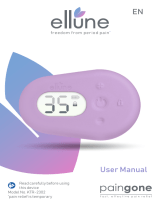 PAINGONE 15229690 Istruzioni per l'uso
PAINGONE 15229690 Istruzioni per l'uso
-
Bard Retro Instructions For Use Manual
-
Arrow MAC Manuale utente
-
 Doalltech Gateware FVS Manuale utente
Doalltech Gateware FVS Manuale utente
-
 Welch Allyn 11720 A Manual To Use
Welch Allyn 11720 A Manual To Use
-
Terraillon POWER STEPPER Manuale utente