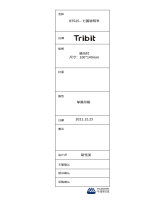Blaupunkt SAN FRANCISCO 300 Manuale del proprietario
- Categoria
- Ricevitori multimediali per auto
- Tipo
- Manuale del proprietario

Radio CD MP3 WMA
San Francisco 300 7 649 030 110 / 7 649 031 010
Bedienungs- und Einbauanleitung
Operating and installation instructions
Mode d’emploi et de montage
Istruzioni d’uso e di installazione
Gebruiksaanwijzing en inbouwhandleiding
Bruks- och monteringsanvisning
Instrucciones de manejo e instalación
Instruções de serviço e de montagem
Betjenings- og monteringsvejledning
Instrukcja obsługi i montażowa
Návod k obsluze a k montáži
Käyttö- ja asennusohje
Kezelési és beszerelési útmutató
Инструкция по эксплуатации и установке
Οδηγίες τοποθέτησης και χρήσης
www.blaupunkt.com
01_SanFrancisco300_de_0409.indd 1 28.04.2009 13:17:42 Uhr

2
1 -Taste
Abnehmbares Bedienteil entriegeln
2 -Taste
Im Menü: Menüpunkt aufrufen
Radiobetrieb: Sendersuchlauf starten
MP3-/WMA-/C‘n‘C-/CD-Wechsler-Betrieb: Zu
nächstem Ordner/ nächster CD wechseln
3 Ein-/Aus-Taste
Kurzdruck: Autoradio einschalten
Im Betrieb: Autoradio leise schalten (Mute)
Langdruck: Autoradio ausschalten
4 Lautstärkeregler
5
-Taste
Im Menü: Einstellungen ändern
Radiobetrieb: Sender einstellen
Andere Betriebsarten: Titelwahl
6 SRC-Taste
Audioquelle wählen
7 CD-Schacht
8 Display
9 USB-Anschluss
:
-Taste (Eject)
CD ausgeben
; Front-AUX-IN-Buchse
< Tastenblock 1 - 5
= DIS/ESC-Taste
Im Menü: Menü verlassen
Im Betrieb: Anzeige umschalten
>
-Taste
Im Menü: Einstellungen ändern
Radiobetrieb: Sender einstellen
Andere Betriebsarten: Titelwahl
? MENU•OK-Taste
Kurzdruck: Menü aufrufen, Einstellungen be-
stätigen
Langdruck: Scan-Funktion starten
@
-Taste
Im Menü: Menüpunkt aufrufen
Radiobetrieb: Sendersuchlauf starten
MP3-/WMA-/C‘n‘C-/CD-Wechsler-Betrieb: Zu
vorigem Ordner/ voriger CD wechseln
A AUD-Taste
Audiomenü aufrufen
B BND-Taste
Kurzdruck: Im Radiobetrieb Speicherebene
wählen
Langdruck: Im Radiobetrieb Travelstore-
Funktion starten
14
16 11
1 9 1072 53
18 17
6
4
15
13
8
12
Bedienelemente
01_SanFrancisco300_de_0309.indd 2 06.03.2009 11:42:49 Uhr
La pagina si sta caricando...
La pagina si sta caricando...
La pagina si sta caricando...
La pagina si sta caricando...
La pagina si sta caricando...
La pagina si sta caricando...
La pagina si sta caricando...
La pagina si sta caricando...
La pagina si sta caricando...
La pagina si sta caricando...
La pagina si sta caricando...

14
CD-/MP3-/WMA/C‘n‘C-/CD-Wechsler-Betrieb | Externe Audioquellen
2
Nicht im MP3-Playlist-Modus
Ist die MIX-Funktion eingeschaltet, wird das
MIX-Symbol im Display angezeigt.
Einzelne Titel bzw. CDs oder
Verzeichnisse wiederholt abspielen
Drücken Sie die Taste 4 RPT <, um zwi-
schen den Wiedergabemodi zu wechseln:
Betrieb Anzeige Bedeutung
CD
RPT TRACK
Titel wiederholen
MP3/
WMA/
C‘n‘C
1
RPT TRACK
Titel wiederholen
RPT DIR
2
Ordner wieder-
holen
CDC
RPT TRACK
Titel wiederholen
RPT DISC
CD wiederholen
Allg.
RPT OFF
Normale Wieder-
gabe
1
Im C‘n‘C-Betrieb können je nach ange-
schlossenem Gerät weitere Wiedergabe-
modi zur Verfügung stehen
2
Nicht im MP3-Playlist-Modus
Ist die RPT-Funktion eingeschaltet, wird das
RPT-Symbol im Display angezeigt.
Anzeige einstellen
Drücken Sie die Taste DIS/ESC = ein- oder
mehrmals, um zwischen diesen Anzeigen zu
wechseln:
Betrieb Anzeige Bedeutung
CD
T 01 02:15
Titelnummer
und Spielzeit
T 01 18:33
Titelnummer
und Uhrzeit
MP3/
WMA/
C‘n‘C
01 ABC
Dateiname
ABCDEF
Interpret
1
ABCDEF
Albumname
1
PLAY 02:15
Spielzeit
CLK 18:33
Uhrzeit
W
W
Betrieb Anzeige Bedeutung
CDC
T 01 02:15
Titelnummer
und Spielzeit
T 01 18:33
Titelnummer
und Uhrzeit
CD 02T 03
CD-Nummer
und Titelnum-
mer
1
Interpret und Albumname müssen als ID3-
Tag gespeichert sein und werden nur für ca.
10 Sekunden und ggf. als Laufschrift ange-
zeigt; sonst wird der Dateiname angezeigt.
Hinweis
Sie können die Anzeige von CD-Text einer Au-
dio-CD ein- und ausschalten (siehe Kap. „Be-
nutzereinstellungen“, Abschnitt „Einstellung
im Benutzermenü vornehmen“, Menüpunkt
„CD TEXT“). Bei eingeschaltetem CD-Text wird
zu Beginn jedes Titels der entsprechende CD-
Text einmal als Laufschrift angezeigt.
Externe Audioquellen
Front-AUX-IN-Buchse
Gefahr! Erhöhte Verletzungsgefahr
durch Stecker.
Im Falle eines Unfalls kann der hervor-
stehende Stecker in der Front-AUX-IN-Buchse
Verletzungen verursachen. Die Verwendung gera-
der Stecker oder Adapter führt zu einem erhöhten
Verletzungsrisiko.
Aus diesem Grund empfehlen wir die Nut zung von
abgewinkelten Klinkensteckern, z. B. das Blau-
punkt Zubehör-Kabel (7 607 001 535).
Sobald eine externe Audioquelle wie z. B. ein
tragbarer CD-/ MiniDisc- oder MP3-Spieler an die
Front-AUX-IN-Buchse angeschossen ist, kann sie
mit der Taste SRC 6 ausgewählt werden. Im Dis-
play wird dann „FRONT AUX“ angezeigt.
01_SanFrancisco300_de_0309.indd 14 06.03.2009 11:42:53 Uhr
La pagina si sta caricando...
La pagina si sta caricando...
La pagina si sta caricando...
La pagina si sta caricando...
La pagina si sta caricando...
La pagina si sta caricando...

21
DEUTSCH
Das Zeichen auf der ausgewählten Stelle
blinkt, wenn sie ausgewählt ist.
Drücken Sie die Taste
@/ 2, um auf der
ausgewählten Stelle ein Zeichen zu wählen.
Drücken Sie die Taste MENU•OK ? kurz,
um den eingegebenen Namen zu bestätigen.
TRAF
(nur für Tuner-Region „EUROPE“)
Nur im FM-Radiobetrieb möglich: Vorrang für Ver-
kehrsmeldungen ein- oder ausschalten. Einstel-
lungen: ON (ein), OFF (aus).
Drücken Sie die Taste
>, um das Unter-
menü zu öffnen.
Drücken Sie die Taste
>, um zwischen
den Einstellungen zu wechseln.
RDS
(nur für Tuner-Region „EUROPE“)
Nur im FM-Radiobetrieb möglich: RDS-Funktion
ein- oder ausschalten. Einstellungen: ON (ein),
OFF (aus).
Drücken Sie die Taste
>, um das Unter-
menü zu öffnen.
Drücken Sie die Taste
>, um zwischen
den Einstellungen zu wechseln.
W
W
W
W
W
W
Werkseinstellungen
Werkseinstellungen im Benutzermenü:
ON VOLUME LAST VOL
MUTE LVL 0
SENS HI6
SCAN TIME 10
CLOCK OFF
BEEP ON
DIM DAY 15
DIM NIGHT 12
CDTEXT OFF
12H/24H MODE 24H
CLOCKSET 00:00
TEL VOL 17
TA VOL 20
RDS* ON
REG* ON
TRAF* OFF
* Nur in Tuner-Region „EUROPE“
Sie können die ursprünglichen Werkseinstellun-
gen des Autoradios wiederherstellen:
Drücken Sie die Taste MENU•OK ? kurz,
um das Menü zu öffnen.
Drücken Sie die Taste
@/ 2 so oft, bis
der Menüpunkt „NORMSET“ ausgewählt ist.
Drücken Sie die Taste MENU•OK ? länger
als 4 Sekunden.
Im Display wird kurz „NORM ON“ angezeigt.
Das Autoradio schaltet sich automatisch aus
und mit den Werkseinstellungen wieder ein.
Hinweis:
Drücken Sie die Taste MENU•OK ? kürzer
als 4 Sekunden, wird „NORM OFF“ im Display
angezeigt und die bisherigen Einstellungen
bleiben erhalten.
W
W
W
Benutzereinstellungen | Werkseinstellungen
01_SanFrancisco300_de_0309.indd 21 06.03.2009 11:42:56 Uhr

22
Nützliche Informationen
Gewährleistung
Für innerhalb der Euro päischen Union ge kaufte
Produkte geben wir eine Her steller garantie. Für
außerhalb der Europäischen Union gekaufte Ge-
räte gelten die von unserer jeweils zuständigen
Landesvertretung herausgegebenen Garantiebe-
dingungen.
Die Garantiebedingungen können Sie unter
www.blaupunkt.com abrufen oder direkt anfor-
dern bei:
Blaupunkt GmbH
Hotline
Robert-Bosch-Str. 200
D-31139 Hildesheim
Service
In einigen Ländern bietet Blaupunkt einen Repa-
ratur- und Abholservice.
Unter www.blaupunkt.com können Sie sich infor-
mieren, ob dieser Service in Ihrem Land verfüg-
bar ist.
Möchten Sie diesen Service in Anspruch nehmen,
können Sie über das Internet einen Abholservice
für Ihr Autoradio anfordern.
Technische Daten
Spannungsversorgung
Betriebsspannung: 10,5 - 14,4 V
Stromaufnahme
Im Betrieb: 10 A
10 Sek. nach dem
Ausschalten: < 3,5 mA
Verstärker
Ausgangsleistung: 4 x 26 Watt Sinus bei
14,4 V an 4 Ohm.
4 x 50 Watt max. Power
Tuner
Wellenbereiche Europa/Thailand:
FM: 87,5 - 108 MHz
AM (MW): 531 - 1 602 kHz
LW (nur Europa): 153 - 279 kHz
Wellenbereiche USA:
UKW (FM): 87,7 - 107,9 MHz
AM (/MW): 530 - 1 710 kHz
Wellenbereiche Südamerika:
UKW (FM): 87,5 - 107,9 MHz
AM (/MW): 530 - 1 710 kHz
FM - Übertragungsbereich:
30 - 15 000 Hz
CD
Übertragungsbereich:
20 - 20 000 Hz
Pre-amp Out
4 Kanäle: 2 V
Eingangsempfi ndlichkeit
Rear-AUX-IN: 1,2 V / 10 kΩ
Front-AUX-IN: 500 mV / 6 kΩ
Tel-/Navi-Eingang: 10 V / 1 kΩ
Abmessungen und Gewicht
B x H x T (mm): 182 x 53 x 155
Gewicht: ca. 1,30 kg
Änderungen vorbehalten
Nützliche Informationen | Technische Daten
01_SanFrancisco300_de_0309.indd 22 06.03.2009 11:42:56 Uhr

23
ENGLISH
1 button
Unlock the detachable control panel
2
button
In the menu: Call up menu item
Radio mode: Start the station seek tuning
MP3/WMA/C‘n‘C/CD changer mode: Change
to next folder / CD
3 On/Off button
Short press: Switch on car sound system
In operation: Mute car sound system (Mute)
Long press: Switch off car sound system
4 Volume control
5
button
In the menu: Change settings
Radio mode: Adjust the stations
Other operating modes: Track selection
6 SRC button
Selecting an audio source
7 CD tray
8 Display
9 USB port
:
button (Eject)
Eject a CD
; Front AUX-IN socket
< Keys 1 - 5
= DIS/ESC button
In the menu: Exit menu
In operation: Switch display
>
button
In the menu: Change settings
Radio mode: Adjust the stations
Other operating modes: Track selection
? MENU•OK button
Short press: Call up menu, confi rm settings
Long press: Start scan function
@
button
In the menu: Call up menu item
Radio mode: Start the station seek tuning
MP3/WMA/C‘n‘C/CD changer mode: Change
to previous folder / CD
A AUD button
Calling up the Audio menu
B BND button
Short press: Select memory bank in Radio
mode
Long press: Start Travelstore function in
Radio mode
Controls
14
16 11
1 9 1072 53
18 17
6
4
15
13
8
12
02_SanFrancisco300_gb_0309.indd 23 26.03.2009 13:20:26 Uhr
La pagina si sta caricando...
La pagina si sta caricando...
La pagina si sta caricando...
La pagina si sta caricando...
La pagina si sta caricando...
La pagina si sta caricando...
La pagina si sta caricando...
La pagina si sta caricando...
La pagina si sta caricando...
La pagina si sta caricando...

34
Exiting the Playlist mode
Press the 2 button < for approx. 2 sec-
onds:
"LIST OFF" briefl y appears on the display. The
current track continues playing.
Scanning all tracks
The scan function scans all available tracks.
Press the MENU•OK button ? for approx.
2 seconds to start the scan, or long to con-
tinue playing the currently scanned track.
During the scan, the display alternately dis-
plays "SCAN" and the current track number
or fi le name.
Notes:
In the CD changer mode, the scan time per
track is approx. 10 seconds. For all other
operating modes, you can adjust the scan
time for each track (see the ch. "User set-
tings", section "Performing settings in the
user menu", "SCAN TIME" menu item).
In the Playlist mode (MP3 mode), only the
tracks of the current playlist are scanned.
Playing tracks in random order
Press the 5 MIX button < to change be-
tween the playback modes:
Opera-
tion
Display Meaning
CD
MIX ALL
Mixing tracks
MP3/
WMA/
C‘n‘C
1
MIX DIR
2
Mixing tracks of the
current folder
MIX ALL
2
Mixing tracks of the
data carrier
CDC
MIX CD
Mixing tracks of the
current CD
MIX ALL
Mixing tracks of
all CDs
Gen.
MIX OFF
Regular playback
W
W
•
•
W
1
In C‘n‘C mode, additional playback modes
may be available depending on the con-
nected device
2
Not in MP3 Playlist mode
If the MIX function is active, the MIX symbol
appears on the display.
Repeatedly playing individual tracks,
CDs or directories
Press the 4 RPT button < to change be-
tween the playback modes:
Opera-
tion
Display Meaning
CD
RPT TRACK
Repeating tracks
MP3/
WMA/
C‘n‘C
1
RPT TRACK
Repeating tracks
RPT DIR
2
Repeating folders
CDC
RPT TRACK
Repeating tracks
RPT DISC
Repeating a CD
Gen.
RPT OFF
Regular playback
1
In C‘n‘C mode, additional playback modes
may be available depending on the con-
nected device
2
Not in MP3 Playlist mode
If the RPT function is active, the RPT symbol
appears on the display.
Confi guring the display
Press the DIS/ESC button = once or several
times to change between these displays:
Opera-
tion
Display Meaning
CD
T 01 02:15
Track number
and playing time
T 01 18:33
Track number
and time
MP3/
WMA/
C‘n‘C
01 ABC
File name
ABCDEF
Artist
1
ABCDEF
Album name
1
PLAY 02:15
Playing time
CLK 18:33
Time
W
W
CD/MP3/WMA/C‘n‘C/CD changer mode
02_SanFrancisco300_gb_0309.indd 34 26.03.2009 13:20:29 Uhr

35
ENGLISH
CD/MP3/WMA/C‘n‘C/CD changer mode | External audio sources
Opera-
tion
Display Meaning
CDC
T 01 02:15
Track number
and playing time
T 01 18:33
Track number
and time
CD 02T 03
CD number and
track number
1
Artist and album name must be stored as
ID3 tag and are displayed only for approx.
10 seconds and perhaps as scrolling text;
otherwise, the fi le name is displayed.
Note
You can switch the display of CD text of an
audio CD on and off (see the ch. "User set-
tings", section "Performing settings in the
user menu", "CD TEXT" menu item). If CD text
is switched on, the corresponding CD text is
displayed once as scrolling text at the start of
a track.
External audio sources
Front AUX-IN socket
Danger! Increased risk of injury
from connector.
In case of an accident, the protruding
connector in the front AUX-IN socket may cause
injuries. The use of straight plugs or adapters
leads to an increased risk of injury.
For this reason, we recommend using angled
jack plugs, e.g. the Blaupunkt accessories cable
(7 607 001 535).
As soon as an external audio source, such as a
portable CD/MiniDisc or MP3 player is connected
to the Front-AUX-IN socket, it can be selected with
the SRC button 6. "FRONT AUX" then appears
on the display.
Rear AUX input
Different external audio sources can be connect-
ed to the car sound system via the rear AUX input
(Rear-AUX-IN):
C‘n‘C-ready devices from the Blaupunkt ac-
cessories programme (e.g. a C‘n‘C-ready
Bluetooth®/USB or iPod®/USB interface;
C‘n‘C = Command and Control).
CD changer
Other external audio sources, such as portable
CD players, MiniDisc players, MP3 players or a
non-C‘n‘C-capable Blaupunkt interface.
Note:
An adapter cable is needed to connect an
external audio source via the rear AUX input.
You can obtain this cable (Blaupunkt no.:
7 607 897 093) from your Blaupunkt dealer.
Before you connect a certain device, fi rst check
the mode of the rear AUX input and, if neces-
sary, change the setting (see ch. "User settings",
section "Performing settings in the user menu",
"CDC" menu item). Ensure that you change the
setting only as long as no device is connected
to the rear AUX input. If necessary, remove con-
nected devices fi rst while the car sound system is
switched off.
Starting C'n'C mode
Press the SRC button 6 repeatedly until
the name of the device connected via C'n'C
appears on the display.
The playback starts.
Notes:
The C'n'C mode can be selected only if a
suitable device is connected via a C'n'C-
ready interface.
To operate the radio in C‘n‘C mode, please
read the chapter "CD/MP3/WMA/C‘n‘C/CD
changer mode".
When using suitable adapter cables, you
can connect up to 3 C'n'C-ready Blaupunkt
interfaces to the car sound system. For the
car sound system to distinguish the differ-
•
•
•
W
•
•
•
02_SanFrancisco300_gb_0309.indd 35 26.03.2009 13:20:30 Uhr
La pagina si sta caricando...
La pagina si sta caricando...
La pagina si sta caricando...
La pagina si sta caricando...
La pagina si sta caricando...

41
ENGLISH
play brightness for day and night is switched by
switching the vehicle lighting on or off.
AUX EDIT
Entering names for the rear AUX input in AUX
mode. Length: 9 digits; characters: A-Z, 0-9.
Press the
button > to open the sub-
menu.
Press the button
5 / > to change be-
tween the positions.
The character at the selected position fl ashes
if selected.
Press the button
@ / 2 to select a
character at the selected location.
Briefl y press the MENU•OK button ? to
confi rm the name entered.
TRAF
(only for tuner region "EUROPE")
Only possible in FM radio mode: Switching prior-
ity for traffi c announcements on or off. Settings:
ON, OFF.
Press the
button > to open the sub-
menu.
Press the
button > to change between
the settings.
RDS
(only for tuner region "EUROPE")
Only possible in FM radio mode: Switching RDS
function on or off. Settings: ON, OFF.
Press the
button > to open the sub-
menu.
Press the
button > to change between
the settings.
W
W
W
W
W
W
W
W
Factory settings
Factory settings in the user menu:
ON VOLUME LAST VOL
MUTE LVL 0
SENS HI6
SCAN TIME 10
CLOCK OFF
BEEP ON
DIM DAY 15
DIM NIGHT 12
CDTEXT OFF
12H/24H MODE 24H
CLOCKSET 00:00
TEL VOL 17
TA VOL 20
RDS* ON
REG* ON
TRAF* OFF
* Only in tuner region "EUROPE"
You can restore the original factory settings of the
car sound system:
Briefl y press the MENU•OK button ? to
open the menu.
Press the button
@ / 2 repeatedly
until the "NORMSET" menu item is selected.
Press and hold down the MENU•OK button
? for longer than 4 seconds.
"NORM ON" briefl y appears on the display.
The car sound system automatically switches
off and on again with the factory settings.
Note:
If you press the MENU•OK button ? for less
than 4 seconds, "NORM OFF" appears on the
display and the current settings are retained.
W
W
W
User settings | Factory settings
02_SanFrancisco300_gb_0309.indd 41 26.03.2009 13:20:32 Uhr

42
Useful information
Warranty
We provide a manufacturer's warranty for prod-
ucts bought within the European Union. For de-
vices purchased outside the European Union, the
warranty terms issued by our respective responsi-
ble domestic agency are valid.
The warranty terms can be called up under
www.blaupunkt.com or requested directly from:
Blaupunkt GmbH
Hotline
Robert-Bosch-Str. 200
D-31139 Hildesheim
Service
In some countries, Blaupunkt offers a repair and
pick-up service.
Information about the availability of this service in
your country can be found at www.blaupunkt.com.
If you want to take advantage of this service, you
may request a pick-up service for your car sound
system via the Internet.
Technical data
Voltage supply
Operating voltage: 10.5 - 14.4 V
Current consumption
In operation: 10 A
10 sec. after switch-off: < 3.5 mA
Amplifi er
Output power: 4 x 26 watts sine at
14.4 V at 4 ohms.
4 x 50 watts max.
power
Tuner
Wavebands in Europe/Thailand:
FM: 87.5 - 108 MHz
AM (MW): 531 - 1,602 kHz
LW (Europe only): 153 - 279 kHz
Wavebands in the US:
FM: 87.7 - 107.9 MHz
AM (MW): 530 - 1,710 kHz
Wavebands in South America:
FM: 87.5 - 107.9 MHz
AM (MW): 530 - 1,710 kHz
FM frequency response:
30 - 15,000 Hz
CD
Frequency response:
20 - 20,000 Hz
Pre-amp out
4 channels: 2 V
Input sensitivity
Rear-AUX-IN: 1.2 V / 10 kΩ
Front-AUX-IN: 500 mV / 6 kΩ
Tel/Navi input: 10 V / 1 kΩ
Dimensions and weight
W x H x D (mm): 182 x 53 x 155
Weight: approx. 1.30 kg
Subject to changes
Useful information | Technical data
02_SanFrancisco300_gb_0309.indd 42 26.03.2009 13:20:33 Uhr
La pagina si sta caricando...
La pagina si sta caricando...
La pagina si sta caricando...
La pagina si sta caricando...
La pagina si sta caricando...
La pagina si sta caricando...
La pagina si sta caricando...
La pagina si sta caricando...
La pagina si sta caricando...
La pagina si sta caricando...
La pagina si sta caricando...

55
FRANÇAIS
Mode CD/MP3/WMA/C‘n‘C/changeur de CD
Appuyez sur la touche MENU•OK ? et
maintenez-la appuyée pendant env. 2 secon-
des pour démarrer le balayage, ou appuyez
brièvement sur la touche pour continuer
d’écouter le titre lu sur le moment.
Pendant le balayage des titres, « SCAN » et
le numéro du titre actuel ou le nom du fi chier
apparaissent à tour de rôle sur l’écran.
Remarque :
Dans le mode changeur de CD, la durée
d’écoute lors du balayage est d’env. 10 se-
condes par titre. La durée d’écoute des ti-
tres lors du balayage dans tous les autres
modes de fonctionnement peut être réglée
(voir chapitre « Réglages utilisateur », sec-
tion « Réglages dans le menu utilisateur »,
option de menu « SCAN TIME »).
Dans le mode « Liste de lecture » (mode
MP3), le balayage s’effectue uniquement
sur les titres de la liste de lecture actuelle.
Lecture des titres dans un ordre aléatoire
Appuyez sur la touche 5 MIX < pour passer
d’un des modes de lecture à l’autre :
Utilisa-
tion
Affi chage Signifi cation
CD
MIX ALL
Mélange des titres
MP3/
WMA/
C‘n‘C
1
MIX DIR
2
Mélange des titres
du dossier actuel
MIX ALL
2
Mélange des titres
du support de don-
nées
CDC
MIX CD
Mélange des titres
du CD actuel
MIX ALL
Mélange des titres
de tous les CD
Gén.
MIX OFF
Lecture normale
1
Dans le mode C‘n‘C, d’autres modes de
lecture sont disponibles en fonction de
l’appareil raccordé
2
Pas dans le mode «
Liste de lecture » MP3
Si la fonction MIX est activée, le symbole
MIX est affi ché sur l’écran.
W
•
•
W
Répétition de la lecture d’un titre,
d’un CD ou d’un répertoire
Appuyez sur la touche 4 RPT < pour passer
d’un des modes de lecture à l’autre :
Utilisa-
tion
Affi chage Signifi cation
CD
RPT TRACK
Répétition du titre
MP3/
WMA/
C‘n‘C
1
RPT TRACK
Répétition du titre
RPT DIR
2
Répétition du
dossier
Entrée
CDC
RPT TRACK
Répétition du titre
RPT DISC
Répétition du CD
Gén.
RPT OFF
Lecture normale
1
Dans le mode C‘n‘C, d’autres modes de
lecture sont disponibles en fonction de
l’appareil raccordé
2
Pas dans le mode « Liste de lecture »
Si la fonction RPT est activée, le symbole RPT
est affi ché sur l’écran.
Réglage de l’affi chage
Appuyez une ou plusieurs fois sur la touche
DIS/ESC = pour commuter entre les affi -
chages suivants :
Mode Affi chage Signifi cation
CD
T 01 02:15
Numéro du
titre et durée de
lecture
T 01 18:33
Numéro du titre
et heure
MP3/
WMA/
C‘n‘C
01 ABC
Nom du fi chier
ABCDEF
Interprète
1
ABCDEF
Nom d’album
1
PLAY 02:15
Durée de lecture
CLK 18:33
Heure
W
W
03_SanFrancisco300_fr_0309.indd 55 06.03.2009 11:44:05 Uhr
La pagina si sta caricando...
La pagina si sta caricando...
La pagina si sta caricando...
La pagina si sta caricando...
La pagina si sta caricando...
La pagina si sta caricando...
La pagina si sta caricando...

63
FRANÇAIS
Réglages d’usine
Réglage d’usine dans le menu utilisateur :
ON VOLUME LAST VOL
MUTE LVL 0
SENS HI6
SCAN TIME 10
CLOCK OFF
BEEP ON
DIM DAY 15
DIM NIGHT 12
CDTEXT OFF
12H/24H MODE 24H
CLOCKSET 00:00
TEL VOL 17
TA VOL 20
RDS* ON
REG* ON
TRAF* OFF
* Uniquement dans la zone tuner « EUROPE »
Vous pouvez rétablir les réglage d’usine de l’auto-
radio :
Appuyez brièvement sur la touche MENU•OK
? pour ouvrir le menu.
Appuyez sur la touche
@ / 2 autant
de fois qu’il est nécessaire pour faire apparaî-
tre l’option de menu « NORMSET ».
Appuyez sur la touche MENU•OK ? et
maintenez-la appuyée pendant plus de 4 se-
condes.
« NORM ON » apparaît brièvement sur l’écran.
L’autoradio s’arrête automatiquement, puis il
se remet en marche avec les réglages d’usine.
Remarque :
Si vous appuyez sur la touche MENU•OK ?
pendant moins de 4 secondes, « NORM OFF »
W
W
W
apparaît sur l’écran et les réglages précédents
sont conservés.
Informations utiles
Garantie
Notre garantie constructeur s’étend à tous nos
produits achetés au sein de l’Union Européenne.
Pour les appareils vendus en dehors de l’Union
européenne, les conditions de garantie applica-
bles sont celles défi nies par notre représentant
agréé dans le pays.
Vous pouvez consulter les conditions de garantie
sur le site www.blaupunkt.com ou les demander
directement à :
Blaupunkt GmbH
Hotline
Robert-Bosch-Str. 200
D-31139 Hildesheim
Service
Dans certains pays, Blaupunkt propose un service
d’enlèvement et de réparation.
Vous pouvez contrôler si ce service est disponible
dans votre pays à l’adresse www.blaupunkt.com.
Si vous souhaitez recourir à ce service, vous pou-
vez effectuer une demande d’enlèvement de votre
autoradio par Internet.
Réglages d’usine / Informations utiles
03_SanFrancisco300_fr_0309.indd 63 06.03.2009 11:44:08 Uhr

64
Caractéristiques techniques
Alimentation électrique
Tension de service : 10,5 - 14,4 V
Consommation de courant
En fonctionnement : 10 A
10 s après l'arrêt : < 3,5 mA
Amplifi cateur
Puissance de sortie sinusoïdale :
4 x 26 watts pour
14,4 V sur 4 ohms.
Puissance maximale
4 x 50 watts
Tuner
Gammes d’ondes Europe/Thaïlande :
FM : 87,5 - 108 MHz
AM (OM) : 531 - 1 602 kHz
OL (uniquement Europe) : 153 - 279 kHz
Gamme d’ondes USA :
FM : 87,7 - 107,9 MHz
AM (OM) : 530 - 1 710 kHz
Gammes d’ondes Amérique du Sud :
FM : 87,5 - 107,9 MHz
AM (OM) : 530 - 1 710 kHz
FM - Bande passante :
30 - 15 000 Hz
Caractéristiques techniques
CD
Bande passante :
20 - 20 000 Hz
Sortie préamplifi cateur
4 canaux : 2 V
Sensibilité de sortie
Rear-AUX-IN : 1,2 V / 10 kΩ
Front-AUX-IN : 500 mV / 6 kΩ
Entrée tél/navi : 10 V / 1 kΩ
Dimensions et poids
l x H x P (mm) : 182 x 53 x 155
Poids : env. 1,30 kg
Sous réserves de modifi cations
03_SanFrancisco300_fr_0309.indd 64 06.03.2009 11:44:08 Uhr

65
ITALIANO
1 Tasto
Sbloccaggio del frontalino amovibile
2 Tasto
Nel menu: richiamo della voce del menu
Esercizio radio: avvio ricerca stazioni
Esercizio MP3/WMA/C‘n‘C/multilettore CD:
passare alla cartella successiva/CD succes-
sivo
3 Tasto On/Off
Premuto brevemente: attivazione autoradio
Durante l'uso: attivazione dell'autoradio in
modalità "silenziosa" (Mute)
Premuto a lungo: spegnimento dell'autoradio
4 Regolatore del volume
5 Tasto
Nel menu: modifi ca delle impostazioni
Esercizio radio: sintonizzazione delle stazioni
Altre modalità: selezione dei brani
6 Tasto SRC
Selezionare la fonte audio
7 Vano CD
8 Display
9 Porta USB
: Tasto
(Eject)
Espulsione del CD
; Presa frontale AUX-IN
< Blocco dei tasti 1 - 5
= Tasto DIS/ESC
Nel menu: uscita dal menu
Durante l'uso: disattivazione dell'indicazione
> Tasto
Nel menu: modifi ca delle impostazioni
Esercizio radio: impostazione delle stazioni
Altre modalità: selezione dei brani
? Tasto MENU•OK
Premuto brevemente: richiamo del menu,
conferma delle impostazioni
Premuto a lungo: avvio della funzione Scan
@ Tasto
Nel menu: richiamo della voce del menu
Esercizio radio: avvio ricerca stazioni
Esercizio MP3/WMA/C‘n‘C/multilettore CD:
passare alla cartella precedente/CD prece-
dente
A Tasto AUD
Richiamo menu Audio
B Tasto BND
Premuto brevemente: in modalità esercizio
radio selezione del livello di memoria
Premuto a lungo: in modalità esercizio radio
avvio della funzione Travelstore
Elementi di comando
14
16 11
1 9 1072 53
18 17
6
4
15
13
8
12
04_SanFrancisco300_it_0309.indd 65 06.03.2009 11:44:27 Uhr

66
Sommario
Norme di sicurezza ...................................67
Simboli utilizzati .....................................67
Sicurezza stradale ..................................67
Norme di sicurezza generali .....................67
Dichiarazione di conformità .....................67
Avvertenze per la pulizia ...........................68
Avvertenze per lo smaltimento ..................68
Dotazione.................................................68
Accessori speciali
(non compresi nella fornitura) ..................68
Messa in funzione .....................................69
Inserimento/estrazione frontalino .............69
Impostazione del Paese di sintonizzazione .69
Accensione e spegnimento ......................69
Volume .................................................70
Attivazione e disattivazione della modalità
Demo ...................................................70
Visualizzazione dei numeri di versione .......70
Informazioni sul traffi co ............................70
Esercizio radio ..........................................71
RDS .....................................................71
Passaggio all'esercizio radio .....................71
Selezione del livello di memoria ................71
Sintonizzazione di una stazione ................71
Memorizzazione delle stazioni/richiamo
delle stazioni memorizzate .......................72
Breve ascolto delle stazioni ......................72
Memorizzazione automatica di
una stazione (Travelstore) ........................72
PTY ......................................................72
Impostazione dell'indicazione sul display ...73
Esercizio CD/MP3/WMA/C‘n‘C/
multilettore CD .........................................73
Informazioni principali ............................73
Commutare nell'esercizio CD/MP3/
WMA/C‘n‘C/multilettore CD .....................74
Inserimento CD ......................................75
Estrazione del CD ...................................75
Collegamento/rimozione di un supporto
USB .....................................................75
Selezione di un brano ..............................75
Selezione di una cartella/CD
(solo in esercizio MP3/WMA/
C‘n‘C o multilettore CD) ...........................75
Ciclo di ricerca rapido .............................76
Interruzione della riproduzione .................76
Modalità Playlist (solo in esercizio
MP3/WMA) ...........................................76
Breve ascolto di tutti i brani ......................76
Riproduzione di brani in ordine casuale ......76
Riproduzione ripetuta di singoli brani o
CD oppure directory ...............................77
Impostazione dell'indicazione sul display ...77
Fonti audio esterne ...................................78
Presa frontale AUX-IN ..............................78
Entrata AUX posteriore ............................78
Regolazione del suono ..............................79
Richiamo ed abbandono del menu audio ....79
Effettuare impostazioni nel menu audio .....79
Richiamo ed abbandono del menu audio
avanzato ...............................................80
Effettuare impostazioni nel menu audio
avanzato ...............................................80
Impostazioni personalizzate ......................81
Richiamo ed abbandono del menu utente ...81
Effettuare impostazioni nel menu utente ....81
Impostazioni di fabbrica ............................84
Informazioni utili ......................................85
Garanzia ...............................................85
Servizio di assistenza ..............................85
Dati tecnici ...............................................85
Istruzioni di installazione ........................317
04_SanFrancisco300_it_0309.indd 66 06.03.2009 11:44:27 Uhr

67
ITALIANO
Norme di sicurezza
Norme di sicurezza
L'autoradio è stata prodotta
conformemente allo
stato attuale della tecnica e alle regole di sicurez-
za generali riconosciute. Ciononostante possono
sussistere pericoli a causa della mancata osser-
vanza delle norme di sicurezza contenute in que-
ste istruzioni.
Queste istruzioni contengono informazioni im-
portanti per montare e utilizzare in modo sicuro
e semplice l'autoradio.
Leggere accuratamente tutte le istruzioni,
prima di utilizzare l'autoradio.
Conservare le istruzioni in modo che siano
sempre disponibili per tutti gli utilizzatori.
Consegnare l'autoradio a terzi sempre comple-
ta di manuale.
Osservare inoltre le istruzioni degli apparecchi
che si utilizzano in questo contesto.
Simboli utilizzati
In queste istruzioni vengono utilizzati i seguenti
simboli:
PERICOLO!
Pericolo di lesioni
ATTENZIONE!
Danneggiamento del lettore CD
Il marchio CE certifi ca l'osservanza
delle direttive UE.
Identifi ca un passo operativo
Identifi ca un conteggio
Sicurezza stradale
Prestare attenzione alle seguenti note sulla sicu-
rezza stradale:
Utilizzare l'apparecchio in modo da poter
condurre il veicolo sempre in sicurezza. In
caso di dubbio, fermarsi in un luogo adeguato
e utilizzare l'apparecchio a veicolo fermo.
•
•
•
W
•
•
Rimuovere o applicare il frontalino soltanto
a veicolo fermo.
L'ascolto deve avvenire sempre a volume
moderato per poter proteggere l'udito e per-
cepire i segnali di avvertimento acustici (ad
esempio la polizia). Nelle pause durante le
quali l'apparecchio si trova in modalità silenzio-
sa (ad es. quando si commuta su una diversa
fonte audio) la variazione del volume non può
essere percepita. Non aumentare il volume
durante la pausa in modalità silenziosa.
Norme di sicurezza generali
Prestare attenzione alle seguenti note per proteg-
gere se stessi da eventuali lesioni:
Non aprire né apportare modifi che all'appa-
recchio. Nell'apparecchio è presente un laser
Classe 1, che può danneggiare gli occhi.
Non alzare il volume durante le pause in cui
l'apparecchio si trova in modalità silenziosa,
ad es. quando si commuta su una diversa fonte
audio. In modalità silenziosa, la variazione del
volume non può essere percepita.
Uso conforme alle norme
Questa autoradio è concepita per il montaggio e
l'impiego in un veicolo con tensione della rete di
bordo a 12 Volt e deve essere installato in un vano
conforme alle norme DIN. Osservare i limiti di po-
tenza contenuti nei dati tecnici. Far eseguire le
riparazioni ed eventualmente il montaggio da un
tecnico specializzato.
Avvertenze per il montaggio
L'autoradio può essere montata solo da chi abbia
esperienza nel montaggio di autoradio e sistemi
di navigazione e conosca bene l'impianto elettri-
co del veicolo. Osservare a tal fi ne le istruzioni di
montaggio contenute in fondo a queste istruzio-
ni.
Dichiarazione di conformità
Blaupunkt GmbH dichiara che l'autoradio San
Francisco 300 BT è conforme ai requisiti fonda-
mentali e ad altre prescrizioni importanti della di-
rettiva 89/336/CEE.
•
•
•
•
04_SanFrancisco300_it_0309.indd 67 06.03.2009 11:44:27 Uhr

68
Avvertenze per la pulizia | Avvertenze per lo smaltimento | Fornitura
Avvertenze per la pulizia
Solventi, detergenti e abrasivi come spray per il
cockpit e prodotti per la cura dei materiali sinte-
tici possono contenere sostanze corrosive per la
superfi cie dell'autoradio.
Per la pulizia dell'autoradio utilizzare soltanto
un panno asciutto o leggermente umido.
Se necessario, pulire i contatti del frontalino
estraibile con un panno non sfi lacciato imbe-
vuto di alcol detergente.
Avvertenze per lo smaltimento
Non smaltire il proprio vecchio apparecchio
nei rifi uti domestici!
Per lo smaltimento del vecchio apparecchio, uti-
lizzare i sistemi di restituzione e raccolta dispo-
nibili.
Dotazione
Sono compresi nella fornitura:
1 autoradio
1 istruzioni di comando e installazione
1 custodia per il frontalino
1 telaio di supporto
1 kit minuteria
2 utensili di smontaggio
1 cavo di connessione USB
Nota:
Si raccomanda di utilizzare accessori originali
Blaupunkt (www.blaupunkt.com).
•
•
Accessori speciali
(non compresi nella fornitura)
È possibile rivolgersi al proprio rivenditore spe-
cializzato Blaupunkt o su Internet all'indirizzo
www.blaupunkt.com per avere informazioni sugli
accessori speciali, ad esempio:
Comandi al volante o telecomando manuale di
Blaupunkt per controllare le funzioni principali
in modo comodo e sicuro (accensione e spe-
gnimento con telecomando non possibili)
Le interfacce con predisposizione C‘n‘C di
Blaupunkt (C‘n‘C = Command and Control) per
il collegamento di telefoni cellulari con tecnolo-
gia Bluetooth® e dispositivi di streaming (ad es.
tramite Bluetooth®/Interfaccia USB) oltre che
di supporti e apparecchi supplementari (ad es.
tramite iPod/interfaccia USB)
Multilettore CD Blaupunkt
Amplifi catore (Amplifi er) Blaupunkt o Velocity
•
•
•
•
04_SanFrancisco300_it_0309.indd 68 06.03.2009 11:44:28 Uhr

69
ITALIANO
Messa in funzione
Messa in funzione
Inserimento/estrazione frontalino
Quale protezione antifurto la vostra autoradio è
dotata di un frontalino amovibile (Release Panel).
Al momento della consegna, il frontalino si trova
nell'astuccio in dotazione. Per attivare la radio
dopo il montaggio, è necessario innanzitutto in-
serire il frontalino (vedi il paragrafo "Inserimento
frontalino" in questo capitolo).
Portare sempre con sé il frontalino ogni volta che
ci si allontana dal veicolo. Senza questo frontalino
l'autoradio per un ladro non ha nessun valore.
Attenzione
Danneggiamento del frontalino
Non lasciar cadere il frontalino.
Trasportare il frontalino in modo che sia protetto
dagli urti e i contatti non si possano sporcare.
Non esporre il frontalino direttamente ai raggi del
sole o ad altre fonti di calore.
Evitare di entrare in contatto diretto con i contatti
elettrici del frontalino.
Inserimento frontalino
Far scorrere il frontalino nel supporto presen-
te sul lato destro dell'alloggiamento.
Per l'inserimento nel supporto sinistro, pre-
mere con cautela il frontalino fi no allo scatto
in sede.
Estrazione del frontalino
Premere il tasto
1 per sbloccare il fron-
talino.
Il lato sinistro del frontalino si stacca dall'au-
toradio e viene trattenuto, per evitarne la ca-
duta, da un dispositivo di arresto.
Afferrare il frontalino dal lato sinistro ed
estrarlo dal supporto tirandolo, vincendo la
resistenza del dispositivo di arresto.
Nota:
Non appena il frontalino viene rimosso, l'auto-
radio si spegne automaticamente.
W
W
W
W
Impostazione del Paese di
sintonizzazione
Questa autoradio è progettata per funzionare in
diversi Paesi, con diversi range di frequenza e
tecnologie di trasmissione. Il Paese di sintonizza-
zione impostato di fabbrica è "EUROPE" (Europa).
Sono inoltre disponibili i Paesi di sintonizzazione
"USA", "THAI" (Thailandia) e "S AMERICA" (Suda-
merica). Se l'autoradio viene utilizzata al di fuori
dell'Europa, è necessario impostare il Paese di
sintonizzazione adeguato:
Se l'autoradio è accesa, spegnerla.
Tenere premuti contemporaneamente i tasti
MENU•OK ? e
4 < e premere il tasto On/
Off 3.
L’autoradio si accende. Sul display appare il
Paese di sintonizzazione attualmente impo-
stato.
Premere ripetutamente il tasto
@ /
2, fi nché non compare il Paese di sinto-
nizzazione desiderato.
Premere il tasto MENU•OK ?.
Accensione e spegnimento
Accensione e spegnimento con tasto On/Off
Per l'accensione premere il tasto On/Off 3.
L'autoradio si accende.
Per spegnere l'autoradio tenere premuto il
tasto On/Off 3 per più di 2 secondi.
L'autoradio si spegne.
Nota:
Se si accende l'autoradio con l'accensione del
veicolo disattivata, essa si spegne automati-
camente dopo 1 ora per preservare la batte-
ria del veicolo.
Spegnimento e accensione tramite
l'accensione d'auto
Se l’autoradio, come illustrato nelle istruzioni di
installazione, è collegata correttamente all’accen-
sione del veicolo e non è stata spenta con il tasto
On/Off 3, essa si spegne e si accende contem-
W
W
W
W
W
W
04_SanFrancisco300_it_0309.indd 69 06.03.2009 11:44:28 Uhr

70
Messa in funzione | Informazioni sul traffi co
poraneamente con lo spegnimento/accensione
del veicolo.
Volume
Regolazione del volume
Il volume si può regolare passo a passo dal valore
0 (spento) fi no a 50 (massimo).
Girare il regolatore del volume 4 per variare
il volume.
Nota:
Se all'autoradio è collegato un telefono o un
sistema di navigazione, come descritto nelle
istruzioni di installazione, l'autoradio, durante
la conversazione telefonica o la trasmissione
di informazioni di navigazione, viene commu-
tata in modalità silenziosa e la conversazione
o il messaggio vocale viene riprodotto tramite
gli altoparlanti dell'autoradio. Sul display vie-
ne visualizzato "TELEPHONE".
Attivazione dell'autoradio in modalità
"silenziosa" (Mute)
È possibile abbassare rapidamente il volume su
un valore da voi impostato (Mute).
Premere brevemente il tasto On/Off 3 per
passare in modalità "mute" o per ripristinare
il livello di volume precedente.
Sul display, durante la modalità "silenziosa",
appare la scritta "MUTE".
Per impostare il volume della modalità "silenzio-
sa", leggere il paragrafo "Effettuare impostazioni
nel menu utente", voce del menu "MUTE LVL", nel
capitolo "Impostazioni personalizzate".
Attivazione e disattivazione della
modalità Demo
La modalità Demo presenta le funzioni dell'auto-
radio sul display, con testo scorrevole. È possibile
attivare o disattivare la modalità Demo:
Se l'autoradio è accesa, spegnerla.
Tenere premuti contemporaneamente i tasti
MENU•OK ? e 2 < e premere il tasto On/
Off 3.
W
W
W
W
L’autoradio si accende. Attivando la modalità
Demo, sul display appare brevemente la scrit-
ta "DEMO MODE". Azionando un tasto a piace-
re la modalità di dimostrazione si interrompe e
diviene possibile comandare l'apparecchio.
Visualizzazione dei numeri di versione
È possibile far visualizzare i numeri di versione dei
diversi componenti dell'apparecchio.
Se l'autoradio è accesa, spegnerla.
Tenere premuti contemporaneamente i tasti
MENU•OK ? e 1 < e premere il tasto On/
Off 3.
L’autoradio si accende. Sul display viene
visualizzato il numero della versione del pri-
mo componente. La prima lettera indica il
componente: P = Processore, E = EPROM,
A = Accordo.
Premere il tasto
5 / > per visualizzare
i numeri di versione degli altri componenti.
Premere il tasto MENU•OK ? per tornare
all'ultima fonte audio ascoltata.
Informazioni sul traffi co
Nel Paese di sintonizzazione "EUROPE", una sta-
zione FM può identifi care messaggi sul traffi co
tramite segnale RDS. Quando la priorità per i
messaggi sul traffi co è attivata, i messaggi vengo-
no passati automaticamente, anche se l'autoradio
non si trova in modalità radio o se è impostata una
stazione che trasmette su frequenze OM (MW) o
OL (LW).
Con priorità attivata, sul display visualizzato il
simbolo di ingorgo (
). Durante la trasmissio-
ne delle informazioni sul traffi co, sul display viene
visualizzato "TRAFFIC".
Per attivare e disattivare la priorità, leggi il para-
grafo "Effettuare impostazioni nel menu utente",
voce del menu "TRAF", nel capitolo "Impostazioni
personalizzate".
Note
Il volume, durante la trasmissione delle
informazioni sul traffi co, viene alzato. È
possibile impostare il volume minimo per
W
W
W
W
•
04_SanFrancisco300_it_0309.indd 70 06.03.2009 11:44:28 Uhr

71
ITALIANO
Informazioni sul traffi co | Esercizio radio
le informazioni sul traffi co (vedi cap. "Im-
postazioni personalizzate", paragrafo "Ef-
fettuare impostazioni nel menu utente",
voce del menu "TA VOLUME").
Per interrompere un'informazione sul traf-
fi co in trasmissione, premere il tasto DIS/
ESC =.
Esercizio radio
RDS
Nel Paese di sintonizzazione "EUROPE", molte
stazioni FM trasmettono oltre al proprio program-
ma un segnale RDS (Radio Data System), che
consente di utilizzare le seguenti funzioni supple-
mentari:
Il nome della stazione viene visualizzato sul
display.
L'autoradio riconosce informazioni sul traffi co
e giornali radio e può trasmetterli automatica-
mente in qualsiasi modalità (ad es. nell'eserci-
zio CD).
Frequenza alternata: se l'RDS è attivato, l'au-
toradio commuta automaticamente sulla mi-
gliore frequenza di ricezione della stazione
sintonizzata.
Regional (REG): in determinate ore del giorno
alcune stazioni suddividono il loro programma
in diversi programmi nazionali con differenti
contenuti. Con funzione REG attivata l'auto-
radio commuta solo sulle frequenze alternate
su cui viene trasmesso lo stesso programma
nazionale.
Per attivare e disattivare la funzione RDS o REG
leggere nel capitolo "Impostazioni personalizza-
te" il paragrafo "Effettuare impostazioni nel menu
utente" (voci del menu "RDS", "REG").
Passaggio all'esercizio radio
Premere ripetutamente il tasto SRC 6 fi n-
ché viene visualizzato "TUNER":
Il livello di memoria attuale viene visualizzato
una volta come testo scorrevole sul display.
•
•
•
•
•
W
Selezione del livello di memoria
Nei vari Paesi di sintonizzazione, sono disponibili
i seguenti livelli di memoria:
Regione Livelli di memoria
EUROPE
FM1, FM2, FMT, OM (MW),
OL (LW)
USA
FM1, FM2, FMT, AM, AMT
THAI
FM1, FM2, FMT, AM
S AMERICA
FM1, FM2, FMT, AM, AMT
Premere una o più volte il tasto BND
B fi n-
ché compare il livello di memoria desiderato.
Nota:
Su ogni livello di memoria si possono memo-
rizzare al massimo 5 stazioni.
Sintonizzazione di una stazione
Ci sono diverse possibilità di sintonizzazione di
una stazione.
Impostazione manuale delle stazioni
Premere brevemente il tasto
5 / >
una o più volte per variare gradualmente la
frequenza, oppure tenerlo premuto a lungo
per variare la frequenza velocemente.
Note
Per il Paese di sintonizzazione "EUROPE":
nella gamma di lunghezze d'onda FM, se
la funzione RDS è attivata, viene automati-
camente sintonizzata la stazione seguente
nella catena di stazioni.
Per i Paesi di sintonizzazione "EUROPE",
"USA" e "S AMERICA": nella gamma di
lunghezze d'onda FM, se la funzione PTY
è attivata, viene visualizzato il tipo di pro-
gramma attualmente selezionato, che può
essere cambiato (vedi cap. "PTY").
Avvio della ricerca delle stazioni
Premere il tasto
@/ 2 per avviare la
ricerca delle stazioni.
La radio si sintonizza su una delle prossime
stazioni ricevibili.
W
W
•
•
W
04_SanFrancisco300_it_0309.indd 71 06.03.2009 11:44:28 Uhr
La pagina si sta caricando...
La pagina si sta caricando...
La pagina si sta caricando...
La pagina si sta caricando...
La pagina si sta caricando...
La pagina si sta caricando...
La pagina si sta caricando...
La pagina si sta caricando...
La pagina si sta caricando...
La pagina si sta caricando...
La pagina si sta caricando...
La pagina si sta caricando...
La pagina si sta caricando...
La pagina si sta caricando...
La pagina si sta caricando...
La pagina si sta caricando...
La pagina si sta caricando...
La pagina si sta caricando...
La pagina si sta caricando...
La pagina si sta caricando...
La pagina si sta caricando...
La pagina si sta caricando...
La pagina si sta caricando...
La pagina si sta caricando...
La pagina si sta caricando...
La pagina si sta caricando...
La pagina si sta caricando...
La pagina si sta caricando...
La pagina si sta caricando...
La pagina si sta caricando...
La pagina si sta caricando...
La pagina si sta caricando...
La pagina si sta caricando...
La pagina si sta caricando...
La pagina si sta caricando...
La pagina si sta caricando...
La pagina si sta caricando...
La pagina si sta caricando...
La pagina si sta caricando...
La pagina si sta caricando...
La pagina si sta caricando...
La pagina si sta caricando...
La pagina si sta caricando...
La pagina si sta caricando...
La pagina si sta caricando...
La pagina si sta caricando...
La pagina si sta caricando...
La pagina si sta caricando...
La pagina si sta caricando...
La pagina si sta caricando...
La pagina si sta caricando...
La pagina si sta caricando...
La pagina si sta caricando...
La pagina si sta caricando...
La pagina si sta caricando...
La pagina si sta caricando...
La pagina si sta caricando...
La pagina si sta caricando...
La pagina si sta caricando...
La pagina si sta caricando...
La pagina si sta caricando...
La pagina si sta caricando...
La pagina si sta caricando...
La pagina si sta caricando...
La pagina si sta caricando...
La pagina si sta caricando...
La pagina si sta caricando...
La pagina si sta caricando...
La pagina si sta caricando...
La pagina si sta caricando...
La pagina si sta caricando...
La pagina si sta caricando...
La pagina si sta caricando...
La pagina si sta caricando...
La pagina si sta caricando...
La pagina si sta caricando...
La pagina si sta caricando...
La pagina si sta caricando...
La pagina si sta caricando...
La pagina si sta caricando...
La pagina si sta caricando...
La pagina si sta caricando...
La pagina si sta caricando...
La pagina si sta caricando...
La pagina si sta caricando...
La pagina si sta caricando...
La pagina si sta caricando...
La pagina si sta caricando...
La pagina si sta caricando...
La pagina si sta caricando...
La pagina si sta caricando...
La pagina si sta caricando...
La pagina si sta caricando...
La pagina si sta caricando...
La pagina si sta caricando...
La pagina si sta caricando...
La pagina si sta caricando...
La pagina si sta caricando...
La pagina si sta caricando...
La pagina si sta caricando...
La pagina si sta caricando...
La pagina si sta caricando...
La pagina si sta caricando...
La pagina si sta caricando...
La pagina si sta caricando...
La pagina si sta caricando...
La pagina si sta caricando...
La pagina si sta caricando...
La pagina si sta caricando...
La pagina si sta caricando...
La pagina si sta caricando...
La pagina si sta caricando...
La pagina si sta caricando...
La pagina si sta caricando...
La pagina si sta caricando...
La pagina si sta caricando...
La pagina si sta caricando...
La pagina si sta caricando...
La pagina si sta caricando...
La pagina si sta caricando...
La pagina si sta caricando...
La pagina si sta caricando...
La pagina si sta caricando...
La pagina si sta caricando...
La pagina si sta caricando...
La pagina si sta caricando...
La pagina si sta caricando...
La pagina si sta caricando...
La pagina si sta caricando...
La pagina si sta caricando...
La pagina si sta caricando...
La pagina si sta caricando...
La pagina si sta caricando...
La pagina si sta caricando...
La pagina si sta caricando...
La pagina si sta caricando...
La pagina si sta caricando...
La pagina si sta caricando...
La pagina si sta caricando...
La pagina si sta caricando...
La pagina si sta caricando...
La pagina si sta caricando...
La pagina si sta caricando...
La pagina si sta caricando...
La pagina si sta caricando...
La pagina si sta caricando...
La pagina si sta caricando...
La pagina si sta caricando...
La pagina si sta caricando...
La pagina si sta caricando...
La pagina si sta caricando...
La pagina si sta caricando...
La pagina si sta caricando...
La pagina si sta caricando...
La pagina si sta caricando...
La pagina si sta caricando...
La pagina si sta caricando...
La pagina si sta caricando...
La pagina si sta caricando...
La pagina si sta caricando...
La pagina si sta caricando...
La pagina si sta caricando...
La pagina si sta caricando...
La pagina si sta caricando...
La pagina si sta caricando...
La pagina si sta caricando...
La pagina si sta caricando...
La pagina si sta caricando...
La pagina si sta caricando...
La pagina si sta caricando...
La pagina si sta caricando...
La pagina si sta caricando...
La pagina si sta caricando...
La pagina si sta caricando...
La pagina si sta caricando...
La pagina si sta caricando...
La pagina si sta caricando...
La pagina si sta caricando...
La pagina si sta caricando...
La pagina si sta caricando...
La pagina si sta caricando...
La pagina si sta caricando...
La pagina si sta caricando...
La pagina si sta caricando...
La pagina si sta caricando...
La pagina si sta caricando...
La pagina si sta caricando...
La pagina si sta caricando...
La pagina si sta caricando...
La pagina si sta caricando...
La pagina si sta caricando...
La pagina si sta caricando...
La pagina si sta caricando...
La pagina si sta caricando...
La pagina si sta caricando...
La pagina si sta caricando...
La pagina si sta caricando...
La pagina si sta caricando...
La pagina si sta caricando...
La pagina si sta caricando...
La pagina si sta caricando...
La pagina si sta caricando...
La pagina si sta caricando...
La pagina si sta caricando...
La pagina si sta caricando...
La pagina si sta caricando...
La pagina si sta caricando...
La pagina si sta caricando...
La pagina si sta caricando...
La pagina si sta caricando...
La pagina si sta caricando...
La pagina si sta caricando...
La pagina si sta caricando...
La pagina si sta caricando...
La pagina si sta caricando...
La pagina si sta caricando...
La pagina si sta caricando...
La pagina si sta caricando...
La pagina si sta caricando...
La pagina si sta caricando...
La pagina si sta caricando...
La pagina si sta caricando...
La pagina si sta caricando...
La pagina si sta caricando...
La pagina si sta caricando...
La pagina si sta caricando...
La pagina si sta caricando...
La pagina si sta caricando...
La pagina si sta caricando...
La pagina si sta caricando...
La pagina si sta caricando...
La pagina si sta caricando...
La pagina si sta caricando...
La pagina si sta caricando...
La pagina si sta caricando...
La pagina si sta caricando...
La pagina si sta caricando...
La pagina si sta caricando...
La pagina si sta caricando...
La pagina si sta caricando...
La pagina si sta caricando...
La pagina si sta caricando...
La pagina si sta caricando...
La pagina si sta caricando...
La pagina si sta caricando...
La pagina si sta caricando...
La pagina si sta caricando...
La pagina si sta caricando...
La pagina si sta caricando...
La pagina si sta caricando...
La pagina si sta caricando...
La pagina si sta caricando...
La pagina si sta caricando...
La pagina si sta caricando...
La pagina si sta caricando...
La pagina si sta caricando...
La pagina si sta caricando...
La pagina si sta caricando...
La pagina si sta caricando...
La pagina si sta caricando...
La pagina si sta caricando...
-
 1
1
-
 2
2
-
 3
3
-
 4
4
-
 5
5
-
 6
6
-
 7
7
-
 8
8
-
 9
9
-
 10
10
-
 11
11
-
 12
12
-
 13
13
-
 14
14
-
 15
15
-
 16
16
-
 17
17
-
 18
18
-
 19
19
-
 20
20
-
 21
21
-
 22
22
-
 23
23
-
 24
24
-
 25
25
-
 26
26
-
 27
27
-
 28
28
-
 29
29
-
 30
30
-
 31
31
-
 32
32
-
 33
33
-
 34
34
-
 35
35
-
 36
36
-
 37
37
-
 38
38
-
 39
39
-
 40
40
-
 41
41
-
 42
42
-
 43
43
-
 44
44
-
 45
45
-
 46
46
-
 47
47
-
 48
48
-
 49
49
-
 50
50
-
 51
51
-
 52
52
-
 53
53
-
 54
54
-
 55
55
-
 56
56
-
 57
57
-
 58
58
-
 59
59
-
 60
60
-
 61
61
-
 62
62
-
 63
63
-
 64
64
-
 65
65
-
 66
66
-
 67
67
-
 68
68
-
 69
69
-
 70
70
-
 71
71
-
 72
72
-
 73
73
-
 74
74
-
 75
75
-
 76
76
-
 77
77
-
 78
78
-
 79
79
-
 80
80
-
 81
81
-
 82
82
-
 83
83
-
 84
84
-
 85
85
-
 86
86
-
 87
87
-
 88
88
-
 89
89
-
 90
90
-
 91
91
-
 92
92
-
 93
93
-
 94
94
-
 95
95
-
 96
96
-
 97
97
-
 98
98
-
 99
99
-
 100
100
-
 101
101
-
 102
102
-
 103
103
-
 104
104
-
 105
105
-
 106
106
-
 107
107
-
 108
108
-
 109
109
-
 110
110
-
 111
111
-
 112
112
-
 113
113
-
 114
114
-
 115
115
-
 116
116
-
 117
117
-
 118
118
-
 119
119
-
 120
120
-
 121
121
-
 122
122
-
 123
123
-
 124
124
-
 125
125
-
 126
126
-
 127
127
-
 128
128
-
 129
129
-
 130
130
-
 131
131
-
 132
132
-
 133
133
-
 134
134
-
 135
135
-
 136
136
-
 137
137
-
 138
138
-
 139
139
-
 140
140
-
 141
141
-
 142
142
-
 143
143
-
 144
144
-
 145
145
-
 146
146
-
 147
147
-
 148
148
-
 149
149
-
 150
150
-
 151
151
-
 152
152
-
 153
153
-
 154
154
-
 155
155
-
 156
156
-
 157
157
-
 158
158
-
 159
159
-
 160
160
-
 161
161
-
 162
162
-
 163
163
-
 164
164
-
 165
165
-
 166
166
-
 167
167
-
 168
168
-
 169
169
-
 170
170
-
 171
171
-
 172
172
-
 173
173
-
 174
174
-
 175
175
-
 176
176
-
 177
177
-
 178
178
-
 179
179
-
 180
180
-
 181
181
-
 182
182
-
 183
183
-
 184
184
-
 185
185
-
 186
186
-
 187
187
-
 188
188
-
 189
189
-
 190
190
-
 191
191
-
 192
192
-
 193
193
-
 194
194
-
 195
195
-
 196
196
-
 197
197
-
 198
198
-
 199
199
-
 200
200
-
 201
201
-
 202
202
-
 203
203
-
 204
204
-
 205
205
-
 206
206
-
 207
207
-
 208
208
-
 209
209
-
 210
210
-
 211
211
-
 212
212
-
 213
213
-
 214
214
-
 215
215
-
 216
216
-
 217
217
-
 218
218
-
 219
219
-
 220
220
-
 221
221
-
 222
222
-
 223
223
-
 224
224
-
 225
225
-
 226
226
-
 227
227
-
 228
228
-
 229
229
-
 230
230
-
 231
231
-
 232
232
-
 233
233
-
 234
234
-
 235
235
-
 236
236
-
 237
237
-
 238
238
-
 239
239
-
 240
240
-
 241
241
-
 242
242
-
 243
243
-
 244
244
-
 245
245
-
 246
246
-
 247
247
-
 248
248
-
 249
249
-
 250
250
-
 251
251
-
 252
252
-
 253
253
-
 254
254
-
 255
255
-
 256
256
-
 257
257
-
 258
258
-
 259
259
-
 260
260
-
 261
261
-
 262
262
-
 263
263
-
 264
264
-
 265
265
-
 266
266
-
 267
267
-
 268
268
-
 269
269
-
 270
270
-
 271
271
-
 272
272
-
 273
273
-
 274
274
-
 275
275
-
 276
276
-
 277
277
-
 278
278
-
 279
279
-
 280
280
-
 281
281
-
 282
282
-
 283
283
-
 284
284
-
 285
285
-
 286
286
-
 287
287
-
 288
288
-
 289
289
-
 290
290
-
 291
291
-
 292
292
-
 293
293
-
 294
294
-
 295
295
-
 296
296
-
 297
297
-
 298
298
-
 299
299
-
 300
300
-
 301
301
-
 302
302
-
 303
303
-
 304
304
-
 305
305
-
 306
306
-
 307
307
-
 308
308
-
 309
309
-
 310
310
-
 311
311
-
 312
312
-
 313
313
-
 314
314
-
 315
315
-
 316
316
-
 317
317
-
 318
318
-
 319
319
-
 320
320
-
 321
321
-
 322
322
-
 323
323
-
 324
324
-
 325
325
-
 326
326
-
 327
327
-
 328
328
-
 329
329
-
 330
330
-
 331
331
Blaupunkt SAN FRANCISCO 300 Manuale del proprietario
- Categoria
- Ricevitori multimediali per auto
- Tipo
- Manuale del proprietario
in altre lingue
- English: Blaupunkt SAN FRANCISCO 300 Owner's manual
- français: Blaupunkt SAN FRANCISCO 300 Le manuel du propriétaire
- español: Blaupunkt SAN FRANCISCO 300 El manual del propietario
- Deutsch: Blaupunkt SAN FRANCISCO 300 Bedienungsanleitung
- русский: Blaupunkt SAN FRANCISCO 300 Инструкция по применению
- Nederlands: Blaupunkt SAN FRANCISCO 300 de handleiding
- português: Blaupunkt SAN FRANCISCO 300 Manual do proprietário
- dansk: Blaupunkt SAN FRANCISCO 300 Brugervejledning
- čeština: Blaupunkt SAN FRANCISCO 300 Návod k obsluze
- polski: Blaupunkt SAN FRANCISCO 300 Instrukcja obsługi
- svenska: Blaupunkt SAN FRANCISCO 300 Bruksanvisning
- suomi: Blaupunkt SAN FRANCISCO 300 Omistajan opas
Documenti correlati
-
Blaupunkt Toronto 400 BT Manuale del proprietario
-
Blaupunkt TORONTO BT400 Manuale del proprietario
-
Blaupunkt Buenos Aires 200 Istruzioni per l'uso
-
Blaupunkt JOHN DEERE MP36 Manuale del proprietario
-
Blaupunkt San Francisco 310 Manuale del proprietario
-
Blaupunkt ATLANTA 110 Manuale del proprietario
-
Blaupunkt Buenos Aires 200 Manuale utente
-
Blaupunkt ATLANTA 110 Istruzioni per l'uso
-
Blaupunkt San Francisco 310 Manuale del proprietario
-
Blaupunkt New Jersey MP68 Manuale del proprietario
Altri documenti
-
Hama 00046080 Manuale del proprietario
-
OK. OCR 100 Manuale utente
-
VDO RM 8204 Manuale del proprietario
-
Hama 00046080 Manuale del proprietario
-
Hama 00014499 Manuale del proprietario
-
Clatronic KSW 3307 Manuale utente
-
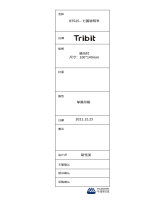 Tribit Stormbox Blast Manuale utente
Tribit Stormbox Blast Manuale utente
-
Asus ET2311INKH Manuale utente
-
BOMANN KSW 445 CB Manuale del proprietario
-
BOMANN KSW 446 CB Manuale del proprietario