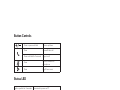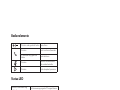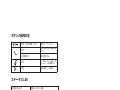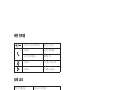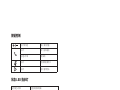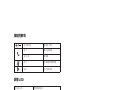La pagina si sta caricando...

English 01
Deutsch 10
Español 19
Français 28
Italiano 37
Português 46
Pусский
55
64
묻펂
73
皍⡤⚥俒
82
籖넒⚥俒
91
Δϳ
˶
Α
˴
έ
˴
όϟ
100
ʺʩ
ʑ
ʸʡ
109

01 EN
At a Glance
4 6
8 9 107
2 31 5
131211
1
Multi-function button
8
Power button
2
Volume down button
9
Bluetooth button
3
Mute button
10
Bluetooth LED
4
Phone call button
11
USB port (Type-A) for charge-out
5
Volume up button
12
Audio output port
6
Status LED
13
USB port (Type-C) for charge-in
7
Power LED
La pagina si sta caricando...
La pagina si sta caricando...
La pagina si sta caricando...
La pagina si sta caricando...
La pagina si sta caricando...
La pagina si sta caricando...
La pagina si sta caricando...
La pagina si sta caricando...
La pagina si sta caricando...
La pagina si sta caricando...
La pagina si sta caricando...
La pagina si sta caricando...
La pagina si sta caricando...
La pagina si sta caricando...
La pagina si sta caricando...
La pagina si sta caricando...
La pagina si sta caricando...
La pagina si sta caricando...
La pagina si sta caricando...
La pagina si sta caricando...
La pagina si sta caricando...
La pagina si sta caricando...
La pagina si sta caricando...
La pagina si sta caricando...
La pagina si sta caricando...
La pagina si sta caricando...
La pagina si sta caricando...
La pagina si sta caricando...
La pagina si sta caricando...
La pagina si sta caricando...
La pagina si sta caricando...
La pagina si sta caricando...
La pagina si sta caricando...
La pagina si sta caricando...
La pagina si sta caricando...

37 IT
Descrizione del prodotto
4 6
8 9 107
2 31 5
131211
1
Pulsante multifunzione
8
Tasto di accensione
2
Pulsante di riduzione del
volume
9
Pulsante Bluetooth
3
Pulsante di disattivazione
audio
10
LED Bluetooth
4
Pulsante chiamate
telefoniche
11
Porta USB (Type-A) per la ricarica in
uscita
5
Pulsante di aumento del
volume
12
Porta uscita audio
6
LED di stato
13
Porta USB (Type-C) per la ricarica in
entrata
7
LED alimentazione

IT 38
Connessione in corso
a) Collegamento al PC (adattatore USB Bluetooth)
Collegare l’adattatore USB Bluetooth a una porta USB del PC e PowerConf+
sarà quindi pronto per l’uso quando acceso.
Anker PowerConf
Model:A3301
Anker Soundsync A3303
Model:A3303
• Ci sono problemi? Potrebbe essere necessario impostare manualmente
PowerConf+ come dispositivo audio per il sistema PC o come software
per la gestione delle conferenze.
Sistema macOS
Preferenze di sistema> Audio > Effetti Audio/Uscita/Ingresso
Sound
Sound Effects
Settings for the selected device
Input volume:
Output volume: Mute
Input level:
Use ambient noise reduction
Output Input
Show volume in menu bar
Search
Select a device for sound input:
Name
Anker Soundsync A3303
USB
Type
?
Sound
Sound Effects
Settings for the selected device
Balance:
Output volume: Mute
Output Input
Show volume in menu bar
Search
Select a device for sound output:
Name
Anker Soundsync A3303
USB
Internal Speakers
Built-in
Type
?
left right

39 IT
Sistema Windows
Fare clic con il tasto destro sull’icona audio > Apri impostazioni audio >
Scegli il dispositivo di uscita/Scegli il dispositivo di ingresso
Choose your output device
Output
Input
Device properties
63
Master volume
Manage sound devices
Sound
Headphones (Anker Soundsync A3303)
Choose your input device
Headphones (Anker Soundsync A3303)
Certain apps may be set up to use different sound devices than the one
selected here. Customize app volumes and devices in advanced sound options.
Certain apps may be set up to use different sound devices than the one
selected here. Customize app volumes and devices in advanced sound options.
Troubleshoot
Settings
Home
System
Display
Sound
1RWLƓFDWLRQVDFWLRQV
Focus assist
3RZHUVOHHS
Storage
Tablet mode
Multitasking
Projecting to this PC
Shared experiences
Clipboard
Find a setting
!
Software
Impostazioni audio...> Microfono/Altoparlante
General
Settings
Speaker
Video
Chat
Virtual Background
Recording
Advanced Features
Test Speaker
Output Level
Anker Soundsync A3303
Output Volume:
Microphone Test Mic
Input Level:
Anker Soundsync A3303
Input Volume:
Audio

IT 40
b) Collegamento al PC (cavo USB-C)
c) Collegamento allo smartphone (associazione Bluetooth)
All’accensione, PowerConf+ entrerà automaticamente nella modalità di
associazione Bluetooth. Selezionare “Anker PowerConf” dall’elenco Bluetooth
dello smartphone per connettersi.
Anker PowerConf
1SFNFSF "UUJWBSFMBNPEBMJUEJBTTPDJB[JPOF
Lampeggia in blu Associazione Bluetooth
$NWƂUUQ Bluetooth connesso

41 IT
• Ogni volta che viene acceso, PowerConf+ si collegherà automaticamente
all’ultimo dispositivo collegato correttamente, se disponibile.
• Per scollegare il Bluetooth, premere di nuovo il pulsante Bluetooth.
Accensione/Spegnimento
Tenere premuto il tasto di accensione per 2 secondi per accendere il dispositivo.
Il LED di stato si accenderà e la spia diventerà successivamente più soffusa.
Per spegnere, tenere premuto il tasto di accensione sugli auricolari per 2 secondi.
2”
• PowerConf+ si accenderà automaticamente una volta collegato al PC
utilizzando il cavo USB-C.
• PowerConf+ si spegne automaticamente dopo 30 minuti di inattività o se
non viene più fornita l’alimentazione.

IT 42
Controlli pulsanti
Premere o tenere premuto Aumenta/Diminuisci volume
Premere Rispondi/Termina chiamata
Tenere premuto per 2 secondi 4KƂWVCEJKCOCVC
Premere Disattiva o ripristina microfono
Premere
Riproduci/Metti in pausa musica
LED di stato
Si accende per 2 secondi
Collegamento a una fonte di alimentazione
o a un PC
Lampeggia in verde Chiamata in arrivo
Si accende parzialmente in blu Direzione audio rilevata
Si accende in blu in senso
orario o antiorario
Aumenta/Diminuisci volume
Diventa rosso Audio disattivato
Si accende in verde
Premere il tasto di accensione per controllare il
livello della batteria

43 IT
Ricarica
a) Ricarica di PowerConf+
b) Ricarica di un dispositivo esterno
• Quando PowerConf+ è spento o in carica non potrà fornire alimentazione
ad altri dispositivi.
• Quando la batteria rimanente è inferiore al 30%, la corrente di carica sarà
di 5 V 1 A; se inferiore al 10%, PowerConf+ non si ricaricherà.

IT 44
Uscita audio
Collegare un altoparlante esterno alla porta AUX OUT di PowerConf+
utilizzando un cavo AUX (non fornito). L’audio verrà riprodotto attraverso
l’altoparlante.
App Soundcore
Per gli aggiornamenti software, scaricare l’app Soundcore.
Soundcore
Apple and the Apple logo are trademarks
of Apple Inc.
Google Play and the Google Play logo are
trademarks of Google Inc.

45 IT
Specifiche
.GURGEKƂEJGUQPQUQIIGVVGCOQFKƂEJGUGP\CRTGCXXKUQ
Potenza di ingresso della ricarica
5 V 2 A
Uscita di carica 5 V
2,1 A
Potenza nominale in uscita RMS 3 W
Capacità della batteria 6700 mAh
Durata della ricarica 4 ore
Tempo di chiamata 24 ore
Dimensioni driver 1 x 1,75” (full range)
Risposta in frequenza 20 Hz - 20 kHz
Versione Bluetooth V 5.0
Portata Bluetooth 10 m
La pagina si sta caricando...
La pagina si sta caricando...
La pagina si sta caricando...
La pagina si sta caricando...
La pagina si sta caricando...
La pagina si sta caricando...
La pagina si sta caricando...
La pagina si sta caricando...
La pagina si sta caricando...
La pagina si sta caricando...
La pagina si sta caricando...
La pagina si sta caricando...
La pagina si sta caricando...
La pagina si sta caricando...
La pagina si sta caricando...
La pagina si sta caricando...
La pagina si sta caricando...
La pagina si sta caricando...
La pagina si sta caricando...
La pagina si sta caricando...
La pagina si sta caricando...
La pagina si sta caricando...
La pagina si sta caricando...
La pagina si sta caricando...
La pagina si sta caricando...
La pagina si sta caricando...
La pagina si sta caricando...
La pagina si sta caricando...
La pagina si sta caricando...
La pagina si sta caricando...
La pagina si sta caricando...
La pagina si sta caricando...
La pagina si sta caricando...
La pagina si sta caricando...
La pagina si sta caricando...
La pagina si sta caricando...
La pagina si sta caricando...
La pagina si sta caricando...
La pagina si sta caricando...
La pagina si sta caricando...
La pagina si sta caricando...
La pagina si sta caricando...
La pagina si sta caricando...
La pagina si sta caricando...
La pagina si sta caricando...
La pagina si sta caricando...
La pagina si sta caricando...
La pagina si sta caricando...
La pagina si sta caricando...
La pagina si sta caricando...
La pagina si sta caricando...
La pagina si sta caricando...
La pagina si sta caricando...
La pagina si sta caricando...
La pagina si sta caricando...
La pagina si sta caricando...
La pagina si sta caricando...
La pagina si sta caricando...
La pagina si sta caricando...
La pagina si sta caricando...
La pagina si sta caricando...
La pagina si sta caricando...
La pagina si sta caricando...
La pagina si sta caricando...
La pagina si sta caricando...
La pagina si sta caricando...
La pagina si sta caricando...
La pagina si sta caricando...
La pagina si sta caricando...
La pagina si sta caricando...
La pagina si sta caricando...
La pagina si sta caricando...

$VTUPNFS4FSWJDF
Kundenservice | Atención al Cliente | Service Client | Servizio ai Clienti |
ؕأةو٦؟ه٦ز
|
몮맫
컪찒큲
㹐剪佅䭯
|
㹐䨩剪
^5GTXKÃQFG#RQKQCQ%NKGPVG^/ØĵVGTK*K\OGVNGTK
ʺʥʧʥʷʬʺʥʸʩʹ_˯ϼϣόϟΔϣΩΧ
PRQWKOLPLWHGZDUUDQW\
/QPCVGDGUEJTÀPMVG*GTUVGNNGTICTCPVKG^)CTCPVÉCNKOKVCFCFGOGUGU
)CTCPVKGNKOKVÅGFGOQKU)CTCP\KCNKOKVCVCOGUK^
鸐䌢⥂鏾 ٠剢 䒀ꞿ֮
| 18
맪풢
헪
쫂흫
| 18
⚡剢餘⥂劍
| 18
⦐剢剣ꣳ⥂㔿
^OGUGUFGICTCPVKCNKOKVCFC^C[NČMUČPČTNČ)CTCPVK
ʭʩʹʣʥʧ18ʪʹʮʬʺʬʡʢʥʮʺʥʩʸʧʠ_ΓΩϭΩΣϣ
˱
έϬη18ΔϧΎϣο
/LIHWLPHWHFKQLFDOVXSSRUW
Lebenslanger technischer Support | Asistencia técnica de por vida | Support technique à vie
Supporto tecnico a vita
]ذؙصٕؕ؟ه٦ز]캫믾쿮힎풞]絊魧㹐剪佅䭯]宕⛉䪮遮佅䴂
Suporte técnico ao longo da vida útil do produto | Ömür Boyu Teknik Destek Hizmeti
ʭʩʩʧʤʬʫʬʺʩʰʫʨʤʫʩʮʺ_ΓΎϳΣϟϯΩϣϲϧϔϟϡϋΩϟ
2XUZDUUDQW\LVDGGLWLRQDOWRWKHOHJDOULJKWVFRQVXPHUVKDYHEX\LQJWKLVSURGXFW
7PUGTG)CTCPVKGIKNV\WUÀV\NKEJ\WFGPIGUGV\NKEJGP#PURTØEJGPFKG8GTDTCWEJGTPDGKO'TYGTDFKGUGU
Produkts zustehen.
Nuestra garantía es adicional a los derechos legales de los consumidores asociados a la compra este producto.
Notre garantie s'ajoute aux droits légaux que les consommateurs disposent à l'achat de ce produit.
La nostra garanzia si aggiunge ai diritti giuridici di cui dispongono i consumatori che
scelgono di acquistare questo prodotto.
䒦爢ך⥂鏿כծ嶊顥罏ָֿך醢ㅷ飑Ⰶׅ岁涸埅ⵄח鷅⸈ׁתׅկ
샇칺픦쫂흫픎콚찒핞많쫆헪묺잲옪펉픎쩣헏뭚읺펞많쇷삖삲
䧮⟌涸⥂⥝僽㼆餝✈劥❡ㅷ涸嶊餩罏䨾❧「ざ岁勉ⵄ涸邉⯎կ
䧮⦛涸⥂㔿捀嶊顥罏飑顠劥欴ㅷ䨾格䖤涸岁㹁奙ⵄ䲿⣘겙㢪奙ⵄկ
Nossa garantia é adicional aos direitos legais que os consumidores têm ao adquirir este produto.
)CTCPVKOK\VØMGVKEKNGTKPDWØTØPØUCVČPCNCTCMUCJKRQNFWMNCTČ[CUCNJCMNCTCGMQNCTCMXGTKNOGMVGFKT
ΞΗϧϣϟΫϬϟ˯ϼϣόϟΎϬϳέΗηϳϲΗϟΔϳϧϭϧΎϘϟϕϭϘΣϟϰϟ·
˱
ΔϓΎο·ΎϧΑιΎΧϟϥΎϣοϟΩό
˵
ϳ
ʤʦʸʶʥʮʭʩʰʥʷʤʺʥʧʥʷʬʬʹʩʹʺʥʩʷʥʧʤʺʥʩʥʫʦʬʺʴʱʥʰʥʰʬʹʺʥʩʸʧʠʤ
[email protected] (For Middle East and Africa Only)
support@anker.com (
傈劤
)
+1 (800) 988 7973 (US) Mon-Fri 9:00 - 17:00 (PT)
7-/QP(TK)/6
+49 (0) 69 9579 7960 (DE) Mon-Fri 6:00 - 11:00
+81 03 4455 7823
傈劥剢
-
ꆄ
9:00 - 17:00
+86 400 0550 036
⚥㕂ワ♧荛ワ❀
9:00 - 17:30
+82-2-6464-7088 (
묻
)
풢
~
믖
9:00 - 17:30
/KFFNG'CUV#HTKEC5WP6JW)/6
7#'5WP6JW)/6
-5#5WP6JW)/6
-WYCKV5WP6JW)/6
'I[RV5WP6JW)/6
-
 1
1
-
 2
2
-
 3
3
-
 4
4
-
 5
5
-
 6
6
-
 7
7
-
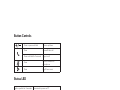 8
8
-
 9
9
-
 10
10
-
 11
11
-
 12
12
-
 13
13
-
 14
14
-
 15
15
-
 16
16
-
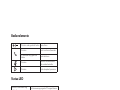 17
17
-
 18
18
-
 19
19
-
 20
20
-
 21
21
-
 22
22
-
 23
23
-
 24
24
-
 25
25
-
 26
26
-
 27
27
-
 28
28
-
 29
29
-
 30
30
-
 31
31
-
 32
32
-
 33
33
-
 34
34
-
 35
35
-
 36
36
-
 37
37
-
 38
38
-
 39
39
-
 40
40
-
 41
41
-
 42
42
-
 43
43
-
 44
44
-
 45
45
-
 46
46
-
 47
47
-
 48
48
-
 49
49
-
 50
50
-
 51
51
-
 52
52
-
 53
53
-
 54
54
-
 55
55
-
 56
56
-
 57
57
-
 58
58
-
 59
59
-
 60
60
-
 61
61
-
 62
62
-
 63
63
-
 64
64
-
 65
65
-
 66
66
-
 67
67
-
 68
68
-
 69
69
-
 70
70
-
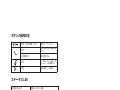 71
71
-
 72
72
-
 73
73
-
 74
74
-
 75
75
-
 76
76
-
 77
77
-
 78
78
-
 79
79
-
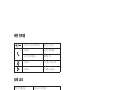 80
80
-
 81
81
-
 82
82
-
 83
83
-
 84
84
-
 85
85
-
 86
86
-
 87
87
-
 88
88
-
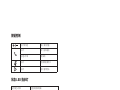 89
89
-
 90
90
-
 91
91
-
 92
92
-
 93
93
-
 94
94
-
 95
95
-
 96
96
-
 97
97
-
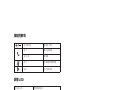 98
98
-
 99
99
-
 100
100
-
 101
101
-
 102
102
-
 103
103
-
 104
104
-
 105
105
-
 106
106
-
 107
107
-
 108
108
-
 109
109
-
 110
110
-
 111
111
-
 112
112
-
 113
113
-
 114
114
-
 115
115
-
 116
116
-
 117
117
-
 118
118
-
 119
119
-
 120
120
Anker PowerConf+ Bluetooth Speakerphone Manuale utente
- Tipo
- Manuale utente
- Questo manuale è adatto anche per
in altre lingue
- English: Anker PowerConf+ Bluetooth Speakerphone User manual
- français: Anker PowerConf+ Bluetooth Speakerphone Manuel utilisateur
- español: Anker PowerConf+ Bluetooth Speakerphone Manual de usuario
- Deutsch: Anker PowerConf+ Bluetooth Speakerphone Benutzerhandbuch
- português: Anker PowerConf+ Bluetooth Speakerphone Manual do usuário
- română: Anker PowerConf+ Bluetooth Speakerphone Manual de utilizare
Documenti correlati
-
Anker PowerConf+ Bluetooth Speakerphone Manuale utente
-
Anker A3301G11 Manuale utente
-
Anker PowerConf S3 Manuale utente
-
Anker B08595KXQS Manuale utente
-
Anker PowerConf Bluetooth Speakerphone Manuale utente
-
Anker SoundCore Rave Neo Manuale utente
-
Anker PowerConf H700 Manuale utente
-
Anker SoundSync Drive Manuale utente
-
Anker PowerConf S360 Manuale utente
-
Anker Soundsync Bluetooth Receiver Manuale utente