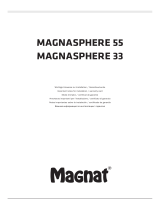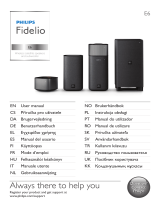Avantree Audikast 4860 Guida utente
- Categoria
- Altoparlanti portatili
- Tipo
- Guida utente

编号:4860
材质:80g书纸
工艺:双面印刷模切成品
颜色:四色
尺寸:展开尺寸720x300mm 成品尺寸:120x150 mm
Avantree® Audikast 4860
Wireless TV Speaker
with Transmitter
Model No.: BTST-4860
Quick Start Guide
Schnellanleitung
Guide de démarrage rapide
Guida Rapida all’uso
Guía de iniciorápido
Please visit
www.avantree.com/product-support/audikast-4860
for detailed step-by-step setup guide
What’s in the box?
1
Bluetooth
speaker
Bluetooth
transmitter
Micro USB powering
cable for transmitter
Type C charging
cable for speaker
Optical
audio cable
AUX 3.5mm female
to RCA male adapter
Wired ear buds
AUX 3.5mm
audio cable
Using as Bluetooth Speaker and Transmitter Set for TV
2
Connect the Transmitter to a power source using the Micro USB
charging cable . You may use either the TV's USB port or any 5V/500-
mA-2A rated plug.
Note: Contact us at [email protected] for a FREE USB wall
charger (for US/UK/EU) if you need one.
Verbinden Sie das Sender mit dem Ladekabel . mit einer Strom-
quelle. Sie können entweder den USB-Anschluss des Fernsehers oder
einen beliebigen 5V/500mA-2A Stecker verwenden.
Hinweis: Kontaktieren Sie uns unter [email protected] für ein
KOSTENLOSES USB-Ladegerät (für USA / UK / EU), wenn Sie eines
benötigen.
Connectez le transmetteur à une source d'alimentation à l'aide du
câble de charge . Vous pouvez utiliser le port USB du téléviseur ou
tout autre délivrant 5V/500mA-2A.
Note: Si besoin, contactez-nous via [email protected] pour
obtenir un chargeur USB mural GRATUIT (pour US / UK / EU ).
Collegare il del trasmettitore a una fonte di alimentazione utilizzando il
cavo di ricarica. È possibile utilizzare la porta USB del televisore o
qualsiasi presa con classicazione 5V/500mA-2A.
Nota: contattaci al [email protected] per il caricabatterie da parete
USB GRATUITO (per Stati Uniti / Regno Unito / UE ) se ne hai bisogno.
Conecte la del transmisor a una fuente de alimentación mediante el cable
de carga . Puede usar el puerto USB del televisor o cualquier enchufe
con clasicación de 5V / 500mA-2A.
Nota: Contáctenos en [email protected] para obtener un cargador
de pared USB GRATIS (para EE. UU. / Reino Unido / UE) si lo necesita.
Depending on what your TV/Audio Source has, use any ONE of the
connections mentioned above.
• If your TV/Audio Source has Digital OPTICAL/TOSLINK/SPDIF Out
(Recommended!), refer to Fig.2.1.
• If your TV/Audio Source has AUX 3.5mm/Headphones Out, refer to
Fig.2.2.
• If your TV/Audio Source has Red/White RCA Audio Out, refer to Fig.2.3.
The TV Red & White RCA ports must be labeled "AUDIO OUT" to work.
Other Red/White ports are incorrect.
Selon les ports de votre source audio/TV, utilisez l'UNE des connexions
mentionnées ci-dessus
• Si votreTV/Source audio dispose d’un port de sortieDigital OPTIQUE/-
TOSLINK/SPDIF (Recommandé!), voir Fig.2.1.
• Si votreTV/Source audio dispose d’un port de sortieAUX 3.5mm/Casque,
voirFig.2.2.
• Si votreTV/Source audio dispose d’un port de sortieRouge/Blanc RCA
audio, voir Fig.2.3.
Ces ports doivent être identiés "AUDIO OUT" pour fonctionner. Les
autres types sont incorrects.
Verwenden Sie je nach Ausstattung Ihres Fernsehgeräts/Ihrer Audioquelle
EINE den genannten Anschlüssen.
• Wenn Ihr Fernsehgerät/Ihre Audioquelle über einen digitalen OPTICAL/-
TOSLINK/SPDIF-Ausgang verfügt (empfohlen!), siehe Abb. 2.1.
• Wenn Ihr Fernsehgerät/Ihre Audioquelle über AUX 3.5 mm/Kopfhöre-
rausgang verfügt, siehe Abb.2.2.
• Wenn Ihr Fernsehgerät/Ihre Audioquelle über einen roten/weißen
RCA-Audioausgang verfügt, siehe Abb.2.3.
EN:
EN:
DE:
DE:
DE:
FR:
FR:
Suivez les instructions ci-dessous pour tout mettre correctement en route.
1) Mettre en marche le transmetteur–Glisser le bouton ON/OFF sur “ON”
2) Mettre en marche l’enceinte- Tournez le volume dans le sens des
aiguilles d'une montre sur ON, l’écran va s’illuminer.
3) Une fois connecté, l’icône Bluetooth sur le transmetteur proche de
et LL passent au BLEU xe. Le LCD de l’enceinte achera “Connected”
ou “Music Playing”.
Ultérieurement, ils se reconnecteront automatiquement une fois allumés.
Sinon, cliquez 1x sur le bouton de l’enceinte.
FR:
Dipendentemente dalla vostra sorgente Audio o TV, utilizzate un cavo
idoneo tra quelli menzionati.
• Se la vostra TV/sorgente Audio ha un Uscita Ottica/TOSLINK/SPDIF
(Raccomandata!), riferitevi alla gura 2.1.
• Se la vostra TV/sorgente Audio ha un UscitaAUX 3.5mm/Cue, fate
riferimento alla gura 2.2.
• Se la vostra TV/sorgente Audio ha un Uscita Rossa/Bianca RCA, riferitevi
alla gura 2.3.
La connessione TV Rossa&Bianca RCA deve essere etichettata come
USCITA AUDIO per funzionare. Altri tipi non funzionano
IT:
Dependiendo de lo que tenga su TV / Fuente de audio, use UNA de las
conexiones mencionadas anteriormente.
• Si su TV / Fuente de audio tiene salida OPTICAL / TOSLINK / SPDIF digital
(¡Recomendado!), Consulte la Fig.2.1.
• Si su TV / Fuente de audio tiene AUX 3.5mm / Headphones Out, consulte
la Fig.2.2.
• Si su TV / fuente de audio tiene salida de audio RCA roja / blanca, consulte
la Fig.2.3.
Los puertos RCA de TV rojo y blanco deben estar etiquetados como
"AUDIO OUT" para que funcionen. Otros puertos rojo / blanco son
incorrectos.
ES:
Seguire le istruzioni riportate di seguito per accendere tutto.
1) Accendi il trasmettitore - Scorri l'interruttore ON / OFF su "ON"
2) Accendi l'altoparlante - Ruota in senso orario il controllo del volume su
ON, lo schermo LCD si illuminerà.
3) Una volta connesso, l'icona Bluetooth sul trasmettitore vicino a e
adLL diventa blu sso; Il Display LCD sull’altoparlante mostrerà "Connes-
so" o "Riproduzione musicale".
Per l'uso successivo, normalmente, si riconnetteranno automaticamente
una volta accesi. In caso contrario, fare clic una volta sul pulsante dell'al-
toparlante.
IT:
Siga las instrucciones a continuación para encender todo.
1) Encienda el transmisor - Deslice el interruptor ON / OFF a "ON"
2) Encienda el altavoz: gire el control de volumen en el sentido de las
agujas del reloj a ON, la pantalla LCD se iluminará.
3) Una vez conectado, el icono de Bluetooth en el transmisor cerca de
y LL se vuelve AZUL jo; la pantalla LCD del altavoz muestra "Conecta-
do" o "Reproducción de música".
Para su próximo uso, normalmente, se volverán a conectar automática-
mente una vez que se enciendan. De lo contrario, haga clic en el botón del
altavoz una vez.
ES:
IT:
ES:
Step 1: Connecting the transmitter to your TV/Audio Source
Power Up the Transmitter Dock
Follow instructions below to power everything on.
1) Turn on the transmitter - Slide ON/OFF switch to “ON”
2) Turn on the speaker - Clockwise rotate volume control to ON, the LCD
screen will light up.
3) Once connected, Bluetooth icon on the transmitter close to and LL
turn solid BLUE; Speaker LCD screen display “Connected” or “Music
Playing”.
For Next Use, normally, they will auto reconnected once turned on. If not,
click speaker button once.
EN:
Step 2: Connecting the speaker to the transmitter
Use your TV remote to go into your TV's SETTINGS MENU, Set TV Audio
Format to PCM/Stereo. Do NOT select AUTO, DOLBY, or BITSTREAM !
Verwenden Sie Ihre TV-Fernbedienung, um das EINSTELLUNGSMENÜ Ihres
Fernsehgeräts aufzurufen, und stellen Sie das TV-Audioformat auf
PCM/Stereo ein. Wählen Sie NICHT AUTO, DOLBY oder BITSTREAM!
Utilisez la télécommande de votre téléviseur pour accéder à son MENU
DES PARAMÈTRES, réglez le format audio numérique sur PCM/stéréo. Ne
sélectionnez PAS AUTO, DOLBY ou BITSTREAM!
Usate il telecomando della TV per entrare nel menu e selezionare il
formato Audio come PCM/Stereo. NON selezionate AUTO, DOLBY, o
BITSTREAM !
Use el control remoto de su televisor para ir al MENÚ DE CONFIGURACIÓN
de su televisor, congure el Formato de audio del televisor en PCM /
Estéreo. ¡NO seleccione AUTO, DOLBY o BITSTREAM!
EN:
Step 3: TV Sound Settings – ONLY if using TV OPTICAL/
TOSLINK/SPDIF Port
RGB IN
COMPONENT IN
AUDIO
(RGB/DVI)
RGB(PC)
ANTENNA/
CABLE IN
1
2
RS-232C IN
(CONTROL & SERVICE)
VIDEO
AUDIO
VIDEO
AUDIO OUT
OPTICALCOAXIAL
MONO
( )
AUDIO
S-VIDEO
DIGITAL AUDIO OUT
AV IN 1
HDMI/DVI IN
3
2
1
REMOTE
CONTROL IN
AV IN 2
L/MONO
R
AUDIO
VIDEO
USB IN
HDMI IN 4
DIGITAL OUT
OPTICAL
ON/OFF
DC IN
AUX
⑦
OPTICAL
RGB IN
COMPONENT IN
AUDIO
(RGB/DVI)
RGB(PC)
ANTENNA/
CABLE IN
1
2
RS-232C IN
(CONTROL & SERVICE)
VIDEO
AUDIO
VIDEO
AUDIO OUT
OPTICALCOAXIAL
MONO
( )
AUDIO
S-VIDEO
DIGITAL AUDIO OUT
AV IN 1
HDMI/DVI IN
3
2
1
REMOTE
CONTROL IN
AV IN 2
L/MONO
R
AUDIO
VIDEO
USB IN
HDMI IN 4
OPTICAL
ON/OFF
DC IN
AUX
⑨
AUX/3.5mmAUX/3.5mm
RGB IN
COMPONENT IN
AUDIO
(RGB/DVI)
RGB(PC)
ANTENNA/
CABLE IN
1
2
RS-232C IN
(CONTROL & SERVICE)
VIDEO
AUDIO
VIDEO
AUDIO OUT
OPTICALCOAXIAL
MONO
( )
AUDIO
S-VIDEO
DIGITAL AUDIO OUT
AV IN 1
HDMI/DVI IN
3
2
1
REMOTE
CONTROL IN
AV IN 2
L/MONO
R
AUDIO
VIDEO
USB IN
HDMI IN 4
OPTICAL
ON/OFF
DC IN
AUX
⑨
AUX/3.5mm
Audio Out
Fig.2.1
Option.1
Fig.2.3
Option.3
Fig.2.2
Option.2
Befolgen Sie die nachstehenden Anweisungen, um alles einzuschalten.
1) Schalten Sie den Sender ein - Schieben Sie den ON/OFF-Schalter auf
„ON“
2) Schalten Sie den Lautsprecher ein - Drehen Sie den Lautstärkeregler im
Uhrzeigersinn auf ON, der LCD-Bildschirm leuchtet auf.
3) Sobald die Verbindung hergestellt ist, wird das Bluetooth-Symbol auf
dem Sender in der Nähe von und LL dauerhaft BLAU; Lautsprecher
LCD-Bildschirmanzeige „Connected“ oder „Music Playing“.
Für die nächste Verwendung, werden sie normalerweise nach dem
Einschalten automatisch wieder verbunden. Wenn nicht, klicken Sie einmal
auf die Lautsprechertaste .
DE:
FR:
IT:
ES:
Clear paired history of the transmitter
Press button 1 and 2 for 7 seconds, BOTH Bluetooth icon turn PINK for 2
seconds, now all paired history is cleared. After clear paired history of the
transmitter, it will enter pairing mode automatically, Bluetooth icon close
to 1 will ashing RED and BLUE quickly.
Clear BLUETOOH paired history of the speaker
Press both previous and next track button for 7 seconds, the screen
will display “Reset”, now all paired Bluetooth devices history is cleared. The
speaker will enter “connecting” mode automatically.
Kopplungsgeschichte des Senders löschen
Drücken Sie die Tasten 1 und 2 für 7 Sekunden, BEIDE Bluetooth-Symbole
werden 2 Sekunden lang PINK, jetzt ist der gesamte gekoppelte Verlauf
gelöscht. Nach dem Löschen des Kopplungsverlaufs des Senders wechselt
er automatisch in den Kopplungsmodus, das Bluetooth-Symbol in der
Nähe von 1 blinkt schnell ROT und BLAU.
Löschen des gekoppelten Verlaufs des Lautsprechers
Drücken Sie die Taste für den vorherigen und nächsten Titel7 Sekun-
den lang, der Bildschirm zeigt "Reset" an, jetzt ist der Verlauf aller gekop-
pelten Bluetooth-Geräte gelöscht. Der Lautsprecher wechselt automatisch
in den Kopplungsmodus.
Eacer l'historique d'appariement de l'émetteur
Appuyez sur les boutons 1 et 2 pendant 7 secondes, les DEUX icônes
Bluetooth deviennent ROSE pendant 2 secondes et tout l'historique de
couplage est eacé. Après cela, il entrera automatiquement en appairage,
l'icône Bluetooth proche de 1 clignotera rapidement en ROUGE et BLEU.
Eacer l'historique d'appairage BLUETOOTH de l'enceinte
Appuyez à la fois sur le bouton de la piste précédente et suivante 7
secondes, l'écran achera "Reset" et l'historique de tous les appareils
Bluetooth couplés est eacé. L'enceinte passe automatiquement en
connexion.
Cancella la cronologia dei collegamenti del trasmettitore
Premi i pulsanti 1 e 2 per 7 secondi, ENTRAMBE le icone Bluetooth diventa-
no ROSA per 2 secondi, ora tutta la cronologia dei collegamenti viene
cancellata.
Dopo aver cancellato la cronologia dei collegamenti del trasmettitore, esso
entrerà automaticamente in modalità di associazione (pairing), l'icona
Bluetooth vicino a 1 lampeggerà rapidamente di ROSSO e BLU.
Borre el historial de emparejamiento del transmisor
Presione el botón 1 y 2 durante 7 segundos, AMBOS iconos Bluetooth se
vuelven ROSAdurante 2 segundos, ahora todo el historial de empareja-
miento está borrado. Después de borrar el historial de emparejamiento del
transmisor, entrará en modo de emparejamiento automáticamente, el
icono Bluetooth cerca de 1 parpadeará ROJO y AZUL rápidamente.
Borre el historial de emparejamiento BLUETOOH del altavoz
Presione el botón de pista anterior y siguiente durante 7 segundos, la
pantalla mostrará "Restablecer", ahora se borra todo el historial de disposi-
tivos Bluetooth emparejados. El altavoz entrará en modo de "conexión"
automáticamente.
EN:
DE:
FR:
IT:
ES:
Audio Out
Sound
Optical Out Digital
Audio Format
PCM / Stereo
or
Dolby - Off
Cancella la cronologia dei collegamenti BLUETOOH dell'altoparlante
Premi sia il pulsante di traccia precedente che quello successivo per 7
secondi, loschermo visualizzerà "Ripristina", ora tutta la cronologia dei
dispositivi Bluetooth accoppiati viene cancellata. L'altoparlante entrerà
automaticamente in modalità "connessione".
Step 1: Turn on the speaker
Clockwise rotate volume control to ON, the LCD screen will light up. Then
click button “FM” once to enter FM mode.
Step 2: Tune in to channels.
• Auto scan channels - For 1st time use, it will start auto-scanning by
default. Please wait until the auto-scanning complete. Then press the
to choose the desired channel.
• Input station directly-Directly input the channel frequency using the
number pad, e.g. for FM102.5, press the number sequence 1- 0 - 2 -• -5.
Step 3: Save and play your favorite channels
• Save channels to number pad for quick access - Find local FM channels
as described above, then save any channel for quick access by pressing
and holding number pad until the screen displays “Channel Saved”. You
can save up to 9 channels.
• Play the saved channels – Click once the corresponding number pad
button.
Schritt 1: Lautsprecher einschalten
Drehen Sie den Lautstärkeregler im Uhrzeigersinn auf ON, der LCD-Bild-
schirm leuchtet auf. Klicken Sie dann einmal auf die Schaltäche „FM“, um
in den FM-Modus zu gelangen.
Schritt2: FM Stationenfestlegen
• Kanäle automatisch scannen – Bei der erstmaligen Verwendung wird
standardmäßig der automatische Scanvorgang gestartet. Bitte warten
Sie, bis das automatische Scannen abgeschlossen ist. Drücken Sie dann
die Taste , um den gewünschten Kanal auszuwählen.
• Sender direkt eingeben – Geben Sie die Kanalfrequenz direkt über den
Ziernblock ein, z. für FM102.5 drücken Sie die Ziernfolge 1- 0 - 2 -• -5.
Schritt 3: Speichern und spielen Sie Ihre Lieblingskanäle ab
• Speichern Sie Kanäle für den schnellen Zugri auf dem Nummernblock
- Suchen Sie wie oben beschrieben lokale FM-Kanäle und speichern Sie
dann einen beliebigen Kanal für den schnellen Zugri, indem Sie den
Nummernblock gedrückt halten, bis auf dem Bildschirm „Channel Saved”
angezeigt wird. Sie können bis zu 9 Kanäle speichern.
• Abspielen der gespeicherten Kanäle – Klicken Sie einmal auf die
entsprechende Nummernblock-Schaltäche.
Etape 1: Mettre en marche l’enceinte
Tournez le volume dans le sens des aiguilles d'une montre sur ON, l'écran
LCD s'allumera. Cliquez ensuite 1x sur le bouton « FM » pour passer en
mode FM.
Etape 2: Réglage des canaux.
• Scan automatiquedes canaux-Pour la 1ière utilisation, l'analyse automa-
tique se lance par défaut. Attendez la n de l'analyse. Appuyez ensuite
sur les boutons pour choisir le canal désiré.
Passaggio 1: accendi l'altoparlante
Ruota in senso orario il controllo del volume su ON, lo schermo LCD si
illuminerà. Quindi fare clic sul pulsante "FM" una volta per accedere alla
modalità FM.
Passo 2: Sintonizzati sui canali.
• Scansione automatica dei canali- Al1 ° utilizzo, si avvierà la scansione
automatica come impostazione predenita. Attendere il completamento
della stessa. Quindi premere il tasto per scegliere il canale desider-
ato.
• Scegliere la Stazione direttamente-Inserire direttamente la frequenza
del canale utilizzando il pad numerico, ad esempio, per FM102.5,
premere la sequenza numerica 1- 0 - 2 -• -5.
Passaggio 3: salva e riproduci i tuoi canali preferiti
• Salva i canali sul tastierino numerico per un accesso rapido - Trova i
canali FM locali come descritto sopra, quindi salva qualsiasi canale per un
accesso rapido tenendo premuto il tastierino numerico nché lo schermo
non visualizza "Canale salvato". Puoi salvare no a 9 canali.
• Riproduci i canali salvati- fai clic una volta sul pulsante del tastierino
numerico corrispondente.
Paso 1: Encienda el altavoz
En el sentido de las agujas del reloj gire el control de volumen a ON, la
pantalla LCD se iluminará. Luego haga clic en el botón "FM" una vez para
entrar en el modo FM.
Paso 2: Sintonice los canales
• Escaneo automático de canales: para un primer uso, comenzará el
escaneo automático de forma predeterminada. Espere hasta que se
complete el escaneo automático. Luego presione para elegir el
canal deseado.
• Estación de entrada directamente: introduzca directamente la frecuen-
cia del canal utilizando el teclado numérico, por ejemplo, para FM102.5,
pulse la secuencia numérica 1- 0 - 2 - • -5.
Paso 3: Guarde y reproduzca sus canales favoritos
• Guarde los canales en el teclado numérico para un acceso rápido -
busque los canales FM locales como se describió anteriormente, luego
guarde cualquier canal para un acceso rápido presionando y mantenien-
do presionado el teclado numérico hasta que en la pantalla se muestre
"Canal guardado". Puede guardar hasta 9 canales.
• Reproduzca los canales guardados – Haga clic una vez en el botón del
teclado numérico correspondiente.
EN:
DE:
FR:
IT:
ES:
The Speaker works as a FM Radio
3
/
• Entrée direct du canal FM -Saisissez directement la fréquence du canal à
l'aide du pavé numérique, par ex. pour FM102.5, appuyez sur la séquence
de chires 1- 0 - 2 - • -5.
Etape 3: Sauvegarde et lecture de vos canaux favoris
• Enregistrez les canaux sur le pavé numérique pour un accès rapide -
Recherchez les canaux FM locaux comme décrit ci-dessus, puis enregis-
trez-les pour un accès rapide en appuyant et maintenant enfoncé le pavé
numérique correspondant jusqu'à ce que l'écran ache « Channel Saved
». Vous pouvez enregistrer jusqu'à 9 canaux.
• Lire les canaux enregistrés – Cliquez une fois sur le bouton du pavé
numérique correspondant.
/
/
/
/
/
/
/
/
/
Please charge the speaker if you see the battery icon ashing, you can
charge using any standard USB charger with 5V/ 1A output via the Type - C
charging cable included.
The battery icon on the LCD screen will ash while charging and stop
once charging is complete. It takes about 3 hours to fully charge the
speaker and you can still use it normally while it’s charging.
Bitte laden Sie den Lautsprecher auf, wenn Sie blinken sehen.Sie können
mit jedem Standard-USB-Ladegerät mit 5V / 1A-Ausgang über das mitge-
lieferte Typ-C-Ladekabel aufgeladen werden.
Das Batteriesymbol auf dem LCD-Bildschirm blinkt während des Ladevor-
gangs und stoppt, sobald der Ladevorgang abgeschlossen ist. Es dauert
etwa 3 Stunden, bis der Lautsprecher vollständig aufgeladen ist, und Sie
können ihn während des Ladevorgangs weiterhin normal verwenden.
Veuillez charger l’enceinte si vous voyez l’icône clignoter. Vous pouvez la
recharger à l'aide de n'importe quel chargeur USB standard délivrant
5V/1A, via le câble de charge USB Type - C inclus.
L’icône de batterie clignote sur l’écran durant la charge et s’arrête de
clignoter lorsque la charge est terminée. Il faut environ 3 heures pour
charger complètement l’enceinte, mais vous pouvez toujours l'utiliser
normalement durant ce temps.
Si prega di caricare l'altoparlante se si vede lampeggiante, è possibile
caricare utilizzando qualsiasi caricabatterie USB standard con uscita 5V/1A
tramite il cavo di ricarica di tipo C incluso.
L'icona della batteria sullo schermo LCD lampeggerà durante la ricarica e
si fermerà una volta completata la ricarica. Sono necessarie circa 3 ore per
caricare completamente l'altoparlante e puoi comunque usarlo normal-
mente mentre è in carica.
Por favor, cargue el altavoz si ve parpadeando, puede cargarlo utilizando
cualquier cargador USB estándar con salida 5V / 1A a través del cable de
carga Tipo - C incluido.
El icono de la batería en la pantalla LCD parpadeará mientras se carga y
se detendrá una vez que se complete la carga. Se tarda aproximadamente
3 horas en cargar completamente el altavoz y aún puede usarlo normal-
mente mientras se está cargando.
EN:
DE:
FR:
IT:
ES:
Charge the speaker
4
Factory Reset
5
Product Overview
6
FM MENU
OK
FM
Speaker
Transmitter
MENU
OK
Press once to enter Bluetooth mode
Press once to enter MENU interface (FM mode)
Press once to conrm your selection
Press and hold 2 seconds to enter system
settings interface
Press once to skip to next/previous
channel/track (FM mode)
Press once to mute/unmute (FM/wired speaker)
Press and hold 2 seconds to disconnect
and enter pairing mode
EN:
EN:
Press once to enter FM mode
FM
MENU
OK
Einmal drücken, um in den Bluetooth-Modus zu gelangen
Drücken Sie einmal, um die MENÜ-Schnittstelle zu
önen(FM mode)
Drücken Sie einmal, um Ihre Auswahl zu bestätigen
Halten Sie 2 Sekunden lang gedrückt, um die
Systemeinstellungsoberäche aufzurufen
Einmal drücken, um zum nächsten/vorherigen
Kanal/Titel zu springen
Einmal drücken, um die Stummschaltung/die
Stummschaltung aufzuheben (UKW/Kabellautsprecher)
Halten Sie 2 Sekunden lang gedrückt, um die Verbindung
zu trennen und in den Kopplungsmodus zu wechseln
Einmal drücken, um in den FM-Modus zu gelangen
DE: DE:
FM
MENU
OK
Appuyez une fois pour entrer en mode Bluetooth
Appuyez une fois pour entrer dans l'interface MENU
(FM mode)
Appuyez une fois pour conrmer votre sélection
Appuyez et maintenez 2 secondes pour entrer
dans l'interface des paramètres du système
Appuyez une fois pour passer à la chaîne/piste
suivante/précédente
Appuyez une fois pour activer/désactiver le son
(FM/enceinte laire)
Appuyez et maintenez 2 secondes pour déconnecter et
entrer en mode d'appairage
Appuyer 1x pour passer en mode FM
FR:
FR:
FM
MENU
OK
Premere una volta per accedere alla modalità Bluetooth
Premere una volta per accedere all'interfaccia
MENU(FM mode)
Premi una volta per confermare la tua selezione
Tenere premuto per 2 secondi per accedere
all'interfaccia delle impostazioni di sistema
Premere una volta per passare al canale/traccia
successivo/precedente
Premere una volta per disattivare/riattivare l'audio
(FM/altoparlante cablato)
Tenere premuto per 2 secondi per disconnettersi e
accedere alla modalità di associazione
Premere una volta per entrare in modalità FM
Press and hold for 2 seconds to switch sound mode
Press and hold for 2 seconds to save your favorite channel
IT:
FM
MENU
OK
Presione una vez para ingresar al modo Bluetooth
Presione una vez para ingresar a la interfaz de
MENÚ(FM mode)
Presione una vez para conrmar su selección
Mantenga presionado 2 segundos para ingresar
a la interfaz de conguración del sistema
Presione una vez para saltar al canal / pista siguiente /
anterior
Presione una vez para silenciar / reactivar
(FM / altavoz con cable)
Mantenga presionado 2 segundos para desconectar e
ingresar al modo de emparejamiento
Presione una vez para entrar en modo FM
ES:
1,2,3......0
1 2 3 4 5 6 7 8 9 0
Press and hold for 2 seconds to switch sound mode
Press and hold for 2 seconds to save your favorite channel
Appuyez et maintenez 2 secondes pour basculer dans
les modes sonores
Appuyez et maintenez 2 secondes pour mémoriser votre
canal favori
Tieni premuto per 2 secondi per cambiare la modalità
audio
Tieni premuto per 2 secondi per salvare il tuo
canale preferito
Mantenga presionado durante 2 segundos para
cambiar a modo sonido
Mantenga presionado durante 2 segundos para
guardarsu canal favorito
1,2,3......0
1,2,3......0
1,2,3......0
1,2,3......0
IT:
ES:
④
③
②
①
Power on/o, volume up/down
EN:
DE:
Charging port
Wired headphone port ④
②
③
①
Aux 3.5mm audio input port
Ein-/Ausschalten, lauter/leiser Ladeanschluss
Kabelgebundener
Kopfhöreranschluss
④
②
③
①
Aux 3.5mm Audioeingang
Marche/Arrêt, volume +/- Prise de charge USB-C
Sortie casque audio ④
②
③
①
Entrée audio jack AUX 3.5mm
FR:
Marche/Arrêt, volume +/- Prise de charge USB-C
Sortie casque audio ④
②
③
①
Entrée audio jack AUX 3.5mm
Encendido/apagado,
volumenarriba/abajo
Puerto de carga
Puerto de auriculares con cable ④
②
③
①
Puerto de entrada de audio
Aux 3.5mm
IT:
ES:
OPTICAL
ON/OFF
DC IN
AUX
USB
APTX
FS
AUX OPT
LL
SBC
⑦ ⑧
⑨⑥
⑤ ⑤
④
③
②
①
Codec indicators
EN:
DE:
Audio input indicators
Pairing button for speaker ④
⑤
②
③
①
Bluetooth status indicator for
device 1 and 2
⑥Micro USB power port
Optical(SPDIF/TOSLINK) audio in 3.5mm AUX Audio In
Pairing button for 2nd device
⑦ ⑧
Codec-Anzeigen Audio eingangs anzeigen
Kopplungstaste für
Lautsprecher
④
⑤
②
③
①
Bluetooth-Statusanzeige für
Gerät 1 und 2
⑥Micro-USB-Stromanschluss
Optischer(SPDIF/TOSLINK)
Audioeingang
3.5mm-AUX-Audioeingang
Kopplungstaste fürs
zweiteGerät
⑦ ⑧
Indicateurs de codecs utilisés Indicateurs d’entrée audio
Bouton d’appairage
de l’enceinte
④
⑤
②
③
①
Indicateur du statut Bluetooth
de l’unité 1 et 2
⑥Port d’alimentation Micro USB
Entrée audio Optique
(SPDIF/TOSLINK)
Entrée audio 3.5mm AUX
Bouton d’appairage du 2ième
équipement
⑦ ⑧
FR:
IT:
ES:
Indicatori Codec Indicatori ingressAudio
Pulsante cones. Altoparlante ④
⑤
②
③
①
Indicatore Stato Bluetooth per
disp.1 e 2
⑥Porta Micro USB
Ingresso Ottico (SPDIF/TOSLINK) Ingresso Audio 3.5mm AUX
Pulsante cones. 2° Dispos.
⑦
Acceso spento
⑨
Encendido apagado
⑨
⑧
Indicadores de códec Indicadores de entrada de audio
Botón de emparejamiento
para el altavoz
④
⑤
②
③
①
Indicador de estado Bluetooth
para dispositivo 1 y 2
⑥Puerto de alimentación Micro USB
Entrada de audio óptica
(SPDIF/TOSLINK)
Entrada de audio 3.5mm AUX
Botón de emparejamiento
para el segundo dispositivo
⑦ ⑧
⑨On/O
⑨An aus
⑨Allumé éteint
Online Support
7
1. No sound/Something not working?
2. Use the speaker independently with your smart phone?
……
More troubleshooting tips, please go to the URL below.
1. Kein Ton/Etwas funktioniert nicht?
2. Verwenden Sie den Lautsprecher unabhängig mit Ihrem Smartphone?
……
Weitere Tipps zur Fehlerbehebung _nden Sie unter der folgenden URL.
1. Pas de son/Un dysfonctionnement?
2. Utiliser l’enceinte avec votre smartphone de façon autonome?
……
Pour plus de conseils de dépannage, veuillez accéder à l'URL ci-dessous.
1. Nessun suono/Qualcosa non funziona?
2. Usare l’altoparlante indipendentemente con il vostro smart phone?
……
Per altre domande visitate l’URL sotto.
1. No hay sonido/Algo no funciona?
2. Usa el altavoz independientemente con su teléfono inteligente?
……
Más consejos para la solución de problemas, vaya a la URL a continuación.
EN:
DE:
FR:
IT:
ES:
Troubleshooting & FAQ
Avantree.com/support
avantree.com/submit-a-ticket
DE: +49 32221097297
(11am-9pm, CET, Mon-Sat )
UK: +44 20 8068 2023
(9am-6pm, GMT, Mon-Sat)
FR: + 33 176340312
(11am-9pm, CET, Mon-Sat )
IT: +39 06 9480 3330
(9am-6pm, CET, Mon-Sat )
ES: + 34 931786261
(9am-6pm, CET, Mon-Sat )
AU: + 61 2 8310 9897
(11am-7pm, Sydney Time, Mon-Fri)
USA / Canada: +1800 232 2078
(US Toll Free, 9am-6pm PST, Mon-Fri )
Register for your extended 24 Months warranty at
avantree.com/product-registration
TICKET
SUPPORT
Dispose of the packaging and this product
in accordance with the latest provisions.
Contact Us
8
-
 1
1
Avantree Audikast 4860 Guida utente
- Categoria
- Altoparlanti portatili
- Tipo
- Guida utente
in altre lingue
- français: Avantree Audikast 4860 Mode d'emploi
- español: Avantree Audikast 4860 Guía del usuario
- Deutsch: Avantree Audikast 4860 Benutzerhandbuch
Documenti correlati
-
Avantree NB18 Guida utente
-
Avantree BTHT-6190-BLK Manuale utente
-
Avantree BTTC-6190 Manuale utente
-
Avantree BTHS-AS50 Manuale utente
-
Avantree BTHT-5150 Guida utente
-
Avantree BTTC-580 Manuale utente
-
Avantree WSHT-280 Manuale utente
-
Avantree BTTC-417 Manuale utente
-
Avantree BTTC-417 Manuale utente
-
Avantree BTHT-6190 Guida utente
Altri documenti
-
SoundPEATS S3 Guida utente
-
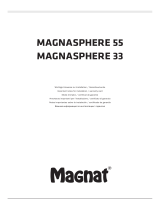 Magnat Audio Magnasphere 55 Manuale del proprietario
Magnat Audio Magnasphere 55 Manuale del proprietario
-
AUKEY BR-O8 Manuale utente
-
ACOUSTICS M20 HD Wireless System Manuale del proprietario
-
Ebode WAVE40 Manuale utente
-
Philips B8/12 Manuale utente
-
Geneva Lab Model Cinema Manuale utente
-
Lindy 3.5mm & TosLink (Optical) Bluetooth Transceiver Manuale utente
-
Fidelio B1/12 Manuale utente
-
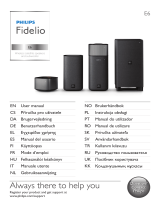 Fidelio E6/12 Manuale utente
Fidelio E6/12 Manuale utente