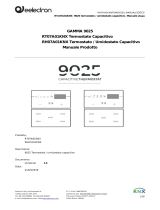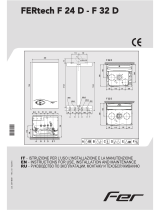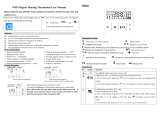Seitron TA D022 Manuale utente
- Categoria
- Termostati
- Tipo
- Manuale utente

TAD0220000SE 039015 110322
1
DESCRIZIONE DEI COMANDI
LEGENDA:
A Tasto multifunzione ’ ’
Normale funzionamento
- Se premuto una volta visualizza la temperatura di
set-point impostata.
- Se premuto ripetutamente modifica le temperature di
set-point (decrementando il valore).
In configurazione
- Scorre tra i parametri utente.
- In fase di modifica, decrementa il valore del parametro
selezionato.
B Tasto multifunzione ‘ ‘
Normale funzionamento
- Se premuto una volta visualizza la temperatura di
set-point impostata.
- Se premuto ripetutamente modifica le temperature di
set-point (incrementando il valore).
In configurazione
- Scorre tra i parametri utente.
- In fase di modifica, incrementa il valore del parametro
selezionato.
C Tasto multifunzione ‘ ‘
Normale funzionamento
- Imposta la modalità di regolazione: Comfort => Riduzione.
- Se premuto per 10 secondi, accede ai parametri utente.
In configurazione
- Entra in modifica del parametro selezionato.
- Esce dalla modifica del parametro selezionato.
D Tasto multifunzione ‘ ’
Normale funzionamento
- Spegne il termostato attivando la modalità antigelo se
attivata (solo in modalità Riscaldamento).
In configurazione
- Premuto una volta, esce dalla modifica del parametro
selezionato. Se premuto 2 volte esce dalla programmazione
dei parametri utente.
INDICAZIONI DISPLAY
Di seguito viene indicato il significato dei simboli che possono
apparire a display:
GENERALITA’
Questo dispositivo è un termostato digitale per il controllo della
temperatura ambiente con la possibilità di scegliere tra varie
modalità di regolazione e relative temperature di set-point:
Comfort, Riduzione, Off/Antigelo.
ll dispositivo può essere impiegato sia in impianti di riscaldamento
che raffrescamento.
Il termostato è dotato di un ampio display retroilluminato per la
visualizzazione di tutte le indicazioni funzionali e della temperatura
ambiente rilevata.
La rilevazione della temperatura ambiente può essere effettuata
dal sensore interno oppure da una sonda remota (opzionale).
Inoltre il dispositivo offre la possibilità di impostare il valore della
temperatura di Antigelo e la regolazione dell’Offset sul sensore
interno e sulla sonda remota.
MESSA IN FUNZIONE
Alla prima messa in funzione:
- Alimentare il termostato (vedi capitolo ‘INSTALLAZIONE’ al
punto ‘ 4 ‘).
- Impostare la modalità di funzionamento del cronotermostato
(parametro utente ‘H_C’): Riscaldamento (impostato in fabbrica)
o Raffrescamento.
Impostazione modalità di regolazione
Le modalità per regolare la temperatura ambiente sono 2 e
possono essere scelte mediante la pressione del tasto ‘ ‘.
Comfort: il termostato regola la temperatura ambiente secondo
la modalità di comfort, di solito è la temperatura
desiderata durante le ore diurne.
Riduzione: il termostato regola la temperatura ambiente secondo
la modalità di riduzione, di solito è la temperatura
desiderata durante le ore notturne.
Regolazione temperatura di Comfort e Riduzione
Durante il normale funzionamento il display visualizza la
temperatura ambiente rilevata e l'icona relativa alla modalità di
regolazione impostata.
Per visualizzare la relativa temperatura di set-point impostata
premere una volta uno dei tasti ‘ ‘ o ’ ’: il display
visualizza la temperatura di set-point e l'icona ‘ ’ (a indicare che
si sta visualizzando la temperatura di set-point).
L'icona ‘ ’ si accende assieme all'icona ' ' lampeggiante, a
indicare che il display sta visualizzando la temperatura di set-point
'Comfort' oppure si può accendere assieme all'icona ' '
lampeggiante, a indicare che il display sta visualizzando la
temperatura di set-point 'Riduzione'.
Premendo i tasti ‘ ‘ e ’ ’ si modifica la temperatura di
set-point visualizzata.
Premendo il tasto ‘ ‘ mentre il display sta visualizzando la
temperatura di set-point 'Comfort', il display passa a visualizzare il
set-point 'Riduzione'.
Viceversa se il display stava visualizzando il set-point 'Riduzione',
premendo il tasto ‘ ‘ il display passa a visualizzare il set-point
'Comfort'.
Premendo il tasto ‘ ’ oppure dopo alcuni secondi di inattività, il
display ritorna a visualizzare la temperatura ambiente rilevata.
Nota: Normalmente, per avere una riduzione notturna, la
temperatura di riduzione dovrà avere un valore inferiore a
quella di comfort.
Visualizzazione temperatura
Durante il normale funzionamento il display visualizza la
temperatura ambiente rilevata dal sensore interno, contraddistinta
dall’icona ‘ ‘, oppure la temperatura ambiente rilevata dalla
sonda remota (se collegata) contraddistinta dall’icona ‘ ‘.
Le temperature rilevate vengono visualizzate corrette dal valore di
Offset impostato.
Nel caso in cui il parametro ‘ rEG ‘ è stato impostato su ‘ EHt ‘,
ma la sonda remota non è stata collegata o è danneggiata il
display visualizzerà l’icona ‘ ‘ con la freccia ‘ ‘ lampeggiante
ad indicare che la regolazione della temperatura è stata
automaticamente spostata sulla sonda interna, pur rimanendo il
parametro impostato su ‘ EHt ‘ (sonda esterna).
Spegnimento / Funzione antigelo
Per disattivare il termostato premere il tasto ‘ ’.
Il display mostrerà la scritta ‘OFF’ e il simbolo ‘ ’.
Se il termostato e’ stato impostato in modalità di riscaldamento
sara’ attiva la funzione antigelo e sul display comparirà il simbolo
‘ ‘; in tal caso la temperatura ambiente sarà regolata secondo il
valore impostato per la temperatura di antigelo (vedere il capitolo
‘IMPOSTAZIONE PARAMETRI UTENTE‘).
SET
SET
Retroilluminazione display
L’accensione della retroilluminazione del display si verifica in
seguito alla pressione di un qualsiasi tasto.
Lo spegnimento è automatico dopo 20 secondi dall’ultima
pressione del tasto.
CARATTERISTICHE TECNICHE
Alimentazione: 24V~ 50Hz
Potenza assorbita: 0,4VA
Tempo accensione
retroilluminazione: 20 secondi
Campo di regolazione: comfort: 5°C .. 40°C
ridotta: 5°C .. 40°C
Sensore interno
Tipo di sensore: NTC 10KOhm ±1% @ 25°C
Range: -9,9°C .. +50,0°C
Precisione: ±1,0°C
Risoluzione: 0.1°C ( 0.0°C .. 50.0°C)
0.2°C (-9.9°C .. -0.1°C)
Sensore remoto (opzionale)
Tipo di sensore: NTC 10KOhm ±1% @ 25°C
Range: -9,9°C .. +50,0°C
Precisione: ±1,0°C
Risoluzione: 0.1°C ( 0.0°C .. 50.0°C)
0.2°C (-9.9°C .. -0.1°C)
Max. lunghezza dei fili
verso il sensore remoto: 15 m
Differenziale: 0.0°C .. 5.0°C (Default 0.2°C)
Antigelo: OFF / 0.0°C .. 25.0°C
(Default 3.0°C)
Offset sensore interno: ± 9.9°C (Default 0.0°C)
Offset sonda remota: ± 9.9°C (Default 0.0°C)
Tempo di Campionamento: 1 sec.
Tempo minimo accensione relè: 2 .. 240 seconds
(Default 2 seconds)
Portata contatti: 5(1)A 250V~ SPDT,
liberi da tensione
Grado di protezione: IP 30
Tipo di azione: 1
Grado di inquinamento: 2
Categoria di sovratensione: II
Classe di protezione contro
le scosse elettriche: II
Tensione inpulsiva nominale: 2500V
Indice di tracking (PTI): 175
Numero di cicli manuali: 50.000
Numero di cicli automatici: 100.000
Classe del software: A
Tensione prove EMC: 24V~
Corrente prove EMC: 15mA
Tolleranza distanza esclusione
modo guasto ‘corto’: ±0,15mm
Temperatura prova sfera: 75°C
Temperatura funzionamento: 0°C .. 40 °C
Temperatura stoccaggio: -10°C .. +50 °C
Limiti umidità: 20% .. 80 % RH
non condensante
Contenitore: Materiale: ABS V0 autoestinguente
Colore: Bianco segnale (RAL 9003)
Fissaggio: A parete
CLASSIFICAZIONE SECONDO REGOLAMENTO
2013.811.CE
Classe: I
Contributo all’efficienza energetica: 1%
DIMENSIONI
- ITALIANO -
Regolazione della temperatura in modalità di Comfort.
Regolazione della temperatura in modalità di Riduzione.
Termostato spento, modalità OFF.
Modalità antigelo attivo, il termostato regola alla
temperatura di antigelo.
Uscita accesa in modalità riscaldamento.
Uscita accesa in modalità raffrescamento.
Il termostato è in stato di configurazione /
Il termostato visualizza la temperatura di set-point.
Il termostato visualizza la temperatura ambiente rilevata
dal sensore interno.
Il termostato visualizza la temperatura ambiente rilevata
dalla sonda remota.
La freccia ‘ ‘ lampeggiante, indica che la visualizzazione
della temperatura è spostata sulla sonda interna, pur
rimanendo il parametro impostato sulla sonda remota.
Fig. 1
D
C
B
A
TA D022
TERMOSTATO AMBIENTE DIGITALE A 24V~,
PER IMPIANTI DI RISCALDAMENTO/RAFFRESCAMENTO
Via del Commercio, 9/11. 36065 Mussolente (VI) ITALY
Tel.: +39.0424.567842 - Fax.: +39.0424.567849 - http://www.seitron.com - e-mail: info@seitron.it

TAD0220000SE 039015 110322
2
IMPOSTAZIONE PARAMETRI UTENTE
Per entrare nella regolazione dei parametri del termostato,
procedere come segue:
1. Tenere premuto per più di 10 secondi il tasto ‘ ‘; il display
visualizzerà l’icona ‘ ’ e il primo parametro utente ‘ AFr ‘.
2. Premere i tasti ‘ ‘ e ’ ’ per scorrere tra i parametri
utente:
Impostazione Antigelo ‘ AFr ’
Impostazione Offset del sensore interno ‘ OFS1 ’
Impostazione Offset della sonda remota ‘ OFS2 ’
Impostazione Sonda di regolazione ‘ rEG ’
Impostazione Differenziale ‘ HYS ’
Impostazione Riscaldamento / Raffrescamento ‘ H_C ’
Impostazione tempo minimo di attivazione del relè ‘ t_SA ’
Impostazione dati di default ‘ dFLt ’
3. Premere il tasto ‘ ‘ per entrare in modifica del parametro
selezionato; il display visualizzerà l’icona ‘ ’ lampeggiante.
4. Configurare i dati relativi ad ogni singolo parametro, come
illustrato nel seguito.
5. Premere il tasto ‘ ‘ per uscire dalla modifica del parametro
selezionato; ogni modifica viene memorizzata
automaticamente.
5. Per uscire dalla programmazione dei parametri utente,
confermando le modifiche effettuate, premere il tasto ‘ ’
oppure attendere 10 secondi senza premere alcun tasto.
‘
AFr
’ IMPOSTAZIONE ANTIGELO
La funzione di Antigelo consente di selezionare una temperatura
minima che viene mantenuta quando il termostato è spento, in
modo tale da preservare l’ambiente e l’impianto qualora la
temperatura ambiente scende al di sotto del valore impostato.
Il dispositivo esce dalla fabbrica con l’antigelo impostato a +6°C.
ATTENZIONE: La funzione è attiva solo se il dispositivo è
stato impostato in modalità Riscaldamento.
Per regolare la temperatura di Antigelo eseguire le seguenti
operazioni:
1. Selezionare il parametro ‘AFr’ e premere il tasto ‘ ‘.
2. Il display visualizza la temperatura di Antigelo precedentemente
impostata.
3. Premere i tasti ‘ ‘ e ’ ’ per modificare il valore
(compreso tra OFF, 0,5°C..25°C); ogni modifica viene
memorizzata automaticamente.
4. Premere il tasto ‘ ‘ per uscire dalla modifica del parametro
selezionato. Per uscire dalla programmazione dei parametri
utente premere il tasto ‘ ’ oppure attendere 10 secondi
senza premere alcun tasto.
‘
OFS1’
IMPOSTAZIONE OFFSET DEL SENSORE INTERNO
Tramite questo parametro è possibile correggere la temperatura
rilevata dal sensore interno, di ±9,9°C, in modo da correggere
eventuali errori sistematici di lettura dovuti ad un eventuale
posizionamento del termostato in zone inadatte a rilevare la
temperatura dell’ambiente.
Il dispositivo esce dalla fabbrica con l’Offset impostato a 0.0°C.
Per regolare la temperatura di Offset del sensore interno eseguire
le seguenti operazioni:
1. Selezionare il parametro ‘ OFS1 ’ e premere il tasto ‘ ‘.
2. Il display visualizza la temperatura di Offset precedentemente
impostata.
3. Premere i tasti ‘ ‘ e ’ ’ per modificare il valore
(compreso tra -9.9°C .. +9.9°C); ogni modifica viene
memorizzata automaticamente.
4. Premere il tasto ‘ ‘ per uscire dalla modifica del parametro
selezionato. Per uscire dalla programmazione dei parametri
utente premere il tasto ‘ ’ oppure attendere 10 secondi
senza premere alcun tasto.
‘
OFS2
’ IMPOSTAZIONE OFFSET DELLA SONDA REMOTA
Tramite questo parametro è possibile correggere la temperatura
rilevata dalla sonda remota, di ±9,9°C, in modo da correggere
eventuali errori sistematici di lettura dovuti ad un eventuale
posizionamento della sonda remota in zone inadatte a rilevare la
temperatura dell’ambiente.
Il dispositivo esce dalla fabbrica con l’Offset impostato a 0.0°C.
Per regolare la temperatura di Offset della sonda remota eseguire
le seguenti operazioni:
1. Selezionare il parametro ‘ OFS2 ’ e premere il tasto ‘ ‘.
2. Il display visualizza la temperatura di Offset precedentemente
impostata.
3. Premere i tasti ‘ ‘ e ’ ’ per modificare il valore
(compreso tra -9.9°C .. +9.9°C); ogni modifica viene
memorizzata automaticamente.
4. Premere il tasto ‘ ‘ per uscire dalla modifica del parametro
selezionato. Per uscire dalla programmazione dei parametri
utente premere il tasto ‘ ’ oppure attendere 10 secondi
senza premere alcun tasto.
SET
SET
ATTENZIONE: La funzione è attiva solo se il parametro ‘ rEG ’
è impostato su ‘ EHt ‘.
‘
rEG
’ IMPOSTAZIONE SONDA DI REGOLAZIONE
Con questo parametro si definisce se la sonda da usare per la
regolazione della temperatura ambiente è quella interna al
termostato oppure quella remota collegata al connettore di
Fig. 8.
Il dispositivo esce dalla fabbrica impostato su sonda interna (Int).
Per impostare questo parametro eseguire le seguenti operazioni:
1. Selezionare il parametro ‘ rEG ’ e premere il tasto ‘ ‘.
2. Il display visualizza ‘ Int ‘ oppure ‘ EHt ‘.
3. Premere i tasti ‘ ‘ e ’ ’ per modificare il valore
(Int: sensore interno - EHt: sonda remota); ogni modifica
viene memorizzata automaticamente.
4. Premere il tasto ‘ ‘ per uscire dalla modifica del parametro
selezionato. Per uscire dalla programmazione dei parametri
utente premere il tasto ‘ ’ oppure attendere 10 secondi
senza premere alcun tasto.
ATTENZIONE: Se la sonda di regolazione è impostata sulla
sonda esterna ‘ EHt ‘, in caso di guasto o assenza della
sonda, la regolazione della temperatura verrà
automaticamente spostata sulla sonda interna, pur
rimanendo il parametro impostato su ‘ EHt ‘.
‘
HYS
’ IMPOSTAZIONE DIFFERENZIALE
L’impostazione di questo parametro consente di definire l’isteresi,
in °C, che viene applicata al termostato.
Il dispositivo esce dalla fabbrica con il differenziale impostato a
0,2°C.
ATTENZIONE: La modifica di questo parametro deve essere
effettuata da personale qualificato, in quanto un valore
inappropriato può essere causa di funzionamenti anomali.
Per regolare il differenziale eseguire le seguenti operazioni:
1. Selezionare il parametro ‘HYS’ e premere il tasto ‘ ‘.
2. Il display visualizza il valore dell’isteresi precedentemente
impostato.
3. Premere i tasti ‘ ‘ e ’ ’ per modificare il valore
(compreso tra 0.0°C .. 5.0°C); ogni modifica viene
memorizzata automaticamente.
4. Premere il tasto ‘ ‘ per uscire dalla modifica del parametro
selezionato. Per uscire dalla programmazione dei parametri
utente premere il tasto ‘ ’ oppure attendere 10 secondi
senza premere alcun tasto.
‘
H
_
C
’ IMPOSTAZIONE RISCALDAMENTO/RAFFRESCAMENTO
Questa impostazione consente di invertire la logica di
funzionamento del relè a seconda che si stia pilotando un
dispositivo di riscaldamento o di raffrescamento.
ATTENZIONE: Il termostato esce dalla fabbrica impostato in
modalità di riscaldamento.
Per modificare la logica di funzionamento deve essere seguita la
seguente procedura:
1. Selezionare il parametro ‘ H_C ’ e premere il tasto ‘ ‘.
2. Il display visualizza la modalità di regolazione corrente.
3. Premere i tasti ‘ ‘ e ’ ’ per selezionare la modalità di
regolazione desiderata (HEAt: Riscaldamento - COOL:
Raffrescamento); ogni modifica viene memorizzata
automaticamente.
4. Premere il tasto ‘ ‘ per uscire dalla modifica del parametro
selezionato. Per uscire dalla programmazione dei parametri
utente premere il tasto ‘ ’ oppure attendere 10 secondi
senza premere alcun tasto.
ATTENZIONE
Durante il normale funzionamento, l’attivazione del relè in
modalità di riscaldamento viene segnalata dall’icona ‘ ‘
accesa mentre, al contrario, l’attivazione del relè in modalità
di raffrescamento viene segnalata dall’icona ‘ ‘ accesa.
‘
t_SA
’ IMPOSTAZIONE TEMPO MINIMO DI ATTIVAZIONE
DEL RELE’
Questo parametro permette di ridurre il numero di cicli di
accensione e spegnimento dell'uscita, funzione utile nel caso il
termostato debba pilotare una stufa a pellet la quale non può
essere accesa e spenta a intervalli troppo brevi.
Una volta che l'uscita del relè viene accesa in seguito alla
necessità di riscaldare (o raffreddare) l'ambiente, essa non si
spegnerà più fino al trascorrere del 'Tempo minimo' impostato.
Il parametro può essere impostato nel range 2 .. 240 secondi.
Il dispositivo esce dalla fabbrica con il parametro impostato a
2 secondi.
Per impostare il tempo minimo di attivazione del relè, eseguire le
seguenti operazioni:
1. Selezionare il parametro ‘t_SA’ e premere il tasto ‘ ‘.
2. Il display visualizza il tempo minimo di attivazione del relè
G
- ITALIANO -
precedentemente impostato.
3. Premere i tasti ‘ ‘ e ’ ’ per modificare il valore
(compreso tra 0 .. 240 secondi); ogni modifica viene
memorizzata automaticamente.
4. Premere il tasto ‘ ‘ per uscire dalla modifica del parametro
selezionato. Per uscire dalla programmazione dei parametri
utente premere il tasto ‘ ’ oppure attendere 10 secondi
senza premere alcun tasto.
‘
dFLt
’ IMPOSTAZIONE DATI DI DEFAULT
Tramite questo parametro è possibile effettuare il reset dei
parametri utente in modo da portare tutti i parametri ai valori di
default impostati in fabbrica.
Procedere come segue:
1. Selezionare il parametro ‘ dFLt ’ e premere il tasto ‘ ‘; il
dispositivo imposta automaticamente i dati di default ed il
display visualizza la scritta ‘ -dF- ‘.
2. Premere nuovamente il tasto ‘ ‘ oppure attendere 20 secondi
senza premere alcun tasto.
3. Il display mostrera’ la scritta ‘ OFF ’.
4. Il cronotermostato è disattivato; per attivare il termostato
premere il tasto ‘ ’.
ATTENZIONE!
L’impostazione dei Dati di Default azzererà tutte le
impostazioni fatte dall’Utente, quali ad esempio
l’impostazione Riscaldamento/Raffrescamento, temperature
di Set-Point e tutti gli altri dati programmabili.
SENSORE NTC ESTERNO
Il termostato possiede un ingresso per il collegamento di un
sensore NTC esterno (opzionale) oltre al sensore interno.
Il sensore esterno può essere usato per rilevare la temperatura
ambiente nel caso il termostato debba essere installato in una
posizione non adatta alla rilevazione della temperatura ambiente.
Nel caso in cui l'installazione preveda un montaggio con sonda a
distanza, è necessario impostare correttamente il parametro
‘ rEG ‘ e collegare una sonda di tipo NTC da 10 KOhm a 25°C al
connettore JST 2 poli', di Fig. 8.
In caso di dubbio sul tipo di sonda da collegare si prega di
consultare il costruttore.
Il termostato esce dalla fabbrica predisposto per il funzionamento
con sonda interna.
GARANZIA
Nell’ottica di un continuo sviluppo dei propri prodotti, il costruttore
si riserva il diritto di apportare modifiche a dati tecnici e
prestazioni senza preavviso.
Il consumatore è garantito contro i difetti di conformità del
prodotto secondo la Direttiva Europea 1999/44/EC nonché il
documento sulla politica di garanzia del costruttore.
Su richiesta è disponibile presso il venditore il testo completo della
garanzia.
G

TAD0220000SE 039015 110322
3
INSTALLAZIONE
L’installazione del dispositivo è prevista per il montaggio in scatole
di derivazione da incasso (o da parete) standard da due moduli
oppure direttamente sulla parete utilizzando i tasselli in dotazione.
Per installare il dispositivo eseguire le seguenti operazioni:
ATTENZIONE!
- Per una corretta regolazione della temperatura ambiente
si consiglia di installare il termostato a circa 1,5 m dal
pavimento e lontano da fonti di calore, correnti d’aria o da
pareti particolarmente fredde (ponti termici).
Quando viene usato il sensore remoto per acquisire la
temperatura ambiente, queste note sono da applicarsi alla
sonda e non al termostato.
- La connessione con un sensore remoto deve essere
effettuata usando fili con sezione di almeno 1,5 mm² e
non più lunghi di 15 metri. Non usare la stessa
canalizzazione per segnale del sensore e tensione di rete.
- Collegare l'apparecchio alla rete di alimentazione tramite
un interruttore bipolare conforme alle norme vigenti e con
distanza di apertura dei contatti di almeno 3 mm in
ciascun polo.
- L’installazione ed il collegamento elettrico del termostato
devono essere eseguiti da personale qualificato ed in
conformità alle leggi vigenti.
- Prima di effettuare qualsiasi collegamento accertarsi che
la rete elettrica sia scollegata.
: Isolamento rinforzato
- ITALIANO -
Eseguire i collegamenti elettrici, seguendo gli schemi di
collegamento di Fig. 5 e 6.
4
ATTENZIONE
L’uscita, terminali 3, 4 e 5, è libera da tensione e isolata con
doppio isolamento rispetto al resto del termostato. E’ quindi
possibile alimentare il termostato a bassa tensione SELV
(24V~) e contemporaneamente pilotare un carico ad alta
tensione (230V~), come visibile in Fig. 5 e 6.
In questo caso è necessario mantenere una separazione tra i
cavi della sonda remota, i cavi di alimentazione e i cavi del
carico nel rispetto delle norme vigenti. In particolare è
necessario fissare i gruppi di cavi con delle fascette
separando i fili SELV dagli altri per evitare che se un filo si
disconnette accidentalmente questo non riduca l’isolamento
verso SELV.
6
Alimentare il termostato e configuralo (
vedere il capitolo
‘IMPOSTAZIONE PARAMETRI UTENTE’).
Richiudere il termostato eseguendo le seguenti operazioni:
- Posizionare i due dentini della parte superiore della base
negli appositi intagli della calotta.
- Ruotare la calotta e spingere verso l’interno, con un dito,
la linguetta plastica posta sulla parte inferiore della base
(indicata dalla freccia in Fig. 9) ed esercitare una pressione
che faccia scattare la linguetta plastica di fissaggio
all’interno dell’apposito foro.
5
Fig. 9
2
1 1
3
Fig. 5
SENSORE
REMOTO L N
24V~ 50Hz
CARICO
Fissare la base direttamente sulla parete o su scatole di
derivazione da 2 moduli tramite le due sedi per viti con
interasse 60 mm facendo attenzione a fare passare i cavi
nella feritoia come indicato in Fig. 4.
3
Fig. 4
G
Fig. 8
F
Fig. 7
E
L’alimentazione va collegata alla morsettiera ‘E’ mentre il
carico va collegato alla morsettiera ‘F’ come indicato in
Fig. 7.
Collegare l’eventuale sonda remota al connettore ‘G’ come
indicato in Fig. 8.
Fig. 6
SENSORE
REMOTO
ALLA
CALDAIA
L N
24V~ 50Hz
Sollevare la calotta esercitando una leggera pressione fino
ad estrarla completamente (Fig. 3).
2
Fig. 3
Spingere, con l'aiuto di un cacciavite, la linguetta plastica
situata nella feritoia in basso fino a sollevare leggermente la
calotta (Fig. 2).
1
Fig. 2

TAD0220000SE 039015 110322
4
INSTALLATION
The device is designed to be installed in a standard recess (or wall)
mounted junction box with two modules or else directly on the
wall using the screw anchors provided.
To install the device perform the following steps:
WARNING!
- To set properly the room temperature, install the
thermostat far from heat sources, airstreams or
particularly cold walls (thermal bridges). These
indications must be applied to place the remote sensor
when this is used to acquire the room temperature.
- A remote sensor must be connected using wires having
at least 1.5 mm² section and no longer than 15 metres.
Do not use the same channelling for sensor signal and
mains voltage.
- The device must be wired to the electric mains through a
switch capable of disconnecting all poles according to
the current safety standards and with a contact
separation of at least 3 mm in all poles.
- Installation and electrical wirings of this device must be
performed by qualified technicians and in compliance
with the current standards.
- Before wiring the appliance be sure to turn the mains
power off.
: Reinforced insulation.
- ENGLISH -
Make the electrical wirings following the connection
diagrams of Fig. 5 and 6.
4
WARNING
The outputs, terminals 3, 4 and 5, are tension-free and
insulated with double insulation from the other parts of the
thermostat.
So, it is possible to power the thermostat with a low tension
SELV (24V~) and, at the same time, control a load at a high
tension (230V~), as can be seen in Fig. 5 and 6.
In this case it is necessary to keep a separation between the
remote sensor cables, power cables and the load wires,
according to the current standards. In particular, it is
necessary to fix the group of cables with cable ties
separating the SELV wires from the others to avoid that if a
wire gets disconnected accidentally, this won’t reduce the
insulation towards SELV.
6
Turn on the thermostat and configure it (see ‘SETTING
USER PARAMETERS’) section.
Close the thermostat as follows:
- Match the two teeth located in the upper side of the plastic
base with the two slots located on the plastic cover.
- Close the upper side of the cover while, at the same time,
slightly press with a finger, the plastic tooth located on the
bottom side of the base making it lean towards the inner
side of the thermostat (see the arrow in Fig. 9).
Complete the insertion of the cover until the plastic tooth
on the base snaps into position.
5
Fig. 9
2
1 1
3
Fix the base directly on a wall or on 2-modules wiring boxes
through the two screws seats with 60 mm wheelbase
paying attention to push the cables through the hole as
shown in Fig. 4.
3
Fig. 4
Fig. 5
REMOTE
SENSOR L N
24V~ 50Hz
LOAD
G
Fig. 8
F
Fig. 7
E
Fig. 6
REMOTE
SENSOR
TO THE
BOILER
L N
24V~ 50Hz
The power supply must be connected to the ‘E’ terminal
while the load must be connected to the ‘F’ terminal as
shown in Fig. 7.
Connect the optional remote sensor to the ‘G’ connector as
shown in Fig. 8.
Lift up the cover, while pressing it slightly, until it is fully
extracted (Fig. 3).
2
Fig. 3
Push, with the help of a screwdriver, the plastic tooth
located in the slot on the bottom side, then slightly lift up
the plastic cover (Fig. 2).
1
Fig. 2

TAD0220000SE 039015 110322
5
Fig. 1
D
C
B
A
DESCRIPTION OF CONTROLS
KEY:
A Multifunction key ’ ’
Normal operation
- If pressed once shows the set-point temperature.
- If pressed repeatedly decreases the set-point temperature.
In configuration mode
- If pressed once shows the set parameter.
- If pressed repeatedly changes the selected parameter
(decreases the value).
B Multifunction key ‘ ‘
Normal operation
- If pressed once shows the set-point temperature.
- If pressed repeatedly increases the set-point temperature.
In configuration mode
- If pressed once shows the set parameter.
- If pressed repeatedly changes the selected parameter
(increases the value).
C Multifunction key ‘ ‘
Normal operation
- Sets the regulation mode: Comfort => Economy.
- If pressed for 10 seconds, accesses to the user parameters.
In configuration mode
- Enter in modification mode of the selected parameter.
- Exits from modification mode of the selected parameter.
D Multifunction key ‘ ’
Normal operation
- Turns off the thermostat activating the antifreeze mode if
active (only in Heating mode).
In configuration mode
- Pressed once, exits the modification mode of the selected
parameter. If pressed twice exits from user parameters
programming.
DISPLAY INDICATIONS
The meaning of the symbols appearing on the display is given
below:
OVERVIEW
This device is a digital thermostat for room temperature control
with the possibility to choose between different regulation modes
and related set-point temperatures: Comfort, Reduction, Off/
Antifreeze.
The device can be used both in heating and cooling systems, and it
is featured with a wide backlit display for the visualization of all
the functional indications and the detected room temperature.
The detection of the room temperature can be performed by the
internal sensor or by a remote sensor (optional).
Furthermore, the device offers the possibility to set the value of
the antifreeze temperature and the Offset regulation on the
internal and remote sensor.
STARTING UP
When starting up for the first time:
- Power on the device (see section ‘INSTALLATION’ at point
‘ 4 ‘).
- Set the operating mode of the thermostat (user parameter
‘ H_C ’): Heating (factory default) or Cooling.
Regulation mode set-up
There are two modes to regulate the room temperature that can
be chosen by pressing ‘ ‘.
Comfort: the thermostat sets the room temperature in comfort
mode; this is normally the chosen temperature during
day-time.
Economy: the thermostat sets the room temperature in economy
mode; this is normally the chosen temperature during
night-time.
Comfort and Economy temperatures regulation
When in normal functioning mode, the display shows the detected
room temperature and the icon related to the set regulation mode.
To visualize the related set set-point temperature
push once one of
the key ‘ ‘ or ’ ’:
the display visualizes the set-point
temperature and the icon ‘ ’ (showing that the set-point
temperature is being displayed).
The icon ‘ ’ lit together with the blinking icon ' ', indicating
that the display is showing the 'Comfort' set-point temperature or
it can lit together with the blinking icon ' ' indicating that the
display is showing the 'Reduction' set-point temperature.
Pressing the keys ‘ ‘ and ’ ’ it is possible to modify the
displayed set-point temperature. Pressing the key ‘ ‘ while the
display is showing the 'Comfort' set-point temperature, the
display switches to the ’Reduction’ set-point visualization. Vice
versa, if the display was showing the ’Reduction’ set-point,
pushing the key ‘ ‘ the display switches to the ’Comfort’ set-
point visualization.
Pushing the key ‘ ’ or after a few seconds of inactivity, goes
back to the visualization of the detected room temperature.
Note: Usually, in order to get a temperature reduction at
night, the economy temperature should have a lower value
than the comfort one.
Temperature display
During normal operation the display shows the room temperature
detected by the internal sensor, distinguished by the icon ‘ ‘, or
the room temperature detected by the remote sensor (if
connected) distinguished by the icon ‘ ‘.
The detected temperatures are displayed corrected by the set
Offset value.
In case the parameter ‘ rEG ‘ is set on ‘ EHt ‘, but the remote
sensor is not connected or is damaged, the display shows the icon
‘ ‘ with the blinking ‘ ‘ arrow showing that the regulation of
the temperature has been automatically shifted on the internal
sensor, while remaining the parameter set on ‘ EHt ‘ (external
sensor).
Switching off - Antifrost function
To switch off the thermostat press the ‘ ’ button.
The display will show the writing ‘ OFF ’ and the symbol ‘ ’.
If the thermostat has been set in the heating mode, the Antifrost
function will be active and the ‘ ‘ symbol will appear on the
display; in this case the room temperature will be controlled
relying on the value set for the Antifrost temperature (see chapter
‘SETTING THE USER PARAMETERS‘).
Backlighting
The display backlight turns on whenever and button is pressed. It
turns off automatically 20 seconds after the last pression of a
button.
SET
SET
TECHNICAL CHARACTERISTICS
Power supply: 24V~ 50Hz
Absorbed power: 0,4VA
Backlight turns off: 20 seconds after the last
pression of a button
Setting range: Comfort: 5°C .. 40°C
Economy: 5°C .. 40°C
Internal sensor
Type of sensor: NTC 10KOhm ±1% @ 25°C
Range: -9,9°C .. +50,0°C
Precision: ±1,0°C
Resolution: 0.1°C ( 0.0°C .. 50.0°C)
0.2°C (-9.9°C .. -0.1°C)
Remote probe (optional)
Type of sensor: NTC 10KOhm ±1% @ 25°C
Range: -9,9°C .. +50,0°C
Precision: ±1,0°C
Resolution: 0.1°C ( 0.0°C .. 50.0°C)
0.2°C (-9.9°C .. -0.1°C)
Maximum length of the wires to
the remote sensor: 15 m
Differential: 0.0°C .. 5.0°C (Default 0.2°C)
Antifrost: OFF / 0.0°C .. 25.0°C
(Default 3.0°C)
Offset internal sensor: ± 9.9°C (Default 0.0°C)
Offset remote probe: ± 9.9°C (Default 0.0°C)
Sampling time : 1 sec.
Minimum relay activation time: 2 .. 240 seconds
(Default 2 seconds)
Contact rating: 5(1)A 250V~ SPDT,
voltage free.
Protection rating: IP 30
Type of action: 1
Pollution degree: 2
Overvoltage category: II
Class of protection against
electric shock: II
Rated impulse voltage: 2500V
Tracking Index (PTI): 175
Number of manual cycles: 50.000
Number of automatic cycles: 100.000
Software class: A
EMC test voltage: 24V~
EMC test current: 15mA
Distances tolerances fault
mode ‘short’ exclusion: ±0,15mm
Ball pressure test temperature: 75°C
Operating temperature: 0°C .. 40 °C
Storage temperature: -10°C .. +50 °C
Humidity limits: 20% .. 80 % RH
non-condensing
Enclosure: Material: ABS V0 self-extinguishing
Colour: Signal white (RAL 9003)
Installation: Wall-mount
CLASSIFICATION UNDER REG. 2013.811.EC
Class: I
Contribution to energy efficiency: 1%
DIMENSIONS
- ENGLISH -
Temperature regulation in Comfort mode.
Temperature regulation in Economy mode.
Thermostat switched off, OFF mode.
Antifrost mode active, the thermostat regulates to
antifrost
Heating mode, output on.
Cooling mode, output on.
The thermostat is in configuration mode /
The thermostat shows the set-point temperature.
The thermostat shows the room temperature detected by
the internal sensor.
The thermostat shows the room temperature detected by
the remote sensor.
The blinking arrow ‘ ‘, indicates that the display of the
temperature is shifted on the internal sensor, while the
parameters remains set on the remote sensor.
TA D022
24V~ DIGITAL ROOM THERMOSTAT,
FOR HEATING / COOLING SYSTEM
Via del Commercio, 9/11. 36065 Mussolente (VI) ITALY
Tel.: +39.0424.567842 - Fax.: +39.0424.567849 - http://www.seitron.com - e-mail: info@seitron.it

TAD0220000SE 039015 110322
6
SETTING USER PARAMETERS
To enter the setting mode of the thermostat parameters, proceed
as follows:
1. Keep pressed for more than 10 seconds the key ‘ ‘; the
display shows the icon ‘ ’ and the first user parameter
‘ AFr ‘.
2. Press the keys ‘ ‘ and ’ ’ to scroll among the user
parameters:
Antifrost Setting ‘ AFr ’
Internal sensor Offset setting ‘ OFS1 ’
Remote sensor Offset setting ‘ OFS2 ’
Regulation sensor setting ‘ rEG ’
Hysteresis setting ‘ HYS ’
Heating / Cooling setting ‘ H_C ’
Minimum relay activation time setup ‘ t_SA ’
Reset to default data ‘ dFLt ’
3. Push the key ‘ ‘ to enter the settings of the selected
parameter; the display shows the blinking icon ‘ ’.
4.
Configure the data associated with each individual parameter as
illustrated below.
5. Push the key ‘ ‘ to exit from the settings of the selected
parameter; every change is automatically stored in
memory.
5. To exit the user parameter programming mode, press the ‘ ’
button to confirm the changes made or else wait 10 seconds
without pressing any button.
‘
AFr
’ ANTIFROST SETTING
The Antifrost function allows you to select a minimum
temperature to be maintained when the thermostat is off, so as to
protect both the room and the equipment when the room
temperature falls below the set value.
The device comes with a factory default with the Antifrost
function set on 6°C.
IMPORTANT: this function is active only when the device
has been set in the heating mode.
To set the Antifrost temperature, carry out the following steps:
1. Select the parameter ‘ AFr ’ and press the ‘ ‘ button.
2. The display will show the previously set Antifrost temperature.
3. Press buttons ‘ ‘ and ’ ’ to change the setting (between
OFF, 0.5°C..25°C); every change will be automatically
stored in memory.
4. Push the key ‘ ‘ to exit from the settings of the selected
parameter. To exit from the programmation of the user
parameters, push the key ‘ ’ or wait 10 seconds without
pushing any key.
‘
OFS1’
INTERNAL SENSOR OFFSET SETTING
With this parameter it is possible to correct the temperature
reading of the internal sensor by ±9.9°C in order to correct any
systematic reading errors due to the placement of the thermostat
in areas unsuitable for measuring the room temperature.
The device leaves the factory with the Offset set at 0.0°C.
To set the Offset value for the internal sensor, perform the
following steps:
1. Select the ‘ OFS1 ’ parameter and press the ‘ ‘ button.
2. The display will show the previously set Offset temperature.
3. Press buttons ‘ ‘ and ’ ’ to modify the setting
(range: -9.9°C .. +9.9°C); every change will be
automatically stored in memory.
4. Push the key ‘ ‘ to exit from the settings of the selected
parameter. To exit from the programmation of the user
parameters, push the key ‘ ’ or wait 10 seconds without
pushing any key.
‘
OFS2
’ REMOTE SENSOR OFFSET SETTING
With this parameter it is possible to correct the temperature
reading of the remote sensor by ±9.9°C in order to correct any
systematic reading errors due to the positioning of the remote
sensor in areas unsuitable for measuring the room temperature.
The device comes with a factory default Offset at 0.0°C.
To regulate the Offset value for the remote sensor, perform the
following steps:
1. Select the ‘ OFS2 ’ parameter and press the ‘ ‘ button.
2. The display will show the previously set Offset temperature.
3. Press buttons ‘ ‘ and ’ ’ to modify the setting
(range: -9.9°C .. +9.9°C); every change will be
automatically stored in memory.
4. Push the key ‘ ‘ to exit from the settings of the selected
parameter. To exit from the programmation of the user
parameters, push the key ‘ ’ or wait 10 seconds without
pushing any key.
WARNING: The function is active only if the parameter
‘ rEG ’ is set on ‘ EHt ‘.
SET
SET
‘
rEG
’ REGULATION SENSOR CHOICE SETTING
This parameter sets whether the room temperature regulation is
made based on the thermostat internal sensor or the remote
sensor wired to the connector of Fig. 8. The device comes with
factory default set on intrenal sensor (Int).
To switch back and forth between these two parameters, perform
these operations:
1. Select parameter ‘ rEG ’ then press key ‘ ‘.
2. The display shows ‘ Int ‘ or ‘ EHt ‘
3. Press keys ‘ ‘ and ’ ’ to change the value (Int: internal
sensor - EHt: remote sensor); each selection is
automatically stored in memory.
4. Push the key ‘ ‘ to exit from the settings of the selected
parameter. To exit from the programmation of the user
parameters, push the key ‘ ’ or wait 10 seconds without
pushing any key.
WARNING: When the regulation is set according to the
remote sensor ‘ EHt ‘ and in case this sensor is missing or
broken, the temperature regulation will be performed
according to the internal sensor, even if the parameter
remains set on ‘ EHt ‘.
‘
HYS
’ HYSTERESIS SETTING
This parameter sets the hysteresis, in °C, used in the temperature
regulation. The device comes with factory default with the
differential set at 0,2°C.
WARNING: The regulation of this parameter must be
absolutely made by qualified personnel, because setting an
inappropriate value might result in a wrong operation of the
whole regulation system.
To set the hysteresis follow these steps:
1. Select the parameter ‘ HYS ’ and press the ‘ ‘ button.
2. The display shows the hysteresis value previuosly set.
3. Press buttons ‘ ‘ and ’ ’ to change the setting (inside
0.0°C..5.0°C interval); every change will be automatically
stored in memory.
4. Push the key ‘ ‘ to exit from the settings of the selected
parameter. To exit from the programmation of the user
parameters, push the key ‘ ’ or wait 10 seconds without
pushing any key.
‘
H_C
’ HEATING / COOLING SETTING
This setting is used to invert the operating logic of the relay
according to which kind of unit is being controlled (heating or air
conditioning).
IMPORTANT: The thermostat comes by factory default in
heating mode.
To modify the operating logic, perform the following operations:
1. Select the parameter ‘ H_C ’ and press the ‘ ‘ button.
2. The display shows the current control mode.
3. Push the keys ‘ ‘ and ’ ’ to select the desired regulation
(HEAt: Heating - COOL: Cooling); each change is
automatically saved.
4. Push the key ‘ ‘ to exit from the settings of the selected
parameter. To exit from the programmation of the user
parameters, push the key ‘ ’ or wait 10 seconds without
pushing any key.
WARNING
During normal operation, the activation of the relay in
Heating mode is showed by the lit icon ‘ ‘ while, on the
opposite, the activation of the relay in Cooling mode is
showed by the lit icon ‘ ‘.
‘
t_SA
’ MINIMUM RELAY ACTIVATION TIME SETUP
This parameter allows to reduce the number of ON/OFF cycles of
the output. This function is useful in case the thermostat drives a
pellet stove which cannot be switched ON and OFF for a too short
time.
Once the relay is switched ON according to a heating (or cooling)
need of the room, it will not be switched OFF until the ‘minimum
time’ is expired.
The parameter can be set in the 2 .. 240 seconds range.
The device comes with a factory default with the parameter set
on 2 seconds.
To set the minimum relay activation time, perform the following
operations:
1. Select the parameter ‘ t_SA ’ and press ‘ ‘ button.
2. The display shows the sampling time previously set.
3. Press buttons ‘ ‘ and ’ ’ to change the setting (between
0 .. 240 seconds); every change will be automatically
stored in memory.
4. Push the key ‘ ‘ to exit from the settings of the selected
parameter. To exit from the programmation of the user
parameters, push the key ‘ ’ or wait 10 seconds without
pushing any key.
G
- ENGLISH -
‘
dFLt
’ SET DEFAULT DATA
With this parameter it is possible to reset the user parameters in
order to bring back all the parameters to factory defaults.
Proceed as follows:
1. Select the parameter ’dFLt’ and press ‘ ‘; the device
automatically sets the default data and the display will show
’-dF-’.
2. To quit the user parameter settings press the ‘ ‘ button or
wait 20 seconds without pressing any key.
3. The display shows the writing ‘ OFF ’.
4. The thermostat is deactivated; to activate the thermostat push
the key ‘ ’.
WARNING!
Restoring the Default Data will reset all settings made by
the user, such as Heating/Cooling, Set-Points and all other
programmable data.
EXTERNAL NTC SENSOR
The thermostat features an input for connecting an external NTC
sensor (optional) alternatively the the internal one.
The external sensor can be used to measure the room temperature
when the thermostat is installed in a position which does not
allow a correct measurement of the room temperature.
When the installation requires to be set with a remote sensor, it is
necessary to regulate correctly the parameter ‘ rEG ‘ and connect
an NTC 10 KOhm at 25°C sensor to the connector JST 2 poles
of Fig. 8.
If in doubt about the type of sensor to be connected, please
consult the manufacturer.
The thermostat comes with factory default already set for the
operation with the internal sensor.
WARRANTY
In the view of a constant development of their products, the
manufacturer reserves the right for changing technical data and
features without prior notice. The consumer is guaranteed against
any lack of conformity according to the European Directive
1999/44/EC as well as to the manufacturer’s document about the
warranty policy. The full text of warranty is available on request
from the seller.
G
-
 1
1
-
 2
2
-
 3
3
-
 4
4
-
 5
5
-
 6
6
Seitron TA D022 Manuale utente
- Categoria
- Termostati
- Tipo
- Manuale utente
in altre lingue
- English: Seitron TA D022 User manual
Documenti correlati
Altri documenti
-
 Unical HP_OWER 250-700 N Manuale utente
Unical HP_OWER 250-700 N Manuale utente
-
 Unical HP_OWER ONE R Manuale utente
Unical HP_OWER ONE R Manuale utente
-
Riello FAMILY EXTERNA 25 KIS Installer Manual
-
 Unical HP_OWER TWO Manuale utente
Unical HP_OWER TWO Manuale utente
-
Carel mchiller compact Manuale utente
-
 Unical HP_OWER ONE R Manuale utente
Unical HP_OWER ONE R Manuale utente
-
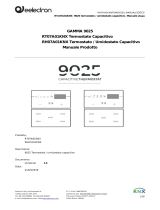 Eelectron 9025 (RT07A01KNX - RH07A01KNX) Istruzioni per l'uso
Eelectron 9025 (RT07A01KNX - RH07A01KNX) Istruzioni per l'uso
-
Dell Stud Sensor MP2000 Manuale utente
-
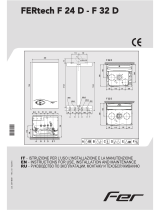 Fer FERtech F 32 D Instructions For Use, Installation And Maintenance
Fer FERtech F 32 D Instructions For Use, Installation And Maintenance
-
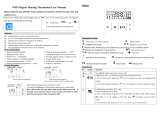 KETOTEK LL0269 Manuale utente
KETOTEK LL0269 Manuale utente