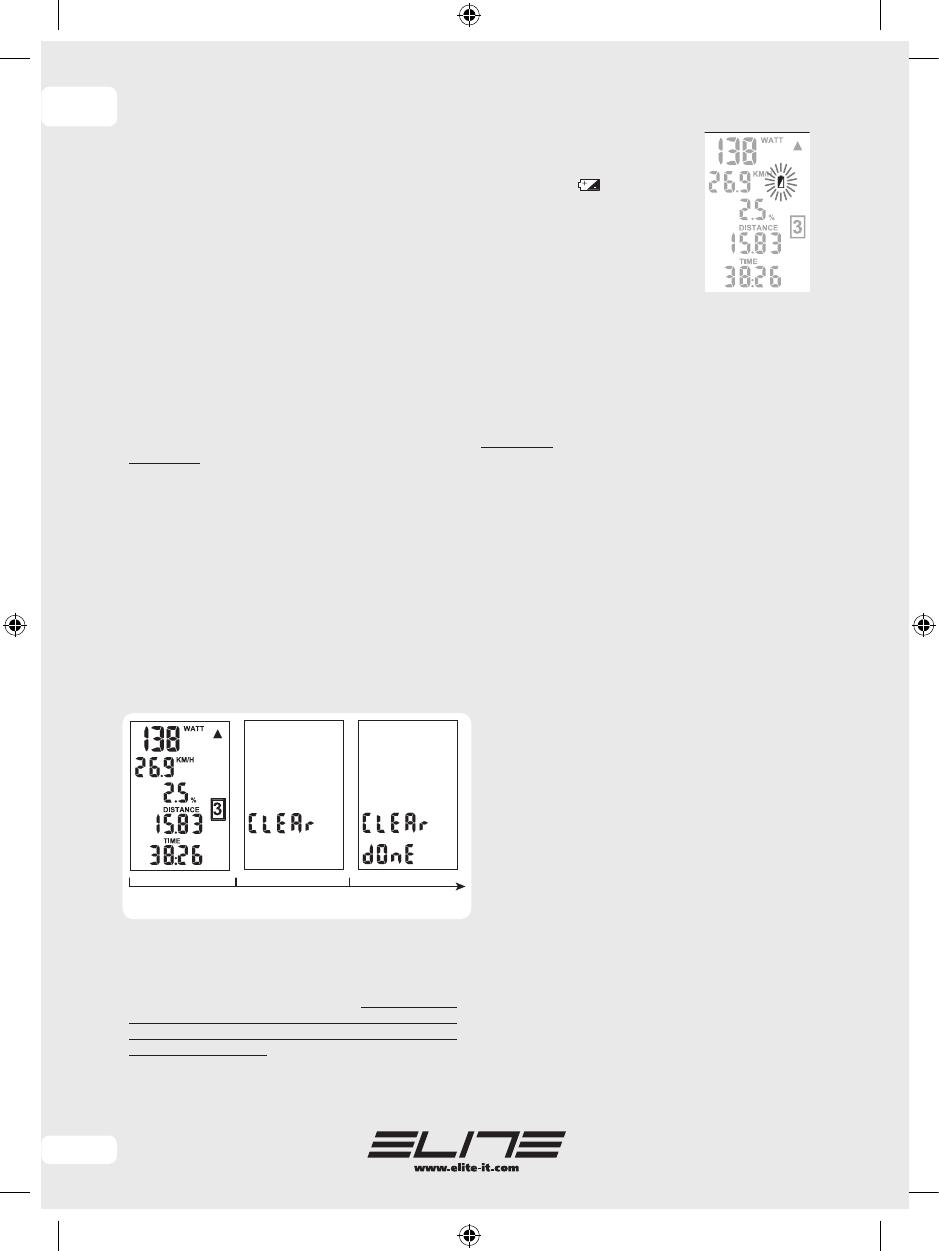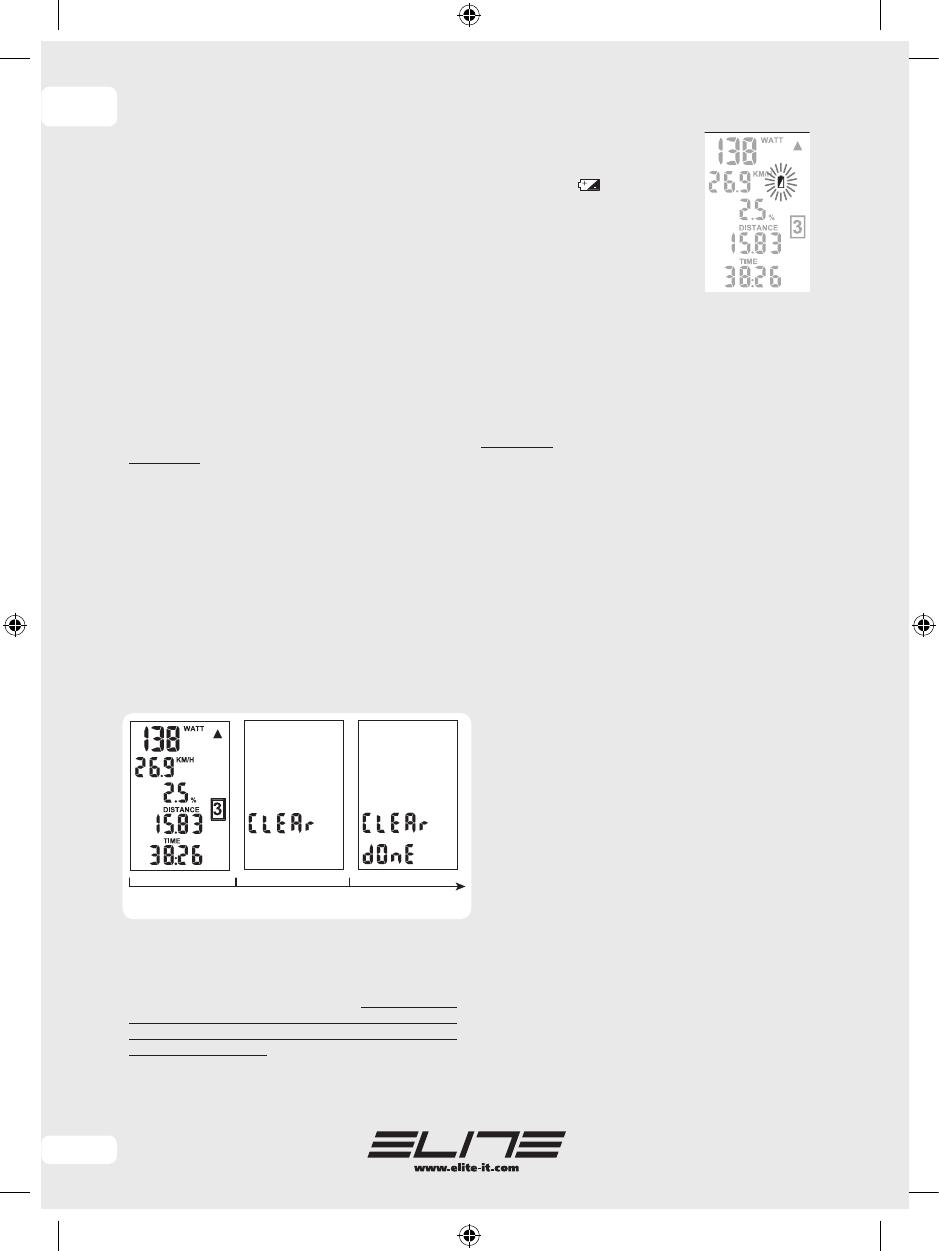
6
I
Fine della corsa
Alla fine della corsa è possibile visualizzare i dati
massimi e medi di velocità e potenza, il guadagno
in elevazione, la distanza percorsa e il tempo della
corsa appena eseguita.
Se si rincomincia a pedalare i dati della corsa (va-
lori medi, massimi, tempo e distanze) vengono ag-
giornati come se fossero parte della stessa corsa.
Cancellazione dei dati della corsa
Dopo due minuti di inattività, cioè senza pedalare
o senza premere i tasti della console, il program-
ma va in stand-by (modalità riposo). Quando il
computer va in stand-by, tutti le informazioni del-
la corsa appena fatta vengono memorizzate.
In caso si volesse iniziare una nuova corsa e can-
cellare i dati è sufficiente effettuare l’operazione
di CLEAR.
Per eseguire la procedura CLEAR è necessario
premere il tasto SET per almeno 6 secondi.
Attenzione: è possibile effettuare la procedura di
cancellazione solo a velocità nulla.
Per i primi tre secondi la schermata non cambia.
Tenendo il tasto SET, dopo i primi tre secondi, ap-
parirà la scritta CLEAR. Questa è una scritta che
avverte che si sta per eseguire la cancellazione dei
dati. È comunque possibile interrompere la proce-
dura di cancellazione, semplicemente smettendo
di premere il tasto.
Dopo aver premuto il tasto SET per sei secon-
di apparirà la schermata con la scritta CLEAR e
DONE. Questa scritta significa che la cancellazio-
ne dei dati è stata eseguita. Ora si può smettere di
premere il tasto.
Qui di seguito sono raffigurate le schermate che
appariranno durante la procedura.
Batterie
Il
Super Crono Hydromag Digital
utilizza due batterie
di tipo AA. L’autonomia del sistema dipende dalla
qualità di batteria che si utilizza. Per ottimizza-
re il consumo delle batterie in fase di stand-by è
necessario staccare il cavo del sensore di velocità
dalla leva comando. In condizioni ottimali le nor-
mali batterie alcaline hanno una durata di circa
300 ore. Non è possibile utilizzare batterie ricari-
cabili a meno che non siano da 1,5 Volt.
Quando le batterie si stanno per
scaricare incomincerà a lampeg-
giare sullo schermo il simbolo
della batteria ( ).
Da quando incomincia a lampeg-
giare il simbolo passano alcune
ore prima che le batterie si sca-
richino del tutto.
Quando le batterie sono com-
pletamente scariche lo schermo
si spegnerà, il programma però
provvederà a salvare tutti i dati in memoria. Così
anche quando si sostituiranno le batterie tutti i
dati che erano memorizzati non andranno persi.
Proprio grazie a questa memorizzazione dei dati,
il
Super Crono Hydromag Digital
può stare lunghis-
simo tempo senza alimentazione e senza perdere
nessuna informazione.
Attenzione: gettare le batterie esauste negli ap-
positi contenitori. Non disperderle nell’ambiente.
Risoluzione problemi
1.
Mentre si sta pedalando, sullo schermo della
console i valori di velocità, potenza, tempo e di-
stanze non cambiano come dovrebbero (nella
schermata dei valori correnti velocità, potenza
sono nulle mentre gli altri valori non cambiano).
È probabile che non arrivino le informazioni dal
sensore di velocità. Provare a verificare se il cavo
del sensore velocità è ben inserito nel guscio del-
l’unità di resistenza e se la spina è ben inserita
nella leva comando.
2.
Sulla console tutti i valori sono regolari, ma il
logo del ciclista, che mostra la posizione della
leva comando, è fisso su una posizione indipen-
dentemente dalla effettiva posizione della leva.
Probabilmente non arriva il segnale dal sensore
della leva di comando. Controllare il cavo che va
dal computer alla leva sia connesso.
3.
Al variare della posizione della leva di coman-
do, la pendenza che si legge è cambiata rispetto
a ieri.
La pendenza è una funzione del peso e quindi ogni
volta che si variano le impostazioni del peso del
ciclista, cambia anche la pendenza per ogni posi-
zione della leva.
4.
Il valore della pendenza è troppo elevato.
Controllare il peso impostato (vedi paragrafo Im-
postazioni). Infatti il valore della pendenza equi-
valente è inversamente proporzionale al peso del
ciclista e se il peso impostato è troppo basso, tale
valore risulta errato.
5.
La velocità è molto più alta di quella corretta e
anche gli altri valori sono errati.
È possibile che il computer sia stato impostato per
una unità di resistenza diversa da quella del
Super
Crono Hydromag Digital
. Controllare se nella fase
di SET UP il valore TYPE è uguale a 2.
secondi
1 Supercrono HydroMag Dgt.indd 6 05/11/09 12:21