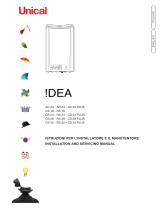La pagina si sta caricando...

CE 0694 RK 55 - RAD - ING - MAN.UT – 1311.1 - DIGITECH CS MIAH4
Technical specification RADIANT BRUCIATORI S.p.A. Montelabbate (PU) ITALY ENGLISH
User Manual
for model
RK 55
Premix condensing system boiler

INDEX
1. General warning page 1
2. Control Panel 2
3. Starting up the boiler 3
4. INFO Menu 3
5. Boiler functioning modes 4
6. Filling the system 5
7. Diagnostics – Error and function codes 5
8. Switching OFF the boiler 6
9. Frost Protection 7
10. Maintenance 7
11. Recycling 7

USER INSTRUCTIONS
RK 55 - RAD - ING - MAN.UT – 1311.1 - DIGITECH CS MIAH4 1
BOILER OPERATING INSTRUCTIONS
1. General warning
Make sure that the authorised technician who tested the boiler has stamped the guarantee booklet.
The installation, first start-up, regulation and maintenance operations must be carried out exclusively
by qualified personnel (e.g. Radiant authorised Service Centres). Incorrect installation can cause
damage to property and injury to persons or animals, for which the manufacturer will not be held
responsible.
During the installation, the technician must carry out the following checks:
■ The data on the data plate must correspond to that of the mains supply networks (gas, electricity, water);
■ The boiler must be regulated according to its designed use and performance;
■ The flue gas exhaust and combustion air intake system must be correctly installed and operational;
■ The exhaust gas discharge and ventilation systems must comply with the requirements of national and local
standards regardless of whether the boiler is installed indoors, outdoors or in its own cabinet (see section
“Reference standards”).
User general warnings
:
If there is any doubt as to whether the appliance has been tested by an authorised technician, do not
attempt to start it. All maintenance and gas conversion operations MUST BE CARRIED OUT BY
PROFESSIONALLY QUALIFIED PERSONNEL.
Should any part of the boiler freeze-up, do not attempt to light it under any circumstances, but instead
call the Service Centre immediately.
The appliance’s combustion system must be checked every two years. This check includes testing the
efficiency of the boiler and must be carried out by authorised personnel possessing the qualifications
as required by current law.
Do not obstruct the ventilation openings in rooms where there are gas-burning appliances installed
(boiler, cooker, etc.)
Do not allow the appliance to be used by persons (including children) with reduced physical, sensory,
mental capabilities or with lack of experience and knowledge unless they have been viewed or
educated on the use of the appliance by the person responsible for its safety or anyone unfamiliar
with its operation;
The installation, operation and maintenance manual forms an integral and essential part of the product
and must be kept near the appliance always.
If you smell gas …
DO NOT ACTIVATE ANY ELECTRIC SWITCHES, TELEPHONES OR ANY OTHER DEVICE THAT MAY
GENERATE ELECTRICAL DISCHARGES OR SPARKS.
OPEN DOORS AND WINDOWS IMMEDIATELY TO CREATE A CURRENT OF AIR THAT WILL RAPIDLY
CLEAR THE ROOM.
CLOSE ALL GAS TAPS AND VALVES.
CALL FOR PROFESSIONALLY QUALIFIED PERSONNEL.

USER INSTRUCTIONS
RK 55 - RAD - ING - MAN.UT – 1311.1 - DIGITECH CS MIAH4 2
2. Control panel
Control panel Key
1. HEATING TEMPERATURE SETTING BUTTONS
2. INFO BUTTON: PRESS ONCE TO DISPLAY
TEMPERATURES AND INFO (see 2.10 “INFO
menu display”). KEEP INFO BUTTON PRESSED
FOR 5 SECONDS (in OFF MODE) TO DISPLAY
THE LAST 5 ERRORS.
3. MODE SELECTION BUTTON SUMMER ONLY /
WINTER ONLY / SUMMER-WINTER / OFF.
4. RESET BUTTON: ERROR RESET – FLUE TEST
FUNCTION ACTIVATION (CHIMNEY-SWEEPER -
KEEP IT PRESSED FOR 7 SECONDS).
5. DOMESTIC HOT WATER TEMPERATURE
SETTING BUTTONS
(RS version only - with
connection to a remote storage cylinder)
.
KEEP BUTTONS ‘+’ AND ‘-‘ PRESSED FOR 5
SECONDS TO ACTIVATE THE DISPLAY
BACKLIT MODE FOR A CONTINUOUS PERIOD
OF 10 MINUTES.
6. TERMINAL BLOCK FOR EXTERNAL WIRING.
7. LCD DISPLAY.
LCD display icons’ key
1. PARAMETER NUMBER INFORMATION
2. PARAMETERS PROGRAMMING MODE ON
3. SOLAR PCB CONNECTION INFORMATION / SOLAR
PANEL TEMPERATURE DISPLAY (d6)
4. SOLAR PUMP ON
5. STORAGE CYLINDER LOW LEVEL TEMPERATURE
VISUALIZATION (d7) / STORAGE CYLINDER HIGH
LEVEL TEMPERATURE VISUALIZATION (d8) (RS
version only - with connection to a remote storage
cylinder)
6. OUTDOOR TEMPERATURE SENSOR CONNECTED /
OUTDOOR SENSOR TEMPERATURE DISPLAY (d2)
7. TEMPERATURE / SET POINT / PARAMETER VALUE
INFORMATION
8. OPEN THERM COMPONENTS COMMUNICATION
CONNECTED (REMOTE CONTROL / ZONE
MANAGEMENT CONTROL BOX)
9. WATER LOW PRESSURE INFORMATION
10. (*) FLAME PRESENCE ON (3 POWER STEPS)
11. D.H.W. MODE ENABLED (RS version only - with
connection to a remote storage cylinder)
12. RESETTABLE ERROR DISPLAY
13. OFF MODE
14. NOT RESETTABLE ERROR DISPLAY
15. HEATING MODE ENABLED
7
123456
Fig. 1
456 7
9
10
11
121314
15
1
2
3
8
< 33% >33%<66% >66%<100%
Fig. 2
Fig. 3

USER INSTRUCTIONS
RK 55 - RAD - ING - MAN.UT – 1311.1 - DIGITECH CS MIAH4 3
3. Starting up the boiler
Check that the boiler is power supplied and that the gas feed valve, placed at the bottom of the boiler, is
open.
Switch on the boiler by using MODE SELECTION BUTTON
and select the functioning mode
required.
4. INFO Menu display
Press the ‘ ’ INFO Button to display the boiler data.
Once pressed, the parameter number will appear on the left side of the display and the associated
parameter value will appear on the centre of the display. Use ‘
’ and ‘ ’ buttons of Heating
Temperature setting to scroll the list of available data.
Press the ‘
’ INFO button to exit the display mode.
The list of available display data is the following:
Parameter Icon Description
d00
DHW sensor temperature (RS version only - with connection to a remote storage cylinder)
d01
Outdoor sensor temperature [only with outdoor temperature sensor]
d02
Kd Thermoregulation value (the climatic compensation curve) [only with outdoor temperature
sensor
]
d03
Fan speed
d04
Low temperature circuit sensor è [only with Zone PCB connected]
d05
Heating return sensor temperature [only with return sensor temperature]
d06
Solar panel sensor temperature [only with Solar PCB connected]
d07
Solar storage cylinder temperature (low level) [only with Solar PCB connected]
d08
Solar storage cylinder temperature (high level) [only with Solar PCB connected]

USER INSTRUCTIONS
RK 55 - RAD - ING - MAN.UT – 1311.1 - DIGITECH CS MIAH4 4
5. Boiler functioning modes
“SUMMER” mode (RS version only - with connection to a remote storage cylinder)
To switch boiler operation to “SUMMER” mode, press the MODE SELECTION button (page 2, fig. 1,pos.3).
The boiler will only work for the D.H.W system, the heating system is disabled. The “SUMMER” mode setting of the
boiler is signalled by the symbol
, lit continuously on the control panel.
The automatic ignition system will light the burner every time there is a domestic hot water demand. In this case, the
symbol
will flash on the control panel.
“WINTER” mode
To switch boiler operation to “WINTER” mode, press the MODE SELECTION button (page 2, fig. 1,pos.3).
The boiler will only work for the Heating system. The “WINTER” mode setting of the boiler is signalled by the symbol
lit continuously on the control panel.
The automatic ignition system will light the burner every time there is a room heating demand. In this case, the
symbol
will flash on the control panel.
“SUMMER-WINTER” mode (RS version only - with connection to a remote storage cylinder)
To switch boiler operation to “SUMMER-WINTER” mode, press the MODE SELECTION button (page 2, fig.
1,pos.3)
. The boiler will work for both central heating/D.H.W systems. The “SUMMER-WINTER” mode setting of the
boiler is signalled by symbols
lit continuously on the control panel.
The automatic ignition system will light the burner every time there is a room heating or domestic hot water demand.
The functioning is signalled by the symbols flashing continuously on the control panel.
Regulating the heating temperature
The heating temperature is regulated by using ‘ ’ and ‘ ’ buttons of Heating temperature setting (page 3,
fig. 1,pos.1)
.
Pressing ‘ ’ button, reduces the temperature.
Pressing ‘
’ button, increases the temperature.
The range of temperature settings for the central heating runs from a minimum of 30°C to a maximum of 80°C (25
°C – 45 °C for under floor heating systems).
Regulating the D.H.W temperature (RS version only - with connection to a remote storage cylinder)
The D.H.W temperature is regulated by using ‘ ’ and ‘ ’ buttons
S
symbol side (page 2, fig. 1,pos.5).
Pressing ‘ ’ button, reduces the temperature.
Pressing ‘
’ button, increases the temperature.
The range of temperature settings for the D.H.W temperature runs from a minimum of 35 °C to a maximum of 60
°C.

USER INSTRUCTIONS
RK 55 - RAD - ING - MAN.UT – 1311.1 - DIGITECH CS MIAH4 5
6. Filling the system
In order to restore the water pressure of the system, open the external filling loop valve and check by means of a
pressure gauge, that the pressure of the system reaches 1.2 ÷ 1.5 bar.
On completion, close the external filling loop valve.
After the water pressure is restored, a purging cycle of 2 minutes is automatically performed by the boiler. The
function code F33 will appear on the display. The starting of the boiler is enabled only once the purging cycle has
been completed.
7. Diagnostics – Error and function codes
This paragraph contains a list of error Exx and function Fxx codes that the boiler may generate on the display
together with the relative indications and the operations that the user can carry out to reset the boiler.
Error codes
Code E01 Ionisation malfunction.
( associated symbol)
Check that the gas valve on the boiler and gas meter are open. and that there is gas in the mains supply.
Press Reset button
‘ ’ on the control panel to reset the error;
When the error code on the display disappears, the boiler will restart automatically.
If the problem persists, Call the Service Centre.
Code E02 Safety Thermostat tripped
. ( associated symbol)
Press Reset button ‘ ’ on the control panel to reset the error;
When the error code on the display disappears, the boiler will restart automatically.
If the problem persists, Call the Service Centre.
Code E03 Thermo fuse 102 °C tripped.
( associated symbol). Call the Service Centre.
Code E04 Water Pressure Switch Tripped
( associated symbol).
Check the water pressure in the central heating circuit. The reading on the pressure gauge M (see fig. 2), located
on the lower part of the boiler, must not be less than 1,2 bar.
If the pressure is less than 1,2 bar, top-up the system as described in paragraph “Filling the system”.
When the error code on the display disappears, the boiler will restart automatically.
If the problem persists, Call the Service Centre.
Code E05 Heating Sensor malfunction
. ( associated symbol ). Call the Service Centre.
Code E06 D.H.W sensor malfunction.
( associated symbol ). (RS version only - with connection to a
remote storage cylinder). Call the Service Centre.
Code E16 Fan malfunction.
( associated symbol ). Call the Service Centre.

USER INSTRUCTIONS
RK 55 - RAD - ING - MAN.UT – 1311.1 - DIGITECH CS MIAH4 6
Code E18 Inadequate circulation
. ( associated symbol ). Call the Service Centre.
Code E21 General malfunction inside the printed circuit board.
( associated symbol ).
Switch off the power supply at the main switch and then switch it on again;
When the error code on the display disappears, the boiler will restart automatically.
If the problem persists, Call the Service Centre.
Code E22 Parameter programming request.
( associated symbol ).
Switch off the power supply at the main switch and then switch it on again;
When the error code on the display disappears, the boiler will restart automatically.
If the problem persists, Call the Service Centre.
Code E35 Flame detection malfunction.
( associated symbol ).
Press Reset button ‘ ’ on the control panel to reset the error;
When the error code on the display disappears, the boiler will restart automatically.
If the problem persists, Call the Service Centre.
Code E40 Electric power supply out of the operation range
. ( associated symbol ).Call the Service Centre.
Function codes
Code F08 Frost protection function (central heating circuit) ON. Wait for the completion of the operation.
Code F09 Frost protection function (D.H.W circuit) ON
. (RS version only - with connection to a remote storage
cylinder). Wait for the completion of the operation.
Code F28 Legionella Prevention Function. (RS version only - with connection to a remote storage cylinder).
Wait for the completion of the operation.
Code F33 System purging function ON. Wait for the completion of the operation.

USER INSTRUCTIONS
RK 55 - RAD - ING - MAN.UT – 1311.1 - DIGITECH CS MIAH4 7
8. Switching OFF the boiler
To switch the boiler OFF, press INFO button, the symbol appears on the display. The frost
protection system, the circulating pump inactivity protection and 3-way valve inactivity protection
functions remain enabled (RS version only - with connection to a remote storage cylinder).
If the boiler was previously ON, it is switched OFF and the fan overrun and pump overrun functions are
enabled.
N.B. If the boiler is to be left unused for a long period of time, the user must do one of the following:
Make the boiler safe by disconnecting all the power supplies (electricity and gas), and draining the heating
system;
Leave the boiler in OFF position, leaving the electricity and gas supplies connected and, consequently the frost
protection function.
9. Frost Protection
The boiler is protected from freezing by electronic board settings and special functions that provide the starting of
the burner to heat all the interested parts, when their temperature drops below the minimum preset values.
This function is enabled if:
– the boiler is electrically power supplied;
– the gas supply is open;
– the system pressure is that required;
– the boiler is not locked out.
In case of boiler parts locked out because of freezing, do not switch the boiler ON and immediately
call the Service Centre.
10. Maintenance
In order to ensure that the boiler operates efficiently and safely, it is recommended that the appliance is inspected
by a suitably competent technician at least once a year.
A regular maintenance is always source in management system savings.
11. Recycling
The appliance packaging is mainly made of
recyclable materials.
The appliance and all its accessories must be
disposed of appropriately differentiated
in compliance with the relevant standards.
The symbol indicates the inability to dispose of
this product as domestic waste.
The correct disposal of this product will help to
prevent potential negative consequences for the
environment and people health.

RADIANT BRUCIATORI s.p.a.
Via Pantanelli, 164/166 - 61025 Loc. Montelabbate (PU)
Tel. +39 0721 9079.1 • fax. +39 0721 9079279
e-mail: info@radiant • Internet: http://www.radiant.it
THE TECHNICAL DATA AND MEASUREMENTS ARE PROVIDED FOR
INFORMATION PURPOSES ONLY AND ARE NOT BINDING. THE COMPANY
RESERVES THE RIGHT TO APPLY VARIATIONS WITHOUT PRIOR NOTIFICATION.
NEITHER WILL THE COMPANY BE HELD RESPONSIBLE FOR ANY INACCURACIES
IN THIS HANDBOOK DERIVING FROM PRINTING OR TRANSLATION ERRORS.
E+OEALL RIGHTS RESERVED. NO PART OF THIS DOCUMENT MAY BE
REPRODUCED, MEMORISED IN ANY FILING SYSTEMS OR TRANSMITTED IN ANY
FORM WHATSOEVER, INCLUDING ELECTRONIC, MECHANICAL, PHOTOCOPIES,
RECORDINGS OR ANY OTHER MEANS WITHOUT THE COMPANY’S PRIOR
WRITTEN APPROVAL.
/