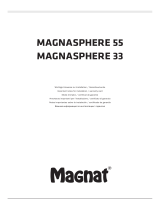La pagina si sta caricando...

Dynaudio A/S, 8660 Skanderborg, Denmark
Sales & Marketing: Dynaudio International GmbH, Ohepark 2, 21224 Rosengarten, Germany, Phone: +49 4108 - 41 80 - 0
www.dynaudio.com
© Dynaudio International GmbH, Xeo Owners Manual 1111, Item No. 4552612. All text and image copyrights reserved. Subject to change without notice.
Owners Manual Xeo
All there is.

All Apple products are trademarks of Apple Inc.
All Sony products are trademarks of Sony Electronics Inc.
All Sonos products are trademarks of Sonos Inc.
Logitech Squeezebox is a trademark of Logitech Inc.
Subject to change without notice.
Please note that the latest version of this manual is available on www.dynaudio.com/xeo

3
EN
DE
FR
IT
ES
PT
RU
ZH
JA
KO
4 ,PSRUWDQW6DIHW\,QVWUXFWLRQV
5 ([DPSOHV%HLVSLHOH([HPSOHV(VHPSL(MHPSORV([HPSORV̶͗͏͓͌͗͢√√꾽겑
13 (QJOLVK
23 'HXWVFK
33 )UDQ©DLV
43 ,WDOLDQR
53 (VSD³RO
63 3RUWXJX¬V
73 ̷͚͑͘͘͏͐
83₼㠖
93 㡴㦻崭
103 뼑霢꽩
113 6SHFLᚏFDWLRQV7HFKQLVFKH'DWHQ&DUDFW«ULVWLTXHV6SHFLᚏFKH
(VSHFLᚏFDFLRQHV(VSHFLᚏFD©·HV͇͇͙͗͑͌͗͜͏͙͘͏͑͏屓㫋Ⅴ㱧ꩡ꽆

4 Dynaudio
Important Safety Instructions
Read these instructions.1.
Keep these instructions.2.
Heed all warnings.3.
Follow all instructions.4.
Do not use this apparatus near water.5.
Clean only with dry cloth.6.
Do not block any ventilation openings. Install in accordance with the manufacturer‘s instructions.7.
Do not install near any heat sources such as radiators, heat registers, stoves, or other apparatus (including amplifiers) that produce heat.8.
Do not defeat the safety purpose of the polarized or grounding-type plug. A polarized plug has two blades with one wider than the other. 9.
A grounding type plug has two blades and a third grounding prong. The wide blade or the third prong are provided for your safety. If the
provided plug does not fit into your outlet, consult an electrician for replacement of the obsolete outlet.
Protect the power cord from being walked on or pinched particularly at plugs, convenience receptacles, and the point where they exit from 10.
the apparatus.
Only use attachments/accessories specified by the manufacturer.11.
Use only with the cart, stand, tripod, bracket, or table specified by the manufacturer, or sold with the apparatus. When a cart is used use 12.
caution when moving the cart/apparatus combination to avoid injury from tip-over.
Unplug this apparatus during lightning storms or when unused for long periods of time.13.
Refer all servicing to qualified service personnel. Servicing is required when the apparatus has been damaged in any way, such as power 14.
supply cord or plug is damaged, liquid has been spilled or objects have fallen into the apparatus, the apparatus has been exposed to rain
or moisture, does not operate normally, or has been dropped.
WARNING: To reduce the risk of fire or electric shock, this apparatus should not be exposed to rain or moisture and objects filled with 15.
liquids, such as vases, should not be placed on this apparatus.
To completely disconnect this equipment from the mains, disconnect the power supply cord plug from the receptacle.16.
The mains plug of the power supply cord shall remain readily operable.17.
WARNING
RISK OF ELECTRIC SHOCK! DO NOT OPEN!
To reduce the risk of electric shock, do not remove the back panel and do not expose the apparatus to rain or moisture.
No user serviceable parts inside. Refer servicing to qualified personnel.

5
EN
Below are a few examples of how to position and connect the transmitter and
loudspeakers. Please feel free to contact your Dynaudio Xeo distributor if you
have any questions or problems. Also read the instructions for safety and opera-
tion from page 13 onwards.
DE
Nachfolgend finden Sie einige Beispiele zum Platzieren und Anschließen von
Transmitter und Lautsprechern. Bei Fragen und Problemen können Sie sich
gerne an Ihren Dynaudio Xeo Fachhändler wenden. Lesen Sie bitte auch die
Hinweise zur Sicherheit und zur Bedienung ab Seite 23.
FR
Aux pages suivantes, vous trouverez quelques exemples de placements et de
raccordements pour le transmetteur et les haut-parleurs. Pour toute question ou
tout problème, vous pouvez vous adresser à votre distributeur Dynaudio Xeo.
Veuillez également lire les consignes concernant la sécurité et la commande à
partir de la page 33.
IT
Di seguito sono riportati alcuni esempi per posizionare e collegare il trasmettito-
re e gli altoparlanti. In caso di domande e problemi potete rivolgervi al rivendi-
tore specializzato Dynaudio Xeo. Leggere attentamente anche le avvertenze di
sicurezza e d‘impiego a pagina 43.
ES
A continuación encontrará algunos ejemplos para colocar y conectar el transmi-
sor y los altavoces. En caso de dudas y problemas, puede dirigirse a su distri-
buidor especializado Dynaudio Xeo. Lea también las indicaciones de seguridad
y manejo que figuran a partir de la página 53.
P5
A seguir podem há alguns exemplos para o posicionamento e a conexão de
transmissores e autofalantes. Se houver dúvidas ou problemas, entre em
contato com seu revendedor Dynaudio Xeo. Leia também as indicações para
segurança e para o controle, a partir da página 63.
RU
Ниже Вы найдете несколько примеров размещения и подключения пре-
образователей и акустических колонок. В случае вопросов и проблем Вы
можете без колебаний обращаться к своему дилеру фирмы Dynaudio Xeo.
Просьба также прочитать указания по безопасности и управлению, начиная
со страницы 73.
ZH
㌷♾⦷ⅴₚ␔⹈₼㩴㔍Ⓙ↯戢⣷✛㓻⭿⣷㛕㟍扭㘴䤓K⸭√ᇭⰑ㦘䠠桽᧨
庆椞㢅㖎;HR䔈儵兞枏⟕勣侊ᇭ㷳⮥᧨庆梔床䶻欄⚝䤓⸘⏷✛㝜⇫㽷㎞
ℚ欈ᇭ
JA
ⅴₚቒᇬእዐኖኼአኜዙቋኖዙኈዙት揜函ርቫቖ㘴倩ሼቮቂቤቑ㡈㽤ቑ√
ቊሼᇭ役⟞ቧ⟞櫛ሯሥቮ⫃⚗ቒᇬር㺦憌'\QDXGLR;HRቑ弸⮁ㄦሷ抲俰ሲቃ
ሸሧᇭቡቂᇬዙንሮቬቑ⸘⏷ርቫቖ╤⇫栱ሼቮ崻㢝ብ崼ቶቊሲቃሸሧᇭ
KO
껹ꅍ꾅뱭ꅑ걙ꖭ뫥꿵걙뻱뢙넍낹렍陥뇊ꗄ꾥陥ꗞꙊ꾅鲵뼑ꐼ閵덵넍꾽閵뇑
겑鷍꽩넽걪鱽鲙霶鞽뼑ꩡ뼢넩驍ꓭ뇑閵넽鱉陲끥꽭뇑麕덵뾹덵'\QDXGLR
;HR볅ꎙ뇅냱ꈑ꾥ꄲ뼍겑韥ꗉꅂ鱽鲙鿅뼑뵍넩덵넩뼍넍껽놹ꗄ녆鶎덵
렝냹넲꽩ꚩ겢겑꿙
Examples, Beispiele, Exemples, Esempi, Ejemplos, Exemplos,
Примеры, √, √, 꾽겑

6 Dynaudio
RIGHT
ROOM 1
Input 1
Transmitter A
LEFT
ROOM 1
ROOM
POWER
LEFT
MONO
RIGHT
1
2
3
AC 100V-230V ˜ 50/60Hz
OFFON
RL
USB In
PC/MAC
Sound Card
5V DC
500mA
Digital In
Line InAux In
1
2
3
A
B
C
PowerId
Id A
On Off
Transmitter
Input
123
ABC
Volume
ROOM
POWER
LEFT
MONO
RIGHT
1
2
3
AC 100V-230V ˜ 50/60Hz
OFFON

7
Input 1, 2
Transmitter A
On Off
Transmitter
Input
123
ABC
Volume
RIGHT
ROOM 1
LEFT
ROOM 1
Id A
ROOM
POWER
LEFT
MONO
RIGHT
1
2
3
AC 100V-230V ˜ 50/60Hz
OFFON
RL
USB In
PC/MAC
Sound Card
5V DC
500mA
Digital In
Line InAux In
1
2
3
A
B
C
PowerId
ROOM
POWER
LEFT
MONO
RIGHT
1
2
3
AC 100V-230V ˜ 50/60Hz
OFFON

8 Dynaudio
RIGHT
ROOM 2
Input 1
Transmitter A
LEFT
ROOM 2
ROOM
POWER
LEFT
MONO
RIGHT
1
2
3
AC 100V-230V ˜ 50/60Hz
OFFON
On Off
Transmitter
Input
123
ABC
Volume
Input 1
Transmitter A
On Off
Transmitter
Input
123
ABC
Volume
RIGHT
ROOM 1
LEFT
ROOM 1
ROOM
POWER
LEFT
MONO
RIGHT
1
2
3
AC 100V-230V ˜ 50/60Hz
OFFON
RL
USB In
PC/MAC
Sound Card
5V DC
500mA
Digital In
Line InAux In
1
2
3
A
B
C
PowerId
Id A
ROOM
POWER
LEFT
MONO
RIGHT
1
2
3
AC 100V-230V ˜ 50/60Hz
OFFON
ROOM
POWER
LEFT
MONO
RIGHT
1
2
3
AC 100V-230V ˜ 50/60Hz
OFFON

9
MONO
ROOM 3
MONO
ROOM 2
Input 3
Transmitter A
On Off
Transmitter
Input
123
ABC
Volume
Input 3
Transmitter A
On Off
Transmitter
Input
123
ABC
Volume
RIGHT
ROOM 1
LEFT
ROOM 1
ROOM
POWER
LEFT
MONO
RIGHT
1
2
3
AC 100V-230V ˜ 50/60Hz
OFFON
Id A
ROOM
POWER
LEFT
MONO
RIGHT
1
2
3
AC 100V-230V ˜ 50/60Hz
OFFON
RL
USB In
PC/MAC
Sound Card
5V DC
500mA
Digital In
Line InAux In
1
2
3
A
B
C
PowerId
ROOM
POWER
LEFT
MONO
RIGHT
1
2
3
AC 100V-230V ˜ 50/60Hz
OFFON
ROOM
POWER
LEFT
MONO
RIGHT
1
2
3
AC 100V-230V ˜ 50/60Hz
OFFON

10 Dynaudio
LEFT
ROOM 2
RIGHT
ROOM 2
Input 1
Transmitter A
Input 1
Transmitter A
On Off
Transmitter
Input
123
ABC
Volume
On Off
Transmitter
Input
123
ABC
Volume
RIGHT
ROOM 1
LEFT
ROOM 1
ROOM
POWER
LEFT
MONO
RIGHT
1
2
3
AC 100V-230V ˜ 50/60Hz
OFFON
Id A
ROOM
POWER
LEFT
MONO
RIGHT
1
2
3
AC 100V-230V ˜ 50/60Hz
OFFON
ROOM
POWER
LEFT
MONO
RIGHT
1
2
3
AC 100V-230V ˜ 50/60Hz
OFFON
ROOM
POWER
LEFT
MONO
RIGHT
1
2
3
AC 100V-230V ˜ 50/60Hz
OFFON
RL
USB In
PC/MAC
Sound Card
5V DC
500mA
Digital In
Line InAux In
1
2
3
A
B
C
PowerId

11
LEFT
ROOM 2
RIGHT
ROOM 2
LEFT
ROOM 3
RIGHT
ROOM 3
ROOM
POWER
LEFT
MONO
RIGHT
1
2
3
AC 100V-230V ˜ 50/60Hz
OFFON
Input 1, 2, 3
Transmitter A
Input 1, 2, 3
Transmitter A
Input 1, 2, 3
Transmitter A
On Off
Transmitter
Input
123
ABC
Volume
On Off
Transmitter
Input
123
ABC
VolumeOn Off
Transmitter
Input
123
ABC
Volume
RIGHT
ROOM 1
LEFT
ROOM 1
ROOM
POWER
LEFT
MONO
RIGHT
1
2
3
AC 100V-230V ˜ 50/60Hz
OFFON
Id A
ROOM
POWER
LEFT
MONO
RIGHT
1
2
3
AC 100V-230V ˜ 50/60Hz
OFFON
ROOM
POWER
LEFT
MONO
RIGHT
1
2
3
AC 100V-230V ˜ 50/60Hz
OFFON
ROOM
POWER
LEFT
MONO
RIGHT
1
2
3
AC 100V-230V ˜ 50/60Hz
OFFON
ROOM
POWER
LEFT
MONO
RIGHT
1
2
3
AC 100V-230V ˜ 50/60Hz
OFFON
RL
USB In
PC/MAC
Sound Card
5V DC
500mA
Digital In
Line InAux In
1
2
3
A
B
C
PowerId

12 Dynaudio
RL
USB In
PC/MAC
Sound Card
5V DC
500mA
Digital In
Line InAux In
1
2
3
A
B
C
PowerId
MONO
ROOM 1
MONO
ROOM 1
MONO
ROOM 1
MONO
ROOM 1
MONO
ROOM 1
MONO
ROOM 1
ROOM
POWER
LEFT
MONO
RIGHT
1
2
3
AC 100V-230V ˜ 50/60Hz
OFFON
ROOM
POWER
LEFT
MONO
RIGHT
1
2
3
AC 100V-230V ˜ 50/60Hz
OFFON
ROOM
POWER
LEFT
MONO
RIGHT
1
2
3
AC 100V-230V ˜ 50/60Hz
OFFON
ROOM
POWER
LEFT
MONO
RIGHT
1
2
3
AC 100V-230V ˜ 50/60Hz
OFFON
ROOM
POWER
LEFT
MONO
RIGHT
1
2
3
AC 100V-230V ˜ 50/60Hz
OFFON
ROOM
POWER
LEFT
MONO
RIGHT
1
2
3
AC 100V-230V ˜ 50/60Hz
OFFON
Input 1, 3
Transmitter A
On Off
Transmitter
Input
123
ABC
Volume
Id A

13
EN
Unpacking
After unpacking, make sure the system is complete and check the
device and all accessories for transport damage. Transport damage
may be expected if the packaging is severely harmed. Do not attempt
to commission a damaged device. If the contents are incomplete or
damaged, please contact your Dynaudio Xeo distributor. Distributor
addresses can be found in the Internet at www.dynaudio.com.
Packaging material
The packaging has been designed so that it may be reused if it was not
damaged during transport. Do not throw away the packaging and use the
original packaging for all further transport.
Disposal
Disposal of Old Electrical & Electronic Equipment (Applicable in
European countries with separate collection systems)
This symbol on the product or on its packaging indicates
that this product shall not be treated as household waste.
Instead it shall be handed over to the applicable collection
point for the recycling of electrical and electronic
equipment. By ensuring this product is disposed of
correctly, you will help prevent potential negative
consequences for the environment and human health,
which could otherwise be caused by inappropriate waste
handling of this product. The recycling of materials will help to conserve
natural resources. For more detailed information about recycling of this
product, please contact your local city office, your household waste
disposal service or the shop where you purchased the product.
Thank you
for choosing Dynaudio Xeo.
Xeo combines the latest wireless technology with impressive sound quality
and makes listening to music truly comfortable and easy.
The next few pages contain important information on connecting the
system and tips for the best installation locations to ensure perfect function
and the best-possible sound quality.
We hope you enjoy listening to your music.
Dynaudio

14 Dynaudio
Scope of delivery
Xeo 3 loudspeakers
2 Xeo loudspeakers•
1 Xeo remote control•
2 Xeo loudspeaker cloth covers•
2 Xeo loudspeaker power cables •
1 Xeo owner’s manual•
Xeo 5 loudspeakers
2 Xeo loudspeakers•
1 Xeo remote control•
2 Xeo loudspeaker cloth covers•
2 Xeo loudspeaker power cables •
1 Xeo owner’s manual•
Xeo transmitter
1 Xeo transmitter•
1 Xeo transmitter power supply unit with micro USB cable •
1 Xeo stereo analog cable (RCA – RCA) •
1 Xeo stereo analog cable (jack 3.5 mm – 3.5 mm) •
1 Xeo optical digital cable (Toslink – Toslink) •
1 Xeo USB cable (USB – mini USB) •
1 Xeo owner’s manual•

15
EN
Loudspeakers
WARNING: Dangerous electrical voltage
If the loudspeakers are connected to the mains voltage, a dangerous
electrical voltage is present inside the speakers.
Never open the loudspeaker housing. ►
Do not operate defective loudspeakers and disconnect defective ►
loudspeakers from the mains voltage. Please contact your Dynaudio
Xeo distributor if you have any problems. Distributor addresses can be
found in the Internet at www.dynaudio.com.
Use the supplied power cable to connect the loudspeakers to the ►
mains voltage. Make sure that the power supply cable is not damaged;
exchange it for a new one if it has been damaged.
Transmitter power supply unit
WARNING: Dangerous electrical voltage
If no USB source is connected, the transmitter will be provided with current
via the delivered power supply unit.
Only use the delivered power supply unit. ►
Make sure that the power supply cable for the power supply unit is not ►
damaged. Exchange the power supply unit for a new one if it has been
damaged.
Safety information

16 Dynaudio
Connection and operation
This section describes the connections and control elements for the Xeo components. Examples on
various options, such as where to locate the transmitter and loudspeakers and which signal sources
can be connected, can be found starting on page 5. If the variant you need is not included or if you
have problems with connection and commissioning, please contact your Dynaudio Xeo distributor.
Distributor addresses can be found in the Internet at www.dynaudio.com.
Note: Depending on the product package purchased by you, it is possible that your package may not
contain all of the described components.
Remote control
The Xeo remote control can be used to turn the loudspeakers on and off, change the volume, and
select a transmitter and its connected signal sources. If the loudspeakers are being operated in stereo
mode (right/left), commands will always apply to both of the loudspeakers.
Control elements
On/Off On/off switch
Switches the selected loudspeaker on and off.
Mute
Mutes the selected loudspeaker.
Volume Volume
+ = Up
– = Down
Input
1 / 2 / 3
Signal source selection
Selects one of three signal sources from the active transmitter.
Transmitter
A / B / C
Transmitter selection
Selects one of three transmitter channels.
On Off
Transmitter
Input
123
ABC
Volume

17
EN
Transmitter
Signal sources such as tuners, receivers, CD players, TVs, streaming clients, network players, MP3
players, or computers are connected to the transmitter. Signals are sent via radio from the transmitter
to the loudspeakers where they are then played back.
Connections and control elements
Aux in Input for cable with stereo jack
Connect devices here that have an output for the stereo jack (3.5 mm).
Line in Input for cable with RCA plug (cinch)
Connect devices here that have an output for the RCA plug.
Note: If a device is connected in parallel at Aux in, only that device will be played
back.
Digital in Input for optical digital cable
Connect devices here that have an optical digital output (Toslink).
USB in Input for USB cable
Connect your computer’s USB output here. The transmitter will then work as a sound
card.
ID Transmitter ID
One of three transmitter channels can be selected and operated via the remote
control. To do this, select the appropriate ID (A, B, or C).
Power Connection for power supply unit
Connect the delivered power supply unit here.
Do not use a different power supply unit!
Note: If you connect the transmitter via a USB cable to a computer (that is switched
on), you do not need a power supply unit.
RL
USB In
PC/MAC
Sound Card
5V DC
500mA
Digital In
Line InAux In
1
2
3
A
B
C
PowerId

18 Dynaudio
Connection
Using the supplied USB cable and power supply unit, connect the transmitter to the power supply ►
at the POWER input.
Note: If you connect the transmitter via a USB cable to a computer (that is switched on), you do not
need an additional power supply unit.
Connect the signal source to one of the inputs. Only use the supplied cable for this. The following ►
connection options are available:
Your signal source Signal source
output
Transmitter input Cable Notes
Notebook, MAC™, PC USB* 3: USB in USB – mini USB * The transmitter works as a sound
card.
Optical 2: Digital in Toslink – Toslink
Line out 1: Line in RCA – RCA
Headphones 1: Aux in Jack 3.5 mm – 3.5 mm
iPod™, iPad™, iPhone™,
Walkman™ and other portable
devices
Headphones 1: Aux in Jack 3.5 mm – 3.5 mm –
Docking station Line out 1: Line in RCA – RCA * If available
Optical* 2: Digital in Toslink – Toslink
Network client Line out 1: Line in RCA – RCA * If available
Optical* 2: Digital in Toslink – Toslink
Sonos, Logitech, Squeezebox,
and similar devices
Line out 1: Line in RCA – RCA * If available
Optical* 2: Digital in Toslink – Toslink
Apple Airplay™:
Airport Express
Optical 2: Digital in Toslink – Toslink –
Jack 3.5 mm 1: Aux in Jack 3.5 mm – 3.5 mm
Apple Airplay™:
Receiver, amplifier
Line out 1: Line in RCA – RCA –
Optical 2: Digital in Toslink – Toslink

19
EN
Your signal source Signal source
output
Transmitter input Cable Notes
Hard disk, network player Line out 1: Line in RCA – RCA * If available
Optical* 2: Digital in Toslink – Toslink
Analog radio, digital radio Line out 1: Line in RCA – RCA * If available
Optical* 2: Digital in Toslink – Toslink
CD player Line out 1: Line in RCA – RCA * If available
Optical* 2: Digital in Toslink – Toslink
Analog record player Line out* 1: Line in RCA – RCA * On phono preamplifier
Television Headphones 1: Aux in Jack 3.5 mm – 3.5 mm Select one of the two variants.
Line out 1: Line in RCA – RCA
Stereo preamplifier Pre-out, main out 1: Line in RCA – RCA –
Stereo power amplifier Tape out 1: Line in RCA – RCA * Disconnect bridge
Pre-out, main out* 1: Line in RCA – RCA
Second pre-out 1: Line in RCA – RCA
Subwoofer Analog stereo output 1: Line in RCA – RCA –
AV receiver, AV processor Optical 2: Digital in Toslink – Toslink –
Pre-out, main out 1: Line in RCA – RCA

20 Dynaudio
Loudspeakers
The active Xeo 3 and Xeo 5 loudspeakers have an integrated amplifier and can be controlled with
the Xeo remote control. The loudspeakers can be switched between stereo and mono mode using a
switch on the rear.
Description of connections and control elements
Left
Mono
Right
Operating mode
Left = Switch position for the left loudspeaker in stereo•
Mono = Switch position if only using one loudspeaker•
Right = Switch position for the right loudspeaker in stereo•
1
2
3
Room selection
Speakers in different rooms can be controlled separately via the remote control.
POWER Power switch
ON = The loudspeaker is on. The loudspeaker can be activated and deactivated •
via the remote control. If the loudspeaker is activated and there is no signal, it will
switch to standby mode.
OFF = The loudspeaker is completely off.•
Mains socket
To connect the loudspeaker to the mains voltage.
Cloth cover
The cloth cover has been designed so it does not influence the sound dispersion of the loudspeaker. It
may, however, be removed if needed.
To do this, pull the cloth cover towards you and off of the housing. ►
ROOM
POWER
LEFT
MONO
RIGHT
1
2
3
AC 100V-230V ˜ 50/60Hz
OFFON
1/116