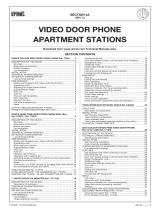La pagina si sta caricando...

VK4K
2
The VK4K series is a new range of videokits that use the 4000 series external
door station and the 3000 series videophone which is specific for this range of
videokit. The camera / audio unit is the size of a single 4000 series module and
is available in either flush (VK4K) or surface (VK4K-S) mounting versions.
As a result of using microprocessor technology in the door panel and video-
phone, a number of additional features have been added to enhance the opera-
tion of the videokits and give greater feedback to the visitor and user.
•Disability friendly, visual and acoustic signals from the door panel to inform the
visitor of call status (call made, ringing, speak, door open).
•Programmable door open and conversation time.
•Expandable to 4 entrance panels (requires an additional relay Art.506N for
each entrance panel).
•Connections for a push to exit button.
•Two methods of operating the electric lock:- 1) Dry contact relay, 2) capacitor
discharge circuit.
•Facility for the connection of a codelock Art.4800, display module Art.4820,
stand-alone proximity reader Art. 4850 or stand-alone biometric reader Art.
4821 etc.
•Programmable number of call tone rings from 2 to a maximum of 8.
•Input for local door bell push button.
•Programmable timed privacy function from 15 minutes to a maximum of 8
hours.
•Door open status LED (additional wire required from the door to the video-
phone)
•Up to 4 videophones can be connected in parallel, all with intercommunication
facility.
•Videophones can have a maximum of two additional audio telephone handsets
connected in parallel.
•Camera recall on all systems, with selective recall on systems with multiple
entrances.
•Door panel camera can be adjusted horizontally and vertically (10 degrees).
The kit comprises of.
1 Camera unit Art.4833-1. The unit includes a high quality B&W CCD camera
with auto iris lens, infrared LEDs for illumination, audio amplifiers and one
button speaker unit;
1 Module front support with flush mounting box Art.4851 (the surface version
of the kit VK4K-S includes the relevant surface mounting box Art.4881);
1 B&W videophone Art.3356 with 4” flat screen complete with mounting plate
and PCB connection Art.3980;
1 Power transformer Art.850K boxed in 5 Module A Type DIN BOX.
As VK4K and VK4K-S but with Art.3456 colour videophone with 3,5” LCD TFT
monitor and colour camera unit Art.4833colour with white light illumination
LEDs.
As VK4K and VK4K-S but with B&W videophone Art.3556 with memory board
and special power supply Art.850K/MV.
As VK4K,VK4K-S, CVK4K and CVK4K-S but with flush mounting box Art.4852,
stand-alone codelock module Art.4800. The user can open the door from out-
side by typing the relevant access code into the keypad.
As VK4K,VK4K-S, CVK4K and CVK4K-S but with flush mounting box Art.4852,
stand-alone proximity keys reader module Art.4850 and 3 proximity keys card
format Art.955/C. The user can open the door from the outside by simply pre-
senting a card/fob to the external reader.
As VK4K,VK4K-S, CVK4K and CVK4K-S but with flush mounting box Art.4852
and a stand-alone fingerprint reader module Art.4821. The user can open the
door from the outside simply by swiping their finger on the reader. No door keys,
codes or fobs to forget.
I videokit della serie VK4K fanno parte di una nuova linea che utilizza il posto
esterno con design Serie 4000. Il videocitofono fornito a corredo è Serie 3000 in
una versione espressamente progettata per questa linea di videokit. L’unità di ri-
presa ha le dimensioni di un modulo della Serie 4000 ed è corredato dal relativo
supporto da incasso (VK4K) o superficie (VK4K-S) in base alla versione del kit.
Grazie all’impiego della tecnologia a microprocessore sia nel modulo portiere
elettrico - unità di ripresa che nel videocitofono, i kit di questa linea offrono nu-
merose funzioni innovative tra le quali troviamo:
•Segnalazioni acustiche e visive in merito al funzionamento del sistema in aiuto
degli utenti diversamente abili;
•Possibilità di utilizzo della serratura tramite relè a contatti puliti o scarica ca-
pacitiva;
•Possibilità di collegare un pulsante per l’apertura diretta della porta d’ingres-
so;
•Possibilità di programmazione dei tempi d’apertura porta e conversazione;
•Possibilità di collegare fino a 4 ingressi con l’ausilio di relè d’asservimento
Art.506N;
•Predisposizione per il collegamento del modulo display Art.4820 e del lettore
chiavi di prossimità stand-alone Art.4850;
•Possibilità di programmare il numero di squilli da un minimo di 2 ad un mas-
simo di 8;
•Ingresso per chiamata di piano-locale;
•Possibilità di monitorare lo stato d’apertura-chiusura della porta tramite apposi-
to LED presente sul videocitofono (è richiesto un conduttore addizionale dalla
porta verso il videocitofono);
•Possibilità di programmare la funzione privacy da un minimo di 15 minuti ad
un massimo di 8 ore;
•Predisposizione per il collegamento facilitato di un citofono in parallelo (max 2
indipendentemente dal numero di videocitofoni in parallelo);
•Possibilità di collegare fino a 4 videocitofoni in parallelo con funzione di inter-
comunicazione;
•Auto-accensione selettiva in caso di più ingressi;
•Brandeggio telecamera regolabile sia verticalmente che orizzontalmente con
un’escursione massima di 10º.
Il kit comprende:
1 Unità di ripresa Art.4833-1. L’unità incorpora una telecamera bianco e nero
CCD autofocus di alta qualità, i LED d’illuminazione agli infrarossi, la circuite-
ria di amplificazione audio e il portiere elettrico con un pulsante di chiamata;
1 Supporto da incasso ad 1 modulo Art.4851 (nella versione da superficie
VK4K-S questo articolo è rimpiazzato dalla relativa scatola da superficie
Art.4881);
1 Videocitofono Art.3356 Bianco & Nero con schermo piatto da 4” completo di
piastra di fissaggio a parete e scheda di connessione Art.3980;
1 Trasformatore di alimentazione Art.850K (Cont. DIN 5 Moduli tipo A).
Come i kit VK4K e VK4K-S, ma con videocitofono a colori Art.3456 con monitor
TFT da 3,5” e unità di ripresa Art.4833colour con telecamera a colori e LED
d’illuminazione ad emissione di luce bianca.
Come i kit VK4K e VK4K-S, ma con videocitofono bianco e nero Art.3556 com-
pleto di memoria video ed alimentatore specifico Art.850K/MV.
Come i kit VK4K, VK4K-S, CVK4K e CVK4K-S ma con supporto da incasso a 2
moduli Art.4852, modulo tastiera digitale a codice stand-alone Art.4800. L’uten-
te può aprire la porta digitando l’apposito codice tramite la tastiera.
Come i kit VK4K, VK4K-S, CVK4K e CVK4K-S ma con supporto da incasso a
2 moduli Art.4852, modulo lettore chiavi di prossimità stand-alone Art.4850 e 3
chiavi di prossimità in formato card Art.955/C. L’utente può aprire la porta avvi-
cinando la propria chiave di prossimità al lettore.
Come i kit VK4K, VK4K-S, CVK4K e CVK4K-S ma con supporto da incasso a 2
moduli Art.4852 e modulo lettore d’impronte stand-alone Art.4821. L’utente può
aprire la porta d’ingresso utilizzando semplicemente le proprie dita. Non sarà più
possibile dimenticare le chiavi di casa.
VK4K, VK4K-S
Videokit Monofamiliare con videocitofono e telecamera bianco e nero
VK4K, VK4K-S
One way videoki with B&W videophone and camera
CVK4K, CVK4K-S
Videokit Monofamiliare con videocitofono e telecamera a colori
CVK4K, CVK4K-S
One way videoki with colour videophone and camera
VK4K/MV, VK4K-S/MV
Videokit Monofamiliare con videocitofono+memoria e telecamera bianco e nero
VK4K/MV, VK4K-S/MV
One way videokit with B&W videophone with memory and camera
VKX4K, VKX4K-S, CVKX4K, CVKX4K-S
Videokit Monofamiliare (bianco e nero o colori) più lettore chiavi di prossimità
VKX4K, VKX4K-S, CVKX4K, CVKX4K-S
One way videokit (colour or B&W) plus a proximity key reader module
VKFP4K, VKFP4K-S, CVKFP4K, CVKFP4K-S
Videokit Monofamiliare (bianco e nero o colori) più lettore d’impronte
VKFP4K, VKFP4K-S, CVKFP4K, CVKX4K-S
One way videokit (colour or B&W) plus a fingerprint reader module
VKC4K, VKC4K-S, CVKC4K, CVKC4K-S
Videokit Monofamiliare (bianco e nero o colori) più tastiera digitale
VKC4K, VKC4K-S, CVKC4K, CVKC4K-S
One way videokit (colour or B&W) plus a codelock module

VK4K
3
Flush Door Station
Posto Esterno da Incasso
VK4K
CVK4K
VK4K/MV
Surface Door Station
Posto Esterno da Superficie
VK4K-S
CVK4K-S
VK4K/MV-S
45
23
2
6
3
50135
2
8
0
45
24
2
6
3
51
45 31
2
6
3
58
VKC4K
VKX4K
VKFP4K
VKC4K VKX4K VKFP4K
MARKINGMARCATURA
La marcatura CE di conformità indica che il prodotto soddisfa i requisiti delle Di-
rettive della Comunità Economica Europea in vigore (in particolare quelle 73/23/
CEE e 93/68/CEE e Compatibilità elettromagnetica 89/336) ad esso applicabili.
La marcatura CE, apposta sui prodotti dal fabbricante (o da un suo mandatario)
sotto la propria responsabilità, è stata creata con l’intento di eliminare gli ostacoli
alla circolazione dei prodotti all’interno degli Stati membri dell’Unione Europea
armonizzando diverse normative a carattere nazionale.
CE conformity marking indicates that the product respects the requirements of
the applicable European Community Directives in force (specifically 73/23/EEC,
93/68/EEC and the Electromagnetic Compatibility Directive 89/336).
CE marking is applied by the manufacturer (or party delegated to do so by the
manufacturer) under their own responsibility. It was created to eliminate obsta-
cles to the circulation of products in European Union Member States by harmo-
nising different national standards.
Tutti i videokit indicati di lato sono disponibili anche in
versione bi-familiare con 2 videocitofoni, 2 trasforma-
tori e unità di ripresa a 2 pulsanti Art.4833-1D: VK4K-2,
VK4K-2S, CVK4K-2, CVK4K-2S, VK4K-2/MV, V K4K-2S/MV,
VKC4K-2, VKC4K-2S, CVKC4K-2, CVKC4K-2S, VKX4K-2,
VKX4K-2S, CVKX4K-2, CVKX4K-2S, VKFP4K-2, VKFP4K-2S,
CVKFP4K-2, CVKFP4K-2S.
All videokit above are available in two button version with 2
videophones, 2 power transformers and camera unit with 2
call push buttons Art.4833-1D: VK4K-2, VK4K-2S, CVK4K-2,
CVK4K-2S, VK4K-2/MV, V K4K-2S/MV, VKC4K-2, VKC4K-2S,
CVKC4K-2, CVKC4K-2S, VKX4K-2, VKX4K-2S, CVKX4K-2,
CVKX4K-2S, VKFP4K-2, VKFP4K-2S, CVKFP4K-2 and
CVKFP4K-2S.

VK4K
4
VIDEOCITOFONO
Pulsanti, LED, Controlli, Impostazioni e Segnali
VIDEOPHONE
Push Buttons, LEDs, Controls, Settings & Signals
Pulsanti Push Buttons
Pulsante apri-porta/chiamata intercomunicante. Come pulsante di chiamata
intercomunicante è operativo solo quando il sistema è in stand-by.
La modalità intercomunicante dipende dalla posizione dello switch 4
dell’SW1:
OFF Intercomunicazione solo tra appartamenti - sollevare la cornetta e
premere il pulsante chiave per chiamare il videocitofono nell’altro
appartamento. Un eventuale tono di occupato segnala che l’altro
appartamento è in conversazione con l’esterno.
ON Intercomuncazione solo tra videocitofoni dello stesso apparta-
mento - sollevare la cornetta e premere il pulsante chiave 1, 2,
3 o 4 volte per chiamare il videocitofono con indirizzo d’interno
1, 2, 3 o 4.
Qualsiasi conversazione intercomunicante è sempre interrotta da una chia-
mata esterna.
Door-open / intercommunicating call button. Intercommunication only works
when the system is in stand-by condition.
Switch 4 of the SW1 dipswitch selects the type of intercommunication:
OFF Intercommunication between two apartments - pick up the hand-
set and press the key button to call the videophone(s) in the other
apartment. A busy tone will signal that the other videophone is in
conversation with the doorstation and so cannot be called.
ON Intercommunication between videophones in the same apartment
- pick up the handset and press the key button one, two, three or
four times to call videophone with extension address 1, 2, 3 or 4
(Set on dip-switch 2&3 of SW1).
Any intercommunicating conversation is always interrupted by an external
call (i.e. External calls take priority).
Pulsante di auto-accensione. In presenza di più ingressi, premere 1, 2, 3 o
4 volte per attivare l’ingresso 1, 2, 3 o 4.
Camera recall button. In case of more entrances, press the button 1, 2, 3 or
4 times to switch on door unit with ID 1, 2, 3 or 4.
Pulsante di servizio. Quando premuto collega internamente il relativo mor-
setto “17” con il morsetto comune “18”.
Service push button. When pressed shorts terminal “17” to the common ter-
minal 18.
Pulsante di servizio. Quando premuto collega internamente il relativo mor-
setto “16” con il morsetto comune “18”.
Service push button. When pressed shorts terminal “16” to the common ter-
minal 18.
Pulsante “privacy” ON-OFF. Il pulsante attiva/disattiva la funzione “privacy”,
in ogni caso la funzione si disattiva automaticamente allo scadere del tempo
programmato.
Privacy ON-OFF button. Enable/Disable the privacy service, the service is
automatically disabled when the programmed privacy time expires.
LED LEDs
LED “PRIVACY ON”. Acceso quando il servizio è abilitato Red “PRIVACY ON” LED. The LED is on when the function is enabled.
LED “DOOR OPEN”. Fatti gli opportuni collegamenti, questo led indica lo
stato della porta: acceso = aperta, spento = chiusa.
Green
“DOOR OPEN” LED. If the required connections are made, the LED shows
the open/close status of the door: ON = Open, OFF = Closed.
Controlli Controls
Regolazione volume (3 livelli) della nota di chiamata. Call tone volume control (3 levels).
Regolazione del contrasto.
Contrast control. To adjust move from left to right.
Regolazione della luminosità.
Brightness control. To adjust move from left to right.
Impostazioni (Dip-Switch) Settings (Dip-Switches)
L’impostazione del videocitofono viene eseguita tramite i 2 dip-switch accessibili
dalla parte posteriore dello stesso.
The videophone setup is carried out by the 2 dip-switches accessible from the
rear of the videophone.
DIP-SWITCH a 8 VIE (SW1) 8 WAY DIP-SWITCH (SW1)
Switch 1 Indirizzo d’Appartamento
OFF 1
ON 2
1 2 3 4 5 6 7 8
ON
SW1
ON
=ON =OFF
Switch 1 Apartment Address
OFF 1
ON 2
Switch 2,3 Indirizzo Interno
OFF OFF 1
ON OFF 2
OFF ON 3
ON ON 4
1 2 3 4 5 6 7 8
ON
SW1
ON
=ON =OFF
Switches 2,3 Extension Address
OFF OFF 1
ON OFF 2
OFF ON 3
ON ON 4
Switch 4 Intercomunicazione
OFF tra i videocitofoni dei due appartamenti
ON tra i videocitofoni dello stesso appartamento
1 2 3 4 5 6 7 8
ON
SW1
ON
=ON =OFF
Switch 4 Intercommunication
OFF Between videophones of the two apartment
ON Between videophones in the same apartment

VK4K
5
Switch 5,6 Numero di squilli
OFF OFF 2
ON OFF 4
OFF ON 6
ON ON 8
1 2 3 4 5 6 7 8
ON
SW1
ON
=ON =OFF
Switches 5,6 Number of Rings
OFF OFF 2
ON OFF 4
OFF ON 6
ON ON 8
Switch 7,8 Durata Privacy
OFF OFF 15 minuti
ON OFF 1 ora
OFF ON 4 ore
ON ON 8 ore
1 2 3 4 5 6 7 8
ON
SW1
ON
=ON =OFF
Switches 7,8 Privacy duration time
OFF OFF 15 minutes
ON OFF 1 hours
OFF ON 4 hours
ON ON 8 hours
DIP-SWITCH a 2 VIE (SW2) 2 WAY DIP-SWITCH (SW2)
Il dip-switch a 2 vie serve per adattare l’impedenza del segnale
video. L’impostazione di default è “ON” per entrambi gli switch
(75 Ohm): in presenza di più videocitofoni collegati in parallelo
(senza distributore video), gli switch devono rimanere entrambi
ad “ON” solo per l’ultimo (in ordine di connessione) videocito-
fono, mentre per tutti gli altri devono essere impostati entrambi
ad “OFF”.
1 2
ON
SW2
ON
=ON =OFF
1 2
ON
SW2
The two way dip-switch adjusts the impedance of video signal.
The default setting is “ON” for both switches (75 Ohm): when
there are more videophones in parallel connection (without
video distributor) both switches must be “ON” only on the last
videophone (looking at the connection order) while for all other
videophones both switches must be set to “OFF”.
Segnali (Art.3980)
Signals (Art.3980)
Uscita fonia proveniente dal microfono della cornetta e segnale dati (12V
circa in stand-by, 5V circa in conversazione)
1
Speech line output from handset’s microphone and data signal (About 12V
in stand-by, about 5V in conversation)
Ingresso fonia verso l’altoparlante della cornetta (12V circa in stand-by, 3V
circa in conversazione)
2
Speech line input toward the handset’s loudspeaker (About 12V in stand-by,
about 3V in conversation)
Ingresso fonia verso l’altoparlante del citofono collegato in parallelo (12V
circa in stand-by e 3V circa in conversazione)
3
Speech line input toward the loudspeaker of the parallel telephone (About
12V in stand-by, about 3V in conversation)
Segnale video bilanciato 1 sinc.-
4
Balanced video signal 1 sync.-
Segnale video bilanciato 2 sinc.+
5
Balanced video signal 2 sync.+
Ingresso d’alimentazione – riferimento di massa
6
Power supply ground input
Ingresso d’alimentazione 12Vdc 150mA per videocitofono con memoria vi-
deo (solo per il videocitofono 3556)
7
12Vdc 150mA power input to supply memory board, only on 3556 video-
phone
Ingresso/Uscita 20Vdc (come ingresso 16÷20Vdc 0,5A – come uscita 20Vdc
0,5A max)
8
20Vdc Input/Output (As input 16÷20Vdc 0,5A – as output 20Vdc 0,5A max)
Ingresso d’alimentazione 24Vac 1A max
9
24Vac 1A max power input
Ingresso d’alimentazione 0Vac
10
0Vac power input
Uscita riferimento di massa citofono in parallelo
11
Output ground for parallel telephone
Uscita tono di chiamata per citofono in parallelo
12
Output call tone for parallel telephone
Ingresso comando apri-porta citofono in parallelo
13
Input for door-open command from parallel telephone
Ingresso 12Vdc per LED di segnalazione porta aperta
14
12Vdc input for door-open LED
Ingresso per chiamata locale (5V stand by, 0V in funzione)
15
Local call input
Contatto pulsante “S” riferito al morsetto “18” a pulsante premuto
16
“S” button contact shorts to terminal “18” when pressed
Contatto pulsante “
” riferito al morsetto “18” a pulsante premuto
17
“ ”button contact shorts to terminal “18” when pressed
Contatto comune pulsanti “S” e “
”
18
Common contact for “S” and “ ”buttons
* Rimuovere la resistenza R1 se presente * Remove R1 resistor if present

VK4K
6
PORTIERE ELETTRICO
LED, Controlli, Impostazioni e Segnali
SPEAKER UNIT
LEDs, Controls, Settings & Signals
sw
NONCCPTESLBSV1V221
12Vout
-
+V
J1 J2
1 2 3 4
ON
DATA
H
L
LED LEDs
Se acceso, indica che non è possibile chiamare a causa di una chiamata o
conversazione in corso dal posto esterno in uso o da un altro posto esterno
in caso di sistemi a più ingressi. Il LED si spegne con l’impianto a riposo
(nessuna conversazione o chiamata in corso).
When illuminated, indicates that it is not possible to make a call because
a call or a conversation is in progress (from the outdoor station from which
you are calling or from another outdoor station on systems with multiple
entrances). The LED will be off when the system is in stand-by.
Se acceso, indica che è in corso la chiamata dal posto esterno che si sta
utilizzando. Il LED si spegne alla risposta dell’utente chiamato o al raggiun-
gimento del numero di squilli programmati.
If illuminated, indicates that the call from the outdoor station is in progress.
The LED will switch OFF when the call is answered or after the programmed
number of rings.
Se acceso, indica che è in corso la chiamata dal posto esterno che si sta
utilizzando. Il LED si spegne alla risposta dell’utente chiamato o al raggiun-
gimento del numero di squilli programmati.
If illuminated, indicates that it is possible to speak because the call has been
answered. The LED will switch OFF at the end of a conversation (or at the
end of the conversation time).
Se acceso, indica che l'utente chiamato ha aperto la porta. Il LED resta
acceso per tutto il “tempo d'apertura porta” programmato.
If illuminated, indicates that the door lock has been operated. It will switch
OFF at the end of the programmed “door opening” time.
Controlli (volume microfono e speaker) Controls (speaker & microphone volume)
Trimmer di regolazione del volume dello speaker. Ruotare in senso orario
per aumentare o antiorario per diminuire.
Trimmer to adjust the speaker volume. Rotate clockwise to increase or anti-
clockwise to decrease.
Trimmer di regolazione del volume del microfono. Ruotare in senso orario
per aumentare o antiorario per diminuire.
Trimmer to adjust the microphone volume. Rotate clockwise to increase or
anticlockwise to decrease.
Impostazioni (Dip-switch e Jumper) Settings (dip-switch & Jumpers)
DIP-SWITCH a 4 VIE 4 WAY DIP-SWITCH
I primi 2 switch permettono di configurare l’indirizzo del posto esterno: l’indirizzo
è necessario per l’auto-accensione selettiva in caso di 2 o più posti esterni
First two switches are used to set the speaker unit address: the speaker unit ad-
dress is required for camera recall operation on 2 or more entrance systems.
Switch 1,2 Indirizzo Unità
OFF OFF 1
ON OFF 2
OFF ON 3
ON ON 4
ON
sw
1 2 3 4
ON
=OFF=ON
Switches 1,2 Unit Address
OFF OFF 1
ON OFF 2
OFF ON 3
ON ON 4
Switch 3 Tempo di Conversazione
OFF 60 secondi
ON 120 secondi
ON
sw
1 2 3 4
ON
=OFF=ON
Switch 3 Conversation Time
OFF 60 seconds
ON 120 seconds
Switch 4 Tempo d’apertura porta (J2 posizione “L”)
OFF 2 secondi
ON 6 secondi
ON
sw
1 2 3 4
ON
=OFF=ON
Switch 4 Door opening time (J2 = “L” position)
OFF 2 seconds
ON 6 seconds
Jumper J1, J2 Jumpers J1, J2
Posizione J1 Volume tono di conferma chiamata
H Alto
L Basso
J1 J2
H
L
J1 Position Call reassurance tone volume
H High
L Low
Posizione J2 Funzionamento relè apri-porta
H Scarica capacitiva
L Contatti puliti
J1 J2
H
L
J2 Position Door open relay operating mode
H Capacitor discharge
L Dry contacts
Quando la modalità è impostata su “scarica capacitiva”, un terminale della ser-
ratura va collegato a massa, mentre l’altro va collegato al morsetto “NO” che
fornisce una tensione temporanea al ricevimento del comando d’apertura porta.
Nella modalità contatti puliti, al ricevimento del comando d’apertura porta il con-
tatto “NO” chiude verso “C”.
When the door open relay operating mode is set to “capacitor discharge”, one
terminal of the electric lock must be connected to ground while the second must
be connected to “NO” terminal. The “NO” terminal will supply a temporary volt-
age when the speaker unit receives the door open command. In “dry contacts”
mode the “NO” terminal is internally linked to “C” terminal when the speaker unit
receive the door open command.

VK4K
7
Segnali (Morsettiera) Signals (Terminals)
Ingresso d’alimentazione 16÷20Vdc
+V
Power input 16÷20Vdc
Alimentazione riferimento di massa
-
Power input ground
Uscita 12Vdc. 0,3A max. per alimentazione accessori
12Vout
12Vdc. 0,3A max. output to supply accessiories
Ingresso fonia verso l’altoparlante del portiele elettrico e segnale dati (12V
circa in stand-by, 5V circa in conversazione)
1
Speech line input toward the loudspeaker and data signal (about 12V in
stand-by, about 5V with a conversation in progress)
Uscita fonia dal microfono del portiere elettrico (12V circa in stand-by, 3V
circa in conversazione)
2
Speech line output from the microphone (about 12V in stand-by, about 3V
with a conversation in progress)
Uscita segnale video bilanciato sinc.-
V1
Balanced video signal sync.-
Uscita segnale video bilanciato sinc.+
V2
Balanced video signal sync.+
Ingresso/Uscita segnale di linea occupata (12Vcirca in stand-by, 0V circa
con chiamata in corso)
BS
Input/Output busy signal (about 12V in stand-by, about 0V with a call in
progress)
Uscita segnale per attivazione relè scambio video (attivo basso con chia-
mata in corso)
SL
Active low output to enable the enslavement relay for video signal exchange
(active with a call in progress)
Ingresso attivo basso di comando diretto per il relè apri-porta
PTE
Active low input to control directly the door open relay
Relè apri-porta contatto comune
C
Door open relay common contact
Relè apri-porta contatto normalmente chiuso
NC
Door open relay normally closed contact
Relè apri-porta contatto normalmente aperto
NO
Door open relay normally open contact

VK4K
8
Collegamento alla Rete Elettrica,
Installazione dell’Alimentatore
Connection to Mains,
Power Supply Mounting Instructions
La realizzazione dell’impianto deve essere eseguita nel rispetto delle vigenti nor-
mative nazionali, in particolare si raccomanda di:
•Collegare l’impianto alla rete elettrica tramite un dispositivo di interruzione om-
nipolare che abbia una distanza di separazione del contatto di almeno 3mm
per ciascun polo e che sia in grado di disconnettere tutti i poli simultaneamen-
te;
•Il dispositivo di interruzione omnipolare deve essere posizionato in un luogo
tale da consentirne un facile accesso in caso di necessità.
INSTALLAZIONE DELL’ALIMENTATORE
•Rimuovere i coperchi copri-morsetti svitando le relative viti e tirandoli verso
l’alto;
•Fissare l’alimentatore su barra DIN o direttamente a parete utilizzando le viti ed
i relativi tasselli ad espansione forniti a corredo;
•Togliere la tensione di rete tramite il dispositivo sopra indicato ed eseguire le
connessioni come previsto dagli schemi proposti (la connessione verso la rete
va effettuata in base alla tensione disponibile 127 o 230Vac).
•Verificare che non vi siano errori di connessione e che i fili siano ben serrati
nei morsetti;
•Inserire a scatto i coperchi copri-morsetti e fissarli tramite le relative viti;
•Eseguiti tutti i collegamenti, dare tensione all’impianto.
POSTO ESTERNO DA SUPERFICIE
1. Appoggiare la scatola da superficie alla parete lasciando circa 165-170cm
tra la parte alta della scatola ed il terreno come mostrato in figura 1 quindi
prendere i riferimenti per i fori di fissaggio tenendo presente che il gruppo di
fili e (fig.2) deve passare attraverso l’apertura d presente sulla scatola da su-
perficie. Se non indicato, il verso di montaggio della scatola deve essere
tale da far rimanere la cerniera sulla sinistra;
2. Come mostrato in figura 2, realizzare i fori di fissaggio a, inserire al loro
interno i tasselli ad espansione b e, facendo passare i fili di collegamento e
attraverso l’apertura d, fissare la scatola da superficie c alla parete utilizzan-
do le viti f;
3. Inserire il modulo g nel supporto h come mostrato in figura 3;
4. Prima di agganciare alla scatola da superficie il supporto completo di modulo,
inserire i fermi anti-effrazione i come mostrato in figura 4;
5. Muovendo il supporto h come mostrato dalle frecce di figura 5, procedere
all’aggancio dello stesso alla scatola da superficie c. Il perno l deve inserirsi
nel relativo alloggiamento m come mostrato in figura 6;
6. Come mostrato in figura 7, tirare il supporto moduli h indietro compiendo
contemporaneamente un leggero movimento a sinistra come suggerito dalle
frecce;
7. Come mostrato in figura 8, ruotare il supporto moduli h nella direzione con-
sigliata dalla freccia e provvedere ad agganciare il fermo n all’alloggiamento
m del perno. Assicurato il supporto alla scatola da superficie, svolgere le
seguenti operazioni:
•eseguire le opportune configurazioni dell’unità tramite i 2 jumper ed il dip-
switch a 4 vie accessibili dall’apertura o
•effettuare i necessari collegamenti con l’ausilio del giravite (lato piatto della
lama) fornito a corredo;
•regolare l’angolo di ripresa della telecamera agendo sulla vite p;
8. Ad impianto testato e funzionante, procedendo a ritroso delicatamente, chiu-
dere e fissare il supporto moduli alla scatola da superficie utilizzando il gira-
vite s (lato torx della lama) e le viti q come mostrato in figura 9. Nota bene:
non serrare le viti più del necessario.
POSTO ESTERNO DA INCASSO
Se il posto esterno è da incasso occorre procedere come di seguito indicato:
1. Dopo aver opportunamente protetto i fori di fissaggio per il supporto moduli,
murare la scatola da incasso ad una altezza tale da avere circa 165-170cm
tra la parte alta della scatola e il terreno avendo cura di far passare il gruppo
di fili e (fig.2) attraverso uno dei fori precedentemente aperti sul fondo della
scatola. Se non indicato sul fondo della scatola, il verso di muratura
deve essere tale da lasciare la cerniera sulla sinistra. Fare attenzione
affinché la scatola sia murata a filo muro finito;
2. Proseguire dal passo 3 della installazione da superficie tenendo presente
che al punto 7 il fermo n va agganciato come mostrato in figura 10.
Note
La lama del giravite fornito a corredo ha due punte, una piatta ed una torx. Sfila-
re la punta e reinserirla nel manico scegliendo il lato desiderato
The system must be installed according to national rules in force, in particular
we recommend to:
•Connect the system to the mains through an all-pole circuit breaker which shall
have contact separation of at least 3mm in each pole and shall disconnect all
poles simultaneously;
•The all-pole circuit breaker shall be placed for easy access and the switch shall
remain readily operable.
POWER SUPPLY INSTALLATION
•Remove the terminal side covers by unscrewing the retaining screws;
•Fix the power supply to a DIN bar or directly to the wall using two expansion
type screws;
•Switch off the mains using the circuit breaker mentioned above and then make
the connections as shown on the installation diagrams;
•Check the connections and secure the wires into the terminals;
•Replace the terminal covers and fix them using the relevant screws;
•When all connections are made, restore the mains.
SURFACE DOOR STATION
1. Place the surface box against the wall (165-170cm between the top of the
box and the floor lever as show in figure 1) and mark the fixing holes for the
wall plugs and hole for the cables e (fig.2). Observe the orientation of the
box with the hinge on the left;
2. As shown on figure 2, drill the fixing holes a, insert the wall plugs b and feed
the cables e through the surface box opening d, fix surface box c to the wall
using the screws f;
3. Hook the module g in the support frame h as shown in figure 3;
4. Before the installation of the module support frame, fit the two anti-tampering
locks provided as shown in figure 4;
5. As shown in figure 5, hook the module support frame h (complete with mod-
ules) to surface box c moving the frame as suggested from pointers. Ensure
that the pivot l (fig.5) goes inside the relevant housing m as shown in figure
6.
6. As shown in figure 7, pull back the module support frame h while moving it
slightly to the left as suggested by the pointers;
7. As shown in figure 8, open the module support frame h as suggested by the
pointer, hook the hinge lock n to the hinge m. When the support frame is
hooked to the surface box, do the following operations:
•make the required settings operating the two jumpers and the 4 way dip-
switch accessible from the opening o (fig.8)
•make the required connections using the screwdriver provided (blade flat
side);
•adjust the camera viewing angle by operating the screw p (fig.8);
8. When the system has been tested and is working correctly, move back the
module support frame carefully, fix it to the surface box using the provided
screwdriver s (blade torx side) and the pin machine torx screws q as shown in
figure 9. Note: do not over tighten the screws more than is necessary.
FLUSH DOOR STATION
If the door station is a flush, carry out the following:
1. Protect the module support frame fixing holes from dust then embed the back
box into the wall (165-170cm between the top of the box and the floor level as
shown on the figure 1) feeding the cables e (fig.2) through a previous opened
hole in the box. Observe the direction of the box ensuring the hinge is
on the left and take care that the box profile is in line with the finished
wall profile;
2. Continue from step 3 of surface mounting, but at step 6 hook the hinge lock
n as shown on figure 10.
Notes
The screwdriver’s blade has two sides, one flat and one torx, to select one of
them unplug the blade from the screwdriver body and plug it into the required
side.
Installazione Posto Esterno Door Station Mounting

VK4K
10
Istruzioni di Montaggio del Videocitofono
Art.3356, 3456 e 3556
Videophone Mounting Instructions
Art.3356, 3456 and 3556
PIASTRA DI FISSAGGIO E SCHEDA DI CONNESSIONE
•Appoggiare al muro la piastra di fissaggio A come
indicato in fig.6 (135cm da terra); prendere i riferi-
menti dei quattro fori per l’inserimento dei 4 tassel-
li ad espansione B (fig.4) e, nel caso si impieghi,
prendere il riferimento per la scatola da incasso
C (fig.4), che dovrà essere murata in posizione
centrale rispetto all’apertura D al fine di agevolare
il passaggio dei fili come mostrato in fig.4.
•Murare (se impiegata) la scatola da incasso
(1)
C,
eseguire i 4 fori ed inserire i tasselli ad espansione B. Passare i cavi
nell’apertura D e fissare la piastra A con le 4 viti E (fig.4) utilizzando
un giravite a croce.
•Appoggiare la scheda di connessione F sulla piastra A come mostrato
in fig.4; inserire
(2)
i fili (che devono essere più corti possibile) nelle
morsettiere G ed H e serrare con un giravite a taglio.
•Fissati i fili, sfilare la scheda di connessione F (fig.4), ruotarla di 90º
in senso antiorario ed infilarla nella propria sede come mostrato in
fig.5.
APPLICAZIONE DEL VIDEOCITOFONO ALLA PIASTRA
•Avvicinare, come da fig.5, il videocitofono L alla piastra A per agevo-
lare la connessione del flat I.
•Come mostrato in fig.5 inserire il connettore del flat I, che fuoriesce
dalla parte posteriore del videocitofono, nel connettore M della sche-
da di connessione F.
•Facendo corrispondere le 4 fessure presenti sulla base del videoci-
tofono L con i 4 incastri N della piastra A, appoggiare il video sulla
piastra e spingerlo verso il basso fino allo scatto, compiendo un movi-
mento come mostrato dalle frecce in fig.5.
•Per rimuovere il videocitofono, spingere con un giravite a taglio il den-
te O verso il muro e, contemporaneamente, tirare il videocitofono
verso l’alto.
NOTE
(1)
Si consiglia di utilizzare una scatola da incasso (non in dotazione) al
fine di contenere l’eventuale lunghezza eccedente dei fili.
(2)
I collegamenti alla morsettiera devono essere eseguiti rispettando gli
schemi forniti a corredo del videocitofono, per applicazioni differenti
da quelle degli schemi standard, rivolgersi al proprio rivenditore.
MOUNTING PLATE & PCB CONNECTIONS
•Place the mounting plate A against the wall as
shown in fig.6 (135cm from floor level); and mark
the fixing holes for the four wall plugs B (fig.4) and
for the back box C if used (fig.4) which must be
flushed into the wall in line with the opening D as
shown in fig.4.
•Once the back box
(1)
C is flushed into the wall (if
used), drill the four fixing holes and insert the wall
plugs B. Thread the cables through the opening D
and fix the mounting plate A to the wall with the 4
screws E (fig.4), using a Philips screwdriver.
•Fit the PCB F against the mounting plate A as shown in fig.4; insert
the wires
(2)
(As short as possible) into terminals G-H. Secure them us-
ing a terminal screwdriver.
•Unclip the PCB F (fig.4), rotate it 90º anticlockwise and fit it into its
housing as shown in fig.5.
INSTALLING THE VIDEOPHONE ONTO THE MOUNTING PLATE
•As shown in fig.5, move the videophone L close to the mounting plate
A so that the ribbon cable will reach the connector I.
•As shown in fig.5, connect the female plug on the ribbon cable I com-
ing from the videophone to the male plug connector M on the PCB F.
•Place the videophone L against the 4 hooks N on the mounting plate
A and push down: the videophone will automatically lock into place
using clasp O as shown in fig.5.
•To remove the videophone from the wall, push the clasp O in the di-
rection of the wall with a screwdriver and at the same time push the
videophone upwards.
NOTES
(1)
We recommend using a back box in order to contain excess wire
behind the back plate.
(2)
The wires must be connected to the terminals as shown on the rel-
evant wiring diagrams.

VK4K
11
Sezione Fili e Ricerca Guasti Section of Wires & Troubleshooting Guide
SEZIONE FILI
Per le connessioni Video e quelle audio suggeriamo di utilizzare delle coppie
di fili intrecciati: una coppia per la linea video (morsetti “4” e “5”, segnali “V1” e
“V2”) ed una coppia per quella audio (morsetti “1” e “2”, segnali “1” e “2”).
Dal trasformatore al videocitofono max 20 mt.:
2 fili da 1 mm2
Dal videocitofono al posto esterno:
per VK4K, VKC4K
fino a 50m : tutti i fili da 0.35 mm2.
da 50 a 100m : fili + e - da 0.75 mm2; tutti gli altri da 0.5 mm2.
da 100 a 200m : fili + e - da 1.5 mm2; tutti gli altri da 0.75 mm2.
per il CVK4K
fino a 50m : fili + e - da 0.5 mm2; tutti gli altri 0.35 mm2.
da 50 a 100m : fili + e - da 1 mm2; tutti gli altri 0.5 mm2.
da 100 a 200m : fili + e - da 2 mm2; tutti gli altri 0.75 mm2.
RICERCA GUASTI
In caso di malfunzionamenti effettuare i seguenti controlli preliminari:
•Verificare che i conduttori siano collegati in accordo a quanto indicato nello
schema d’istallazione e che questi siano saldamente serrati nei morsetti (vide-
ocitofono, portiere elettrico o alimentatore);
•Verificare che sia presente la tensione di rete tra i morsetti 230Vac (o 127Vac)
e 0 del trasformatore di alimentazione Art.850K;
•Verificare la presenza della tensione “24Vac” in uscita dal trasformatore
Art.850K. L’eventuale assenza di tensione può essere causata dall’interruzio-
ne del fusibile da 1,6A, in tal caso togliere la tensione di rete, accertarsi che
non vi siano sovraccarichi o cortocircuiti e sostituire il fusibile con uno uguale
o equivalente;
•Verificare che la tensione fra i morsetti “+” e “-” del portiere elettrico sia com-
presa tra 16 e 20Vdc;
Se il problema non è tra quelli sopra indicati, consultare la seguente tabella.
Sintomo Causa Soluzione
L’Art.4833 (posto esterno) non
riesce a far squillare l’interno (il
LED campana si accende per cir-
ca 2 secondi):
• Errato collegamento dei fili tra
l’Art.4833 e l’Art.3356, verifi-
care in particolare il filo audio/
dati “1”.
• Sezione dei fili inadeguata.
• L’indirizzo programmato sul
dip-switch dell’Art.3356 non è
corretto.
• Verificare la connessione dei 6
fili comuni e rimuovere even-
tuali cortocircuiti.
• Aumentare la sezione dei fili o
raddoppiarla utilizzandone altri
disponibili.
• Verificare l’indirizzo del video-
citofono.
La chiamata dal posto esterno
funziona correttamente, ma alla
risposta cade la comunicazione:
• Sezione dei fili inadeguata. • Aumentare la sezione dei fili o
raddoppiarla utilizzandone altri
disponibili.
Durante la conversazione non è
possibile aprire la porta:
• Sezione dei fili inadeguata. • Aumentare la sezione dei fili o
raddoppiarla utilizzandone altri
disponibili.
Durante la conversazione non
si riesce ad aprire la porta, ma il
LED chiave dell’Art.4833 si ac-
cende:
• Ponticello mobile J2 in posizio-
ne errata.
• Fili della serratura collegati in
maniera errata.
• Tipologia della serratura non
adatta.
• Verificare sull’Art.4833 la posi-
zione del ponticello J2.
• Verificare il collegamento dei
fili.
• Verificare che la tipologia di ali-
mentazione della serratura (ac
o dc) corrisponda all’imposta-
zione di J2.
La fonia va dal posto esterno ver-
so l’interno ma non viceversa:
• Filo “2” interrotto o in corto cir-
cuito.
• Controllare il collegamento del
filo “2”.
Volume audio di conversazione
non adeguato:
• Trimmer di regolazione volume
dell’Art.4833 impostati in modo
non appropriato.
• Regolare opportunamente i
trimmer fino a raggiungere il
livello di volume desiderato.
Rumore di fondo durante la con-
versazione:
• I 6 fili comuni sono stati canaliz-
zati insieme a cavi di rete a 230
o 380Vac.
• I fili di alimentazione 24Vac del
videocitofono Art.3356 sono
stati canalizzati insieme ai 6
fili comuni per un tratto troppo
lungo.
• Isolare i 6 fili comuni da cavi
di rete o altri cavi ad alta ten-
sione.
• Canalizzare i fili d’alimentazio-
ne del videocitofono separata-
mente dai 6 fili comuni o insie-
me per un tratto più breve.
Non funziona il servizio di “auto-
accensione”:
• Premuto il tasto “auto-accen-
sione” per un numero di volte
diverso dall’ID del posto ester-
no da accendere.
• Verificare il valore dell’ID del
posto esterno (1..4) e premere
il pulsante di “auto-accensione”
tante volte quant’è il valore
dell’ID.
Non funziona la chiamata interco-
municante:
• Premuto il tasto “chiave” per un
numero di volte diverso dall’in-
dirizzo del videocitofono da
chiamare.
• Verificare la corretta imposta-
zione degli indirizzi dei video-
citofoni.
L’immagine mostrata dal moni-
tor del videocitofono è distorta o
riflessa:
• Segnali V1 e V2 non connessi,
scambiati o in corto circuito.
• Gli switch del dip-switch a 2 vie
del’ultimo videocitofono non
sono entrambi ad ON.
• Se presente l’Art.316, linee
passanti V1 e V2 non chiuse.
• Verificare continuità ed isola-
mento dei fili V1,V2
• Mettere ad on entrambi gli
switch.
• Chiudere le linee passanti
V1,V2 verso massa con le resi-
stenze fornite a corredo
Non funziona la chiamata di pia-
no:
• Connessione errata o pulsante
difettoso.
• Controllare la connessione o
sostituire il pulsante.
SECTION OF WIRES
Video connections and Audio connections must be wired in twisted pair : pair
the video lines (terminals “4” and “5” signals “V1” and “V2”), pair the audio lines
(terminals “1” and “2” signals “1” and “2”).
Between transformer and videophone 20 mt max:
2 wires 1 mm2 .
Between videophone and outdoor station:
For VK4K, VKC4K
up to 50 mt : all wires 0.35 mm2.
from 50 to 100 mt : wires + and – 0.75 mm2; other wires 0.5 mm2.
from 100 to 200 mt : wires + and – 1.5 mm2; other wires 0.75 mm2
For CVK4K
up to 50 mt : wires + and – 0.5 mm2; other cables 0.35 mm2.
from 50 to 100 mt : wires + and – 1 mm2; other cables 0.5 mm2.
from 100to 200 mt : wires + and – 2 mm2; other cables 0.75 mm2.
TROUBLESHOOTING GUIDE
In case of system failure, try the following as preliminary checks:
•Check that the cables are connected as shown in the installation diagram and
that the cables are firmly fixed into the relevant terminals;
•Check that the mains voltage is available on terminals 230Vac (or 127Vac) and
0 of the power transformer Art.850K;
•Check the 24Vac voltage output of the power transformer Art.850K. If this volt-
age is not available it could be the 1,6A fuse, in this case remove the mains
voltage, remove possible short-circuits or overload sources then replace the
fuse with an equal or equivalent one.
•Check that the voltage between the terminals “+” and “-” of the speaker unit is
between 16 and 20Vdc.
If the problem is not listed above, try the tests the following table.
Symptom Cause Solution
The Art.4833 (door station) is not
able to call the extension (the bell
LED is switched on for 2 sec-
onds):
• Wrong connection between
Art.4833 and 3356.
• Cable size too small.
• Programmed videophone ad-
dress incorrect.
• Check the 6 common wire con-
nections especially wire “1”
(speech line/data).
• Increase cable size or double
up using two wires for each
signal.
• Check videophone address on
dip-switches.
External call works but when an-
swered the communication fails:
• Cable size too small. • Increase cable size or double
section using two wires for
each signal.
During the conversation it is not
possible to open the door:
• Cable size too small. • Increase cable size or double
section using two wires for
each signal.
During the conversation it is not
possible to open the door but the
key LED (Art.4833) switches on
for the programmed time:
• Incorrect position of J2 jumper.
• Electric lock wires unconnected
or in short.
• Wrong electric lock type.
• Check J2 position on the
Art.4833.
• Check wires connection.
• Check that the electric lock type
(ac or dc) is suitable for the J2
position chosen.
Speech only from outside to in-
side:
• Wire “2” broken or in short. • Check connection of wire “2”.
Low volume of speech: • Volume trimmers of Art.4833
require adjustment.
• Adjust the trimmers until the re-
quired volume is reached.
Noise over the speech line during
the conversation:
• The 6 common wires cabled
together with 230 or 380Vac
power lines.
• The 6 common wires cabled to-
gether with 24Vac videophone
power supply wires.
• Separate the 6 common wires
from the high voltages cables.
• Separate the 6 common wires
from the two 24Vac wires or
cable them together only for a
short distance.
Camera recall service does not
work:
• Camera recall button pressed
for a number of times different
from the ID of the door station
to be switched on.
• Check the ID (1..4) of the door
station to be recalled and press
the camera recall button as
many time as the ID value.
Intercommunicating call does not
work:
• ”Key” button pressed for a
number of times different from
the videophone address value.
• Check the address of the video-
phone you are calling and try
again.
The video shown on the monitor
is of a bad quality and the image
is distorted or double
• V1,V2 signals unconnected,
exchanged or put in short.
• The switches of the two way
dip-switch are not both in ON
position.
• V1,V2 of the last Art.316 (if
present) not closed with 75
Ohm resistor.
• Check that the wires are not
broken and isolated.
• Set both switches in ON posi-
tion.
• Close through V1,V2 of the
Art.316 toward the ground with
provided resistors.
Local call does not work: • Wrong connection or call button
broken.
• Check connection or replace
the button.

VK4K
12
Schemi d’Installazione
Note e Suggerimenti
Installation Diagrams
Notes & Suggestions
•Tutti gli schemi, anche se non espressamente indicato, si riferiscono alle ver-
sioni da incasso o superficie, bianco e nero o colori dei relativi kit.
•Le connessioni tratteggiate si riferiscono a collegamenti facoltativi (“Local bell”,
“Push to exit” e “Door monitor”).
•Alcuni schemi mostrano indicazioni per il collegamento di serrature 12Vdc: tali
indicazioni sono da ritenersi valide per ogni schema del presente manuale.
•All diagrams refer to all kits versions: flush or surface, color or black & white.
•Dashed connections refer to optional connections (“Local bell”, “Push to exit”
& “Door monitor”).
•Some diagrams show how to connect a 12Vdc electric lock: these directions
are suitable for all diagrams in this manual.
Descrizione Schema
Lo schema mostra l’installazione di un videokit standard monofamiliare. Tut-
ti gli schemi proposti sono da ritenersi validi per impianti bianco e nero
o colori, da incasso o superficie.
Lo schema mostra l’installazione di un videokit monofamiliare ed il collega-
mento di un citofono ed una suoneria addizionali. Le connessioni mostrate
per il citofono e la suoneria addizionali sono valide per tutti gli altri
schemi del manuale.
Lo schema mostra l’installazione di un videokit monofamiliare con l’aggiunta
di un secondo posto esterno per la realizzazione di un sistema a 2 ingressi.
Da notare l’utilizzo del relè Art.506N per commutare il segnale video tra
i 2 ingressi e l’impostazione di un diverso indirizzo per ciascuno dei 2
posti esterni.
Lo schema mostra l’installazione di un videokit monofamiliare con l’aggiunta di 3 vi-
deocitofoni per la realizzazione di un sistema intercomunicante. Da notare l’utilizzo
dell’Art.316 per la distribuzione del segnale video e l’impostazione del dip-switch ad 8
video di ciascun videocitofono: switch 1 ad OFF e switch 4 ad ON ad indicare l’apparta-
mento 1 e l’intercomunicazione tra videocitofoni dello stesso appartamento mentre gli
switch 2 e 3 indicano il numero (1..4) di interno.
Lo schema mostra l’installazione un videokit monofamiliare con esempi di
applicazioni dei pulsanti di servizio e il collegamento di un videocifono addi-
zionale senza l’utilizzo del distributore video Art.316. Da notare la configu-
razione del dip-switch a 2 vie di ciascun videocitofono: per il primo (in
ordine di collegamento) entrambi gli switch sono ad OFF, mentre nel
secondo sono entrambi ad ON.
Lo schema mostra l’installazione di un videokit bifamiliare. Da notare l’uti-
lizzo del distributore video Art.316 e la configurazione del dip-switch
ad 8 vie dei due videocitofoni: switch 1 ad OFF per il videocitofono
nell’appartamento 1, ad ON per il videocitofono nell’appartamento 2 e
switch 4 ad OFF per entrambi ad indicare intercomunicazione tra ap-
partamenti.
Lo schema mostra l’installazione di un videokit bifamiliare con l’aggiunta di
un secondo posto esterno per la realizzazione di un sistema a 2 ingressi. Da
notare l’utilizzo del relè Art.506N per commutare il segnale video tra i
2 ingressi e l’impostazione di un diverso indirizzo per ciascuno dei 2
posti esterni.
Lo schema mostra l’installazione di un videokit bifamiliare con l’aggiunta
di 3 posti esterni per la realizzazione di un sistema a 4 ingressi. Da notare
la configurazione degli indirizzi dei posti esterni (dip-switch a 4 vie
switch 1 e 2) e l’utilizzo degli Art.506N per la commutazione del segnale
video tra i 4 ingressi.
Lo schema mostra l’installazione di un videocode kit monofamiliare. Questo
tipo di kit abbina le prestazioni di un videokit alle funzioni offerte dalle tastie-
re digitali VIDEX: l’utente, digitando il proprio codice d’accesso, può aprire
la porta d’ingresso dall’esterno.
Lo schema mostra l’installazione di un videprox kit monofamiliare. Questo
tipo di kit abbina le prestazioni di un videokit alle funzioni offerte dal lettore
chiavi di prossimità stand-alone VIDEX: l’utente può aprire la porta d’ingres-
so avvicinando la propria chiave al lettore.
Lo schema mostra l’installazione di un videfinger kit monofamiliare. Questo
tipo di kit abbina le prestazioni di un videokit alle funzioni offerte dal lettore
d’impronte stand-alone VIDEX: l’utente può aprire la porta d’ingresso utiliz-
zando le proprie dita.
Lo schema mostra l’installazione del VK4K con memoria video. Viene utiliz-
zato un videocitofono speciale con memoria video Art.3556 ed un alimenta-
tore speciale Art.850K/MV.
Diagram Description
The diagram shows the installation of a one way standard videokit. All dia-
grams shown are valid for B&W or Color systems with surface or flush mount
door station.
The diagram shows the installation of one way videokit with additional inter-
com and extension sounder. Connections shown for the intercom and
the sounder are suitable for all diagrams in this manual.
The diagram shows the installation of one way videokit with the addition of a
second door station to make a 2 entrance system. Note the use of the relay
Art.506N to switch the video signal between the two door stations and
the different address set for each door station.
The diagram shows the installation of one way videokit with 3 additional videophones
to make an intercommunicating system. Note the use of the Art.316 to distribute the
video signal and the setup of the 8 way dip-switch of each videophone: switch 1 OFF
and switch 4 ON to point out flat 1 and intercommunication within the same flat while
switches 2 and 3 set the extension address (1..4).
The diagrams shows the installation of one way videokit with example of
how to use the service push button and how to connect an additional video-
phone without using the video distributor Art.316. Note the setup of the 2
way dip-switch of each videophone: both switches OFF for the first
videophone following the connection order, both switches ON for the
second videophone (the last).
The diagram shows the installation of a two way videokit. Note the use of
video distributor Art.316 and the setup of the 8 way dip-switch of each
videophone: switch 1 OFF for the videophone in flat 1, switch 1 ON for
the videophone in the flat 2, switch 4 OFF for both videophones to set
intercommunication between two flats.
The diagram shows the installation of a two way videokit with the addition of
a second door station to make a two entrance system. Note the use of the
relay Art.506N to switch the video signal between the two door stations
and the different address set for each door station.
The diagram shows the installation of a two way videokit with 3 additional
door stations to make a 4 entrance system. Note the different address set
for each door station (1..4) and the use of the Art.506N to switch the
video signal between the 4 door stations.
The diagram shows the installation of one way videocode kit. This videocode
kit adds the features offered by a VIDEX digital codelock: the user can open
the door from outside by entering the relevant access code on the keypad.
The diagram shows the installation of one way videprox kit. This videprox
kit adds the features offered by a VIDEX standalone proximity key reader:
the user can open the door from outside by simply presenting a card/fob to
the external reader.
The diagram shows the installation of one way videfinger kit. This videfin-
ger kit adds the features offered by a VIDEX standalone fingerprint reader:
the user can open the door from outside simply swiping their finger on the
reader.
The diagram shows the VK4K version with memory board. It is used a spe-
cial videophone with memory board Art.3556 and a special power supply
Art.850K/MV
Nr. Pag
Pag.No
13
14
15
16
17
18
19
20
21
22
23
24

VK4K
14
Videokit VK4K, CVK4K, VK4K-S, CVK4K-S
con accessori addizionali
Videokit VK4K, CVK4K, VK4K-S, CVK4K-S
with additional accessories
Videx Electronics S.p.A.
Via del Lavoro 1, 63020 Monte Giberto (AP)
Phone: +39 0734 631669 - Fax +39 0734 631669
www.videx.it - [email protected]
Autore:
Data modifica:
Data creazione:Title:
Notes:
Titolo:
Note:
Cod.File:
Foglio
/ 11
Marco Rongoni
vk4k-001.dwg
08/01/2008
08/01/2008
.
VK4K, VK4K-S, CVK4K, CVK4K-S più accessori addizionali
VK4K, VK4K-S, CVK4K, CVK4K-S Plus additional accessories
.
SE
12V AC
ART.850K
TRASFORMATORE / TRANSFORMER
Art.850K
24V
230Vac
0
127Vac
Art.3356
3456
VIDEOCITOFONO / VIDEOPHONE
1
2
3
4
5
6
7
8
9
10
11
12
13
14
15
16
17
18
R1
Art.3980
1 2 3 4 5 6 7 8
ON
1 2
ON
Push to
Exit
Local
Bell
Door
Monitor
Art.3111
YELLOW
6
BLACK
VOL.REG.
4
RED
93
GREEN
2 1 5 8
CITOFONO Addizionale / Additional INTERCOM
NC
V2
BS
PTE
SL
V1
2
-
1
12Vout
+V
C
NO
4
3
2
1
ON
1
Art.4833-1
SE
12Vdc
Using Electric Lock 12Vdc 0.3A Max
Con serratura elettrica 12Vdc 0.3A Max
NC
V2
BS
PTE
SL
V1
2
-
1
12Vout
+V
C
NO
4
3
2
1
ON
1
Art.4833-1
1 4
SUONERIA AGGIUNTIVA / ADDITIONAL SPEAKER
ART.512A
1 2 3 4 5 6 7 8
ON
1 2
ON

VK4K
15
Videokit VK4K, CVK4K, VK4K-S, CVK4K-S
con posto esterno addizionale - sistema a 2 ingressi
Videokit VK4K, CVK4K, VK4K-S, CVK4K-S
with additional door station - two entrances system
Videx Electronics S.p.A.
Via del Lavoro 1, 63020 Monte Giberto (AP)
Phone: +39 0734 631669 - Fax +39 0734 631669
www.videx.it - [email protected]
Autore:
Data modifica:
Data creazione:Title:
Notes:
Titolo:
Note:
Cod.File:
Foglio
/ 11
Marco Rongoni
vk4k-005.dwg
08/01/2008
27/03/2007
The two door stations are set with different ID
VK4K-1, VK4K-1S con posto esterno addizionale (sistema a due ingressi)
VK4K-1, VK4K-1S Plus additional door station (two entrances system)
I due posti esterni sono impostati con indirizzi differenti
SE
12V AC
ART.850K
TRASFORMATORE / TRANSFORMER
Art.850K
24V
230Vac
0
127Vac
Art.3356
3456
VIDEOCITOFONO / VIDEOPHONE
1
2
3
4
5
6
7
8
9
10
11
12
13
14
15
16
17
18
R1
Art.3980
1 2 3 4 5 6 7 8
ON
1 2
ON
Push to
Exit
Local
Bell
Door
Monitor
SE
12V AC
Door
Monitor
Push to
Exit
Art.506N
1
4
2
3
5
NC1
C01
NC2
NO1
CO2
NO2
NC
V2
BS
PTE
SL
V1
2
-
1
12Vout
+V
C
NO
4
3
2
1
ON
2
Art.4833-1
NC
V2
BS
PTE
SL
V1
2
-
1
12Vout
+V
C
NO
4
3
2
1
ON
1
Art.4833-1
SE
12Vdc
NC
V2
BS
PTE
SL
V1
2
-
1
12Vout
+V
C
NO
4
3
2
1
ON
1
Art.4833-1
Using Electric Lock 12Vdc 0.3A Max
Con serratura elettrica 12Vdc 0.3A Max
1 2 3 4 5 6 7 8
ON
1 2
ON

VK4K
16
Videokit VK4K, CVK4K, VK4K-S, CVK4K-S
con 3 videocitofoni addizionali - sistema intercomunicante
Videokit VK4K, CVK4K, VK4K-S, CVK4K-S
with 3 additional videophones - intercommunicating system
Videx Electronics S.p.A.
Via del Lavoro 1, 63020 Monte Giberto (AP)
Phone: +39 0734 631669 - Fax +39 0734 631669
www.videx.it - [email protected]
Autore:
Data modifica:
Data creazione:Title:
Notes:
Titolo:
Note:
Cod.File:
Foglio
/ 11
Marco Rongoni
vk4k-006.dwg
08/01/2008
08/01/2008
Flat address of all videophones is the same while videophone address is different for each videophone
VK4K, CVK4K, VK4K-S, CVK4K-S con 3 videocitofoni addizionali
VK4K, CVK4K, VK4K-S, CVK4K-S plus 3 additional videophones
L'indirizzo d'appartamento di tutti i videocitofoni è lo stesso mentre l'indirizzo di ciascun videocitofono è differente.
SE
12V AC
NC
V2
BS
PTE
SL
V1
2
-
1
12Vout
+V
C
NO
4
3
2
1
ON
1
Art.4833-1
V1d
V1a
Art.316
-
-
V1
+
V2
-
+
V1
+
V2
-
+
V2c
V2b
V2a
-
V1b
+
V2d
-
V1c
+
2x75
Art.3356
3456
VIDEOCITOFONO-1 / VIDEOPHONE-1
1
2
3
4
5
6
7
8
9
10
11
12
13
14
15
16
17
18
R1
Art.3980
1 2 3 4 5 6 7 8
ON
1 2
ON
1
2
3
4
5
6
7
8
9
10
11
12
13
14
15
16
17
18
R1
Art.3980
1
2
3
4
5
6
7
8
9
10
11
12
13
14
15
16
17
18
R1
Art.3980
1
2
3
4
5
6
7
8
9
10
11
12
13
14
15
16
17
18
R1
Art.3980
Art.850K
24V
230Vac
0
127Vac
Art.850K
24V
230Vac
0
127Vac
Art.850K
24V
230Vac
0
127Vac
Art.850K
24V
230Vac
0
127Vac
Door
Monitor
Local
Bell
Local
Bell
Local
Bell
Local
Bell
SE
12Vdc
Using Electric Lock 12Vdc 0.3A Max
Con serratura elettrica 12Vdc 0.3A Max
NC
V2
BS
PTE
SL
V1
2
-
1
12Vout
+V
C
NO
4
3
2
1
ON
1
Art.4833-1D
VIDEOCITOFONO-2 / VIDEOPHONE-2 VIDEOCITOFONO-3 / VIDEOPHONE-3 VIDEOCITOFONO-4 / VIDEOPHONE-4
1 2 3 4 5 6 7 8
ON
1 2
ON
1 2 3 4 5 6 7 8
ON
1 2
ON
1 2 3 4 5 6 7 8
ON
1 2
ON
1 2 3 4 5 6 7 8
ON
1 2
ON

VK4K
17
Videokit VK4K, CVK4K, VK4K-S, CVK4K-S
Esempi: collegamento videocitofono addizionale ed utilizzo pulsanti di servizio
Videokit VK4K, CVK4K, VK4K-S, CVK4K-S
Examples: additional videophone connection and service push buttons use
Videx Electronics S.p.A.
Via del Lavoro 1, 63020 Monte Giberto (AP)
Phone: +39 0734 631669 - Fax +39 0734 631669
www.videx.it - [email protected]
Autore:
Data modifica:
Data creazione:Title:
Notes:
Titolo:
Note:
Cod.File:
Foglio
/ 11
Marco Rongoni
vk4k-009.dwg
08/01/2008
11/12/2006
.
VK4K, VK4K-S con videocitofono addizionale ma senza distributore video Art.316
VK4K, VK4K-S with additional videophone without video distributor Art.316
.
SE
12V AC
Art.3356
3456
127Vac
0
230Vac
Art.850K
24V
Art.3356
3456
Art.850K
24V
230Vac
0
127Vac
16
R1
17
18
Art.3980
7
11
12
14
15
13
10
8
9
3
5
6
4
1
2
16
18
17
R1
Art.3980
8
12
14
15
13
10
11
9
3
6
7
4
5
1
2
1 2 3 4 5 6 7 8
ON
1 2
ON
1 2 3 4 5 6 7 8
ON
1 2
ON
NC
V2
BS
PTE
SL
V1
2
-
1
12Vout
+V
C
NO
4
3
2
1
ON
1
Art.4833-1
VIDEOCITOFONO / VIDEOPHONE 1 VIDEOCITOFONO / VIDEOPHONE 2
1 2 3 4 5 6 7 8
ON
1 2
ON
1 2 3 4 5 6 7 8
ON
1 2
ON
Art.988NC
V2 V1 + -
NC2
4
C01
NC1
NO1
CO2
1
2
3
Art.506N
NO2
5
230
50/60 Hz
230V
Peripheral
"S"
Service push button
NC2
4
C01
NC1
NO1
CO2
1
2
3
Art.506N
NO2
5
ART.893N1
230V
0
-C +C
+
+D
Service push button

VK4K
18
Videokit VK4K-2, CVK4K-2, VK4K-2S, CVK4K-2S Videokit VK4K-2, CVK4K-2, VK4K-2S, CVK4K-2S
Videx Electronics S.p.A.
Via del Lavoro 1, 63020 Monte Giberto (AP)
Phone: +39 0734 631669 - Fax +39 0734 631669
www.videx.it - [email protected]
Autore:
Data modifica:
Data creazione:Title:
Notes:
Titolo:
Note:
Cod.File:
Foglio
/ 11
Marco Rongoni
vk4k-002.dwg
08/01/2008
08/01/2008
.
VK4K-2, VK4K-2S
VK4K-2, VK4K-2S
.
SE
12V AC
Art.3356
3456
127Vac
0
230Vac
Art.850K
24V
Art.3356
3456
Art.850K
24V
230Vac
0
127Vac
16
R1
17
18
Art.3980
7
11
12
14
15
13
10
8
9
3
5
6
4
1
2
16
18
17
R1
Art.3980
8
12
14
15
13
10
11
9
3
6
7
4
5
1
2
1 2 3 4 5 6 7 8
ON
1 2
ON
1 2 3 4 5 6 7 8
ON
1 2
ON
V1d
V1a
Art.316
-
-
V1
+
V2
-
+
V1
+
V2
-
+
V2c
V2b
V2a
-
V1b
+
V2d
-
V1c
+
2x75
Push to
Exit
Door
Monitor
Local
Bell
Local
Bell
12
NC
V2
BS
PTE
SL
V1
2
-
1
12Vout
+V
C
NO
4
3
2
1
ON
1
Art.4833-1D
SE
12Vdc
Using Electric Lock 12Vdc 0.3A Max
Con serratura elettrica 12Vdc 0.3A Max
NC
V2
BS
PTE
SL
V1
2
-
1
12Vout
+V
C
NO
4
3
2
1
ON
1
Art.4833-1D
APPARTAMENTO / FLAT 1 APPARTAMENTO / FLAT 2
1 2 3 4 5 6 7 8
ON
1 2
ON
1 2 3 4 5 6 7 8
ON
1 2
ON

VK4K
19
Videokit VK4K-2, CVK4K-2, VK4K-2S, CVK4K-2S
con posto esterno addizionale: sistema a 2 ingressi
Videokit VK4K-2, CVK4K-2, VK4K-2S, CVK4K-2S
with additional door station: two entrances system
Videx Electronics S.p.A.
Via del Lavoro 1, 63020 Monte Giberto (AP)
Phone: +39 0734 631669 - Fax +39 0734 631669
www.videx.it - [email protected]
Autore:
Data modifica:
Data creazione:
Title:
Notes:
Titolo:
Note:
Cod.File:
Foglio
/ 11
Marco Rongoni
vk4k-007.dwg
09/01/2008
27/03/2007
1 Art.506N is required to exchange video signal
VK4K-2, VK4K-2S con un posto esterno addizionale
VK4K-2, VK4K-2S with one additional door station
1 Art.506N è richiesto per lo scambio del segnale video proveniente dai 2 posti esterni
SE
12V AC
Art.3356
3456
127Vac
0
230Vac
Art.850K
24V
VIDEX
APPARTAMENTO / FLAT 2
Art.3356
3456
Art.850K
24V
230Vac
0
127Vac
VIDEX
16
R1
17
18
Art.3980
7
11
12
14
15
13
10
8
9
3
5
6
4
1
2
16
18
17
R1
Art.3980
8
12
14
15
13
10
11
9
3
6
7
4
5
1
2
S
DOOR OPEN
PRIVACY ON
1 2 3 4 5 6 7 8
ON
1 2
ON
S
DOOR OPEN
PRIVACY ON
1 2 3 4 5 6 7 8
ON
1 2
ON
V1d
V1a
Art.316
-
-
V1
+
V2
-
+
V1
+
V2
-
+
V2c
V2b
V2a
-
V1b
+
V2d
-
V1c
+
2x75
Push to
Exit
Local
Bell
Local
Bell
APPARTAMENTO / FLAT 1
12
NC
V2
BS
PTE
SL
V1
2
-
1
12Vout
+V
C
NO
4
3
2
1
ON
2
Art.4833-1D
NC
V2
BS
PTE
SL
V1
2
-
1
12Vout
+V
C
NO
4
3
2
1
ON
1
Art.4833-1D
Art.506N
1
4
2
3
5
NC1
C01
NC2
NO1
CO2
NO2
12
Push to
Exit
1 2 3 4 5 6 7 8
ON
1 2
ON
1 2 3 4 5 6 7 8
ON
1 2
ON

VK4K
20
Videokit VK4K-2, CVK4K-2, VK4K-2S, CVK4K-2S
con 3 posti esterni addizionali: 4 entrances system
Videokit VK4K-2, CVK4K-2, VK4K-2S, CVK4K-2S
with 3 additional door stations: 4 entrances system
Videx Electronics S.p.A.
Via del Lavoro 1, 63020 Monte Giberto (AP)
Phone: +39 0734 631669 - Fax +39 0734 631669
www.videx.it - [email protected]
Autore:
Data modifica:
Data creazione:
Title:
Notes:
Titolo:
Note:
Cod.File:
Foglio
/ 11
Marco Rongoni
vk4k-008.dwg
09/01/2008
10/01/2008
Each door station must be set with a different address (1..4)
VK4K-2, CVK4K-2, VK4K-2S, CVK4K-2S con 3 posti esterni addizionali
VK4K-2, CVK4K-2, VK4K-2S, CVK4K-2S with 3 additional door stations
Ciascun posto esterno deve essere configurato con un indirizzo differente (1..4)
SE
12V AC
NC
V2
BS
PTE
SL
V1
2
-
1
12Vout
+V
C
NO
4
3
2
1
ON
1
Art.4833-1D
V1d
V1a
Art.316
-
-
V1
+
V2
-
+
V1
+
V2
-
+
V2c
V2b
V2a
-
V1b
+
V2d
-
V1c
+
2x75
Art.3356
3456
VIDEX
FLAT / APPARTAMENTO - 1
1
2
3
4
5
6
7
8
9
10
11
12
13
14
15
16
17
18
R1
Art.3980
S
DOOR OPEN
PRIVACY ON
1 2 3 4 5 6 7 8
ON
1 2
ON
1
2
3
4
5
6
7
8
9
10
11
12
13
14
15
16
17
18
R1
Art.3980
Art.850K
24V
230Vac
0
127Vac
Art.850K
24V
230Vac
0
127Vac
Local
Bell
Local
Bell
1 2 3 4 5 6 7 8
ON
1 2
ON
Art.3356
3456
VIDEX
FLAT / APPARTAMENTO - 2
S
DOOR OPEN
PRIVACY ON
1 2 3 4 5 6 7 8
ON
1 2
ON
1 2 3 4 5 6 7 8
ON
1 2
ON
SE
12V AC
NC
V2
BS
PTE
SL
V1
2
-
1
12Vout
+V
C
NO
4
3
2
1
ON
2
Art.4833-1D
Art.506N
1
4
2
3
5
NC1
C01
NC2
NO1
CO2
NO2
SE
12V AC
NC
V2
BS
PTE
SL
V1
2
-
1
12Vout
+V
C
NO
4
3
2
1
ON
3
Art.4833-1D
Art.506N
1
4
2
3
5
NC1
C01
NC2
NO1
CO2
NO2
SE
12V AC
NC
V2
BS
PTE
SL
V1
2
-
1
12Vout
+V
C
NO
4
3
2
1
ON
4
Art.4833-1D
Art.506N
1
4
2
3
5
NC1
C01
NC2
NO1
CO2
NO2

VK4K
21
Videokit VKC4K, CVKC4K, VKC4K-S, CVKC4K-S Videokit VKC4K, CVKC4K, VKC4K-S, CVKC4K-S
Videx Electronics S.p.A.
Via del Lavoro 1, 63020 Monte Giberto (AP)
Phone: +39 0734 631669 - Fax +39 0734 631669
www.videx.it - [email protected]
Autore:
Data modifica:
Data creazione:
Title:
Notes:
Titolo:
Note:
Cod.File:
Foglio
/ 11
Marco Rongoni
vk4k-003.dwg
09/01/2008
10/01/2008
.
VKC4K, CVKC4K, VKC4K-S, CVKC4K-S
VKC4K, CVKC4K, VKC4K-S, CVKC4K-S
.
SE
12V AC
ART.850K
TRASFORMATORE / TRANSFORMER
Art.850K
24V
230Vac
0
127Vac
Art.3356
3456
VIDEX
VIDEOCITOFONO / VIDEOPHONE
1
2
3
4
5
6
7
8
9
10
11
12
13
14
15
16
17
18
R1
Art.3980
NC
V2
BS
PTE
SL
V1
2
-
1
12Vout
+V
C
NO
4
3
2
1
ON
1
Art.4833-1
S
DOOR OPEN
PRIVACY ON
1 2 3 4 5 6 7 8
ON
1 2
ON
Push to
Exit
Local
Bell
Door
Monitor
-
+
SW1
C3
NO2
NC2
NO3
NC3
SW2
C2
NO1
NC1
C1
Art.4800
SE
12Vdc
NC
V2
BS
PTE
SL
V1
2
-
1
12Vout
+V
C
NO
4
3
2
1
ON
1
Art.4833-1
Using Electric Lock 12Vdc 0.3A Max
Con serratura elettrica 12Vdc 0.3A Max
1 2 3 4 5 6 7 8
ON
1 2
ON

VK4K
22
Videokit VKX4K, CVKX4K, VKX4K-S, CVKX4K-S Videokit VKX4K, CVKX4K, VKX4K-S, CVKX4K-S
Videx Electronics S.p.A.
Via del Lavoro 1, 63020 Monte Giberto (AP)
Phone: +39 0734 631669 - Fax +39 0734 631669
www.videx.it - [email protected]
Autore:
Data modifica:
Data creazione:
Title:
Notes:
Titolo:
Note:
Cod.File:
Foglio
/ 11
Marco Rongoni
vk4k-020.dwg
10/01/2008
10/01/2008
.
VKX4K, CVKX4K, VKX4K-S, CVKX4K-S
VKX4K, CVKX4K, VKX4K-S, CVKX4K-S
.
SE
12V AC
ART.850K
TRASFORMATORE / TRANSFORMER
Art.850K
24V
230Vac
0
127Vac
Art.3356
3456
VIDEX
VIDEOCITOFONO / VIDEOPHONE
1
2
3
4
5
6
7
8
9
10
11
12
13
14
15
16
17
18
R1
Art.3980
NC
V2
BS
PTE
SL
V1
2
-
1
12Vout
+V
C
NO
4
3
2
1
ON
1
Art.4833-1
S
DOOR OPEN
PRIVACY ON
1 2 3 4 5 6 7 8
ON
1 2
ON
Push to
Exit
Local
Bell
Door
Monitor
SE
12Vdc
NC
V2
BS
PTE
SL
V1
2
-
1
12Vout
+V
C
NO
4
3
2
1
ON
1
Art.4833-1
Using Electric Lock 12Vdc 0.3A Max
Con serratura elettrica 12Vdc 0.3A Max
1 2 3 4 5 6 7 8
ON
1 2
ON
VIDEX
VproX
C
NO
NC
-
PTE
+
12/24
Vac/dc
Art.4850

VK4K
23
Videokit VKFP4K, VKFP4K-S,
CVKFP4K, CVKFP4K-S
Videokit VKFP4K, VKFP4K-S,
CVKFP4K, CVKFP4K-S
Videx Electronics S.p.A.
Via del Lavoro 1, 63020 Monte Giberto (AP)
Phone: +39 0734 631669 - Fax +39 0734 631669
www.videx.it - [email protected]
Autore:
Data modifica:
Data creazione:
Title:
Notes:
Titolo:
Note:
Cod.File:
Foglio
/ 11
Marco Rongoni
vk4k-012.dwg
09/01/2008
10/01/2008
.
VKFP4K-1, VKFP4K-1S
VKFP4K, VKFP4K-S, CVKFP4K, CVKFP4K-S
.
SE
12V AC
ART.850K
TRASFORMATORE / TRANSFORMER
Art.850K
24V
230Vac
0
127Vac
Art.3356
3456
VIDEX
VIDEOCITOFONO / VIDEOPHONE
1
2
3
4
5
6
7
8
9
10
11
12
13
14
15
16
17
18
R1
Art.3980
NC
V2
BS
PTE
SL
V1
2
-
1
12Vout
+V
C
NO
4
3
2
1
ON
1
Art.4833-1
S
DOOR OPEN
PRIVACY ON
1 2 3 4 5 6 7 8
ON
1 2
ON
Push to
Exit
Local
Bell
Door
Monitor
SE
12Vdc
NC
V2
BS
PTE
SL
V1
2
-
1
12Vout
+V
C
NO
4
3
2
1
ON
1
Art.4833-1
Using Electric Lock 12Vdc 0.3A Max
Con serratura elettrica 12Vdc 0.3A Max
1 2 3 4 5 6 7 8
ON
1 2
ON
OUT1
OUT0
PTE2
B
IN0
IN1
A
PTE1
+
PTE3
-
C3
NO3
NO2
C2
NC3
C1
NO1
NC1
NC2
Art.4821
/