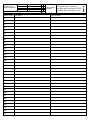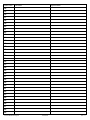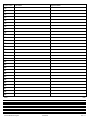Videx Security 4850 Manuale del proprietario
- Tipo
- Manuale del proprietario

PrtCode:66250400 Pag.1/8
19/10/2006 Rev.1.1
Stand-alone proximity keys reader
Art.4850
Lettore chiavi di prossimità stand-alone
INSTALLATION INSTRUCTION
ISTRUZIONI D’INSTALLAZIONE
ART.4850 STAND-ALONE PROXIMITY KEYS READER
ART.4850 LETTORE CHIAVI DI PROSSIMITÀ STAND-ALONE
The unit is housed in a 4000 series module, has a built in door open relay
and can control up to 99 proximity keys. With the addition of a 12Vac/dc
power supply a surface or flush mounting support and electric door re-
lease the unit provides a complete access control system.
Ha dimensioni di un modulo della serie 4000, incorpora il relè apri-porta e
gestisce fino a 99 chiavi di prossimità. In abbinamento ad un alimentatore
12/24Vac/dc ed al relativo supporto da incasso o superficie permette di
realizzare un completo sistema di controllo accessi.
OPERATION
FUNZIONAMENTO
• The user offers the key(fob or card format) close to the reader
• If the key has been programmed, the unit will emit a beep, the LED will
change from yellow to green for about one second and the built in relay
will energise.
• If the key has not been programmed, the unit will emit a beep, the LED
will change from yellow to red for about one second and the key will be
ignored. After 5 attempts to use a non programmed key, the led will
change to red flashing for about 60 seconds: during this time the unit will
not accept any keys.
• L’utente avvicina la propria chiave di prossimità (formato tag o card) al
lettore nell’apposita zona centrale;
• Se la chiave viene letta correttamente, l’unità emette un bip, il LED cen-
trale passa da giallo a verde per circa un secondo e il relè incorporato si
attiva per il tempo programmato;
• Se la chiave non è programmata, l’unità emette un bip, il LED centrale
passa da giallo a rosso per circa un secondo e la chiave viene ignorata.
Dopo cinque tentativi di utilizzo di una chiave non programmata, il LED
frontale diventa rosso lampeggiante per circa 60 secondi durante i quali
l’unità non è abilitata alla lettura delle chiavi.
PROGRAMMING
PROGRAMMAZIONE
Programming is carried out by the 4 buttons located on the back of the
module, LEDs and acoustic signals are provided to assist with the pro-
gramming. In “stand-by” the buttons are locked, these must be unlocked
by entering the unlock sequence before any programming can be under-
taken.
La programmazione viene eseguita tramite i 4 tasti presenti sul retro del
modulo con l’ausilio dei relativi LED e di segnalazioni acustiche. In condi-
zioni normali (stand-by) i tasti sul retro del modulo sono in blocco, prima di
procedere ad una qualunque operazione di programmazione è necessario
sbloccarli digitando l’opportuna sequenza.
UNLOCK BUTTONS SBLOCCO TASTI
The programming buttons are locked to prevent unauthorised or acciden-
tal operation. The unlock sequence is a combination of 4 button activa-
tions: the available buttons are “tens”, “units”, “store” and “delete”, the
same button can be operated up-to a max of 4 times as the unlock se-
quence.
Unlock button procedure:
1. From “stand-by” (green and red LEDs on) enter the unlock se-
quence by programming the relevant buttons, (factory settings when
first used 4 x operation of the “tens” button).
2. If the entered sequence is wrong, the unit will emit a beep and the
green and red LEDs will remain on (restart from point 1). When the
correct sequence is entered, the green and red LEDs are switched
off and the two yellow LEDs are switched on confirming the correct
sequence.
3. With the two yellow LEDs switched on the unit is now waiting for a
new unlock sequence or confirmation of the previous sequence. If an
unlock sequence (new or old) is not entered within 15 seconds the
unit will revert to “stand-by” (restart from point 1).
4. When the unit emits 2 beeps and the 4 LEDs are switched on this
indicates that the buttons are unlocked (“programming mode”) and
the following operations may now be performed.
a. Key storing
b. Key deletion
c. Key reading
d. Set the relay time
The unit will automatically relock if no operations are detected within 20
seconds of being unlocked.
To exit programming mode before the 20 seconds timeout expires,
hold the Delete button down for three seconds. The green Store LED
will illuminate for 1 second and the module will beep once. The mod-
ule will then have exited programming mode.
Il blocco dei tasti funge da protezione contro eventuali manomissioni o
pressioni accidentali degli stessi. La sequenza di sblocco è costituita da
una combinazione di 4 pressioni scegliendo tra i tasti “tens”, “units”, “sto-
re” e “delete”: lo stesso tasto può essere presente più volte (max 4) nella
combinazione per cui una sequenza di sblocco può essere composta an-
che da 4 pressioni di uno solo dei tasti tra quelli sopra menzionati.
Procedura di sblocco tasti:
1. Dalla condizione di “stand-by” (LED verde “store” e LED rosso “dele-
te” accesi) inserire la sequenza di sblocco premendo gli opportuni
tasti. In caso di prima programmazione, la sequenza impostata di
fabbrica è 4 volte il tasto “tens”;
2. Se la sequenza inserita è errata, l’unità lo segnala con un bip ed i
LED rosso e verde restano accesi (ripartire dal punto 1) altrimenti
vengono emessi due bip, i LED rosso e verde si spengono e si ac-
cendono quelli gialli a segnalare la corretta sequenza.
3. I LED gialli sono accesi e l’unità è in attesa di una nuova sequenza di
sblocco. Per procedere con lo sblocco dei tasti digitare una nuova
sequenza o una uguale a quella precedente. Se la digitazione della
nuova sequenza si interrompe per più di 15 secondi l’unità torna in
“stand-by” (punto 1);
4. L’emissione di 2 bip e l’accensione dei 4 LED (2 gialli, il verde ed il
rosso) indicano che i tasti sono sbloccati (“modo programmazione”)
ed è possibile accedere ad una delle seguenti operazioni:
a. Memorizzazione di una chiave;
b. Cancellazione di una chiave;
c. Lettura di una chiave.
d. Programmazione del tempo relè
In assenza di operazioni i tasti si bloccheranno automaticamente dopo
circa 20 secondi.
Per uscire dal modo programmazione prima che scadano i 20 secon-
di di “timeout”, premere per circa 3 secondi il pulsante delete: il LED
store si accende per un secondo circa e l’unità emette un beep con-
fermando l’uscita dal modo programmazione.
Power on the unit
Enter the unlock
sequence
First time factory
default is 4
times the "tens"
button
Is Right ?
NO
Enter a new
sequence or the
old one
YES
The unit emit
two beep, red
and green LEDs
off, yellow LEDs
on
Buttons are
unlocked one of
the following
operations can
be performed
The unit emit 2
beep the 4 LEDs
are switched on
Key
Storing
Key
Reading
Key
Deleti o n
Relay
Time
Programming
Alimentare L'unità
Digitare l a
sequenza di
sb l o c co
In caso di prima
programmazione
premere 4 volte
"TENS"
Sequenza
Corretta ?
NO
Digitare una
nuova sequenza
o ripetere la
precedente
SI
L'unità emette
due bip, LED
rosso e verde
spenti, LED
gialli accesi
I tasti sono sbloccati
ed è possibile passare
ad una delle seguenti
operazioni
L'unità emette
due bip, i 4 LED
sono accesi
Mem.
Chiave
Lettura
Chiave
Canc.
Chiave
Prog.
Tempo
Relè

PrtCode:66250400 Pag.2/8
19/10/2006 Rev.1.1
KEY STORING MEMORIZZAZIONE CHIAVE
All keys (tags or fobs) have a unique number these are stored within the
unit (in locations 1 to 99). A stored key when read will activate the unit’s
built-in relay.
Key storing procedure:
1. Unlock the buttons as described above to enter the “programming
mode” (yellow, green & red LEDs switched on).
2. Press the “store” button, green LED is switched on while all other
LEDs are off. The unit is waiting for a code (1 to 99).
3. Enter the code (1 to 99) using the “units” and “tens” buttons. Each
button operation is confirmed by a beep and the corresponding LED
flashing, eg, to enter 45, press the “tens” button 4 times then the
“units” button 5 times.
4. Press the “store” button to confirm.
a. If the chosen code is already in use, the unit will emit a beep
and the red LED will switch on for 1 second. Restart from point
3.
b. If the chosen code is available, the green LED will flash, the unit
is waiting for a proximity key to store.
5. Offer the new key close to the centre of the front side of the unit,
when the key has been read the unit reverts to “programming
mode” (4 LEDs switched on) and is now waiting for a new program-
ming operation.
La “memorizzazione chiave” consiste nell’abbinare un codice (1..99) ad
una chiave di prossimità. La chiave memorizzata permetterà (quando let-
ta) di attivare il relè incorporato nel modulo.
Procedura di memorizzazione chiave:
1. Se necessario sbloccare i tasti seguendo la relativa procedura per
entrare nel “modo programmazione” (LED gialli, verde e rosso);
2. Premere il tasto “store”, resta acceso il LED verde mentre gli altri si
spengono. L’unità è in attesa di un codice;
3. Digitare il codice (1..99) utilizzando i tasti “units” (unità) e “tens” (de-
cine): scegliere un codice e premere il tasto “units” tante volte quan-
te sono le unità del codice scelto ed il tasto “tens” tante volte quante
sono le decine. Ogni pressione è confermata da un bip e
dall’accensione del relativo LED. Volendo programmare il codice 45
è necessario premere “units” 5 volte e “tens” 4 volte;
4. Premere il tasto “store”:
a. Se il codice scelto è occupato, l’unità emette un bip, si accende
per circa un secondo il LED rosso e la programmazione torna
all’inizio del punto 3;
b. Se il codice scelto è disponibile, il LED verde inizia a lampeggia-
re e l’unità è in attesa della chiave da memorizzare.
5. Avvicinare la chiave al lettore (zona centrale nella parte frontale del
modulo) per memorizzarla. Letta la chiave l’unità torna nel “modo
programmazione” (LED gialli, verde e rosso accesi) in attesa di una
nuova operazione.
Unlock the buttons if
requested
P re ss t h e st o r e
Button
Only green LED
switched on, the
unit is waiting
for a code
NO
YES
One beep is
emitted red LED
goes on for
about 1 second
Green LED starts
flashing the unit
wait for a key
Code Engaged
Yet ?
Enter the code by
tens & units buttons
I.E. 45 = press
4 times tens
5 times units
P re ss t h e st o r e
Button
Bring the key close
to the reader
Key Read, the
system goes back to
prog. mode
4 LEDs
switched
on
4 LEDs switched
ON
Sbloccare i tasti se
n ec e ssari o
Premere il
pulsante store
Led verde
acceso l'unità
attende un
codice
NO
Si
1 Bip e LED
ro sso a c ce so p e r
circa 1 secondo
LED verde
lampeggiante
attesa chi ave
Codice
Occupato ?
In serire il co dice
tramite i tasti tens
e units Es.45 = 4
volte tens, 5 volte
units
Premere il
pulsante store
Avvi ci nare la
chiave al lettore
Chiave letta il
sistema torna nel
modo prog.
LED gialli,
rosso e verde
accesi
KEY DELETION CANCELLAZIONE CHIAVE
A lost, stolen or misplaced key can be deleted from the unit allowing an-
other key to be programmed into the same deleted key position.
Key deletion procedure:
1. If required unlock the programming buttons as identified earlier to
enter the “programming mode” (yellow, green & red LEDs switched
on).
2. Press the “delete” button, the red LED is switched on, all other LEDs
are off
3. Enter the code for the key to be deleted (1 to 99) using the “units”
and “tens” buttons. Each button operation is confirmed with a beep
and the corresponding LED flashing, eg, to enter 45, press the
“tens” button 4 times then the “units” button 5 times.
4. Press “store” to confirm deletion. The red LED is switched off, the
green LED is switched on for about 2 seconds and the unit emits a
beep before reverting into “programming mode” (4 LEDs switched
on).
La cancellazione della chiave elimina l’abbinamento tra il codice (1..99) e
la chiave di prossimità liberando il codice per la memorizzazione di
un’altra chiave.
Procedura di cancellazione chiave:
1. Se necessario sbloccare i tasti seguendo la relativa procedura per
entrare nel “modo programmazione” (LED gialli, verde e rosso ac-
cesi);
2. Premere il tasto “delete”, il LED rosso resta acceso mentre gli altri si
spengono;
3. Digitare il codice (1..99) della chiave da cancellare utilizzando i tasti
“units” (unità) e “tens” (decine): premere il tasto “units” tante volte
quante sono le unità del codice ed il tasto “tens” tante volte quante
sono le decine. Ogni pressione è confermata da un bip e
dall’accensione del relativo LED. Volendo cancellare il codice 34 è
necessario premere “units” 4 volte e “tens” 3 volte;
4. Premere il tasto “store” per confermare l’operazione: il LED rosso si
spegne, si accende il LED verde per circa 2 secondi e viene emesso
un bip quindi l’unità torna nel “modo programmazione” (LED gialli,
verde e rosso accesi).
Unlock the buttons
if required
Press the delete
button
red LED on, the
unit wait for a
code
red LED off,
green LED on
about 2 seconds
plus beep
Enter the code by
tens & units buttons
I.E. 45 = press
4 times tens
5 times units
Press the store
button
Key deleted, the
system goes in
prog. mode
4 LEDs ON
Sbloccare i tasti se
necessario
Premere il
pulsante delete
L E D ro sso
acceso l'unità
attende un
codice
L E D ro sso
spento, LED
verde acceso per
2 secondi circa +
Bip
In serire i l codi ce
tramite i tasti tens
e units Es.45 = 4
volte tens, 5 volte
units
Premere il
pulsante store
Chiave cancellata
il sistema torna nel
modo prog
4 LED accesi

PrtCode:66250400 Pag.3/8
19/10/2006 Rev.1.1
KEY READING LETTURA CHIAVE
This allows the code of an unknown key if programmed into the unit to be
identified
Key reading procedure:
1. If required unlock the programming buttons as identified earlier to
enter the “programming mode” (yellow, green & red LEDs switched
on).
2. Press the “units” and “tens” buttons at the same time, the red and
green LEDs will be switched off while the yellow LEDs start flashing:
3. Offer the unknown key to the reader (centre of the front) to allow the
key to be read:
a. If the key is stored, the “tens” LED will flash for how many tens
are in the code then the “units” LED will flash for how many
units are in the code.
b. If the key is not stored, the two yellow LEDs will remain
switched on for about 2 seconds.
4. Read a key (stored or not) the two yellow LEDs will revert to flashing
waiting for other keys to be read:
5. To exit from the reading mode and go back to “programming
mode” (4 LEDs switched on) press the “delete” button or wait for 20
seconds.
La lettura della chiave consente di leggere il codice associato ad una
chiave di prossimità.
Procedura di lettura della chiave:
1. Se necessario sbloccare i tasti seguendo la relativa procedura per
entrare nel “modo programmazione” (LED gialli, verde e rosso ac-
cesi);
2. Premere contemporaneamente i tasti “units” e “tens”, i LED rosso e
verde si spengono mentre i LED gialli iniziano a lampeggiare;
3. Avvicinare la chiave al lettore per leggere il codice abbinato:
a. Se la chiave è programmata, il LED “tens” si accenderà tante
volte quante sono le decine che compongono il codice quindi il
LED “units” si accenderà tante volte quante sono le unità.
b. Se la chiave non è programmata, l’unità lo segnala accendendo
stabilmente per circa 2 secondi entrambi i LED gialli.
4. Letta la chiave (programmata o non) i due LED gialli tornano a lam-
peggiare in attesa di altre chiavi;
5. Per uscire da questa modalità e tornare al “modo programmazione”
(LED gialli, verde e rosso accesi) premere il tasto “delete” o attende-
re 20 secondi circa;
Unl o ck keys if
requi red
Press at the same
time the buttons
units and tens
Yellow LEDs
flashing
Bring the key close
to the reader
To go back to prog.
mode, press delete
button or wait
about 20 seconds
4 LEDs on
Stored Key ?
I.E. read code
= 43 - LED tens
4 times on,
LED units 3
times on
Yellow LEDs
ON for about
two seconds
No Ye s
Sbloccare i tasti se
necessario
Premere
contemporaneamente
i tasti units e tens
LED gialli
lampeggianti
Avvicinare la
chi ave al lettore
Per tornare al
modo prog.,
premere delete o
attendere 20
se c o n d i ci rca
4 LED accesi
Chi a ve
Memorizzata ?
Es. codice =
43, tens
lampeggia 4
volte - units
lampeggia 3
vol te
LED gialli
accesi per ci rca
2 secondi
No Si
RELAY TIME PROGRAMMING PROGRAMMAZIONE DEL TEMPO RELÈ
This allows the relay time to be set from 1 to 99 seconds.
Relay time programming:
1. If required unlock the programming buttons as identified earlier to
enter the “programming mode” (yellow, green & red LEDs switched
on).
2. Press the “store” and “delete” buttons at the same time until the
red and green LEDs start flashing.
3. Set the relay time (1 to 99 seconds) using the “units” and “tens”
buttons, eg, to set the relay for 21 seconds, press the ”tens” button
two times and the “units” button once (each time a button is pressed
the unit emits a beep and the associated LED is switched on.
4. Press the “store” button to confirm, a beep is emitted and the green
LED is switched on for 1 second the unit will then revert back to
“programming mode” (4 LEDs switched on) waiting for a new pro-
gramming operation.
Questa programmazione permette di impostare il tempo di attivazione del
relè da 1 a 99 secondi.
Procedura di programmazione tempo relè:
1. Se necessario sbloccare i tasti seguendo la relativa procedura per
entrare nel “modo programmazione” (LED gialli, verde e rosso ac-
cesi);
2. Premere contemporaneamente i tasti “store” e “delete” fino a che i
LED rosso e verde iniziano a lampeggiare;
3. Impostare il tempo relè (1..99 secondi) utilizzando i tasti “tens” e “u-
nits”. Es. per impostare 21 secondi, premere una volta il tasto “units”
e due volte il tasto “tens” (ogni pressione è confermata da un bip e
dall’accensione del relativo LED);
4. Premere il tasto “store” per confermare il dato inserito, viene emesso
un bip ed il LED verde resta acceso per circa un secondo quindi
l’unità torna nel “modo programmazione” in attesa di altre opera-
zioni
*To latch the relay press the units button ten times
*Per attivare il funzionamento a commutazione del relè premere 10
volte il pulsante units
Unlock the buttons
if required
Press together store
and delete buttons
green & red
LEDS start
flashing
green LED on fo
r
about 1
second+beep
Enter the time b
y
tens & units buttons
I.E. 21s = press
2 times tens
1 times units
Press the store
button to confirm
The system goes in
programming
mode
4 LEDs ON
*
Sbloccare i tasti se
necessario
Premere insieme
store e delete
LED verde e
rosso
lampeggianti
Bip+LED verde
acceso per circa
1 secondo
Impostare il tempo
tramite units e tens
Es. 21s = 2
pressioni tens e 1
pressione units
Premere store pe
r
confermare
Il sistema torna nel
modo
programmazione
I 4 LED si
accendono
*

PrtCode:66250400 Pag.4/8
19/10/2006 Rev.1.1
SETTING THE RELAY FOR LATCH OPERATION MODE IMPOSTAZIONE RELÈ PER IL FUNZIONAMENTO A COMMUTAZIONE
Two modes of operation are available:
The relay will latch for all keys (1 to 99);
The relay will latch for keys 90 to 99 (1 to 89 will operate for the nor-
mal relay time);
All keys operating in latch mode (1 to 99)
This mode can be set during the relay time programming mode (see
relevant section), enter the programming mode so that all LED’s are
on. Press the “store” and “delete” buttons together until the store and
delete LED’s begin to flash. Press the “units” button ten times and
then press “store”. After this, all keys when presented will toggle the
relay on and off (1 to 99) i.e. If the relay is on when a key is presented
it will switch off and if the relay is off when a key is presented it will
switch on.
To restore normal relay operating mode, program the relay operation
time again with a different value (1 – 99 seconds using the tens and
units buttons).
Only keys from 90 to 99 will latch all others will operate for the nor-
mal relay time
To set this mode, power down the module, hold the “units” button down
and power up. Release the “units” button. The units LED will flash once
to confirm. Now the relay works in latch mode for keys from 90 to 99.
To restore normal relay operating mode, power down the unit, hold the
“tens” button down and power up. Release the “tens” button. The units
LED flashes once to confirm.
Sono disponibili due modi operativi per il funzionamento a commutazione
del relè:
Il relè funziona a commutazione per tutte le chiavi (da 1 a 99);
Il relè funziona a commutazione per solo per le chiavi da 90 a 99 (le
chiavi da 1 a 89 funzionano normalmente);
Il relè funziona a commutazione per tutte le chiavi (da 1 a 99)
Questa modalità può essere abilitata durante la programmazione del
tempo d’attivazione relè (vedi relativa sezione). Entrare nel modo pro-
grammazione (tutti i LED si accendono), premere i pulsanti “store” e
“delete” contemporaneamente fino a che i relativi LED non iniziano a
lampeggiare quindi premere 10 volte il tasto “units” e confermare pre-
mendo il tasto “store”. Dopo questa programmazione al riconoscimen-
to di ogni chiave programmata il relè commuterà il proprio stato: se il
relè è aperto, al riconoscimento della chiave verrà chiuso, mentre se il
relè è chiuso, al riconoscimento della chiave verrà aperto.
Per ripristinare il normale funzionamento del relè, impostare nuova-
mente il tempo d’attivazione relè con un valore differente (da 1 a 99
secondi utilizzando i tasti “tens” e “units”.
Il relè funziona a commutazione solo per le chiavi da 90 a 99
Per impostare questa modalità, togliere l’alimentazione al modulo e
ridarla tenendo premuto brevemente il tasto “units”. Al rilascio del pul-
sante il LED units lampeggerà una volta a conferma dell’operazione.
Ora il relè funziona a commutazione solo per le chiavi da 90 a 99.
Per ripristinare il normale funzionamento del relè, togliere
l’alimentazione al modulo e ridarla tenendo premuto brevemente il ta-
sto “tens”. Al rilascio del pulsante il LED tens lampeggerà una volta a
conferma dell’operazione.
TECHNICAL SPECIFICATION
SPECIFICHE TECNICHE
Managed Keys: 99
Working voltages: 12/24 Vac/dc
Key Recognizing time: <1 second
Working temperature: -10ºC +60ºC
Chiavi gestite: 99
Tensione d’alimentazione: 12/24 Vac/dc
Tempo di riconoscimento chiave: <1 secondo
Temperatura di lavoro: -10ºC +60ºC
CUSTOMER SUPPORT INFORMATION INFORMAZIONI ASSISTENZA CLIENTI
All Countries Customers UK Customers Clienti di tutti i Paesi Clienti UK
VIDEX Electronics S.p.A.
www.videx.it
Tel.+39 0734 631669
Fax +39 0734 632475
VIDEX Security LTD
www.videx-security.com
Tech Line 0191 224 3174
Fax 0191 224 1559
VIDEX Electronics S.p.A.
www.videx.it
Tel.+39 0734 631669
Fax +39 0734 632475
VIDEX Security LTD
www.videx-security.com
Tech Line 0191 224 3174
Fax 0191 224 1559
The product is CE marked demonstrating its conformity and is for distribution within all
member states of the EU with no restrictions.
This product follows the provisions of the European Directives
89/336/EEC & 92/31/EEC (EMC),
73/23/EEC (LVD) and 93/68/EEC (CE marking).
Il prodotto è marchiato CE a dimostrazione della sua conformità e può essere distribuito
liberamente all’interno dei paesi membri dell’unione europea EU.
Questo prodotto è conforme alle direttive Europee
89/336/EEC & 92/31/EEC (EMC),
73/23/EEC (LVD) e 93/68/EEC (Marcatura CE).
La pagina si sta caricando...

PrtCode:66250400 Pag.6/8
19/10/2006 Rev.1.1
Units = “U” Button 1 / Pulsante 1 “T”
Tens = “T” Button 2 / Pulsante 2 “T”
Store = “S” Button 3 / Pulsante 3 “T”
Unlock Sequence
Sequenza di Sblocco
Delete = “D” Button 4 / Pulsante 4 “T”
Factory Preset Sequence / Sequenza di Fabbrica
®
Relay Op. Mode
Modo Relè
Relay Operating Time / Tempo Relè _____
Latch Mode / Modo Commutazione (90..99)
Latch Mode / Modo Commutazione (1..99)
Key Code
Codice Chiave
User Name
Nome Utente
User Surname
Cognome Utente
1
2
3
4
5
6
7
8
9
10
11
12
13
14
15
16
17
18
19
20
21
22
23
24
25
26
27
28
29
30
31
32
33

PrtCode:66250400 Pag.7/8
19/10/2006 Rev.1.1
Key Code
Codice Chiave
User Name
Nome Utente
User Surname
Cognome Utente
34
35
36
37
38
39
40
41
42
43
44
45
46
47
48
49
50
51
52
53
54
55
56
57
58
59
60
61
62
63
64
65
66
67
68
69

PrtCode:66250400 Pag.8/8
19/10/2006 Rev.1.1
Key Code
Codice Chiave
User Name
Nome Utente
User Surname
Cognome Utente
70
71
72
73
74
75
76
77
78
79
80
81
82
83
84
85
86
87
88
89
90
91
92
93
94
95
96
97
98
99
Notes Note
-
 1
1
-
 2
2
-
 3
3
-
 4
4
-
 5
5
-
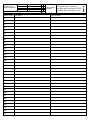 6
6
-
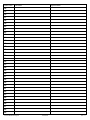 7
7
-
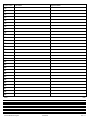 8
8
Videx Security 4850 Manuale del proprietario
- Tipo
- Manuale del proprietario
in altre lingue
- English: Videx Security 4850 Owner's manual
Documenti correlati
Altri documenti
-
Elvox 1286 Installer's Manual
-
Carel humiSteam Basic Manuale utente
-
Carel UE035 Manuale utente
-
Carel compactSteam XL Manuale utente
-
Videotec DCJ Manuale utente
-
ACI Farfisa FP52PL Manuale del proprietario
-
JCM 2000-Code Main Unit-DCS Manuale utente
-
Carel e-drofan Manuale utente
-
Meta System EasyCan Digital Guida d'installazione
-
Videx 4800M Instructions Manual