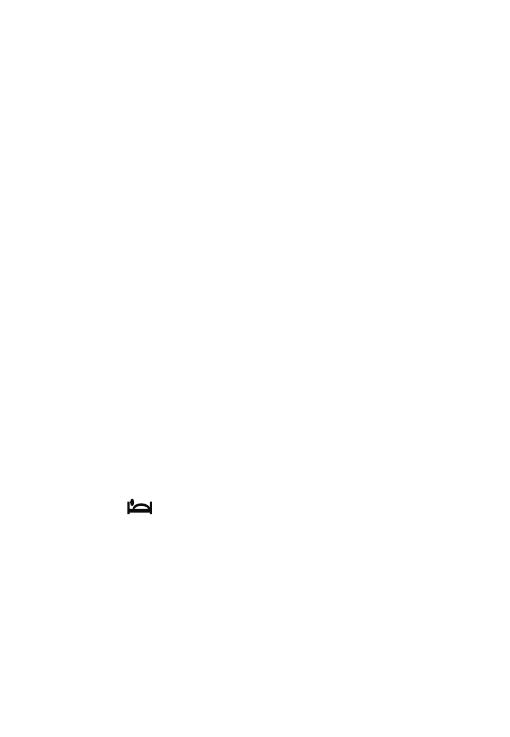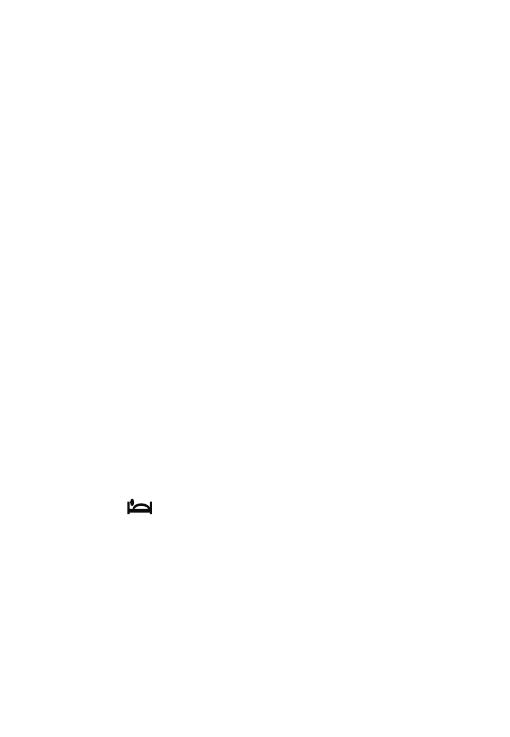
2. Nachdem Sie die Weckzeit eingestellt haben, drücken Sie kurz die Wecktaste,
um den Weckmodus auszuwählen, gefolgt von: integriertem Wecktonmodus,
Weck-USB-Modus, Weckradiomodus und Wecker ausschalten.
Schlummern und den Alarmbetrieb abbrechen
1. Wenn der Wecker aktiviert ist, drücken Sie eine beliebige Taste, um in den
Schlummermodus zu wechseln (außer der Ein-/Aus-Taste) und starten Sie den
Wecker nach 5 Minuten erneut.
2. Wenn der Wecker nicht abgebrochen wird, wird der Wecker am nächsten Tag
zur gleichen Zeit erneut gestartet.Wenn Sie den Wecker abbrechen müssen,
drücken Sie kurz die Wecktaste, um den Modus auszuschalten, wenn der
Wecker ausgeschaltet ist, und der Wecker wird am nächsten Tag nicht neu
gestartet. Wenn der Weckmodus auf den integrierten Klingelton eingestellt ist
und der Wecker 3 Minuten lang zu läuten beginnt, wird der Klingelton
ausgeschaltet, wenn keine Bedienung erfolgt, und der Klingelton klingelt 3
Minuten lang. Drücken Sie die Schlummertaste, um Stoppen Sie das aktuelle
Klingeln sofort und klingeln Sie nach 5 Minuten erneut.
Wenn der Alarmmodus auf USB/TF-Karte und Radio eingestellt ist, wird der
Alarm ausgeschaltet, wenn innerhalb von 60 Minuten nach Aktivierung des
Alarms keine Bedienung erfolgt, und der aktuelle Klingelton wird sofort durch
Drücken der Schlummertaste innerhalb von 60 . gestoppt Minuten Klingeln, 5
Minuten Dann ertönte es wieder.
Hinweis: 1. Im Alarmmodus, wenn der Alarm auf den Alarm-USB-Stick eingestellt
ist, ziehen Sie den USB-Stick ab oder kein USB und andere Geräte, das System
wechselt automatisch in den Alarmglockenmodus, die Weckzeit beträgt 3 Minuten.
2. Die Schlummerfunktion kann bis zu fünf Mal eingestellt werden und der
Wecker wird nach fünfmaliger Einstellung automatisch ausgeschaltet. Jedes Mal,
wenn der Schlummeralarm aktiviert wird, beträgt die Weckzeit 3 Minuten.
3. In jedem Modus wird die Alarmglocke allmählich von klein erhöht.
Sleep-Shutdown-Betrieb
Im Shutdown-Zustand kann die Sleep-Shutdown-Einstellung durchgeführt
werden. Einstellungsmethode: Halten Sie im Shutdown-Zustand die
Sleep-Shutdown-Taste gedrückt, um die Sleep-Shutdown-Einstellung aufzurufen,
das LCD zeigt " " an und drehen Sie die Kanalauswahltaste, um die
Sleep-Shutdown-Zeit einzustellen.
Hinweis: Die Einstellung für das Abschalten des Ruhezustands beträgt bis zu
90 Minuten und die kürzeste beträgt 1 Minute. Sie wird automatisch 3 Sekunden
nach Abschluss der Einstellung bestätigt. Wenn die Abschaltzeit für den
Ruhezustand auf "1" eingestellt ist, beendet das System automatisch den
Sleep-Shutdown-Funktion durch Drehen der Kanalauswahltaste.
Nach dem Einstellen der Sleep-Abschaltung halten Sie die Sleep-Shut -
down-Taste erneut gedrückt, um die verbleibende Zeit der Sleep-Abschaltung
anzuzeigen. Drücken Sie zu diesem Zeitpunkt erneut kurz, um die Timer-Ab-
schaltzeit zurückzusetzen.
Sonstige Funktionsbeschreibung
Kopfhörer: Um die anderen nicht zu beeinträchtigen, können Sie zum
Musikhören Kopfhörer verwenden. Stecken Sie den Kopfhörerstecker in die
15