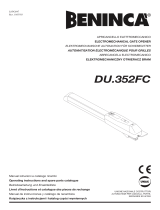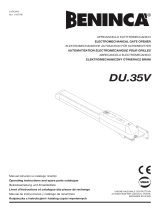www.peavey.com
FX
™
Mixer Series
16, 24 and 32 Channel • Four-Bus Mixing Consoles
Operating
Manual

2
Intended to alert the user to the presence of uninsulated “dangerous voltage” within the product’s
enclosure that may be of sufficient magnitude to constitute a risk of electric shock to persons.
Intended to alert the user of the presence of important operating and maintenance (servicing)
instructions in the literature accompanying the product.
CAUTION: Risk of electrical shock — DO NOT OPEN!
CAUTION: To reduce the risk of electric shock, do not remove cover. No user serviceable parts inside.
Refer servicing to qualified service personnel.
WARNING: To prevent electrical shock or fire hazard, this apparatus should not be exposed to rain or
moisture‚ and objects filled with liquids‚ such as vases‚ should not be placed on this apparatus. Before
using this apparatus‚ read the operating guide for further warnings.
Este símbolo tiene el propósito, de alertar al usuario de la presencia de “(voltaje) peligroso” sin
aislamiento dentro de la caja del producto y que puede tener una magnitud suficiente como para
constituir riesgo de descarga eléctrica.
Este símbolo tiene el propósito de alertar al usario de la presencia de instruccones importantes sobre la
operación y mantenimiento en la información que viene con el producto.
PRECAUCION: Riesgo de descarga eléctrica ¡NO ABRIR!
PRECAUCION: Para disminuír el riesgo de descarga eléctrica, no abra la cubierta. No hay piezas útiles
dentro. Deje todo mantenimiento en manos del personal técnico cualificado.
ADVERTENCIA: Para prevenir choque electrico o riesgo de incendios, este aparato no se debe exponer a
la lluvia o a la humedad. Los objetos llenos de liquidos, como los floreros, no se deben colocar encima
de este aparato. Antes de usar este aparato, lea la guia de funcionamiento para otras advertencias.
Ce symbole est utilisé dans ce manuel pour indiquer à l’utilisateur la présence d’une tension dangereuse
pouvant être d’amplitude suffisante pour constituer un risque de choc électrique.
Ce symbole est utilisé dans ce manuel pour indiquer à l’utilisateur qu’il ou qu’elle trouvera d’importantes
instructions concernant l’utilisation et l’entretien de l’appareil dans le paragraphe signalé.
ATTENTION: Risques de choc électrique — NE PAS OUVRIR!
ATTENTION: Afin de réduire le risque de choc électrique, ne pas enlever le couvercle. Il ne se trouve
à l’intérieur aucune pièce pouvant être reparée par l’utilisateur. Confiez I’entretien et la réparation de
l’appareil à un réparateur Peavey agréé.
AVIS: Dans le but de reduire les risques d’incendie ou de decharge electrique, cet appareil ne doit
pas etre expose a la pluie ou a l’humidite et aucun objet rempli de liquide, tel qu’un vase, ne doit
etre pose sur celui-ci. Avant d’utiliser de cet appareil, lisez attentivement le guide fonctionnant pour
avertissements supplémentaires.

3
Dieses Symbol soll den Anwender vor nicht isolierten „gefährlichen Spannungen“ innerhalb des Gehäuse
warnen, die hoch genug sind, um einen Stromschlag zu erzeugen.
Dieses Symbol soll den Anwender auf wichtige Bedienungs- und Wartungs- bzw.
Instandhaltungsanweisungen in den Begleitunterlagen zum Produkt aufmerksam machen.
VORSICHT: Stromschlaggefahr – NICHT ÖFFNEN!
VORSICHT: Gehäuse nicht öffnen, um Stromschläge zu vermeiden. Das Gerät enthält keine Teile, die vom
Anwender gewartet werden können. Wartungsarbeiten nur von qualifiziertem Fachpersonal durchführen
lassen.
WARNUNG: Gerät vor Regen oder Feuchtigkeit schützen, um Stromschläge und Brandgefahren zu
vermeiden. Keine mit Flüssigkeiten gefüllten Gegenstände, wie etwa Vasen, auf das Gerät stellen. Vor
Gebrauch des Geräts alle weiteren Warnhinweise in dieser Bedienungsanleitung lesen.
Avverte l’utente della presenza di “tensione pericolosa” non isolata all’interno dell’involucro del
prodotto, la cui entità può essere sufficiente a costituire rischio di folgorazione per le persone.
Avverte l’utente della presenza di importanti istruzioni sull’uso e la manutenzione (assistenza) nella
documentazione allegata al prodotto.
ATTENZIONE: rischio di folgorazione — NON APRIRE!
ATTENZIONE: per ridurre il rischio di folgorazione, non rimuovere il coperchio. All’interno non vi sono
componenti riparabili dall’utente. Per l’assistenza, rivolgersi al personale qualificato.
AVVERTENZA: al fine di evitare il rischio di folgorazione o incendio, questo apparecchio non deve essere
esposto a pioggia o umidità e su di esso non dovranno essere collocati oggetti contenenti liquidi‚ come
vasi‚ ecc. Prima di utilizzare questo apparecchio, leggere la guida per l’utente.
3

4
3
*.1035"/54"'&5:*/4536$5*0/4
8"3/*/(8IFOVTJOHFMFDUSJDBMQSPEVDUTCBTJDDBVUJPOTTIPVMEBMXBZTCFGPMMPXFEJODMVEJOHUIFGPMMPXJOH
3FBEUIFTFJOTUSVDUJPOT
,FFQUIFTFJOTUSVDUJPOT
)FFEBMMXBSOJOHT
'PMMPXBMMJOTUSVDUJPOT
%POPUVTFUIJTBQQBSBUVTOFBSXBUFS
$MFBOPOMZXJUIBESZDMPUI
%POPUCMPDLBOZPGUIFWFOUJMBUJPOPQFOJOHT*OTUBMMJOBDDPSEBODFXJUINBOVGBDUVSFSµTJOTUSVDUJPOT
%POPUJOTUBMMOFBSBOZIFBUTPVSDFTTVDIBTSBEJBUPSTIFBUSFHJTUFSTTUPWFTPSPUIFSBQQBSBUVTJODMVEJOHBNQMJGJFSTUIBU
QSPEVDFIFBU
%POPUEFGFBUUIFTBGFUZQVSQPTFPGUIFQPMBSJ[FEPSHSPVOEJOHUZQFQMVH"QPMBSJ[FEQMVHIBTUXPCMBEFTXJUIPOFXJEFSUIBO
UIFPUIFS"HSPVOEJOHUZQFQMVHIBTUXPCMBEFTBOEBUIJSEHSPVOEJOHQMVH5IFXJEFCMBEFPSUIJSEQSPOHJTQSPWJEFEGPSZPVS
TBGFUZ*GUIFQSPWJEFEQMVHEPFTOPUGJUJOUPZPVSPVUMFUDPOTVMUBOFMFDUSJDJBOGPSSFQMBDFNFOUPGUIFPCTPMFUFPVUMFU
1SPUFDUUIFQPXFSDPSEGSPNCFJOHXBMLFEPOPSQJODIFEQBSUJDVMBSMZBUQMVHTDPOWFOJFODFSFDFQUBDMFTBOEUIFQPJOUUIFZFYJU
GSPNUIFBQQBSBUVT
0OMZVTFBUUBDINFOUTBDDFTTPSJFTQSPWJEFECZUIFNBOVGBDUVSFS
6TFPOMZXJUIBDBSUTUBOEUSJQPECSBDLFUPSUBCMFTQFDJGJFECZUIFNBOVGBDUVSFSPSTPMEXJUIUIFBQQBSBUVT8IFOBDBSUJT
VTFEVTFDBVUJPOXIFONPWJOHUIFDBSUBQQBSBUVTDPNCJOBUJPOUPBWPJEJOKVSZGSPNUJQPWFS
6OQMVHUIJTBQQBSBUVTEVSJOHMJHIUOJOHTUPSNTPSXIFOVOVTFEGPSMPOHQFSJPETPGUJNF
3FGFSBMMTFSWJDJOHUPRVBMJGJFETFSWJDFQFSTPOOFM4FSWJDJOHJTSFRVJSFEXIFOUIFBQQBSBUVTIBTCFFOEBNBHFEJOBOZXBZTVDI
BTQPXFSTVQQMZDPSEPSQMVHJTEBNBHFEMJRVJEIBTCFFOTQJMMFEPSPCKFDUTIBWFGBMMFOJOUPUIFBQQBSBUVTUIFBQQBSBUVTIBT
CFFOFYQPTFEUPSBJOPSNPJTUVSFEPFTOPUPQFSBUFOPSNBMMZPSIBTCFFOESPQQFE
/FWFSCSFBLPGGUIFHSPVOEQJO8SJUFGPSPVSGSFFCPPLMFU²4IPDL)B[BSEBOE(SPVOEJOH³$POOFDUPOMZUPBQPXFSTVQQMZPGUIF
UZQFNBSLFEPOUIFVOJUBEKBDFOUUPUIFQPXFSTVQQMZDPSE
*GUIJTQSPEVDUJTUPCFNPVOUFEJOBOFRVJQNFOUSBDLSFBSTVQQPSUTIPVMECFQSPWJEFE
/PUFGPS6,POMZ*GUIFDPMPSTPGUIFXJSFTJOUIFNBJOTMFBEPGUIJTVOJUEPOPUDPSSFTQPOEXJUIUIFUFSNJOBMTJOZPVSQMVHÂ
QSPDFFEBTGPMMPXT
B5IFXJSFUIBUJTDPMPSFEHSFFOBOEZFMMPXNVTUCFDPOOFDUFEUPUIFUFSNJOBMUIBUJTNBSLFECZUIFMFUUFS&ÂUIFFBSUITZNCPMÂ
DPMPSFEHSFFOPSDPMPSFEHSFFOBOEZFMMPX
C5IFXJSFUIBUJTDPMPSFECMVFNVTUCFDPOOFDUFEUPUIFUFSNJOBMUIBUJTNBSLFEXJUIUIFMFUUFS/PSUIFDPMPSCMBDL
D5IFXJSFUIBUJTDPMPSFECSPXONVTUCFDPOOFDUFEUPUIFUFSNJOBMUIBUJTNBSLFEXJUIUIFMFUUFS-PSUIFDPMPSSFE
5IJTFMFDUSJDBMBQQBSBUVTTIPVMEOPUCFFYQPTFEUPESJQQJOHPSTQMBTIJOHBOEDBSFTIPVMECFUBLFOOPUUPQMBDFPCKFDUT
DPOUBJOJOHMJRVJETTVDIBTWBTFTVQPOUIFBQQBSBUVT
5IFPOPGGTXJUDIJOUIJTVOJUEPFTOPUCSFBLCPUITJEFTPGUIFQSJNBSZNBJOT)B[BSEPVTFOFSHZDBOCFQSFTFOUJOTJEFUIF
DIBTTJTXIFOUIFPOPGGTXJUDIJTJOUIFPGGQPTJUJPO5IFNBJOTQMVHPSBQQMJBODFDPVQMFSJTVTFEBTUIFEJTDPOOFDUEFWJDFUIF
EJTDPOOFDUEFWJDFTIBMMSFNBJOSFBEJMZPQFSBCMF
&YQPTVSFUPFYUSFNFMZIJHIOPJTFMFWFMTNBZDBVTFBQFSNBOFOUIFBSJOHMPTT*OEJWJEVBMTWBSZDPOTJEFSBCMZJOTVTDFQUJCJMJUZUP
OPJTFJOEVDFEIFBSJOHMPTTCVUOFBSMZFWFSZPOFXJMMMPTFTPNFIFBSJOHJGFYQPTFEUPTVGGJDJFOUMZJOUFOTFOPJTFGPSBTVGGJDJFOU
UJNF5IF64(PWFSONFOUµT0DDVQBUJPOBM4BGFUZBOE)FBMUI"ENJOJTUSBUJPO04)"IBTTQFDJGJFEUIFGPMMPXJOHQFSNJTTJCMF
OPJTFMFWFMFYQPTVSFT
%VSBUJPO1FS%BZ*O)PVST 4PVOE-FWFME#"4MPX3FTQPOTF
º
º
ºPSMFTT
"DDPSEJOHUP04)"BOZFYQPTVSFJOFYDFTTPGUIFBCPWFQFSNJTTJCMFMJNJUTDPVMESFTVMUJOTPNFIFBSJOHMPTT&BSQMVHTPSQSPUFDUPSTUP
UIFFBSDBOBMTPSPWFSUIFFBSTNVTUCFXPSOXIFOPQFSBUJOHUIJTBNQMJGJDBUJPOTZTUFNJOPSEFSUPQSFWFOUBQFSNBOFOUIFBSJOHMPTTJG
FYQPTVSFJTJOFYDFTTPGUIFMJNJUTBTTFUGPSUIBCPWF5PFOTVSFBHBJOTUQPUFOUJBMMZEBOHFSPVTFYQPTVSFUPIJHITPVOEQSFTTVSFMFWFMTJUJT
SFDPNNFOEFEUIBUBMMQFSTPOTFYQPTFEUPFRVJQNFOUDBQBCMFPGQSPEVDJOHIJHITPVOEQSFTTVSFMFWFMTTVDIBTUIJTBNQMJGJDBUJPOTZTUFNCF
QSPUFDUFECZIFBSJOHQSPUFDUPSTXIJMFUIJTVOJUJTJOPQFSBUJPO
4"7&5)&4&*/4536$5*0/4

5
Instrucciones Importantes Para Su Seguridad
CUIDADO:
Cuando use productos electrónicos, debe tomar precauciones básicas, incluyendo las siguientes:
1. Lea estas instrucciones.
2. Guarde estas instrucciones.
3. Haga caso de todos los consejos.
4. Siga todas las instrucciones.
5. No usar este aparato cerca del agua.
6. Limpiar solamente con una tela seca.
7. No bloquear ninguna de las salidas de ventilación. Instalar de acuerdo a las instrucciones del fabricante.
8. No instalar cerca de ninguna fuente de calor como radiadores, estufas, hornos u otros aparatos (incluyendo
amplificadores) que produzcan calor.
9. No retire la patilla protectora del enchufe polarizado o de tipo “a Tierra”. Un enchufe polarizado tiene dos puntas, una
de ellas más ancha que la otra. Un enchufe de tipo “a Tierra” tiene dos puntas y una tercera “a Tierra”. La punta ancha
(la tercera ) se proporciona para su seguridad. Si el enchufe proporcionado no encaja en su enchufe de red, consulte a
un electricista para que reemplace su enchufe obsoleto.
10. Proteja el cable de alimentación para que no sea pisado o pinchado, particularmente en los enchufes, huecos, y los
puntos que salen del aparato.
11. Usar solamente añadidos/accesorios proporcionados por el fabricante.
12. Usar solamente un carro, pie, trípode, o soporte especificado por el fabricante, o vendido junto al aparato. Cuando se
use un carro, tenga cuidado al mover el conjunto carro/aparato para evitar que se dañe en un vuelco. No suspenda
esta caja de ninguna manera.
13. Desenchufe este aparato durante tormentas o cuando no sea usado durante largos periodos de tiempo.
14. Para cualquier reparación, acuda a personal de servicio cualificado. Se requieren reparaciones cuando el aparato ha
sido dañado de alguna manera, como cuando el cable de alimentación o el enchufe se han dañado, algún líquido ha
sido derramado o algún objeto ha caído dentro del aparato, el aparato ha sido expuesto a la lluvia o la humedad, no
funciona de manera normal, o ha sufrido una caída.
15. Nunca retire la patilla de Tierra.Escríbanos para obtener nuestro folleto gratuito “Shock Hazard and Grounding”
(“Peligro de Electrocución y Toma a Tierra”). Conecte el aparato sólo a una fuente de alimentación del tipo marcado al
lado del cable de alimentación.
16. Si este producto va a ser enracado con más equipo, use algún tipo de apoyo trasero.
17. Nota para el Reino Unido solamente: Si los colores de los cables en el enchufe principal de esta unidad no
corresponden con los terminales en su enchufe‚ proceda de la siguiente manera:
a) El cable de color verde y azul debe ser conectado al terminal que está marcado con la letra E‚ el símbolo de Tierra
(earth)‚ coloreado en verde o en verde y amarillo.
b) El cable coloreado en azul debe ser conectado al terminal que está marcado con la letra N o el color negro.
c) El cable coloreado en marrón debe ser conectado al terminal que está marcado con la letra L o el color rojo.
18. Este aparato eléctrico no debe ser sometido a ningún tipo de goteo o salpicadura y se debe tener cuidado para no
poner objetos que contengan líquidos, como vasos, sobre el aparato.
19. El interruptor de en/lejos en esta unidad no rompe ambos lados de la red primaria. La energía peligrosa puede ser
presente dentro del chasis cuando el interruptor de en/lejos está en el de la posición. El tapón de la red o el acoplador
del aparato son utilizados como el desconecta dispositivo, el desconecta dispositivo se quedará fácilmente operable.
20. La exposición a altos niveles de ruido puede causar una pérdida permanente en la audición. La susceptibilidad a la
pérdida de audición provocada por el ruido varía según la persona, pero casi todo el mundo perderá algo de audición
si se expone a un nivel de ruido suficientemente intenso durante un tiempo determinado. El Departamento para la
Salud y para la Seguridad del Gobierno de los Estados Unidos (OSHA) ha especificado las siguientes exposiciones al
ruido permisibles:
Duración por Día en Horas Nivel de Sonido dBA, Respuesta Lenta
8 90
6 92
4 95
3 97
2 100
1 1⁄2 102
1 105
1⁄2 110
1⁄4 or less 115
De acuerdo al OSHA, cualquier exposición que exceda los límites arriba indicados puede producir algún tipo de pérdida en la
audición. Protectores para los canales auditivos o tapones para los oídos deben ser usados cuando se opere con este sistema de
sonido para prevenir una pérdida permanente en la audición, si la exposición excede los límites indicados más arriba. Para prote-
gerse de una exposición a altos niveles de sonido potencialmente peligrosa, se recomienda que todas las personas expuestas a
equipamiento capaz de producir altos niveles de presión sonora, tales como este sistema de amplificación, se encuentren protegi-
das por protectores auditivos mientras esta unidad esté operando.
¡GUARDE ESTAS INSTRUCCIONES!

6
5
*/4536$5*0/4*.1035"/5&4%&4&$63*5&
"55&/5*0/-µVUJMJTBUJPOEFUPVUBQQBSFJMnMFDUSJRVFEPJUpUSFTPVNJTFBVYQSFDBVUJPOTEµVTBHFJODMVBOU
-JSFDFTJOTUSVDUJPOT
(BSEF[DFNBOVFMQPVSEFGVUVSFTSnGnSFODFT
1SnUF[BUUFOUJPOBVYNFTTBHFTEFQSnDBVUJPOTEFDFNBOVFM
4VJWF[DFTJOTUSVDUJPOT
/µVUJMJTF[QBTDFUUFVOJUnQSPDIFEFQMBOTEµFBV
/µVUJMJTF[RVµVOUJTTVTFDQPVSMFOFUUPZBHFEFWPUSFVOJUn
/µPCTUSVF[QBTMFTTZTUoNFTEFSFGSPJEJTTFNFOUEFWPUSFVOJUnFUJOTUBMMF[WPUSFVOJUnFOGPODUJPOEFTJOTUSVDUJPOTEFDFNBOVFM
/FQPTJUJPOOF[QBTWPUSFVOJUnhQSPYJNJUnEFUPVUFTPVSDFEFDIBMFVS
$POOFDUF[UPVKPVSTWPUSFVOJUnTVSVOFBMJNFOUBUJPONVOJFEFQSJTFEFUFSSFVUJMJTBOUMFDPSEPOEµBMJNFOUBUJPOGPVSOJ
1SPUnHF[MFTDPOOFDUFVSTEFWPUSFVOJUnFUQPTJUJPOOF[MFTDBCMBHFTQPVSnWJUFSUPVUFTEnDPOOFYJPOTBDDJEFOUFMMFT
/µVUJMJTF[RVFEFTGJYBUJPOTBQQSPVWnFTQBSMFGBCSJRVBOU
-PSTEFMµVUJMTBUJPOTVSQJFEPVQPMFEFTVQQPSUBTTVSF[EBOTMFDBTEFEnQMBDFNFOUEFMµFOTFNCMFFODFJOUFTVQQPSUEFQSnWFOJS
UPVUCBTDVMFNFOUJOUFNQFTUJGEFDFMVJDJ
*MFTUDPOTFJMMnEFEnDPOOFDUFSEVTFDUFVSWPUSFVOJUnFODBTEµPSBHFPVEFEVSnFQSPMPOHnFTBOTVUJMJTBUJPO
4FVMVOUFDIOJDJFOBHSnnQBSMFGBCSJRVBOUFTUhNpNFEFSnQBSFSDPOUSyMFSWPUSFVOJUn$FMMFDJEPJUpUSFDPOUSyMnFTJFMMFBTVCJU
EFTEPNNBHFTEFNBOJQVMBUJPOEµVUJMJTBUJPOPVEFTUPDLBHFIVNJEJUn©
/FEnDPOOFDUF[KBNBJTMBQSJTFEFUFSSFEFWPUSFVOJUn
4JWPUSFVOJUnFTUEFTUJOnFBFUSFNPOUnF
FOSBDLEFTTVQQPSUTBSSJFSFEPJWFOUFUSFVUJMJTFT
/PUFQPVSMFT3PZBVNFT6OJT4JMFTDPVMFVSTEFDPOOFDUFVSTEVDBCMFEµBMJNFOUBUJPOOFDPSSFTQPOEQBTBVHVJEFEFMBQSJTF
TFDUFVSQSPDnEF[DPNNFTVJU
B-FDPOOFDUFVSWFSUFUKBVOFEPJUpUSFDPOOFDUSFSBVUFSNJOBMOPUn&JOEJRVBOUMBQSJTFEFUFSSFPVDPSSFTQPOEBOUBVYDPVMFVST
WFSUFPVWFSUFFUKBVOFEVHVJEF
C-FDPOOFDUFVS#MFVEPJUpUSFDPOOFDUSFSBVUFSNJOBMOPUn/DPSSFTQPOEOBUhMBDPVMFVSOPJSFEVHVJEF
D-FDPOOFDUFVSNBSSPOEPJUpUSFDPOOFDUSFSBVUFSNJOBMOPUn-DPSSFTQPOEBOUhMBDPVMFVSSPVHFEVHVJEF
$FUnRVJQFNFOUnMFDUSJRVFOFEPJUFOBVDVODBTpUSFFODPOUBDUBWFDVORVFMDPORVFMJRVJEFFUBVDVOPCKFUDPOUFOBOUVOMJRVJEF
WBTFPVBVUSFOFEFWSBJUpUSFQPTnTVSDFMVJDJ
-JOUFSSVQUFSPOPGGEBOTDFUUFVOJUnOFDBTTFQBTMFTEFVYDyUnTEVQSJNBJSFQSJODJQBM-nOFSHJFIBTBSEFVTFQFVUpUSF
QSFnTFOUFEBOTDIiTTJTRVBOEMJOUFSSVQUFSPOPGGFTUEBOTMFEFMBQPTJUJPO-FCPVDIPOQSJODJQBMPVBUFMBHFEBQQBSFJMFTU
VUJMJTnDPNNFMFEnCSBODIFSMBQQBSFJMSFTUFSBGBDJMFNFOUPQnSBCMF
6OFFYQPTJUJPOhEFIBVUTOJWFBVYTPOPSFTQFVUDPOEVJSFhEFTEPNNBHFTEFMµnDPVUFJSSnWFSTJCMFT-BTVTDFQUJCJMJUnBVCSVJU
WBSJFDPOTJEnSBCMFNFOUEµVOJOEJWJEVhMµBVUSFNBJTVOFMBSHFNBKPSJUnEFMB
QPQVMBUJPOFYQnSJFODFSBVOFQFSUFEFMµnDPVUFBQSoT
VOFFYQPTJUJPOhVOFGPSUFQVJTTBODFTPOPSFQPVSVOFEVSnFQSPMPOHnF-µPSHBOJTNFEFMBTBOUnBNnSJDBJOF04)"BQSPEVJUMF
HVJEFDJEFTTPVTFOSBQQPSUhMBQFSUFPDDBTJPOOnF
%VSnFQBS+PVSIFVSFT /JWFBVTPOPSFNPZFOE#"
º
º
ºPVJOGnSJFVS
%µBQSoTMFTnUVEFTNFOnFTQBSMF04)"UPVUFFYQPTJUJPOBVEFMhEFTMJNJUFTEnDSJUFTDFEFTTVTFOUSBJOFSBEFTQFSUFTEFMµnDPVUFDIF[MB
QMVQBSUEFTTVKFUT-FQPSUEFTZTUoNFEFQSPUFDUJPODBTRVFPSFJMFUUFEFGJMUSBHF©EPJUpUSFPCTFSWnMPSTEFMµPQnSBUJPODFUUFVOJUnPVEFT
EPNNBHFTJSSnWFSTJCMFTQFVWFOUpUSFPDDBTJPOOnT-FQPSUEFDFTTZTUoNFTEPJUpUSFPCTFSWnQBSUPVUFTQFSTPOOFTTVTDFQUJCMFTEµpUSFFYQP
TnFThEFTDPOEJUJPOTBVEFMhEFTMJNJUFTEnDSJUFTDJEFTTVT
("3%&;$&4*/4536$5*0/4
5

7
4
8*$)5*(&4*$)&3)&*54)*/8&*4&
"$)56/(#FJN&JOTBU[WPO&MFLUSPHFSjUFONTTFOVBHSVOEMFHFOEF7PSTJDIUTNBOBINFOCFGPMHUXFSEFO
-FTFO4JFTJDIEJFTF"OXFJTVOHFOEVSDI
#FXBISFO4JFEJFTF"OXFJTVOHFOBVG
#FBDIUFO4JFBMMF8BSOVOHFO
#FGPMHFO4JFBMMF"OXFJTVOHFO
4FU[FO4JFEJFTFT(FSjUOJDIUJOEFS/jIFWPO8BTTFSFJO
3FJOJHFO4JFFTOVSNJUFJOFNUSPDLFOFO5VDI
#MPDLJFSFO4JFLFJOFEFS-GUVOHTzGGOVOHFO'ISFO4JFEJF*OTUBMMBUJPOHFNjEFO"OXFJTVOHFOEFT)FSTUFMMFSTEVSDI
*OTUBMMJFSFO4JFEBT(FSjUOJDIUOFCFO8jSNFRVFMMFOXJF)FJ[VOHFO)FJ[HFSjUFOeGFOPEFSBOEFSFO(FSjUFOBVDI7FSTUjSLFSO
EJF8jSNFFS[FVHFO
#FFJOUSjDIUJHFO4JFOJDIUEJF4JDIFSIFJUTXJSLVOHEFTHFQPMUFO4UFDLFSTC[XEFT&SEVOHTTUFDLFST&JOHFQPMUFS4UFDLFSXFJTU
[XFJ4UJGUFBVGWPOEFOFOFJOFSCSFJUFSJTUBMTEFSBOEFSF&JO&SEVOHTTUFDLFSXFJTU[XFJ4UJGUFVOEFJOFOESJUUFO&SEVOHTTUJGUBVG
%FSCSFJUF4UJGUC[XEFSESJUUF4UJGUEJFOU*ISFS4JDIFSIFJU4PMMUFEFSCFJMJFHFOEF4UFDLFSOJDIUJO*ISF4UFDLEPTFQBTTFOXFOEFO
4JFTJDICJUUFBOFJOFO&MFLUSJLFSVNEJFVOHFFJHOFUF4UFDLEPTFBVTUBVTDIFO[VMBTTFO
4DIU[FO4JFEBT/FU[LBCFMTPEBTTOJFNBOEEBSBVGUSJUUPEFSFTHFLOJDLUXJSEJOTCFTPOEFSFBO4UFDLFSOPEFS#VDITFOVOE
JISFO"VTUSJUUTTUFMMFOBVTEFN(FSjU
7FSXFOEFO4JFOVSEJFWPN)FSTUFMMFSFSIjMUMJDIFO;VCFIzSHFSjUFPEFS;VCFIzSUFJMF
7FSXFOEFO4JFOVSFJOFO8BHFO4UBUJW%SFJGV5SjHFSPEFS5JTDIEFSEFO"OHBCFOEFT)FSTUFMMFSTFOUTQSJDIUPEFS[VTBNNFO
NJUEFN(FSjUWFSLBVGUXVSEF8JSEFJO8BHFOWFSXFOEFUCFXFHFO
4JFEFO8BHFONJUEFNEBSBVGCFGJOEMJDIFO(FSjUCFTPOEFST
WPSTJDIUJHEBNJUFSOJDIUVNLJQQUVOENzHMJDIFSXFJTFKFNBOEWFSMFU[UXJSE
5SFOOFO4JFEBT(FSjUXjISFOEFJOFT(FXJUUFSTPEFSXjISFOEMjOHFSFS;FJUSjVNFJOEFOFOFTOJDIUCFOVU[UXJSEWPOEFS
4USPNWFSTPSHVOH
-BTTFO4JFTjNUMJDIF8BSUVOHTBSCFJUFOWPORVBMJGJ[JFSUFO,VOEFOEJFOTUUFDIOJLFSOEVSDIGISFO&JOF8BSUVOHJTUFSGPSEFSMJDI
XFOOEBT(FSjUJOJSHFOEFJOFS"SUCFTDIjEJHUXVSEFFUXBXFOOEBT/FU[LBCFMPEFSEFS/FU[TUFDLFSCFTDIjEJHUXVSEFO
'MTTJHLFJUPEFS(FHFOTUjOEFJOEBT(FSjUHFMBOHUTJOEEBT(FSjU3FHFOPEFS'FVDIUJHLFJUBVTHFTFU[UXVSEFOJDIUOPSNBM
BSCFJUFUPEFSIFSVOUFSHFGBMMFOJTU
%FS&SEVOHTTUJGUEBSGOJFFOUGFSOUXFSEFO"VG8VOTDITFOEFOXJS*IOFOHFSOFVOTFSFLPTUFOMPTF#SPTDISFÃ4IPDL)B[BSEBOE
(SPVOEJOH²(FGBISEVSDIFMFLUSJTDIFO4DIMBHVOE&SEVOH[V4DIMJFFO4JFOVSBOEJF4USPNWFSTPSHVOHEFS"SUBOEJFBN
(FSjUOFCFOEFN/FU[LBCFMBOHFHFCFOJTU
8FOOEJFTFT1SPEVLUJOFJO(FSjUF3BDLFJOHFCBVUXFSEFOTPMMNVTTFJOF7FSTPSHVOHCFSEJF3DLTFJUFFJOHFSJDIUFUXFSEFO
)JOXFJT°/VSGS(SPCSJUBOOJFO4PMMUFEJF'BSCFEFS%SjIUFJOEFS/FU[MFJUVOHEJFTFT(FSjUTOJDIUNJUEFO,MFNNFOJO*ISFN
4UFDLFSCFSFJOTUJNNFOHFIFO4JFGPMHFOEFSNBFOWPS
B%FSHSOHFMCF%SBIUNVTTBOEJFNJU&4ZNCPMGS&SEFNBSLJFSUFC[XHSOFPEFSHSOHFMCF,MFNNFBOHFTDIMPTTFO
XFSEFO
C%FSCMBVF%SBIUNVTTBOEJFNJU
/NBSLJFSUFC[XTDIXBS[F,MFNNFBOHFTDIMPTTFOXFSEFO
D%FSCSBVOF%SBIUNVTTBOEJFNJU-NBSLJFSUFC[XSPUF,MFNNFBOHFTDIMPTTFOXFSEFO
%JFTFT(FSjUEBSGOJDIUVOHFTDIU[U8BTTFSUSPQGFOVOE8BTTFSTQSJU[FSOBVTHFTFU[UXFSEFOVOEFTNVTTEBSBVGHFBDIUFU
XFSEFOEBTTLFJOFNJU'MTTJHLFJUFOHFGMMUF(FHFOTUjOEFXJF[##MVNFOWBTFOBVGEFN(FSjUBCHFTUFMMUXFSEFO
%FS/FU[TDIBMUFSJOEJFTFS&JOIFJUCSJDIUCFJEF4FJUFOWPOEFOQSJNjSFO)BVQMFJUVOHFOOJDIU(FSGjISMJDIF&OFSHJFLBOO
BOXFTFOEJOOFSIBMCEFT$IBTTJTTFJOXFOOIFS/FU[TDIBMUFSJNBC1PJTUJPOJTU%JF)BVQUMFJUVOHFOTUzQTFMO[VPEFS
(FSjULVQQMVOHJTUCFOVU[UXjISFOEEBT7PSSJDIUVOHBCTDIBMUFUEBTTDIBMUFU7PSSJDIUVOHXJSECMFJCFOTPHMFJDIIBOUJFSCBSBC
#FMBTUVOHEVSDIFYUSFNIPIF-jSNQFHFMLBOO[VEBVFSIBGUFN(FIzSWFSMVTUGISFO%JF"OGjMMJHLFJUGSEVSDI-jSNCFEJOHUFO
(FIzSWFSMVTUJTUWPO.FOTDI[V.FOTDIWFSTDIJFEFOEBT(FIzSXJSEKFEPDICFJKFEFNJOHFXJTTFN.BFHFTDIjEJHUEFSCFS
FJOFOCFTUJNNUFO;FJUSBVNBVTSFJDIFOETUBSLFN-jSNBVTHFTFU[UJTU%JF64"SCFJUTTDIVU[CFIzSEF0DDVQBUJPOBMBOE)FBMUI
"ENJOJTUSBUJPO04)"IBUEJFGPMHFOEFO[VMjTTJHFO1FHFMGS-jSNCFMBTUVOHGFTUHFMFHU
%BVFSQSP5BHJO4UVOEFO (FSjVTDIQFHFME#"MBOHTBNF3FBLUJPO
º
º
ºPEFSXFOJHFS
-BVU04)"LBOOKFEF#FMBTUVOHCFSEFOPCFOTUFIFOEFO[VMjTTJHFO(SFO[XFSUFO[VFJOFNHFXJTTFO(FIzSWFSMVTUGISFO4PMMUFEJF#FMBTUVOH
EJFPCFOTUFIFOEFO(SFO[XFSUF
CFSTUFJHFONTTFOCFJN#FUSJFCEJFTFT7FSTUjSLVOHTTZTUFNT0ISFOTUPQGFOPEFS4DIVU[WPSSJDIUVOHFO
JN(FIzSHBOHPEFSCFSEFO0ISFOHFUSBHFOXFSEFOVNFJOFOEBVFSIBGUFO(FIzSWFSMVTU[VWFSIJOEFSO6NTJDIWPSFJOFSNzHMJDIFSXFJTF
HFGjISMJDIFO#FMBTUVOHEVSDIIPIF4DIBMMESVDLQFHFM[VTDIU[FOXJSEBMMFO1FSTPOFOFNQGPIMFOEJFNJU(FSjUFOBSCFJUFOEJFXJFEJFTFT
7FSTUjSLVOHTTZTUFNIPIF4DIBMMESVDLQFHFMFS[FVHFOLzOOFOCFJN#FUSJFCEJFTFT(FSjUTFJOFO(FIzSTDIVU[[VUSBHFO
#&8")3&/4*&%*&4&4*$)&3)&*54)*/8&*4&"6'
4

8
Note importanti sulla sicurezza
AVVERTENZA: Quando si usano prodotti elettrici, seguire sempre le precauzioni fondamentali, incluso quanto riportato di seguito.
1. Leggere le presenti istruzioni.
2. Conservare le presenti istruzioni.
3. Attenersi a tutte le avvertenze.
4. Seguire tutte le istruzioni.
5. Non usare questo apparecchio in prossimità dell’acqua.
6. Pulire solo con un panno asciutto.
7. Non ostruire le aperture di ventilazione. Installare conformemente alle istruzioni del produttore.
8. Non installare in prossimità di fonti di calore come radiatori, termoregolatori, stufe o altri apparecchi (inclusi
amplificatori) che producono calore.
9. Non vanificare la funzione di sicurezza della spina polarizzata o della spina con collegamento di terra. Una spina
polarizzata presenta due lamelle, una più larga dell’altra. Una spina con collegamento di terra presenta due lamelle e
un terzo spinotto di terra. La lamella larga o terzo polo è stato previsto ai fini della sicurezza. Se la spina fornita non
è adatta alla presa del proprio impianto elettrico, rivolgersi a un elettricista per sostituire la presa obsoleta.
10. Proteggere il cavo di alimentazione affinché non venga calpestato o sottoposto a sollecitazioni, in particolare in
prossimità di spine, prese e del punto in cui esce dall’apparecchio.
11. Usare solo accessori forniti dal produttore.
12. Usare solo con carrelli, supporti, treppiedi, staffe o tavoli specificati dal produttore o venduti insieme all’apparecchio.
Se si usa un carrello, prestare attenzione quando si sposta la combinazione carrello/apparecchio al fine di evitare
lesioni derivanti dal ribaltamento.
13. Scollegare questo apparecchio in caso di temporale o se si prevede di non utilizzarli per periodi prolungati.
14. Per tutti gli interventi di assistenza, rivolgersi al personale qualificato. Interventi di assistenza saranno necessari
se l’apparecchio ha subito danni, come nel caso di danni al cavo di alimentazione, caduta di liquidi od oggetti
solidi all’interno dell’apparecchio, esposizione dell’apparecchio a pioggia o umidità, malfunzionamento o caduta
dell’apparecchio.
15. Non rimuovere lo spinotto di terra. Richiedere per iscritto il nostro opuscolo gratuito “Shock Hazard and
Grounding (Rischio di scosse elettriche e collegamento di terra.)” Collegare solo ad alimentazione del tipo indicato
sull’apparecchio vicino al cavo di alimentazione.
16. Per il montaggio in rack, prevedere un supporto posteriore.
17. Nota (solo per GB): se i colori dei conduttori del cavo di rete elettrica di questo apparecchio non corrispondono ai
terminali della spina, procedere come segue:
a) il cavo verde e giallo deve essere collegato al terminale marcato con la lettera E‚ il simbolo del collegamento di
terra‚ di colore verde o giallo-verde
b) il cavo blu deve essere collegato al terminale marcato con la lettera N oppure di colore nero
c) il cavo marrone deve essere collegato al terminale marcato con la lettera L oppure di colore rosso.
18. Questo apparecchio elettrico non deve essere esposto a gocciolamento o a spruzzi e sopra di esso non si devono
collocare oggetti contenenti liquidi, come vasi.
19. L’interruttore on/off di questo apparecchio non deve sezionare entrambi i lati dell’alimentazione di rete principale.
Quando l’interruttore si trova in posizione OFF, è possibile che all’interno dello chassis sia presente un’energia
pericolosa. La spina o il connettore di rete viene utilizzato come dispositivo di scollegamento, che dovrà restare
facilmente accessibile.
20. L’esposizione a livelli di emissione acustica molto elevati può causare la perdita permanente dell’udito. La predisposizione
alla perdita dell’udito indotta da emissioni acustiche varia notevolmente da soggetto a soggetto, ma quasi chiunque
può subire danni all’udito se ci si espone a emissione acustica di una certa intensità per un certo periodo di tempo.
L’OSHA (Occupational Safety and Health Administration, Dipartimento del governo statunitense per la tutela della salute
occupazione) ha emanato una specifica con i seguenti livelli ammissibili di esposizione a emissioni acustiche:
Durata giornaliera espressa in ore Livello di pressione sonora in dBA, risposta “lento”
8 90
6 92
4 95
3 97
2 100
1 1⁄2 102
1 105
1⁄2 110
1⁄4 o inferiore 115
Secondo l’OSHA, qualsiasi esposizione superiore ai limiti consentiti di cui sopra può causare la perdita, anche parziale, delle
facoltà uditive. Quando si usa questo impianto di amplificazione, indossare tappi o dispositivi di protezione del condotto uditivo, al
fine di evitare una perdita permanente dell’udito, qualora l’esposizione superi i limiti sopra indicati. Per prevenire i potenziali rischi
dell’esposizione a livelli elevati di pressione sonora, si consiglia di indossare dispositivi di protezione dell’udito a tutte le persone
esposte ad apparecchiature suscettibili di produrre livelli elevati di pressione sonora, come questo apparecchio quando è in funzione.
CONSERVARE LE PRESENTI ISTRUZIONI!

9
16FX
™
, 24FX
™
and 32FX
™
4-Bus Console Mixer
Congratulations on purchasing the Peavey 16FX
™
, 24FX
™
or 32FX
™
four-bus console mixer. The Peavey 16FX
™
, 24FX
™
and
32FX
™
are studio-quality mixing consoles designed to meet diverse needs. These consoles feature Peavey-exclusive technology
that enhances live studio reproduction as well as project studio recording, making them perfect for every venue. FX
™
Series mix-
ers also feature built-in DSP effects that are useful in real-world recording and sound reinforcement, while parameter controls
allow you to tailor each effect to meet your needs.
Please read this guide carefully to ensure your personal safety as well as the safety of your equipment.
FEATURES:
• Silencer™ mic preamps with current-source dual feedback design
• 12 XLR mic inputs on 16FX, 20 XLR mic inputs on 24FX, 28 XLR mic inputs on 32FX
• Two stereo channels with direct-to-L/R assignment capability
• Three-band channel EQ on all input channels
• Sweepable mid-frequency control on all mono input channels
• 75 Hz low-cut filter on all mono input channels
• Inserts on all mono channels
• Four-bus design with direct group outputs and L/R assignment
• Four monitor sends per channel, pre-fader
• Two effects sends per channel, post-fader
• Pan and PFL on each channel
• Clip LEDs for the entire signal path for clipping
• Signal presence LEDs on every input, group and return
• Mute switches with LED indicator on every input, group and return channel
• 48-volt phantom power switch
• Dual DSP engines for output processing, dual effects and digital I/O
• Output processing includes EQ, Delay and Compressor/Limiter
• Large LCD graphics user interface
• Dual USB ports
• Direct streaming of audio to and from your computer
• Built-in MP3 compression, direct recording and playback via USB removable data storage device
• Media inputs with level control assignable to L/R mix
• Headphone output with level control
• Two 12V BNC lamp jacks (24FX and 32FX mixers only)
ENGLISH

Gain
This control establishes the nominal operating level for the channel. The input
gain can be adjusted over a wide range (0 dB – 60 dB) to compensate for soft
voices or very loud drums. To maximize the signal-to-noise ratio, the gain should
be set to the proper level, with the Channel Fader (13) set to 0. It can be set by
pressing the PFL Switch (12) and adjusting for 0 dB on the output meter. If the
clip LED comes on and remains lit, reduce the gain.
Lo Cut
The low-cut lter has a corner frequency of 75 Hz. When engaged‚ it can improve
clarity by removing low frequencies that make a mix sound muddy. This lter
reduces handling and stage noise, breathing noise, and unwanted low frequency
energy that can rob your sound system of power. Engaging this switch will
remove those frequencies from the system and restore power where needed. We
recommend engaging it for all channels except those with the lowest bass tones
such as Bass guitar and Kick drum.
Hi EQ
This shelving type tone control adjusts treble frequency levels (±15 dB at 10 KHz),
resulting in less noise or more brilliance.
Mid EQ
This active tone control is a bandpass (peak/notch) type that varies mid-frequen-
cy response by ±15 dB in a range from 100 Hz to 5 kHz. The center frequency is
controlled by the Mid Freq (5) control.
Mid Freq
This control determines the center frequency of the Mid EQ (4) control. Center
frequency for the bandpass lter can be set from 100 Hz to 5 kHz.
Low EQ
This shelving-type tone control adjusts bass frequency levels (±15 dB at 70 Hz),
adding depth to thin signals or clarity to overly thick signals.
Caution: Excessive low frequency boost causes increased power consumption
and increases the possibility of speaker damage.
AUX 1-4 Sends
These controls send the channel’s pre-fader, post-EQ signal to each of four aux
buses. These buses are normally used for monitor sends or for feeding a sepa-
rate mix to external equipment. There are internal jumpers that can be switched
to change the send point to pre-EQ. Unity gain is at the center detent position
with up to 10 dB of gain in the fully clockwise position.
AUX 5-6/EFX 1-2 Sends
These controls send the channel’s post-fader signal to each of two aux (effects)
buses. These buses are normally used for effects sends or for feeding the inter-
nal effects processors. Unity gain is at the center detent position with up to 10
dB of gain in the fully clockwise position.
10
Front Panel
1
2
3
4
7
5
6
8
MONO INPUT CHANNELS
2
3
4
1
6
5
8
7
9
10
11
12
13

Pan
This control determines the signal’s position with respect to the assigned L/R and Group 1–4 buses.
Rotating the control counterclockwise increases the amount of signal sent to L and odd-numbered
groups; rotating clockwise increases the amount sent to R and even-numbered groups. For example,
with the channel Bus Assign switch (10) in the 1/2 position, rotating the control counterclockwise
increases the amount of signal sent to Group 1, while rotating clockwise increases the amount sent to
Group 2. The C position sends equal amounts to each.
1/2, 3/4, L/R Bus Assign Switches
These post-fader switches determine where the channel signal is being sent. For example, to send a
signal to Groups 1 & 2, depress the 1/2 button. The PAN control (9) determines the signal level that is
sent to each signal bus.
Mute Switch/Mute-Clip LED
This switch mutes all Aux, Group and L/R sends from the corresponding channel. This switch is
equipped with a red LED that will illuminate when the channel is muted. When the MUTE button is out,
the LED functions as a Clip indicator that will illuminate at 2 dB below clipping. Muting the channel does
not prevent the PFL signal from being sent to the PFL/AFL mix when the PFL Switch (12) is in.
PFL Switch/Signal-PFL LED
This switch connects the channel’s pre-fader signal to the PFL/AFL mix. When the PFL button is in, the
channel’s signal can be monitored through the headphones and/or on the PFL/AFL display. A yellow
LED in the Master section will blink to indicate that the signal on the Master LED display and at the
headphone output is PFL. Selecting PFL allows the operator to monitor a channel even with the channel
muted, and is especially useful for cuing CDs/tapes. When the PFL button is out, the yellow channel LED
will function as a signal presence indicator (-30 dBu).
Channel Fader
This control varies the signal level from -∞ to +10 dB and sends the signal from the channel to the L/R
and Group buses and to the Effects Sends. The optimum setting is the ø (unity gain) position.
11
Front Panel
9
10
11
13
12

12
Mic Gain
This control establishes the nominal operating level for the mic input (XLR) of
the channel. The mic gain can be adjusted over a wide range (0 dB – 60 dB) to
compensate for soft voices or very loud drums. To maximize the signal-to-noise
ratio, the gain should be set to the proper level, with the Channel Fader (13) set
to ø. The mic gain can be set by pressing the PFL button (12) and adjusting for
ø dB on the output meter. If the clip LED comes on and remains lit, reduce the
gain.
Stereo Gain
This control establishes the nominal operating level for the stereo line inputs
(1/4" jacks) of the channel. The Stereo Gain can be adjusted over a sufcient
range (-∞ to +20 dB) to accommodate almost any input level. It operates in
conjunction with the L/R–CH Switch (16) to route the stereo signal directly to
the L/R buses or through the channel strip.
L/R–CH Switch
This switch establishes the routing of the stereo line input (1/4" jacks) signal.
When the switch is out, the stereo line input signal is routed directly to the L/R
buses, bypassing the channel strip. In this mode, the mic input (XLR) signal is routed through the
channel. When the switch is in, the stereo line input signal is routed through the channel and the mic
input signal is disconnected. The signal level is controlled via the Stereo Gain control (15).
Input Select Stereo-USB Switch
This switch selects the input signal that will feed the stereo line input of the second stereo channel.
When the switch is out, the signal from the stereo line inputs is routed to the Stereo Gain control (15).
When the switch is in, the signal from the device connected to either USB port (60-61) is routed to the
Stereo Gain control (15).
Mid EQ
In the Stereo Input channels, this active tone control is a bandpass (peak/notch) type that varies
mid-frequency response by ±15 dB at a center frequency of 850 Hz.
Auxiliary Masters 1-4
This control sets the output level of the AUX 1-4 mixes and is adjustable from -∞ to +10 dB.
Auxiliary Masters 5-6
This control sets the output level of the various AUX 5-6 mixes and is adjustable from -∞ to +10 dB.
These signals are also sent to the EFX1 and EFX2 internal effects processors, respectively.
AFL Switch/AFL-Clip LED
This switch directs the post-fader (AFL) signal to the Headphone output (37) and activates the PFL/
AFL LED display. An adjacent red LED illuminates to signify this selection. If AFL is not selected, the LED
functions as a Clip indicator. Selecting AFL allows monitoring of AUX Masters with the full PFL/AFL Level
Display as well as allowing the operator to hear the output.
Front Panel
14
19
16
17
18
21
20
15
STEREO INPUT CHANNELS
Stereo Input Channels
ONLY
14
2
17
16
15
3
18
6
MASTER SECTION

13
Phantom Power Switch
This switch applies +48 VDC voltage
to the input XLR connectors to power
condenser microphones requiring phan-
tom power. This switch is recessed into
the console and requires a small “tool”
such as a pencil or pen tip to activate. A
regular low impedance dynamic mic such
as the PVM™ 22 will not be harmed. The
Line inputs (49&50) are not connected
to the +48 V supply and are safe for bal-
anced or unbalanced inputs. An adjacent
LED illuminates when Phantom Power is
activated.
Caution:
If phantom power is used, do not
connect unbalanced dynamic micro-
phones or other devices to the XLR
inputs. (Some wireless receivers may be
damaged. Consult their manuals.)
Note:
Make sure the Master Level Faders (40)
are completely down when switching on
the phantom power and when connect-
ing microphones to the Mic inputs to
prevent pops from affecting the loud-
speakers.
Left, Right, Bus Assign Switches
These post-fader switches determine
where the Group mix signal is being sent.
For example, if each individual drum mic
is assigned to Group 1, depressing the
Left button will send the drum mix to the
Left bus and to the Left Out (54) on the
rear panel.
Mute Switch/Mute-Clip LED
This switch mutes its respective Group
send from the Group channel. This switch
is equipped with a red LED that will il-
luminate when the Group is muted. When
the Mute button is out, the LED functions
as a Clip indicator that will illuminate at 2
dB below clipping.
44
19
30
20
21
22
23
24
25
26
47
45
46
38
39
29
41
40
32
31
42
36
35
34
27
37
33
28
43
Front Panel
22
24
23

AFL Switch/Signal-AFL LED
This switch connects the Group’s post-fader signal to the PFL/AFL mix. When the AFL button is in, the
Group’s signal can be monitored through the headphones and/or on the PFL/AFL display. A yellow LED
in the Master section will blink to indicate that the signal on the Master LED display and the Headphone
Output is the PFL/AFL mix. When the AFL button is out, the yellow group LED will blink as an indication
of signal presence (-30 dBu).
Group Fader
This control varies the signal level from -∞ to +10 dB and sends the signal from the Group to the Left
and/or Right buses and to the Group Output jacks (53). The optimum setting is the ø (unity gain)
position.
TO AUX 1 & TO AUX 2 Controls
These controls determine the level of the respective Effects Return signal that is sent to the respective
AUX bus, allowing musicians/singers to hear internal and/or external effects in their monitors.
NOTE: Due to the creation of an electronic feedback loop, do not use AUX Sends 1 or 2 as the path to
external equipment that is to be sent back to the corresponding AUX mix (1 or 2).
BAL
This control determines the placement of the Effects Return signal's position with respect to the as-
signed L/R and Group 1-4 buses. Rotating the control counterclockwise (L) sends more signal to the
LEFT output and odd-numbered GROUPS; rotating clockwise (R) sends more signal to the RIGHT output
and even-numbered GROUPS. The C position sends equal amounts to each.
EFX LEVEL Control
This control determines the level of the Effects Return signal being sent to its assigned buses. It func-
tions similarly to the Channel Faders (13).
1/2, 3/4, L/R Bus Assign Switches
Like the channel assign switches, these buttons determine the bus assignment of the Effects Return
signal. They determine where the signal is being sent.
Mute Switch/Mute-Clip LED
This switch mutes its respective Effects Return from being sent to the buses. This switch is equipped
with a red LED that will illuminate when the Effects is muted. When the Mute button is out, the LED func-
tions as a Clip indicator that will illuminate at 2 dB below clipping.
AFL Switch/Signal-AFL LED
This switch connects the Effects Return post-fader signal to the PFL/AFL mix. When the AFL button is in,
the Effects Return signal can be monitored through the headphones and/or on the PFL/AFL display. A
yellow LED in the Master section will blink to indicate that the signal on the Master LED display and the
Headphone Output is the PFL/AFL mix. When the AFL button is out, the yellow Effects Return LED will
blink as an indication of signal presence (-30 dBu).
Effects 2 Patch Switch
This switch determines whether the Effects 2 processor will be used in the Return 2 or will be patched
to an Input Channel or Group insert point. This switch can also be used to perform the bypass function.
When the effects processor is assigned to the EFX 2 Return, the I/O jack (56) is bypassed. Similarly,
when the effects processor is being patched externally, only the external Stereo Return jacks (57) are
used to return a signal.
14
Front Panel
26
27
29
28
30
32
31
33
25

15
Front Panel
Media In Level Control
Controls the level of the Media Input signal from the RCA jacks (58) to the Left and Right buses when the
L/R switch (35) is in.
Media In L/R Switch
Routes the Media Input signal to the Left and Right buses.
Record Out Control
Controls the Record Output level of the pre-fader Left and Right main output signal to the RCA jacks (59).
Regardless of the position of the L/R–Media Switch (39), when any PFL/AFL switch on the mixer is
activated, this display indicates the signal level being sent to the PFL/AFL bus. The PFL/AFL indicator
ashes if either mode (PFL or AFL) is selected.
Headphone Output Jack
The Headphone Output is a 1⁄4” TRS (Tip= Left; Ring = Right; Sleeve = Ground) jack. The signal sent to
this output is normally the Left/Right mix. When the L/R–Media Switch (39) is engaged, the Media Input
signal is selected and is monitored through headphones. An activated PFL or AFL button (indicated by a
yellow ashing LED) switches the headphone output jack monitor to the selcted signal.
Headphone Level
This control sets the Headphone Output level. To avoid damage to your hearing‚ make sure to turn the
control fully counterclockwise before using headphones. Slowly turn the knob clockwise until you reach
a comfortable listening level. Normally, the signal in the headphones is the Left/Right signal. If the
L/R–Media Switch (39) is engaged‚ the Media Input signal is selected and monitored through
headphones. An activated PFL or AFL button (indicated by a yellow ashing LED) switches the head-
phone level monitoring to the selcted signal.
L/R–Media Switch
This switch selects the signal that is monitored by the headphones. When out, the Main Left/Right post-
fader signal is monitored. When in, the Media Input post-fader signal is monitored.
Master Level Faders
The Master Faders control the levels sent to the Main Left/Right outputs (54). Best results are obtained
when these controls are set near the 0 point.
Left/Right – PFL/AFL Level Displays
These indicators graphically display the level of the signal selected by the L/R–Media Switch (38). When
the switch is in, these indicators show the level of the post-fader level of the Media Input. When the
switch is out, these indicators show the level of the Main Left and Right outputs. Signal is sampled at
the summing amp and post-master faders to monitor clipping throughout the Left/Right section. The
Clip LED indicator will illuminate when any level in the signal chain approaches (-2 dB) clipping.
NOTE: Clip LED can illuminate before the rest of the array indicating the summing amp reaches clipping.
Power LED
This LED indicates that AC power is supplied to the unit‚ the power switch is on, and the unit is function-
ing properly.
Lamp 12Vdc (24FX™ and 32FX™ mixers only)
These outputs are designed to power gooseneck lamps such as the Peavey ML-1.
38
39
37
40
41
42
43
35
36
34

16
Page Select Switches (A-B-C)
Use these three switches to select the desired digital processor page that is shown in the LCD
Graphics User interface (47) and controlled by the encoders (45) and the soft switches (46).
Software Encoders
These encoders allow you to edit the selected parameters as indicated on the LCD (47).
Software Switches
These switches select the functions that are indicated on the LCD (47).
LCD
The Liquid Crystal Display reveals all of the menus available for editing.
This is a brief overview of the digital processing capabilities of your new FX™ mixer. While you can
expect incredible results following this guide, mastering the art of digital processing will be achieved
through experimentation. Keep in mind that until you conrm your changes by pressing "save", no
alterations have been made to the presets. Peavey engineers programmed your mixer with a variety of
the most commonly used presets, which are ready to use right out of the box. However, your FX mixer
will only reach its full digital processing potential through your acquired expertise. Review the process
below and begin exploring the digital mixing world beyond factory presets.
44A Effects Screen
When you power up your FX Mixer, the Peavey logo will briey appear on the LCD (47). In a few seconds,
once the mixer software is fully loaded, the effects screen will appear on the LCD (47). Your FX Mixer fea-
tures a variety of commonly used factory presets and plenty of user-dened, customizable presets. Each
preset effect may contain 1-3 effects. The split screen display (EFX 1 and EFX 2) contains information
for the current, active presets. The two active presets shown on the LCD (47) are independent and can
be assigned to any channel(s) using EFX 1-2 Sends (8) . The screen displays the preset number (effects
1-99), the title for that individual effect (Church Choir, for example), and which effects are included in
that preset (compressor, reverb, delay, etc.). To change the preset for EFX 1 or EFX 2, use the correspond-
ing Software Encoder knob (45) . When you reach
the desired preset, you will be prompted to select
the new preset by pressing the Effects switch (44).
An asterisk will appear beside any preset number
that has been edited but not saved. Once a new
preset has been selected, you may return to the
previous preset by pressing the software encoder
(Recall). To edit a preset, press the software switch
labeled Edit and follow the on-screen directions,
which allow individual parameter changes. For
example, you may wish to increase the bass and
decrease the amount of reverb on the "Joe's Bar"
preset(preset 37). The “lib” (library) is a helpful place to start. Peavey has pre-programmed your FX
mixer with a library of commonly used effects settings (Delay, Reverb, Deesser, etc.). You may choose to
use the library effect as programmed or tweak the parameters to your own personal preference.
Cathedral
Tube Hard
Bypass
34
user 34
Small Room
DW Expdr 4:1
Flange Hvy
11
Factory 11
Recall
Recall
Edit 34
Edit 11
*
Front Panel
DIGITAL PROCESSOR
44
45
46
47
DIGITAL PROCESSING ARENA

17
IMPORTANT: When a signal passes through a digital
effects processor, a short delay results. When this
same signal returns to the mixer and combines with
the main output, the small delay difference results in
a comb lter. (Short changing delays are the basis of
wah-wah effects.) To prevent the comb-lter effect,
increase the delay time simply by including an effect
block such as reverb or delay.
Note that many effects like compressor, limiter, gate,
chorus, etc., do not work well when used alone on
an effects send. Fortunately, the EFX 2 Patch Jack
(56) can be patched directly into an Insert (48) on any channel or subgroup (Group Inserts (54)). Press
the EFX 2 Patch Switch (33) to activate the patch. In this conguration, comb ltering is eliminated be-
cause the only signal path is through the processor.
If you make a mistake, you do not have to start over. The “undo” button will revert the last change to its
original setting, much like the undo command in a word processor. To make further renements to any
user-dened preset, you have two choices: press the "back" button and start completely over, or simply
use the soft knobs (45-46) to return to the individual effect within a preset. Remember, factory presets
cannot be altered by the user. If you choose to adjust or build on a factory preset (which we encourage
you to do), your saved settings will be automatically directed to the next, unused, customized preset.
WARNING: When user-dened, customizable presets are saved, they will automatically replace the
current settings for that preset UNLESS you assign a new preset number. If you overwrite the originally
saved preset settings, the old settings are no longer retrievable.
QUICK TIP: From anywhere within the digital arena, you can return to the main effects screen simply by
pressing the Effects Button (44A).
44B Output Processing
Pressing the Output Processing button (44B) allows
users to adjust the main (L-R) signal output from
the FX™ mixer, in your choice of stereo output, dual
mono output, or subwoofer output modes. Users
can create and save presets for all three effects com-
bined. Your mixer is also equipped with one “neu-
tral” preset, allowing an unadjusted (zero) starting
place for creating a new preset.
By default, the stereo output menu appears when the Output Processing button (44B) is pressed. If you
prefer to work in dual-mono-output or
subwoofer mode, return to the main output processing screen by pressing the “mode” soft knob choice.
Stereo Output Mode
The stereo output option features four customizable output effects: Feedback Ferret®, EQ, Delay, and
Limiter. To edit an effect, press the Soft Encoder button (45) and then enter the edit mode using Soft
Switches (46). To save a new preset (save current) or to use a previously saved setting (load saved),
enter the “lib” (library) mode using the soft knobs (45-46).
Remember, in stereo mode these parameter adjustments are made to both the left and right channels
equally.
OUTPUT PROCESSING
EDIT
TYPE
MODE
FB
EQ
DLY
LIM
EFX 1 user 34
None
None
None
EDIT
SAVE
TYPE
BACK
DIGITAL PROCESSING ARENA

18
DIGITAL PROCESSING ARENA
Dual Mono Output Mode
The dual mono output mode functions exactly like the stereo mode except that parameters may be
adjusted independently for left and right channels. To save a new preset (save current) or to use a previ-
ously saved setting (load saved), enter the “lib” (library) mode using the soft knobs (45-46).
Subwoofer Output Mode
This mode features an internal crossover lter that allows you to adjust parameters of frequency levels
(high frequencies feed to the left channel and low frequencies feed to the right). To save a new preset
(save current) or to use a previously saved setting (load saved), enter the “lib” (library) mode using the
soft knobs (45-46).
44C Digital I/O
Pressing the Digital I/O (44C) allows user access to the utility or USB menu options.
Utility Menu Options
Entering the utility function allows users to adjust
screen contrast, assign two levels of user acces-
sibility (security), change or access password, or
restore the unit to the original factory presets.
To accommodate lighting, LCD (47) viewing may be
adjusted simply by entering the "view angle"
option from the main utility screen using soft
knobs (45-46) to make all adjustments.
To accommodate varying users, your FX™ mixer is equipped with a two-level security system. The main
mixer operator user controls who can do what with the digital effects board, granting passwords to
people for specic processing rights such as disabling effects edit, disabling output edit, etc. Security
settings can be adjusted simply by entering the security choice option from the main utility screen using
the soft knobs (45-46) to make all adjustments.
MASTER USER TIP: Peavey highly recommends that you set a security password. Allowing someone
else to operate your unsecured FX mixer grants that user complete access to change all of your settings.
Security passwords protect the time you spent to get your presets just right while allowing you to safely
provide digital processing access for even the most inexperienced users.
In the event you wish to change your password, press the "change password" button from the main
Digital I/O menu (44C), and follow on-screen directions.
IMPORTANT: Write and store your password in a safe place. No one other than you should have access
to this password; loss of your password could result in your inability to change settings.
CAUTION: Restoring the factory settings option resets your mixer’s presets, reformatting factory presets
and erasing all other user presets. (This option is handy when your venue has permanently changed and
all-new presets are required.) Once conrmed, the presets are not retrievable and will be permanently
lost. Should you select this option in error, a warning screen allows you to cancel the procedure.
USB Menu Options
Entering the USB function allows users to play or record .mp3, .aiff and .wav les using a USB drive (pur-
chased separately).

19
This feature is perfect for playing a pre-recorded musical piece through assigned channels of your mixer.
USB drives also allow you to record specic segments of your work or an entire gig up to the amount of
free memory available on your USB drive. After connecting a USB drive to the USB port (60), enter the
USB menu. Follow on-screen instructions to select les available for playback or to name les for
recording, again using soft knobs (45-46) to make all selections.
Firmware Updates
To install a rmware update, hold down the left Software Encoder (45) while powering up your mixer.
Follow on-screen prompts to complete your process. Necessary les can be downloaded from the In-
ternet and installed using your computer or an optional USB drive. If the installation is successful, your
mixer will automatically restart. If unsuccessful, or to exit the update mode, press the power button to
restart.
CONNECTIONS
Inserts
These jacks are
1/4” Tip/Ring/Sleeve
(TRS) connectors
that allow external
signal processors to
be inserted into the
Input Channel sig-
nal path. Tip=Send;
Ring=Return;
Sleeve=Ground. One of
the on-board
effects processors can
be patched to any chan-
nel with an Insert.
Line (1/4”) Inputs
These jacks are 1/4”
balanced (TRS) high-
impedance inputs. The
tip is the positive input
and should be used for unbalanced inputs. It has 20 dB less gain than the XLR input and does not have
phantom power available. The Mic and Line inputs should not be used simultaneously.
Mic (XLR) Inputs
XLR balanced inputs optimized for a microphone or other low impedance source. Pin 2 is the positive
input. Because of the wide range of gain adjustment, signal levels up to +14 dBu can be accommodated.
Stereo (1/4”) Inputs
These 1/4” unbalanced inputs work as a stereo line input using both jacks or as a mono input if the con-
nection is made to the L/Mono input only.
Group Inserts
These jacks are 1/4” TRS connectors that allow external signal processors to be inserted into the Group
signal path. Tip=Send; Ring=Return; Sleeve=Ground. One of the on-board effects processors can be
patched to any Group Insert.
48
49
50
51
52
53
54
56
57
58 59
55
60 61
49
50
51
52
Rear Panel
48
DIGITAL PROCESSING ARENA

20
Group Outputs
These Group Outputs feature 1/4” TRS balanced jacks and provide output signal from the Groups. The
output level is set by the Group Level faders (26).
Left/Right Outputs
The Left/Right Outputs feature two 1⁄4” TRS Z-balanced jacks and two fully balanced XLR outputs. The
1⁄4” outputs can be used with Tip‚ Ring, Sleeve (TRS) balanced or Tip, Sleeve (TS) unbalanced connec-
tors. The output level is set by the Master Level faders (40). Both outputs can be used simultaneously.
AUX 1 - 6 Outputs
These AUX Outputs feature 1/4” TRS balanced jacks and provide signal from the Auxiliary Outputs. The
output level is set by the AUX Level controls (19, 20).
Effects 2 Patch Jack
This 1/4” TRS jack allows the internal Effects 2 processor to be patched to an Input or Group Insert or
to an external device. The tip carries the input (return) signal to the compressor and the ring carries the
output (send).
EFX 2 Return Jacks
These 1/4” high-impedance balanced inputs can be used as stereo or individual returns. Designed for
effects return, they can also be used as additional stereo inputs. The L/Mono input provides signal to
both inputs if no connector is attached to the Right jack. The tip is the positive input for both balanced
and unbalanced use.
Media In Jacks
The Media Input jacks are set up for a +4 dBu input from a stereo audio media source. The signal feeds
the Media In level control (34).
Record Output Jacks
The output jacks can provide a +4 dBu output signal to a stereo recording device. The output level is
controlled by the Record Output level control (36).
USB Memory Connector
Use this A-type USB connector to plug in a removable data storage device to read or write MP3-
formatted les.
USB Computer Connector
Use this B-type USB connector to connect with a computer.
Rear Panel
57
58
56
59
60
61
53
54
55
La pagina sta caricando ...
La pagina sta caricando ...
La pagina sta caricando ...
La pagina sta caricando ...
La pagina sta caricando ...
La pagina sta caricando ...
La pagina sta caricando ...
La pagina sta caricando ...
La pagina sta caricando ...
La pagina sta caricando ...
La pagina sta caricando ...
La pagina sta caricando ...
La pagina sta caricando ...
La pagina sta caricando ...
La pagina sta caricando ...
La pagina sta caricando ...
La pagina sta caricando ...
La pagina sta caricando ...
La pagina sta caricando ...
La pagina sta caricando ...
La pagina sta caricando ...
La pagina sta caricando ...
La pagina sta caricando ...
La pagina sta caricando ...
La pagina sta caricando ...
La pagina sta caricando ...
La pagina sta caricando ...
La pagina sta caricando ...
La pagina sta caricando ...
La pagina sta caricando ...
La pagina sta caricando ...
La pagina sta caricando ...
La pagina sta caricando ...
La pagina sta caricando ...
La pagina sta caricando ...
La pagina sta caricando ...
La pagina sta caricando ...
La pagina sta caricando ...
La pagina sta caricando ...
La pagina sta caricando ...
La pagina sta caricando ...
La pagina sta caricando ...
La pagina sta caricando ...
La pagina sta caricando ...
La pagina sta caricando ...
La pagina sta caricando ...
La pagina sta caricando ...
La pagina sta caricando ...
La pagina sta caricando ...
La pagina sta caricando ...
La pagina sta caricando ...
La pagina sta caricando ...
La pagina sta caricando ...
La pagina sta caricando ...
La pagina sta caricando ...
La pagina sta caricando ...
La pagina sta caricando ...
La pagina sta caricando ...
La pagina sta caricando ...
La pagina sta caricando ...
La pagina sta caricando ...
La pagina sta caricando ...
La pagina sta caricando ...
La pagina sta caricando ...
La pagina sta caricando ...
La pagina sta caricando ...
La pagina sta caricando ...
La pagina sta caricando ...
La pagina sta caricando ...
La pagina sta caricando ...
La pagina sta caricando ...
La pagina sta caricando ...
La pagina sta caricando ...
La pagina sta caricando ...
-
 1
1
-
 2
2
-
 3
3
-
 4
4
-
 5
5
-
 6
6
-
 7
7
-
 8
8
-
 9
9
-
 10
10
-
 11
11
-
 12
12
-
 13
13
-
 14
14
-
 15
15
-
 16
16
-
 17
17
-
 18
18
-
 19
19
-
 20
20
-
 21
21
-
 22
22
-
 23
23
-
 24
24
-
 25
25
-
 26
26
-
 27
27
-
 28
28
-
 29
29
-
 30
30
-
 31
31
-
 32
32
-
 33
33
-
 34
34
-
 35
35
-
 36
36
-
 37
37
-
 38
38
-
 39
39
-
 40
40
-
 41
41
-
 42
42
-
 43
43
-
 44
44
-
 45
45
-
 46
46
-
 47
47
-
 48
48
-
 49
49
-
 50
50
-
 51
51
-
 52
52
-
 53
53
-
 54
54
-
 55
55
-
 56
56
-
 57
57
-
 58
58
-
 59
59
-
 60
60
-
 61
61
-
 62
62
-
 63
63
-
 64
64
-
 65
65
-
 66
66
-
 67
67
-
 68
68
-
 69
69
-
 70
70
-
 71
71
-
 72
72
-
 73
73
-
 74
74
-
 75
75
-
 76
76
-
 77
77
-
 78
78
-
 79
79
-
 80
80
-
 81
81
-
 82
82
-
 83
83
-
 84
84
-
 85
85
-
 86
86
-
 87
87
-
 88
88
-
 89
89
-
 90
90
-
 91
91
-
 92
92
-
 93
93
-
 94
94
Peavey 24FX Mixer Istruzioni per l'uso
- Categoria
- Mixer audio
- Tipo
- Istruzioni per l'uso
in altre lingue
- français: Peavey 24FX Mixer Mode d'emploi
- español: Peavey 24FX Mixer Instrucciones de operación
- Deutsch: Peavey 24FX Mixer Bedienungsanleitung
Documenti correlati
Altri documenti
-
Alesis MULTIMIX 8 LINE Manuale del proprietario
-
Cuisinart CEC10E CUISEUR A OEUFS (10 OEUFS) Manuale del proprietario
-
Nespresso CitiZ & milk Manuale utente
-
 Budda 112 COMBO Manuale utente
Budda 112 COMBO Manuale utente
-
ULTIMATE SPEED ULG 3.8 A1 BATTERY CHARGER Operation and Safety Notes
-
soundsation ALCHEMIX 802UFX Manuale utente
-
Panasonic MJL500 Manuale del proprietario
-
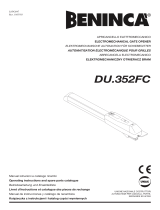 Beninca DU352FC Guida utente
Beninca DU352FC Guida utente
-
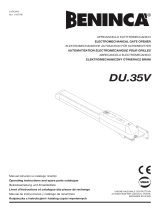 Beninca DU35V Guida utente
Beninca DU35V Guida utente
-
Thomson SB300B Manuale del proprietario