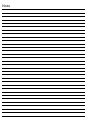ProLights LED Fresnel Manuale utente
- Categoria
- Stroboscopi
- Tipo
- Manuale utente

USER MANUAL
MANUALE UTENTE
ECLFR2KTU-DY
EN - IT
FRESNEL PROJECTOR

All rights reserved by Music & Lights S.r.l. No part of this instruction manual may be
reproduced in any form or by any means for any commercial use.
In order to improve the quality of products, Music&Lights S.r.l. reserves the right to modify the
characteristics stated in this instruction manual at any time and without prior notice.
All revisions and updates are available in the ‘manuals’ section on site www.musiclights.it
REV.01-05/19

1
ECLFR2KTU-DY
Packing content
• ECLFR2KTU-DY
• ECLFR2KTPG
• ECLFR2KBD
• ECLFRSPG
• Power cable
• User manual
TABLE OF CONTENTS
Safety
General instructionsGeneral instructions
Warnings and installation precautionsWarnings and installation precautions
1 Technical drawing
1. 1 Operating elements and connections1. 1 Operating elements and connections
2 Installation
2. 1 Mounting2. 1 Mounting
3 Functions and settings
3. 1 Operation3. 1 Operation
3. 2 Basic3. 2 Basic
3. 3 Menu structure3. 3 Menu structure
3. 4 DMX addressing3. 4 DMX addressing
3. 5 DMX conguration3. 5 DMX conguration
3. 6 Linking3. 6 Linking
3. 7 Screen3. 7 Screen
3. 8 Fixture settings3. 8 Fixture settings
3. 9 Information3. 9 Information
3. 10 Master/Slave mode3. 10 Master/Slave mode
3. 11 Eects mode3. 11 Eects mode
3. 12 Static mode3. 12 Static mode
3. 13 DMX control3. 13 DMX control
3. 14 Connection of the DMX line3. 14 Connection of the DMX line
3. 15 Construction of the DMX termination3. 15 Construction of the DMX termination
4 Maintenance
4. 1 Maintenance and cleaning the unit4. 1 Maintenance and cleaning the unit
4. 2 Trouble shooting4. 2 Trouble shooting
2
2
3
4
5
6
6
7
8
8
8
9
9
10
10
10
10
11
12
12
13
13

ECLFR2KTU-DY
2
SAFETY
General instruction
• The products referred to in this manual conform to the European Community Directives and are there-
fore marked with .
• The unit is supplied with hazardous network voltage (230V~). Leave servicing to skilled personnel only.
Never make any modications on the unit not described in this instruction manual, otherwise you will
risk an electric shock.
• Connection must be made to a power supply system tted with ecient earthing (Class I appliance ac-
cording to standard EN 60598-1). It is, moreover, recommended to protect the supply lines of the units
from indirect contact and/or shorting to earth by using appropriately sized residual current devices.
• The connection to the main network of electric distribution must be carried out by a qualied electrical
installer. Check that the main frequency and voltage correspond to those for which the unit is designed
as given on the electrical data label.
• This unit is not for home use, only professional applications.
• Never use the xture under the following conditions:
- in places subject to vibrations or bumps;
- in places with a temperature of over 45 °C.
• Make certain that no inammable liquids, water or metal objects enter the xture.
• Do not dismantle or modify the xture.
• All work must always be carried out by qualied technical personnel. Contact the nearest sales point for
an inspection or contact the manufacturer directly.
• If the unit is to be put out of operation denitively, take it to a local recycling
plant for a disposal which is not harmful to the environment.
Warnings and installation precautions
• If this device will be operated in any way dierent to the one described in this manual, it may suer
damage and the guarantee becomes void. Furthermore, any other operation may lead to dangers like
short circuit, burns, electric shock, etc.
• Before starting any maintenance work or cleaning the projector, cut o power from the main supply.
• Always additionally secure the projector with the safety rope. When carrying out any work, always com-
ply scrupulously with all the regulations (particularly regarding safety) currently in force in the country
in which the xture’s being used.
• Install the xture in a well ventilated place.
• Keep any inammable material at a safe distance from the xture.
• Shields, lenses or ultraviolet screens shall be changed if they have become damaged to such an extent
that their eectiveness is impaired.
• The lamp (LED) shall be changed if it has become damaged or thermally deformed.
• Never look directly at the light beam. Please note that fast changes in lighting, e. g. ashing light, may
trigger epileptic seizures in photosensitive persons or persons with epilepsy.
• Do not touch the product’s housing when operating because it may be very hot.
• This product was designed and built strictly for the use indicated in this documentation. Any other use,
not expressly indicated here, could compromise the good condition/operation of the product and/or
be a source of danger.
• We decline any liability deriving from improper use of the product.
WARNING! Before carrying out any operations with the unit, carefully read this instruction
manual and keep it with cure for future reference. It contains important information about
the installation, usage and maintenance of the unit.

3
ECLFR2KTU-DY
- 1 - TECHNICAL DRAWING
Technical drawing Fig.1
455
421
537

3
4
5
98
12
13
14
10
15
11
2
1
6
7
Fig.2
ECLFR2KTU-DY
4
1.1 OPERATING ELEMENTS AND CONNECTIONS
1. VENTILATION GRID for air ow outlet not to
be obstructed.
2. Knob for inclination adjustment.
3. HANDLE
4. MOUNTING BRACKET
5. SPIGOT
6. CONTROL PANEL with display and 1 button
used to access the control panel functions
and manage them.
7. ZOOM ADJUSTMENT Knob AND FOCUS to
zoom the projected image clearly.
8. GEL FILTER FRAME
9. BARN DOOR with directional aps to adjust
the light beam.
10. GUIDE for locking and releasing accessories
11. MAIN FUSE HOLDER: replace a burnt-out fuse by
one of the same type only
12. POWER IN (PowerCON TRUE IN): for connection
to a socket (100-240V~/50-60Hz) via the supplied
mains cable.
13. DMX IN (5-pole XLR): 1 = ground, 2 = DMX-, 3 =
DMX+, 4 N/C, 5 N/C.
14. DMX OUT (5-pole XLR): 1 = ground, 2 = DMX-, 3 =
DMX+, 4 N/C, 5 N/C.
15. POWER OUT (PowerCON TRUE OUT): power
output for connection of multiple units in series.

Fig.4
CLAMP
5
ECLFR2KTU-DY
- 2 - INSTALLATION
2.1 MOUNTING
ECLFR2KTU-DY is designed for applications in exhibition areas, commercial spaces, museums, restaurant,
churches, and any other installation where size is an important factor. For xing, stable mounting clips are
required. The mounting place must be of sucient stability and be able to support a weight of 10 times
of the unit’s weight.
When carrying out any installation, always comply scrupulously with all the regulations (particularly re-
garding safety) currently in force in the country in which the xture’s being used.
• Install the projector at a suitable location.
• Always additionally secure the projector with the safety rope from falling down. For this purpose, fas-
ten the safety rope at a suitable position so that the maximum fall of the projector will be 20 cm. The
adjust the projector and use the knobs.
NOTE - For the installation of the ECLFR2KTU-DY make sure that the ridge of the adaptor is in with the
groove of the track. Turn knobs 90° to connect the adaptor to the circuit. Please see the gure 4.

Fig.5
ECLFR2KTU-DY
6
- 3 - FUNCTIONS AND SETTINGS
3.1 OPERATION
To turn ECLFR2KTU-DY connect the supplied main cable to a socket (100-240 VAC-50/60 Hz). Then the unit
is ready for operation and can be operated via a DMX controller. To switch o, disconnect the mains plug
from the socket. For a more convenient operation it is recommended to connect the unit to a socket which
can be switched on and o via a light switch.
3.2 BASIC
The ECLFR2KTU-DY has a display and 1 button for access to the control panel functions (g.5).
Knob
Used to access the menu, to return a previous
menu option, to navigate through the menu,
to select and store the current menu or conrm
the current function value or option within a
menu

MENU
1 CONNECT
ð
DMX Address
ð
Value (001-512)
DMX Mode
ð
EASY 1CH
BASIC 2CH 1
BASIC 2CH 2
BASIC 3CH
STANDARD 5CH
2 SETUP
ð
Screen
ð
Back Light
ð
On
10S
20S
30S
Flip Display
ð
No-Yes
3 ADVANCED
ð
Dimmer Mode
ð
O
Dimmer 1
Dimmer 2
Dimmer 3
Led Frequency
ð
600Hz
1200 Hz
2000 Hz
4000 Hz
6000Hz
25kHZ
Fan Mode
ð
Auto
On
O
Silent
Factory Reload
ð
No-Yes
4 INFORMATION
ð
Fixture Hours
ð
0-9999
Version
ð
V1.0
UID
ð
15D0022A****
5 STAND ALONE
ð
Master/Slave
ð
Master/Slave
Eects
ð
Eect 1
ð
Speed 1~100
Eect 2
Eect 3
Eect 4
Static
ð
Dimmer
ð
Value ( 0~255)
Strobe
7
ECLFR2KTU-DY
3.3 MENU STRUCTURE

ECLFR2KTU-DY
8
3.4 DMX ADDRESSING
To set DMX addressing follow the instructions below:
• Press the knob to enter the menu mode.
• Use the knob to select Connect. Press the knob to conrm.
• Rotate the knob to select DMX Address. Press the knob to conrm.
• Rotate the knob to select the desired value 001-512. Press the knob to conrm.
• Press repeatedly the knob to return the menu mode.
To able to operate the ECLFR2KTU-DY with a light controller, adjust the DMX start address for the rst a
DMX channel. If e. g. address 33 on the controller is provided for controlling the function of the rst DMX
channel, adjust the start address 33 on the ECLFR2KTU-DY. The other functions of the light eect panel are
then automatically assigned to the following addresses.
3.5 DMX CONFIGURATION
The ECLFR2KTU-DY has dierent DMX channels congurations available selectable through the control
panel.
• Rotate the knob to enter the menu mode.
• Use the knob to select the Connect. Press the knob to conrm.
• Press the knob to select the DMX mode. Then press the knob to conrm.
• Press the knob to select the desired conguration (EASY 1CH - BASIC 2CH 1 - BASIC 2CH 2 - BASIC3CH - STANDARD
5CH); then press it to save.
• Press repeatedly the knob to return the menu mode.
The tables on page 12 indicate the operating mode and DMX value. The ECLFR2KTU-DY is equipped with
5-pole XLR connections.
3.6 LINKING
Several units may be interconnected; follow the instructions below:
1. Connect the DMX OUT of the master unit via 5-pole XLR cable to the DMX IN of the rst slave unit.
2. Connect the DMX OUT of the rst slave unit to the DMX IN of the second slave unit, etc. until all units
are connected in a chain.
Use standard DMX cables to daisy chain your units together via the DMX connector on the rear of the
units. For longer cable runs we suggest a terminator at the last xture (see page 13).
Numero
canali DMX
Indirizzo di
start (esempio)
Indirizzo DMX
occupati
Prossimo indirizzo di start
possibile per unità n°1
Prossimo indirizzo di start
possibile per unità n°2
Prossimo indirizzo di start
possibile per unità n°3
1 33 33 34 35 36
2 33 33-34 35 37 39
3 33 33-35 36 39 42
5 33 33 - 37 38 43 48

. . . . . . . . . . . .
DMX Address: 33 DMX Address: 42DMX Address: 36 DMX Address: 39
Fig.5 - Example 3 DMX channels conguration
. . . . . . . . . . . .
DMX512 Controller
9
ECLFR2KTU-DY
3.7 SCREEN
It is possible to modify the following parameters, related to the display, following the same procedure:
• Press the knob to access the main menu.
• Rotate the knob to scroll through the menu, select Set Up, then press the knob access the next menu.
• Press the knob to select Screen and press the knob to proceed.
• Select the proposed option with the knob and press the knob to conrm.
- Backlight - Auto O display backlight. This function allows you to switch o automatically the back-
lighting of the display after a certain time which can be set using the directional keys. To have the
display always on select On or set a value between those shown (10s, 20s, 30s) to turn o the display
once the chosen time has elapsed, after exiting the menu.
- Flip Display - Display orientation. This feature allows you to rotate the display by 180 ° to get a better
view of the display when the unit is hanging upside down. Select Yes to activate the function, No to
deactivate it.
• Press the knob to conrm the selection.
• Press the knob repeatedly to exit the menu and to save the changes made.
3.8 ADVANCED
You can change the parameters for the device by following these steps:
• Press the knob to enter the menu mode.
• Use the knob to select the Advanced. Press the button knob.
• Press the knob to select the desired option and press the Knob to conrm:
- Dimmer Mode - Adjusting the dimmer. Enter in Dimmer Mode to select specic dimming curve.
Particularly when set:
• O: The increase in light intensity is linear.
• Dimmer 1: dimmer curve with low fade.
• Dimmer 2: dimmer curve with medium fade.
• Dimmer 3: dimmer curve with high fade.
- LED Frequency - To adjust the frequency of the LEDs. Select the frequency 600 Hz - 25 KHz using the knob
and press it to conrm the selection.

ECLFR2KTU-DY
10
- Fan Mode - Fan Speed. Select the fan speed (Auto, On, O, Silent) using the knob.
- Factory Reload - To reset the unit. Select Yes or No and select the knob to conrm.
• Press repeatedly the knob to return the menu mode.
3.9 INFORMATION
To view all the information on the device, proceed as follows:
• Press the knob to access the main menu. Rotate the knob to select Information, then press it to access
the next menu.
• Rotate the knob to scroll through the menu, then select one of the following informationa nd press it
to display it.
- Fixture Time - To view the operating time of the projector.
- Software Version - To view the rmware version will show on the display.
- UID - To view the identication ID for the RDM control.
• Press repeatedly the knob to return the menu mode.
3.10 MASTER/SLAVE MODE
This mode will allow you to link up the units together without a controller. Choose a unit to function as the
Master. The unit must be the rst unit in line; other units will work as slave.
• Press the knob so many times until the display shows Stand Alone, then press it.
• Select Master/Slave.
• Using knob, select the desired mode and then press the Knob.
• Press the knob to go back or to meet the waiting time to exit the setup menu.
• Use standard DMX cables to daisy chain your units together via the DMX connector on the rear of the
units. For longer cable runs we suggest a terminator at the last xture (see page 13).
• Set the slaves to the same DMX modes.
NOTE: the unit, set in Static or Eect mode, always appears to be Master.
3.11 EFFECTS MODE
This xture has a built-in automatic program. To access this, please see the below instructions:
• To enter the Eects mode, press the knob to access the menu.
• Rotate the knob select Stand Alone, then select Eect. Press it to conrm
• Use the knob to select the desired program Eect 1, Eect 2, Eect 3, Eect 4, then press it to conrm.
• Set the value (1 - 100), then press the knob to conrm.
NOTE: after selecting the described mode, the unit will be Master.
3.12 STATIC MODE
This xture has the ability to accept custom static color settings. Access these chases via the control panel
on the back of the xture.
• To enable the static mode, press the knob repeatedly until Stand Alone shows on the display.
• Set the strobo value Strobe (000 - 255), through the knob, then press it to conrm.
• Set the dimmer value Dimmer (000 - 255), through the knob, then press it to conrm.
• Press repeatedly the knob to return the menu mode.
NOTE: after selecting the described mode, the unit will be Master.

1 CHANNEL
MODE
FUNCTION DMX
Value
1 Ch
1
DIMMER
0~100% 000 - 255
2 CHANNELS 2
MODE
FUNCTION DMX
Value
2 Ch
1
DIMMER
0~100% 000 - 255
2
STROBE
NO Function
Strobe Slow to Fast
000 - 010
011 - 255
3 CHANNELS
MODE
FUNCTION DMX
Value
3 Ch
1
DIMMER
0~100% 000 - 255
2
DIMMER FINE
0~100% 000 - 255
3
STROBE
NO Function
Strobe Slow to Fast
000 - 010
011 - 255
5 CHANNELS
MODE
FUNCTION DMX
Value
5 Ch
1
DIMMER
0~100% 000 - 255
2
STROBE
NO Function
Strobe Slow to Fast
000 - 010
011 - 255
3
AUTO PROGRAMS
No Function
Auto Program 1
Auto Program 2
Auto Program 3
Auto Program 4
000 - 010
011 - 070
071 - 130
131 - 190
191 - 255
4
AUTO SPEED
Auto speed slow to fast 000 - 255
5
DIMMER SPEED MODE
Preset dimmer speed from display menu
Dimmer speed mode o
Dimmer speed mode1 (fast speed)
Dimmer speed mode2 (middle speed)
Dimmer speed mode3 (slow speed)
000 - 051
052 - 101
102 - 152
153 - 203
204 - 255
2 CHANNELS 1
MODE
FUNCTION DMX
Value
2 Ch
1
DIMMER
0~100% 000 - 255
2
DIMMER FINE
0~100% 000 - 255
11
ECLFR2KTU-DY
3.13 DMX CONTROL

ECLFR2KTU-DY
12
Fig.6
Fig.7
3.14 CONNECTION OF THE DMX LINE
DMX connection employs standard XLR connectors. Use shielded pair-twisted cables with 120Ω imped-
ance and low capacity.
The following diagram shows the connection mode:
ATTENTION
The screened parts of the cable (sleeve) must never be connected to the system’s earth, as this would
cause faulty xture and controller operation.
Over long runs can be necessary to insert a DMX level matching amplier.
For those connections the use of balanced microphone cable is not recommended because it cannot
transmit control DMX data reliably.
• Connect the controller DMX input to the DMX output of the rst unit.
• Connect the DMX output to the DMX input of the following unit. Connect again the output to the input
of the following unit until all the units are connected in chain.
• When the signal cable has to run longer distance is recommended to insert a DMX termination on the
last unit.
3.15 CONSTRUCTION OF THE DMX TERMINATION
The termination avoids the risk of DMX 512 signals being reected back along the cable when they reach-
es the end of the line: under certain conditions and with certain cable lengths, this could cause them to
cancel the original signals.
The termination is prepared by soldering a 120Ω 1/4 W resistor between pins 2 and 3 of the 5-pin male XLR
connector, as shown in gure.
DMX - OUTPUT
XLR socket
DMX - INPUT
XLR plug
Pin1 : GND - Shield
Pin2 : - Negative
Pin3 : + Positive
Pin4 : N/C
Pin5 : N/C
Example:
5 pin XLR connector
4

13
ECLFR2KTU-DY
- 4 - MAINTENANCE
4.1 MAINTENANCE AND CLEANING THE UNIT
• Make sure the area below the installation place is free from unwanted persons during setup.
• Switch o the unit, unplug the main cable and wait until the unit has cooled down.
• All screws used for installing the device and any of its parts should be tightly fastened and should not
be corroded.
• Housings, xations and installation spots (ceiling, trusses, suspensions) should be totally free from any
deformation.
• The main cables must be in impeccable condition and should be replaced immediately even when a
small problem is detected.
• It is recommended to clean the front at regular intervals, from impurities caused by dust, smoke, or
other particles to ensure that the light is radiated at maximum brightness. For cleaning, disconnect the
main plug from the socket. Use a soft, clean cloth moistened with a mild detergent. Then carefully wipe
the part dry. For cleaning other housing parts use only a soft, clean cloth. Never use a liquid, it might
penetrate the unit and cause damage to it.
4.2 TROUBLESHOOTING
Problems Possible causes Checks and remedies
Fixture does not light up
• No mains supply
• Dimmer fader set to 0
• Faulty LED
• Check the power supply voltage
• Increase the value of the dimmer channels
• Replace the LED board
General low light intensity
• Dirty lens assembly
• Misaligned lens assembly
• Clean the xture regularly
• Install lens assembly properly
Fixture does not power up
• No power
• Loose or damaged power cord
• Check for power on power outlet
• Check power cord
Contact an authorized service center in case of technical problems or not reported in the table can not be
resolved by the procedure given in the table.

REV.01-05/19
Music & Lights S.r.l. si riserva ogni diritto di elaborazione in qualsiasi forma delle presenti istruzioni per l’uso.
La riproduzione - anche parziale - per propri scopi commerciali è vietata.
Al ne di migliorare la qualità dei prodotti, la Music&Lights S.r.l. si riserva la facoltà di modicare, in
qualunque momento e senza preavviso, le speciche menzionate nel presente manuale di istruzioni.
Tutte le revisioni e gli aggiornamenti sono disponibili nella sezione 'Manuali' sul sito www.musiclights.it

3
ECLFR2KTU-DY
• ECLFR2KTU-DY
• ECLFR2KTPG
• ECLFR2KBD
• ECLFRSPG
• Cavo di alimentazione
• Manuale utente
Contenuto dell'imballo:
INDICE
Sicurezza
Avvertenze generaliAvvertenze generali
Attenzioni e precauzioni per l’installazioneAttenzioni e precauzioni per l’installazione
1 Disegno tecnico
1. 1 Elementi di comando e di collegamento 1. 1 Elementi di comando e di collegamento
2 Installazione
2. 1 Montaggio2. 1 Montaggio
3 Funzioni e impostazioni
3. 1 Funzionamento3. 1 Funzionamento
3. 2 Impostazione base3. 2 Impostazione base
3. 3 Struttura menù3. 3 Struttura menù
3. 4 Modalità DMX3. 4 Modalità DMX
3. 5 Congurazione canali DMX3. 5 Congurazione canali DMX
3. 6 Collegamento3. 6 Collegamento
3. 7 Screen3. 7 Screen
3. 8 Advanced3. 8 Advanced
3. 9 Informazioni sul dispositivo3. 9 Informazioni sul dispositivo
3. 10 Modalità Master/Slave3. 10 Modalità Master/Slave
3. 11 Modalità Eects3. 11 Modalità Eects
3. 12 Modalità Static3. 12 Modalità Static
3. 13 Canali DMX3. 13 Canali DMX
3. 14 Collegamenti della linea DMX3. 14 Collegamenti della linea DMX
3. 15 Costruzione del terminatore DMX3. 15 Costruzione del terminatore DMX
4 Manutenzione
4. 1 Manutenzione e pulizia del sistema ottico4. 1 Manutenzione e pulizia del sistema ottico
4. 2 Risoluzione dei problemi4. 2 Risoluzione dei problemi
4
4
5
6
7
8
8
9
10
10
10
11
11
12
12
12
12
13
14
14
15
15

ECLFR2KTU-DY
4
ATTENZIONE! Prima di effettuare qualsiasi operazione con l’unità, leggere con attenzione
questo manuale e conservarlo accuratamente per riferimenti futuri. Contiene informazioni
importanti riguardo l’installazione, l’uso e la manutenzione dell’unità.
SICUREZZA
Avvertenze generali
• I prodotti a cui questo manuale si riferisce sono conformi alle Direttive della Comunità Europea e per-
tanto recano la sigla .
• Il dispositivo funziona con pericolosa tensione di rete 230V~. Non intervenire mai al suo interno al di
fuori delle operazioni descritte nel presente manuale; esiste il pericolo di una scarica elettrica.
• È obbligatorio eettuare il collegamento ad un impianto di alimentazione dotato di un’eciente messa
a terra (apparecchio di Classe I secondo norma EN 60598-1). Si raccomanda, inoltre, di proteggere le
linee di alimentazione delle unità dai contatti indiretti e/o cortocircuiti verso massa tramite l’uso di
interruttori dierenziali opportunamente dimensionati.
• Le operazioni di collegamento alla rete di distribuzione dell’energia elettrica devono essere eettuate
da un installatore elettrico qualicato. Vericare che frequenza e tensione della rete corrispondono alla
frequenza ed alla tensione per cui l’unità è predisposta, indicate sulla targhetta dei dati elettrici.
• L’unità non per uso domestico, solo per uso professionale.
• Evitare di utilizzare l’unità:
- in luoghi soggetti a vibrazioni, o a possibili urti;
- in luoghi a temperatura superiore ai 45°C.
• Evitare che nell’unità penetrino liquidi inammabili, acqua o oggetti metallici.
• Non smontare e non apportare modiche all’unità.
• Tutti gli interventi devono essere sempre e solo eettuati da personale tecnico qualicato. Rivolgersi al
più vicino centro di assistenza tecnica autorizzato.
• Se si desidera eliminare il dispositivo denitivamente, consegnarlo
per lo smaltimento ad un’istituzione locale per il riciclaggio.
Attenzioni e precauzioni per l’installazione
• Se il dispositivo dovesse trovarsi ad operare in condizioni dierenti da quelle descritte nel presente
manuale, potrebbero vericarsi dei danni; in tal caso la garanzia verrebbe a decadere. Inoltre, ogni altra
operazione potrebbe provocare cortocircuiti, incendi, scosse elettriche, rotture etc.
• Prima di iniziare qualsiasi operazione di manutenzione o pulizia sull’unità togliere la tensione dalla rete
di alimentazione.
• È assolutamente necessario proteggere l’unità per mezzo di una fune di sicurezza. Nell’eseguire qual-
siasi intervento attenersi scrupolosamente a tutte le normative (in materia di sicurezza) vigenti nel
paese di utilizzo.
• Installare l’unità in un luogo ben ventilato.
• Mantenere i materiali inammabili ad una distanza di sicurezza dall’unità.
• I ltri, le lenti o gli schermi ultravioletti se danneggiati possono limitare la loro ecienza.
• I LED devono essere sostituiti se danneggiati o termicamente deformati.
• Non guardare direttamente il fascio luminoso. Tenete presente che i veloci cambi di luce possono pro-
vocare attacchi d’epilessia presso persone fotosensibili o epilettiche.
• Non toccare l’alloggiamento del prodotto quando è in funzione perché potrebbe essere molto caldo.
• This product was designed and built strictly for the use indicated in this documentation. Any other use,
not expressly indicated here, could compromise the good condition/operation of the product and/or
be a source of danger.
• We decline any liability deriving from improper use of the product.

5
ECLFR2KTU-DY
- 1 - DISEGNO TECNICO
Disegno tecnico Fig.1
455
421
537

3
4
5
98
12
13
14
10
15
11
2
1
6
7
Fig.3Pannello posteriore
1. GRIGLIA DI VENTILAZIONE per uscita usso
d'aria da non ostruire.
2. MANOPOLA per regolazione inclinazione.
3. MANIGLIE
4. STAFFA DI MONTAGGIO
5. SPIGOT
6. PANNELLO DI CONTROLLO con display e 1
pulsante per accesso e gestione delle funzioni.
7. MANOPOLA DI REGOLAZIONE ZOOM E
MESSA A FUOCO per zoommare l'immagine
proiettata in modo chiaro.
8. TELAIO PORTA GELATINA
9. ALETTE per regolazione fascio di luce.
1.2 ELEMENTI DI COMANDO E COLLEGAMENTI
10. GUIDA per bloccaggio e rilascio accessori.
11. PORTAFUSIBILE: sostituire un fusibile difettoso
solo con uno dello stesso tipo.
12. POWER IN (PowerCON TRUE IN): per il
collegamento ad una presa di rete (100-240V~/50-
60Hz) tramite il cavo rete in dotazione.
13. DMX IN (XLR a 5 poli): 1= massa, 2 = DMX -, 3 =
DMX +, 4 N/C, 5 N/C.
14. DMX OUT (XLR a 5 poli): 1 = massa, 2 = DMX -, 3 =
DMX +, 4 N/C, 5 N/C.
15. POWER OUT (PowerCON TRUE OUT): output
alimentazione per connessione di più unità in
serie.
ECLFR2KTU-DY
6
La pagina sta caricando ...
La pagina sta caricando ...
La pagina sta caricando ...
La pagina sta caricando ...
La pagina sta caricando ...
La pagina sta caricando ...
La pagina sta caricando ...
La pagina sta caricando ...
La pagina sta caricando ...
La pagina sta caricando ...
La pagina sta caricando ...
La pagina sta caricando ...
-
 1
1
-
 2
2
-
 3
3
-
 4
4
-
 5
5
-
 6
6
-
 7
7
-
 8
8
-
 9
9
-
 10
10
-
 11
11
-
 12
12
-
 13
13
-
 14
14
-
 15
15
-
 16
16
-
 17
17
-
 18
18
-
 19
19
-
 20
20
-
 21
21
-
 22
22
-
 23
23
-
 24
24
-
 25
25
-
 26
26
-
 27
27
-
 28
28
-
 29
29
-
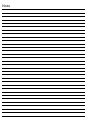 30
30
-
 31
31
-
 32
32
ProLights LED Fresnel Manuale utente
- Categoria
- Stroboscopi
- Tipo
- Manuale utente
in altre lingue
- English: ProLights LED Fresnel User manual
Documenti correlati
-
ProLights LED Fresnel Manuale utente
-
ProLights LED Fresnel Manuale utente
-
ProLights LED Fresnel Scheda dati
-
ProLights ECLFR2KTW Manuale utente
-
ProLights LED Fresnel FC and Tunable White Manuale utente
-
ProLights LED Fresnel pole operated FC and Tunable White Manuale utente
-
ProLights LED Fresnel Manuale utente
-
ProLights LED Fresnel pole operated Manuale utente
-
ProLights MINIECLFRFC Manuale utente
-
ProLights LED Fresnel Manuale utente