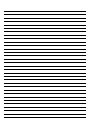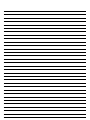ProLights MINIECLFRFC Manuale utente
- Categoria
- Stroboscopi
- Tipo
- Manuale utente

EN - IT
USER MANUAL
MANUALE UTENTE
FRESNEL PROIECTOR
MINIECLFRFC

All rights reserved by Music & Lights S.r.l. No part of this instruction manual may be
reproduced in any form or by any means for any commercial use.
In order to improve the quality of products, Music&Lights S.r.l. reserves the right to modify the
characteristics stated in this instruction manual at any time and without prior notice.
All revisions and updates are available in the ‘manuals’ section on site www.musiclights.it
REV.02-07/19

1
MINIECLFRFC
Packing content
• MINIECLFRFC
• Barn doors
• Gel frame
• User manual
TABLE OF CONTENTS
Safety
General instructions
Warnings and installation precautions
1 Introduction
1. 1 Description
1. 2 Technical specifications
1. 3 Operating elements and connections
2 Installation
2. 1 Mounting
3 Functions and settings
3. 1 Operation
3. 2 Basic
3. 3 Menu structure
3. 4 DMX mode
3. 5 DMX configuration
3. 6 Screen
3. 7 Advanced
3. 8 Fixture information
3. 9 Master Slave
3. 10 Effects mode
3. 11 Static
3. 12 Manual mode
3. 13 Connection of the DMX line
3. 14 Construction of the DMX termination
3. 15 Channels DMX
4 Maintenance
4. 1 Maintenance and cleaning the unit
4. 2 Fuse replacement
4. 3 Trouble shooting
2
2
3
3
5
6
7
7
8
10
11
11
11
12
12
12
12
13
14
14
15
19
19
20

MINIECLFRFC
2
SAFETY
General instruction
• The products referred to in this manual conform to the European Community Directives and are there-
fore marked with .
• The unit is supplied with hazardous network voltage (230V~). Leave servicing to skilled personnel only.
Never make any modifications on the unit not described in this instruction manual, otherwise you will
risk an electric shock.
• Connection must be made to a power supply system fitted with efficient earthing (Class I appliance ac-
cording to standard EN 60598-1). It is, moreover, recommended to protect the supply lines of the units
from indirect contact and/or shorting to earth by using appropriately sized residual current devices.
• The connection to the main network of electric distribution must be carried out by a qualified electrical
installer. Check that the main frequency and voltage correspond to those for which the unit is designed
as given on the electrical data label.
• This unit is not for home use, only professional applications.
• Never use the fixture under the following conditions:
- in places wet;
- in places subject to vibrations or bumps;
- in places with a temperature of over 40 °C.
• Make certain that no inflammable liquids, water or metal objects enter the fixture.
• Do not dismantle or modify the fixture.
• All work must always be carried out by qualified technical personnel. Contact the nearest sales point for
an inspection or contact the manufacturer directly.
• If the unit is to be put out of operation definitively, take it to a local recycling
plant for a disposal which is not harmful to the environment.
Warnings and installation precautions
• If this device will be operated in any way different to the one described in this manual, it may suffer
damage and the guarantee becomes void. Furthermore, any other operation may lead to dangers like
short circuit, burns, electric shock, etc.
• Before starting any maintenance work or cleaning the projector, cut off power from the main supply.
• Always additionally secure the projector with the safety rope. When carrying out any work, always com-
ply scrupulously with all the regulations (particularly regarding safety) currently in force in the country
in which the fixture’s being used.
• Install the fixture in a well ventilated place.
• Keep any inflammable material at a safe distance from the fixture.
• Shields, lenses or ultraviolet screens shall be changed if they have become damaged to such an extent
that their effectiveness is impaired.
• The lamp (LED) shall be changed if it has become damaged or thermally deformed.
• Never look directly at the light beam. Please note that fast changes in lighting, e. g. flashing light, may
trigger epileptic seizures in photosensitive persons or persons with epilepsy.
• Do not touch the product’s housing when operating because it may be very hot.
• This product was designed and built strictly for the use indicated in this documentation. Any other use,
not expressly indicated here, could compromise the good condition/operation of the product and/or
be a source of danger.
• We decline any liability deriving from improper use of the product.
WARNING! Before carrying out any operations with the unit, carefully read this instruction
manual and keep it with cure for future reference. It contains important information about
the installation, usage and maintenance of the unit.

3
MINIECLFRFC
- 1 - INTRODUCTION
1.1 DESCRIPTION
MINIECLFRFC is an advanced LED replacement for the traditional 300K Fresnel lamps. Offering 4 colour
mixing, delivering high precision reproduction of the white spectrum from 2800 to 8000K with extensive
colour reproduction.
The optical system harnesses the power of a 68W custom LED with 4 colours to create an even projection,
beautiful colours and precise whites.
Featuring HD dimming and tuning from 2.800K to 8.000K version, the MINIECLFRFC delivers the perfor-
mance and quality of output demanded from this level of light.
1.2 TECHNICAL SPECIFICATIONS
LIGHT SOURCE
• Light source: 68 W RGB + lime LEDs custom LED engine
• Source: 68W RGB + lime LEDs
• CT: 2.800 K - 8.000K
• Luminous flux: (15°) 164,63 lm - (75°) 705,72lm
• Lux: (15°) 103 lux - (75°) 49,9lux @3 m full
• Lux: (15°) 37 lux - (75°) 18lux @5 m full
• Source life expectancy: >50000 h
OPTICS
• Zoom: 15°- 75° manual
• Lens diameter: 3,93’’-100mm
• Lens type: Fresnel zoom lens
• Additional optics: 20° filter on board
• Other: spigot not included; gel frame and barndoors included
COLOUR SYSTEM
• Colour mixing: RGBL
• CTC: CTC control through independent DMX channel and amber shift activation by DMX
• White presets: 2.800K - 8.000K
• Colour wheel: virtual colour wheel with presets
• Macros: several pre-build macros with adjustable speed
DYNAMIC EFFECTS
• Static colour mode: selection of static colour
• Manual colour mode: manual adjustment of colour
• Auto mode: built-in programs with execution speed adjustment
• Special features: linear crossfade from a white to any color and CTO applied on colors
BODY
• Body: sturdy die-cast aluminium body conceived for long-time durability
• Body colour: black
CONTROL
• Protocols: DMX512, RDM, Local knob
• DMX channels: Theater 1 / 2 / 3 / 4-1 / 5 / 9-1/ 14 / 17; Tour 4-2 / 6 / 7 / 9-2 / 12 channel

MINIECLFRFC
4
Fig.1 - Technical drawing
191 [7.51 in]
279 [10.98 in]
203 [7.99 in]
• RDM: RDM ready for fixture remote monitor and settings
• Display: black OLED high resolution display
• Firmware upgrade: yes, via USB-DMX interface (UPBOX1) not included
• Master/Slave: for synchronized operation of more units linked in a chain
• Other: 16bit control of dimmer and colour
ELECTRONICS
• Dimmer: linear 0~100% electronic dimmer
• Dimmer curves: 4 different dimming curves available
• Strobe / shutter: 1 - 30 Hz, electronic
• Operating temperature: -10° ~ +40°
• Flicker: flicker free frequency with adjustable PWM
• Selectable PWM: 600~25K Hz
ELECTRICAL
• Power supply: Input:100-240VAC,?50-60 HZ?Output?DC 48V 1A 100-240 V – 50/60 Hz
• Power consumption (at 230V): 25,1W
• Power consumption (at 120V): 25,9W
• Power factor: pF 0,58 @ 120V - pF 0,55 @ 230V
PHYSICAL
• Cooling: natural cooling of the peculiar chassis and to absence of fans
• Sospension and fixing: hanging bracket suitable for safe hanging and positioning
• Signal connection: DMX 5p IN/OUT
• Power connection: 16 A Shuko plug
• IP rating: 20
• Dimensions (WxHxD): 191x281x203mm
• Weight: 2,52kg

Fig.2
1
6
7
9
8
5
2
3
4
4
5
8
9
5
MINIECLFRFC
1.3 OPERATING ELEMENTS AND CONNECTIONS
1. AIR OPENING
2. LOCKING KNOB for mounting bracket
3. MOUNTING BRACKET
4. BARN DOOR HOLDER for insertion and lock-
ing barn door
5. Rotary knob for manual focus
6. CONTROL PANEL with display, 4 button and
rotary knob used to access the control panel
functions and manage them
7. MAIN FUSE HOLDER: replace a burnt-out fuse
by one of the same type only
8. Cable flexible with 16A Shuko plug for con-
nection to a socket (100-240V~/50-60Hz)
9. Cable flexible composed of a DMX IN (5-pole
XLR): 1 = ground, 2 = DMX-, 3 = DMX+, 4 N/C,
5 N/C and DMX OUT (5-pole XLR): 1 = ground,
2 = DMX-, 3 = DMX+, 4 N/C, 5 N/C

Fig.3
MINIECLFRFC
6
- 2 - INSTALLATION
2.1 MOUNTING
MINIECLFRFC is designed for applications in exhibition areas, commercial spaces, museums, restaurant,
churches, and any other installation where size is an important factor. For fixing, stable mounting clips are
required. The mounting place must be of sufficient stability and be able to support a weight of 10 times
of the unit’s weight.
When carrying out any installation, always comply scrupulously with all the regulations (particularly re-
garding safety) currently in force in the country in which the fixture’s being used.
• Install the projector at a suitable location.
• Always additionally secure the projector with the safety rope from falling down. For this purpose, fas-
ten the safety rope at a suitable position so that the maximum fall of the projector will be 20 cm. The
adjust the projector and use the knobs.
NOTE - To install the MINIECLFRFC projector, insert the clamp or a suitable clamp to fix it to a suspended
system.

7
MINIECLFRFC
- 3 - FUNCTIONS AND SETTINGS
3.1 OPERATION
To turn on the MINIECLFRFC connect the supplied main cable to a socket (100-240 VAC-50/60 Hz). Then
the unit is ready for operation.
To switch off, disconnect the mains plug from the socket. For a more convenient operation it is recom-
mended to connect the unit to a socket which can be switched on and off via a light switch.
CAUTION - Mains voltage must be switched off before mounting; maintenance.
3.2 BASIC
Access control panel functions using the four panel buttons land rotary knob located directly underneath
the LED Display (fig.4).
MENU
UP DOWN ENTER
Used to access the menu or
to return a previous menu
option
Navigates downwards through
the menu list and increases
the numeric value when in a
function
Navigates upwards through
the menu list and decreases
the numeric value when in
a function
Used to select and store the
current menu or confirm the
current function value or
option within a menu
Fig.4- Functions of the buttons

MINIECLFRFC
8
3.3 MENU STRUCTURE
MENU
1 CONNECT
ð
DMX Address
ð
Value (001-512)
DMX Mode
ð
Theater 1CH
ð
Amber Shift on Default: 2800K
Color Temperature (2800
~ 8000K)
Hue -025 ~ 025
Manual Color
Red 000 ~ 255,
Green 000 ~ 255
Blue 000 ~ 255
Lime 000 ~ 255
2CH
ð
Amber Shift on Default: 2800K
Color Temperature (2800
~ 8000K)
Hue -025 ~ 025
Manual Color
Red 000 ~ 255
Green 000 ~ 255
Blue 000 ~ 255
Lime 000 ~ 255
3CH
4CH 1
5CH
9CH 1
14CH
17Ch
Default: 9CH 1
ð
Tour 4Ch 2
6Ch
7Ch
9Ch 2
12Ch
2 SETUP
ð
Screen
ð
Back Light
Flip Display
Key Lock
ð
On
10S
20S
30S
No-Yes
No-Yes
Default: 10s
Default: No
Default: No
3 ADVANCED
ð
Full On Mode
ð
HB
Studio
Defaul: Studio
Dimmer Mode
ð
Off
Dimmer 1
Dimmer 2
Dimmer 3
Default: Off
White Balance
ð
Off Default: Off
Adjust
ð
Red 125 ~ 255
Green 125 ~ 255
Blue 125 ~ 255
Lime 125 ~ 255
Led Frequency
ð
600Hz
1200 Hz
2000 Hz
4000 Hz
6000Hz
25kHZ
Default: 1200Hz
Factory Reload
ð
No-Yes Default: No

9
MINIECLFRFC
4 INFORMATION
ð
Fixture Hours
Version
Temperature
UID
ð
0-9999
V1.0
**°C
15D00224****
5 STAND ALONE
ð
Master/Slave
ð
Master
Slave
Default: Slave
Effects
ð
Effect 1
Effect 2
Effect 3
Effect 4
Effect 5
ð
1 ~ 100 Default:
Effect1,Speed=100
Static
ð
Fixed Color
ð
R
G
B
L
RG
RB
RL
GB
GL
BL
RGB
RGL
RBL
GBL
RGBL
ð
Dimmer =
0 ~ 255
Default: RGBL
Color Tempera-
ture
2800K
3200K
4200K
5500K
6000K
8000K
ð
Dimmer =
0 ~ 255
Hue= -025
- 025
Default: 3200K
Dimmer: 255
ð
Manual Color
Mixer
ð
Red 000 ~ 255
Green 000 ~ 255
Blue 000 ~ 255
Lime 000 ~ 255
ð
000 ~ 255 Default: RGBL= 255

MINIECLFRFC
10
3.4 DMX MODE
• Press the ENTER button to access the main menu.
• Press the UP / DOWN keys to scroll the menu, select Connect, then press the ENTER button to enter the
next menu.
• Press the UP / DOWN keys to select DMX Address, and press the button ENTER to confirm.
• Press UP/DOWN button to select the desired value (001 ~ 512). Press and hold to scroll quickly.
• Press ENTER button to store.
• Press the MENU button to go back or to meet the waiting time to exit the setup menu.
To able to operate the MINIECLFRFC with a light controller, adjust the DMX start address for the first a DMX
channel. If e. g. address 33 on the controller is provided for controlling the function of the first DMX chan-
nel, adjust the start address 33 on the MINIECLFRFC. The other functions of the light effect panel are then
automatically assigned to the following addresses. An example with the start address 33 is shown below:
Number
DMX channels
Address of
start (example)
DMX address
occupied
Next possible start address
for unit n ° 1
Next possible start address
for unit n ° 2
Next possible start
address for unit n ° 3
1 33 33 34 35 36
2 33 33-34 35 37 39
3 33 33-35 36 39 42
4 33 33-36 37 41 45
5 33 33 - 37 38 43 48
6 33 33-38 39 45 51
7 33 33 - 39 40 47 54
9 33 33 - 31 32 41 50
12 33 33 - 44 45 57 69
14 33 33 - 46 47 61 75
17 33 33 - 49 50 67 84
. . . . . . . . . . . .
DMX Address: 33 DMX Address: 48DMX Address: 38 DMX Address: 43
Fig.5 - Example 5 DMX channels configuration
. . . . . . . . . . . .
DMX512 Controller

11
MINIECLFRFC
3.5 DMX CONFIGURATION
MINIECLFRFC is equipped with different DMX configuration.
• Press the button MENU so many times until shows DMX Mode, and press the button ENTER to confirm.
• Select the desired DMX mode and configuration (Theater: 1CH - 2CH - 3CH - 4CH 1 - 5CH - 9CH1 - 14CH - 17CH; Tour:
4CH 2 - 6CH - 7CH - 9CH 2 - 12CH) through the buttons UP/DOWN.
The tables on page 15, 16, 17 e 18 indicate the operating mode and DMX value.
3.6 SCREEN
You can change the following parameters related to the display, following the same procedure:
• Press the ENTER button to access the main menu.
• Press the UP / DOWN keys to scroll the menu, select Set Up, then press the ENTER button to enter the
next menu.
• Press UP / DOWN to scroll through the menu, then select Screen, and press the ENTER button to enter
the next menu.
• Press UP / DOWN to scroll through the menu, and then select one of the following settings for the dis-
play and press the ENTER key to display it.
- Back Light - Backlight display Auto Off. This feature allows you to automatically turn off the backlight
after a specified time that you can set using the arrow buttons. To have the display always on select
On or choose another value to turn off the display after the amount of time you choose.
- Flip Display - Orientation of the display. This function allows you to rotate the display 180° to get a
better view of the display when the unit is hanging upside down. Select Yes to activate or No to dis-
able this function.
- Key Lock - Lock keys. With this function, you can lock the buttons on the control panel. If this function
is activated, the keys are automatically locked. To disable or temporarily disable the key lock func-
tion, press the buttons in the following order to regain access to menu commands: UP, DOWN, UP,
DOWN, ENTER. Select Yes to activate or No to disable.
• Press the ENTER button to confirm your choice.
• Press the MENU button repeatedly to exit the menu and to save the changes made.
3.7 ADVANCED
You can change the parameters for the device by following these steps:
• Press the button MENU to enter the menu mode.
• Press UP/DOWN button to select the Advanced. Press the ENTER button to confirm.
• Press UP/DOWN button to select the desired option and press the ENTER button to confirm:
- Full On Mode - Select the Full on Mode function to set the HB mode (High Brightness Mode, with the
maximum value of the colors) or Studio mode with a automatic white balance.
- Dimmer Mode - Adjusting the dimmer. Enter in Dimmer Mode to select specific dimming curve.
Particularly when set:
• Off: The increase in light intensity is linear.
• Dimmer 1: dimmer curve with low fade.
• Dimmer 2: dimmer curve with medium fade.
• Dimmer 3: dimmer curve with high fade.
- White Balance - To balance the white on each color. Select the color (Red, Green, Blue and Lime) and the
value (125 ~ 255) using the UP / DOWN button and press the ENTER button to confirm.
- LED Frequency - To adjust the frequency of the LEDs. Select the frequency 600 Hz ~ 25 KHz using the UP /
DOWN button and press ENTER to confirm the selection.
- Factory Reload - To reset the unit. Select Yes or No and select the UP / DOWN button to confirm.
Press the MENU button to go back or to meet the waiting time to exit the setup menu.

MINIECLFRFC
12
3.8 FIXTURE INFORMATION
To view all the information on the device, proceed as follows:
• Press the ENTER button to access the main menu.
• Press the UP/DOWN button to scroll the menu, select Information, then press the ENTER button to enter
the next menu.
• Press the UP/DOWN button to scroll through the menu, then select one of the following information
and press the ENTER button to display it.
- Fixture Time - Through the Fixture Time function you can display the operating time of the projector.
- Software Version - Through Temperature function you can display the temperature of the device.
- Temperature - Through Temperature function you can display the temperature of the device.
- UID - This option shows the RDM identification number.
• Press the MENU button repeatedly to exit the menu and to save the changes made.
3.9 MASTER SLAVE
• Press the ENTER button to access the main menu.
• Press the UP/DOWN button to scroll the menu, select Stand Alone, then press the ENTER button to enter
the next menu.
• Press the UP/DOWN button to scroll through the menu, select Master/Slave and press ENTER to confirm
your choice.
• Press the UP/DOWN button to select the mode of operation:
- Master, if the unit is connected in series with other units and it acts as the Master;
- Slave, if the unit is not connected to other units.
• Press the ENTER button to confirm your choice.
• Press the MENU button repeatedly to exit the menu and to save the changes made.
3.10 EFFECTS MODE
This fixture has a built-in automatic program. To access this, please see the below instructions:
• To enter the Effects mode, press the ENTER button to access the menu.
• Press UP/DOWN button to select Stand Alone, then select Effect. Press ENTER to confirm
• Press UP/DOWN button to select the desired program Effect 1, Effect 2, Effect 3, Effect 4, Effect 5, then press
ENTER to confirm.
• Set the value (1 ~ 100), then press the ENTER button to confirm.
3.11 STATIC
The unit allows you to create configurations that can be set through the following procedure:
• To enter to Static mode, Press the ENTER button to access the main menu.
• Press the UP/DOWN button to scroll the menu, select Stand Alone, then press the ENTER button to enter
the next menu.
• Press the UP/DOWN button to scroll through the menu, select Static and press ENTER to confirm your
choice.
• Through the UP/DOWN buttons select Fixed Color and press the ENTER button to confirm the desired
function.
• Set the colors (R, G, B, L, RG, RB, RL, GB, GL, BL, RGB, RGL, RBL, GBL, RGBL, 2800 K, 3200 K, 4200 K, 5500 K, 6000 K, 8000 K)
or value (000 ~ 255) through the UP/DOWN buttons, then press the ENTER button to confirm
• Press the MENU button repeatedly to exit the menu and to save the changes made.
NOTE: once the projector is connected to a power outlet, to directly access the Present Dimmer mode, simply
double click on the knob, rotating it. After that, choice the desired value.

13
MINIECLFRFC
3.12 MANUAL MODE
This mode allows to combine the colors (Red, Green,Blue and Lime).
• Press the MENU button so many times until the display shows Stand Alone, then press the ENTER button.
• Using UP/DOWN buttons Select Static, then press ENTER.
• Select Manual Color through the UP/DOWN buttons, then press the ENTER button.
• Select the color Red, Green,Blue and Lime through the UP/DOWN buttons, then press the ENTER button.
• Using UP/DOWN buttons, select the desired color value 000 ~ 255.
• Press the ENTER button to continue to the next color Red, Green,Blue and Lime.
• Continue until the desired mix is obtained.
• Press the MENU button to go back or to meet the waiting time to exit the setup menu.

MINIECLFRFC
14
Fig.6
Fig.7
3.13 CONNECTION OF THE DMX LINE
DMX connection employs standard XLR connectors. Use shielded pair-twisted cables with 120Ω imped-
ance and low capacity.
The following diagram shows the connection mode:
ATTENTION
The screened parts of the cable (sleeve) must never be connected to the system’s earth, as this would
cause faulty fixture and controller operation.
Over long runs can be necessary to insert a DMX level matching amplifier.
For those connections the use of balanced microphone cable is not recommended because it cannot
transmit control DMX data reliably.
• Connect the controller DMX input to the DMX output of the first unit.
• Connect the DMX output to the DMX input of the following unit. Connect again the output to the input
of the following unit until all the units are connected in chain.
• When the signal cable has to run longer distance is recommended to insert a DMX termination on the
last unit.
3.14 CONSTRUCTION OF THE DMX TERMINATION
The termination avoids the risk of DMX 512 signals being reflected back along the cable when they reach-
es the end of the line: under certain conditions and with certain cable lengths, this could cause them to
cancel the original signals.
The termination is prepared by soldering a 120Ω 1/4 W resistor between pins 2 and 3 of the 5-pin male XLR
connector, as shown in figure.
DMX - OUTPUT
XLR socket
DMX - INPUT
XLR plug
Pin1 : GND - Shield
Pin2 : - Negative
Pin3 : + Positive
Pin4 : N/C
Pin5 : N/C
Example:
5 pin XLR connector

1 CHANNEL THEATER
MODE
FUNCTION DMX
Value
1 Ch
1
DIMMER
0~100% 000 - 255
5 CHANNELS THEATER
MODE
FUNCTION DMX
Value
5 Ch
1
DIMMER
0~100% 000 - 255
2
CTO
2800 K -3200K
3200 K-4200 K
4200 K-5500K
5500 K-6000K
6000 K-8000K
000 - 051
052 - 102
103 - 153
154 - 204
205 - 255
3
STROBE
No Function
Strobe slow to fast
000 - 010
011 - 255
4
COLOR MACRO
No Function
Amber Shift on
Color Macro
000 - 002
003 - 005
006 - 255
5
DIMMER SPEED MODE
Preset dimmer speed from display menu
Dimmer speed mode off
Dimmer speed mode1 (fast speed)
Dimmer speed mode2 (middle speed)
Dimmer speed mode3 (slow speed)
000 - 051
052 - 101
102 - 152
153 - 203
204 - 255
4 CHANNELS 1 THEATER
MODE
FUNCTION DMX
Value
4 Ch1
1
DIMMER
0~100% 000 - 255
2
CTO
2800 K - 3200 K
3200 K - 4200 K
4200 K - 5500 K
5500 K - 6000 K
6000 K - 8000 K
000 - 051
052- 102
103 - 153
154 - 204
205 - 255
3
STROBE
No Function
Strobe slow to fast
000 - 010
011 - 255
4
DIMMER SPEED MODE
Preset dimmer speed from display menu
Dimmer speed mode off
Dimmer speed mode1 (fast speed)
Dimmer speed mode2 (middle speed)
Dimmer speed mode3 (slow speed)
000 - 051
052 - 101
102 - 152
153 - 203
204 - 255
2 CHANNELS THEATER
MODE
FUNCTION DMX
Value
2 Ch
1
DIMMER
0~100% 000 - 255
2
DIMMER SPEED MODE
Preset dimmer speed from display menu
Dimmer speed mode off
Dimmer speed mode1 (fast speed)
Dimmer speed mode2 (middle speed)
Dimmer speed mode3 (slow speed)
000 - 051
052 - 101
102 - 152
153 - 203
204 - 255
3 CHANNELS THEATER
MODE
FUNCTION DMX
Value
3 Ch
1
DIMMER
0~100% 000 - 255
2
CTO
2800 K - 3200 K
3200 K - 4200 K
4200 K - 5500 K
5500 K - 6000 K
6000 K - 8000 K
000 - 051
052 - 102
103 - 153
154 - 204
205 - 255
3
DIMMER SPEED MODE
Preset dimmer speed from display menu
Dimmer speed mode off
Dimmer speed mode1 (fast speed)
Dimmer speed mode2 (middle speed)
Dimmer speed mode3 (slow speed)
000 - 051
052 - 101
102 - 152
153 - 203
204 - 255
15
MINIECLFRFC
3.15 CHANNELS DMX

9 CHANNELS 1 THEATER
MODE
FUNCTION DMX
Value
9 Ch 1
1
DIMMER
0~100% 000 - 255
2
RED
0~100% 000 - 255
3
GREEN
0~100% 000 - 255
4
BLUE
0~100% 000 - 255
5
LIME
0~100% 000 - 255
6
CTO
2800 K - 3200 K
3200 K- 4200 K
4200 K - 5500 K
5500 K - 6000 K
6000 K - 8000 K
No Function
000 - 042
043 - 084
085 - 126
127 - 168
169 - 210
211 - 255
7
STROBE
No Function
Strobe slow to fast
000 - 010
011 - 255
8
COLOR MACRO
No Function
Amber Shift on
Color Macro
000 - 002
003 - 005
006 - 255
9
DIMMER SPEED MODE
Preset dimmer speed from display menu
Dimmer speed mode off
Dimmer speed mode1 (fast speed)
Dimmer speed mode2 (middle speed)
Dimmer speed mode3 (slow speed)
000 - 051
052 - 101
102 - 152
153 - 203
204 - 255
14 CHANNELS THEATER
MODE
FUNCTION DMX
Value
14 Ch
1
DIMMER
0~100% 000 - 255
2
DIMMER FINE
0~100% 000 - 255
3
RED
0~100% 000 - 255
4
RED FINE
0~100% 000 - 255
5
GREEN
0~100% 000 - 255
6
GREEN FINE
0~100% 000 - 255
7
BLUE
0~100% 000 - 255
8
BLUE FINE
0~100% 000 - 255
9
LIME
0~100% 000 - 255
10
LIME FINE
0~100% 000 - 255
11
CTO
2800 K - 3200 K
3200 K- 4200 K
4200 K - 5500 K
5500 K - 6000 K
6000 K - 8000 K
No Function
000 - 042
043 - 084
085 - 126
127 - 168
169 - 210
211 - 255
12
STROBE
No Function
Strobe slow to fast
000 - 010
011 - 255
13
COLOR MACRO
No Function
Amber Shift on
Color Macro
000 - 002
003 - 005
006 - 255
14
DIMMER SPEED MODE
Preset dimmer speed from display menu
Dimmer speed mode off
Dimmer speed mode1 (fast speed)
Dimmer speed mode2 (middle speed)
Dimmer speed mode3 (slow speed)
000 - 051
052 - 101
102 - 152
153 - 203
204 - 255
MINIECLFRFC
16

6 CHANNELS TOUR
MODE
FUNCTION DMX
Value
6 Ch
1
DIMMER
0~100% 000 - 255
2
RED
0~100% 000 - 255
3
GREEN
0~100% 000 - 255
4
BLUE
0~100% 000 - 255
5
LIME
0~100% 000 - 255
6
DIMMER SPEED MODE
Preset dimmer speed from display menu
Dimmer speed mode off
Dimmer speed mode1 (fast speed)
Dimmer speed mode2 (middle speed)
Dimmer speed mode3 (slow speed)
000 - 051
052 - 101
102 - 152
153 - 203
204 - 255
4 CHANNELS 2 TOUR
MODE
FUNCTION DMX
Value
4 Ch 2
1
RED
0~100% 000 - 255
2
GREEN
0~100% 000 - 255
3
BLUE
0~100% 000 - 255
4
LIME
0~100% 000 - 255
17 CHANNELS THEATER
MODE
FUNCTION DMX
Value
17 Ch
1
DIMMER
0~100% 000 - 255
2
DIMMER FINE
0~100% 000 - 255
3
STROBE
No Function (shutter open)
Strobe effect slow to fast
No Function (shutter open)
Random strobe effect slow to fast
No Function (shutter open)
000 - 030
031 - 100
101 - 130
131 - 200
201 - 255
4
CTO
2800 K - 3200 K
3200 K - 4200 K
4200 K - 5500 K
5500 K - 6000 K
6000 K - 8000 K
000 - 050
051 - 101
102 - 152
153 - 203
204 - 255
5
HUE
-25 to 0
No Function
0 to +25
000 - 126
127 - 127
128 - 255
6
CROSSFADE
0~100% 000 - 255
7
RED
0~100% 000 - 255
8
RED FINE
0~100% 000 - 255
9
GREEN
0~100% 000 - 255
10
GREEN FINE
0~100% 000 - 255
11
BLUE
0~100% 000 - 255
12
BLUE FINE
0~100% 000 - 255
13
LIME
0~100% 000 - 255
14
LIME FINE
0~100% 000 - 255
15
COLOR MACRO
No Function
Amber Shift on
Color Macro
000 - 002
003 - 005
006 - 255
16
CTO ON COLORS
0~100% 000 - 255
17
DIMMER SPEED MODE
Preset dimmer speed from display menu
Dimmer speed mode off
Dimmer speed mode1 (fast speed)
Dimmer speed mode2 (middle speed)
Dimmer speed mode3 (slow speed)
000 - 051
052 - 101
102 - 152
153 - 203
204 - 255
17
MINIECLFRFC

7 CHANNELS TOUR
MODE
FUNCTION DMX
Value
7 Ch
1
DIMMER
0~100% 000 - 255
2
RED
0~100% 000 - 255
3
GREEN
0~100% 000 - 255
4
BLUE
0~100% 000 - 255
5
LIME
0~100% 000 - 255
6
STROBE
No Function
Strobe slow to fast
000 - 010
011 - 255
7
DIMMER SPEED MODE
Preset dimmer speed from display menu
Dimmer speed mode off
Dimmer speed mode1 (fast speed)
Dimmer speed mode2 (middle speed)
Dimmer speed mode3 (slow speed)
000 - 051
052 - 101
102 - 152
153 - 203
204 - 255
9 CHANNELS 2 TOUR
MODE
FUNCTION DMX
Value
9 Ch 2
1
RED
0~100% 000 - 255
2
RED FINE
0~100% 000 - 255
3
GREEN
0~100% 000 - 255
4
GREEN FINE
0~100% 000 - 255
5
BLUE
0~100% 000 - 255
6
BLUE FINE
0~100% 000 - 255
7
LIME
0~100% 000 - 255
8
LIME FINE
0~100% 000 - 255
9
DIMMER SPEED MODE
Preset dimmer speed from display menu
Dimmer speed mode off
Dimmer speed mode1 (fast speed)
Dimmer speed mode2 (middle speed)
Dimmer speed mode3 (slow speed)
000 - 051
052 - 101
102 - 152
153 - 203
204 - 255
12 CHANNELS TOUR
MODE
FUNCTION DMX
Value
12 Ch
1
DIMMER
0~100% 000 - 255
2
DIMMER FINE
0~100% 000 - 255
3
RED
0~100% 000 - 255
4
RED FINE
0~100% 000 - 255
5
GREEN
0~100% 000 - 255
6
GREEN FINE
0~100% 000 - 255
7
BLUE
0~100% 000 - 255
8
BLUE FINE
0~100% 000 - 255
9
LIME
0~100% 000 - 255
10
LIME FINE
0~100% 000 - 255
11
STROBE
No Function
Strobe slow to fast
000 - 010
011 - 255
12
DIMMER SPEED MODE
Preset dimmer speed from display menu
Dimmer speed mode off
Dimmer speed mode1 (fast speed)
Dimmer speed mode2 (middle speed)
Dimmer speed mode3 (slow speed)
000 - 051
052 - 101
102 - 152
153 - 203
204 - 255
MINIECLFRFC
18
La pagina si sta caricando...
La pagina si sta caricando...
La pagina si sta caricando...
La pagina si sta caricando...
La pagina si sta caricando...
La pagina si sta caricando...
La pagina si sta caricando...
La pagina si sta caricando...
La pagina si sta caricando...
La pagina si sta caricando...
La pagina si sta caricando...
La pagina si sta caricando...
La pagina si sta caricando...
La pagina si sta caricando...
La pagina si sta caricando...
La pagina si sta caricando...
La pagina si sta caricando...
La pagina si sta caricando...
La pagina si sta caricando...
La pagina si sta caricando...
La pagina si sta caricando...
La pagina si sta caricando...
La pagina si sta caricando...
La pagina si sta caricando...
La pagina si sta caricando...
La pagina si sta caricando...
La pagina si sta caricando...
La pagina si sta caricando...
-
 1
1
-
 2
2
-
 3
3
-
 4
4
-
 5
5
-
 6
6
-
 7
7
-
 8
8
-
 9
9
-
 10
10
-
 11
11
-
 12
12
-
 13
13
-
 14
14
-
 15
15
-
 16
16
-
 17
17
-
 18
18
-
 19
19
-
 20
20
-
 21
21
-
 22
22
-
 23
23
-
 24
24
-
 25
25
-
 26
26
-
 27
27
-
 28
28
-
 29
29
-
 30
30
-
 31
31
-
 32
32
-
 33
33
-
 34
34
-
 35
35
-
 36
36
-
 37
37
-
 38
38
-
 39
39
-
 40
40
-
 41
41
-
 42
42
-
 43
43
-
 44
44
-
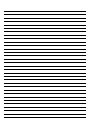 45
45
-
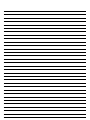 46
46
-
 47
47
-
 48
48
ProLights MINIECLFRFC Manuale utente
- Categoria
- Stroboscopi
- Tipo
- Manuale utente
in altre lingue
- English: ProLights MINIECLFRFC User manual
Documenti correlati
-
ProLights 13 W professional LED pinspot Manuale utente
-
ProLights 13W professional LED pinspot Manuale utente
-
ProLights PIXIEZOOMXB Manuale utente
-
ProLights LED Fresnel Manuale utente
-
ProLights ECLFR2KTW Manuale utente
-
ProLights ECLIPSEFRESNELTW Manuale utente
-
ProLights LED Fresnel Manuale utente
-
ProLights LED Fresnel Manuale utente
-
ProLights PIXIEZOOMXB Manuale utente
-
ProLights LED Fresnel Manuale utente