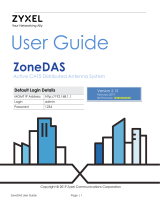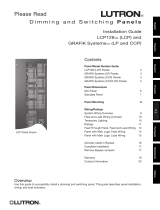MX204 Universal Routing Platform
Hardware Guide
Published
2019-10-14

Juniper Networks, Inc.
1133 Innovation Way
Sunnyvale, California 94089
USA
408-745-2000
www.juniper.net
Juniper Networks, the Juniper Networks logo, Juniper, and Junos are registered trademarks of Juniper Networks, Inc. in
the United States and other countries. All other trademarks, service marks, registered marks, or registered service marks
are the property of their respective owners.
Juniper Networks assumes no responsibility for any inaccuracies in this document. Juniper Networks reserves the right
to change, modify, transfer, or otherwise revise this publication without notice.
MX204 Universal Routing Platform Hardware Guide
Copyright © 2019 Juniper Networks, Inc. All rights reserved.
The information in this document is current as of the date on the title page.
YEAR 2000 NOTICE
Juniper Networks hardware and software products are Year 2000 compliant. Junos OS has no known time-related
limitations through the year 2038. However, the NTP application is known to have some difficulty in the year 2036.
END USER LICENSE AGREEMENT
The Juniper Networks product that is the subject of this technical documentation consists of (or is intended for use with)
Juniper Networks software. Use of such software is subject to the terms and conditions of the End User License Agreement
(“EULA”) posted at https://support.juniper.net/support/eula/. By downloading, installing or using such software, you
agree to the terms and conditions of that EULA.
ii

Table of Contents
About the Documentation | xi
Documentation and Release Notes | xi
Using the Examples in This Manual | xi
Merging a Full Example | xii
Merging a Snippet | xiii
Documentation Conventions | xiii
Documentation Feedback | xvi
Requesting Technical Support | xvi
Self-Help Online Tools and Resources | xvii
Creating a Service Request with JTAC | xvii
Overview
1
MX204 Router Overview | 21
Benefits of MX204 Router | 21
System Overview | 22
MX204 Chassis | 23
MX204 Chassis Description | 23
MX204 Component Redundancy | 25
MX204 Field-Replaceable Units | 26
MX204 Hardware Components and CLI Terminology | 26
MX204 Front and Rear Panel Components | 27
Front Panel Components | 27
Rear Panel Components | 28
Alarm LEDs on the MX204 Front Panel | 28
MX204 Cooling System | 29
MX204 Cooling System Description | 29
Fan Trays | 29
Airflow | 30
Power Supply Cooling System | 31
MX204 Fan Status LED | 31
iii

MX204 AC Power System | 32
MX204 Power System Description | 33
AC Power Supply Description | 34
DC Power Supply Description | 34
MX204 Power Supply Module LEDs | 35
AC Power Supply Module LEDs | 35
DC Power Supply Module LEDs | 37
MX204 Router AC Power Specifications | 38
AC Power Circuit Breaker Requirements for the MX204 Router | 39
AC Power Cord Specifications for MX204 Routers | 40
MX204 DC Power System | 42
MX204 Router DC Power Specifications | 42
DC Power Circuit Breaker Requirements for the MX204 Router | 43
DC Power Source Cabling for MX204 Router | 44
DC Power Cable Specifications for MX204 Router | 45
DC Power Cable Lug Specifications | 45
DC Power Cable Specifications | 45
MX204 Host Subsystem | 46
MX204 Routing Engine Description | 46
Routing Engine Functions | 46
Routing Engine Components | 47
Routing Engine Front Panel | 47
Routing Engine Interface Ports | 48
MX204 Routing Engine LEDs | 49
Site Planning, Preparation, and Specifications
2
MX204 Site Preparation Checklist | 53
MX204 Site Guidelines and Requirements | 54
MX204 Router Physical Specifications | 55
MX204 Router Environmental Specifications | 55
MX204 Router Grounding Specifications | 57
Grounding Points Specifications | 57
Grounding Cable Lug Specifications | 57
iv

Grounding Cable Specifications | 58
MX204 Router Cabinet Requirements and Specifications | 58
MX204 Router Clearance Requirements for Airflow and Hardware Maintenance | 60
MX204 Router Rack Requirements | 61
MX204 Network Cable and Transceiver Planning | 63
Calculating Power Budget and Power Margin for Fiber-Optic Cables | 63
Calculating Power Budget for Fiber-Optic Cable | 63
Calculating Power Margin for Fiber-Optic Cable | 64
CB-RE and RCB Interface Cable and Wire Specifications for MX Series Routers | 65
Understanding Fiber-Optic Cable Signal Loss, Attenuation, and Dispersion | 66
Signal Loss in Multimode and Single-Mode Fiber-Optic Cable | 66
Attenuation and Dispersion in Fiber-Optic Cable | 67
MX204 Management and Console Port Specifications and Pinouts | 68
RJ-45 Connector Pinouts for MX Series CB-RE or RCB Auxillary and Console Ports | 68
RJ-45 Connector Pinouts for an MX Series CB-RE or RCB Management Port | 69
MX204 Power Planning | 70
Power Consumption for an AC-Powered MX204 Router | 70
Power Requirements for MX204 Components | 70
Calculating System Thermal Output | 71
Power Consumption for a DC-Powered MX204 Router | 72
Power Requirements for MX204 Components | 72
Calculating System Thermal Output | 73
v

Initial Installation and Configuration
3
MX204 Installation Overview | 77
Unpacking the MX204 | 78
Tools and Parts Required to Unpack the MX204 Router | 78
Unpacking MX204 Router | 79
Verifying the MX204 Router Parts Received | 80
Installing the MX204 | 81
Tools Required to Install the MX204 Chassis in Rack | 82
Installing the MX204 Chassis in a Rack | 82
Installing the MX204 Chassis in a 19-in. Rack | 83
Installing the MX204 in a 21-in. ETSI Rack | 85
Connecting the MX204 to Power | 89
Tools and Parts Required for MX204 Router Grounding and Power Connections | 89
Grounding the MX204 Router | 90
Connecting Power to an AC-Powered MX204 Router | 91
Powering On an AC-Powered MX204 Router | 94
Connecting Power to a DC-Powered MX204 Router | 95
Powering On a DC-Powered MX204 Router | 98
Powering Off the MX204 Router | 99
Connecting the MX204 to the Network | 101
Tools and Parts Required to Connect the MX204 Router to External Devices | 101
Connecting the MX204 Router to External Devices and Cables | 102
Connecting the Router to a Network for Out-of-Band Management | 103
Connecting the Router to a Console Device | 103
Connecting the Router to External Clocking and Timing Devices | 105
Performing the Initial Software Configuration for the MX204 Router | 108
vi

Maintaining Components
4
Maintaining MX204 Components | 115
Routine Maintenance Procedures for MX204 Routers | 115
Maintaining the MX204 Routing Engine | 115
Replace an SFP+ Transceiver | 117
Remove an SFP+ Transceiver | 117
Install an SFP+ Transceiver | 119
Replace a QSFP28 Transceiver | 119
Remove a QSFP28 Transceiver | 120
Install a QSFP28 Transceiver | 121
Maintaining MX204 Cooling System Components | 122
Maintaining the MX204 Fan Module | 122
Replacing an MX204 Fan Module | 124
Removing an MX204 Fan Module | 124
Installing an MX204 Fan Module | 125
Maintaining MX204 Power System Components | 126
Maintaining the MX204 Power Supplies | 126
Replacing an MX204 AC Power Supply | 128
Removing an MX204 AC Power Supply | 128
Installing an MX204 AC Power Supply | 129
Replacing an MX204 DC Power Supply | 130
Removing an MX204 DC Power Supply | 130
Installing an MX204 DC Power Supply | 132
Contacting Customer Support and Returning the Chassis or Components
5
Contacting Customer Support and Returning the Chassis or Components | 137
Contacting Customer Support | 137
Contacting Customer Support to Obtain Return Material Authorization | 138
Locating the Serial Number on an MX204 Router or Component | 139
Listing the Chassis and Component Details Using the CLI | 139
Locating the Chassis Serial Number ID Label on an MX204 | 140
Locating the Serial Number ID Labels on MX204 Power Supplies | 140
vii

Locating the Serial Number ID Label on an MX204 Fan Module | 141
Guidelines for Packing Hardware Components for Shipment | 142
Safety and Compliance Information
6
Definitions of Safety Warning Levels | 145
General Safety Guidelines and Warnings | 147
General Safety Warnings for Juniper Networks Devices | 148
Qualified Personnel Warning | 149
Restricted-Access Area Warning | 150
Fire Safety Requirements | 152
Fire Suppression | 152
Fire Suppression Equipment | 153
Installation Instructions Warning | 154
Chassis and Component Lifting Guidelines | 154
Ramp Warning | 155
Rack-Mounting and Cabinet-Mounting Warnings | 155
Laser and LED Safety Guidelines and Warnings | 159
General Laser Safety Guidelines | 159
Class 1 Laser Product Warning | 160
Class 1 LED Product Warning | 161
Laser Beam Warning | 162
Radiation from Open Port Apertures Warning | 163
Maintenance and Operational Safety Guidelines and Warnings | 164
Battery Handling Warning | 165
Jewelry Removal Warning | 166
Lightning Activity Warning | 168
Operating Temperature Warning | 169
Product Disposal Warning | 171
General Electrical Safety Guidelines and Warnings | 172
viii

Prevention of Electrostatic Discharge Damage | 173
Site Electrical Wiring Guidelines | 174
AC Power Electrical Safety Guidelines | 175
AC Power Disconnection Warning | 177
DC Power Disconnection Warning | 178
DC Power Grounding Requirements and Warning | 180
DC Power Wiring Sequence Warning | 182
DC Power Wiring Terminations Warning | 185
Multiple Power Supplies Disconnection Warning | 188
TN Power Warning | 189
Action to Take After an Electrical Accident | 189
Agency Approvals for MX204 Router | 190
Compliance Statements for NEBS | 191
Compliance Statements for EMC Requirements | 192
Canada | 192
European Community | 192
Israel | 193
Japan | 193
United States | 193
Compliance Statements for Environmental Requirements | 194
Compliance Statements for Acoustic Noise for MX204 Router | 194
ix

About the Documentation
IN THIS SECTION
Documentation and Release Notes | xi
Using the Examples in This Manual | xi
Documentation Conventions | xiii
Documentation Feedback | xvi
Requesting Technical Support | xvi
Use this guide to install hardware and perform initial software configuration, routine maintenance, and
troubleshooting for the MX204 Universal Routing Platform. After completing the installation and basic
configuration procedures covered in this guide, refer to the Junos OS documentation for information about
further software configuration.
Documentation and Release Notes
To obtain the most current version of all Juniper Networks
®
technical documentation, see the product
documentation page on the Juniper Networks website at https://www.juniper.net/documentation/.
If the information in the latest release notes differs from the information in the documentation, follow the
product Release Notes.
Juniper Networks Books publishes books by Juniper Networks engineers and subject matter experts.
These books go beyond the technical documentation to explore the nuances of network architecture,
deployment, and administration. The current list can be viewed at https://www.juniper.net/books.
Using the Examples in This Manual
If you want to use the examples in this manual, you can use the load merge or the load merge relative
command. These commands cause the software to merge the incoming configuration into the current
candidate configuration. The example does not become active until you commit the candidate configuration.
xi

If the example configuration contains the top level of the hierarchy (or multiple hierarchies), the example
is a full example. In this case, use the load merge command.
If the example configuration does not start at the top level of the hierarchy, the example is a snippet. In
this case, use the load merge relative command. These procedures are described in the following sections.
Merging a Full Example
To merge a full example, follow these steps:
1. From the HTML or PDF version of the manual, copy a configuration example into a text file, save the
file with a name, and copy the file to a directory on your routing platform.
For example, copy the following configuration to a file and name the file ex-script.conf. Copy the
ex-script.conf file to the /var/tmp directory on your routing platform.
system {
scripts {
commit {
file ex-script.xsl;
}
}
}
interfaces {
fxp0 {
disable;
unit 0 {
family inet {
address 10.0.0.1/24;
}
}
}
}
2. Merge the contents of the file into your routing platform configuration by issuing the load merge
configuration mode command:
[edit]
user@host# load merge /var/tmp/ex-script.conf
load complete
xii

Merging a Snippet
To merge a snippet, follow these steps:
1. From the HTML or PDF version of the manual, copy a configuration snippet into a text file, save the
file with a name, and copy the file to a directory on your routing platform.
For example, copy the following snippet to a file and name the file ex-script-snippet.conf. Copy the
ex-script-snippet.conf file to the /var/tmp directory on your routing platform.
commit {
file ex-script-snippet.xsl; }
2. Move to the hierarchy level that is relevant for this snippet by issuing the following configuration mode
command:
[edit]
user@host# edit system scripts
[edit system scripts]
3. Merge the contents of the file into your routing platform configuration by issuing the load merge
relative configuration mode command:
[edit system scripts]
user@host# load merge relative /var/tmp/ex-script-snippet.conf
load complete
For more information about the load command, see CLI Explorer.
Documentation Conventions
Table 1 on page xiv defines notice icons used in this guide.
xiii

Table 1: Notice Icons
DescriptionMeaningIcon
Indicates important features or instructions.Informational note
Indicates a situation that might result in loss of data or hardware
damage.
Caution
Alerts you to the risk of personal injury or death.Warning
Alerts you to the risk of personal injury from a laser.Laser warning
Indicates helpful information.Tip
Alerts you to a recommended use or implementation.Best practice
Table 2 on page xiv defines the text and syntax conventions used in this guide.
Table 2: Text and Syntax Conventions
ExamplesDescriptionConvention
To enter configuration mode, type
the configure command:
user@host> configure
Represents text that you type.Bold text like this
user@host> show chassis alarms
No alarms currently active
Represents output that appears on
the terminal screen.
Fixed-width text like this
•
A policy term is a named structure
that defines match conditions and
actions.
•
Junos OS CLI User Guide
•
RFC 1997, BGP Communities
Attribute
•
Introduces or emphasizes important
new terms.
•
Identifies guide names.
•
Identifies RFC and Internet draft
titles.
Italic text like this
xiv

Table 2: Text and Syntax Conventions (continued)
ExamplesDescriptionConvention
Configure the machine’s domain
name:
[edit]
root@# set system domain-name
domain-name
Represents variables (options for
which you substitute a value) in
commands or configuration
statements.
Italic text like this
•
To configure a stub area, include
the stub statement at the [edit
protocols ospf area area-id]
hierarchy level.
•
The console port is labeled
CONSOLE.
Represents names of configuration
statements, commands, files, and
directories; configuration hierarchy
levels; or labels on routing platform
components.
Text like this
stub <default-metric metric>;Encloses optional keywords or
variables.
< > (angle brackets)
broadcast | multicast
(string1 | string2 | string3)
Indicates a choice between the
mutually exclusive keywords or
variables on either side of the symbol.
The set of choices is often enclosed
in parentheses for clarity.
| (pipe symbol)
rsvp { # Required for dynamic MPLS
only
Indicates a comment specified on the
same line as the configuration
statement to which it applies.
# (pound sign)
community name members [
community-ids ]
Encloses a variable for which you can
substitute one or more values.
[ ] (square brackets)
[edit]
routing-options {
static {
route default {
nexthop address;
retain;
}
}
}
Identifies a level in the configuration
hierarchy.
Indention and braces ( { } )
Identifies a leaf statement at a
configuration hierarchy level.
; (semicolon)
GUI Conventions
xv

Table 2: Text and Syntax Conventions (continued)
ExamplesDescriptionConvention
•
In the Logical Interfaces box, select
All Interfaces.
•
To cancel the configuration, click
Cancel.
Represents graphical user interface
(GUI) items you click or select.
Bold text like this
In the configuration editor hierarchy,
select Protocols>Ospf.
Separates levels in a hierarchy of
menu selections.
> (bold right angle bracket)
Documentation Feedback
We encourage you to provide feedback so that we can improve our documentation. You can use either
of the following methods:
•
Online feedback system—Click TechLibrary Feedback, on the lower right of any page on the Juniper
Networks TechLibrary site, and do one of the following:
•
Click the thumbs-up icon if the information on the page was helpful to you.
•
Click the thumbs-down icon if the information on the page was not helpful to you or if you have
suggestions for improvement, and use the pop-up form to provide feedback.
•
URL or page number, and software version (if applicable).
Requesting Technical Support
Technical product support is available through the Juniper Networks Technical Assistance Center (JTAC).
If you are a customer with an active Juniper Care or Partner Support Services support contract, or are
xvi

covered under warranty, and need post-sales technical support, you can access our tools and resources
online or open a case with JTAC.
•
JTAC policies—For a complete understanding of our JTAC procedures and policies, review the JTAC User
Guide located at https://www.juniper.net/us/en/local/pdf/resource-guides/7100059-en.pdf.
•
Product warranties—For product warranty information, visit https://www.juniper.net/support/warranty/.
•
JTAC hours of operation—The JTAC centers have resources available 24 hours a day, 7 days a week,
365 days a year.
Self-Help Online Tools and Resources
For quick and easy problem resolution, Juniper Networks has designed an online self-service portal called
the Customer Support Center (CSC) that provides you with the following features:
•
Find CSC offerings: https://www.juniper.net/customers/support/
•
Search for known bugs: https://prsearch.juniper.net/
•
Find product documentation: https://www.juniper.net/documentation/
•
Find solutions and answer questions using our Knowledge Base: https://kb.juniper.net/
•
Download the latest versions of software and review release notes:
https://www.juniper.net/customers/csc/software/
•
Search technical bulletins for relevant hardware and software notifications:
https://kb.juniper.net/InfoCenter/
•
Join and participate in the Juniper Networks Community Forum:
https://www.juniper.net/company/communities/
•
Create a service request online: https://myjuniper.juniper.net
To verify service entitlement by product serial number, use our Serial Number Entitlement (SNE) Tool:
https://entitlementsearch.juniper.net/entitlementsearch/
Creating a Service Request with JTAC
You can create a service request with JTAC on the Web or by telephone.
•
Visit https://myjuniper.juniper.net.
•
Call 1-888-314-JTAC (1-888-314-5822 toll-free in the USA, Canada, and Mexico).
For international or direct-dial options in countries without toll-free numbers, see
https://support.juniper.net/support/requesting-support/.
xvii


MX204 Router Overview
The Juniper Networks MX204 Universal Routing Platform is an Ethernet-optimized edge router with
400-Gbps capacity that provides both switching and carrier-class Ethernet routing. The MX204 router
runs Junos operating system (Junos OS), enabling a wide range of business and residential applications
and services, including high-speed transport and virtual private network (VPN) services, next-generation
broadband multiplay services, and high-volume Internet data center internetworking. Each router provides
full duplex, high-density Ethernet interfaces and high-capacity switching throughput and uses the Junos
Trio chipset for increased scalability of Layer 2 and Layer 3 packet forwarding, buffering, and queuing.
Benefits of MX204 Router
•
System Capacity—MX204 provides 400 Gbps of throughput and supports high-density 100-Gigabit
Ethernet interfaces, and also discrete and breakout 10-Gigabit Ethernet and 1-Gigabit Ethernet
interfaces—all in a single rack unit while consuming only 0.9 W/Gb.
•
The Programmable Chipset—The chipset implemented in the MX Series routers has a programmable
forwarding data structure that allows fast microcode changes in the hardware itself, and a programmable
lookup engine that allows inline service processing. the chip’s programmable QoS engine supports coarse
and fine-grained queuing to address the requirements of core, edge, and aggregation use cases.
•
Always-on infrastructure base—MX Series routers ensure network and service availability with a broad
set of multilayered physical, logical, and protocol-level resiliency aspects. Junos OS Virtual Chassis
technology on MX Series routers supports chassis-level redundancy and enables you to manage two
routers as a single element. Multichassis link aggregation group (MC-LAG) implementation supports
stateful chassis, card, and port redundancy.
•
Application-Aware Networking—On MX Series routers you can use deep packet inspection to detect
applications, and by using the user-defined policies, you can determine traffic treatment for each
application. This feature enables highly customized and differentiated services at scale.
•
Junos Telemetry Interface—Using the Junos telemetry interface data, you can stream component-level
data to monitor, analyze, and enhance the performance of the network. Analytics derived from this
streaming telemetry can identify current and trending congestion, resource utilization, traffic volume,
and buffer occupancy.
•
Integrated Hardware-Based Timing— You do not need to use external clocks because MX Series routers
support highly scalable and reliable hardware-based timing, including Synchronous Ethernet for frequency,
and the Precision Time Protocol (PTP) for frequency and phase synchronization. Synchronous Ethernet
and PTP can be combined in a hybrid mode to achieve a high level of frequency (10 ppb) and phase (<1.5
uS) accuracy.
21

System Overview
The MX204 router is compact and one rack unit (1 U) tall. Several routers can be stacked in a single
floor-to-ceiling rack for increased port density per unit of floor space.
The MX204 router is a fixed-configuration router, and supports one built-in Routing Engine. The router
runs on AC or DC power, with two dedicated power supply modules on each device. Cooling is handled
by three fan modules.
The MX204 has four rate-selectable ports that can be configured as 100-Gigabit Ethernet ports or 40-Gigabit
Ethernet ports, or each port can be configured as four 10-Gigabit Ethernet ports (by using a breakout
cable). The MX204 also has eight 10-Gigabit Ethernet ports. The four rate-selectable ports support QSFP28
and QSFP+ transceivers, whereas the eight 10-Gigabit Ethernet ports support SFP+ transceivers.
Figure 1 on page 22 shows the front view of the MX204 router.
Figure 1: Front View of the MX204 Router
g009860
g0 0 9861
The MX204 router is a fixed-configuration router, and supports one built-in Routing Engine. The router
runs on AC or DC power, with two dedicated power supply modules on each device. Cooling is handled
by three fan modules. Table 3 on page 22 shows the components supported on the router.
Table 3: MX204 Router Components
DescriptionComponent
2Power supply module
3Fan module
22
La pagina sta caricando ...
La pagina sta caricando ...
La pagina sta caricando ...
La pagina sta caricando ...
La pagina sta caricando ...
La pagina sta caricando ...
La pagina sta caricando ...
La pagina sta caricando ...
La pagina sta caricando ...
La pagina sta caricando ...
La pagina sta caricando ...
La pagina sta caricando ...
La pagina sta caricando ...
La pagina sta caricando ...
La pagina sta caricando ...
La pagina sta caricando ...
La pagina sta caricando ...
La pagina sta caricando ...
La pagina sta caricando ...
La pagina sta caricando ...
La pagina sta caricando ...
La pagina sta caricando ...
La pagina sta caricando ...
La pagina sta caricando ...
La pagina sta caricando ...
La pagina sta caricando ...
La pagina sta caricando ...
La pagina sta caricando ...
La pagina sta caricando ...
La pagina sta caricando ...
La pagina sta caricando ...
La pagina sta caricando ...
La pagina sta caricando ...
La pagina sta caricando ...
La pagina sta caricando ...
La pagina sta caricando ...
La pagina sta caricando ...
La pagina sta caricando ...
La pagina sta caricando ...
La pagina sta caricando ...
La pagina sta caricando ...
La pagina sta caricando ...
La pagina sta caricando ...
La pagina sta caricando ...
La pagina sta caricando ...
La pagina sta caricando ...
La pagina sta caricando ...
La pagina sta caricando ...
La pagina sta caricando ...
La pagina sta caricando ...
La pagina sta caricando ...
La pagina sta caricando ...
La pagina sta caricando ...
La pagina sta caricando ...
La pagina sta caricando ...
La pagina sta caricando ...
La pagina sta caricando ...
La pagina sta caricando ...
La pagina sta caricando ...
La pagina sta caricando ...
La pagina sta caricando ...
La pagina sta caricando ...
La pagina sta caricando ...
La pagina sta caricando ...
La pagina sta caricando ...
La pagina sta caricando ...
La pagina sta caricando ...
La pagina sta caricando ...
La pagina sta caricando ...
La pagina sta caricando ...
La pagina sta caricando ...
La pagina sta caricando ...
La pagina sta caricando ...
La pagina sta caricando ...
La pagina sta caricando ...
La pagina sta caricando ...
La pagina sta caricando ...
La pagina sta caricando ...
La pagina sta caricando ...
La pagina sta caricando ...
La pagina sta caricando ...
La pagina sta caricando ...
La pagina sta caricando ...
La pagina sta caricando ...
La pagina sta caricando ...
La pagina sta caricando ...
La pagina sta caricando ...
La pagina sta caricando ...
La pagina sta caricando ...
La pagina sta caricando ...
La pagina sta caricando ...
La pagina sta caricando ...
La pagina sta caricando ...
La pagina sta caricando ...
La pagina sta caricando ...
La pagina sta caricando ...
La pagina sta caricando ...
La pagina sta caricando ...
La pagina sta caricando ...
La pagina sta caricando ...
La pagina sta caricando ...
La pagina sta caricando ...
La pagina sta caricando ...
La pagina sta caricando ...
La pagina sta caricando ...
La pagina sta caricando ...
La pagina sta caricando ...
La pagina sta caricando ...
La pagina sta caricando ...
La pagina sta caricando ...
La pagina sta caricando ...
La pagina sta caricando ...
La pagina sta caricando ...
La pagina sta caricando ...
La pagina sta caricando ...
La pagina sta caricando ...
La pagina sta caricando ...
La pagina sta caricando ...
La pagina sta caricando ...
La pagina sta caricando ...
La pagina sta caricando ...
La pagina sta caricando ...
La pagina sta caricando ...
La pagina sta caricando ...
La pagina sta caricando ...
La pagina sta caricando ...
La pagina sta caricando ...
La pagina sta caricando ...
La pagina sta caricando ...
La pagina sta caricando ...
La pagina sta caricando ...
La pagina sta caricando ...
La pagina sta caricando ...
La pagina sta caricando ...
La pagina sta caricando ...
La pagina sta caricando ...
La pagina sta caricando ...
La pagina sta caricando ...
La pagina sta caricando ...
La pagina sta caricando ...
La pagina sta caricando ...
La pagina sta caricando ...
La pagina sta caricando ...
La pagina sta caricando ...
La pagina sta caricando ...
La pagina sta caricando ...
La pagina sta caricando ...
La pagina sta caricando ...
La pagina sta caricando ...
La pagina sta caricando ...
La pagina sta caricando ...
La pagina sta caricando ...
La pagina sta caricando ...
La pagina sta caricando ...
La pagina sta caricando ...
La pagina sta caricando ...
La pagina sta caricando ...
La pagina sta caricando ...
La pagina sta caricando ...
La pagina sta caricando ...
La pagina sta caricando ...
La pagina sta caricando ...
La pagina sta caricando ...
La pagina sta caricando ...
La pagina sta caricando ...
La pagina sta caricando ...
La pagina sta caricando ...
La pagina sta caricando ...
La pagina sta caricando ...
La pagina sta caricando ...
La pagina sta caricando ...
-
 1
1
-
 2
2
-
 3
3
-
 4
4
-
 5
5
-
 6
6
-
 7
7
-
 8
8
-
 9
9
-
 10
10
-
 11
11
-
 12
12
-
 13
13
-
 14
14
-
 15
15
-
 16
16
-
 17
17
-
 18
18
-
 19
19
-
 20
20
-
 21
21
-
 22
22
-
 23
23
-
 24
24
-
 25
25
-
 26
26
-
 27
27
-
 28
28
-
 29
29
-
 30
30
-
 31
31
-
 32
32
-
 33
33
-
 34
34
-
 35
35
-
 36
36
-
 37
37
-
 38
38
-
 39
39
-
 40
40
-
 41
41
-
 42
42
-
 43
43
-
 44
44
-
 45
45
-
 46
46
-
 47
47
-
 48
48
-
 49
49
-
 50
50
-
 51
51
-
 52
52
-
 53
53
-
 54
54
-
 55
55
-
 56
56
-
 57
57
-
 58
58
-
 59
59
-
 60
60
-
 61
61
-
 62
62
-
 63
63
-
 64
64
-
 65
65
-
 66
66
-
 67
67
-
 68
68
-
 69
69
-
 70
70
-
 71
71
-
 72
72
-
 73
73
-
 74
74
-
 75
75
-
 76
76
-
 77
77
-
 78
78
-
 79
79
-
 80
80
-
 81
81
-
 82
82
-
 83
83
-
 84
84
-
 85
85
-
 86
86
-
 87
87
-
 88
88
-
 89
89
-
 90
90
-
 91
91
-
 92
92
-
 93
93
-
 94
94
-
 95
95
-
 96
96
-
 97
97
-
 98
98
-
 99
99
-
 100
100
-
 101
101
-
 102
102
-
 103
103
-
 104
104
-
 105
105
-
 106
106
-
 107
107
-
 108
108
-
 109
109
-
 110
110
-
 111
111
-
 112
112
-
 113
113
-
 114
114
-
 115
115
-
 116
116
-
 117
117
-
 118
118
-
 119
119
-
 120
120
-
 121
121
-
 122
122
-
 123
123
-
 124
124
-
 125
125
-
 126
126
-
 127
127
-
 128
128
-
 129
129
-
 130
130
-
 131
131
-
 132
132
-
 133
133
-
 134
134
-
 135
135
-
 136
136
-
 137
137
-
 138
138
-
 139
139
-
 140
140
-
 141
141
-
 142
142
-
 143
143
-
 144
144
-
 145
145
-
 146
146
-
 147
147
-
 148
148
-
 149
149
-
 150
150
-
 151
151
-
 152
152
-
 153
153
-
 154
154
-
 155
155
-
 156
156
-
 157
157
-
 158
158
-
 159
159
-
 160
160
-
 161
161
-
 162
162
-
 163
163
-
 164
164
-
 165
165
-
 166
166
-
 167
167
-
 168
168
-
 169
169
-
 170
170
-
 171
171
-
 172
172
-
 173
173
-
 174
174
-
 175
175
-
 176
176
-
 177
177
-
 178
178
-
 179
179
-
 180
180
-
 181
181
-
 182
182
-
 183
183
-
 184
184
-
 185
185
-
 186
186
-
 187
187
-
 188
188
-
 189
189
-
 190
190
-
 191
191
in altre lingue
- English: Juniper MX204 User manual
Documenti correlati
-
Juniper ACX5448 Manuale utente
-
Juniper PTX10003-160C Manuale utente
-
Juniper QFX5120-48Y-AFI2 Manuale utente
-
Juniper MX104 Hardware Guide
-
Juniper MX10003 Manuale utente
-
Juniper PTX1000 Manuale utente
-
Juniper MX10016 Manuale utente
-
Juniper QFX5110 Manuale utente
-
Juniper SRX340 Manuale utente
-
Juniper TCX1000-RDM20 Manuale utente
Altri documenti
-
IFM DF2208 Istruzioni per l'uso
-
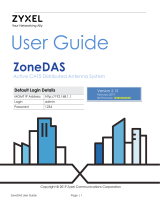 ZyXEL Communications ZoneDAS Manuale utente
ZyXEL Communications ZoneDAS Manuale utente
-
Eaton JDB Installation Instructions Manual
-
Dell PowerStore Rack Guida Rapida
-
Allied Telesis AT-PWR01 Guida d'installazione
-
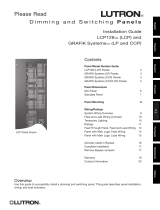 Lutron Electronics LCP128 Guida d'installazione
Lutron Electronics LCP128 Guida d'installazione
-
Allied Telesis AR400 series Installation And Safety Manual
-
Etymotic The BEAN Quiet Sound Amplifier Manuale utente
-
 Eltek Valere Theia He-t Guida d'installazione
Eltek Valere Theia He-t Guida d'installazione
-
Mellanox Technologies MSX1024B-2BFS Manuale utente