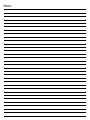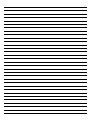ProLights ECLPANELTWC Manuale utente
- Categoria
- Stroboscopi
- Tipo
- Manuale utente

USER MANUAL
MANUALE UTENTE
ECLPANELTWC
EN - IT
LED SOFT PANEL

All rights reserved by Music & Lights S.r.l. No part of this instruction manual may be
reproduced in any form or by any means for any commercial use.
In order to improve the quality of products, Music&Lights S.r.l. reserves the right to modify the
characteristics stated in this instruction manual at any time and without prior notice.
All revisions and updates are available in the ‘manuals’ section on site www.musiclights.it
REV.02-09/19

1
ECLPANELTWC
Packing content
• ECLPANELTWC
• ECLFRSPG
• Power cable
• User manual
TABLE OF
CONTENTS
Safety
General instructions
Warnings and installation precautions
1 Introduction
1. 1 Description
1. 2 Technical specifications
1. 3 Operating elements and connections
2 Installation
2. 1 Mounting
3 Functions and settings
3. 1 Operation
3. 2 Basic
3. 3 Menu structure
3. 4 DMX addressing
3. 5 DMX configuration
3. 6 Linking
3. 7 Screen
3. 8 Advanced
3. 9 Information
3. 10 Master/Slave mode
3. 11 Effects mode
3. 12 Fixed color
3. 13 Manual mode
3. 14 DMX control
3. 15 Connection of the DMX line
3. 16 Construction of the DMX termination
4 Maintenance
4. 1 Maintenance and cleaning the unit
4. 2 Trouble shooting
2
2
3
5
6
7
8
8
9
12
12
12
13
13
14
14
14
15
15
16
24
24
25
25

ECLPANELTWC
2
SAFETY
General instruction
• The products referred to in this manual conform to the European Community Directives and are there-
fore marked with .
• The unit is supplied with hazardous network voltage (230V~). Leave servicing to skilled personnel only.
Never make any modifications on the unit not described in this instruction manual, otherwise you will
risk an electric shock.
• Connection must be made to a power supply system fitted with efficient earthing (Class I appliance ac-
cording to standard EN 60598-1). It is, moreover, recommended to protect the supply lines of the units
from indirect contact and/or shorting to earth by using appropriately sized residual current devices.
• The connection to the main network of electric distribution must be carried out by a qualified electrical
installer. Check that the main frequency and voltage correspond to those for which the unit is designed
as given on the electrical data label.
• This unit is not for home use, only professional applications.
• Never use the fixture under the following conditions:
- in places wet;
- in places subject to vibrations or bumps;
- in places with a temperature of over 45 °C.
• Make certain that no inflammable liquids, water or metal objects enter the fixture.
• Do not dismantle or modify the fixture.
• All work must always be carried out by qualified technical personnel. Contact the nearest sales point for
an inspection or contact the manufacturer directly.
• If the unit is to be put out of operation definitively, take it to a local recycling
plant for a disposal which is not harmful to the environment.
Warnings and installation precautions
• If this device will be operated in any way different to the one described in this manual, it may suffer
damage and the guarantee becomes void. Furthermore, any other operation may lead to dangers like
short circuit, burns, electric shock, etc.
• Before starting any maintenance work or cleaning the projector, cut off power from the main supply.
• Always additionally secure the projector with the safety rope. When carrying out any work, always com-
ply scrupulously with all the regulations (particularly regarding safety) currently in force in the country
in which the fixture’s being used.
• Install the fixture in a well ventilated place.
• Keep any inflammable material at a safe distance from the fixture.
• Shields, lenses or ultraviolet screens shall be changed if they have become damaged to such an extent
that their effectiveness is impaired.
• The lamp (LED) shall be changed if it has become damaged or thermally deformed.
• Never look directly at the light beam. Please note that fast changes in lighting, e. g. flashing light, may
trigger epileptic seizures in photosensitive persons or persons with epilepsy.
• Do not touch the product’s housing when operating because it may be very hot.
• This product was designed and built strictly for the use indicated in this documentation. Any other use,
not expressly indicated here, could compromise the good condition/operation of the product and/or
be a source of danger.
• We decline any liability deriving from improper use of the product.
WARNING! Before carrying out any operations with the unit, carefully read this instruction
manual and keep it with cure for future reference. It contains important information about
the installation, usage and maintenance of the unit.

3
ECLPANELTWC
- 1 - INTRODUCTION
1.1 DESCRIPTION
The PROLIGHTS ECLIPSE Panel Tunable White & Colour is a LED soft panel which provides a beautiful, wide
source of soft and precise colours. In addition to this the PROLIGHTS ECLIPSE Panel comes with a full range
white reproduction from daylight through to Tungsten tones, reaching a superior light quality with High
CRI, TLCI and TM-30. The ECLIPSE PANEL allows for quick and accurate adjustment of light through 3 local
knobs with two fully featured modes: CCT with +/- green and magenta shift, and HSI for total control of
hue, saturation and intensity. The unit can also be controlled on a per-section basis, to allow for the repro-
duction of onboard customisable effects or to be run through the lighting desk. Both methods provide
eye-candy, with the appealing and modern front looks and cinematic special effects. The unit is packaged
with an onboard driver and built-in power supply and being lightweight, the ECLIPSE PANEL offers easy
rigging and cabling making it the perfect lighting tool for every location.
1.2 TECHNICAL SPECIFICATIONS
LIGHT SOURCE
• Source: 740W RGB + Warm White
• CT: 2.800 K - 10.000 K
• CRI: > 94
• R9: > 92
• Luminous flux: (LD) 25’495 lm - (MD filter) 24’616 lm - (HD filter) 19’965 lm
• Lux: (LD) 1’430 lx - (MD filter) 1’370 lx - (HD filter) 1’030lx @3 m full
• Lux: (LD) 514 lx - (MD filter) 943 lx - (HD filter) 371lx @5 m full
• Source life expectancy: > 50.000 h
• Other: TM-30-15RF/RG: 83/112 - TLCI: 94,4
OPTICS
• Beam angle: (LD) 100° - (MD filter) 100° - (HD filter) 108°
• Field angle: (LD) 154° - (MD filter) 155° - (HD filter) 159°
• Lens type: holographic frost filter
• Additional optics: interchangable and different optional filter to adjust the beam spread
• Other: MD filter included on-bord fixture - LD filter, HD filter and INT filter optional
COLOUR SYSTEM
• Colour mixing: RGB + WW
• CTC: CTC control through independent DMX channel, + / - green and magenta correction and amber
shift activation by DMX
• White presets: 2.800 K - 10.000 K
• Colour wheel: virtual colour wheel with presets
• Macros: built-in white presets
DYNAMIC EFFECTS
• Pixel patterns: pre-programmed dynamic and static patterns
• Static colour mode: selection of static colour
• Manual colour mode: manual adjustment of intensity, CT, colour correction from knob
• Auto mode: built-in programs with execution speed adjustment
• Special features: linear crossfade from a white to any color and CTO applied on colors

ECLPANELTWC
4
BODY
• Hardware on-board: filter frame, 4 doors barndoor, omega bracket spigot
• Tilt angle: 360° manual
• Body: sturdy die-cast aluminium body conceived for long-time durability
• Body colour: black
• Other: spigot (included); 30° egg craft (optional); 60° egg craft (optional); eggcrate (optional); barn-
doors (optional)
CONTROL
• Protocols: DMX512, RDM, W-DMX, local knob
• DMX channels: theatre: 1 / 2 / 4 / 5-1/ 5-2 / 6 / 10 / 15 / 17 - tour: 4 / 6 / 10 / 11 / 15 - pixel: 1 / 2H / 2V /
4H / 4V / 8 channel
• Pixel control: 8 section control
• W-DMX: included, wireless solution receiver
• RDM: RDM ready for fixture remote monitor and settings
• Display: black OLED high resolution display
• Firmware upgrade: yes, via USB - DMX interface (UPBOX1) not included
• Master/Slave: for synchronized operation of more units linked in a chain
ELECTRONICS
• Dimmer: linear 0 ~ 100% electronic dimmer
• Dimmer curves: different dimming curves available
• Strobe / shutter: 1 - 30 Hz, electronic
• Operating temperature: -20° ~ +45°
• Flicker: flicker free operation
• Selectable PWM: 600 ~ 36.000 Hz
ELECTRICAL
• Power supply: 100-240 V – 50/60 Hz
• Power consumption (at 230 V): 452 W
• Power consumption (at 120 V): 456 W
• Output (at 230 V): 6 units on a single power line
• Output (at 120 V): 3 units on a single power line
• Power factor: pF 0,97 @230 V - pF 0,99 @120 V
BATTERY
• Re-charge connection: connection for external battery throught XLR 4p
PHYSICAL
• Cooling: forced air with low noise fan
• Sospension and fixing: bracket for truss rigging and hardware for connection of more units
• Signal connection: Amphenol XLR 5p IN/OUT connectors
• Power connection: Neutrik powerCON TRUE1 IN/OUT connectors
• IP rating: 20
• Dimensions (WxHxD): 819x430x144 mm
• Weight: 15,2 kg

5
ECLPANELTWC
819 144
430
442
344
819
547
144
819
Technical drawing Fig.1

ECLPANELTWC
6
7 8 9
10
11
3
4
2
1
65 88 12
13
1.3 OPERATING ELEMENTS AND CONNECTIONS
Fig.2
1. SPIGOT (included)
2. MOUNTING BRACKET
3. KNOB for inclination adjustment.
4. LED PANEL
5. ZOOM ADJUSTMENT KNOB AND FOCUS to
zoom the projected image clearly.
6. CONTROL PANEL with a OLED display and
5 button for access to the control panel
functions.
7. POWER IN (PowerCON TRUE IN): for
connection to a socket (100-240V~/50-60Hz)
via the supplied mains cable.
8. MAIN FUSE HOLDER: replace a burnt-out fuse by
one of the same type only.
9. DMX IN (5-pole XLR): 1 = ground, 2 = DMX-, 3 =
DMX+, 4 N/C, 5 N/C.
10. DMX OUT (5-pole XLR): 1 = ground, 2 = DMX-, 3 =
DMX+, 4 N/C, 5 N/C.
11. POWER OUT (PowerCON TRUE OUT): power
output for connection of multiple units in series.
12. AIR GRID for air flow outlet not to be obstructed.
13. HOLES for security cable.

7
ECLPANELTWC
Fig.3
CLAMP
1
- 2 - INSTALLATION
2.1 MOUNTING
ECLPANELTWC is designed for applications in exhibition areas, commercial spaces, museums, restaurant,
churches, and any other installation where size is an important factor. For fixing, stable mounting clips are
required. The mounting place must be of sufficient stability and be able to support a weight of 10 times
of the unit’s weight.
When carrying out any installation, always comply scrupulously with all the regulations (particularly re-
garding safety) currently in force in the country in which the fixture’s being used.
• Install the projector at a suitable location.
• Always additionally secure the projector with the safety rope from falling down (3). For this purpose,
fasten the safety rope at a suitable position so that the maximum fall of the projector will be 20 cm. The
adjust the projector and use the knobs (2).
NOTE - To install the ECLPANELTWC insert the hook or a suitable clamp to fix it to a suspended system.
2
3

ECLPANELTWC
8
MENU
UP DOWN ENTER HIGHLIGHT
Used to access the
menu or to return a
previous menu option
Navigates downwards
through the menu
list and increases the
numeric value when
in a function
Navigates upwards
through the menu
list and decreases the
numeric value when
in a function
Used to select and
store the current
menu or confirm the
current function value
or option within a
menu
Hold for three seconds
to access Full power
on
Fig.4
- 3 - FUNCTIONS AND SETTINGS
3.1 OPERATION
To turn ECLPANELTWC connect the supplied main cable to a socket (100-240 VAC-50/60 Hz). Then the unit
is ready for operation and can be operated via a DMX controller. To switch off, disconnect the mains plug
from the socket. For a more convenient operation it is recommended to connect the unit to a socket which
can be switched on and off via a light switch.
3.2 BASIC
The ECLPANELTWC has a OLED display and 5 button for access to the control panel functions (fig.4).
MODE TOP KNOB
MIDDLE KNOB LOW KNOB
EFFECTS Dimmer Effect Speed
HSI Dimmer (0 - 255) Colors (0 - 255) Saturation (SAT): 0 - 255
CCT Dimmer (0 - 255) +/- Green (-25-+25) Control temperature
(CT): 2800 K - 10000 K

MENU
1 CONNECT
ð
DMX Address
ð
Value (001-512)
Default: 1
DMX Mode
ð
Theater
ð
1CH
ð
Amber Shift on
Default: Theatre
15 CH
Color
Temperature
ð
2800K
3200K
3500K
4000K
4500K
5000K
5600K
6000K
6500K
ð
Hue (-025~025)
ð
2800K~Hue=0
Manual Color
ð
Red (000~255)
Green (000~255)
Blue (000~255)
White (000~255)
255
2CH
ð
Amber Shift on
Color
Temperature
ð
2800K
3200K
3500K
4000K
4500K
5000K
5600K
6000K
6500K
ð
Hue (-025~025)
ð
2800K~Hue=0
Manual Color
ð
Red (000~255)
Green (000~255)
Blue (000~255)
White (000~255)
255
4CH
5CH1
5CH2
6CH
10CH
15CH
17CH
Tour
ð
4Ch
6Ch
10Ch
11Ch
15Ch
Pixel
ð
1 Pixel
2H Pixels
2V Pixels
4H Pixels
4V Pixels
8 Pixels
9
ECLPANELTWC
3.3 MENU STRUCTURE

Wireless Setting
ð
Receive Off/On
ð
On-Off Default: Off
Receive Reset
ð
No-Yes Default: No
Wireless To DMX
ð
No-Yes Default: No
2 SETUP
ð
Screen
ð
Back Light
ð
On
10 s
20 s
30 s
Default: 10 s
Flip Display
ð
No-Yes Default: No
Key Lock
ð
No-Yes Default: No
3 ADVANCED
ð
Full On Mode
ð
HB
Studio
Default: Studio
Dimmer Mode
ð
Off
Dimmer 1
Dimmer 2
Dimmer 3
Default: Off
Color Calibration
ð
White Balance
ð
Off Default: Off
Adjust
ð
Red (125~255)
Green (125~255)
Blue (125~255)
White (125~255)
Calibrated Default: Activeted
Led Frequency
ð
600Hz
1200 Hz
2000 Hz
4000 Hz
6000Hz
25kHZ
36kHZ
Default: 1200Hz
Fan Mode
ð
Auto
On
Off
Silent1
Silent2
Default : Auto
Factory Reload
ð
No-Yes
4 INFORMATION
ð
Fixture TIme
ð
0-9999
Disp Version
ð
V1.0
Drv Version
ð
V1.0
UID
ð
15D0022F**
5 STAND ALONE
ð
Master/Slave
ð
Master
Slave
Default : Slave
Effects
ð
Dimmer
(000~255)
Default :
Dimmer 255
Effect 1
Effect 2
Effect 3
Effect 4
Effect 5
Candle
Cop Car1
Cop Car2
Cop Car3
Fire
Fireworks
Paparazzi
Default : Effect 1
ECLPANELTWC
10

Television
Party
Clouds
Club
Color Chase
Strobe
Lighting
Explosion
Fluorescent
Process
Pulsing
Welding
Speed
ð
(1~100) Default : Speed: 100
CCT
ð
2800K
3200K
3500K
4000K
4500K
5000K
5600K
6000K
6500K
ð
Hue (-025~025)
Dimmer(000~255)
HSI
Color Temperature
ð
2800K
3200K
3500K
4000K
4500K
5000K
5600K
6000K
6500K
ð
Hue (-025~025)
Dimmer(000~255)
Fixed Color
ð
R
G
B
W
GB
RB
RG
RGB
RW
GW
BW
RGW
RBW
GBW
RGBW
Manual Color Red
Green
Blue
White
ð
(000~255)
(000~255)
(000~255)
(000~255)
11
ECLPANELTWC

ECLPANELTWC
12
3.4 DMX ADDRESSING
To set DMX addressing follow the instructions below:
• Press the button MENU to enter the menu mode.
• Press UP/DOWN button to select Connect. Press the ENTER button to confirm.
• Press UP/DOWN button to select DMX Address. Press the ENTER button to confirm.
• Press UP/DOWN button to select the desired value 001-512. Press the ENTER button to confirm.
• Press the MENU button to go back or to meet the waiting time to exit the setup menu.
To able to operate the ECLPANELTWC with a light controller, adjust the DMX start address for the first a
DMX channel. If e. g. address 33 on the controller is provided for controlling the function of the first DMX
channel, adjust the start address 33 on the ECLPANELTWC. The other functions of the light effect panel are
then automatically assigned to the following addresses.
3.5 DMX CONFIGURATION
The ECLPANELTWC has different DMX channels configurations available selectable through the control
panel.
• Press the button MENU to enter the menu mode.
• Press UP/DOWN button to select Connect. Press the ENTER button to confirm.
• Press UP/DOWN button to select DMX mode. Then press the ENTER button to confirm.
• Press UP/DOWN button to select the desired configuration (THEATRE 1CH, 2CH, 4CH, 5CH1, 5CH2, 6CH, 10CH ,
15CH , 17CH, TOUR 4CH, 6CH, 10CH, 11CH, 15CH, PIXEL 1 PIXEL, 2H PIXELS, 2V PIXELS, 4H PIXELS, 4V PIXELS, 8 PIXELS); then
press the ENTER button to save.
• Press the MENU button to go back or to meet the waiting time to exit the setup menu.
The tables on page 16, 17, 18, 19, 20, 21, 22, 23 indicate the operating mode and DMX value.
The ECLPANELTWC is equipped with 5-pole XLR connections.
3.6 LINKING
Several units may be interconnected; follow the instructions below:
1. Connect the DMX OUT of the master unit via 5-pole XLR cable to the DMX IN of the first slave unit.
2. Connect the DMX OUT of the first slave unit to the DMX IN of the second slave unit, etc. until all units
are connected in a chain.
Use standard DMX cables to daisy chain your units together via the DMX connector on the rear of the
units.
For longer cable runs we suggest a terminator at the last fixture (see page 24).
. . . . . . . . . . . .
DMX Address: 33 DMX Address: 48DMX Address: 38 DMX Address: 43
Fig.5 - Example 5 DMX channels configuration
. . . . . . . . . . . .
DMX512 Controller

13
ECLPANELTWC
Numero
canali DMX
Indirizzo di
start (esempio)
Indirizzo DMX
occupati
Prossimo indirizzo di start
possibile per unità n°1
Prossimo indirizzo di start
possibile per unità n°2
Prossimo indirizzo di start
possibile per unità n°3
1 33 33 34 35 36
2 33 33-34 35 37 39
4 33 33 - 36 37 41 45
5 33 33 - 37 38 43 48
6 33 33 - 38 39 45 51
8 33 33 - 40 41 49 57
10 33 33 - 42 43 53 63
11 33 33 - 43 44 55 66
15 33 33 - 47 48 63 78
17 33 33 - 49 50 67 84
3.7 SCREEN
It is possible to modify the following parameters, related to the display, following the same procedure:
• Press the button MENU to enter the menu mode.
• Press UP/DOWN button to scroll through the menu, select Set Up, then press the ENTER button to access
the next menu.
• Press UP/DOWN button to select Screen and press the ENTER button to proceed.
• Select the proposed option and press the ENTER button to confirm.
- Backlight - Auto Off display backlight. This function allows you to switch off automatically the back-
lighting of the display after a certain time which can be set using the directional keys. To have the
display always on select On or set a value between those shown (10s, 20s, 30s) to turn off the display
once the chosen time has elapsed, after exiting the menu.
- Flip Display - Display orientation. This feature allows you to rotate the display by 180 ° to get a better
view of the display when the unit is hanging upside down. Select Yes to activate the function, No to
deactivate it.
- Key lock - With this function, you can lock the keys on the control panel to prevent, for example, tam-
pering with the settings. If this function is activated, the keys are locked automatically. To disable or
temporarily disable or disable the key lock function, press the keys in the following order to regain
access to the menu commands: UP, DOWN, UP, DOWN, ENTER. Select Yes to activate the function or
No to deactivate it.
• Press the ENTER button to confirm the selection.
• Press the MENU button to go back or to meet the waiting time to exit the setup menu.
3.8 ADVANCED
You can change the parameters for the device by following these steps:
• Press the button MENU to enter the menu mode.
• Press UP/DOWN button to select the Advanced. Press the ENTER button to confirm.
• Press UP/DOWN button to select the desired option and press the ENTER button to confirm:
- Full On Mode - Select the Full on Mode function to set the HB mode (High Brightness Mode, with the

ECLPANELTWC
14
maxinum value of the colors) or Studio mode with a automatic white balance at 6000k.
- Dimmer Mode - Adjusting the dimmer. Enter in Dimmer Mode to select specific dimming curve.
Particularly when set:
• Off: The increase in light intensity is linear.
• Dimmer 1: dimmer curve with low fade.
• Dimmer 2: dimmer curve with medium fade.
• Dimmer 3: dimmer curve with high fade.
- Color Calibration:
White Balance - To balance the white on each color. Select the color (Red, Green, Blue and White) and
the value (125-255) using the UP / DOWN button and press the ENTER button to confirm.
Calibrated - With this function active, when the RGB colors are full, you will get 6000 K. In the same
way, using only the Warm White channel, you will still get 6000 K. So this mean that with this func-
tion activated white of ECLPANELTWC is not warm white but a standard cold white at 6000K.
- LED Frequency - To adjust the frequency of the LEDs. Select the frequency 600 Hz - 36 KHz using the UP /
DOWN button and press ENTER to confirm the selection.
- Fan Mode - Fan Speed. Select the fan speed (Auto, On, Off, Silent1, Silent2) using the UP / DOWN button.
- Factory Reload - To reset the unit. Select Yes or No and select the ENTER button to confirm.
• Press the MENU button to go back or to meet the waiting time to exit the setup menu.
3.9 INFORMATION
To view all the information on the device, proceed as follows:
• Press the button MENU to enter the menu mode.
• Press UP/DOWN button to select Information, then press the ENTER button to access the next menu.
• Press UP/DOWN button to scroll through the menu, then select one of the following informationa and
press the ENTER button to display it.
- Fixture Time - To view the operating time of the projector.
- Software Version - To view the firmware version will show on the display.
- UID - To view the identification ID for the RDM control.
• Press the MENU button to go back or to meet the waiting time to exit the setup menu.
3.10 MASTER/SLAVE MODE
This mode will allow you to link up the units together without a controller. Choose a unit to function as the
Master. The unit must be the first unit in line; other units will work as slave.
• Press the button MENU so many times until the display shows Stand Alone, then press the ENTER button
to select Master/Slave.
• Press UP/DOWN button to select the desired mode and then press ENTER to confirm.
• Press the MENU button to go back or to meet the waiting time to exit the setup menu.
• Use standard DMX cables to daisy chain your units together via the DMX connector on the rear of the
units. For longer cable runs we suggest a terminator at the last fixture (see page 13).
• Set the slaves to the same DMX modes.
NOTE: the unit, set in Static or Effect mode, always appears to be Master.
3.11 EFFECTS MODE
This fixture has a built-in automatic program. To access this, please see the below instructions:
• Press the ENTER button to access the menu.
• Press UP/DOWN button to select Stand Alone, then select the function from: Dimmer, Effect, Speed. Press
ENTER to confirm.

15
ECLPANELTWC
• Press UP/DOWN button to select the desired program:
- Dimmer: Dimmer adjustment. Enter Dimmer mode to select the specific dimmer curve.
- Effect: (Effect 1, Effect 2, Effect 3, Effect 4, Effect 5, Candle, Cop Car1, Cop Car2, Cop Car3, Fire, Fireworks, Paparazzi, Televi-
sion, Party, Clouds, Club, Color Chase, Strobe, Lighting, Explosion, Fluorescent, Process, Pulsing, Welding) then press
the ENTER key to confirm.
- Speed: Effect speed adjustment, press the UP / DOWN key to set the value (1 - 100) and confirm with
the ENTER key.
• Set the value (1 - 100), then press the ENTER button to confirm.
NOTE: after selecting the described mode, the unit will be Master.
3.12 FIXED COLOR
This fixture has the ability to accept custom static color settings. Access these chases via the control panel
on the back of the fixture.
• Press the MENU button so many times until the display shows Stand Alone, then press the ENTER button.
• Using UP/DOWN button select Fixed Color, then press ENTER.
• Select Fixed Color through the UP/DOWN buttons, then press the ENTER button.
• Set the colors R, G, B, W, GB, RB, RG, RGB, RW, GW, BW, RGW, RBW, GBW, RGBW through the UP/DOWN buttons,
then press the ENTER button.
• Press the MENU button to go back or to meet the waiting time to exit the setup menu.
NOTE: after selecting the described mode, the unit will be Master.
3.13 MANUAL COLOR
This mode allows to combine the colors (Red, Green, Blue and White).
• Press the MENU button so many times until the display shows Stand Alone, then press the ENTER button.
• Select Manual Color through the UP/DOWN buttons, then press the ENTER button.
• Select the color Red, Green, Blue and White through the UP/DOWN buttons, then press the ENTER button.
• Using UP/DOWN buttons, select the desired color value 000 - 255.
• Press the ENTER button to continue to the next color Red, Green, Blue and White.
• Continue until the desired mix is obtained.
• Press the MENU button to go back or to meet the waiting time to exit the setup menu.
NOTE: after selecting the described mode, the unit will be Master.
NOTE: If the projector is in Blackout mode before to receive DMX signal, and if the DMX signal is lost, the
projector will remain on according to the last received DMX value. If the projector was in STATIC or AUTO
mode before to receive DMX signal, if the DMX signal is lost, the projector will return to the previously set
STATIC or AUTO.

1 CHANNEL THEATRE
MODE
FUNCTION DMX
Value
1 Ch
1
DIMMER
0~100% 000 - 255
2 CHANNELS THEATRE
MODE
FUNCTION DMX
Value
2 Ch
1
DIMMER
0~100% 000 - 255
2
DIMMER FADE
Read from menu
0~100%
000 - 000
001 - 255
4 CHANNELS THEATRE
MODE
FUNCTION DMX
Value
4 Ch
1
DIMMER
0~100% 000 - 255
2
CCT
2800K - 3200K
3200K - 3500K
3500K - 4000K
4000K - 4500K
4500K - 5000K
5000K - 5600K
5600K - 6000K
6000K - 6500K
000 - 031
032 - 063
064 - 095
096 - 127
128 - 159
160 - 191
192 - 223
224 - 255
3
HUE
0
-25°~25°
000 - 000
001 - 255
4
DIMMER FADE
Read from menu
0~100%
000 - 000
001 - 255
5 CHANNELS 1 THEATRE
MODE
FUNCTION DMX
Value
5 Ch1
1
DIMMER
0~100% 000 - 255
2
DIMMER FINE
0~100% 000 - 255
3
CCT
2800K - 3200K
3200K - 3500K
3500K - 4000K
4000K - 4500K
4500K - 5000K
5000K - 5600K
5600K - 6000K
6000K - 6500K
000 - 031
032 - 063
064 - 095
096 - 127
128 - 159
160 - 191
192 - 223
224 - 255
4
HUE
0
-25°~25°
000 - 000
001 - 255
5
DIMMER FADE
Read from menu
0~100%
000 - 000
001 - 255
5 CHANNELS 2 THEATRE
MODE
FUNCTION DMX
Value
5 Ch2
1
DIMMER
0~100% 000 - 255
2
CCT
2800K - 3200K
3200K - 3500K
3500K - 4000K
4000K - 4500K
4500K - 5000K
5000K - 5600K
5600K - 6000K
6000K - 6500K
000 - 031
032 - 063
064 - 095
096 - 127
128 - 159
160 - 191
192 - 223
224 - 255
3
HUE
0
-25°~25°
000 - 000
001 - 255
4
STROBE
Closed
Strobe slow to fast
Open
Random slow to fast
Open
000 - 030
031 - 100
101 - 130
131 - 200
201 - 255
5
DIMMER FADE
Read from menu
0~100%
000 - 000
001 - 255
ECLPANELTWC
16
3.14 CHANNELS DMX

10 CHANNELS THEATRE
MODE
FUNCTION DMX
Value
10 Ch
1
DIMMER
0~100% 000 - 255
2
RED
0~100% 000 - 255
3
GREEN
0~100% 000 - 255
4
BLUE
0~100%
000 - 255
5
WHITE
0~100% 000 - 255
6
CCT
2800K - 3200K
3200K - 3500K
3500K - 4000K
4000K - 4500K
4500K - 5000K
5000K - 5600K
5600K - 6000K
6000K - 6500K
No Function
000 - 030
031 - 060
061 - 090
091 - 120
121 - 150
151 - 180
181 - 210
211 - 240
241 - 255
7
HUE
0
-25°~25°
000 - 000
001 - 255
8
STROBE
Closed
Strobe slow to fast
Open
Random slow to fast
Open
000 - 030
031 - 100
101 - 130
131 - 200
201 - 255
9
COLOR MACRO
No Function
Amber Shift on
Color Macro
000 - 002
003 - 005
006 - 255
10
DIMMER FADE
Read from menu
0~100%
000 - 000
001 - 255
6 CHANNELS THEATRE
MODE
FUNCTION DMX
Value
6 Ch
1
DIMMER
0~100% 000 - 255
2
CCT
2800K - 3200K
3200K - 3500K
3500K - 4000K
4000K - 4500K
4500K - 5000K
5000K - 5600K
5600K - 6000K
6000K - 6500K
000 - 031
032 - 063
064 - 095
096 - 127
128 - 159
160 - 191
192 - 223
224 - 255
3
HUE
0
-25°~25°
000 - 000
001 - 255
4
STROBE
Closed
Strobe slow to fast
Open
Random slow to fast
Open
000 - 030
031 - 100
101 - 130
131 - 200
201 - 255
5
COLOR MACRO
No Function
Amber Shift on
Color Macro
000 - 002
003 - 005
006 - 255
6
DIMMER FADE
Read from menu
0~100%
000 - 000
001 - 255
17
ECLPANELTWC

15 CHANNELS THEATRE
MODE
FUNCTION DMX
Value
15 Ch
1
DIMMER
0~100% 000 - 255
2
DIMMER FINE
0~100% 000 - 255
3
RED
0~100% 000 - 255
4
RED FINE
0~100% 000 - 255
5
GREEN
0~100% 000 - 255
6
GREEN FINE
0~100% 000 - 255
7
BLUE
0~100%
000 - 255
8
BLUE FINE
0~100% 000 - 255
9
WHITE
0~100% 000 - 255
10
WHITE FINE
0~100% 000 - 255
11
CCT
2800K - 3200K
3200K - 3500K
3500K - 4000K
4000K - 4500K
4500K - 5000K
5000K - 5600K
5600K - 6000K
6000K - 6500K
No Function
000 - 030
031 - 060
061 - 090
091 - 120
121 - 150
151 - 180
181- 210
211 - 240
241 - 255
12
HUE
0
-25°~25°
000 - 000
001 - 255
13
STROBE
Closed
Strobe slow to fast
Open
Random slow to fast
Open
000 - 030
031 - 100
101 - 130
131 - 200
201 - 255
14
COLOR MACRO
No Function
Amber Shift on
Color Macro
000 - 002
003 - 005
006 - 255
15
DIMMER FADE
Read from menu
0~100%
000 - 000
001 - 255
17 CHANNELS THEATRE
MODE
FUNCTION DMX
Value
17 Ch
1
DIMMER
0~100% 000 - 255
2
DIMMER FINE
0~100% 000 - 255
3
STROBE
Closed
Strobe slow to fast
Open
Random slow to fast
Open
000 - 030
031 - 100
101 - 130
131 - 200
201 - 255
4
CCT
2800K - 3200K
3200K - 3500K
3500K - 4000K
4000K - 4500K
4500K - 5000K
5000K - 5600K
5600K - 6000K
6000K - 6500K
000 - 031
032 - 063
064 - 095
096 - 127
128 - 159
160 - 191
192 - 223
224 - 255
5
HUE
-25° to 0
No function
0 to +25°
000 - 126
127
128 - 255
6
CROSSFADE
0~100% 000 - 255
7
RED
0~100% 000 - 255
8
RED FINE
0~100% 000 - 255
9
GREEN
0~100% 000 - 255
10
GREEN FINE
0~100% 000 - 255
11
BLUE
0~100%
000 - 255
12
BLUE FINE
0~100% 000 - 255
13
WHITE
0~100% 000 - 255
14
WHITE FINE
0~100% 000 - 255
15
COLOR MACRO
No Function
Amber Shift on
Color Macro
000 - 002
003 - 005
006 - 255
16
CTO ON COLORS
0~100% 000 - 255
17
DIMMER FADE
Read from menu
0~100%
000 - 000
001 - 255
ECLPANELTWC
18
La pagina sta caricando ...
La pagina sta caricando ...
La pagina sta caricando ...
La pagina sta caricando ...
La pagina sta caricando ...
La pagina sta caricando ...
La pagina sta caricando ...
La pagina sta caricando ...
La pagina sta caricando ...
La pagina sta caricando ...
La pagina sta caricando ...
La pagina sta caricando ...
La pagina sta caricando ...
La pagina sta caricando ...
La pagina sta caricando ...
La pagina sta caricando ...
La pagina sta caricando ...
La pagina sta caricando ...
La pagina sta caricando ...
La pagina sta caricando ...
La pagina sta caricando ...
La pagina sta caricando ...
La pagina sta caricando ...
La pagina sta caricando ...
La pagina sta caricando ...
La pagina sta caricando ...
La pagina sta caricando ...
La pagina sta caricando ...
La pagina sta caricando ...
La pagina sta caricando ...
La pagina sta caricando ...
La pagina sta caricando ...
La pagina sta caricando ...
La pagina sta caricando ...
La pagina sta caricando ...
La pagina sta caricando ...
-
 1
1
-
 2
2
-
 3
3
-
 4
4
-
 5
5
-
 6
6
-
 7
7
-
 8
8
-
 9
9
-
 10
10
-
 11
11
-
 12
12
-
 13
13
-
 14
14
-
 15
15
-
 16
16
-
 17
17
-
 18
18
-
 19
19
-
 20
20
-
 21
21
-
 22
22
-
 23
23
-
 24
24
-
 25
25
-
 26
26
-
 27
27
-
 28
28
-
 29
29
-
 30
30
-
 31
31
-
 32
32
-
 33
33
-
 34
34
-
 35
35
-
 36
36
-
 37
37
-
 38
38
-
 39
39
-
 40
40
-
 41
41
-
 42
42
-
 43
43
-
 44
44
-
 45
45
-
 46
46
-
 47
47
-
 48
48
-
 49
49
-
 50
50
-
 51
51
-
 52
52
-
 53
53
-
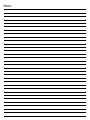 54
54
-
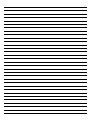 55
55
-
 56
56
ProLights ECLPANELTWC Manuale utente
- Categoria
- Stroboscopi
- Tipo
- Manuale utente
in altre lingue
- English: ProLights ECLPANELTWC User manual
Documenti correlati
-
ProLights 12x9W RGBW compact IP65 LED PAR Manuale utente
-
ProLights 7x9 W RGBW compact IP65 LED PAR Manuale utente
-
ProLights ECLIPSELB10 Manuale utente
-
ProLights ECLPARFC Manuale utente
-
ProLights ECLIPSEPARFC Manuale utente
-
ProLights ECLFRJPTW Manuale utente
-
ProLights PIXIEZOOM Manuale utente
-
ProLights PIXIEZOOM Manuale utente
-
ProLights SOLAR48Q Manuale utente
-
ProLights SOLAR48Q Manuale utente
Altri documenti
-
 DTS X-BRICK Manuale utente
DTS X-BRICK Manuale utente
-
 DTS SCENA LED 120 HQS Manuale utente
DTS SCENA LED 120 HQS Manuale utente
-
Martin Stagebar 54 Manuale utente
-
Coemar DIGIfactor club 6x2,5Kw Manuale utente
-
SDJ SG JWASH400KIT Manuale utente
-
Griven Parade L MC 2 Recessed RGBW Manuale del proprietario
-
PIXEL K80 RGB Manuale utente
-
Philips Hue 797977 Guida d'installazione
-
Techly IUSB2-CAR2-1A1P Manuale utente
-
NZXT HF-28120-B1 Manuale utente