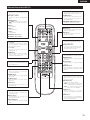STEREO CD PLAYER
DCM
-
5000
OPERATING INSTRUCTIONS
MODE D’EMPLOI
INSTRUCCIONES DE OPERACION
FOR ENGLISH READERS PAGE 005 ~ PAGE 041
POUR LES LECTEURS FRANCAIS PAGE 042 ~ PAGE 078
PARA LECTORES DE ESPAÑOL PAGINA 079 ~ PAGINA 115

2
IMPORTANT TO SAFETY
WARNING:
TO PREVENT FIRE OR SHOCK HAZARD, DO NOT EXPOSE THIS
APPLIANCE TO RAIN OR MOISTURE.
LABELS (for U.S.A. model only)
CERTIFICATION
THIS PRODUCT COMPLIES WITH DHHS RULES 21 CFR SUBCHAPTER
JAPPLICABLE AT DATE OF MANUFACTURE.
CAUTION:
1. Handle the power supply cord carefully
Do not damage or deform the power supply cord. If it is damaged or
deformed, it may cause electric shock or malfunction when used. When
removing from wall outlet, be sure to remove by holding the plug
attachment and not by pulling the cord.
2. Do not open the top cover
In order to prevent electric shock, do not open the top cover.
If problems occur, contact your DENON dealer.
3. Do not place anything inside
Do not place metal objects or spill liquid inside the CD player.
Electric shock or malfunction may result.
Please, record and retain the Model name and serial number of your set
shown on the rating label.
Model No. DCM-5000 Serial No.
CAUTION
RISK OF ELECTRIC SHOCK
DO NOT OPEN
CAUTION: TO REDUCE THE RISK OF ELECTRIC SHOCK,
DO NOT REMOVE COVER (OR BACK). NO
USER-SERVICEABLE PARTS INSIDE. REFER
SERVICING TO QUALIFIED SERVICE
PERSONNEL.
The lightning flash with arrowhead symbol, within
an equilateral triangle, is intended to alert the
user to the presence of uninsulated “dangerous
voltage” within the product’s enclosure that may
be of sufficient magnitude to constitute a risk of
electric shock to persons.
The exclamation point within an equilateral
triangle is intended to alert the user to the
presence of important operating and maintenance
(servicing) instructions in the literature
accompanying the appliance.
CAUTION:
USE OF CONTROLS OR ADJUSTMENTS OR REFORMANCE OF PROCE-
DURES OTHER THAN THOSE SPECIFIED HEREIN MAY RESULT IN HAZ-
ARDOUS RADIATION EXPOSURE.
THE COMPACT DISC PLAYER SHOULD NOT BE ADJUSTED OR REPAIRED
BY ANYONE EXCEPT PROPERLY QUALIFIED SERVICE PERSONNEL.
This device complies with Part 15 of the FCC Rules. Operation is
subject to the following two conditions : (1) This device may not
cause harmful interference, and (2) this device must accept any
interference received, including interference that may cause
undesired operation.
This Class B digital apparatus meets all requirements of the
Canadian Interference-Causing Equipment Regulations.
Cet appareil numérique de la classe B respecte toutes les
exigences du Règlement sur le matériel brouilleur du Canada.
• FOR U.S.A. & CANADA MODEL ONLY
CAUTION
TO PREVENT ELECTRIC SHOCK DO NOT USE THIS (POLARIZED)
PLUG WITH AN EXTENSION CORD, RECEPTACLE OR OTHER
OUTLET UNLESS THE BLADES CAN BE FULLY INSERTED TO
PREVENT BLADE EXPOSURE.
• POUR LES MODELES AMERICAINS ET
CANADIENS UNIQUEMENT
ATTENTION
POUR PREVENIR LES CHOCS ELECTRIQUES NE PAS UTILISER
CETTE FICHE POLARISEE AVEC UN PROLONGATEUR UNE PRISE
DE COURANT OU UNE AUTRE SORTIE DE COURANT, SAUF SI LES
LAMES PEUVENT ETRE INSEREES A FOND SANS EN LAISSER
AUCUNE PARTIE A DECOUVERT.
Use compact discs that include the mark.
CD’s with special shapes (heart-shaped CD’s, octagonal CD’s etc.) cannot be played
on this set.
Attempting to do so may damage the set. Do not use such CD’s.
DIGITAL AUDIODIGITAL AUDIO
COMPACTCOMPACT
Utiliser des disques compacts portant le logo .
Des CD avec des formes spéciales (CD en forme de coeur, des CD octogonaux, etc.)
ne peuvent pas être lus sur cet appareil.
Le fait de l’essayer, risque d’endommager le lecteur. Ne pas utiliser de tels CD.
DIGITAL AUDIODIGITAL AUDIO
COMPACTCOMPACT
Use discos compactos con la marca .
En este equipo no es posible reproducir CDs con formas especiales (CDs con forma de
corazón, CDs octagonales, etc.).
Si intenta hacerlo, el equipo podrá resultar dañado. No use este tipo de CDs.
DIGITAL AUDIODIGITAL AUDIO
COMPACTCOMPACT
CLASS 1 LASER PRODUCT
LUOKAN 1 LASERLAITE
KLASS 1 LASERAPPARAT
,
CLASS 1
LASER
PRODUCT
,
,,
ADVARSEL: USYNLIG LASERSTRÅLING VED ÅBNING, NÅR
SIKKERHEDSAFBRYDERE ER UDE AF FUNKTION.
UNDGÅ UDSAETTELSE FOR STRÅLING.
VAROITUS! LAITTEEN KÄYTTÄMINEN MUULLA KUIN TÄSSÄ
KÄYTTÖOHJEESSA MAINITULLA TAVALLA SAATTAA
ALTISTAA KÄYTTÄJÄN TURVALLISUUSLUOKAN 1
YLITTÄVÄLLE NÄKYMÄMTTÖMÄLLE LASERSÄTEILYLLE.
VARNING– OM APPARATEN ANVÄNDS PÅ ANNAT SÄTT ÄN I DENNA
BRUKSANVISNING SPECIFICERATS, KAN ANVÄNDAREN
UTSÄTTAS FÖR OSYNLIG LASERSTRÅLNING SOM
ÖVERSKRIDER GRÄNSEN FÖR LASERKLASS 1.
NOTE:
This CD player uses the semiconductor laser. To allow you to enjoy music at a
stable operation, it is recommended to use this in a room of 5 °C (41 °F) ~ 35
°C (95 °F).
• DECLARATION OF CONFORMITY
We declare under our sole responsibility that this product, to which this declaration
relates, is in conformity with the following standards:
EN60065, EN55013, EN55020, EN60555-2 and EN60555-3.
Following the provisions of 73/23/EEC, 89/336/EEC and 93/68/EEC Directive.
• DECLARATION DE CONFORMITE
Nous déclarons sous notre seule responsabilité que l’appareil, auquel se réfère
cette déclaration, est conforme aux standards suivants:
EN60065, EN55013, EN55020, EN60555-2 et EN60555-3.
D’après les dispositions de la Directive 73/23/EEC, 89/336/EEC et 93/68/EEC.
• DECLARACIÓN DE CONFORMIDAD
Declaramos bajo nuestra exclusiva responsabilidad que este producto al que hace
referencia esta declaración, está conforme con los siguientes estándares:
EN60065, EN55013, EN55020, EN60555-2 y EN60555-3.
Siguiendo las provisiones de las Directivas 73/23/EEC, 89/336/EEC y 93/68/EEC.

3
SAFETY INSTRUCTIONS
1. Read Instructions – All the safety and operating
instructions should be read before the appliance is
operated.
2. Retain Instructions – The safety and operating instructions
should be retained for future reference.
3. Heed Warning – All warnings on the appliance and in the
operating instructions should be adhered to.
4. Following Instructions – All operating and use instructions
should be followed.
5. Water and Moisture – The appliance should not be used
near water – for example, near a bathtub, washbowl,
kitchen sink, laundry tub, in a wet basement, or near a
swimming pool, and the like.
6. Carts and Stands – The appliance should be used only with
a cart or stand that is recommended by the manufacturer.
6A. An appliance and cart
combination should be
moved with care.
Quick stops, excessive
force, and uneven
surfaces may cause
the appliance and cart
combination to overturn.
7. Wall or Ceiling Mounting – The appliance should be
mounted to a wall or ceiling only as recommended by the
manufacturer.
8. Ventilation – The appliance should be situated so that its
location or position does not interfere with its proper
ventilation. For example, the appliance should not be
situated on a bed, sofa, rug, or similar surface that may
block the ventilation openings; or, placed in a built-in
installation, such as a bookcase or cabinet that may
impede the flow of air through the ventilation openings.
9. Heat – The appliance should be situated away from heat
sources such as radiators, heat registers, stoves, or other
appliances (including amplifiers) that produce heat.
10. Power Sources – The appliance should be connected to a
power supply only of the type described in the operating
instructions or as marked on the appliance.
11. Grounding or Polarization – Precautions should be taken so
that the grounding or polarization means of an appliance is
not defeated.
12. Power-Cord Protection – Power-supply cords should be
routed so that they are not likely to be walked on or
pinched by items placed upon or against them, paying
particular attention to cords at plugs, convenience
receptacles, and the point where they exit from the
appliance.
14. Cleaning – The appliance should be cleaned only as
recommended by the manufacturer.
15. Power Lines – An outdoor antenna should be located away
from power lines.
16. Outdoor Antenna Grounding – If an outside antenna is
connected to the receiver, be sure the antenna system is
grounded so as to provide some protection against voltage
surges and built-up static charges. Article 810 of the
National Electrical Code, ANSI/NFPA 70, provides
information with regard to proper grounding of the mast
and supporting structure, grounding of the lead-in wire to
an antenna-discharge unit, size of grounding conductors,
location of antenna-discharge unit, connection to grounding
electrodes, and requirements for the grounding electrode.
See Figure A.
17. Nonuse Periods – The power cord of the appliance should
be unplugged from the outlet when left unused for a long
period of time.
18. Object and Liquid Entry – Care should be taken so that
objects do not fall and liquids are not spilled into the
enclosure through openings.
19. Damage Requiring Service – The appliance should be
serviced by qualified service personnel when:
A. The power-supply cord or the plug has been damaged;
or
B. Objects have fallen, or liquid has been spilled into the
appliance; or
C. The appliance has been exposed to rain; or
D. The appliance does not appear to operate normally or
exhibits a marked change in performance; or
E. The appliance has been dropped, or the enclosure
damaged.
20. Servicing – The user should not attempt to service the
appliance beyond that described in the operating
instructions. All other servicing should be referred to
qualified service personnel.
FIGURE A
EXAMPLE OF ANTENNA GROUNDING
AS PER NATIONAL
ELECTRICAL CODE
ANTENNA
LEAD IN
WIRE
GROUND
CLAMP
ELECTRIC
SERVICE
EQUIPMENT
ANTENNA
DISCHARGE UNIT
(NEC SECTION 810-20)
GROUNDING CONDUCTORS
(NEC SECTION 810-21)
GROUND CLAMPS
POWER SERVICE GROUNDING
ELECTRODE SYSTEM
(NEC ART 250, PART H)
NEC - NATIONAL ELECTRICAL CODE

4
ENGLISH FRANCAIS
NOTE ON USE / HINWEISE ZUM GEBRAUCH / OBSERVATIONS RELATIVES A L’UTILISATION
NOTE SULL’USO / NOTAS SOBRE EL USO / ALVORENS TE GEBRUIKEN / OBSERVERA
OBSERVAÇÕES QUANTO AO USO
• Avoid high temperatures.
Allow for sufficient heat dispersion when
installed on a rack.
• Vermeiden Sie hohe Temperaturen.
Beachten Sie, daß eine ausreichend
Luftzirkulation gewährleistet wird, wenn das
Gerät auf ein Regal gestellt wird.
• Eviter des températures élevées.
Tenir compte d’une dispersion de chaleur
suffisante lors de l’installation sur une étagère.
• Evitate di esporre l’unità a temperature alte.
Assicuratevi che ci sia un’adeguata dispersione
del calore quando installate l’unità in un mobile
per componenti audio.
• Evite altas temperaturas.
Permite la suficiente dispersión del calor
cuando está instalado en la consola.
• Vermijd hoge temperaturen.
Zorg voor een degelijk hitteafvoer indien het
apparaat op een rek wordt geplaatst.
• Undvik höga temperaturer.
Se till att det finns möjlighet till god
värmeavledning vid montering i ett rack.
• Evite temperaturas altas.
Conceda suficiente dispersão de calor quando o
equipamento for instalado numa prateleira.
• Keep the set free from moisture, water, and
dust.
• Halten Sie das Gerät von Feuchtigkeit, Wasser
und Staub fern.
• Protéger l’appareil contre l’humidité, l’eau et
lapoussière.
• Tenete l’unità lontana dall’umidità, dall’acqua e
dalla polvere.
• Mantenga el equipo libre de humedad, agua y
polvo.
• Laat geen vochtigheid, water of stof in het
apparaat binnendringen.
• Utsätt inte apparaten för fukt, vatten och
damm.
• Mantenha o aparelho livre de qualquer
umidade, água ou poeira.
• Do not let foreign objects in the set.
• Keine fremden Gegenstände in das Gerät
kommen lassen.
• Ne pas laisser des objets étrangers dans
l’appareil.
• E’ importante che nessun oggetto è inserito
all’interno dell’unità.
• No deje objetos extraños dentro del equipo.
• Laat geen vreemde voorwerpen in dit apparaat
vallen.
• Se till att främmande föremål inte tränger in i
apparaten.
• Não deixe objetos estranhos no aparelho.
• Do not let insecticides, benzene, and thinner
come in contact with the set.
• Lassen Sie das Gerät nicht mit Insektiziden,
Benzin oder Verdünnungsmitteln in Berührung
kommen.
• Ne pas mettre en contact des insecticides, du
benzène et un diluant avec l’appareil.
• Assicuratevvi che l’unità non venga in contatto
con insetticidi, benzolo o solventi.
• No permita el contacto de insecticidas, gasolina
y diluyentes con el equipo.
• Laat geen insektenverdelgende middelen,
benzine of verfverdunner met dit apparaat in
kontakt komen.
• Se till att inte insektsmedel på spraybruk,
bensen och thinner kommer i kontakt med
apparatens hölje.
• Não permita que inseticidas, benzina e
dissolvente entrem em contacto com o
aparelho.
• Never disassemble or modify the set in any
way.
• Versuchen Sie niemals das Gerät auseinander
zu nehmen oder auf jegliche Art zu verändern.
• Ne jamais démonter ou modifier l’appareil
d’une manière ou d’une autre.
• Non smontate mai, nè modificate l’unità in
nessun modo.
• Nunca desarme o modifique el equipo de
ninguna manera.
• Nooit dit apparaat demonteren of op andere
wijze modifiëren.
• Ta inte isär apparaten och försök inte bygga om
den.
• Nunca desmonte ou modifique o aparelho de
alguma forma.
• Unplug the power cord when not using the set
for long periods of time.
• Wenn das Gerät eine längere Zeit nicht
verwendet werden soll, trennen Sie das
Netzkabel vom Netzstecker.
• Débrancher le cordon d’alimentation lorsque
l’appareil n’est pas utilisé pendant de longues
périodes.
• Disinnestate il filo di alimentazione quando
avete l’intenzione di non usare il filo di
alimentazione per un lungo periodo di tempo.
• Desconecte el cordón de energía cuando no
utilice el equipo por mucho tiempo.
• Neem altijd het netsnoer uit het stopkontakt
wanneer het apparaat gedurende een lange
periode niet wordt gebruikt.
• Koppla ur nätkabeln om apparaten inte kommer
att användas i lång tid.
• Desligue o fio condutor de força quando o
aparelho não tiver que ser usado por um longo
período.
* (For sets with ventilation holes)
• Do not obstruct the ventilation holes.
• Die Belüftungsöffnungen dürfen nicht verdeckt
werden.
• Ne pas obstruer les trous d’aération.
• Non coprite i fori di ventilazione.
• No obstruya los orificios de ventilación.
• De ventilatieopeningen mogen niet worden
beblokkeerd.
• Täpp inte till ventilationsöppningarna.
• Não obstrua os orifícios de ventilação.
• Handle the power cord carefully.
Hold the plug when unplugging the cord.
• Gehen Sie vorsichtig mit dem Netzkabel um.
Halten Sie das Kabel am Stecker, wenn Sie den
Stecker herausziehen.
• Manipuler le cordon d’alimentation avec
précaution.
Tenir la prise lors du débranchement du cordon.
• Manneggiate il filo di alimentazione con cura.
Agite per la spina quando scollegate il cavo
dalla presa.
• Maneje el cordón de energía con cuidado.
Sostenga el enchufe cuando desconecte el
cordón de energía.
• Hanteer het netsnoer voorzichtig.
Houd het snoer bij de stekker vast wanneer
deze moet worden aan- of losgekoppeld.
• Hantera nätkabeln varsamt.
Håll i kabeln när den kopplas från el-uttaget.
• Manuseie com cuidado o fio condutor de
energia.
Segure a tomada ao desconectar o fio.
ESPAÑOL

ENGLISH
5
Thank you for purchasing the DENON compact disc player. Read the Operating Instructions thoroughly, and operate this player properly.
TABLE OF CONTENTS
z
MAIN FEATURES ……………………………………………………5
x
BEFORE USING ………………………………………………………5
c
CAUTIONS ON INSTALLATION ……………………………………6
v
CAUTIONS DURING USE ……………………………………………6
b
CONNECTIONS ………………………………………………………7
n
INSTALLATION ……………………………………………………8, 9
m
FLUORESCENT DISPLAY …………………………………………10
,
NORMAL PLAYBACK …………………………………………11 ~ 14
.
VARIOUS PLAYBACK FUNCTIONS …………………………15 ~ 17
⁄0
PROGRAMMED PLAYBACK …………………………………18 ~ 21
• ACCESSORIES
Check that the following parts are included in addition to the main unit.
⁄1
USING DISC FILES ……………………………………………22 ~ 29
⁄2
BEST HIT PLAY MODE ………………………………………30 ~ 32
⁄3
OSD (On-Screen Display) ……………………………………33 ~ 36
⁄4
CONNECTING AND OPERATING A KEYBOARD ………………37
⁄5
REMOTE CONTROL UNIT ……………………………………38, 39
⁄6
COMPACT DISCS ……………………………………………………40
⁄7
TROUBLESHOOTING ………………………………………………40
⁄8
ERROR MESSAGE …………………………………………………41
⁄9
SPECIFICATIONS ……………………………………………………41
MAIN FEATURES
BEFORE USING
Pay attention to the following before using this unit:
• Moving the set.
To prevent short circuits or damaged wires in the connection cords,
always unplug the power cord and disconnect the connection cords
between all other audio components when moving the set.
• Before turning the power operation switch on.
Check once again that all connections are proper and that there are
not problems with the connection cords. Always set the power
operation switch to the standby position before connecting and
disconnecting connection cords.
• Store this instructions in a safe place.
After reading, store this instructions along with the warranty in a
safe place.
Also fill in the items on the back page for your convenience.
• Note that the illustrations in this instructions may differ from
the actual set for explanation purpose.
W Warranty
(North America model).………1
Y Connection cords (audio).……2
(1) 100-CD rack type CD changer
The CDs are stored in a rack so they can be loaded and replaced
easily.
(2) Multi-zone system with two CD drive mechanisms
The DCM-5000 is equipped with two CD drive mechanisms, so
separate playback signals can be output from the two zones.
(3) Quick access (in the single zone mode)
The two CD drive mechanisms can be used alternately so that CDs
can be played consecutively with no waiting time when switching
to the next CD.
In addition, a cross fade function makes it possible to switch from
one CD to another naturally.
(4) CD Text compatibility
The DCM-5000 is compatible with CD Text discs, so the disc title,
track titles and artist names recorded on the disc can be displayed.
(5) DISC file function
Disc titles, track titles and artist names can be stored in the
memory for individual discs and the discs can be categorized in
groups.
In addition, a keyboard (IBM PC type) can be connected so that
disc files can be input from the keyboard.
The memory contents are, always preserved even in the event of
prolonged power outage, due to the use of non-voltage memory
strage.
(6) OSD (On-Screen Display)
A monitor TV can be connected to the VIDEO OUT jacks so that
program editing, etc., can be performed while watching the
monitor TV’s screen.
(7) Daisy chain connection
Up to five DCM-5001s (sold separately) can be connected,
transforming the system into a CD changer with a maximum of
600 discs.
(8) AL24 Processing and HDCD
®
(High Definition Compatible Digital
®
) decoder
(For zone 1 and in the single zone mode. Not applicable for zone
2.)
AL24 Processing is an analog waveform reproduction technology
which carries over conventional ALPHA Processing and further
reduces quantization distortion. It offers compatibility with the
high number of bits and high sampling rates of next generation
media.
HDCD is an encoding/decoding technology which greatly reduces
distortion that occurs during digital recording while offering
compatibility with the conventional CD format.
The DCM-5000 is equipped with an HDCD decoder that
automatically identifies whether the CD is a conventional disc or an
HDCD disc and conducts digital signal processing accordingly.
RT
Q Operating instructions .………1
(European model.....…………2)
T R6P/AA batteries ..……………2
R Remote control unit
(RC-272) .………………………1
I CD booklet file and label..……1
E Service station list ……………1
U Connection cord
(video).…………………………1
YUI
1
2

ENGLISH
The CD player uses a microcomputer for controlling internal
electronic circuits. In the event that the player is used while a
near-by tuner or TV is turned on, although unlikely, interference
could occur either in the sound from the tuner or the picture of
the TV. To avoid this, please take the following precautions.
• Keep the CD player as far away from the tuner or TV set as
possible.
• Keep the power cord and connecting cords of the CD player
separate from the antenna wires of the tuner and TV.
• Interference is particular likely to occur when an indoor
antenna or a 300 Ω/ohms feeder cable is used. Thus, use of an
outdoor antenna and 75 Ω/ohms coaxial cable is strongly
recommended.
6
CAUTIONS ON INSTALLATION
CAUTIONS DURING USE
• This compact disc player is capable of playing
discs which have the mark at right.
• During track selection, during search and
when the player sustains a strong impact, the
disc’s rotational speed changes greatly,
causing a small noise to be emitted. This is
not a malfunction of the player.
• If the CD player is operated while an FM or AM broadcast is
being received, there may be noise in the FM or AM reception.
Please switch the power to the CD player off at such times.
• The DCM-5000 has a broad dynamic range. Please exercise
caution when turning up the volume on the amplifier in cases
when the playback volume is low. If the volume is turned up
too high, it could damage the speakers.
C
• Do not use any discs but exclusive audio discs with this CD
player.
• Placing this player or its connection cords near a TV or other
audio device could cause a humming sound to be emitted. if
this occurs, relocate the player or reroute the connection
cords.
• Be sure to remove the disc from the player before moving it.
The discs could be damaged if left in the player while it is
being moved.
• Do not move the player from a cold place to a warm place
suddenly. If the player is cold when brought into a warm room,
condensation could form, preventing proper operation of the
player. If condensation does form on the player when it is
brought into a warm room, wait at least 30 minutes before
use.
Wall
10 cm or more
For heat dispersal, leave at least 10 cm of space between the
top, back and sides of this unit and wall or other
components.
Be sure to install the player on a flat surface. Setting it at a slant
may result in malfunction or damage.
3
4
300 Ω/ohms feeder cable 75 Ω/ohms coaxial cable
Flat surface Uneven surface Slanted surface
10 cm or more

ENGLISH
7
CONNECTIONS
Connection Precautions
• Before proceeding with connections or disconnections of cable and
power cords, be sure to turn all system components off.
• Ensure that all cables are connected properly to the L (left) and R
(right) jacks.
• Insert plugs fully into the terminals.
• Connect the output jacks to the amplifier CD, AUX or TAPE PLAY
input jacks.
Connect one end of the connection cord supplied with the CD player to
the output terminals, left (L) and right (R) of the CD player, and the
other end to the CD, AUX, or TAPE PLAY input terminals, left (L) and
right (R), of the amplifier.
Use a 75 Ω/ohms coaxial pin cord to connect the digital output jack
(DIGITAL COAX OUT) of the DCM-5000 to the digital input jack
(COAXIAL) on a digital processor or D/A unit.
When this is done, programs and disc files can be created and edited
while watching the monitor TV screen.
Use a 75 Ω/ohms video coaxial pin cord to connect the video output
jack (VIDEO OUT) of the DCM-5000 to the video input jack (VIDEO
INPUT) on a TV’s.
2
Daisy chain connections
Up to five DCM-5001s (sold separately) can be connected to the
DCM-5000, transforming the system into a CD changer with a
maximum of 600 discs.
* For details on connections, refer to the DCM-5001’s operating
instructions.
2
Connecting a Keyboard
For faster and easier alpha-numeric text entry, an IBM compatible
keyboard can be connected to the DCM-5000.
For details on connections, refer to “CONNECTING AND
OPERATING A KEYBOARD” (page 37).
* The DCM-5000 is provided with computer and remote control
interface ports, for compatibility with external remote control
solutions offered by third party vendors. Contact your dealer or
installation consultant for advice if you are considering the purchase
of an external control system.
NOTE:
When the single zone mode is selected, no digital data is output from
the ZONE 2 side.
5
Connecting the Analog Output Jacks
Connecting the Video Output Jack
(VIDEO OUT)
ZONE 2 Amplifier
ZONE 1 Amplifier
Power Supply outlet
Power Supply outlet
Connecting the Digital Output Jack
(COAXIAL)
Other Connections
Monitor TV
Power Supply outlet
ZONE 1 Digital processor or D/A converter unit (Amplifier)
ZONE 2 Digital processor or D/A converter unit (Amplifier)

ENGLISH
8
The internal mechanisms are locked in place with shipping
screws to protect them from shocks and vibrations. Be sure to
remove the shipping screws (three) before using the player.
1
Turn the three shipping screws on section A of the rear
panel counterclockwise and remove them.
1
Remove all the CDs from the disc rack following the
procedure described under “Loading CDs” (page 9).
4
Press the power operation switch (¢ ON/STANDBY) while
pressing in the DOOR OPEN button to turn the power on.
Do not release the DOOR OPEN button until “FIX
SCREW” appears on the display.
3
Press the power operation switch (¢ ON/STANDBY) to
turn the power off.
6
Press the power operation switch (¢ ON/STANDBY) to
turn the power off.
5
Once “FIX SCREW” appears on the display, remove the
three shipping screws from section B of the rear panel, put
them in the holes in section A, then tighten them to lock
the internal mechanism in place.
2
2
Fasten the removed shipping screws in the holes in section
B.
* The shipping screws and rubber washers will be
needed when shipping the player in the future, so be
sure to fasten them to the holes in section B so as
not to lose them.
Shipping screws
There are mode switches on the rear panel for setting the
operation mode. Set the mode switches according to the usage
purpose.
To control with a personal computer.
To use in the stand alone mode.
These do not affect the DCM-5000’s operation
mode.
SW 1
SW 2
SW 3
SW 4
0
1
0
1
0
1
0
1
q
1234
1
DIGITAL COAX IN
DAISY CHAIN IN
DIGITAL COAX OUT
VIDEO OUT
REMOTE CONTROL IN
2
1
2
1
2
ANALOG OUT
RL
CONTROL
DAISY CHAIN
CONTROL
EXTERNAL
MODE SWITCH
¢ RS232C
£ RS422A
10
ATTENTION
ATTENTION
10
1234
*
When SW 1 is set to “0”, the only operations possible on the DCM-
5000 are turning the power on and off and opening the door.
Upon shipment from the factory, SW 1 is set to “1” and all the other
switches are set to “0”.
[When moving the player]
When shipping the player, be sure to protect the internal
mechanisms from shocks and vibrations using the procedure
described below.
Close the front cover.
•“NO DISC” appears on the display once all the CDs
have been removed.
Section
A
INSTALLATION
6
Removing the Shipping Screws
MODE Switch Settings
w
Section
B
Section
A
Section
B
Shipping screws
t

ENGLISH
9
Loading CDs
1
2
3
Press the power operation switch (¢
ON/STANDBY) to turn on the power.
Press the DOOR OPEN button to open
the front cover.
• The DOOR OPEN LED flashes (red).
Once the cover is open, the LED stops
flashing remaining lit (red).
Press the eject button.
• The disc rack unlocks and pops out a
little.
4
Grasp the disc rack’s handle and pull the disc rack toward
you.
6
Grasp the disc rack’s handle and push the disc rack in until
it locks (until you hear a click).
7
Close the front cover.
• Push the front cover in until it locks (until you hear a
click). The DOOR OPEN LED turns off.
• If no discs are loaded in the set, the DOOR OPEN LED
lights (green).
NOTES:
• Never put your hands or other objects inside the set
when the front cover is open. Doing so may result in
injury or damage.
• Never place anything other than CDs on the disc rack.
Doing so may result in damage.
• If you drop a disc into the player or drop a disc from the
disc rack inside the player, disconnect the power
immediately and contact your store of purchase.
• This model is for 12 cm CD. Do not insert an 8 cm CD
nor 8 cm CD with an adaptor. It damages both the player
and the disc.
• When the door opens, the last play modes except for
zone mode are cleared.
ALL DISCS continuous mode is set after the door closes.
2
Booklet file
The liner notes or lyric cards for up to 100 CDs can be stored in the included booklet file.
We recommend attaching number stickers with the same numbers as the slits in which the discs are loaded to the booklet file’s
pockets.
600 number seals are provided for use should extra units be installed in a daisy chain.
2
Removing CDs
Following the procedure under “Loading CDs” to draw out the disc rack, then remove the CDs.
After removing the CDs, push the disc rack all the way in and close the front cover.
* Always remove all the CDs when moving the player. If discs are loaded, shocks or vibrations may cause scratches or damage to the
CDs or the internal mechanisms.
5
Insert the CDs in the slits with the desired numbers.
• Set the discs with the label side facing back.
Back
Front
Handle
Set with the label
side facing back
Disc rack

ENGLISH
10
The fluorescent display consists of the main display at the top and the sub display at the bottom. When in the multi-zone mode, the
zone selected with the OPERATE button is displayed on the main display, and the various operations are only possible for the zone
displayed on the main display.
q
SINGLE ZONE
This lights when in the single zone mode.
w
ZONE 1/ZONE 2
These indicate the zone selected with the OPERATE button when
in the multi-zone mode.
e
GROUP 1 to 8
The group number registered on the CD being played lights.
Only selected group number lights in the group play mode.
r
CROSS FADE
This lights when the cross fade play mode is selected.
t
BEST
This lights when the track being played is registered as a best hit.
y
CD TEXT
This lights when the CD being played is a CD Text disc.
u
RND
This lights in the random play mode.
i
ALL DISCS/1 DISC
These light in the continuous play mode, the random play mode
and the group play mode.
ALL DISCS: All the CDs are played according to the selected
mode.
1 DISC: Only the selected CD is played.
o
LOCK
This lights when the player is being controlled by external PC
control. In this case, none of the buttons on the main unit or the
remote control unit other than the DOOR OPEN button will
operate.
!0
GROUP PLAY
This lights in the group play mode.
!1
PLAYER 1 to 6
These indicate the numbers of the players connected in a daisy
chain.
!2
DISC/ART./TRACK
These indicate what is displayed on the character display below
the indicators.
DISC: The CD number or disc title is displayed.
ART.: The artist’s name is displayed.
TRACK: The track number or track title is displayed.
!3
DELETE
This lights when playing CDs containing deleted tracks.
!4
PROG 1 to 4
These indicate the applicable program when in the programmed
play mode.
!5
REPEAT/REPEAT 1
These light in the repeat play mode according to the currently set
play mode.
!6
BEST PLAY
This lights in the best play mode.
!7
NEXT DISC
In the all discs mode, the number of the CD to be played next on
the main zone side is displayed here.
!8
MAIN ZONE CHARACTER DISPLAY
• In the single zone mode, the disc title is displayed here.
• In the multi-zone mode, the display depends on the display
mode, as follows:
TEXT mode: The disc and track titles are displayed.
TIME mode: The disc number, track number and elapsed time
are displayed.
!9
ZONE 1/ZONE 2
These indicate the sub zone (the zone not selected with the
OPERATE button) when in the multi-zone mode.
@0
DISC/ART./TRACK
These indicate what is displayed on the character display below
the indicators.
@1
NEXT DISC
This lights when the number of the CD to be played next is
displayed on the sub zone side. The number of the CD is
displayed on the character display below the indicator.
@2
SUB ZONE CHARACTER DISPLAY
The display depends on the display mode, as follows:
• In the single zone mode:
TEXT mode: The track title or artist’s name is displayed.
TIME mode: The disc number, track number and elapsed time
are displayed.
• In the multi-zone mode:
TEXT mode: The disc and track titles are displayed.
TIME mode: The disc number, track number and elapsed time
are displayed.
FLUORESCENT DISPLAY
7
Main display
Sub display

ENGLISH
11
¢ ON/STANDBY:
• When the button is pressed, the power turns on and the power LED lights.
When on (when the LED is lit green): The DCM-5000 can be operated from either the main unit or the remote control unit.
The standby mode is set (the LED lights red) when the STANDBY button on the remote
control unit is pressed and the operation is terminated.
In the standby mode (LED lit red): The power turns on (the LED lights green) when the POWER ON button on the remote
control unit is pressed. (The player is set to the last play modes)
£ OFF:
• When the button is pressed while the power is on, the power turns off and the power LED also turns off.
* When the power is off, the DCM-5000 cannot be operated from the remote control unit.
1
2
3
4
5
6
2
Zone modes
The DCM-5000 has two sets of outputs (zone 1 and zone 2), and different playback signals can be output from each zone.
Select the zone mode before starting playback.
SINGLE: The same signals are output from zone 1 and zone 2.
MULTI: Separate playback signals are output from zone 1 and zone 2.
2
Play modes
The DCM-5000 has two play modes, the ALL DISCS and the 1 DISC modes. Select the play mode before starting playback.
ALL DISCS: All the CDs are played continuously.
1 DISC: Only the selected CD is played.
NORMAL PLAYBACK
8
Before Starting
1
Refer to “CONNECTIONS” (page 7) and check that all
connections are proper.
2
1
Press the power operation switch (
¢
ON/STANDBY) to
turn the power on.
Playing CDs
Press the ZONE MODE button to select the zone mode (SINGLE or MULTI).
* This operation is valid when the each zone is in the stop condition.
2
If the multi-zone mode is selected, press the OPERATE button to select the zone to be played
(zone 1 or zone 2).
• The play mode can be set and CDs selected for the play zone displayed on the main display.
* This operation is not necessary when the single zone mode is selected.
Lights green

ENGLISH
12
In the ALL DISCS CONTINUOUS mode, it is possible to select the CD to be played next during playback.
3
4
5
6
1
2
Press the CONTINUE button (on the remote control unit press the ALL DISCS or 1 DISC
button) to select the play mode.
Turn the jog dial (on the remote control unit press the
↑ or ↓ button) to select the CD to be
played.
* It is also possible to select CDs by inputting the disc number. (Refer to page 14.)
* When in the multi zone mode, it is not possible to specify the discs that are used
or reserved for a next disc in the other zone. This applies to all kind of play
modes.
Press the PLAY button or the jog dial (on the remote control unit press the PLAY or ENTER
button) to start playback.
* If the multi-zone mode is selected, repeat the above operations from step 3 for the
other zone.
To stop playback, press the STOP button.
Other Operations
Selecting the Next CD to be Played During Playback
When you want to:
Pause playback:
Resume playback:
Proceed to the next CD
(remote control unit only):
Return to the previous CD
(remote control unit only):
Proceed to the next track:
Return to the previous track:
Press:
3
(pause)
1
DISC SKIP +
DISC SKIP –
9
8
Manual search reverse:
6
Manual search forward: 7
Turn the jog dial and select the CD to be played.
• Playback of the selected CD starts when the currently playing CD ends.
Press the ENTER button to stop the currently playing CD and play the selected CD.

ENGLISH
13
There are three sort functions for searching for the desired CD.
Q SORT/DISC NO.: Use this function to search for discs in the order of the disc numbers.
W SORT/DISC ABC: Use this function to search for discs in the order of the disc titles (in alphabetical order).
E SORT/ARTIST: Use this function to search for discs in the order of the artist names (in alphabetical order).
OPERATE
ZONE 2
ZONE 1
ENTER
SORT
DISC
TRACK/
CAPS
#$%
ABC DEF
123
WRITE
PLAY
DISC SKIP
PAUSE
STOP
2
3
4
1
5
5
Using the Sort Function
1
2
3
4
5
Press the SORT button to display the desired sort mode.
• The mode switches as follows each time the button is pressed.
SORT/DISC NO.: Perform step 2 below.
SORT/DISC ABC: Perform step 3 below.
SORT/ARTIST: Perform step 4 below.
• If the PLAY button is pressed directly after pressing the SORT button during playback,
the playback display reappears.
To select CDs by disc number:
Turn the jog dial (on the remote control unit press the ↑ or ↓ button) to select the CD to be
played.
* When the
←
or
→
button on the remote control unit is pressed, the disc number
skips forward or backward by 10 numbers.
* To start playback, proceed to step 5.
To select CDs by disc title:
When SORT/DISC ABC is selected, the disc whose title begins with the specified
character is displayed.
Use the ← and → buttons to change the first character in alphabetical order.
Turn the jog dial (on the remote control unit press the ↑ or ↓ button) to select the desired
CD from among the disc titles starting with the selected character.
* To start playback, proceed to step 5.
NOTE: Sorting by disc title and artist’s name is case sensitive. Upper case “A” should be
used for the first character of a disc name and/or artist’s name.
To select discs by artist’s name:
Press the ← or → button on the remote control unit and select the artist’s name.
• The artist’s names are displayed in alphabetical order.
• In case of the SORT/ARTIST in the multi zone mode, operate with checking the on-
screen display.
Turn the jog dial (on the remote control unit press the
↑
or
↓
button) to select the desired
CD from among the discs with the selected artist’s name.
Press the PLAY button or the jog dial (on the remote control unit press the PLAY or ENTER
button) to start playback.

ENGLISH
14
CONTINUE
RANDOM
ALL DISCS
1 DISC
ENTER
SORT
DISC
TRACK/
CAPS
BEST HIT
PROGRAM
GROUP
MODE OFF
BCK SP
#$%
ABC DEF
GHI
PRS
JKL MNO
TUV
WXY
QZ
123
456
789
0
WRITE
PLAY
PAUSE
STOP
1
3
3
2
CONTINUE
RANDOM
ALL DISCS
1 DISC
ENTER
SORT
DISC
TRACK/
CAPS
BEST HIT
PROGRAM
GROUP
MODE OFF
BCK SP
#$%
ABC DEF
GHI
PRS
JKL MNO
TUV
WXY
QZ
123
456
789
0
WRITE
PLAY
PAUSE
STOP
2
2
3
1
Selecting CDs by Inputting the Disc Number
Selecting a Specific Track Directly
1
2
3
Press the DISC button.
Press the PLAY or ENTER button to
start playing the selected disc.
3
Press the PLAY or ENTER button to
start playing the selected track.
1
Press the TRACK/CAPS button.
2
DEF
3
Use the number buttons to select the
desired track.
Example: To select track 3
* When monitoring the on-screen
display, it is possible to select the
track while checking the track titles.
(Refer to page 34.)
• Use the
↑
and
↓
buttons to select the
desired track.
Use the number buttons to select the desired CD.
Example: To select disc number 23

ENGLISH
15
Use this function to play the tracks on the CD in random order.
CONTINUE
RANDOM
ALL DISCS
1 DISC
ENTER
SORT
DISC
TRACK/
CAPS
BEST HIT
PROGRAM
GROUP
MODE OFF
BCK-SP
#$%
ABC DEF
GHI
PRS
JKL MNO
TUV
WXY
QZ
123
456
789
0
CROSS FADE TIME / TEXTREPEAT ALL
REPEAT 1
WRITE
PLAY
PAUSE
STOP
2
2
4
3
3
1
then
VARIOUS PLAYBACK FUNCTIONS
9
Playing Tracks in Random Order
1
2
3
4
Press the RANDOM button (on the remote control unit press the RANDOM button, then
press the ALL DISCS or 1 DISC button) to select the play mode.
• The mode switches between 1 DISC
⇔
ALL DISCS each time the RANDOM button on
the main unit is pressed.
ALL DISCS: All the CDs are played in random order.
One track is selected at random from each of the CDs.
1 DISC: The tracks on the selected CD are played in random order.
* “RND” appears on the display window when the random play mode is selected.
In the 1 DISC mode, turn the jog dial (on the remote control unit press the
↑
or
↓
button) to
select the disc to be played.
Press the PLAY button or the jog dial (on the remote control unit press the PLAY or ENTER
button) to start random playback.
2
To go to the next random track: Press
9 button during playback.
Press the CONTINUE button to cancel random playback.
• If the RANDOM button is pressed during playback in the continuous mode, the random play mode is set.
• If the RANDOM button on the main unit is pressed during random playback, the random mode switches (between 1 DISC
⇔
ALL
DISCS).
• If the 1 DISC or ALL DISCS button on the remote control unit is pressed during random playback, the random mode switches.
• Random playback is also available in Group play mode (ALL DISCS Random) and Best Hit play mode.
• You cannot use Sort function in the ALL DISCS Random mode.

ENGLISH
16
REMOTE CONTROL UNIT
RC-272
CONTINUE
RANDOM
ALL DISCS
1 DISC
CHECK
CLEAR
BEST HIT
REPEAT OFF
PROGRAM
GROUP
MODE OFF
BCK SP
GHI
PRS
JKL MNO
TUV
WXY
QZ
456
789
0
B
CROSS FADE TIME / TEXTREPEAT ALL
REPEAT 1
2
1
[This operation is only possible from the remote control unit]
When the all-repeat mode is selected, the discs are played as follows according to the set play mode.
Q ALL DISCS CONTINUOUS mode: All the tracks on all the CDs are played repeatedly.
W 1 DISC CONTINUOUS mode: All the tracks on the selected CD are played repeatedly.
E ALL DISCS RANDOM mode: One track (selected randomly) on each CD is played repeatedly.
R 1 DISC RANDOM mode: All the tracks on the selected CD (current disc) are played repeatedly in random order.
T PROGRAM mode &
BEST HIT PLAY mode: The program is played repeatedly.
REMOTE CONTROL UNIT
RC-272
CONTINUE
RANDOM
ALL DISCS
1 DISC
CHECK
CLEAR
BEST HIT
REPEAT OFF
PROGRAM
GROUP
MODE OFF
BCK SP
GHI
PRS
JKL MNO
TUV
WXY
QZ
456
789
0
B
CROSS FADE TIME / TEXTREPEAT ALL
REPEAT 1
1
2
Playing Repeatedly
Press the REPEAT ALL button.
* “REPEAT” appears on the display.
1
Press the REPEAT OFF button to cancel
repeat playback.
2
Press the REPEAT 1 button.
* “REPEAT 1” appears on the display.
Press the REPEAT OFF button to cancel
repeat playback.
1
2
• If the REPEAT ALL button is pressed during playback, the mode switches to the all repeat play mode.
• If the REPEAT ALL button is pressed during playback in the repeat 1 play mode, the mode switches to the all repeat play mode.
• If the REPEAT 1 button is pressed during playback, the mode switches to the single track repeat play mode.
• If the REPEAT 1 button is pressed during playback in the all repeat play mode, the mode switches to the single track repeat play
mode.
[This operation is only possible from the remote control unit]
Playing a Single Track Repeatedly

ENGLISH
17
The cross fade play function can only be used in the single zone mode.
The cross fade mode allows you to play tracks continuously without breaks in the sound by fading in and out when switching from
playback on one disc to a track on the next disc.
Random modes are automatically selected in the Cross fade playback, as described on the table below.
CONTINUE
RANDOM
ALL DISCS
1 DISC
CHECK
CLEAR
ENTER
SORT
DISC
TRACK/
CAPS
BEST HIT
REPEAT OFF
PROGRAM
GROUP
MODE OFF
BCK SP
#$%
ABC DEF
GHI
PRS
JKL MNO
TUV
WXY
QZ
123
456
789
0
CROSS FADE TIME / TEXTREPEAT ALL
REPEAT 1
WRITE
PLAY
PAUSE
STOP
1
2
3
2
* “ALL DISCS”, “Random”, and “REPEAT” are always selected in the cross fade mode.
In the stop mode, press the CROSS FADE button.
Cross Fade Playback
1
To play groups, press the GROUP button and select the
group to be played.
2
To cancel the group mode in the cross fade mode, press
the MODE OFF button while in the stop mode.
Press the PLAY button to start cross fade playback.
3
To select on the
remote control
unit:
then
Example: To select group 3
2
To cancel the cross fade mode, first stop playback then press
the CROSS FADE button. (“Random”, “Repeat” are also
canceled)
NOTES:
• No signals are output from the digital outputs when the cross
fade mode is selected.
• AL24 processing and HDCD are both disabled when the cross
fade mode is selected.
• To enter into the CROSS FADE mode from Program or Best
hit play mode:
First press MODE OFF button in the stop mode, then press
CROSS FADE button. (Program or Best hit play mode is
canceled)
Cross fade playback is performed between tracks on discs selected at random (one track per disc).
Order of playback: Disc 3, Tr 5 e Disc 18, Tr 1 e Disc 56 Tr 3 e Disc 29, Tr 4 e …
Cross fade playback is performed between tracks on discs selected at random within the selected group
(one track per disc).
Order of playback: Disc 3, Tr 5 e Disc 18, Tr 1 e Disc 56 Tr 3 e Disc 29, Tr 4 e …
ALL DISCS Random mode:
Group Random mode:

ENGLISH
18
This function allows you to choose the desired CDs or tracks and play them in the programed order.
For types of programs can be set for zone 1, four more programs for zone 2, and four more programs for the single zone mode. Up to
40 steps can be set in each program.
A single track or all the tracks on a single disc can be set for one step.
It is possible to set the program either during playback and stop mode.
In the program mode, deleted tracks (refer to page 29) are skipped during playback.
[Programming from the main unit]
PROGRAMMED PLAYBACK
10
Programming
1
Press the PROGRAM button and
select the desired program number.
2
3
4
5
Press the WRITE button.
• The programming mode is set.
* The programming mode is
canceled if the WRITE button is
pressed again.
Turn the jog dial to select the desired
CD.
* To program all the tracks on the
CD, proceed to step 5.
Use the
8 and 9 buttons to
select the desired track.
Press the jog dial.
• The selected CD (or track) is stored in the program.
6
To continue programming other CDs or tracks, repeat steps 2 to 5 above.
* The program number and the display switch each time
the PROGRAM button is pressed.
“PROG 1”
→
“PROG 2”
→
“PROG 3”
→
“PROG 4”
* If there are already entries at the selected program
number, the disc number, track number, and step
number for the first step in the program appear on the
display.
The current disc number is indicated in the disc number section
and the number of the step to be programmed flashes in the
step number section.
When disc number 6 is selected.
When track number 7 is selected.
•
Example of display: When a program number that already has entries is selected in the multi-zone mode:
* If a program number with no entries is selected, “NO ENTRY” is displayed after “PROGRAM *”.
* If a program number that already has entries is selected during playback, programmed playback starts after “PROGRAM *” is
displayed and the display returns to the play mode display.

ENGLISH
19
7
Press the PLAY button or the jog dial to start program playback.
* The step in the program (disc, track) that are not found in the player or being used in the other zone, are
skipped during playback.
8
To cancel the program mode, press the MODE OFF button.
[Programming from the remote control unit]
1
Press the PROGRAM button.
*
“
PROGRAM-
-
“
appears on the
display.
CONTINUE
RANDOM
ALL DISCS
1 DISC
CHECK
CLEAR
ENTER
SORT
DISC
TRACK/
CAPS
BEST HIT
REPEAT OFF
PROGRAM
GROUP
MODE OFF
BCK SP
#$%
ABC DEF
GHI
PRS
JKL MNO
TUV
WXY
QZ
123
456
789
0
CROSS FADE TIME / TEXTREPEAT ALL
REPEAT 1
WRITE
PLAY
PAUSE
STOP
!0
e
r
y
q
!1
i
!0
w
t
u
3
Press the WRITE button.
• The programming mode is set.
* The programming mode is
canceled if the WRITE button is
pressed again.
4
Press the DISC button.
* If a program number that already has entries is selected during playback, programmed playback starts after
“
PROGRAM *
“
is
displayed and the display returns to the play mode display.
The current disc number is indicated in the disc number section
and the number of the step to be programmed flashes in the
step number section.
2
Use number buttons 1 to 4 to select the desired program
number.
Example: To select program number 1
6
Press the TRACK/CAPS button.
When track number 7 is selected.
5
Use the number buttons to select the desired CD.
When disc number 6 is selected.
* To program all the tracks on the CD, proceed to step 8.
7
Use the number buttons to select the desired track.
Example: To select disc
number 6
Example: To select track
number 7

ENGLISH
20
8
Press the ENTER button.
• The selected CD (or track) is stored in the program.
9
To continue programming other CDs or tracks, repeat steps 3 to 8 above.
10
Press the PLAY or ENTER button to start program playback.
11
To cancel the program mode, press the MODE OFF button.
Checking the Programs
Use this function to check the programmed CDs or tracks before or during playback.
2
Turn the jog dial (or on the remote control unit use the
↑
or
↓
button) to move forward
(backward) through the program and check its contents.
1
Press the CHECK button while in the
program mode.
* There is no need to do this when
in the stop mode.
During playback, the number of the currently
playing step is displayed.
*
“
PROGRAM * END
“
is displayed if the jog dial is turned clockwise (or on the remote control unit if the
↓
button is pressed)
from the last step.
3
To stop checking the program, press the CHECK button again.
* There is no need to do this when in the stop mode.
REMOTE CONTROL UNIT
RC 272
CONTINUE
RANDOM
ALL DISCS
1 DISC
CHECK
CLEAR
ENTER
SORT
DISC
TRACK/
CAPS
BEST HIT
REPEAT OFF
PROGRAM
GROUP
MODE OFF
BCK SP
#$%
ABC DEF
GHI
PRS
JKL MNO
TUV
WXY
QZ
123
456
789
0
B
CROSS FADE TIME / TEXTREPEAT ALL
REPEAT 1
WRITE
1
3
2
2
La pagina si sta caricando...
La pagina si sta caricando...
La pagina si sta caricando...
La pagina si sta caricando...
La pagina si sta caricando...
La pagina si sta caricando...
La pagina si sta caricando...
La pagina si sta caricando...
La pagina si sta caricando...
La pagina si sta caricando...
La pagina si sta caricando...
La pagina si sta caricando...
La pagina si sta caricando...
La pagina si sta caricando...
La pagina si sta caricando...
La pagina si sta caricando...
La pagina si sta caricando...
La pagina si sta caricando...
La pagina si sta caricando...
La pagina si sta caricando...
La pagina si sta caricando...
La pagina si sta caricando...
-
 1
1
-
 2
2
-
 3
3
-
 4
4
-
 5
5
-
 6
6
-
 7
7
-
 8
8
-
 9
9
-
 10
10
-
 11
11
-
 12
12
-
 13
13
-
 14
14
-
 15
15
-
 16
16
-
 17
17
-
 18
18
-
 19
19
-
 20
20
-
 21
21
-
 22
22
-
 23
23
-
 24
24
-
 25
25
-
 26
26
-
 27
27
-
 28
28
-
 29
29
-
 30
30
-
 31
31
-
 32
32
-
 33
33
-
 34
34
-
 35
35
-
 36
36
-
 37
37
-
 38
38
-
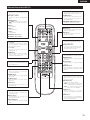 39
39
-
 40
40
-
 41
41
-
 42
42
in altre lingue
- English: Denon DCM-5000 User manual
Documenti correlati
-
Denon DN-S3500 Manuale del proprietario
-
Denon DCM-5001 Manuale utente
-
Denon DN-D4500 Manuale utente
-
Denon DN-D4500 Manuale utente
-
Denon DN-C635 Manuale del proprietario
-
Denon MP3 Player DN-C615 Manuale utente
-
Denon DVD-A11 Manuale del proprietario
-
Denon PUREPROGRESSIVE DVD-3800 Manuale utente
-
Denon CD Player DN-C680 Manuale utente
-
Denon DMD-1000 Operating Instructions Manual