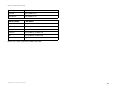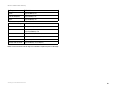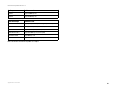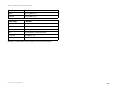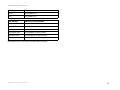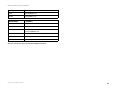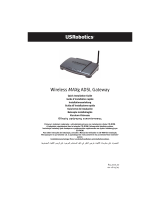Linksys WAG200G Manuale utente
- Categoria
- Macchine da cucire
- Tipo
- Manuale utente
Questo manuale è adatto anche per
La pagina si sta caricando...
La pagina si sta caricando...
La pagina si sta caricando...
La pagina si sta caricando...
La pagina si sta caricando...
La pagina si sta caricando...
La pagina si sta caricando...
La pagina si sta caricando...
La pagina si sta caricando...
La pagina si sta caricando...
La pagina si sta caricando...
La pagina si sta caricando...
La pagina si sta caricando...
La pagina si sta caricando...
La pagina si sta caricando...
La pagina si sta caricando...
La pagina si sta caricando...
La pagina si sta caricando...
La pagina si sta caricando...
La pagina si sta caricando...
La pagina si sta caricando...
La pagina si sta caricando...
La pagina si sta caricando...
La pagina si sta caricando...
La pagina si sta caricando...
La pagina si sta caricando...
La pagina si sta caricando...
La pagina si sta caricando...
La pagina si sta caricando...
La pagina si sta caricando...
La pagina si sta caricando...
La pagina si sta caricando...
La pagina si sta caricando...
La pagina si sta caricando...
La pagina si sta caricando...
La pagina si sta caricando...
La pagina si sta caricando...
La pagina si sta caricando...
La pagina si sta caricando...
La pagina si sta caricando...
La pagina si sta caricando...
La pagina si sta caricando...
La pagina si sta caricando...
La pagina si sta caricando...
La pagina si sta caricando...
La pagina si sta caricando...
La pagina si sta caricando...
La pagina si sta caricando...
La pagina si sta caricando...
La pagina si sta caricando...
La pagina si sta caricando...
La pagina si sta caricando...
La pagina si sta caricando...
La pagina si sta caricando...
La pagina si sta caricando...
La pagina si sta caricando...
La pagina si sta caricando...
La pagina si sta caricando...
La pagina si sta caricando...
La pagina si sta caricando...
La pagina si sta caricando...
La pagina si sta caricando...
La pagina si sta caricando...
La pagina si sta caricando...
La pagina si sta caricando...
La pagina si sta caricando...
La pagina si sta caricando...
La pagina si sta caricando...
La pagina si sta caricando...
La pagina si sta caricando...
La pagina si sta caricando...
La pagina si sta caricando...
La pagina si sta caricando...
La pagina si sta caricando...
La pagina si sta caricando...
La pagina si sta caricando...
La pagina si sta caricando...
La pagina si sta caricando...
La pagina si sta caricando...
La pagina si sta caricando...
La pagina si sta caricando...
La pagina si sta caricando...
La pagina si sta caricando...
La pagina si sta caricando...

79
Appendix H: Regulatory Information
Wireless-G ADSL Home Gateway
Belgium
The Belgian Institute for Postal Services and Telecommunications (BIPT) must be notified of any outdoor wireless link
having a range exceeding 300 meters. Please check http://www.bipt.be for more details.
Draadloze verbindingen voor buitengebruik en met een reikwijdte van meer dan 300 meter dienen aangemeld te worden
bij het Belgisch Instituut voor postdiensten en telecommunicatie (BIPT). Zie http://www.bipt.be voor meer gegevens.
Les liaisons sans fil pour une utilisation en extérieur d’une distance supérieure à 300 mètres doivent être notifiées à
l’Institut Belge des services Postaux et des Télécommunications (IBPT). Visitez
http://www.ibpt.be pour de plus amples détails.
France
In case the product is used outdoors, the output power is restricted in some parts of the band. See Table 1 or check
http://www.arcep.fr/ for more details.
Dans la cas d’une utilisation en extérieur, la puissance de sortie est limitée pour certaines parties de la bande. Reportez-
vous à la table 1 ou visitez http://www.arcep.fr/ pour de plus amples détails.
Italy
This product meets the National Radio Interface and the requirements specified in the National Frequency Allocation Table
for Italy. Unless operating within the boundaries of the owner’s property, the use of this 2.4 GHz Wireless LAN product
requires a ‘general authorization’. Please check with http://www.comunicazioni.it/it/ for more details.
Questo prodotto è conforme alla specifiche di Interfaccia Radio Nazionali e rispetta il Piano Nazionale di ripartizione delle
frequenze in Italia. Se non viene installato all’interno del proprio fondo, l’utilizzo di prodotti Wireless LAN a 2.4 GHz richiede
una “Autorizzazione Generale”. Consultare http://www.comunicazioni.it/it/ per maggiori dettagli.
Table 1: Applicable Power Levels in France
Location Frequency Range (MHz) Power (EIRP)
Indoor (No restrictions) 2400-2483.5 100 mW (20 dBm)
Outdoor 2400-2454
2454-2483.5
100 mW (20 dBm)
10 mW (10 dBm)
La pagina si sta caricando...
La pagina si sta caricando...
La pagina si sta caricando...
La pagina si sta caricando...
La pagina si sta caricando...
La pagina si sta caricando...
La pagina si sta caricando...

87
Wireless-G ADSL Home Gateway
Appendix I: Contact Information
Appendix I: Contact Information
Need to contact Linksys?
Visit us online for information on the latest products and updates to your existing products at:
http://www.linksys.com/international
If you experience problems with any Linksys product, you can e-mail us at:
In Europe E-mail Address
Austria [email protected]
Belgium [email protected]
Czech Republic [email protected]
Denmark [email protected]
Finland support.f[email protected]
France support.fr@linksys.com
Germany [email protected]
Greece supp[email protected] (English only)
Hungary [email protected]
Ireland support[email protected]
Italy [email protected]m
Netherlands [email protected]
Norway [email protected]
Poland supp[email protected]
Portugal [email protected]
Russia [email protected]
Spain [email protected]
Sweden [email protected]
La pagina si sta caricando...
La pagina si sta caricando...
La pagina si sta caricando...
La pagina si sta caricando...
La pagina si sta caricando...
La pagina si sta caricando...
La pagina si sta caricando...
La pagina si sta caricando...
La pagina si sta caricando...
La pagina si sta caricando...
La pagina si sta caricando...
La pagina si sta caricando...
La pagina si sta caricando...
La pagina si sta caricando...
La pagina si sta caricando...
La pagina si sta caricando...
La pagina si sta caricando...
La pagina si sta caricando...
La pagina si sta caricando...
La pagina si sta caricando...
La pagina si sta caricando...
La pagina si sta caricando...
La pagina si sta caricando...
La pagina si sta caricando...
La pagina si sta caricando...
La pagina si sta caricando...
La pagina si sta caricando...
La pagina si sta caricando...
La pagina si sta caricando...
La pagina si sta caricando...
La pagina si sta caricando...
La pagina si sta caricando...
La pagina si sta caricando...
La pagina si sta caricando...
La pagina si sta caricando...
La pagina si sta caricando...
La pagina si sta caricando...
La pagina si sta caricando...
La pagina si sta caricando...
La pagina si sta caricando...
La pagina si sta caricando...
La pagina si sta caricando...
La pagina si sta caricando...
La pagina si sta caricando...
La pagina si sta caricando...
La pagina si sta caricando...
La pagina si sta caricando...
La pagina si sta caricando...
La pagina si sta caricando...
La pagina si sta caricando...
La pagina si sta caricando...
La pagina si sta caricando...
La pagina si sta caricando...
La pagina si sta caricando...
La pagina si sta caricando...
La pagina si sta caricando...
La pagina si sta caricando...
La pagina si sta caricando...
La pagina si sta caricando...
La pagina si sta caricando...
La pagina si sta caricando...
La pagina si sta caricando...
La pagina si sta caricando...
La pagina si sta caricando...
La pagina si sta caricando...
La pagina si sta caricando...
La pagina si sta caricando...
La pagina si sta caricando...
La pagina si sta caricando...
La pagina si sta caricando...
La pagina si sta caricando...
La pagina si sta caricando...
La pagina si sta caricando...
La pagina si sta caricando...
La pagina si sta caricando...
La pagina si sta caricando...
La pagina si sta caricando...
La pagina si sta caricando...
La pagina si sta caricando...
La pagina si sta caricando...
La pagina si sta caricando...
La pagina si sta caricando...
La pagina si sta caricando...
La pagina si sta caricando...
La pagina si sta caricando...
La pagina si sta caricando...

80
Appendiks H: Lovmæssige oplysninger
Trådløs-G-ADSL-gateway til hjemmet
Belgien
BIPT (Belgian Institute for Postal Services and Telecommunications) skal underrettes om alle udendørs trådløse links, som
har en rækkevidde på mere end 300 meter. Se http://www.bipt.be, hvis du ønsker yderligere oplysninger.
Draadloze verbindingen voor buitengebruik en met een reikwijdte van meer dan 300 meter dienen aangemeld te worden
bij het Belgisch Instituut voor postdiensten en telecommunicatie (BIPT). Zie http://www.bipt.be voor meer gegevens.
Les liaisons sans fil pour une utilisation en extérieur d’une distance supérieure à 300 mètres doivent être notifiées à
l’Institut Belge des services Postaux et des Télécommunications (IBPT). Visitez
http://www.ibpt.be pour de plus amples détails.
Frankrig
Hvis produktet anvendes udendørs, er udgangseffekten begrænset på visse dele af båndet. Se Tabel 1, eller gå ind på
http://www.arcep.fr/, hvis du ønsker yderligere oplysninger.
Dans la cas d’une utilisation en extérieur, la puissance de sortie est limitée pour certaines parties de la bande. Reportez-
vous à la table 1 ou visitez http://www.arcep.fr/ pour de plus amples détails.
Italien
Dette produkt overholder det nationale radio-interface og andre krav, som er angivet i National Frequency Allocation Table
for Italien. Med mindre brugen begrænses til indehaverens egen ejendom, skal der indhentes en særlig tilladelse, før dette
2,4 GHz trådløse LAN-produkt kan tages i brug. Gå ind på http://www.comunicazioni.it/it/, hvis du ønsker yderligere
oplysninger.
Questo prodotto è conforme alla specifiche di Interfaccia Radio Nazionali e rispetta il Piano Nazionale di ripartizione delle
frequenze in Italia. Se non viene installato all’interno del proprio fondo, l’utilizzo di prodotti Wireless LAN a 2.4 GHz richiede
una "Autorizzazione Generale". Consultare http://www.comunicazioni.it/it/ per maggiori dettagli.
Tabel 1: Strømniveauer gældende i Frankrig
Placering Frekvensområde (MHz) Strøm (EIRP)
Indendørs (Ingen begrænsninger) 2400-2483,5 100 mW (20 dBm)
Udendørs 2400-2454
2454-2483,5
100 mW (20 dBm)
10 mW (10 dBm)
La pagina si sta caricando...
La pagina si sta caricando...
La pagina si sta caricando...
La pagina si sta caricando...
La pagina si sta caricando...
La pagina si sta caricando...
La pagina si sta caricando...

88
Trådløs-G-ADSL-gateway til hjemmet
Appendiks I: Kontaktoplysninger
Appendiks I: Kontaktoplysninger
Har du behov for at kontakte Linksys?
Besøg os på internettet for at få oplysninger om vores nyeste produkter og opdateringer til eksisterende produkter på:
http://www.linksys.com/international
Hvis du oplever problemer med et produkt fra Linksys, kan du sende en e-mail til os på følgende adresser:
I Europa E-mail-adresse
Belgien [email protected]
Danmark [email protected]
Finland [email protected]
Frankrig support.fr@linksys.com
Grækenland [email protected] (kun engelsk)
Holland [email protected]
Irland [email protected]
Italien support.it@linksys.com
Norge [email protected]
Polen [email protected]
Portugal [email protected]
Rusland [email protected]
Schweiz [email protected]
Spanien [email protected]
Storbritannien support.uk@linksys.com
Sverige [email protected]
Tjekkiet [email protected]
Tyskland [email protected]

89
Trådløs-G-ADSL-gateway til hjemmet
Appendiks I: Kontaktoplysninger
Bemærk: For nogle lande er supporten kun på engelsk.
Ungarn [email protected]
Østrig support.at@linksys.com
Uden for Europa E-mail-adresse
FAE [email protected] (kun engelsk)
Latinamerika [email protected] eller
support.spanish@linksys.com
Mellemøsten og Afrika [email protected] (kun engelsk)
Stillehavsområdet asiasupport@linksys.com (kun engelsk)
Sydafrika [email protected] (kun engelsk)
USA og Canada [email protected]
I Europa E-mail-adresse
La pagina si sta caricando...
La pagina si sta caricando...
La pagina si sta caricando...
La pagina si sta caricando...
La pagina si sta caricando...
La pagina si sta caricando...
La pagina si sta caricando...
La pagina si sta caricando...
La pagina si sta caricando...
La pagina si sta caricando...
La pagina si sta caricando...
La pagina si sta caricando...
La pagina si sta caricando...
La pagina si sta caricando...
La pagina si sta caricando...
La pagina si sta caricando...
La pagina si sta caricando...
La pagina si sta caricando...
La pagina si sta caricando...
La pagina si sta caricando...
La pagina si sta caricando...
La pagina si sta caricando...
La pagina si sta caricando...
La pagina si sta caricando...
La pagina si sta caricando...
La pagina si sta caricando...
La pagina si sta caricando...
La pagina si sta caricando...
La pagina si sta caricando...
La pagina si sta caricando...
La pagina si sta caricando...
La pagina si sta caricando...
La pagina si sta caricando...
La pagina si sta caricando...
La pagina si sta caricando...
La pagina si sta caricando...
La pagina si sta caricando...
La pagina si sta caricando...
La pagina si sta caricando...
La pagina si sta caricando...
La pagina si sta caricando...
La pagina si sta caricando...
La pagina si sta caricando...
La pagina si sta caricando...
La pagina si sta caricando...
La pagina si sta caricando...
La pagina si sta caricando...
La pagina si sta caricando...
La pagina si sta caricando...
La pagina si sta caricando...
La pagina si sta caricando...
La pagina si sta caricando...
La pagina si sta caricando...
La pagina si sta caricando...
La pagina si sta caricando...
La pagina si sta caricando...
La pagina si sta caricando...
La pagina si sta caricando...
La pagina si sta caricando...
La pagina si sta caricando...
La pagina si sta caricando...
La pagina si sta caricando...
La pagina si sta caricando...
La pagina si sta caricando...
La pagina si sta caricando...
La pagina si sta caricando...
La pagina si sta caricando...
La pagina si sta caricando...
La pagina si sta caricando...
La pagina si sta caricando...
La pagina si sta caricando...
La pagina si sta caricando...
La pagina si sta caricando...
La pagina si sta caricando...
La pagina si sta caricando...
La pagina si sta caricando...
La pagina si sta caricando...
La pagina si sta caricando...
La pagina si sta caricando...
La pagina si sta caricando...
La pagina si sta caricando...
La pagina si sta caricando...
La pagina si sta caricando...
La pagina si sta caricando...
La pagina si sta caricando...
La pagina si sta caricando...
La pagina si sta caricando...
La pagina si sta caricando...
La pagina si sta caricando...
La pagina si sta caricando...
La pagina si sta caricando...
La pagina si sta caricando...
La pagina si sta caricando...
La pagina si sta caricando...
La pagina si sta caricando...
La pagina si sta caricando...
La pagina si sta caricando...
La pagina si sta caricando...
La pagina si sta caricando...
La pagina si sta caricando...
La pagina si sta caricando...
La pagina si sta caricando...

97
Anhang I: Kontaktinformationen
Wireless-G ADSL-Home-Gateway
Anhang I: Kontaktinformationen
Möchten Sie sich persönlich an Linksys wenden?
Informationen zu den aktuellen Produkten und Aktualisierungen für bereits installierte Produkte finden Sie online unter:
http://www.linksys.com/international
Wenn Sie im Zusammenhang mit Linksys Produkten auf Probleme stoßen, können Sie uns unter folgenden Adressen eine
E-Mail senden:
In Europa E-Mail-Adresse
Belgien [email protected]
Dänemark [email protected]
Deutschland [email protected]
Finnland [email protected]
Frankreich support.fr@linksys.com
Griechenland [email protected] (nur Englisch)
Großbritannien [email protected]
Irland [email protected]
Italien support.it@linksys.com
Niederlande support.nl@linksys.com
Norwegen support.no@linksys.com
Österreich support.at@linksys.com
Polen [email protected]
Portugal [email protected]
Russland [email protected]
Schweden [email protected]
Schweiz [email protected]

98
Anhang I: Kontaktinformationen
Wireless-G ADSL-Home-Gateway
Hinweis: In manchen Ländern steht der Support ausschließlich in englischer Sprache zur Verfügung.
Spanien [email protected]
Tschechische Republik support.cz@linksys.com
Ungarn [email protected]
Außerhalb von Europa E-Mail-Adresse
Asien-Pazifik [email protected] (nur Englisch)
Lateinamerika [email protected] oder
support.spanish@linksys.com
Naher Osten und Afrika [email protected] (nur Englisch)
Südafrika [email protected] (nur Englisch)
USA und Kanada [email protected]
Vereinigte Arabische Emirate [email protected] (nur Englisch)
In Europa E-Mail-Adresse
La pagina si sta caricando...
La pagina si sta caricando...
La pagina si sta caricando...
La pagina si sta caricando...
La pagina si sta caricando...
La pagina si sta caricando...
La pagina si sta caricando...
La pagina si sta caricando...
La pagina si sta caricando...
La pagina si sta caricando...
La pagina si sta caricando...
La pagina si sta caricando...
La pagina si sta caricando...
La pagina si sta caricando...
La pagina si sta caricando...
La pagina si sta caricando...
La pagina si sta caricando...
La pagina si sta caricando...
La pagina si sta caricando...
La pagina si sta caricando...
La pagina si sta caricando...
La pagina si sta caricando...
La pagina si sta caricando...
La pagina si sta caricando...
La pagina si sta caricando...
La pagina si sta caricando...
La pagina si sta caricando...
La pagina si sta caricando...
La pagina si sta caricando...
La pagina si sta caricando...
La pagina si sta caricando...
La pagina si sta caricando...
La pagina si sta caricando...
La pagina si sta caricando...
La pagina si sta caricando...
La pagina si sta caricando...
La pagina si sta caricando...
La pagina si sta caricando...
La pagina si sta caricando...
La pagina si sta caricando...
La pagina si sta caricando...
La pagina si sta caricando...
La pagina si sta caricando...
La pagina si sta caricando...
La pagina si sta caricando...
La pagina si sta caricando...
La pagina si sta caricando...
La pagina si sta caricando...
La pagina si sta caricando...
La pagina si sta caricando...
La pagina si sta caricando...
La pagina si sta caricando...
La pagina si sta caricando...
La pagina si sta caricando...
La pagina si sta caricando...
La pagina si sta caricando...
La pagina si sta caricando...
La pagina si sta caricando...
La pagina si sta caricando...
La pagina si sta caricando...
La pagina si sta caricando...
La pagina si sta caricando...
La pagina si sta caricando...
La pagina si sta caricando...
La pagina si sta caricando...
La pagina si sta caricando...
La pagina si sta caricando...
La pagina si sta caricando...
La pagina si sta caricando...
La pagina si sta caricando...
La pagina si sta caricando...
La pagina si sta caricando...
La pagina si sta caricando...
La pagina si sta caricando...
La pagina si sta caricando...
La pagina si sta caricando...
La pagina si sta caricando...
La pagina si sta caricando...
La pagina si sta caricando...
La pagina si sta caricando...
La pagina si sta caricando...
La pagina si sta caricando...
La pagina si sta caricando...
La pagina si sta caricando...
La pagina si sta caricando...

80
Apéndice H: Información sobre normativa
Puerta de enlace doméstica ADSL Wireless-G
Bélgica
Se debe notificar al instituto belga de servicios postales y telecomunicaciones (BIPT) cualquier enlace inalámbrico externo
con un alcance superior a los 300 metros. Visite http://www.bipt.be para obtener más detalles.
Draadloze verbindingen voor buitengebruik en met een reikwijdte van meer dan 300 meter dienen aangemeld te worden
bij het Belgisch Instituut voor postdiensten en telecommunicatie (BIPT). Zie http://www.bipt.be voor meer gegevens.
Les liaisons sans fil pour une utilisation en extérieur d’une distance supérieure à 300 mètres doivent être notifiées à
l’Institut Belge des services Postaux et des Télécommunications (IBPT). Visitez
http://www.ibpt.be pour de plus amples détails.
Francia
En caso de que el producto se utilice en el exterior, la potencia de salida estará restringida en algunas partes de la banda.
Consulte la tabla 1 o visite http://www.arcep.fr/ para obtener más detalles.
Dans la cas d’une utilisation en extérieur, la puissance de sortie est limitée pour certaines parties de la bande.
Reportez-vous à la table 1 ou visitez http://www.arcep.fr/ pour de plus amples détails.
Italia
Este producto cumple los requisitos nacionales de interfaces de radio, así como los requisitos especificados en la
tabla nacional de asignación de frecuencias de Italia. A menos que se utilice dentro de los límites de las instalaciones
del propietario, el uso de este producto LAN inalámbrico de 2,4 GHz exige una ‘autorización general’.
Visite http://www.comunicazioni.it/it/ para obtener más detalles.
Questo prodotto è conforme alla specifiche di Interfaccia Radio Nazionali e rispetta il Piano Nazionale di ripartizione delle
frequenze in Italia. Se non viene installato all’interno del proprio fondo, l’utilizzo di prodotti Wireless LAN a 2.4 GHz richiede
una “Autorizzazione Generale”. Consultare http://www.comunicazioni.it/it/ per maggiori dettagli.
Tabla 1: Niveles de potencia aplicables en Francia
Ubicación Alcance de frecuencia (MHz) Potencia (EIRP)
Interna (sin restricciones) 2400-2483,5 100 mW (20 dBm)
Externa 2400-2454
2454-2483,5
100 mW (20 dBm)
10 mW (10 dBm)
La pagina si sta caricando...
La pagina si sta caricando...
La pagina si sta caricando...
La pagina si sta caricando...
La pagina si sta caricando...
La pagina si sta caricando...
La pagina si sta caricando...

88
Puerta de enlace doméstica ADSL Wireless-G
Apéndice I: Información de contacto
Apéndice I: Información de contacto
¿Necesita ponerse en contacto con Linksys?
Visítenos en línea para obtener información sobre los productos más recientes y las actualizaciones de productos existentes en:
http://www.linksys.com/international
Si experimenta problemas con algún producto Linksys, nos puede escribir por correo electrónico a:
En Europa Correo electrónico
Alemania [email protected]
Austria [email protected]m
Bélgica supp[email protected]
Dinamarca support.dk@linksys.com
España supp[email protected]
Finlandia support.f[email protected]
Francia support.fr@linksys.com
Grecia support.gr@linksys.com (sólo en inglés)
Hungría [email protected]
Irlanda [email protected]
Italia support.it@linksys.com
Noruega support.no@linksys.com
Países Bajos [email protected]
Polonia [email protected]
Portugal [email protected]
Reino Unido [email protected]
República Checa [email protected]
Rusia support.ru@linksys.com
La pagina si sta caricando...
La pagina si sta caricando...
La pagina si sta caricando...
La pagina si sta caricando...
La pagina si sta caricando...
La pagina si sta caricando...
La pagina si sta caricando...
La pagina si sta caricando...
La pagina si sta caricando...
La pagina si sta caricando...
La pagina si sta caricando...
La pagina si sta caricando...
La pagina si sta caricando...
La pagina si sta caricando...
La pagina si sta caricando...
La pagina si sta caricando...
La pagina si sta caricando...
La pagina si sta caricando...
La pagina si sta caricando...
La pagina si sta caricando...
La pagina si sta caricando...
La pagina si sta caricando...
La pagina si sta caricando...
La pagina si sta caricando...
La pagina si sta caricando...
La pagina si sta caricando...
La pagina si sta caricando...
La pagina si sta caricando...
La pagina si sta caricando...
La pagina si sta caricando...
La pagina si sta caricando...
La pagina si sta caricando...
La pagina si sta caricando...
La pagina si sta caricando...
La pagina si sta caricando...
La pagina si sta caricando...
La pagina si sta caricando...
La pagina si sta caricando...
La pagina si sta caricando...
La pagina si sta caricando...
La pagina si sta caricando...
La pagina si sta caricando...
La pagina si sta caricando...
La pagina si sta caricando...
La pagina si sta caricando...
La pagina si sta caricando...
La pagina si sta caricando...
La pagina si sta caricando...
La pagina si sta caricando...
La pagina si sta caricando...
La pagina si sta caricando...
La pagina si sta caricando...
La pagina si sta caricando...
La pagina si sta caricando...
La pagina si sta caricando...
La pagina si sta caricando...
La pagina si sta caricando...
La pagina si sta caricando...
La pagina si sta caricando...
La pagina si sta caricando...
La pagina si sta caricando...
La pagina si sta caricando...
La pagina si sta caricando...
La pagina si sta caricando...
La pagina si sta caricando...
La pagina si sta caricando...
La pagina si sta caricando...
La pagina si sta caricando...
La pagina si sta caricando...
La pagina si sta caricando...
La pagina si sta caricando...
La pagina si sta caricando...
La pagina si sta caricando...
La pagina si sta caricando...
La pagina si sta caricando...
La pagina si sta caricando...
La pagina si sta caricando...
La pagina si sta caricando...
La pagina si sta caricando...
La pagina si sta caricando...
La pagina si sta caricando...
La pagina si sta caricando...
La pagina si sta caricando...
La pagina si sta caricando...
La pagina si sta caricando...
La pagina si sta caricando...

80
Annexe H : Réglementation
Modem routeur domestique ADSL sans fil - G
Belgique
The Belgian Institute for Postal Services and Telecommunications (BIPT) must be notified of any outdoor wireless link
having a range exceeding 300 meters. Please check http://www.bipt.be for more details.
Draadloze verbindingen voor buitengebruik en met een reikwijdte van meer dan 300 meter dienen aangemeld te worden
bij het Belgisch Instituut voor postdiensten en telecommunicatie (BIPT). Zie http://www.bipt.be voor meer gegevens.
Les liaisons sans fil pour une utilisation en extérieur d'une distance supérieure à 300 mètres doivent être notifiées à
l'Institut Belge des services Postaux et des Télécommunications (IBPT). Visitez le site Web
http://www.ibpt.be pour de plus amples détails.
France
In case the product is used outdoors, the output power is restricted in some parts of the band. See Table 1 or check
http://www.arcep.fr/ for more details.
Dans le cas d’une utilisation en extérieur, la puissance de sortie est limitée pour certaines parties de la bande.
Reportez-vous au tableau 1 ou visitez le site Web http://www.arcep.fr/ pour de plus amples détails.
Italie
Ce produit est conforme à National Radio Interface et aux recommandations définies dans la National Frequency Allocation
Table de l'Italie. Au-delà des limites de la propriété du propriétaire, l'utilisation de ce produit réseau sans fil 2,4 GHz exige
une « autorisation générale ». Consultez le site http://www.comunicazioni.it/it/ pour de plus amples détails.
Questo prodotto è conforme alla specifiche di Interfaccia Radio Nazionali e rispetta il Piano Nazionale di ripartizione delle
frequenze in Italia. Se non viene installato all’interno del proprio fondo, l’utilizzo di prodotti Wireless LAN a 2.4 GHz richiede
una “Autorizzazione Generale”. Consultare http://www.comunicazioni.it/it/ per maggiori dettagli.
Tableau 1 : Niveaux de puissance en vigueur en France
Emplacement Bande de fréquences (MHz) Puissance (PIRE)
Utilisation en intérieur
(pas de restrictions)
2 400 à 2 483,5 100 mW (20 dBm)
Utilisation en extérieur 2 400 à 2 454
2 454 à 2 483,5
100 mW (20 dBm)
10 mW (10 dBm)
La pagina si sta caricando...
La pagina si sta caricando...
La pagina si sta caricando...
La pagina si sta caricando...
La pagina si sta caricando...
La pagina si sta caricando...
La pagina si sta caricando...

88
Modem routeur domestique ADSL sans fil - G
Annexe I : Contacts
Annexe I : Contacts
Besoin de contacter Linksys ?
Consultez notre site Web pour obtenir des informations sur les derniers produits et les mises à jour disponibles pour vos
produits existants à l'adresse suivante : http://www.linksys.com/international
Si vous rencontrez des problèmes avec un produit Linksys, adressez un e-mail au service de support technique du pays où
vous résidez :
Europe Adresse e-mail
Allemagne support.de@linksys.com
Autriche [email protected]
Belgique [email protected]
Danemark [email protected]
Espagne [email protected]
Finlande support.f[email protected]
France support.fr@linksys.com
Grèce [email protected] (en anglais uniquement)
Hongrie [email protected]
Irlande [email protected]
Italie support.it@linksys.com
Norvège supp[email protected]
Pays-Bas [email protected]
Pologne supp[email protected]
Portugal [email protected]
République tchèque [email protected]
Royaume-Uni supp[email protected]
La pagina si sta caricando...

N. modello
Home Gateway ADSL
Wireless-G
WAG200G (IT)
Guida per l'utente
WIRELESS
GHz
802.11g
2,4

Home Gateway ADSL Wireless-G
Copyright e marchi
Le specifiche sono soggette a modifiche senza preavviso. Linksys è un marchio o marchio registrato di Cisco
Systems, Inc. e/o delle relative aziende affiliate negli Stati Uniti e in altri Paesi. Copyright © 2006 Cisco Systems,
Inc. Tutti i diritti riservati. Altri marchi e nomi di prodotti sono marchi o marchi registrati dei rispettivi proprietari.
Uso della presente Guida
La presente guida è stata ideata per semplificare al massimo l'apprendimento della connettività di rete tramite
Home Gateway ADSL Wireless-G. Durante la lettura della presente guida, fare attenzione ai seguenti simboli:
Oltre ai simboli, vengono riportate le definizioni dei termini tecnici contenuti nel documento nel formato
seguente:
Inoltre, ciascuna figura (diagramma, screenshot o altro tipo di immagine) è associata a un numero e a una
didascalia, ad esempio:
I numeri e le didascalie delle figure sono disponibili anche nella sezione "Elenco delle figure" nel sommario.
Il punto esclamativo indica un avviso o avvertimento relativo
alla possibilità che il prodotto venga danneggiato.
termine: definizione.
Il segno di spunta indica una nota e un aspetto che richiede
particolare attenzione durante l'uso del gateway.
Il punto interrogativo viene utilizzato per indicare un
promemoria su un'operazione che è necessario eseguire
durante l'uso del gateway.
Figura 0-1: Esempio di didascalia di figura
WAG200G-IT-60328A BW

Home Gateway ADSL Wireless-G
Sommario
Capitolo 1: Introduzione 1
Benvenuti 1
Contenuto di questa Guida per l'utente 2
Capitolo 2: Pianificazione della rete 4
Funzioni del gateway 4
Indirizzi IP 4
Capitolo 3: Introduzione all'Home Gateway ADSL Wireless-G 6
Porte e pulsante Reset (Ripristino) sul pannello laterale 6
LED sul pannello laterale 7
Capitolo 4: Collegamento dell'Home Gateway ADSL Wireless-G 8
Informazioni generali 8
Connessione cablata a un computer 9
Connessione wireless a un computer 10
Capitolo 5: Configurazione dell'Home Gateway ADSL Wireless-G 12
Informazioni generali 12
Accesso all'utilità basata sul Web 14
Scheda Setup (Configurazione) 15
Scheda Wireless 23
Scheda Security (Sicurezza) 28
Scheda Access Restrictions (Restrizioni di accesso) 30
Scheda Applications & Gaming (Applicazioni e giochi) 32
Scheda Administration (Amministrazione) 37
Scheda Status (Stato) 43
Appendice A: Risoluzione dei problemi 47
Problemi comuni e soluzioni 47
Domande frequenti 56
Appendice B: Protezione wireless 64
Precauzioni di sicurezza 64
Minacce alla sicurezza delle reti wireless 64
Appendice C: Ricerca degli indirizzi MAC e IP per la scheda Ethernet 67
Istruzioni per Windows 98 o Me 67
Istruzioni per Microsoft Windows 2000 o XP 68

Home Gateway ADSL Wireless-G
Appendice D: Aggiornamento del firmware 69
Appendice E: Glossario 70
Appendice F: Specifiche tecniche 77
Appendice G: Informazioni sulla garanzia 79
Appendice H: Informazioni sulle normative 80
Appendice I: Contatti 91

Home Gateway ADSL Wireless-G
Elenco delle illustrazioni
Figura 2-1: Rete 4
Figura 3-1: Porte e pulsante Reset (Ripristino) sul pannello laterale 6
Figura 3-2: LED sul pannello laterale 7
Figura 4-1: Collegamento di una linea ADSL 9
Figura 4-2: Collegamento di un PC 9
Figura 4-3: Collegamento dell'alimentazione 9
Figura 4-4: Collegamento di una linea ADSL 10
Figura 4-5: Collegamento dell'alimentazione 10
Figura 5-1: Schermata di accesso 14
Figura 5-2: Basic Setup (Configurazione di base) 15
Figura 5-3: RFC 1483 Bridged - IP dinamico 16
Figura 5-4: RFC 1483 Bridged - IP statico 16
Figura 5-5: RFC 1483 Routed (Routing RFC 1483) 17
Figura 5-6: RFC 2516 PPPoE 17
Figura 5-7: RFC 2364 PPPoA 18
Figura 5-8: Bridged Mode Only (Solo modalità Bridged) 18
Figura 5-9: Optional Settings (Impostazioni opzionali) 19
Figura 5-10: DynDNS.org 20
Figura 5-11: TZO.com 20
Figura 5-12: Advanced Routing (Routing avanzato) 21
Figura 5-13: Routing Table (Tabella di routing) 22
Figura 5-14: Basic Wireless Settings (Impostazioni wireless di base) 23
Figura 5-15: WPA-Personal 24
Figura 5-16: WEP 25
Figura 5-17: Wireless Network Access (Accesso rete wireless) 26
Figura 5-18: Mac Address Filter List (Elenco filtri indirizzi MAC) 26
Figura 5-19: Wireless Client MAC List (Elenco MAC client wireless) 26
Figura 5-20: Advanced Wireless Settings (Impostazioni wireless avanzate) 27
Figura 5-21: Security (Sicurezza) 28
Figura 5-22: Firewall Log (Registro firewall) 29
Figura 5-23: Internet Access (Accesso Internet) 30
Figura 5-24: Internet Policy Summary (Riepilogo criteri Internet) 30

Home Gateway ADSL Wireless-G
Figura 5-25: List of PCs (Elenco PC) 31
Figura 5-26: Add/Edit Service (Aggiungi/modifica servizio) 31
Figura 5-27: Single Port Forwarding (Inoltro porta singola) 32
Figura 5-28: Port Range Forwarding (Inoltro intervallo porte) 33
Figura 5-29: Port Range Triggering (Attivazione intervallo porte) 34
Figura 5-30: DMZ 35
Figura 5-31: QoS 36
Figura 5-32: Management (Gestione) 37
Figura 5-33: Allowed IP - IP Range (IP consentiti - Intervallo IP) 38
Figura 5-34: Reporting (Relazioni) 39
Figura 5-35: System Log (Registro di sistema) 40
Figura 5-36: Ping Test (Test ping) 40
Figura 5-37: Backup&Restore (Backup e ripristino) 41
Figura 5-38: Factory Defaults (Impostazioni predefinite) 41
Figura 5-39: Firmware Upgrade (Aggiornamento firmware) 41
Figura 5-40: Reboot (Riavvio) 42
Figura 5-41: Gateway 43
Figura 5-42: Local Network (Rete locale) 44
Figura 5-43: DHCP Active IP Table (Tabella IP attivi DHCP) 44
Figura 5-44: ARP/RARP Table (Tabella ARP/RARP) 44
Figura 5-45: Wireless 45
Figura 5-46: Networked Computers (Computer in rete) 45
Figura 5-47: DSL Connection (Connessione DSL) 46
Figura C-1: Schermata Configurazione IP 67
Figura C-2: Indirizzo MAC/Indirizzo fisico 67
Figura C-3: Indirizzo MAC/Indirizzo fisico 68
Figura D-1: Firmware Upgrade (Aggiornamento firmware) 69

1
Capitolo 1: Introduzione
Benvenuti
Home Gateway ADSL Wireless-G
Capitolo 1: Introduzione
Benvenuti
Grazie per aver scelto l'Home Gateway ADSL Wireless-G. Questo gateway consente di connettersi a Internet ad
alta velocità e a risorse quali file e stampanti. Il gateway è dotato di funzionalità wireless per cui è possibile
condividere l'accesso a Internet su rete cablata nonché la trasmissione wireless a una velocità massima di
11 Mbps in modalità Wireless-B o 54 Mbps in modalità Wireless-G.
Come fa un solo gateway a offrire tutte queste funzioni? Collegando il gateway a Internet, a computer e a
periferiche, è possibile instradare e controllare le comunicazioni su tutta la rete.
Per proteggere dati e privacy, il gateway è dotato di un potente firewall che protegge dalle possibili intrusioni
tramite Internet. Un potente sistema di cifratura dei dati garantisce la protezione di tutte le trasmissioni wireless.
Inoltre, è possibile proteggere la propria famiglia attivando le funzioni di filtro famiglia quali le restrizioni di
accesso a Internet e il blocco mediante parola chiave. È possibile configurare le impostazioni del gateway in
modo semplice utilizzando l'utilità basata su browser.
Ma cosa significa tutto ciò?
Le reti sono strumenti utili per condividere l'accesso a Internet e le risorse del computer. È possibile accedere a
una stampante da vari computer, nonché ai dati memorizzati sul disco fisso di un computer diverso da quello in
uso. Grazie alle reti è inoltre possibile utilizzare i videogiochi in modalità multiplayer. Insomma, le reti non sono
soltanto utili a casa o in ufficio, ma possono essere utilizzate anche per il tempo libero.
I PC su una rete cablata creano una LAN (Local Area Network). Il collegamento viene effettuato con cavi Ethernet e
questo è il motivo per il quale la rete viene denominata "cablata". I PC dotati di adattatori o schede wireless possono
comunicare senza l'ingombro dei cavi. Condividendo le stesse impostazioni wireless entro un determinato raggio di
trasmissione, i computer formano una rete wireless, talvolta denominata WLAN (Wireless Local Area Network).
Grazie alla funzionalità wireless, il gateway è in grado di collegare e far comunicare reti wireless e cablate.
Tramite reti, cablate e wireless, ben collegate e Internet, è ora possibile condividere file, accedere a Internet e
perfino giocare. Al contempo, l'Home Gateway ADSL Wireless-G protegge le reti da utenti non autorizzati e
indesiderati.
Per la prima installazione del gateway, Linksys consiglia di utilizzare il CD-ROM per l'installazione guidata. Se non
si desidera eseguire l'installazione guidata da CD-ROM, utilizzare le istruzioni contenute in questa guida per
collegare il gateway, impostarlo e configurarlo in modo da consentire il collegamento delle diverse reti. Queste
istruzioni forniscono tutte le informazioni necessarie per utilizzare in modo ottimale l'Home Gateway ADSL
Wireless-G.
lan (local area network): insieme dei computer e dei
dispositivi di rete che compongono la rete domestica
o aziendale.
nat (network address translation): la tecnologia NAT
traduce gli indirizzi IP di una LAN in un diverso
indirizzo IP per Internet.
wpa (wi-fi protected access): protocollo di sicurezza
wireless che utilizza la cifratura TKIP (Temporal Key
Integrity Protocol) e che può essere usato insieme a
un server RADIUS.
firewall spi (stateful packet inspection): tecnologia
che controlla i pacchetti di informazioni in entrata
prima di consentirne l'accesso alla rete.
firewall: misure di sicurezza che proteggono le
risorse di una rete locale da intrusioni esterne.
rete: serie di computer o dispositivi collegati
per consentire la condivisione, la
memorizzazione e/o trasmissione di dati tra
gli utenti.

2
Capitolo 1: Introduzione
Contenuto di questa Guida per l'utente
Home Gateway ADSL Wireless-G
Contenuto di questa Guida per l'utente
La presente Guida per l'utente contiene istruzioni dettagliate per la configurazione e l'uso dell'Home Gateway
ADSL Wireless-G.
• Capitolo 1: Introduzione
Questo capitolo descrive le applicazioni dell'Home Gateway ADSL Wireless-G e la presente Guida per l'utente.
• Capitolo 2: Pianificazione della rete
Questo capitolo descrive le basi della creazione di una rete.
• Capitolo 3: Introduzione all'Home Gateway ADSL Wireless-G
Questo capitolo descrive le caratteristiche fisiche del gateway.
• Capitolo 4: Collegamento dell'Home Gateway ADSL Wireless-G
Questo capitolo descrive le modalità di collegamento del gateway alla rete.
• Capitolo 5: Configurazione dell'Home Gateway ADSL Wireless-G
Questo capitolo descrive come utilizzare l'utilità basata sul Web per configurare le impostazioni del gateway.
• Appendice A: Risoluzione dei problemi
Questa appendice descrive alcuni problemi che potrebbero verificarsi e le relative soluzioni, nonché le
domande frequenti sull'installazione e l'uso dell'Home Gateway ADSL Wireless-G.
• Appendice B: Protezione wireless
Questa appendice descrive i rischi della rete wireless e alcune soluzioni per ridurli.
• Appendice C: Ricerca degli indirizzi MAC e IP per la scheda Ethernet.
Questa appendice descrive come trovare l'indirizzo MAC per l'adattatore Ethernet del computer in modo da
utilizzare il filtraggio MAC e/o la funzione di clonazione dell'indirizzo MAC del gateway.
• Appendice D: Aggiornamento del firmware
Questa appendice spiega come aggiornare il firmware sul gateway, qualora fosse necessario.
• Appendice E: Glossario
Questa appendice contiene un breve glossario dei termini di frequente utilizzo nel networking.
• Appendice F: Specifiche tecniche
Questa appendice fornisce le specifiche tecniche del gateway.
• Appendice G: Informazioni sulla garanzia
Questa appendice fornisce le informazioni sulla garanzia del gateway.

3
Capitolo 1: Introduzione
Contenuto di questa Guida per l'utente
Home Gateway ADSL Wireless-G
• Appendice H: Informazioni sulle normative
Questa appendice fornisce le informazioni sulle normative relative al gateway.
• Appendice I: Contatti
Questa appendice fornisce le informazioni di contatto per una vasta gamma di risorse Linksys, inclusa
l'assistenza tecnica.
La pagina si sta caricando...
La pagina si sta caricando...
La pagina si sta caricando...
La pagina si sta caricando...
La pagina si sta caricando...
La pagina si sta caricando...
La pagina si sta caricando...
La pagina si sta caricando...
La pagina si sta caricando...
La pagina si sta caricando...
La pagina si sta caricando...
La pagina si sta caricando...
La pagina si sta caricando...
La pagina si sta caricando...
La pagina si sta caricando...
La pagina si sta caricando...
La pagina si sta caricando...
La pagina si sta caricando...
La pagina si sta caricando...
La pagina si sta caricando...
La pagina si sta caricando...
La pagina si sta caricando...
La pagina si sta caricando...
La pagina si sta caricando...
La pagina si sta caricando...
La pagina si sta caricando...
La pagina si sta caricando...
La pagina si sta caricando...
La pagina si sta caricando...
La pagina si sta caricando...
La pagina si sta caricando...
La pagina si sta caricando...
La pagina si sta caricando...
La pagina si sta caricando...
La pagina si sta caricando...
La pagina si sta caricando...
La pagina si sta caricando...
La pagina si sta caricando...
La pagina si sta caricando...
La pagina si sta caricando...
La pagina si sta caricando...
La pagina si sta caricando...
La pagina si sta caricando...
La pagina si sta caricando...
La pagina si sta caricando...
La pagina si sta caricando...
La pagina si sta caricando...
La pagina si sta caricando...
La pagina si sta caricando...
La pagina si sta caricando...
La pagina si sta caricando...
La pagina si sta caricando...
La pagina si sta caricando...
La pagina si sta caricando...
La pagina si sta caricando...
La pagina si sta caricando...
La pagina si sta caricando...
La pagina si sta caricando...
La pagina si sta caricando...
La pagina si sta caricando...
La pagina si sta caricando...
La pagina si sta caricando...
La pagina si sta caricando...
La pagina si sta caricando...
La pagina si sta caricando...
La pagina si sta caricando...
La pagina si sta caricando...
La pagina si sta caricando...
La pagina si sta caricando...
La pagina si sta caricando...
La pagina si sta caricando...
La pagina si sta caricando...
La pagina si sta caricando...
La pagina si sta caricando...
La pagina si sta caricando...
La pagina si sta caricando...
La pagina si sta caricando...
La pagina si sta caricando...
La pagina si sta caricando...
La pagina si sta caricando...
La pagina si sta caricando...
La pagina si sta caricando...
La pagina si sta caricando...
La pagina si sta caricando...
La pagina si sta caricando...
La pagina si sta caricando...
La pagina si sta caricando...
La pagina si sta caricando...
La pagina si sta caricando...
La pagina si sta caricando...
La pagina si sta caricando...
La pagina si sta caricando...
La pagina si sta caricando...
La pagina si sta caricando...
La pagina si sta caricando...
La pagina si sta caricando...
La pagina si sta caricando...
La pagina si sta caricando...
La pagina si sta caricando...
La pagina si sta caricando...
La pagina si sta caricando...
La pagina si sta caricando...
La pagina si sta caricando...
La pagina si sta caricando...
La pagina si sta caricando...
La pagina si sta caricando...
La pagina si sta caricando...
La pagina si sta caricando...
La pagina si sta caricando...
La pagina si sta caricando...
La pagina si sta caricando...
La pagina si sta caricando...
La pagina si sta caricando...
La pagina si sta caricando...
La pagina si sta caricando...
La pagina si sta caricando...
La pagina si sta caricando...
La pagina si sta caricando...
La pagina si sta caricando...
La pagina si sta caricando...
La pagina si sta caricando...
La pagina si sta caricando...
La pagina si sta caricando...
La pagina si sta caricando...
La pagina si sta caricando...
La pagina si sta caricando...
La pagina si sta caricando...
La pagina si sta caricando...
La pagina si sta caricando...
La pagina si sta caricando...
La pagina si sta caricando...
La pagina si sta caricando...
La pagina si sta caricando...
La pagina si sta caricando...
La pagina si sta caricando...
La pagina si sta caricando...
La pagina si sta caricando...
La pagina si sta caricando...
La pagina si sta caricando...
La pagina si sta caricando...
La pagina si sta caricando...
La pagina si sta caricando...
La pagina si sta caricando...
La pagina si sta caricando...
La pagina si sta caricando...
La pagina si sta caricando...
La pagina si sta caricando...
La pagina si sta caricando...
La pagina si sta caricando...
La pagina si sta caricando...
La pagina si sta caricando...
La pagina si sta caricando...
La pagina si sta caricando...
La pagina si sta caricando...
La pagina si sta caricando...
La pagina si sta caricando...
La pagina si sta caricando...
La pagina si sta caricando...
La pagina si sta caricando...
La pagina si sta caricando...
La pagina si sta caricando...
La pagina si sta caricando...
La pagina si sta caricando...
La pagina si sta caricando...
La pagina si sta caricando...
La pagina si sta caricando...
La pagina si sta caricando...
La pagina si sta caricando...
La pagina si sta caricando...
La pagina si sta caricando...
La pagina si sta caricando...
La pagina si sta caricando...
La pagina si sta caricando...
La pagina si sta caricando...
La pagina si sta caricando...
La pagina si sta caricando...
La pagina si sta caricando...
La pagina si sta caricando...
La pagina si sta caricando...
La pagina si sta caricando...
La pagina si sta caricando...
La pagina si sta caricando...
La pagina si sta caricando...
La pagina si sta caricando...
La pagina si sta caricando...
La pagina si sta caricando...
La pagina si sta caricando...
La pagina si sta caricando...
La pagina si sta caricando...
La pagina si sta caricando...
La pagina si sta caricando...
La pagina si sta caricando...
La pagina si sta caricando...
La pagina si sta caricando...
La pagina si sta caricando...
La pagina si sta caricando...
La pagina si sta caricando...
La pagina si sta caricando...
La pagina si sta caricando...
La pagina si sta caricando...
La pagina si sta caricando...
La pagina si sta caricando...
La pagina si sta caricando...
La pagina si sta caricando...
La pagina si sta caricando...
La pagina si sta caricando...
La pagina si sta caricando...
La pagina si sta caricando...
La pagina si sta caricando...
La pagina si sta caricando...
La pagina si sta caricando...
La pagina si sta caricando...
La pagina si sta caricando...
La pagina si sta caricando...
La pagina si sta caricando...
La pagina si sta caricando...
La pagina si sta caricando...
La pagina si sta caricando...
La pagina si sta caricando...
La pagina si sta caricando...
La pagina si sta caricando...
La pagina si sta caricando...
La pagina si sta caricando...
La pagina si sta caricando...
La pagina si sta caricando...
La pagina si sta caricando...
La pagina si sta caricando...
La pagina si sta caricando...
La pagina si sta caricando...
La pagina si sta caricando...
La pagina si sta caricando...
La pagina si sta caricando...
La pagina si sta caricando...
La pagina si sta caricando...
La pagina si sta caricando...
La pagina si sta caricando...
La pagina si sta caricando...
La pagina si sta caricando...
La pagina si sta caricando...
La pagina si sta caricando...
La pagina si sta caricando...
La pagina si sta caricando...
La pagina si sta caricando...
La pagina si sta caricando...
La pagina si sta caricando...
La pagina si sta caricando...
La pagina si sta caricando...
La pagina si sta caricando...
La pagina si sta caricando...
La pagina si sta caricando...
La pagina si sta caricando...
La pagina si sta caricando...
La pagina si sta caricando...
La pagina si sta caricando...
La pagina si sta caricando...
La pagina si sta caricando...
La pagina si sta caricando...
La pagina si sta caricando...
La pagina si sta caricando...
La pagina si sta caricando...
La pagina si sta caricando...
La pagina si sta caricando...
La pagina si sta caricando...
La pagina si sta caricando...
La pagina si sta caricando...
La pagina si sta caricando...
La pagina si sta caricando...
La pagina si sta caricando...
La pagina si sta caricando...
La pagina si sta caricando...
La pagina si sta caricando...
La pagina si sta caricando...
La pagina si sta caricando...
La pagina si sta caricando...
La pagina si sta caricando...
La pagina si sta caricando...
La pagina si sta caricando...
La pagina si sta caricando...
La pagina si sta caricando...
La pagina si sta caricando...
La pagina si sta caricando...
La pagina si sta caricando...
La pagina si sta caricando...
La pagina si sta caricando...
La pagina si sta caricando...
La pagina si sta caricando...
La pagina si sta caricando...
La pagina si sta caricando...
La pagina si sta caricando...
La pagina si sta caricando...
La pagina si sta caricando...
La pagina si sta caricando...
La pagina si sta caricando...
La pagina si sta caricando...
La pagina si sta caricando...
La pagina si sta caricando...
La pagina si sta caricando...
La pagina si sta caricando...
La pagina si sta caricando...
La pagina si sta caricando...
La pagina si sta caricando...
La pagina si sta caricando...
La pagina si sta caricando...
La pagina si sta caricando...
La pagina si sta caricando...
La pagina si sta caricando...
La pagina si sta caricando...
La pagina si sta caricando...
La pagina si sta caricando...
La pagina si sta caricando...
La pagina si sta caricando...
La pagina si sta caricando...
La pagina si sta caricando...
La pagina si sta caricando...
La pagina si sta caricando...
La pagina si sta caricando...
La pagina si sta caricando...
La pagina si sta caricando...
La pagina si sta caricando...
La pagina si sta caricando...
La pagina si sta caricando...
La pagina si sta caricando...
La pagina si sta caricando...
La pagina si sta caricando...
La pagina si sta caricando...
La pagina si sta caricando...
La pagina si sta caricando...
La pagina si sta caricando...
La pagina si sta caricando...
La pagina si sta caricando...
La pagina si sta caricando...
La pagina si sta caricando...
La pagina si sta caricando...
La pagina si sta caricando...
La pagina si sta caricando...
La pagina si sta caricando...
La pagina si sta caricando...
La pagina si sta caricando...
La pagina si sta caricando...
La pagina si sta caricando...
La pagina si sta caricando...
La pagina si sta caricando...
La pagina si sta caricando...
La pagina si sta caricando...
La pagina si sta caricando...
La pagina si sta caricando...
La pagina si sta caricando...
La pagina si sta caricando...
La pagina si sta caricando...
La pagina si sta caricando...
La pagina si sta caricando...
La pagina si sta caricando...
La pagina si sta caricando...
La pagina si sta caricando...
La pagina si sta caricando...
La pagina si sta caricando...
La pagina si sta caricando...
La pagina si sta caricando...
La pagina si sta caricando...
La pagina si sta caricando...
La pagina si sta caricando...
La pagina si sta caricando...
La pagina si sta caricando...
La pagina si sta caricando...
La pagina si sta caricando...
La pagina si sta caricando...
La pagina si sta caricando...
La pagina si sta caricando...
La pagina si sta caricando...
La pagina si sta caricando...
La pagina si sta caricando...
La pagina si sta caricando...
La pagina si sta caricando...
La pagina si sta caricando...
La pagina si sta caricando...
-
 1
1
-
 2
2
-
 3
3
-
 4
4
-
 5
5
-
 6
6
-
 7
7
-
 8
8
-
 9
9
-
 10
10
-
 11
11
-
 12
12
-
 13
13
-
 14
14
-
 15
15
-
 16
16
-
 17
17
-
 18
18
-
 19
19
-
 20
20
-
 21
21
-
 22
22
-
 23
23
-
 24
24
-
 25
25
-
 26
26
-
 27
27
-
 28
28
-
 29
29
-
 30
30
-
 31
31
-
 32
32
-
 33
33
-
 34
34
-
 35
35
-
 36
36
-
 37
37
-
 38
38
-
 39
39
-
 40
40
-
 41
41
-
 42
42
-
 43
43
-
 44
44
-
 45
45
-
 46
46
-
 47
47
-
 48
48
-
 49
49
-
 50
50
-
 51
51
-
 52
52
-
 53
53
-
 54
54
-
 55
55
-
 56
56
-
 57
57
-
 58
58
-
 59
59
-
 60
60
-
 61
61
-
 62
62
-
 63
63
-
 64
64
-
 65
65
-
 66
66
-
 67
67
-
 68
68
-
 69
69
-
 70
70
-
 71
71
-
 72
72
-
 73
73
-
 74
74
-
 75
75
-
 76
76
-
 77
77
-
 78
78
-
 79
79
-
 80
80
-
 81
81
-
 82
82
-
 83
83
-
 84
84
-
 85
85
-
 86
86
-
 87
87
-
 88
88
-
 89
89
-
 90
90
-
 91
91
-
 92
92
-
 93
93
-
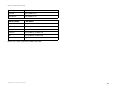 94
94
-
 95
95
-
 96
96
-
 97
97
-
 98
98
-
 99
99
-
 100
100
-
 101
101
-
 102
102
-
 103
103
-
 104
104
-
 105
105
-
 106
106
-
 107
107
-
 108
108
-
 109
109
-
 110
110
-
 111
111
-
 112
112
-
 113
113
-
 114
114
-
 115
115
-
 116
116
-
 117
117
-
 118
118
-
 119
119
-
 120
120
-
 121
121
-
 122
122
-
 123
123
-
 124
124
-
 125
125
-
 126
126
-
 127
127
-
 128
128
-
 129
129
-
 130
130
-
 131
131
-
 132
132
-
 133
133
-
 134
134
-
 135
135
-
 136
136
-
 137
137
-
 138
138
-
 139
139
-
 140
140
-
 141
141
-
 142
142
-
 143
143
-
 144
144
-
 145
145
-
 146
146
-
 147
147
-
 148
148
-
 149
149
-
 150
150
-
 151
151
-
 152
152
-
 153
153
-
 154
154
-
 155
155
-
 156
156
-
 157
157
-
 158
158
-
 159
159
-
 160
160
-
 161
161
-
 162
162
-
 163
163
-
 164
164
-
 165
165
-
 166
166
-
 167
167
-
 168
168
-
 169
169
-
 170
170
-
 171
171
-
 172
172
-
 173
173
-
 174
174
-
 175
175
-
 176
176
-
 177
177
-
 178
178
-
 179
179
-
 180
180
-
 181
181
-
 182
182
-
 183
183
-
 184
184
-
 185
185
-
 186
186
-
 187
187
-
 188
188
-
 189
189
-
 190
190
-
 191
191
-
 192
192
-
 193
193
-
 194
194
-
 195
195
-
 196
196
-
 197
197
-
 198
198
-
 199
199
-
 200
200
-
 201
201
-
 202
202
-
 203
203
-
 204
204
-
 205
205
-
 206
206
-
 207
207
-
 208
208
-
 209
209
-
 210
210
-
 211
211
-
 212
212
-
 213
213
-
 214
214
-
 215
215
-
 216
216
-
 217
217
-
 218
218
-
 219
219
-
 220
220
-
 221
221
-
 222
222
-
 223
223
-
 224
224
-
 225
225
-
 226
226
-
 227
227
-
 228
228
-
 229
229
-
 230
230
-
 231
231
-
 232
232
-
 233
233
-
 234
234
-
 235
235
-
 236
236
-
 237
237
-
 238
238
-
 239
239
-
 240
240
-
 241
241
-
 242
242
-
 243
243
-
 244
244
-
 245
245
-
 246
246
-
 247
247
-
 248
248
-
 249
249
-
 250
250
-
 251
251
-
 252
252
-
 253
253
-
 254
254
-
 255
255
-
 256
256
-
 257
257
-
 258
258
-
 259
259
-
 260
260
-
 261
261
-
 262
262
-
 263
263
-
 264
264
-
 265
265
-
 266
266
-
 267
267
-
 268
268
-
 269
269
-
 270
270
-
 271
271
-
 272
272
-
 273
273
-
 274
274
-
 275
275
-
 276
276
-
 277
277
-
 278
278
-
 279
279
-
 280
280
-
 281
281
-
 282
282
-
 283
283
-
 284
284
-
 285
285
-
 286
286
-
 287
287
-
 288
288
-
 289
289
-
 290
290
-
 291
291
-
 292
292
-
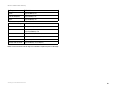 293
293
-
 294
294
-
 295
295
-
 296
296
-
 297
297
-
 298
298
-
 299
299
-
 300
300
-
 301
301
-
 302
302
-
 303
303
-
 304
304
-
 305
305
-
 306
306
-
 307
307
-
 308
308
-
 309
309
-
 310
310
-
 311
311
-
 312
312
-
 313
313
-
 314
314
-
 315
315
-
 316
316
-
 317
317
-
 318
318
-
 319
319
-
 320
320
-
 321
321
-
 322
322
-
 323
323
-
 324
324
-
 325
325
-
 326
326
-
 327
327
-
 328
328
-
 329
329
-
 330
330
-
 331
331
-
 332
332
-
 333
333
-
 334
334
-
 335
335
-
 336
336
-
 337
337
-
 338
338
-
 339
339
-
 340
340
-
 341
341
-
 342
342
-
 343
343
-
 344
344
-
 345
345
-
 346
346
-
 347
347
-
 348
348
-
 349
349
-
 350
350
-
 351
351
-
 352
352
-
 353
353
-
 354
354
-
 355
355
-
 356
356
-
 357
357
-
 358
358
-
 359
359
-
 360
360
-
 361
361
-
 362
362
-
 363
363
-
 364
364
-
 365
365
-
 366
366
-
 367
367
-
 368
368
-
 369
369
-
 370
370
-
 371
371
-
 372
372
-
 373
373
-
 374
374
-
 375
375
-
 376
376
-
 377
377
-
 378
378
-
 379
379
-
 380
380
-
 381
381
-
 382
382
-
 383
383
-
 384
384
-
 385
385
-
 386
386
-
 387
387
-
 388
388
-
 389
389
-
 390
390
-
 391
391
-
 392
392
-
 393
393
-
 394
394
-
 395
395
-
 396
396
-
 397
397
-
 398
398
-
 399
399
-
 400
400
-
 401
401
-
 402
402
-
 403
403
-
 404
404
-
 405
405
-
 406
406
-
 407
407
-
 408
408
-
 409
409
-
 410
410
-
 411
411
-
 412
412
-
 413
413
-
 414
414
-
 415
415
-
 416
416
-
 417
417
-
 418
418
-
 419
419
-
 420
420
-
 421
421
-
 422
422
-
 423
423
-
 424
424
-
 425
425
-
 426
426
-
 427
427
-
 428
428
-
 429
429
-
 430
430
-
 431
431
-
 432
432
-
 433
433
-
 434
434
-
 435
435
-
 436
436
-
 437
437
-
 438
438
-
 439
439
-
 440
440
-
 441
441
-
 442
442
-
 443
443
-
 444
444
-
 445
445
-
 446
446
-
 447
447
-
 448
448
-
 449
449
-
 450
450
-
 451
451
-
 452
452
-
 453
453
-
 454
454
-
 455
455
-
 456
456
-
 457
457
-
 458
458
-
 459
459
-
 460
460
-
 461
461
-
 462
462
-
 463
463
-
 464
464
-
 465
465
-
 466
466
-
 467
467
-
 468
468
-
 469
469
-
 470
470
-
 471
471
-
 472
472
-
 473
473
-
 474
474
-
 475
475
-
 476
476
-
 477
477
-
 478
478
-
 479
479
-
 480
480
-
 481
481
-
 482
482
-
 483
483
-
 484
484
-
 485
485
-
 486
486
-
 487
487
-
 488
488
-
 489
489
-
 490
490
-
 491
491
-
 492
492
-
 493
493
-
 494
494
-
 495
495
-
 496
496
-
 497
497
-
 498
498
-
 499
499
-
 500
500
-
 501
501
-
 502
502
-
 503
503
-
 504
504
-
 505
505
-
 506
506
-
 507
507
-
 508
508
-
 509
509
-
 510
510
-
 511
511
-
 512
512
-
 513
513
-
 514
514
-
 515
515
-
 516
516
-
 517
517
-
 518
518
-
 519
519
-
 520
520
-
 521
521
-
 522
522
-
 523
523
-
 524
524
-
 525
525
-
 526
526
-
 527
527
-
 528
528
-
 529
529
-
 530
530
-
 531
531
-
 532
532
-
 533
533
-
 534
534
-
 535
535
-
 536
536
-
 537
537
-
 538
538
-
 539
539
-
 540
540
-
 541
541
-
 542
542
-
 543
543
-
 544
544
-
 545
545
-
 546
546
-
 547
547
-
 548
548
-
 549
549
-
 550
550
-
 551
551
-
 552
552
-
 553
553
-
 554
554
-
 555
555
-
 556
556
-
 557
557
-
 558
558
-
 559
559
-
 560
560
-
 561
561
-
 562
562
-
 563
563
-
 564
564
-
 565
565
-
 566
566
-
 567
567
-
 568
568
-
 569
569
-
 570
570
-
 571
571
-
 572
572
-
 573
573
-
 574
574
-
 575
575
-
 576
576
-
 577
577
-
 578
578
-
 579
579
-
 580
580
-
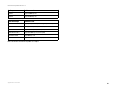 581
581
-
 582
582
-
 583
583
-
 584
584
-
 585
585
-
 586
586
-
 587
587
-
 588
588
-
 589
589
-
 590
590
-
 591
591
-
 592
592
-
 593
593
-
 594
594
-
 595
595
-
 596
596
-
 597
597
-
 598
598
-
 599
599
-
 600
600
-
 601
601
-
 602
602
-
 603
603
-
 604
604
-
 605
605
-
 606
606
-
 607
607
-
 608
608
-
 609
609
-
 610
610
-
 611
611
-
 612
612
-
 613
613
-
 614
614
-
 615
615
-
 616
616
-
 617
617
-
 618
618
-
 619
619
-
 620
620
-
 621
621
-
 622
622
-
 623
623
-
 624
624
-
 625
625
-
 626
626
-
 627
627
-
 628
628
-
 629
629
-
 630
630
-
 631
631
-
 632
632
-
 633
633
-
 634
634
-
 635
635
-
 636
636
-
 637
637
-
 638
638
-
 639
639
-
 640
640
-
 641
641
-
 642
642
-
 643
643
-
 644
644
-
 645
645
-
 646
646
-
 647
647
-
 648
648
-
 649
649
-
 650
650
-
 651
651
-
 652
652
-
 653
653
-
 654
654
-
 655
655
-
 656
656
-
 657
657
-
 658
658
-
 659
659
-
 660
660
-
 661
661
-
 662
662
-
 663
663
-
 664
664
-
 665
665
-
 666
666
-
 667
667
-
 668
668
-
 669
669
-
 670
670
-
 671
671
-
 672
672
-
 673
673
-
 674
674
-
 675
675
-
 676
676
-
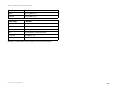 677
677
-
 678
678
-
 679
679
-
 680
680
-
 681
681
-
 682
682
-
 683
683
-
 684
684
-
 685
685
-
 686
686
-
 687
687
-
 688
688
-
 689
689
-
 690
690
-
 691
691
-
 692
692
-
 693
693
-
 694
694
-
 695
695
-
 696
696
-
 697
697
-
 698
698
-
 699
699
-
 700
700
-
 701
701
-
 702
702
-
 703
703
-
 704
704
-
 705
705
-
 706
706
-
 707
707
-
 708
708
-
 709
709
-
 710
710
-
 711
711
-
 712
712
-
 713
713
-
 714
714
-
 715
715
-
 716
716
-
 717
717
-
 718
718
-
 719
719
-
 720
720
-
 721
721
-
 722
722
-
 723
723
-
 724
724
-
 725
725
-
 726
726
-
 727
727
-
 728
728
-
 729
729
-
 730
730
-
 731
731
-
 732
732
-
 733
733
-
 734
734
-
 735
735
-
 736
736
-
 737
737
-
 738
738
-
 739
739
-
 740
740
-
 741
741
-
 742
742
-
 743
743
-
 744
744
-
 745
745
-
 746
746
-
 747
747
-
 748
748
-
 749
749
-
 750
750
-
 751
751
-
 752
752
-
 753
753
-
 754
754
-
 755
755
-
 756
756
-
 757
757
-
 758
758
-
 759
759
-
 760
760
-
 761
761
-
 762
762
-
 763
763
-
 764
764
-
 765
765
-
 766
766
-
 767
767
-
 768
768
-
 769
769
-
 770
770
-
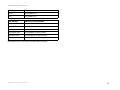 771
771
-
 772
772
-
 773
773
-
 774
774
-
 775
775
-
 776
776
-
 777
777
-
 778
778
-
 779
779
-
 780
780
-
 781
781
-
 782
782
-
 783
783
-
 784
784
-
 785
785
-
 786
786
-
 787
787
-
 788
788
-
 789
789
-
 790
790
-
 791
791
-
 792
792
-
 793
793
-
 794
794
-
 795
795
-
 796
796
-
 797
797
-
 798
798
-
 799
799
-
 800
800
-
 801
801
-
 802
802
-
 803
803
-
 804
804
-
 805
805
-
 806
806
-
 807
807
-
 808
808
-
 809
809
-
 810
810
-
 811
811
-
 812
812
-
 813
813
-
 814
814
-
 815
815
-
 816
816
-
 817
817
-
 818
818
-
 819
819
-
 820
820
-
 821
821
-
 822
822
-
 823
823
-
 824
824
-
 825
825
-
 826
826
-
 827
827
-
 828
828
-
 829
829
-
 830
830
-
 831
831
-
 832
832
-
 833
833
-
 834
834
-
 835
835
-
 836
836
-
 837
837
-
 838
838
-
 839
839
-
 840
840
-
 841
841
-
 842
842
-
 843
843
-
 844
844
-
 845
845
-
 846
846
-
 847
847
-
 848
848
-
 849
849
-
 850
850
-
 851
851
-
 852
852
-
 853
853
-
 854
854
-
 855
855
-
 856
856
-
 857
857
-
 858
858
-
 859
859
-
 860
860
-
 861
861
-
 862
862
-
 863
863
-
 864
864
-
 865
865
-
 866
866
-
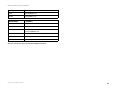 867
867
Linksys WAG200G Manuale utente
- Categoria
- Macchine da cucire
- Tipo
- Manuale utente
- Questo manuale è adatto anche per
in altre lingue
- English: Linksys WAG200G User manual
- français: Linksys WAG200G Manuel utilisateur
- español: Linksys WAG200G Manual de usuario
- Deutsch: Linksys WAG200G Benutzerhandbuch
- Nederlands: Linksys WAG200G Handleiding
- português: Linksys WAG200G Manual do usuário
- dansk: Linksys WAG200G Brugermanual
- svenska: Linksys WAG200G Användarmanual
Documenti correlati
-
Linksys WAG200G Manuale utente
-
Cisco Linksys WRT320N Manuale utente
-
Linksys AG241 Manuale del proprietario
-
Linksys BEFDSR41W Manuale del proprietario
-
Linksys WRT54GL - Wireless-G Broadband Router Wireless Manuale utente
-
Cisco X2000 Manuale del proprietario
-
Linksys WRT54G Manuale del proprietario
-
Linksys WRT610N - Simultaneous Dual-N Band Wireless Router Manuale del proprietario
-
Linksys 100 Manuale utente
Altri documenti
-
 MICRADIGITAL 802.11g Manuale utente
MICRADIGITAL 802.11g Manuale utente
-
Philips SNA6640/00 Manuale utente
-
AirLive WT-2000ARM Manuale utente
-
3com OfficeConnect 3CR100A97 Manuale utente
-
Netgear CG3000 Manuale utente
-
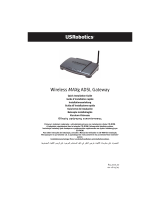 US Robotics 9108 Guida d'installazione
US Robotics 9108 Guida d'installazione
-
Philips SNA6500/00 Manuale utente
-
Netgear CG3100 Manuale utente
-
Zoom Network Router 4401 Manuale utente
-
SMC Networks EZ-Stream SMC2304WBR-AG Manuale utente