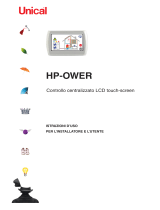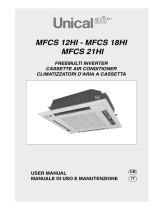3
e-drofan manual +030221265 - rel. 1.0 - 04.08.2005
Vogliamo farvi risparmiare tempo e denaro!
Vi assicuriamo che la completa lettura di questo
manuale vi garantirà una corretta installazione ed
un sicuro utilizzo del prodotto descritto.
AVVERTENZE IMPORTANTI
PRIMA DI INSTALLARE O INTERVENIRE SULL’APPARECCHIO, LEGGERE
ATTENTAMENTE E SEGUIRE LE ISTRUZIONI CONTENUTE IN QUESTO
MANUALE.
Questa apparecchiatura è stata costruita per funzionare senza rischi per gli
scopi prefi ssati purché:
• l’installazione, la conduzione e la manutenzione siano eseguite secondo le
istruzioni contenute in questo manuale;
• le condizioni dell’ambiente e della tensione di alimentazione rientrino tra
quelle specifi cate.
Ogni utilizzo diverso da questo e l’apporto di modifi che, non espressamente
autorizzate dal costruttore, sono da intendersi impropri.
La responsabilità di lesioni o danni causati da uso improprio ricadrà
esclusivamente sull’utilizzatore.
Si osservi che questa macchina contiene componenti elettrici sotto tensione e
quindi tutte le operazioni di servizio o manutenzione devono essere condotte
da personale esperto e qualifi cato, cosciente delle necessarie precauzioni.
Prima di accedere alle parti interne sezionare la macchina dalla rete elettrica.
Smaltimento delle parti del controllore: il controllore è composto
da parti in metallo e da parti in plastica. Tutte queste parti vanno
smaltite secondo le Normative locali in materia di smaltimento
We wish to save you time and money!
We can assure you that the thorough reading of
this manual will guarantee correct installation
and safe use of the product described.
IMPORTANT WARNINGS
BEFORE INSTALLING OR HANDLING THE APPLIANCE PLEASE CAREFULLY
READ AND FOLLOW THE INSTRUCTIONS DESCRIBED IN THIS MANUAL.
This device has been manufactured to operate risk-free for its specifi c purpose,
as long as:
• it is installed, operated and maintained according to the instructions
contained in this manual;
• the environmental conditions and the voltage of the power supply
correspond to those specifi ed.
All other uses and modifi cations made to the device that are not authorised by
the manufacturer are considered incorrect.
Liability for injury or damage caused by the incorrect use of the device lies
exclusively with the user.
Please note that this unit contains powered electrical devices and therefore
all service and maintenance operations must be performed by specialist and
qualifi ed personnel who are aware of the necessary precautions.
Disconnect the machine from the mains power supply before accessing any
internal parts.
Disposal of the parts of the controller: the controller is made
up of metal and plastic parts. All these parts must be disposed of
according to the local legislation in force.
LEGGI E CONSERVA
QUESTE ISTRUZIONI
READ AND SAVE
THESE INSTRUCTIONS

4
e-drofan manual +030221265 - rel. 1.0 - 04.08.2005

5
e-drofan manual +030221265 - rel. 1.0 - 04.08.2005
Indice
1. INTRODUZIONE ...................................................................................7
SEZIONE I ............................................................................8
2. UTENTE .................................................................................................8
2.1 Terminale remoto acqua ........................................................................................8
2.2 Telecomando e scheda ricevitore IR ................................................................12
2.3 Funzioni aggiuntive .................................................................................................16
2.4 Risoluzione dei problemi .....................................................................................16
SEZIONE II .........................................................................16
3. INSTALLAZIONE ................................................................................16
3.1 Introduzione: e-drofan e accessori ......................................................................16
3.2 Tipo di fan coil e impianto ...................................................................................17
3.3 Installazione e impostazioni di base ..................................................................18
SEZIONE III: .................................................................... 26
4. IMPOSTAZIONI AVANZATE ..............................................................26
4.1 Confi gurazione degli I/O e personalizzazioni dell’installatore .....................26
4.2 Algoritmi di regolazione .......................................................................................30
4.3 Interfaccia utente (terminale remoto acqua) ....................................................37
4.4 Interfaccia utente (telecomando e ricevitore IR) ............................................37
4.5 Allarmi ......................................................................................................................38
4.6 Lista parametri ........................................................................................................39
SEZIONE IV: ..................................................................... 42
5. SISTEMI IDRONICI ............................................................................42
5.1 Struttura ....................................................................................................................42
5.2 Segnalazione e diagnostica ..................................................................................47
SEZIONE V ........................................................................ 49
6. SISTEMI DI SUPERVISIONE NON IDRONICI ..................................49
7. CARATTERISTICHE TECNICHE E CODICI DI ACQUISTO .................49
7.1 e-drofan .....................................................................................................................49
7.2 Scheda espansione e-drofan ................................................................................51
7.3 Terminale remoto acqua .......................................................................................52
7.4 Scheda seriale CANbus .........................................................................................53
7.5 Telecomando ...........................................................................................................54
7.6 Dimensioni ...............................................................................................................54
7.7 Codici ..........................................................................................................................55
Contents
1. INTRODUCTION ...................................................................................7
SECTION I ............................................................................8
2. USER .....................................................................................................8
2.1 Remote acqua terminal ..........................................................................................8
2.2 Remote control and IR receiver board ............................................................12
2.3 Additional functions ............................................................................................... 16
2.4 Troubleshooting ......................................................................................................16
SECTION II ....................................................................... 16
3. INSTALLATION ...................................................................................16
3.1 Introduction: e-drofan and accessories .............................................................16
3.2 Type of fan coil and installation .........................................................................17
3.3 Installation and basic settings ............................................................................18
SECTION III: .................................................................... 26
4. ADVANCED SETTINGS ......................................................................26
4.1 Confi guration of the I/O and installer custom settings .................................26
4.2 Control algorithms ................................................................................................30
4.3 User interface (remote acqua terminal) ...........................................................37
4.4 User interface (remote control and IR receiver) ............................................37
4.5 Alarms ......................................................................................................................38
4.6 List of parameters ..................................................................................................39
SECTION IV: ..................................................................... 42
5. HYDRONIC SYSTEMS ........................................................................42
5.1 Structure ...................................................................................................................42
5.2 Signals and diagnostics .......................................................................................47
SECTION V ........................................................................ 49
6. NON-HYDRONIC SUPERVISORY SYSTEMS ....................................49
7. TECHNICAL SPECIFICATIONS AND PRODUCT CODES ...................49
7.1 e-drofan ....................................................................................................................49
7.2 e-drofan expansion card ......................................................................................51
7.3 Remote acqua terminal ........................................................................................52
7.4 CANbus serial board .............................................................................................53
7.5 Remote control .......................................................................................................54
7.6 Dimensions ..............................................................................................................54
7.7 Codes ..........................................................................................................................55

6
e-drofan manual +030221265 - rel. 1.0 - 04.08.2005

7
e-drofan manual +030221265 - rel. 1.0 - 04.08.2005
1. INTRODUZIONE
i
Features famiglia e-drofan
• Terminale remoto con estetica raffi nata e accesso diversifi cato delle varie
funzioni (modifi ca set point su tasti frontali, cambio modalità di
funzionamento ecc. su tasti laterali). Sonda NTC a bordo;
• Telecomando con LCD a bordo;
• Dip switch per semplice confi gurazione da parte dell’installatore;
• Scheda di controllo con elevato numero di I/O (5 ingressi digitali, 3 sonde
5 uscite relè);
• Possibilità di realizzare reti locali broadcast (fi no a 5 slave, max 30 m);
• Possibilità di realizzare reti estese (fi no a 1 km) mediante scheda
seriale opzionale CANbus. Gestione dello spazio fl essibile;
• Implementazione di sistemi idronici con sinergia chiller controller-e-drofan
mediante scheda seriale opzionale CANbus;
• Sistema di supervisione personalizzabile grazie ai numerosi protocolli
supportati (Modbus, CANbus, PlantVisor);
• Chiave di programmazione parametri.
e-drofan è un controllo elettronico per unità fan coil, il suo impiego permette di otti-
mizzare le prestazioni del sistema di condizionamento/riscaldamento al fi ne di otte-
nere il massimo comfort e un considerevole risparmio energetico. Risulta di facile
installazione ed utilizzo, permettendo anche una rapida reimpostazione dell’unità
nel caso vi sia una variazione negli spazi da climatizzare.
La connessione in rete semplifi ca le operazioni nel caso l’impianto presenti un
numero elevato di fan coil oltre a offrire avanzate funzionalità di supervisione e
automazione (fascie orarie, risparmio energetico ecc.) grazie all’integrazione con il
chiller controller (pCO)/pompa di calore o caldaia.
Di seguito sono riportate le informazioni suddivise in base agli ambiti di interesse:
utilizzo da parte dell’utente, installazione, e impostazioni avanzate (tipicamente
riservate al costruttore dell’impianto di condizionamento).
1. INTRODUCTION
i
Features of the e-drofan family
• Remote terminal with elegant appearance and diversifi ed access to
the various functions ( set point modifi cation on front buttons, change
operating mode etc. on side buttons). NTC probe on board;
• Remote control with LCD on board;
• Dipswitch for simple confi guration by the installer;
• Control board with high number of I/O (5 digital inputs, 3 probes,
5 relay outputs);
• Possibility to create local broadcast networks (up to 5 slaves, max 30 m);
• Possibility to create extended networks (up to 1 km) using optional
CANbus serial card. Flexible space management;
• Implementation of hydronic systems with synergy between the chiller
controller-e-drofan using optional CANbus serial card;
• Customisable supervisory system thanks to the numerous protocols
supported (Modbus, CANbus, PlantVisor);
• Parameter programming key.
e-drofan is an electronic controller for fan coil units that optimises the performance
of the cooling/heating system in order to achieve maximum comfort and consi-
derable energy savings. It is easy to install and use, and allows the rapid
re-confi guration of the unit in the event where there are changes to the spaces
being air-conditioned.
The network connection simplifi es the operations if the installation has a high
number of fan coils, as well as offering advanced supervision and automation
functions (time bands, energy savings etc.), thanks to the integration with the chil-
ler (pCO)/heat pump or boiler controller.
The information provided below has been divided based on the area of interest:
user, installation, and advanced settings (typically reserved for the manufacturer of
the air-conditioning system).

8
e-drofan manual +030221265 - rel. 1.0 - 04.08.2005
SEZIONE I
2. UTENTE
L’interfaccia utente è rappresentata dal terminale remoto acqua o dal telecomando,
entrambi i dispositivi sono dotati di display a cristalli liquidi che rendono l’utilizzo
semplice e intuitivo.
2.1 Terminale remoto acqua
i
In breve:
• Sonda NTC a bordo per regolazione della temperatura ambiente;
• Display LCD con simbologia intuitiva;
• Selezione del valore da visualizzare (temperatura, set point, offset rispetto
set point comune);
• Blocco tasti selettivo (funzionalità limitata per uffi ci, hotel..);
• Funzionamento manuale o automatico;
• Funzioni di timer ON, OFF;
• Funzione sleep.
Di seguito è riportata la descrizione del terminale e dei simboli presenti sul display
a cristalli liquidi:
Tasto Signifi cato
Accensione/spegnimento fancoil. In caso di presenza dell’ingresso
digitale ON/OFF remoto o della rete idronica la funzione del tasto può
essere inibita.
Permette di selezionare la modalità desiderata: estate
(raffreddamento), inverno (riscaldamento), deumidifi ca, fan
(ventilazione), funzionamento automatico. In caso di presenza
dell’ingresso digitale estate/inverno remoto o di rete idronica la
funzione del tasto può essere inibita.
Premendo più volte è possibile impostare la velocità di rotazione del
ventilatore (min, med, max, automatica).
Premendo una volta si attiva la funzione sleep, premendo nuovamente
permette di selezionare il numero di ore di durata dello sleep (se
passano più di tre secondi dalla precedente pressione la funzione viene
disattivata). Dopo 9 pressioni consecutive la funzione viene disattivata.
Alla prima pressione permette di selezionare l’ora di accensione del
fancoil (tramite tasti UP e DOWN), alla seconda permette di
selezionare l’ora di spegnimento, e alla terza determina l’uscita dalla
modalità di programmazione del timer. Tenendo premuto il tasto è
possibile impostare l’ora corrente.
Incrementa il valore attualmente selezionato.
Permette di modifi care il valore della temperatura desiderata.
Decrementa il valore attualmente selezionato.
Permette di modifi care il valore della temperatura desiderata.
+
Funzionalità avanzate: Dopo l’inserimento di una password permette
la modifi ca dei parametri.
Agisce da conferma alle modifi che apportate ai parametri.
Tab. 2.1
Fig. 2.2
Fig. 2.1
SECTION I
2. USER
The user interface is represented by the remote acqua terminal or by the
remote control, both devices are fi tted with a liquid crystal display that ensures
simple and user-friendly operation.
2.1 Remote acqua terminal
i
In summary:
• NTC probe on board to control the room temperature;
• LCD with clear symbols;
• Selection of the value displayed (temperature, set point, offset from
common set point);
• Selective keypad lock (limited functions for offi ces, hotels.);
• Manual or automatic operation;
• timer ON, OFF functions;
• SLEEP function.
Below is the description of the terminal and the symbols on the liquid crystal
display:
Button Meaning
Fan coil ON/OFF. If the remote ON/OFF digital input or the hydronic
network is present, the function of the button may be disabled.
Used to select the desired mode: cooling, heating, dehumidify, fan,
automatic operation. If the remote cooling/heating digital input
or hydronic network is present, the function of the button may be
disabled.
Pressing this more than once sets the fan speed (min, med, max,
automatic).
Pressing this once activates the SLEEP function, pressing it again
selects the number of hours the sleep function lasts (if more than
three seconds have passed since the button was last pressed the
function is deactivated). After pressing 9 consecutive times the
function is deactivated.
Pressing this once selects the fan coil on time (UP and DOWN
buttons), a second time selects the off time, and the third time exits
the timer programming mode. Hold the button to set the current time.
Increases the currently selected value.
Used to modify the value of the temperature set point.
Decreased the currently selected value.
Used to modify the value of the temperature set point.
+
Advanced functions: After entering a password, the parameters can
be modifi ed.
Confi rms the modifi cations made to the parameters.
Table 2.1
SEZIONE I: utente/user
terminale acqua / acqua terminal

9
e-drofan manual +030221265 - rel. 1.0 - 04.08.2005
Di seguito sono riportate tutte le funzionalità di default disponibili sull’ e-drofan,
il dispositivo può comunque essere riconfi gurato dal costruttore dell’impianto di
condizionamento/riscaldamento o dall’installatore (in funzione delle caratteristiche
dell’impianto) per cui alcune funzioni possono non essere disponibili; in particolare
nel caso di connessione in rete idronica di più e-drofan (evidenziato dal relativo
simbolo sul display) alcune impostazioni sono fi ssate dal gestore dell’impianto e
non sono modifi cabili.
Attenzione: nel caso si verifi chi una interruzione di tensione l’orologio
perde l’impostazione e deve essere reimpostato (l’indicazione dell’ora
lampeggia). Modifi care l’orario con i tasti UP e DOWN e dare conferma
premendo il tasto SET, a questo punto si può procedere con l’utilizzo del
terminale.
2.1.1 Funzionamento manuale: raffreddamento (estate)
Una volta acceso il dispositivo, grazie alla pressione del tasto ON/OFF, si procede:
• Premendo più volte il tasto MODE fi no all’accensione del simbolo estate
(raffreddamento).
• Impostando il set point (temperatura desiderata) utilizzando i tasti UP e DOWN.
• Premendo più volte il tasto FAN per scegliere la velocità desiderata di ventilazione;
nel caso si selezioni la modalità AUTO la velocità viene decisa dal controllo
elettronico in funzione dello scostamento dalla temperatura desiderata (maggiore
è lo scostamento, maggiore è la velocità).
Il ventilatore si aziona solo se la temperatura della batteria è
suffi cientemente bassa, al fi ne di evitare sgradevoli fl ussi di aria
calda. Se questa condizione non è soddisfatta il simbolo
raffreddamento (estate) lampeggia.
2.1.2 Funzionamento manuale: riscaldamento (inverno)
Una volta acceso il dispositivo, grazie alla pressione del tasto ON/OFF, si procede:
• Premendo più volte il tasto MODE fi no all’accensione del solo simbolo inverno
(riscaldamento) oppure simbolo inverno con resistenza (se installata). In
quest’ultimo caso viene utilizzata anche la resistenza elettrica come fonte di calore;
• Impostando il set point (temperatura desiderata) utilizzando i tasti UP e DOWN;
• Premendo più volte il tasto FAN per scegliere la velocità desiderata di ventilazione;
nel caso si selezioni la modalità AUTO la velocità viene decisa dal controllo
elettronico in funzione dello scostamento dalla temperatura desiderata (maggiore
è lo scostamento, maggiore è la velocità).
Il ventilatore si aziona solo se la temperatura della batteria è suffi cientemente alta, al
fi ne di evitare sgradevoli fl ussi d’aria fredda. Se questa condizione non è soddisfatta
il simbolo riscaldamento (inverno) lampeggia.
Nel caso sia installata la resistenza
elettrica (segnalata dal relativo simbolo
sul display) la ventilazione prosegue per
un tempo di 20 s anche dopo la sua
disattivazione. Tale tempistica è
rispettata anche in caso di spegnimento
da tasto ON/OFF.
2.1.3 Funzionamento manuale: deumidifi cazione
Una volta acceso il dispositivo, grazie alla pressione del tasto ON/OFF, si procede:
• Premendo più volte il tasto MODE fi no all’accensione del simbolo deumidifi cazione;
• Impostando il set point (temperatura desiderata) utilizzando i tasti UP e DOWN;
• Premendo più volte il tasto FAN per scegliere la velocità desiderata di ventilazione;
nel caso si selezioni la modalità AUTO il ventilatore ruota alla velocità minima.
Il ventilatore si aziona solo se la temperatura della batteria è suffi cientemente bassa,
al fi ne di evitare inutili fl ussi d’aria calda e umida. Se questa condizione non è
soddisfatta il simbolo deumidifi cazione lampeggia.
L’e-drofan parte in modalità raffreddamento in modo da portare
la temperatura ambiente vicino al set point ( set point + 3 °C)
utilizzando la velocità impostata, quindi effettua cicli di accen-
sione/spegnimento del ventilatore alla minima velocità per
rimuovere l’umidità.
2.1.4 Funzionamento manuale: ventilazione
Una volta acceso il dispositivo, grazie alla pressione del tasto ON/OFF, si procede:
• Premendo più volte il tasto MODE in modo da lasciare attivo il solo simbolo
di ventilazione (nella parte inferiore del display) e la relativa barra.
• Premendo più volte il tasto FAN per scegliere la velocità desiderata di ventilazione;
nel caso si selezioni la modalità AUTO la velocità è fi ssa al valore medio.
Fig. 2.3
Fig. 2.4:
con resistenza / with heater
Fig. 2.5:
senza resistenza / without heater
Fig. 2.6
The following section shows all the default functions available on the e-drofan; the
device can in any case be reconfi gured by the manufacturer of the cooling/heating
system or by the installer (according to the features of the installation), and
therefore some functions may not be available; in particular, if a series of e-drofan
are connected in a hydronic network (highlighted by the special symbol on the
display), some settings are fi xed by the manager of the installation and cannot be
modifi ed.
Important: in the event of power failures, the clock setting will be lost and
needs to be reset (the time fl ashes). Modify the time using the UP and
DOWN buttons, and confi rm by pressing the SET button, after which the
terminal can be used.
2.1.1 Manual operation: cooling
Once the device has been switched on using the ON/OFF button, proceed by:
• Pressing the MODE button repeatedly until the cooling symbol comes on.
• Setting the set point (desired temperature) using the UP and DOWN
buttons.
• Pressing the FAN button repeatedly to select the desired fan speed; if AUTO
mode is selected the speed is decided by the electronic controller based
on the deviation from the set point (the greater the deviation, the higher the
speed).
The fan only starts if the temperature of the coil is low enough,
so as to avoid undesired fl ows of hot air. If this condition is not
satisfi ed the cooling symbol fl ashes.
2.1.2 Manual operation: heating
Once the device has been switched on using the ON/OFF button, proceed by:
• Pressing the MODE button repeatedly until the heating symbol only or heating
with heater symbol (if installed) comes on. In the latter case the electric heater is
also used as a source of heat.
• Setting the set point (desired temperature) using the UP and DOWN buttons.
• Pressing the FAN button repeatedly to select the desired fan speed; if AUTO
mode is selected the speed is decided by the electronic controller based on the
deviation from the set point (the greater the deviation, the higher the speed).
The fan only starts if the temperature of the coil is high enough, so as to avoid
undesired fl ows of cold air. If this condition is not satisfi ed the heating symbol
fl ashes.
If the electric heater is installed (highli-
ghted by the special symbol on the
display) the fan continues operating for
20 s even after it has been stopped. This
time must also elapse even if the unit is
switched off using the ON/OFF button.
2.1.3 Manual operation: dehumidifi cation (DRY)
Once the device has been switched on using the ON/OFF button, proceed by:
• Pressing the MODE button repeatedly until the dehumidifi cation symbol comes on;
• Setting the set point (desired temperature) using the UP and DOWN buttons;
• Pressing the FAN button repeatedly to select the desired fan speed; if AUTO
mode is selected the fan operates at minimum speed.
The fan only starts if the temperature of the coil is low enough, so as to avoid
unwanted fl ows of hot and humid air. If this condition is not satisfi ed, the dehumi-
difi cation symbol fl ashes.
The e-drofan starts in cooling mode so as to bring the room
temperature near to the set point ( set point + 3 °C) using the
set speed, then performs fan on/off cycles at minimum speed
to remove the humidity.
2.1.4 Manual operation: fan
Once the device has been switched on using the ON/OFF button, proceed by:
• Pressing the MODE button repeatedly so that only the fan symbol (at the
bottom of the display) and the corresponding bar are on.
• Pressing the FAN button repeatedly to select the desired fan speed; if AUTO
mode is selected the speed is set to medium.
SEZIONE I: utente/user
terminale acqua / acqua terminal

10
e-drofan manual +030221265 - rel. 1.0 - 04.08.2005
Il ventilatore si aziona solo se la temperatura ambiente è
compresa all’interno del range di temperatura 15...35 °C , al fi ne
di evitare sgradevoli fl ussi d’aria calda o fredda.
2.1.5 Funzionamento automatico
Una volta acceso il dispositivo, grazie alla pressione del tasto ON/OFF, si procede:
• Premendo più volte il tasto MODE fi no all’accensione del simbolo automatic;
• Impostando il set point (temperatura desiderata) utilizzando i tasti UP e DOWN;
• Premendo più volte il tasto FAN per scegliere la velocità desiderata di ventilazione;
nel caso si selezioni la modalità AUTO la velocità viene decisa dal controllo
elettronico in funzione dello scostamento dalla temperatura desiderata (maggiore
è lo scostamento, maggiore è la velocità).
La modalità (riscaldamento o raffreddamento) viene decisa dal controllo elettronico
in funzione dello scostamento dalla temperatura desiderata; se la temperatura
ambiente è superiore al set point il controllo effettua la funzione di raffreddamento
mentre se è inferiore viene effettuata la funzione di riscaldamento.
Il ventilatore si aziona solo se la temperatura della batteria ha una temperatura
adeguata per effettuare le funzioni di riscaldamento o raffreddamento.
Comfort control: In alcune installazioni l’unica modalità disponibile è l’automatic, e
il set point viene deciso dal gestore dell’impianto; in questi casi viene data la possi-
bilità all’utente di incrementare o decrementare il set point fi no a 2 °C per compen-
sare la differente percezione della temperatura ambiente.
La modifi ca avviene tramite pressione dei tasti UP e DOWN e viene visualizzata per
5 secondi, al termine dei quali torna alla visualizzazione precedente.
2.1.6 Impostazione dell’orologio e timer di accensione/spegnimento
e-drofan dà la possibilità di effettuare accensioni e spegnimenti programmati nel
caso si desideri climatizzare i locali solo in determinate fasce orarie della giornata.
Per poter utilizzare queste funzioni è necessario impostare l’orologio interno con
l’orario corretto, di seguito è descritta la relativa procedura:
• Tenere premuto il tasto timer per 5 secondi (Fig. 2.11);
• Impostare l’ora utilizzando i tasti UP e DOWN (l’orario lampeggia, Fig. 2.12);
• Confermare premendo il tasto SET (l’orario è acceso fi sso, vedi Fig. 2.13).
Attenzione:
Nel caso si verifi chi una interruzione di tensione l’orologio perde l’imposta-
zione e deve essere reimpostato, lo stesso accade per i timer di accensione/
spegnimento. In tal caso l’indicazione dell’ora lampeggia e parte da 12:00.
Modifi care l’orario con i tasti UP e DOWN e dare conferma premendo il
tasto SET, si può ora procedere con l’utilizzo del terminale.
L’impostazione del timer ON (accensione) si effettua:
• Premendo il tasto TIMER una volta;
• Regolando l’orario desiderato di accensione con i tasti UP e DOWN (l’orario
lampeggia);
• Confermando l’orario con il tasto SET (il simbolo è acceso fi sso ed è visualizzato
l’orario corrente).
Il timer OFF (spegnimento) si ottiene come per il timer ON con la differenza che il
tasto TIMER deve essere premuto due volte.
Le funzioni di timer ON/OFF rimangono attive anche dopo che il relativo evento di
accensione/spegnimento si è verifi cato, per rimuovere queste funzioni si procede
come di seguito:
• Premere il tasto timer: una volta per rimuovere il timer ON oppure due volte
per rimuovere il timer OFF (l’orario lampeggia);
• Premere il tasto clear (scompare il relativo simbolo).
Fig. 2.7
Fig. 2.8:
modalità automatica / automatic mode
Fig. 2.9:
modalità automaticacon comfort attivo
automatic mode with automatic comfort
Fig. 2.10:
modalità variazione comfort / comfort variation mode
AUTO
MAN
ON
OFF
HR
HR
AUTO
MAN
ON
OFF
HR
HR
AUTO
MAN
ON
OFF
HR
HR
Fig. 2.11 Fig. 2.12 Fig. 2.13
The fan only starts if the ambient temperature is within the
range of temperature 15 to 35 °C, so as to avoid undesired
fl ows of hot or cold air.
2.1.5 Automatic operation
Once the device has been switched on using the ON/OFF button, proceed by:
• Pressing the MODE button repeatedly until the automatic symbol comes on;
• Setting the set point (desired temperature) using the UP and DOWN buttons;
• Pressing the FAN button repeatedly to select the desired fan speed; if AUTO
mode is selected the speed is decided by the electronic controller based on the
deviation from the set point (the greater the deviation, the higher the speed).
The mode (heating or cooling) is decided by the electronic controller based on the
deviation from the set point; if the room temperature is higher than the set point
the control performs the cooling function while if it is lower it performs the heating
function.
The fan only starts if the temperature of the coil is suitable to perform the heating
or cooling functions.
Comfort control: In some installations only automatic mode is available, and the
set point is decided by the manager of the installation; in these cases the user
can increase or decrease the set point up to 2 °C to compensate for the different
perception of the room temperature.
The value is modifi ed by pressing the UP and DOWN buttons and is displayed for
5 seconds, after which the display returns to the previous situation.
2.1.6 Setting the clock and On/Off timer
e-drofan offers the possibility to perform programmed starts and stops if the room
only needs to be air-conditioned at certain times of the day. To be able to use these
functions, the internal clock needs to be set with the correct time, as shown below:
• Hold the timer button for 5 seconds (Fig. 2.11);
• Set the time using the UP and DOWN buttons (the time fl ashes, Fig. 2.12);
• Confi rm by pressing the SET button (the time is on steady, see Fig. 2.13).
Important:
In the event of power failures, the clock setting will be lost and needs
to be reset, as does the On/Off timer. In this case, the time fl ashes and
starts from 12:00. Modify the time using the UP and DOWN buttons, and
confi rm by pressing the SET button, after which the terminal can be used.
The timer ON (start) is set by:
• Pressing the TIMER button once;
• Setting the required start time with the UP and DOWN buttons (the time fl ashes);
• Confi rming the time with the SET button (the symbol is on steady and the
current time is displayed).
The timer OFF (stop) is set as for the timer ON, with the difference that the TIMER
button must be pressed twice.
The timer ON/OFF functions remain active even after the corresponding ON/OFF
event has occurred; to disable these functions proceed as follows:
• Press the timer button: once to disable the timer ON or twice to disable the
timer OFF (the time fl ashes);
• Press the clear button (the special symbol disappears).
SEZIONE I: utente/user
terminale acqua / acqua terminal

11
e-drofan manual +030221265 - rel. 1.0 - 04.08.2005
2.1.7 Funzionamento notturno (sleep)
La funzione sleep è particolarmente utile durante le ore notturne, quando la
diminuzione della temperatura corporea (per effetto del sonno) cambia la
percezione della temperatura ambiente.
Nella modalità estate (raffreddamento) il set point viene incrementato del valore di
1°C durante il numero di ore specifi cato da pannello, al termine del quale l’e-drofan
ritorna nel funzionamento precedente (la funzione sleep viene cancellata).
Nella modalità inverno (riscaldamento) il set point viene decrementato di 1°C.
Per l’impostazione dello sleep si prosegue come di seguito:
• Accendere il dispositivo mediante il tasto ON/OFF e selezionare la modalità
di funzionamento;
• Premere più volte il tasto SLEEP fi no ad impostare il numero desiderato di ore di
durata della funzione.
Nel caso sia necessario rimuovere questa funzione si procede premendo
nuovamente il tasto SLEEP dopo aver atteso 3 s dall’ultima pressione, oppure
premendo più volte lo stesso tasto fi no a superare il numero
massimo di ore che è 9.
La funzione sleep può essere abbinata con quella di timer
OFF (vedi Fig. 2.16).
2.1.8 Blocco remoto
Quando è presente il simbolo del blocco remoto la modalità
di funzionamento è fi ssa in automatic (con resistenza, se
installata) e l’utente può: accendere/ spegnere l’unità,
modifi care il set point e impostare la velocità del ventilatore;
le altre funzioni non sono disponibili.
2.1.9 Allarmi
Il terminale “acqua” permette di visualizzare gli eventuali allarmi legati ai
malfunzionamenti del dispositivo, di seguito è riportata una tabella riassuntiva
delle segnalazioni. In caso di allarme contattare il personale competente (gestore
dell’impianto o installatore/manutentore) e riferire la segnalazione per facilitarne
l’intervento.
segnalazione allarme
A01 EEPROM guasta
A02 opzione seriale guasta
A03 guasto sonda di regolazione
A04 guasto sonde B2 o B3
A05 allarme fi nestra
A06 allarme pompa di circolazione
A07 arresto da ingresso digitale
Tab. 2.2
Fig. 2.14: visualizzazione timer ON / timer ON display Fig. 2.15: visualizzazione timer OFF / timer OFF display
Fig. 2.16
Fig. 2.17
2.1.7 Sleep operation
The SLEEP function is especially useful during the night-time, when the decrease in
body temperature (due to sleep) changes the perception of the room temperature.
In cooling mode the set point is increased by 1°C for the number of hours set,
after which the e-drofan returns to the previous situation (the SLEEP function is
cancelled).
In heating mode the set point is decreased by 1°C.
To set the sleep function, proceed as follows:
• Switch the device on using the ON/OFF button and select the operating mode;
• Press the SLEEP button repeatedly until setting the required number of hours
for the function.
To cancel this function, proceed by pressing the SLEEP button again, after having
waited 3 s since the button was last pressed, or pressing the button more than
once until exceeding the maximum number of hours, that is, 9.
The SLEEP function can be combined with the timer OFF (see
Fig. 2.16).
2.1.8 Remote off
When the remote off symbol is present the operating mode is
set to automatic (with heater, if installed) and the user can:
switch the unit on/off, modify the set point and set the fan
speed; the other functions are not available.
2.1.9 Alarms
The “acqua” terminal displays any alarms relating to the malfunctions of the
device, shown in the summary table below. In the event of alarms, contact the
relevant personnel (manager of the installation or installer/maintenance engineer)
and make note of the signal to assist the response.
signal alarm
A01 EEPROM fault
A02 serial option fault
A03 control probe fault
A04 probe B2 or B3 fault
A05 window alarm
A06 circulating pump alarm
A07 stop from digital input
Table 2.2
SEZIONE I: utente/user
terminale acqua / acqua terminal

12
e-drofan manual +030221265 - rel. 1.0 - 04.08.2005
2.2 Telecomando e scheda ricevitore IR
i
In breve:
• Controllo a distanza dell’unità (7 m);
• Blocco tasti (funzionalità utente limitate: uffi ci, hotel ..);
• Display LCD a bordo;
• Scheda ricevitore IR con 3 LEDs, 1 buzzer per le segnalazioni e 1 tasto (in
caso di batterie scariche);
• Funzionamento manuale o automatico;
• Funzioni di timer ON, OFF;
• Funzione sleep.
Di seguito è riportata la descrizione del telecomando e dei simboli presenti sul
display a cristalli liquidi:
tasto signifi cato
ON/OFF:accensione/spegnimento fan coil. In caso di presenza
dell’ingresso digitale ON/OFF remoto o di rete idronica la funzione
del tasto può essere inibita
MODE: permette di selezionare la modalità desiderata: estate
(raffreddamento), deumidifi ca, fan (ventilazione), inverno
(riscaldamento), funzionamento automatico. In caso di presenza
dell’ingresso digitale estate/inverno remoto o di rete idronica la
funzione del tasto può essere inibita
UP set point: permette di alzare il valore della temperatura
desiderata
DOWN set point: permette di diminuire il valore della temperatura
desiderata
FAN: premendo più volte è possibile impostare la velocità di
rotazione del ventilatore (min, med, max, auto)
SLEEP: premendo una volta attiva la funzione sleep, premendo
nuovamente permette di selezionare il numero di ore di durata
dello sleep. Dopo 9 pressioni la funzione viene annullata
TIMER ON: permette di selezionare l’ora di accensione del fan coil
TIMER OFF: permette di selezionare l’ora di spegnimento
UP timer: incrementa l’ora durante l’impostazione dei timer
DOWN timer: decrementa l’ora durante l’impostazione dei timer
set
SET: conferma le modifi che apportate nelle impostazioni dei timer
clear
CLEAR: premuto dopo i tasti di timer ON o timer OFF annulla
l’azione del timer selezionato. Se premuto per 5 s attiva il blocco
della tastiera, l’unica funzione abilitata è l’accensione/spegnimento
+
premuti per 5 s permettono di impostare l’ora
Tab. 2.3
Di seguito sono riportate tutte le funzionalità di default disponibili sull’ e-drofan,
il dispositivo può comunque essere riconfi gurato dal costruttore dell’impianto di
condizionamento/riscaldamento o dall’installatore (in funzione delle caratteristiche
dell’impianto) percui alcune funzioni possono non essere disponibili; in particolare
nel caso di connessione in rete idronica di più e-drofan (evidenziato dal relativo
simbolo sul display) alcune impostazioni sono fi ssate dal gestore dell’impianto e
non sono modifi cabili.
La corretta ricezione dei comandi è segnalata dal segnale sonoro del buzzer.
Fig. 2.19Fig. 2.18
2.2 Remote control and IR receiver board
i
In summary:
• Remote control of the unit (7 m);
• Lock keypad (limited user functions: offi ces, hotels ..);
• LCD on board;
• IR receiver board with 3 LEDs, 1 buzzer for the signals and 1 button
(in the event of fl at batteries);
• Manual or automatic operation;
• ON, timer OFF functions;
• SLEEP function.
Below is the description of the remote control and the symbols present on the
liquid crystal display:
button meaning
ON/OFF: Fan coil ON/OFF. If the remote ON/OFF digital input
or hydronic network is present the function of the button may be
disabled
MODE: used to select the desired mode: cooling, dehumidify, fan,
heating, automatic operation. If the remote ON/OFF digital input
or hydronic network is present the function of the button may be
disabled
UP set point: used to increase the desired temperature value
DOWN set point: used to decrease the desired temperature value
FAN: press this more than once to set the fan speed (min, med,
max, auto)
SLEEP: press once to activate the SLEEP function, press again to
select the number of hours for the sleep function. After pressing 9
times the function is cancelled
TIMER ON: used to set the fan coil on time
TIMER OFF: used to set the fan coil off time
UP timer: increases the setting of the timer
DOWN timer: decreases the setting of the timer
set
SET: confi rms the modifi cations made to the timer settings
clear
CLEAR: pressed after the timer ON or timer OFF buttons
cancels the action of the selected timer. If pressed for 5 seconds
activates the keypad lock, the only function enabled is ON/OFF
+
pressed for 5 seconds sets the time
Table 2.3
The following section shows all the default functions available on the e-drofan; the
device can in any case be reconfi gured by the manufacturer of the cooling/heating
system or by the installer (according to the features of the installation), and
therefore some functions may not be available; in particular, if a series of e-drofan
are connected in a hydronic network (highlighted by the special symbol on the
display), some settings are fi xed by the manager of the installation and cannot be
modifi ed.
The correct reception of the functions is signalled by the sounding of the buzzer.
SEZIONE I: utente/user
telecomando / remote control

13
e-drofan manual +030221265 - rel. 1.0 - 04.08.2005
2.2.1 Funzionamento manuale: raffreddamento (estate)
Una volta acceso il dispositivo, grazie alla pressione del tasto ON/OFF, si procede:
• Premendo più volte il tasto MODE fi no all’accensione del simbolo estate
(raffreddamento);
• Impostando il set point (temperatura desiderata) utilizzando i tasti UP
set point e DOWN set point;
• Premendo più volte il tasto FAN per scegliere la velocità desiderata di
ventilazione; nel caso si selezioni la modalità AUTO la velocità viene decisa
dal controllo elettronico in funzione dello scostamento dalla temperatura
desiderata (maggiore è lo scostamento, maggiore è la velocità).
Il ventilatore si aziona solo se la temperatura della batteria è
suffi cientemente bassa, al fi ne di evitare sgradevoli fl ussi di aria calda.
2.2.2 Funzionamento manuale: riscaldamento (inverno)
Una volta acceso il dispositivo, grazie alla pressione del tasto ON/OFF, si procede:
• Premendo più volte il tasto MODE fi no all’accensione del solo simbolo inverno
(riscaldamento) oppure simbolo inverno con resistenza (se installata). In
quest’ultimo caso viene utilizzata anche la resistenza elettrica come fonte di calore;
• Impostando il set point (temperatura desiderata) utilizzando i tasti UP set point e
DOWN set point;
• Premendo più volte il tasto FAN per scegliere la velocità desiderata di ventilazione;
nel caso si selezioni la modalità AUTO la velocità viene decisa dal controllo
elettronico in funzione dello scostamento dalla temperatura desiderata (maggiore
è lo scostamento, maggiore è la velocità).
Il ventilatore si aziona solo se la temperatura della batteria è suffi cientemente alta, al
fi ne di evitare sgradevoli fl ussi d’aria fredda.
Nel caso sia presente la resistenza elettrica la
ventilazione prosegue per un tempo di 20 s
anche dopo la sua disattivazione. Tale tempistica
è rispettata anche in caso di spegnimento da tasto
ON/OFF.
2.2.3 Funzionamento manuale: deumidifi cazione
Una volta acceso il dispositivo, grazie alla pressione del tasto ON/OFF, si procede:
• Premendo più volte il tasto MODE fi no all’accensione del simbolo deumidifi cazione;
• Impostando il set point (temperatura desiderata) utilizzando i tasti UP set point e
DOWN set point;
• Premendo più volte il tasto FAN per scegliere la velocità desiderata di ventilazione;
nel caso si selezioni la modalità AUTO il ventilatore ruota alla velocità minima.
Il ventilatore si aziona solo se la temperatura della batteria è suffi cientemente bassa,
al fi ne di evitare inutili fl ussi d’aria calda e umida.
L’e-drofan parte in modalità raffreddamento in modo da portare
la temperatura ambiente vicino al set point ( set point + 3 °C)
utilizzando la velocità impostata, quindi effettua cicli di
accensione/spegnimento del ventilatore alla minima velocità per
rimuovere l’umidità.
2.2.4 Funzionamento manuale: ventilazione
Una volta acceso il dispositivo, grazie alla pressione del tasto ON/OFF, si procede:
• Premendo più volte il tasto MODE in modo da lasciare attivo il solo simbolo
di ventilazione (nella parte inferiore del display) e la relativa barra;
• Premendo più volte il tasto FAN per scegliere la velocità desiderata di
ventilazione; nel caso si selezioni la modalità AUTO la velocità è fi ssa al valore
medio.
Il ventilatore si aziona solo se la temperatura ambiente è
compresa all’interno del range di temperatura 15...35 °C , al fi ne
di evitare sgradevoli fl ussi d’aria calda o fredda.
Fig. 2.20
Fig. 2.21:
con resistenza / with heater
Fig. 2.22:
senza resistenza / without heater
Fig. 2.23
2.2.1 Manual operation: cooling
Once the device has been switched on using the ON/OFF button, proceed by:
• Pressing the MODE button repeatedly until the cooling symbol comes on;
• Setting the set point (desired temperature) using the UP set point and
DOWN set point buttons;
• Pressing the FAN button repeatedly to select the desired fan speed; if AUTO
mode is selected the speed is decided by the electronic controller based
on the deviation from the set point (the greater the deviation, the higher the
speed).
The fan only starts if the temperature of the coil is low enough, so
as to avoid undesired fl ows of hot air.
2.2.2 Manual operation: heating
Once the device has been switched on using the ON/OFF button, proceed by:
• Pressing the MODE button repeatedly until the heating symbol only or heating
with heater symbol (if installed) comes on. In the latter case the electric heater is
also used as a source of heat;
• Setting the set point (desired temperature) using the UP set point and DOWN
set point buttons;
• Pressing the FAN button repeatedly to select the desired fan speed; if AUTO
mode is selected the speed is decided by the electronic controller based
on the deviation from the set point (the greater the deviation, the higher the
speed).
The fan only starts if the temperature of the coil is high enough, so as to avoid
undesired fl ows of cold air.
If the electric heater is installed the fan continues
operating for 20 s even after it has been stopped.
This time must also elapse even if the unit is
switched off using the ON/OFF button.
2.2.3 Manual operation: dehumidifi cation (DRY)
Once the device has been switched on using the ON/OFF button, proceed by:
• Pressing the MODE button repeatedly until the dehumidifi cation symbol comes on;
• Setting the set point (desired temperature) using the UP set point and DOWN
set point buttons;
• Pressing the FAN button repeatedly to select the desired fan speed; if AUTO
mode is selected the fan operates at minimum speed.
The fan only starts if the temperature of the coil is low enough, so as to avoid
unwanted fl ows of hot and humid air.
The e-drofan starts in cooling mode so as to bring the room tempe-
rature near to the set point (set point + 3 °C) using the set speed,
then performs fan on/off cycles at minimum speed to remove the
humidity.
2.2.4 Manual operation: fan
Once the device has been switched on using the ON/OFF button, proceed by:
• Pressing the MODE button repeatedly so that only the fan symbol (at the
bottom of the display) and the corresponding bar are on;
• Pressing the FAN button repeatedly to select the desired fan speed; if AUTO
mode is selected the speed is set to medium.
The fan only starts if the ambient temperature is within the range
of temperature 15 to 35 °C, so as to avoid undesired fl ows of hot or
cold air.
SEZIONE I: utente/user
telecomando / remote control
Fig. 2.24

14
e-drofan manual +030221265 - rel. 1.0 - 04.08.2005
2.2.5 Funzionamento automatico
Una volta acceso il dispositivo, grazie alla pressione del tasto ON/OFF, si procede:
• Premendo più volte il tasto MODE fi no all’accensione del simbolo automatic;
• Impostando l’offset (da -2 a +2 °C) rispetto il set point della modalità automatic
(25°C, il set point fi nale varia quindi da 23 a 27 °C), utilizzando i tasti UP set point
e DOWN set point;
• Premendo più volte il tasto FAN per scegliere la velocità desiderata di ventilazione;
nel caso si selezioni la modalità AUTO la velocità viene decisa dal controllo
elettronico in funzione dello scostamento dalla temperatura desiderata (maggiore
è lo scostamento, maggiore è la velocità).
La modalità (riscaldamento o raffreddamento) viene decisa dal controllo elettronico
in funzione dello scostamento dalla temperatura desiderata; se la temperatura
ambiente è superiore al set point il controllo effettua la funzione di raffreddamento
mentre se è inferiore viene effettuata la funzione di riscaldamento.
Il ventilatore si aziona solo se la temperatura della batteria ha una
temperatura adeguata per effettuare le funzioni di riscaldamento o
raffreddamento.
In presenza della connessione di rete il set point viene deciso
dal gestore dell’impianto; in questi casi l’utente può solamente
incrementare o decrementare il set point di 2 °C per compensare la
differente percezione della temperatura ambiente.
2.2.6 Impostazione dell’orologio e timer di accensione/spegnimento
e-drofan dà la possibilità di effettuare accensioni e spegnimenti programmati nel
caso si desideri climatizzare i locali solo in determinate fasce orarie della giornata.
Per poter utilizzare queste funzioni è necessario impostare l’orologio interno con
l’orario corretto, di seguito è descritta la relativa procedura:
• Premere contemporaneamente i tasti UP e DOWN TIMER per 5 s (Fig. 2.26);
• Impostare l’ora utilizzando i tasti UP e DOWN TIMER (vedi Fig. 2.27);
• Confermare premendo il tasto SET (vedi Fig. 2.28).
Attenzione:
Nel caso si verifi chi una interruzione di tensione l’orologio
dell’e-drofan perde l’impostazione e deve essere re-inizializzato (l’ora è
visualizzata correttamente sul telecomando), lo stesso accade per i timer
di accensione/spegnimento. Per reimpostare l’orologio inviare un qualsiasi
comando all’e-drofan.
L’impostazione del timer ON (accensione, Fig. 2.29) si effettua come di seguito:
• Premendo il tasto TIMER ON;
• Regolando l’orario desiderato di accensione con i tasti UP e DOWN TIMER;
• Confermando l’orario con il tasto SET (il simbolo è acceso fi sso ed è
visualizzato l’orario corrente).
Per impostare il timer OFF (spegnimento, Fig. 2.30) premere il tasto TIMER OFF e
ripetere la procedura usata per il timer ON.
Le funzioni di timer ON/OFF rimangono attive
anche dopo che il relativo evento di accensione/
spegnimento si è verifi cato, per rimuovere queste
funzioni si procede come di seguito:
• Premere il tasto TIMER ON/OFF;
• Premere il tasto clear (scompare il relativo
simbolo).
Fig. 2.25
Fig. 2.29 Fig. 2.30
Fig. 2.27 Fig. 2.28Fig. 2.26
2.2.5 Automatic operation
Once the device has been switched on using the ON/OFF button, proceed by:
• Pressing the MODE button repeatedly until the automatic symbol comes on;
• Setting the offset (from -2 to +2 °C) from the set point in automatic mode
(25 °C, the fi nal set point thus ranges from 23 to 27 °C), using the UP set point
and DOWN set point button;
• Pressing the FAN button repeatedly to select the desired fan speed; if AUTO
mode is selected the speed is decided by the electronic controller based on the
deviation from the set point (the greater the deviation, the higher the speed).
The mode (heating or cooling) is decided by the electronic controller based on the
deviation from the set point; if the room temperature is higher than the set point
the control performs the cooling function while if it is lower it performs the heating
function.
The fan only starts if the temperature of the coil is suitable to
perform the heating or cooling functions.
If the network connection is present, the set point is decided by the
manager of the installation; in these cases, the user can only increa-
se or decrease the set point by 2°C to compensate for the different
perception of the room temperature.
2.2.6 Setting the clock and ON/OFF timer
e-drofan offers the possibility to perform programmed starts and stops if the room
only needs to be air-conditioned at certain times of the day. To be able to use these
functions, the internal clock needs to be set with the correct time, as shown below:
• Press the TIMER UP and DOWN buttons at the same time for 5 s (Fig. 2.26);
• Set the time using the TIMER UP and DOWN buttons (Fig. 2.27);
• Confi rm by pressing the SET button (see Fig. 2.28).
Important:
In the event of power failures, the clock setting will be lost and needs to
be reset (the time is displayed correctly on the remote control), as does
the ON/OFF timer. To reset the clock, clock send any command to the
e-drofan.
The timer ON (start, Fig. 2.29) is set by:
• Pressing the TIMER ON button once;
• Setting the required start time with the TIMER UP and DOWN buttons;
• Confi rming the time with the SET button (the symbol is on steady and the
current time is displayed).
The timer OFF (stop, Fig. 2.30) is set as for the timer ON, with the difference that
the TIMER OFF button must be pressed.
The timer ON/OFF functions remain active even
after the corresponding ON/OFF event has
occurred; to disable these functions proceed as
follows:
• Press the TIMER ON/OFF button;
• Press the clear button (the special symbol
disappears).
SEZIONE I: utente/user
telecomando / remote control

15
e-drofan manual +030221265 - rel. 1.0 - 04.08.2005
2.2.7 Funzionamento notturno (sleep)
La funzione sleep è particolarmente utile durante le ore notturne, quando la
diminuzione della temperatura corporea (per effetto del sonno) cambia la
percezione della temperatura ambiente.
Nella modalità estate (raffreddamento) il set point viene incrementato del valore di
1°C durante il numero di ore specifi cato da pannello, al termine del quale l’e-drofan
ritorna nel funzionamento precedente (la funzione sleep viene cancellata).
Nella modalità inverno (riscaldamento) il set point viene decrementato di 1°C.
Per l’impostazione dello sleep si prosegue come di seguito:
• Accendere il dispositivo mediante il tasto ON/OFF e selezionare la modalità
di funzionamento;
• Premere più volte il tasto SLEEP fi no ad impostare il numero desiderato di ore di
durata della funzione.
Nel caso sia necessario rimuovere questa funzione si procede
ripremendo il tasto SLEEP dopo aver atteso 3 secondi dall’ultima
pressione, oppure premendo più volte lo stesso tasto fi no a
superare il numero massimo di ore che è 9.
La funzione sleep può essere abbinata con quella di timer OFF
(vedi Fig. 2.31).
Con funzione sleep attiva la luminosità dei LED della scheda
ricevitore IR diminuisce.
2.2.8 Blocco tastiera
Quando è presente il simbolo del blocco tastiera l’unica funzio-
ne abilitata è l’accensione/spegnimento. Per attivare il blocco
premere per 5 secondi il tasto CLEAR, per rimuoverla
ripetere l’operazione.
2.2.9 Tasto e segnalazione dei LED
La scheda ricevitore IR dispone di un tasto che permette l’impostazione del
funzionamento nel caso il telecomando non sia disponibile (ES batterie scariche); la
pressione ripetuta del tasto permette di cambiare la modalità nella seguente
successione: automatic, raffreddamento, deumidifi ca, ventilazione, riscaldamento,
off. In caso di impostazione da tasto il ventilatore gira alla velocità minima e il set
point è dato dal parametro P01 ( set point modo automatic, default= 25°C ).
Di seguito è riportata la lista delle segnalazioni su scheda IR:
Modalità LED verde LED giallo LED rosso
OFF OFF OFF OFF
COOL/DRY ON ON OFF
HEAT OFF ON OFF
FAN ON OFF OFF
AUTOMATIC OFF ON OFF OFF
EXTRA FLUSH ON OFF OFF
Tab. 2.4
2.2.10 Sostituzione batterie
Una volta esaurite o rimosse le batterie tutte le impostazioni vengono
perse, è quindi necessario reimpostare il telecomando secondo il tipo di
installazione presente (presenza resistenza, reti idronica, presenza fl ap, ecc.).
In tal caso procedere come di seguito:
• Con macchina in OFF, premere contemporaneamente i tasti “Mode” e “clear”
per 5 s;
• Vengono visualizzati alcuni messaggi che corrispondono alle domande
sull’installazione presente. Si risponde con YES o NO premendo i tasti
o
e
set
dando conferma col tasto.
Le impostazioni vengono salvate una volta ultimata la sequenza dei messaggi; se
essa non viene completata il procedimento si interrompe ignorando tutte le
modifi che apportate.
Nel caso queste informazioni non siano disponibili chiedere al personale
competente (gestore dell’impianto, installatore..).
messaggio signifi cato
Modello e-drofan: per e-drofan HYFC******
rispondere NO.
Resistenza: Yes: Presente - No: Assente
Flap: Yes: Presente - No: Assente
Valvola: Yes: Presente - No: Assente
Rete idronica: Yes: Presente - No: Assente
Tab. 2.5
Fig. 2.31
Fig. 2.32
2.2.7 Sleep operation
The SLEEP function is especially useful during the night-time, when the decrease in
body temperature (due to sleep) changes the perception of the room temperature.
In cooling mode the set point is increased by 1°C for the number of hours set,
after which the e-drofan returns to the previous situation (the SLEEP function is
cancelled).
In heating mode the set point is decreased by 1°C.
To set the sleep function, proceed as follows:
• Switch the device on using the ON/OFF button and select the operating mode;
• Press the SLEEP button repeatedly until setting the required number of hours for
the function.
To cancel this function, proceed by pressing the SLEEP button
again, after having waited 3 s since the button was last pressed,
or pressing the button more than once until exceeding the
maximum number of hours, that is, 9.
The SLEEP function can be combined with the timer OFF (see
Fig. 2.31).
When the SLEEP function is active the brightness of the LED on
the IR receiver board decreases.
2.2.8 Keypad lock
When the keypad lock symbol is present, only the ON/OFF
function is enabled. To activate the lock, press the CLEAR
button for 5 seconds, and to deactivate the function repeat the
operation.
2.2.9 Button and signal LED
The IR receiver board features a button for setting the operation if the remote
control is not available (e.g. fl at batteries); pressing the button repeatedly changes
the mode, in the following sequence: automatic, cooling, dehumidify, fan, heating,
off. When setting the mode on the button the fan operates at minimum speed and
the set point is equal to the value of parameter P01 (automatic mode set point,
default= 25°C).
Below is a list of the signals on the IR board:
Mode Green LED Yellow LED Red LED
OFF OFF OFF OFF
COOL/DRY ON ON OFF
HEAT OFF ON OFF
FAN ON OFF OFF
AUTOMATIC OFF ON OFF OFF
EXTRA FLUSH ON OFF OFF
Table 2.4
2.2.10 Replacing the batteries
When the batteries are discharged or removed, all the settings are lost,
and consequently the remote control needs to be reset according to the
type of installation (heater fi tted, hydronic networks, fl ap fi tted, etc.).
In this case, proceed as follows:
• With the unit OFF, press the “Mode” and “clear” buttons at the same time
for 5 seconds;
• A number of messages are displayed that correspond to the questions on
the installation. Respond YES or NO by pressing the
or button
and confi rming with the
set
button.
The settings are saved once the sequence of messages has been completed; if the
procedure is not completed, all the modifi cations made are ignored.
If the information is not available, contact the relevant personnel (manager of the
installation, installer..).
message meaning
e-drofan model: for e-drofan HYFC******
respond NO.
Heater: Yes: Present - No: Absent
Flap: Yes: Present - No: Absent
Valve: Yes: Present - No: Absent
Hydronic network: Yes: Present - No: Absent
Table 2.5
SEZIONE I: utente/user
telecomando / remote control

16
e-drofan manual +030221265 - rel. 1.0 - 04.08.2005
2.2.11 Allarmi
La scheda ricevitore IR utilizza i led per segnalare lo stato interno compreso gli
eventuali allarmi (vedere la tabella di seguito). Comunicare la segnalazione al
personale competente della manutenzione.
allarme LED verde LED giallo LED rosso priorità
nessuno OFF OFF OFF
EEPROM guasta BLINK BLINK BLINK 1
offl ine slave in rete CAN ON OFF ON 2
guasto Sonda ambiente operativa BLINK OFF ON 3
guasto sonde St2 o St3 OFF BLINK ON 4
allarme fi nestra BLINK ON ON 5
pompa di circolazione ON BLINK ON 6
arresto da ingresso digitale OFF ON ON 7
Tab. 2.6
2.3 Funzioni aggiuntive
Normalmente in una stanza si osserva il fenomeno della stratifi cazione dell’aria,
dovuto al fatto che l’aria calda va verso l’alto mentre quella fredda scende verso il
basso. A tal proposito l’e-drofan realizza cicli di accensione/spegnimento del
ventilatore (alla minima velocità) una volta raggiunta la temperatura di set point, in
questo modo si ottenere una temperatura ambiente omogenea. Per una corretta
rilevazione della temperatura ambiente l’e-drofan effettua un ciclo di ventilazione
preventiva di 30 s all’accensione del dispositivo e ad ogni cambio di modalità.
Nella modalità automatic tale ciclo è utilizzato per decidere se riscaldare o
raffreddare l’ambiente.
Se la regolazione viene effettuata utilizzando la sonda del terminale ACQUA questi
cicli di ventilazione non vengono effettuati.
2.4 Risoluzione dei problemi
Problema Soluzione
Non si accende
il ventilatore di
uno slave
La temperatura della batteria potrebbe non essere suffi cientemente
calda o fredda, oppure la temperatura ambiente ha già raggiunto
il set point. Attendere; se il ventilatore rimane spento per un lungo
periodo contattare il personale competente.
Il ventilatore
non va alla
velocità
impostata
La temperatura della batteria potrebbe non essere suffi cientemente
calda o fredda, potrebbe essere in corso il ciclo di ventilazione iniziale
alla velocità minima, oppure sta eseguendo un ciclo di ventilazione
per omogeneizzare la temperatura dell’ambiente da climatizzare.
L’e-drofan non
si è acceso/
spento all’orario
impostato
Può essersi verifi cata una interruzione di tensione.
Terminale ACQUA: reimpostare ora e funzione di timer ON/OFF o
SLEEP.
Telecomando: premere un tasto qualsiasi per reimpostare orologio e
funzioni timer ON/OFF, SLEEP.
Tab. 2.7
SEZIONE II
3. INSTALLAZIONE
i
In breve:
• Facile confi gurazione tramite dip-switch;
• Realizzazione di reti locali (fi no a 5 slave) senza impostazione di
parametri o indirizzi (max 30 m);
• Possibilità di regolare con sonda a bordo o con sonda del terminale
acqua;
• Realizzazione di reti estese (fi no a 1 km) con semplice riconfi gurazione in
caso di modifi ca degli spazi.
3.1 Introduzione: e-drofan e accessori
Di seguito è riportata la famiglia di dispositivi costituita dall’e-drofan e dai suoi
accessori:
Scheda di controllo e-drofan HYFC******
Gestisce il ventilatore del fan coil ed effettua la regolazione
della temperatura. Permette la connessione di ingressi
digitali per il controllo remoto di funzioni quali ON/OFF,
estate/inverno, economy ecc. È dotato di porta seriale per
il collegamento in rete di più unità.
Fig. 3.1
2.2.11 Alarms
The IR receiver board uses the LED to signal the internal status, including any
alarms (see the table below). Notify the maintenance personnel of the signal
shown.
alarm Green LED Yellow LED Red LED priority
none OFF OFF OFF
EEPROM fault BLINK BLINK BLINK 1
slave offl ine in CAN network ON OFF ON 2
room probe fault BLINK OFF ON 3
probe St2 or St3 fault OFF BLINK ON 4
window alarm BLINK ON ON 5
circulating pump ON BLINK ON 6
stop from digital input OFF ON ON 7
Table 2.6
2.3 Additional functions
Air-conditioned rooms are normally subject to the phenomenon of air stratifi cation,
due to the fact that the hot air moves upwards while the cold air moves
downwards. To overcome this, the e-drofan runs fan on/off cycles (at minimum
speed) once the temperature set point has been reached, so as to create a uniform
room temperature. To ensure the correct measurement of the room temperature,
the e-drofan runs a fan cycle for 30 s on power-up and whenever the mode is
changed.
In automatic mode, this cycle is used to decide whether to heat or cool the
environment.
If control is performed using the probe on the acqua terminal, these fan cycles are
not performed.
2.4 Troubleshooting
Problem Solution
The fan on one
slave doesn’t
start
The temperature of the coil may not be hot or cold enough, or
alternatively the room temperature has already reached the set
point. Wait; if the fan remains off for an extended period contact the
relevant personnel.
The fan does
not work at the
set speed
The temperature of the coil may not be hot or cold enough, the ini-
tial fan cycle at minimum speed may be in progress, or alternatively
the fan is operating so as to ensure a uniform temperature in the
environment.
The e-drofan
does not switch
on/off at the set
time
A power failure may have occurred.
Acqua terminal: reset the time and the TIMER ON/OFF or SLEEP
function.
Remote control: press any button to reset the clock and the ON/OFF
timer, SLEEP functions.
Table 2.7
SECTION II
3. INSTALLATION
i
In summary:
• Easy confi guration by dipswitch;
• Creation of local networks (up to 5 slaves) without setting parameters or
addresses (max 30 m);
• Possibility of control using the probe on board or the probe on the
acqua terminal;
• Creation of extended networks (up to 1 km) with simple re-confi guration
if the layout of the spaces is changed.
3.1 Introduction: e-drofan and accessories
The following section lists the family of devices made up of the e-drofan and its
accessories:
e-drofan control board HYFC******
Manages the fan on the fan coil and controls the
temperature. Allows the connection of digital inputs for
the remote control of functions such as ON/OFF, cooling/
heating, economy etc. Fitted with a serial port for the
network connection of a series of units.
SEZIONE II: installazione/installation
introduzione / introduction

17
e-drofan manual +030221265 - rel. 1.0 - 04.08.2005
Scheda espansione per e-drofan, HYVC******
Permette all’e-drofan di pilotare i carichi aggiuntivi al
ventilatore, quali: valvole di spillamento dagli anelli di
acqua calda e fredda, pompa di circolazione,
alimentazione del relè esterno per la resistenza di
riscaldamento e le richieste di acqua calda e fredda al
chiller/pompa di calore e caldaia.
Scheda ricevitore IR per E-drofan HYIR******
Permette all’e-drofan di ricevere le impostazioni dal
telecomando e visualizza, mediante 3 led, lo stato della
macchina e gli eventuali allarmi.
È provvisto di un tasto per l’impostazione del
funzionamento in caso di batterie scariche.
Telecomando per e-drofan HYHS******
Permette all’utente di controllare il funzionamento
dell’e-drofan compresi gli eventuali slave collegati in rete. Il
display LCD rende l’utilizzo facile ed intuitivo.
Scheda seriale CANbus per e-drofan HYSC******
Montata sul e-drofan permette la realizzazione di reti
CANbus per la gestione centralizzata e l’applicazione di
avanzati algoritmi per il comfort e il risparmio energetico
(permette l’integrazione con il chiller/pompa di calore o
caldaia).
Terminale LCD “acqua” per controllo e-drofan HYPA******
Permette all’utente di impostare il funzionamento del
e-drofan (ed eventuali slave collegati in rete) e visualizzare
gli allarmi. Il display LCD rende l’utilizzo facile ed intuitivo.
Contiene inoltre una sonda che può essere utilizzata per
effettuare la regolazione della temperatura ambiente.
Scheda seriale RS485 HYSC00F0P0
Permette di realizzare sistemi di supervisione
personalizzati (PlantVisor) o aperti (Modbus).
Chiave di programmazione PSOPZKEY00
Permette di esportare in modo semplice la
confi gurazione dei parametri da un e-drofan all’altro. Utile
in impianti con un elevato numero di fan coil.
Chiave di programmazione PSOPZKEYA0
Versione con alimentatore.
Adattatore per chiave di programmazione e-drofan
Da utilizzare unitamente alla chiave di programmazione
PSOPZKEY*.
3.2 Tipo di fan coil e impianto
Il controllo elettronico e-drofan può pilotare unità dotate di ventilatore a tre velocità
fi sse (con motore a tre avvolgimenti), di scambiatori principale e secondario. Grazie
alla scheda espansione permette di gestire anche i carichi aggiuntivi, quali: valvole
di spillamento dagli anelli di acqua calda e fredda, pompa di circolazione,
alimentazione del relè esterno per la resistenza di riscaldamento e le richieste di
acqua calda e fredda al chiller/pompa di calore e caldaia. Ne segue che e-drofan
può essere impiegato in ogni tipo di impianto (ad uso domestico o similare): 2 tubi,
4 tubi e 4 tubi con anello locale a 2 tubi.
Per le caratteristiche termodinamiche e per le modalità di installazione/manutenzio-
ne del fan coil fare riferimento al manuale del relativo costruttore.
Fig. 3.2
Fig. 3.3
Fig. 3.4
Fig. 3.5
Fig. 3.6
Fig. 3.7
Expansion card for e-drofan, HYVC******
Allows the e-drofan to control additional loads to the fan,
such as: bleed valves in the hot and cold water loops,
circulating pump, power supply to the external relay for
the heater and the hot and cold water requirement signal
to the chiller/heat pump and boiler.
IR receiver board for e-drofan HYIR******
Allows the e-drofan to receive the settings from the
remote control, and displays, using 3 LEDs, the status of
the unit and any alarms.
Fitted with a button for setting operation if the batteries
are discharged.
Remote control for e-drofan HYHS******
Allows the user to control the operation of the e-drofan,
including any slaves connected in the network. The LCD
ensures straightforward and user-friendly operation.
CANbus serial board for e-drofan HYSC******
Fitted on the e-drofan, this is used to create CANbus
networks for centralised management and the
application of advanced comfort and energy savings
algorithms (integration with the chiller/heat pump or
boiler).
“Acqua” LCD terminal for e-drofan controller HYPA******
Allows the user to set the operation of the e-drofan (and
any slaves connected in the network) and displays the
alarms. The LCD ensures straightforward and
user-friendly operation. In addition, it is fi tted with a probe
that can be used for room temperature control.
RS485 serial board HYSC00F0P0
Used to create customised (PlantVisor) or open (Modbus)
supervisory systems.
Programming key PSOPZKEY00
Used to simply export the confi guration of the parameters
from one e-drofan to another. Useful in systems with a
large number of fan coils.
Programming key PSOPZKEYA0
Version with power supply.
Adapter for e-drofan programming key
To be used together with the programming key
PSOPZKEY*.
3.2 Type of fan coil and installation
The e-drofan electronic controller can control units featuring three fi xed fan speeds
(motors with three windings), main and secondary heat exchangers. The expan-
sion card can be used to manage the additional loads, such as: bleed valves in the
hot and cold water loops, circulating pump, power supply to the external relay for
the heater and the hot and cold water requirement signal to the chiller/heat pump
and boiler. Consequently the e-drofan can be used in all types of installation (for
home or similar use): 2 pipe, 4 pipe and 4 pipe with local 2 pipe loop.
For the thermodynamic features and the installation/maintenance of the fan coil,
refer to the manual provided by the manufacturer.
SEZIONE II: installazione/installation
introduzione / introduction
Fig. 3.7
Fig. 3.7

18
e-drofan manual +030221265 - rel. 1.0 - 04.08.2005
3.3 Installazione e impostazioni di base
3.3.1 Fissaggio
Il fi ssaggio al fan coil avviene tramite 4 torrette plastiche (costruttore RICHCO,
codice SP1-12-01) che si innestano nei fori situati ai quattro angoli della scheda
oppure grazie agli appositi supporti plastici presenti nei fan coil con
predisposizione:
3.3.2 Connessioni
i
In breve:
• 5 ingressi digitali (3 confi gurabili);
• Uscite ventilatore in tensione;
• Uscite opzionali: 2 uscite in tensione, 2 contatti puliti. Funzionamento
confi gurabile (resistenza, valvole, pompa di circolazione, contatti per
richiesta acqua calda/fredda);
• 3 sonde NTC;
• Connessione seriale tLAN (max 5 slave, max 30 m);
• Connessione seriale CANbus opzionale (max 1 km);
• Connessione tLAN per terminale remoto acqua (max 30 m, alimentato
da e-drofan).
L’interfaccia utente è rappresentata dal telecomando o dal terminale (non possono
essere utilizzati entrambi), in particolare quest’ultimo contiene al suo interno una
sonda che può essere impiegata per effettuare la regolazione della temperatura
ambiente, vedere le note riportate di seguito alla tabella connessioni per il
posizionamento del terminale.
Alcune funzioni particolarmente utili in talune installazioni (ES ON/OFF remoto
all’interno di hotel ecc.) sono disponibili, oltre che da terminale o telecomando,
anche tramite ingressi digitali o via comunicazione seriale.
Di seguito è riportata una rappresentazione schematica delle connessioni:
ingombro scheda HYVC0*
5
55
5
HYFC0*
160
150
95
85
Fig. 3.9:
dimensioni e-drofan/ e-drofan dimensions
65
20
Fig. 3.10:
altezza e-drofan con accessori/e-drofan high accessories included
LL N
DI5 B1 B2 B3
DIP
LN
remote OFF
SAFETY
SUMMER/WINTER
ECO
N N GN Tx V+ GN Tx DI1 DI1 DI2 DI2 DI3 DI3 DI4 DI4NO3 NO2 NO1
N NO4 N NO5
NO7 NO7NO6 NO6
acqua
fredda
cold
water
acqua
calda
hot
water
contatto
acqua
calda
hot
water
contact
contatto
acqua
fredda
cold
water
contact
comunicazione seriale
serial communication
HYFC00000*
GN Tx V+ GN Tx
HYFC00000*
GN Tx V+ GN Tx
HYFC00000*
GN Tx V+ GN Tx
HYFC00000*
.....
fan coil
slave1
fan coil
slave2
fan coil
slave5
.....
HYIR0002*
HYPA0010*
HYVC0*
Fig. 3.11
3.3 Installation and basic settings
3.3.1 Mounting
The controller is mounted to the fan coil using 4 plastic turrets (manufactured by
RICHCO, code SP1-12-01) that slot into the holes on the four corners of the board,
or alternatively using the special plastic supports on the specially prepared fan
coils:
3.3.2 Connections
i
In summary:
• 5 digital inputs (3 can be confi gured);
• Voltage outputs for the fan;
• Optional outputs: 2 voltage outputs, 2 voltage-free contacts. Operation
can be confi gured (heater, valves, circulating pump, contacts for hot/cold
water request signal);
• 3 NTC probes;
• tLAN serial connection (max 5 slave, max 30 m);
• Optional CANbus serial connection (max 1 km);
• tLAN connection for remote acqua terminal (max 30 m, power supplied
by e-drofan).
The user interface is represented by the remote control or the terminal (both
cannot be used), in particular the latter contains a probe that can be used to
control the room temperature; see the notes provided below the table of
connections for the positioning of the terminal.
Some especially useful functions in certain installations (e.g. remote ON/OFF inside
hotels etc.) are also available by digital inputs or via serial communication, as well
as from the terminal or remote control,.
Below is a diagram of the connections:
SEZIONE II: installazione/installation
introduzione / introduction

19
e-drofan manual +030221265 - rel. 1.0 - 04.08.2005
morsetto signifi cato note
e-drofan
L Fase Alimentazione del e-drofan e di tutti i carichi collegati alle uscite in
tensione.
Lunghezza max: 5 m.
Sezione: 14…22 AWG
N Neutro Alimentazione del e-drofan e di tutti i carichi collegati alle uscite in
tensione.
Lunghezza max: 5 m.
Sezione: 14…22 AWG
NO1 Velocità minima ventilatore (normalmente aperto). Lunghezza max: 5 m. Uscita in tensione (L)
Sezione: 14…22 AWG
NO2 Velocità media ventilatore (normalmente aperto). Lunghezza max: 5 m. Uscita in tensione (L)
Sezione: 14…22 AWG
NO3 Velocità massima ventilatore (normalmente aperto). Lunghezza max: 5 m. Uscita in tensione (L)
Sezione: 14…22 AWG
GN, Tx, V+ tLAN: Connessione con terminale LCD Cavo schermato: 3 cavi + schermo. Lunghezza max 30 m.
Sezione: 14…22 AWG
GN, Tx tLAN: Morsetti per connessione seriale rete locale (master + 5 slave). Cavo schermato: 3 cavi + schermo. Lunghezza max dell’intera rete
tLAN: 30 m.
Sezione: 14…22 AWG
DI1, DI2, DI3,
DI4, DI5
Ingressi digitali (contatti puliti).
1= ON/OFF remoto
2= estate/inverno remoto
3= multifunzione: non utilizzato
4= multifunzione: non utilizzato
5= multifunzione: non utilizzato
Lunghezza max 30 m.
Ingressi DI3, DI4, DI5 confi gurabili da parametri P43, P44, P45 (vede-
re sezione III).
Polarità DI2 confi gurabile da parametro P56.
Sezione: 14…22 AWG
B1 Sonda aria ripresa (ambiente) Lunghezza max 10 m. Sonda di regolazione (in assenza del terminale
o della connessione di rete, vedi dip switch).
B2 Sonda scambiatore interno principale Lunghezza max 10 m
B3 Sonda scambiatore interno supplementare Lunghezza max 10 m
DIP Dip switch di confi gurazione: vedi paragrafo “impostazioni di base e funzioni disponibili”.
EXP Connettore per collegamento della scheda espansione (cavo 5 vie)
FLAP Connettore per alimentazione fl ap (ove presente). Lunghezza massima cavi alimentazione fl ap: 50 cm.
SUPPLY EXP Connettore per l’alimentazione dell’espansione e-drofan (collegare tramite il cavo a 2 vie).
IR Connettore per il collegamento dell’interfaccia con ricevitore infrarossi (mediante cavetto 5 vie).
Da utilizzare in caso di impiego del telecomando.
JS3 Connettore per inserimento alimentatore opzionale per compatibilità con schede seriali PCO. Usi futuri
SERIAL Connettore per inserimento schede seriali (connessione a sistemi di supervisione o a reti locali).
Espansione e-drofan
SUPPLY EXP Connettore per l’alimentazione dell’espansione e-drofan (collegare tramite il cavo a 2 vie).
EXP Connettore per collegamento dell’espansione e-drofan (mediante cavetto a 5 vie).
N Neutro Sezione: 14.. 22 AWG
NO4 Multifunzione: Alimentazione elettrovalvola acqua fredda (con DIP4= ON, 4 tubi). Uscita in tensione (L). Lunghezza max 5 m.
Sezione: 14.. 22 AWG
Multifunzione: Alimentazione elettrovalvola acqua locale (con DIP4= OFF, 2 tubi).
Multifunzione: Alimentazione elettrovalvola acqua calda.
NO5 Multifunzione: Alimentazione elettrovalvola acqua calda (con DIP4= ON, 4 tubi). Uscita in tensione (L). Lunghezza max 5 m.
Sezione: 14.. 22 AWG
Confi gurabile da parametro P40 se DIP4= OFF e DIP5= OFF.
Multifunzione: Alimentazione elettrovalvola acqua non utilizzato (con DIP4= OFF e DIP5= OFF,
2 tubi).
Multifunzione: resistenza (con DIP4= OFF e DIP5= ON).
NO6 Contatto pulito acqua fredda. Lunghezza max 30 m.
Se utilizzato per alimentare un carico: lunghezza max 5m.
Confi gurabile da parametro P41.
No7 Contatto pulito acqua calda. Lunghezza max 30 m.
Se utilizzato per alimentare un carico: lunghezza max 5m.
Sezione: 14.. 22 AWG
Confi gurabile da parametro P42.
Tab. 3.1
SEZIONE II: installazione/installation
connessioni / connections
terminal meaning note
e-drofan
L Phase Power supply to the e-drofan and all the loads connected to the
voltage outputs.
Max length: 5 m.
Cross-section: 14 to 22 AWG
N Neutral Power supply to the e-drofan and all the loads connected to the
voltage outputs.
Max length: 5 m.
Cross-section: 14 to 22 AWG
NO1 Minimum fan speed (normally open). Max length: 5 m. Voltage output (L)
Cross-section: 14 to 22 AWG
NO2 Medium fan (speed normally open). Max length: 5 m. Voltage output (L)
Cross-section: 14 to 22 AWG
NO3 Maximum fan speed (normally open). Max length: 5 m. Voltage output (L)
Cross-section: 14 to 22 AWG
GN, Tx, V+ tLAN: Connection to LCD terminal Shielded cable: 3-wire + shield. Max length 30 m.
Cross-section: 14 to 22 AWG
GN, Tx tLAN: Terminals for local network serial connection (master + 5 slave). Shielded cable: 3-wire + shield. Max length of the entire tLAN network:
30 m.
Cross-section: 14 to 22 AWG

20
e-drofan manual +030221265 - rel. 1.0 - 04.08.2005
3.3.3 Impostazioni di base e funzioni disponibili
Grazie al dip switch presente sulla scheda fan coil è possibile selezionare le
impostazioni predefi nite riguardanti il tipo di fan coil e di impianto. Ogni
ingresso/uscita può tuttavia essere riconfi gurato in maniera da garantire una
maggiore fl essibilità, in tal caso (come per le funzionalità avanzate) è necessario
utilizzare il terminale per modifi care i parametri. Per effettuare questa operazione è
necessario inserire l’apposita password (consultare la sezione III).
Impostare il dip switch come segue:
1 ON= Abilitazione funzioni heat/cool enable (sonda B2
su batteria). Sonda B3 abilitata solo con DIP1= ON
e DIP4= ON;
2 ON= Per abilitare l’ingresso digitale estate/inverno
remoto (DI2);
3 ON= Blocco remoto attivo (Alcune funzioni sono inibite:
timer ON, timer OFF, sleep. La modalità viene
forzata in “auto”);
4 ON= Se fan coil 4 tubi (OFF=2 tubi);
5 ON= Se presente resistenza elettrica (con DIP 4=ON
l’impostazione viene ignorata quindi la resistenza
non è abilitata);
6 ON= La regolazione viene effettuata utilizzando la sonda
presente all’interno del terminale, se OFF viene
utilizzata la sonda B1.
3.3.4 Chiave di programmazione (copia del setup)
Una volta terminata l’impostazione dei parametri è possibile copiare rapidamente
il setup su altri e-drofan grazie alla chiave di programmazione. Si procede come
descritto di seguito:
1. Si spegne l’e-drofan precedentemente programmato (Sorgente);
2. Si imposta il dip switch interno alla chiave di programmazione (situato sotto
lo sportellino delle batterie) in modalità lettura (dip 1= OFF, dip2= OFF );
3. Si inserisce la chiave nell’apposito connettore 4 vie dell’adattatore, sullo stesso si
collega il cavetto 8 vie in dotazione (vedi Fig. 3.18);
4. Scollegare il cavetto 8 vie della scheda ricevitore IR (se presente) dall’e-drofan;
5. Inserire il cavetto 8 vie dell’adattatore chiave di programmazione nel connettore
IR della scheda e-drofan (Sorgente), vedi Fig. 3.19;
6. Premere il tasto. Si accendeno in successione il led rosso e poi quello verde,
in caso di operazione portata a termine con successo. Altre segnalazioni indicano
terminal meaning note
DI1, DI2, DI3,
DI4, DI5
Digital inputs (voltage-free contacts).
1= remote ON/OFF
2= remote cooling/heating
3= multifunction: not used
4= multifunction: not used
5= multifunction: not used
Max length 30 m.
Inputs DI3, DI4, DI5 can be confi gured by parameters P43, P44, P45
(see section III).
Polarity of DI2 can be confi gured by parameter P56.
Cross-section: 14 to 22 AWG
B1 Air intake probe (room) Max length 10 m. Control probe (if terminal or network connection
absent, see dipswitch).
B2 Main indoor exchanger probe Max length 10 m
B3 Secondary indoor exchanger probe Max length 10 m
DIP Confi guration dipswitch: see paragraph “basic settings and functions available”.
EXP Connector for the expansion card (5-wire cable)
FLAP Connector for fl ap power supply (where present). Maximum fl ap power supply cable length: 50 cm
SUPPLYEXP Connector for e-drofan expansion power supply (connect using 2 wire cable).
IR Connector for the infrared receiver interface (5-wire cable). To be connected when
using the remote control.
JS3 Connector for inserting optional power supply for compatibility with PCO serial cards. Future uses
SERIAL Connector for inserting serial cards (connection to supervisory systems or local
networks).
e-drofan expansion
SUPPLY EXP Connector for e-drofan expansion power supply (connect using 2 wire cable).
EXP Connector for the expansion card (5-wire cable)
N Neutral Cross-section: 14 to 22 AWG
NO4 Multifunction: Cold water solenoid valve power supply (when DIP4= ON, 4 pipe). Voltage output (L). Max length 5 m.
Cross-section: 14. to 22 AWG
Multifunction: Local water solenoid valve power supply (when DIP4= OFF, 2 pipe).
Multifunction: Hot water solenoid valve power supply.
NO5 Multifunction: Hot water solenoid valve power supply (when DIP4= ON, 4 pipe). Voltage output (L). Max length 5 m.
Cross-section: 14 to 22 AWG
Can be confi gured by parameter P40 if DIP4= OFF and DIP5= OFF.
Multifunction: Water solenoid valve power supply, not used (when DIP4= OFF and
DIP5= OFF, 2 pipe).
Multifunction: heater (when DIP4= OFF and DIP5= ON).
NO6 Cold water free contact. Max length 30 m.
If used to supply a load: max length 5m.
Can be confi gured by parameter P41.
NO7 Hot water free contact. Max length 30 m.
If used for alimentary a load: max length 5m.
Cross-section: 14 to 22 AWG
Can be confi gured by parameter P42.
Tab. 3.1
3.3.3 Basic settings and functions available
The dipswitches on the fan coil board can be used to select the predefi ned settings
relating to the type of fan coil and installation. Each input/output can nonetheless
be reconfi gured so as to guarantee greater fl exibility; in this case (as for the
advanced functions) the terminal needs to be used to modify the parameters. To
perform this operation, enter the special password (refer to section III).
Set the dipswitches as follows:
1 ON= Enable heat/cool functions (probe B2 on coil).
Probe B3 enabled only when DIP1= ON and DIP4=
ON;
2 ON= Enable remote cooling/heating digital input (DI2)
3 ON= Enable remote off (some functions are disabled:
timer ON, timer OFF, sleep. The operating mode is
forced to “auto”);
4 ON= For 4-pipe fan coils (OFF=2 pipe);
5 ON= Electric heater present (when DIP 4=ON the setting
is ignored and the heater is not enabled);
6 ON= Control performed using the probe
inside the terminal, if OFF probe
B1 is used.
3.3.4 Programming key (copy the confi guration)
Once having set the parameters, the confi guration can be quickly copied to other
e-drofan controllers using the programming key. Proceed as follows:
1. Switch off the previously programmed e-drofan (source);
2. Set the dipswitches inside the programming key (underneath the battery cover)
to reading mode (dip 1= OFF, dip2= OFF );
3. Insert the key in the special 4 pin connector on the adapter, and connect the
8-wire cable supplied (see Fig. 3.18);
4. Disconnect the 8-wire cable on the IR receiver board (if present) from the
e-drofan;
5. Insert the 8-wire cable from the programming key adapter to the IR connector
on the e-drofan board (source), see Fig. 3.19;
6. Press the button. The red LED and then the green LED come on in succession, if
the operation has been completed with success. Other signals indicate problems
SEZIONE II: installazione/installation
connessioni / connections
ingombr
o
HYFC0*
Fig. 3.12
La pagina sta caricando ...
La pagina sta caricando ...
La pagina sta caricando ...
La pagina sta caricando ...
La pagina sta caricando ...
La pagina sta caricando ...
La pagina sta caricando ...
La pagina sta caricando ...
La pagina sta caricando ...
La pagina sta caricando ...
La pagina sta caricando ...
La pagina sta caricando ...
La pagina sta caricando ...
La pagina sta caricando ...
La pagina sta caricando ...
La pagina sta caricando ...
La pagina sta caricando ...
La pagina sta caricando ...
La pagina sta caricando ...
La pagina sta caricando ...
La pagina sta caricando ...
La pagina sta caricando ...
La pagina sta caricando ...
La pagina sta caricando ...
La pagina sta caricando ...
La pagina sta caricando ...
La pagina sta caricando ...
La pagina sta caricando ...
La pagina sta caricando ...
La pagina sta caricando ...
La pagina sta caricando ...
La pagina sta caricando ...
La pagina sta caricando ...
La pagina sta caricando ...
La pagina sta caricando ...
La pagina sta caricando ...
La pagina sta caricando ...
La pagina sta caricando ...
La pagina sta caricando ...
La pagina sta caricando ...
-
 1
1
-
 2
2
-
 3
3
-
 4
4
-
 5
5
-
 6
6
-
 7
7
-
 8
8
-
 9
9
-
 10
10
-
 11
11
-
 12
12
-
 13
13
-
 14
14
-
 15
15
-
 16
16
-
 17
17
-
 18
18
-
 19
19
-
 20
20
-
 21
21
-
 22
22
-
 23
23
-
 24
24
-
 25
25
-
 26
26
-
 27
27
-
 28
28
-
 29
29
-
 30
30
-
 31
31
-
 32
32
-
 33
33
-
 34
34
-
 35
35
-
 36
36
-
 37
37
-
 38
38
-
 39
39
-
 40
40
-
 41
41
-
 42
42
-
 43
43
-
 44
44
-
 45
45
-
 46
46
-
 47
47
-
 48
48
-
 49
49
-
 50
50
-
 51
51
-
 52
52
-
 53
53
-
 54
54
-
 55
55
-
 56
56
-
 57
57
-
 58
58
-
 59
59
-
 60
60
in altre lingue
- English: Carel e-drofan User manual
Documenti correlati
-
Carel pCOWeb Manuale utente
-
Carel PCOS00AKY0 Guida Rapida
-
Carel AT-th Tune Series Manuale utente
-
Carel pCO Manuale utente
-
Carel MCH200*03 Assembly Instructions
-
Carel AT th Tune Series Manuale utente
-
Carel mchiller compact Manuale utente
-
Carel humiSonic Manuale utente
-
Carel powerSplit Manuale utente
-
Carel Pad Manuale utente
Altri documenti
-
Daikin FWEC2 Manuale del proprietario
-
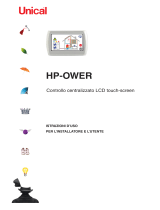 Unical HP_OWER TWO Manuale utente
Unical HP_OWER TWO Manuale utente
-
 Unical HP_OWER 250-700 N Manuale utente
Unical HP_OWER 250-700 N Manuale utente
-
 Unical HP_OWER ONE R Manuale utente
Unical HP_OWER ONE R Manuale utente
-
Daikin FWEC1 Manuale del proprietario
-
MAXA HI-T Manuale del proprietario
-
aerauliqa CTRL-HS Manuale utente
-
CIAT VECTIOS POWER R-454B Manuale utente
-
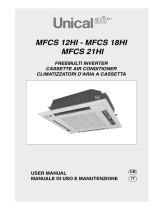 Unical MFCS 21HI Manuale utente
Unical MFCS 21HI Manuale utente
-
Videx Security 4850 Manuale del proprietario