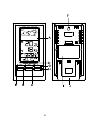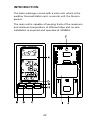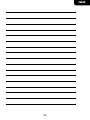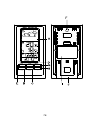Bedienungsanleitung
Instruction Manual
Mode d’emploi
Gebruiksaanwijzing
Istruzioni per l‘uso
Instrucciones de uso
DE BE CH
GB IE
FR BE
NL BE
Funkwetterstation
mit kabellosem Außensensor
Weather Station
with Wireless Outdoor Sensor
Station météo radio commandé
avec capteur extérieur sans fi l
Radiografi sch bestuurd
weerstation met draadloze bui-
tensensor
Stazione meteorologica
radiocomandata con sensore
esterno senza fi li
Estación meteorológica radio
controlada con sensor exterior
sin cable
IT CH
ES
CH
NBF-6 Trend
La pagina si sta caricando...
La pagina si sta caricando...
La pagina si sta caricando...
La pagina si sta caricando...

6
F
La pagina si sta caricando...

8
Außensensor
(A) BATTERIEFACH
(B) RÜCKSETZ-TASTE [RESET]
(C) HALTER FÜR WANDAUFHÄNGUNG
Batterien einlegen
Außensensor:
1. Öffnen Sie den Batteriefachdeckel, der sich auf der
Geräterückseite befi ndet. Entfernen Sie dazu die 2
Schrauben an der Batterieabdeckung.
2. Legen Sie 2 Mignon-Batterien (1,5V, Typ AA) in das
Batteriefach ein. Die richtige Polung entnehmen Sie
bitte den Symbolen im Batteriefach.
3. Schließen Sie den Batteriefachdeckel und befestigen
Sie ihn mit den Befestigungsschrauben.
La pagina si sta caricando...
La pagina si sta caricando...
La pagina si sta caricando...
La pagina si sta caricando...
La pagina si sta caricando...
La pagina si sta caricando...
La pagina si sta caricando...
La pagina si sta caricando...
La pagina si sta caricando...
La pagina si sta caricando...
La pagina si sta caricando...

20
DANGER to your child! RISK of physical injury!
This device contains electronic components that are
powered by either a mains connection or batteries.
Never leave a child unsupervised with this device. The de-
vice should only be used as per these instructions otherwi-
se there is a serious RISK of ELECTRICAL SHOCK.
Children should only use this device under supervision.
Keep packaging materials (plastic bags, rubber bands,
etc.) away from children. There is a risk of SUFFOCATION.
Batteries should be kept out of children’s reach. When in-
serting batteries please ensure the polarity is correct. Lea-
king or damaged batteries can cause injury if they come
into contact with the skin. If you need to handle such batte-
ries please wear suitable safety gloves.
DANGER of fi re and explosion!
Do not expose the device to high temperatures. Use
only the mains adapter supplied or those battery ty-
pes recommended. Never short circuit the device or batte-
ries or throw into a fi re. Exposure to high temperatures or
misuse of the device can lead to short circuits, fi re or even
explosion!
RISK of material damage!
Never take the device apart. Please consult your
dealer if there are any defects. The dealer will con-
tact our service centre and send the device in for repair if
needed.
Only use the batteries that have been recommended. Al-
ways replace low or used batteries with a completely new
set of full capacity batteries. Do not combine batteries of
different brand, type or capacity. Batteries should be remo-
ved from the device after long periods of disuse.

21
TIPS on cleaning
Remove the device from it’s energy source before
cleaning (remove plug from socket / remove batte-
ries).
Clean the exterior of device with a dry cloth. Do not use
cleaning fl uids so as to avoid causing damage to electronic
components.
Protect the device from dust and moisture. Store the device
in the bag supplied or in its original packaging. Batteries
should be removed from the device if it is not going to be
used for a long period of time.
DISPOSAL
Dispose of the packaging material/s as legally re-
quired. Consult the local authority on the matter if
necessary.
Do not dispose of electrical equipment in your ordi-
nary refuse. The European guideline 2002/96/EU
on Electronic and Electrical Equipment Waste and
relevant laws applying to it require such used equip-
ment to be separately collected and recycled in an
environment-friendly manner.
Empty batteries and accumulators must be disposed of
separately. Information on disposing of all such equipment
made after 01 June 2006 can be obtained from your local
authority.
GB/IE

22
INTRODUCTION
The basic package comes with a main unit, which is the
weather forecast station and, a remote unit, the thermo
sensor.
The main unit is capable of keeping track of the maximum
and minimum temperature of different sites and no wire
installation is required and operates at 433Mhz.
F

23
GB/IE

24
Remote Unit:
(A) BATTERY COMPARTMENT
Accommodates two AA-size batteries
(B) RESET BUTTON
Press to reset all settings
(C) WALL-MOUNT RECESSED HOLE
Supports the remote until in wall-mounting

25
GB/IE

26
4

27
GB/IE

28
4

29
GB/IE
4

30
4
display language.
year, month, day, day-month format, 12/24 hour format,
hour, minute.

31
GB/IE
four
four
La pagina si sta caricando...

33
GB/IE

34
CE-DECLARATION OF CONFORMITY
Product: Weather Station NBF-6 Trend
Bresser GmbH declares that the device (Weather station/
Art.No.: 70-03100/70-03101) is in accordance with
applicable guidelines and corresponding standards of the
1999/5/EG directive.
Bresser GmbH has issued a „Declaration of Conformity“ in
accordance with applicable guidelines and corresponding
standards. This can be viewed any time upon request.

35
GB/IE
La pagina si sta caricando...
La pagina si sta caricando...
La pagina si sta caricando...
La pagina si sta caricando...

40
F
La pagina si sta caricando...

42
Senseur extérieur
(A) COMPARTIMENT BATTERIE
(B) TOUCHE-RESET / (RESET)
(C) FIXEUR POUR LE MONTAGE MURALE
Insérer les piles
Capteur extérieur:
1. Ouvrez le couvercle du compartiment á piles situé sur le
panneau arrière.
2. Insérez 2 piles Mignon (1,5 V de type AA) dans le
compartiment de la batterie tout en respectant la
polarité, se référez aux symboles dans le compartiment
de la batterie.
3. Fermez le couvercle du compartiment à piles.
La pagina si sta caricando...
La pagina si sta caricando...
La pagina si sta caricando...
La pagina si sta caricando...
La pagina si sta caricando...
La pagina si sta caricando...
La pagina si sta caricando...
La pagina si sta caricando...
La pagina si sta caricando...
La pagina si sta caricando...
La pagina si sta caricando...
La pagina si sta caricando...
La pagina si sta caricando...
La pagina si sta caricando...
La pagina si sta caricando...
La pagina si sta caricando...
La pagina si sta caricando...
La pagina si sta caricando...
La pagina si sta caricando...
La pagina si sta caricando...
La pagina si sta caricando...
La pagina si sta caricando...
La pagina si sta caricando...
La pagina si sta caricando...
La pagina si sta caricando...
La pagina si sta caricando...
La pagina si sta caricando...
La pagina si sta caricando...
La pagina si sta caricando...
La pagina si sta caricando...
La pagina si sta caricando...
La pagina si sta caricando...
La pagina si sta caricando...
La pagina si sta caricando...
La pagina si sta caricando...
La pagina si sta caricando...
La pagina si sta caricando...
La pagina si sta caricando...
La pagina si sta caricando...
La pagina si sta caricando...
La pagina si sta caricando...
La pagina si sta caricando...
La pagina si sta caricando...
La pagina si sta caricando...
La pagina si sta caricando...
La pagina si sta caricando...
La pagina si sta caricando...
La pagina si sta caricando...
La pagina si sta caricando...
La pagina si sta caricando...
La pagina si sta caricando...
La pagina si sta caricando...
La pagina si sta caricando...
La pagina si sta caricando...
La pagina si sta caricando...
La pagina si sta caricando...
La pagina si sta caricando...
La pagina si sta caricando...
La pagina si sta caricando...
La pagina si sta caricando...
La pagina si sta caricando...
La pagina si sta caricando...
La pagina si sta caricando...
La pagina si sta caricando...
La pagina si sta caricando...
La pagina si sta caricando...
-
 1
1
-
 2
2
-
 3
3
-
 4
4
-
 5
5
-
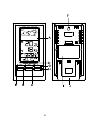 6
6
-
 7
7
-
 8
8
-
 9
9
-
 10
10
-
 11
11
-
 12
12
-
 13
13
-
 14
14
-
 15
15
-
 16
16
-
 17
17
-
 18
18
-
 19
19
-
 20
20
-
 21
21
-
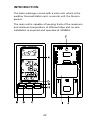 22
22
-
 23
23
-
 24
24
-
 25
25
-
 26
26
-
 27
27
-
 28
28
-
 29
29
-
 30
30
-
 31
31
-
 32
32
-
 33
33
-
 34
34
-
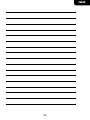 35
35
-
 36
36
-
 37
37
-
 38
38
-
 39
39
-
 40
40
-
 41
41
-
 42
42
-
 43
43
-
 44
44
-
 45
45
-
 46
46
-
 47
47
-
 48
48
-
 49
49
-
 50
50
-
 51
51
-
 52
52
-
 53
53
-
 54
54
-
 55
55
-
 56
56
-
 57
57
-
 58
58
-
 59
59
-
 60
60
-
 61
61
-
 62
62
-
 63
63
-
 64
64
-
 65
65
-
 66
66
-
 67
67
-
 68
68
-
 69
69
-
 70
70
-
 71
71
-
 72
72
-
 73
73
-
 74
74
-
 75
75
-
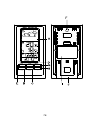 76
76
-
 77
77
-
 78
78
-
 79
79
-
 80
80
-
 81
81
-
 82
82
-
 83
83
-
 84
84
-
 85
85
-
 86
86
-
 87
87
-
 88
88
-
 89
89
-
 90
90
-
 91
91
-
 92
92
-
 93
93
-
 94
94
-
 95
95
-
 96
96
-
 97
97
-
 98
98
-
 99
99
-
 100
100
-
 101
101
-
 102
102
-
 103
103
-
 104
104
-
 105
105
-
 106
106
-
 107
107
-
 108
108
Bresser 7003110000000 Manuale del proprietario
- Tipo
- Manuale del proprietario
- Questo manuale è adatto anche per
in altre lingue
- français: Bresser 7003110000000 Le manuel du propriétaire
- español: Bresser 7003110000000 El manual del propietario
- Deutsch: Bresser 7003110000000 Bedienungsanleitung
- Nederlands: Bresser 7003110000000 de handleiding
Documenti correlati
-
Bresser 70-08001 BF-PRO Manuale del proprietario
-
Bresser 7001030 Manuale del proprietario
-
Bresser 7009993 Manuale utente
-
Bresser TemeoTrend P RC Weather station Manuale del proprietario
-
Bresser 70-00003 TemeoTrend AI Manuale del proprietario
-
Bresser WoW200 Wireless Weather Station for wall mounting, white/silver Manuale del proprietario
-
Bresser 70-00002 Manuale del proprietario
-
Bresser MyTime Travel Alarm Clock Manuale del proprietario
-
Bresser TemeoTrend JC 70-04404 Manuale del proprietario
-
Bresser Weather Center Wireless Weather Station, white/silver Manuale del proprietario